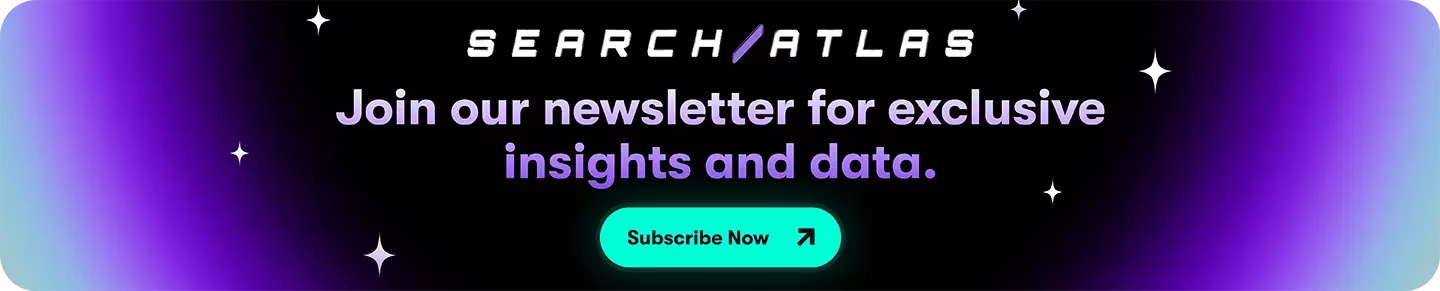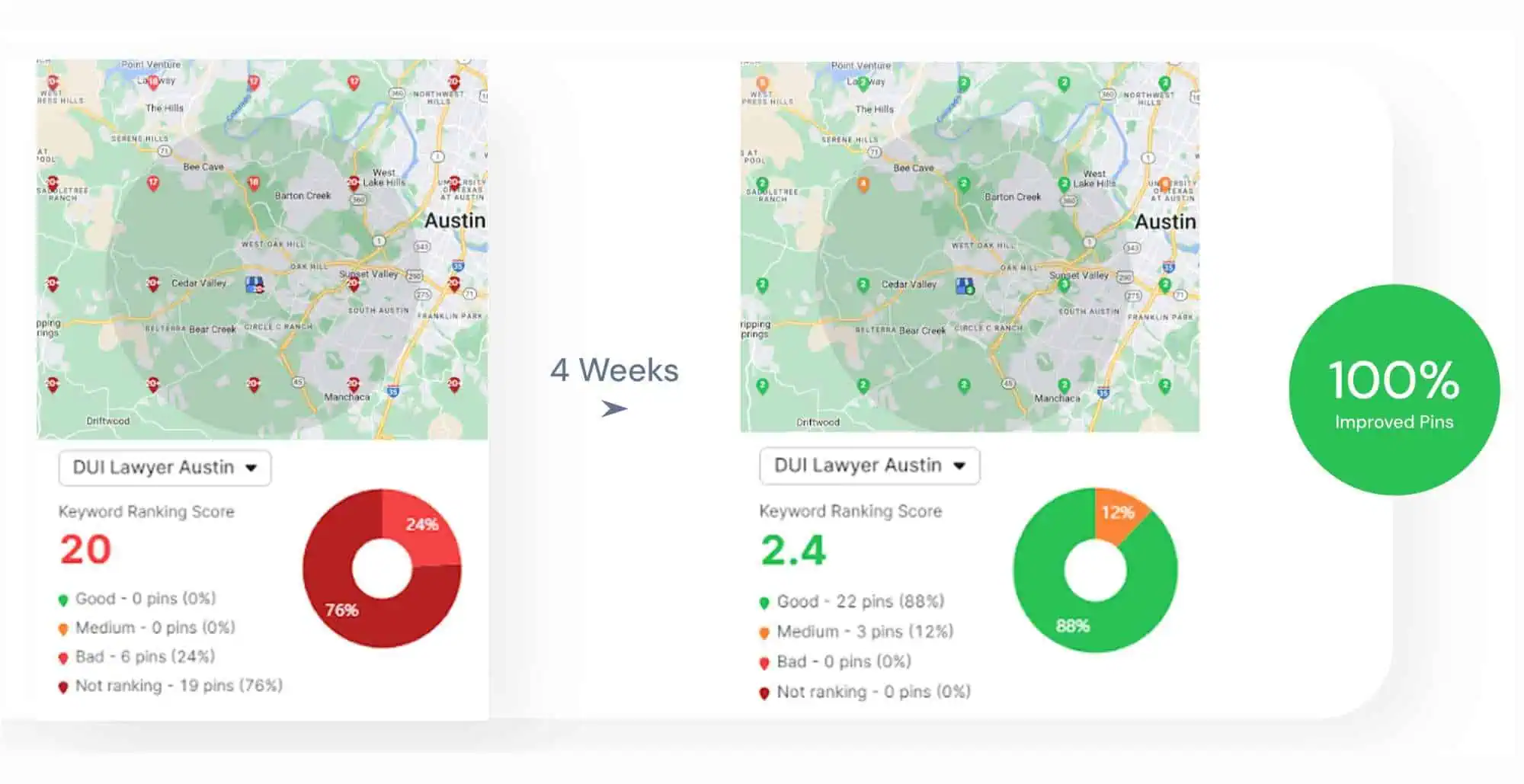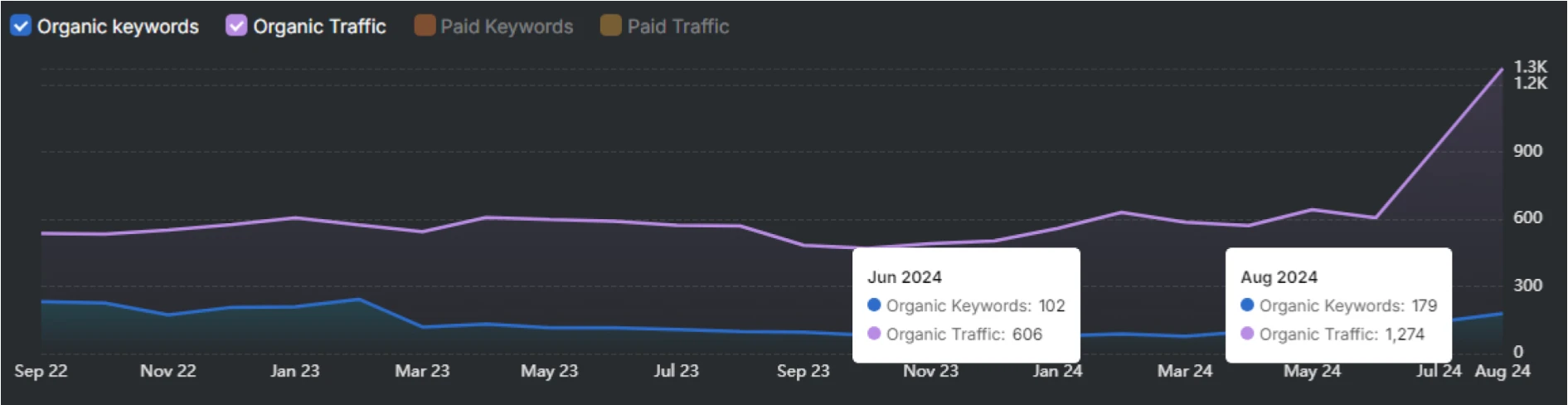Google Knowledge Panels are information boxes that appear in search results for well-known entities like businesses, people, and organizations. They display key facts, images, and links about the searched topic, appearing on the right side of desktop results or at the top on mobile. Google decides who gets panels based on authority and online presence, with no application process or payment option available.
To increase the chances of getting a panel, entities need a strong online presence, consistent information across websites, and authoritative sources. Management involves claiming ownership through verification, monitoring for accuracy, setting up alerts for mentions, and preparing supporting documents for quick corrections. Tools like Google Business Profile, Schema Markup, and Knowledge Graph monitoring help maintain proper panel displays and ensure information remains accurate.
What are Knowledge Panels in Google Search?
Google Knowledge Panels are boxes of information that appear on the right side of Google search results on desktop or at the top on mobile when you search for a well-known entity. These entities include businesses, people, animals, countries, organizations, or plants. The panels provide a quick summary of key information about that entity. Knowledge panels include facts, images, links, and other relevant details that help users learn more about the topic they search for. A Google Knowledge example is shown below.
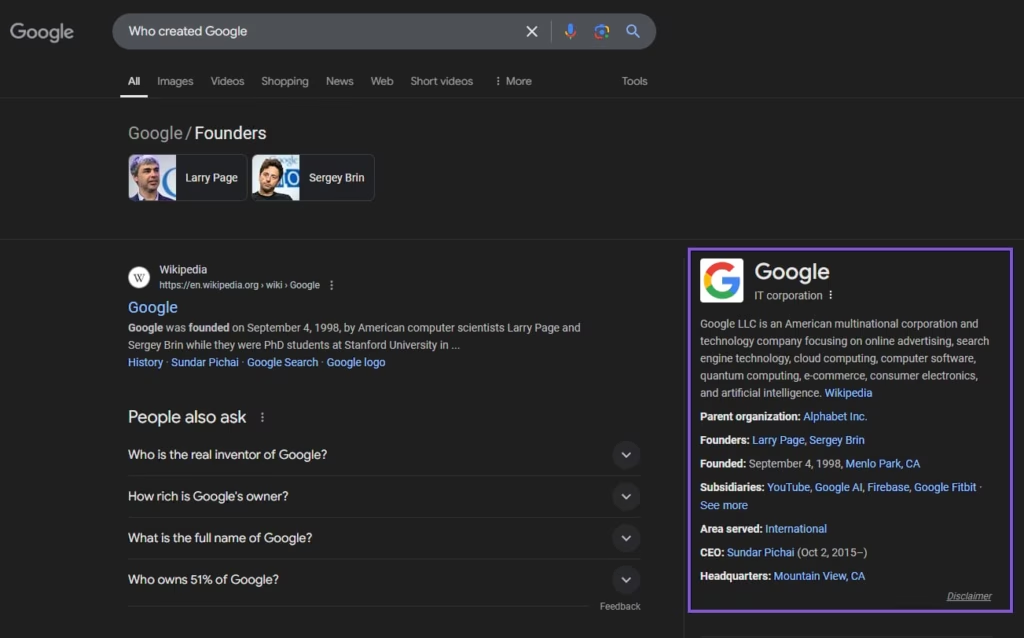
What are Common Knowledge Panel Elements?
Common Knowledge Panel elements are listed below.
- Overview paragraph
- Key facts and data
- Related photos
- Links for more info
What is the Importance of a Knowledge Panel in Google?
The importance of Google Knowledge Panels lies in the fact that they provide context to searchers and visibility and credibility to businesses. Google Knowledge Panels provide quick information access by showing users basic facts about a topic without requiring clicks to other websites. These panels enhance search visibility through their prominent placement in search results, which helps businesses get noticed more easily. Businesses achieve prime search positions because knowledge panels appear first after people search for their names on Google.
The panels function as trust and authority signals, which makes them an important part of SEO Reputation Management. More people take action after they see authoritative information in knowledge panels, which improves conversion rates. Having a knowledge panel makes businesses appear more legitimate and reliable to users, which results in enhanced credibility.
Businesses gain greater online control through increased influence over how their information appears online. Knowledge panels send more visitors to business websites and related pages and increase overall website traffic. This increased traffic benefits businesses by connecting them with potential customers who seek their products or services.
What are the Types Of Google Knowledge Panels?
We explain the 2 types of Google Knowledge Panels below.
- Branded or Personal Google Knowledge Panels. Branded or personal Google Knowledge Panels are special information boxes that appear for well-known companies, people, or brands when someone searches for them.
- Local Google Knowledge Panels. Local Google Knowledge Panels are information boxes that show company details when someone in their local area searches for them. The panel does not show up outside of the business’s geographic area.
How does the Google Knowledge Panel work?
The Google Knowledge Panel works because Google gets the information from its Knowledge Graph, a massive database of facts about entities launched in 2012. The Knowledge Graph contains billions of facts that Google gathers from various sources across the web.
Google updates the Knowledge Graph algorithm periodically, and changes affect the information that appears in knowledge panels. The algorithm connects information based on multiple sources and provides more context than a simple search. Individuals who claim their knowledge panels are able to request changes to the information and choose featured images.
Who is eligible for a Knowledge Panel in Google Search?
Google decides which entities are eligible for a Google Knowledge Panel. Entities that typically get a Google Knowledge Panel have a strong online presence and are prominent and significant enough to earn it. Some examples of entities that earn a Google Knowledge Panel are listed below.
- Individuals. Authors, celebrities, historical figures, and scientists.
- Locations. Countries, cities, landmarks, and museums.
- Institutions. Educational institutions, businesses, and non-profits.
- Objects and Concepts. Movies, books, products, musical artists, and abstract concepts.
How to Get a Google Knowledge Panel
To get a Google Knowledge Panel, satisfy the conditions below. However, there is no guarantee Google will decide to create it.
1. Identify and Optimize the Entity’s Home Page
Identify the primary page that describes your entity. This page serves as Google’s main source for information about you or your company. The page focuses only on your entity and no other topics. We suggest using a dedicated “About” page on your website, not your homepage. However, it is still important to have proper homepage SEO.
Next, avoid external platforms. Some suggest a Wikipedia page as the entity of the home page, but you do not control Wikipedia content. Knowledge panels that rely on external sites become unreliable and prone to errors.
2. Include All Necessary Facts
State the facts you want Google to understand about the entity of the home page. Present each fact in clear, simple language that establishes your credibility and authority. Organize information into multiple sections with simple descriptions and helpful, factual information. Structure the content so that search engines easily understand and process it. Examples of essential facts are listed below.
- Company history and founding details
- Mission and core business activities
- Key personnel and leadership
- Major achievements and milestones
- Contact information and locations
Add links to external sources that discuss you or your company. Choose trustworthy sources only. Common external sources are listed below.
- Industry publications
- News articles
- Professional associations
- Government databases
- Academic references
3. Ensure Data Accuracy Across the Web
Ensure data accuracy across all websites that mention your entity. This consistency supports Knowledge Panel creation. Verify that every link from the entity home page leads to content with matching descriptions. Set up reciprocal links between the home page of the entity and other trusted sources to build a controlled loop of aligned information. Ensure consistency between the types of sources listed below.
- Social media profiles
- Company publications
- Business directories
- News articles
- Professional groups
Fix any differences. Conflicting facts reduce trust and weaken your eligibility for a Knowledge Panel.
Use Search Atlas OTTO SEO to monitor your Knowledge Graph and ensure it feeds the Knowledge Panel accurate information. Click on the OTTO&Audit section to open the dashboard, which helps you manage your Google Search Console Property, Business Profile, and Knowledge Graph. The dashboard is shown below.
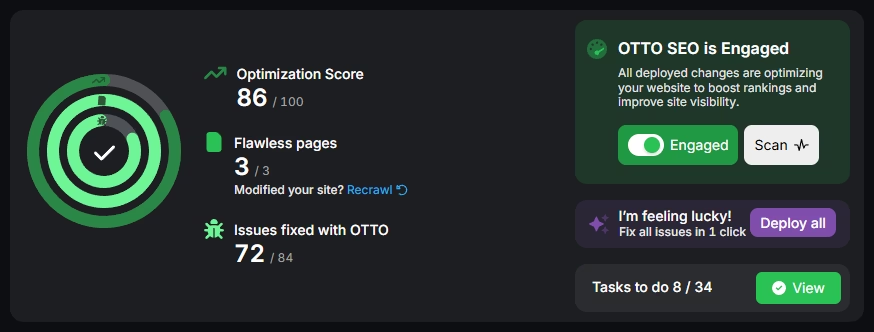
Click on the Knowledge Graph and insert the correct information about your business to ensure the data is correct and consistent across the web and in your Google Knowledge Panel.
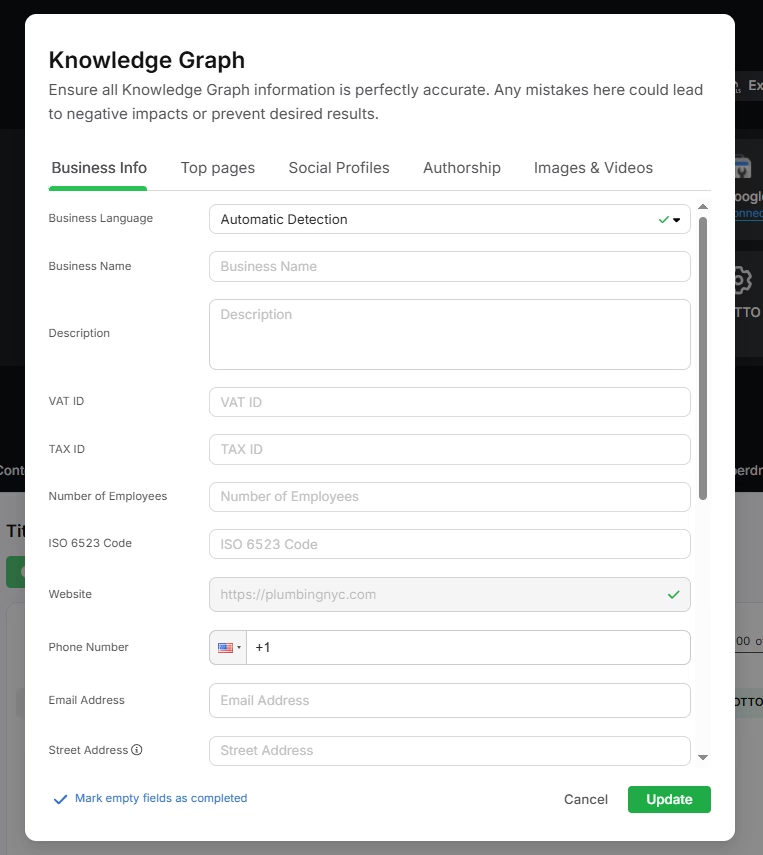
4. Use Schema Markup
Schema Markup increases your chances of getting a Google Knowledge Panel by making your website information easier for Google to understand. Schema Markup is a special code you add to your website. This code tells Google exactly what your content means instead of making Google guess what your information is about.
Schema markup helps Google identify key facts about your business, like your name, address, phone number, founding date, and other important details. Schema Markup acts like labels on your content, telling Google “this is the company name,” “this is the address,” and “this is the phone number.” Schema markup is an efficient way to boost your Google rankings.
Is it hard to get a Google Knowledge Panel?
Google decides who gets a Knowledge Panel, so it is hard to do it if you don’t have a strong online presence and offline notability. You need multiple authoritative sources, consistent information across websites, and substantial public recognition. The entity needs to meet the importance of Google standards. Most individuals and small businesses struggle to achieve the required level of online authority and credibility that Google demands.
Can I have a Google knowledge panel without a Website?
Yes, you can have a Google Knowledge Panel without a website if other authoritative sources on your entity are available online. However, for most businesses, it is easier to get a Google Knowledge Panel with a website or another dedicated home page of the entity.
How to Manage the Google Knowledge Panel?
Managing a Google Knowledge Panel involves tracking, monitoring, and maintenance. Business owners track the keywords that trigger their panels. They create Google Alerts for entity mentions to stay informed about changes. They review their panels weekly to check accuracy and spot unauthorized edits. They prepare supporting documents like press releases and official records before problems arise. They document any changes to identify patterns and potential issues. They respond quickly to incorrect information using authoritative evidence. This systematic approach maintains control over search appearances and ensures information remains accurate and current.
What tools help ensure a proper Knowledge Panel in Google Search?
Google Business Profile management tools, Schema Markup tools, and Google Knowledge Graph Tools like the Search Atlas OTTO SEO AI Agent ensure proper Knowledge Panel management. Google Business Profile management tools provide verified business information that feeds directly into Knowledge Panels. Schema Markup tools structure website data for better search understanding and recognition.
Google Knowledge Graph Tools like OTTO SEO help track and optimize panel performance over time. These tools work together to ensure accurate, comprehensive Knowledge Panel displays through verification, structured data, and monitoring capabilities.
How to check Google Knowledge Panel Status?
To check a Google Knowledge Panel status, search for the entity (business, name, organization) on Google. Google Knowledge Panels appear on the right side of the SERP on desktop and on top of the SERP on mobile devices. A Google Knowledge Panel appears if it exists.
What are the common knowledge panel issues
Common Google Knowledge Panel issues are listed below.
- Knowledge Panel Disappearance. Panels disappear when Google questions entity credibility due to reduced authority from fewer high-quality references, lower notability when algorithms decide entities don’t meet important standards, inconsistent information across websites, data accuracy issues from sudden changes or errors, knowledge panel spam violating Google’s guidelines, lost foundation sources like Wikipedia deletions, or missing primary websites. Solution: Rebuild credibility with high-quality references from trusted sites, ensure consistent information across all platforms, maintain accurate data, avoid spam techniques, restore lost foundation sources, and maintain a strong primary website presence.
- Inaccuracies in Your Knowledge Panel. Inaccuracies occur when incorrect information gets pulled from various online sources or data becomes outdated, as Google aggregates information from multiple sources with potentially conflicting or wrong data. Solution: Claim ownership through Google’s verification process, review all displayed information for errors, submit corrections with evidence-backed updates, check consistency across your entire online presence, and align all authoritative websites to show matching facts.
- Poor Monitoring. Poor monitoring means missing changes to your Knowledge Panel, allowing inaccuracies to persist, and losing control over search appearance without regular oversight, causing problems to compound over time. Solution: Set up Google alerts for entity mentions, check your Knowledge Panel regularly for unexpected changes, prepare supporting documents to quickly correct wrong information, and establish routine checking processes to maintain control over search appearance.
How to Edit Your Google Knowledge Panel
To edit your Google Knowledge Panel, verify it first. Verified users set up, update, and add elements like bio information, website links, photos, and social media profiles. Sign in to your verified Google Account with Web and App Activity settings enabled. Then search for your name or entity, then click “Suggest edits” at the top of the Knowledge Panel.
Click the Edit button for each item they want to modify and submit feedback separately. Describe what is wrong, specify content for removal, and include supporting URLs. It is possible for verified users to update featured images, change titles and subtitles, revise descriptions, add social media profiles, and remove outdated information.
Google evaluates submissions within several days, so expect a confirmation email with the resolution.
How to Claim a Google Knowledge Panel
It is recommended to claim your Google Knowledge Panel if you see it. First, verify your identity on Google. Search for yourself or your company on Google. Look for the Knowledge Panel that appears on the right side of the search results. Click “Claim this knowledge panel” at the bottom of the panel. Google asks you to show evidence of your connection to the business or person through verified online properties you own.
Once Google verifies your identity, you are able to edit the information in your Knowledge Panel. This lets you control what people see about you or your business in search results. It is possible to update facts, add new information, and make sure everything is accurate. This helps you show the right image to people who search for you online.
Then, add other users (employees, marketing team members, assistants) as authorized representatives if necessary. This allows multiple people to suggest edits and updates. Note that it is possible to remove or change user permissions anytime when you are an account manager.
The 4 steps for adding users are listed below.
- Go to the “Manage users” page and click “Start now” under “Add people to this account”.
- Click “Add new user” and enter their Gmail address.
- Choose permission level: Manager, Owner, or Contributor.
- Click “Invite” to send the invitation.
Is the Google Knowledge Panel free?
Yes, the Google Knowledge Panel is free, but it is not possible to request a Google Knowledge Panel. It is not possible to pay for a Google Knowledge Panel either. Google decides who gets a Knowledge Panel.
Should I use a service or create the Google Knowledge Panel myself?
Google decides what entities (businesses, individuals, organizations) get a Google Knowledge Panel. It is not possible to create a Google Knowledge Panel on your own. However, it is possible to manage your online presence to increase your chances of receiving a Google Knowledge Panel. Choosing between a service and DIY SEO for a Google Knowledge Panel depends on your overall SEO strategy.
Is it possible to remove a Knowledge Panel permanently?
Yes, it is possible to remove a Google Knowledge Panel if you are its verified owner or have control over it. To remove a Knowledge Panel, send a removal request to Google.
What to know about Google Knowledge Panel besides Brand SERP?
A brand SERP is what shows up when searchers type in your brand name in a search engine. Google Knowledge Panels appear for entities other than brands and increase site visibility. The entities these panels appear for include organizations, animals, people, things, concepts, locations, and events.
What to know about Google Knowledge Panel besides SERP Features?
A Google Knowledge Panel is a specific SERP feature. It is automatically generated from available public information about an entity. It contains entity-specific information in the form of paragraphs, images, and links. It is important to claim a Google Knowledge Panel if your company has one to ensure control over your online presence.
What is the Relation between Google Knowledge Panel and SEO?
Knowledge Panels boost SEO through increased brand awareness, enhanced credibility, and improved user experience. They display business information like NAP data, social media links, and media assets in one prominent box. This visibility increases organic click-through rates, backlinks, and other SEO metrics. Knowledge Panels complement local SEO efforts and signal trustworthiness to search engines and users.
What is the difference between Google Knowledge Panel and Google Knowledge Graph?
The Google Knowledge Graph is a vast database that stores structured information about entities like people, places, and businesses. The Knowledge Panel displays this stored information in the SERPs. The Knowledge Graph acts as the repository where Google collects and organizes data, while the Knowledge Panel presents selected information from this database to users in a digestible format in the SERPs.