Manage and optimize all your GBP listings directly from the Search Atlas dashboard. Great for agencies with local business clients.
Use AI to generate Google Business Profile posts like questions and answers. Boost your rankings for local keywords with more GBP content.
Manually respond to Google Business Profile reviews. Easily manage local business reputation and earn more 5-star ratings.

Backlinks
Indexed Domains
Keywords
Countries
Your clients’ Google Business Profiles play crucial roles in building trust and credibility in the eyes of Google. A more active and optimized Google Business Profile can lead to higher ranking positions in the Google Map Pack and local keyword searches. OTTO allows you to manage and optimize Google Business Profiles for all of your websites without ever leaving the dashboard, saving you time and energy while also delivering maximum results for your local SEO clients.

Running multiple local SEO campaigns? You’ll love Search Atlas for GBP content strategy. Build out three months’ worth of posts for your clients in just one day. Use our AI integrations to generate relevant content for posts, including original, unique images that enhance your client’s brand image and generate more user engagement. Or, manually upload your content and images and schedule them in the dashboard. Maintaining active, updated Google Business Profiles has never been easier!

Perfect for solo marketers, freelancers, and 1-person agency teams. Get the core tools and automations you need to deliver high-performing SEO campaigns and optimize your personal workflows.
Built for scaling agencies and mid-sized businesses managing multiple sites or clients. Includes more projects, higher quotas, and the advanced features you need to grow with confidence.
Designed for high-volume agencies and advanced SEO teams ready to scale fast. Streamline your agency operations with expanded automations, multiple user seats, and a fully white-labeled dashboard.
Custom-built for large organizations with complex SEO needs and high-growth goals. Get personalized onboarding, dedicated support, and access to all features—tailored to your infrastructure and strategy.
Perfect for solo marketers, freelancers, and 1-person agency teams.
Get the core tools and automations you need to deliver high-performing SEO campaigns and optimize your personal workflows.
Built for scaling agencies and mid-sized businesses managing multiple sites or clients.
Includes more projects, higher quotas, and the advanced features you need to grow with confidence.
Designed for high-volume agencies and advanced SEO teams ready to scale fast.
Get the core tools and automations you need to deliver high-performing SEO campaigns and optimize your personal workflows.
Custom-built for large organizations with complex SEO needs and high-growth goals.
Get personalized onboarding, dedicated support, and access to all features—tailored to your infrastructure and strategy.





















Activate OTTO Google Ads to your current OTTO projects to start generating ready-to-launch Google Ads campaigns.
Supercharge Your Google Ads Campaigns

Optimize Google Business Profiles with SEO best practices and set your clients up for local SEO success.
Generate GBP posts for multiple clients in just a few clicks. More post content can lead to better keyword rankings in local searches.
Generate relevant questions and answers that bring value to users and encourage them to call, book, or make appointments.
Automate your review responses across all of your clients. Improve local business reputation in the SERPs.
Build hundreds of local citations across multiple data aggregators! Local citations are a ranking factor and are easy to build in Search Atlas.
See the exact positions in the map pack where your clients rank in their geographic areas. Show the before and after results of your services!
Easily prove the value of your SEO services with our local heat maps. Create customizable grids (up to 100 miles) to track your clients’ ranking positions in the Google Map Pack. Access before and after tracking, time of day reporting, and customizable refresh intervals. Compare keyword visibility to your local competitors and share URL and PDF reports with your clients. Proving local SEO campaign success had never been this easy or this visual.

More customer reviews and 5-star ratings can help your local clients appear higher in the Google Map Pack. So, use Search Atlas to easily track, manage, and respond to reviews directly from the dashboard. Leverage AI to set up automated review responses or manually respond to reviews. Manage the reputations of your local business clients without having to jump between Google accounts. GBP review management has never been this quick or streamlined.

Once you have activated OTTO for your client project, locate the “Google Business” tab at the top of your dashboard. Then, click the blue hyperlink labeled “Connect GBP.” Locate your business among the list. Check the box to the left of the business. Then, click “Save.” Follow the steps to finish adding your Google Business Profile to your OTTO project. Now, you can make changes to your project directly from the dashboard.

Select “GBP Optimization,” from the left-side menu. Then, make any changes to your GBP using the provided fields. Click “Edit,” to make changes to a field. Once your changes are made, click “Save Changes.” Complete as many of the fields as possible to create a more complete and informative Google Business Profile. Also, make sure the information in your profile is accurate and up-to-date. Whenever you need to make changes, you can do so directly from your OTTO project.

Local citations are important to building trust and credibility for your local business and Google Business Profile. To create local citations, click the “Data Aggregator & Network Submissions,” tab on the left-hand menu. Then, select your preferred data aggregators from the provided list (additional aggregators are offered at a discounted rate). Read our local citation builder guide to learn more about setting up local citations.

GBP posts can show Google that your Google Business Profile is relevant to keyword searches in your geographic area and that your profile is active and up-to-date. To create GBP posts in bulk, select “GBP Posts” from the left-hand menu. Then, fill out the prompts about your local business and specify when you want your posts to be published to your profile. You can use our AI integrations to create your posts using the “Write with AI,” feature, or write posts on your own. When finished, click “Preview X Post,” to review your content and proceed with scheduling.

Question and answers offer users who see your GBP in the Map Pack more information about your local business. Which can entice them to click through to your website or visit your physical location. To create Q&As in OTTO, select the “Question & Answer Suggestions,” tab from the left-hand sidebar. Select how many Q&As you want to create and when you want to post them live on your profile. You can use AI to create your Q&As or write them manually. When ready, click “Preview X Q&As” to review your content before scheduling.

The number and quality of your reviews will influence how high up your Google Business Profile will rank in the Map Pack. To manage your reviews in your OTTO dashboard and automate review responses, select “Reviews” from the left-hand sidebar menu. As you receive new reviews, they will populate inside the table. Draft or AI-generate a response directly from the dashboard. Or, click “Auto Respond to Reviews,” in the top right-hand corner to setup automated review responses.

For marketing agencies or SEO professionals who offer GBP management to multiple clients, our software is the ideal way to streamline workflows and see all the information you need in one place. With OTTO, you no longer need to jump from account to account to perform GBP optimizations. Centralize your Google Business Profile Management and client accounts to one place.

The total number of GBP listings you can manage depends on your Search Atlas subscription and the number of OTTO activations associated with your account. To learn more about our seats, quotas, and projects allowed per subscription level, see our pricing page. If you don’t see a subscription level that meets your needs, reach out to our sales team and we can create a custom subscription for your agency or business.
OTTO is integrated with your Google Business Profile, allowing you to create posts and manage listings directly from the dashboard. After connecting your GBP account with your OTTO subscription, you can manage your listing directly from the dashboard.
Each Search Atlas subscription comes with a specific number of user seats. Which allows multiple members of your agency to access the Google Business Profile optimization tool (as well as other tools in your Search Atlas dashboard). If you are an agency needing multiple user seats, we suggest a Pro or Enterprise plan to allow your entire agency access to the dashboard.
Search Atlas is an SEO software suite designed for marketing agencies and SEO professionals. It includes 40+ tools for executing SEO campaigns at scale, including OTTO, the world’s first AI SEO Agent. Marketers can use Search Atlas for content creation, backlink analysis, technical SEO optimization, and SEO automation. The GBP management software is located inside the Search Atlas dashboard with your OTTO activations.
OTTO is a tool in the Search Atlas dashboard that automates SEO implementation. Simply add the OTTO pixel to any website and deploy thousands of optimizations from the Search Atlas dashboard. The GBP optimization and GBP management tool is located inside OTTO.
Yes. An OTTO activation is required in order to connect your Google Business Profile with the dashboard. Each Search Atlas subscription comes with a specific number of OTTO activations, however, you can add activations as needed, depending on the number of profiles you want to manage inside the dashboard.