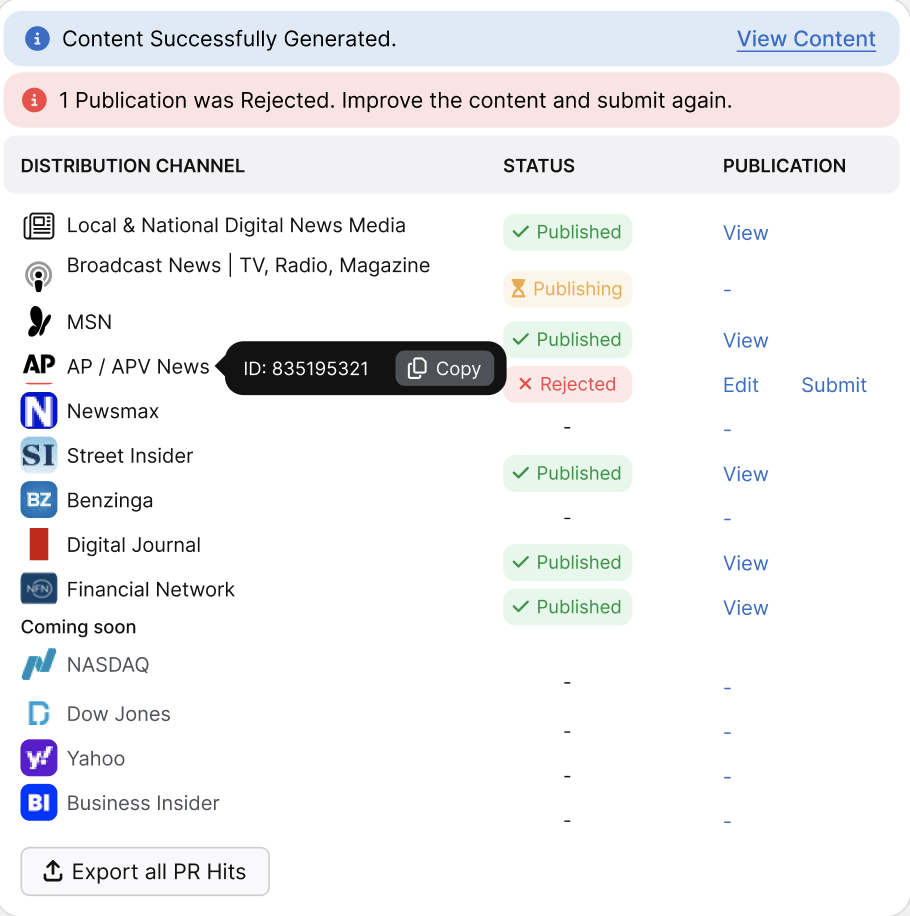Generate high-quality press releases with 1-click. Edit and customize your press releases to fit your brand voice.
Distribute your press releases across our network of authoritative news sites. Our press release syndication can last up to six months!
With our AI-powered press release platform, you can increase the benefits of your press releases, leading to more visibility and site traffic.
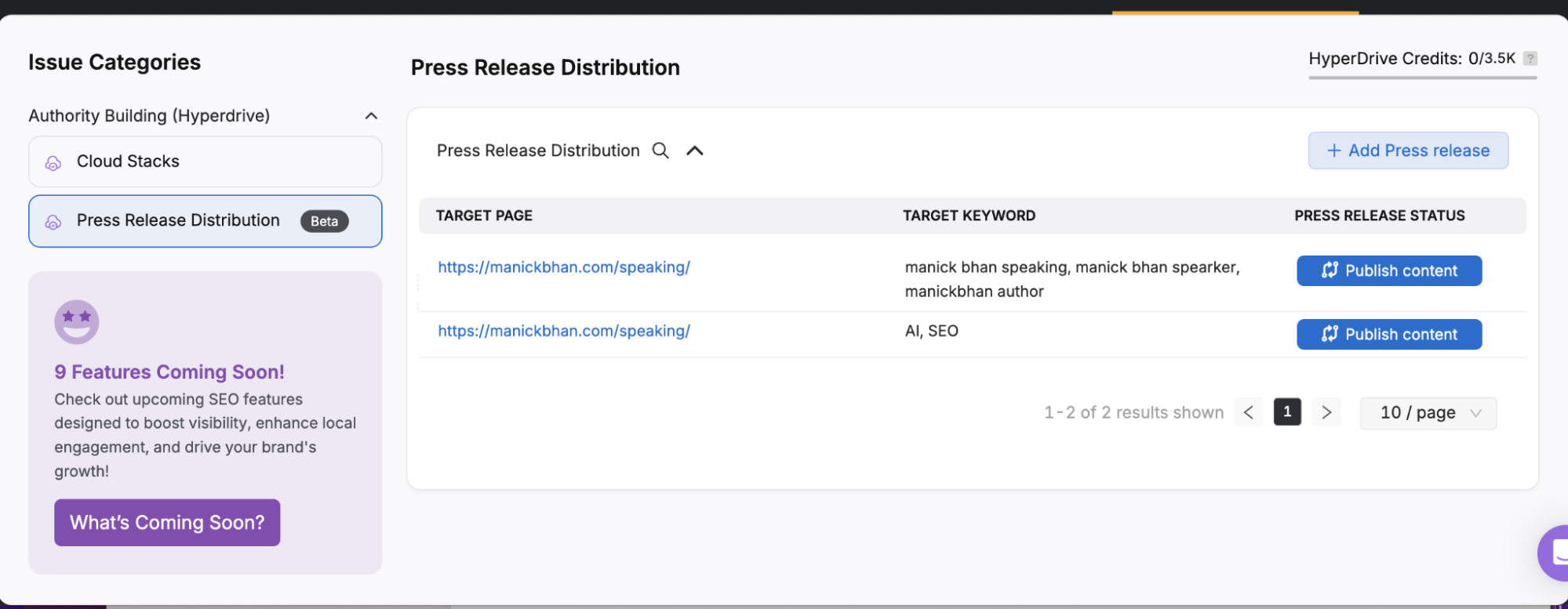
Backlinks
Indexed Domains
Keywords
Countries
Distributing press releases in OTTO can be an effective strategy for increasing online visibility and organic traffic. Our dynamic publishing option creates unique versions of your press release for each syndication partner in our network. This unique approach maximizes the SEO benefits of your press releases, like more readership, more backlinks, and more website traffic.
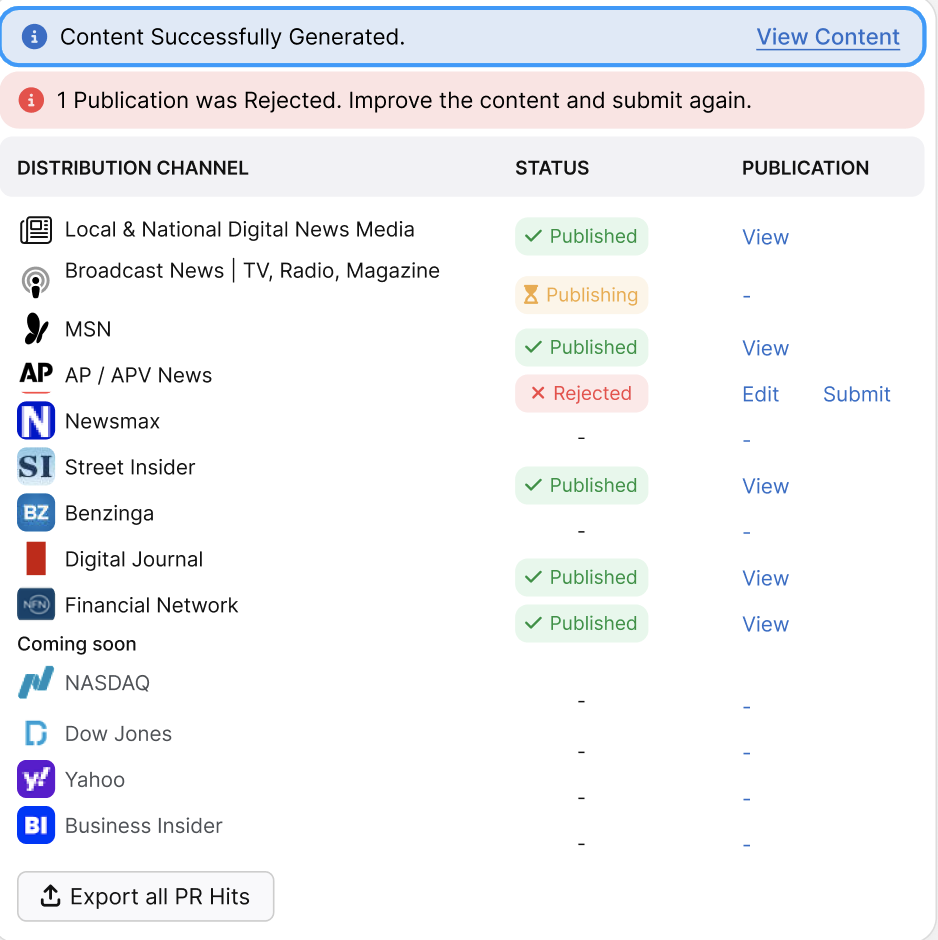
Perfect for solo marketers, freelancers, and 1-person agency teams. Get the core tools and automations you need to deliver high-performing SEO campaigns and optimize your personal workflows.
Built for scaling agencies and mid-sized businesses managing multiple sites or clients. Includes more projects, higher quotas, and the advanced features you need to grow with confidence.
Designed for high-volume agencies and advanced SEO teams ready to scale fast. Streamline your agency operations with expanded automations, multiple user seats, and a fully white-labeled dashboard.
Custom-built for large organizations with complex SEO needs and high-growth goals. Get personalized onboarding, dedicated support, and access to all features—tailored to your infrastructure and strategy.
Perfect for solo marketers, freelancers, and 1-person agency teams.
Get the core tools and automations you need to deliver high-performing SEO campaigns and optimize your personal workflows.
Built for scaling agencies and mid-sized businesses managing multiple sites or clients.
Includes more projects, higher quotas, and the advanced features you need to grow with confidence.
Designed for high-volume agencies and advanced SEO teams ready to scale fast.
Get the core tools and automations you need to deliver high-performing SEO campaigns and optimize your personal workflows.
Custom-built for large organizations with complex SEO needs and high-growth goals.
Get personalized onboarding, dedicated support, and access to all features—tailored to your infrastructure and strategy.





















Activate OTTO Google Ads to your current OTTO projects to start generating ready-to-launch Google Ads campaigns.
Supercharge Your Google Ads Campaigns

With unique versions of your press release on every syndication partner, Google is more likely to index multiple versions of your content.
Include backlinks in your press release to get more link equity sent back to your client’s domain. Plus, more referral traffic!
Our press release generator lets you include inline images and video, leading to better user engagement.
Include the Google Map Pack listing of your local clients’ businesses to see drastic improvements in local SEO rankings.
Our press releases last up to 6 months (rather than 30 days). Meaning long-lasting benefits from your press release strategy.
Use your press release credits on the distribution channels that matter most to your clients or business. Publish a single article or use our Dynamic Press Release feature to create unique versions of your press release for each syndication partner. With this level of flexibility, you can create PR campaigns that meet your unique SEO goals and create a scalable service for your agency.
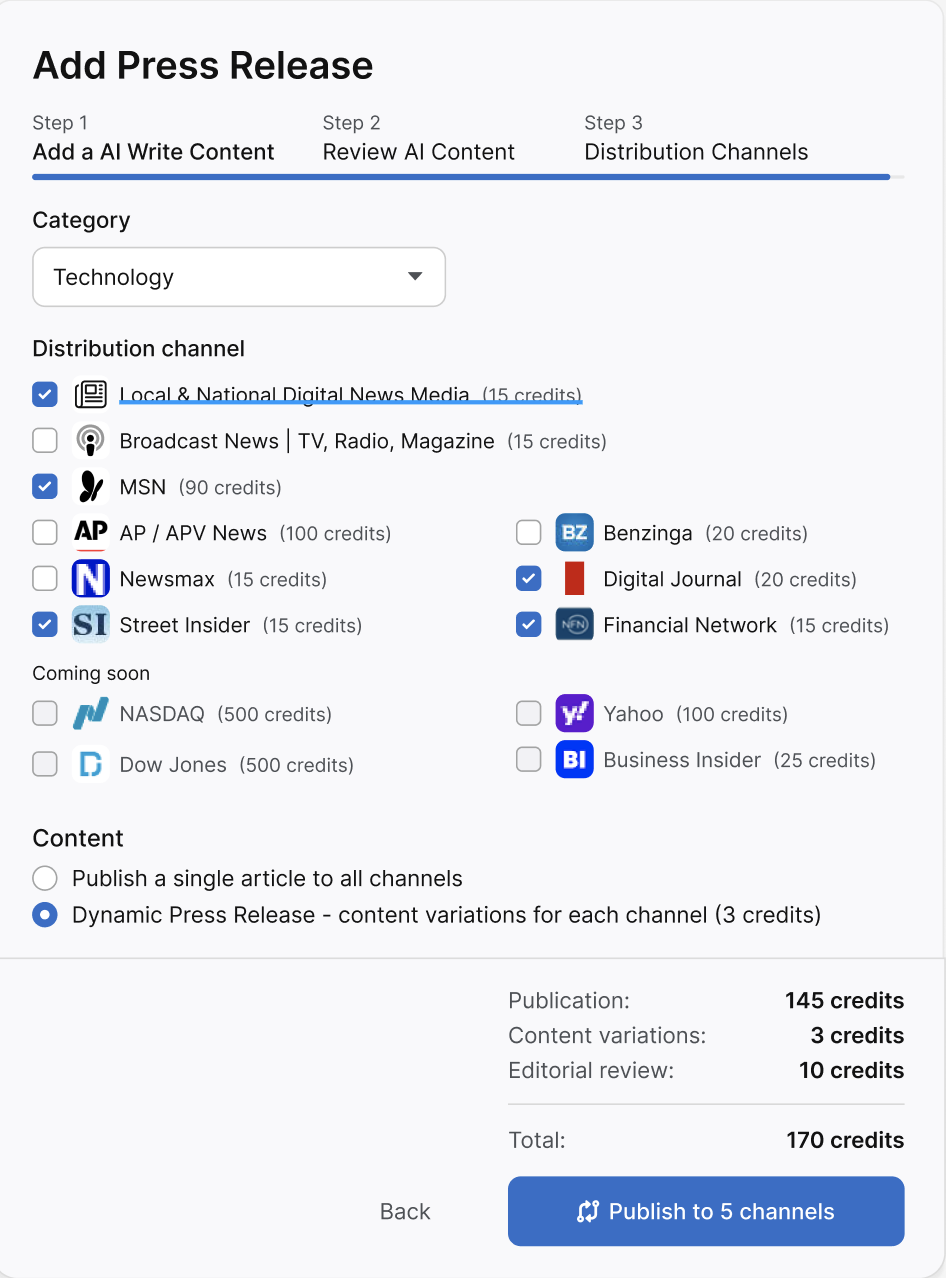
Writing press releases traditionally takes time and resources. But OTTO’s press release generator can do the work of an entire PR team, all in a few clicks. If you’re an agency that wants to expand your services, or deliver better results from SEO, adding press releases to your strategy can lead to huge results without breaking the bank.
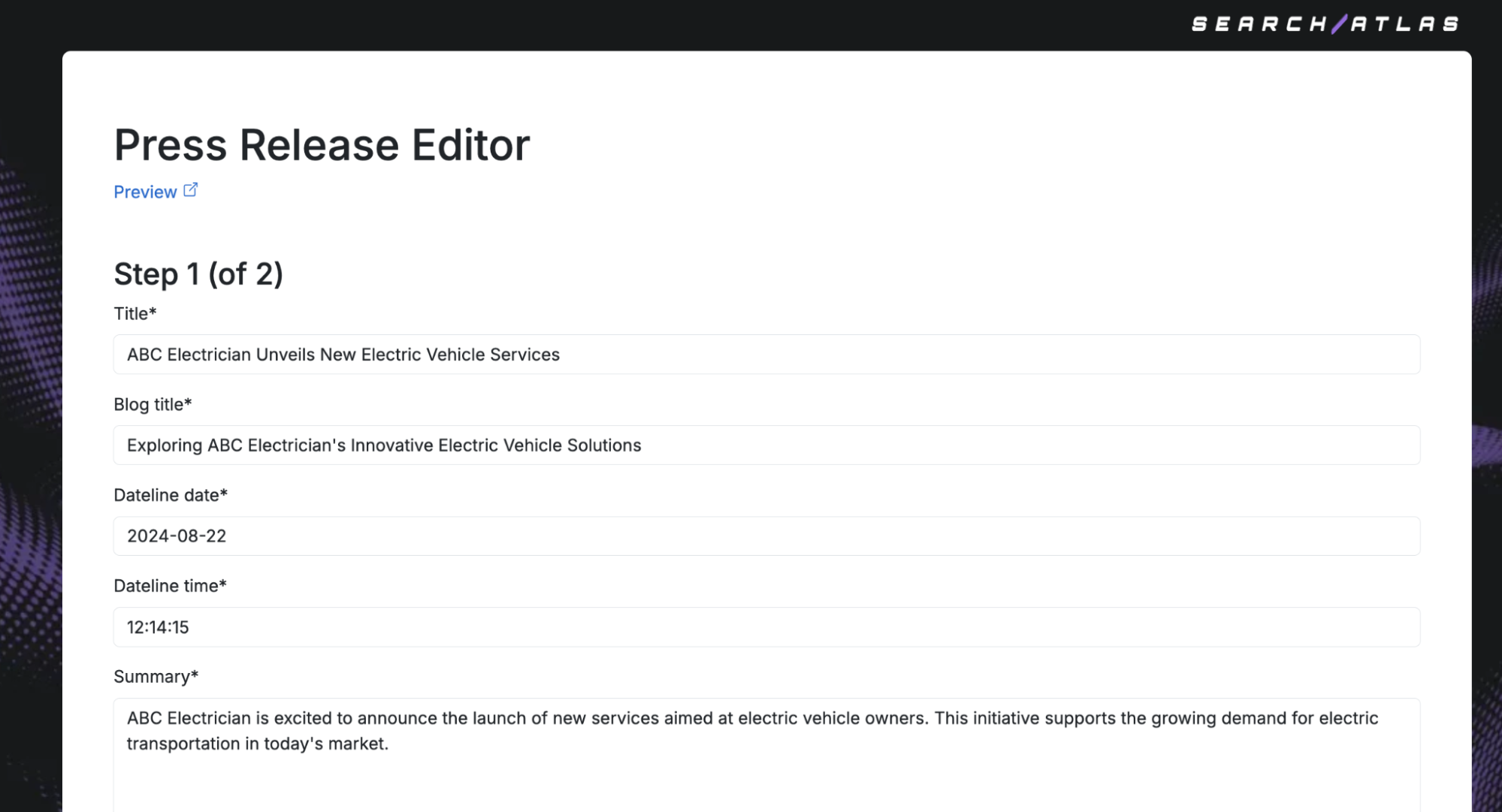
Before using the press release generator, you’ll need to add the OTTO pixel to your website header. Then, select your OTTO project in your Search Atlas dashboard. Locate the “Authority Building,” tab. Then, choose “Press Release Distribution,” from the left-side menu. To create a new press release, click “+ Add Press release” in the top right corner of the window.

Complete the parameters for your press release, including target keyword, target URL, and any specific writing instructions. Then, complete the Knowledge Graph with your business information to improve the AI output of your press release. This includes business information, links to social profiles, author names, images and videos. Once complete, click “Continue.”
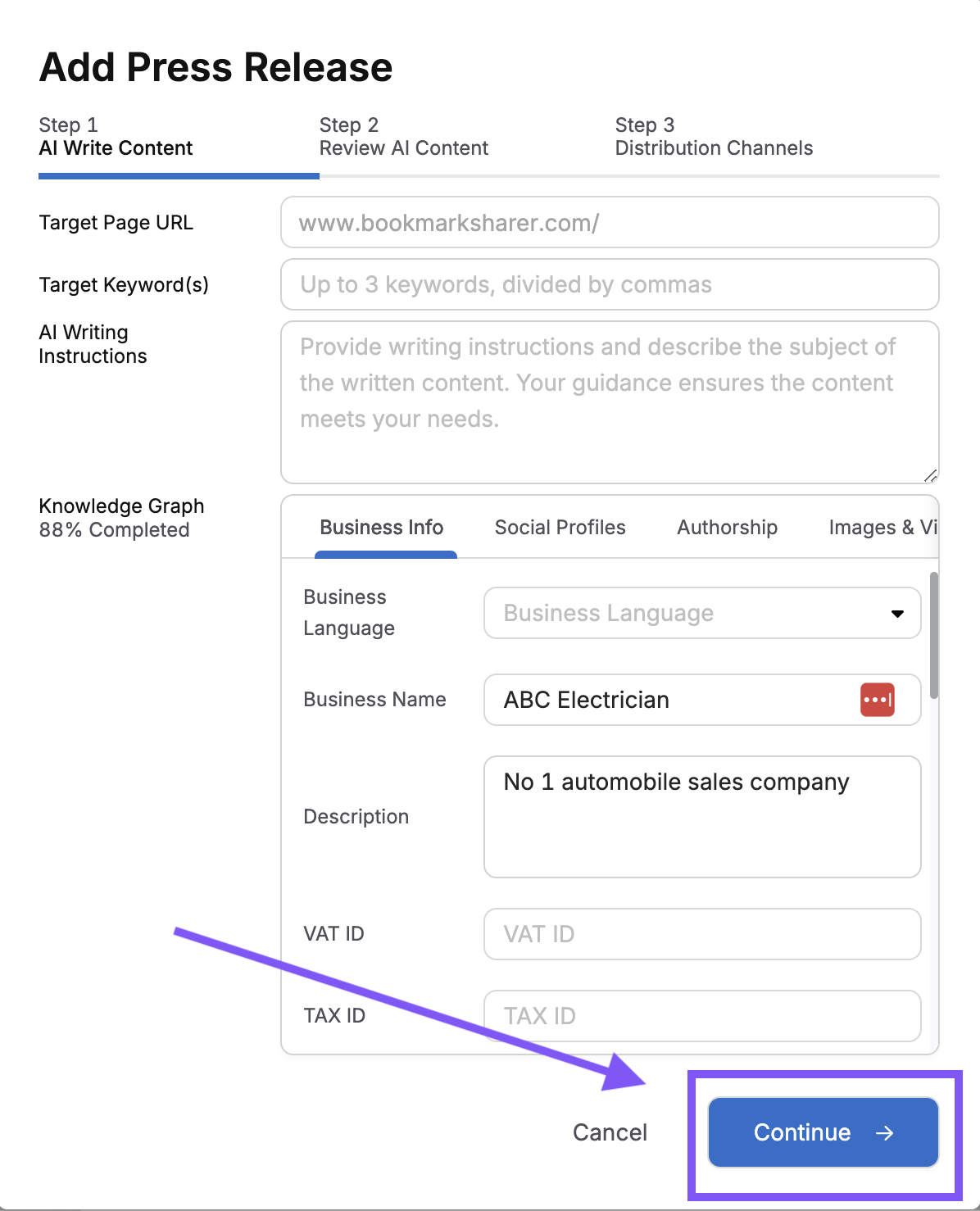
It may take a few moments for your press release to generate. Once ready, you will have the opportunity to review your press release and make changes. To view the content, click “View Content.”
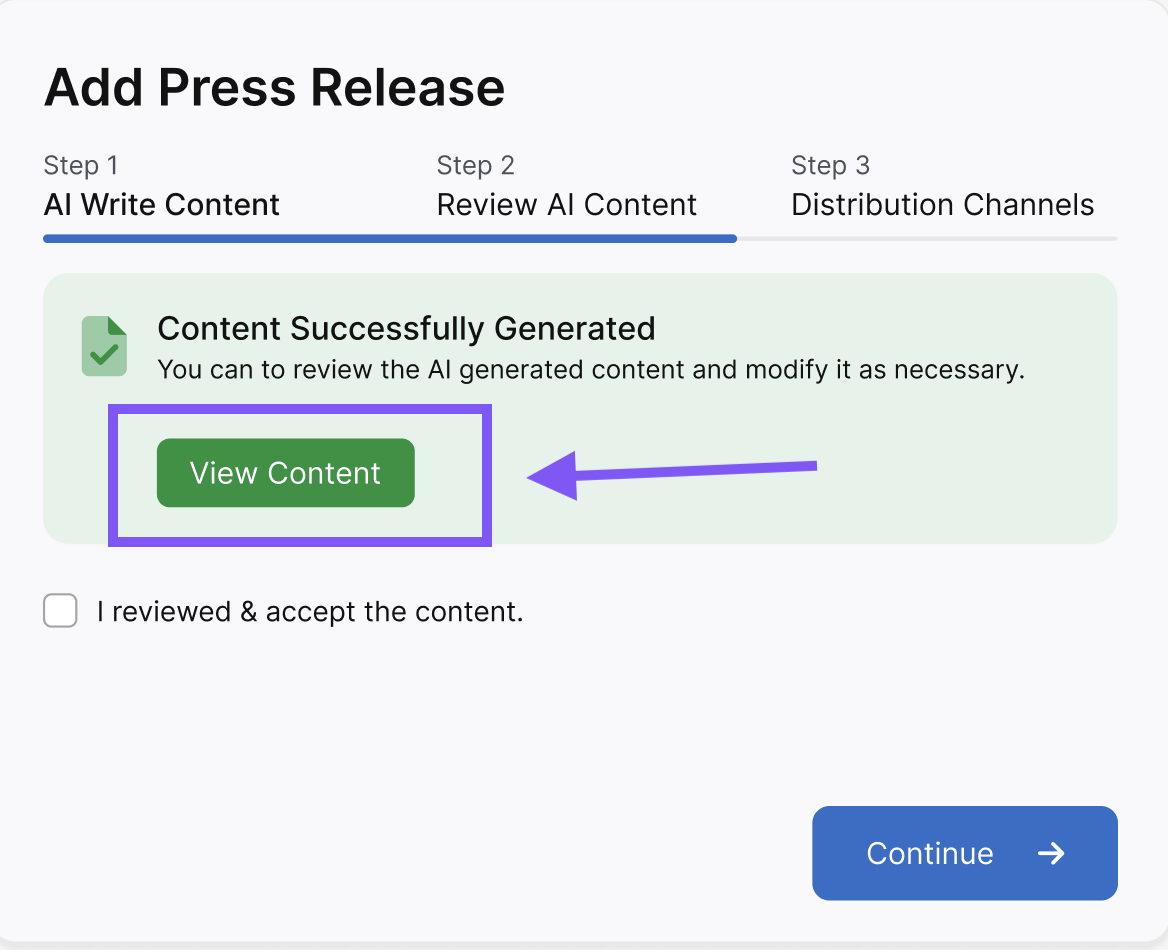
Your AI-generated press release will appear in a new tab. Make sure to review it for accuracy and readability. Confirm that the links back to your website are correct, and make any desired changes using the content editor. You can also upload images to your press release using the “Choose file,” button. Once complete, click “Save and go to next step,” to move on to distribution.
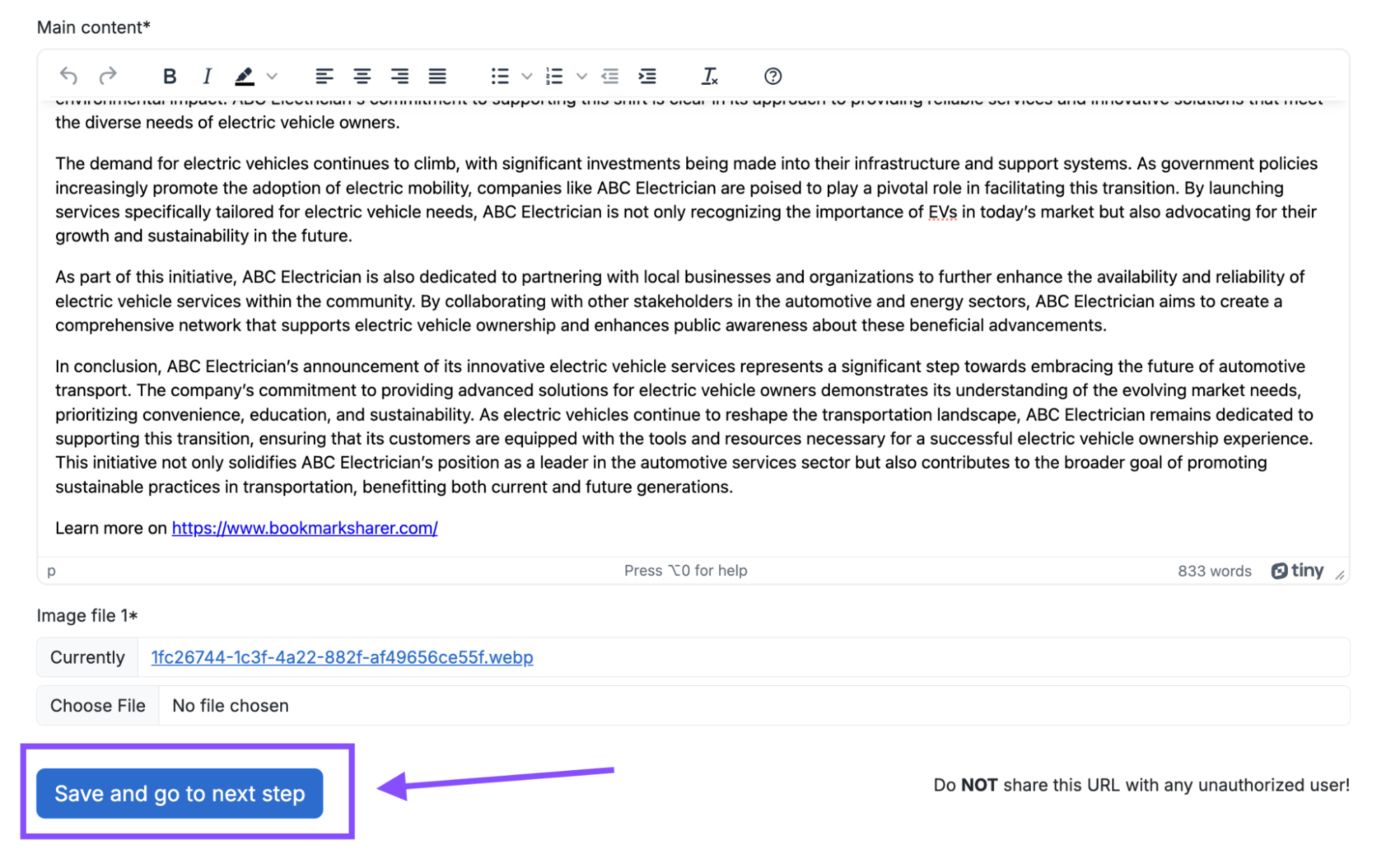
You will need to acknowledge that you have reviewed the press release before moving forward with distribution. Check the box to accept the content. Then, click “Continue.”
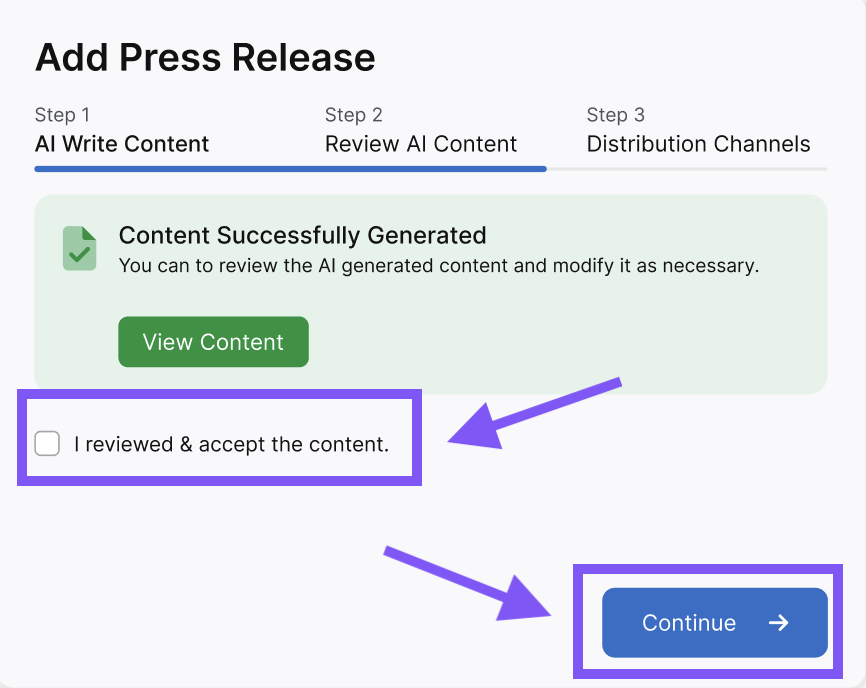
Select the category of your website using then dropdown menu. Then, check the boxes next to the distribution channels where you want to publish your press release. Make sure to review the credits required for each channel. Then, select whether you want to publish a single version of your press release, or use our Dyanamic Press Release feature. This feature will publish a unique version of your press release with each channel, increasing the SEO visibility of your content. When ready, click “Publish to X channels.”
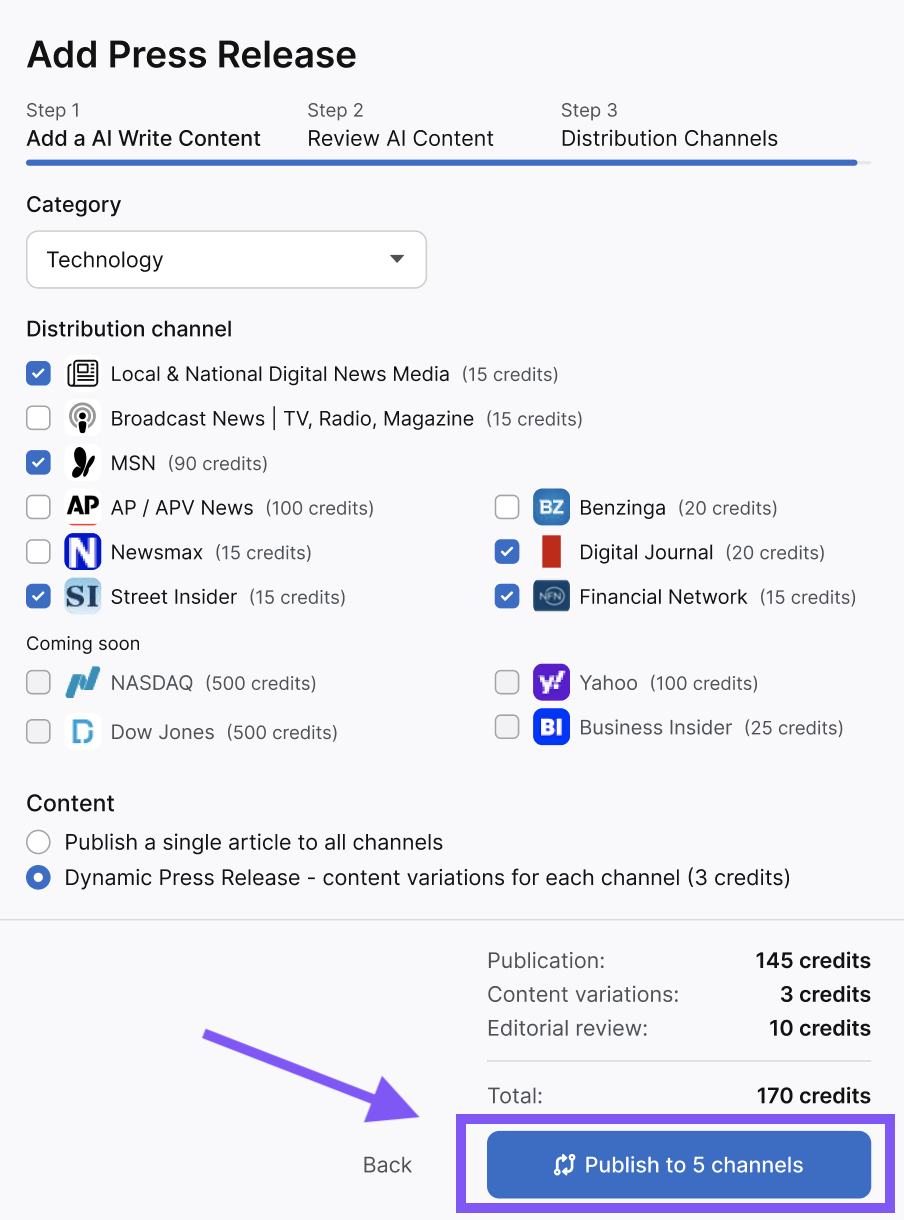
Track the publication status of your press releases across each distribution channel selected. Once published, a link to your press release will populate in the “Publication” column. Click “View,” to see your press release. If your press release is rejected, you can improve the content and resubmit using the “Edit” and ‘Submit,” links. To create a report of your success, click “Export all PR Hits,” to share with your agency clients.