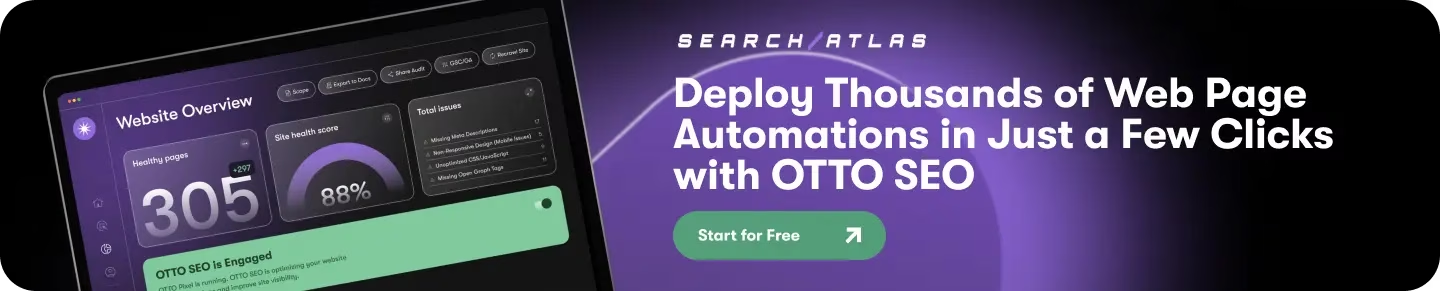MonsterInsights alternatives are analytics and tracking tools that replace MonsterInsights for WordPress analytics, visitor monitoring, ecommerce tracking, privacy-first measurement, and behavioral insights. These tools provide more control, deeper analysis, or lighter tracking than a plugin that only mirrors Google Analytics (GA4) inside WordPress.
Many MonsterInsights reviews highlight its limitations for modern analytics workflows. MonsterInsights simplifies GA4 reporting, but it stops at visualization. Several high-value features remain locked behind higher-tier plans, which raises costs without expanding analytical depth.
Website owners and teams that require self-hosted analytics, GDPR-first compliance, faster scripts, or analytics outside the Google ecosystem often seek alternatives. Others need behavioral insights, ecommerce attribution, or customer journey analysis that go beyond pageviews and sessions.
Bloggers, businesses, ecommerce brands, and agencies choose a MonsterInsights alternative when they need clearer insights, better data ownership, scalable workflows, or analytics built for decisions rather than dashboards.
The best MonsterInsights alternatives in 2026 are Search Atlas, ExactMetrics, and Google Site Kit.
What are the Best MonsterInsights Alternatives?
The best MonsterInsights alternatives cover website analytics, visitor tracking, ecommerce reporting, behavioral insights, conversion analysis, and competitive intelligence.
Some tools focus on WordPress-native analytics, while others operate as full analytics platforms, behavioral intelligence systems, or enterprise customer journey tools.
The best MonsterInsights alternatives for 2026 are listed below.
| # | MonsterInsights Alternative | Best For | Price |
|---|---|---|---|
| 1 | Search Atlas | Best MonsterInsights Alternatives | $99 to $399/month |
| 2 | Google Analytics 4 | Traffic, engagement, and conversion tracking | Free to $50,000/year |
| 3 | ExactMetrics | Google Analytics integration inside WordPress | $99.50 to $399.50/year |
| 4 | Analytify | Simplified WordPress-native GA reporting | $39 to $199/year |
| 5 | Beehive Analytics | Lightweight WordPress analytics | Free to $30/year |
| 6 | Independent Analytics | Server-side, privacy-first WordPress analytics | Free to $199/year |
| 7 | WP Statistics | Fully self-hosted WordPress analytics | Free to $99/year |
| 8 | Burst Statistics | Privacy-friendly on-site analytics | $49 to $199/year |
| 9 | SlimStat Analytics | On-premise WordPress analytics | Free to paid plans |
| 10 | Google Site Kit | Connecting Google services to WordPress | Free |
| 11 | Jetpack | WordPress-native site management and stats | R$44.95 to R$112.95/month |
| 12 | Squarespace Analytics | Website builder with integrated analytics | R$39 to R$70/month |
| 13 | Fathom Analytics | GDPR-compliant privacy analytics | $14 to $34/month |
| 14 | Plausible Analytics | Lightweight privacy-first dashboards | $9 to $19/month |
| 15 | Simple Analytics | Clean cookieless analytics | Free to $40/month |
| 16 | Clicky Analytics | Real-time visitor tracking | $9.99 to custom |
| 17 | Crazy Egg | Heatmaps and visual behavior | $29 to $599/month |
| 18 | Lucky Orange | Session replay and funnel diagnostics | Free to $1,049/month |
| 19 | Mouseflow | Session recordings and user path mapping | Free to $319/month |
| 20 | Hotjar | UX insights and behavioral analytics | Free to $40+/month |
| 21 | TWIPLA | Privacy-friendly visual analytics | Free to $31.99/month |
| 22 | Conversios.io | Enhanced ecommerce analytics | $84.15 to $424.15/year |
| 23 | OnePageGA | Simplified GA dashboards | $10 to $28/month |
| 24 | Matomo | Self-hosted enterprise analytics | Free to $99/month |
| 25 | Woopra | Cross-channel customer journeys | $499.50/month+ |
| 26 | Mixpanel | Event-driven product analytics | Custom pricing |
| 27 | Heap | Automatic event tracking | Custom pricing |
| 28 | Kissmetrics | Behavioral funnels and cohorts | $25.99/month+ |
| 29 | HubSpot | CRM-driven marketing analytics | $99 to $499/month |
| 30 | Looker Studio | Custom BI dashboards | Free to custom |
| 31 | Supermetrics | Marketing data connectors | $47 to $222/month |
| 32 | Similarweb | Competitive traffic intelligence | $125 to $333/month |
| 33 | Semrush | SEO and competitive analytics | $139/month+ |
| 34 | AccuRanker | High-precision rank tracking | $129/month+ |
| 35 | SEO PowerSuite | Desktop SEO reporting | $29.10 to $74.95/month |
| 36 | Screpy | Site monitoring and performance analysis | $25 to $109/month |
| 37 | Rank Math Analytics | SEO and analytics inside WordPress | Free to $59.99/month |
| 38 | Visitor Tracking Tools | Basic visitor activity monitoring | Varies |
| 39 | Woopra | Customer journey analytics | $499.50/month+ |
1. Search Atlas: Best MonsterInsights Alternative
Search Atlas is an all-in-one SEO and analytics platform built for teams that need more than simplified Google Analytics charts inside WordPress. Search Atlas centralizes technical audits, keyword tracking, content optimization, backlink analysis, local SEO, and reporting in one system designed for ongoing performance management.
Unlike MonsterInsights, which functions as a reporting layer for Google Analytics, Search Atlas connects directly to GA4, Google Search Console (GSC), and Google Business Profile (GBP) to surface live, verified performance data across search, content, and local visibility.
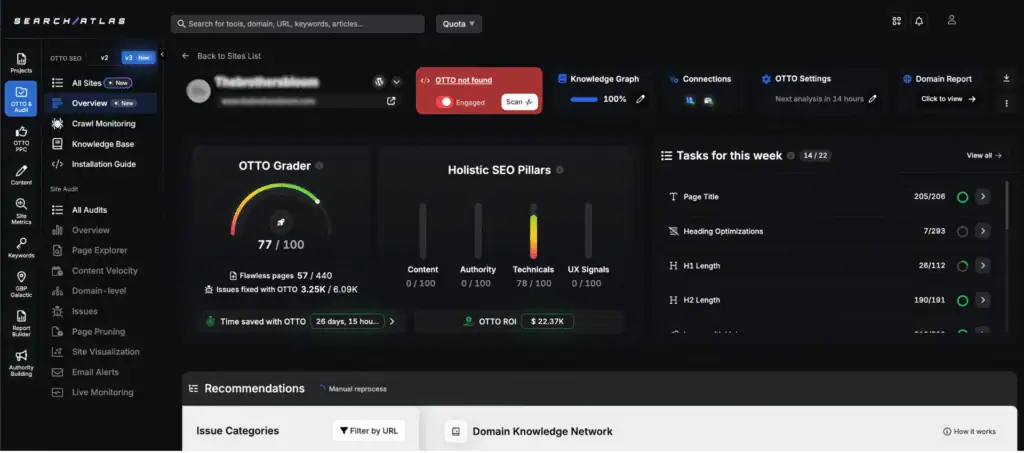
At the execution layer, Search Atlas includes OTTO SEO, an autonomous AI system that identifies technical issues, improves internal linking, deploys schema, and resolves on-page problems automatically. MonsterInsights visualizes data. Search Atlas turns insights into action.
For reporting, Search Atlas Report Builder replaces static dashboards with automated, client-ready reports. The system combines GA4, GSC, backlink data, and Local Heatmaps into customizable templates, delivers scheduled email reports, and adds AI-generated performance summaries that explain results clearly.
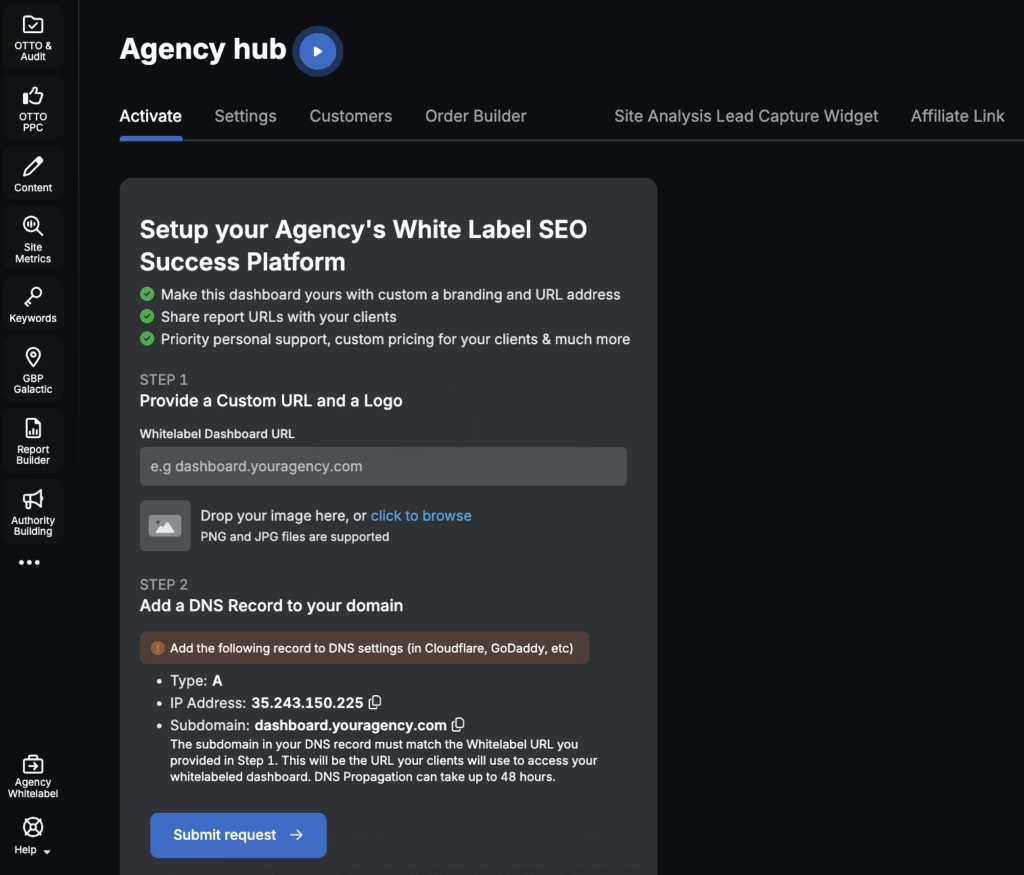
For agencies, Search Atlas White Label SEO Software provides a fully branded workspace. Teams deploy 50+ SEO and LLM tools under their own logo and domain, with no Search Atlas branding visible. This setup allows scalable, professional client delivery without separate reporting or analytics plugins.
Search Atlas pricing ranges from $99 to $399 per month, which replaces MonsterInsights and multiple standalone analytics, reporting, and SEO tools.
Pros of Search Atlas review include unified analytics, direct Google integrations, automated execution, advanced reporting, and full white-label support. The main drawback is a short onboarding curve for teams upgrading from basic WordPress analytics plugins.
2. ExactMetrics: Best MonsterInsights Alternative for Google Analytics integration inside WordPress
ExactMetrics is a WordPress analytics plugin designed to present GA4 data directly inside the WordPress admin interface. ExactMetrics focuses on reducing friction between site management and performance analysis by translating GA4 data into site-level reports without external dashboards or manual configuration.
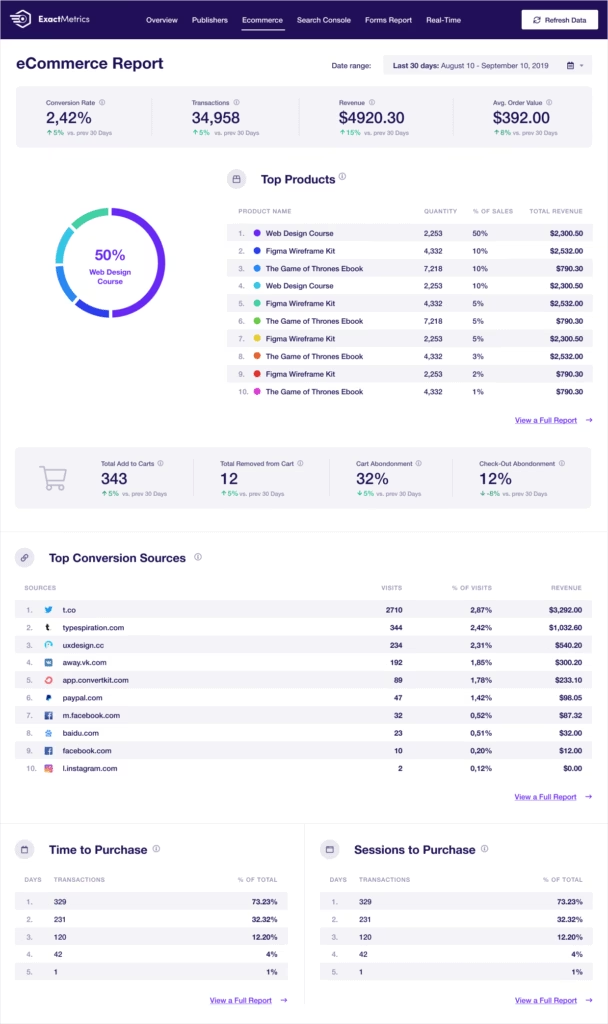
As a MonsterInsights alternative, ExactMetrics emphasizes faster setup and tighter WordPress-native integration. The platform enables automatic tracking, and surfaces real-time insights inside the admin interface. This structure prioritizes site-level visibility over property-based analytics workflows.
ExactMetrics core features concentrate on simplified analytics delivery inside WordPress. The dashboard displays real-time traffic, page-level performance, and popular content. Automated tracking covers outbound links, downloads, affiliate clicks, and form interactions. Compliance tools address GDPR and CCPA requirements without manual tagging or custom scripts.
ExactMetrics is a paid tool with pricing ranging from $99.50 to $399.50 per year. The Plus plan offers 1 site. The Pro plan offers 5 sites with advanced analytics and eCommerce tracking. The Agency plan offers 25 sites with multisite offer and license management. A 100-site plan is available at a higher annual rate.
Pros include fast GA4 configuration, clear WordPress-first reporting, and reduced technical overhead for analytics access. Cons include higher costs for advanced plans and full reliance on Google Analytics data structures and privacy policies.
3. Fathom: Best MonsterInsights Alternative for privacy-focused, GDPR-compliant analytics
Fathom is a privacy-first analytics platform designed to measure website performance without cookies or personal data collection. Fathom tracks pageviews, unique visitors, and referrer sources through a lightweight script that preserves user privacy and minimizes implementation overhead.

Fathom removes cookie dependencies entirely, which eliminates banner requirements and consent management workflows. This model differentiates Fathom from MonsterInsights, which relies on GA-based tracking and WordPress plugin infrastructure.
Core features include a Cookie-free tracking that aligns with GDPR requirements. Goal tracking, event tracking, referrer spam filtering, scheduled email reports, public dashboards, uptime monitoring, API access, EU data isolation, ad-blocker bypass, and Google Analytics data imports extend reporting without expanding data collection.
Fathom is a paid tool with pricing ranging from $14 to $34 per month. Plans scale by monthly pageviews, starting at 100,000 visits and increasing with traffic volume. Higher tiers expand capacity without limiting site count.
Pros of Fathom include full GDPR compliance without cookie banners, fast page performance from lightweight tracking, and strong privacy positioning. Cons include limited advanced analysis features, basic conversion reporting, and no real-time dashboards.
4. Google Analytics: Best MonsterInsights Alternative for advanced traffic analysis and customization
Google Analytics 4 is an analytics platform built to measure traffic, engagement, and conversions across websites and applications. GA4 uses an event-based model that captures every interaction across devices and sessions, which creates a unified view of user behavior.
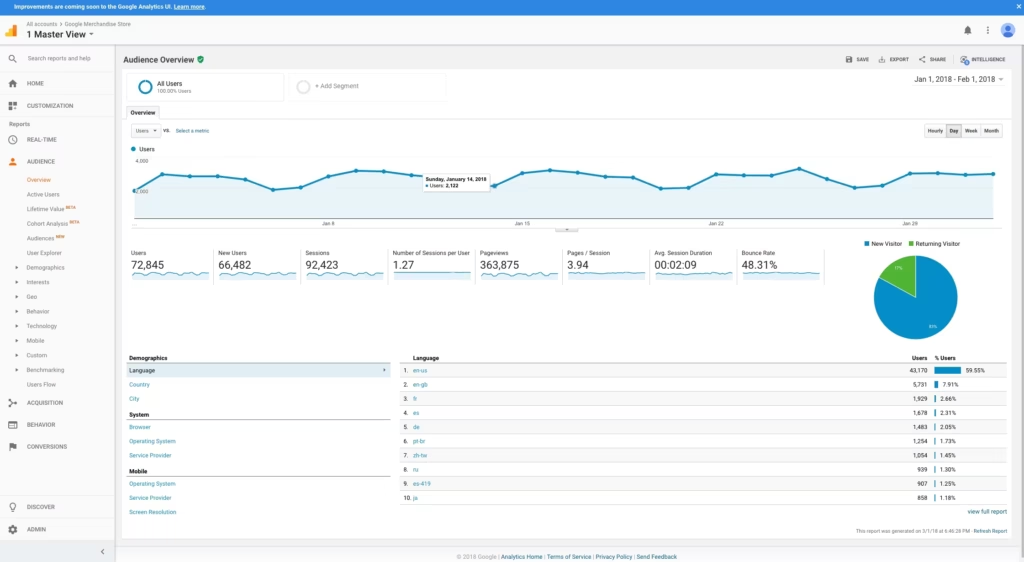
Compared with MonsterInsights, Google Analytics prioritizes depth and flexibility over WordPress-native convenience. GA4 enables custom event tracking, advanced segmentation, and predictive insights, while MonsterInsights focuses on simplified reporting layers.
Core features include event-based tracking, real-time reporting, conversion measurement, and machine-learning-driven predictive metrics. Native integrations with BigQuery and Looker Studio enable advanced analysis, custom dashboards, and large-scale data exploration.
Google Analytics is a free tool for standard accounts. Google Analytics 360 is a paid solution with pricing around $50,000 per year for enterprise organizations.
Pros include first-party data accuracy, deep engagement analysis, and strong integration across Google products. Cons include a steep learning curve, limited default dashboards, and higher complexity than WordPress-focused plugins.
5. Analytify: Best MonsterInsights Alternative for simplified WordPress-native reporting
Analytify is a WordPress analytics plugin that presents Google Analytics data directly inside the WordPress dashboard. Analytify emphasizes readability by translating GA metrics into clear, page-level reports without external interfaces.
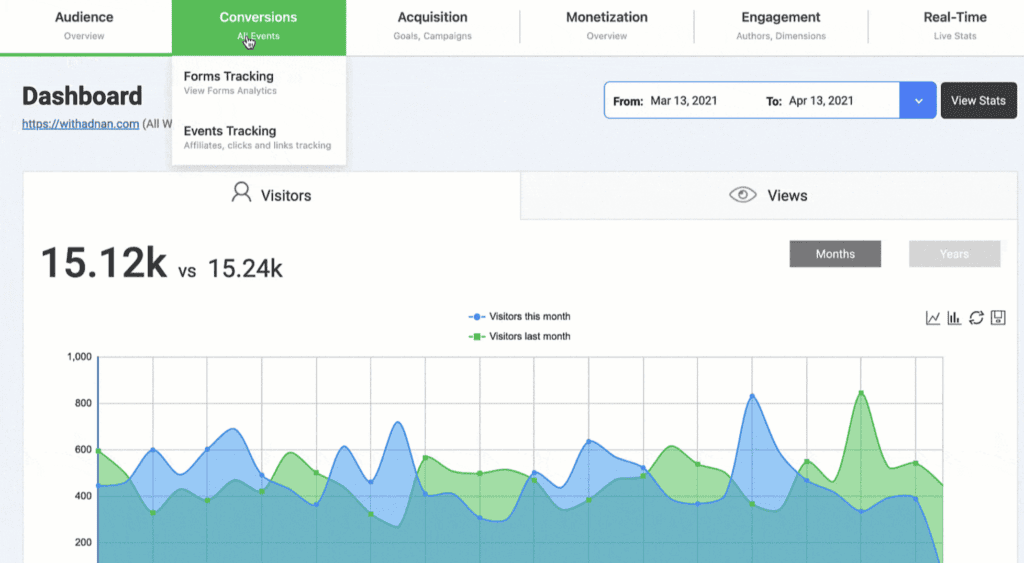
Rather than expanding analytics depth, Analytify prioritizes ease of interpretation. The plugin focuses on essential traffic and behavior insights, while MonsterInsights adds layered features.
Core features include WordPress-native dashboards displaying sessions, users, bounce rate, top pages, and traffic sources. Page-level analytics attach performance data to individual posts. Frontend shortcodes enable public reporting.
Analytify is a paid tool with pricing ranging from $39 to $199 per year. Entry plans offer 1 site with core dashboard reporting. Mid-tier plans expand site limits and unlock advanced tracking modules. Higher tiers add developer features, and extended integrations for agencies.
Pros include a clean interface, strong page-level insights, and a low learning curve. Cons include reliance on Google Analytics infrastructure and advanced features restricted to higher-tier plans.
6. Beehive Analytics: Best MonsterInsights Alternative for lightweight analytics inside WordPress
Beehive Analytics is a WordPress analytics plugin designed to surface GA4 data directly inside the WordPress dashboard. Beehive Analytics focuses on speed and simplicity by presenting essential traffic and behavior metrics without adding heavy scripts or external dashboards.
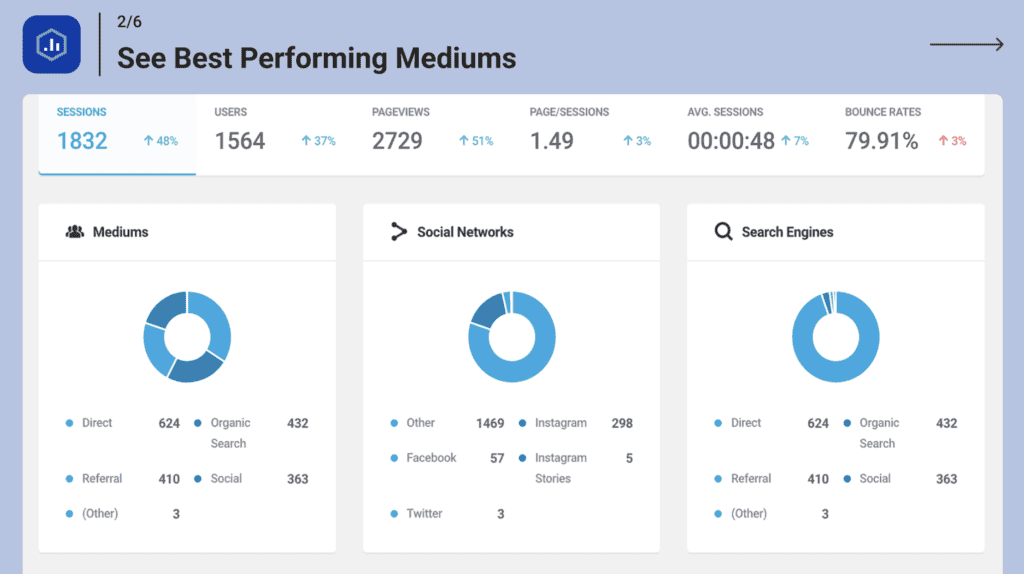
As a MonsterInsights alternative, Beehive Analytics emphasizes low overhead and fast access to insights. The plugin prioritizes lightweight reporting and WordPress-native visibility, while MonsterInsights introduces broader reporting layers and feature complexity.
Core features include a WordPress dashboard for GA4 data, real-time reporting, customizable widgets, top content and traffic source views, and visitor geo-mapping. Additional capabilities cover GA and GTM setup, multisite support, user role controls, ad and referral tracking, file download tracking, and privacy features such as IP anonymization.
Beehive Analytics is a paid tool with pricing ranging from $0 to $30 per year. The free version covers essential analytics reporting inside WordPress. Paid plans are available through WPMU DEV membership, which unlocks white-labeling, client reporting, and multisite enhancements.
Pros include minimal performance impact, clean WordPress-native dashboards, and built-in privacy options. Cons include limited advanced analysis features and dependence on Google Analytics for underlying data.
7. Clicky Analytics: Best MonsterInsights Alternative for real-time visitor tracking
Clicky Analytics is a real-time web analytics platform built to monitor visitor activity as it happens. Clicky Analytics focuses on live traffic visibility by tracking individual visits, actions, and engagement moments with minimal delay.
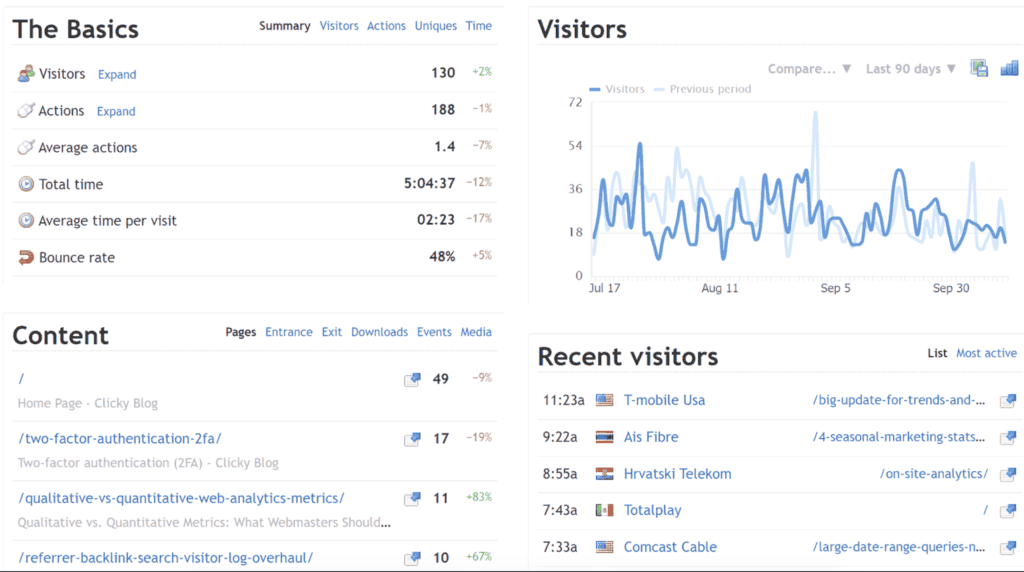
Unlike MonsterInsights, Clicky Analytics centers on immediate behavioral insight. Clicky Analytics platform exposes live visitor streams, session paths, and interaction timelines.
Core features include real-time visitor tracking, live dashboards, individual visitor logs, heatmaps, uptime monitoring, bot filtering, and custom reports. Privacy-first defaults offer cookieless tracking and IP anonymization, which positions Clicky for sites that prioritize instant insight without intrusive data collection.
Clicky Analytics is a paid tool with pricing ranging from $9.99 to $19.99 per month. Entry plans offer 1 site with limited daily pageviews. Higher tiers expand site limits, increase pageview capacity, and unlock advanced tracking features. Custom plans offer large-scale deployments with higher traffic volumes.
Pros include true real-time data visibility, simple dashboards, and strong privacy controls. Cons include an outdated interface design and fewer advanced enterprise reporting options
8. Matomo: Best MonsterInsights Alternative for self-hosted, privacy-driven analytics
Matomo is a web analytics platform built for organizations that require full data ownership and privacy-first measurement. Matomo delivers complete traffic, engagement, and conversion tracking through self-hosted deployment, which removes third-party data sharing.
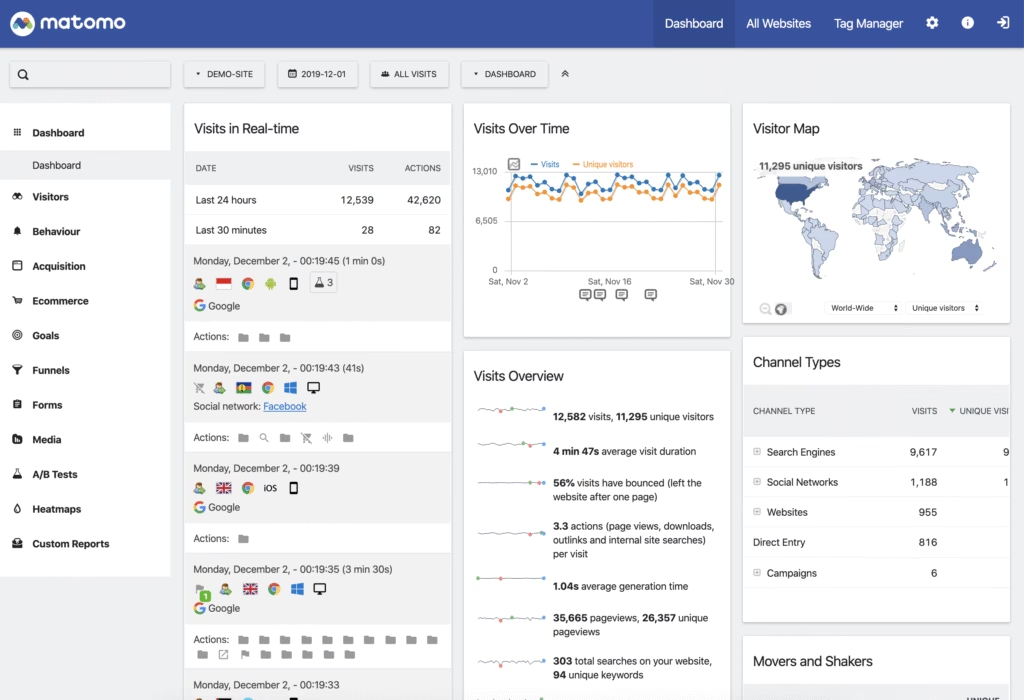
Rather than embedding GA4 inside WordPress, Matomo replaces external analytics entirely. The platform gives organizations direct control over data storage, tracking logic, and compliance configuration. This model separates Matomo from MonsterInsights, which depends on Google Analytics infrastructure and WordPress-based reporting layers.
Core features include unlimited websites and custom segments, event tracking, goal tracking, and ecommerce analytics with revenue attribution. Custom dashboards, roll-up reporting across multiple sites, white-label options, API access, SEO reporting, and media analytics offer large-scale and agency use cases.
Matomo is a paid tool with pricing ranging from $0 to $99 per month. The self-hosted version is free with full feature access. Matomo Cloud plans start at $29 per month and scale based on monthly traffic volume. Higher tiers expand hit limits and enterprise support options.
Pros include full data ownership, strong GDPR compliance without third-party tracking, and a broad analytics feature set. Cons include higher technical requirements for self-hosted deployments and a steeper learning curve than WordPress-native plugins.
9. Plausible Analytics: Best MonsterInsights Alternative for lightweight, privacy-first metrics
Plausible Analytics is a lightweight web analytics platform designed to track essential site performance without cookies or personal data collection. Plausible focuses on clarity by presenting all metrics through a single, minimal dashboard.
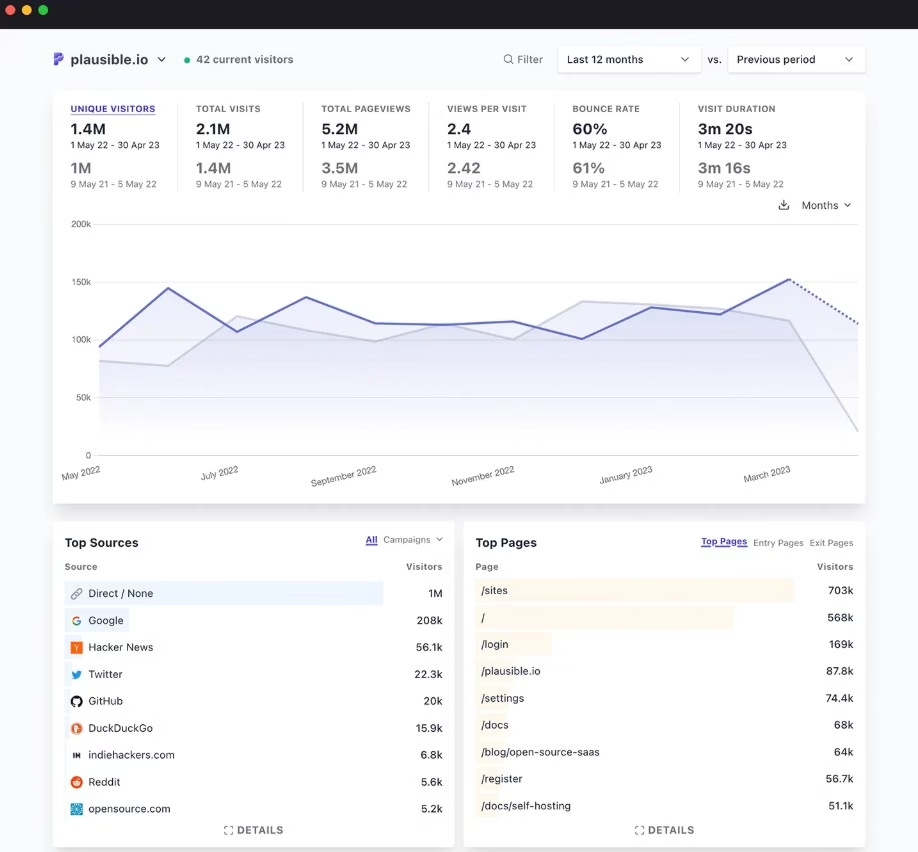
Instead of replicating Google Analytics inside WordPress, Plausible removes complexity altogether. The platform prioritizes privacy and speed, while MonsterInsights centers on simplifying GA-based reporting for WordPress users. This distinction positions Plausible for teams that value minimal data collection over advanced segmentation.
Core features include cookie-free tracking compliant with GDPR and CCPA, a sub-1 KB tracking script, traffic source attribution, page-level performance views, device and browser breakdowns, custom event tracking, real-time visitor monitoring, scheduled email reports, and public dashboard sharing.
Plausible Analytics is a paid tool with pricing ranging from $9 to $19 per month. Plans scale by monthly pageviews, with higher tiers offering larger traffic volumes. Annual billing reduces the effective monthly cost.
Pros include fast-loading scripts, no cookie banners, a simple single-page dashboard, and transparent pricing. Cons include limited advanced analysis features, no heatmaps or session recordings, and basic conversion tracking compared to enterprise platforms.
10. Conversios.io: Best MonsterInsights Alternative for enhanced Google Analytics commerce tracking
Conversios.io is an ecommerce analytics and ad tracking platform built for online stores that require accurate revenue attribution. Conversios.io centralizes GA4, Google Ads, Microsoft Ads, and Meta or TikTok pixel tracking through a no-code setup designed for WooCommerce and Shopify environments.
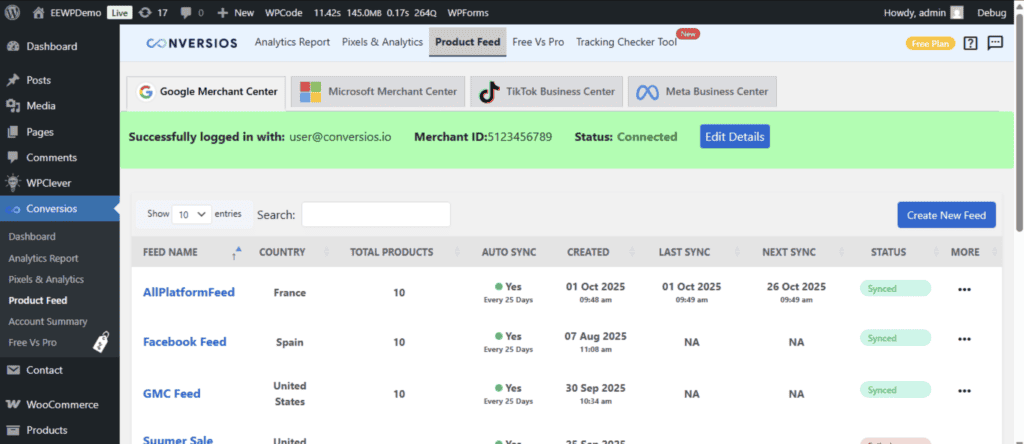
As a MonsterInsights alternative, Conversios.io emphasizes product performance, conversion accuracy, and return on ad spend, while MonsterInsights focuses on simplified GA4 reporting for broader site activity.
Core features include automated GA4 ecommerce event configuration, server-side tracking through conversion APIs, product-level revenue attribution, and integrated reporting across analytics. Additional modules manage product feeds, consent mode v2 compliance, and server-side data collection to reduce signal loss and improve attribution accuracy.
Conversios.io is a paid tool with pricing ranging from $84.15 to $424.15 per year. The Starter plan covers automated GA4 ecommerce tracking, and product feeds for up to 500 products. The Professional plan expands attribution accuracy and unlimited product syncing. The Enterprise plan adds server-side GTM automation, Google Cloud hosting, and high-scale tracking.
Pros include strong ecommerce attribution, accurate server-side tracking, and unified analytics and ad measurement. Cons include a steeper learning curve due to feature depth and complexity compared to lightweight analytics plugins.
11. OnePageGA: Best MonsterInsights Alternative for simplified GA reporting inside WordPress
OnePageGA is a cloud-based analytics dashboard designed to simplify Google Analytics 4 reporting. OnePageGA presents essential traffic, engagement, and conversion metrics through a single-page interface that removes GA4 navigation complexity.
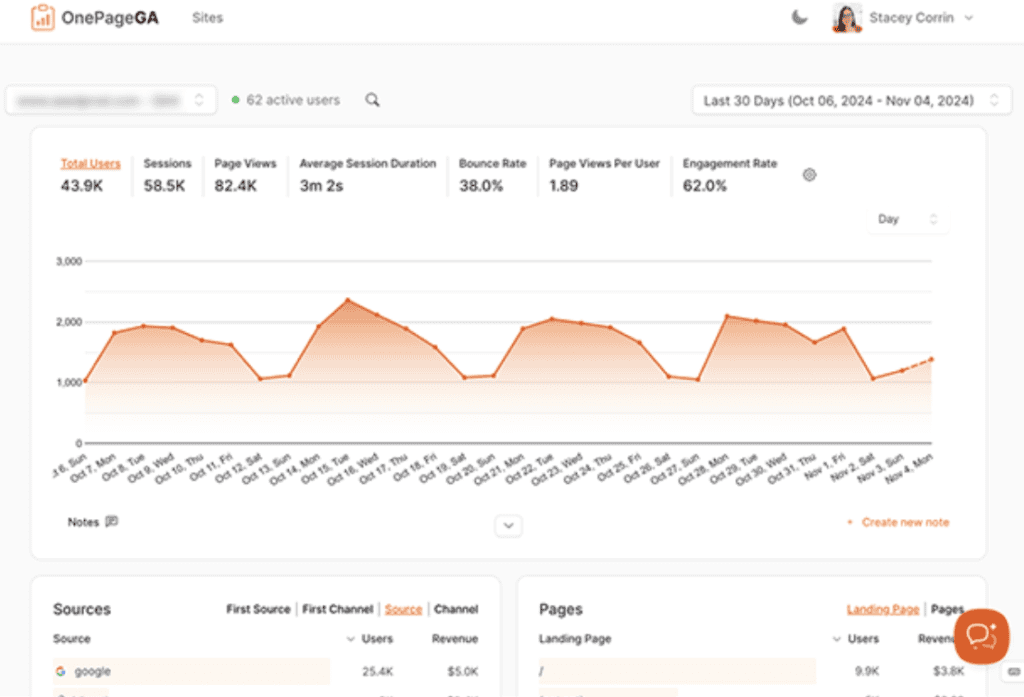
Rather than embedding analytics inside WordPress, OnePageGA streamlines insight delivery through an external dashboard. The platform prioritizes speed and clarity, while MonsterInsights focuses on WordPress-native reporting built on top of Google Analytics data.
Core features include a one-page overview displaying users, sessions, pageviews, engagement time, and conversions. GA4 integration connects through the Google Analytics API without code. Additional reports cover funnels, ecommerce revenue, first-touch attribution, and multi-site management without advanced configuration.
OnePageGA is a paid tool with pricing ranging from $10 to $28 per month. The Personal plan includes unlimited traffic, unlimited team members, and access to over 25 reports. The Business plan targets ecommerce and attribution-focused teams with the same feature set. The Agency plan scales by site count and offers multi-client reporting with full feature access.
Pros include fast insight access, clean visual reporting, and minimal setup. Cons include limited customization depth and dependence on GA4 data availability and structure.
12. Rank Math Analytics: Best MonsterInsights Alternative for integrated SEO and analytics inside WordPress
Rank Math is a WordPress SEO plugin built to manage on-page optimization, technical SEO, and performance tracking from a single dashboard. Rank Math combines automation with manual controls for site-wide search optimization.
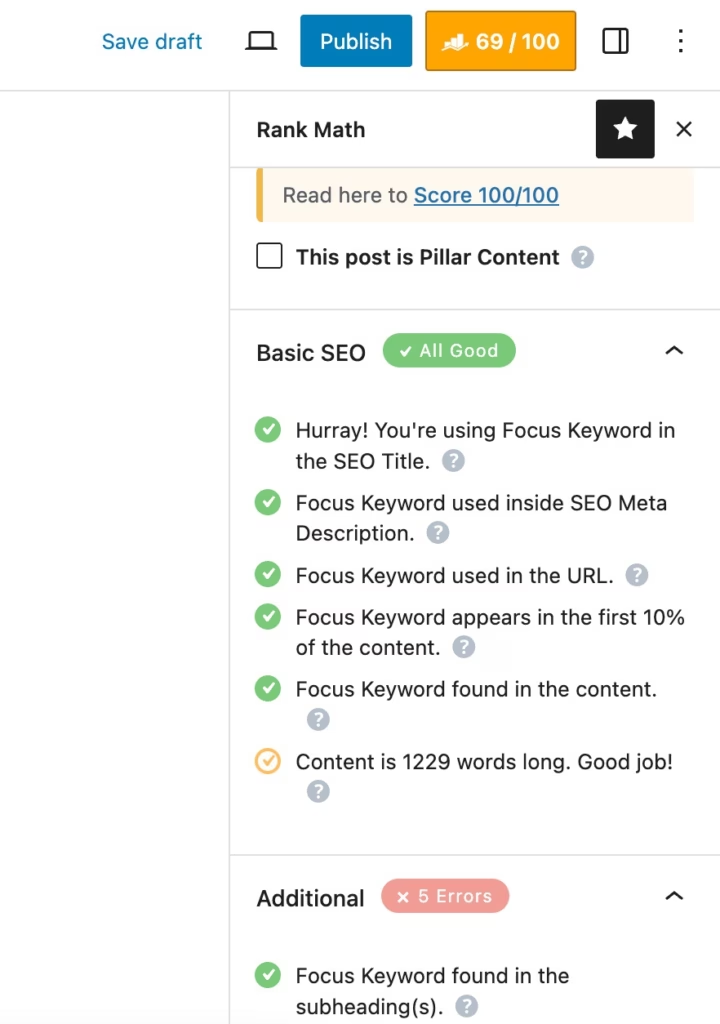
Rather than acting purely as an analytics layer, Rank Math connects SEO execution with performance signals. The plugin links keyword targeting, schema configuration, and indexing controls with visibility and traffic data.
Core features include multi-keyword optimization, automated SEO audits, schema and rich snippet management, indexing and crawl controls, and built-in performance monitoring. The plugin architecture remains lightweight compared to full analytics suites, which reduces overhead while keeping optimization tightly integrated with WordPress workflows.
Rank Math is a paid tool with pricing ranging from free access to $59.99 per month. The Pro plan starts at $7.99 per month for individual sites. The Business plan at $24.99 per month expands site limits and automation depth. The Agency plan at $59.99 per month offers large portfolios with advanced controls and client management.
Pros include broad SEO coverage, integrated optimization and analytics, and strong value relative to premium WordPress plugins. Cons include advanced schema and automation features restricted to paid tiers and increased complexity as feature depth expands.
13. Supermetrics: Best MonsterInsights ALternative for Comprehensive Insights and Reporting
Supermetrics is a marketing data platform built to centralize analytics and advertising metrics into reporting environments. Supermetrics pulls data from hundreds of sources and delivers it directly into Google Sheets, Excel, BigQuery, and Looker Studio through structured connectors.

Instead of embedding analytics inside WordPress, Supermetrics shifts reporting into spreadsheet and BI workflows. The platform emphasizes flexible data movement and transformation, while MonsterInsights focuses on simplified GA4 visibility within WordPress dashboards.
Core features include automated data imports with scheduled refreshes, historical data access, advanced filtering and transformation options, and governed data delivery. Supermetrics offers exports into BI tools, analytics platforms, advertising systems, and custom applications without manual data handling.
Supermetrics is a paid tool with pricing ranging from $47 to $222 per month. Entry plans focus on spreadsheet-based reporting with limited connectors. Higher tiers expand data sources, refresh frequency, and BI integrations. Enterprise and custom plans are available.
Pros of Supermetrics include no-code setup, flexible reporting destinations, automated scheduling, and strong governance controls. Cons include higher costs for small teams, limited native visualization, and onboarding requirements for complex reporting setups.
14. SEO PowerSuite: Best MonsterInsights Alternative for desktop-based SEO reporting
SEO PowerSuite is a desktop-based SEO toolkit built for large-scale reporting and analysis across multiple websites. The platform bundles four modules that cover keyword tracking, site auditing, backlink research, and outreach management within a local application.
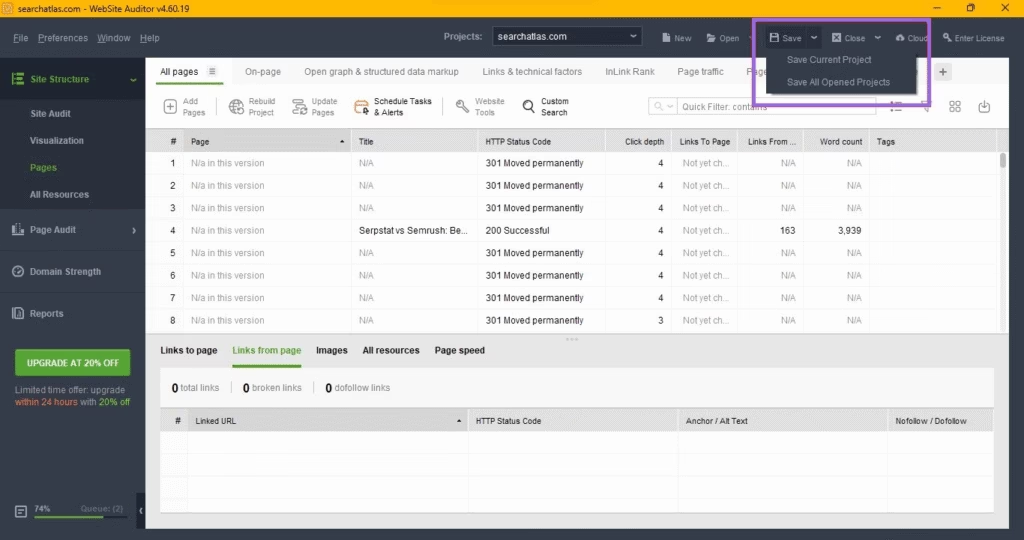
Unlike MonsterInsights, SEO PowerSuite shifts reporting to a desktop environment with fewer usage limits. The software emphasizes scalability through unlimited keyword tracking and unrestricted site audits.
Core tools include Website Auditor for full-site crawling and technical diagnostics, Rank Tracker for ongoing keyword monitoring, SEO SpyGlass for backlink analysis, and LinkAssistant for outreach workflows. The crawler mirrors search engine behavior to analyze redirects, internal links, duplicate content, and technical errors regardless of site size or CMS.
SEO PowerSuite is a paid tool with pricing ranging from $29.10 to $74.95 per month. A free version is available with limited functionality for evaluation. Paid plans expand automation, reporting depth, and data storage without usage caps tied to traffic or site count.
Pros of SEO PowerSuite review include detailed technical audits, unlimited data handling, and strong scalability for multi-site management. Cons include slower update cycles, no AI-driven content features, and a steeper learning curve for new users.
15. Crazy Egg: Best MonsterInsights Alternative for heatmaps and visual user behavior
Crazy Egg is a visual analytics platform designed to analyze how visitors interact with web pages. Crazy Egg focuses on behavior mapping through visual tools that reveal clicks, scroll depth, and friction points affecting conversions.
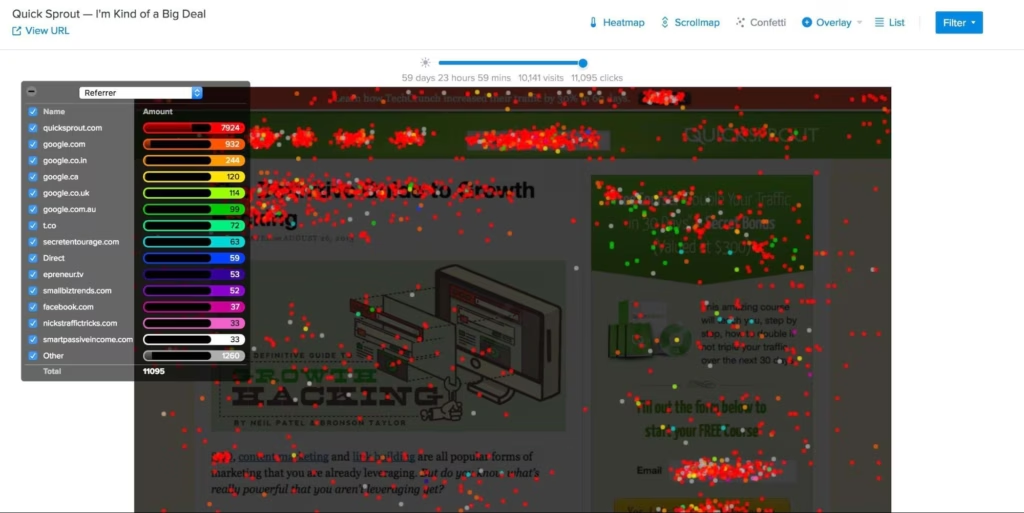
Unlike MonsterInsights, Crazy Egg concentrates on visual insight. The platform exposes interaction patterns through heatmaps and recordings, while MonsterInsights centers on numeric Google Analytics reporting inside WordPress.
Core features include multiple heatmap types, session recordings that replay visitor journeys, A/B testing for page variations, on-page surveys for direct feedback, and error tracking to identify UX blockers. These tools offer conversion-focused analysis rather than broad traffic measurement.
Crazy Egg is a paid tool with pricing ranging from $29 to $599 per month. Entry plans offer lower pageview limits with core heatmaps and recordings. Higher tiers expand tracked pageviews, unlock advanced testing and exports, and add enterprise-level support.
Pros of Crazy Egg review include clear visual behavior insights, simple setup, and strong CRO tooling. Cons include higher costs at scale, limited depth compared to full analytics suites, and a focus on UX analysis rather than comprehensive traffic reporting.
16. Google Site Kit: Best MonsterInsights Alternative for connecting Google services to WordPress
Google Site Kit is a WordPress plugin built to connect multiple Google products through a single dashboard. Google Site Kit centralizes data from Google Analytics, Search Console, AdSense, and PageSpeed Insights directly inside the WordPress admin area.
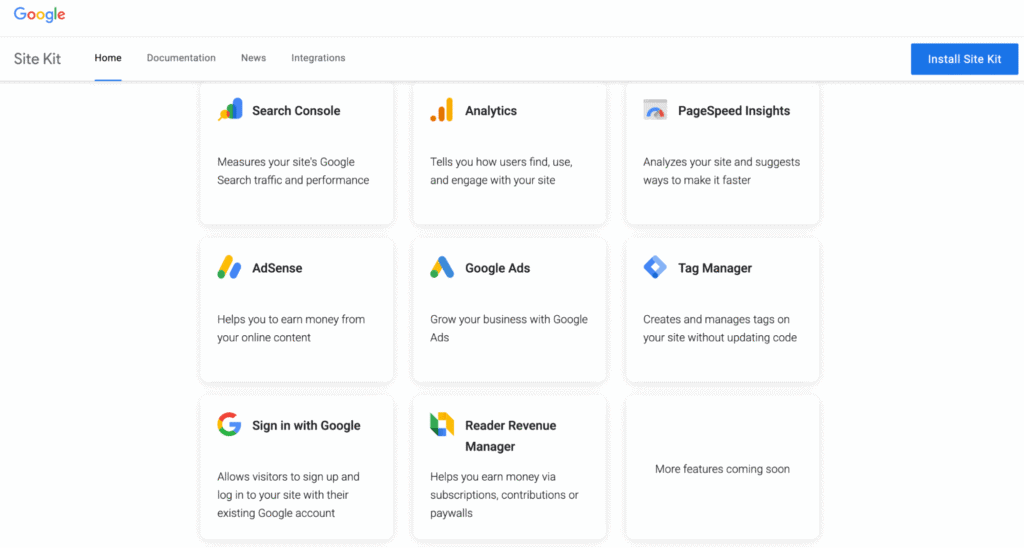
Google Site Kit focuses on native connections to Google services, while MonsterInsights concentrates on presenting Google Analytics data in simplified reports. This positioning favors Site Kit for service visibility rather than analytics customization.
Core features include a unified dashboard that displays metrics from all connected Google tools, no-code setup for Analytics and Search Console, site-wide performance summaries, and per-page insights accessible from the WordPress editor. Page speed metrics from PageSpeed Insights and monetization data from AdSense complete the reporting layer.
Google Site Kit is a free tool with no plugin cost. Any additional costs depend on paid tiers within connected Google products rather than the Site Kit plugin itself.
Pros of Google Site Kit include native Google integrations, simple setup, and centralized dashboards inside WordPress. Cons include limited advanced tracking options, less control over custom events, and data density that overwhelm beginners.
17. Screpy: Best MonsterInsights Alternative for site monitoring and performance analysis
Screpy is an AI-powered website monitoring and SEO platform designed to track site health, performance, and rankings from a single interface. Screpy combines analytics, audits, and alerts to move beyond reporting into proactive optimization.
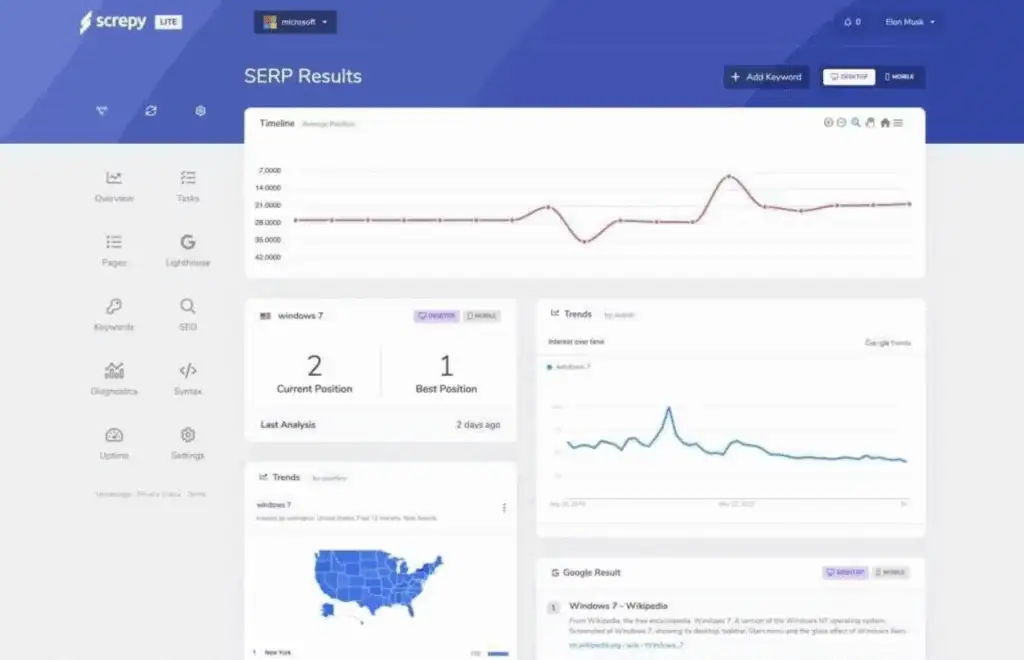
Rather than summarizing traffic data, Screpy focuses on site condition and performance signals. The platform emphasizes Core Web Vitals, uptime, and technical diagnostics, while MonsterInsights centers on Google Analytics visibility inside WordPress.
Core features include automated SEO audits, Core Web Vitals tracking through Lighthouse metrics, uptime monitoring with alerts, keyword rank tracking for mobile and desktop, and AI-driven task recommendations. These tools connect performance data directly to actionable fixes instead of static reports.
Screpy is a paid tool with pricing ranging from $25 to $109 per month. Entry plans cover core monitoring and optimization features. Mid-tier plans expand integrations and tracking depth. Higher tiers offer advanced monitoring and agency-level usage.
Pros of Screpy include strong performance diagnostics, and affordable entry pricing. Cons include limited depth for advanced enterprise use cases and occasional performance constraints at scale.
18. AccuRanker: Best MonsterInsights Alternative for high-precision keyword tracking
AccuRanker is a rank tracking platform built for agencies and SEO teams that require fast and accurate position data. AccuRanker tracks keywords across search engines, devices, and locations with granular geographic precision.
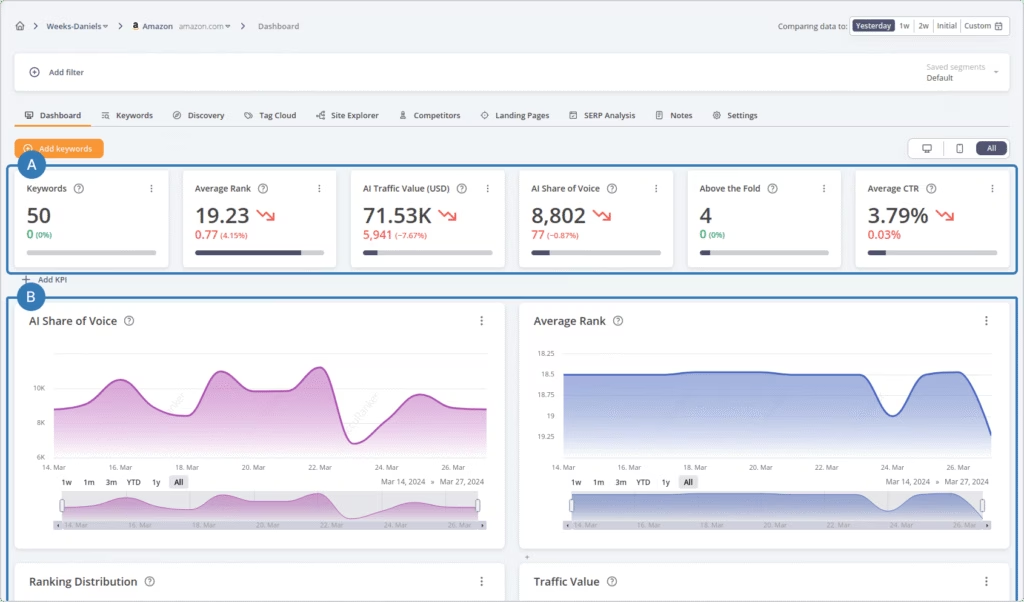
Rather than reporting traffic and engagement metrics, AccuRanker focuses on ranking accuracy and update speed. The platform delivers near real-time keyword refreshes and detailed segmentation, while MonsterInsights centers on Google Analytics data inside WordPress.
Core features include daily keyword updates with on-demand refresh capability, SERP feature tracking for local packs, featured snippets, and pixel-based results, and dynamic keyword tagging for structured reporting. Device-level and location-based tracking offer large-scale campaigns that depend on immediate visibility changes.
AccuRanker is a paid tool with pricing starting at $129 per month for 1,000 keywords. Plans scale based on keyword volume, with all tiers including unlimited users and unlimited domains.
Pros of AccuRanker review include precise geo and device-level tracking, fast data refresh rates, and strong integrations with external platforms. Cons include a steeper learning curve for teams new to enterprise-grade rank tracking tools.
19. Adobe Analytics: Best MonsterInsights Alternative for enterprise-level digital analytics
Adobe Analytics is an enterprise-grade digital analytics platform designed to analyze user behavior across websites, mobile apps, and cross-channel environments. Adobe Analytics processes large volumes of event-level data to allow advanced reporting, attribution modeling, and customer journey analysis.
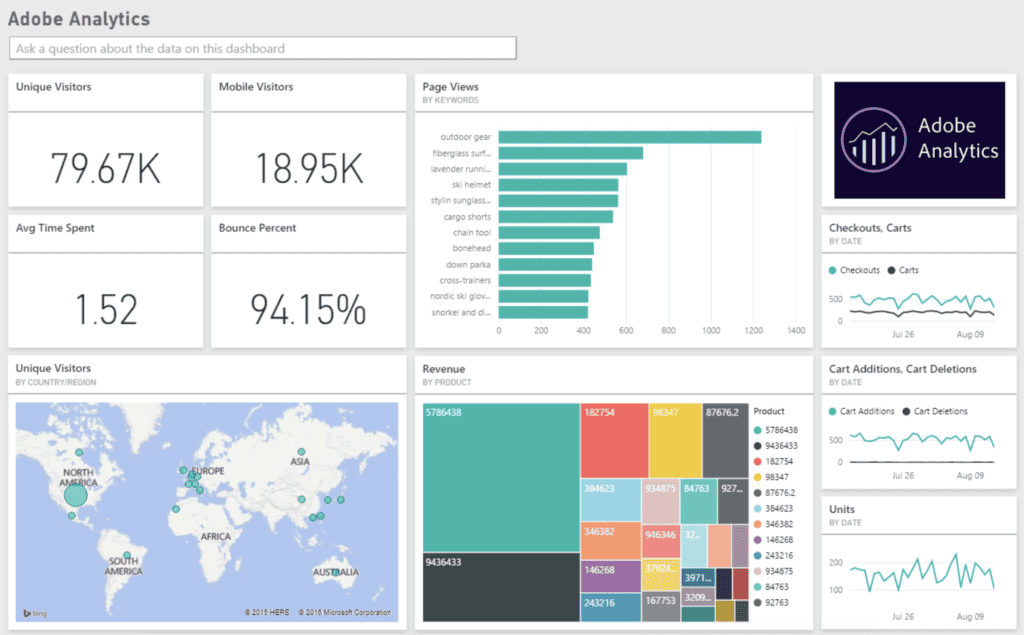
Rather than simplifying analytics for WordPress sites, Adobe Analytics targets large organizations with complex data requirements. The platform emphasizes customization, scalability, and cross-channel insight.
Core features include real-time data processing, advanced audience segmentation, customizable dashboards, multi-touch attribution models, and AI-driven predictive insights. Analysis Workspace enables exploratory reporting, while flow analysis and journey mapping expose user paths across digital touchpoints.
Adobe Analytics is a paid tool with custom pricing based on data volume, and selected feature modules. Pricing details are available through direct consultation with Adobe.
Pros of Adobe Analytics include deep analytical flexibility, enterprise-scale data handling, and strong ecosystem integrations. Cons include high cost, complex setup requirements, and a steep learning curve that limits accessibility for smaller teams.
20. Independent Analytics: Best MonsterInsights Alternative for server-side WordPress analytics
Independent Analytics is a privacy-focused WordPress analytics plugin designed to track site activity directly on the server. Independent Analytics records visitors, pageviews, referrers, devices, and locations without cookies or third-party scripts, storing all data inside the WordPress database.
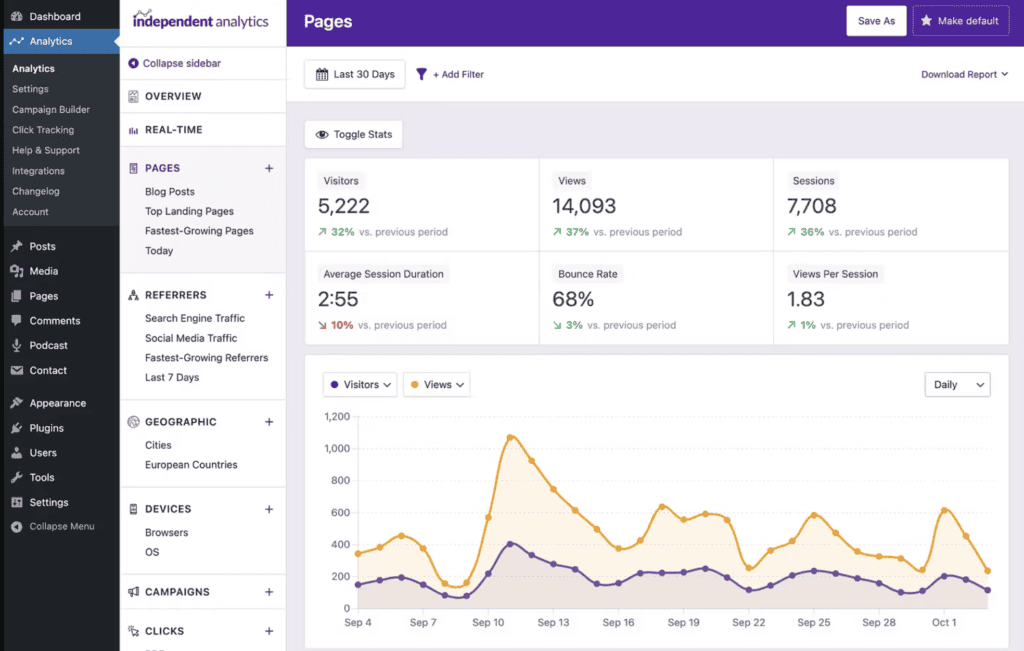
Instead of acting as a bridge to GA4, Independent Analytics replaces external tracking entirely. The plugin runs without client-side scripts, external requests, or cookie banners. MonsterInsights depends on Google Analytics and client-side tracking, while Independent Analytics keeps measurement local and privacy-driven by default.
Core features include real-time analytics, click tracking, page and referrer reports, device and geo breakdowns, and deep WordPress integration. Form tracking connects with popular form plugins. Reports remain readable and focused on essential behavior without layered configuration.
Independent Analytics is a paid tool with pricing ranging from $0 to $199 per year. The free version offers unlimited pageviews. The Pro Standard plan at $49 per year offers 1 site. The Pro Hobbyist plan at $79 per year offers 3 sites. The Pro Agency plan at $199 per year offers unlimited sites.
Pros of Independent Analytics include strong privacy controls, server-side tracking, and simple reporting. Cons include fewer advanced analysis features compared to enterprise platforms.
21. Jetpack: Best MonsterInsights Alternative for WordpPress-native Site Management
Jetpack is a WordPress plugin suite built to manage security, performance, growth, and analytics from a single interface. Jetpack combines multiple site management tools into one plugin rather than focusing only on analytics reporting.
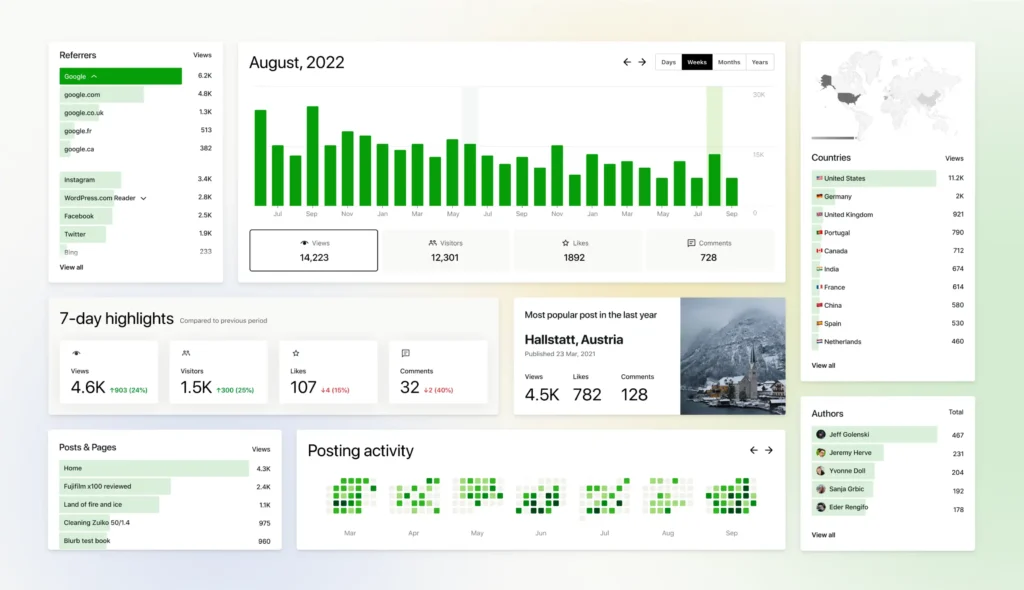
As a MonsterInsights alternative, Jetpack extends WordPress with backups, malware scanning, downtime monitoring, CDN-based image optimization, spam protection, and built-in traffic stats. MonsterInsights concentrates on GA4 reporting, while Jetpack offers broader site maintenance and protection workflows.
Core features span security tools such as backups and malware scanning, performance tools such as image CDN and lazy loading, and growth features such as social sharing, newsletters, and basic SEO settings. Built-in stats provide traffic summaries without advanced segmentation.
Jetpack is a paid tool with pricing ranging from R$44.95 to R$112.95 per month, billed annually. The Security plan at R$44.95 per month focuses on backups and protection. The Growth plan at R$44.95 per month emphasizes stats and promotion. The Complete plan at R$112.95 per month bundles all features into one suite.
Pros of Jetpack include convenience, strong security coverage, and centralized management. Cons include plugin bloat risk, external service reliance, and limited analytics depth compared to dedicated tools.
22. Kissmetrics: Best MonsterInsights Alternative for behavioral analytics across customer journeys
Kissmetrics is an event-based analytics platform built to track how individuals move through the full customer lifecycle. Kissmetrics measures actions, events, and conversions at the user level, which creates a continuous view of behavior across sessions, devices, and touchpoints.
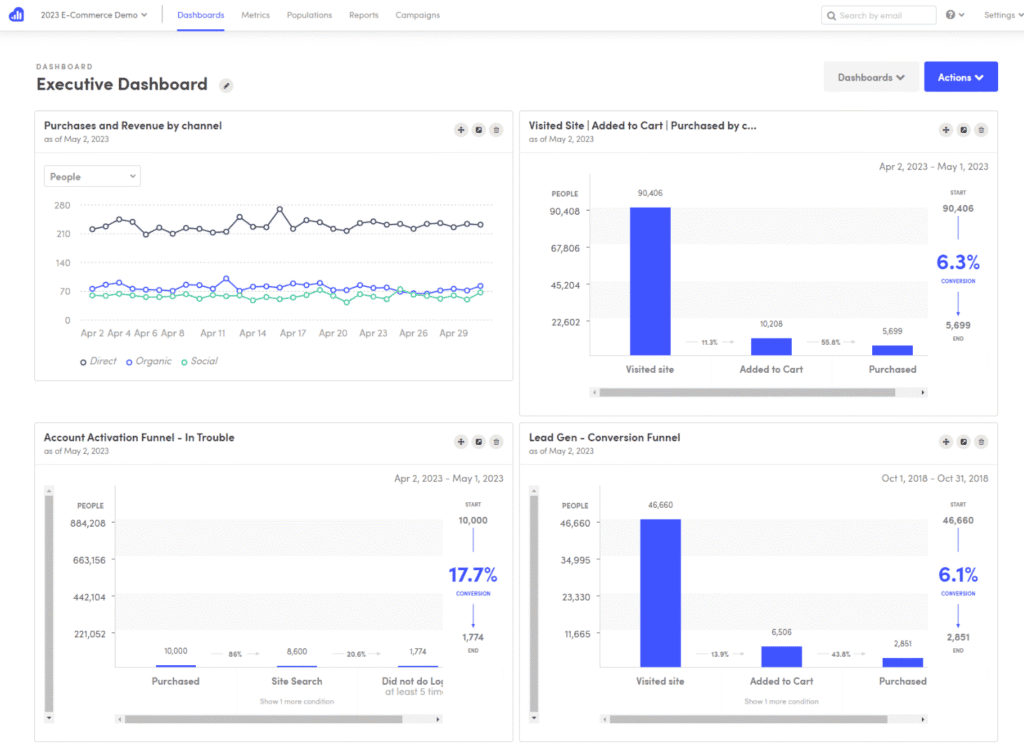
Rather than summarizing traffic metrics, Kissmetrics focuses on behavior over time. The platform prioritizes event sequences, conversion paths, and retention signals. Kissmetrics for teams that optimize funnels, and long-term engagement rather than page-level performance.
Core features include person-based analytics, funnel reports that map multi-step journeys, cohort analysis for retention trends, and advanced segmentation. Event tracking ties actions to revenue attribution, which clarifies how campaigns influence conversions across channels.
Kissmetrics is a paid tool with pricing ranging from $25.99 per month to custom enterprise plans. The Bronze plan starts at $25.99 per month with 10,000 tracked events. Higher tiers expand event volume, user seats, and priority support. Enterprise plans scale for high-volume behavioral tracking.
Pros of Kissmetrics include strong funnel visibility, user-level insights, and conversion-focused analytics. Cons include higher costs at scale, complex onboarding, and integration challenges with some marketing stacks.
23. Looker: Best MonsterInsights Alternative for deep BI and data visualization
Looker Studio is a reporting platform designed to visualize data from multiple sources through interactive dashboards. Looker Studio transforms analytics data into charts, tables, and scorecards that allow decision-making without custom development.
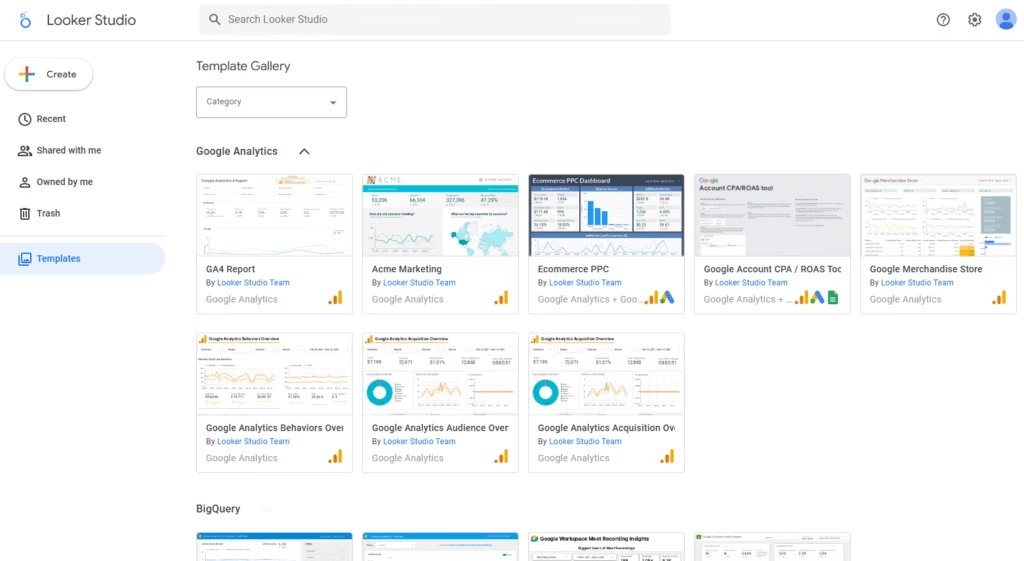
Instead of embedding analytics inside WordPress, Looker Studio externalizes reporting into shareable dashboards. The platform emphasizes visualization and collaboration, while MonsterInsights focuses on simplified Google Analytics summaries within the WordPress admin.
Core features include native connectors for Google Analytics and other Google products, interactive filters, calculated fields, and a wide range of visual components. Supported formats include tables, pivot tables, time series charts, bar charts, line charts, pie charts, and geo maps.
Looker Studio offers a free tier for standard dashboard creation. Enterprise usage through the Looker platform follows custom pricing based on compute resources, permissions, and deployment scale, with costs provided through Google Cloud sales consultation.
Pros of Looker Studio review include free access, flexible visualization options, and strong Google ecosystem integration. Cons include performance slowdowns with large datasets, limited data blending, and weaker support for third-party connectors.
24. Lucky Orange: Best MonsterInsights Alternative for session replay and funnel diagnostics
Lucky Orange is a behavioral analytics and CRO platform built to explain why visitors fail to convert. Lucky Orange captures real user interactions through visual tools that expose friction points across pages, forms, and checkout flows.
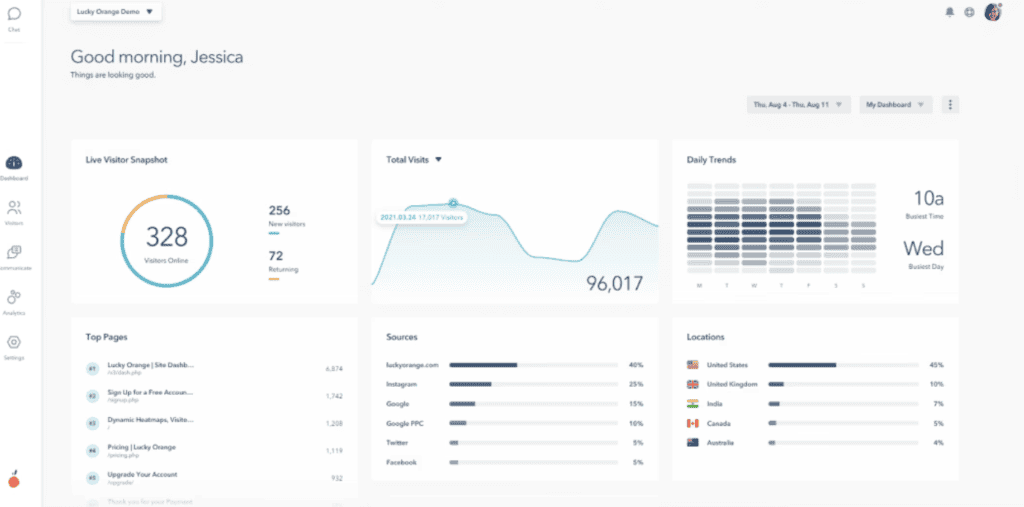
Instead of summarizing traffic metrics, Lucky Orange focuses on user behavior at the interaction level. The platform records sessions, maps drop-offs, and visualizes engagement patterns.
Core features include session recordings that replay visitor journeys, multiple heatmap types for clicks, scroll depth, and cursor movement, and conversion funnels that reveal abandonment stages. Live chat and real-time dashboards add context to behavioral signals, which allows conversion optimization rather than surface-level reporting.
Lucky Orange is a paid tool with pricing ranging from $0 to $1,049 per month. The free plan tracks 100 sessions. Paid tiers scale by session volume, starting at $39 per month and expanding through higher traffic plans. Enterprise pricing offers large-scale deployments with custom limits.
Pros of Lucky Orange include strong visual diagnostics, intuitive UX analysis, and real-time insights. Cons include incomplete recordings at scale, export limitations, and performance overhead for high-traffic sites.
25. Mixpanel: Best MonsterInsights Alternative for product and event-driven analytics
Mixpanel is a product analytics platform designed to analyze how users interact with digital products through events. Mixpanel tracks actions rather than pageviews, which enables teams to understand engagement patterns, feature adoption, and retention behavior.
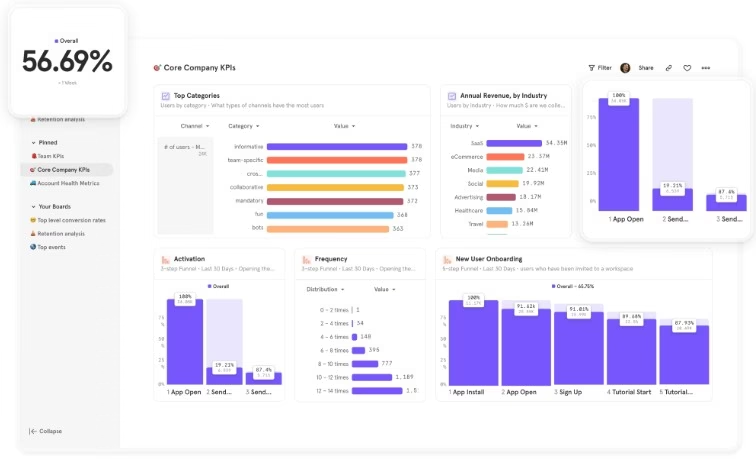
Mixpanel outperforms MonsterInsights in product and event-driven analytics because it is a dedicated product analytics platform built specifically for that purpose. MonsterInsights, on the other hand, is a WordPress plugin that simplifies the use of GA4, which is primarily focused on general website traffic.
Core features include custom event tracking, funnel analysis, retention and cohort reports, advanced segmentation, and real-time dashboards. A/B test insights connect experiments to behavioral change. Governance and permissions offer collaboration across product, marketing, and analytics teams without relying on session-based metrics.
Mixpanel is a paid tool with custom pricing based on event volume, feature access, and team size. Pricing details require direct consultation with Mixpanel sales.
Pros of Mixpanel include deep behavioral insight, powerful segmentation, and real-time reporting. Cons include complex setup, higher costs at scale, and the need for careful event design to maintain data accuracy.
26. Mouseflow: Best MonsterInsights Alternative for session recordings and user path mapping
Mouseflow is a behavioral analytics platform designed to visualize how visitors interact with websites. Mouseflow captures clicks, scrolls, navigation paths, and friction points to reveal why users drop off or fail to convert.
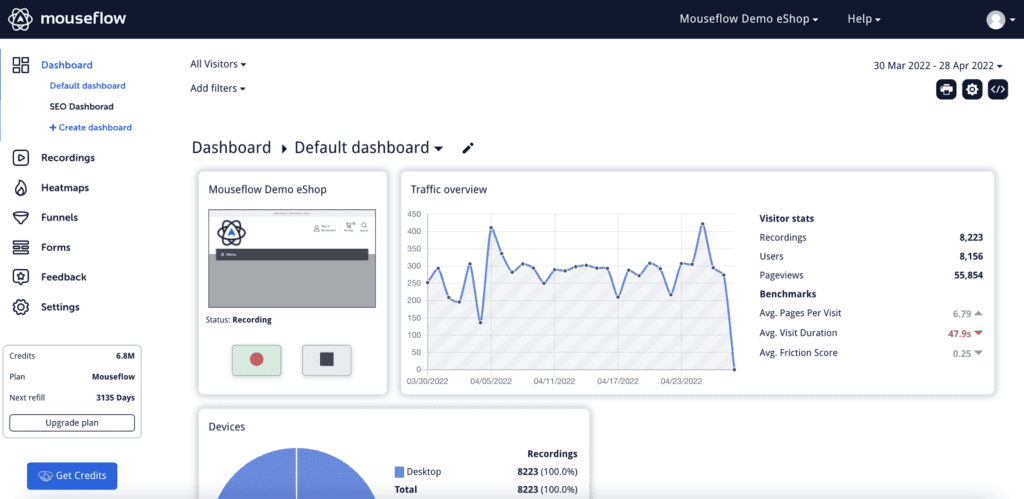
Mouseflow outperforms MonsterInsights in providing detailed session recordings and automated user path mapping. The platform focuses on individual session replays and automated journey mapping, which makes Mouseflow better suited for UX diagnostics and conversion analysis.
Core features include session replay for full visitor journeys, dynamic heatmaps for clicks and scroll depth, funnel analysis to identify abandonment stages, and form analytics that expose hesitation and error patterns. Friction and error detection highlight usability blockers. AI-driven insights surface recurring issues across sessions.
Mouseflow is a paid tool with pricing ranging from $0 to $319 per month. The free plan offers limited traffic. Paid plans scale by recorded sessions, starting at $25 per month and expanding through advanced and premium tiers with deeper analysis and integrations.
Pros of Mouseflow include strong behavioral visibility, and intuitive UX diagnostics. Cons include higher costs at scale, dense dashboards for new users, and no native A/B testing.
27. Heap: Best MonsterInsights Alternative for automatic event tracking
Heap is a digital insights platform built to capture user behavior automatically across websites and applications. Heap records every interaction by default, which removes the need for manual event tagging and enables retroactive analysis.
Instead of relying on predefined tracking setups, Heap captures all user actions from the start. This approach contrasts with MonsterInsights, which depends on GA4 configurations and manual event definitions. Heap suits teams that require flexibility and complete behavioral datasets without engineering bottlenecks.
Core features include automatic event capture, session replay, heatmaps, and journey analysis that reconstructs user paths across sessions. Retroactive reporting enables teams to analyze historical behavior without prior setup. AI-driven insights identify anomalies and behavioral trends that influence product decisions.
Heap is a paid tool with custom pricing across multiple tiers. Plans scale by event volume, data retention, and feature access. Exact pricing requires consultation with the Heap sales team.
Pros of Heap include zero-code setup, comprehensive behavioral capture, and powerful retroactive analysis. Cons include data volume complexity, higher costs at scale, and a learning curve for advanced product analytics workflows.
28. Hotjar: Best MonsterInsights Alternative for heatmaps, recordings, and UX insights
Hotjar is a behavior analytics platform designed to explain how visitors interact with web pages through visual and qualitative signals. Hotjar captures interaction data through heatmaps, session recordings, and direct feedback tools that reveal why users click, scroll, hesitate, or abandon pages.
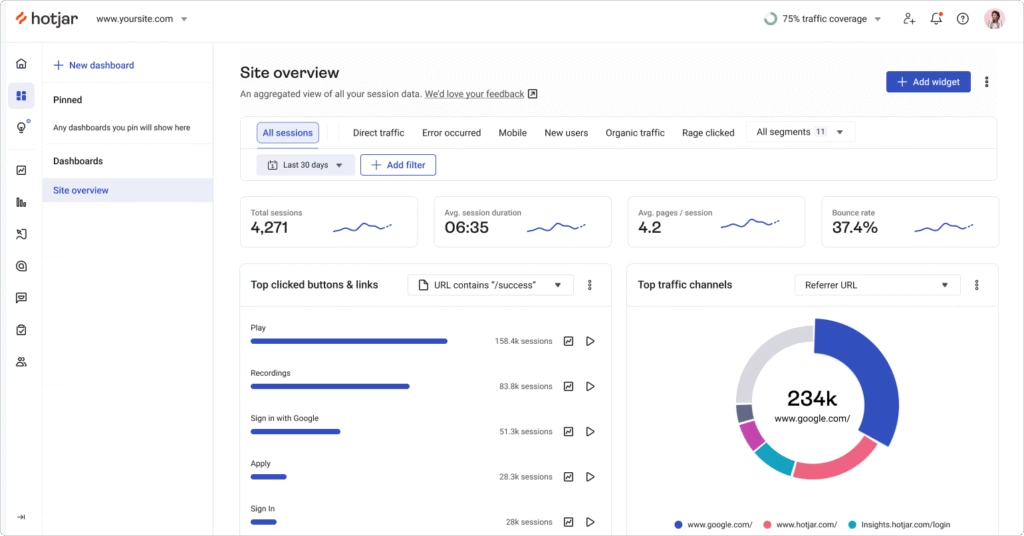
As a MonsterInsights alternative, Hotjar highlights interaction evidence and visitor intent, while MonsterInsights focuses on GA4 metrics inside WordPress. This distinction positions Hotjar for conversion optimization and usability analysis rather than performance reporting.
Core features include click and scroll heatmaps, session recordings that replay real user journeys, and funnels that identify drop-off points. Surveys and feedback widgets collect qualitative insights at critical moments. User interviews and on-page feedback tools add context to quantitative interaction data, which allows UX refinement and CRO workflows.
Hotjar is a paid tool with pricing ranging from free to custom enterprise plans. The free plan offers up to 20,000 monthly sessions. Paid plans start at $40 per month and scale by session volume, advanced filters, and AI-driven insights. Enterprise tiers offer large-scale monitoring.
Pros of Hotjar include strong visual insight, accessible UX tools, and a useful free tier. Cons include time-intensive session review and limited advanced analytics depth.
29. HubSpot: Best MonsterInsights Alternative for integrated marketing, CRM, and analytics
HubSpot is an all-in-one customer platform that unifies marketing, sales, service, and analytics around a central CRM. HubSpot connects website activity with lead management, campaign performance, and revenue tracking inside a single ecosystem.
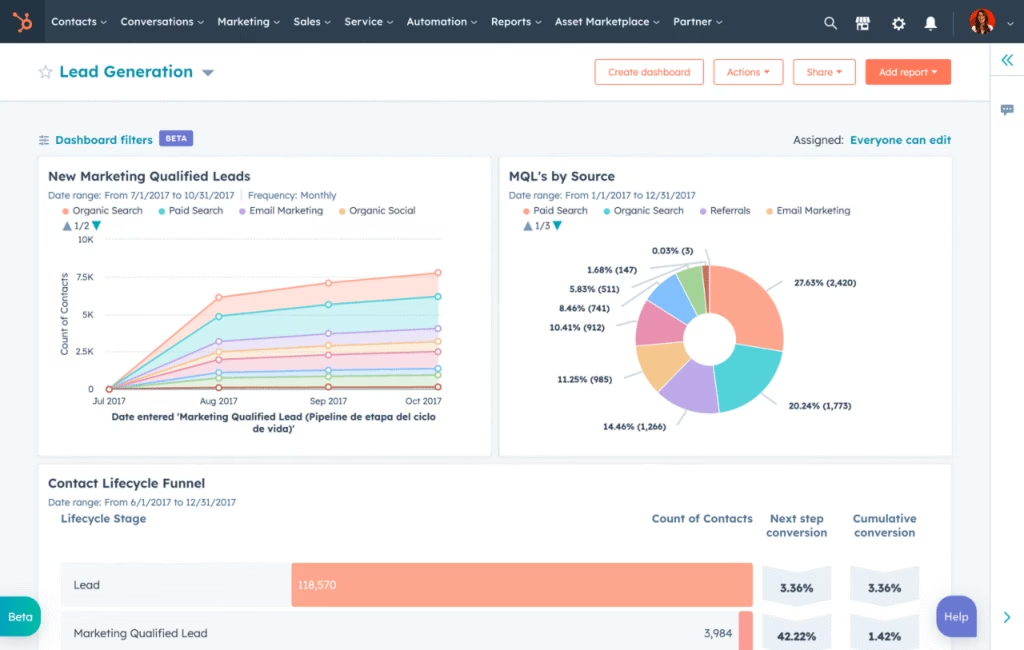
Instead of isolating website analytics, HubSpot blends traffic data with customer lifecycle insights. The platform tracks how visitors convert into leads, progress through pipelines, and interact with support teams. MonsterInsights focuses on GA4 visibility, while HubSpot emphasizes end-to-end journey measurement.
Core features include a CRM for contact and interaction tracking, marketing automation workflows, campaign analytics, and customizable sales pipelines. Additional hubs extend into customer service, content management, and ecommerce reporting. Built-in analytics connect website behavior to pipeline performance and revenue outcomes.
HubSpot is a paid tool with pricing ranging from $99 to $499 per month. Entry plans focus on core marketing analytics and automation. Higher tiers expand reporting depth, and cross-team collaboration. Enterprise plans offer custom pricing. A limited free plan is available.
Pros of HubSpot review include unified data, strong automation, and a polished interface. Cons include rising costs, complex pricing tiers, and customization limits at scale.
30. Burst Statistics: Best MonsterInsights Alternative for privacy-friendly on-site analytics
Burst Statistics is a self-hosted WordPress analytics plugin built to track essential website activity directly on the server. Burst Statistics records pageviews, visitors, and sessions without cookies or third-party scripts, which keeps data ownership inside WordPress and simplifies compliance.
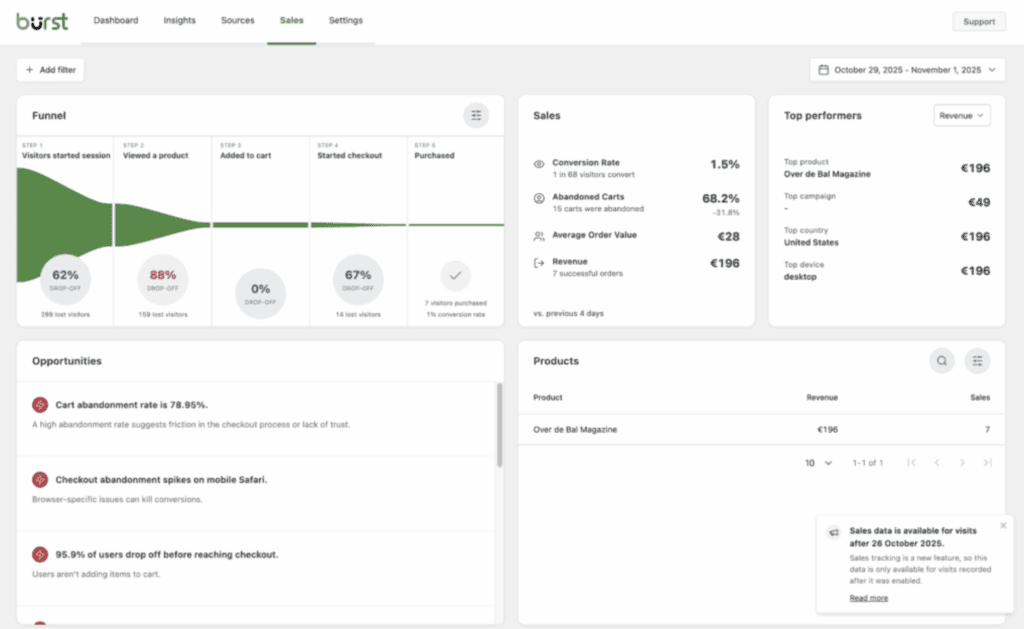
Rather than acting as a bridge to Google Analytics, Burst Statistics replaces external tracking entirely. The plugin stores data locally and avoids external requests. This approach prioritizes privacy and full data control over advanced behavioral modeling.
Core features include real-time traffic reporting, visitor and session metrics, goal tracking, email reports, and a clean WordPress-native dashboard. The Pro version expands functionality with WooCommerce funnel analytics, UTM tracking, geographic insights, and automated reporting for campaigns and ecommerce performance.
Burst Statistics is a paid tool with pricing ranging from $49 to $199 per year. The Creator plan at $49 per year offers 1 site with UTM tracking and geo insights. The Business plan at $99 per year adds advanced ecommerce and revenue analytics. The Agency plan at $199 per year offers unlimited sites.
Pros of Burst Statistics include strong privacy defaults, local data storage, and simple reporting. Cons include limited advanced analytics and WordPress-only availability.
31. Simple Analytics: Best MonsterInsights Alternative for clean, privacy-first analytics with no cookies
Simple Analytics is a privacy-first web analytics platform designed to measure website performance without cookies or personal data collection. Simple Analytics focuses on essential metrics through a clean dashboard that avoids invasive tracking and consent banners.

Instead of embedding GA4 inside WordPress, Simple Analytics removes complexity altogether. The platform delivers pageviews, referrers, and goal tracking through a lightweight script. This positioning favors compliance, speed, and clarity over deep customization.
Core features include cookie-free tracking compliant with GDPR and CCPA, a single-page dashboard for key metrics, event tracking, goal measurement, automated email reports, and optional data imports. The script remains lightweight, which preserves site performance and minimizes overhead across devices.
Simple Analytics is a paid tool with pricing ranging from free to custom enterprise plans. The free tier offers up to 5 sites with limited retention. Paid plans start at $15 per month and expand site limits, data retention, API access, and team permissions. Enterprise pricing offers large-scale deployments.
Pros of Simple Analytics include strong privacy compliance, fast-loading scripts, and easy-to-read reports. Cons include limited advanced analysis and fewer customization options than full analytics suites.
32. Similarweb: Best MonsterInsights Alternative for competitive traffic intelligence
Similarweb is a digital intelligence platform designed to analyze competitor traffic, audience behavior, and market share across industries. Similarweb aggregates large-scale digital signals to estimate visits, identify traffic sources, and referral patterns at market level.
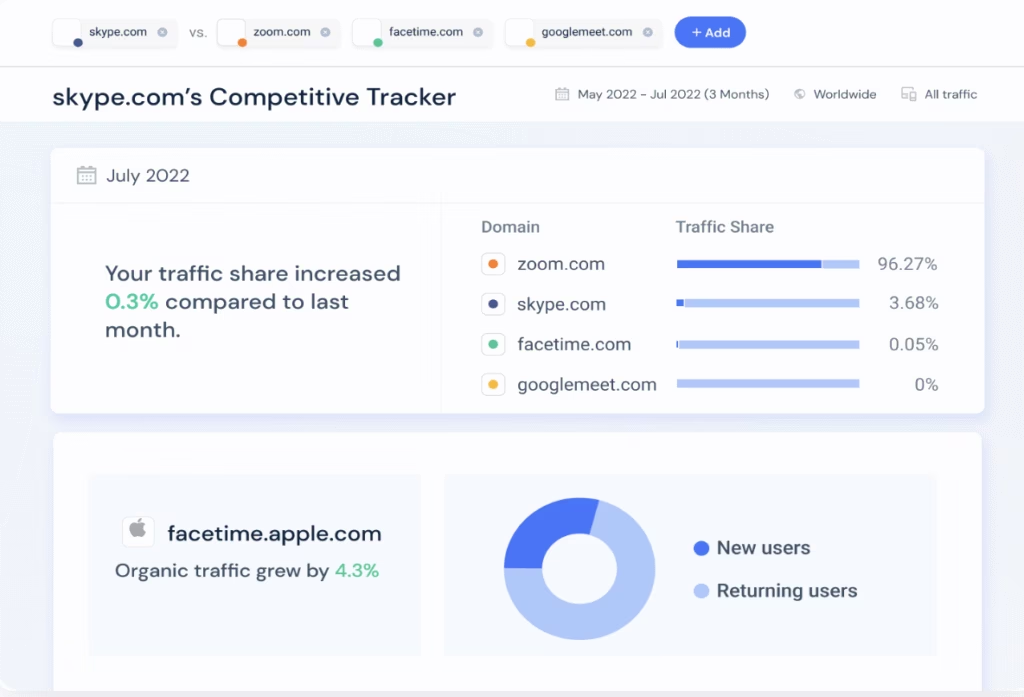
Rather than reporting performance for a single site, Similarweb focuses on external visibility and competitive context. This positioning makes Similarweb valuable for strategic planning, competitive research, and market expansion analysis.
Core features include traffic estimates for competing domains, audience geography and demographics, engagement metrics such as visit duration and bounce rate, and traffic source breakdowns across search, social, referrals, and ads. Market analysis tools map category leaders and emerging competitors, which offers executive-level decision-making.
Similarweb is a paid tool with pricing ranging from $125 to $333 per month. The Competitive Intelligence plan starts at $125 per month. The Competitive Intelligence & SEO plan costs $333 per month and adds keyword and search analysis. Enterprise plans use custom pricing with advanced AI and marketing features.
Pros of Similarweb review include broad market coverage, clear competitive insights, and intuitive visual reporting. Cons include high cost for small teams, weaker accuracy for low-traffic sites, and limited real-time granularity.
33. SlimStat: Best MonsterInsights Alternative for on-premise WordPress analytics
SlimStat Analytics is a self-hosted WordPress analytics plugin built for privacy-focused tracking and full data ownership. SlimStat collects visitor data directly inside the WordPress database using server-side processing instead of external analytics services.
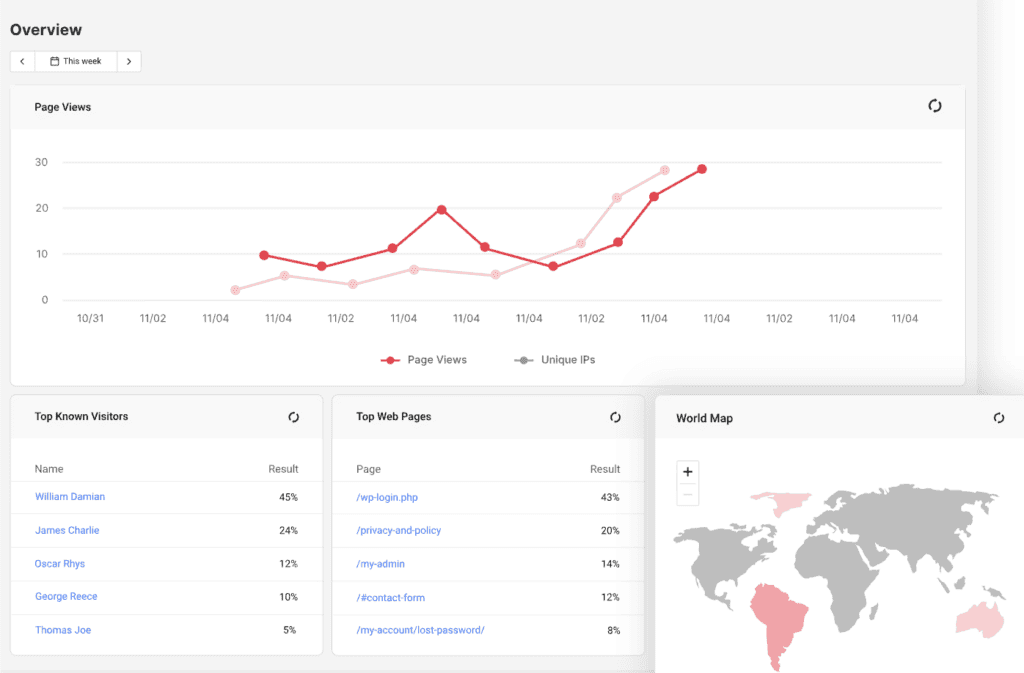
Instead of sending data to third-party platforms, SlimStat keeps all analytics on the same server as the website. This approach contrasts with MonsterInsights, which functions as a connector to GA4. SlimStat suits organizations that prioritize data sovereignty, compliance, and on-premise control.
Core features include real-time access logs, pageview and referrer tracking, event monitoring, device and location insights, and customizable reports. Privacy controls offer cookieless tracking and IP hashing for GDPR compliance. Pro features extend into heatmaps, email reporting, and deeper behavioral analysis.
SlimStat Analytics is a paid tool with pricing that varies by license tier. A free version is available with core tracking features. Paid plans unlock advanced reports, and automation options.
Pros of SlimStat Analytics include full data ownership, strong privacy controls, and minimal front-end impact. Cons include database growth at high traffic volumes and higher server resource requirements for large sites.
34. Squarespace Analytics: Best MonsterInsights Alternative forWebsite Building and Integrated Site Analytics
Squarespace Analytics is a built-in reporting system designed to track website performance, audience behavior, and ecommerce activity within the Squarespace platform. Squarespace Analytics presents traffic, engagement, and sales data through visual dashboards that require no external integrations or plugins.
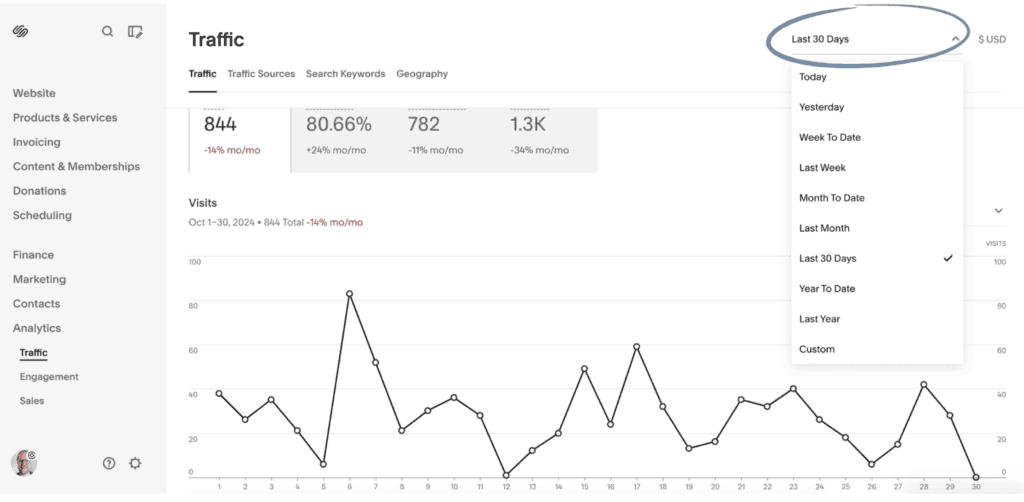
As a MonsterInsights alternative, Squarespace Analytics operates as part of an all-in-one hosted environment. The platform combines website building, and analytics in a single system, while MonsterInsights focuses on Google Analytics reporting inside WordPress. This structure suits users who prefer a managed platform over modular plugins.
Core features include Traffic panels showing visitor trends and referrers, Engagement reports highlighting pageviews and content performance, and Sales analytics covering revenue, conversions, and abandoned carts. Geographic data, search keywords, and funnel-level insights remain accessible from one dashboard.
Squarespace Analytics is a paid tool with pricing ranging from R$39 to R$70 per month when billed annually. The Basic plan includes core analytics and standard commerce features. The Core plan adds advanced analytics and removes transaction fees. The Advanced plan targets ecommerce-heavy sites with expanded selling and reporting tools.
Pros of Squarespace Analytics include ease of use and instant setup. Cons include limited customization and no real-time reporting.
35. TWIPLA: Best MonsterInsights Alternative for privacy-friendly visual analytics
TWIPLA is a website intelligence platform built to analyze visitor behavior through visual analytics while maintaining strict privacy compliance. TWIPLA delivers heatmaps, session recordings, and funnels using cookieless tracking aligned with GDPR and CCPA requirements.
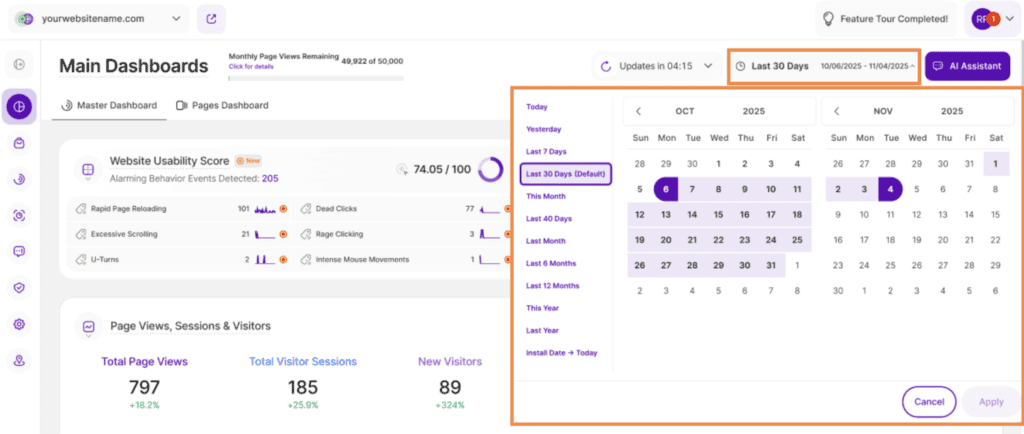
Unlike MonsterInsights, TWIPLA provides an independent analytics stack focused on visual insight and privacy. The platform prioritizes behavioral clarity and consent-free measurement.
Core features include session recordings with behavior filters, heatmaps for clicks and scroll depth, conversion funnels, real-time analytics, and event tracking. User segmentation and AI-powered insights surface patterns without complex setup. Surveys and feedback tools add qualitative context to observed behavior, which offers conversion optimization.
TWIPLA is a paid tool with pricing ranging from free to $31.99 per month. The free plan offers low pageview limits. Paid plans scale by traffic volume, starting at $2.39 per month and expanding through higher tiers with increased data limits and advanced features.
Pros include strong privacy compliance, accessible visual analytics, and intuitive dashboards. Cons include pageview-based pricing constraints and limited advanced advertising insights.
36. Visitor Tracking: Best MonsterInsights Alternative for basic visitor activity monitoring
Visitor Tracking software is designed to monitor how individual visitors interact with a website. These tools record pageviews, clicks, time on site, navigation paths, and traffic sources to explain user behavior at a practical level.

Rather than summarizing aggregated analytics, Visitor Tracking tools focus on direct activity visibility. Many platforms highlight individual sessions, company-level identification through IP data, and behavioral context behind actions. Visitor Tracking tools generate their own datasets to offer sales follow-up, UX diagnostics, and lead discovery.
Core features include live visitor activity feeds, page-level interaction logs, visit duration tracking, traffic source identification, and behavioral timelines. Some platforms extend into company identification, CRM integrations, session replays, and lead alerts.
Visitor Tracking tools vary widely in pricing depending on feature depth and identification capabilities. Entry-level solutions often start with basic monitoring, while advanced platforms expand into sales intelligence, automation, and enrichment.
Pros of Visitor Tracking include immediate visibility into user behavior and practical insights for sales and UX teams. Cons include limited scalability, weaker long-term trend analysis, and less statistical depth compared to full analytics platforms.
37. WP Statistics: Best MonsterInsights Alternative for fully self-hosted WordPress analytics
WP Statistics is a self-hosted WordPress analytics plugin built to track visitors entirely within the WordPress environment. WP Statistics stores all analytics data directly in the site database without external services or third-party processing.
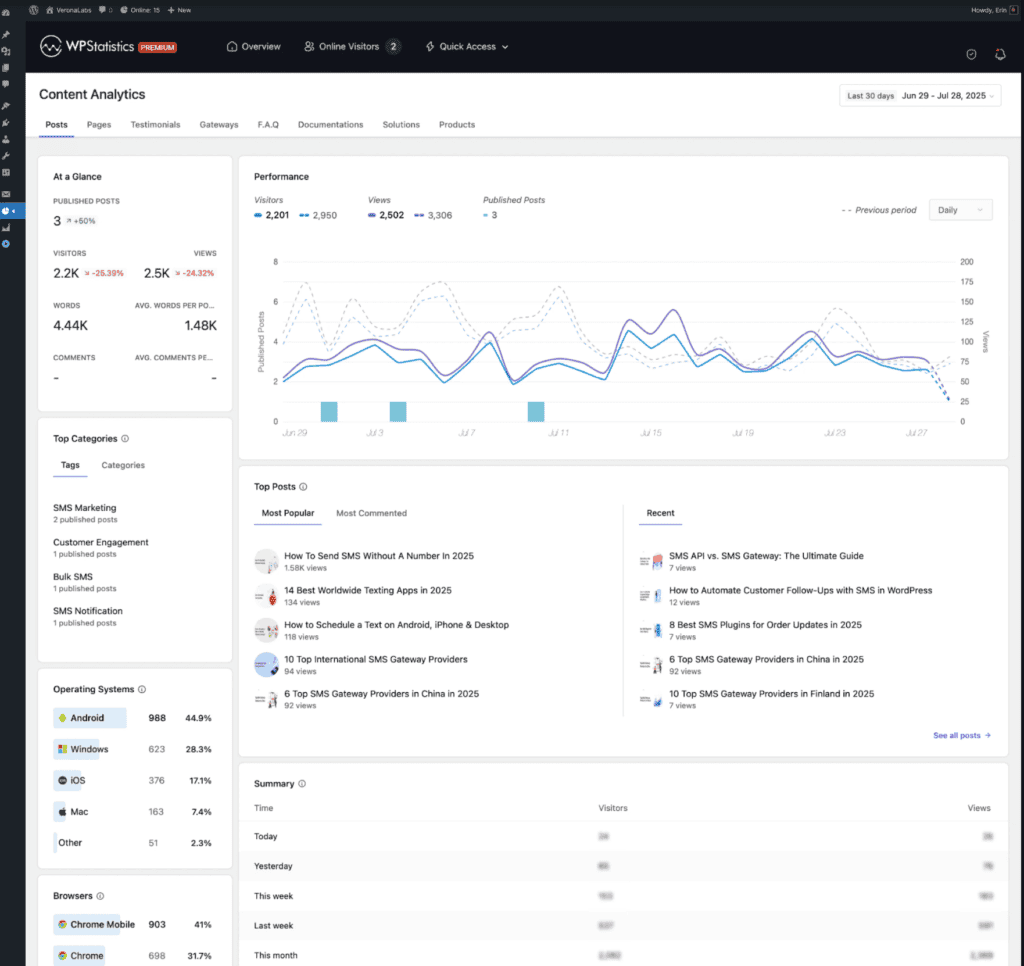
Instead of routing data through external platforms, WP Statistics emphasizes local data ownership. The plugin records visits, pageviews, referrers, and search engine activity on the server. MonsterInsights relies on Google Analytics and WordPress dashboard integration, while WP Statistics keeps measurement fully on-premise.
Core features include visitor and pageview tracking, referrer source analysis, search keyword reporting, GeoIP-based location insights, browser and operating system breakdowns, and daily and monthly summaries. Additional tools cover exclusion rules, CSV exports, REST API access, cache compatibility, and data retention controls.
WP Statistics is a paid tool with pricing ranging from free to $99 per year. The free version covers core tracking. Data Plus costs $45 per year. Premium costs $69 per year. The Agency plan at $99 per year allows unlimited sites.
Pros of WP Statistics include full data ownership, privacy-first tracking, and strong free functionality. Cons include database growth over time and limited advanced analytics depth.
38. Woopra: Best MonsterInsights Alternative for customer journey analytics across channels
Woopra is a real-time customer journey analytics platform designed to track user behavior across websites, applications, and connected business systems. Woopra builds unified customer profiles that link actions across sessions, devices, and channels to reveal how users move through the full lifecycle.
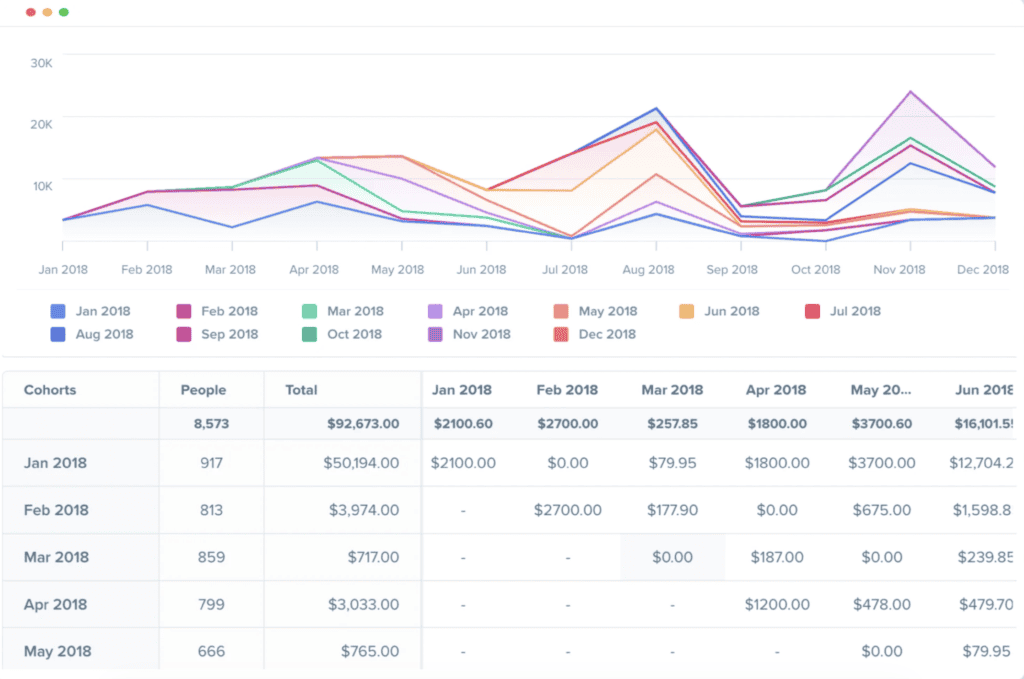
Instead of summarizing pageviews or sessions, Woopra emphasizes longitudinal behavior. The platform connects events from web, product, CRM, and email tools into a single timeline, while MonsterInsights focuses on GA4 reporting inside WordPress. This approach positions Woopra for teams that analyze acquisition, activation, retention, and expansion together.
Core features include visual journey reports that map user paths, behavioral segmentation, funnel analysis, cohort retention tracking, and real-time user profiles. Automation tools trigger actions based on behavior patterns. Native integrations unify data across marketing, product, and sales systems without heavy engineering overhead.
Woopra is a paid tool with pricing ranging from $499.50 per month to custom enterprise plans. The Pro plan starts at $499.50 per month with multi-million event capacity, extended data retention, advanced journey insights, and AI-driven recommendations. Enterprise plans expand compliance, data governance, and scalability.
Pros of Woopra review include deep cross-channel visibility, strong user-level analytics, and real-time insights. Cons include high cost for small teams and a steeper learning curve.
39. Semrush: Best MonsterInsights Alternative for SEO tracking and competitive insights
Semrush is a digital marketing intelligence platform built to analyze SEO performance, paid search activity, and competitive positioning. Semrush combines large-scale datasets with historical tracking to surface opportunities across search and content channels.
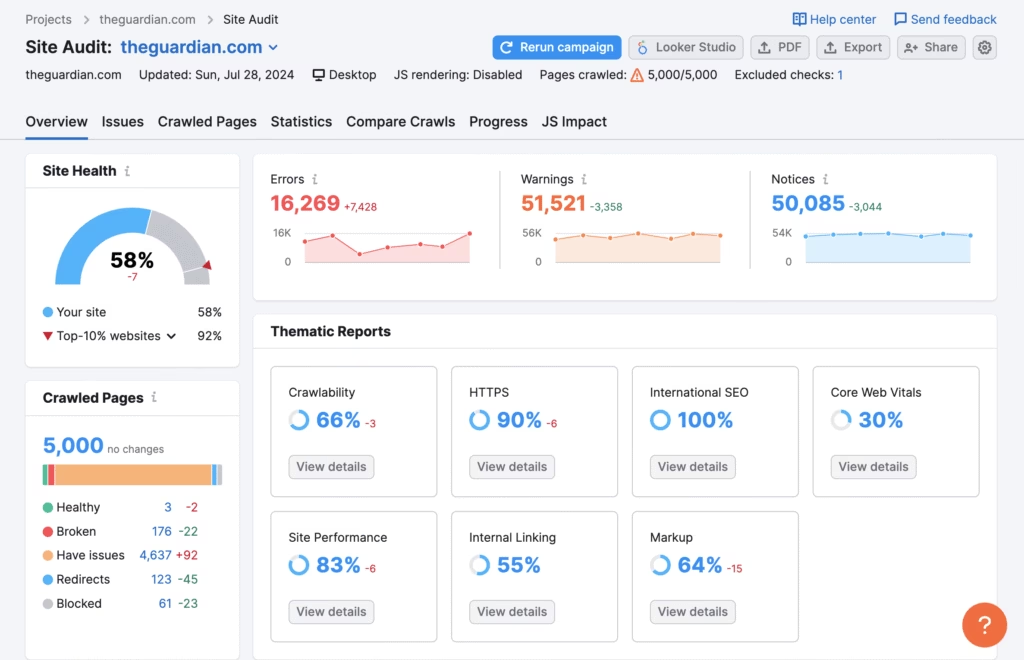
As a MonsterInsight alternative, Semrush benchmarks domains against competitors, models SERP dynamics, and tracks keyword and backlink trends over time. MonsterInsights simplifies Google Analytics reporting, while Semrush offers strategic SEO and competitive planning.
Core features include keyword research, rank tracking, competitor gap analysis, backlink audits, and technical SEO diagnostics. Competitive intelligence tools expose keyword overlaps, traffic estimates, ad activity, and content performance across industries. Reporting modules offer long-term trend analysis instead of session-based metrics.
Semrush is a paid tool with pricing starting at $139 per month. Higher tiers expand keyword limits, historical data depth, reporting capacity, and user seats. A free trial is available for new accounts.
Pros of Semrush review include extensive datasets, strong competitive insights, and a comprehensive SEO toolkit. Cons include higher costs and onboarding complexity for smaller teams.
Why do People Seek Alternatives to MonsterInsights Tool?
People seek MonsterInsights alternatives because the plugin centers on simplifying GA4 rather than expanding analytics capability. MonsterInsights presents GA data inside WordPress, but it does not create independent insights or new measurement depth. This limitation frustrates teams that want clearer explanations, stronger behavioral context, or analytics designed around specific goals instead of mirrored GA reports.
Cost and feature access drive many users away. MonsterInsights places several advanced capabilities behind higher-tier plans, which increases total spend for sites that only need focused analytics. As requirements grow, pricing rises without delivering proportional analytical depth. This imbalance pushes users toward tools that offer either richer analysis or lighter tracking at lower cost.
Privacy and data ownership concerns play a major role. MonsterInsights depends on Google Analytics, which routes data through Google infrastructure and often requires consent banners, configuration effort, and regulatory oversight. Organizations that prioritize GDPR compliance, local data storage, or independence from Google look for self-hosted or cookieless alternatives that reduce legal and operational complexity.
Workflow fit creates another challenge. MonsterInsights operates as a reporting layer, not a full analytics or optimization system. It lacks session replay, funnels, customer journeys, heatmaps, or competitive intelligence. Teams managing ecommerce, UX optimization, or multi-channel growth often move to platforms that connect behavior, conversions, and decision-making in one environment instead of relying on a WordPress dashboard summary alone.
That combination of limited depth, rising costs, Google dependency, and constrained workflows leads many site owners and teams to MonsterInsights alternatives that deliver clearer insights, stronger privacy control, and analytics aligned with modern growth needs rather than simplified reporting alone.
What to Look for in a MonsterInsights Alternative?
The best MonsterInsights alternatives deliver clearer insight, stronger data control, and analytics that extend beyond simplified Google Analytics summaries.
A strong replacement removes dependency on mirrored GA dashboards and replaces them with tools built for privacy, usability, and purpose-driven measurement inside or outside WordPress.
MonsterInsights appeals through convenience, but many teams outgrow its limits as requirements expand. Pricing tiers, Google reliance, and restricted feature access push users to evaluate alternatives with more flexible tracking and reporting models.
The 6 features to look for in an alternative to MonsterInsights are listed below.
- Data Ownership and Privacy Control. Prioritize tools that store data locally or operate without third-party data processing. Strong alternatives reduce consent complexity and align with GDPR and CCPA requirements.
- Tracking Depth Beyond GA Summaries. Choose platforms that offer events, funnels, session behavior, or ecommerce flows.
- Flexible Pricing and Scalable Plans. Evaluate whether entry tiers deliver meaningful value and whether pricing scales logically with traffic, sites, or features.
- WordPress-Native or Lightweight Integration. Look for solutions that integrate cleanly with WordPress through plugins or minimal scripts without heavy performance impact.
- Actionable Reporting. Effective replacements surface insights that guide decisions instead of repeating charts available in Google Analytics.
- Workflow Fit and Expansion Options. Select tools that align with UX optimization, privacy-first analytics, ecommerce tracking, or growth workflows rather than limiting analysis to a reporting layer.
What is the Difference Between MonsterInsights vs ExactMetrics?
The difference between MonsterInsights and ExactMetrics is that MonsterInsights prioritizes guided, beginner-friendly analytics with broader feature coverage, while ExactMetrics emphasizes lightweight setup and streamlined Google Analytics reporting.
The MonsterInsights vs ExactMetrics comparison highlights a difference in execution depth. ExactMetrics focuses on fast GA4 configuration and simplified dashboards. MonsterInsights expands into ecommerce tracking, form analytics, GDPR tooling, and richer reports designed for business users who want clarity without complexity.
Both MonsterInsights vs ExactMetrics rely on Google Analytics data and operate inside WordPress. Search Atlas moves beyond this limitation by combining GA4, Google Search Console, backlinks, rankings, and local data into one analytics and execution platform.
What is the Difference Between Site Kit vs MonsterInsights?
The difference between Google Site Kit and MonsterInsights is that Site Kit offers free, native Google integrations, while MonsterInsights delivers enhanced analytics depth and simplified reporting.
The Site Kit vs MonsterInsights comparison shows a scope divide. Site Kit aggregates basic metrics from GA4, GSC, AdSense, and PageSpeed Insights. MonsterInsights focuses more deeply on Google Analytics and extends it with ecommerce, event tracking, and business-focused dashboards.
Both Site Kit vs MonsterInsights remain tied to Google-only data. Search Atlas breaks this constraint by unifying Google data with SEO intelligence, competitive insights, content performance, and automated optimization. Teams analyze results and apply improvements without switching platforms or relying on multiple plugins.
What is the Difference Between MonsterInsights vs Google Analytics?
The difference between MonsterInsights and Google Analytics is that Google Analytics functions as the data engine, while MonsterInsights acts as a presentation layer inside WordPress.
The MonsterInsights vs Google Analytics comparison reflects dependency rather than competition. GA4 provides raw, complex datasets. MonsterInsights translates that data into readable WordPress reports without advanced configuration.
Both MonsterInsights vs Google Analytics stop at measurement. Search Atlas extends beyond reporting by connecting GA4 data with rankings, backlinks, technical SEO, and automated execution through OTTO SEO.
What is the Difference Between MonsterInsights vs Supermetrics?
The difference between MonsterInsights and Supermetrics is that MonsterInsights simplifies analytics inside WordPress, while Supermetrics exports data into external reporting environments.
The MonsterInsights vs Supermetrics comparison highlights a workflow split. MonsterInsights offers site-level visibility. Supermetrics serves analysts who centralize data into spreadsheets, BI tools, or warehouses for cross-channel reporting.
Both MonsterInsights vs Supermetrics require downstream action elsewhere. Search Atlas closes that gap by combining analytics, SEO insights, automated optimization, and white-label reporting in one system, eliminating the need for separate connectors or reporting layers.
Why is Search Atlas the Best MonsterInsights Alternative?
Search Atlas is the best MonsterInsights alternative because it moves beyond simplified Google Analytics reporting and delivers a complete analytics and execution system. Instead of mirroring GA charts inside WordPress, Search Atlas connects analytics, SEO intelligence, automation, and reporting inside one unified platform.
MonsterInsights focuses on displaying Google Analytics data. That approach limits teams to observation without action. Search Atlas goes further by integrating GA4, GSC, and GBP with technical diagnostics, keyword tracking, content intelligence, and automated fixes. Teams review performance signals and apply changes without leaving the platform.
Execution separates Search Atlas from analytics-only plugins. OTTO SEO identifies technical issues, improves internal linking, deploys schema, and resolves on-page problems automatically. MonsterInsights shows what happened. Search Atlas explains why it happened and applies improvements directly to the site.
For teams that need deeper insights, stronger privacy control, and real execution, Search Atlas delivers analytics that drive results. Try Search Atlas for free today!