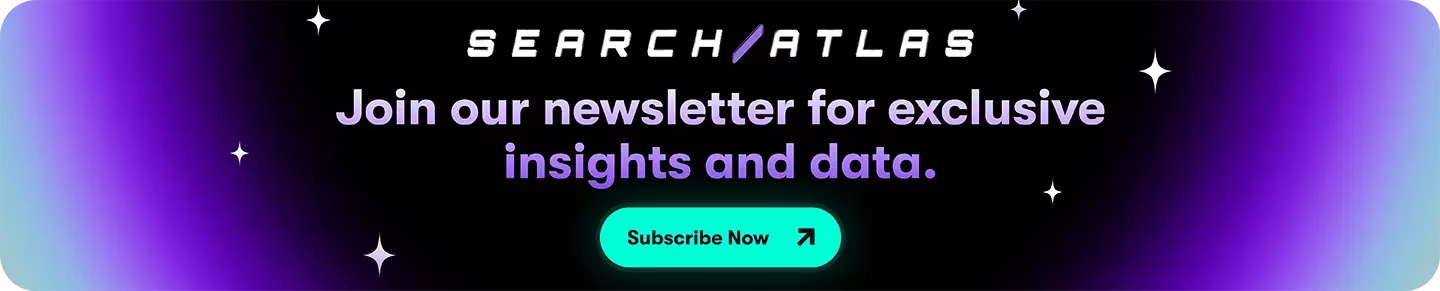Squarespace SEO refers to optimizing your Squarespace website for better search engine visibility and higher organic rankings. Our comprehensive Squarespace SEO checklist provides step-by-step instructions to transform your Squarespace site into a search engine powerhouse using advanced AI-powered tools and proven optimization strategies.
You will not complete this entire Squarespace SEO checklist in one day. The process requires dedication and consistent effort, but it gets faster and easier once the right AI tools get involved. Each step builds upon the previous one to create a strong foundation for long-term SEO success.
The most important steps for Squarespace SEO are listed below.
Professional SEO Platform Setup
The foundation of successful Squarespace SEO begins with proper tool installation and AI-powered optimization setup. These Squarespace SEO tools provide the data and insights to make informed optimization decisions.
1. Set Up Your SEO Command Center with Search Atlas
Search Atlas is an AI-powered SEO platform that centralizes keyword research, content optimization, site audits, and backlink tracking into one unified system. Search Atlas serves as your central SEO dashboard, connecting seamlessly with Google Analytics 4 (GA4), Google Search Console (GSC), and other essential tools. Search Atlas provides AI-powered automation that transforms how you approach Squarespace SEO.
Search Atlas offers 3 key advantages for Squarespace users. Firstly, OTTO SEO automatically optimizes your Squarespace site with a simple pixel installation. Secondly, the unified dashboard connects GA4, GSC, and rank tracking in one interface. Thirdly, AI content tools create search-optimized content specifically for your industry.
Search Atlas provides automated technical audits, professional reporting, and white-label client reports for agencies. The platform identifies and fixes Squarespace-specific SEO issues without manual intervention.
To begin, sign up for Search Atlas 7-day free trial and install the OTTO pixel in your Squarespace site header through Settings > Advanced > Code Injection. OTTO SEO immediately begins scanning your site, identifying optimization opportunities, and preparing automated fixes.
2. Connect Google Analytics 4
Google Analytics 4 (GA4) is the most important tool for measuring SEO performance on your Squarespace website. GA4 tracks user behavior, traffic sources, and conversion metrics. Search Atlas GSC Performance tool creates a unified view of your analytics data alongside ranking metrics, keyword performance, and competitive insights.
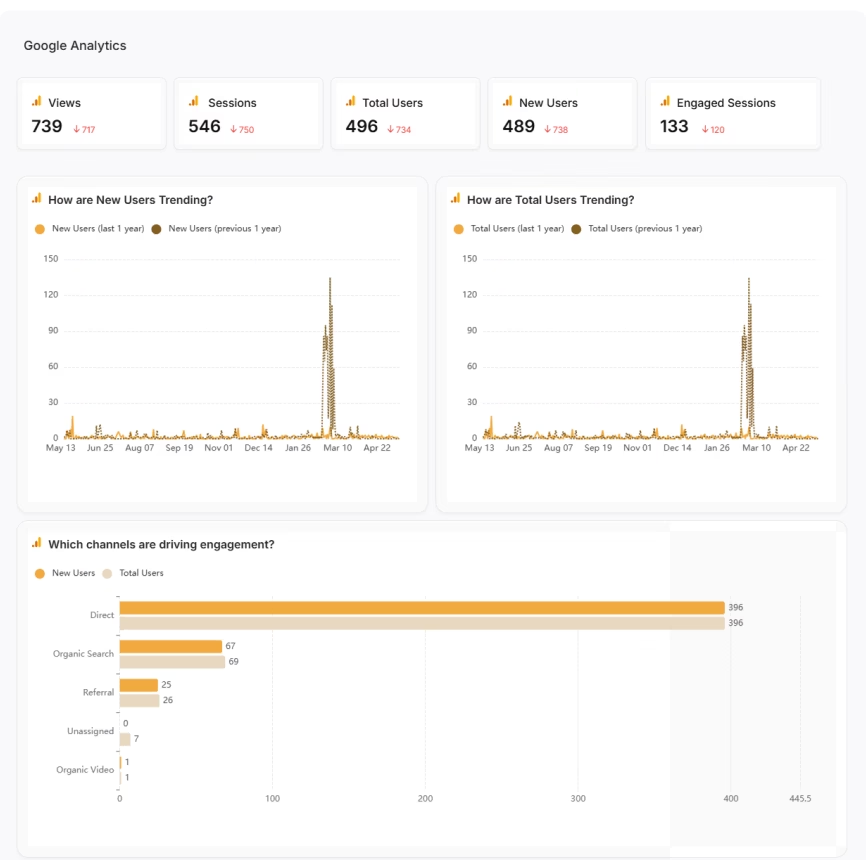
Install GA4 on your Squarespace site through Settings > Advanced > External API Keys. Connect it to Search Atlas for enhanced reporting that shows which keywords drive the highest conversion rates, content performance correlated with ranking changes, and traffic value calculations for every keyword.
Search Atlas provides automated performance alerts and insights that GA4 alone cannot deliver. The platform transforms raw analytics data into actionable optimization recommendations.
3. Integrate Google Search Console for Enhanced Data
Google Search Console (GSC) is a free platform that provides direct communication between your website and search algorithms. GSC reveals which keywords trigger your pages in search results and identifies technical issues. Search Atlas transforms raw GSC metrics into actionable insights with advanced features.
Search Atlas provides keyword cannibalization detection across your Squarespace pages. The platform offers click-through rate optimization recommendations and content gap analysis based on impression data. Search Atlas includes automated SERP feature tracking and daily reporting.
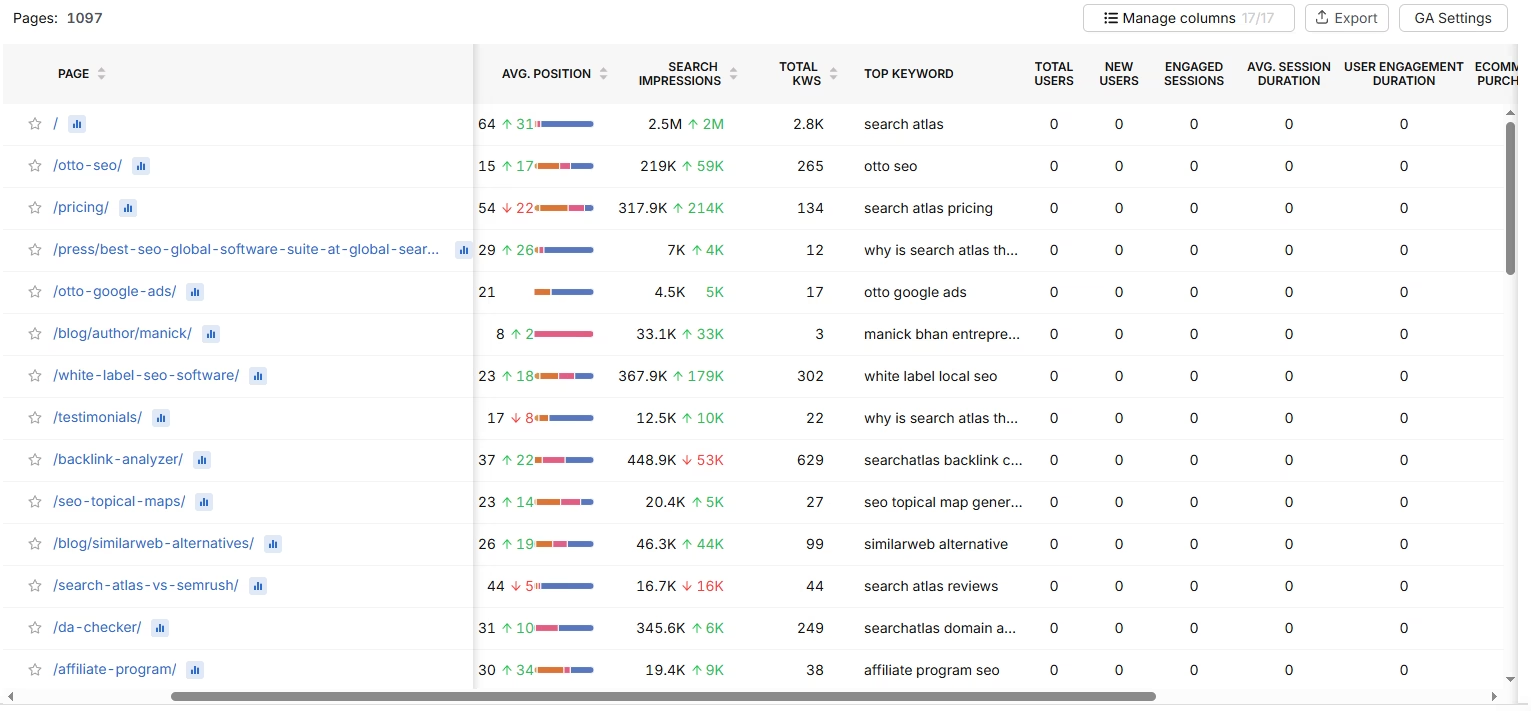
Verify your Squarespace domain in GSC using DNS verification. Connect it to Search Atlas for automated daily reporting and AI-powered optimization recommendations. Search Atlas eliminates manual GSC analysis and provides strategic insights automatically.
Advanced Keyword Research Strategy
Professional keyword research for Squarespace SEO goes beyond basic search volume data. Search Atlas provides access to over 5.2 billion keywords with advanced competitive intelligence and intent analysis. Search Atlas evaluates opportunities using proprietary metrics and real-world ranking data.
5. Master Professional Keyword Research
The Search Atlas Keyword Research Tool is a feature built for discovering keyword opportunities, evaluating ranking difficulty, and guiding scalable SEO strategy. The Search Atlas Keyword Research Tool provides access to over 5.2 billion keywords. The tool includes exact-match terms, long-tail variations, and question-based queries.
Search Atlas Keyword Research Tool evaluates opportunities using 3 advanced metrics. Firstly, real ranking difficulty based on actual competitor analysis. Secondly, traffic potential beyond simple search volume. Thirdly, commercial intent signals for conversion-focused targeting.
Search Atlas Keyword Research provides average monthly searches, SERP (Search Engine Result Page) features, topical, historical and global search volume, and more.
Enter one or more keywords in the input field to use the Search Atlas Keyword Research Tool. Separate terms with commas to analyze multiple ideas. Select your target location and language, then click Search to generate a keyword report.
6. Analyze Competitor Keyword Gaps
The Search Atlas Keyword Gap Tool is a competitive analysis feature designed to uncover high-value keywords that competitors rank for but your domain does not. The Search Atlas Keyword Gap Tool compares up to 6 domains side by side to highlight ranking gaps, shared terms, and unique growth opportunities for your Squarespace website. The Keyword Gap tool reveals high-value terms your competitors rank for that you miss.
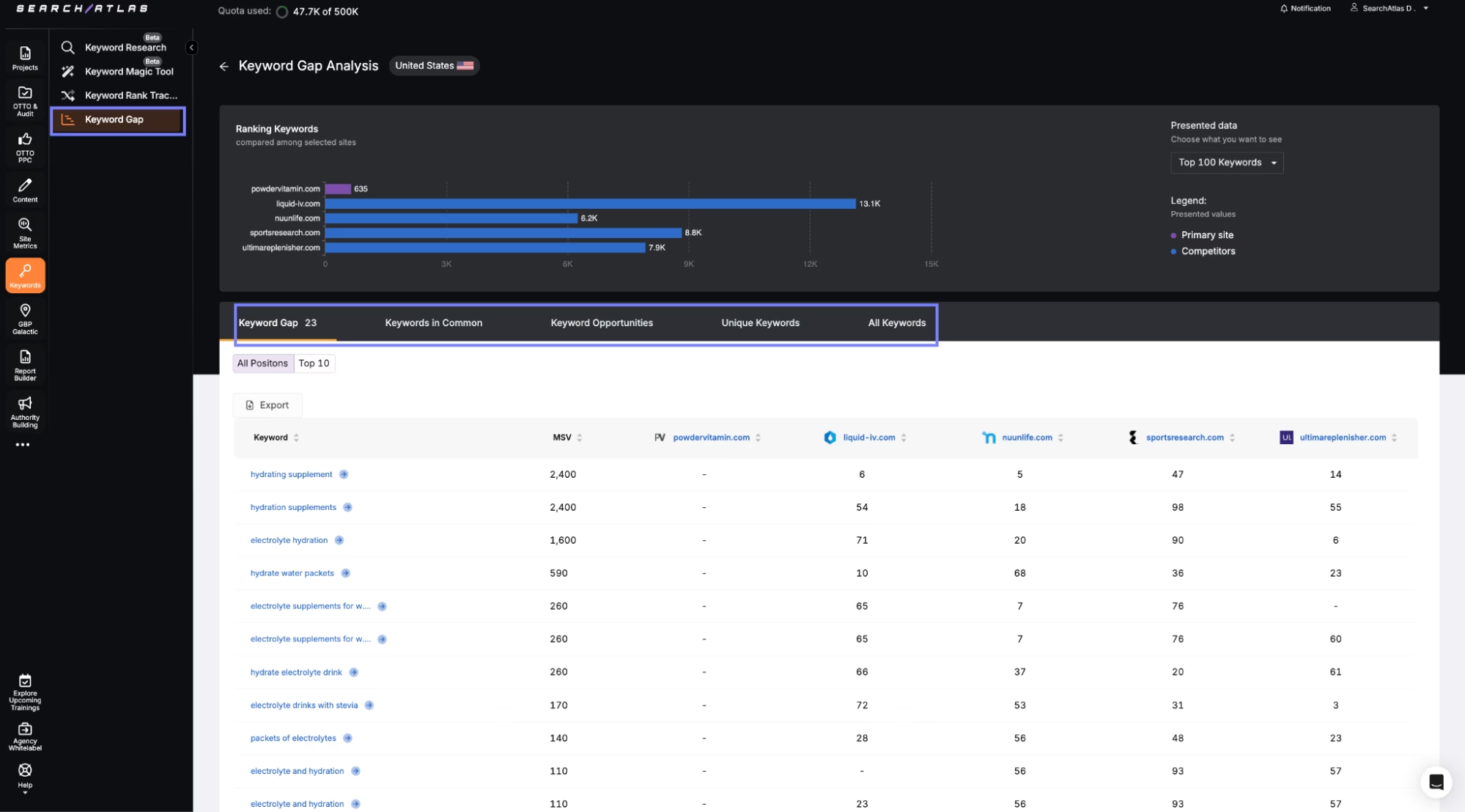
The Keyword Gap tool segments keywords into 5 categories. The categories include Keyword Gap, Keywords in Common, Keyword Opportunities, Unique Keywords, and All Keywords. The tool builds each view using real-time SERP data and includes metrics like volume, difficulty, and intent.
This competitive intelligence guides content creation and helps you identify content topics with proven demand. The tool discovers less competitive long-tail opportunities and understands seasonal keyword trends in your industry. The insights plan content calendars based on competitor success.
7. Map Keywords to Your Squarespace Site Structure
The Search Atlas Topical Map Generator is a content strategy tool that creates organized topical outlines from a single keyword. Search Atlas Topical Map Generator structures subtopics, long-tail keywords, and article titles into clusters grouped by semantic relevance. The tool creates comprehensive content strategies from single keywords.
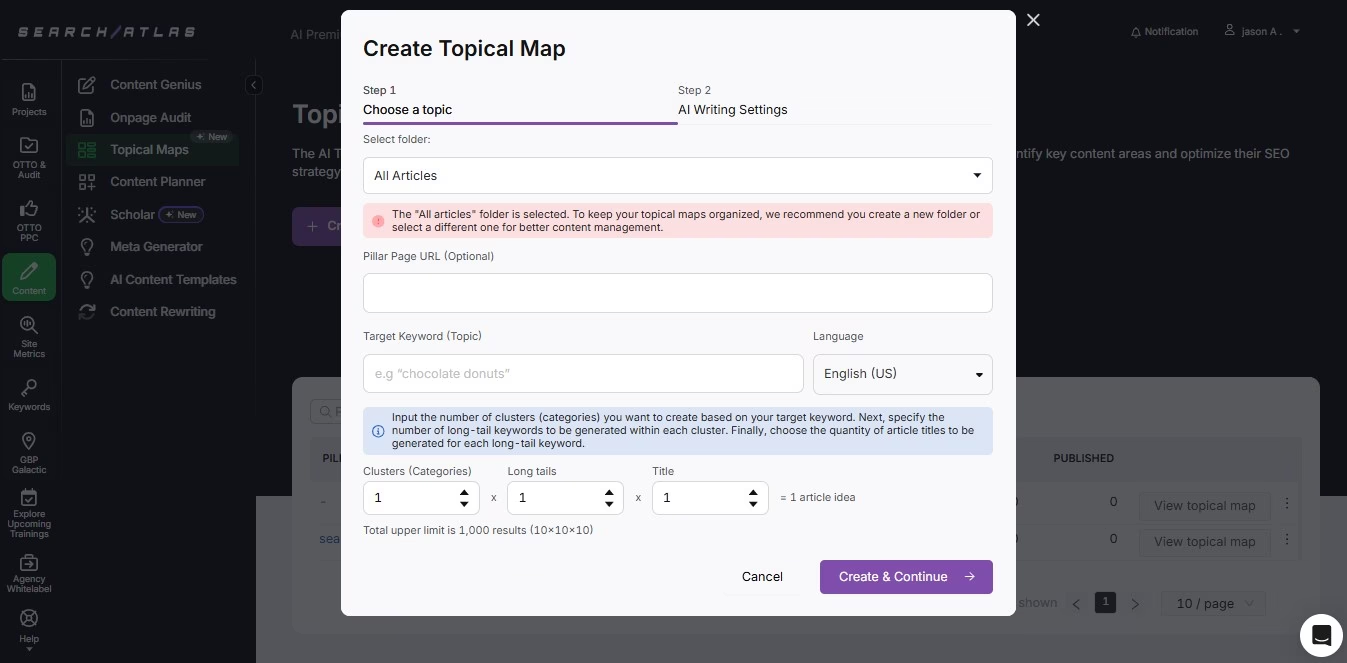
Topical Map Generator transforms a main topic into clusters of supporting ideas, keyword variations, and article suggestions. Each map shows how to cover a theme in depth using title assignments, keyword alignment, and content groupings. The Search Atlas Topical Map Generator tool automatically generates topic clusters for pillar page strategies, internal linking recommendations, and content calendars with title suggestions.
To make topical maps for your Squarespace website with the Topical Map Generator, just enter a topic, choose the number of clusters, and set how many long-tail keywords and blog titles to include per group Click to generate and download the plan. Review each cluster to assign content tasks, connect themes, and guide internal linking for topical consistency across your site.
Automated On-Page Optimization
On-page SEO involves optimizing individual pages to rank higher in search results and attract more relevant traffic. Search Atlas OTTO SEO transforms on-page SEO optimization from a manual process into an automated system. OTTO continuously improves your Squarespace site without manual intervention.
8. Deploy OTTO SEO for Automated Optimization
OTTO SEO is an AI-powered assistant developed by Search Atlas to automate website optimization and SEO execution. OTTO uses a tracking pixel to scan websites, identify technical issues, and apply fixes aligned with SEO best practices. OTTO automatically handles the technical aspects of on-page SEO that are often challenging on Squarespace.
OTTO SEO supports 3 main optimization areas. Firstly, automated title tag optimization that analyzes current performance and suggests improvements. Secondly, smart meta description updates that create compelling descriptions improving click-through rate (CTR). Thirdly, content enhancement that identifies keyword placement opportunities.
OTTO SEO tests different title variations automatically and implements changes without requiring manual updates. The system monitors click-through rate improvements and updates based on performance data. OTTO ensures optimal length for all devices and includes target keywords naturally.
Once you place the OTTO pixel in your Squarespace website header, OTTO SEO begins scanning your website, applying optimizations, and deploying live changes upon approval – and the changes stay on your website even if you quit using OTTO.
9. Write High-quality Content
High-quality ontent drives a successful Squarespace website. Publish useful, intent-matched pages that answer real questions. Strong content attracts visitors, builds authority, and supports your business goals. Content marketing across blog posts, social updates, and video increases visibility, deepens trust, and lifts search rankings.
Search Atlas Content Genius is an AI-powered content editor built for semantic SEO. The Content Genius platform delivers Squarespace content that matches how search engines evaluate language, structure, and intent. Content Genius creates search-optimized content specifically designed for Squarespace blogs and pages.
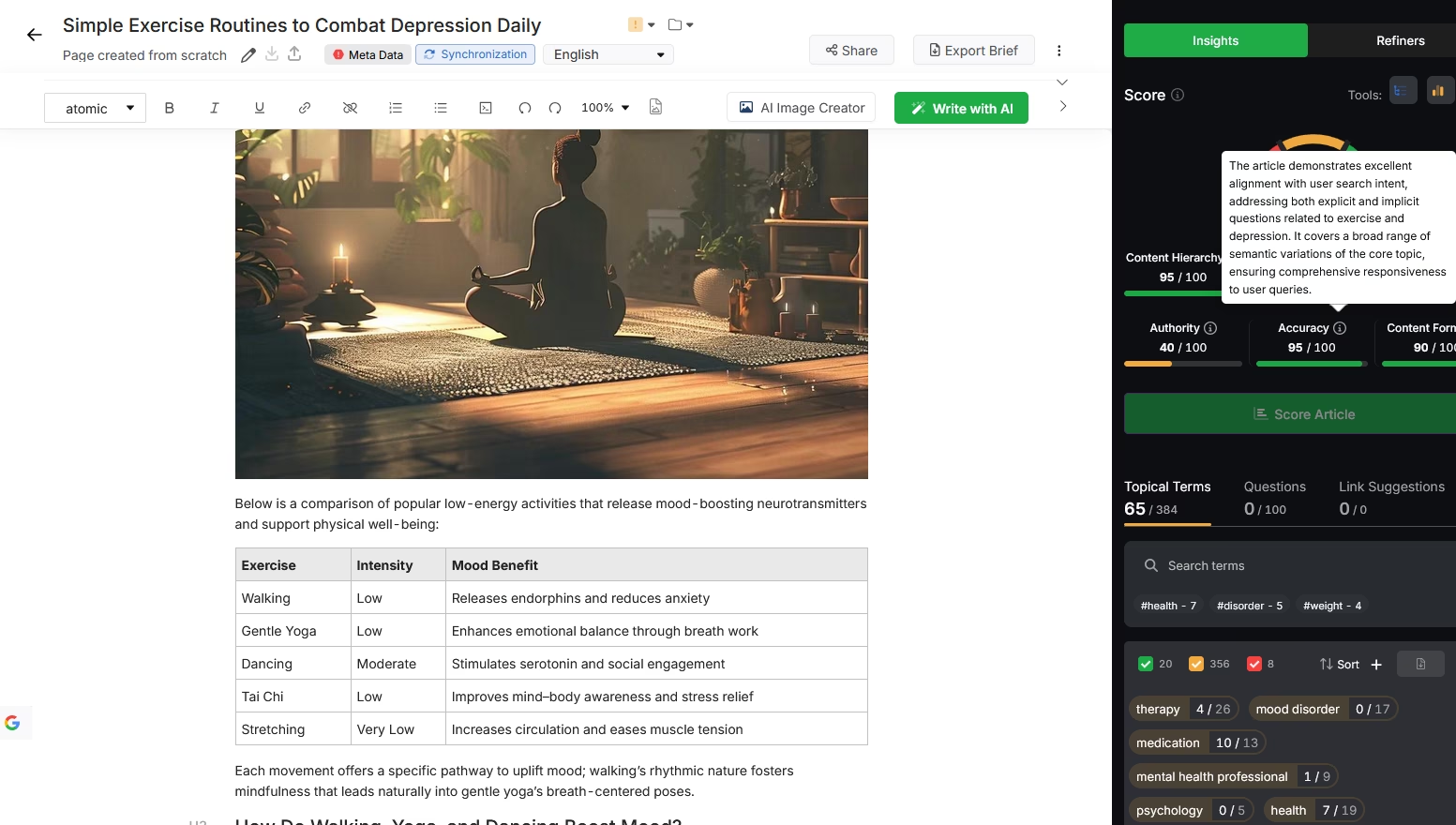
Search Atlas Content Genius analyzes top-ranking content for your keywords and generates semantically rich content outlines. The tool provides real-time SEO scoring as you write and suggests improvements for better rankings. Content Genius includes Write Yourself, Write With AI, and Write With AI In Bulk workflows.
Content Genius applies AI-driven SEO modeling to generate optimized content. The Search Atlas Content Genius tool combines topic clustering, keyword mapping, contextual scoring, and semantic visual generation. Content Genius highlights which changes matter most for Squarespace content’s performance and visibility.
10. Implement Strategic Internal Linking
Internal linking connects related pages within your Squarespace website, distributes page authority, and helps search engines discover content structure. OTTO SEO automatically identifies internal linking opportunities across your Squarespace site. The system links related blog posts and pages using optimized anchor text automatically.
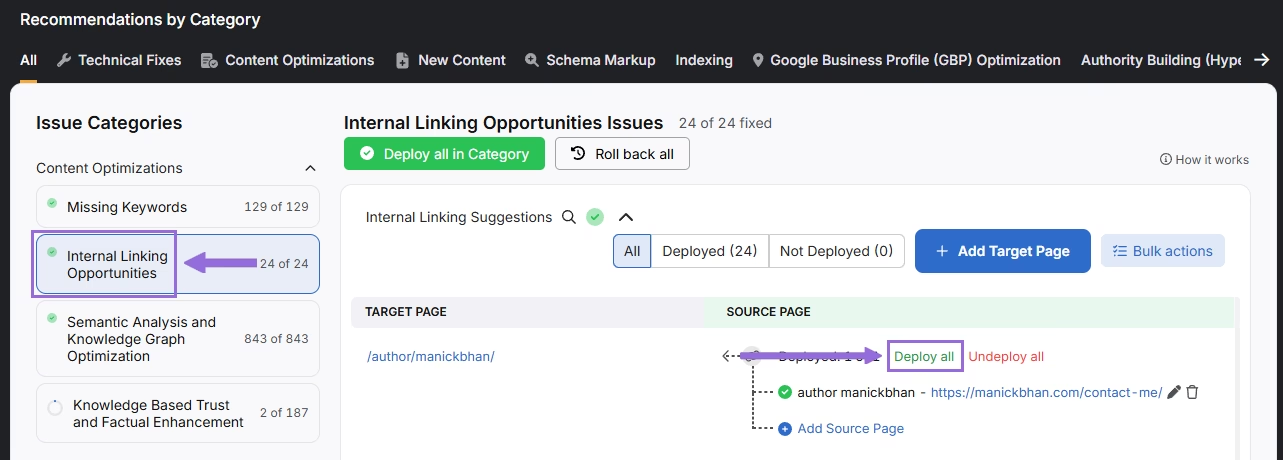
OTTO creates topic clusters through strategic linking and monitors broken internal links. The system uses descriptive anchor text that includes target keywords and creates 2 to 5 internal links per page depending on content length. OTTO links from high-authority pages to newer content that needs SEO boost.
Strategic internal linking improves both SEO and user navigation. The system distributes page authority effectively and helps search engines understand your content structure. OTTO ensures all internal links provide additional value to your Squarespace website visitors.
Technical SEO Implementation
Technical SEO ensures search engines crawl, index, and understand your Squarespace website effectively. Search Atlas Site Auditor provides comprehensive technical SEO analysis specifically calibrated for Squarespace websites. These optimizations create the foundation for all other SEO efforts.
11. Automate Technical Audits
The Search Atlas Site Auditor Tool is a technical SEO scanner built to evaluate website health, crawlability, and indexability. The Search Atlas Site Auditor Tool scans all pages under a domain and identifies issues that block search engine access. The tool limits visibility and reduces performance across websites.
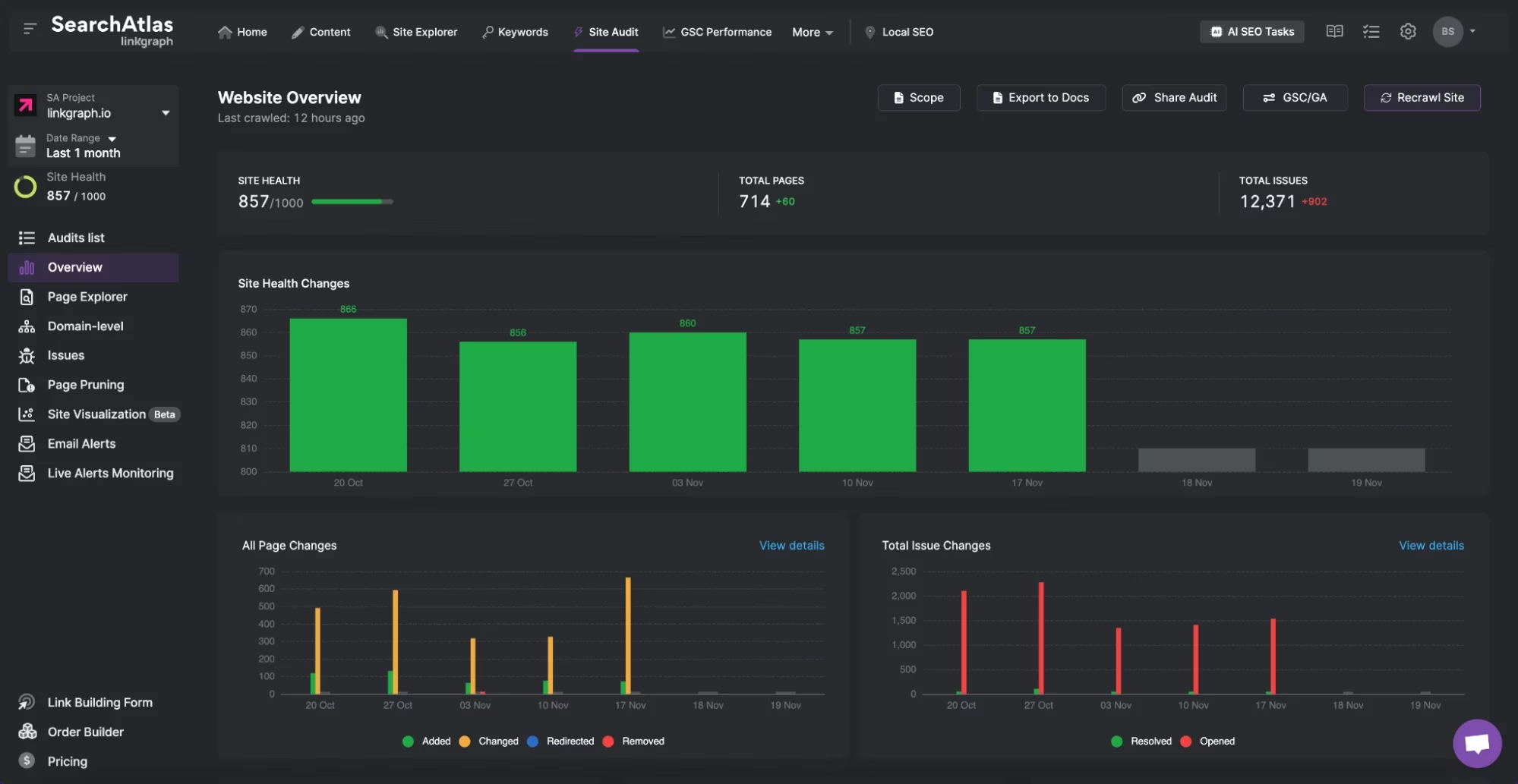
Site Auditor scans your entire Squarespace site and identifies 4 critical areas. Firstly, indexability issues specific to Squarespace structure. Secondly, mobile usability problems across all templates. Thirdly, page speed optimization opportunities. Fourthly, schema markup implementation needs.
The Search Atlas Site Auditor categorizes issues by severity and scope. Each flagged issue includes a recommended fix and an explanation of its impact on rankings. The tool helps maintain a search-engine-friendly structure by ensuring that all content remains accessible and optimized.
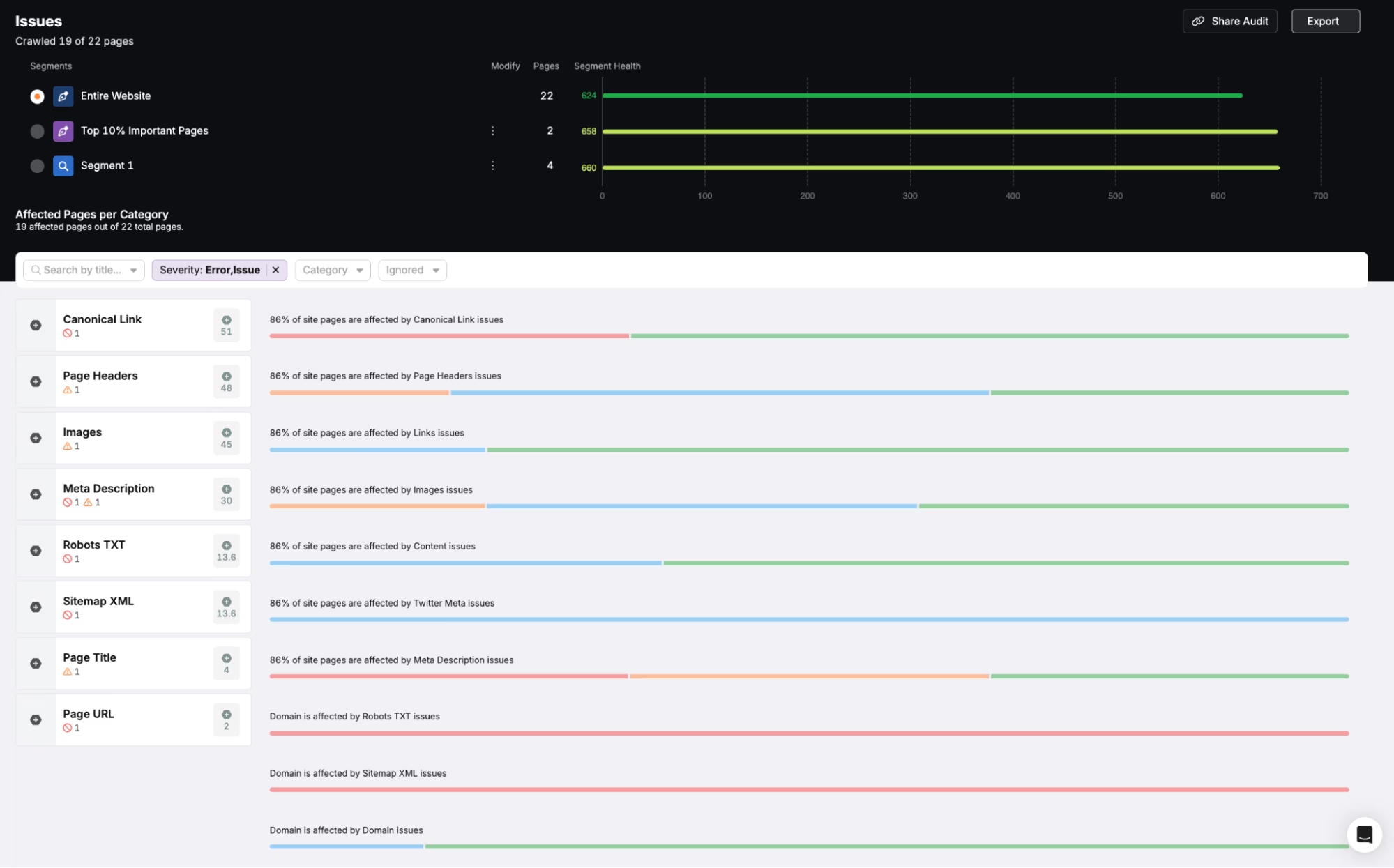
Navigate to OTTO & Audit, select All audits, enter your domain, and adjust crawl settings to run an audit. Click Audit Site to begin the scan. Review the Issues results, follow How to Fix instructions, and resolve flagged issues to improve your website health score.
12. Monitor Core Web Vitals and Performance
Core Web Vitals are user experience metrics that search engines use as ranking signals. Core Web Vitals metrics measure loading performance, interactivity, and visual stability. Search Atlas tracks Core Web Vitals alongside SEO metrics, providing a complete picture of how technical performance impacts rankings.
Core Web Vitals include 3 main measurements. Firstly, Largest Contentful Paint (LCP) measures loading performance. Secondly, First Input Delay (FID) measures interactivity. Thirdly, Cumulative Layout Shift (CLS) measures visual stability.

Search Atlas provides real user experience data from your actual visitors. The platform shows performance trends correlated with ranking changes and specific optimization recommendations for Squarespace. Search Atlas includes automated alerts for declining metrics.
Monitor Core Web Vitals in Google Search Console under the Core Web Vitals report. Use Google PageSpeed Insights to analyze specific page performance. Address issues like large images, render-blocking resources, and layout shifts through Search Atlas recommendations.
13. Ensure Mobile-First Optimization
Mobile-friendliness is critical for Squarespace SEO success since search engines use mobile-first indexing to evaluate and rank websites. Mobile-optimized Squarespace sites provide better user experience and receive ranking preference. Search engines crawl and index the mobile version of your website first.
Search Atlas identifies mobile-specific optimization opportunities beyond basic responsive design. The platform provides mobile-specific ranking factors analysis and touch interface optimization recommendations. Search Atlas offers mobile page speed specific improvements and mobile SERP feature optimization.
Mobile-friendly sites rank higher in both mobile and desktop search results. Poor mobile experience increases bounce rates and reduces user engagement. Mobile traffic accounts for over 50% of all web traffic globally.
All Squarespace templates are automatically mobile-responsive. Test your mobile experience using Mobile-Friendly Test tool from search engines. Check your site on various devices to ensure proper display and functionality through Search Atlas mobile optimization features.
Link Building Strategies
Link building for your Squarspace website acquires high-quality backlinks from other websites, which serves as votes of confidence that improve search rankings. Search Atlas transforms link building from manual outreach into a scalable, data-driven process. The platform provides automated link discovery, outreach management, and quality assessment.
14. Automate Link Discovery and Outreach
Search Atlas Link Building Outreach and Digital PR feature manages outreach campaigns, link prospecting, and HARO-style pitching from one dashboard. The Search Atlas Link Building Outreach and Digital PR system helps scale link building using automated filters, scheduled follow-ups, and centralized messaging. The tool streamlines the entire link building process.
Digital PR Tool provides 3 core automation features. Firstly, HARO automation connects your expertise with journalist queries. Secondly, link prospecting finds relevant opportunities automatically. Thirdly, outreach templates personalized for higher response rates.
The outreach tool finds link opportunities based on traffic, category, domain rating, and region. Each pitch is personalized and tracked from send to reply. The campaign tracker groups clients, folders, and outreach activity for comprehensive management.
15. Leverage WILDFIRE for Quality Backlinks
WILDFIRE is a backlink exchange engine developed by Search Atlas to help SEO teams earn contextual, high-authority links faster. The WILDFIRE feature uses a 2:1 exchange model that prioritizes topical alignment and verified domain quality. WILDFIRE provides a unique link exchange system for quality backlinks.
WILDFIRE scans your content and Domain Power (DP) to match it with relevant sites in the network. WILDFIRE delivers up to 10 backlink opportunities per week. The system accelerates link building by automating partner discovery and ensuring link placements meet SEO quality standards. WILDFIRE builds authority through strategic partnerships.
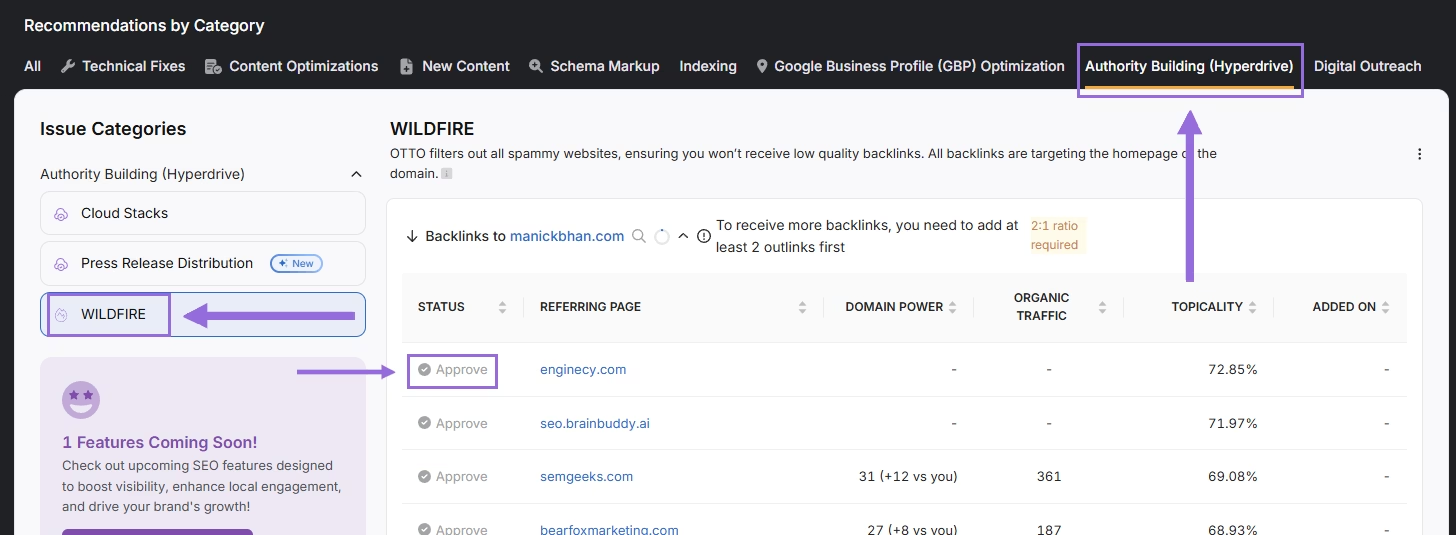
Open an active OTTO project and navigate to the Authority Building section to access WILDFIRE. Select WILDFIRE to review link offers and manage your queue. Turn off incoming links from the network by opening OTTO settings, navigating to the Experimental Hub, and disabling WILDFIRE.
16. Analyze Competitor Link Strategies
The Search Atlas Backlink Gap Analysis Tool identifies linking domains that point to competitor Squarespace websites but not to your own. The Search Atlas Backlink Gap Analysis Tool compares backlink profiles across up to 6 domains. Backlink Gap Analysis highlights opportunities to build authority through focused outreach.
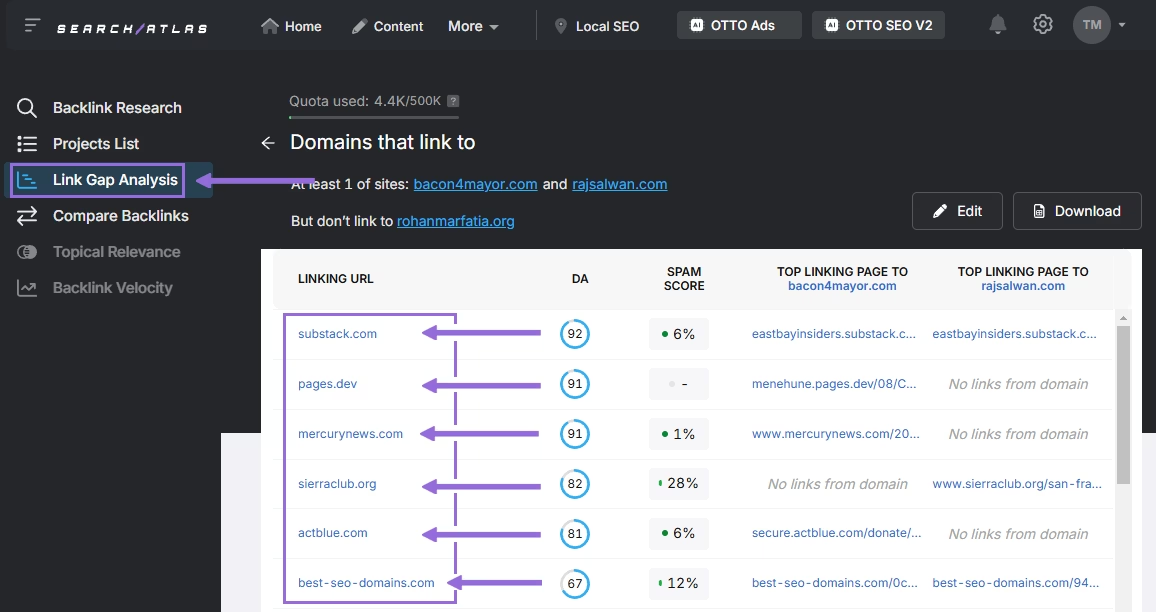
Backlink Gap Analysis helps users prioritize outreach by surfacing high-quality, relevant websites. These websites already link to similar content in your industry. Teams use these insights to target proven link sources, improve authority signals, and build stronger off-page SEO strategy.
Performance Tracking and Analytics
Consistent monitoring and analysis ensure your Squarespace SEO efforts produce measurable results and identify opportunities for continuous improvement.
17. Use Advanced Rank Tracking and Monitoring
Search Atlas Keyword Rank Tracker is a rank monitoring tool that tracks keyword positions, visibility, and traffic potential across search engines. Keyword Rank Tracker measures how keywords move over time and provides daily updates on ranking trends. The tool detects changes in position and monitors featured SERP elements.
Keyword Rank Tracker provides 4 advanced tracking features. Firstly, daily ranking updates across all devices and locations. Secondly, SERP feature tracking for featured snippets and local packs. Thirdly, competitor rank monitoring for strategic insights. Fourthly, traffic value calculations for every keyword movement.
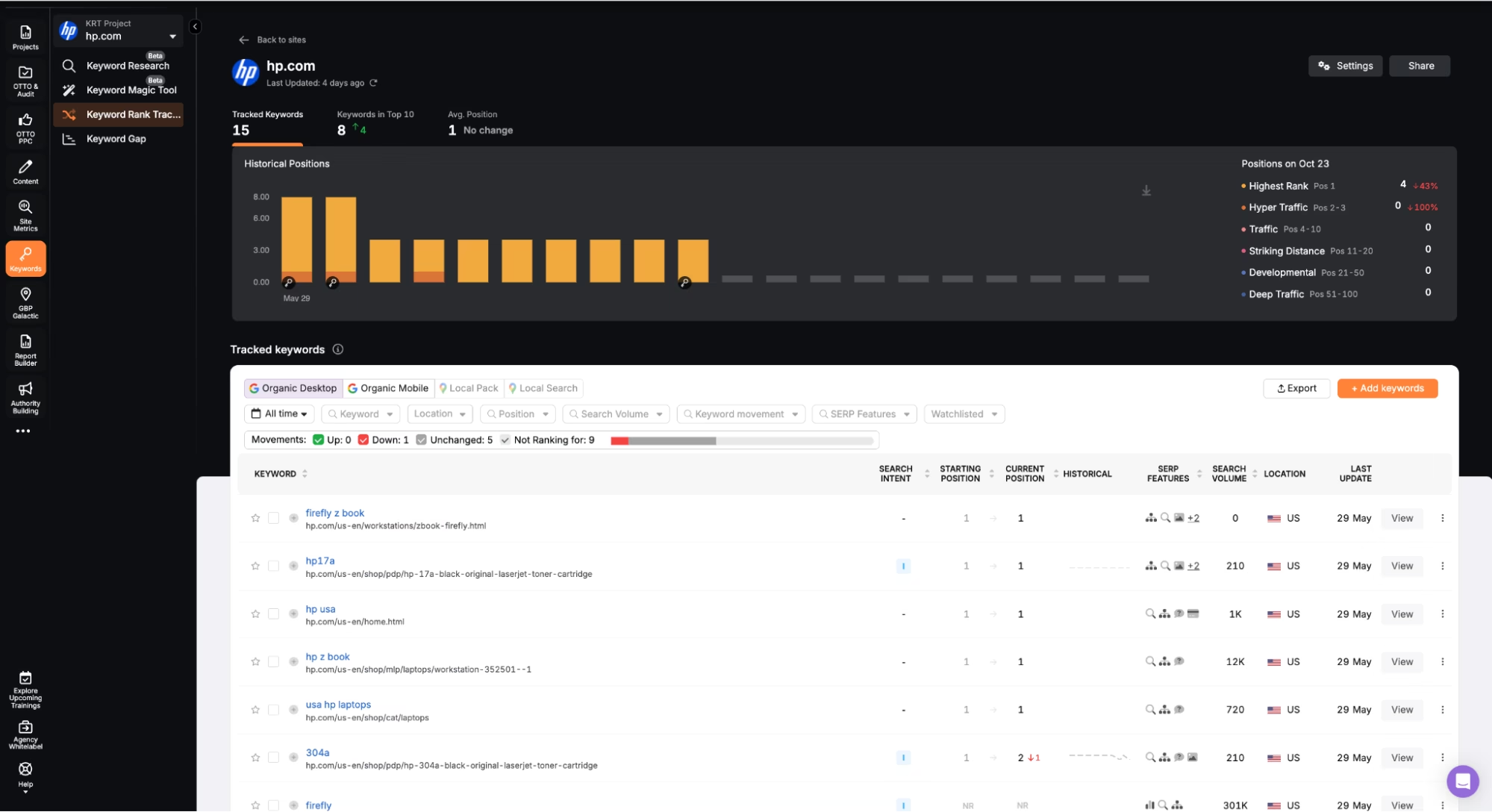
The tool supports localized and device-specific tracking. Search Atlas Keyword Rank Tracker monitors rankings across cities, states, or countries on both desktop and mobile results. The platform compares keyword performance across selected competitors.
Open the keyword tab, select the Keyword Rank Tracker section, enter a website and keywords, and select target locations to use this tool. The tool returns daily reports that show movement across search results, highlight position gains or losses, and update visibility metrics.
18. Establish Comprehensive SEO Reporting
Search Atlas Report Builder is a reporting tool that compiles SEO metrics from various tools into custom client reports. Report Builder pulls data from GSC, GA4, Keyword Rank Tracker, Backlinks, and Local Heat Maps into one centralized report. The platform creates professional SEO reports automatically.
Each report covers rankings, traffic, backlinks, local performance, and visibility using real-time data. Report Builder schedules email deliveries weekly, monthly, or quarterly. The platform adds AI-generated summaries that highlight key changes in your metrics.
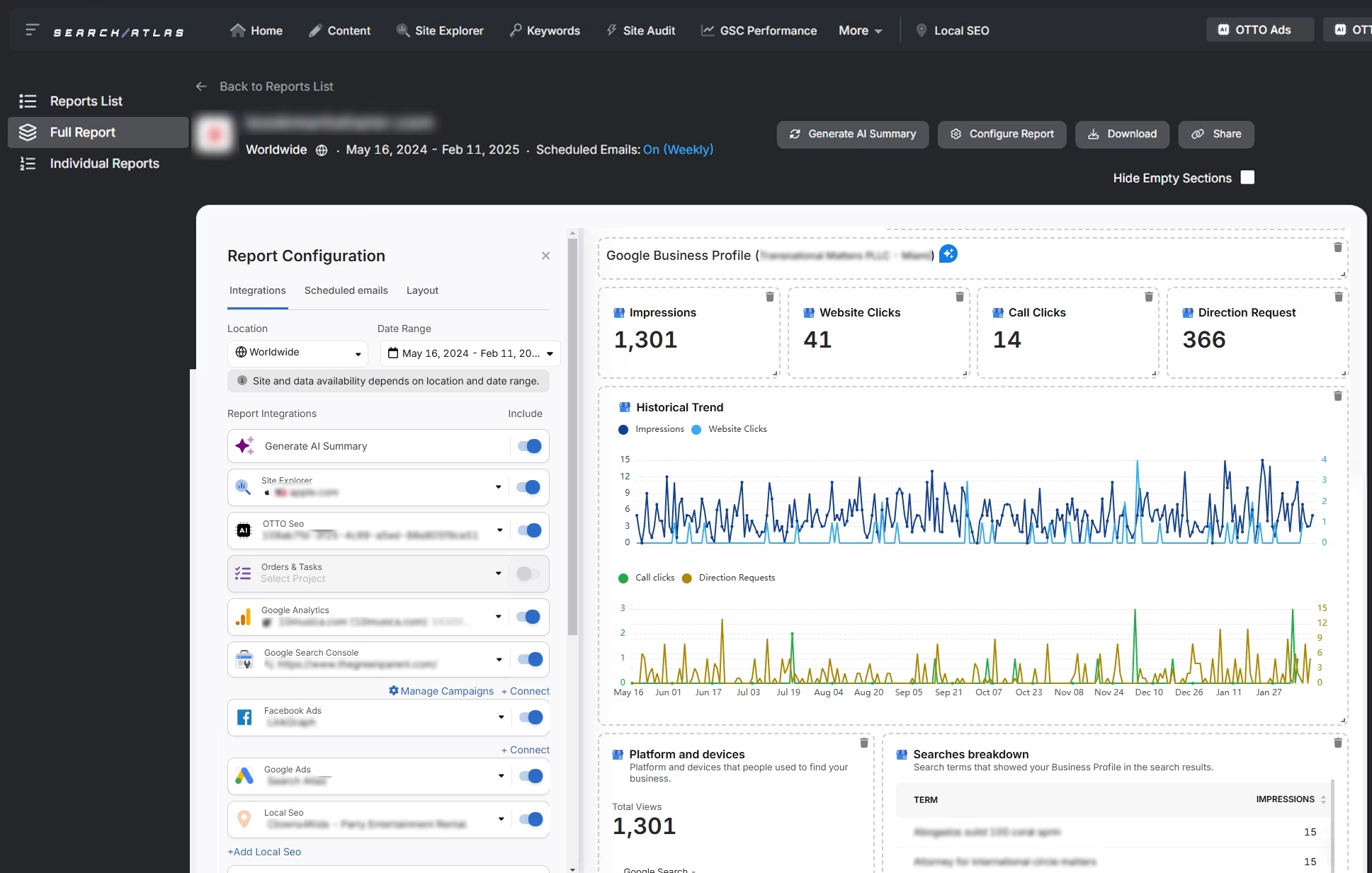
Open the Report Builder, select Report List, and choose a location and date range to use this feature. Select the integrations you want to include, then customize the layout. Use the layout editor to position each data block, insert HTML or text, and adjust visuals.
Getting Started with Your Squarespace SEO Transformation
Free Google Tools alone require manual optimization that demands 10+ hours per week. These tools provide limited data integration and insights with reactive approach to Squarespace SEO issues. Google Tools offer basic reporting capabilities without automation features.
Search Atlas integration saves 10+ hours weekly through automated optimization. The Search Atlas SEO platform provides unified data with deeper insights and proactive issue identification. Search Atlas delivers professional-grade reporting and analytics with continuous optimization monitoring.
Search Atlas automated optimization maintains rankings through continuous monitoring. It identifies issues before they impact performance and applies fixes automatically. Search Atlas ensures sustained growth in visibility, rankings, and user engagement.
Combining these Squarespace SEO tips with powerful AI tools ensures your Squarespace website ranks higher and maintains those rankings through continuous optimization. The combination of Search Atlas AI-powered automation with Squarespace user-friendly platform creates a powerful foundation for long-term SEO success.