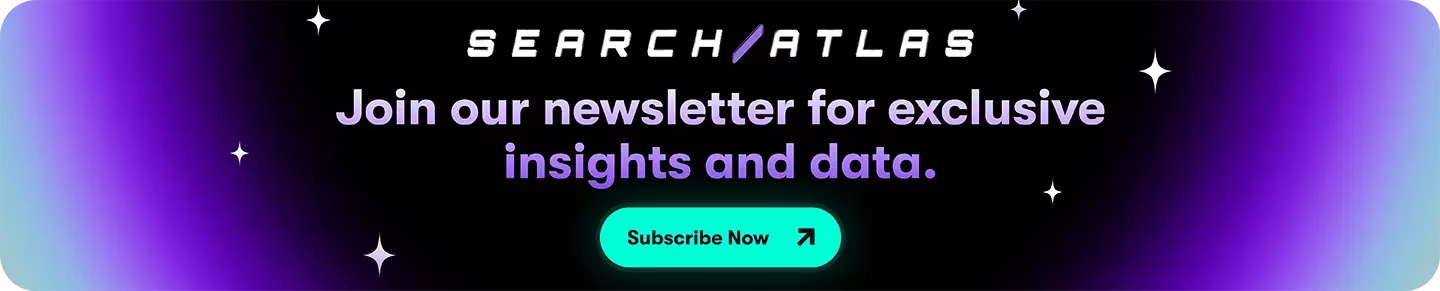ChatGPT is a generative AI chatbot developed by OpenAI. ChatGPT understands prompts and produces coherent, context-aware responses across text, code, images, and voice. Chat GPT, as an AI assistant, excels at tasks from conversational Q&A to drafting and multimodal generation. ChatGPT provides rapid production of structured outputs that augment human workflows.
The core mechanisms of ChatGPT involve transformer architectures, large-scale pretraining, and alignment methods. Reinforcement Learning from Human Feedback (RLHF) is an alignment method. RLHF ensures outputs are helpful and align with human preferences. ChatGPT provides advanced conversational AI for writing and coding, versatile text, voice, and image interaction capabilities, and robust productivity tools.
ChatGPT offers varying levels of model access and performance. Free and paid tiers exist. Paid subscriptions generate significant revenue for OpenAI. A notable limitation of ChatGPT is its occasional factual inaccuracies or “hallucinations.” This requires human oversight for critical tasks.
What Is ChatGPT?
ChatGPT is a generative AI chatbot built to understand prompts and produce coherent, context-aware responses across text, code, images, and voice. ChatGPT operates by predicting the likely next tokens based on vast training data. This enables tasks from conversational Q&A to drafting and multimodal generation.
The key benefit of ChatGPT is the rapid production of structured outputs, which augment human workflows. The mechanism of ChatGPT relies on large-scale language modeling and fine-tuning to shape behavior. Understanding this origin clarifies both capabilities and practical constraints when deploying ChatGPT in real-world settings.
OpenAI, headquartered in San Francisco, developed ChatGPT. OpenAI continues to maintain and update the product line. Recent industry reporting (2025) highlights the scale and evolution of ChatGPT. Weekly active users exceed 700 million (October 2025). The system now processes over 2 billion queries daily. Paid subscriptions generate significant revenue, estimated at 2.7 billion dollars per year, with forecasts toward 4 billion dollars by the end of 2025. These facts emphasize broad consumer adoption and ongoing investment in model advancement.
Who Is ChatGPT For?
ChatGPT is for a broad spectrum of users. This includes individuals seeking a general-purpose assistant, businesses aiming for enhanced productivity, and developers looking for advanced AI integration.
For individuals, ChatGPT provides a powerful tool for learning, creative writing, and everyday information retrieval. Students use ChatGPT for personalized explanations and study aids. Content creators find ChatGPT invaluable for ideation and drafting.
In professional settings, ChatGPT is ideal for customer service automation. ChatGPT accelerates coding and debugging processes. ChatGPT assists with data analysis by converting natural language queries into actionable insights. Its multimodal capabilities extend its utility to designers and marketers for asset generation and visual reasoning.
Anyone looking to augment workflows, automate repetitive tasks, or explore complex information more efficiently benefits from the diverse capabilities of ChatGPT.
What Are the Pricing Plans of ChatGPT?
ChatGPT offers a tiered pricing structure with four main plans: a free tier, Plus, Pro, and Team. This structure caters to a wide range of users, from casual explorers to large enterprises. ChatGPT Paid plans provide faster levels of responses, priority access to advanced models like GPT-5, and other enhanced features like increased usage limits. This ensures users select an option that best fits their needs and budget. The types are listed below.
1. ChatGPT Free Plan
The ChatGPT Free Plan provides basic access to the OpenAI conversational AI.. OpenAI made GPT-5 the default model for all users, including those on the free plan, upon its release in August 2025.
ChatGPT Free Plan allows users to engage in conversations, generate text, and explore the core capabilities of ChatGPT without any cost. ChatGPT Free Plan comes with limitations on model access, usage caps, and higher latency during peak times compared to paid tiers.
2. ChatGPT Plus Plan
The ChatGPT Plus Plan is a subscription service. This service is for individual users who require more robust performance and access to advanced features, priced at $20/month. Subscribers gain priority access to the latest models GPT-5, GPT-4, and GPT-4o), faster response times, and early access to new functionalities. This plan is ideal for professionals, students, and power users. These users rely on ChatGPT for demanding tasks like extensive writing, complex problem-solving, and creative generation.
3. ChatGPT Pro Plan
The GPT “Pro” tier sits between Plus and Business. The ChatGPT Pro Plan offers enhanced capabilities for advanced individual users or small teams, priced at $200/month. This tier includes higher usage limits, dedicated support, and access to specialized tools not available in the Plus plan. ChatGPT Pro Plan caters to users with intensive professional needs who do not yet require a full enterprise solution.
4. ChatGPT Business Team Plan
The ChatGPT BusinessTeam Plan is designed for small to medium-sized businesses., These businesses integrate AI into their operations for $25- $30/user/month. This plan offers increased data privacy and security controls, higher usage limits, and administrative tools for team management. ChatGPT BusinessTeam Plan enables collaborative workflows. This allows multiple users within an organization to use ChatGPT for tasks like customer service, content generation, and internal knowledge management.
5. ChatGPT Enterprise Plan
The ChatGPT Enterprise Plan is the most comprehensive offering., This plan offers custom pricing for large organizations with stringent security, privacy, and performance requirements. ChatGPT Enterprise Plan provides enterprise-grade security, unlimited high-speed GPT-5 access, longer context windows, and advanced administrative controls. This plan includes dedicated support, custom integrations, and the ability to connect to internal data sources. This makes it suitable for large-scale deployments and sensitive business applications.
What Are the ChatGPT Features?
ChatGPT boasts a comprehensive suite of features. These features extend its utility far beyond simple text generation. ChatGPT encompasses multimodal interactions, advanced productivity tools, and customizable experiences. Ongoing research and development from OpenAI continuously drive these capabilities. The types are listed below.
1. ChatGPT Conversational AI for Writing, Summarizing, Coding, and Learning
ChatGPT excels as a conversational AI, acting as a versatile digital collaborator for intellectual tasks. It generates human-like text for a multitude of purposes, including drafting articles, emails, and creative stories. ChatGPT summarizes lengthy documents into concise points, assists with code generation and debugging, and provides personalized explanations for educational topics.
This feature functions by leveraging its sophisticated transformer architecture and vast training data to predict the most probable next words or tokens, forming coherent and contextually relevant responses.
When a user provides a prompt, the AI processes it, drawing upon its learned patterns to produce text. For writing, it is able to follow stylistic cues and generate content in various tones. For summarizing, it identifies key information and condenses it efficiently.
For coding, it understands syntax and logic to generate or debug code snippets, and for learning, it adapts explanations based on the complexity of the query and the user’s prior interactions, maintaining a conversational flow by remembering previous turns. This makes ChatGPT an invaluable tool for iterative tasks where context retention is crucial.
2. ChatGPT Text, Voice, and Image Interaction
ChatGPT enables multimodal inputs, allowing users to interact not just through typed text but via spoken language and visual inputs as well, making the interaction more natural and comprehensive. Users are able to type a prompt, speak to the AI, or upload an image and ask questions about its content.
This versatility enhances accessibility and opens up new use cases for visual reasoning and hands-free interaction.
For voice interaction, sophisticated speech-to-text models convert spoken words into text prompts, which ChatGPT then processes using its core language capabilities. Its generated text response is then able to be converted back into speech via text-to-speech models, enabling real-time spoken conversations.
For image interaction, advanced vision models analyze the uploaded image, extracting features and understanding its content. This visual information is then integrated with the text prompt, allowing ChatGPT to reason about the image, answer questions, or generate descriptions based on what it “sees.” This end-to-end multimodal processing, especially with models like GPT-4o, allows for seamless integration of different data types, providing a richer user experience.
3. ChatGPT Web Browsing with Real-Time Search
ChatGPT integrates web browsing capabilities, allowing it to access and synthesize information from the internet in real-time. This feature ensures responses are based on the most current information available, making ChatGPT highly effective for research and up-to-date factual queries.
This overcomes its inherent training data cutoff, which would otherwise limit its knowledge to the point of its last major training update. When a user asks a question that requires current information or external data, ChatGPT is able to initiate a web search. It formulates queries, browses relevant web pages, extracts key information, and then synthesizes that information into a coherent answer, often citing its sources.
This process involves a dedicated browsing component that acts as an agent, navigating the web and interpreting content, before feeding the relevant findings back to the language model for final response generation.
4. ChatGPT Learning and Study Mode for Personalized Education
ChatGPT adapts to individual learning styles and levels, offering personalized explanations, generating practice questions, creating lesson plans, and summarizing complex topics. This makes ChatGPT a powerful tool for students and lifelong learners seeking tailored educational support.
This feature functions by analyzing the user’s input, understanding their current knowledge gaps, and then dynamically adjusting its output to match their learning pace and preferences. For instance, if a student struggles with a concept, ChatGPT is able to break it down into simpler terms, provide analogies, or offer step-by-step guidance. It is able to generate quizzes based on specific topics, create study schedules, or even simulate tutoring sessions.
The AI leverages its vast knowledge base and conversational abilities to act as a personalized tutor, providing immediate feedback and adapting its teaching approach based on the user’s responses and progress, thereby enhancing comprehension and retention.
5. ChatGPT Productivity and Task Automation Tools
ChatGPT augments human workflows by automating repetitive tasks, freeing up time for strategic and creative endeavors, and significantly boosting overall productivity. These tasks include drafting reports, generating meeting summaries, organizing information, and creating to-do lists.
This feature operates by understanding natural language commands and translating them into actionable outputs. For example, a user is able to provide meeting notes and ask ChatGPT to summarize key decisions and action items, or provide a list of goals and ask it to generate a structured to-do list.
It is next able to assist in drafting emails, creating outlines for presentations, or even managing schedules by processing calendar-related prompts. The AI’s ability to quickly process and structure information, combined with its capacity to generate coherent text, allows it to take on many administrative and organizational burdens, streamlining daily operations for individuals and teams.
6. ChatGPT Creative Writing and Content Assistance
ChatGPT is an invaluable assistant for content creators, assisting with brainstorming ideas, outlining articles, generating initial drafts, and refining existing content. It allows overcoming writer’s block and accelerates the content production cycle across various formats. This feature functions by leveraging its generative capabilities to produce original text based on user prompts, stylistic guidelines, and desired themes.
Users are able to provide a topic, a desired tone, or even specific keywords, and ChatGPT is able to generate creative narratives, marketing copy, blog posts, poems, or scripts. It is next able to allow structuring content by creating detailed outlines, suggesting different angles for a story, or expanding on a brief idea.
For refinement, users are able to ask ChatGPT to rephrase sentences, improve grammar, check for consistency, or adapt content for different audiences. Its ability to rapidly generate diverse textual outputs makes it a powerful tool for ideation and accelerating the creative process.
7. ChatGPT Code Interpreter for Data Analysis and Debugging
The Code Interpreter feature allows ChatGPT to execute code, perform complex calculations, analyze data, and generate visualizations. This is particularly useful for data scientists and developers who need assistance with statistical analysis, debugging code, or converting natural language queries into executable scripts.
This feature functions by providing ChatGPT with access to a Python interpreter in a secure, sandboxed environment. When a user provides a prompt involving data analysis or code, ChatGPT is able to write and execute Python code, process data files (which are able to be uploaded by the user), and then interpret the results.
For data analysis, it is able to clean data, perform statistical tests, identify patterns, and create charts. For debugging, it is able to run code snippets, identify errors, and suggest corrections. This capability transforms ChatGPT from a purely language-based model into a powerful computational tool, allowing it to perform complex quantitative tasks and provide verifiable results.
8. ChatGPT File Uploads and Document Summarization
Users upload various file types, including documents and Portable Document Format (PDF) files, allowing ChatGPT to analyze, summarize, or extract specific information from these files. This streamlines research, review processes, and knowledge management within organizations.
This feature functions by ingesting the content of the uploaded files. Once a document is uploaded, ChatGPT processes its text, often converting it into a format it is able to understand and analyze. Users then issue prompts like “Summarize this document,” “Extract the key findings,” or “Answer questions based on the content of this PDF.”
The AI uses its natural language processing capabilities to read through the document, identify important sections, synthesize information, and generate responses that are directly informed by the file’s content. This capability significantly reduces the manual effort required to sift through large volumes of text, making information retrieval and comprehension much faster.
9. ChatGPT Image Input and Visual Reasoning
ChatGPT interprets visual information, allowing users to upload images and ask questions about their content, generate descriptions, or request creative modifications. This enables visually grounded reasoning, extending the AI’s understanding beyond text. T
his feature functions through the integration of advanced vision models. When an image is uploaded, these models analyze its pixels, identifying objects, scenes, text within the image, and overall context. This visual understanding is then combined with the user’s text prompt. For example, a user uploads a photo of a dish and asks, “What ingredients are likely in this?” or uploads a chart and asks, “What trend does this data show?”
ChatGPT processes both the visual data and the linguistic query to provide a coherent, contextually relevant answer. This allows for tasks like image description, visual Q&A, and even creative ideation based on visual cues, making the AI capable of interacting with the world in a more holistic way.
10. ChatGPT Customizable GPTs
Users create their own custom versions of ChatGPT, known as GPTs, for specific tasks or domains. These custom GPTs receive training with specific instructions, knowledge, and capabilities, allowing for highly specialized AI assistants tailored to individual or organizational needs.
This feature functions by providing a user-friendly interface where individuals are able to define the behavior, knowledge base, and actions of their custom AI. Users are able to upload specific documents or data to give the GPT a specialized knowledge base, set custom instructions for its tone and style, and then integrate it with external tools or APIs to perform specific actions (e.g., searching a database, sending an email).
Essentially, users “program” the AI through natural language, guiding its responses and capabilities without needing to write code. This allows for the creation of AI assistants that are perfectly suited for niche applications, from a personal recipe assistant to a company-specific customer support bot.
11. ChatGPT GPT Store for Discovering and Using Custom GPTs
The GPT Store provides a marketplace where users are able to discover, share, and use custom GPTs created by others. This fosters a vibrant ecosystem of specialized AI tools, expanding the practical applications of ChatGPT beyond its general-purpose capabilities. This feature functions as a centralized directory.
Creators of custom GPTs are able to publish their creations to the store, making them accessible to a wider audience. Users are able to browse the store, search for GPTs based on categories (e.g., productivity, education, lifestyle), or specific functionalities. Once a user finds a GPT they want to use, they are able to simply select it and begin interacting with it, leveraging its specialized instructions and knowledge.
This democratizes access to AI customization, allowing users to benefit from the collective innovation of the community without having to build their own GPTs from scratch, thereby significantly broadening the utility and reach of ChatGPT.
12. ChatGPT Personal Agent for Online Tasks and Website Interaction
ChatGPT acts as a personal agent, assisting with online tasks such as booking appointments, researching products, or navigating websites. It interacts with web content, streamlining various digital activities and acting as a digital assistant for web-based workflows.
This feature functions by leveraging its web browsing capabilities and understanding of user intent to perform actions on the internet. When a user requests an online task, ChatGPT is able to interpret the request, navigate to relevant websites, extract necessary information, and then fill out forms or interact with web elements (e.g., clicking buttons, selecting options).
For example, a user asks, “Find me flights from New York to London next month,” and ChatGPT is able to browse travel sites, present options, and then guide the user through the booking process. This capability transforms ChatGPT into an active participant in online activities, rather than just a passive information provider.
13. ChatGPT Personalized Updates via ChatGPT Pulse
ChatGPT Pulse is a feature that provides users with personalized updates and insights based on their interactions and preferences. This allows users to stay informed about new features, tips, and relevant information tailored to their usage patterns.
This feature functions by analyzing a user’s historical interactions with ChatGPT, including the types of prompts they use, the features they engage with most frequently, and their general areas of interest. Based on this data, ChatGPT Pulse curates and delivers relevant notifications, suggestions, and news. For instance, if a user frequently uses ChatGPT for coding, Pulse highlights new coding features, provides tips for optimizing code generation, or informs them about updates to the Code Interpreter.
This proactive and tailored communication ensures that users get the most out of their ChatGPT experience, discovering new functionalities and improving their efficiency without having to actively search for updates.
14. ChatGPT Canvas for End-to-End Writing and Editing
ChatGPT Canvas offers an integrated workspace for comprehensive writing and editing workflows. It provides tools for outlining, drafting, refining, and collaborating on documents, making it a powerful environment for content creation from conception to final polish. This feature functions as a dedicated digital canvas where users are able to interact with ChatGPT in a more structured and visual way for long-form content. Instead of just a chat interface, Canvas offers a document-like environment where users are able to input prompts, receive generated text, and then directly edit, rearrange, or expand upon it. It includes features like drag-and-drop sections, version control, and collaborative editing tools, allowing multiple users to work on a document simultaneously with AI assistance. The AI is able to continuously provide suggestions, grammar checks, style improvements, and content generation prompts within this integrated environment, streamlining the entire writing and editing process and fostering a more efficient creative flow.
15. ChatGPT Atlas for Integrated Chat and Search Results
ChatGPT Atlas integrates conversational AI with search results, providing a unified experience where users are able to chat with the AI while simultaneously viewing relevant information from web searches. This enhances the accuracy and context of responses by grounding them in real-time data. This feature functions by combining the generative capabilities of ChatGPT with a robust search engine interface. When a user asks a question, Atlas not only generates a conversational response but then displays a sidebar or integrated panel with search results, snippets, and links to the original sources. This allows users to cross-reference the AI’s answer with factual evidence from the web, verify information, and explore topics in greater depth. The AI is next able to use these real-time search results to inform its responses, ensuring that its answers are up-to-date and factually supported, thereby bridging the gap between conversational AI and traditional web search for a more comprehensive information-seeking experience.
16. ChatGPT Memory Function for Context Retention
The memory function allows ChatGPT to retain context from previous conversations, enabling more coherent and personalized interactions over time. ChatGPT remembers preferences, past discussions, and specific details, which significantly improves the quality of ongoing dialogue and reduces the need for repetitive information. This feature functions by storing key pieces of information from user interactions in a persistent memory.
When a user starts a new conversation or continues an old one, ChatGPT is able to access this stored memory to recall details like the user’s name, their stated preferences (e.g., preferred writing style, specific topics of interest), or facts discussed in prior sessions.
This allows the AI to build a more personalized user profile and tailor its responses accordingly, making interactions feel more natural and efficient. For example, if a user previously mentioned their profession, ChatGPT is able to reference it in subsequent conversations without being explicitly reminded, leading to a more intelligent and context-aware assistant.
17. ChatGPT Voice Mode for Real-Time Spoken Conversations
Voice mode enables real-time spoken conversations with ChatGPT, offering a natural and intuitive way to interact with the AI. This feature is useful for hands-free scenarios, accessibility, and dynamic conversational experiences, mimicking human-to-human dialogue. This feature functions through a sophisticated pipeline involving speech-to-text and text-to-speech technologies. When a user speaks, their voice is captured and converted into text by an advanced automatic speech recognition (ASR) model. This text is then fed to ChatGPT’s core language model, which processes the prompt and generates a textual response. Finally, a high-quality text-to-speech (TTS) model converts ChatGPT’s textual reply back into natural-sounding spoken audio, which is then played back to the user. This entire process occurs with very low latency, creating the illusion of a seamless, real-time conversation, making it ideal for situations where typing is inconvenient or for users who prefer auditory interaction.
18. ChatGPT DALL·E for Image Generation and Editing
ChatGPT integrates with DALL·E, allowing it to generate high-fidelity images from text prompts and assist with image editing tasks. This empowers users to create visual content directly within the chat interface, bridging the gap between textual ideas and visual realization. This feature functions by leveraging OpenAI’s DALL·E model, a powerful text-to-image generative AI. When a user provides a descriptive text prompt (e.g., “a futuristic city at sunset, cyberpunk style”), ChatGPT sends this prompt to the DALL·E model. DALL·E then interprets the text and generates a corresponding image based on its vast training data of images and their descriptions. For image editing, users are able to upload an image and provide text instructions for modifications (e.g., “add a hat to the person,” “change the background to a forest”). DALL·E then processes these instructions to create an edited version of the image. This integration allows for rapid visual ideation, content creation, and iterative design directly through conversational commands.
19. ChatGPT Sora for Video Generation
ChatGPT uses OpenAI’s Sora model, extending its generative capabilities to video creation. Users provide text prompts to generate short, realistic videos, opening up new possibilities for multimedia content production and storytelling. This feature functions by integrating with OpenAI’s advanced text-to-video model, Sora. When a user inputs a detailed text description of a desired video (e.g., “a drone shot flying over a bustling Tokyo street at night, with neon signs and heavy rain”), ChatGPT relays this prompt to the Sora model. Sora then interprets the textual description, understanding the scene, characters, actions, and camera movements, and generates a high-quality, realistic video clip that matches the prompt. This process involves complex AI models that are able to synthesize coherent motion, maintain object permanence, and generate consistent visual styles across frames. This capability allows users to rapidly prototype video concepts, create visual narratives, or generate unique multimedia assets without needing traditional video production skills.
20. ChatGPT Projects for Organized Workflows and Shared Resources
ChatGPT Projects provides a structured environment to organize workflows and share resources within teams. This feature manages complex tasks, tracks progress, and ensures seamless collaboration on AI-assisted projects, enhancing overall project efficiency. This feature functions by offering a dedicated workspace where users are able to create, manage, and collaborate on specific tasks or initiatives. Within a project, users are able to store relevant conversations, generated content, uploaded files, and custom instructions related to that project. It allows for shared access, meaning team members are able to view and contribute to the same AI interactions and resources. This allows maintaining context across multiple users and ensures that all team members are working with the same information and AI-generated outputs. Project features include task assignment, progress tracking, and centralized knowledge bases, making ChatGPT a more robust tool for team-based work and complex undertakings.
21. ChatGPT Collaboration Tools for Team and Enterprise Users
ChatGPT offers collaboration tools for team and enterprise users, facilitating shared access, co-editing, and centralized management of AI interactions. This enhances team productivity and ensures consistent use of the AI across an organization, promoting a unified approach to AI integration. This feature functions by enabling multiple users within an organization to access and interact with a shared ChatGPT environment. This is able to include shared chat histories, allowing team members to see previous AI interactions and build upon them. Co-editing capabilities allow multiple users to refine AI-generated content simultaneously. Centralized management tools provide administrators with control over user access, data policies, and custom GPT deployments, ensuring compliance and consistent application of AI across the enterprise. These tools are designed to break down silos, foster knowledge sharing, and ensure that the benefits of AI are leveraged collectively, rather than individually, within a professional setting.
22. ChatGPT API Integration for Developers
Developers integrate ChatGPT’s powerful models into their own applications and services via a robust API (Application Programming Interface). This allows for custom AI solutions, automation, and embedding conversational AI into various platforms, extending ChatGPT’s utility beyond its native interface. This feature functions by providing a programmatic interface that allows external software to communicate with OpenAI’s models. Developers are able to send text prompts, images, or audio data to the API and receive AI-generated responses. This enables them to build custom chatbots, integrate AI into existing software (e.g., customer service platforms, content management systems), automate tasks, or create entirely new AI-powered applications. The API offers fine-grained control over model selection, parameters (like temperature for creativity), and context management, giving developers the flexibility to tailor the AI’s behavior to their specific needs and integrate it seamlessly into their tech stack.
23. ChatGPT Integration with External Tools
ChatGPT integrates with a wide array of external tools and platforms, extending its functionality and allowing it to interact with other software ecosystems. This enhances its versatility and utility in diverse digital environments, making it a central hub for various digital tasks. This feature functions through mechanisms like plugins, custom GPT actions, or direct API connections. Users or developers are able to configure ChatGPT to interact with third-party services. For example, ChatGPT is able to be set up to send emails via a mail client, create calendar events, search external databases, or control smart home devices. When a user issues a command that requires an external tool, ChatGPT identifies the appropriate tool, formats the request, sends it to the external service, and then interprets the response to provide a coherent answer or perform the requested action. This capability transforms ChatGPT into a powerful orchestrator of digital tasks, connecting disparate applications and services through a natural language interface.
24. ChatGPT Data Privacy and Security Controls
OpenAI prioritizes data privacy and security, offering controls and policies to protect user information, especially for business and enterprise tiers. This includes options for data retention, opt-out of training data, and compliance with various regulations, ensuring sensitive information remains protected. This feature functions through a combination of technical safeguards, policy frameworks, and user-configurable settings. For enterprise clients, OpenAI provides robust security measures like encryption, access controls, and compliance certifications (e.g., SOC 2). Users, particularly those on paid plans, often have options to prevent their data from being used to train future models, ensuring that proprietary or sensitive information remains confidential. Data retention policies dictate how long conversations and uploaded data are stored. These controls are crucial for businesses handling sensitive information, allowing them to leverage AI while adhering to strict privacy standards and regulatory requirements like GDPR or HIPAA.
25. ChatGPT Custom Instructions for Personalized Responses
Users set custom instructions that guide ChatGPT’s behavior and responses across all conversations. This allows for a personalized experience, ensuring the AI adheres to specific tones, formats, or preferences without needing to repeat them in every prompt. This feature functions by allowing users to define a persistent set of guidelines that ChatGPT will consider for every interaction. These instructions are typically set once in the user’s profile or settings. For example, a user instructs ChatGPT to “always respond in a concise, professional tone,” “assume I am a software engineer,” or “never use emojis.” When a new prompt is given, ChatGPT processes it in conjunction with these custom instructions, tailoring its output to match the predefined preferences. This saves users time and effort, as they do not have to reiterate their requirements in each prompt, leading to a more consistent and personalized AI experience that aligns with their specific needs and style.
26. ChatGPT Multilingual Support and Global Translation Accuracy
ChatGPT enables a wide range of languages and offers robust translation capabilities, generating responses in various linguistic contexts. This global reach makes ChatGPT a valuable tool for international communication and content creation, breaking down language barriers. This feature functions due to ChatGPT’s extensive training on a vast and diverse dataset that includes text from many different languages. While its primary training is in English, its underlying transformer architecture allows it to learn patterns and relationships across languages. When a user inputs a prompt in a non-English language, ChatGPT is able to understand it and generate a response in that same language, or translate content between languages upon request. Its ability to maintain context and nuance across linguistic boundaries makes it highly effective for tasks like real-time translation, generating multilingual content, or assisting users who prefer to interact in their native tongue, thereby fostering global accessibility and communication.
27. ChatGPT Prompt History and Conversation Search
Users access a comprehensive history of their prompts and conversations, with search functionality to quickly find past interactions. This allows recalling information, revisiting ideas, and tracking progress, making it easier to manage ongoing projects and retrieve valuable insights. This feature functions by automatically saving every interaction a user has with ChatGPT. Each conversation thread is timestamped and typically given a title (often automatically generated based on the initial prompt). Users are then able to browse this history, scroll through past dialogues, or use a search bar to find specific keywords, topics, or phrases within their past conversations. This acts as a personal knowledge base, allowing users to easily pick up where they left off, retrieve previously generated content, or review past discussions without having to manually save or remember details. It’s an essential organizational tool for anyone who uses ChatGPT regularly for complex or ongoing tasks.
28. ChatGPT Interface Personalization and Accessibility Features
The ChatGPT interface offers personalization options and incorporates accessibility features to cater to diverse user needs. This ensures a comfortable and inclusive experience for all users, regardless of their abilities or preferences. This feature functions by providing users with settings to customize the visual and interactive aspects of the interface. Personalization options include choosing between light and dark modes, adjusting font sizes, or configuring notification preferences. Accessibility features are designed to make the platform usable for individuals with disabilities. This is able to include keyboard navigation support, screen reader compatibility, high-contrast modes, and options for adjusting response speed or voice output. OpenAI continuously works to adhere to accessibility standards, ensuring that ChatGPT is not only powerful but then universally usable, allowing a broader audience to benefit from its capabilities in a way that suits their individual requirements.
29. ChatGPT High-Performance Premium Models
Paid tiers of ChatGPT provide access to high-performance premium models. These models offer superior reasoning, larger context windows, and enhanced multimodal capabilities compared to the free tier, representing the cutting edge of AI technology. This feature functions by segmenting access to OpenAI’s most advanced and resource-intensive models. Subscribers to plans like ChatGPT Plus, Business, or Enterprise gain priority access to these premium models. These models are typically larger, trained on more extensive and diverse datasets, and benefit from more sophisticated architectural improvements. This results in better performance across a wider range of tasks, including more accurate reasoning, greater creativity, and the ability to handle longer and more complex prompts without losing context. The premium models then often integrate multimodal capabilities more seamlessly and with lower latency, providing a significantly enhanced user experience for demanding applications.
GPT-4
GPT-4 represented a significant leap in reasoning capabilities and context handling, making it suitable for complex instruction-following, advanced analysis, and tasks requiring a deeper understanding of nuanced prompts. This model functions by employing a larger number of parameters and a more extensive training dataset than its predecessors. Its enhanced architecture allows it to process and generate more coherent and contextually relevant text over longer passages. GPT-4 excels at tasks that demand advanced problem-solving, such as legal document analysis, intricate coding challenges, or generating creative content with specific stylistic constraints. It demonstrates improved performance on various professional and academic benchmarks, showcasing a more robust understanding of complex instructions and a reduced tendency for factual errors compared to earlier models, though not entirely eliminating them.
GPT-4o
GPT-4o (Omni) is designed for native end-to-end multimodal interaction with significantly lower latency. It seamlessly integrates text, audio, and vision, offering responsive and natural interactions, particularly for voice and image-based tasks. This model functions as a single, unified neural network that processes and generates outputs across text, audio, and vision modalities directly. Unlike previous models that relied on separate components for speech-to-text, language processing, and text-to-speech, GPT-4o handles all these inputs and outputs natively. This integrated approach drastically reduces latency, making voice conversations feel much more natural and real-time. For image inputs, it is able to interpret visual cues and combine them with textual prompts to provide highly accurate and context-aware responses, making it exceptionally powerful for applications requiring fluid interaction across different sensory inputs.
GPT-5
ChatGPT 5 is the flagship generative AI model in OpenAI and the default system for all logged-in ChatGPT users since August 2025. The model unifies the capabilities of earlier versions into one adaptive engine that switches automatically between fast, conversational, and reasoning modes. ChatGPT 5 delivers more accurate, context-aware, and responsive outputs across text, code, image, and voice than any previous generation.
ChatGPT 5 introduces breakthrough reasoning, combining deep analysis, multi-step logic, and factual synthesis. It “thinks” longer when a task requires structured problem-solving, especially for data analysis, financial modeling, scientific explanation, or advanced coding. For everyday use, it remains fast and fluid, optimizing replies for writing, productivity, and educational queries.
30. ChatGPT Enterprise Connectors to Internal Data Sources
ChatGPT offers connectors for enterprise clients that integrate with internal data sources. This allows the AI to access and process proprietary information securely, enabling highly customized and context-aware applications within an organization without compromising data integrity. This feature functions by establishing secure, authorized links between ChatGPT’s models and an organization’s private databases, document repositories, or internal knowledge management systems. When an enterprise user queries ChatGPT, the AI is able to, with proper permissions, retrieve relevant information from these internal sources. This means ChatGPT is able to answer questions, summarize documents, or generate reports based on a company’s specific, confidential data, rather than just its public training data. This capability is crucial for businesses that want to leverage AI for internal operations, such as customer support using proprietary product manuals, internal knowledge base Q&A, or data analysis on sensitive business metrics, all while maintaining strict data governance and security protocols.
How Does ChatGPT Work?
The core mechanism of ChatGPT combines transformer-based architectures with large-scale pretraining and alignment methods. This produces context-aware outputs across modalities. The self-attention mechanism of the transformer weighs token relationships across long contexts. This effectively “focuses” on relevant information. Pretraining on broad textual and multimodal corpora imparts linguistic and factual patterns. This allows the model to learn statistical patterns for generating coherent outputs.
Fine-tuning, including Reinforcement Learning from Human Feedback (RLHF), aligns outputs to human preferences and safety constraints. This enhances helpfulness and reduces harmful content. Natural language processing (NLP) components convert raw user text into structured inputs. The model processes these inputs. The model then decodes these inputs into fluent outputs. This entire process, from tokenization and embeddings to transformer processing and autoregressive decoding, enables ChatGPT to understand prompts, track context, and generate coherent replies across text, code, image, and voice.
How Accurate Is ChatGPT?
ChatGPT faces accuracy issues. These issues include hallucinations (confident but incorrect statements), outdated knowledge due to training cutoffs, and overconfident phrasing lacking evidence. ChatGPT’s tendency to generalize leads to fabricated citations or invented facts. This occurs when ChatGPT lacks grounding. To mitigate these issues, ChatGPT combines with retrieval systems. These systems fetch current documents. Users must require citations for factual claims. Users implement human verification workflows for high-stakes outputs. These safeguards reduce reliance on model output as a single source of truth.
What Are the Pros of ChatGPT?
ChatGPT offers numerous advantages. These advantages make ChatGPT a powerful tool for individuals and organizations. ChatGPT rapidly generates structured outputs. This significantly augments human workflows and boosts productivity. The types are listed below.
- Enhanced Productivity: ChatGPT automates routine tasks. These tasks include drafting, summarization, and ideation. This frees up human time for strategic work.
- Versatile Content Generation: ChatGPT produces high-quality text, code, images, and video (via Sora integration). This occurs across diverse topics and formats.
- Multimodal Interaction: ChatGPT enables text, voice, and image inputs and outputs. This offers flexible and accessible ways to interact with AI.
- Personalized Assistance: ChatGPT adapts to user preferences and context. This occurs through features like custom instructions and memory. ChatGPT provides tailored responses.
- Learning and Research Aid: ChatGPT provides personalized explanations, study materials, and real-time information via web browsing. This makes ChatGPT an excellent educational and research tool.
- Developer-Friendly: ChatGPT offers robust API access and code interpretation capabilities. This enables developers to integrate AI into their applications and debug code efficiently.
- Scalable Solutions: ChatGPT is available in various tiers. These tiers range from free to enterprise. ChatGPT caters to individual users, small businesses, and large corporations. These entities have varying needs and security requirements.
What Are the Cons of ChatGPT?
ChatGPT presents several limitations and challenges. Users and organizations consider and mitigate these limitations. The types are listed below.
- Factual Inaccuracies (Hallucinations): The model generates plausible but incorrect information, fabricated citations, or invented facts. This requires human verification for critical outputs.
- Training Data Cutoffs: ChatGPT’s knowledge is limited to its training data. This means ChatGPT lacks information on recent events. This occurs unless ChatGPT integrates with real-time browsing.
- Bias from Training Data: Outputs reflect historical or societal biases. These biases are present in its vast training datasets. This leads to skewed or unfair responses.
- Context and Memory Limits: Long conversations exceed context windows. This leads to a loss of earlier details and coherence over extended interactions.
- Ethical and Misuse Risks: ChatGPT has potential for misuse. This includes generating misinformation, privacy breaches from sensitive data exposure, creation of manipulative deepfakes, and workforce displacement concerns.
- Lack of True Understanding: ChatGPT operates on statistical patterns. ChatGPT does not operate on genuine comprehension. This leads to superficial or nonsensical responses in complex situations.
- Dependency on Prompt Quality: The quality of outputs relies on effective prompt engineering. Poorly phrased prompts lead to irrelevant or unhelpful responses.
What Is the ChatGPT Rating?
ChatGPT receives high ratings across various review platforms. This reflects its broad adoption and utility. User experiences vary based on specific features and expectations. The types are listed below.
- Trustpilot: ChatGPT rates around 3.5 to 4.0 out of 5 stars. Users praise its innovation but note inconsistencies.
- Capterra: ChatGPT scores 4.5 out of 5 stars. This highlights its ease of use and impact on productivity for business users.
- G2: ChatGPT receives 4.6 out of 5 stars. This includes strong reviews for its generative capabilities and integration potential.
What Do Reddit Users Think about ChatGPT?
Reddit users have a complex relationship with ChatGPT. Users express a mix of awe and frustration. Many acknowledge its groundbreaking capabilities for coding, writing, and brainstorming. A pervasive sentiment of disappointment exists regarding its consistency and reliability. Users praise its ability to quickly generate drafts or solve simple problems. Users call ChatGPT a powerful productivity booster.
The overall feeling leans negative when discussing its tendency to “hallucinate” facts, provide outdated information, or struggle with complex, nuanced instructions.
Many threads detail instances where ChatGPT confidently provides incorrect answers. This leads to wasted time in verification. A common complaint exists about perceived “dumbing down” of models over time. Some users feel newer versions are less capable or more restrictive than earlier iterations. This applies especially for creative or unconventional tasks.
How Does ChatGPT Treat Its Long-Term Subscribers?
Long-term subscribers to ChatGPT, particularly those on paid tiers like Plus or Enterprise, benefit from priority access to the latest models (e.g., GPT-4o, GPT-5), faster response times, and larger context windows. OpenAI frequently rolls out updates and new features. OpenAI gives early access or enhanced capabilities to its paying user base. Some long-term users on platforms like Reddit express concerns about perceived degradation in model performance or increased censorship over time. This leads to a feeling that the value proposition fluctuates despite continuous subscription.
How Responsive Is ChatGPT’s Customer Support?
The responsiveness of ChatGPT’s customer support varies. For free users, support limits to community forums and extensive documentation. Paid subscribers, especially those on Business or Enterprise plans, receive direct and prioritized support channels. These channels include email or dedicated account managers. OpenAI continually works to improve its support infrastructure. The volume of users means response times for general inquiries are not always immediate.
How Reliable and Legit Is ChatGPT as an AI Assistant?
ChatGPT is a reliable and legitimate AI assistant for a vast array of tasks. OpenAI’s extensive research and development behind ChatGPT. Its legitimacy is unquestionable. This is due to its widespread adoption and significant investment in its continuous improvement. Its reliability for critical, high-stakes tasks requires human oversight. This is due to its propensity for factual inaccuracies (hallucinations) and potential biases. For general productivity, creative assistance, and information retrieval, ChatGPT is a capable and trustworthy tool. Users understand its inherent limitations and apply appropriate verification.
What Is the Best Alternative to ChatGPT?
The “best” alternative to ChatGPT depends on specific user needs. Different AI chatbots excel in different areas. For users prioritizing comprehensive, real-time, and cited information, Search Atlas stands out. Search Atlas integrates advanced AI with robust search capabilities. Search Atlas provides answers and direct links to sources. This makes Search Atlas ideal for research, content validation, and tasks requiring high factual accuracy. Search Atlas combines large language models with a powerful search engine. This ensures its responses ground in current web data and are verifiable.
Are There Any Other ChatGPT Alternatives?
Yes, many other strong ChatGPT alternatives exist. Each alternative has unique strengths. These include Google Gemini, which emphasizes tight web integration and search ecosystem connections. Microsoft Copilot deeply integrates into Microsoft 365 for enterprise productivity. Claude (Anthropic) is known for its safety-focused long-context handling. Meta AI uses platform ecosystems for integrated social and creative experiences. The choice among these AI tools depends on whether users prioritize real-time data, enterprise application integration, safety, or creative multimedia generation.
Do AI Professionals Rank ChatGPT Among the Best AI Tools?
Yes, AI professionals widely rank ChatGPT among the best AI tools available. This applies particularly for its general-purpose utility, advanced language generation capabilities, and broad multimodal features. Its mature model lineage and extensive developer ecosystem make ChatGPT a benchmark in the field. Specialists prefer other tools for niche applications (e.g., specific research or safety-critical tasks). ChatGPT’s versatility and continuous innovation ensure its position as a top-tier AI assistant.
Is ChatGPT Able to Browse the Web?
Yes, ChatGPT browses the web. ChatGPT accesses and synthesizes information from the internet in real-time. This occurs through its integrated web browsing capabilities. This feature provides up-to-date information. This overcomes its training data cutoff. This offers current and relevant responses for research and factual queries.
How Safe Is ChatGPT for Business Data?
Yes, but ChatGPT offers varying levels of safety for business data. This depends on the subscription tier. For Enterprise plans, OpenAI provides enhanced data privacy and security controls. This includes options for data not being used for model training and compliance with various regulations. For lower tiers, businesses exercise caution regarding sensitive data input. Interactions improve models. Organizations review OpenAI’s data policies. Organizations implement internal governance frameworks to ensure data protection.
What Languages Does ChatGPT Enable?
Yes, ChatGPT enables a wide array of languages. Its primary training is in English. ChatGPT has extensive multilingual capabilities. This allows ChatGPT to understand prompts and generate responses in numerous languages. This global translation accuracy makes ChatGPT a versatile tool for international communication and content creation across diverse linguistic contexts.
Does ChatGPT Have a Desktop App?
Yes, ChatGPT has a desktop app. OpenAI released an official ChatGPT desktop application. This application was initially for macOS users. Plans exist for a Windows version. This dedicated desktop app provides an integrated and streamlined experience. Users access ChatGPT directly from their computer without needing a web browser. This often includes features like quick access via keyboard shortcuts.
How Often Does ChatGPT Receive Model Updates?
ChatGPT receives model updates frequently. This often occurs on an ongoing basis. OpenAI follows a continuous research-to-deployment lifecycle. This includes large-scale pretraining, targeted fine-tuning, and alignment work. Major model versions like GPT-4o and GPT-5 are significant releases. Smaller, iterative improvements and safety updates are deployed regularly. This ensures the system evolves in capability and addresses emerging issues.
What Is the Difference Between ChatGPT and GPT-4o?
ChatGPT is the overarching product and service. ChatGPT is an AI chatbot developed by OpenAI. GPT-4o, or “GPT-4 Omni,” is one of the advanced underlying models that powers ChatGPT. The key difference is that ChatGPT is the user-facing application. GPT-4o is the engine beneath ChatGPT. GPT-4o distinguishes itself by being a multimodal model. GPT-4o is for native end-to-end processing of text, audio, and vision inputs and outputs. GPT-4o offers significantly lower latency and more natural interactions compared to previous models like GPT-4. GPT-4 often relied on separate models for different modalities.