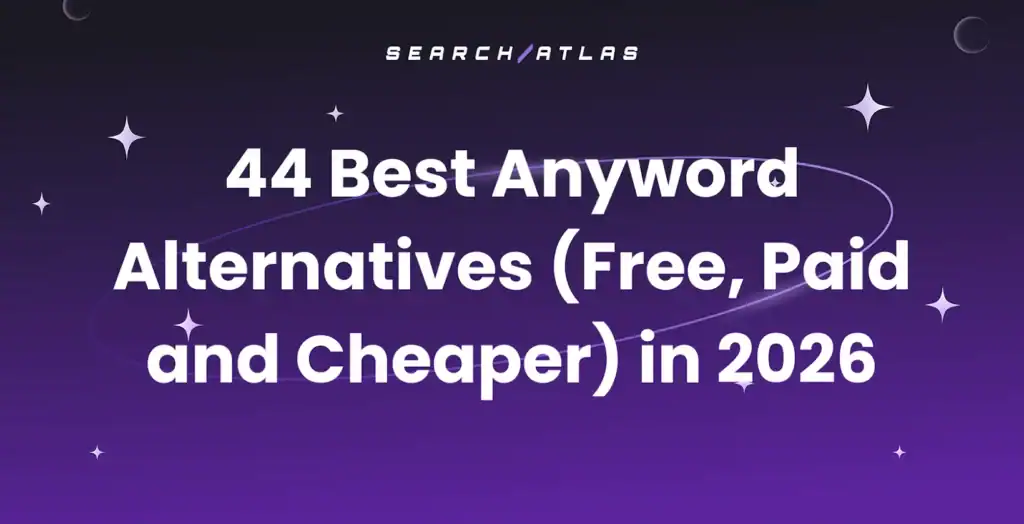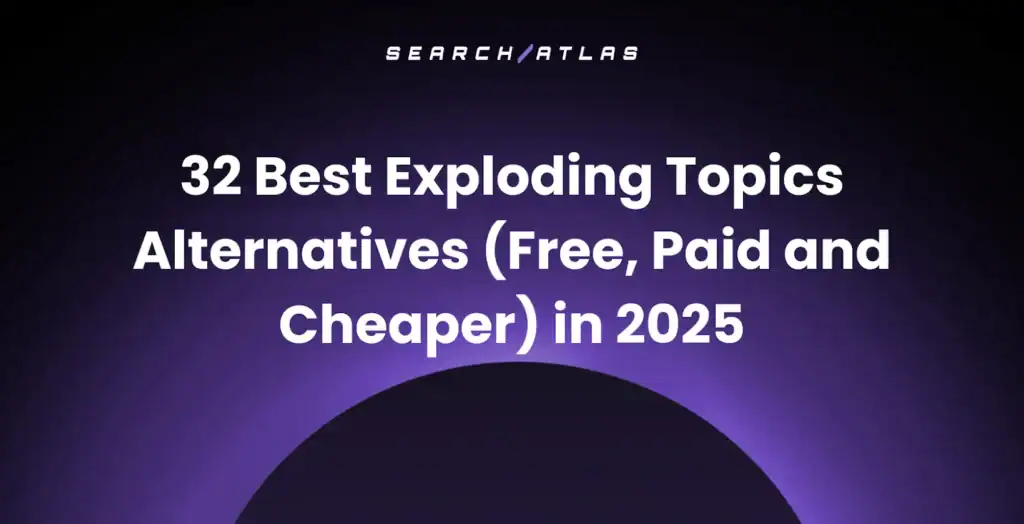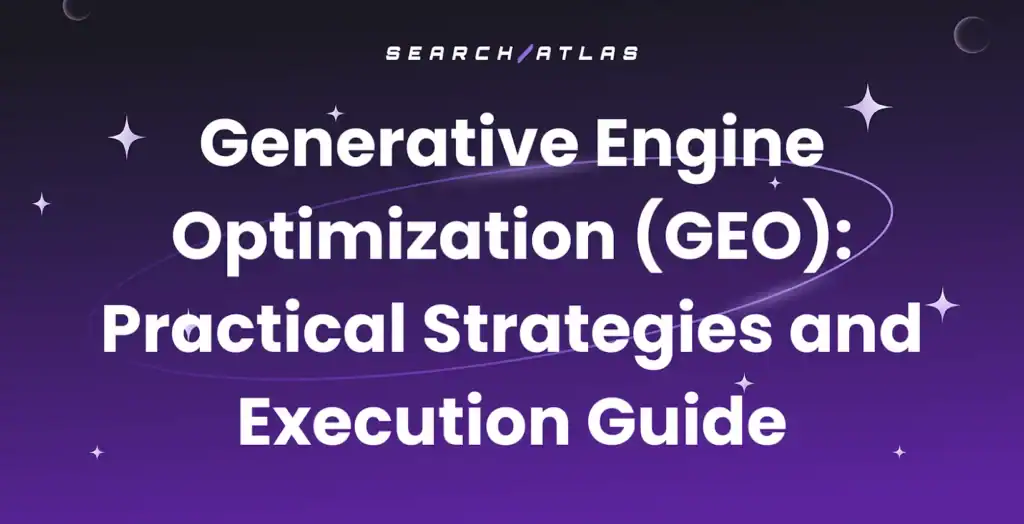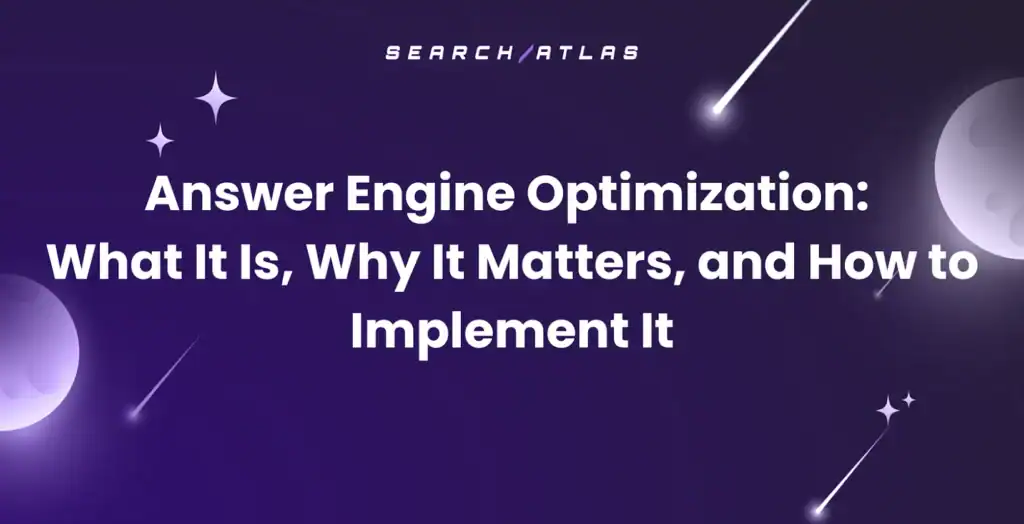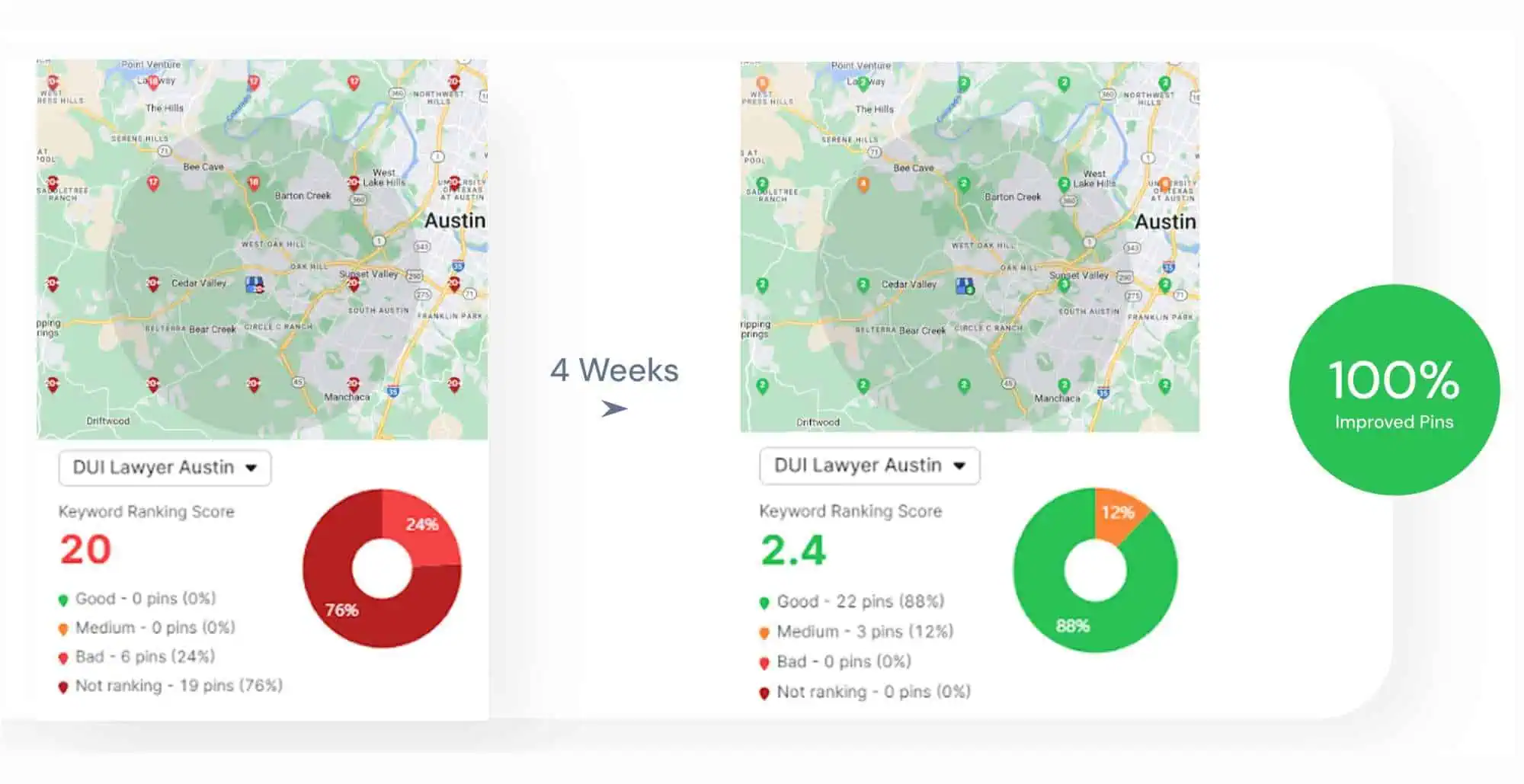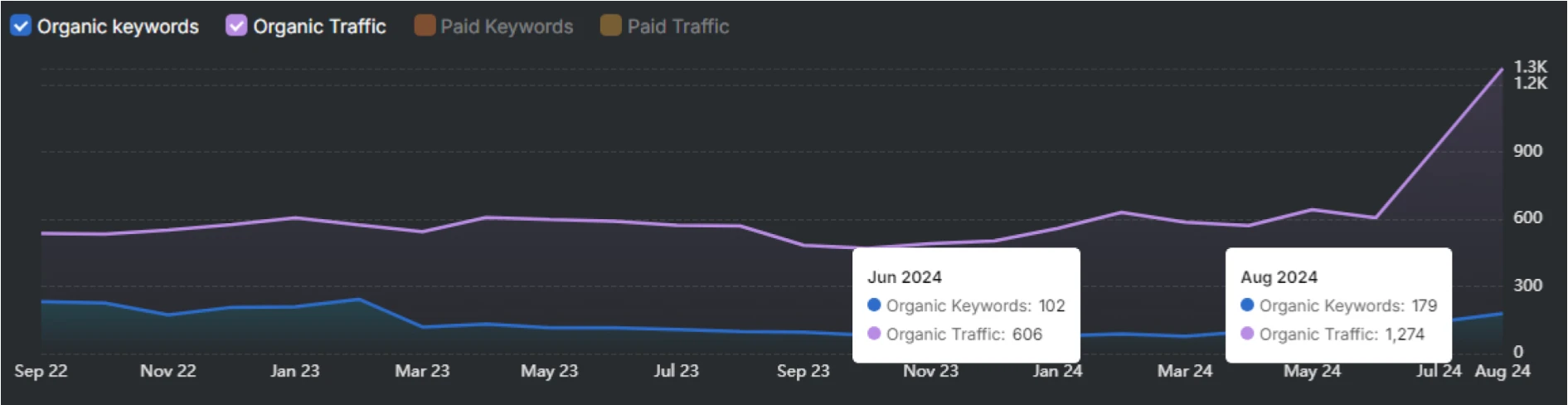The difference between dofollow and nofollow links is that dofollow links are standard hyperlinks without special attributes that pass ranking power and authority to linked pages, while nofollow links include rel=”nofollow” attributes that prevent link equity transfer.
Dofollow links benefit SEO by improving search rankings, driving referral traffic, and helping search engines discover content. Use dofollow links for internal linking, high-quality external resources, and your own social profiles.
Nofollow links are suitable for low-quality sites, paid content (rel=”sponsored”), or user-generated content (rel=”ugc”). You check link types through page source, browser inspector tools, or dedicated SEO analysis tools.
Dofollow vs Nofollow links: What Is the Difference?
Dofollow links are regular links that pass authority to the linked site because they lack the rel=”nofollow” attribute, while nofollow links include the rel=”nofollow” attribute and signal to search engines not to pass authority. Google treats this attribute as a hint rather than a strict directive.
Website owners have the option to use multiple attributes simultaneously. This allows them to provide additional context and information about the nature of a particular link. A link that has both the rel=”nofollow” and rel=”sponsored” attributes indicates that it is a paid link that should not influence search engine rankings.
This flexibility enables website owners to accurately describe the characteristics of their links. The practice promotes transparency and aids search engines in understanding the link ecosystem on a website. Search engines receive clearer signals about link intent and purpose when website owners apply appropriate combinations of attributes.

What Is a Dofollow Link?
Dofollow links are normal hyperlinks on websites. These links have no special tags like “nofollow,” “UGC,” or “sponsored.”
Dofollow links pass link equity to the linked page because they have no restrictive attributes. An example shows this HTML structure: <a href="https://example.com/">Click here</a>
The link qualifies as dofollow because no rel attribute appears in the code.
The terms “follow” and “dofollow” serve as convenient labels. We use these terms to distinguish standard links from nofollow links, but a follow link is not a real technical term.
Follow links benefit both backlink strategies and internal site structure. Other websites endorse your content when they create follow links to your site. Search engines interpret these signals as quality indicators and rank endorsed sites higher in results accordingly. Marketers use link building tools to acquire high-quality dofollow backlinks.
Follow links help search engines discover and index website content. You create pathways for search engine crawlers when you publish new pages and connect them through follow links from existing content. Crawlers find and index new content more quickly through these connections. The indexed content becomes eligible for search results after this process completes.
When to Use a Dofollow Link
The situations in which to use a dofollow link are explained below.
Internal Links
All internal links should be dofollow to maintain good website structure and visibility. You use dofollow links for all connections between pages on your site. You only use nofollow internal links for non-essential pages like login pages or search results. These pages do not need ranking power or crawling priority.
Certain External Content
Use dofollow links for external content in the situations listed below.
- Linking to high-quality external websites and resources.
- Citing original research or data that other websites provide.
- Directing readers to additional information or resources that other sites contain.
- Linking to your own social media profiles.
- Linking to testimonials or reviews that highlight your product or service.
SEO Benefits of Follow Links
The SEO benefits and effects of follow links are listed below.
- Passing link juice and authority. Follow links transfer ranking power to the pages they point to
- Reinforcing website authority and credibility. Search engines view these links as trust signals
- Improving search rankings. Links from reputable sites act as positive endorsements that boost rankings
- Increasing referral traffic. Quality follow links bring visitors directly to your site
- Helping search engine discovery. Follow links create crawl paths that help search engines find and index your content more effectively
- Enhancing user experience. Relevant and high-quality resource connections improve site usability
- Building topical relevance. Links from related sites establish your content expertise in specific subject areas
What Are Nofollow Links?
Nofollow links are hyperlinks that include the rel=”nofollow” attribute in their HTML code. The nofollow attribute instructs Google not to crawl the linked page and not to pass link equity to it. Link equity represents ranking strength that typically transfers between pages.
An example showing this HTML structure is shown below.
<a href="https://example.com/" rel="nofollow">Click here</a>.
The link qualifies as nofollow because the rel=”nofollow” attribute appears in the code, and this attribute presence confirms the nofollow status.
Nofollow attributes prevent link equity transfer though they serve different specific purposes. Search engines recognize these signals and adjust their treatment of the links accordingly. You gain control over your site link profile when you apply these attributes correctly.
Nofollow links protect your website reputation by preventing association with low-quality or untrusted content. They ensure compliance with search engine guidelines by properly marking paid, sponsored, or user-generated content. This proper attribution helps you avoid penalties that search engines impose for misleading link practices.
When to Use Nofollow Links
Use nofollow links when you link to sites that appear potentially unreliable or low quality. Search engines view follow links as confidence votes, so a follow link to a low-quality site harms your site reputation.
The strategic use of nofollow attributes maintains your site authority while still providing useful resources to your visitors. You preserve your ranking power for high-quality endorsements while following ethical linking practices that search engines expect.
When to Use Other Link Types
Use other link types (ugc links and sponsored links) in the situations listed below.
Paid or Sponsored Content
Use the rel=”sponsored” attribute when the link forms part of a sponsored post or advertisement. This practice ensures compliance with Google guidelines.
Use a rel=”sponsored” attribute for affiliate links. This attribute signals to search engines that the link represents part of a commercial arrangement rather than a natural endorsement.
User-Generated Content
Use the rel=”ugc” attribute when you link to content that users generate, such as comments or forum posts. This attribute indicates to search engines that the content comes from users and your site does not fully endorse it.
The Effects of Nofollow Links on SEO
Google treats nofollow as a hint only, so it is possible that it follows the nofollowed link and includes it in ranking calculations.
They drive traffic and increase awareness. Links placed on popular sources typically receive clicks from visitors. If the linked source seems interesting and helpful to the context, users will visit it and possibly even navigate to other pages on the website.
They help build a natural and diverse backlink profile. The dofollow-only backlink profile will raise suspicion in search engines because it might seem that all links are paid and agreed on instead of being earned by the quality of content itself.
They give opportunities to get dofollow backlinks. The more links a website gets in general, the more it’s recognized by users and SEOs. When you grow your backlink profile with nofollow links, your chances of getting followed links increase.
How to Check If a Link Is Nofollow
There are 3 main methods to check if a link is a nofollow link. The 3 ways are explained in detail below.
1. View Page Source
You right-click on any webpage and select “View Page Source” from the menu. You search for the specific link URL in the source code using Ctrl+F. You examine the HTML code around that link. The link is nofollow if you see rel=”nofollow”, rel=”sponsored”, or rel=”ugc” attributes in the anchor tag.
2. Use a Browser Inspector Tool
You right-click directly on the link and select “Inspect” or “Inspect Element” from the menu. The browser opens developer tools and highlights the link code. You examine the anchor tag that appears. The link is nofollow if any rel attribute with nofollow, sponsored, or ugc values appears in the code.
3. Use a Dedicated Tool
Use a dedicated backlink analysis tool like Search Atlas Backlink Researcher to analyze the ratio of follow and nofollow backlinks on any site.
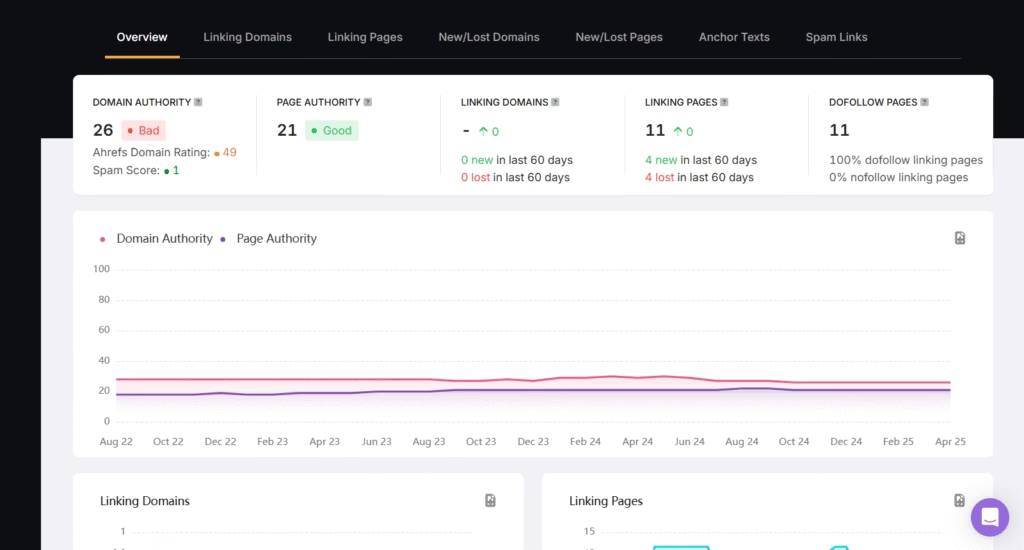
Improve and Manage Your Backlink Profile With AI Tools
Understanding the difference between dofollow and nofollow links is essential for effective SEO strategy. Dofollow links serve as the foundation of your link profile by passing authority and helping search engines discover your content. Nofollow links play an equally important role in maintaining a natural link profile and ensuring compliance with search engine guidelines. Apply the appropriate attributes (nofollow, sponsored, ugc) based on the content type and relationship to protect your site reputation.
Automated tools like Search Atlas give you better methods to manage your backlink profile and build high-quality dofollow links with the world’s biggest link exchange. Start a free trial today, cancel anytime.