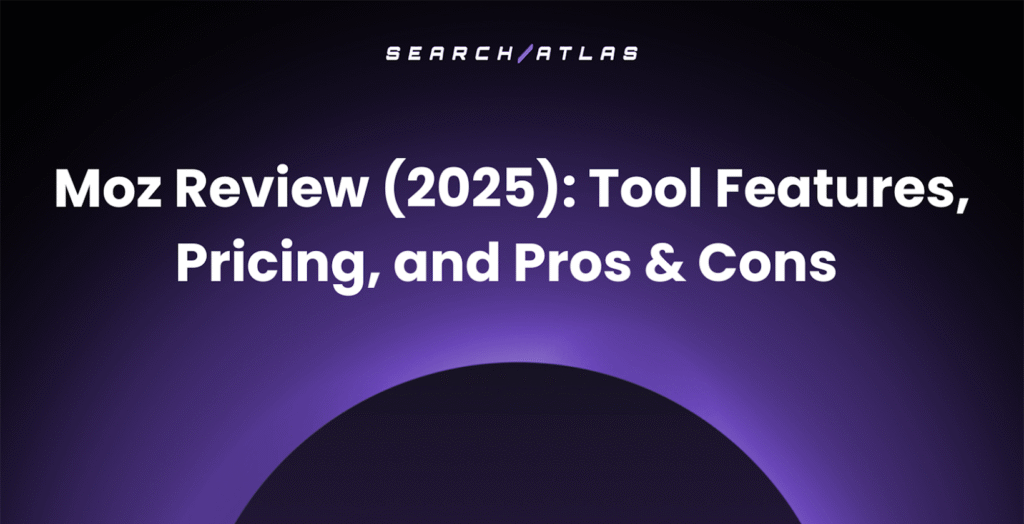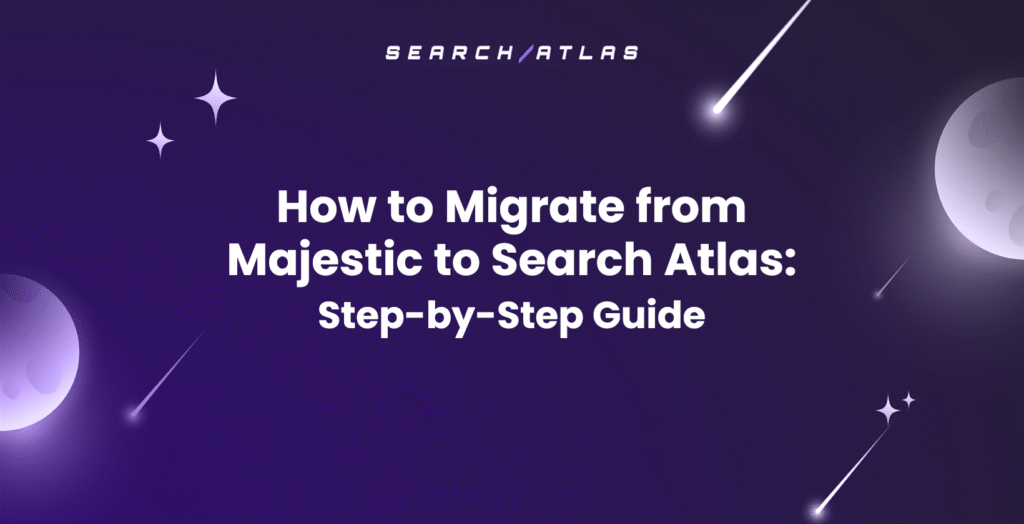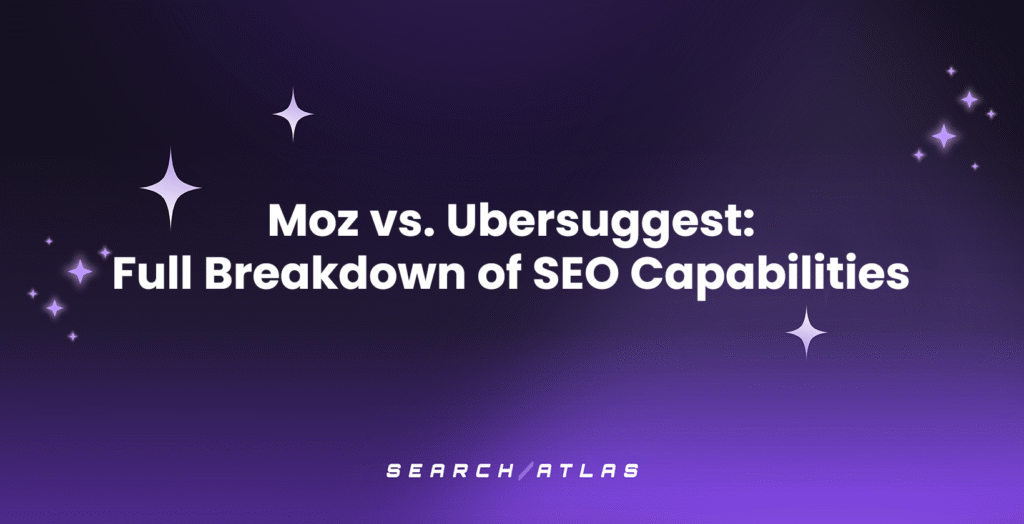Internal linking is the process of connecting one page to another within the same website. Unlike external links that connect to other websites, internal links establish a structured network within a domain, helping users and search engines discover relevant content. Websites without an exhaustive internal linking guide risk fragmented content, poor indexation, and lost ranking potential.
A well-structured internal linking strategy strengthens your SEO (Search Engine Optimization) by highlighting priority pages, creating content hierarchies, and establishing topic relevance. You need to identify core content, find high-authority pages, create a website topical map, and follow best practices for internal linking.
Internal linking best practices include adding important pages to the homepage, using relevant anchor text, avoiding excessive links, and conducting regular audits. Thoughtfully connecting your pages creates an internal linking SEO framework that enhances the user experience and search visibility.
What is Internal Linking?
Internal linking is the strategic practice of connecting pages within the same domain through hyperlinks. Internal linking SEO creates pathways that define your site architecture, establish content relationships, and distribute ranking power across your domain. Internal links serve as navigation aids for users while helping search engines discover pages, understand contextual relevance, and index your content.
Strategic internal links guide visitors through your content, helping them discover additional relevant information and encouraging longer session durations. By establishing clear content connections, internal links reduce bounce rates and increase page views, ultimately supporting conversion goals by keeping users engaged with your content network.
What Does an Internal Link Consist of?
An internal link consists of two primary components that work together to create contextual connections between web pages on the same domain. The two components of an internal link are the hyperlink and the anchor text, and they define technical functionality and contextual relevance.
The first component of an internal link is the hyperlink itself, which contains the target URL pointing to another page on your website. This HTML element establishes the technical connection between pages and includes optional attributes that provide additional information to search engines. The most significant attribute is the “rel” attribute, which contains values like “Dofollow” (the default state, which passes link equity) or “Nofollow” (which indicates search engines should not pass authority through the link).
The second component of an internal link is the anchor text, the clickable words that contain the hyperlink. Anchor text provides relevant context about the linked page’s content. Search engines analyze anchor text to understand the topic and relevance of the destination page.
An example of an internal link in HTML format is shown below.
<a href="https://example.com/seo-guide/"> Comprehensive SEO guide</a>
In this internal linking example, “comprehensive SEO guide” is the anchor text, while the hyperlink represented by the href attribute contains the target URL pointing to the SEO guide page on the same domain. The absence of a “rel” attribute indicates this is a standard “Dofollow” link that passes link equity to the destination page.
What is Internal Linking in the Overall SEO Strategy?
Internal linking in the overall SEO strategy represents the strategic framework that connects all components of your website’s optimization efforts into a cohesive and functional system. In the broader SEO ecosystem, internal linking distributes authority, establishes content connections, and creates the structural hierarchy that search engines and users rely on to understand your website’s organization and purpose.
Internal linking for SEO creates an interconnected network that serves multiple critical functions simultaneously. Unlike isolated Search Engine Optimization tactics that focus on individual ranking factors, internal link SEO creates a structural foundation that enhances all other optimization efforts, from content creation to technical implementation.
Internal links unequivocally help SEO. Pages with strong internal linking structures typically outperform similar content with poor internal connectivity, even when other ranking factors remain equal.
When done right, internal linking creates a self-reinforcing system where each piece of content strengthens related resources through meaningful connections, building a content ecosystem that demonstrates comprehensive subject matter expertise.
What is the Importance of Internal Linking?
Internal linking delivers benefits across user experience, technical SEO, and content performance metrics. Strategic internal links create a cohesive content network that strengthens your website’s authority and visibility in search results.
The primary 7 internal linking benefits are listed below.
- Enhances crawlability and indexation efficiency. Internal links create clear pathways for search engines to discover all valuable content on your website. Without internal linking, search engines may miss significant pages.
- Distributes page authority and ranking power. Each internal link passes valuable ranking signals between pages, allowing established content to strengthen newer pages. This authority distribution creates a more balanced website where all related content benefits from shared ranking power rather than concentrating authority on a few pages.
- Establishes clear topical relationships. Strategic internal linking creates topic clusters that demonstrate subject coverage. Topical connections help search engines understand your website’s areas of expertise, improving rankings for related queries by establishing stronger subject matter authority.
- Improves user engagement metrics. Well-implemented internal links guide visitors to related content they find valuable, extending their session duration and increasing page views. The positive engagement signals communicate quality to search engines while creating additional conversion opportunities.
- Reduces bounce rates through strategic navigation. Internal links provide users with natural next steps in their content journey, decreasing the likelihood they’ll leave after viewing a single page. Reduction in bounce rates signals content value to search engines while keeping users engaged with your information.
- Creates a clear website hierarchy and importance signals. The pattern of internal links communicates which pages are most important within your content ecosystem. Pages receiving more internal links are perceived as more significant, helping search engines identify your cornerstone content.
- Supports user discovery of deeper content. Internal links expose valuable content that might otherwise remain hidden in your site structure. In addition, internal linking extends the useful life of your content by continually connecting older resources to newer materials.
How to Build a Powerful Internal Linking Strategy for SEO?
Building a powerful internal linking strategy for SEO involves identifying your most valuable content, establishing clear topical connections, and creating intuitive pathways between related information.
The 4 steps to develop an effective internal linking strategy are outlined below.
1. Identify Important Content
Identifying important content forms the foundation of an internal linking strategy. Identifying your most important content involves analyzing your website to determine which pages deserve the most internal linking support based on business objectives and SEO potential.
Start by categorizing your content according to its strategic value. The categories are listed below.
- Conversion-focused pages. Conversion-focused pages include product pages, service offerings, and lead generation content that directly support business goals.
- High-authority content. High-authority content refers to the pages that already rank well or have attracted significant backlinks.
- Cornerstone content. Cornerstone content involves comprehensive resources that cover core topics related to your business or industry.
- New or underperforming content. New or underperforming content includes recently published or updated pages that need a visibility boost.
To identify valuable content, analyze your website analytics to determine which pages satisfy the requirements listed below.
- Pages that generate the most conversions or revenue.
- Pages that attract the most organic traffic.
- Pages that have the highest engagement metrics (time on page, lowest bounce rates).
- Pages that target your most competitive or valuable keywords.
Once you’ve identified your priority content, create a hierarchy that will guide your internal linking efforts. This hierarchical structure should reflect the importance of each page to your business objectives and its relevance within your overall content ecosystem.
2. Find High-Authority Pages
Finding high-authority pages on your website creates strategic opportunities to distribute link equity to important content that needs visibility boosts. Authoritative pages serve as power sources within your internal linking strategy, passing valuable ranking signals to linked content.
To find your website’s high-authority pages, look for content that checks one or more of the boxes listed below.
- Page ranks well for competitive keywords.
- Page has attracted numerous quality backlinks from external websites.
- Page generates significant organic traffic consistently.
- Page has strong engagement metrics (low bounce rate, high time-on-page).
- Page appears in featured snippets or other enhanced search results.
Pay particular attention to your homepage, category pages, and cornerstone content, as these typically accumulate the most authority. Tools like Google Search Console, Google Analytics, and Search Atlas Site Explorer Tool can help identify these high-value pages by providing data on search performance, backlink profiles, and user engagement.
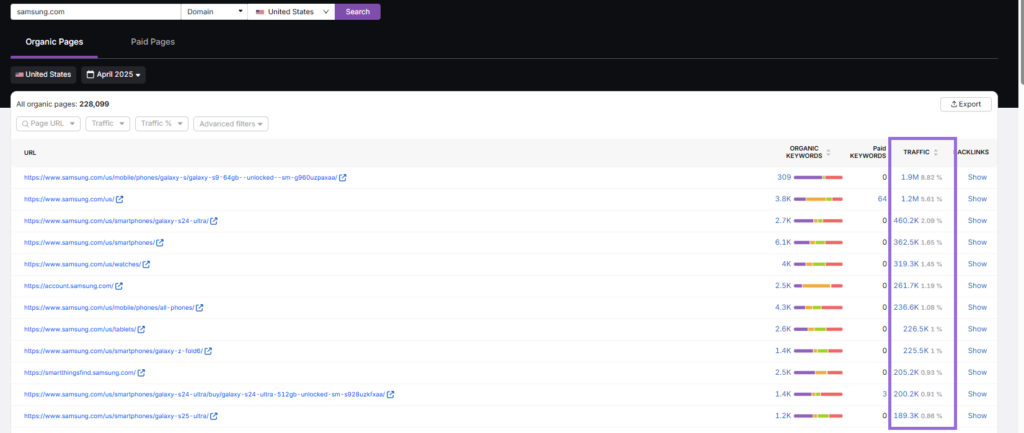
Once you’ve identified these high-authority pages using the Search Atlas Site Explorer Tool, employ them strategically within your internal linking framework to boost underperforming or newer content. Creating contextual links from these powerful pages to content that needs support distributes authority throughout your website, improving the ranking potential of pages that might otherwise struggle to gain visibility.
3. Create a Website Topical Map
Creating a website topical map organizes your content into logical clusters around a central entity or topic, establishing clear relationships between related pages.
A well-developed topical map satisfies the criteria listed below.
- It groups related content around pillar pages (comprehensive resources on core topics).
- It identifies subtopic relationships and content hierarchies.
- It reveals gaps in content coverage that require new pages.
- It creates natural opportunities for contextual internal linking.
- It strengthens topical authority by demonstrating depth on specific subjects.
To create an effective topical map, follow the steps below.
- Identify your central entity.
- List all content topics related to the central entity.
- Organize content hierarchically from broad topics to specific subtopics.
- Identify pillar pages that should serve as central hubs for the main topic.
- Map relationships between related topics across different categories.
- Note content gaps that should be filled with new resources.
Once you’ve followed a topical map guide and established your topical map, use it to inform your internal linking structure, adhering to all the rules listed below.
- Pillar pages should link to all related subtopic pages.
- Subtopic pages should link back to their relevant pillar pages.
- Related content across different categories should connect when contextually appropriate.
- New content should be immediately integrated into the appropriate topical cluster.
What Are the Types of Internal Links?
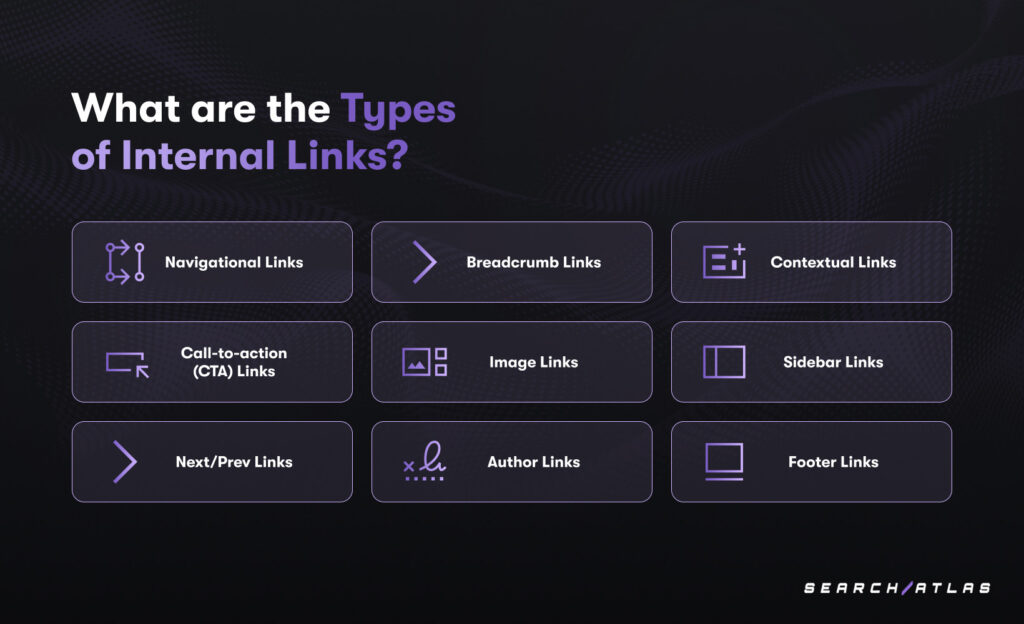
Internal links come in various forms, each serving different purposes for user navigation and SEO.
The types of internal links are listed below.
- Navigational Links. Navigational links appear in primary navigation menus, helping users access the main sections of your website. While primarily designed for user experience, these prominent links also signal page importance to search engines.
- An example of a navigational link would be the main menu linking to category pages.
- Breadcrumb Links: Breadcrumb links display the hierarchical path from the homepage to the current page, helping users understand their location within your site structure. These links improve navigation while reinforcing site hierarchy for search engines.
- An example of breadcrumb links would be Home > Blog > SEO Category > Current Article.
- Contextual Links. Contextual links are embedded within content and connect related information naturally. Contextual links provide the most SEO value as they use relevant anchor text and create topical relationships between pages.
- An example of a contextual link would be linking to a related article within a blog post’s body content.
- Call-to-action (CTA) Links. Call-to-action (CTA) links prompt users to take specific actions and often direct them to conversion-focused pages. While primarily serving business objectives, strategically placed CTAs also contribute to your site’s internal linking structure.
- An example of a CTA link would be the “Learn more about our services” button linking to a service page.
- Image Links. Image links include images or infographics that function as clickable links to other pages. Image links provide alternative navigation paths and can enhance user engagement with visual content.
- An example of an image link would be a product image linking to its detailed description page.
- Sidebar Links. Sidebar links appear in the sidebar of content pages and often highlight popular content, related articles, or category pages. They provide supplementary navigation options that extend user journeys.
- An example of a sidebar link would be “Popular posts” or “Related content” sidebar widgets.
- Next/Prev Links. Next/Prev links are sequential navigation links that are particularly useful for paginated content, allowing users to move through a series of related pages in logical order.
- An example would be pagination on blog archives or multi-page articles.
- Author Link. Author links connect to author profile pages from bylines in content to establish expertise and authority for specific contributors.
- An example would be an author’s name linked to their profile page with all their content.
- Footer Links. Footer links are located at the bottom of web pages and typically point to primary utility pages and category sections. While less prominent than other link types, footer links still contribute to your site architecture.
- An example would be linking to the About page, contact information, or main service categories.
Each type of internal link contributes differently to your overall site structure and user experience. An internal linking strategy that incorporates multiple link types creates multiple pathways for discovering content while reinforcing the relative importance of pages within your website hierarchy.
What Are the Internal Linking Best Practices?

Internal linking best practices make sure your internal links provide clear contextual connections, distribute authority efficiently, and create logical pathways through your content.
1. Add the Important Pages to the Homepage
Homepage linking is the strategic practice of connecting your website’s most valuable pages directly from your homepage. Your homepage typically accumulates the highest authority on your domain, making links from this page particularly powerful for distributing ranking signals to priority content.
The şignificance of adding important pages to the homepage stems from user experience and SEO considerations. From a user perspective, homepage links provide immediate access to your most valuable resources, reducing navigation friction. From an SEO perspective, links from your homepage pass significant authority to the destination pages, elevating their ranking potential and ensuring they receive priority crawling attention.
The best practices for homepage linking are listed below.
- Limit homepage links to your most strategically important pages (key service pages, product categories, or cornerstone content).
- Organize homepage links in logical categories based on user intent.
- Use descriptive anchor text that accurately reflects destination content.
- Prioritize links based on keyword relevance and content popularity.
- Avoid generic or contextless navigation elements. Generic anchor texts such as “learn more,” “click here,” or “read more” provide minimal context to search engines about the linked content.
- Consider using featured sections or content showcases to highlight vital resources.
Many website owners wonder how many internal links per page are optimal. While there’s no strict limit, the homepage typically contains more links than standard content pages due to its navigational importance. However, focus on quality over quantity, ensuring each link serves a strategic purpose rather than diluting authority across too many destinations.
2. Link To and From Important Pages
Linking to and from important pages creates a network of authority that elevates their visibility in search results. Bidirectional linking ensures that high-value content both receives and distributes link equity throughout your website.
When identifying important pages for internal linking, focus on pages targeting high-value keywords, cornerstone content that comprehensively covers core topics, and conversion-focused pages that directly support business objectives. Creating strategic connections between these pages ensures your most valuable content receives appropriate visibility and authority signals.
Search engines prioritize interlinked pages when evaluating site architecture. Pages without internal links (orphan pages) often suffer from poor indexation, limiting their ranking potential.
Make sure every important page receives multiple internal links from relevant content. When adding links, prioritize pages with strong backlink profiles to maximize link equity distribution.
For optimal results, integrate the links to and from important pages naturally within content. Avoid forcing connections. The most effective internal links provide genuine value to users by connecting them with information that enhances their understanding of the current topic.
3. Start Interlinking With the Most Relevant and Popular Topics
Interlinking with the most relevant and popular topics creates strong topical clusters that enhance your website’s authority in specific subject areas. Linking within topic clusters helps search engines associate pages with specific subject matter, reinforcing semantic SEO signals. Interlinking focuses on building connections between content with natural thematic relationships and demonstrated user interest.
To implement interlinking, follow the tips listed below.
- Identify content clusters around specific topics or themes.
- Determine which content pieces attract the most traffic or engagement.
- Create contextual links between topically related content.
- Prioritize internal links within a page based on keyword relevance and popularity.
- Establish strong connections between cornerstone pages and supporting content.
- Use analytics data to identify popular content that deserves more internal links.
When interlinking related topics, focus first on establishing the connections listed below.
- Connect content that targets similar or complementary keywords.
- Connect pages that address different aspects of the same subject.
- Connect resources that naturally follow each other in the customer journey.
- Connect content that answers related questions or solves similar problems.
Popular content has already demonstrated its value to users, making it an excellent source of internal links to relevant but less-visited pages. Connecting popular pages with topically related content helps distribute their established traffic and authority while creating additional value for users interested in the subject.
Interlinking strengthens your topical authority by creating wide coverage of specific subjects through interconnected content. Search engines increasingly value this depth of expertise, rewarding websites that demonstrate a thorough knowledge of their core topics.
Interlinking your most relevant and popular content first establishes strong foundations for your primary subject areas before expanding to secondary topics.
4. Use the Main Keyword in the Anchor Text
Using the main keyword in anchor text is one of the most effective internal linking strategies for communicating content relevance to search engines. The anchor text serves as a powerful contextual signal that helps search engines understand what the linked page is about and which keywords it should potentially rank for.
To implement this practice well, adhere to the pointers listed below.
- Identify the primary target keyword of the destination page.
- Incorporate this keyword naturally into the anchor text.
- Ensure the surrounding content provides relevant context.
- Avoid over-optimization with exact-match anchors across multiple links.
- Balance keyword-rich anchors with more natural variations.
When creating keyword-focused anchor text, aim for clarity and relevance and avoid keyword stuffing. For example, if linking to a page targeting “social media marketing strategies,” anchor text options might include “effective social media marketing strategies,” “learn more about social media marketing strategies,” and “these social media marketing strategies can help.”
This provides clear topical signals while maintaining a natural writing flow. The anchor text should accurately reflect the content of the linked page while incorporating relevant keywords that help establish topical connections.
Avoid using generic phrases like “click here” as anchor text since these provide minimal context to both users and search engines. Instead, craft descriptive anchor text that gives users a clear understanding of what they’ll find when clicking the link while simultaneously communicating relevant keyword signals to search engines.
While keyword-rich anchor text is valuable, natural variation is equally important. Use a mix of exact-match keywords, partial matches, and natural language variations across your site to create a more authentic linking pattern that avoids triggering over-optimization penalties.
5. Justify the Internal Link by Using Related Keywords Around the Anchor Text
Using related keywords and contextual phrases around the anchor text enhances the semantic relevance of internal links, strengthening the topical connection between pages. This contextual justification helps search engines better understand not just the linked content but also why the connection exists between pages.
Google evaluates context beyond anchor text, considering surrounding content when assessing internal link relevance.
The tips to achieve contextual justification are listed below.
- Include semantically related terms near the anchor text.
- Ensure the surrounding content logically introduces the linked page.
- Create a natural transition that explains why the link is valuable.
- Use LSI (Latent Semantic Indexing) keywords to enhance topical relevance.
- Maintain conversational flow while incorporating supporting terminology.
For example, rather than simply stating “Learn more about our SEO services,” a more contextually justified link might read “Our comprehensive SEO services include technical optimization, content strategy, and backlink building to improve your website’s search rankings and organic traffic.”
Using related keywords and contextual phrases around the anchor text creates a stronger semantic foundation for the link by establishing a clear topical relationship between the current page and the linked content. Search engines can better understand that the connection is meaningful and relevant, not arbitrary.
The supporting content should provide enough context that users understand why they might want to click the link without explicitly telling them to do so. This creates a more natural reading experience while still guiding users toward related content
6. Mention Anchor Text in the Content Before Using It to Increase the Relevance
Mentioning anchor text in the content before using it creates stronger contextual relevance signals and improves user comprehension. This technique establishes the importance of the linked topic within the current content before creating the connection to more detailed information. Users and search engines interpret pre-linked text as a preview of linked content, improving link engagement.
To implement this practice effectively, follow the recommendations listed below.
- Mention the key topic or concept in the preceding sentences.
- Establish why the concept is relevant to the current discussion.
- Naturally build up to the point where the internal link makes logical sense.
- Use the established concept as your anchor text when linking.
- Ensure the introduction feels natural rather than forced.
For example, instead of immediately linking with “Learn more about technical SEO in our comprehensive guide,” a more effective strategy would be: “Technical SEO forms the foundation of any successful search optimization strategy. Understanding server configuration, site architecture, and crawlability can dramatically improve your website’s performance. Explore our comprehensive technical SEO guide to master these essential elements.”
Introducing concepts before linking to them creates a more intuitive reading experience that guides users toward related content in a logical progression.
7. Vary the Use of Anchor Texts on Website Pages
Varying anchor texts across your website creates a natural linking profile that appears authentic to both users and search engines. Google’s algorithms penalize over-optimized internal links with repetitive anchor text, treating them as manipulative signals.
The tips for varying the use of anchor texts on website pages are listed below.
- Use a mix of exact-match, partial-match, and branded anchor texts.
- Include natural language variations that describe the destination content.
- Incorporate occasional generic terms when contextually appropriate.
- Ensure each variation accurately represents the linked content.
- Track anchor text distribution to maintain a balance.
For example, if linking to a page about “email marketing strategies,” consider using various anchor text formats. The examples are below.
- Exact match would be “email marketing strategies.”
- Partial match would be “effective strategies for email campaigns.”
- Long-tail variation would be “how to improve your email marketing performance.”
- Natural would be “these approaches to email marketing.”
- Branded would be “our Email Marketing Mastery guide.”
This variety creates a more natural linking pattern that avoids triggering algorithmic penalties for keyword stuffing. It establishes multiple semantic connections to the destination content and builds a broader semantic network around key topics.
When implementing anchor text variations, ensure that each version still accurately represents the destination content and makes sense within its surrounding context. The goal is natural diversity rather than forced variation that could confuse users or dilute topical signals.
8. Avoid Linking Early in a Page
Linking early in a page can disrupt readability and engagement, leading users away before they fully engage. Google values dwell time and engagement signals, meaning premature links can reduce time-on-page.
Placing internal links later in your content rather than concentrating them at the beginning improves user engagement and maximizes link value. This strategic placement ensures visitors have sufficient context before encountering navigation options, increasing the likelihood they’ll find the links relevant and valuable.
Avoiding linking too early benefits users and SEO in several ways as listed below.
- It allows visitors to develop an interest in the current topic before presenting alternative navigation paths.
- It reduces immediate bounces by encouraging engagement with the current content first.
- It ensures users have enough context to make informed decisions about following internal links.
- It creates a more natural content flow without immediate interruptions.
- It signals to search engines that the current page has substantial value beyond simply directing traffic elsewhere.
The first few paragraphs of your content should focus on establishing the topic’s importance, addressing the user’s primary query, and setting expectations for what the page covers.
For particularly important content where you want to maximize engagement, consider positioning internal links after you’ve delivered significant value but before concluding the content. This placement capitalizes on the user’s established interest while still providing navigation options before they leave the page.
9. Avoid Linking the Headings
Avoiding linking the headings maintains a clear content structure and preserves the hierarchical organization of your pages. Headings serve as navigational signposts within content, and adding links can distract from their primary organizational purpose.
You should reserve headings for structural organization and topic introduction, and keep them free from embedded links.
Instead of linking headings, place relevant internal links within the paragraph content that follows each heading. That sustains a clear content structure while still providing contextual navigation options that relate to the section topic. The content between the heading and the link can provide valuable context that helps users decide whether to follow the link.
10. Avoid Linking Early in a Paragraph
Linking early in a paragraph can distract readers from the content. Positioning internal links later in paragraphs instead of at the beginning creates a more natural content flow and provides essential context before offering navigation options.
Begin paragraphs by establishing the main point or concept and develop the idea with supporting information and context. Introduce related concepts that naturally lead to internal links, and then position the link after sufficient context has been provided.
This technique preserves engagement with the current content while still offering relevant pathways for deeper exploration.
11. Use “Dofollow” Links
Using “dofollow” internal links ensures proper authority distribution throughout your website by allowing search engines to follow these connections and pass link equity between pages. Dofollow links serve as a direct signal to search engines that a page is valuable and should be considered for ranking.
When an internal link is Dofollow, it allows search engines to follow the path and pass ranking authority from the source page to the linked page.
Search engines treat Dofollow links as endorsements, recognizing them as indicators of page importance and credibility. When pages receive multiple Dofollow internal links, search engines interpret them as high-priority content, increasing their chances of ranking for relevant queries.
Unlike “nofollow” links, which include a rel=”nofollow” attribute instructing search engines not to transfer authority, Dofollow links actively contribute to your site’s SEO ecosystem.
The default state of HTML links is “Dofollow,” requiring no special attributes.
<a href="https://example.com/related-page/">relevant anchor text</a>
For most internal linking scenarios, Dofollow links are the right choice as they strengthen your website’s overall SEO by distributing authority among related pages. The natural flow of link equity helps elevate important pages while establishing clear topical connections between content.
There are limited cases where Nofollow internal links might be appropriate, such as links to login pages, duplicate content versions, or user-generated content that hasn’t been vetted. However, for strategic internal linking between your own content, Dofollow links provide the maximum SEO benefit by ensuring proper authority distribution throughout your site.
12. Add Internal Links to Old Pages
Adding internal links to old pages keeps your entire website interconnected and relevant. Regularly updating older content with internal links to newer resources guarantees that all content, regardless of publication date, remains integrated within your site’s evolving structure and topical clusters.
To add internal links to old pages, create a schedule for reviewing older content. Identify opportunities to link older pages to newer, related resources, and make sure to update outdated information while adding relevant internal links. Updating older content with new internal links provides an opportunity to refresh the content more broadly, potentially improving its performance in search results.
When adding new internal links to older content, ensure they create meaningful connections rather than arbitrary links. The most effective updates occur when you can naturally integrate references to new content that genuinely enhances or expands upon the original topic.
Adding links to old pages prevents older content from becoming isolated “orphan pages” disconnected from your site’s current structure. It improves the user experience by providing current information and additional resources, and signals to search engines that older content remains relevant and maintained.
13. Avoid Linking Too Much Within a Page
Linking too much within a page dilutes link value, reducing the effectiveness of each link. Google evaluates link concentration, so overuse can appear manipulative. There is no absolute rule for how many internal links per page is optimal, but strategic moderation ensures each link retains significance for users and search engines.
You should focus on quality over quantity when adding internal links. Confirm each link provides value to users and avoid linking to the same destination multiple times on a single page. Distribute links naturally throughout content rather than clustering them.
While there’s no universal formula for the ideal number of internal links, overusing links decreases readability and diminishes the value of each individual link within your content. General guidelines are outlined below.
- For standard content pages (1,000–2,000 words), the optimal is 3–7 internal links.
- For in-depth resources (2,000+ words), the optimal is 5–10 internal links.
- For the homepage and category pages, the optimal number is 15–30 links, focusing on the most important content.
Every internal link should enhance the user experience by connecting to genuinely related content that adds context, answers questions, or provides additional valuable information on the topic.
14. Avoid Using Contextless Anchor Texts
Contextless anchor texts refer to generic phrases such as “learn more,” “click here,” or “read this” that fail to communicate content context and waste valuable optimization opportunities. Descriptive anchor text provides clear signals about destination content and sets appropriate user expectations.
Every anchor text represents a chance to strengthen topical relevance through descriptive language. Use specific, meaningful phrases that accurately describe the destination content, incorporating relevant terminology that reinforces semantic relationships between connected pages.
15. Audit Your Internal Links Regularly
Auditing your internal links regularly guarantees that your internal linking structure remains error-free. Regular audits identify broken links, outdated references, or structural issues that could undermine your site’s performance.
Search Atlas provides a dedicated Site Audit Tool for comprehensive internal link analysis. The Search Atlas Site Audit Tool specifically identifies common internal linking issues, some of which are listed below.
- Links pointing to pages that don’t have self-referential canonical tags.
- Too few internal links on pages that need more connections.
- Pages with only one Dofollow incoming internal link.
- Redirecting internal links that slow down site performance.
- Broken internal links that lower your site’s quality score.

The Search Atlas Site Audit Tool displays a health score for your internal linking structure and shows exactly how many pages are affected by each issue. It powers you to prioritize fixes based on potential SEO impact. The tool provides specific recommendations for each issue, giving you direct solutions that improve your internal linking architecture.
How to Add an Internal Link in a Page?
Adding an internal link in a page follows a straightforward process regardless of your platform. First, identify the relevant text that will serve as your anchor. Secondly, highlight this text in your editor. Third, insert the hyperlink in the text by using the link button in your content management system or manually adding the HTML tag. Fourth, enter the destination URL, ensuring it points to a page within your domain. Finally, verify the link works correctly by testing it after publication.
In HTML, you create internal links using the anchor tag <a href="https://yourdomain.com/destination-page/">anchor text</a>, where the href attribute contains your target URL.
For WordPress users, simply highlight your text, click the link icon in the editor toolbar, and paste your internal page URL. Most modern CMS platforms offer similar link insertion tools that automatically generate the proper HTML tags while providing user-friendly interfaces for managing internal links within your content.
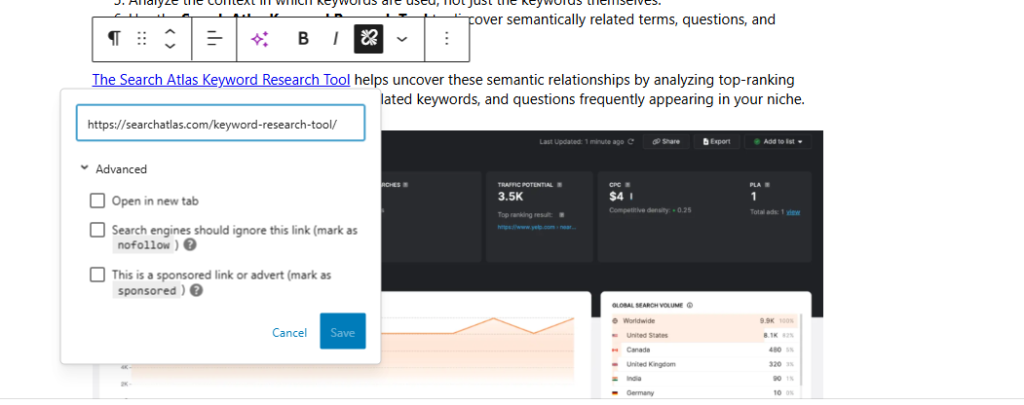
How to Do an Internal Link Audit?
An internal link audit evaluates your website’s link structure to identify opportunities for improvement and resolve issues affecting site performance. An internal linking analysis provides for proper authority distribution and content discovery throughout your website.
To do an internal audit, follow the 10 steps below.
- Crawl your entire website using SEO tools for internal links like the Search Atlas Site Audit Tool to generate a complete map of your site’s structure and connections.
- Identify orphaned pages that lack internal links pointing to them, limiting their visibility to both users and search engines.
- Locate broken internal links that lead to 404 errors, creating poor user experiences and wasting crawl budget.
- Analyze link distribution patterns to ensure important pages receive sufficient internal links from relevant content.
- Evaluate anchor text usage across your site, identifying opportunities to improve contextual relevance and keyword targeting.
- Check for redirect chains or loops that slow down page loading and diminish link equity.
- Review the overall site structure to ensure logical content hierarchy and clear topical clusters.
- Create an action plan prioritizing critical issues like broken links and orphaned pages before addressing optimization opportunities.
- Focus on high-impact improvements first.
- Schedule regular follow-up audits to maintain the optimal internal linking structure as your site evolves.
What are the Best Internal Link Analysis Tools?
The best internal link analysis tools provide essential functionality for auditing, optimizing, and maintaining website link architecture. Internal link analysis tools help identify structural issues, visualize link relationships, and prioritize improvements that enhance user experience and search visibility.
The best internal link analysis tools include Google’s free SEO tools, such as Google Search Console and Google Analytics, along with specialized solutions like the Search Atlas SEO software platform. These tools offer varying capabilities for link discovery, relationship mapping, and optimization recommendations based on comprehensive site analysis.
The best internal link analysis tools are listed below.
Google Search Console (GSC). Google Search Console provides foundational internal link insights through its Links Report, showing which pages receive the most internal links. This data helps identify authority distribution patterns and potential optimization opportunities. GSC also highlights crawl errors and 404 pages that might result from broken internal links, though it lacks detailed visualization of link relationships and anchor text analysis.
Google Analytics. Google Analytics offers behavioral insights that complement technical link analysis. The Behavior Flow and Navigation Summary reports reveal how users move through your site, highlighting which internal links receive the most engagement. Pages with high traffic but limited internal linking present optimization opportunities, while conversion path analysis helps identify which internal link pathways drive the most valuable user actions.
Search Atlas SEO Platform. The Search Atlas SEO platform provides comprehensive internal link analysis through the Search Atlas Site Audit Tool, which crawls websites to identify specific linking issues. The tool detects pages with insufficient internal links, self-referential canonical problems, redirecting internal links, and broken link pathways. Search Atlas generates a health score for link structures and prioritizes issues based on SEO impact, allowing for data-driven optimization decisions.
Search Atlas OTTO SEO automatically identifies and implements internal linking opportunities based on contextual relevance and semantic relationships. This advanced AI solution analyzes content across your entire website to detect where topical connections exist between pages that aren’t currently linked.
The system intelligently suggests target and source page pairs that would benefit from internal linking, showing exactly which pages should be connected based on comprehensive content analysis. Search Atlas OTTO SEO‘s automation capabilities allow you to enable all suggestions in a category or selectively implement individual link recommendations with a single click, dramatically reducing the manual effort required for internal linking optimization. The AI continuously monitors your site for new internal linking opportunities as content is added, ensuring your internal linking structure evolves with your growing website.
By combining Google’s free tools with Search Atlas’s AI-powered link analysis tools, website owners can develop comprehensive internal linking strategies.
Is It Worth to Do Internal Link Analysis?
Yes, doing internal link analysis delivers definitive value for websites seeking improved search visibility and enhanced user experience. The relatively modest time investment in analyzing internal links generates substantial returns through measurable performance improvements directly impacting business outcomes.
Internal link analysis identifies critical structural issues undermining SEO effectiveness, including broken links consuming crawl resources, orphaned content remaining invisible to both users and search engines, and suboptimal authority distribution preventing priority pages from achieving ranking potential.
Growing websites or those undergoing restructuring should prioritize doing internal link analysis. Without it, valuable content may go unnoticed by the search engines and users. Given its impact on rankings, engagement, and crawlability, internal link analysis is a simple yet highly effective SEO tactic that shouldn’t be overlooked.
What is the Difference Between Internal Links and External Links in SEO?
Internal links and external links serve fundamentally different functional purposes within an SEO strategy while utilizing identical HTML structures. Internal links connect pages within the same domain, creating navigational pathways and distributing ranking signals throughout your own website. External links point to pages on different domains, establishing connections to other websites and directing authority signals outward.
The strategic objectives of each link type differ significantly. Internal links improve site architecture, enhance user navigation, distribute page authority across your domain, and establish content relationships, strengthening topical relevance. For example, a resource about “content strategies” might internally link to your services page about “SEO content creation.”
External links provide supplementary information, cite authoritative sources, build industry relationships, and demonstrate topical expertise through reference to established authorities. The same resource might externally link to research findings about content effectiveness published on an academic website.
From an algorithmic perspective, internal links retain authority within your domain, while external links potentially distribute that authority elsewhere, making strategic internal linking particularly valuable for maximizing domain authority and ranking potential.
What is the Difference Between Internal Links and Backlinks in SEO?
Internal links and backlinks represent bidirectional connection types within the website ecosystem, both significantly impacting SEO performance through different mechanisms. Internal links create connections you establish within your website. Backlinks (inbound links) originate when external websites link to your content, representing independent validation from separate domains.
The fundamental distinction between internal links and backlinks involves control and acquisition methodology. Internal links remain entirely within your implementation control. You determine placement, anchor text, and destination URLs as part of your content strategy. Backlinks require earning recognition from external sources through content quality, outreach initiatives, or organic discovery. While internal links distribute existing authority throughout your website, backlinks introduce new authority from external sources into your domain.
For example, you might create an internal link from your blog to your product documentation to guide users through your information ecosystem, while a backlink might originate from an industry publication referencing your research in an article. Both link types contribute to search performance, with backlinks generally carrying greater individual algorithmic weight since they represent independent external validation of your content’s value and relevance.
What to Know About Internal Linking Besides On-Page SEO?
Internal linking and on-page SEO are complementary strategies that enhance website performance. Internal linking connects your content pages, while on-page SEO optimizes individual elements like titles, headers, and keywords. Google uses these connections to understand how your content relates to each other.
Internal links show content relationships at the site level, establishing which topics connect and which pages are most important. On-page SEO works at the page level to target specific search terms. Together, they improve your overall search visibility.
Good internal linking enhances your on-page work by creating relevant connections between pages. It helps Google understand your expertise on topics, improves search rankings, and makes it easier for users to find more of your content.
What to Know About Internal Linking Besides Content SEO?
Internal linking and content SEO represent two sides of the same optimization coin. Internal linking creates connections between your content pieces, while content SEO focuses on creating valuable information that answers search queries. Your linking structure shows Google how different topics on your site relate to each other.
Internal links connect related ideas across your site. Content SEO makes each page thorough and keyword-optimized. Without good internal links, even excellent content can remain isolated and fail to contribute to your site’s overall topical authority.
Effective websites build content hubs with main topic pages linked to related articles about specific subtopics.
What to Know About Internal Linking Besides Technical SEO?
Internal linking connects technical infrastructure with content strategy. Internal links guide Google through your content. Technical SEO ensures your site works properly.
Internal linking guides how that crawling occurs and which pages receive priority attention, while technical SEO creates the conditions for successful crawling and indexing. Even with perfect technical implementation, a site with a poor internal linking structure might suffer from inefficient crawling, orphaned pages, and diluted authority distribution.