Local SEO questions seem to multiply faster than your to-do list, don’t they? Just when you think you’ve mastered one aspect, three new challenges pop up. From Google Business Profile (GBP) optimization to local schema markup, local search can feel overwhelming. Ready to cut through the confusion? Let’s tackle your questions with straight answers.
What Should You Know About Local SEO?
Local SEO is the practice of optimizing your online presence to attract customers from location-based searches. It works by signaling to search engines like Google that your business is relevant, trustworthy, and geographically connected to searchers in your area. Given the breadth of the topic, we’ll start with the basics in this section and get specific in the latter part.
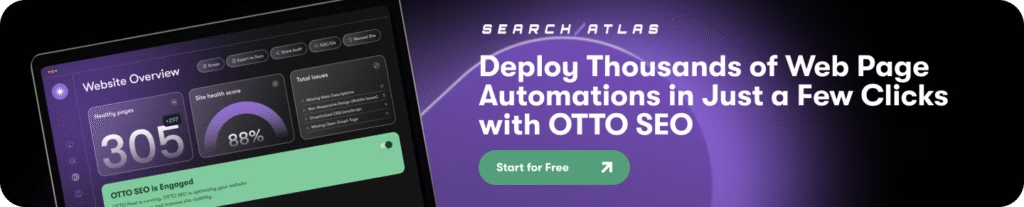
1. What Are the 3 Pillars of Local SEO?
Local SEO success depends on three main factors that Google looks at when deciding which businesses to show in search results.
- Relevance: Google defines relevance as “how well a local Business Profile matches what someone is searching for.” Make sure your business categories, services, and descriptions clearly show what you do and match the words your customers actually use when searching.
- Proximity: This is simply how close you are to the person searching. While you can’t move your business, you can help Google understand your service areas by using local keywords, creating pages for different locations you serve, and keeping your address information accurate everywhere online.
- Prominence: This measures how well-known and trusted your business is in the offline world. Google looks at things like customer reviews, how often your business is mentioned online, your website’s credibility, and your overall reputation in the community.
2. Why Is Local SEO Important for My Business?
Local SEO is important because it helps customers in your area find your business when they search online. When you rank higher in local search results, more people discover your business, visit your location, and become paying customers. It’s a cost-effective way to attract nearby customers who are already looking for what you offer, leading to more foot traffic and higher sales without the ongoing costs of paid advertising.
3. How Long Does It Take to See Results From Local SEO Efforts?
Local SEO typically takes 3-6 months to show significant results, depending on your competition level and starting point. However, some improvements can be visible much faster, especially when using automation tools to update your business information across multiple platforms. You might see quick wins in Google Business Profile visibility within weeks, but the most substantial improvements in rankings and customer inquiries usually develop over the full 3-6 month period.
Common Google Business Profile Questions
Google Business profile optimization is one of the most important local ranking factors. Below, we respond to some common questions.
4. What’s the Impact of Google Business Profile Completeness on Local Search Visibility?
Google Business Profile completeness directly impacts your local search visibility because Google favors businesses with accurate, complete information when matching search results.
A fully optimized profile makes it easier for Google to understand what you do, where you’re located, and when customers can visit, which improves your chances of appearing in relevant local searches. Last but not least, it improves user experience and trust with your customers.
5. How Do I Choose the Right Primary Category for Maximum Local SEO Benefit?
To pick the right category, start by clearly defining what service or product makes up most of your business. Then browse Google’s available categories to find the most specific match. If you run a bakery, choose “Bakery” as your primary category, not something broader like “Food & Beverage Store.
Check what your top competitors are using for their primary categories. While you shouldn’t copy them exactly, seeing their choices helps you understand industry standards and spot opportunities to stand out. Look at businesses that rank well in your area and note their category selections.
6. Can Anyone Make Changes to My Google Business Profile Listing?
Yes, anyone can suggest changes to your Google Business Profile, and some edits may go live without you knowing. Google allows the public to suggest updates to business listings, and if the person making the edit is a trusted user with a high rating, Google is more likely to approve their changes automatically.
Google can also update your information based on what they find on your website or social media profiles. While Google usually sends notifications about changes, these alerts aren’t always reliable. The best way to protect your listing is to check your Google Business Profile dashboard regularly.
7. Does Posting Regularly on Google Business Profile Improve Local Rankings?
Yes, posting regularly on Google Business Profile can improve your local rankings because it signals to Google that you’re an active, legitimate business. Google sees consistent posting as a sign that your company is real and currently operating, which helps with trust and credibility.
Regular posts also give Google more information about your business, helping them better understand what you offer and match you with relevant searches. Use your posts strategically by sharing special offers, awards, new services, or anything that sets you apart from competitors.
Timing also matters. For example, a fitness center might post workout tips in the morning, while an auto repair shop could highlight seasonal maintenance reminders. Posts remain active for 6 months.
Local Keyword Questions
Local keyword research is different from traditional keyword research as the volumes are often lower, so it can be confusing as to what to do. We answer a few relevant local keyword questions below.
8. How Do I Find Long-Tail Local Keywords?
Finding long-tail local keywords starts with understanding that people search for local businesses in two ways: explicitly (using “near me” or city names) or implicitly (searching “hair salon” and expecting nearby results).
- Start with seed keywords. Use keyword research tools set to your city location to see what locals actually search for.
- Analyze competitor: Use competitor keyword analysis tools to find relevant terms your competitors rank for that you’re missing.
- Build keyword lists: Combine general business terms (like “yoga studio”), specific services you offer, or customer problems you solve with location modifiers such as city name to build long-tail keywords.
9. Do I Need to Use Local Keywords in My GBP Listing?
Yes, you should use local keywords in your Google Business Profile, but naturally and strategically. Include them in your business description to reinforce what services you offer and where you serve customers.
Also use local keywords in regular posts, menus (if applicable), and Q&A sections. The key is balance. Keyword stuffing will hurt your rankings, so focus on natural, helpful language that includes your target terms without forcing them. Your keywords should feel like a natural part of describing your business, not awkward additions.
10. How Do I Balance Local Keywords With Search Volume?
Don’t rely solely on search volume data from SEO tools. If you believe your local audience searches for a specific term, target it even if tools show low or zero volume.
Use Google’s autocomplete feature to validate your keyword ideas. When you start typing a search related to your business and location, Google’s suggestions show you what people actually search for in real-time.
Focus on keywords that make sense for your business and location rather than chasing high-volume terms that might not convert. A keyword with 20 monthly searches from people in your neighborhood is often more valuable than a high-volume term that brings unqualified traffic from outside your service area.
Local Citations Questions
Local citations are another important ranking factor, and we answer common citation questions below, with more resources in the links.
11. How Do Citations Impact Local Search Rankings and Visibility?
Citations are mentions of your business information (name, address, phone number) on third-party websites like online directories and review sites. They significantly impact your local search rankings because they signal to Google that your business is legitimate and established.
The more quality citations you have, the better your local SEO performance. However, the number of citations needed varies by industry—some sectors naturally have more citation opportunities than others, so competitive businesses may need to work harder to build their citation profile.
Focus on building citations from relevant, high-quality directories and industry-specific sites rather than just accumulating random mentions. Use a local citation builder to ensure consistency and speed.
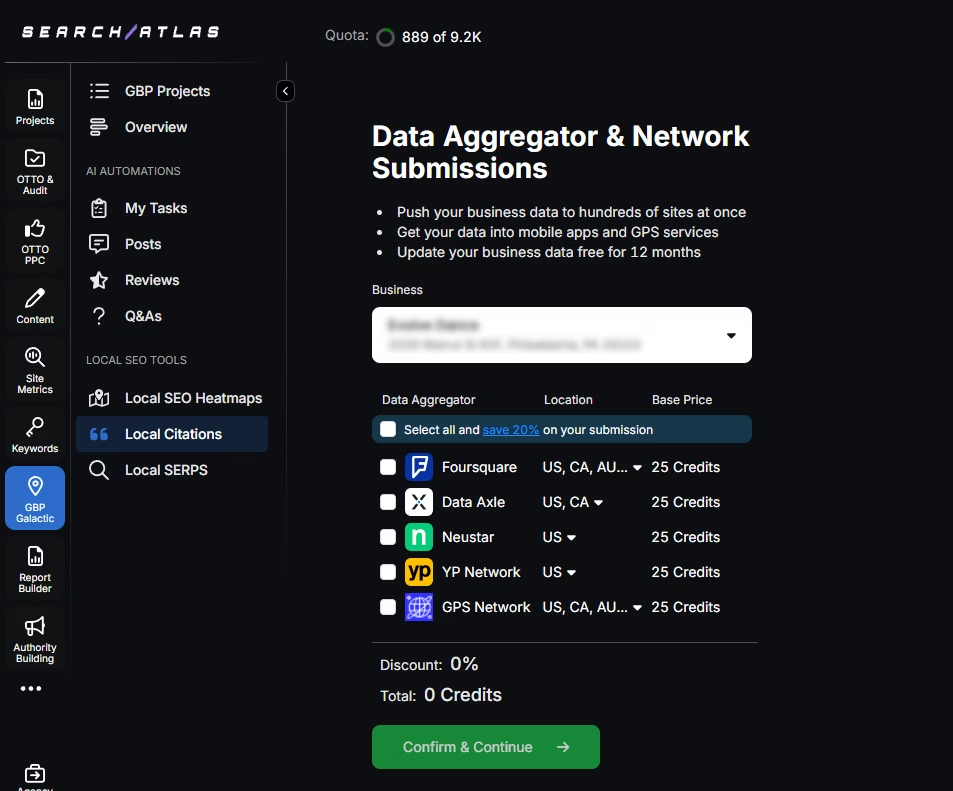
12. How Do I Scale Citation Building for Multi-Location Businesses?
For businesses with multiple locations, manual citation building becomes impossible. You need automation tools to handle the workload efficiently.
Good local citation services connect with multiple data aggregators, letting you submit all your locations to hundreds of directories at once instead of doing each one manually. These aggregators distribute your business information across their networks automatically.
Tools like Search Atlas’s Local Citation Builder are built for multi-location businesses. They let you manage all your locations from one dashboard and update information across all sites simultaneously when changes happen.
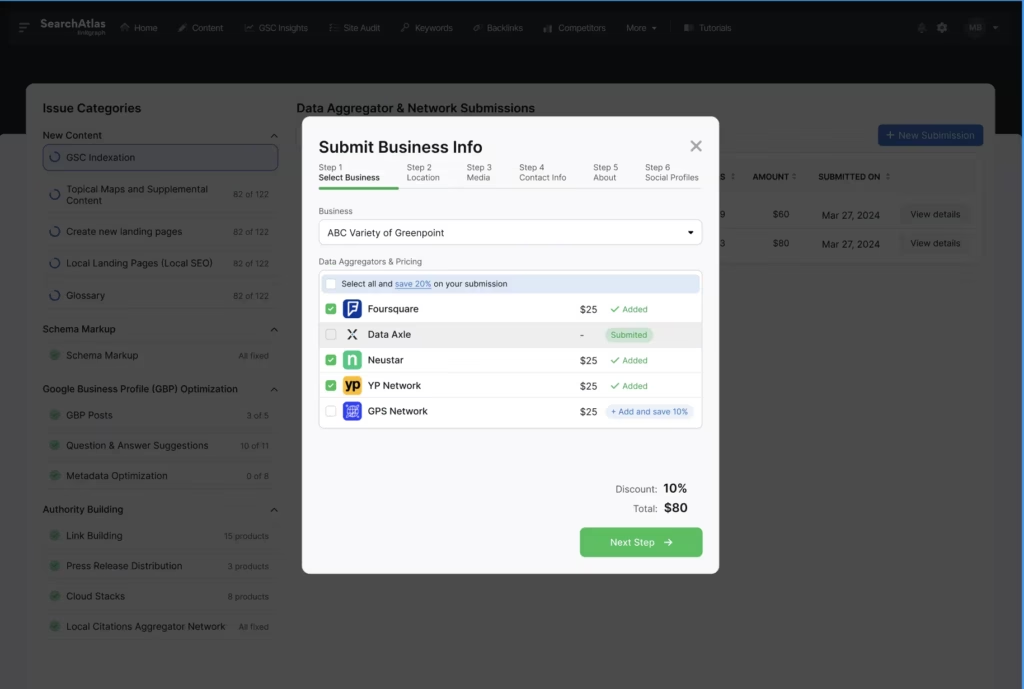
Using Content for Local SEO
Localized content helps you provide user value, rank for relevant local searches, and improve credibility among users. It can be tricky to implement, especially, with multiple locations. Here are answers to some common local content concerns.
13. What’s the Best Content Structure For Multi-Location SEO?
For multi-location SEO, start with one main website and create dedicated pages for each location using either subdomains (city.yourwebsite.com) or subdirectories (yourwebsite.com/city). Google treats both equally for SEO purposes.
Structure your URLs cleanly: yourwebsite.com/locations/city-name/
Optimize each location page’s on-page SEO with geo-specific keywords in title tags, meta descriptions, and H1 tags. Add structured data markup to help Google understand location information.
Keep your business name consistent across all locations, but make each page’s content unique to avoid duplicate content penalties. Customize contact info, staff details, images, and local testimonials for each location.
Add all your locations to your site’s main navigation menu rather than hiding them behind a generic “locations” link. This helps both users and search engines find your location pages easily.
14. Should I Create Separate Content for Each Service Area?
Yes, you should create separate content for each service area. Multi-location businesses need dedicated landing pages for each location with locally relevant keywords and information specific to that area.
The more local your page content, the better Google will rank it for location-specific searches. Each city page should have unique content. Customize descriptions, testimonials, and case studies to avoid duplicate content penalties. Use your blog to create location-specific content that’s informative and useful to local audiences while incorporating relevant local keywords.
15. How Do I Avoid Thin Content When Targeting Multiple Locations?
To avoid thin content when targeting multiple locations, follow the tips below:
- Don’t copy and paste the same content with different city names (Google will penalize this)
- Research each location separately to understand what local customers actually search for and need
- Create unique content for each area that talks about local events, community topics, and location-specific customer questions
- Include content about local attractions, seasonal events, or area-specific problems you solve
- Use SEO tools like Search Atlas’s Page Pruning Tool to find weak pages that need more content
- Add canonical tags when pages are similar to tell Google which version to prioritize
- Keep updating your pages with more helpful information over time instead of leaving them as basic contact pages
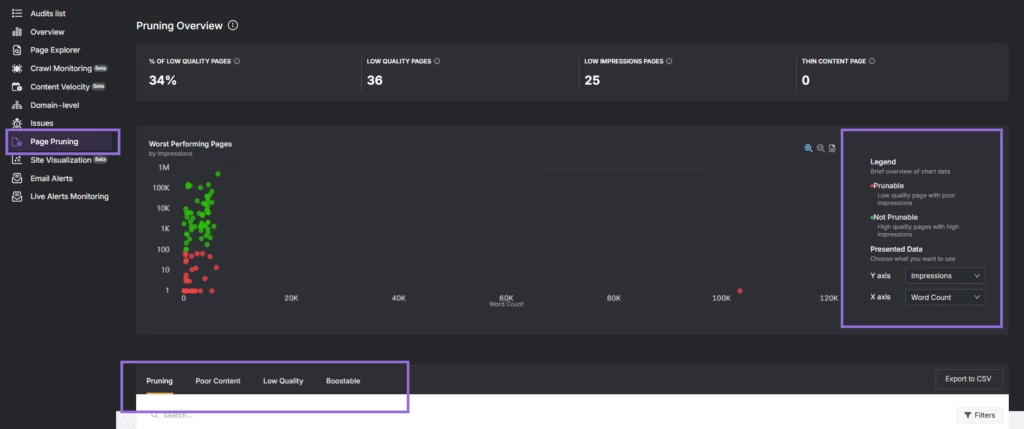
16. What’s the Role of Local Schema Markup in Content Optimization?
Local schema markup helps search engines understand your business’s location-specific information and display it prominently in search results. It’s code you add to your website that tells Google exactly what your business offers, where you’re located, what departments you have, and what your business hours are. These are some common schema types:
- LocalBusiness Schema. Provides essential details like your business name, operating hours, services, contact information, and customer reviews.
- GeoCoordinates Schema. Gives Google your exact location coordinates so they can show your business accurately on maps and in location-based searches.
- Event Schema. Highlights local events, workshops, or activities you’re hosting that are relevant to people in your area.
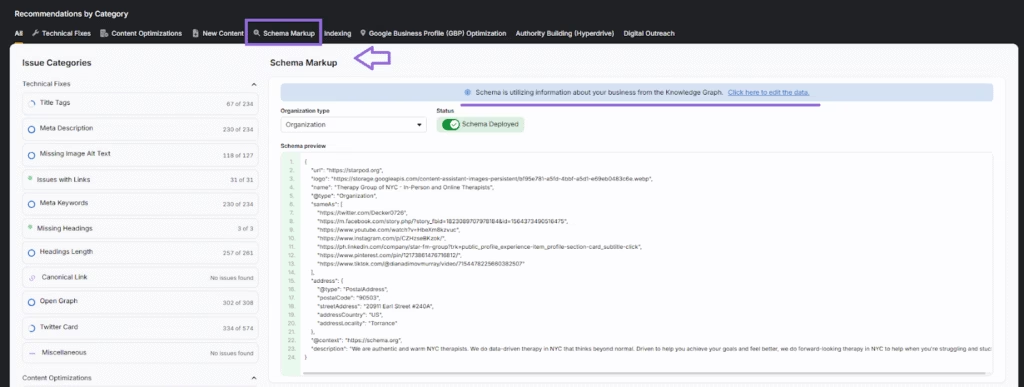
Questions on Review Management
The number of reviews and their score are another local SEO ranking factor. While they help you connect with your customers and gather feedback, the way you approach them also impacts your visibility. Two common questions are whether you can remove bad or fake reviews and if replies help your SEO.
17. Can You Remove Reviews on GBP?
No, you cannot directly remove Google reviews from your Business Profile. Only the reviewers themselves can delete their own reviews.
However, you have two options for dealing with problematic reviews:
- Report policy violations: If a review violates Google’s content policies (fake reviews, spam, inappropriate content, etc.), you can report it to Google for potential removal.
- Engage with unhappy customers: You can respond to negative reviews professionally and try to resolve the customer’s issue: Sometimes satisfied customers will update or delete their original negative review after you’ve addressed their concerns.
While you can’t control what reviews stay or go, responding thoughtfully to all reviews shows potential customers that you care about feedback and are committed to good service. This is especially important in SEO for small businesses.
18. Does Responding to Reviews Help Local SEO?
Yes, responding to reviews helps your local SEO. When you respond to reviews, you improve your chances of appearing in the local pack.
What builds customer trust also helps your search rankings, making review responses a simple way to boost both customer relationships and local SEO performance. It can increase your trustworthiness and increase click-through-rates which sends a positive signal to search engines.
The more accounts you manage, the more complex and time-consuming the process gets. This is why agencies and SEOs use Google Business Profile management software.
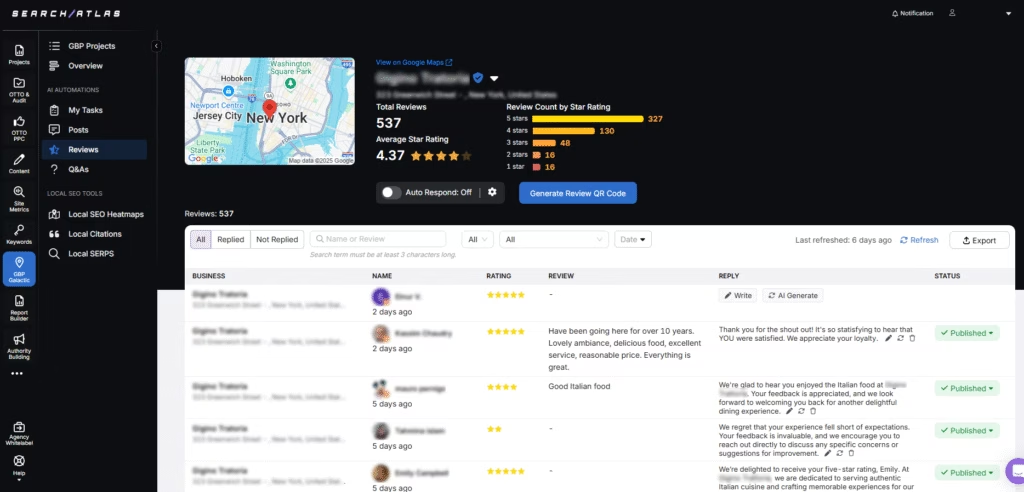
Local Link Building Questions
In traditional SEO, backlinks are a top authority signal. However, they are also crucial for local SEO. Let’s resolve some typical dilemmas.
19. How Do Local Backlinks Influence Local Search Rankings?
Local backlinks are like recommendations from nearby businesses and websites. When other local sites link to yours, search engines see your business as part of the community and show it more often in local searches.
These links make your website look trustworthy and relevant to people searching in your area. They help you appear higher in Google Maps and regular search results. The key is getting links from quality local sources like community organizations, local news sites, and respected businesses rather than just any random website.
20. How Do I Get Local Backlinks?
Getting local backlinks requires strategic community engagement tailored to your specific industry and market. Here’s how to build these essential local connections:
- Foundation Building: List your business in relevant local directories and join active trade organizations in your field.
- Community Partnerships: Partner with local charities, schools, and nonprofits by offering services, sponsorships, or event hosting. This creates natural linking opportunities while building genuine community ties.
- Content and Events: Participate in or organize community events, then leverage your network for interviews with local officials or business leaders. Pitch these stories to local media for coverage and links. Create localized content that is useful for the community, with expert advice from your industry.
- Target Sources: Focus on local news sites, community forums, charity websites, educational institutions, business groups, local blogs, tourism sites, and supplier pages.
- Niche Adaptation: Restaurants might partner with food banks; law firms could sponsor legal aid clinics; fitness centers might work with youth sports leagues. The key is aligning your expertise with community needs while staying authentic to your business mission.
21. How Do I Identify High-Authority Local Link Opportunities?
There are different authority metrics and strategies you can use to identify local link opportunities. For example, Domain Power analyzes authority mainly by looking at keyword rankings and traffic, meaning you’re more likely to benefit from these links.
Other tools check the topical relevance of potential publishers and filter out spammy sites, so you can trust your backlinks won’t backfire. One such tool is Wildfire, an AI tool that connects you to the world’s largest publisher exchange and finds linking opportunities.
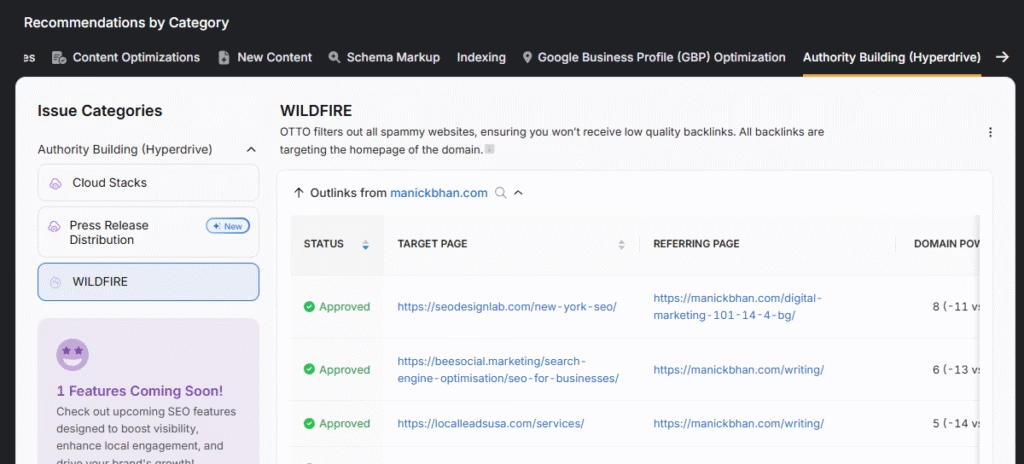
22. How Important Are Locally Relevant Anchor Texts in Link Building?
Locally relevant anchor texts act as geographic signals, telling search engines your site belongs in specific location-based searches. When anchor text combines keywords with location terms like “Denver plumber” or “Miami photographer,” it establishes topical authority within your market area.
This improves user experience by setting clear expectations, boosting click-through rates and engagement. Mix branded terms with location-specific variations naturally to avoid over-optimization.
Local SEO Analytics Tools
Finally, local SEO works on data and concrete insights, so it requires specialized local SEO tools. Here are some common questions on tools and how to use them.
23. How Do I Track Local Search Ranking Positions Accurately?
Accurately tracking local search rankings requires understanding that local results vary significantly based on the searcher’s exact location. Here’s how to track them effectively using a local search grid.
Monitor key positions across various neighborhoods, as you might rank #1 downtown but #5 in the suburbs. A grid-base local rank checker reveals true local visibility patterns and helps identify geographic gaps in your local SEO strategy.
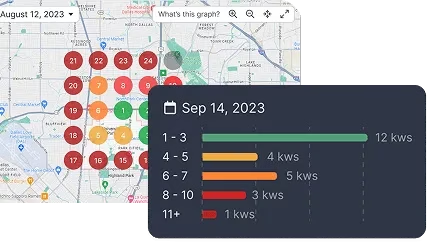
24. How Do I Measure the Impact of Local SEO on Business Revenue?
It’s possible to achieve solid results even with free or more affordable local SEO strategies. When it comes to revenue, you can use analytic tools to analyze the increase in clicks, calls, or direction requests to your physical location.
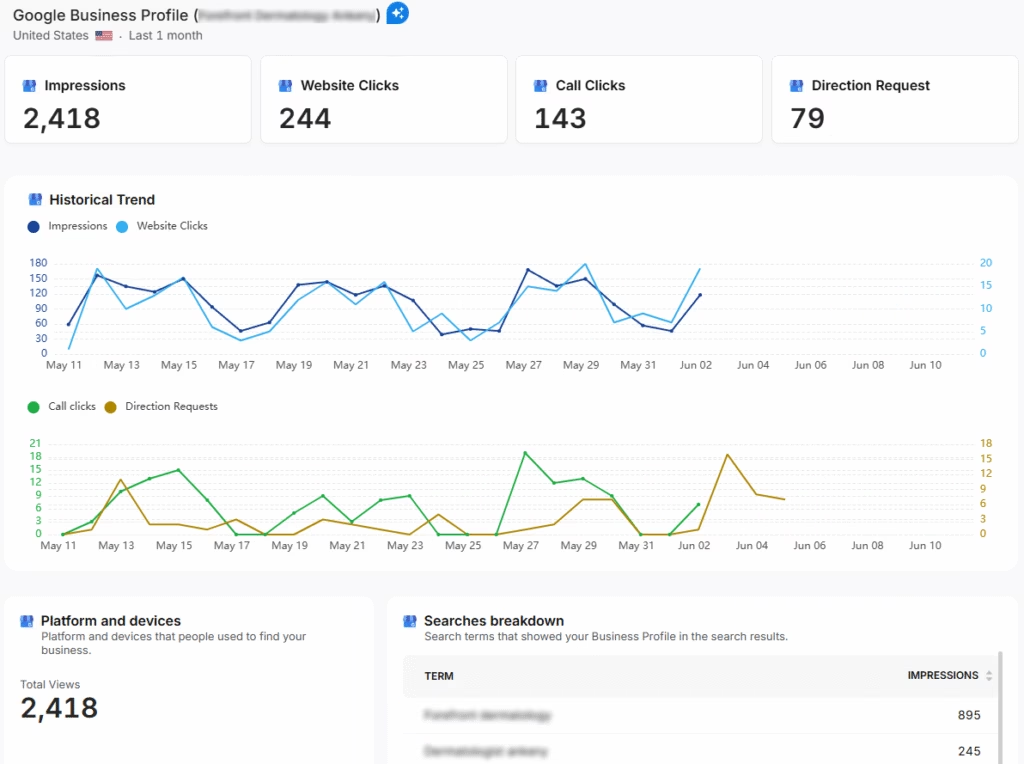
25. How Do I Monitor Competitor Local Search Performance?
Monitor competitor local search performance using specialized tools like Search Atlas Competitor Research Tools. These competitor research tools reveal rankings across multiple locations and keywords. Use a Google Maps ranking checker to see where competitors appear in map pack results versus your position.
Set up alerts for competitor mentions and track their review acquisition patterns. Monitor their local citations, GBP optimization changes, and local content strategies. Regular competitor analysis helps identify ranking opportunities, content gaps, and local SEO tactics that drive their visibility in your target markets.
Learn How to Dominate the Map With Our SEO Course
In local SEO, there are countless tiny details you should pay attention to, and even then you cannot know what will work. Search Atlas created a course based on case studies that correlate SEO changes to ranking results.
Apply for the course and improve your skills with some of the most advanced tools and insights in the industry, all backed by data.











