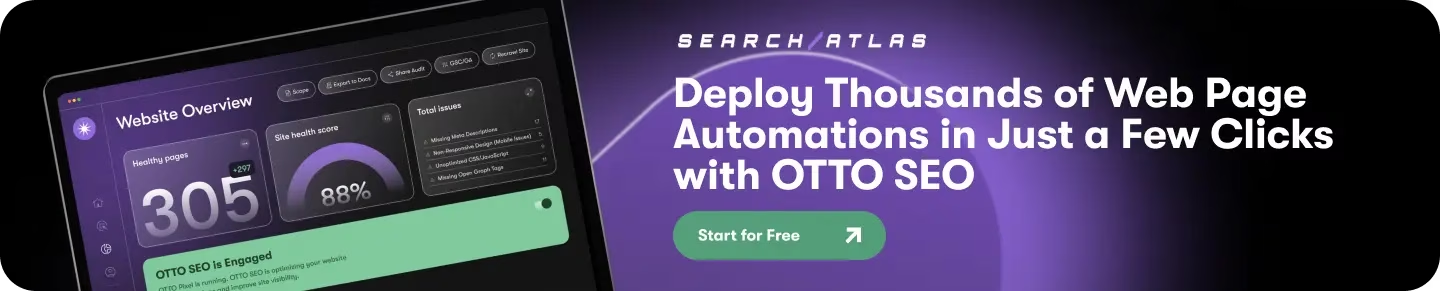SEOptimer is a web-based SEO audit and reporting platform built for freelancers, marketers, and small agencies. SEOptimer helps users run technical audits, generate white-label reports, and evaluate basic site performance in a few clicks. This SEOptimer review covers how the tool performs for fast assessments, branded outputs, and simplified diagnostics.
SEOptimer core features include SEO Audit that scans on-page and technical factors, White Label Reports that support full branding control, and Backlink Analysis that shows referring domains and link sources. SEOptimer pricing starts at $29 per month for DIY SEO, with White Label and Embedding options available from $39 per month.
A main SEOptimer pro is the fast audits with client-friendly reports tailored for non-technical audiences. A main SEOptimer con is the limited depth across keyword tracking, backlink reporting, and crawl scope, which reduces its value for long-term or complex SEO planning.
What is SEOptimer?
SEOptimer is a website audit and reporting platform that identifies SEO, usability, and technical issues affecting site performance. SEOptimer analyzes pages based on on-page SEO, mobile responsiveness, page speed, and social signals to generate actionable recommendations.
SEOptimer includes white-label export options with branding controls, multi-language support, and shareable web report links. Agencies use SEOptimer to identify website health issues and support prospecting with branded web report links in multiple languages.
SEOptimer provides keyword tracking, backlink analysis, and competitive benchmarking, but these features remain basic. Surface-level link data, crawl caps, and limited on-page checks reduce its fit for advanced SEO workflows.
What is the History of SEOptimer?
Paweł Rabinek launched SEOptimer in 2012 as a free on-page audit tool that quickly gained popularity for its simplicity and speed. In 2016, Adam Krzywda acquired SEOptimer and expanded it into a full website audit and reporting platform with white-label features and agency-focused tools.
SEOptimer company incorporated in Hong Kong and built a remote team across seven countries to support global growth. SEOptimer remains independently operated and continues to develop automation, usability improvements, and fast reporting tools for SEO professionals.
Who is SEOptimer For?
SEOptimer is for small agencies, digital marketers, consultants, and business owners who need quick SEO audits and branded client reports. The SEOptimer platform handles tasks like detecting technical issues, checking on-page SEO, and producing white-label exports with custom branding.
Agencies embed the audit tool directly on their websites to attract prospects and offer instant value through client-facing reports. Small businesses rely on SEOptimer to improve site visibility without managing complex steep learning curves. SEOptimer addresses entry-level SEO needs where simplicity and presentation outweigh deep technical analysis.
The SEOptimer tool fits better teams focused on lead generation and client reporting. SEOptimer includes keyword tracking, backlink analysis, and competitor research, but these features offer limited depth and do not support complex SEO workflows.
What are the SEOptimer Features?
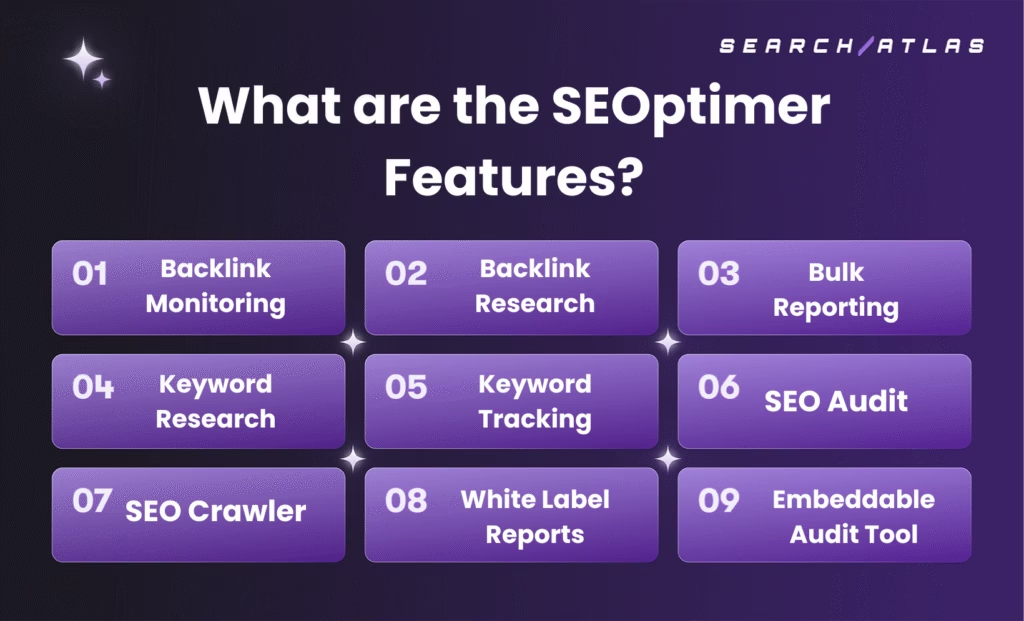
There are 9 main SEOptimer features designed to support website audits, custom reporting, and on-page SEO analysis. The 9 main features of SEOptimer are listed below.
1. Backlink Monitoring
SEOptimer Backlink Monitoring is a feature designed to track backlink gains and losses using visual timelines, domain metrics, and email alerts. The SEOptimer Backlink Monitoring tool highlights new and lost links with a live change dashboard that shows link type, follow status, and SEO strength.
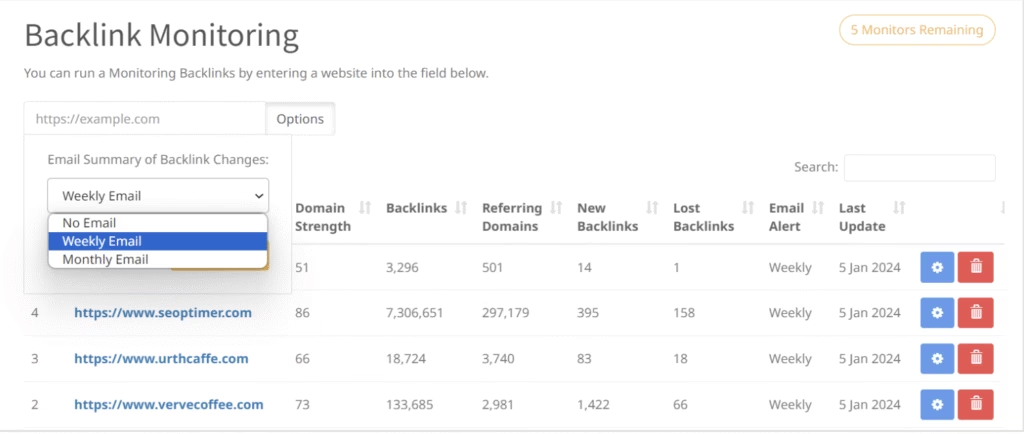
SEOptimer Backlink Monitoring uses interactive charts and detailed tables to display link activity by date and referring source. SEOptimer supports client reporting through exportable summaries in CSV, Excel, and PDF formats.
The SEOptimer Backlink Monitoring tool helps monitor your link profile over time, identify domain authority shifts, and measure the impact of link-building campaigns.
To use SEOptimer Backlink Monitoring, open the tool from the left menu, add a domain, and choose your alert frequency. The dashboard shows referring domains, link types, new and lost links, and recent backlink events.
2. Backlink Research
SEOptimer Backlink Research is a feature designed to analyze the backlink profile of any domain or URL, which includes competitors. The SEOptimer Backlink Research tool displays referring domains, total backlink count, anchor text distribution, and domain authority scores from 0 to 100.
The tool includes subnet and IP diversity analysis, link type filtering, and follow status breakdowns to help evaluate backlink quality. SEOptimer supports link-building strategy through competitive benchmarking, harmful link detection, and outreach discovery.
SEOptimer Backlink Research supports SEO audits by comparing link gains and losses, highlighting strong and weak domains, and tracking authority changes over time.
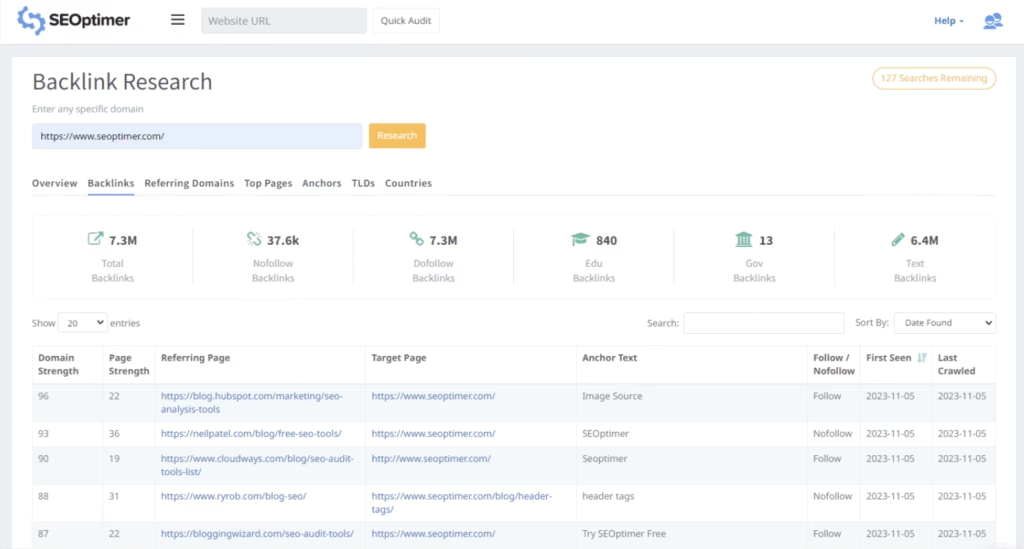
To use SEOptimer Backlink Research, click the “Backlink Research” tab in the left menu. Enter any domain or page URL and select “Check Backlinks” to start analysis. Use the Overview tab for backlink summaries and the Backlinks tab for full link tables, sorted by type and domain score.
3. Bulk Reporting
SEOptimer Bulk Reporting is a feature designed for generating SEO audit reports at scale using a single CSV upload. The SEOptimer Bulk Reporting tool processes large URL batches, producing audit scores, PDF exports, and CSV summaries across hundreds or thousands of websites. Bulk results include audit metrics, domain-level performance signals, and exportable formats for deeper analysis.
SEOptimer Bulk Reporting tool supports prospecting and campaign monitoring with branded templates, white label formats, and data filters for lead qualification. Agencies use SEOptimer Bulk Reporting to prioritize leads, monitor technical health, and automate SEO reporting workflows.
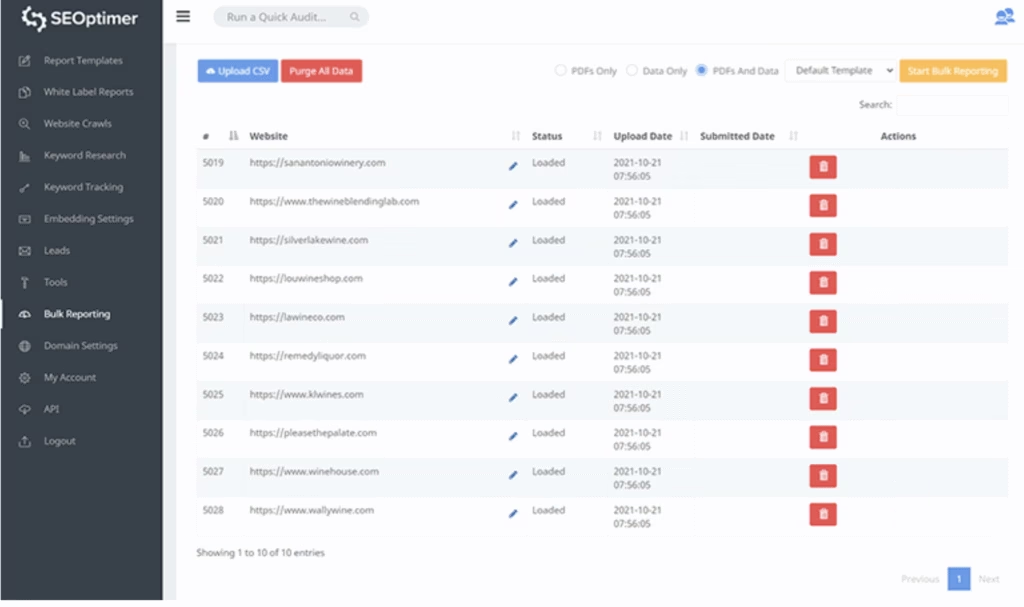
To use Bulk Reporting, first, select the “Bulk Reporting” tab in SEOptimer. Second, upload a CSV containing audit URLs. SEOptimer will process the list and return audit data row by row. Third, use score filters to segment the results, export selected audits to PDF, or download performance data as a CSV.
4. Keyword Research
SEOptimer Keyword Research is a tool for identifying keywords with ranking potential using volume, competition, and CPC metrics. The SEOptimer Keyword Research feature supports both keyword and domain lookups, returning insights into search trends, traffic value, and keyword variants.
The tool offers keyword suggestions, SERP previews, traffic forecasts, and filters to uncover high-value, low-competition terms. SEOptimer includes support for regional targeting across 70 countries and helps align keyword choices with content goals.
SEOptimer Keyword Research assists with campaign planning by grouping keywords by volume and difficulty, analyzing competitor terms, and surfacing new opportunities.
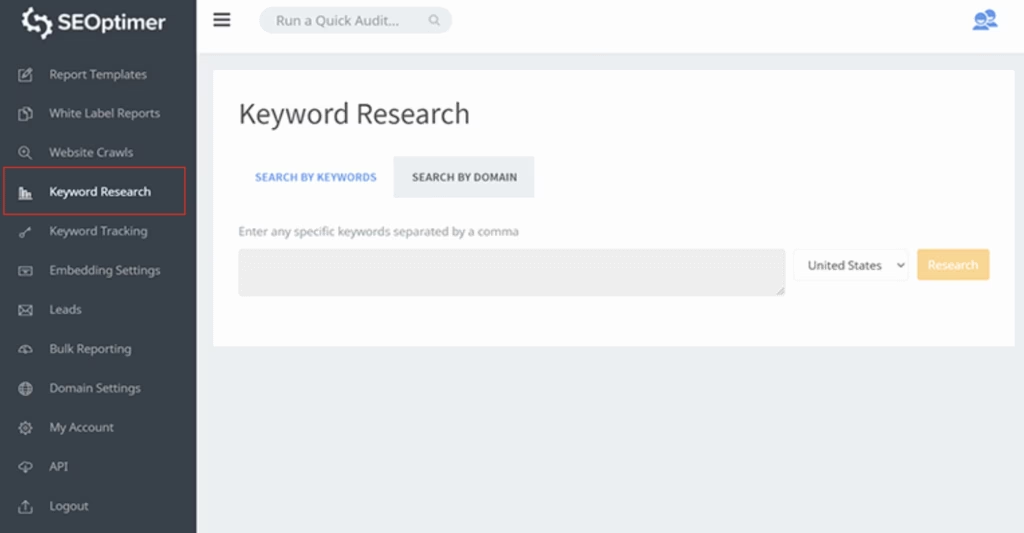
To use Keyword Research, First, open the tool and select either “Search by Keyword” or “Search by Domain.” Second, enter a keyword to see related terms, CPC data, and volume, or enter a URL to view that domain ranking keywords. Third, adjust country settings to localize results and apply filters to refine your keyword list.
5. Keyword Tracking
SEOptimer Keyword Tracking is a rank monitoring feature designed to measure keyword performance through weekly search engine position updates. The SEOptimer Keyword Tracking tool tracks visibility changes, estimates traffic impact, and compares competitor rankings across desktop and mobile results.
SEOptimer Keyword Tracking helps users evaluate ranking trends, attribute keywords to specific pages, and discover new terms from site content. SEOptimer Keyword Tracking uses automatic scans to suggest keywords with search volume, competitiveness, and click potential for ongoing campaigns.
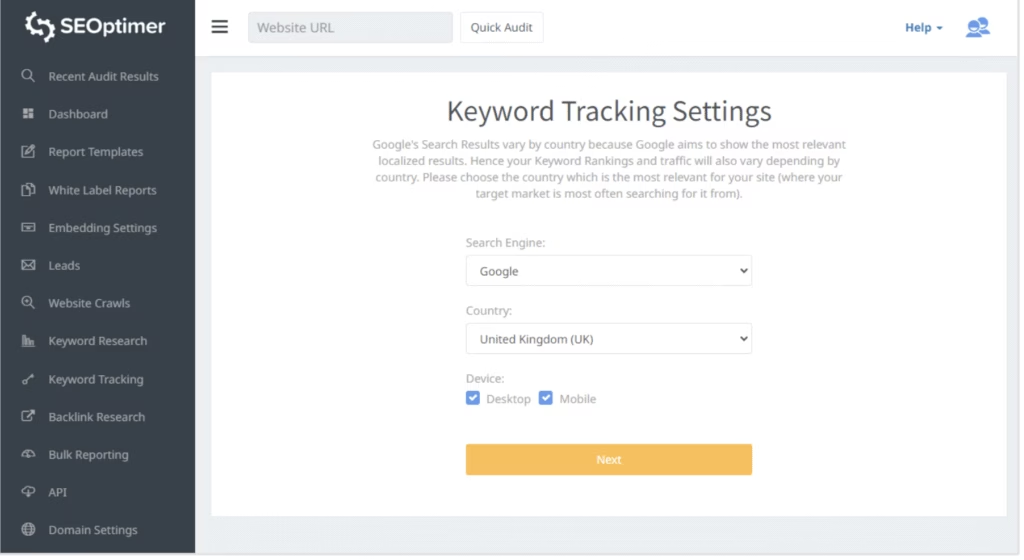
To use SEOptimer Keyword Tracking, first, open the “Keyword Tracking” tab and click “Track Keywords.” Second, add your domain, then enter keywords manually or select suggestions based on your site. Third, choose the search engine, location, and device.
SEOptimer Keyword Tracking will display rankings, traffic estimates, keyword difficulty, and page-level data for each term.
6. SEO Audit
SEOptimer SEO Audit is a website analysis feature built to evaluate technical, on-page, and UX performance across over 100 diagnostic checks. The SEOptimer SEO Audit tool runs a full site scan in under 20 seconds and returns a prioritized report with improvement suggestions.
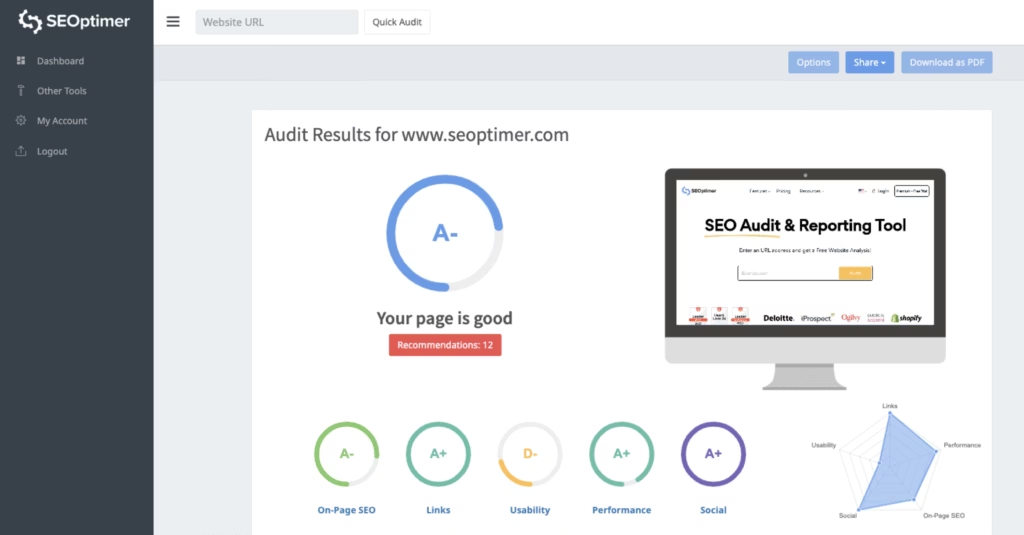
SEOptimer SEO Audit identifies ranking barriers, crawl issues, speed bottlenecks, and usability problems. SEOptimer SEO Audit includes keyword position summaries, backlink totals, mobile rendering previews, and Core Web Vitals performance scores.
To use SEOptimer SEO Audit, enter a URL into the audit bar on the homepage or dashboard. SEOptimer SEO Audit generates a full report with an overall SEO score, keyword metrics, link data, mobile previews, and speed diagnostics. Each section lists detailed issues and recommended actions based on severity level.
7. SEO Crawler
SEOptimer SEO Crawler is a diagnostic feature that performs a full-site scan to detect on-page, technical, mobile, and UX-related SEO issues. The SEOptimer SEO Crawler tool simulates full page rendering, which includes JavaScript, to reflect how search engines process each URL.
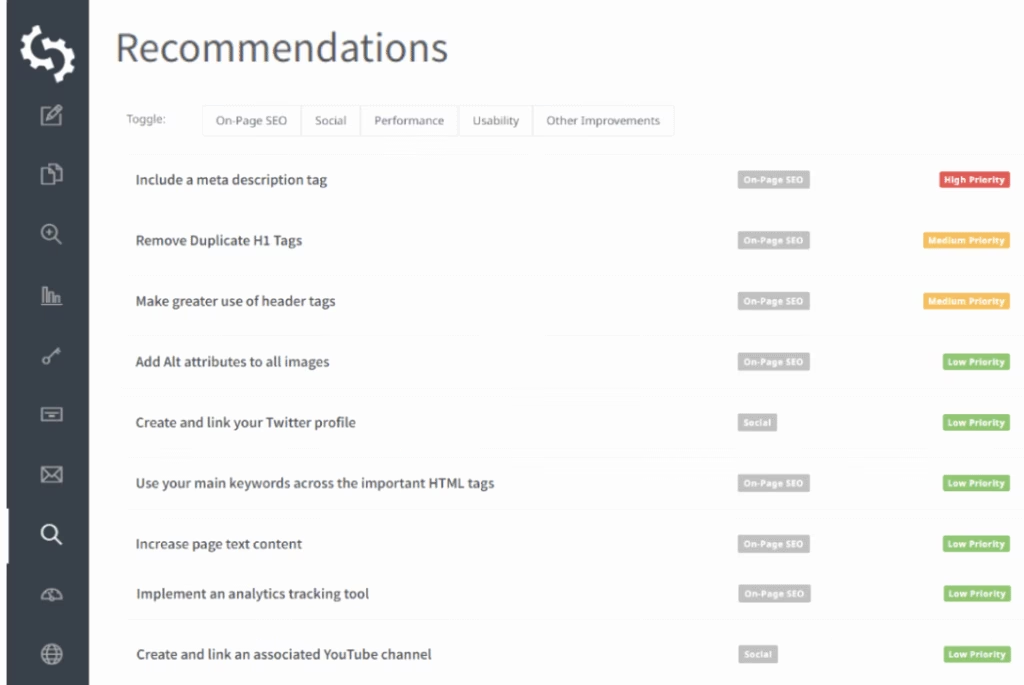
SEOptimer SEO Crawler uncovers ranking blockers by crawling every accessible page and returning structured reports with severity-based recommendations. SEOptimer SEO Crawler includes custom crawl controls, robots.txt handling, and issue filtering to support targeted analysis and cleanup.
To run SEOptimer SEO Crawler, enter a domain into the crawler input and start the scan. SEOptimer SEO Crawler generates a categorized report with detailed findings, grouped by problem type and impact. Each issue includes an explanation and suggested fix to guide optimization.
8. White Label Reports
SEOptimer White Label Reports is a reporting feature built for agencies, consultants, and resellers who need customizable client-facing SEO audits. The SEOptimer White Label Reports tool supports logo uploads, branded color schemes, contact details, and custom domains for a fully personalized presentation.

SEOptimer White Label Reports allows control over report content, language, and scoring logic to match agency workflows. Agencies embed SEOptimer White Label Reports into their websites to collect leads or deliver on-demand audits with plain-language summaries and clean formatting.
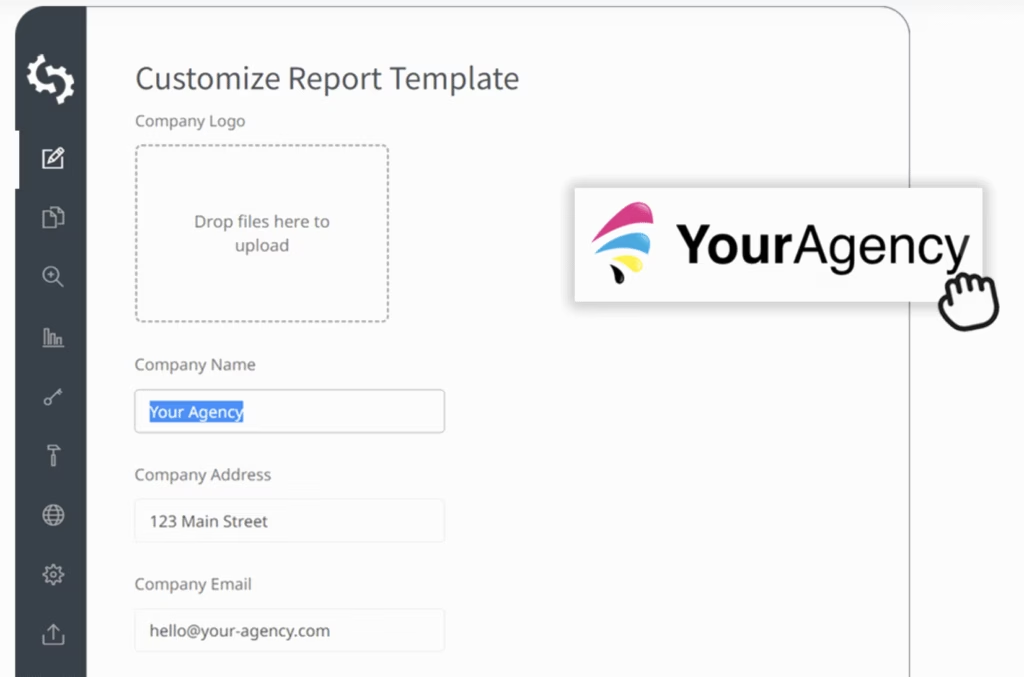
To use SEOptimer White Label Reports, upload branding assets, configure check visibility, and select language options. SEOptimer generates a polished, shareable report tailored to your agency’s identity and communication style.
9. Embeddable Audit Tool
SEOptimer Embeddable Audit Tool is a lead generation feature that lets agencies place a customizable SEO audit form on their website. The SEOptimer Embeddable Audit Tool delivers instant branded reports in the browser or by email, using agency layout, language, and styling.
SEOptimer Embeddable Audit Tool supports selectable checks, logo customization, and tailored calls-to-action. Agencies choose how reports display after submission, which includes modal popups, redirects, or custom messages. CRM and email automation integration is available through Zapier.
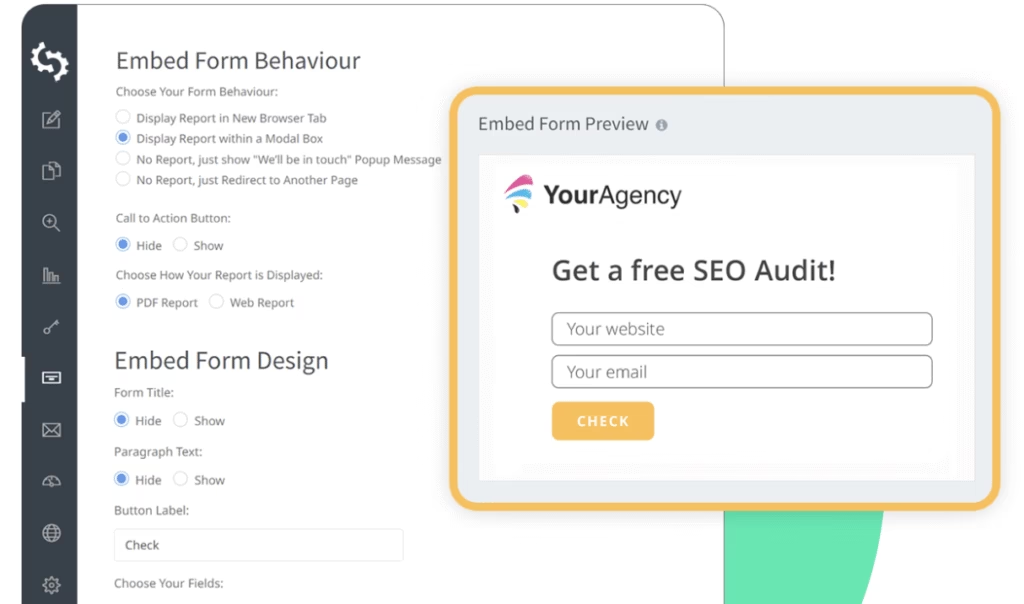
To launch the Embeddable Audit Tool, activate the White Label and Embedding plan, copy the embed code into the site HTML, and configure display preferences. SEOptimer will collect visitor details and deliver branded SEO reports automatically.
How does SEOptimer Tool Work?
The SEOptimer tool works by crawling websites and evaluating over 100 on-page, technical, and performance data points. SEOptimer runs audits using cloud-based browser rendering to replicate real visitor behavior and identify SEO issues that impact rankings.
SEOptimer produces a full audit report in under 30 seconds, breaking results into sections like on-page SEO, mobile-friendliness, speed, social tags, and security. Each section includes insights and task-based recommendations aligned with current search engine guidelines.
The platform uses algorithms refined through millions of audits to flag common issues and suggest fixes. SEOptimer continues to adjust platform logic using live feedback, ranking shifts, and emerging best practices to reflect real-world performance factors.
How Accurate is SEOptimer Tool?
SEOptimer is generally accurate for basic SEO audits, such as on-page issues, mobile usability, and technical performance. Reports stay consistent across audits and support client-facing delivery through clear formatting and scores.
SEOptimer accuracy depends on its fixed audit rules and data thresholds. Reports occasionally misread edge cases involving overly compressed pages, or nonstandard markup, especially when reviewing more complex or dynamic pages.
SEOptimer works best for users who need quick audits without advanced customization. Agencies often pair SEOptimer with complementary tools to verify deeper metrics.
What Pricing Plans Does the SEOptimer Tool Offer?
SEOptimer pricing plans support website owners, marketers, and agencies seeking audit tools, reporting, and lead generation features. All SEOptimer plans include a 14-day free trial with limitations.
The SEOptimer price of DIY SEO Plan starts at $29/month and includes 1 website, basic SEO audits, rank tracking, and optimization task lists. DIY SEO Plan suits individual site owners who want to monitor and improve performance.
The SEOptimer price of White Label Plan starts at $39/month and includes multi-site audits, branded PDF reports, and support for 15 report languages. White Label Plan fits marketers managing multiple clients with customized reporting needs.
The SEOptimer price of White Label and Embedding Plan starts at $59/month and adds a customizable embeddable audit form with lead capture and CRM integration. This plan supports agencies offering SEO audits as a client acquisition tool.
Annual billing includes a 25% discount. The platform allows immediate plan upgrades or downgrades through the account dashboard.
What is the SEOptimer Rating?
SEOptimer holds positive ratings across major review platforms, with feedback highlighting clear reporting, and ease of use. SEOptimer has an average rating of 4.4 out of 5. The SEOptimer reviews across leading sites are listed below.
- Trustpilot. 4.3/5 (14 reviews)
- G2. 4.6/5 (284 reviews)
- Capterra. 4.7/5 (3 reviews)
- TrustRadius. 8/10 (3 reviews)
SEOptimer reviews highlight strengths in audit clarity, client-ready reporting, and user-friendly interface. Critical feedback mentions crawl limits, feature depth, and limited data access in paid plans. SEOptimer performs well for foundational SEO tasks but shows constraints as sites scale.
What are the Pros of SEOptimer?
SEOptimer delivers useful benefits for individuals and agencies looking to perform quick, accessible website audits. The advantages of SEOptimer are outlined below.
- Clear and Simple Interface. SEOptimer simplifies audits with a clear layout, which makes it easy to interpret results without technical expertise.
- Focused Improvement Tips. SEOptimer suggests direct fixes for on-page, usability, and performance issues that affect SEO visibility.
- Broad Audit Coverage. SEOptimer checks core SEO areas such as metadata, mobile usability, speed, social tags, and HTTPS status.
- Multilingual Support. SEOptimer audits run in multiple languages, supporting international SEO teams and global clients.
- Cost-Effective Plans. SEOptimer remains cost-effective across plan tiers, especially for consultants needing client-facing outputs.
SEOptimer suits those prioritizing fast insights and professional-looking reports. While some users note gaps in advanced SEO features, its ease of use stands out.
What are the Cons of SEOptimer?
SEOptimer performs well for fast, entry-level audits, but several drawbacks limit its effectiveness for complex SEO needs. The cons of SEOptimer are listed below.
- Limited SEO Depth. SEOptimer lacks advanced features like keyword tracking, backlink analysis, and competitive benchmarking, which restricts strategic planning.
- Weak Backlink Reporting. The platform offers only surface-level data on link profiles, which makes it unsuitable for link-building campaigns.
- Crawl Limits Across Plans. All SEOptimer plans include crawl caps, which create challenges for agencies managing multiple client sites.
- Unclear SEO Instructions. SEOptimer audit provides general suggestions rather than step-by-step actions, which slow implementation for beginners.
- No Keyword Checks in Metadata. SEOptimer does not evaluate meta descriptions or titles for keyword usage, which limits on-page SEO coverage.
SEOptimer suits users who need simple site checks, but the limited scalability, data depth, and optimization guidance do not meet professional SEO standards.
What do Reddit Users think about SEOptimer?
Reddit users describe SEOptimer as a simple audit tool for basic SEO checks and client reporting. Some Reddit users recommend SEOptimer for small business sites, quick performance snapshots, and generating leads through the embeddable audit form.
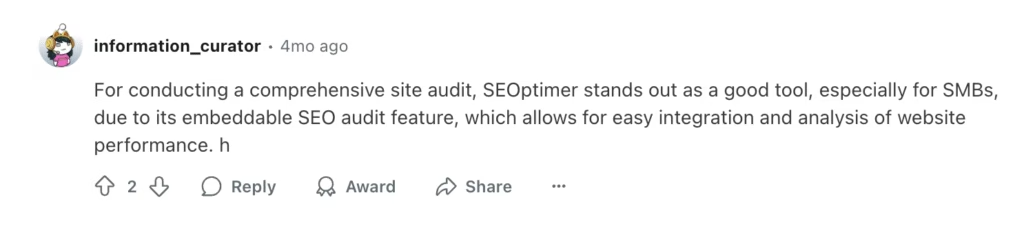
One Reddit user criticized SEOptimer for limited data scope and surface-level insights. Some raise concerns about outdated data sources and question whether SEOptimer supports long-term SEO strategy.
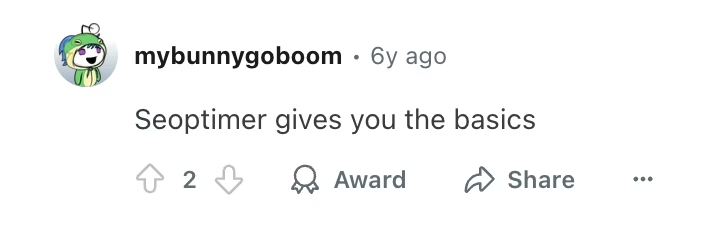
Most Reddit users view SEOptimer as a lightweight audit solution rather than a deep SEO platform. They see it as a convenient client-facing tool, best used for quick diagnostics or lead generation workflows.
How does SEOptimer treat its Long-term Subscribers?
SEOptimer does not advertise loyalty discounts or renewal perks for long-term subscribers. The platform maintains access to core tools, audit history, and report settings across billing cycles. SEOptimer handles custom upgrade requests individually, and annual billing includes limited discounts, but no specific long-term incentives are publicly stated.
How Responsive is SEOptimer’s Customer Support?
SEOptimer customer support earns generally positive feedback. SEOptimer offers email and live chat during business hours, with support handled by human agents. The platform encourages users to submit detailed tickets with tool names and URLs to speed resolution.
Some users report helpful replies and quick turnaround, especially for setup issues and report delivery questions. Others note slower response times during busy periods. The main contact address of SEOptime is [email protected].
SEOptimer maintains a help center with product documentation and platform tutorials. SEOptimer customer support remains reliable for most users, though resolution times vary by plan and problem type.
How Reliable and Legit is SEOptimer as an SEO Tool?
Many users consider SEOptimer a reliable and legitimate SEO tool for on-page audits, technical checks, and beginner-level optimization. Small teams, consultants, and agencies use SEOptimer for client reporting and fast evaluations through a simple interface.
No scam-reporting platforms or forums flag SEOptimer for fraudulent behavior. Most negative feedback targets its limited feature depth and lack of advanced tools, not trust or legitimacy.
What is the Best Alternative to SEOptimer?
The best alternative to SEOptimer is the Search Atlas SEO Software Platform. While SEOptimer lacks advanced insights across rank tracking, crawl diagnostics, and keyword depth, Search Atlas replaces these limitations with a unified system.
Search Atlas SEO Software Platform covers SERP share tracking, daily keyword rank updates, and intent-based keyword discovery across 5.2 billion terms. It integrates directly with GSC and GA4 to surface visibility loss, indexation issues, and ranking volatility. These data connections reduce blind spots SEOptimer often misses.
Search Atlas runs AI-powered technical audits with OTTO SEO, its built-in SEO assistant. OTTO scans for indexation problems, crawl inefficiencies, and broken elements, then recommends or applies fixes automatically. OTTO logs bot activity using Crawl Monitoring, which identifies how search engines interact with site pages.
White-label reporting in Search Atlas adapts to client KPIs with visual customization and automated delivery. For agencies, Search Atlas adds client dashboard access, campaign tagging, and role-based permissions across teams.
Search Atlas plans start at $99 per month and include a 7-day free trial. Every plan supports full access to OTTO, scalable audits, local tracking, and multi-channel reporting.
Access live keyword data, daily SERP tracking, and AI-powered insights in one platform. Migrate from SEOptimer to Search Atlas today!
Are there any other SEOptimer Alternatives?
Yes, multiple platforms offer similar audit features to SEOptimer, each with distinct strengths in technical SEO and reporting. Common SEOptimer competitors include SE Ranking for rank tracking and audit flexibility, Ahrefs for backlink analysis and site health, and SEO PowerSuite for customizable desktop-based audits.
Among the alternatives, the Search Atlas SEO Software Platform remains the most balanced SEOptimer alternative, combining technical audits, rank tracking, and AI-powered optimization in one integrated system.
Do SEO professionals rank SEOptimer among the Best SEO Tools?
No, SEO professionals do not typically rank SEOptimer among the best SEO tools. SEOptimer is often praised for fast audits, clear reports, and ease of use, but its keyword research, backlink tracking, and technical diagnostics lack the depth needed for complex campaigns.
Many professionals choose platforms with a more complete SEO toolkit that supports competitive analysis and broader strategic planning.