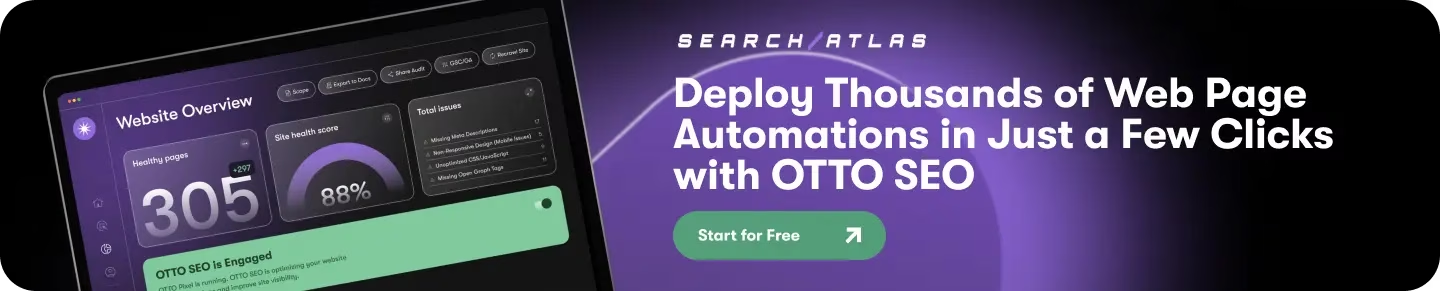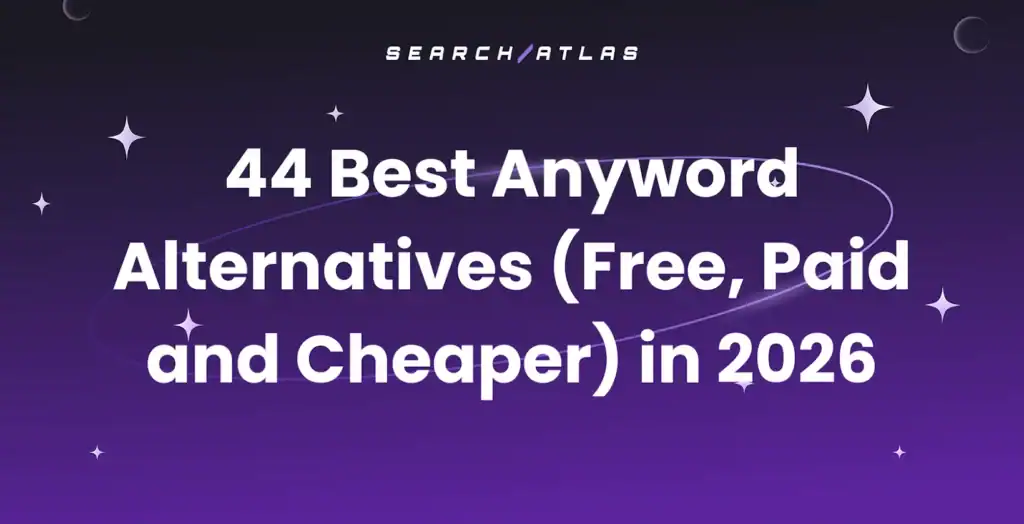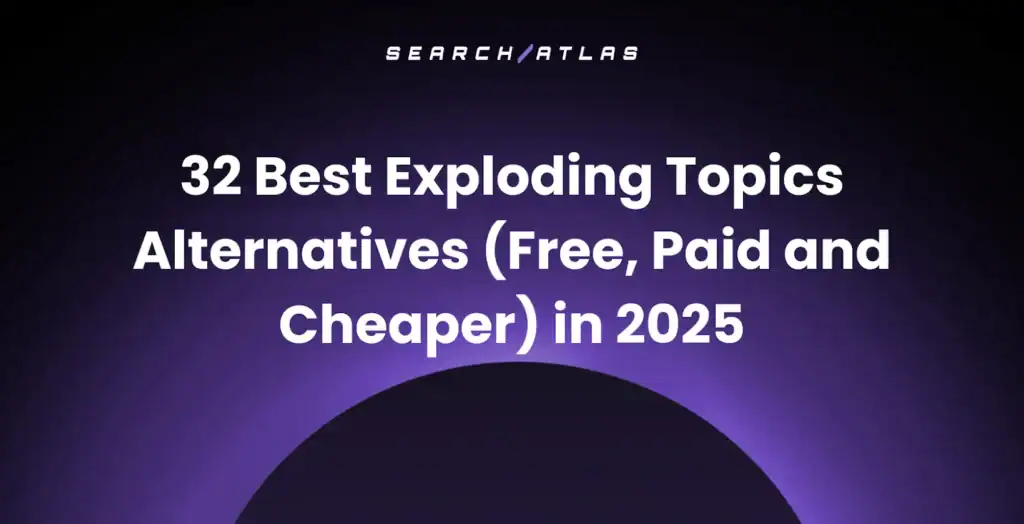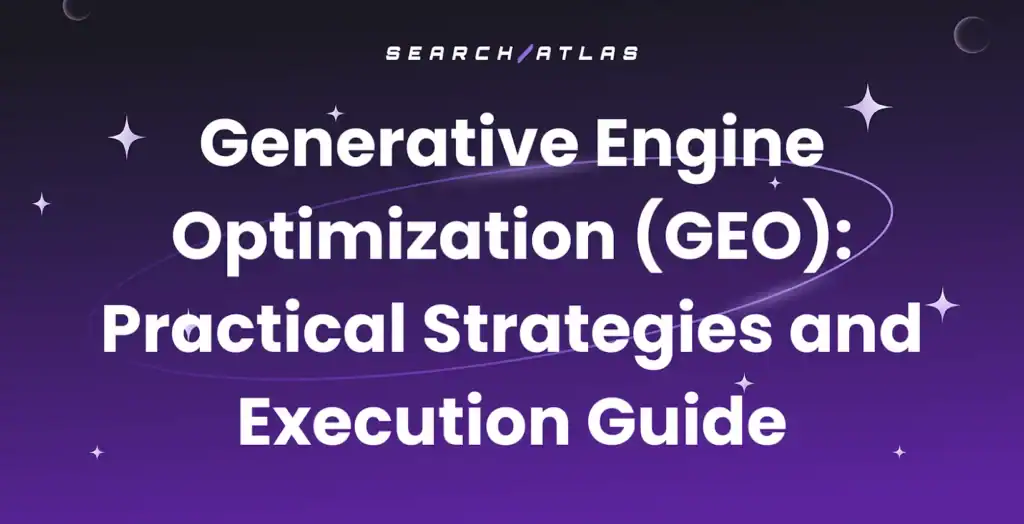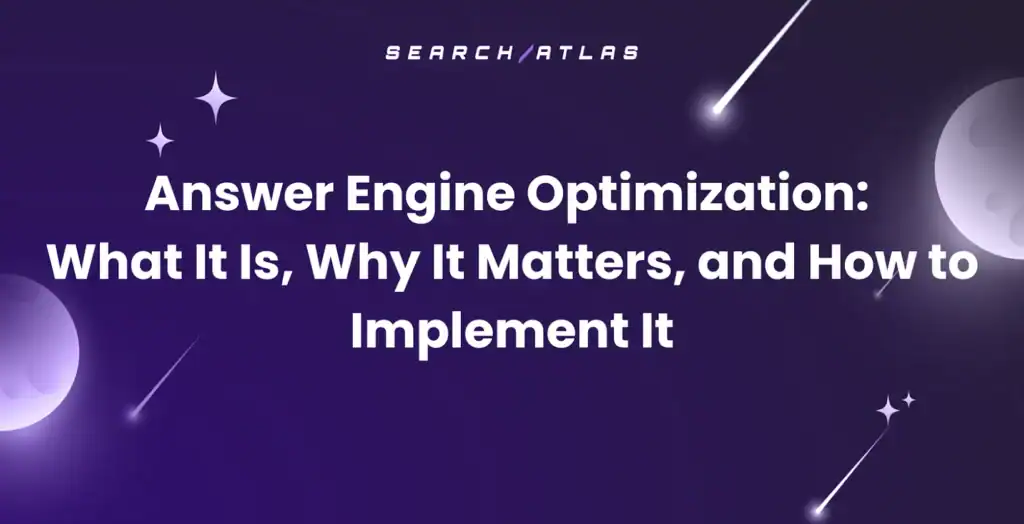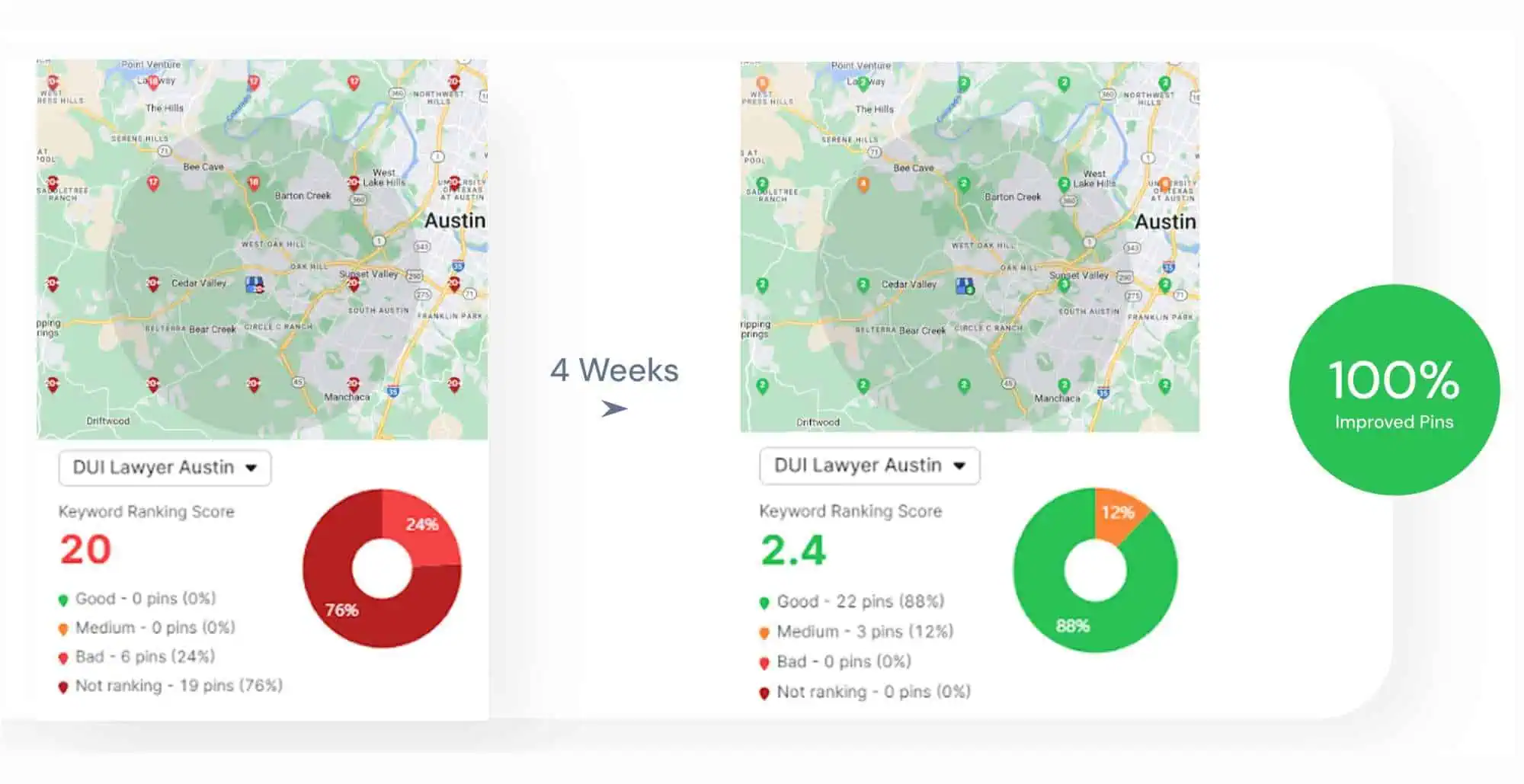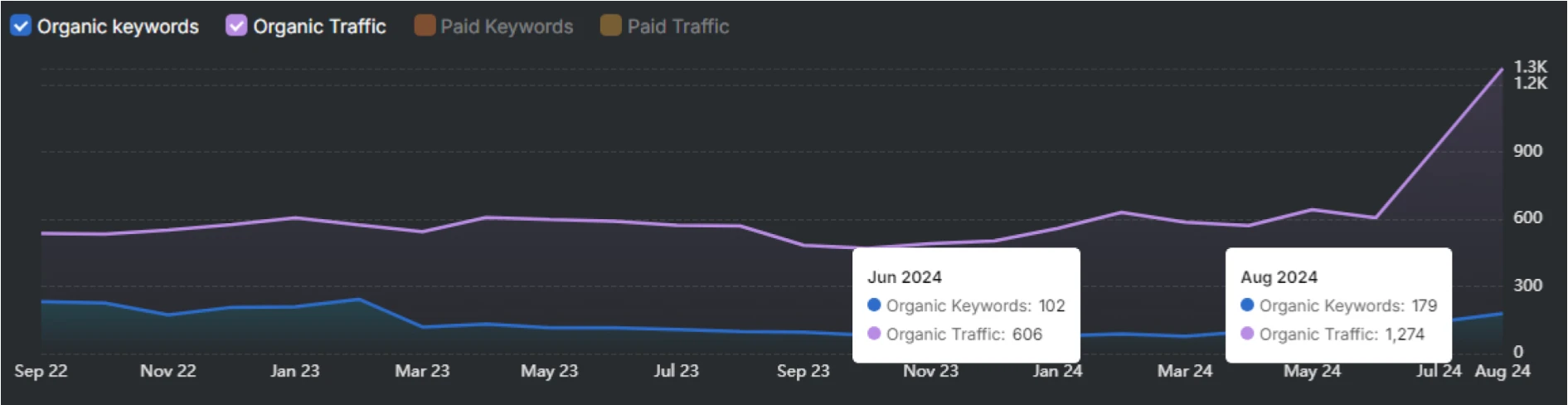WP Rocket is a premium WordPress caching plugin designed to improve website speed, optimize Core Web Vitals, and enhance overall site performance. Users seek alternatives due to cost, lack of built-in SEO automation, and missing all-in-one features like image compression or precise asset optimization, according to the WP Rocket review.
Top alternatives include Search Atlas for automated, large-scale SEO management; LiteSpeed Cache, which excels in server-level caching and optimization for LiteSpeed hosting environments; and Autoptimize, which provides fine-grained control over CSS, JavaScript, and HTML optimization. These tools offer specific advantages such as complete SEO automation, accelerated performance on compatible hosting, and precise asset optimization.
What are the Best WP Rocket Alternatives?
| # | Yoast SEO Alternative | Best For | Price |
| 1 | Search Atlas | Complete SEO Automation | $99/month |
| 2 | LiteSpeed Cache | LiteSpeed Hosting Environments | Free |
| 3 | Autoptimize | Precise Asset Optimization | Free or $12.99/month |
| 4 | Cloudflare | Automatic Cache Management and Security Integration | Free or $25/month |
| 5 | FlyingPress | Core Web Vitals Optimization | $59/year |
| 6 | Perfmatters | Script and Style Management | $29.95/year |
| 7 | NitroPack | Automated Performance Optimization | $8/month |
| 8 | Swift Performance | AI-Driven, Configurable Optimization | $49.99/year |
| 9 | W3 Total Cache | Comprehensive Caching Mechanisms | Free or $8.25/month |
| 10 | WP Fastest Cache | User-Friendly Caching | $49, one-time |
| 11 | Breeze | Integrated Caching on Cloudways Hosting | Free |
| 12 | WP Super Cache | Static HTML Caching | Free |
| 13 | WP-Optimize | Database Cleanup | Free or $49/year |
| 14 | SiteGround Optimizer | Websites Hosted on SiteGround | Free |
| 15 | Redis Object Cache | Database Object Caching | Free |
| 16 | WP Compress | Hybrid Image Optimization with CDN | $9/month |
| 17 | Rabbit Loader | Non-Technical Users | $19.98/month |
| 18 | Asset CleanUp: Page Speed Booster | Selective Script Control | $49/year |
| 19 | Hummingbird | Monitoring + Optimization | $15/month |
| 20 | Fast Velocity Minify | JS/CSS Minification and Bundling | Free |
| 21 | WebCraftic Clearfy | WordPress Bloat Reduction | Free |
| 22 | Powered Cache | Multi-Layer Caching | $39/year |
| 23 | Comet Cache | Simple, Reliable Caching | Free (Lite) or $39/year |
| 24 | 10Web Booster | Automated Performance with Cloud Assistance | $14/month |
| 25 | WP Performance Score Booster | Lightweight Performance Tweaks | Free |
| 26 | Hyper Cache | Lightweight, Mobile-Aware Caching | Free |
| 27 | Cache Enabler | Simple Static Page Caching | Free |
| 28 | SpeedyCache | Deeper Technical Control | Free or $39/year |
| 29 | Speed Kit | Cloud-Based Edge Acceleration | Custom |
| 30 | Cache Master | Basic Caching with Minification | Free |
| 31 | Super Page Cache | Lower-Cost Full-Page Caching | €39/year |
| 32 | WP Super Minify | CSS, JS, and HTML Minification | Free |
| 33 | JetPack Boost | Beginners or Small Websites | $19.95/month |
| 34 | EWWW Image Optimizer | Image Compression and WebP Conversion | $80/year |
| 35 | Smush | Bulk Image Optimization | $15/year |
We describe the 35 best WP Rocket alternatives below.
1. Search Atlas: Best WP Rocket Alternative
Search Atlas is a comprehensive SEO automation platform designed to help businesses optimize technical SEO, streamline workflows, and improve search performance. Search Atlas uses its automation tool OTTO to optimize technical SEO aspects in one click. It is not a caching plugin.
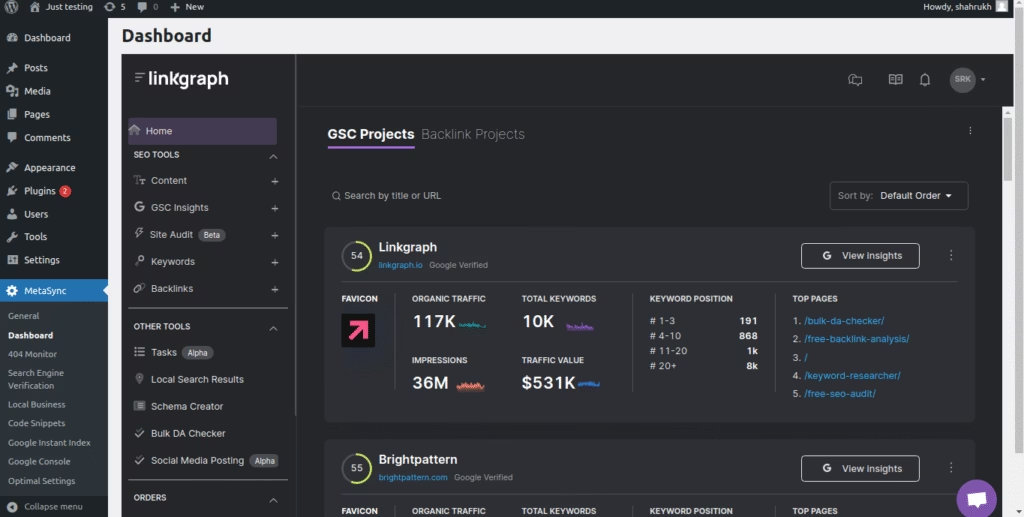
Core features include automated site audits, complete on-page SEO automation, backlink tracking, rank tracking, schema monitoring, log file analysis, and AI-assisted content and technical SEO execution. The platform consolidates multiple SEO tasks into one interface and reduces the need for multiple tools and manual checks.
Compared to WP Rocket, which primarily improves website performance and Core Web Vitals through caching, minification, and file optimization, Search Atlas addresses the technical and strategic aspects of SEO. It does not focus on caching, speed optimization, or server-level performance improvements but instead enhances organic search visibility and optimization efficiency.
Search Atlas has 4 paid plans (Starter at $99/month, Growth at $199/month, Pro at $399/month, Enterprise at a custom price).
Pros include centralized SEO management, automated technical recommendations, AI-assisted insights, and scalable multi-client support. Cons include no caching features and a learning curve for beginners, according to the Search Atlas review.
2. LiteSpeed Cache: Best WP Rocket Alternative for LiteSpeed Hosting Environments
LiteSpeed Cache is an all-in-one WordPress optimization plugin designed specifically for websites hosted on LiteSpeed servers. LiteSpeed Cache provides server-level caching, image optimization, database cleanup, and full-page acceleration features that improve load times and Core Web Vitals performance. The plugin integrates with LiteSpeed Web Server and QUIC.cloud CDN.
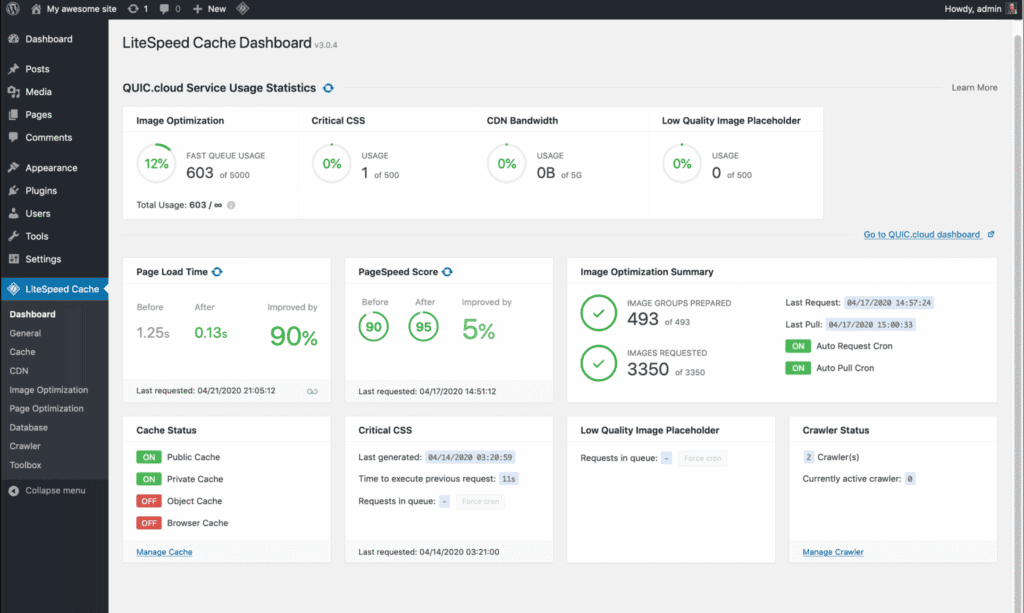
LiteSpeed Cache includes features such as object caching (Redis or Memcached), automatic page and private caching, image compression with WebP conversion, lazy loading, minification and combination of CSS/JS files, and unused CSS removal (UCSS). It supports ESI (Edge Side Includes) to cache dynamic page elements separately, and it works with popular plugins (Yoast SEO, WooCommerce, bbPress) as well as multisite WordPress installations.
Compared to WP Rocket, LiteSpeed Cache is the best alternative for users on LiteSpeed hosting who need enterprise-level caching and optimization at no cost. While WP Rocket focuses on ease of use and instant setup across any server type, LiteSpeed Cache delivers deeper performance optimization by operating directly at the server level. This direct integration enables faster page delivery, better scalability under high traffic, and lower resource usage. However, it requires LiteSpeed or OpenLiteSpeed hosting to unlock its full capabilities.
LiteSpeed Cache is completely free, making it a cost-effective alternative to WP Rocket, which starts at $59 per year for one website. LiteSpeed Cache is $59 cheaper for users already on a compatible server.
The plugin’s advantages include extensive optimization tools, server-level performance improvements, and continuous feature updates. Its drawbacks include a steeper learning curve and limited functionality on non-LiteSpeed servers.
3. Autoptimize: Best WP Rocket Alternative for Precise Asset Optimization
Autoptimize is a WordPress plugin that accelerates websites by compressing and combining code. Autoptimize aggregates, minifies, and caches CSS, JavaScript, and HTML files, reduces file size, and optimizes Google Fonts and images with lazy loading. It removes unnecessary WordPress elements (emojis, query strings) to decrease page weight.
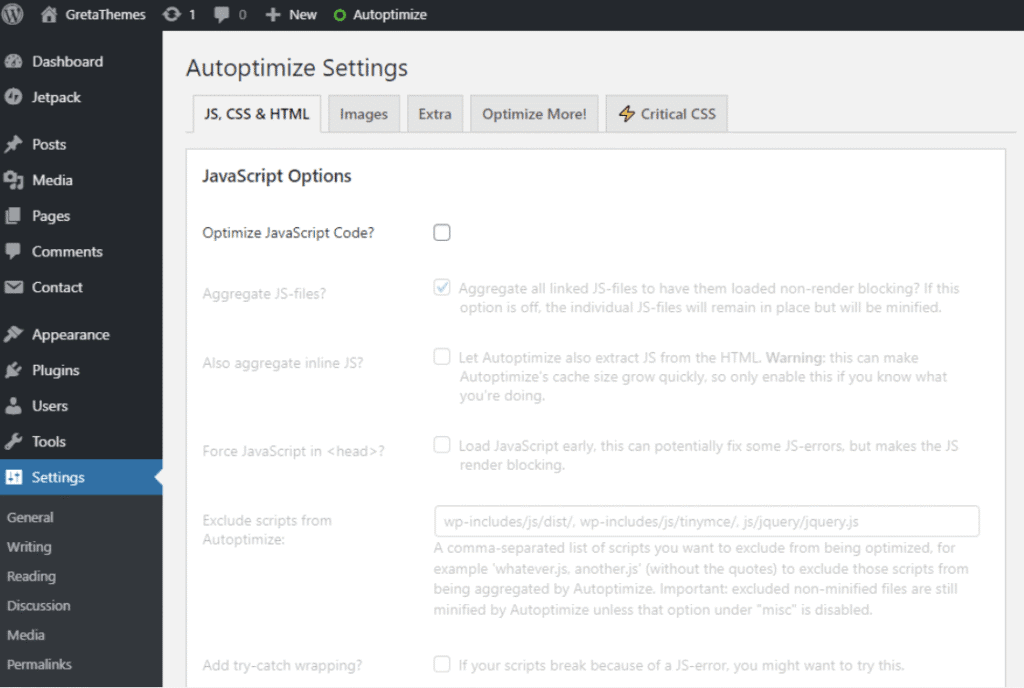
Main features include code aggregation and minification, lazy loading for images and iframes, WebP and AVIF image support, asynchronous CSS/JS loading, adaptive images, and CDN integration. The Pro version adds automatic critical CSS generation, page caching, and boosters for delaying JavaScript, CSS, HTML, and iFrames to improve Core Web Vitals.
Autoptimize is the best alternative to WP Rocket for precise asset optimization. WP Rocket manages page caching, compression, and database cleanup, while Autoptimize focuses on optimizing how assets load and render. The tools integrate well. Autoptimize handles code and file optimization, while WP Rocket handles caching and broader performance improvements.
Autoptimize provides a free version and a pro version. Autoptimize Pro costs $12.99 per month or $89 per year for one site. WP Rocket costs $59 per site per year, which makes Autoptimize $30 more expensive annually.
Pros of Autoptimize include advanced control over CSS/JS optimization, CDN support, modern image formats, and flexible configuration. Its cons include no built-in page caching or compression, and setup requiring more technical understanding than WP Rocket.
4. Cloudflare: Best WP Rocket Alternative for Global Edge Caching and Security Integration
Cloudflare is a web performance and security platform that speeds up websites through its global content delivery network (CDN). Cloudflare delivers cached content from the nearest data center to reduce latency and server load while protecting sites from online threats.
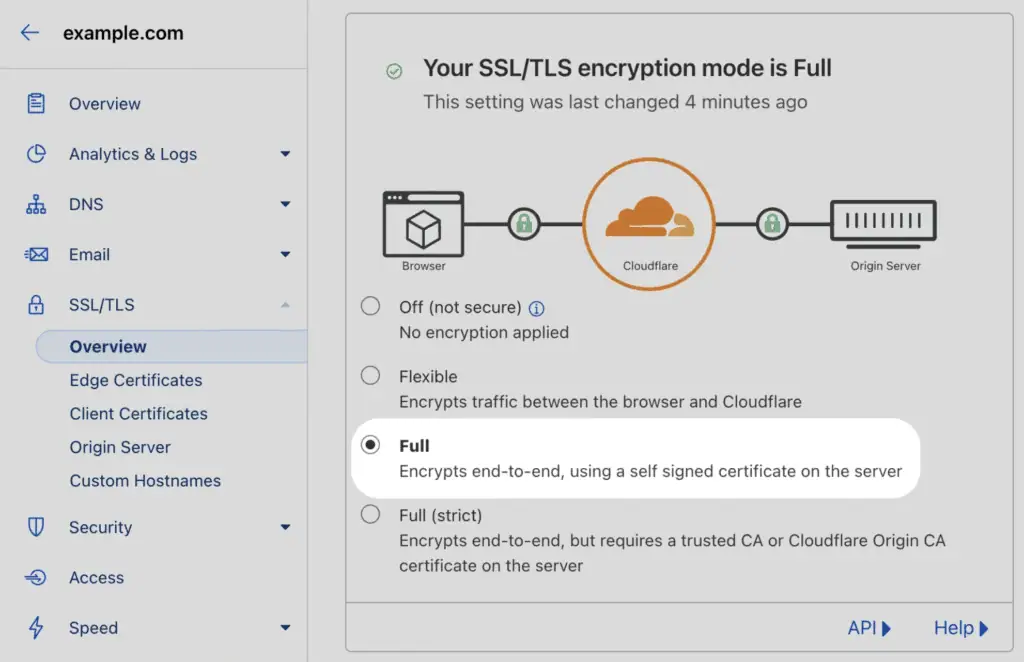
Main features include a Web Application Firewall, DDoS protection, SSL/TLS encryption, bot mitigation, and global edge caching. Cloudflare’s Automatic Platform Optimization (APO) improves Time to First Byte by caching HTML at the network edge. It provides analytics, image compression, and HTTP/2 prioritization.
Compared to WP Rocket, Cloudflare is the best alternative for global edge caching and built-in security. The 2 tools address different layers of performance. WP Rocket focuses on site-level optimization, while Cloudflare extends acceleration and protection across its global network.
Cloudflare offers a free plan with CDN, SSL, and basic DDoS protection. Cloudflare offers 3 paid plans (Pro $25/month, Business $250/month, Enterprise Custom pricing). WP Rocket costs $59 per year, which makes it cheaper than paid Cloudflare plans. However, WP Rocket has no free plans.
Pros of Cloudflare include worldwide speed improvement, edge-level caching, integrated security, and APO for faster global response times. Cloudflare cons include limited control on the free plan, complex setup, and reliance on DNS proxying.
5. FlyingPress: Best WP Rocket Alternative for Core Web Vitals Optimization
FlyingPress is a WordPress performance plugin designed to improve Core Web Vitals and site speed. FlyingPress emphasizes efficient resource handling, fast setup, and clean code execution.
Key features include advanced page caching, cache preloading, resource prioritization for above-the-fold images and fonts, CSS and JavaScript minification, lazy loading of images and videos, automatic image optimization with WebP, and optional FlyingCDN integration for global content delivery. Cache updates occur automatically after site changes.
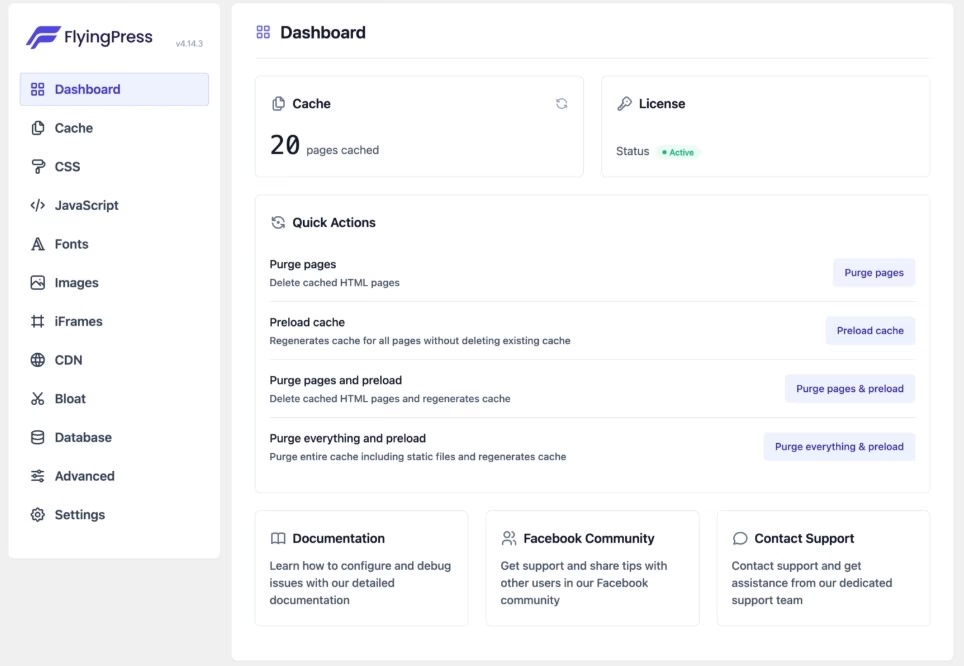
Compared to WP Rocket, FlyingPress is the best alternative for Core Web Vitals optimization and precise front-end performance control. FlyingPress provides more granular control over asset loading, prioritization, and optional CDN integration. Both plugins implement caching and code minification, but FlyingPress targets aggressive optimization, whereas WP Rocket emphasizes ease of implementation and automated performance improvements. FlyingPress includes image optimization by default, while WP Rocket requires additional tools for this functionality.
FlyingPress has 4 paid plans (Starter $59/year for 1 site, Pro $99/year for 3 sites, Business $199/year for 25 sites, Unlimited $249/year for unlimited sites). For a single site, both plugins cost $59/year. For a high number of sites, WP Rocket is more affordable with the Unlimited Plan.
FlyingPress pros include precise caching mechanisms, Core Web Vitals optimization, lightweight architecture, and comprehensive asset management. Its cons include slower support responses and technical configuration requirements.
FlyingPress is suitable for users who require maximum site performance and Core Web Vitals optimization. WP Rocket is appropriate for users prioritizing automated setup and simplified maintenance.
6. Perfmatters: Best WP Rocket Alternative for Script and Style Management
Perfmatters is a lightweight WordPress performance plugin designed to optimize front-end code execution and reduce unnecessary resource loading. Perfmatters improves Core Web Vitals by disabling unused scripts, managing assets per page or post, and performing database cleanup.
Key features include Script Manager to selectively disable JavaScript and CSS per page or device, database optimization (removing revisions, auto-drafts, spam comments, and expired transients), lazy loading for images, videos, and iframes with WebP/AVIF support, local hosting of Google Fonts and Google Analytics, deferred and delayed JavaScript execution, removal of unused CSS, CDN asset rewriting, and custom code injection into header, body, or footer.
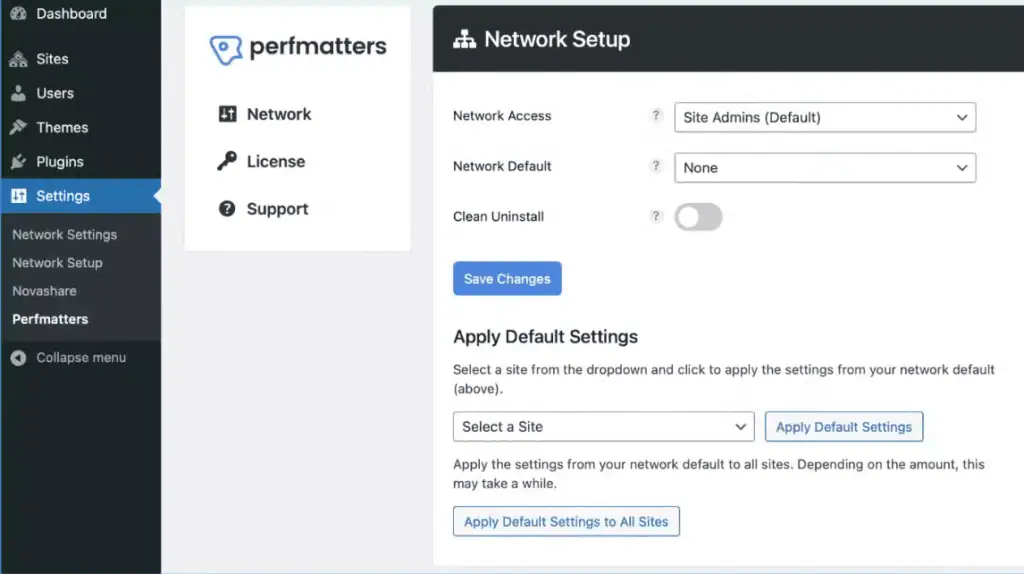
Compared to WP Rocket, Perfmatters is the best alternative for script and style management. Perfmatters focuses on reducing HTTP requests and managing front-end assets with per-page precision. WP Rocket handles caching and broader performance improvements, but Perfmatters allows advanced users to optimize Core Web Vitals and site responsiveness more aggressively, especially on high-traffic or dynamic sites.
Perfmatters has 3 pricing plans (Personal $29.95/year for 1 site, Business $59.95/year for 3 sites, Unlimited $124.95/year for unlimited sites). Perfmatters entry plan is $30 cheaper than WP Rocket ($59/year).
Pros include precise control of scripts and assets, database maintenance, improved Core Web Vitals, and lightweight architecture. Cons include the need for technical configuration for maximum benefit, lack of built-in page caching, and limited interface for non-technical users.
7. NitroPack: Best WP Rocket Alternative for Automated Performance Optimization
NitroPack is a fully managed WordPress performance plugin that combines caching, image optimization, code minification, and CDN delivery into an automated workflow. NitroPack processes pages via a global CDN and applies optimization based on five preset modes, minimizing latency and improving Core Web Vitals without manual configuration.
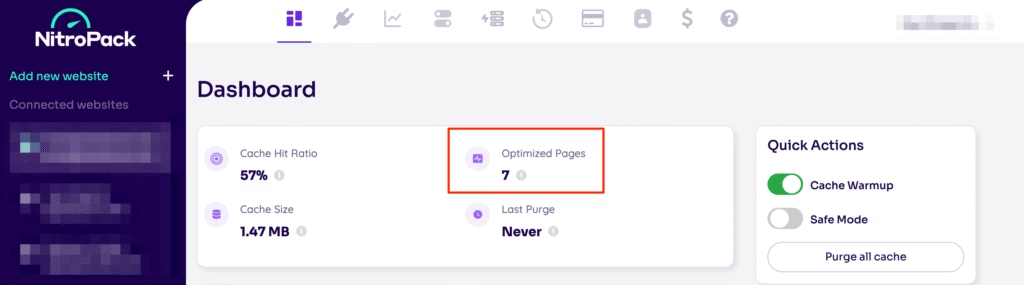
Key features include automatic caching with smart invalidation, image compression with device-specific resizing, lazy loading, HTML/CSS/JavaScript minification, unused code removal, font optimization, CDN delivery, and cloud-based processing that reduces server load.
Compared to WP Rocket, NitroPack is the best alternative for fully automated optimization with minimal user intervention. WP Rocket provides more granular control over caching, asset minification, lazy loading, and script management but requires manual setup. NitroPack handles everything off-site and globally, whereas WP Rocket optimizes at the server level for WordPress sites. Both plugins complement each other in certain configurations.
NitroPack has 4 pricing plans (Starter $8/month for 1 site, Plus $22/month for 1 site, Pro $99.99/month for 3 sites, Agency $275/month for 10+ sites).
Pros include full automation, global CDN, minimal setup, cloud-based resource management, and broad feature coverage. Cons include higher cost for single sites, less granular control, and dependency on NitroPack servers.
8. Swift Performance: Best WP Rocket Alternative for AI-Driven, Configurable Optimization
Swift Performance is a WordPress optimization and caching plugin that automates Core Web Vitals improvements, image compression, and script optimization. Swift Performance uses AI to optimize CSS, JavaScript, and image delivery based on field data instead of synthetic metrics. It supports Elementor, Gutenberg, and WooCommerce dynamic fragments to maintain cache compatibility for live prices, carts, and checkout pages.
Swift Performance provides AI-based optimization, critical CSS generation, automatic JavaScript parsing control, built-in image optimizer, adaptive image sizing, full lazy loading for images, videos, maps, and iframes, smart font delivery, and AJAX-based dynamic fragments for non-cacheable content.
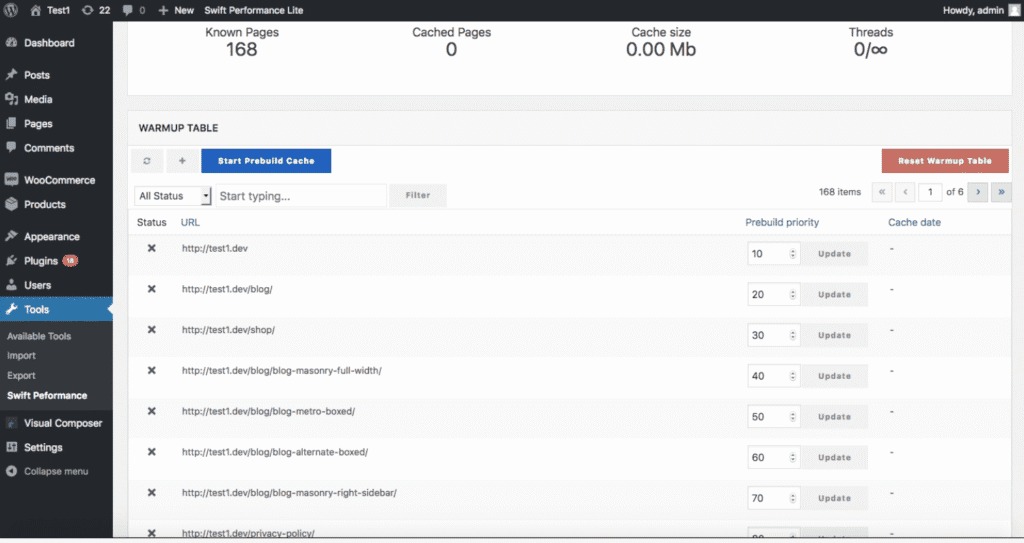
Swift Performance is a technical alternative to WP Rocket for users who require deeper configuration and automation. WP Rocket prioritizes ease of use, while Swift Performance provides AI optimization, adaptive image delivery without a CDN, and fragment caching for dynamic WooCommerce elements. It optimizes using real user data, which improves responsiveness under real traffic conditions.
Swift Performance has four paid plans (Single $49.99/year for 1 site, Multi $99.99/year for 5 sites, Developer $249.99/year for 100 sites, Business $999.99 lifetime for unlimited sites). WP Rocket starts at $59/year for 1 site, which makes Swift Performance $9 cheaper for single-site use.
Swift Performance provides precise cache management, AI automation, and extensive optimization coverage (images, fonts, JS, CSS). Its cons include the increased likelihood of plugin or theme conflicts due to its configuration depth, and the occasional need for manual correction to prevent rendering issues.
9. W3 Total Cache: Best WP Rocket Alternative for Comprehensive Caching Mechanisms
W3 Total Cache is a WordPress performance plugin designed to accelerate websites through multi-layer caching and resource optimization. W3 Total Cache reduces page load times, improves SEO rankings, and enhances user experience by storing reusable data, integrating with CDNs, and minimizing CSS and JavaScript files.
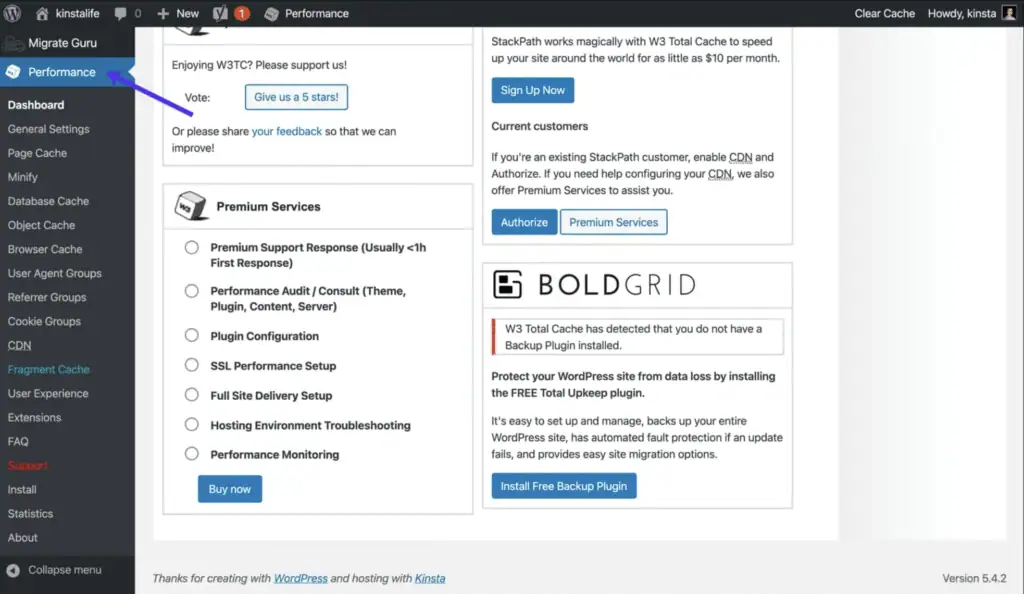
Core features of W3 Total Cache include page, object, database, and opcode caching, along with CDN integration and custom cache rules. The plugin supports Full Site Delivery to serve content globally, Fragment Cache to efficiently handle dynamic elements, and REST API Caching to speed up headless WordPress architectures. Additional performance improvements include Render-Blocking CSS Elimination and Script Delay to enhance first paint and interaction times.
W3 Total Cache is the best alternative to WP Rocket for users seeking a developer-focused, comprehensive caching mechanisms. While WP Rocket targets entrepreneurs and site owners who want powerful caching with minimal setup and expert support, W3 Total Cache appeals to developers and technically experienced users who want granular control over caching layers and performance optimization.
Unlike WP Rocket, W3 Total Cache provides a free version with robust caching and optimization features, while its Premium version costs $8.25/month billed annually ($99/year), making it $40 more expensive than WP Rocket’s $59/year single-site license but suitable for users who need advanced, developer-focused settings.
Pros of W3 Total Cache include comprehensive caching layers, advanced CDN support, and detailed configuration options for expert-level optimization. Cons include a steep learning curve, potential for misconfigurations if settings are applied incorrectly, and more complex setup compared to WP Rocket.
10. WP Fastest Cache: Best WP Rocket Alternative for One-Time Payment Model
WP Fastest Cache is a lightweight WordPress optimization plugin that improves website performance by converting dynamic content into static HTML pages.
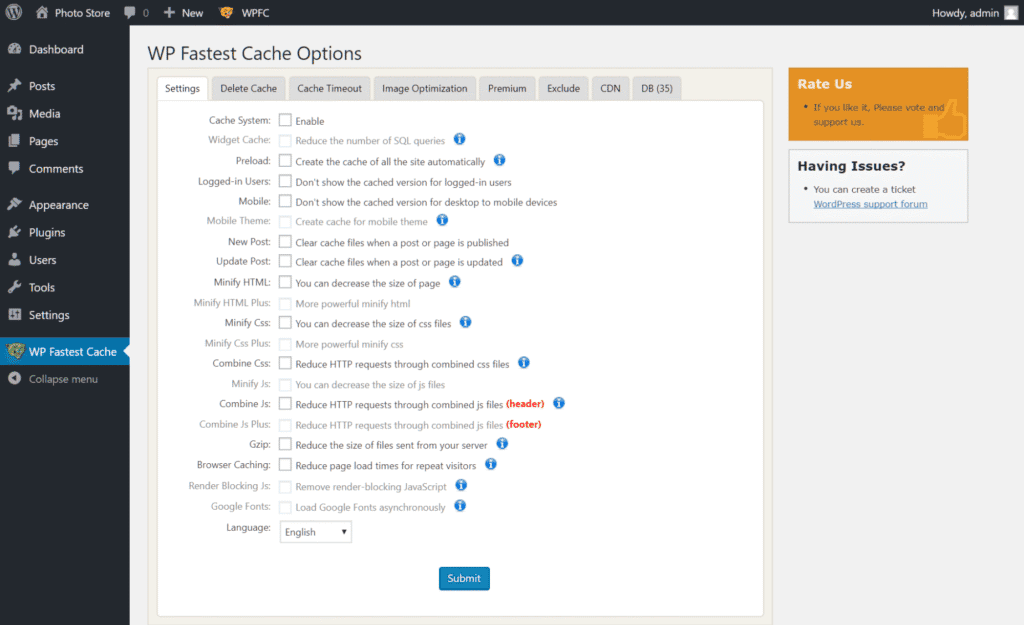
WP Fastest Cache accelerates sites through page caching, CSS and JavaScript minification, GZIP compression, browser caching, and optional image optimization. Other features include CDN integration, SSL support, and the ability to disable emojis for cleaner code execution. Its single-page interface allows beginners to activate effective caching within minutes, making it highly user-friendly.
WP Fastest Cache is the best alternative to WP Rocket for users who want a one-time payment model. Unlike WP Rocket, which charges annually and offers built-in optimizations, WP Fastest Cache uses a one-time fee ranging from $49 for a single license (Bronze) to $300 for 10 licenses (Platinum). Image optimization requires purchasing credits, and some advanced integrations available in WP Rocket, such as automatic setup for multiple eCommerce platforms and partnerships with managed hosts, are limited or manual in WP Fastest Cache.
Pros of WP Fastest Cache include quick installation, reliable caching performance, and a lifetime license that eliminates recurring costs. Cons include limited functionality in the free version, an interface that appears outdated compared with more modern tools, and fewer advanced options than WP Rocket for developers or complex sites.
11. Breeze: Best WP Rocket Alternative for Integrated Caching on Cloudways Hosting
Breeze is a free WordPress caching plugin developed by Cloudways to improve website performance through faster load times and simplified optimization. Breeze offers file-level caching, database cleanup, minification, and CDN integration, with automatic cache management.
Core features include integration with Varnish Cache for efficient content delivery, automatic Cloudflare optimization, global CDN compatibility, and database optimization tools that remove revisions and unnecessary data to keep WordPress installations lightweight and responsive.
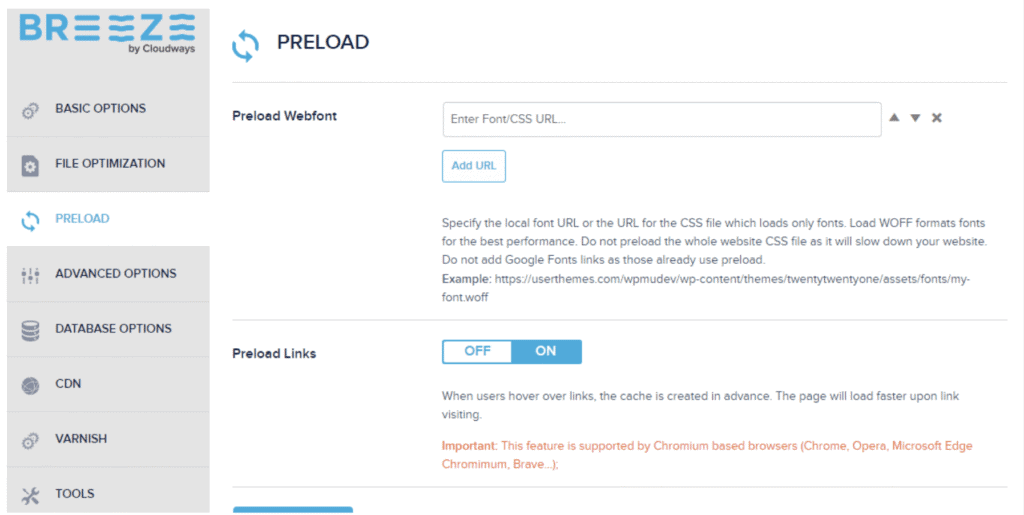
Breeze is the best free cache plugin for WordPress users hosting on Cloudways. Unlike WP Rocket, which is a paid plugin offering superior speed, advanced features, and ongoing support, Breeze provides a user-friendly, no-cost solution with essential caching, CDN setup, and database optimization.
Pros of Breeze include seamless integration with Cloudways servers, straightforward setup, and balanced caching performance for smaller sites. Cons include potential styling conflicts, higher CPU usage, limited compatibility with certain plugins, and less polished minification features compared with paid alternatives.
12. WP Super Cache: Best WP Rocket Alternative for Free Static HTML Caching
WP Super Cache is a WordPress performance plugin that improves website speed by generating and serving static HTML pages instead of processing each request dynamically. WP Super Cache reduces server load, shortens page load times, and delivers content efficiently to visitors, particularly for high-traffic websites.
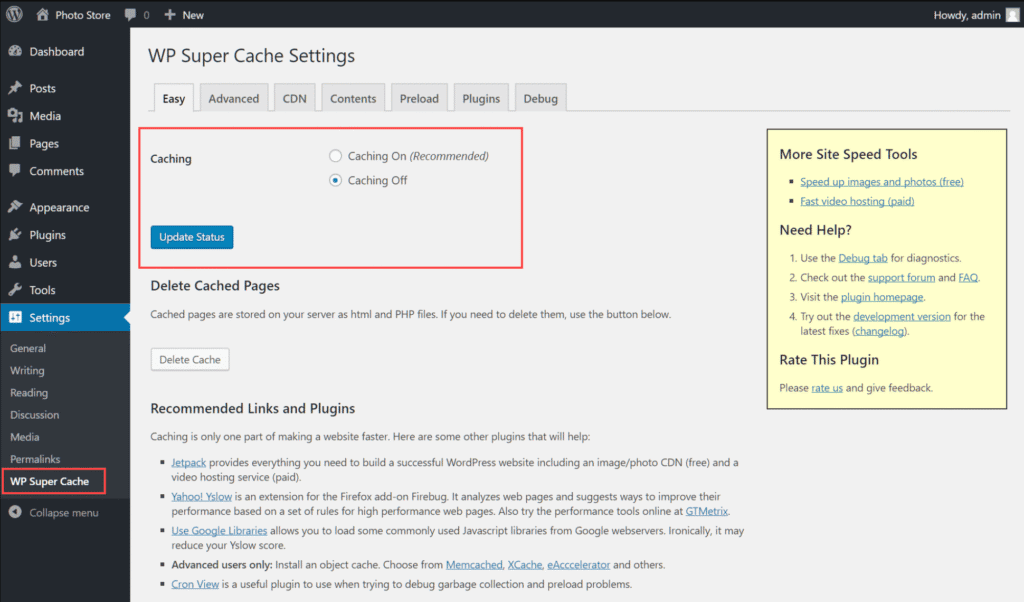
Core features of WP Super Cache include Supercaching for anonymous visitors, WP-Cache caching for logged-in users and dynamic content, CDN integration for global file distribution, and flexible caching options that allow advanced users to control how pages are stored and served. It operates entirely within WordPress and does not rely on external services for caching.
WP Super Cache is a free plugin available from the official WordPress repository. There are no paid tiers, upsells, or licensing restrictions, making it fully accessible for all users without recurring costs.
WP Super Cache is the best alternative to WP Rocket for users seeking a free, full-featured static HTML caching solution. Unlike WP Rocket, which is a paid plugin offering advanced optimizations, multisite support, and built-in integrations, WP Super Cache provides static HTML caching at no cos.
Pros of WP Super Cache include faster page rendering, versatile caching methods, and built-in CDN support. Cons include a complex setup for advanced configurations, higher server resource usage during cache preloading, and potential conflicts with other performance or optimization plugins.
13. WP-Optimize: Best WP Rocket Alternative for Database Cleanup
WP-Optimize is a comprehensive WordPress performance plugin that improves site speed, optimizes databases, and enhances user experience. WP-Optimize combines caching, image compression, database cleaning, and minification into a single tool, allowing websites to load faster and perform efficiently on both desktop and mobile devices.
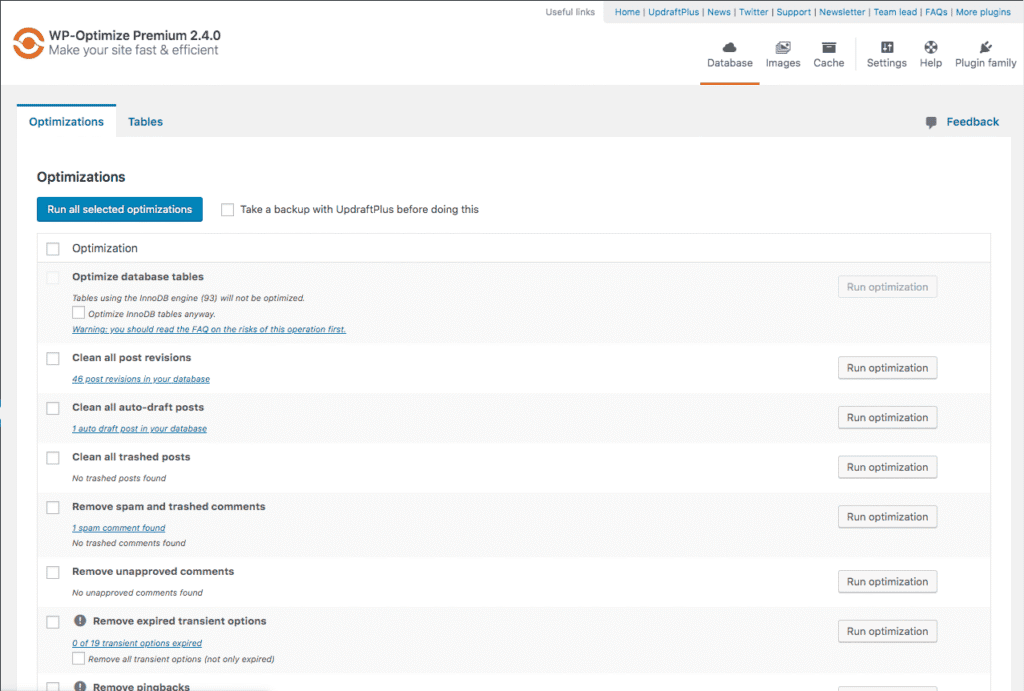
Its core features include site caching with one-click activation, GZIP compression, cache preloading, image optimization with WebP support, database cleaning and WooCommerce tweaks, and HTML, CSS, and JavaScript minification with asynchronous loading and font optimization. Premium features add multisite support, advanced scheduling, lazy loading, preload key requests, and WP-CLI integration.
WP-Optimize is the best alternative to WP Rocket for database cleanup. Its free version covers basic caching, database cleaning, and image compression, while the Premium version starts at $49/year for two sites, scaling to $194/year for unlimited sites, so it’s more affordable for smaller setups compared to WP Rocket.
Pros of WP-Optimize include ease of use, integration with UpdraftPlus for automatic backups, powerful database optimization, and flexible premium features such as lazy loading and preload key requests. Cons include that some advanced caching and WooCommerce optimizations are only available in the Premium version, and multisite optimization requires an upgrade
14. SiteGround Speed Optimizer: Best WP Rocket Alternative for Websites Hosted on SiteGround
Speed Optimizer, also known as SG Optimizer, is a WordPress performance plugin designed to improve website speed and overall site performance. Speed Optimizer enhances load times through caching, frontend optimization, media management, and environment-level adjustments.
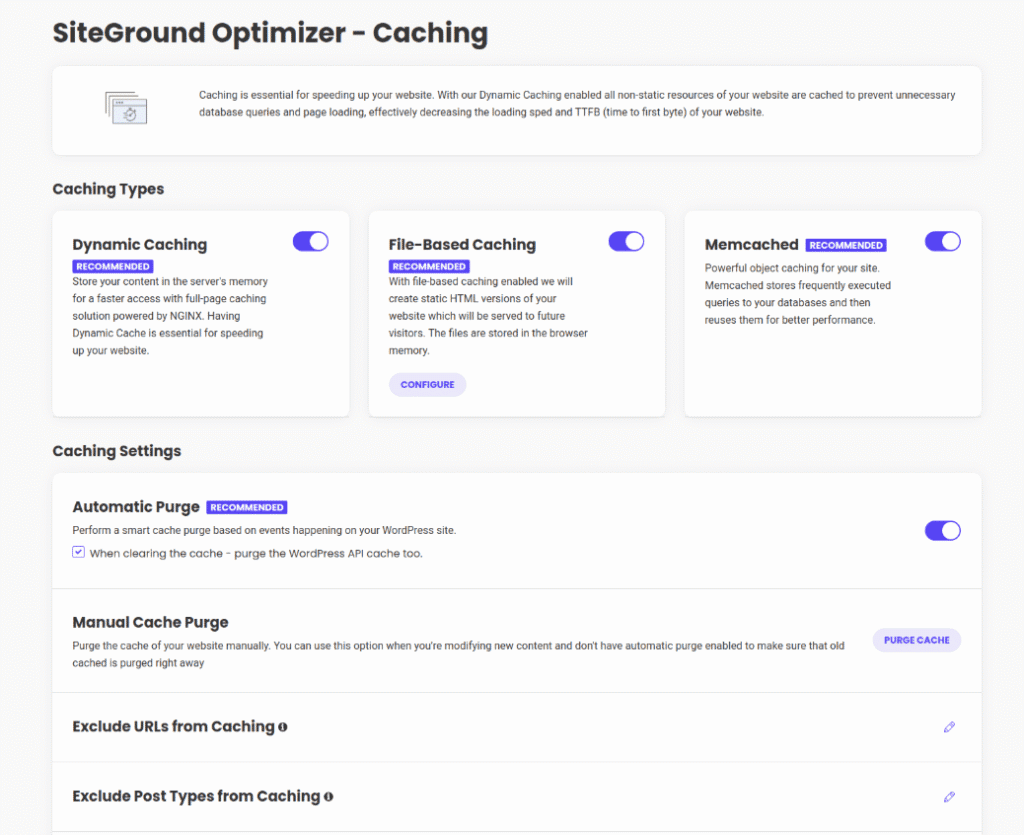
Core features of Speed Optimizer include file-based caching, dynamic caching, and object caching (Memcached) for SiteGround users, HTML, CSS, and JavaScript minification and combination, deferred JS loading, font optimization, advanced lazy loading for images and videos, WebP image support, GZIP compression, HTTPS enforcement, and scheduled database maintenance.
Speed Optimizer is the best alternative to WP Rocket for websites hosted on SiteGround. Unlike WP Rocket, which is a paid plugin offering broader host compatibility, advanced preloading, and third-party script management, Speed Optimizer uses deep server integration to optimize caching, media, and frontend performance specifically for SiteGround sites.
Speed Optimizer is free for all WordPress users, with some advanced caching features limited to SiteGround hosting. Compared with WP Rocket’s starting price of $59/year for a single site, Speed Optimizer is $59 cheaper for single-site use.
Pros of Speed Optimizer include integrated caching and media optimization for SiteGround, frontend and environment performance enhancements, and free availability. Cons include limited functionality on non-SiteGround hosts, reliance on server-specific caching features, and potential conflicts if used alongside other optimization plugins.
15. Redis Object Cache: Best WP Rocket Alternative for Database Object Caching
Redis Object Cache is a WordPress plugin that provides a persistent object cache backend powered by Redis. Redis Object Cache accelerates dynamic data retrieval by storing database query results in memory, reducing repeated queries and improving site performance for high-traffic or resource-intensive websites.
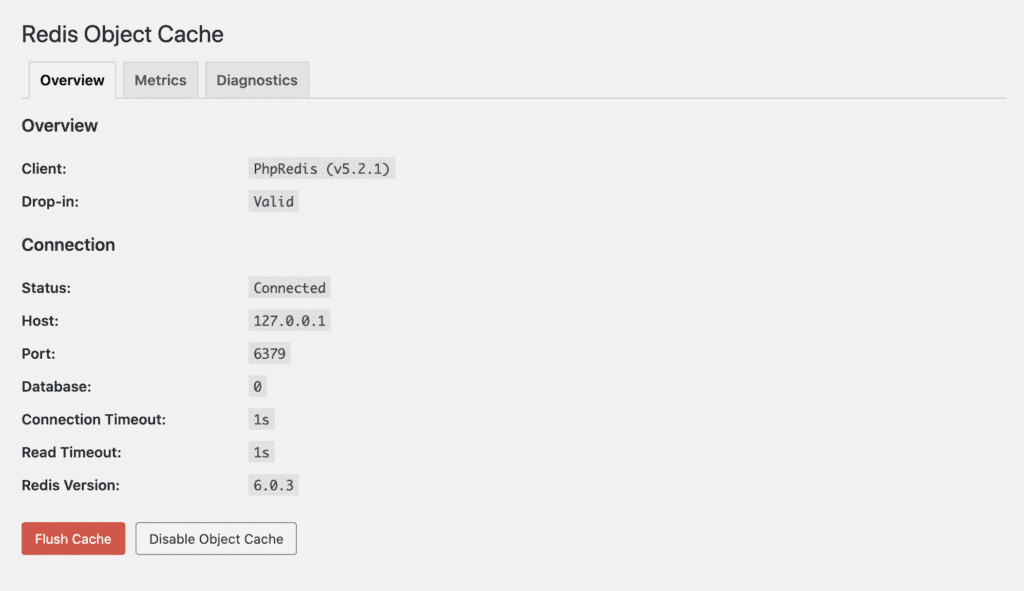
Core features include support for Predis, PhpRedis (PECL), Relay, replication, sentinels, and clustering; full WP-CLI integration; secure TLS connections; cache prefetching and analytics; faster serialization and compression; easy debugging and logging; and optimization for plugins like WooCommerce, Jetpack, and Yoast SEO. Advanced configuration options allow key prefixing, replication, clustering, and scaling setups.
Redis Object Cache is the best alternative to WP Rocket for users who want database-level caching rather than page caching. Unlike WP Rocket, which primarily delivers static HTML pages to improve speed, Redis Object Cache accelerates dynamic content by optimizing database queries. For maximum performance, it is often paired with WP Rocket.
Redis Object Cache is free to use for WordPress sites, though Object Cache Pro is a paid, business-class version offering enhanced performance, full customization, and dedicated engineering support. WP Rocket starts at $59/year, so using the free Redis Object Cache plugin is $59 cheaper, though combining it with WP Rocket provides superior overall performance.
Pros include faster database queries, support for advanced Redis configurations, and compatibility with major WordPress plugins. Cons include a steeper learning curve for configuration, limited benefits when used alone without a page caching plugin, and reliance on server-level Redis availability.
16. WP Compress: Best WP Rocket Alternative for Hybrid Image Optimization with CDN
WP Compress is a WordPress plugin focused on image optimization, providing real-time compression, adaptive images, WebP conversion, and a global CDN to reduce file sizes and improve load times. WP Compress offers bulk and single image optimization, cloud backups, EXIF data management, responsive image resizing, and automatic optimization on upload.
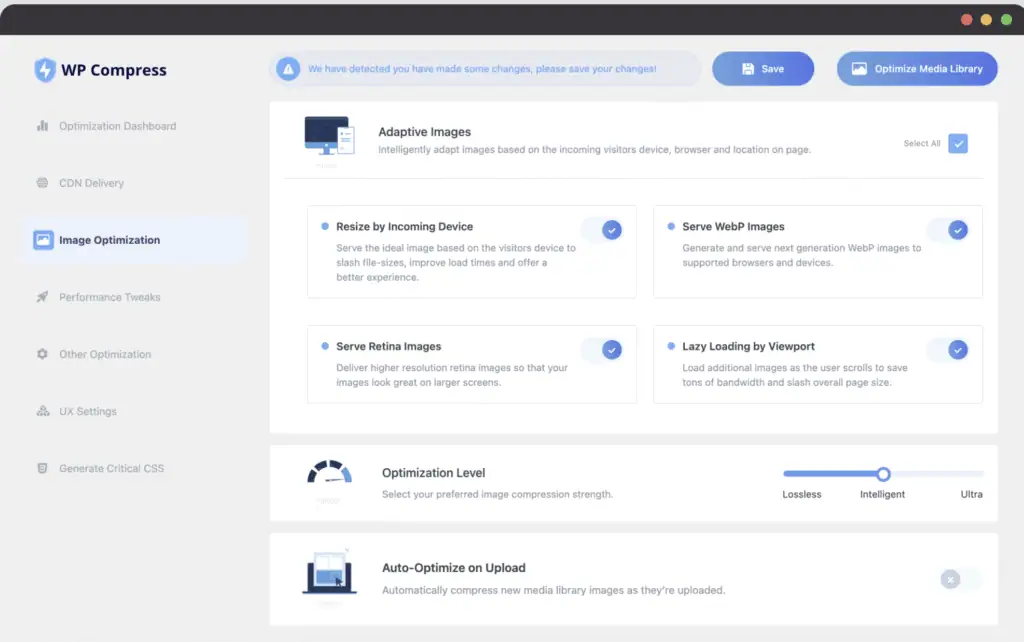
Core features include adaptive image delivery, lossless or lossy compression, WebP generation, local and cloud optimization, bulk media library optimization and restore, thumbnail management, retina support, font preloading and optimization, and compatibility with WooCommerce, multisite, and non-WordPress installations.
WP Compress is an alternative to WP Rocket for users who prioritize image optimization over full-site performance features. Unlike WP Rocket, which combines page caching, file minification, lazy loading, and CDN integration, WP Compress focuses specifically on media optimization while offering CDN delivery and performance monitoring. WP Rocket remains broader in scope, covering both frontend and backend performance optimizations.
WP Compress uses a subscription model starting at $9/month for 1 site, $29/month for 5 sites, $49/month for 25 sites, and $99/month for unlimited sites. Compared with WP Rocket’s $59/year for a single site, WP Compress is slightly more expensive on a per-year basis for single-site use but offers ongoing image optimization and CDN delivery.
Pros include high-quality adaptive image optimization, WebP support, CDN integration, and bulk media management. Cons include limited focus beyond images, reliance on subscription pricing, and potential performance issues in certain themes or page layouts despite good PageSpeed scores.
17. Rabbit Loader: Best WP Rocket Alternative for Non-Technical Users
RabbitLoader is a WordPress performance plugin that accelerates websites by automating advanced caching, image optimization, and Core Web Vitals improvements. RabbitLoader implements both browser and CDN caching to reduce load times and enhance PageSpeed Insight scores.
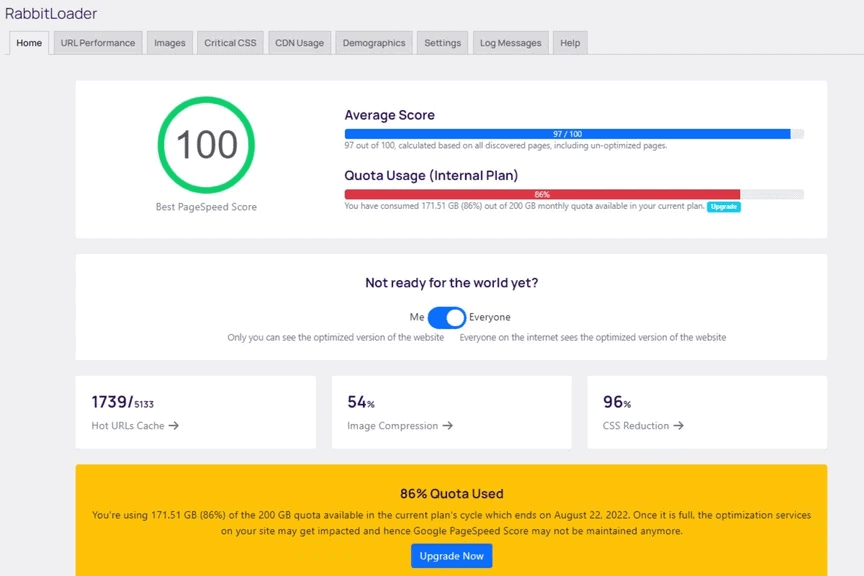
Its features include global CDN caching, browser caching, lazy loading of images and videos, image optimization with WebP and AVIF conversion, critical CSS generation, JavaScript deferring, CSS and JS minification, and advanced cache invalidation. The plugin uses AI to generate optimization plans and ensures compatibility with major themes, plugins, and hosting providers.
RabbitLoader is an alternative to WP Rocket for non-technical users who prioritize automated Core Web Vitals fixes, CDN-based caching, and fast image delivery. While WP Rocket provides broader site optimization with database cleanup, page caching, preloading, and granular control, RabbitLoader focuses on performance improvements that yield immediate speed and PageSpeed gains.
RabbitLoader has 3 Consumer plans (Bouncy at $19.98/month, Romper at $44.99/month, and Leap at $144.99/month). It offers 2 custom plans (Agency, Enterprise). Compared with WP Rocket’s single-site $59/year plan, RabbitLoader’s entry-level plan is more expensive monthly but provides built-in CDN and advanced caching features.
Pros of RabbitLoader include one-click optimization, global CDN integration, automated Core Web Vitals fixes, and improved mobile performance. Cons include higher costs at scale, less granular control than WP Rocket, and the need for higher-tier plans for very high-traffic sites.
18. Asset CleanUp: Best WP Rocket Alternative for Selective Script Control
Asset CleanUp is a WordPress plugin that improves website speed by selectively unloading unnecessary CSS and JavaScript files. Asset CleanUp reduces page bloat and improves load times through file minification, combination, and deferred loading.
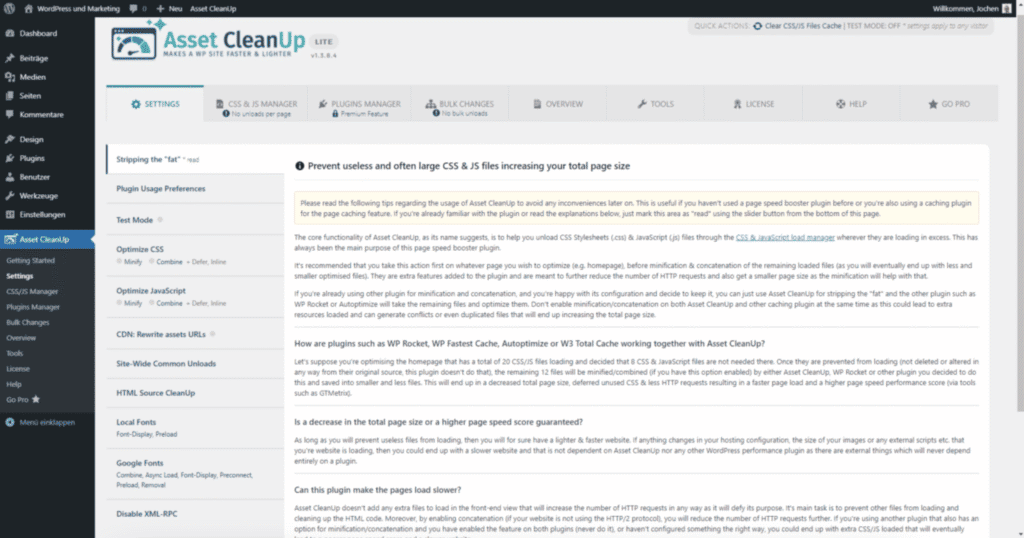
Its core features include Selective Asset Unloading to disable unused scripts on specific pages, Minification and Combination of CSS and JS files, and Deferred JavaScript Loading to speed up rendering. The Pro version adds Conditional Rules, Inline CSS/JS Options, and Regex Support for advanced customization.
Asset CleanUp is an alternative to WP Rocket for developers who need precise, page-level control over scripts and assets. Unlike WP Rocket, which automates global optimization, Asset CleanUp allows fine-tuned management of which assets load per page. This makes it suitable for technical users managing complex sites with specific performance needs.
Asset CleanUp is a paid tool with 3 plans (Basic at $49/year for 1 site, Plus at $79/year for 3 sites, Unlimited at $149/year for unlimited sites). Compared to WP Rocket, Asset CleanUp is $10 cheaper for 1 site, but more expensive for multi-site use.
Pros include faster page speed, reduced HTTP requests, and optimized resource loading. Cons include potential layout conflicts if settings are misapplied, dependence on other caching plugins for complete optimization, and limited features in the free version.
19. Hummingbird: Best WP Rocket Alternative for Monitoring + Optimization
Hummingbird is a WordPress performance plugin developed by WPMU DEV that improves website speed through caching, asset optimization, and performance monitoring. Hummingbird provides both automated and manual tools for developers and site owners to fine-tune CSS, JavaScript, and image delivery for faster load times.
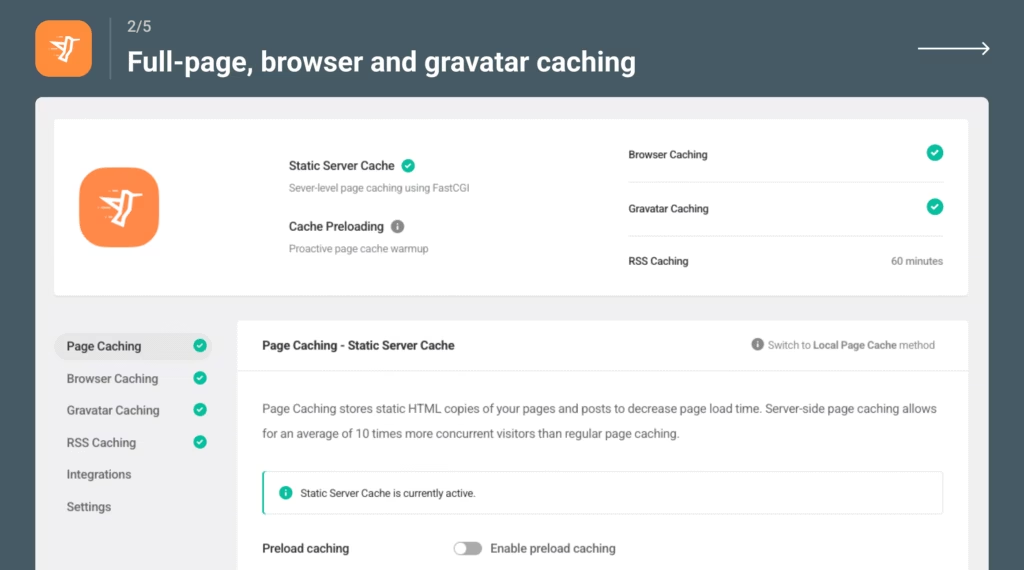
Its core features include Full Page, Gravatar, RSS, and Browser Caching, Turbocharged Asset Optimization to minify and combine CSS and JavaScript, Delay JavaScript Execution, Critical CSS Generation, Cloudflare integration with control over caching and APO, Lazy Load for comments, font optimization, Automated Database Cleanup, and Performance Reports. Multisite support and WooCommerce optimization are included.
Hummingbird is the best alternative to WP Rocket for users who need detailed monitoring and optimization. Unlike WP Rocket, which prioritizes ease of use and all-in-one automation, Hummingbird allows manual fine-tuning and performance reporting, which makes it ideal for developers and multisite setups.
Hummingbird is a paid plugin with four plans (Basic at $15/month for 1 site, Standard at $25/month for 3 sites, Plus at $50/month for 10 sites, Premium at $100/month for unlimited sites). It provides lower-cost options for smaller setups but becomes more expensive for larger multisite networks compared with WP Rocket, which starts at $59/year for 1 site.
Pros include comprehensive caching, flexible asset optimization, multisite and WooCommerce support, and Cloudflare integration. Cons include a more technical setup compared with WP Rocket, fewer automated optimization features, and higher costs for larger-scale use.
20. Fast Velocity Minify: Best WP Rocket Alternative for JS/CSS Minification and Bundling
Fast Velocity Minify is a WordPress plugin that optimizes site performance by minifying and combining CSS and JavaScript files. Fast Velocity Minify allows developers and advanced users to reduce page size, defer script execution, and asynchronously load assets for faster rendering.
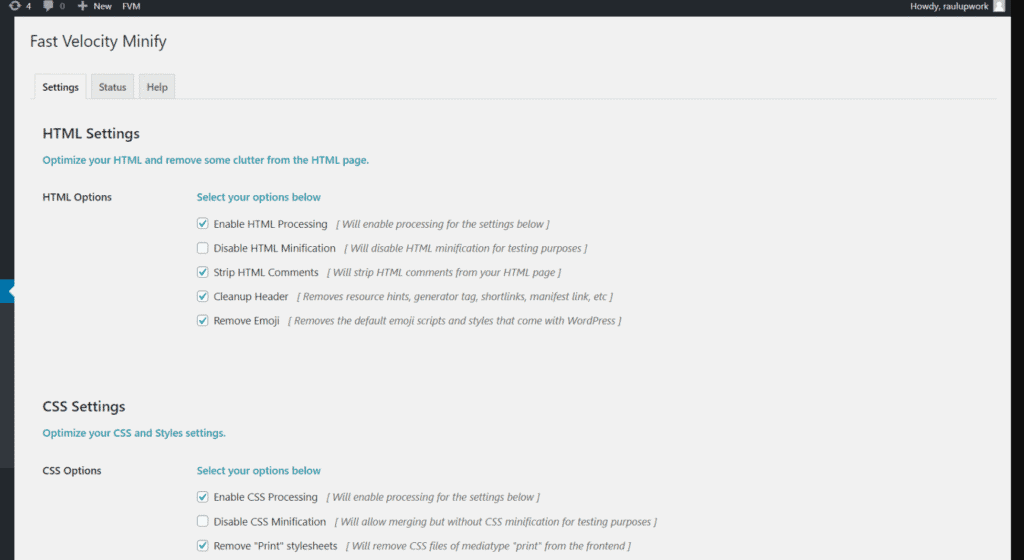
Core features include CSS and JS minification, file combination to reduce HTTP requests, asynchronous or deferred script loading, frontend processing on the first uncached request, and WP-CLI commands for cache purging. Users manually configure which files to ignore if they are dynamic and prevent the cache from growing indefinitely.
Fast Velocity Minify is an alternative to WP Rocket for JS and CSS optimization and bundling. While WP Rocket provides all-in-one caching, asset optimization, and lazy loading, Fast Velocity Minify focuses specifically on file minification and bundling, which makes it it suitable for technical users seeking lightweight, targeted performance improvements.
The plugin is free and available from the WordPress repository, making it a cost-effective solution compared with WP Rocket’s $59/year starting price for one site.
Pros include precise control over script and style optimization, reduced page weight, and developer-friendly configuration. Cons include the need for manual setup and testing, potential complexity for beginners, and a lack of caching or other performance features outside JS/CSS optimization.
21. WebCraftic Clearfy: Best WP Rocket Alternative for WordPress Bloat Reduction
Clearfy Cache is a WordPress plugin that optimizes site performance by minifying HTML, CSS, and JavaScript, deferring scripts, managing assets per page, and cleaning unused code. Clearfy Cache is no longer under active development. In October 2025, it was acquired by Super Page Cache.
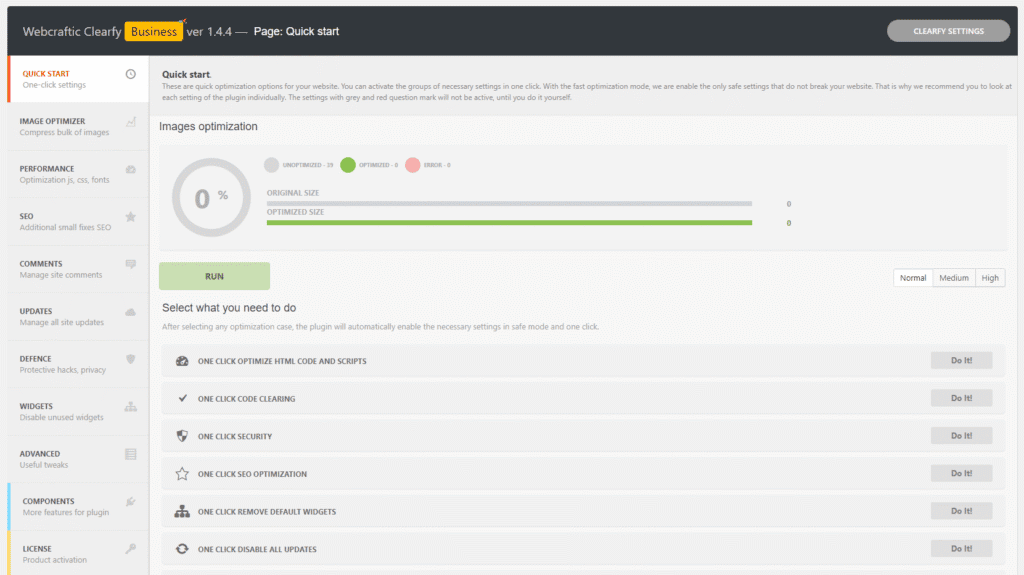
Core features include page caching with static HTML, minification of HTML, CSS, and JS, critical CSS, deferred JS and CSS, code cleanup, selective disabling of WordPress functions (RSS feeds, emojis, embeds, jQuery Migrate), script and style management per page, alt attribute insertion for images, SEO improvements (robots.txt creation, structured data control), removal of duplicate content and archives, and control over updates and comments.
Clearfy Cache is an alternative to WP Rocket for users who need selective script control and site cleanup rather than full-page caching and CDN integration. While WP Rocket provides all-in-one performance optimization, Clearfy focuses on granular control of assets and WordPress functions.
The plugin is free and open-source.
Pros include selective asset control, SEO improvements, and reduced unused code. Cons include manual configuration complexity, potential conflicts with other optimization plugins, and the lack of active development, now relying on Super Page Cache for updates.
22. Powered Cache: Best WP Rocket Alternative for Built-in Extensions
Powered Cache is a WordPress plugin that improves site performance through caching, file optimization, and image management. Powered Cache provides both essential free features and premium extensions for advanced optimization.
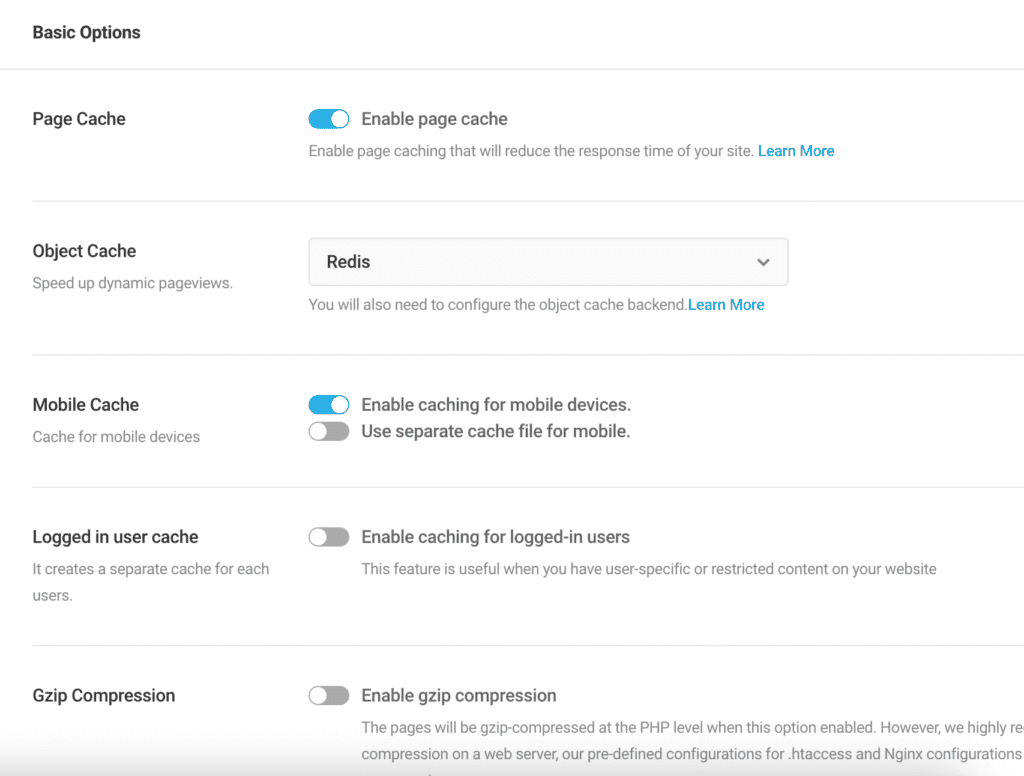
Key features include page caching, object caching, sitemap preloading, automatic critical CSS extraction, unused CSS removal, deferred JS/CSS, file minification and combination, image optimization with WebP conversion, scheduled database cleanups, WP-CLI support, Cloudflare and Varnish integration, and heartbeat control. Its global image optimizer operates across 120+ locations, delivering images with low latency optimized for each device and browser.
Powered Cache is an alternative to WP Rocket for built-in extensions (Cloudflare, Heartbeat, Varnish, Google Tracking, Facebook Tracking). Compared to WP Rocket, it provides a modular approach with free core functionality and paid extensions rather than an all-in-one automated setup.
Pricing for premium tiers is $39/year for 1 site, $89/year for 3 sites, and $199/year for unlimited sites, with each plan including all premium features and support.
Pros include flexible caching, integrated image optimization, global CDN support, and command-line control via WP-CLI. Cons include manual configuration for some advanced features, reliance on premium upgrades for full functionality, and sites showing slow upgrades.
23. Comet Cache: Best WP Rocket Alternative for Simple, Reliable Caching
Comet Cache is a WordPress caching plugin developed by WebSharks, Inc., designed to improve site performance through page caching, HTML compression, and CDN integration. Comet Cache focuses on delivering consistent speed improvements with minimal configuration and offers one of the simplest setup processes among WordPress optimization tools.
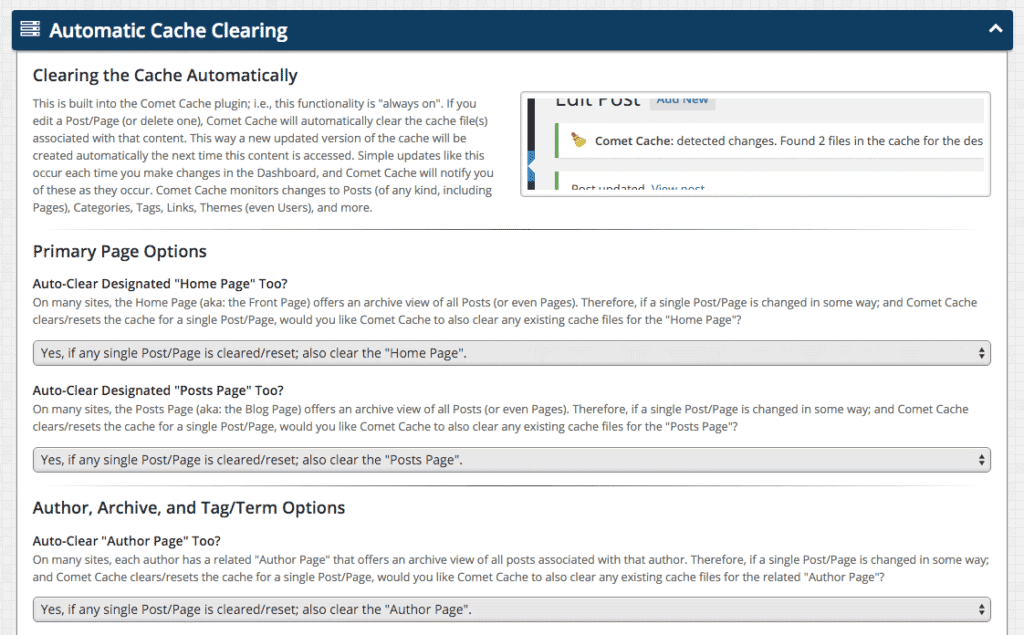
Comet Cache provides core features such as Page and Feed Caching to generate static HTML files, Automatic and Intelligent Cache Clearing to update only modified content, and Browser Caching to speed up repeat visits. It includes 404 Request Caching, HTML Compression, JS/CSS Minification, and Cache Preloading through its Auto-Cache Engine. The Pro version extends functionality with CDN support, Logged-In User Caching, and Multisite Compatibility.
Compared to WP Rocket, Comet Cache is the best alternative for simple, reliable caching. WP Rocket provides more automation and broader compatibility with third-party performance plugins, while Comet Cache focuses on essential caching and compression features that remain easy to manage without technical expertise. It provides manual cache control options, which advanced users value for precision.
Comet Cache includes a free Lite version with basic caching capabilities. Paid versions range from $39 (Single-Site License) to $139 (Unlimited-Site License), all one-time payments with lifetime updates. Compared to WP Rocket’s $59/year license, Comet Cache becomes cost-effective after the first year, saving users around $20 annually.
Pros include fast setup, full transparency of cached files, and a one-time payment model. Cons include limited built-in optimization features beyond caching, no image or database optimization, and a less modern interface compared to premium alternatives.
24. 10Web Booster: Best WP Rocket Alternative for Automated Performance with Cloud Assistance
10Web Booster is a WordPress plugin that automatically improves website speed, Core Web Vitals, and PageSpeed scores. 10Web Booster optimizes both front-end and back-end performance using caching, code minification, image optimization, lazy loading, and Critical CSS generation. The plugin applies AI-driven analysis to improve LCP, CLS, and FID in real time and swaps fonts for faster text rendering.
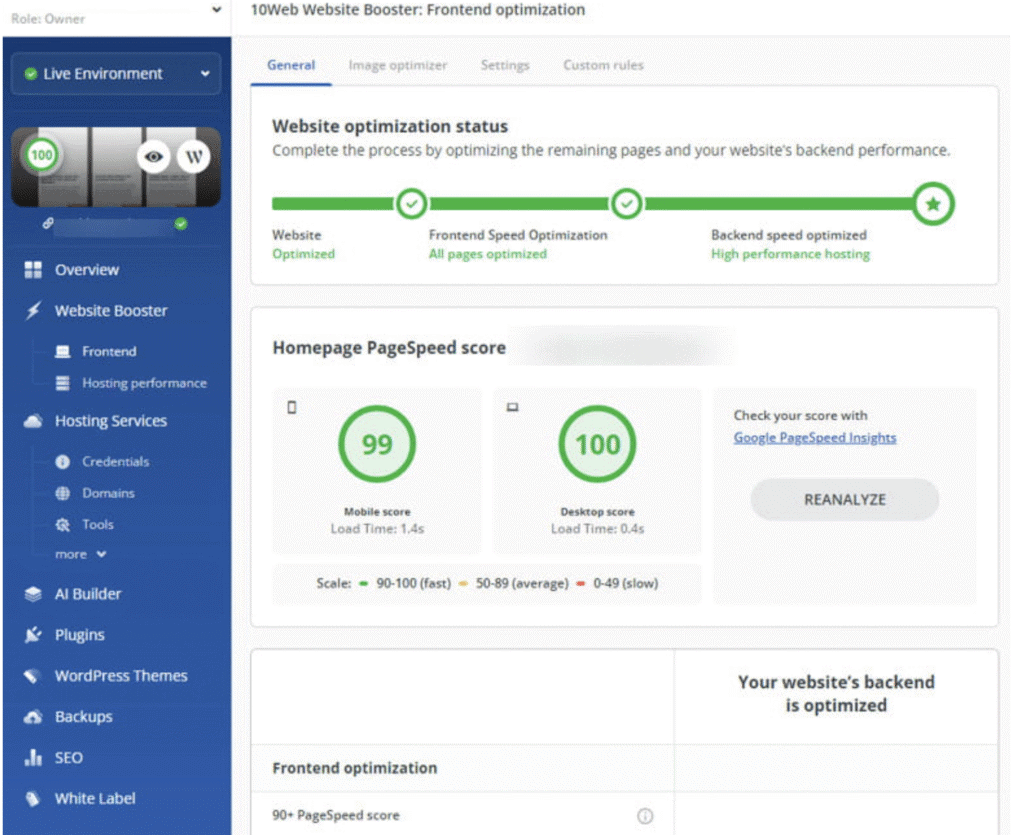
Core features include CSS, HTML, and JavaScript minification and caching, automatic image optimization with WebP conversion, deferred resource loading, full-page caching on the edge network, and dynamic caching for WooCommerce. It integrates with Cloudflare Enterprise CDN to reduce TTFB, improve load times, and enhance global delivery.
10Web Booster is the best WP Rocket alternative for users who want automated, cloud-assisted performance optimization with minimal manual setup, especially for Core Web Vitals and global CDN delivery. WP Rocket provides more granular control over caching rules, database optimization, and plugin compatibility, but 10Web Booster automates most performance improvements and includes advanced CDN and DDoS protection features.
10Web Booster has 3 plans (Personal $14/month, Premium $35/month, Agency $85/month). All plans include automated image optimization, PageSpeed and Core Web Vitals improvements, unlimited pages optimization, and Cloudflare Enterprise CDN (limited by plan). Annual plans come with a discount, but they are still more expensive than WP Rocket. For example, Personal is $72/year, which makes it $13 more expensive than WP Rocket.
Pros include automated Core Web Vitals optimization, cloud-assisted image and page caching, global CDN delivery, and WooCommerce dynamic caching. Cons include higher cost compared to some basic caching plugins, reliance on 10Web cloud services for full performance gains, and potential limitations for users who prefer fully self-hosted caching solutions.
25. WP Performance Score Booster: Best WP Rocket Alternative for Lightweight Performance Tweaks
WP Performance Score Booster is a lightweight WordPress plugin designed to improve website performance scores and speed up page load times. It targets key front-end optimizations without complex configuration, aiming for immediate improvements in tools like Google PageSpeed Insights, GTmetrix, Pingdom, and YSlow.
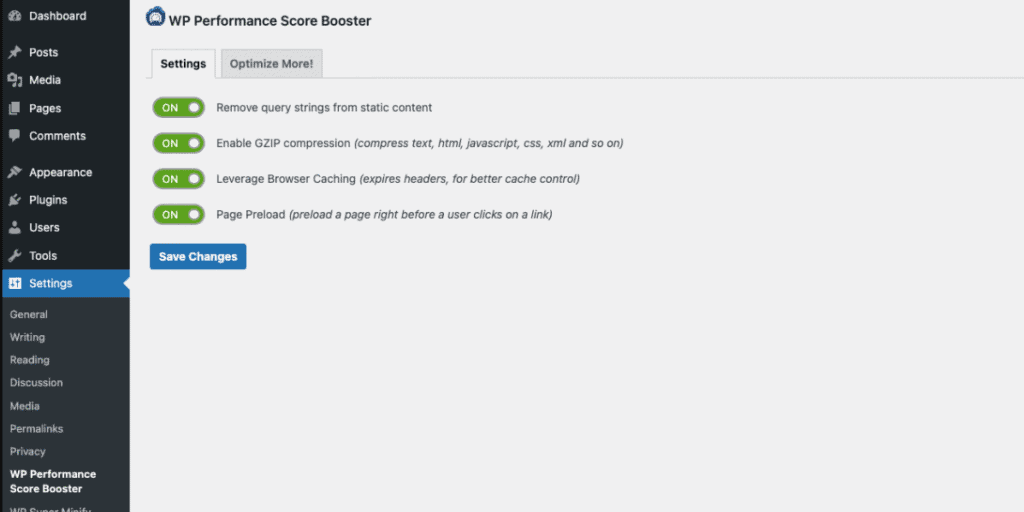
Core features include removing query strings from static resources (CSS and JS), enabling GZIP compression for text, HTML, JS, CSS, and XML files, leveraging browser caching with proper expires headers, preloading pages on mouse hover using the instant.page library, and disabling ETag while setting Cache-Control headers. These tweaks focus on reducing HTTP requests, optimizing browser caching, and improving perceived load speed.
WP Performance Score Boosters is the best WP Rocket alternative for lightweight, front-end performance tweaks. WP Rocket provides a full suite of caching, minification, lazy loading, and CDN integration options, while WP Performance Score Booster focuses strictly on immediate speed improvements and score boosts.
The plugin is free with no paid plans or hidden fees.
Pros include simplicity, immediate impact on performance scores, and minimal setup required. Cons include limited features and a lack of support for advanced performance tools.
26. Hyper Cache: Best WP Rocket Alternative for Lightweight, Mobile-Aware Caching
Hyper Cache is a free WordPress caching plugin designed to maximize blog speed with minimal configuration. Hyper Cache targets both low-resource hosting and high-performance servers, offering easy setup and mobile-aware caching to serve optimized pages for desktop and mobile users. Its focus on simplicity and efficiency makes it suitable for bloggers or small websites seeking a lightweight caching solution.
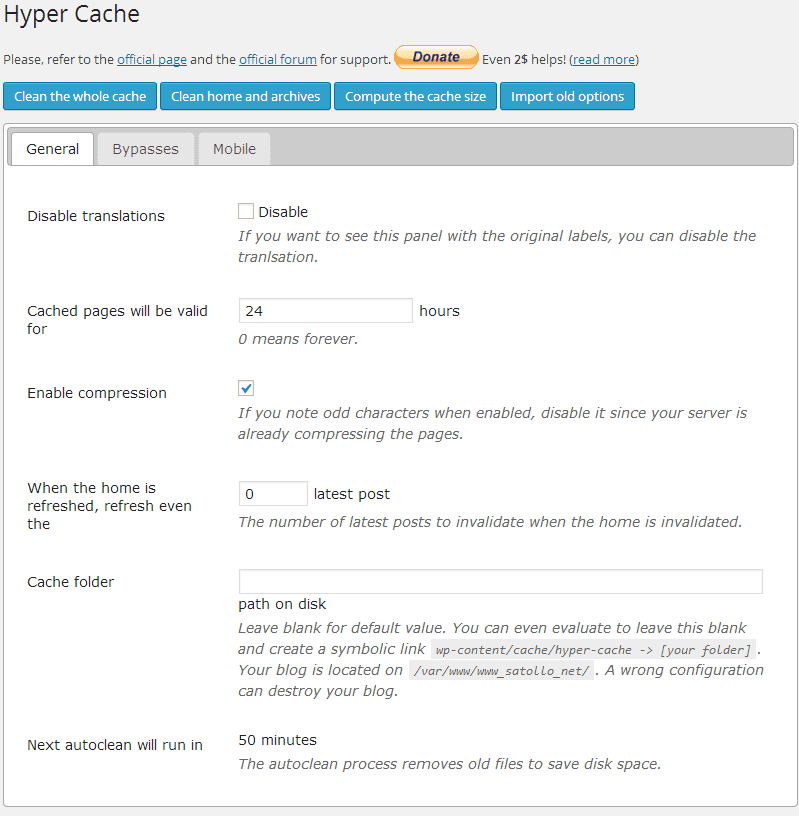
Core features include mobile caching with a separate cache for mobile devices, optional mobile theme switching, HTTPS support, CDN compatibility, 404 caching, bbPress integration with automatic cache refresh for new posts and replies, configurable bypass rules (by page, cookies, or user agent), compression support for bandwidth optimization, and control over cache expiration and cleaning. Hyper Cache provides special response headers to verify caching and supports moving cache folders outside the main site to exclude them from backups.
Hyper Cache is the best alternative to WP Rocket for free, lightweight caching plugin with mobile-aware capabilities and simple configuration. WP Rocket offers advanced caching, lazy loading, CDN integration, and database optimization, which are absent in Hyper Cache, making Hyper Cache suitable primarily for basic speed improvements rather than full-featured performance management.
The plugin is completely free with no paid plans.
Pros include mobile-aware caching, ease of use, bbPress support, and a lightweight design with no leftover settings upon deactivation. Cons include a lack of recent updates, potential compatibility issues with the latest WordPress releases, limited advanced features like database optimization or built-in minification, and minimal support or maintenance.
27. Cache Enabler: Best WP Rocket Alternative for Simple Static Page Caching
Cache Enabler is a free WordPress plugin that accelerates website performance by generating and serving static HTML files. Cache Enabler reduces server processing and improves response times by delivering pre-built pages instead of dynamically rendering content for each visit.
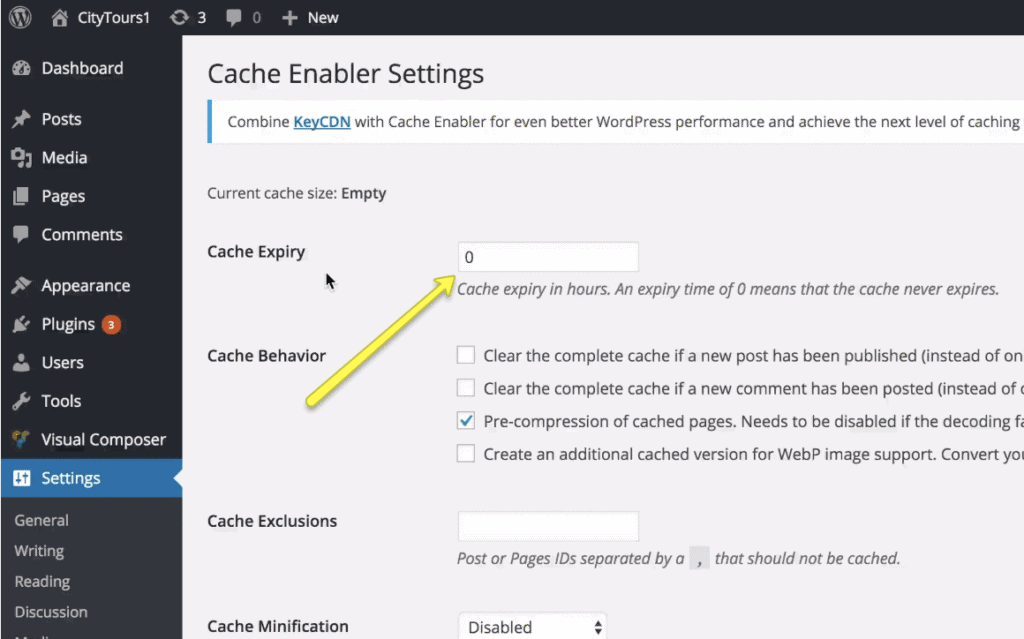
Core features include Static HTML Generation for instant page delivery, Automatic Cache Management to refresh cached pages after updates, Compression Support via GZIP and Brotli, and WebP Image support for modern browsers. It operates efficiently with minimal server overhead and does not require complex setup.
Cache Enabler is best WP Rocket alternative simple, static page caching. Cache Enabler is ideal when lightweight speed improvements are the priority, while WP Rocket offers a comprehensive, premium all-in-one optimization package.
Cache Enabler is free with no paid plans.
Pros include very fast load times, low resource usage, and easy setup suitable for beginners or small websites. Cons include limited configuration options, a lack of granular exclusions, and lower adaptability for complex sites compared with more feature-rich caching and optimization plugins.
28. Speedy Cache: Best WP Rocket Alternative for Deeper Technical Control
Speedy Cache is a WordPress caching plugin developed by Softaculous that improves website speed and performance through caching, file optimization, and image compression. Speedy Cache reduces server load by generating cached copies of web pages, minimizing database queries, and optimizing front-end delivery.
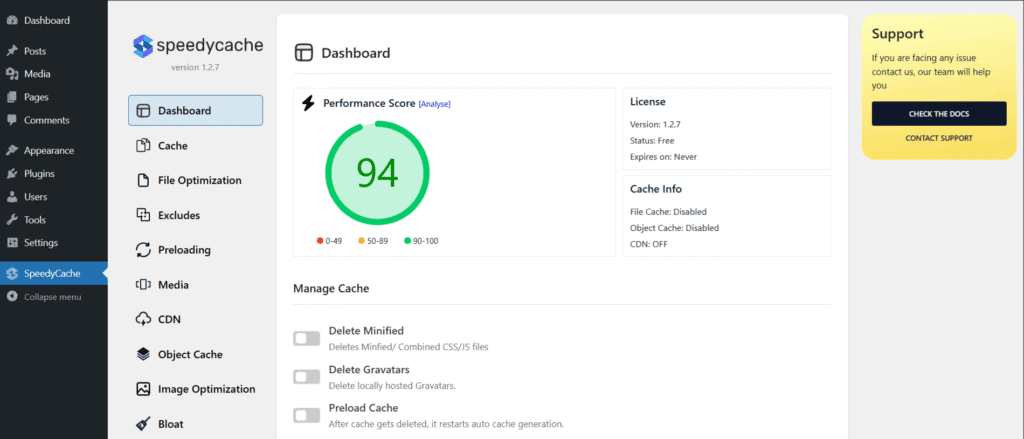
Core features include Desktop and Mobile Cache, Automatic Cache Creation, Browser Caching, GZIP Compression, Minify and Combine for CSS, HTML, and JS files, Lazy Load, Image Optimization with WebP conversion, Instant Page preloading, and CDN Integration (Cloudflare, BunnyCDN, and others). Advanced features (Render-Blocking JS deferral, Critical CSS extraction, Local Google Fonts, Database Cleanup) enable more complete optimization control.
Speedy Cache is the best alternative to WP Rocket for deeper technical control over cache and asset optimization. WP Rocket prioritizes simplicity and automation, while Speedy Cache provides granular options for CSS/JS handling, image preloading, and CDN configuration. Its broader CDN support and advanced frontend optimizations give users flexibility for complex site structures and performance tuning.
Speedy Cache offers a free plan and 3 paid plans (Personal at $39/year for 1 site, Professional at $89/year for 5 sites, Business at $249/year for unlimited sites). The free plan covers essential caching, while premium tiers unlock advanced optimization tools, reporting, and CDN integrations.
Pros include flexible caching options, detailed optimization settings, and strong CDN compatibility. Cons include a steeper learning curve for non-technical users, limited automation compared with WP Rocket, and reliance on manual setup for advanced configurations.
29. Speed Kit: Best WP Rocket Alternative for Highly Dynamic Websites Like Online Shops
Speed Kit is a performance acceleration solution that extends caching and optimization beyond traditional static delivery. Speed Kit operates through service workers in the user’s browser to cache and serve both static and dynamic HTML content, combining browser-based caching with real-time synchronization from the origin server.
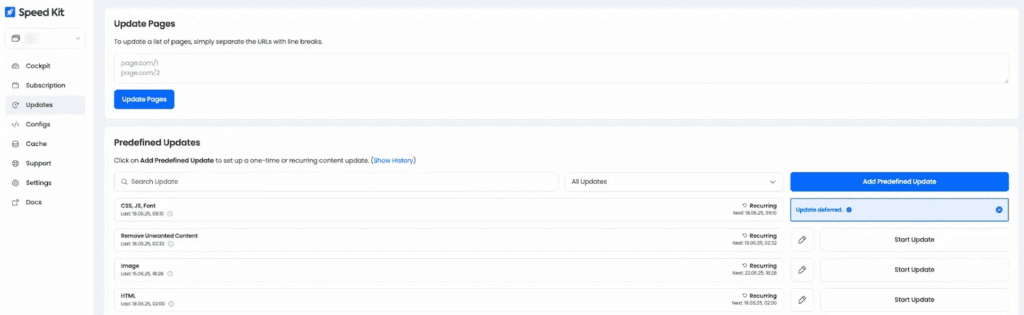
Speed Kit’s core features include Dynamic Caching of personalized HTML and API responses, Consistent Browser Caching that stores assets locally for instant retrieval, and Predictive Preloading that anticipates user navigation and preloads likely next pages. It provides Image Optimization that reduces file sizes without visible quality loss, Third-Party Asset Acceleration for faster loading of resources like Google Fonts, and Speed Analytics based on real-user monitoring data.
Speed Kit is the best alternative to WP Rocket for highly dynamic websites like online shops. WP Rocket focuses on server-side page caching and static file optimization, while Speed Kit enables caching of live, changing data. This makes it suitable for e-commerce sites, booking platforms, and applications that depend on real-time updates and user-specific experiences.
Speed Kit uses a custom pricing model based on accelerated page views. A free speed analysis and consultation are available, while full implementation costs vary depending on traffic volume and optimization scope.
Pros include effective acceleration of dynamic content, browser-level caching independent of hosting setup, and measurable gains in Core Web Vitals. Cons include higher complexity during setup, reliance on service workers (which require HTTPS), and a cost model that may exceed plugin-based alternatives for small sites.
30. Cache Master: Best WP Rocket Alternative for Simple, Resource-Efficient Caching
Cache Master is a free, lightweight WordPress caching plugin built on the Shieldon Simple Cache library. Cache Master enables users to cache posts and pages using multiple drivers, including Filebase, Memcached, Redis, and MySQL. This setup allows flexibility for different hosting environments without relying on premium features or paid extensions.
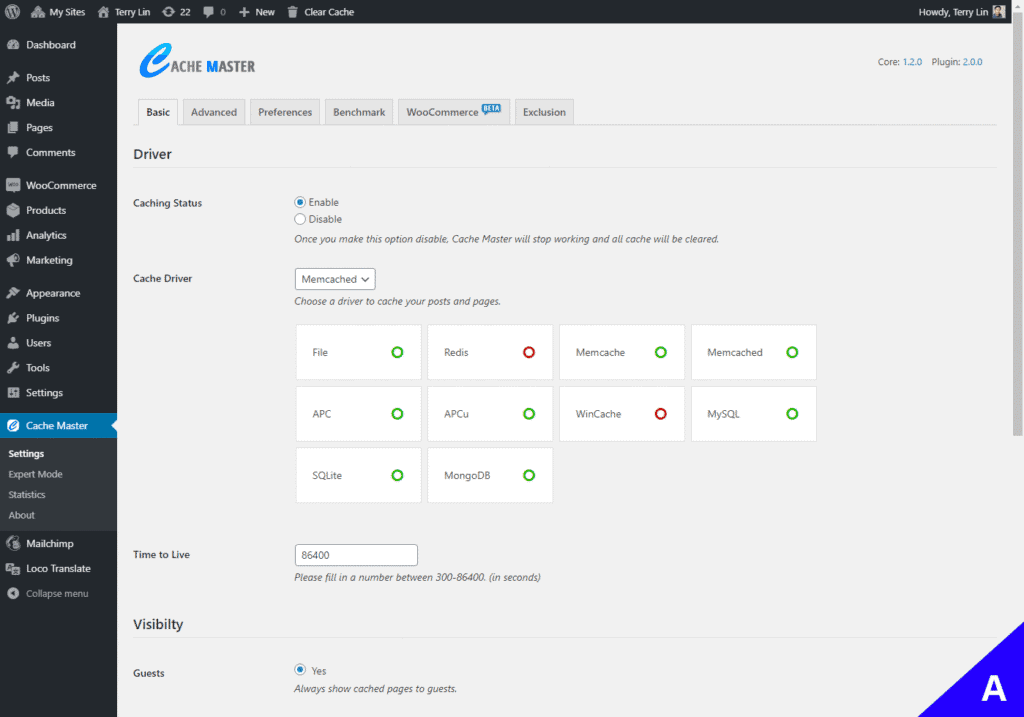
Core features in Cache Master include benchmark display for cached size and load time, URL-based cache exclusions, and optional use of server-side caching like FastCGI. Users configure caching behavior through the WordPress control panel, view cache statistics, and enable or disable cache validation messages.
Cache Master is the best alternative to WP Rocket for simple, resource-efficient caching. While WP Rocket provides an all-in-one optimization suite with preloading, script management, and image optimization, Cache Master focuses only on caching functionality for static or low-traffic sites.
Cache Master is completely free with no paid upgrades. It remains suitable for small websites or personal blogs that need basic speed improvement without complex configuration.
Pros include simplicity, driver flexibility, and no cost. Cons include limited optimization tools and uncertain long-term maintenance due to infrequent updates.
31. Super Page Cache: Best WP Rocket Alternative for Lower-Cost Full-Page Caching
Super Page Cache is a full-page caching plugin for WordPress that accelerates websites by caching both static assets (CSS, JS, images) and HTML pages at the server level and optionally on the Cloudflare global CDN. Super Page Cache improves Core Web Vitals and PageSpeed metrics using disk caching, smart lazy loading, image optimization, JavaScript deferring and delaying, predictive preloading, and browser cache optimization.
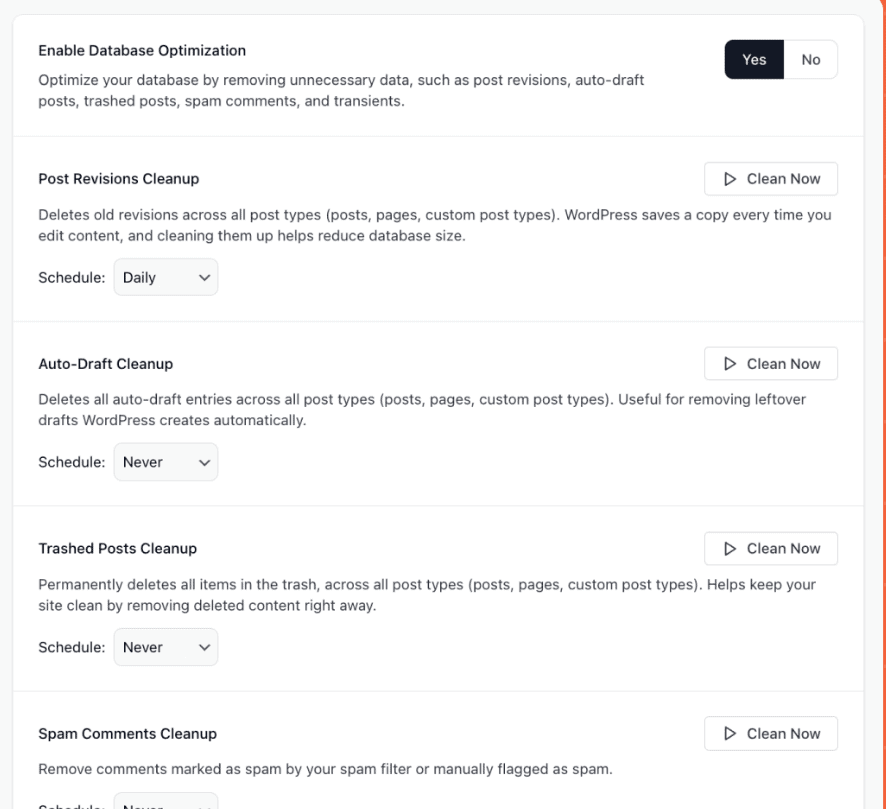
Core features include server-level disk caching, optional Cloudflare CDN integration with 200+ edge locations, Smart Lazy Load, Defer & Delay JavaScript, Ignore Marketing Parameters for cache hits, advanced lazy loading and exclusion controls, Instant Page preloading, and automated database cleanup. It is compatible with WooCommerce, Easy Digital Downloads, Varnish, OPcache, and all major WordPress themes and hosting providers.
Super Page Cache is the best WP Rocket alternative for lower-cost full-page caching, with optional global CDN acceleration and advanced page optimization features. WP Rocket offers more extensive file optimization, database cleaning, and native preloading options, but Super Page Cache delivers essential caching, Cloudflare integration, and Core Web Vitals improvements with minimal setup.
Super Page Cache has 3 plans (Personal €39/year, Business €69/year, Agency €149/year). All plans include Smart Lazy Load, Delay & Defer JavaScript, Ignore Marketing Parameters, and full support & updates for the number of sites in the plan. Personal plan (€39/year) makes it around $14 cheaper (with conversion) than WP Rocket’s standard plan ($59/year).
Pros include optional Cloudflare CDN integration, advanced caching features for dynamic and static content, and cost-effective entry pricing. Cons include fewer built-in file optimization options than WP Rocket and limited multi-site management features unless using higher-tier plans.
32. WP Super Minify: Best WP Rocket Alternative for CSS, JS, and HTML Minification
WP Super Minify is a free WordPress plugin designed to improve website performance by reducing the size of code files. WP Super Minify combines and minifies HTML, CSS, and JavaScript, removes unnecessary characters such as whitespace and comments, and stores optimized versions for faster page rendering.
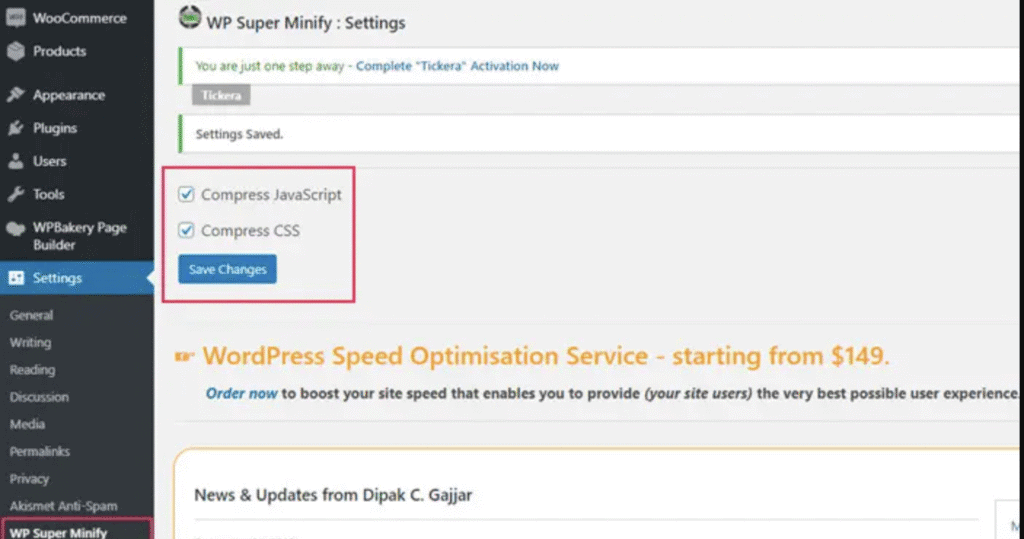
Core features include CSS, JavaScript, and HTML minification, automatic caching of optimized files, and simplified setup for users seeking a minimal, performance-focused tool. WP Super Minify focuses on raw code reduction rather than full caching or image optimization.
WP Super Minify is the best WP Rocket alternative for CSS, JS, and HTML minification. While WP Rocket is a premium, all-in-one performance plugin offering caching, lazy loading, database optimization, and advanced image handling, WP Super Minify focuses solely on minimizing and combining code files.
WP Super Minify is completely free and available through the WordPress plugin repository. It offers essential minification and caching functionalities without any paid tiers or additional costs.
Pros include efficient code reduction, automatic caching for minified files, quick setup, and zero cost. Cons include limited configuration options, no support for image optimization or full-page caching, and a potential for minor code conflicts during minification on script-heavy websites.
33. Jetpack Boost: Best WP Rocket Alternative for Beginners or Small Websites
Jetpack Boost is a WordPress plugin designed to improve website speed and Core Web Vitals through simplified, one-click performance optimizations. Jetpack Boost focuses on essential speed improvements, including automated Critical CSS generation, page caching, deferred JavaScript loading, and CSS/JS concatenation and minification.
Core features include automated Critical CSS updates, basic page caching, deferred non-essential JavaScript, CSS/JS minification, Image CDN delivery, and historical site performance charts. Jetpack Boost optimizes images through its Image Guide and serves them via its CDN, which reduces file sizes and improves load times for global users.
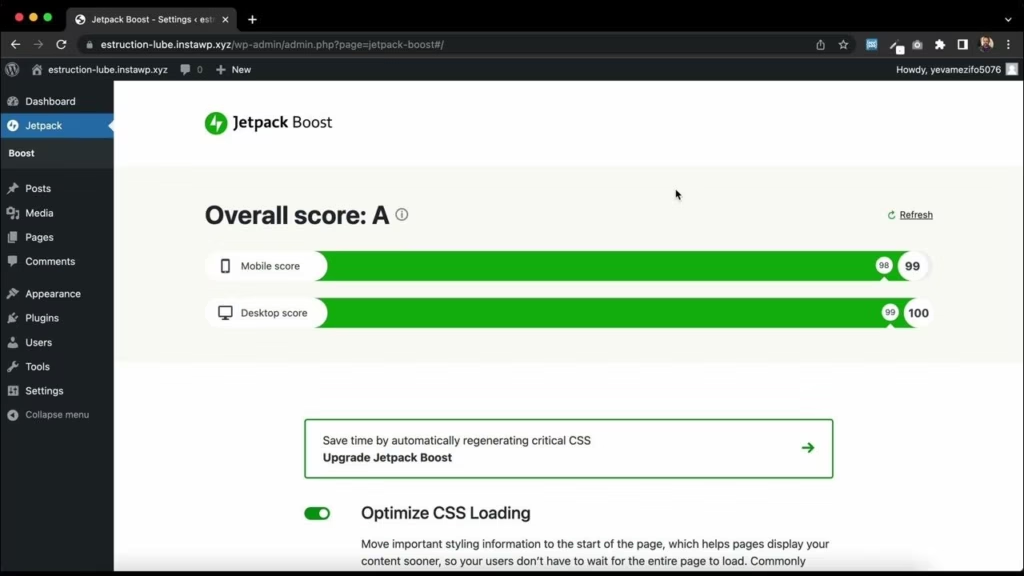
Jetpack Boost is the best WP Rocket alternative for beginners or small websites. The tool offers a freemium, lightweight approach for users seeking essential performance enhancements without complex configuration. Compared to WP Rocket, Jetpack Boost is better suited for beginners or small websites.
Jetpack Boost has a paid plan priced at $19.95/month, billed yearly. This makes it $180.40 more expensive than WP Rocket.
Pros include simple setup, automated Critical CSS, Core Web Vitals improvement, one-click optimization, and a lightweight interface. Cons include fewer advanced caching options, limited feature set compared to WP Rocket, and reliance on a paid plan for automatic Critical CSS and priority support.
34. EWWW Image Optimizer: Best WP Rocket Alternative for Image Compression
EWWW Image Optimizer is a WordPress performance and optimization plugin developed to reduce website load times through automated image compression, CDN delivery, and caching. EWWW Image Optimizer improves both front-end and server efficiency by optimizing all media and asset files while maintaining high image quality. The plugin targets 3 main performance areas (image optimization, file delivery, script management).
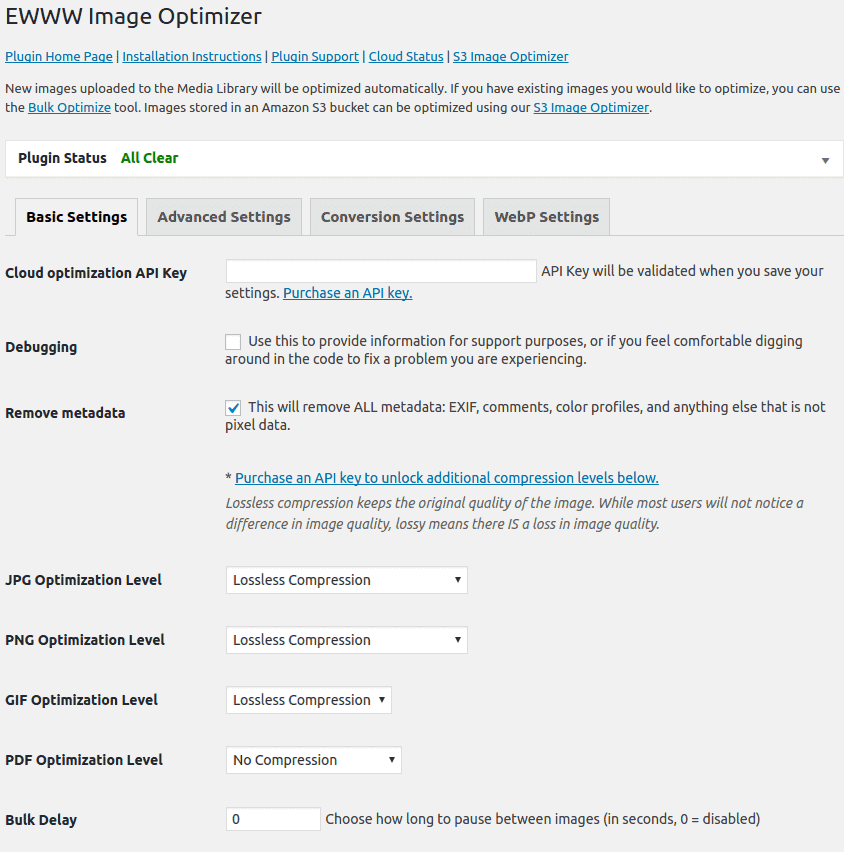
Core features include the Compress API, which automatically compresses and resizes new uploads; the Easy IO CDN, which converts images to next-gen formats like WebP and AVIF, auto-scales assets, and compresses JS/CSS files for faster delivery; and the SWIS Performance module, which provides page caching, deferred JS/CSS loading, and control over which assets load per page.
EWWW Image Optimizer is the best WP Rocket alternative for image compression. Compared to WP Rocket, which focuses primarily on caching and site-wide optimization, EWWW IO offers a broader suite for handling media-heavy websites through its integrated CDN, image processing, and performance modules.
EWWW Image Optimizer offers 3 paid plans (Standard at $80/year, Growth at $160/year, Infinite at $320/year). The Standard plan makes it $21 more expensive than WP Rocket.
Pros include high-quality image compression, automated CDN-based optimization, combined caching and performance control, and extensive plugin compatibility. Cons include a complex setup process, overlapping functionality between modules, and a steeper learning curve for users focused only on caching.
35. Smush: Best WP Rocket Alternative for Bulk Image Optimization
Smush is a WordPress optimization plugin developed by WPMU DEV that improves site performance through automated image compression, resizing, and format conversion. Smush reduces image file sizes without visible quality loss, which enhances loading speed and Core Web Vitals metrics. The plugin integrates directly with the WordPress media library, which enables uusers to optimize images in bulk with minimal configuration.
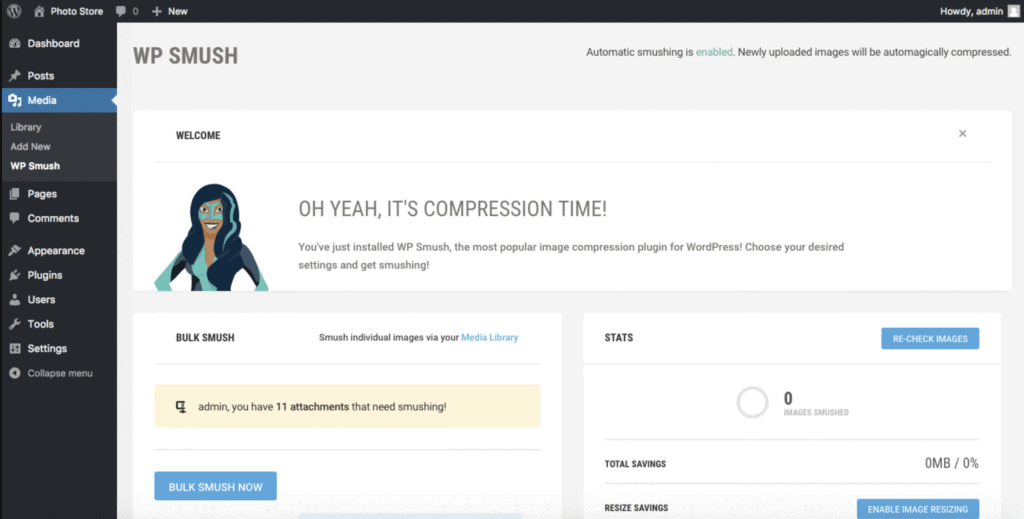
Core features include lossless and lossy compression, lazy loading for images and videos, bulk optimization of existing media, automatic resizing, incorrect size detection, and next-gen format conversion to WebP and AVIF. These features improve both user experience and bandwidth efficiency while maintaining consistent visual quality across all devices.
Smush is the best WP Rocket alternative for bulk image compression and media optimization. It outperforms WP Rocket in this area because it specializes in full-library image optimization without compromising image clarity. The plugin provides unlimited compression on premium plans and complete control over image handling within WordPress.
Smush pricing ranges from $15 to $100 per year, depending on the plan. The Pro version includes CDN-based delivery, advanced compression, and premium support, while higher tiers allow usage across unlimited websites and access to all WPMU DEV plugins.
Pros include seamless integration with WordPress media tools, simple setup, and flexible quality controls. Cons include restricted compression capabilities in the free version and slightly lower compression efficiency than specialized image-focused CDNs.
Why Do People Seek Alternatives to the WP Rocket Tool?
Many users search for WP Rocket alternatives because the plugin is premium-only and does not have a free version. WP Rocket’s recent discontinuation of the Infinite License and transition to a tiered pricing model has frustrated long-term users, especially those seeking cost-effective solutions. Price increases and site limitations push users toward equally capable caching and performance plugins at lower costs.
Another reason is missing features. WP Rocket lacks native image compression, which requires separate plugins for crucial performance optimization. Alternatives like Nitropack provide built-in image optimization, CDN integration, and other all-in-one solutions.
Users seek advanced customization and control. Plugins such as W3 Total Cache offer granular settings for caching, minification, and database optimization, appealing to those who need more flexibility than WP Rocket provides.
Performance on specific hosting environments is another factor. LiteSpeed Cache, for example, leverages server-level caching on LiteSpeed servers and outperform WP Rocket in those scenarios.
Many users prefer all-in-one solutions to reduce the complexity of managing multiple plugins for caching, image optimization, and CDN delivery. WP Rocket’s premium-only approach makes some users consider alternatives that offer a broader set of features or lower-cost options.
What to Look for in a WP Rocket Alternative?
The 7 features to look for in a WP Rocket alternative are listed below.
- Core Performance Features. Ensure the plugin provides essential optimizations (page caching, CSS/JS minification, GZIP compression, lazy loading). These are the baseline for improving speed and Core Web Vitals.
- Ease of Setup. Look for alternatives that are easy to configure for non-developers, with sensible defaults and minimal manual setup required.
- Granular Control. The plugin should allow fine-tuning of caching and optimization rules, including per-page settings, script exclusions, and mobile-specific optimizations.
- User-Friendly Dashboard. A clear, intuitive dashboard helps manage performance without navigating complex menus or technical jargon.
- Comprehensive Documentation. Good WP Rocket alternatives provide accessible guides and instructions that don’t require developer-level knowledge to implement.
- Flexibility for Your Site. Evaluate how well the plugin integrates with your theme, plugins, and hosting environment.
- All-in-One Capabilities. Consider solutions that combine caching, image optimization, CDN integration, and other speed enhancements in a single plugin.
What is the Difference Between WP Rocket vs. LiteSpeed Cache?
The difference between WP Rocket vs. LiteSpeed Cache lies in compatibility, pricing, and ease of use. WP Rocket is a premium caching plugin that works on any web server, making it suitable for users on Apache, Nginx, or LiteSpeed hosting. It provides a beginner-friendly setup, automatically applying optimal caching settings and starting page caching immediately, along with extensive documentation and responsive customer support.
LiteSpeed Cache, in contrast, is completely free but is specifically designed for LiteSpeed web servers. While it offers powerful server-level caching features and advanced performance benefits, many of its features do not function properly on non-LiteSpeed servers, and users must manually configure presets for optimal performance. For beginners or users on diverse hosting platforms, WP Rocket provides simplicity and reliability, whereas LiteSpeed Cache is ideal for users already on LiteSpeed servers seeking advanced, server-optimized caching capabilities.
What is the Difference Between WP Rocket vs. NitroPack?
The difference between NitroPack vs WP Rocket lies in WordPress performance optimization. NitroPack generally delivers superior speed optimization through advanced features, integrated CDN, and comprehensive performance improvements including image optimization. WP Rocket focuses on core caching and optimization functions, offering broader compatibility with themes and plugins, easier setup, and better documentation and support. WP Rocket is more cost-effective with an annual payment, while NitroPack requires a subscription that includes CDN costs.
What is the Difference Between WP Rocket vs. WP-Optimize?
WP Rocket vs WP Optimize differs mainly in scope, ease of use, and pricing. WP Rocket is a premium, all-in-one performance plugin designed for beginners and businesses, offering page caching, browser caching, GZIP compression, lazy loading, database optimization, file minification, CDN integration, and broad compatibility with themes and plugins. It provides an intuitive interface, automated setup, robust support, and comprehensive maintenance, making it ideal for users who want a turnkey solution.
WP Optimize is a versatile, freemium plugin focused on database cleanup, image compression, and caching. It offers browser caching, cache preloading, GZIP compression, CSS/JS minification, and integration with Cloudflare. WP Optimize provides more granular control but requires manual setup and advanced knowledge to leverage all features. While it has a free version and lower-cost premium plans ($39/year), it lacks some of WP Rocket’s automated optimizations, beginner-friendly interface, and extensive plugin compatibility.
In short, WP Rocket excels in ease of use, full-feature automation, and broad compatibility, while WP Optimize is better suited for users who want detailed control over caching, database optimization, and media compression at a lower cost.
Why is Search Atlas the Best WP Rocket Alternative?
Search Atlas is the best WP Rocket alternative because it combines performance optimization with full technical SEO automation. Unlike WP Rocket, which focuses primarily on caching, minification, and Core Web Vitals improvements, Search Atlas handles on-page SEO audits, structured data implementation, keyword tracking, and content optimization.
Its core features include automated SEO fixes, backlink monitoring, keyword tracking, performance analytics, caching, and code optimization. Pricing starts with a freemium plan, while premium plans range from $99 to $199/year depending on the number of sites and features.
Its OTTO SEO tool completely automates most SEO tasks and executes them directly from a unified dashboard. It removes the need for manual intervention regarding schema markup, link optimization, and site auditing. Users receive live notifications about their site health and monior Page Speed Insights from the dashboard. The platform is used separately or together with WP Rocket. Migrate from WP Rocket to Search Atlas for complete SEO automation. A 7-day free trial is available.