To use ChatGPT for SEO, first you need to create the right prompts for each SEO task. Second, you need to ask for specific and concrete things. And third, you need to adapt the outcomes to your strategy and brand voice.
We are going to provide you with several free prompts ready to transform your results. Keep reading to learn how to strategically use ChatGPT for SEO.
What Is ChatGPT?
ChatGPT is an advanced AI chatbot that leverages natural language processing (NLP) to perform a wide array of tasks and generate human-like responses. 👱
Built on OpenAI’s Generative Pre-trained Transformer (GPT) architecture, this large language model (LLM) has been continuously evolving since its 2022 launch. Each iteration becomes more sophisticated in keyword research and content creation.
ChatGPT’s versatility extends to various domains, which makes it a powerful tool for content creation, problem-solving, and creative endeavors.
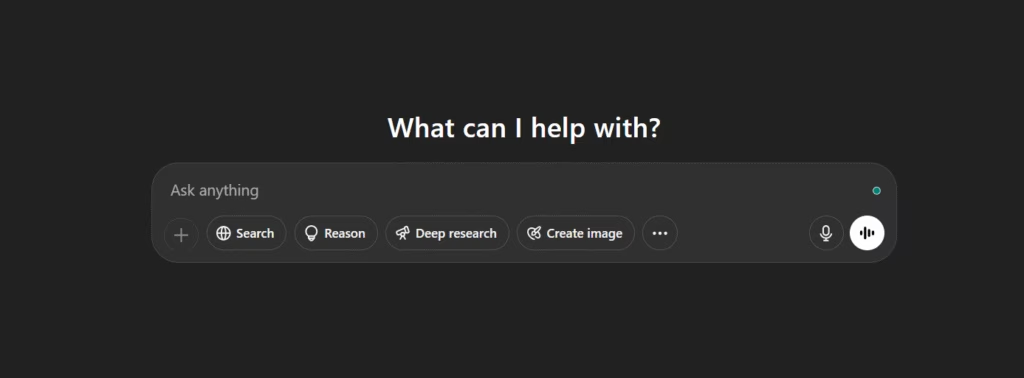
How Does ChatGPT Help With SEO?
For SEO, ChatGPT helps with the creative, research, and writing processes.
Its NLP-based responses help translate data into strategic actions. ChatGPT understands the nuances of text for search engines and user intent, which helps you align with both search engine requirements and what your users actually want.
ChatGPT enables you to create almost complete SEO content strategies. We list the things it typically does below.
- Discovering new and related keywords
- Providing topic ideas around a keyword
- Writing engaging content and optimizing the keywords
- Adapting the content tone to the brand’s voice
- Improving meta tag optimization efforts by creating meta titles and descriptions
- Generating schema markups
- And much more…
What Are the Benefits of Using AI for SEO?
The benefits of using AI for SEO are explained below.
Creating Content Loved by Google (and Your Audience)
AI tools like ChatGPT help you craft content that reflects your brand’s voice while aligning with your audience’s search intent. For example, the AI analyzes whether users want a comprehensive guide (for an informational keyword) or are deciding on the best product for their productivity (commercial).
ChatGPT evaluates your content’s structure, suggests keyword enhancements, and optimizes it to drive more organic traffic. That means you make fewer SEO mistakes and impact more of your organic efforts.
Turn Complex Data Into Actionable Strategies
AI algorithms process vast amounts of data in seconds. Algorithms identify user behavior trends and uncover opportunities you have potentially overlooked. One example is asking the AI for ideas on current trends in an industry.
ChatGPT reveals what’s working for your competitors and offers insights to improve your rankings. ChatGPT often has knowledge about competitor content although it is unable to analyze links.
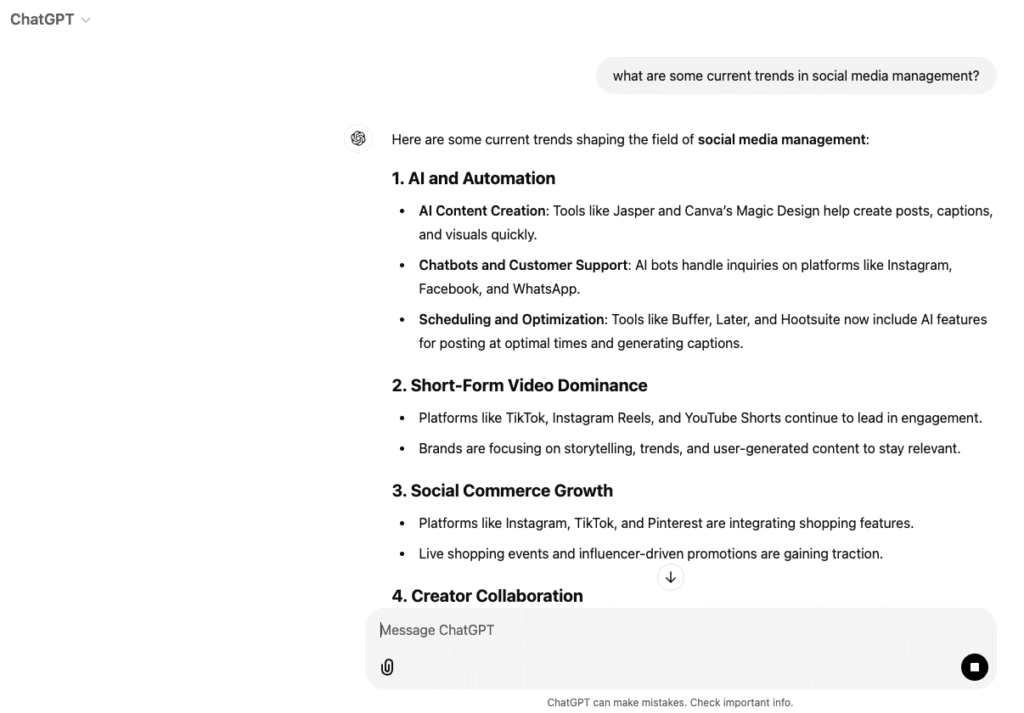
Tailor Your Content for Conversions
Tailor content to match your voice, address pain points, or other specific needs with specific ChatGPT SEO prompts. Tailored content often results in better engagement and increased conversion rates.
How to Use ChatGPT for SEO With Free Prompts
To use ChatGPT for SEO, copy our free prompts. The prompts and some tips on ChatGPT SEO uses are listed below.
1. Create a Keyword List Targeted to Your Strategy
A smart keyword strategy forms the base of an effective SEO campaign. Keywords define core topics, guide content development, support SERP visibility, and align with user intent. ChatGPT provides inspiration for keyword discovery. It generates niche keywords, long-tail variations, and LSI terms that remain outside usual competitor focus. We list keyword research ChatGPT prompts below.
Extracting Keywords From Top-Ranking Content
“Create a prioritized list of 20 high-impact keywords for [your specific niche], focusing on articles that address [specific topic].”
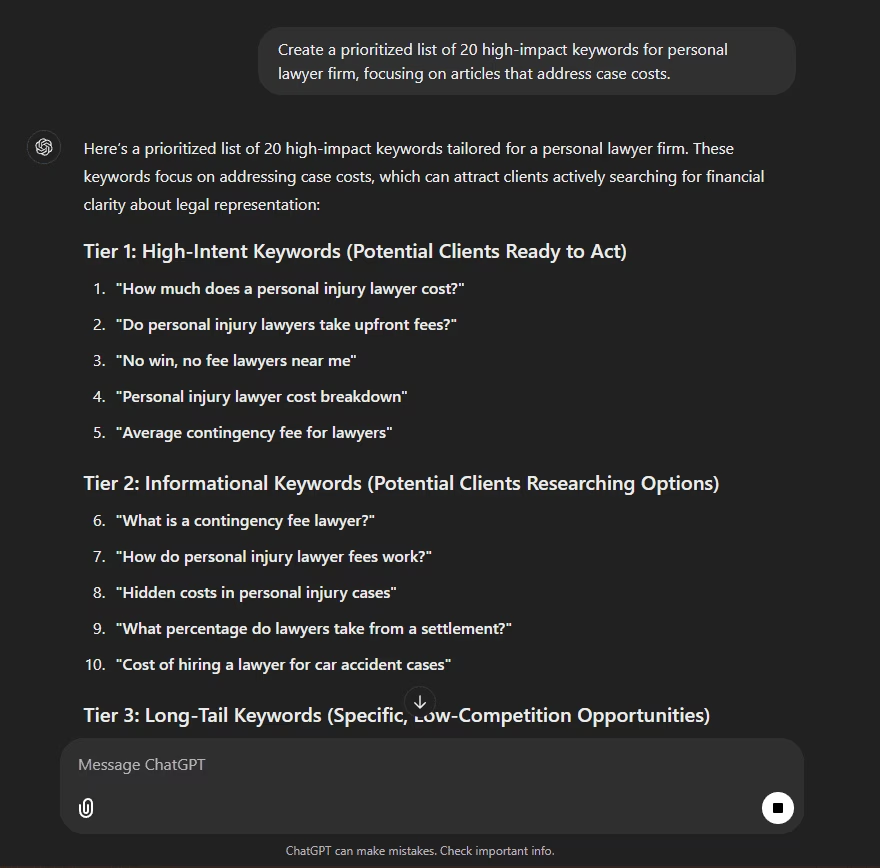
Exploring the Main Topic
“Prepare a table with 50 keywords for the topic [insert topic], including both short-tail and long-tail terms.”
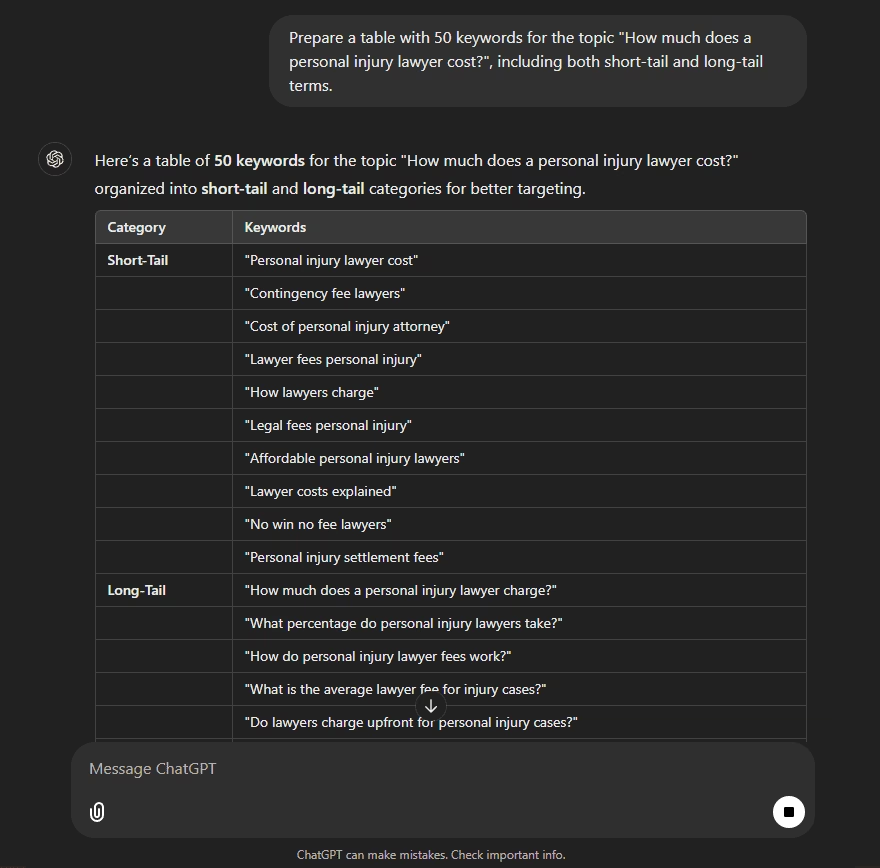
Finding LSI Terms
“What are the related terms for [main term] that could enhance an article about [specific topic]? List the most relevant ones for [your niche], including synonyms and addressing common user pain points.”
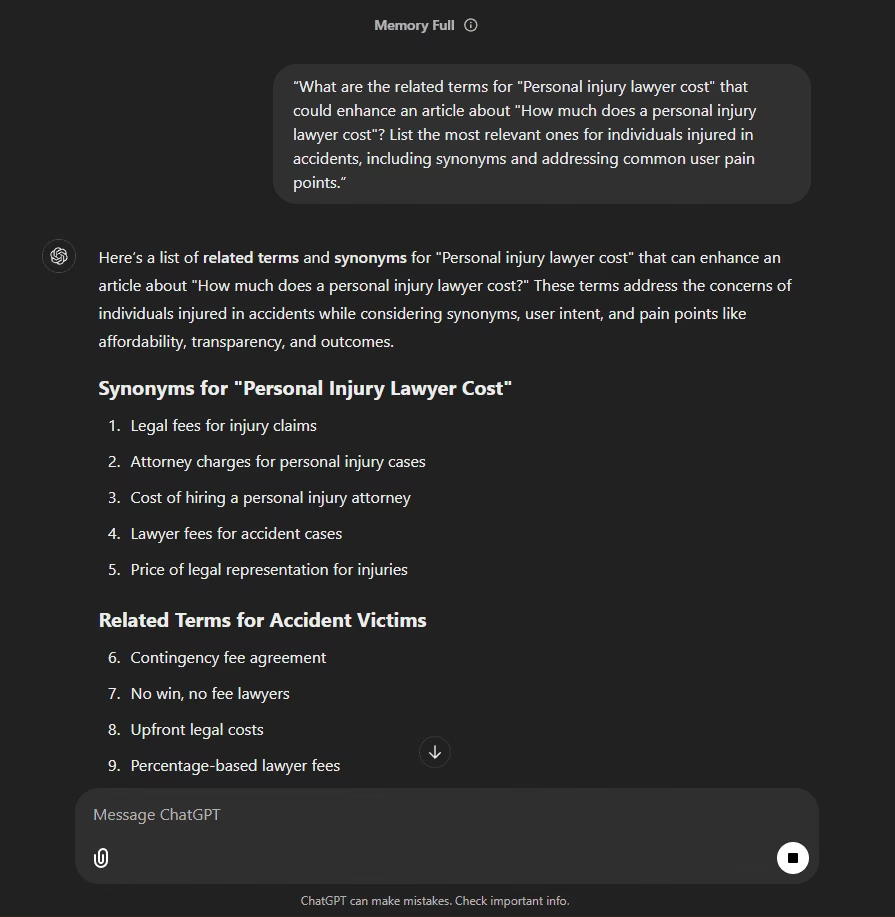
Discovering Long-tail Keywords
“Suggest 10 highly relevant long-tail keywords for your [specific niche], using [main keyword] as a guide.”
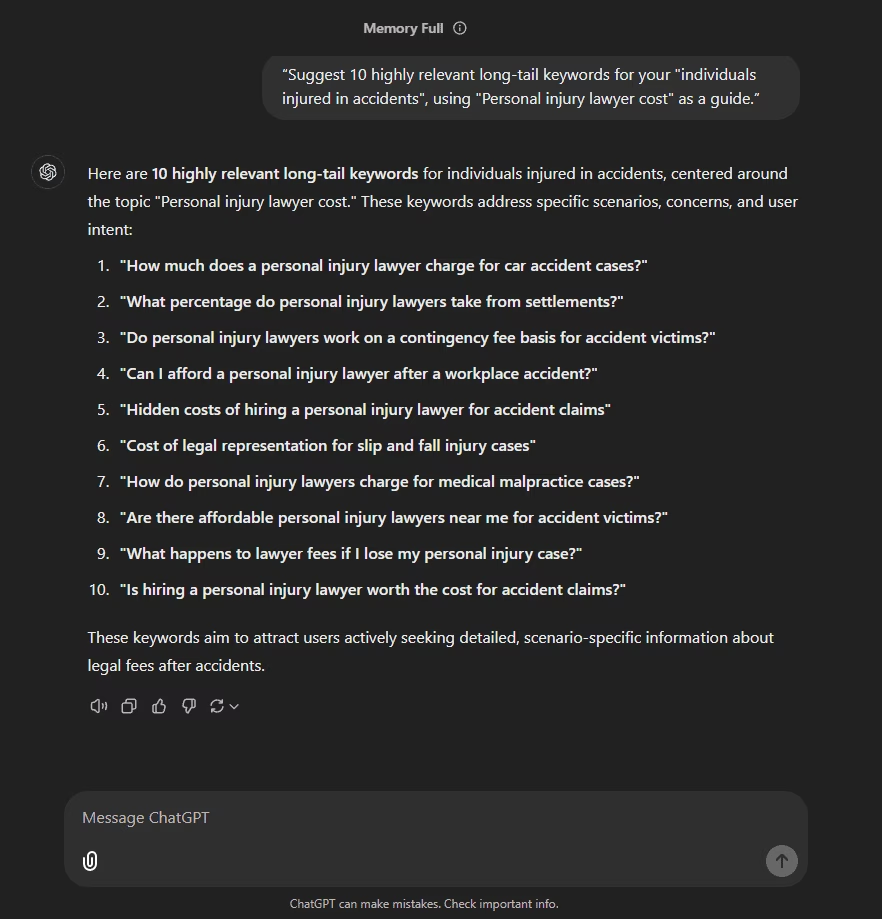
Understanding Search Intent
“List keywords related to [specific topic] and categorize them by search intent. Which terms suggest informational, transactional, or navigational searches?”
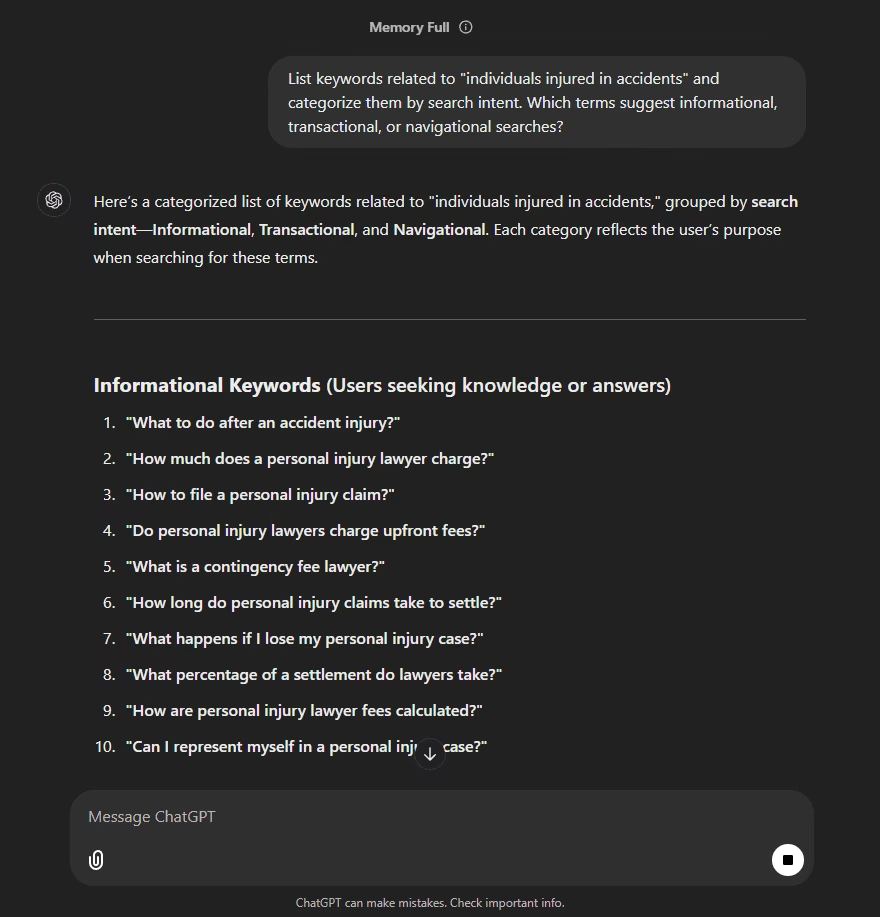
Improving Existing Content
“Analyze the following content: [insert text] and provide a detailed analysis of which keywords are being emphasized or used the most, including primary, secondary, and semantic keywords.”
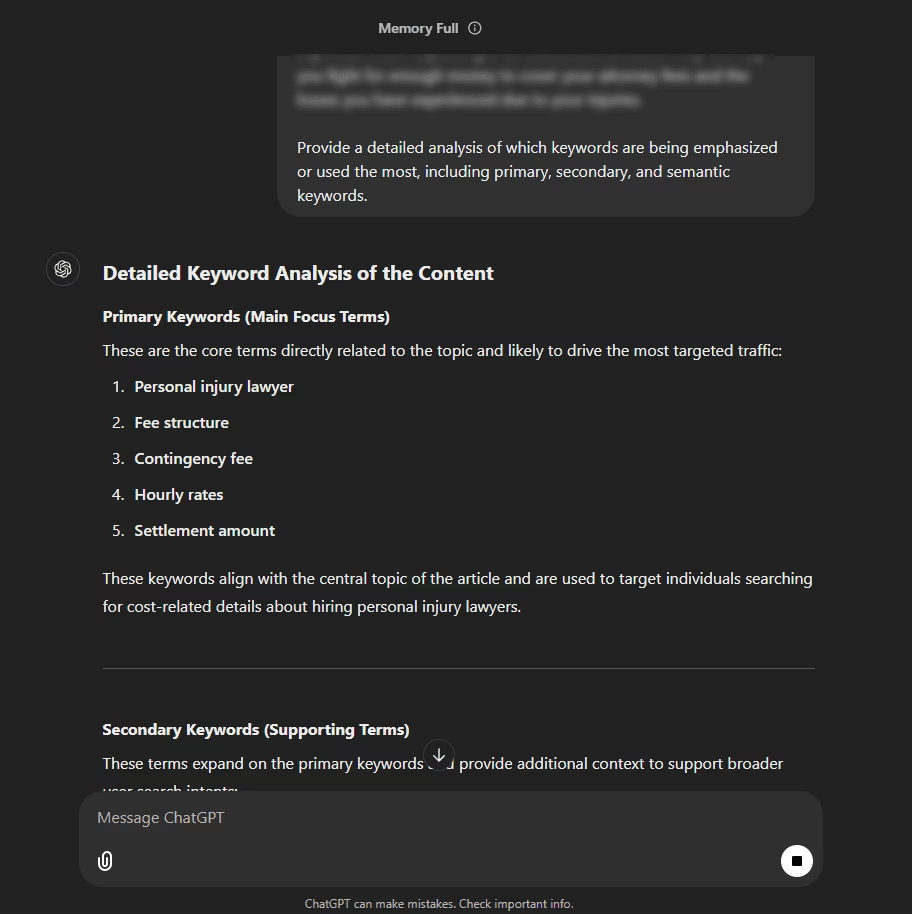
2. Find Content Ideas to Discover Ranking Opportunities
Have your keywords ready but are unsure where to begin? ChatGPT offers topic suggestions based on each keyword and helps build a strategy that includes broad and specific areas. It identifies frequently asked questions and detects content gaps in competitor strategies. For each topic, it recommends suitable formats such as landing pages, infographics, or guides.
Generating Content by Keywords
“Generate 10 content topic ideas based on the main keyword [insert keyword], covering both broad and niche aspects of the topic.”
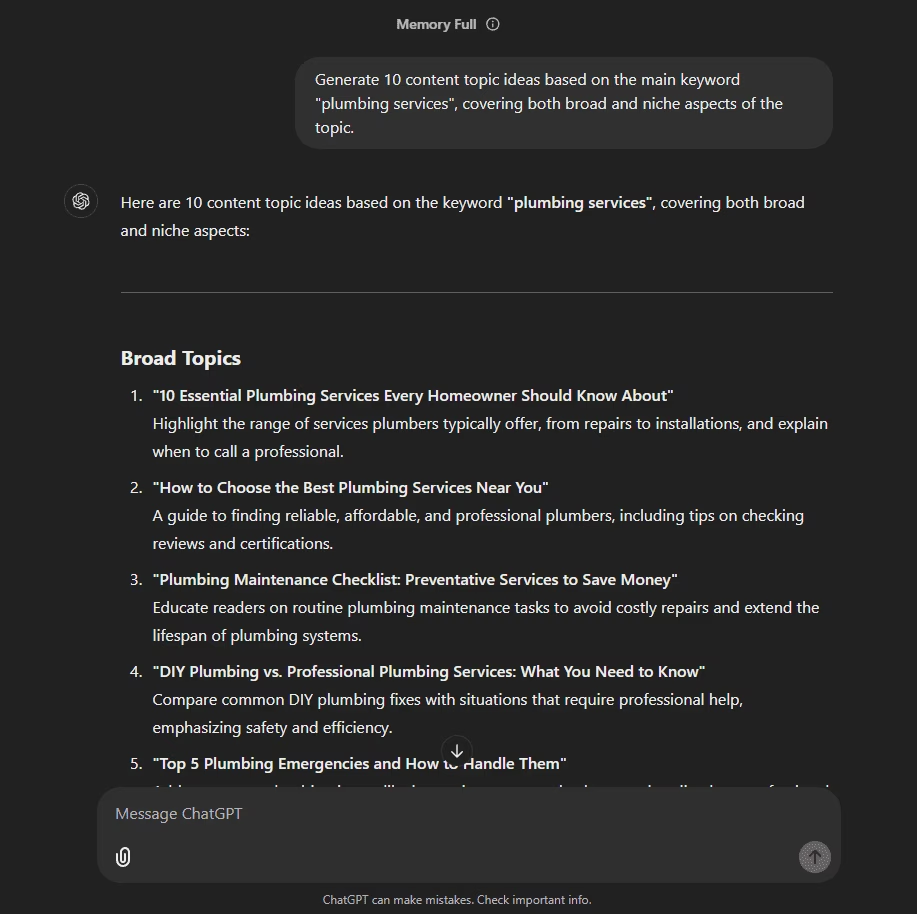
Identifying Content Gaps
“Identify at least 5 content gaps on [topic] from [competitor]. For each gap, offer detailed topic suggestions that could be explored.”
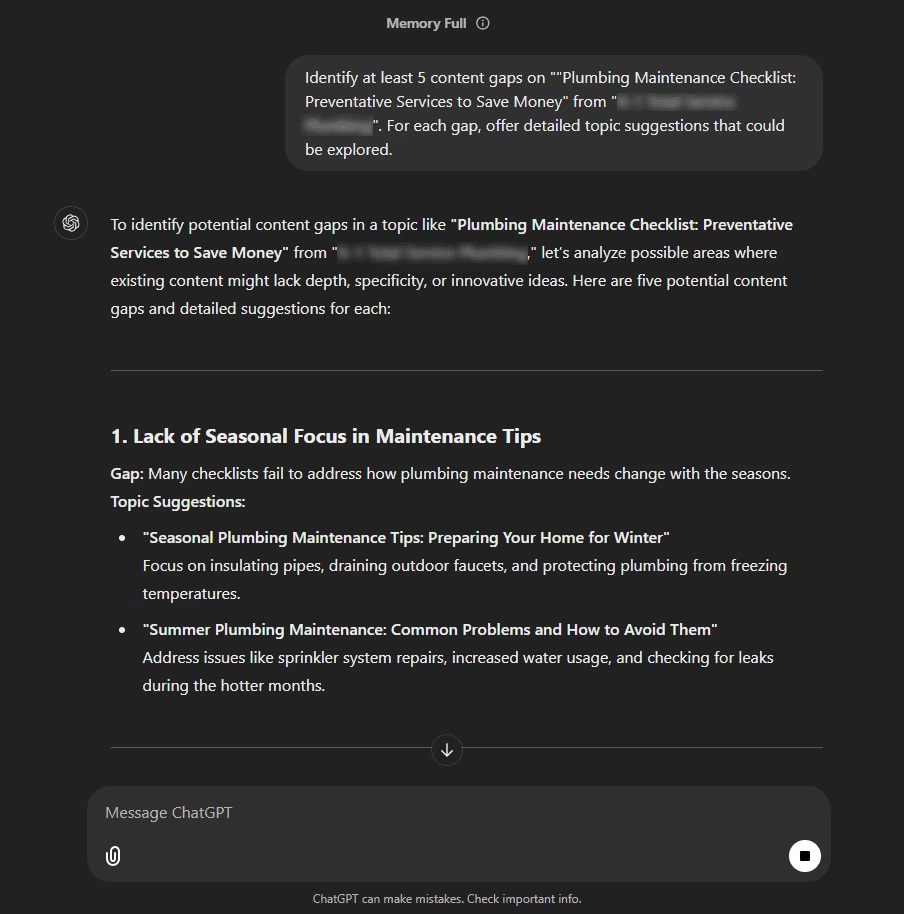
Using Different Formats
“Using the main keyword [insert keyword], suggest 2 content formats (e.g., infographic, guide, blog, landing page). Add a brief outline of how each format should be structured for SEO.”
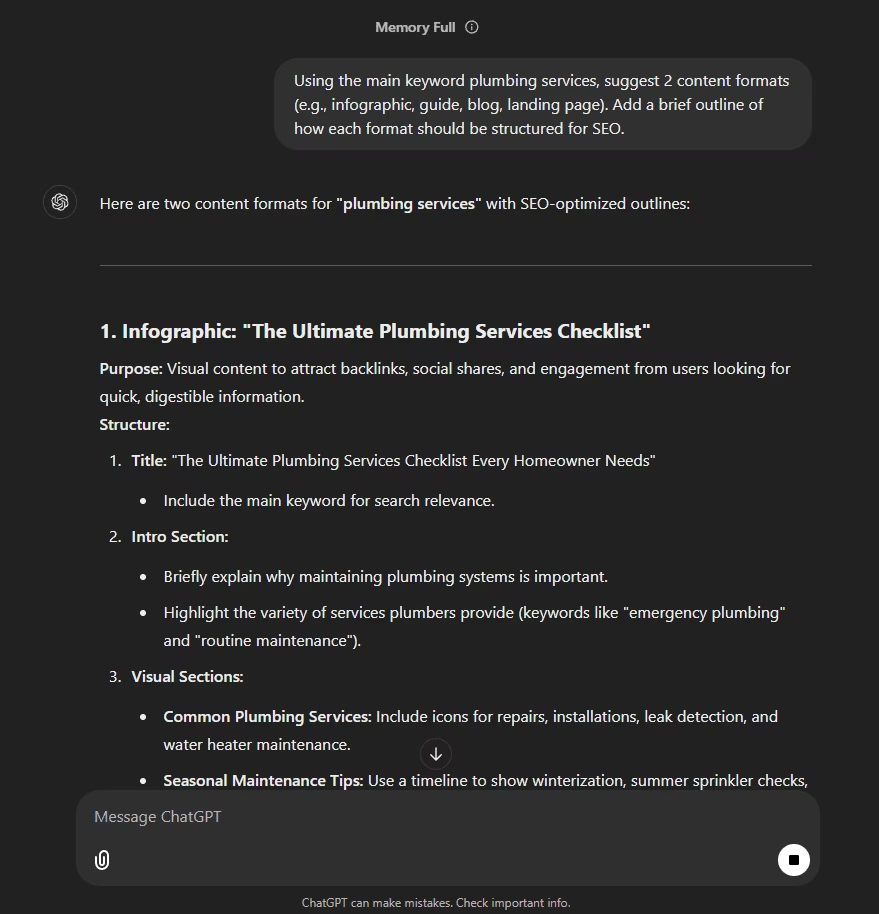
Creating FAQs
“Based on the topic [insert topic], list 10 common user questions. For each question, suggest SEO-optimized answers, incorporating secondary keywords [insert words here].”
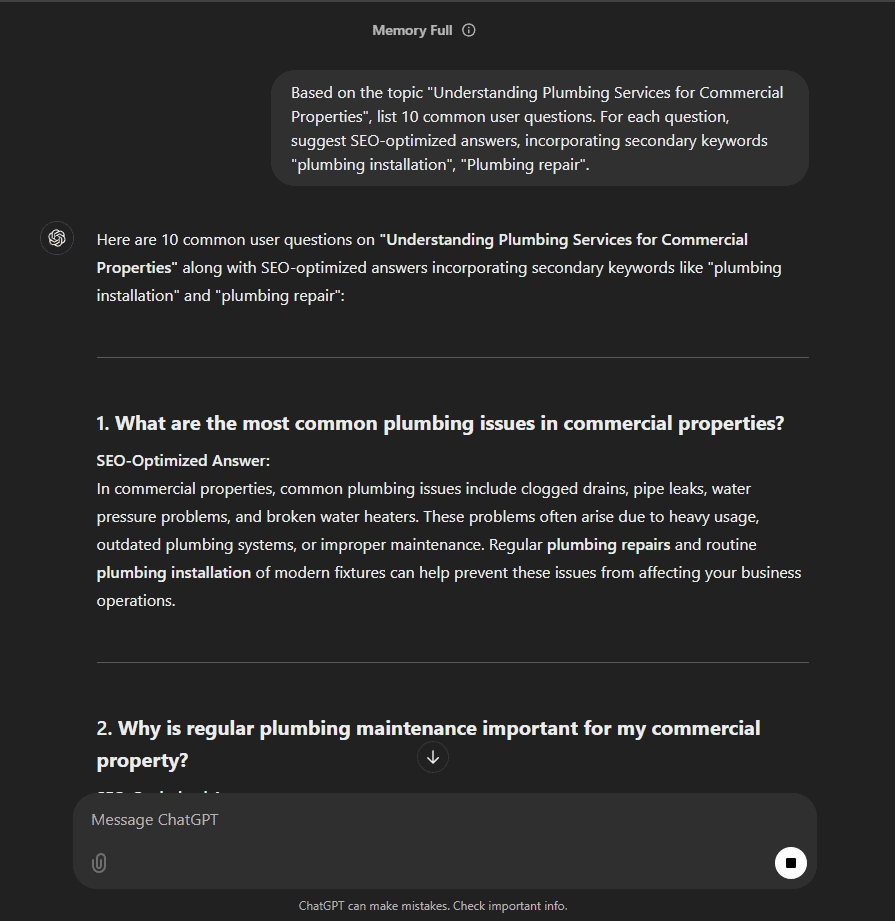
3. Craft Valuable Content That Meets User Needs
Google’s north star is user satisfaction, so prioritize content that meets users’ needs. This includes generating content briefs, introductions, and outlines. ChatGPT turns your fragments of ideas into structured texts.
Generating Briefs
First, use prompts to create outlines or plan detailed briefs.
“Create a detailed brief for a 2,000-word article on ‘[specific topic],’ including the main keyword, semantic variations, suggested H1 and H2 headings, a structured outline with subheadings, and practical examples.”
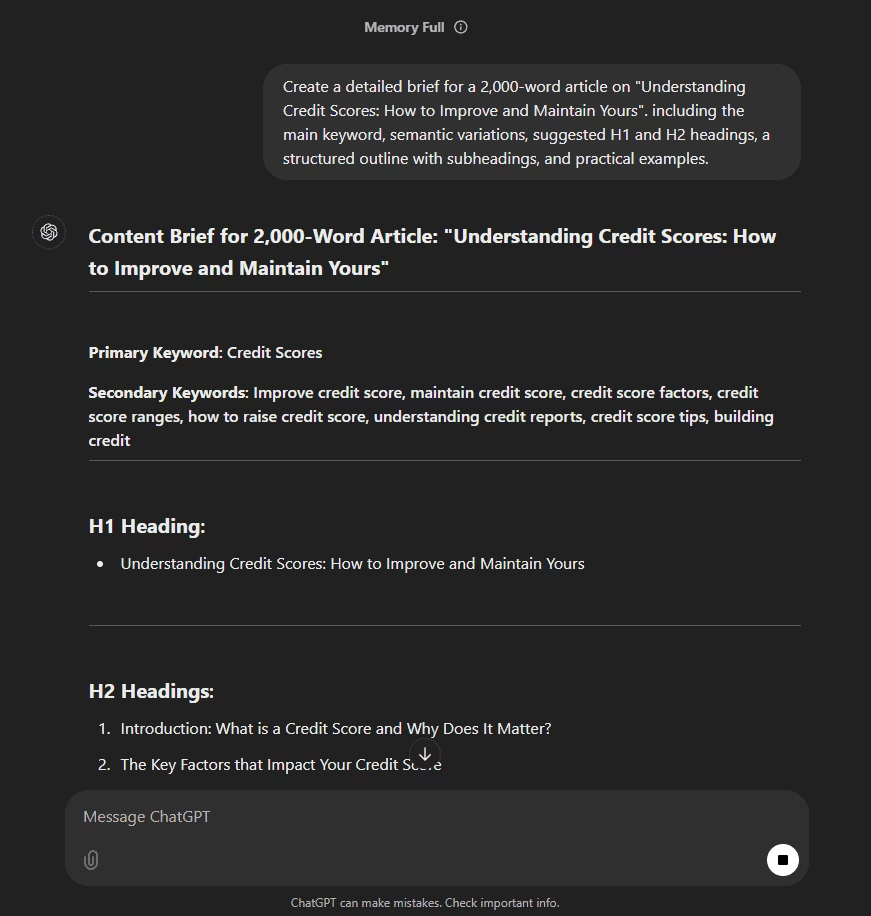
Creating an Attention-grabbing Introduction
The introduction is one of the most relevant parts of any text. We recommend asking ChatGPT to craft an engaging introduction with focused paragraphs tailored to targeted queries.
“Write a practical and engaging introduction for ‘[topic],’ highlighting a common problem faced by my target audience [insert problem] and previewing how the article will offer clear, actionable solutions”
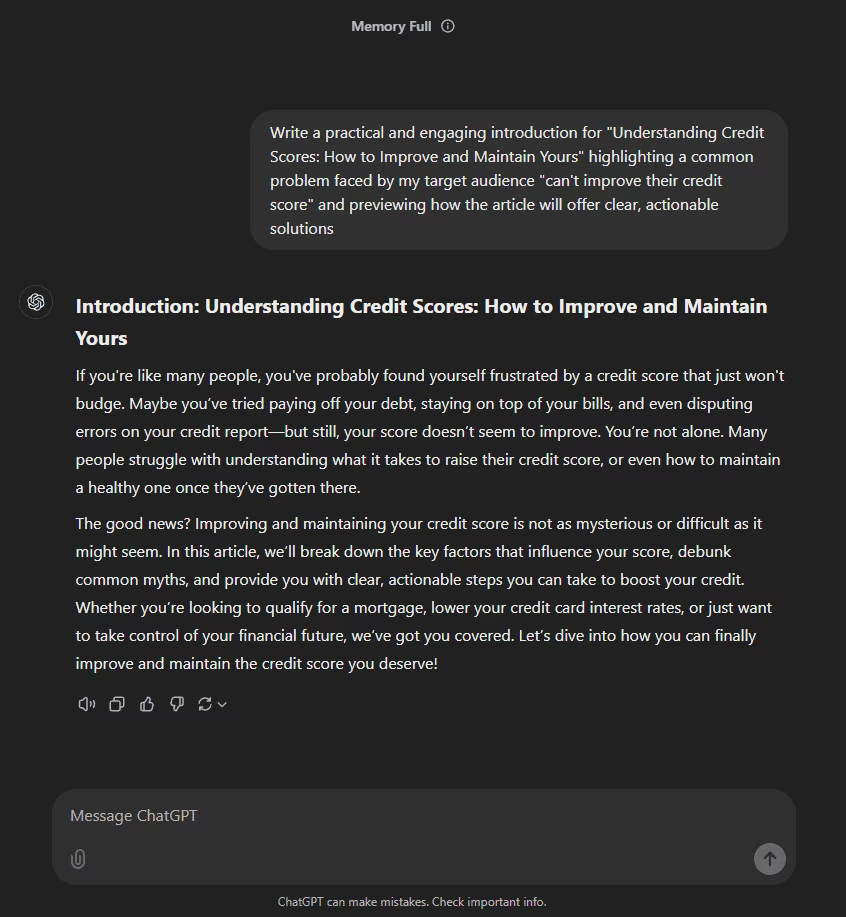
Generating Content That Matches Search Intent
ChatGPT SEO prompts help you tailor content to match different search intents, which ensures your message resonates with the audience.
“Create content variations for [topic], aligning each with a specific search intent (informational, commercial, or navigational). Include a brief explanation of how each variation connects with the target audience.”
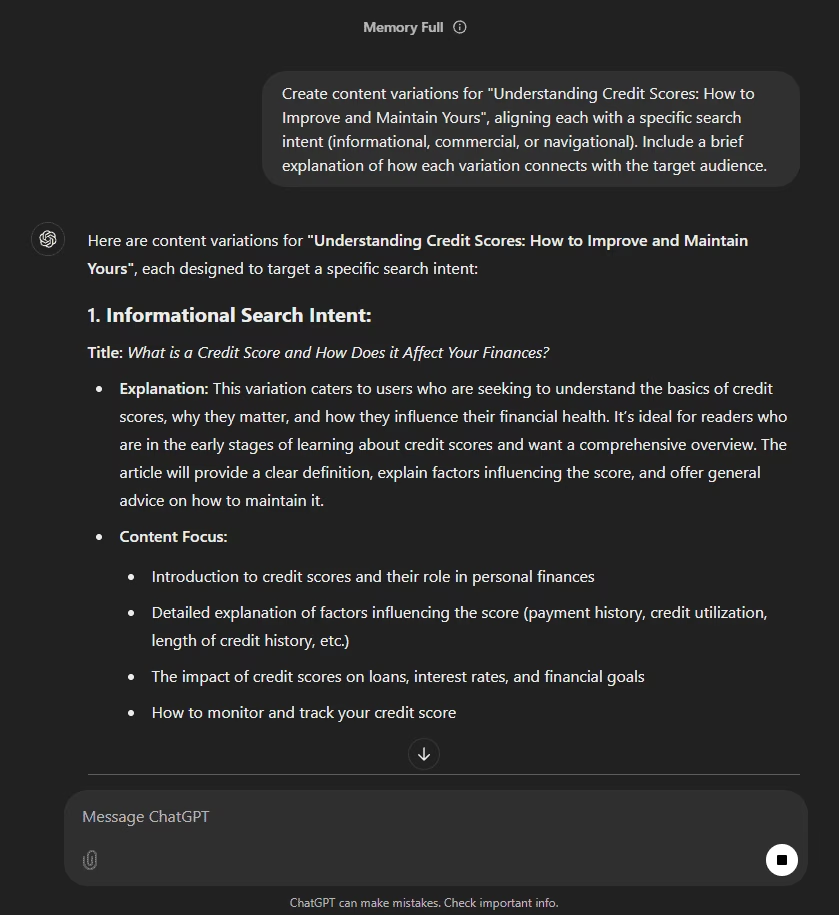
Writing an SEO-friendly Draft
To draft entire pieces with ChatGPT, provide clear instructions, review the text, and refine it to align with your goals and brand voice. Creating content that meets the needs of search engines helps you improve SEO user experience.
“Write a complete SEO-optimized article on [topic] with [desired word count]. Use the main keyword [insert keyword], include [number] subheadings (H2 and H3), and structure the content to follow best practices for scannability and user experience.”
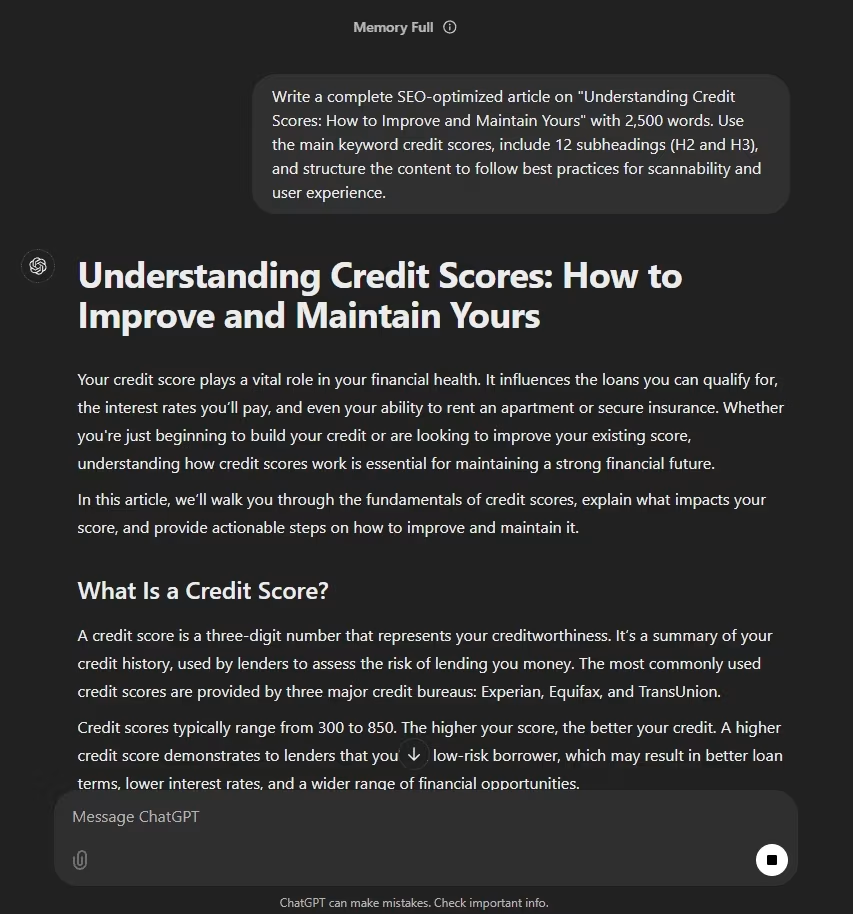
4. Refine the Content Tone to Resonate With Your Audience
The information in your content is important, but how you present it often makes all the difference in connecting with your target audience. Use ChatGPT SEO prompts to adjust your text’s tone and align your content with your brand’s voice. Specify the desired writing style and tone to match your audience. Tone and style examples are listed below.
- Writing style. Creative, journalistic, academic, informal, technical.
- Text tone. Funny, professional, casual, bold, dramatic.
Want a More Professional Tone?
“Write a text about [topic] for an audience of [entrepreneurs or executives], using a tone that is both professional and engaging.”
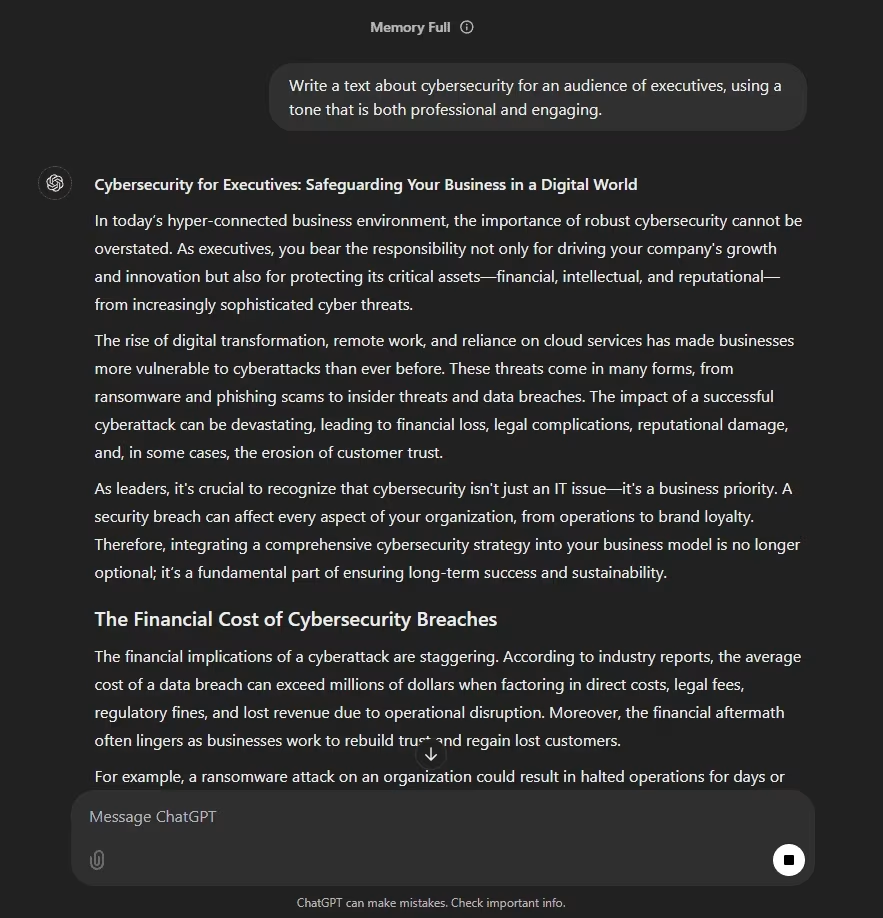
Need Something More Casual?
“Create a text for a young, engaged audience, using casual language and incorporating relevant memes. Keep the tone light yet informative to spark interest and encourage sharing.”
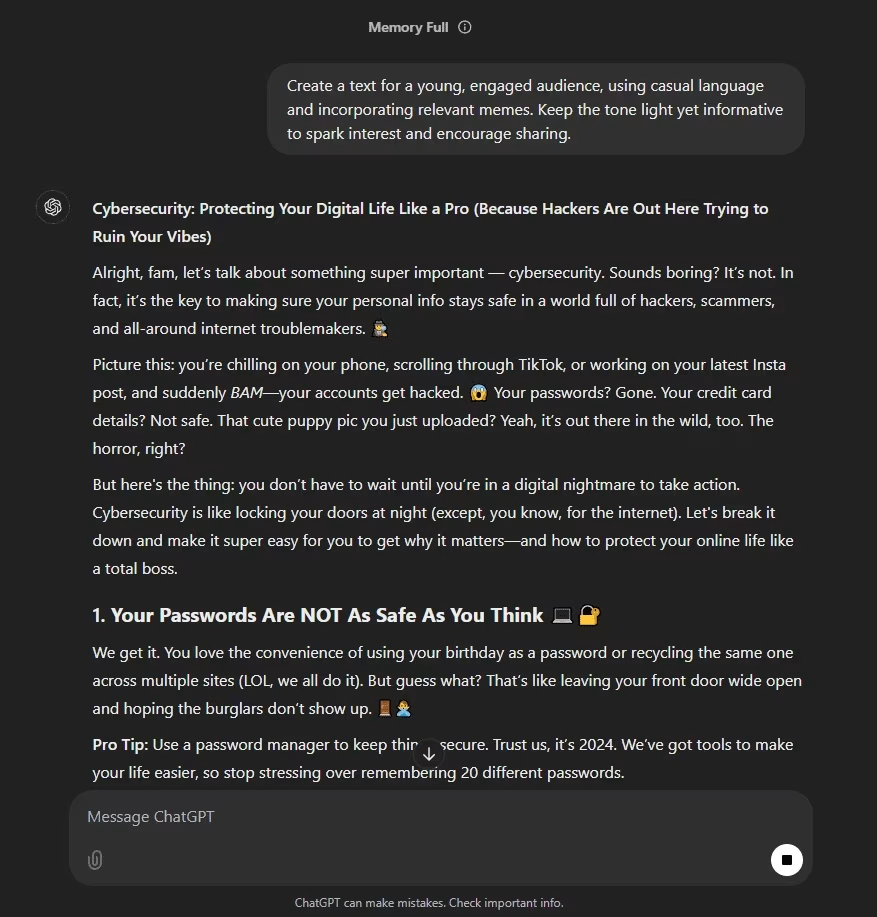
Looking for Inspiration?
“Create a text that uses an inspirational approach, with short success stories and practical suggestions that can be applied immediately to motivate entrepreneurs to overcome specific challenges in the ‘[industry]’ market.”
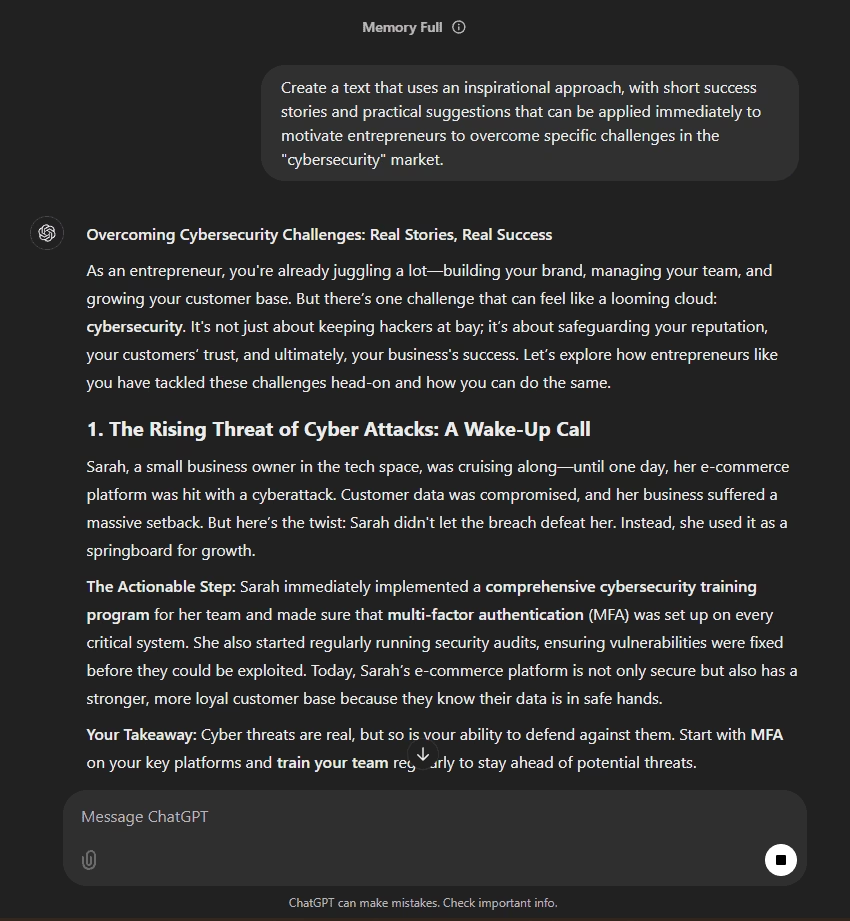
Want Something Completely Different?
Another advantage of ChatGPT is its ability to rewrite existing texts.
“Rewrite the following text: [insert here], making it suitable for a beginner audience. Use a calm tone and simplify complex concepts while maintaining technical accuracy”
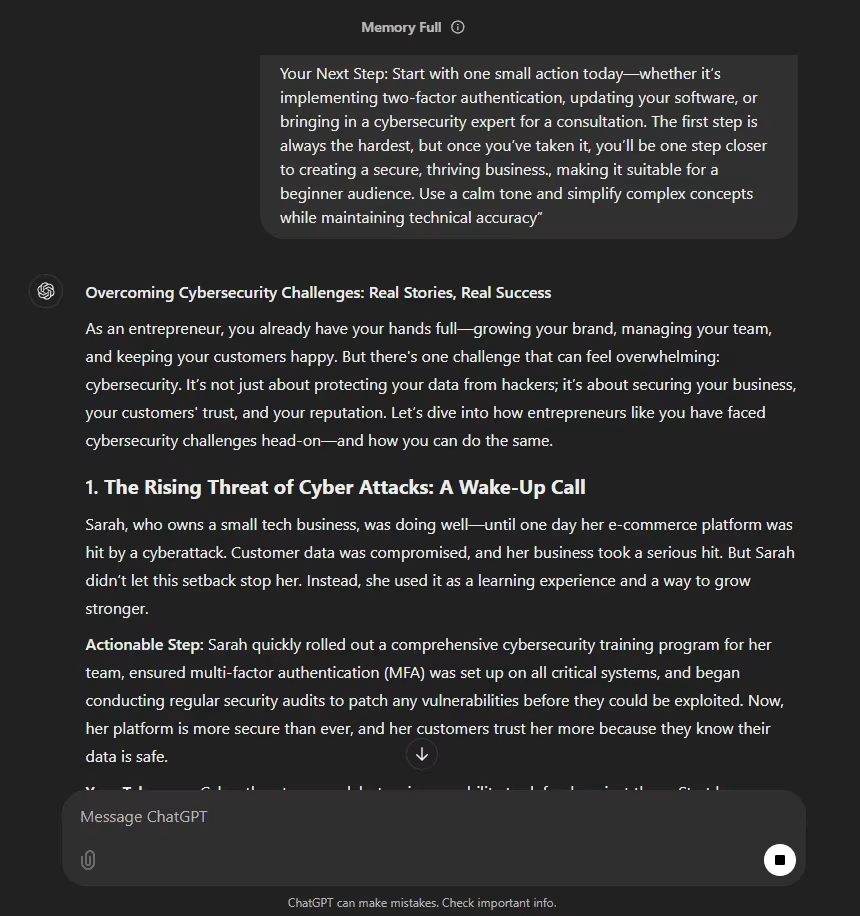
5. Generate Killer SEO Meta Tags to Boost Clicks
Making a strong first impression begins in the SERP. Meta titles and meta descriptions determine whether your content captivates and attracts clicks, or gets overlooked. 🖱️
To ensure they are effective and follow best practices, make sure the prompt contains the elements listed below.
- Character Limits. The maximum length for title tags is 60 characters. The maximum length for meta descriptions is 160.
- Relevant Keywords. Help search engines understand the focus of your page.
- Clarity. Clearly communicate what users receive after they click.
Generating Meta Titles
“Generate meta titles for a page about [topic], incorporating the main keyword ‘[keyword],’ emphasizing a user benefit, and staying within 60 characters.”
“Suggest meta titles for content about [niche], keeping the character limit (60) and using the keyword [keyword].”
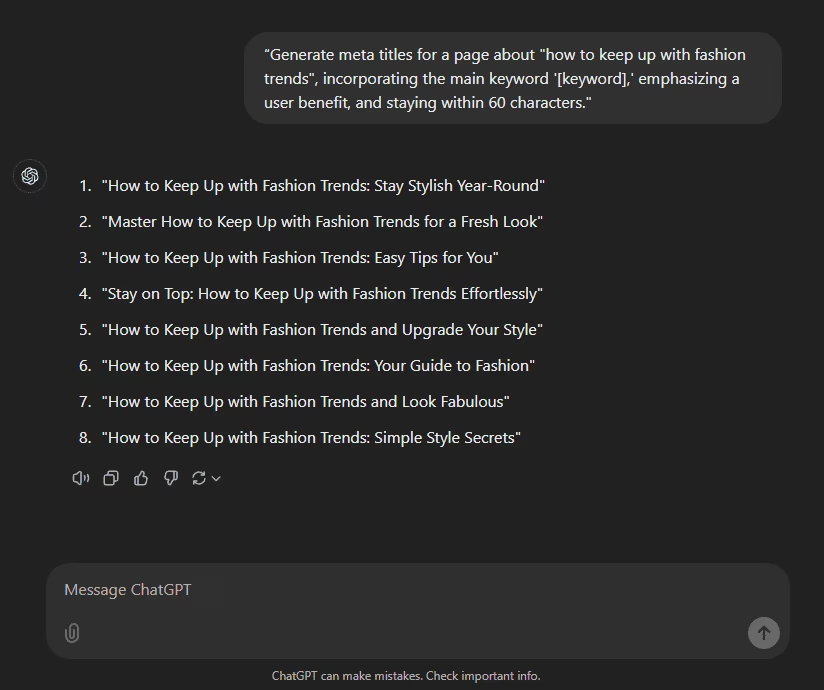
Generating Meta Descriptions
“Write meta descriptions for a page about [topic] that are engaging, encourage clicks, and stay within the 160-character limit.”
“Based on my content [text], create descriptions optimized for SEO in an attractive way, without exceeding the 160 character limit and using a main keyword [keyword] or secondary keyword [keyword].”
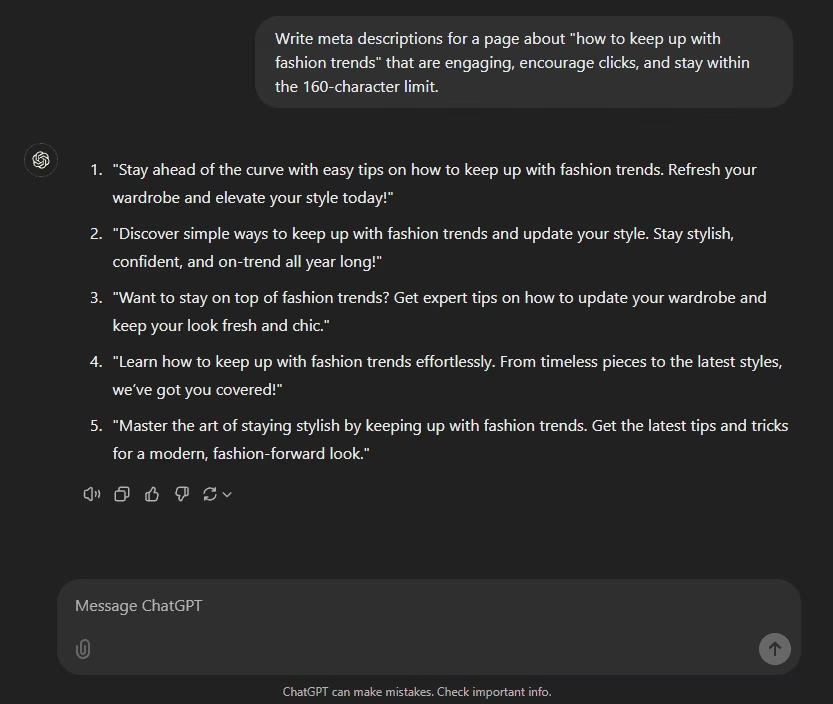
6. Improve Your Technical SEO to Ensure Indexation
Technical SEO deals with the code behind your page. ChatGPT is a powerful strategic tool to help with indexation. Indexation is the process where search engines analyze, interpret, and store information from your website to display in search results. We share technical SEO prompts below.
Writing a Basic robots.txt File
“Generate a robots.txt file for a website with an online store, a blog, and a members-only area. Allow indexing of all pages except those in the ‘/admin’ and ‘/private’ directories.”
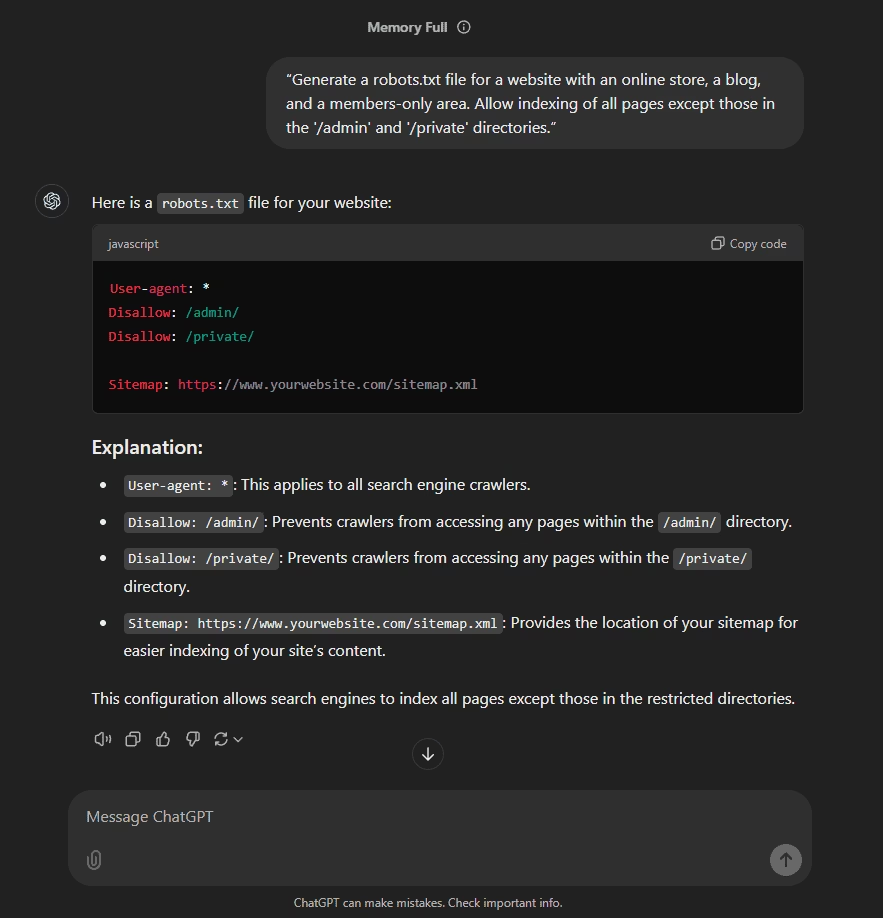
Creating an XML Sitemap
“Create an XML sitemap for a website featuring blog, product, and contact sections. Ensure priority URLs are included for each section, with daily updates for the blog.”
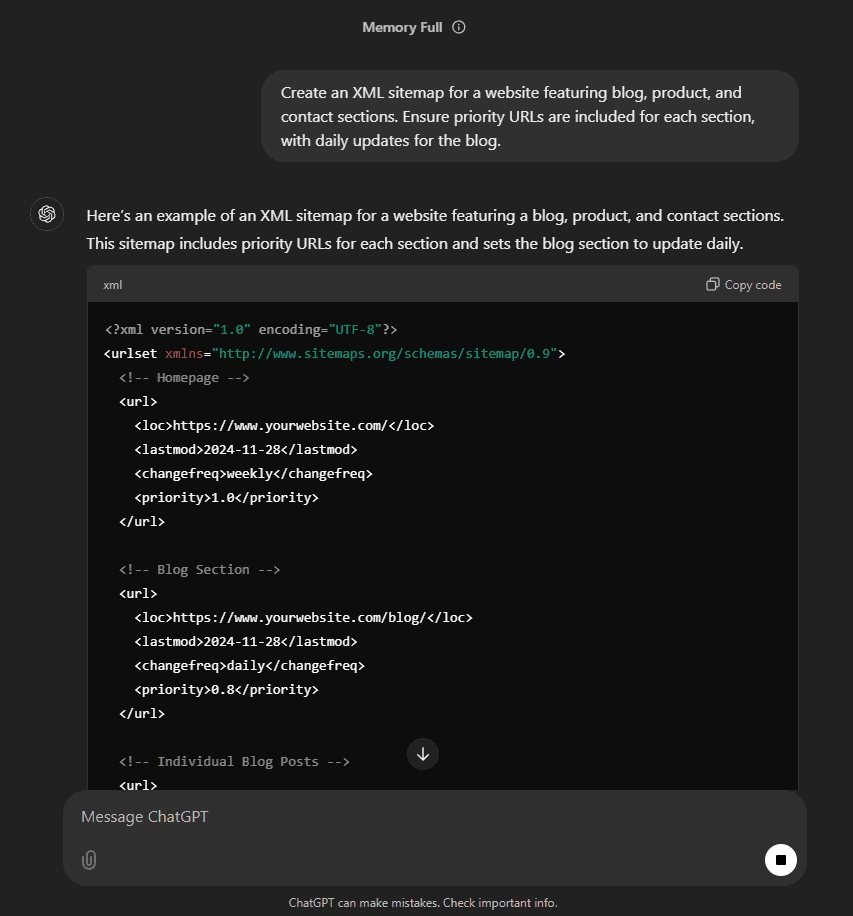
Adding Canonical Tags
“Provide the code to add canonical tags in WordPress for a site where duplicate content exists in URLs with category filters.”
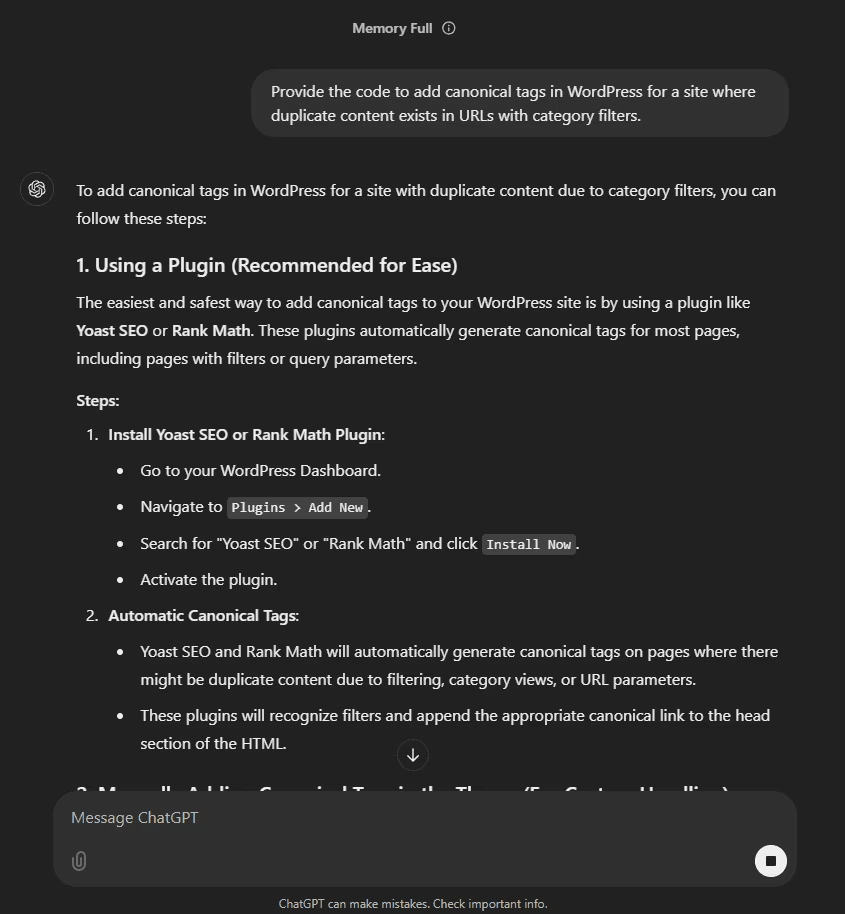
Optimizing Indexing
“Outline best practices to help important pages get indexed quickly after publishing and prevent temporary pages from being crawled.”
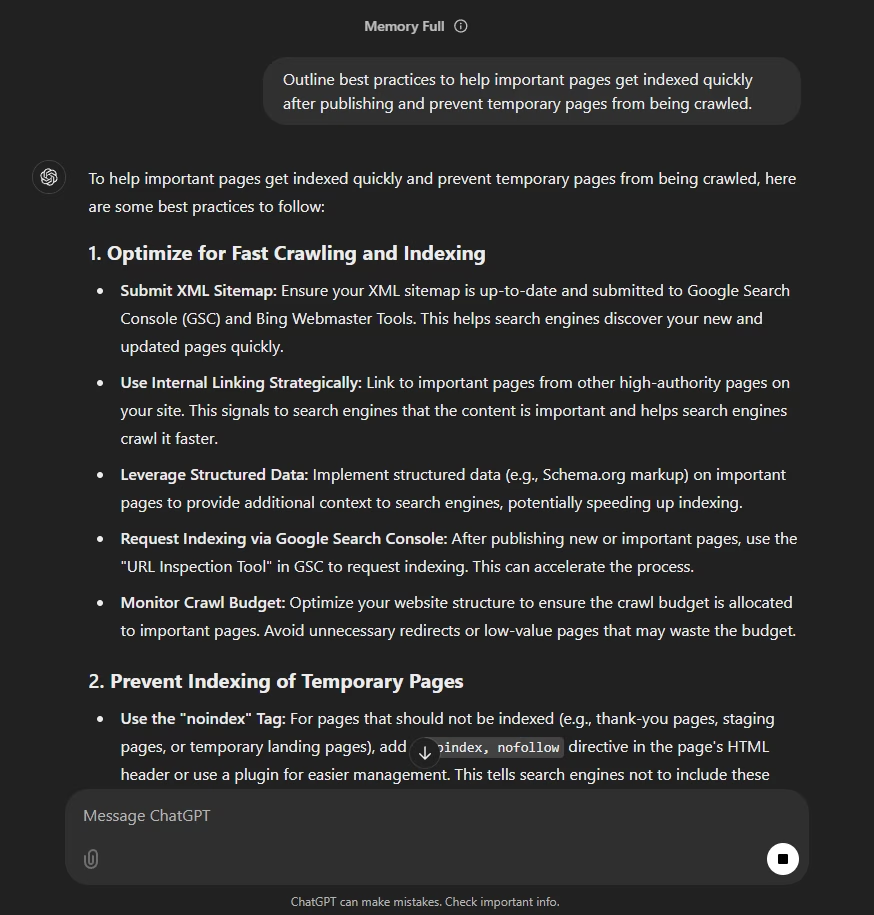
7. Create Compelling Calls-To-Action (CTAs) for Maximum Conversion
Create well-crafted calls-to-action (CTAs) to guide your audience toward taking the desired next step after reading your content. The prompts are listed below.
Solving Audience Intent
“Create CTAs for a sales page that positions [product/service] as the perfect solution for [audience problem].”
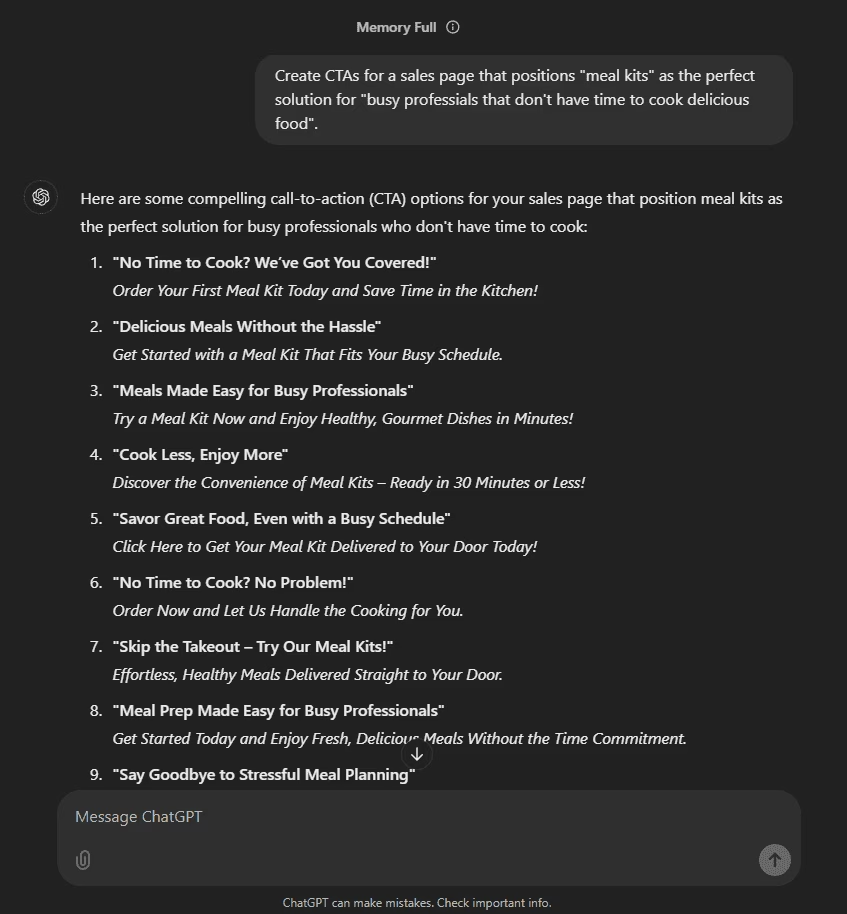
Creating a Sense of Urgency or Exclusivity
“Write CTAs that create urgency for an exclusive discount on [product/service], valid for 24 hours only.”
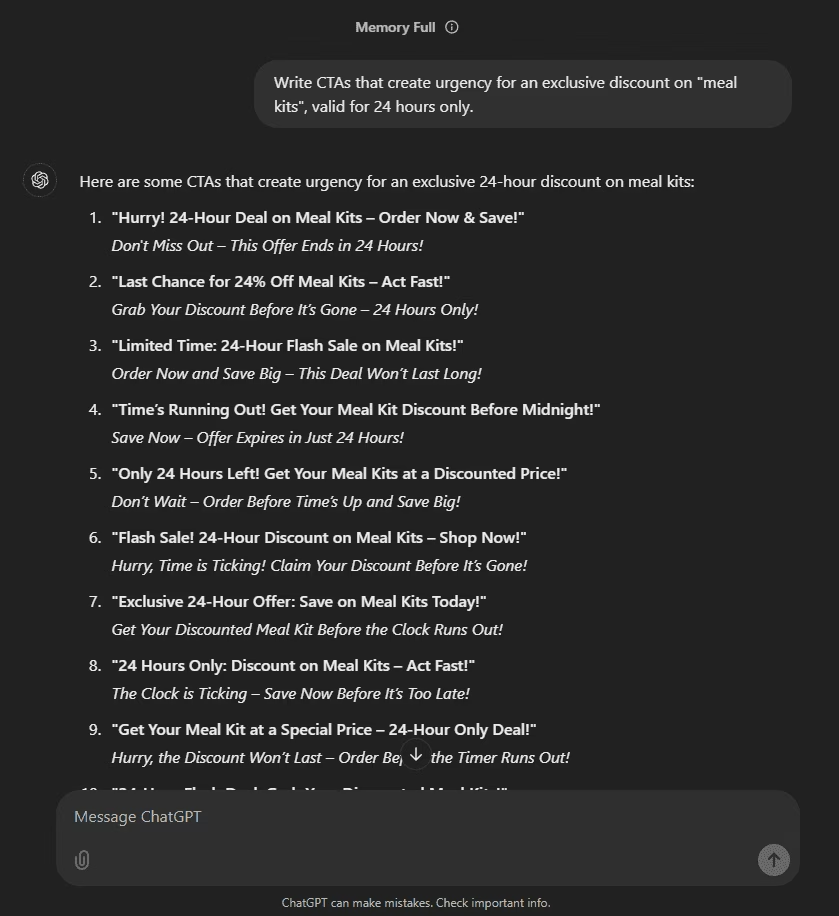
Highlighting Benefits
“Develop CTAs for an email marketing campaign that encourages a free trial of [product/service], highlighting its main benefits [insert benefits].”
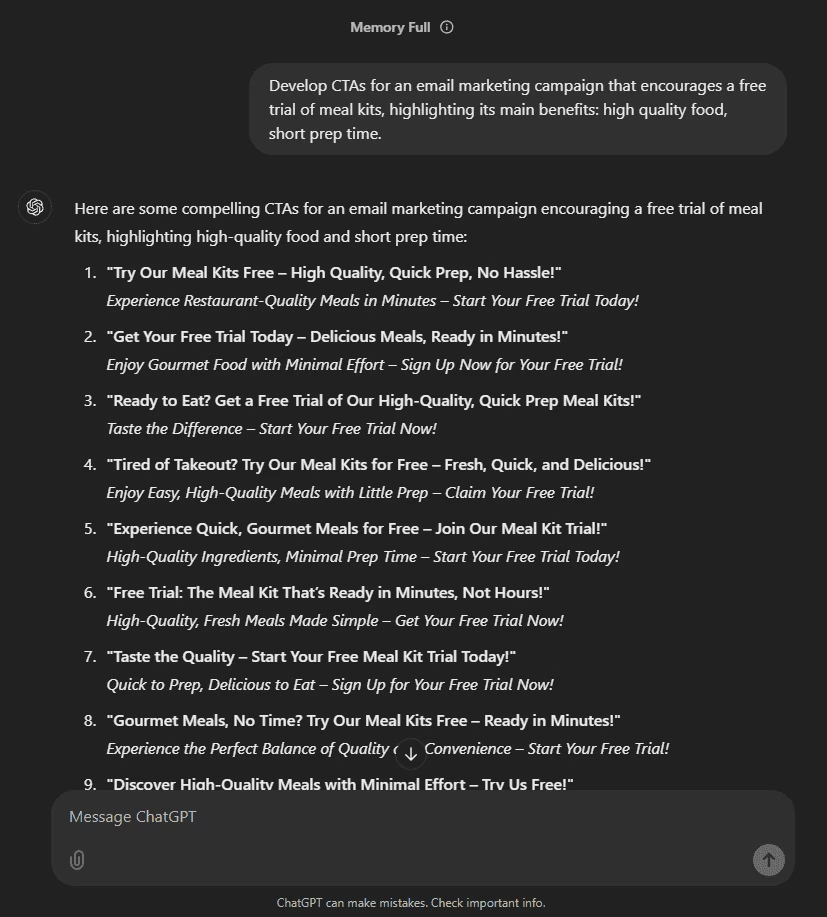
Creating LSI-based CTAs
“Create CTAs for a landing page about [topic], incorporating semantically related terms such as [LSI terms] to reinforce the relevance of the content and increase the click-through rate.”
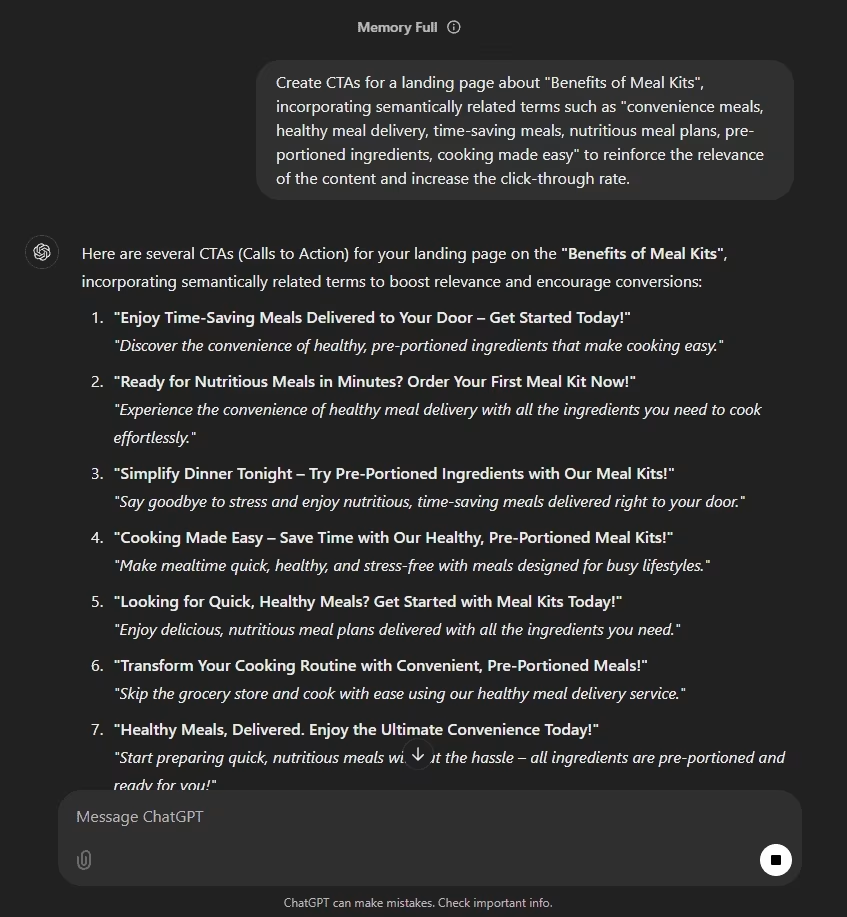
Creating Brief-driven CTAs
“Create 5 CTAs for the conclusion of a white paper on [topic], targeting an audience in the consideration stage. Use persuasive language and highlight key benefits from the brief.”
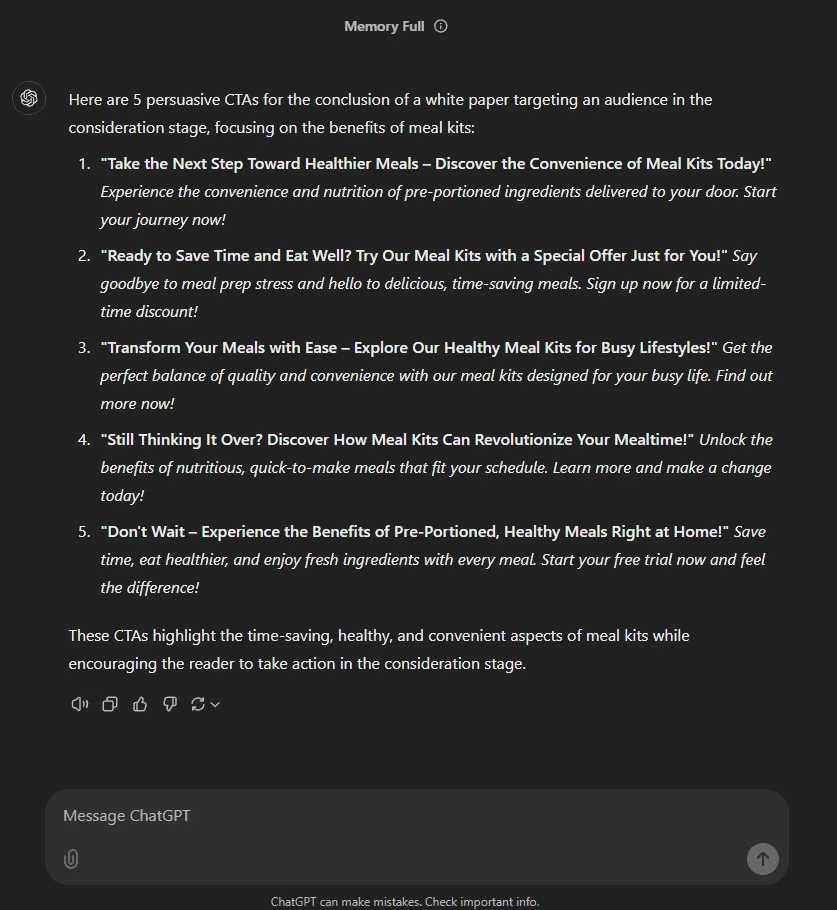
Different Styles of CTAs
“Suggest CTAs for a blog post that encourage the reader to explore more content on the site about [topic], avoid generic terms like “click here.”
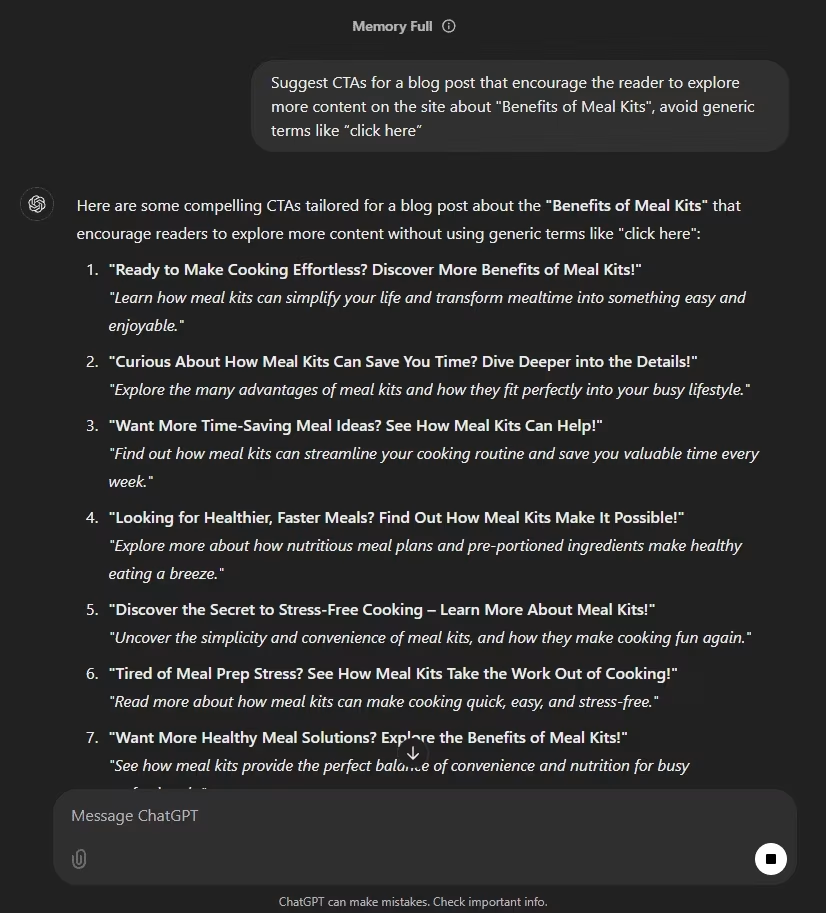
8. Generate Schema Markup
Use schema markup prompts to speed up schema deployment or check existing structured data for completeness. Schema markup prompts are listed below.
Creating Local Business Schema
“Create JSON-LD schema markup for a local business named [Business Name], located at [Street Address, City, State, ZIP]. Include business type, opening hours, phone number, and website URL.”
Creating Article Schema
“Generate JSON-LD schema markup for a blog post titled “[Article Title]” by [Author Name], published on [Date], with a short description and the URL [Article URL].”
Creating Product Schema
“Create schema markup for a product named “[Product Name]” with a price of [Price], availability status [InStock/OutOfStock], and review rating of [Rating]/5 from [Review Count] reviews.”
Creating FAQ Schema
“Write FAQ schema markup for the following questions and answers:
- Q: [First Question] A: [First Answer]
- Q: [Second Question] A: [Second Answer]”
Creating How-To Schema
“Generate How-To schema for a guide titled “[Guide Title]” with [Number] steps. Each step should include a short instruction and optional image URLs.”
Creating Event Schema
“Create JSON-LD schema for an event named “[Event Name]” taking place on [Date] at [Venue Name], located at [Venue Address]. Include start and end times, description, and ticket URL if available.”
Creating Organization Schema
“Write Organization schema markup for a company named “[Organization Name]” with logo URL, contact email, and social media profile links.”
Creating Recipe Schema
“Generate Recipe schema for a dish named “[Recipe Name]” with ingredients list, prep time, cook time, calories, and step-by-step instructions.”
Creating Service Schema
“Create schema markup for a service called “[Service Name]” offered by a business at [Location]. Include description, price range, and area served.”
Creating Review Schema
“Write schema markup for a review of [Product/Service Name] written by [Reviewer Name], rated [Rating]/5, with a short summary.”
Another way to create schema markup is to use the Search Atlas Schema Markup Generator Tool. Schema markup tools provide templates for common schema types and validate the markup against Google’s requirements. The Search Atlas Schema Markup Generator Tool builds properly formatted JSON-LD schema code based on your content.
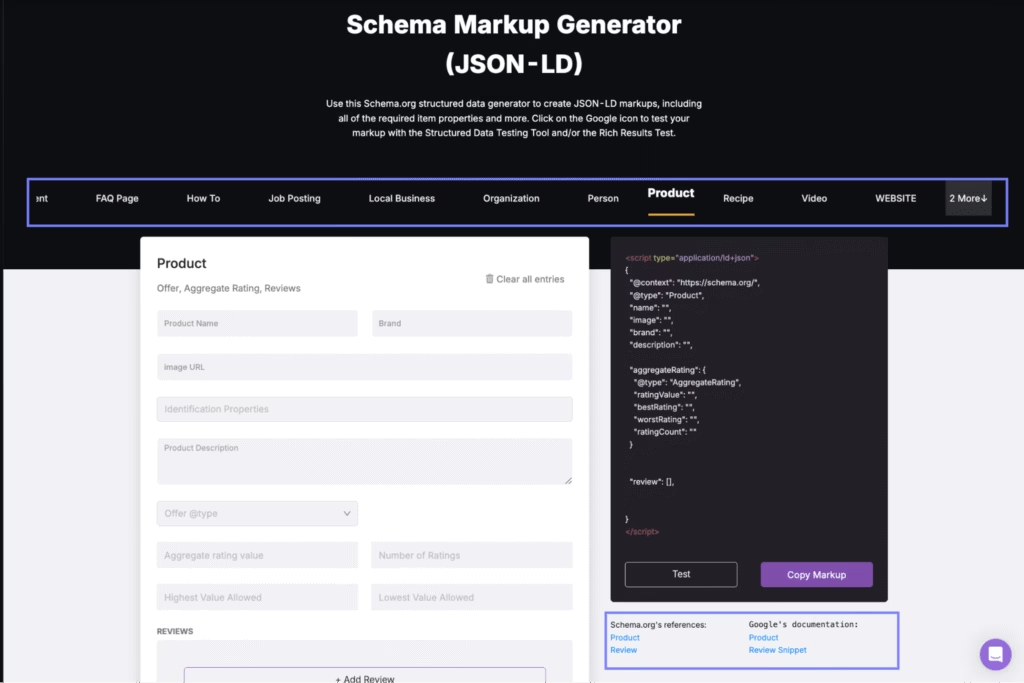
9. Create Social Media Content
Use prompts to create social media content drafts. ChatGPT prompts for social media are useful for SEOs, marketers, or content creators. Social media prompts for different platforms and formats are listed below.
Creating a Promotional Post for Blog Content
“Write a LinkedIn post promoting a blog article titled “[Title]”. Highlight the main takeaway in a professional tone and include 3 relevant hashtags.”
Creating a Tip Tweet Thread
“Create a Twitter thread with 5 concise tips for [Target Audience, e.g., small business owners]. Use a casual, helpful tone and emojis.”
Creating an Instagram Caption for a Product Launch
“Write an Instagram caption announcing a new product called “[Product Name]”. Include a clear benefit, a call to action, and 3 relevant hashtags.”
Creating a Carousel Post
“List 5 slide ideas for an Instagram carousel post that educates followers about [Topic].”
Creating a YouTube Short Script
“Write a 30-second script for a YouTube Short that explains why [practice] matters and how to do it. Use direct, punchy language.”
Creating a TikTok Hook and Voiceover
“Generate a TikTok content hook and voiceover script for a quick explainer on [Topic]. Keep it engaging and under 15 seconds.”
Creating a LinkedIn Thought Leadership Post
“Write a thoughtful LinkedIn post expressing an opinion on [Industry Trend]. Use a confident but neutral tone, and include a question to prompt discussion.”
Creating a Client Testimonial Post
“Create a social media post using this client testimonial: “[Testimonial Text]”. Reframe it as a success story with a focus on outcomes and tag the client (optional).”
Search Atlas has a dedicated AI Writer with over 50 templates for different social media, blog, and other formats. The AI Writer Tool saves you time with ready-to-use formats.
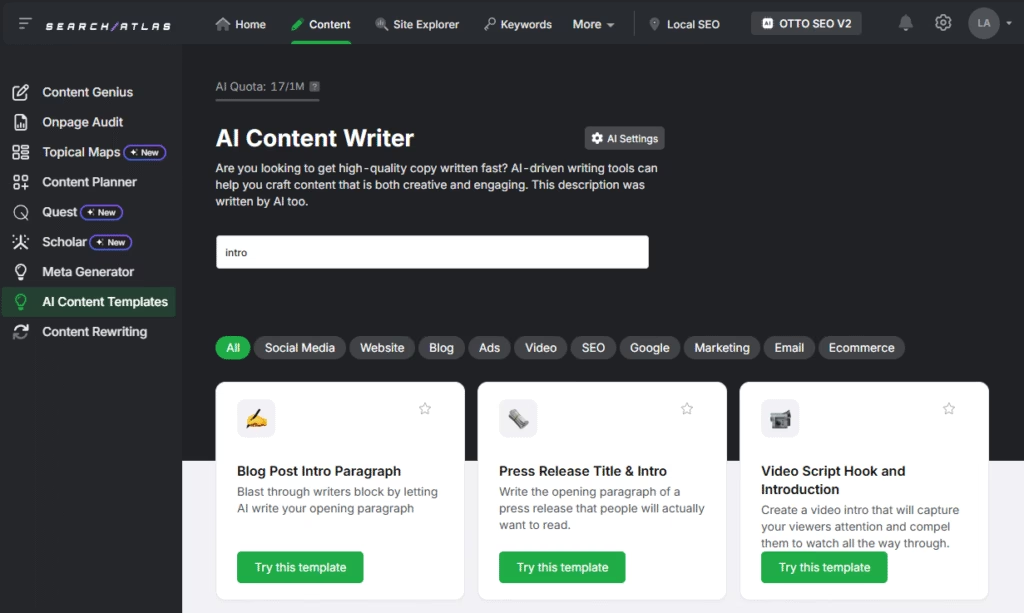
10. Use Prompts for Email Outreach and Backlink Acquisition
Email outreach and backlink acquisition prompts work well with ChatGPT to draft personalized, persuasive messages for link building, guest posting, and content collaboration. The prompts are listed below.
Broken Link Building
“Write an outreach email to notify [Website Name] about a broken link on their page [Page URL]. Suggest replacing it with my relevant article titled “[Your Article Title]” at [Your URL]. Use a polite, concise tone.”
Writing a Guest Post Pitch
“Write an email pitch offering to write a guest post for [Website Name] about [Topic]. Highlight my expertise, suggest 2-3 headline ideas, and include a link to my recent content as proof of quality.”
Requesting Link Reclamation
“Write an outreach email to reclaim a mention of my brand “[Brand Name]” in this article [URL] where the brand name appears but does not link. Ask kindly if the mention can be hyperlinked to [Target URL].”
Requesting a Resource Page Link
“Write an email requesting inclusion of my article “[Title]” ([URL]) on [Website Name]’s resource page [Resource Page URL]. Briefly explain why the content adds value to their page.”
Asking for Link Exchange
“Write a collaboration email proposing a contextual link exchange. Offer to include a relevant link to [Their Site] in one of my articles in exchange for one on theirs. Stay transparent and professional.”
Requesting a Testimonial Link Request
“Write a testimonial for [Tool/Platform Name] and request to have it featured on their site with a backlink to [Your Site]. Use a sincere and specific tone.”
Writing a HARO-Style Pitch
“Write a short response to a request for expert tips on [Specific Topic]. Include a quote, credentials, and a link to my site or bio.”
Another way to do this is to use link building tools. The Search Atlas WildFire Tool automates link building, outreach, and topical relevance analysis. WildFire gives you access to the largest global publisher exchange along with automation for superior efficiency. It works on a 2:1 backlink ratio. To receive 1 backlink, users provide 2 backlinks.
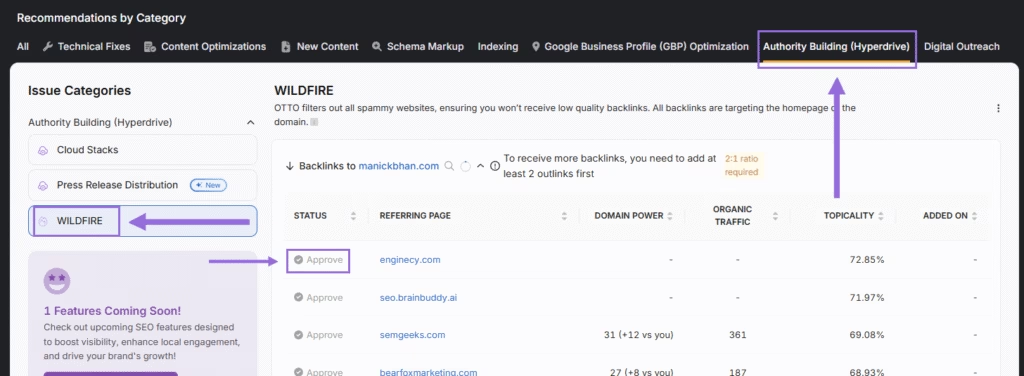
Limitations of Using ChatGPT for SEO
ChatGPT’s has some severe limitations with the potential to hold back your strategy. Marketers and content creators encounter problems even if they use the best prompts possible. Common problems are listed below.
- Outdated Information. ChatGPT’s training data has a cutoff point. The cutoff point means ChatGPT is not up-to-date on the most recent Google algorithm shifts or the newest SEO trends.
- Lack of In-depth Information. ChatGPT does not fully grasp the context or relationships between concepts.
- Zero Emotional Intelligence. ChatGPT lacks the emotional subtlety needed to handle conversations delicately.
- Limited Understanding of Context. ChatGPT doesn’t have information about your business, products, solutions, and ideals. This potentially creates generic content with a lack of crucial information about your business.
- Hallucinations. ChatGPT sometimes produces text that contains false facts or fabricated stories.
ChatGPT is unable to find the search volume, potential traffic, and trends over time for a keyword. This information is only obtained with a comprehensive suite of SEO tools. Do not rely on ChatGPT alone for making big decisions, especially when you need the latest information and real numbers.
Bottom line: it’s not a replacement for comprehensive SEO tools.
How to Overcome ChaGPT Limitations
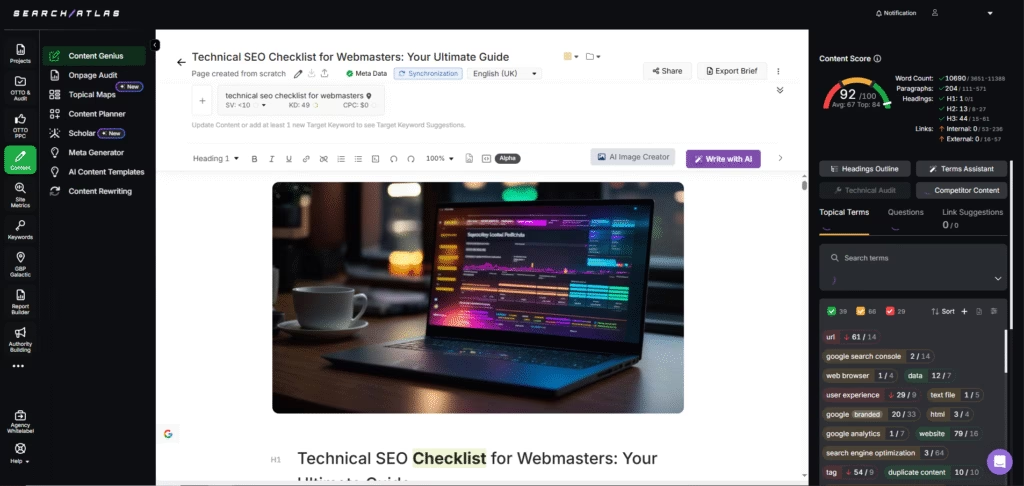
To overcome ChatGPT’s limitations, use its API to extend its functionalities. ChatGPT’s limitations are in the vanilla tool, which is the conventional chat itself everyone uses.
Search Atlas takes the power of ChatGPT to the next level. The Search Atlas Content Genius gives users the flexibility to choose between the most advanced models of ChatGPT and Claude. Content Genius transcends the typical limitations of AI content creation.
Content Genius doesn’t rely on basic prompts. Instead, it analyzes multiple contextual elements to create optimal content strategies. The capabilities of Content Genius are listed below.
- Examining the top SERP results and competitor headings to generate highly competitive outlines.
- Useing custom and complex prompts for each subheading, which ensures every section of your article is thoroughly developed.
- Automatically identifying and incorporating terms related to your target keyword. This increases the likelihood of your article being recognized as an authoritative resource.
OTTO, the first AI autopilot in the market, cross-references data from your website, knowledge graph, Google Search Console (GSC), and Google Business Profile (GBP) to create a custom model for your business. You don’t use vanilla ChatGPT with generic outputs, but a completely personalized model that understands your business, audience, solutions, products, and even current SEO strategy.
OTTO fixes indexing issues and technical problems, optimizes and generates more content, builds authority, optimizes your GBP profile, and much more. OTTO doesn’t just make recommendations but actually deploys the fixes and optimizations. That’s the secret to ranking #1 and maximizing your results while saving time and resources.
OTTO demonstrated exceptional results in boosting Your Money Your Life (YMYL) content, a notoriously challenging type of content that demands meticulous attention to detail. This Search Atlas case study shows OTTO’s remarkable success. The tool increased a longevity website’s monthly organic traffic by an impressive 1,149% in just 9 months!
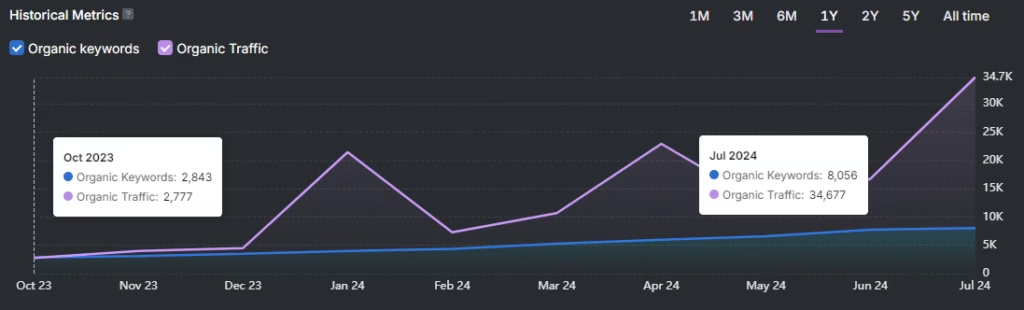
Your Custom ChatGPT for SEO is Your Key to Ranking Success
Using prompts streamlines your SEO workflow. However, it doesn’t compare with a specialized SEO tool that creates custom ChatGPTs for your business. With OTTO, users automate content creation, keyword research, technical SEO, and more.
Curious to see how it all works? Take Search Atlas for a test drive and experience the real power of ChatGPT. Try our free trial!











