Running a business in multiple cities, states, or countries? Then you know managing multi-location SEO is no easy feat, and optimizing for local search becomes more complex. 📍
Every location has its own search trends, competition, and customer habits, making a generic local SEO approach ineffective and risking lost traffic and customers to competitors.
But when done right, multi-location SEO can skyrocket your visibility and help you dominate search results in geographically diverse markets. So, how do you make it work?
Here, you’ll learn how to optimize every location and rank higher in Google’s local search results with 9 powerful multi-location SEO strategies for 2025.
Let’s make this easy! 😎
What Is Multi-Location SEO?
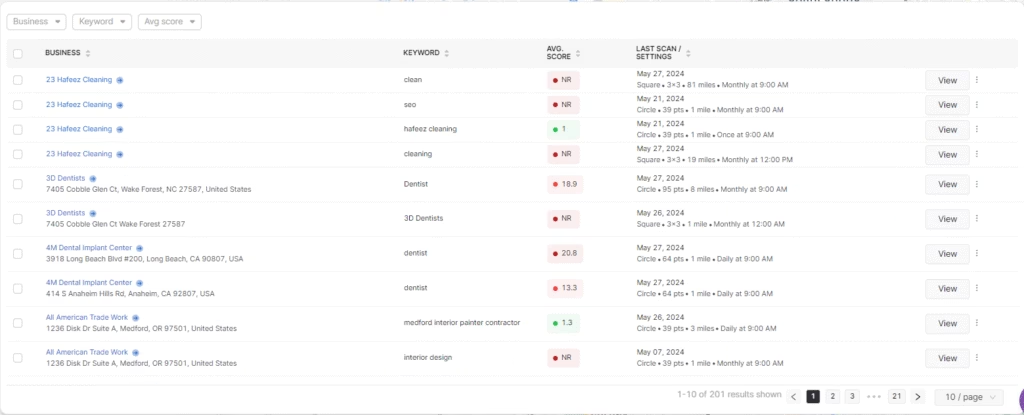
Multi-location SEO is the process of optimizing each business location individually while maintaining a unified brand presence.
This process blends technical SEO, local content, and accurate business data to optimize, manage, and align each location for local search.
Tailor each location to match the overall brand, so customers easily find you wherever they are.
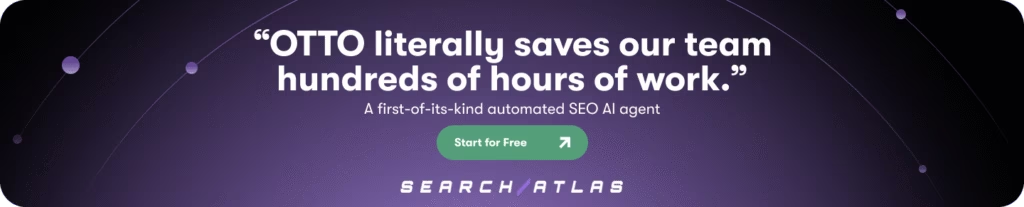
Why Does Multi-Location SEO Matter?
Multi-location SEO helps ensure each branch has its own distinct online presence, making it easier for people in different areas to find you when they need something nearby. Take a look at the key benefits.
- Increased Local Visibility: Search engines display your business in multiple locations, making it easier for nearby customers to discover you.
- Stronger Community Engagement: Speaking directly to each local area builds better connections and boosts brand trust.
- Consistent Brand Identity: Every location reflects the same values and professionalism, reinforcing credibility.
- Higher Search Rankings: Optimized locations are more likely to appear at the top when customers search nearby.
- More Foot Traffic and Conversions: Accurate, helpful local information drives visits, calls, and purchases.
How Google Ranks Multi-Location SEO (And Where Most Fail)
Google’s algorithm weighs several critical factors when evaluating businesses with multiple locations.
- Google looks at relevance by how well your business matches what people are searching for.
- Google considers proximity by referring to the physical distance between your business and the searcher.
- Google assesses trust and authority, which depends on how established and consistent your online presence is.
To boost rankings, businesses must strengthen their overall digital footprint. This means paying close attention to how your business is mentioned across websites, directories, and social platforms.
What Are the Biggest Challenges in Multi-Location SEO?
Managing SEO across multiple locations comes with unique hurdles that make or break your rankings. Here are the biggest challenges multi-location businesses face.
- Inconsistent Business Information: Conflicting addresses on Google Maps and a website confuse customers and hurt search rankings.
- Irregular Multiple Listings Management: Each location needs its own Google Business Profile (GBP) and listings on various platforms. Without a system in place, outdated or incorrect information easily spreads.
- Weak Hyper-Local Keyword Targeting: Unique search behaviors exist for each location. A pizza chain in North Austin should target “best pizza in North Austin,” while a Denver branch should focus on “family-friendly pizzeria in South Denver.”
- Lack of Effective SEO: Without smart local SEO tools and processes, keeping listings updated and tracking performance becomes overwhelming.
The next section will reveal advanced strategies to overcome these challenges and maximize your multi-location SEO success.
9 Best Multi-Location SEO Strategies to Boost Performance
We’ve distilled years of expertise into these 9 powerful multi-location SEO strategies that will elevate your local rankings and drive traffic to each of your business locations.
1. Configure and Manage GBP for Multi-Locations to Streamline Local Presence
Start by connecting your locations to Search Atlas, which syncs automatically with your GBP. Manage listings directly from the dashboard, without switching platforms.
GBP Galactic runs automatically once connected, detecting and flagging any missing elements that need attention to keep your listings complete.
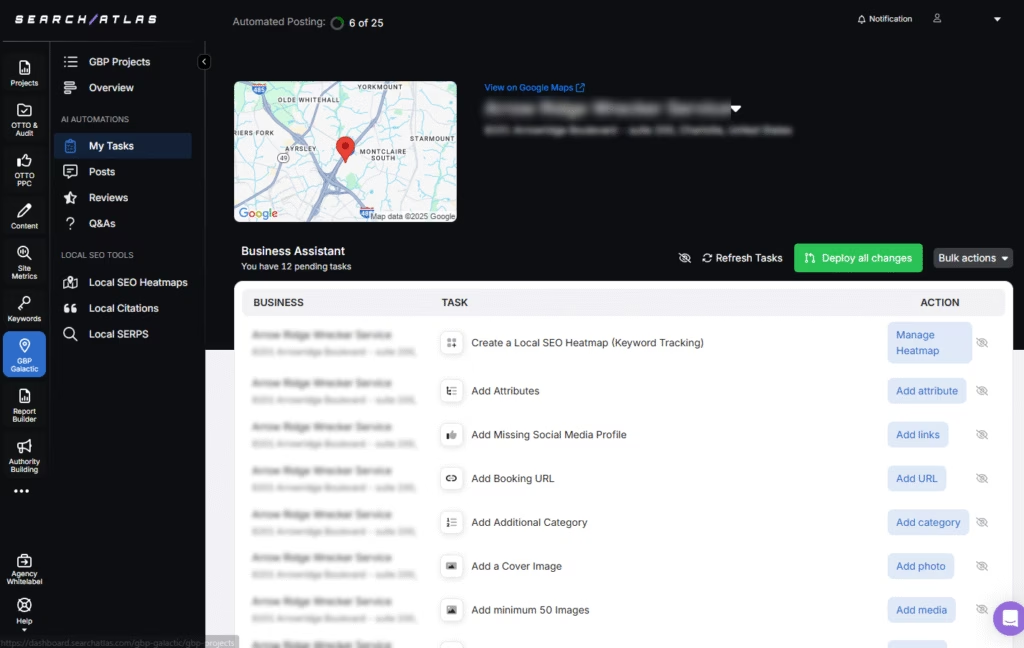
Then, make sure each listing is fully built out.
Firstly, ensure your Name, Address, and Phone (NAP) are accurate and consistent across your site and directories.
Secondly, select optimized categories by choosing the most relevant primary category and adding any useful secondary ones.
Thirdly, upload high-quality visuals like professional photos and videos that reflect your location, products, or services.
Your business setup on GBP is straightforward if you have fewer than 10 locations. Follow these steps.
- Sign In to GBP: Use your business Google account to access the dashboard.
- Add a New Location: Click “Add location,” then enter the details for your first business location.
- Claim Existing Locations: Search for your locations and select “Claim this business” if they already appear on Google Maps but are not managed.
- Verify Ownership: Google will send a verification code by mail, phone, or email. Enter the code in your account to confirm ownership.
- Add Additional Locations: Once verified, repeat the process for each additional location, ensuring all details are accurate.
You are eligible for bulk location management under Google Location Group guidelines if your business has 10 or more locations.
Managing multiple locations can feel overwhelming. GBP management software helps by automating updates, responding to reviews, and keeping listings consistent across every location.
2. Identify Geo-Targeted Keywords to Boost Local Traffic
To attract more local customers and stay ahead of the competition, you must move beyond generic keywords and align your multi-location SEO strategy with local search behavior.
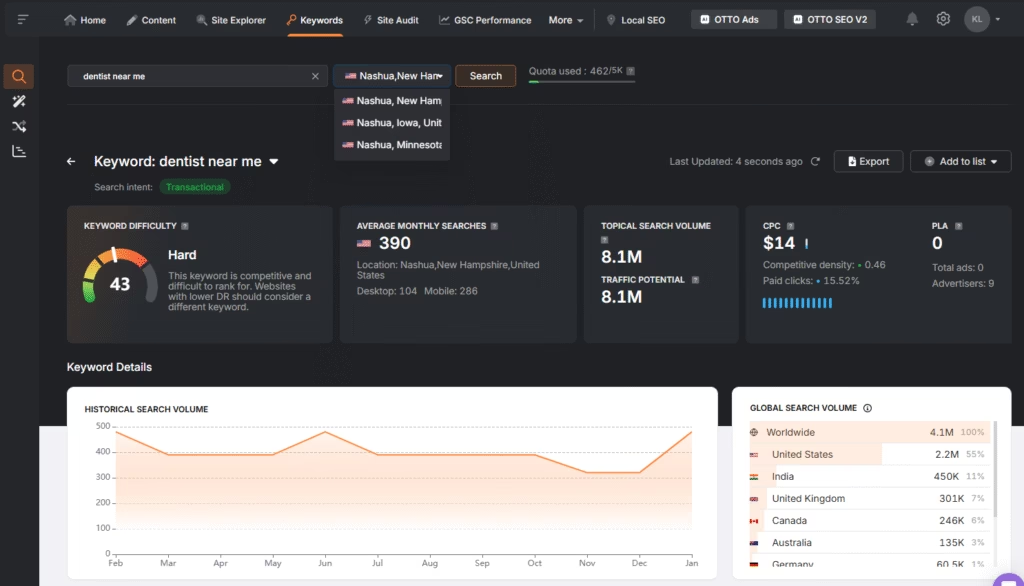
- Perform a local keyword research. Use keyword tools to find high-intent, location-based terms. For example, instead of “hair cuts,” use “affordable haircuts in Brooklyn.”
- Analyze your competitors by exploring competitor keyword research tactics. Research top-ranking businesses for your target keywords. See what strategies they use.
- Track keyword performance. Find out which keywords your competitors rank for. Look for keyword gaps. Identify local trends they may have missed.
- Use keywords naturally in URLs, headings, meta descriptions, and structured data to strengthen local SEO without overloading content.
3. Maintain Accurate Business Information to Ensure NAP Consistency
Search engines rely on your NAP to verify your legitimacy. Any inconsistencies across online directories, social media, and business listings lead to confusion for both search engines and potential customers.
Firstly, audit your listings. Check all business profiles, directories, and social media pages regularly. Secondly, update incorrect or outdated information. This helps search engines display the right details.
Use SEO tools to identify NAP inconsistencies, missing details, and duplicate listings, allowing you to correct them efficiently and maintain a strong local search presence.
4. Enhance Site Experience and Drive Conversions to Improve UX and CRO
A multi-location SEO website needs to guide users seamlessly through their journey, from discovery to conversion.
Remove barriers that may prevent visitors from taking action by analyzing user behavior and refining your site design.
Firstly, review website usability. Identify problems with navigation and interaction. Improve accessibility and make the site easier to use.
Secondly, analyze the user journey. Track how visitors move through your site. Find where they get stuck and optimize the flow.
Thirdly, improve content clarity and structure. Clearly organize information. Use strong CTAs, intuitive layouts, and engaging visuals.
A/B Testing for Continuous Improvement
Testing different website elements significantly impacts conversion rates. A/B testing focuses on comparing two variations of a single element and understanding the impact of different strategies.
- CTA Buttons: Adjust color, wording, and placement to identify what drives the most clicks.
- Headlines and Messaging: Experiment with different text variations to capture attention and keep users engaged.
- Visual Content: Test various images or videos to determine which formats resonate most with your audience.
- Form Optimization: Modify form layouts and fields to reduce friction and improve submission rates.
- Content Positioning: Rearrange sections of your webpage to ensure users find key information effortlessly.
Consistently testing and fine-tuning these elements leads to data-driven decisions that enhance user experience and boost conversion rates over time.
5. Create Location-Based Landing Pages to Target a Specific Audience
Building dedicated location pages is an effective way to improve search visibility for location-based keywords in a multi-location SEO strategy.
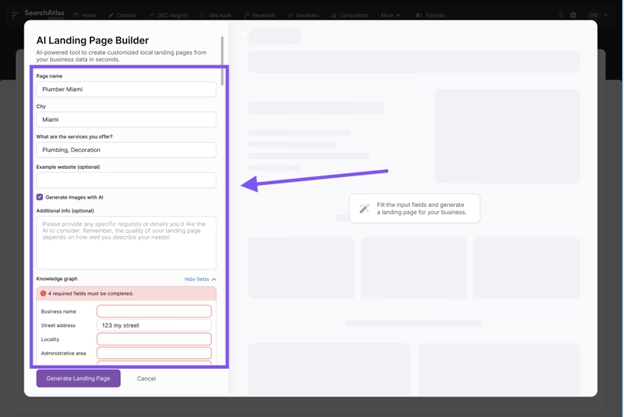
These pages need to be structured, informative, and optimized to help both users and search engines find relevant information easily. Here is what you need to do.
- Original, Location-Specific Content: Each page includes unique content relevant to its area, such as local promotions, customer testimonials, or service details tailored to that location.
- Optimized Metadata and URL Structure: Use clear, structured URLs like “yourbusiness.com/locations/city-name/” and write compelling meta titles and descriptions with local keywords.
- Local Business Schema Markup: Implement structured data to help search engines understand location details, operating hours, and other key business information.
- Embedded Google Maps: Adding an interactive Google Map on each page makes it easier for customers to find directions and improves local search visibility.
For deeper optimization of these pages, use AI landing page builders to increase your ranking in Google Map Pack.
6. Generate Consistent Local Citations to Strengthen Authority
Google expects your business information to be accurate and consistent across all platforms. Inconsistent name, address, or phone number details damage trust and harm your local rankings.
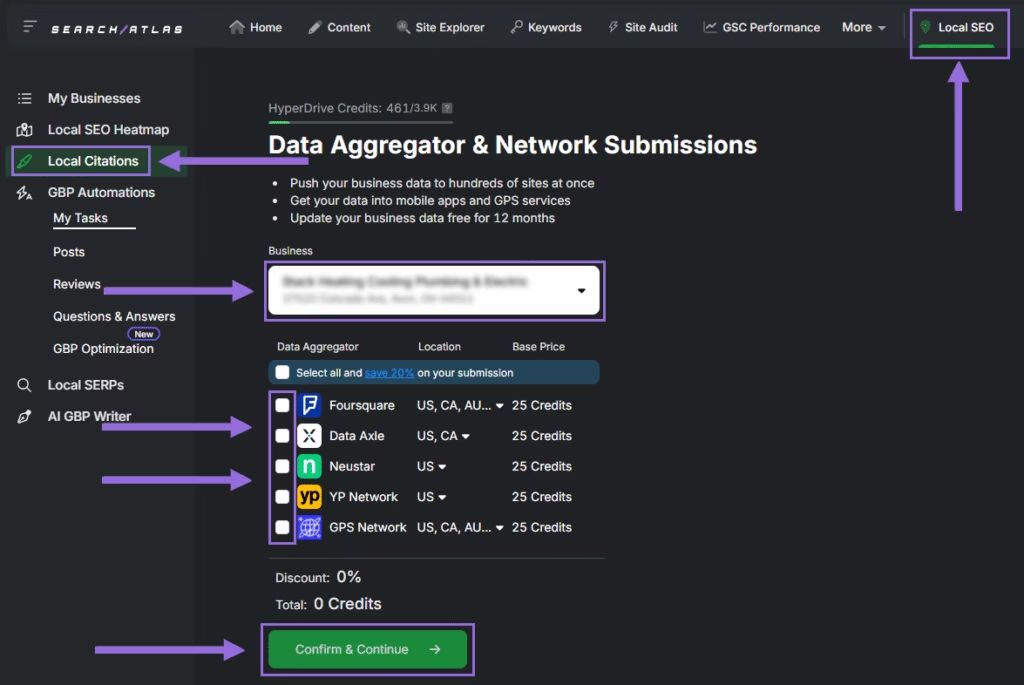
OTTO, the built-in SEO assistant in Search Atlas, automates submissions to top directories through one-time purchases that stay active for 12 months.
Its local citation builder submits your business to hundreds of directories and lets you choose from five trusted data aggregators to expand coverage across high-value networks.
Perform regular audits to correct inaccuracies, prevent ranking penalties, and ensure users always receive the correct contact information.
7. Promote Customer Feedback to Build Trust and Visibility
Customer reviews are a major tool for trust-building. To increase review volume across multiple locations, businesses need to implement a proactive review collection strategy.
Firstly, make it easy to leave reviews. Add direct links to your Google Business Profile, Yelp, or niche directories. Place them on your website, receipts, and follow-up emails.
Secondly, automate review requests. Send emails or SMS reminders asking for feedback. Use social media or in-store signage to encourage reviews.
Handling negative feedback with professionalism strengthens your reputation rather than damaging it. Here is how to do that.
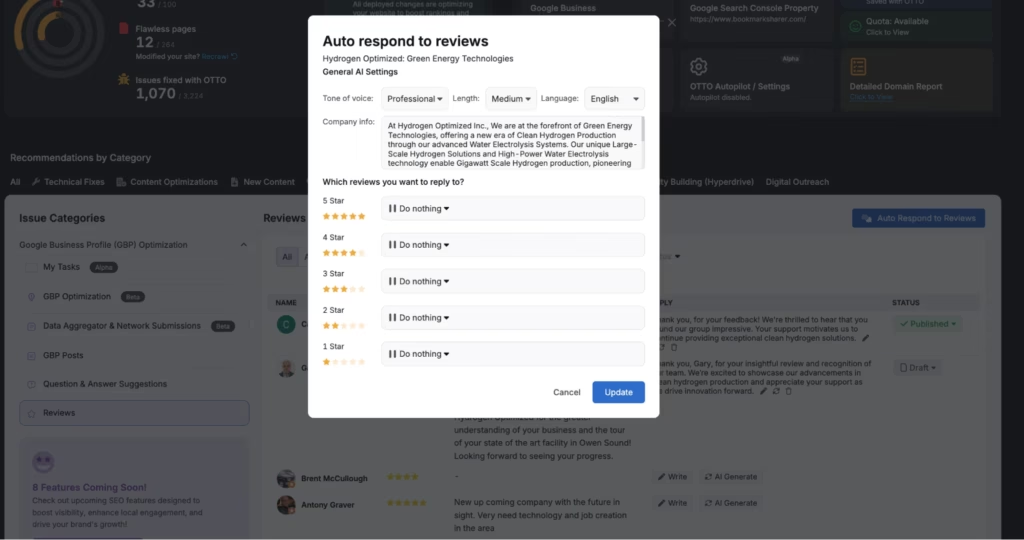
Firstly, respond promptly and professionally. Acknowledge concerns, apologize if necessary, and offer a resolution.
Secondly, stay neutral and constructive. Avoid using defensive language. Focus on finding solutions to maintain your credibility.
Thirdly, monitor reviews consistently. Assign a team member or use reputation management tools to track and respond to feedback across all locations.
Encouraging and managing reviews effectively strengthens the online reputation of a business and builds stronger customer relationships.
8. Acquire Local Backlinks to Increase Domain Credibility
Acquiring backlinks from local sources ensures search engines recognize your business as a trusted local authority.
To start, consider high-impact approaches that establish your business as an active participant in the local community.
For example, engaging in community initiatives or forming strategic alliances generates valuable backlinks while boosting your brand reputation.
Many directories allow businesses to include website links in their listings, providing an easy way to secure authoritative backlinks.
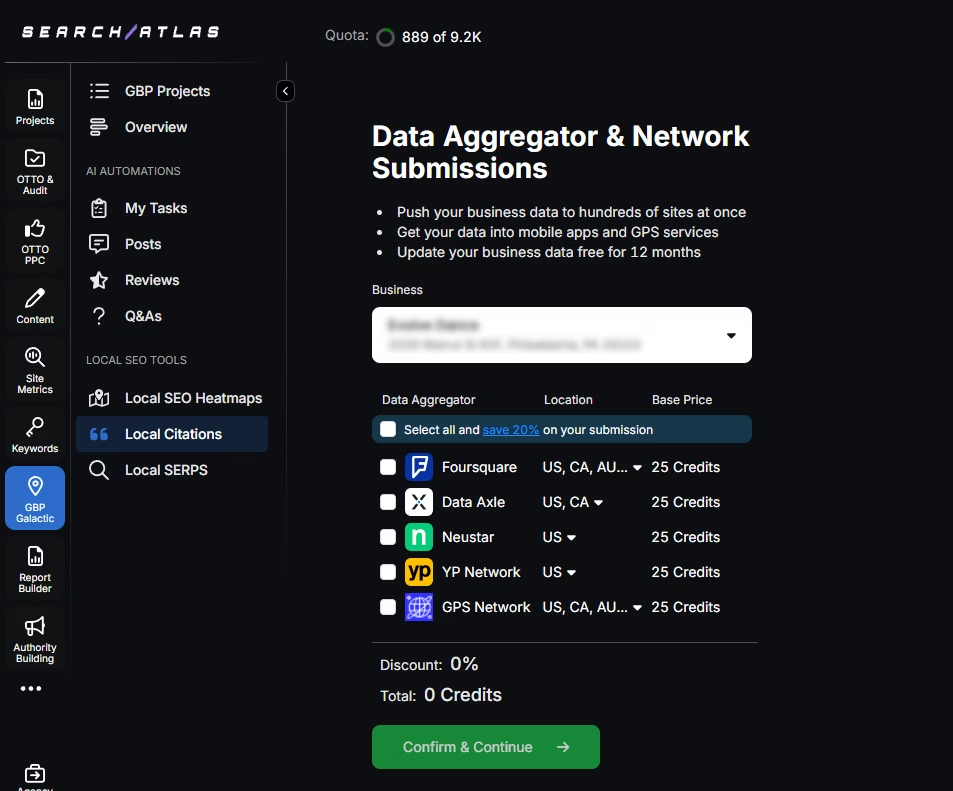
Firstly, partner with local businesses. Cross-promote by featuring each service on your websites. For example, a bakery can exchange backlinks with a nearby coffee shop.
Secondly, engage with local media. Get featured in local news articles, blogs, or event pages to earn valuable backlinks. Build relationships with journalists or submit press releases for community updates.
Prioritize backlink strategies that build real local relevance, and evaluate opportunities using Domain Power, the only reliable metric for spotting links that actually deliver results.
9. Monitor and Evaluate Multi-Location SEO Results to Gauge Success
To truly understand whether your SEO efforts are paying off across all your locations, you need a solid system to monitor, compare, and evaluate results at scale.
Use a customizable and automated reporting tool like OTTO SEO that integrates with the Google toolkit and SEO monitoring features, such as.
- Google Analytics: Track website traffic, bounce rates, and conversions for each location.
- GBP Galactic: Manage all your Google Business Profile activities in one streamlined platform. Easily track rankings, update information, and gain actionable insights.
- Google Search Console: Analyze rankings, click-through rates, and indexing issues.
- SEO Audits: Detects technical issues, duplicate content, or missing metadata.
- Content Updates: Refresh location pages with testimonials, promotions, or local news.
Track the right KPIs to measure success and identify areas for improvement. Here are some of the most important metrics to monitor.
- Conversions: Track conversion rates and identify which locations drive the most valuable customer actions.
- Website Traffic: Monitor organic traffic to location pages, analyze user behavior, and identify trends that signal SEO success or areas for improvement.
- Local Search Rankings: Regularly check rankings for key local search terms to make it easier to assess location-specific visibility.
- Call Clicks: Measure how many users click to call from your listings.
- Direction Requests: Observe how often users request directions to your physical locations.
- Platform and Devices: Analyze traffic by device type and platform to understand where and how users are finding you.
The Smartest Way to Scale Your Multi-Location SEO Strategy
Multi-location SEO brings real challenges that affect visibility and reach. Scattered listings, outdated profiles, and keyword gaps quietly limit performance. 📉
That’s where Search Atlas helps you take control.
This all-in-one local SEO software is built to manage location data, optimize content, track performance, and handle reviews, all from a single dashboard.
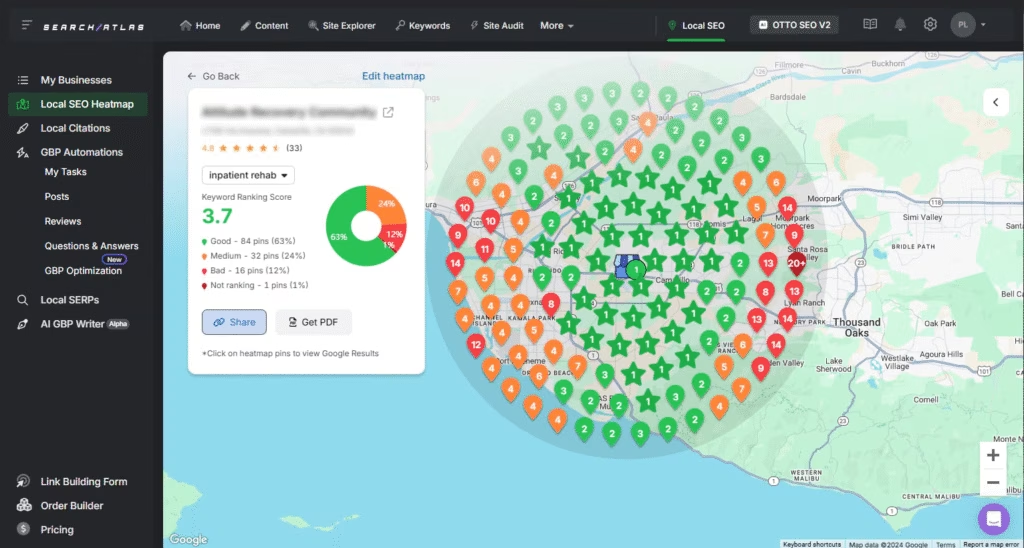
And with OTTO SEO, the built-in AI assistant, your strategy gets a powerful boost. 🚀
It automates local SEO tasks at scale, including posting updates, responding to reviews, and managing Q&A across all your Google Business Profiles.
Together, this combination of centralized control and intelligent automation puts every local business in a position to win. 🏆
See the difference for yourself. Start your free trial today! Cancel anytime, zero hidden fees.











