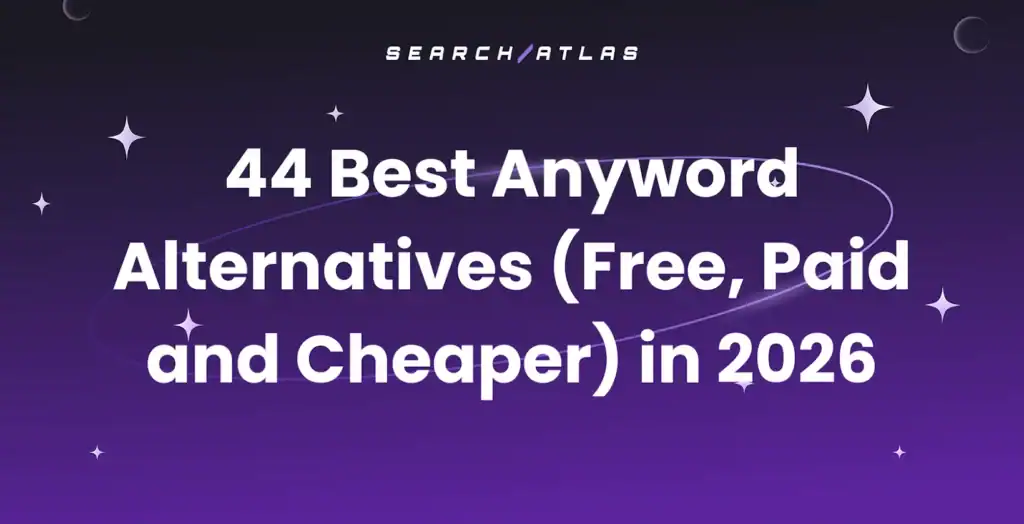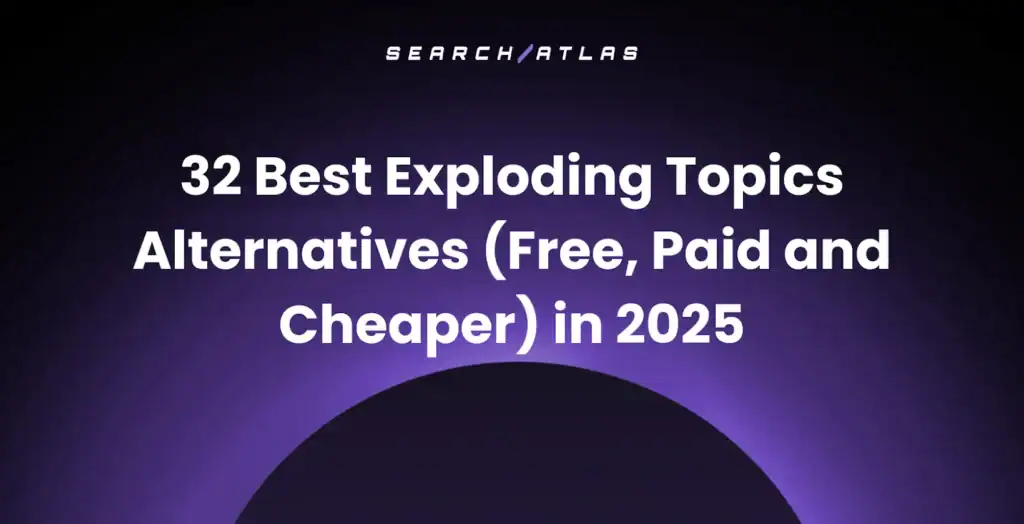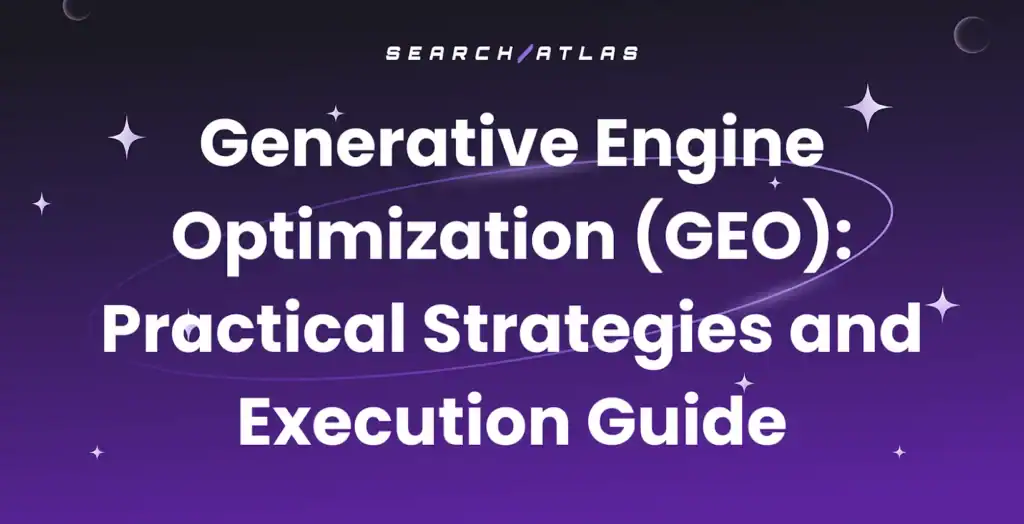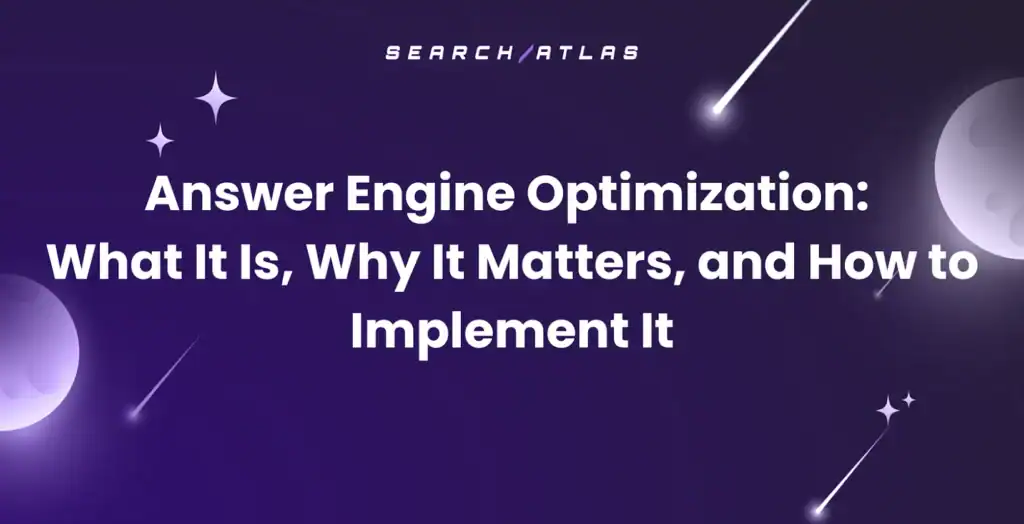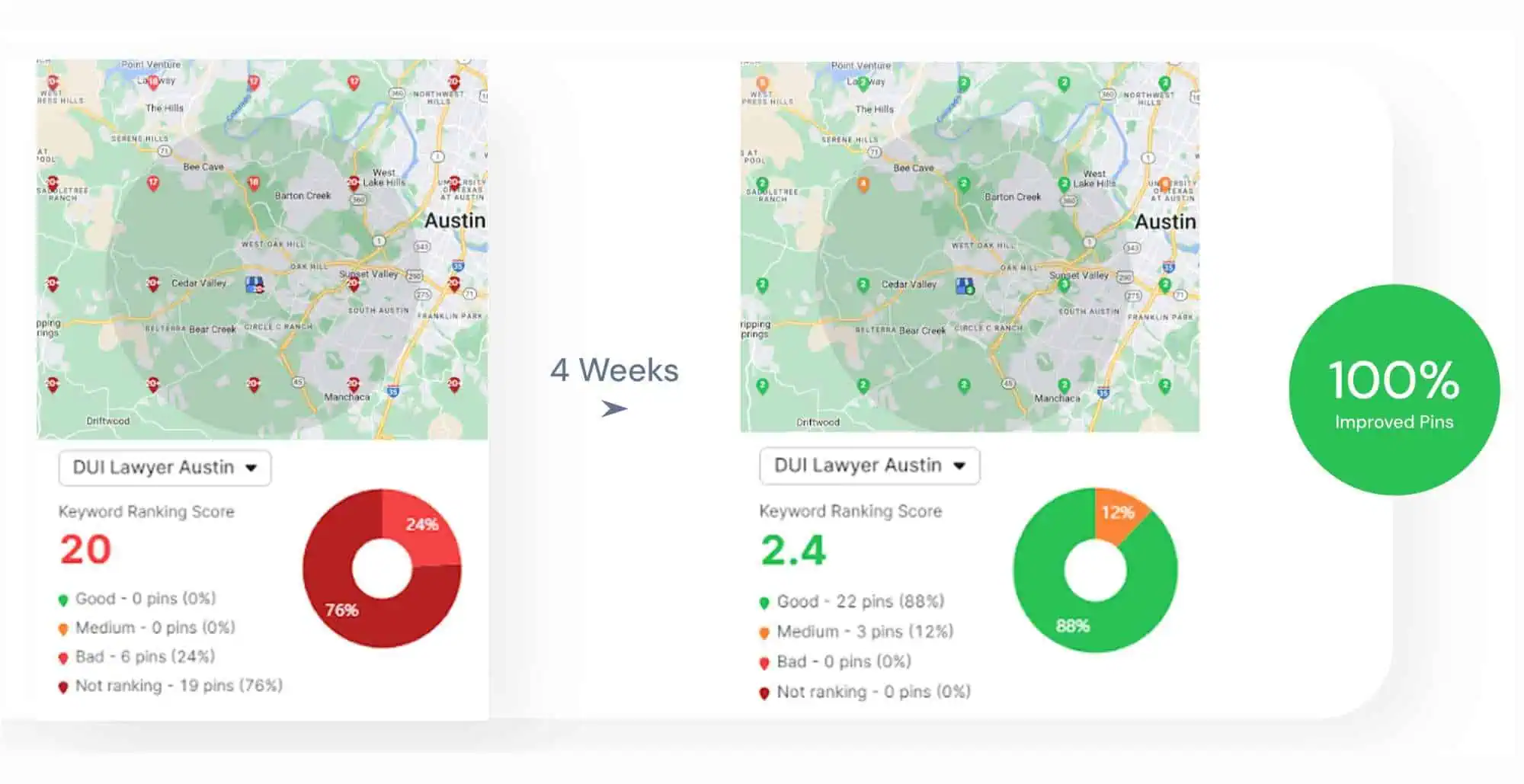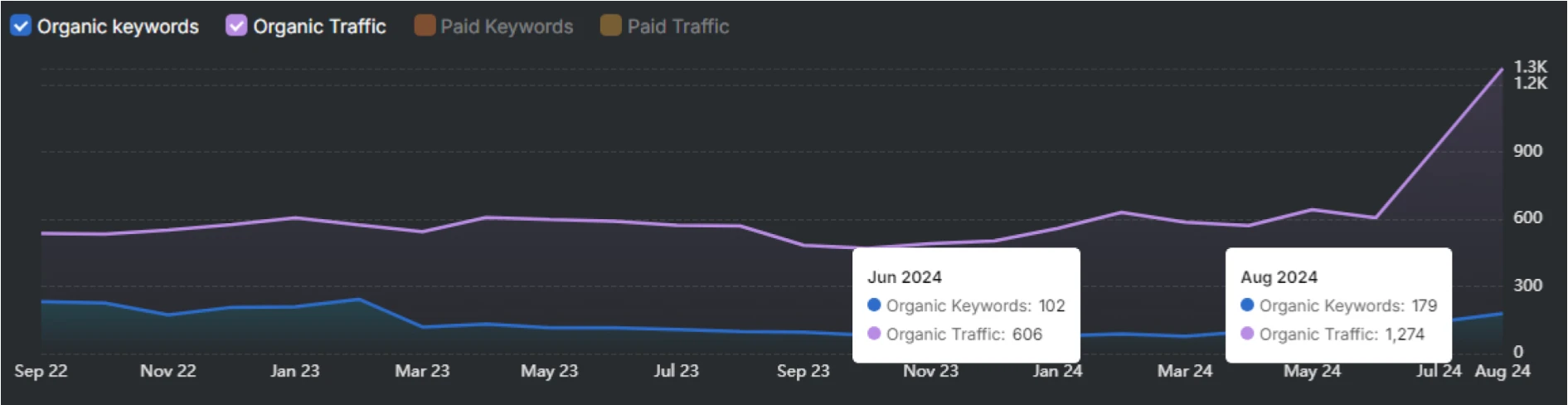Still spending hours on reports without getting the clarity you need? Measuring the real impact of your SEM campaigns feels uncertain when your tools aren’t built for it. 🔍
The right SEM reporting tool simplifies your data, reveals what’s working, and helps you drive better results without the guesswork.
You need precision, speed, and real-time insights to take action fast. That’s why choosing a reporting solution is a smart strategy. 🎯
Let’s walk you through 8 top SEM reporting tools with unique features to help you track, analyze, and grow with confidence.
What Is Search Engine Marketing (SEM)?
Search Engine Marketing (SEM) is a digital strategy that promotes websites in search results by showing ads when users search for specific keywords.
These ads appear on platforms like Google and are labeled as “Sponsored,” often placed above or below the organic results based on bidding and ad quality.

SEO vs SEM and What Sets Them Apart?
SEO and SEM were once grouped together, but the terms have evolved and now refer to different approaches in search engine marketing.
Today, SEO refers only to unpaid efforts that help websites rank organically, while SEM refers only to paid search advertising, where businesses bid for ad search visibility.
How to Identify the Most Effective SEM Reporting Tools
Strong SEM reporting tools reveal how your budget performs, highlighting impressions, clicks, conversions, which helps you optimize ads by identifying what works and what wastes your spend.
The best platforms combine ad performance, keyword insights, and traffic data into one dashboard, which makes it easier to track results and make informed decisions quickly.
Choose tools that offer customizable layouts and metrics for different campaigns or clients without requiring manual formatting or design work.
Branded logos, color schemes, and custom domains make reports look polished and professional in every client interaction, all supported by tools with white label features.
Top tools connect keyword performance, budget use, and offer automated scheduling by day, week, or month to keep teams and clients consistently updated.
Compare Features and Find Your Fit With the 8 Best SEM Reporting Tools for 2025
This list covers the 8 top SEM reporting tools for 2025. Compare features, limitations, and price to find the right fit for your campaigns or client reporting needs.
1. Search Atlas
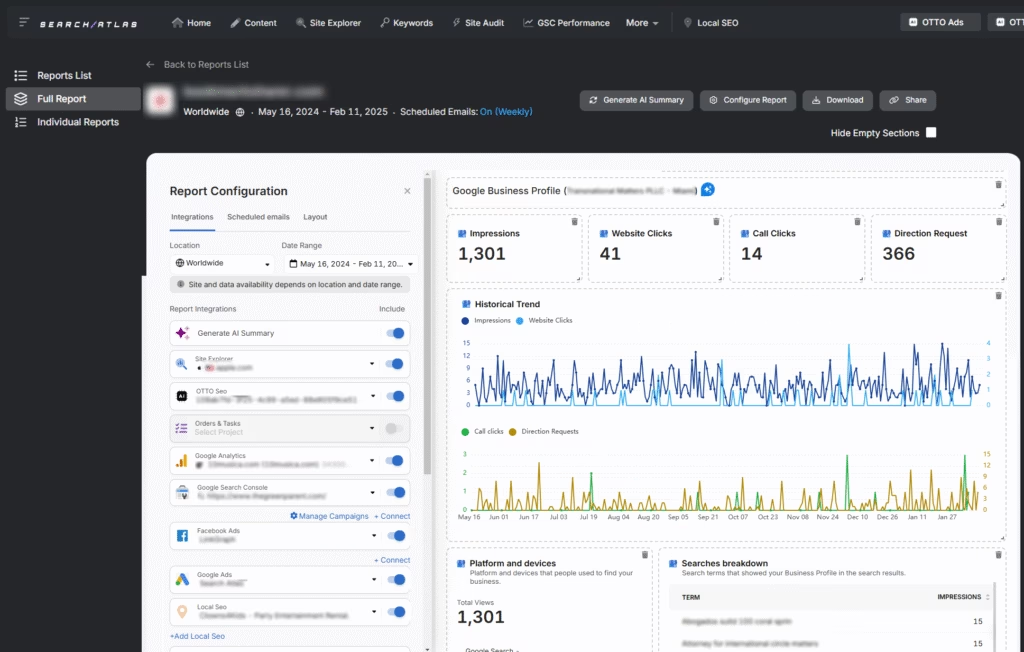
Search Atlas is a comprehensive platform that streamlines digital marketing by combining keyword tracking, technical SEO, backlink analysis, and reporting tools in one intuitive interface.
It unifies data from Google Search Console, Google Analytics, Google Business Profile, Google Ads, Facebook Ads, and rank tracking into a single workspace.
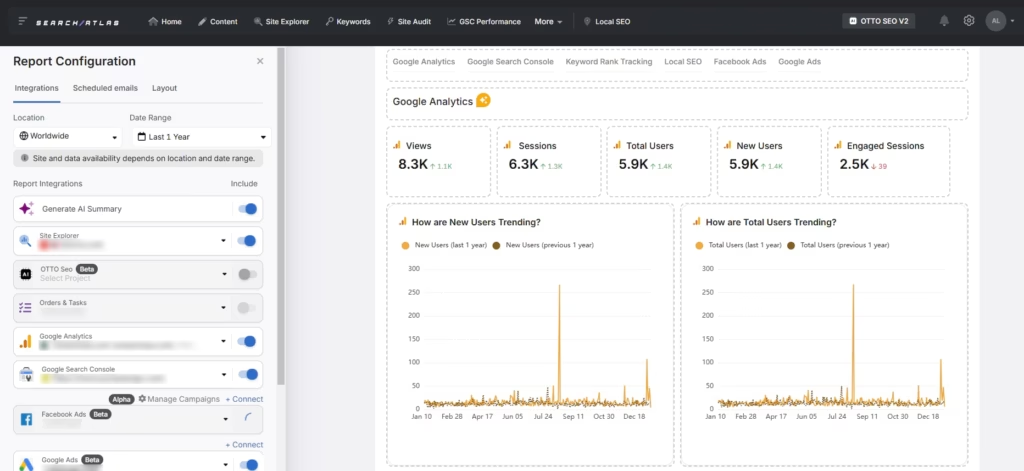
The Report Builder creates organized, client-ready reports with impressions, clicks, keyword data, and optimization scores using metrics from backlinks, keyword rankings, local heatmaps, and analytics platforms.
Reports are easy to distribute as downloadable PDFs or shareable URLs, making them practical tools for internal performance reviews, cross-team updates, or client presentations.
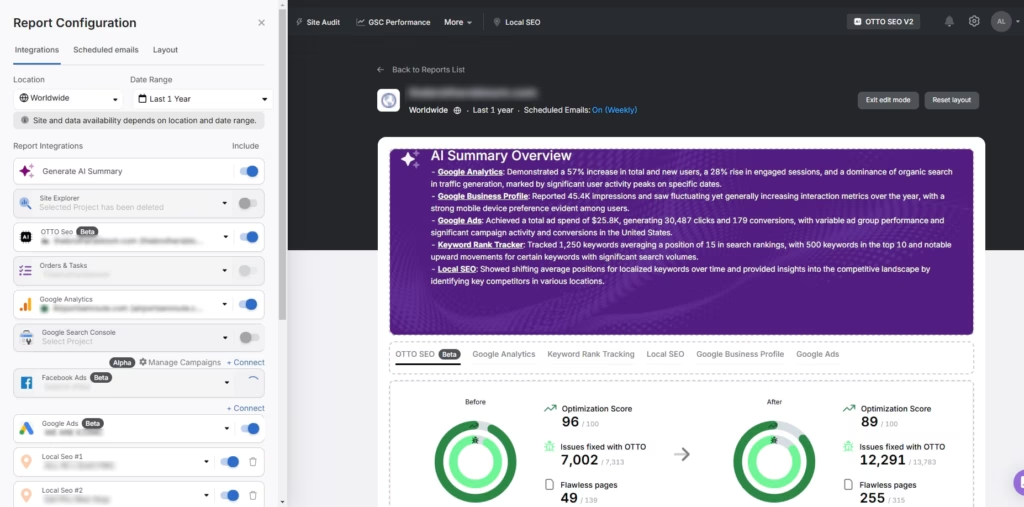
Automate Google Ads setup with OTTO Google Ads tool by generating ad groups, ad copy, and keywords based on your site, which reduces manual work while keeping you in full control.
Agencies personalize dashboards and reports with custom domains, color schemes, and logos, which enhance their professional presentation with white label features.
Search Atlas Popular Features
- Report Builder. Create customizable, comprehensive reports highlighting key metrics like keyword rankings, backlink profiles, and organic traffic trends.
- Automated Performance Reports. Get detailed, actionable insights with custom performance reports.
- White-Label Reports. Build fully branded reports with custom logos, color schemes, and layout configurations.
- Keyword Rank Tracker. Get daily position updates for tracked keywords with automated email alerts when significant ranking changes occur.
- GMB Performance Tracker. Aggregate Google Business Profile metrics, which include views, clicks, calls, and direction requests to measure local search performance.
- Real-time Order Tracking. Monitor progress of SEO deliverables, which include link building and content creation, to maintain accountability for all project stakeholders.
- OTTO. Automate key SEO tasks like on-page optimization, link fixing, and adapting to algorithm changes.
Search Atlas Limitations
- Some users say they need to manage AI quota usage before activating OTTO.
- A few features are too advanced initially, but dedicated support and 1-on-1 onboarding help ease the learning curve.
Search Atlas Pricing
| Starter plan | Growth plan | Pro plan | |
|---|---|---|---|
| Price: | $99 monthly | $199 monthly | $399 monthly |
| Free OTTO Activation | 1 | 2 | 4 |
| User Seats | 2 | 3 | 5 |
| GSC Projects | 5 | 15 | 100 |
| Keywords per Site | Top 10K | Top 100K | Top 1M |
| Keyword Rank Tracking Projects | 20 | 50 | 1000 |
| Backlink Analyzer Projects | 2 | 5 | 5 |
| Keyword Explorer, Keyword Magic, Rank Tracker, and Keyword Gap Analysis | Unlimited use | Unlimited use | Unlimited use |
| GSC Keywords Tracking per SIte | Top 10,000 | Top 100,000 | Top 1,000,000 |
Search Atlas Reviews
- G2. 4.8/5 (91 reviews)
- Capterra. 4.9/5 (64 reviews)
2. Google Ads
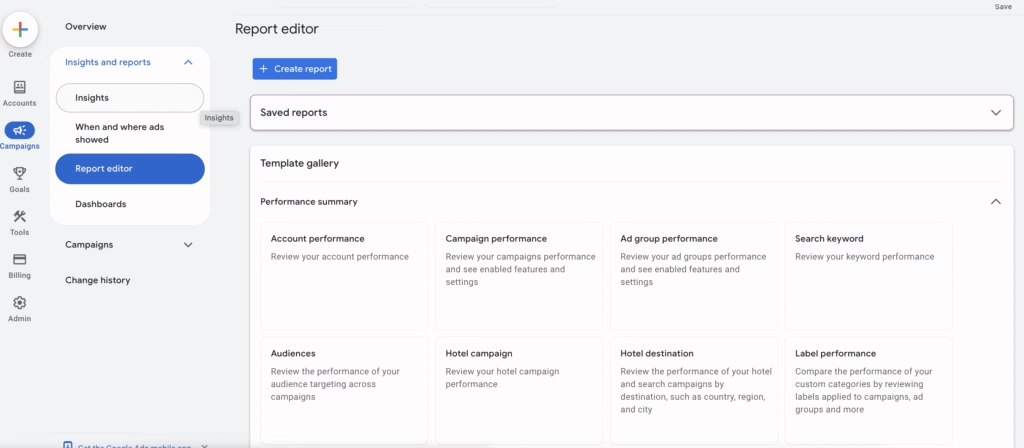
Google Ads is used to run campaigns across Google Search, YouTube, and partner networks, offering built-in tools for tracking and optimizing performance.
The platform reporting features highlight key metrics like clicks, impressions, conversions, and cost, which help teams evaluate results and refine strategy.
Custom reports are created directly in the Google Ads dashboard, making it easier to monitor ROAS, ad engagement, and keyword impact in one centralized view.
Google Ads Popular Features
- Report Editor: Customize data views using filters, dimensions, and metrics to generate visual performance summaries for stakeholders.
- Account Performance Report: Monitor budget allocation, clicks, and revenue data to assess account health and spending efficiency.
- Campaign Report: Review campaign-level results segmented by targeting elements to identify strengths and weak points.
- Real-Time Tracking: Capture live interaction data for better insight into user engagement and conversion timing.
Google Ads Limitations
- Lacks automation for managing large volumes of reporting tasks.
- Some users report inconsistencies in reports that occasionally show missing or zeroed-out metrics.
Google Ads Pricing
- Google Ads doesn’t offer predefined monthly subscription plans. Instead, it operates on a pay-per-click (PPC) model, allowing advertisers to set their own budgets and bids.
Google Ads Reviews
- G2. 4.3/5 (1,961 reviews)
- Capterra. 4.4/5 (989 reviews)
3. DashThis
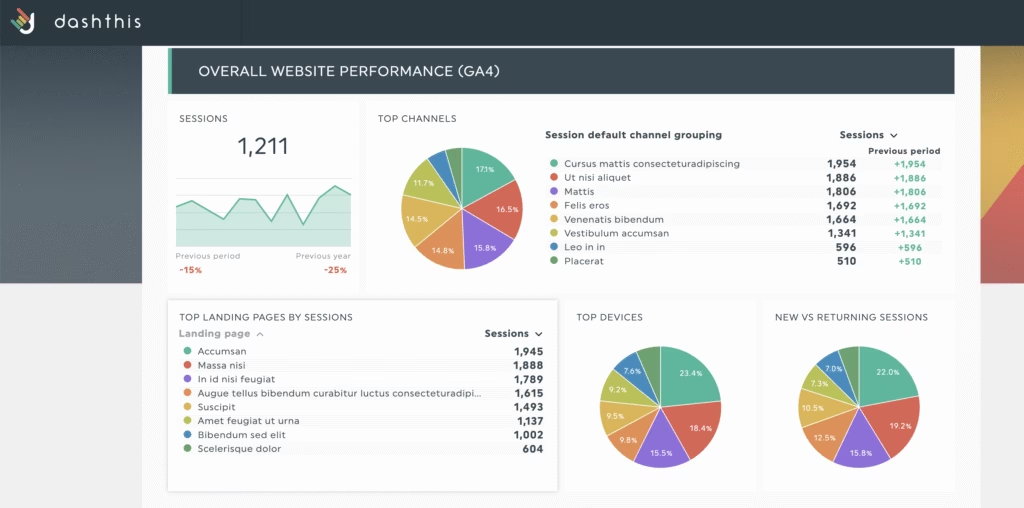
DashThis centralizes SEM reporting by combining campaign data from multiple platforms into unified dashboards that simplify performance tracking for teams. Reports are built using ready-made templates or custom setups, with direct integrations for Google Ads, Meta Ads, and other marketing platforms.
Google Sheets and CSV uploads ensure complete coverage when direct connections are unavailable, keeping every platform included in your reporting workflow.
DashThis Popular features
- Automated Reporting. Combine performance data from various sources into custom dashboards using visual templates and drag-and-drop widgets.
- White Label Options. Personalize reports with custom logos, URLs, and styling that reflect internal branding or client identities.
- Report Sharing. Control access levels for team members and clients while managing centralized delivery and collaboration.
- Email Reports. Schedule recurring reports to be sent automatically as PDFs or shareable links, which reduces manual work.
DashThis Limitations
- Lacks deeper analytics tools for granular performance breakdowns.
- Pricing becomes restrictive for teams managing multiple client dashboards.
DashThis Pricing
- Individual. $49/month. Includes 3 dashboards.
- Professional. $159/month. Includes 10 dashboards.
- Business. $309/month. Includes 25 dashboards, white labelling, personalized onboarding, and priority support.
- Standard. $479/month. Includes 50 dashboards, white labelling, personalized onboarding, and priority support.
DashThis Reviews
- G2. 4.7/5 (81 reviews)
- Capterra. 4.5/5 (26 reviews)
4. Semrush
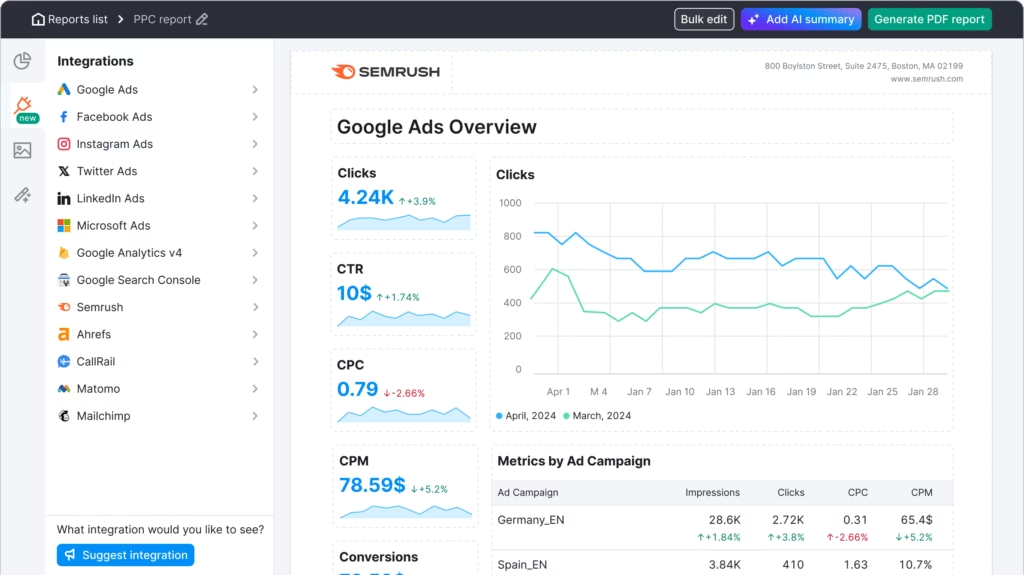
Semrush is an all-in-one tool that offers detailed SEM reporting tools that cover campaign tracking, competitor analysis, and keyword visibility.
Its reporting suite includes My Reports, where users build custom dashboards with campaign results and performance graphs.
The platform supports integration with Looker Studio, scheduled report delivery, and templates for recurring updates, which helps teams maintain a clear overview of search ad performance.
Semrush Popular Features
- Customizable Reports. Design tailored templates with chosen metrics, visuals, and layout settings.
- PPC Keyword Research. Find and assess keyword opportunities across different paid ad networks.
- Google Looker Studio Integration. Sync Semrush data for visual dashboards in external reporting tools.
- Campaign Tracking. Evaluate spend, ROI, and keyword performance to guide paid search decisions.
Semrush Limitations
- Limits on automated report frequency impact large-scale reporting routines.
- Full access to reporting features often requires premium upgrades, increasing total cost.
Semrush Pricing
- Free. $0, unlimited time – 10 keyword searches per day, up to 10 domains per day, track 10 keywords, crawl up to 100 URLs, monitor local listings
- Pro. $139.95/month – 5 projects, 500 tracked keywords, 10,000 results per report
- Guru. $249.95/month – 15 projects, 1,500 tracked keywords, 30,000 results per report, access to historical data, content marketing platform, Looker Studio Integration
- Business. $449.95/month – 40 projects, 5,000 tracked keywords, 50,000 results per report, access to API, and extended limits.
Semrush Reviews
- G2. 4.5/5 (2,534 reviews)
- Capterra. 4.6/5 (2,286 reviews)
5. AgencyAnalytics

AgencyAnalytics is a reporting tool for teams managing PPC, SEO, and SEM data across multiple clients, that integrates with 80+ platforms to centralize performance metrics.
Designed to serve local and global strategies, it supports rank tracking by location and auto-syncs campaign data from tools like Google Ads, Bing, and Search Console.
Teams create branded dashboards, define unique KPIs, and automate delivery, which helps agencies reduce manual tasks and keep clients informed with consistent updates.
AgencyAnalytics Popular Features
- Automated Client Reporting. Schedule recurring reports that update in real time from connected marketing platforms.
- White-Label Capabilities. Customize reports and dashboards with logos, colors, and domains to match client branding.
- PPC Optimization. Identify top ads, channels, and campaigns by comparing CPC, CTR, and ROAS.
- Custom Metrics. Define and display unique KPIs tailored to each business’s goals and reporting needs.
AgencyAnalytics Limitations
- Customization of chart styles and data visuals is more restricted than in some competitors.
- Historical report storage is limited, which reduces access to long-term trend data.
AgencyAnalytics Pricing
- Freelancer. $59/month, 5 client campaigns and basic branding.
- Agency. $179/month, 10 client campaigns, AI features, metric alert, and full branding.
- Agency Pro. $349/month, 15 client campaigns, trend forecasting, and data aggregation.
AgencyAnalytics Reviews
- G2. 4.7/5 (364 reviews)
- Capterra. 4.8/5 (114 reviews)
6. Looker Studio
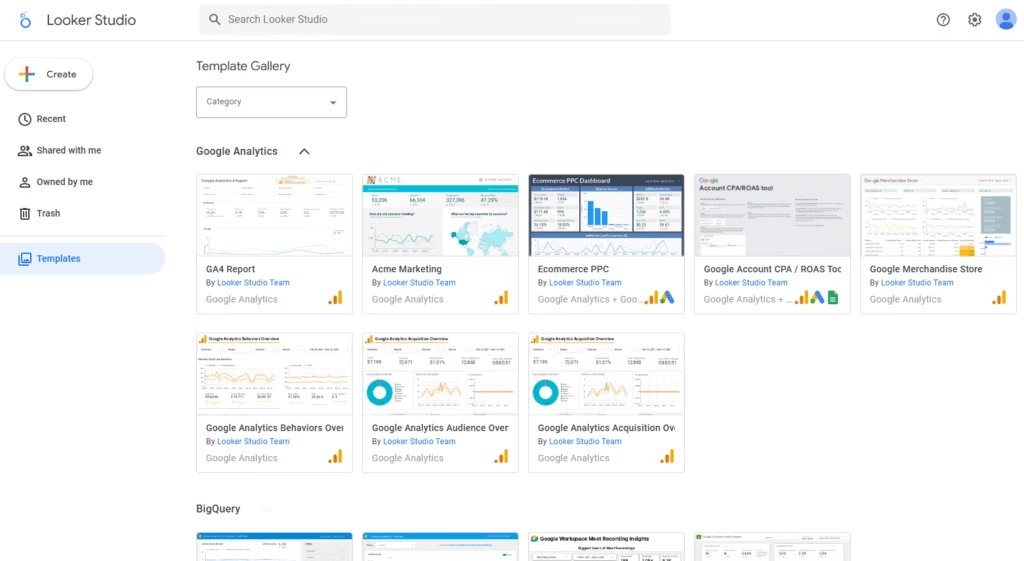
Looker Studio is a free dashboard tool that visualizes SEM data from multiple platforms. Teams create real-time reports on traffic, CPC, and conversions.
The interface allows drag-and-drop charts, maps, and filters, while Looker Studio Pro adds access controls and team collaboration for scalable client or department reporting.
LookerStudio Popular Features
- Personal Report Links. Share custom-access versions of reports for individual editing or exploration.
- Data Visualization. Turn metrics into dynamic graphs, geo charts, and tables to interpret campaign trends.
- Report Templates. Apply pre-designed layouts to standardize reporting across projects.
- Looker Studio API. Enable automation of asset creation and configuration within enterprise environments.
LookerStudio Limitations
- Reports pulling extensive datasets experience lag or slow load times.
- Non-Google data sources refresh less frequently, which affects report accuracy.
LookerStudio Pricing
- Standard. Custom pricing – 1 production instance, 10 Standard Users, 2 Developer Users, upgrades, 1,000 query-based API calls/month, 1,000 admin API calls/month
- Enterprise. Custom pricing – 1 production instance, 10 Standard Users, 2 Developer Users, upgrades, 100,000 query-based API calls/month, 10,000 admin API calls/month, enhanced security
- Embed. Custom pricing – 1 production instance, 10 Standard Users, 2 Developer Users, upgrades, 500,000 query-based API calls/month, 100,000 admin API calls/month, built for external apps
LookerStudio Reviews
- G2. 4.4/5 (440 reviews)
- Capterra. 4.6/5 (272 reviews)
7. SpyFu
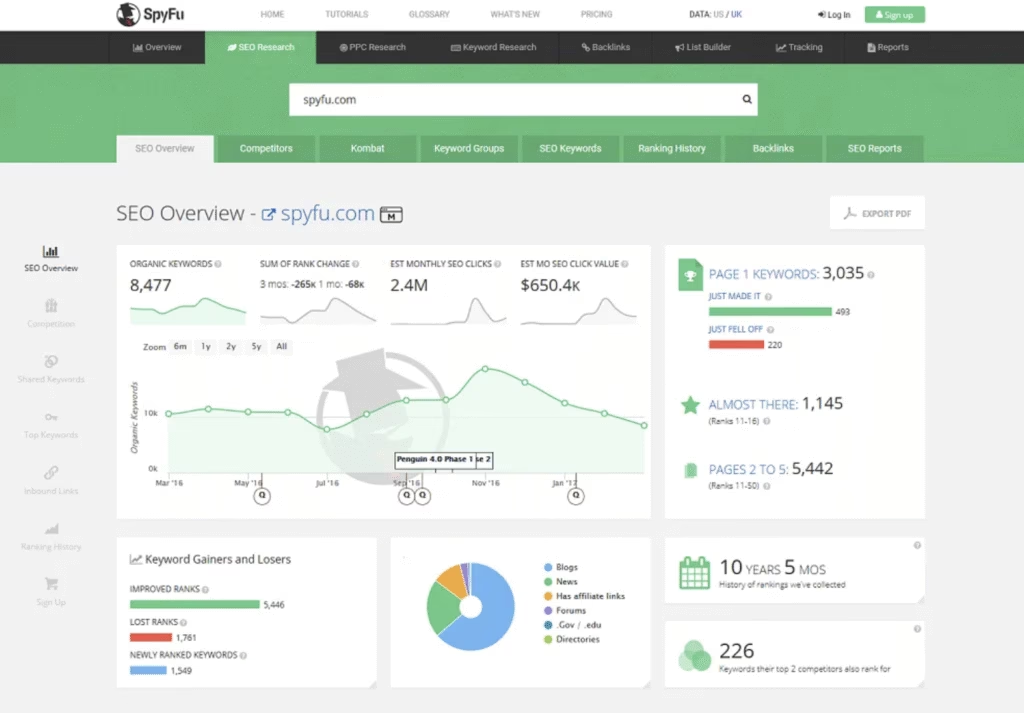
SpyFu is a competitive intelligence tool that helps marketers identify SEM opportunities by analyzing rivals’ paid keywords, ad copy, and budget trends over time.
Users track historical PPC strategies, evaluate domain performance, and export findings through custom-branded PDF reports.
Keyword and domain tools support precise market comparisons, which make it easier to adjust tactics based on competitor behavior.
SpyFu Popular Features
- Customizable Reports. Generate PDFs that highlight selected metrics for tailored stakeholder updates.
- Keyword Research. Evaluate CPC, search volume, and keyword difficulty across paid and organic strategies.
- Automated PDF Reports. Export clean, formatted insights on demand for quick client or team sharing.
- Domain Overview. View SEO and paid performance snapshots, which include keyword positions and estimated spend.
SpyFu Limitations
- Does not support real-time campaign monitoring or in-depth technical reporting.
- Keyword data is less precise in smaller or low-volume markets.
SpyFu Pricing
- Basic Plan. $39 per month, 10k row search results, 10k data exports, 100 domain overview PDFs, 6 months of historical data, 250 sales leads & domain contacts, and 5k weekly tracked keyword rankings.
- Pro Plan. $79 per month, provides unlimited search results, unlimited data exports, unlimited domain overview PDFs, 10+ years of historical data, 500 sales leads & domain contacts, 15k weekly tracked keyword rankings, and API access.
SpyFu Reviews
- G2. 4.6/5 (513 reviews)
- Capterra. 4.5/5 (144 reviews)
8. Reportz
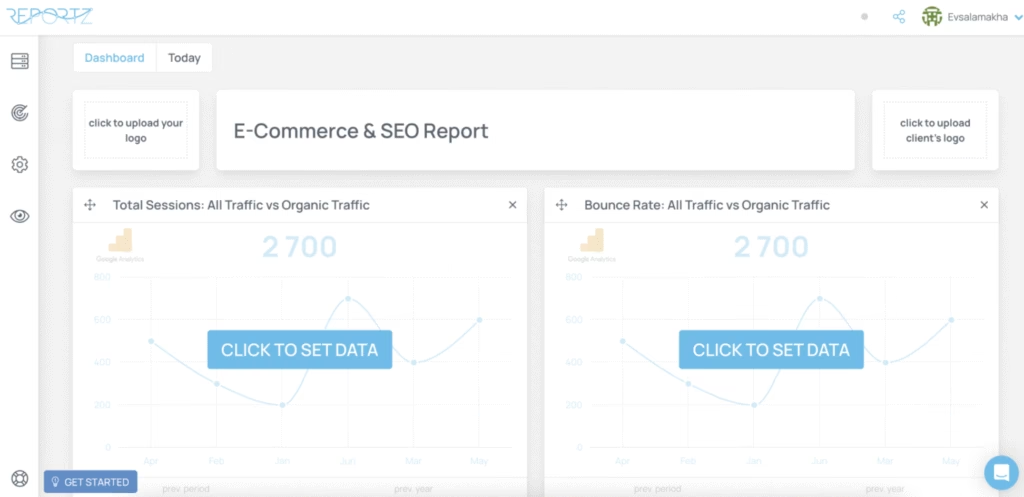
Reportz is a reporting platform built for marketers and agencies who need to simplify client reporting and unify marketing metrics.
It pulls real-time data from tools like Google Analytics, Search Console, Ahrefs, and Facebook, which allow users to build dashboards with drag-and-drop widgets.
Reports combine metrics from multiple channels, with support for CSV uploads, PDF exports, and branded dashboards, to help replace manual reports with a streamlined solution.
Reportz Popular Features
- Report Automation. Send scheduled updates to clients and stakeholders with little to no manual effort.
- Detailed Reports. Blend multiple data sources into one view using flexible widget layouts.
- Import and Export Options. Upload external metrics via CSV and distribute reports as PDFs or live dashboards.
- Metric Blending. Display unified KPIs from various platforms in a single visual component.
Reportz Limitations
- Requires a paid plan for full feature access after the trial.
- Initial setup is time-consuming for new users or teams with custom reporting needs.
Reportz Pricing
- Custom. Volume discounts increase as you add more dashboards, with full feature access and dedicated support
Reportz Reviews
- G2. 4.8/5 (17 reviews)
- Capterra. 4.6/5 (28 reviews)
The Only SEM Reporting Tool You’ll Need to Grow in 2025
Evaluating SEM reporting solutions built for growth in 2025 is easier with Search Atlas, which delivers a complete, flexible system that supports every stage of your digital strategy.
It unifies performance data, campaign tracking, and automated reporting in one dashboard built for in-house teams and growing agencies. 📈
With OTTO automated ad creation and Search Atlas heatmap-based local tracking and cross-channel reporting, you get a complete view of performance supported by real-time data.
Stay in control at every stage of your SEM reporting strategy. Try all features for free and cancel anytime—no commitment required. 🚀