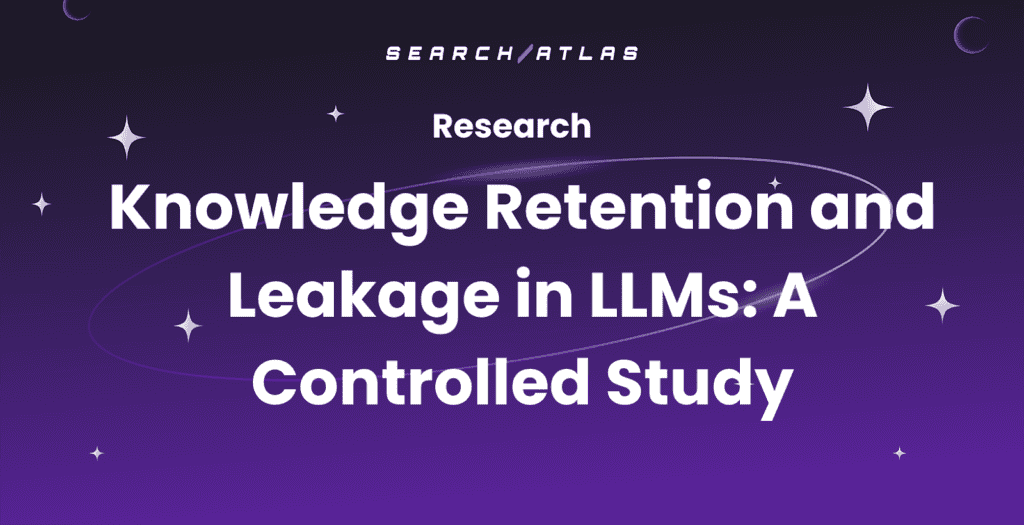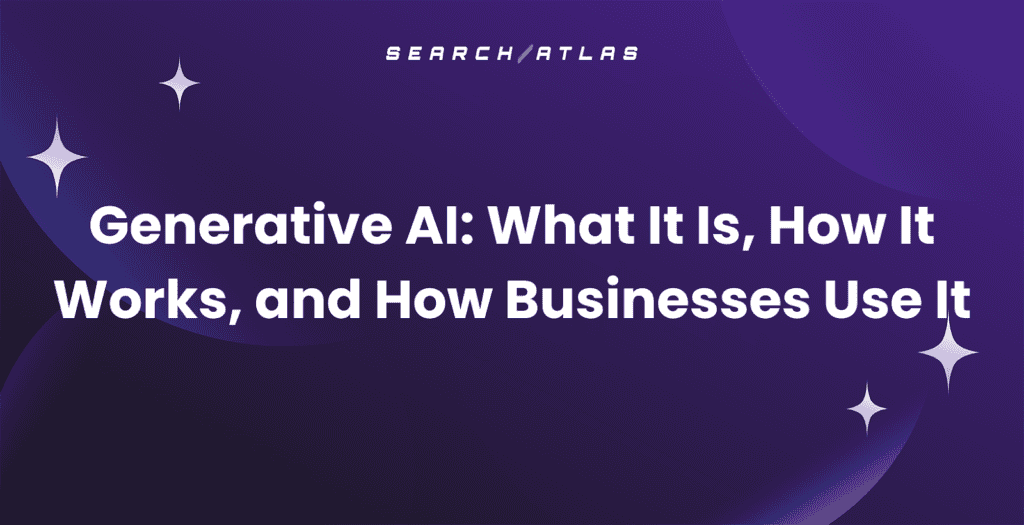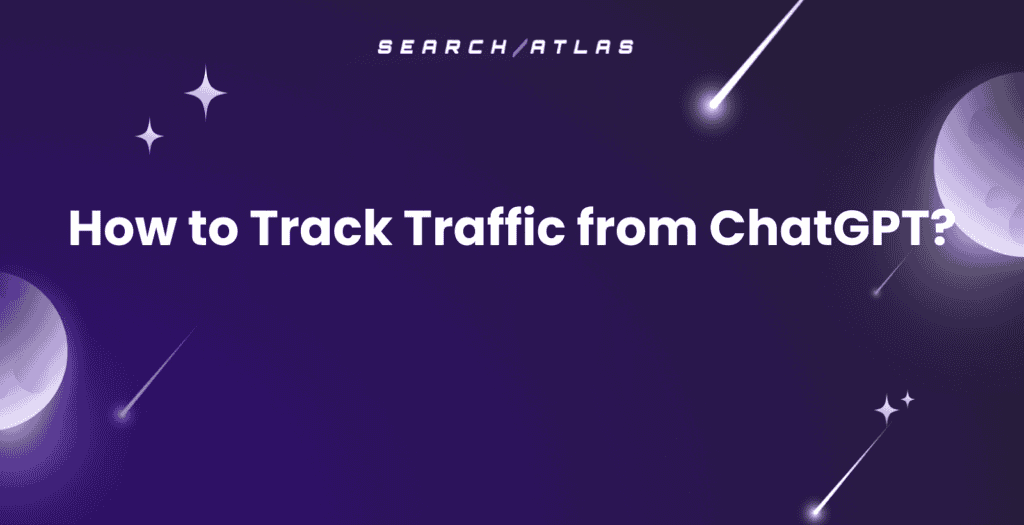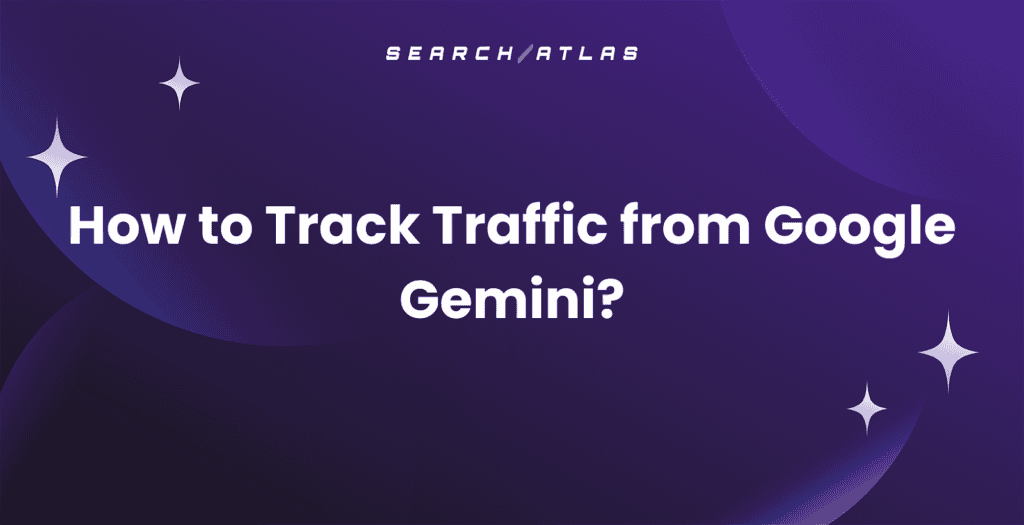Tired of broken integrations, missing metrics, and overpriced plans? Marketers switch to AgencyAnalytics alternatives after dealing with unstable connections and incomplete data.
These issues interrupt workflows, complicate client communication, and reduce confidence in performance results. You solve this problem with a platform that connects reliably and puts you in full control of your reporting. 📉
This list highlights 18 Agency Analytics alternatives designed to offer accurate data, smoother workflows, and better value for reporting efficiency.
Essential Factors When Exploring AgencyAnalytics Alternatives
Many users search for AgencyAnalytics alternatives after facing frequent data sync issues, missing Shopify and GA4 insights, and unbalanced pricing structures. When reviewing alternatives, focus on the essentials below.
- Stable Integrations with Core Platforms. Connect reliably with GA4, GSC, GBP, and Shopify. No dropped metrics or delayed syncs.
- Full Visibility Across Data Sources. Access sessions, users, conversions, rankings, and backlinks without switching tools or fixing gaps.
- Flexible Report Building. Build reports in minutes with custom layouts, PDF exports, and shareable links.
- Streamlined SEO. Track rankings, site health, backlinks, and local heatmaps from one dashboard.
- AI-Supported Insights. Use real-time AI to surface ranking shifts, technical issues, and local visibility trends.
- Strong Value for Features. Choose a platform that offers full reporting functionality at a fair, scalable price without upgrade traps or hidden costs.
Choosing a better solution starts with identifying what’s missing and what your clients expect. The best alternatives deliver stable data, full insight, and faster workflows, all in one streamlined reporting tool.

15 AgencyAnalytics Alternatives To Make Your Business Grow
Stop wasting time on broken reports and missing metrics. Here are 18 AgencyAnalytics alternatives with stronger data coverage, faster reporting, and better pricing.
1. Search Atlas
Search Atlas is an all-in-one SEO platform that simplifies reporting and campaign management for agencies. It combines keyword tracking, backlink analysis, client reporting and technical SEO in one connected workspace.
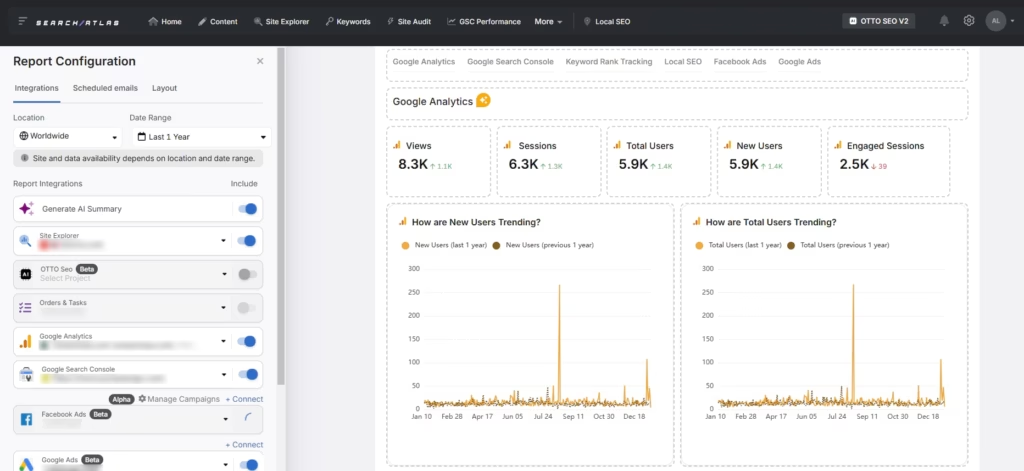
The platform pulls data from Google Search Console, Google Analytics, Google Business Profile, Google Ads, and Facebook Ads, without sync issues. It connects with WordPress, Shopify, and GoHighLevel, so teams apply SEO insights directly inside their CMS or CRM.
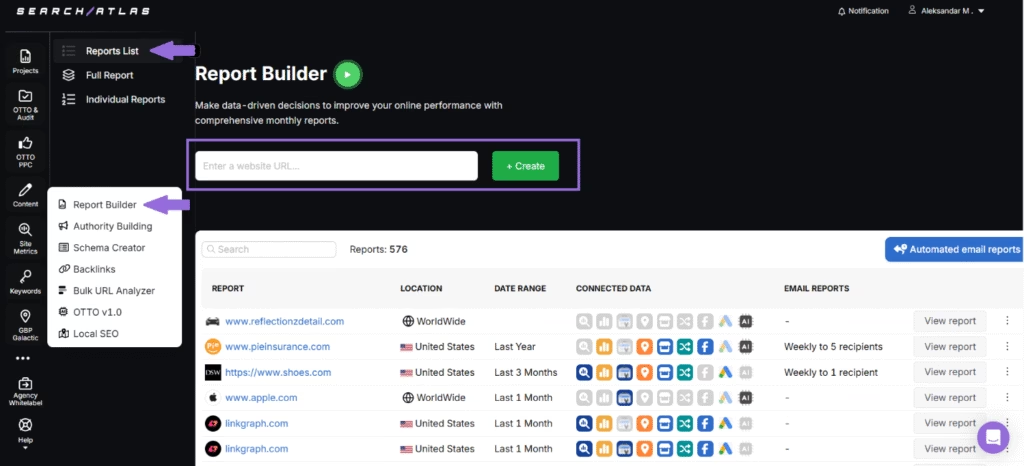
The Report Builder creates client-ready reports with keyword rankings, impressions, traffic insights, and optimization scores. Reports are fully customizable, white-labeled, and shareable via live link or PDF.
Built-in automation powered by OTTO, the AI assistant, handles technical fixes, content updates, and routine optimizations. Your team runs the entire SEO workflow in one place with faster results, clean data, and streamlined delivery.
Search Atlas Popular Features
- Report Builder. Build client reports that highlight rankings, backlinks, and traffic trends using flexible layouts tailored to campaign performance.
- GMB Performance Tracker. Collect views, clicks, and calls from Google Business Profile to measure and improve local search engagement.
- Keyword Rank Tracker. Track keyword positions daily and send immediate alerts when rankings shift to help teams respond quickly.
- Custom Client Report. Merge GA4, GSC, and GBP data into shareable reports using custom URLs to simplify client access.
- Local SEO Heatmaps. Visualize keyword visibility across locations to fine-tune local strategy and improve regional search performance.
- Real-time Order Tracking. Track SEO deliverables like content and backlinks live to keep stakeholders informed and workflows on schedule.
- Ads Reporting. Combine Google and Meta Ads data into a single report to analyze campaign results and optimize performance.
Search Atlas Limitations
- Some users mention they must monitor AI quota limits before turning on OTTO.
- Certain features feel complex at first, though personalized onboarding and dedicated support simplify adoption.
Search Atlas Pricing
| Starter plan | Growth plan | Pro plan | |
|---|---|---|---|
| Price. | $99 monthly | $199 monthly | $399 monthly |
| Free OTTO Activation | 1 | 2 | 4 |
| User Seats | 2 | 3 | 5 |
| GSC Projects | 5 | 15 | 100 |
| Keywords per Site | Top 10K | Top 100K | Top 1M |
| Keyword Rank Tracking Projects | 20 | 50 | 1000 |
| Backlink Analyzer Projects | 2 | 5 | 5 |
| Keyword Explorer, Keyword Magic, Rank Tracker, and Keyword Gap Analysis | Unlimited use | Unlimited use | Unlimited use |
| Report Builder + AI Storytelling | ✅ | ✅ | ✅ |
Search Atlas Reviews
- G2. 4.8/5 (91 reviews)
- Capterra. 4.9/5 (64 reviews)
2. Whatagraph
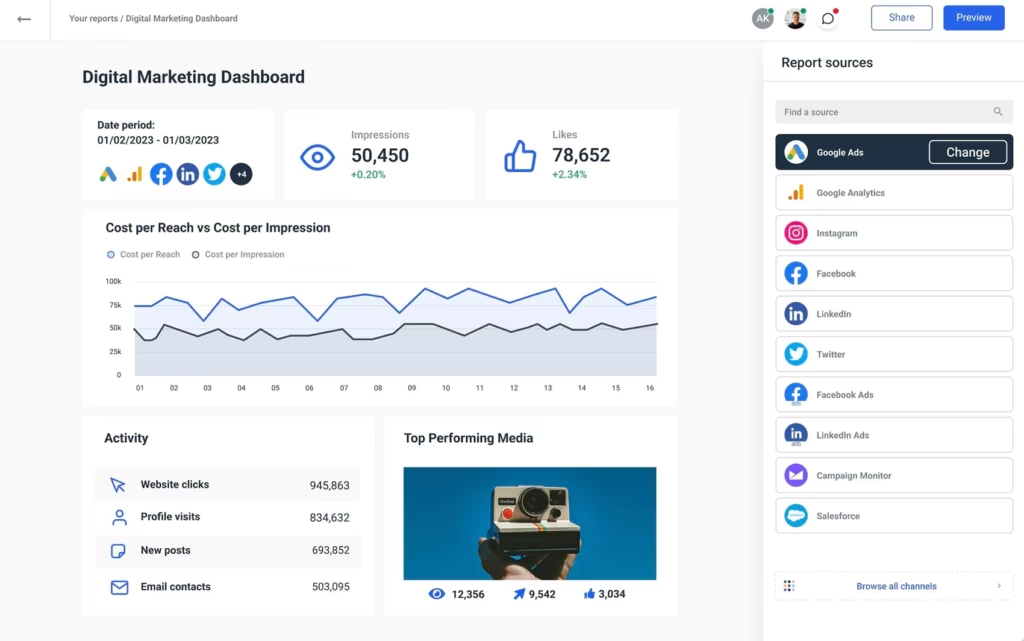
Whatagraph is a visual reporting tool that turns marketing data into digestible reports across multiple platforms. Teams use Whatagraph to centralize campaign metrics and deliver branded summaries across channels without delays. It connects over 40 data sources and supports white-labeled layouts, which enables streamlined reporting for SEO, PPC, social, and eCommerce performance across accounts.
Whatagraph Popular Features
- Customizing Reports. Arrange sections, place widgets, and apply visual styles with drag-and-drop layout editing.
- Reports Sharing. Export reports as PDFs, Excel files, live links, or automate email delivery to stakeholders.
- Data Analyzer. Compare campaign results by client, manager, or platform to extract relevant performance insights.
- Automatic Share. Set recurring deliveries with timed emails or share reports via secure private links.
- Real Time Refresh. Pull data instantly from platforms to show accurate, up-to-date reporting metrics.
Whatagraph Limitations
- Pricing feels high for teams with basic reporting needs.
- Data syncs slow down with some platforms, which hurts report speed.
Whatagraph Pricing
- Whatagraph offers flexible pricing plans built to match different team sizes, reporting needs, and data sources.
Whatagraph Reviews
- G2. 4.5/5 (277 reviews)
- Capterra. 4.4/5 (84 reviews)
3. Tableau
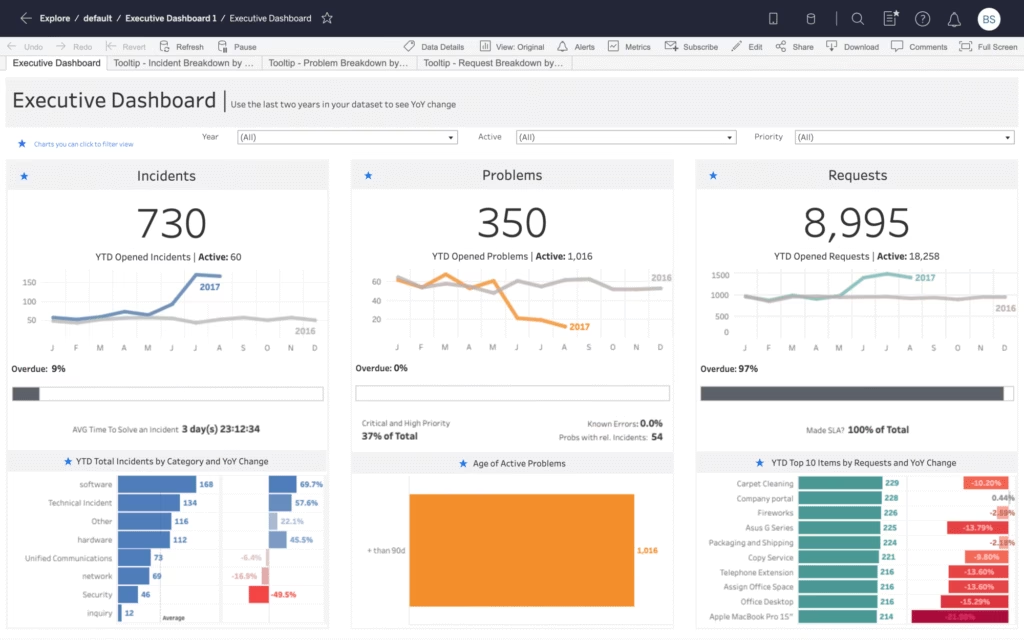
Tableau is an advanced data visualization platform built for enterprises that need structured insights from multiple connected sources. Teams use Tableau to explore large datasets visually, blending multiple platforms into unified dashboards. Interactive reports simplify complex information and help organizations interpret trends, performance patterns, and forecasting opportunities with confidence and speed.
Tableau Popular features
- Drag-and-Drop Dashboards. Create interactive reports using a visual editor that combines charts, tables, and performance metrics.
- Custom Metrics and Dimensions. Define unique KPIs and attributes to align reports with specific business objectives.
- Data Blending Tools. Merge inputs from over 90 platforms to build detailed, cross-source visual reports.
- Custom Metrics Creation. Set tailored calculations that reflect distinct client goals, internal benchmarks, or campaign priorities.
Tableau Limitations
- Users report performance issues when working with large volumes of data
- You need to clean and format data in advance since Tableau lacks native prep tools
Tableau Pricing
- Enterprise Creator. Contact Sales – Full analytics suite with data management and admin tools. Includes Tableau Desktop, Prep Builder, Tableau Pulse, and eLearning.
- Enterprise Explorer. Contact Sales – Self-serve analytics with advanced data capabilities. Includes Tableau Pulse and Explorer eLearning.
- Enterprise Viewer. Contact Sales – View dashboards with enterprise-grade data access. Includes core Cloud or Server features.
Tableau Reviews
- G2. 4.4/5 (2,358)
- Capterra. 4.6/5 (2,333)
4. Looker Studio
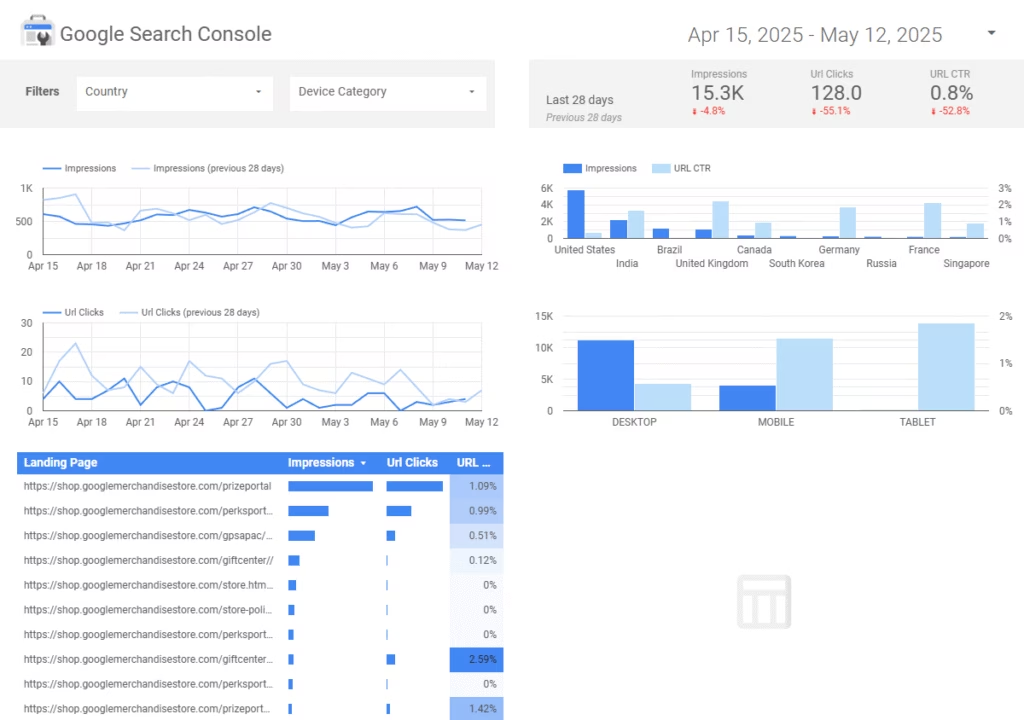
Looker Studio is a free reporting solution from Google that helps teams create interactive dashboards using live marketing data. Users connect sources like Google Ads, Sheets, or BigQuery to track results visually and simplify reporting across campaigns. Reports support real-time metrics, branded design, and easy collaboration for internal teams or client-facing updates.
LookerStudio Popular Features
- Report Templates. Maintain uniform design by reusing layouts across different clients, brands, or reporting cycles.
- Looker Studio API. Set up dashboards programmatically and streamline asset deployment in complex reporting environments.
- Personal Report Links. Control access by sharing reports with specific viewers or editors for detailed collaboration.
- Data Visualization. Use charts, maps, and tables to present metrics from search, display, and analytics platforms.
- Custom Reports. Adjust styles, content, and visual components to align with specific branding or campaign goals.
LookerStudio Limitations
- Handling big datasets causes lag and slows down visual generation.
- Connections to non-Google sources refresh less often, which makes reports feel outdated.
LookerStudio Pricing
- Standard. Custom pricing – 1 production instance, 10 Standard Users, 2 Developer Users, upgrades, 1,000 query-based API calls/month, 1,000 admin API calls/month.
- Enterprise. Custom pricing – 1 production instance, 10 Standard Users, 2 Developer Users, upgrades, 100,000 query-based API calls/month, 10,000 admin API calls/month, enhanced security.
- Embedded. Custom pricing – 1 production instance, 10 Standard Users, 2 Developer Users, upgrades, 500,000 query-based API calls/month, 100,000 admin API calls/month, built for external apps.
LookerStudio Reviews
- G2. 4.4/5 (440 reviews)
- Capterra. 4.6/5 (272 reviews)
5. DashThis
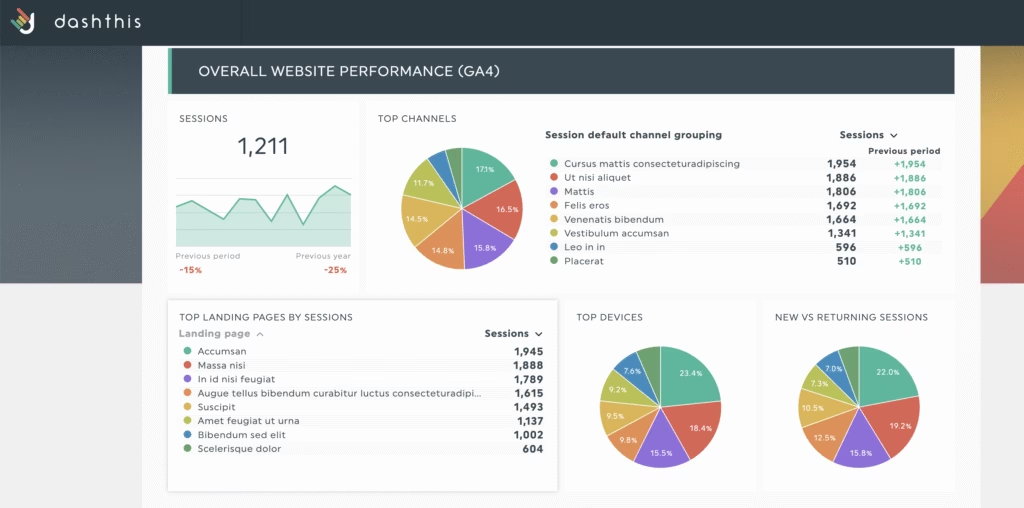
DashThis is a reporting tool for marketers who need visual dashboards that combine data from over 30 integrated sources. Teams track campaign metrics using periodic, campaign-specific, or rolling dashboards built for clear performance reporting. The platform supports CSV and Google Sheets uploads, which enables full coverage even when direct integrations aren’t available.
DashThis Popular features
- Automated Reporting. Combine analytics from different platforms into dashboards using visual modules and preset templates.
- White Label Options. Customize headers, logos, domains, and colors to reflect internal or client-facing branding.
- Report Sharing. Assign viewing or editing rights to internal teams and clients to manage collaborative workflows.
- Email Reports. Schedule regular report delivery using live links or PDFs to keep stakeholders informed.
- Custom Widgets and Styling. Add personalized elements like visuals, domains, and sender addresses to enhance presentation.
DashThis Limitations
- Lacks depth in analytics tools, limiting the ability to run detailed performance reviews
- Adding more dashboards drives up expenses, which restricts growth for larger teams
DashThis Pricing
- Individuals. $49/month. Includes 3 dashboards.
- Professional. $159/month. Includes 10 dashboards.
- Business. $309/month. Includes 25 dashboards, white labelling, personalized onboarding, and priority support.
- Standard. $479/month. Includes 50 dashboards, white labelling, personalized onboarding, and priority support.
DashThis Reviews
- G2. 4.7/5 (81 reviews)
- Capterra. 4.5/5 (26 reviews)
6. Databox

Databox is a reporting platform that helps businesses turn data into structured dashboards and automated visual reports for faster decisions. The tool connects with over 100 platforms and allows spreadsheet uploads to cover unsupported sources. Users track KPIs across CRM, analytics, and marketing channels, then share insights using real-time alerts and scheduled reporting features.
Databox Popular features
- Datasets. Curate and filter unified data from multiple tools to reduce clutter and streamline metric reviews.
- Metrics and KPI Tracking. Select key metrics and goals for quick access to real-time summaries and report snapshots.
- Automated Reports. Convert dashboards into full-screen presentations with written insights and speaker-ready notes.
- Benchmark Metrics. Compare your performance against peer companies using built-in benchmarking tools across multiple data types.
- Performance Management. Get weekly email digests with updates on your most critical metrics and trending shifts.
Databox Limitations
- White-labeling and onboarding support come at a premium, putting pressure on smaller budgets
- Some areas of the UI are unintuitive, which hampers workflow and dashboard oversight
Databox Pricing
- Free Forever. $0/month – 3 data sources, 3 users, daily updates, 3 dashboards, 11 months of history. No card required.
- Starter. $47/month – 3 data sources included ($5.6/month per extra), 5 users, 4-hour updates, unlimited dashboards, 11 months of history.
- Professional. $159/month – 3 data sources included ($5.6/month per extra), unlimited users and dashboards, hourly updates, 24 months of history, custom metrics.
- Growth. $319/month – 3 data sources included ($5.6/month per extra), unlimited users, hourly updates, full history, advanced AI features and SQL sync.
- Premium. $799/month – 100 data sources included ($5.6/month per extra), unlimited users, hourly updates, full access to all features and security add-ons.
Databox reviews
- G2. 4.4/5 (189 reviews)
- Capterra. 4.6/5 (204 reviews)
7. Semrush
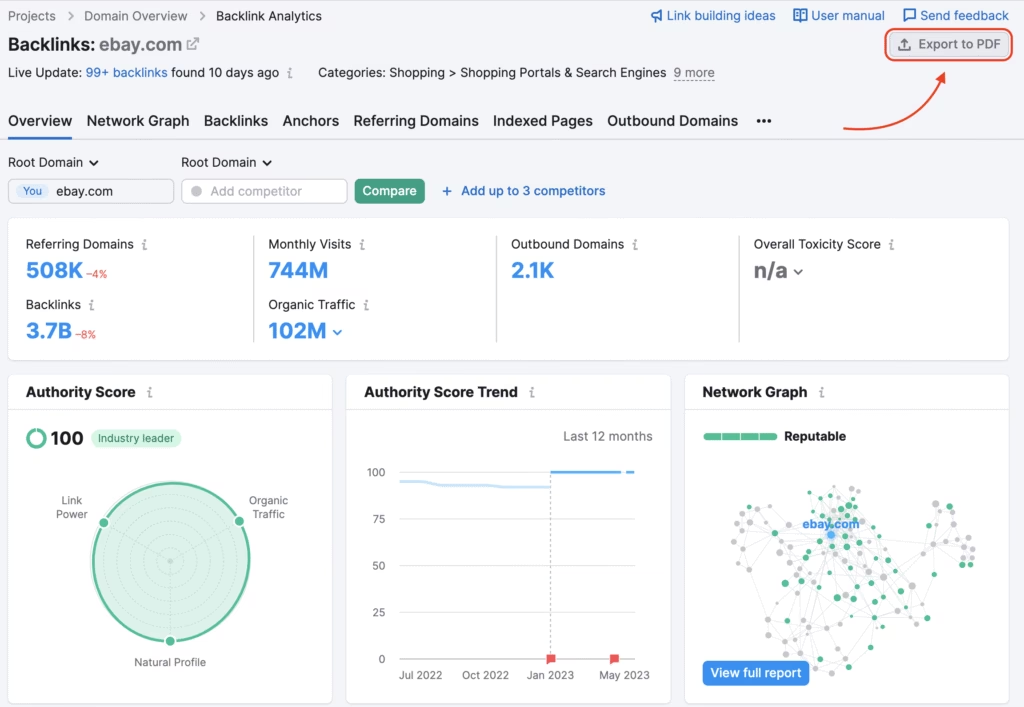
Semrush is a digital marketing platform that combines SEO, PPC, and content tools with custom reporting to manage client campaigns efficiently. Users track rankings, run audits, and measure visibility while integrating with Google Analytics, Search Console, and Looker Studio for centralized reporting. Teams use white-label templates and automated delivery features to streamline client updates.
Semrush Popular features
- White-label Reporting. Create branded reports using data from Semrush, GA4, GSC, and more.
- Position Tracking. Monitor keyword rankings by location and device for accurate visibility trends.
- Competitor Analysis. Review competitor keywords, backlinks, and campaign strategies for market insight.
- Content Reporting. Connect analytics tools to evaluate content reach, engagement, and conversions.
- Campaign Tracking. Measure ad spend, performance, and keyword ROI across search campaigns.
Semrush Limitations
- Limits on automated report frequency disrupt large-scale reporting routines.
- Full reporting access often requires premium upgrades, which increase total cost.
Semrush Pricing
- Free. $0, unlimited time – 10 keyword searches per day, up to 10 domains per day, track 10 keywords, crawl up to 100 URLs, monitor local listings
- Pro. $139.95/month – 5 projects, 500 tracked keywords, 10,000 results per report
- Guru. $249.95/month – 15 projects, 1,500 tracked keywords, 30,000 results per report, access to historical data, content marketing platform, Looker Studio Integration
- Business. $449.95/month – 40 projects, 5,000 tracked keywords, 50,000 results per report, access to API, and extended limits.
Semrush Reviews
- G2. 4.5/5 (2,534 reviews)
- Capterra. 4.6/5 (2,286 reviews)
8. Ahrefs
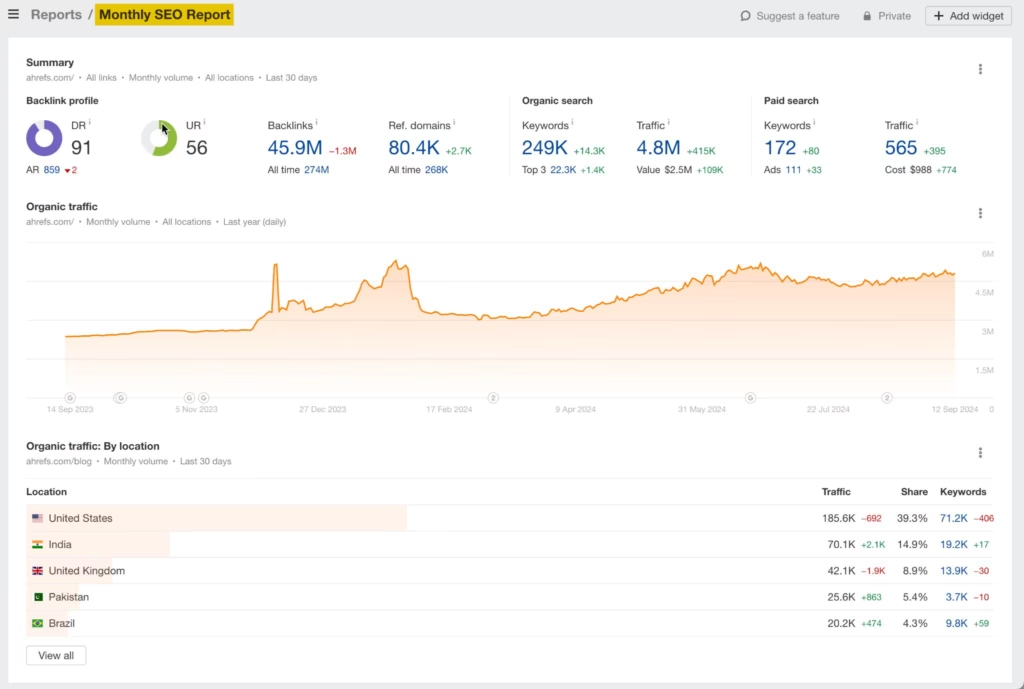
Ahrefs is a comprehensive SEO reporting platform suited for agencies managing multiple domains. With customizable dashboards and branded report options, it simplifies the process of sharing keyword trends, backlink profiles, and technical performance with clients. The Report Builder pulls data from tools like Site Explorer and Rank Tracker, which makes it easy to visualize traffic shifts and SEO impact.
Ahrefs Popular features
- Report Builder. Build tailored performance reports using data from core SEO tools like Site Explorer and Rank Tracker.
- Customizable Reports. Format reports with branded visuals that highlight rankings, backlinks, and site health.
- White Label Dashboards. Provide clients with shared access to live dashboards styled to match agency branding.
- Competitor Insights. Surface strategic gaps and keyword opportunities by analyzing rival domains.
- SERP Rank Tracking. Track keyword rankings over time and export updates through automated reporting.
Ahrefs Limitations
- Base plans restrict access to just one user, which makes collaboration harder without an upgrade.
- Some users note inconsistent data reliability, especially in low-competition or niche markets.
Ahrefs Pricing
- Lite Plan. $129 per month, 5 projects, track up to 750 keywords, 100,000 crawl credits.
- Standard Plan. $249 per month, 20 projects, track up to 2,000 keywords, 500,000 crawl credits.
- Advanced Plan. $499 per month, 50 projects, track up to 5,000 keywords, 1,500,000 crawl credits.
Ahrefs Reviews
- G2. 4.5/5 (555 reviews)
- Capterra. 4.7/5 (577 reviews)
9. SE Ranking
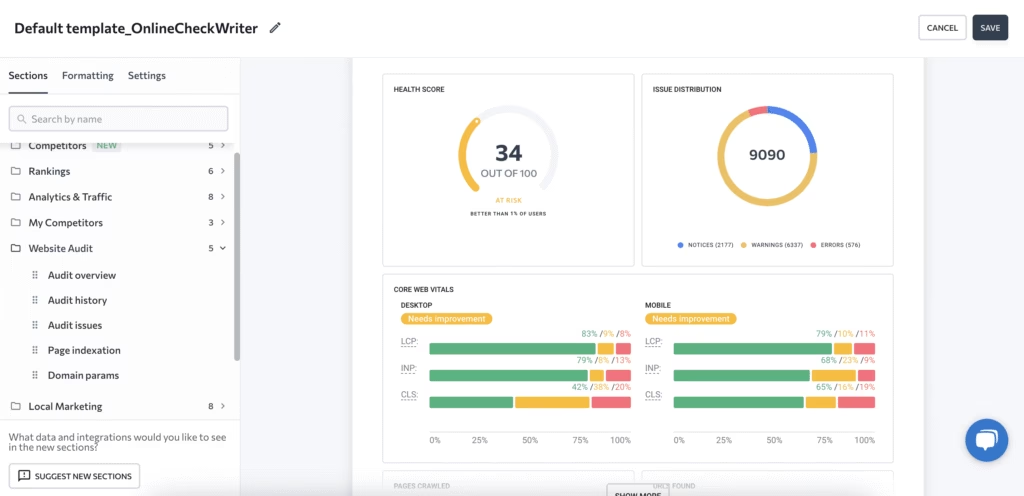
SE Ranking is an all-in-one SEO platform with built-in reporting tools tailored for client campaign oversight. The platform offers automated report scheduling, branded customization, and flexible export options to simplify client communication. Agencies visualize search trends, traffic splits, and keyword opportunities using ready-made or custom layouts.
SE Ranking Popular features
- SEO Report Generator. Generate detailed reports from audit, backlink, and ranking data with flexible formatting options.
- Customizable White Label Reports. Design and deliver branded reports that reflect agency identity and client-specific KPIs.
- Automated Report Scheduling. Set recurring report delivery to keep clients informed without manual involvement.
- Report Builder. Combine performance modules like rankings, technical errors, backlink metrics into one shareable report.
- SEO Insights. Export structured visual summaries from audit and keyword tools to support decision-which makes with clear data.
SE Ranking Limitations
- Bulk audits for keywords and websites don’t handle large-scale domains efficiently.
- Features depth falls short compared to other tools on the list.
SE Ranking Pricing
- Essential. $65/month – Designed for individual SEO professionals, this plan includes 1 manager seat, 5 projects, and 500 keywords tracked daily, along with core SEO tools and the option for add-ons.
- Pro. $119/month – Ideal for agencies and small teams, which offers 3 manager seats, 30 projects, 2,000 keywords tracked daily, core SEO tools, and additional features with add-ons available.
- Business. $259/month – Tailored for large agencies and enterprises, this plan includes 5 manager seats, unlimited projects, 5,000 keywords tracked daily, core SEO tools, and the option for add-ons.
SE Ranking Reviews
- G2. 4.8 (1,371 reviews)
- Capterra. 4.7 (284 reviews)
10. Moz
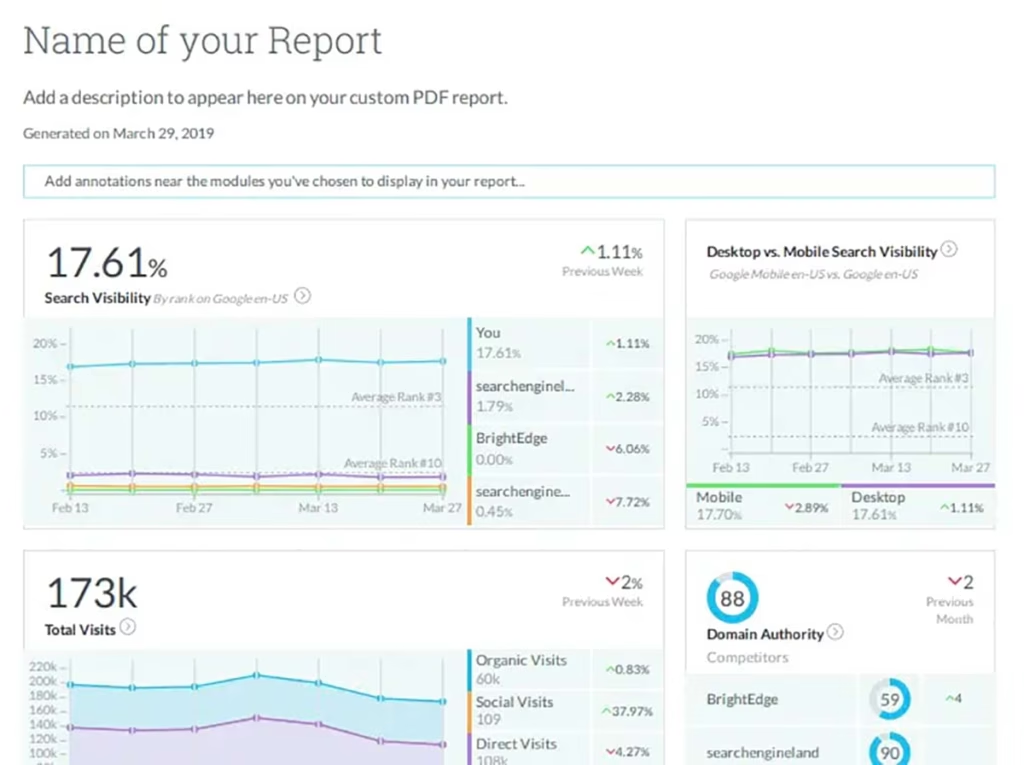
Moz Pro is an SEO platform built for managing keyword strategy, backlink health, and site audits within a user-friendly interface. Its reporting tools help agencies and teams monitor SEO campaigns through fully customizable, scheduled, and branded outputs. Reports highlight ranking performance, link profiles, and site issues in clear formats.
Moz Popular Features
- Customizable Reports. Create tailored SEO reports using on-page metrics, rank data, and link analysis tools.
- Report Scheduling. Automate recurring updates to ensure stakeholders receive performance summaries at regular intervals.
- Branded Reports. Add custom branding on reports with eligible plans to support consistent client presentation.
- Report Templates. Use pre-designed templates for different SEO use cases, from keyword tracking to technical audits.
- White-Label Reports. Deliver flexible, professional-grade reports aligned with specific KPIs and client goals.
Moz Limitations
- Keyword databases are smaller, which offer less comprehensive insights than top-tier competitors.
- Automation capabilities are more limited and do not support complex SEO workflows.
Moz Pricing
- Starter Plan. $39 per month, 1 user, 1 tracked site, 50 tracked keywords, 20K pages crawled.
- Standard Plan. $79 per month, 1 user, 3 tracked sites, 300 tracked keywords, 400K pages crawled.
- Medium Plan. $143 per month, 2 users, 10 tracked sites, 1,500 tracked keywords, 2M pages crawled.
- Large Plan. $239 per month, 3 users, 25 tracked sites, 3,000 tracked keywords, 5M pages crawled.
Moz Reviews
- G2. 4.3/5 (569 reviews)
- Capterra. 4.5/5 (349 reviews)
11. Serpstat
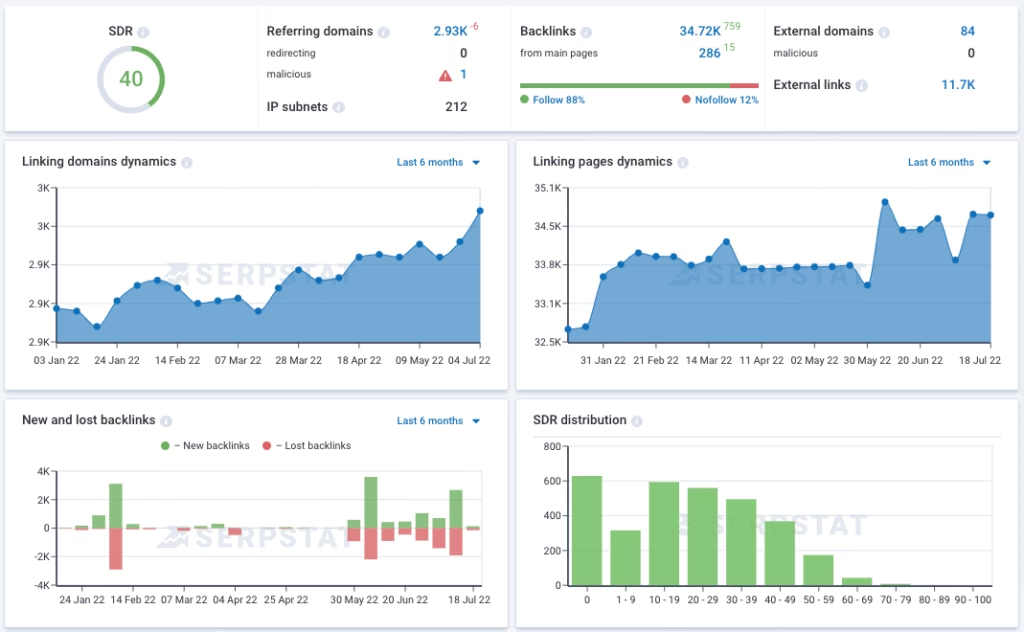
Serpstat gives agencies a flexible SEO platform with tools for keyword tracking, competitor comparisons, and white-label reporting. The platform combines over 50 features into one dashboard, which helps teams monitor search visibility and evaluate backlinks. Agencies tailor reports to client goals and brand each export for consistent presentation.
Serpstat Popular Features
- Flexible Report Customization. Tailor dashboards to highlight client-specific KPIs and remove unnecessary data.
- Report Schedule. Automate report delivery by email or PDF link to keep clients informed without manual effort.
- Competitor Analysis. Compare SEO performance against rivals to adjust strategy and identify keyword gaps.
- Backlink Monitoring. Track backlink changes with detailed visuals showing link quality and domain growth.
- White-Label Reports. Apply custom branding and layouts to every report for a professional client experience.
Serpstat Limitations
- The overall dataset is shallower than those found in more specialized SEO platforms.
- Lower-tier subscriptions lack advanced tools, limiting deep analysis without a plan upgrade.
Serpstat Pricing
- Individual plan. $69/month, access to core features (Keyword Research, Site Analysis, Rank Tracker, Site Audit, Backlink Analysis), 5 projects, 10,000 position checks, and more.
- Team plan. $129/month, access to extended features (everything in Individual + API, Share Access, AI Tools, Batch Analysis, Scheduled Report), unlimited projects, 50,000 position checks, and more.
- Agency plan. $49/ month, access to all features (everything in Team + White Label Reports, Data Engineer Consultation), 500,000 position checks, and more.
Serpstat Reviews
- G2. 4.6/5 (462 reviews)
- Capterra. 4.7/5 (169 reviews)
12. NinjaCat
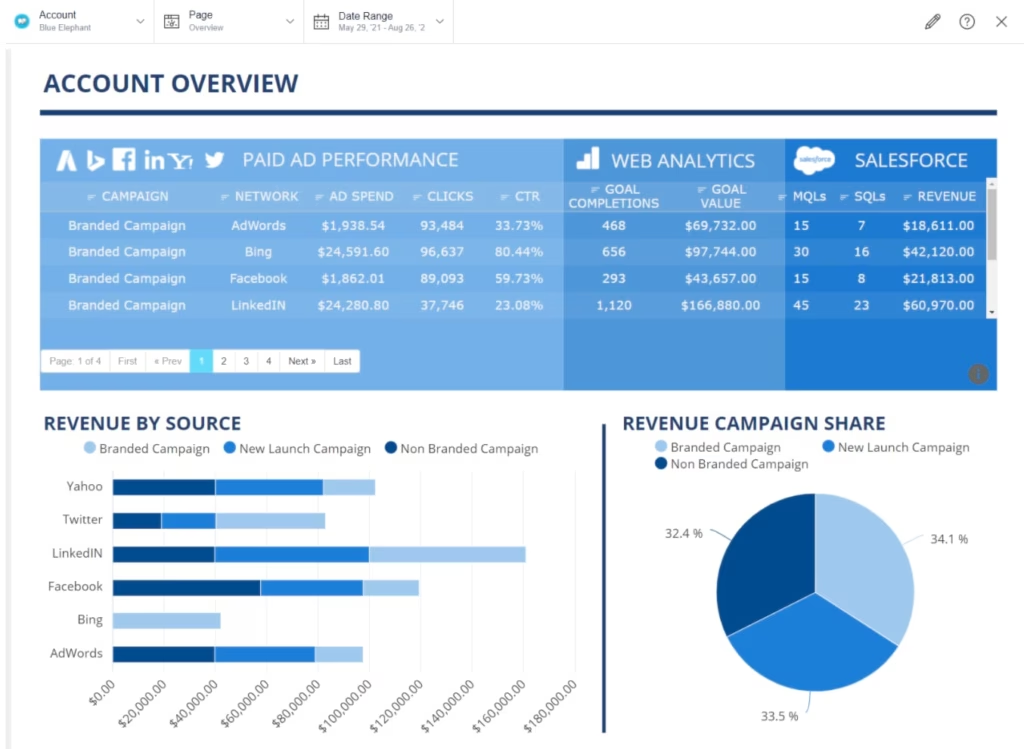
NinjaCat centralizes cross-channel marketing data into fully branded dashboards built for agencies managing SEO, PPC, and social campaigns. Teams pull performance metrics from over 100 data sources, customize layouts, and automate delivery using real-time integrations. The platform supports custom imports, advanced ETL pipelines, and live analysis powered by Snowflake and GPT-4.
NinjaCat Popular features
- Custom Data Sources. Upload CSVs once and enable automated refreshes for continuous updates.
- Custom Design. Apply brand fonts, colors, and layouts across every client report.
- Color Themes. Use preset color palettes to ensure visual consistency across dashboard views.
- Real-time Campaign Monitoring. Track performance across platforms to make timely optimizations.
- AI Analyst Co-Pilot. Generate campaign summaries and strategic suggestions using live data and GPT-4 insights.
NinjaCat Limitations
- The system slows down with multiple filters or large data sets active at once.
- Fewer pre-built visuals and charts are available compared to other reporting solutions.
NinjaCat Pricing
- Contact the NinjaCat team for a demo.
NinjaCat Reviews
- G2. 4.1/5 (312 reviews)
- Capterra. 4.4/5 (89 reviews)
13. Coupler.io

Coupler.io transforms raw data from popular apps into live, actionable marketing dashboards with minimal setup. The platform connects to tools like Google Ads, Mailchimp, and Pipedrive, pulling insights into one place. Teams automate reports, track KPIs, and reduce manual tasks by syncing fresh data into Google Sheets, Power BI, or Tableau.
Coupler.io Popular Features
- Automate Reports. Pull live data from hundreds of apps to replace manual reporting.
- Fact-based Decisions. Merge data from GA4, HubSpot, and Mailchimp to create unified marketing reports.
- AI Insights. Get instant summaries and recommendations from Coupler.io dashboards powered by built-in AI.
- Pre-Built Dashboard Templates. Start with templates for Google Sheets, Power BI, or Tableau to save time.
- Predict Outcomes. Use accurate data to analyze trends and forecast campaign performance.
Coupler.io Limitations
- Entry-level plans limit how much data you import, how many users you add, and how many sources you connect.
- Full data transformation features are missing from some plans, which reduces flexibility for advanced reporting as teams grow.
Coupler.io Pricing
- Free. $0/month – 1 data connection, 1 user, manual data refresh, 100+ dashboard templates.
- Personal. $24/month – 5 data connections, 1 user, daily data refresh, 100+ dashboard templates.
- Professional. $99/month – 25 data connections, 2 users, daily data refresh, 100+ dashboard templates.
- Team. $199/month – 100 data connections, 5 users, hourly data refresh, 100+ dashboard templates.
- Business. $449/month – 400 data connections, unlimited users, 15-minute data refresh, 100+ dashboard templates.
Coupler.io Reviews
- G2. 4.8/5 (73 reviews)
- Capterra. 4.8/5 (81 reviews)
14. ReportEI
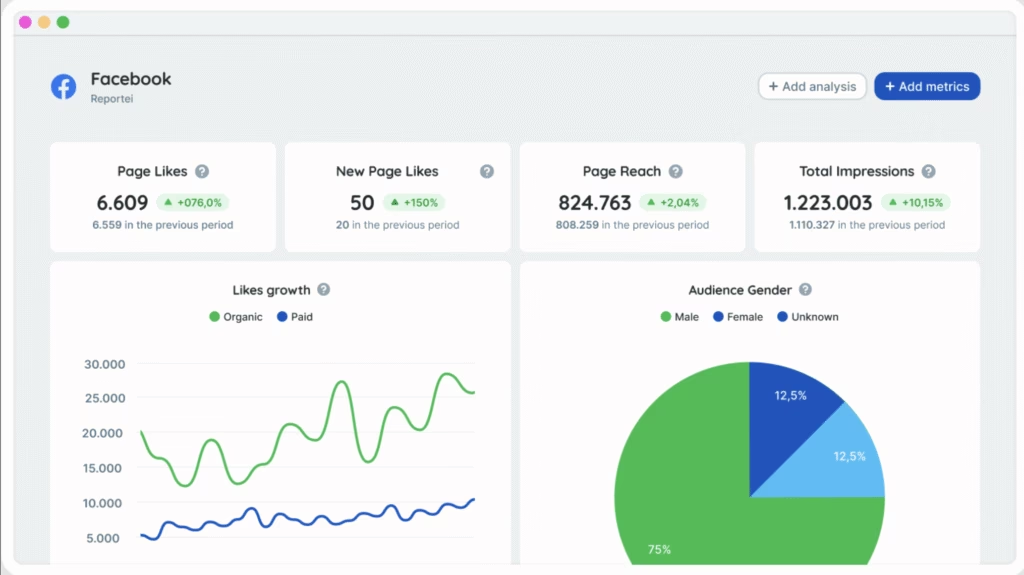
ReportEI centralizes marketing data into client-ready dashboards and reports for agencies, freelancers, and businesses. The platform connects with Meta Ads, Google Ads, and major social platforms to streamline performance tracking. ReportEI combines custom templates, AI-generated insights, and funnel visualization to help teams analyze results, share outcomes, and align marketing strategies.
ReportEI Popular Features
- Customizable Reports. Build tailored reports using templates for different marketing scenarios.
- Custom Templates. Choose pre-designed layouts by business type, which includes SEO, sales, and social media.
- Social Media Integration. Track metrics from Facebook, LinkedIn, Instagram, and YouTube in one place.
- AI-Powered Insights. Use Reportei AI to generate automated suggestions for improving engagement and performance.
- Marketing Funnel. Visualize the full customer journey from lead capture to conversion with the Reportei Funnel.
ReportEI Limitations
- Automatic report delivery is available, but AI-driven insights are not included.
- Keyword ranking features are missing, which are available in AgencyAnalytics.
ReportEI Pricing
- Starter. $24/month – Includes 5 projects, 13 integrations, unlimited reports, 5 dashboards, 3 team members, and 1 integration account.
- Pro. $39/month – Includes 5 projects, 27 integrations, unlimited reports, 5 dashboards, 8 team members, and 3 integration accounts.
- Premium. $79/month – Includes 5 projects, 31 integrations, unlimited reports, 10 dashboards, 20 team members, and 3 integration accounts.
ReportEI Reviews
- G2. 4.6/5 (48 reviews)
- G2. 4.7/5 (241 reviews)
15. Grow BI
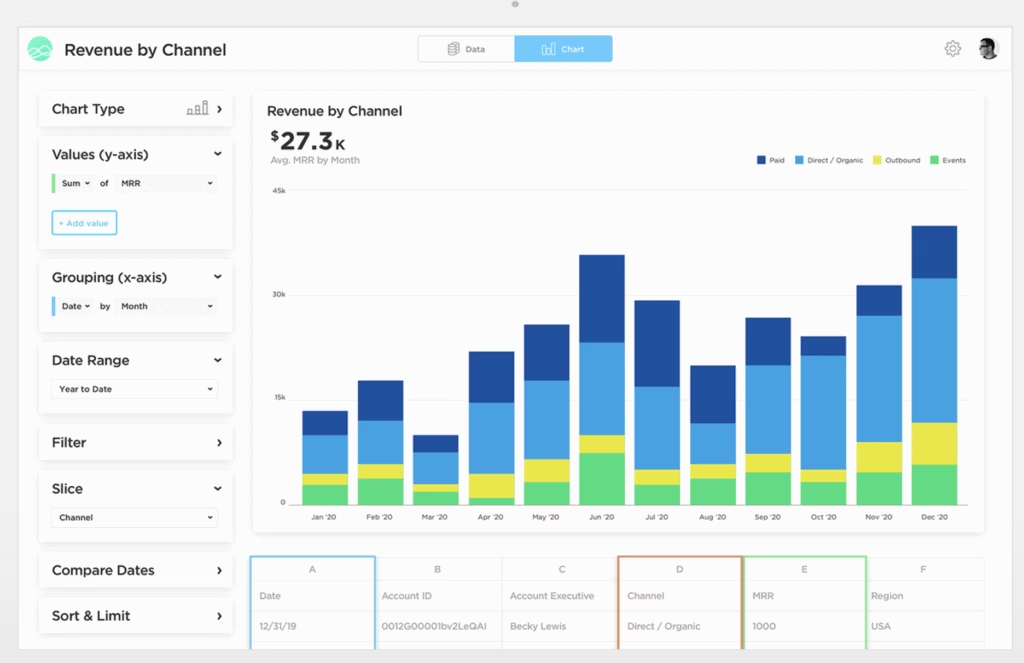
Grow combines data warehousing, ETL, and dashboard visualization in a single no-code business intelligence platform. Teams use Grow to connect multiple data sources, transform raw inputs, and visualize performance in customizable dashboards. With built-in data storage, real-time refreshes, and SQL transformation support, Grow helps users monitor trends, explore metrics, and make faster decisions with minimal technical effort.
Grow BI Popular features
- Report Insights. Share live reports to support decentralized decisions and highlight priority metrics in real time.
- Data Storage. Save full table snapshots or single-row changes to support historical tracking.
- Custom Color Scheme. Apply a branded palette to keep charts and dashboards visually consistent.
- SQL Transformations. Use PostgreSQL to customize and shape complex datasets for analysis.
- Marketing Analytics. Import campaign data from tools like HubSpot and GA4 to monitor digital performance.
Grow BI Limitations
- Performance struggles have been reported when working with large data sets.
- Some teams needing deeper analytical capabilities say Grow doesn’t match the power of more specialized business intelligence platforms.
Grow BI Pricing
- Pricing information only available after requesting a free trial.
Grow BI Reviews
- G2. 4.3/5 (241 reviews)
- Capterra. 4.5/5 (395 reviews)
16. Klipfolio
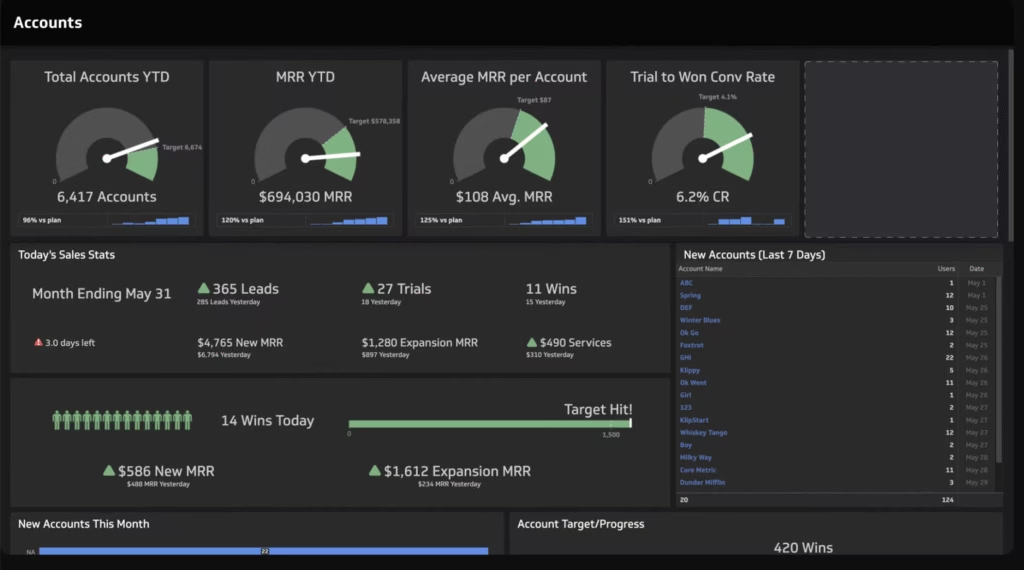
Klipfolio is a cloud-based reporting and dashboard platform built for real-time data visibility and flexible client sharing. Teams use Klipfolio to connect with 130+ data sources, automate retrieval, and visualize KPIs in customizable dashboards.
The platform supports both quick setup and deep customization, which offers code-free options as well as HTML, CSS, and JavaScript components for advanced use.
Klipfolio Popular features
- Customizable Dashboards. Build branded dashboards using Klip Editor or enhance flexibility with HTML, CSS, and JavaScript components.
- Report Engine. Use templates and scheduled automation to generate recurring client reports without manual setup.
- White-labelling. Apply your own branding across the platform, from logos and colors to interface language.
- Automated Processes. Use APIs and scripts to manage users, automate sharing, and streamline data workflows.
- Email Reports. Send scheduled email snapshots of charts or full dashboards to selected recipients.
Klipfolio Limitations
- Data updates slow down on lower-priced plans, which makes it harder to monitor fast-moving campaigns in real time.
- Limits on data source size create upload issues for users dealing with large spreadsheets or custom datasets.
Klipfolio Pricing
- Base. $80/month – 3 dashboards, unlimited users, 4-hour refresh, 130+ integrations, data modeling, 10 published links, unlimited PDFs, scheduled reports, branding, no SSO, no priority support.
- Grow. $170/month – Unlimited dashboards, unlimited users, 1-hour refresh, 130+ integrations, data modeling, 10 published links, unlimited PDFs, scheduled reports, branding, no SSO, no priority support.
- Team. $310/month – 4 dashboards, unlimited users, 15-minute refresh, 130+ integrations, data modeling, 10 published links, unlimited PDFs, scheduled reports, branding, no SSO, no priority support.
- Team+. $600/month – 40 dashboards, unlimited users, up-to-minute refresh, 130+ integrations, data modeling, 10 published links, unlimited PDFs, scheduled reports, branding, SSO, warm up refresh, onboarding, priority support.
Klipfolio Reviews
- G2. 4.5/5 (254 reviews)
- Capterra. 4.7/5 (195 reviews)
17. Geckoboard

Geckoboard is a live dashboard platform that helps teams visualize KPIs and track performance metrics across 90+ data sources. It’s built for fast setup and easy sharing, which makes it a practical choice for small businesses or newcomers to analytics. Geckoboard emphasizes data visibility and team alignment, though it focuses on display rather than deep data analysis or management.
Geckoboard Popular features
- Customizable Dashboards. Build and share professional dashboards without coding using drag-and-drop widgets.
- 90+ Data Sources. Connect to marketing, sales, support, and analytics tools with no-code integrations.
- KPI Notifications. Set up real-time alerts and Slack updates for sudden metric changes or milestone completions.
- Automate Reporting. Schedule dashboard snapshots by day, week, or month using built-in date filters.
Geckoboard Limitations
- Unlike platforms with built-in alerts, users need to check dashboards manually for updates or changes.
- Each new dashboard adds significant cost, and some integrations are locked behind premium subscriptions.
Geckoboard Pricing
- Essential. $60/month – 1 dashboard, 1 editor, 10 viewers, 1 TV, all 90+ integrations, sharing links, email/chat support.
- Core. $175/month – 20 dashboards, 1+ editors, 25+ viewers, 3+ TVs, adds Slack/email sends, custom logo, theming, dashboard loops, priority support.
- Pro. $319/month – 50 dashboards, 3+ editors, 50+ viewers, 5+ TVs, adds account management, folders, advanced/custom metrics, interactivity, notifications.
- Enterprise. Contact sales – Custom dashboards, editors, viewers, TVs, adds SSO, bank transfer/PO payment, dedicated support, granular import control.
Geckoboard Reviews
- G2. 4.3/5 (48 reviews)
- Capterra. 4.6/5 (118 reviews)
18. Metabase
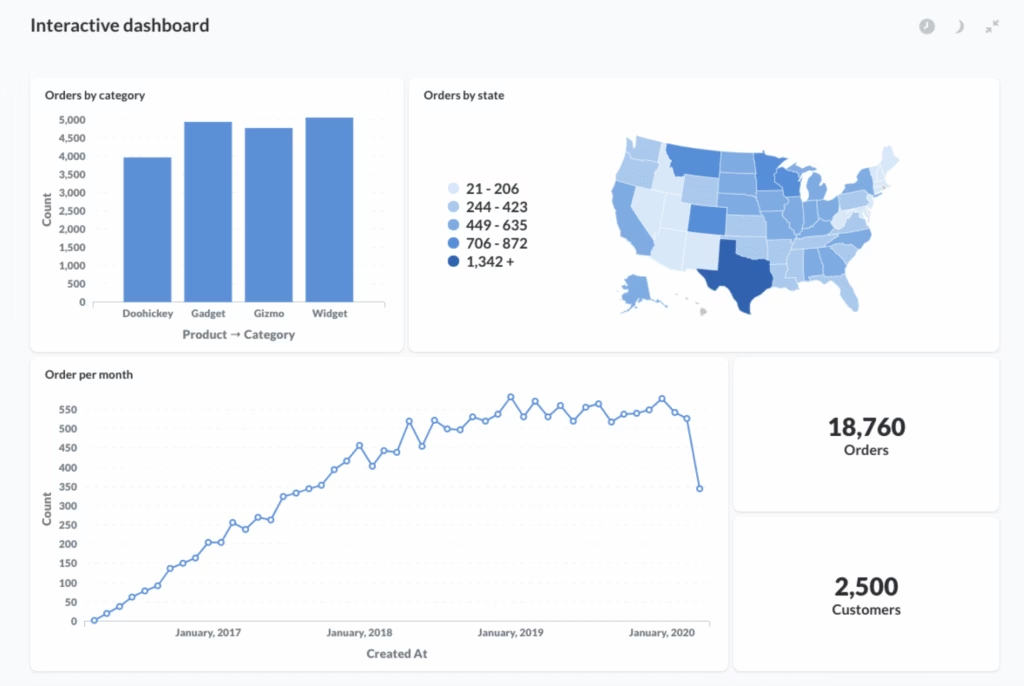
Metabase helps teams explore, visualize, and share data without complex setup or coding. The platform connects directly to SQL and NoSQL databases, letting users create dashboards, answer business questions, and embed white-label analytics into external tools or apps.
Metabase Popular Features
- Custom Reports. Turn audit logs and usage data into tailored visual reports and reusable templates.
- Analytics Dashboards. Combine charts and queries into live dashboards with interactive filters and real-time updates.
- White-Label Analytics. Embed fully branded reports and dashboards into SaaS apps using no-code settings or React SDKs.
- SQL Queries. Use the native SQL editor to write, test, and visualize custom data queries.
- X-Ray. Auto-generate dashboards based on datasets to uncover trends, spot gaps, and add insights fast.
Metabase Limitations
- Compared to competitors, it offers fewer options for customization in visual design and complex reporting setups.
- Metabase minimalist approach can be difficult for non-technical users to navigate initially.
Metabase Pricing
- Open Source. Free/month – Self-hosted, community support, unlimited dashboards, static embedding with badge, all data connectors.
- Starter. $85/month + $5/user – Cloud-hosted, 5 users included, auto upgrades, 3-day support, static embedding, full connector support.
- Pro. $500/month + $10/user – Cloud or self-hosted, 10 users included, SSO, sandboxing, caching, white labeling, Embedded SDK.
- Enterprise. Contact sales – Includes Pro plus procurement help, dedicated engineer, priority support.
Metabase Reviews
- G2. 4.4/5 (122 reviews)
- Capterra. 4.5/5 (57 reviews)
Search Atlas Delivers the Reporting Power Your Business Deserves
Many users leave AgencyAnalytics because of unstable data syncs and pricing that doesn’t match what the platform delivers. A better alternative removes friction, not adds more of it.
Search Atlas streamlines your workflow with automation, complete SEO data coverage, and built-in white-label tools. Its AI assistant, OTTO SEO, handles keyword tracking, reporting, and citation building for focus only on growth. 📈
You get accurate keyword data from GSC, GBP, backlink insights, and competitor tracking all in one place. There’s no need to rely on multiple tools or pay extra for essential features.
Tools that slow you down and limit data clarity cost more than just time. Start your 7-day free trial with Search Atlas and see how fast, accurate SEO reporting scales your business. 🚀