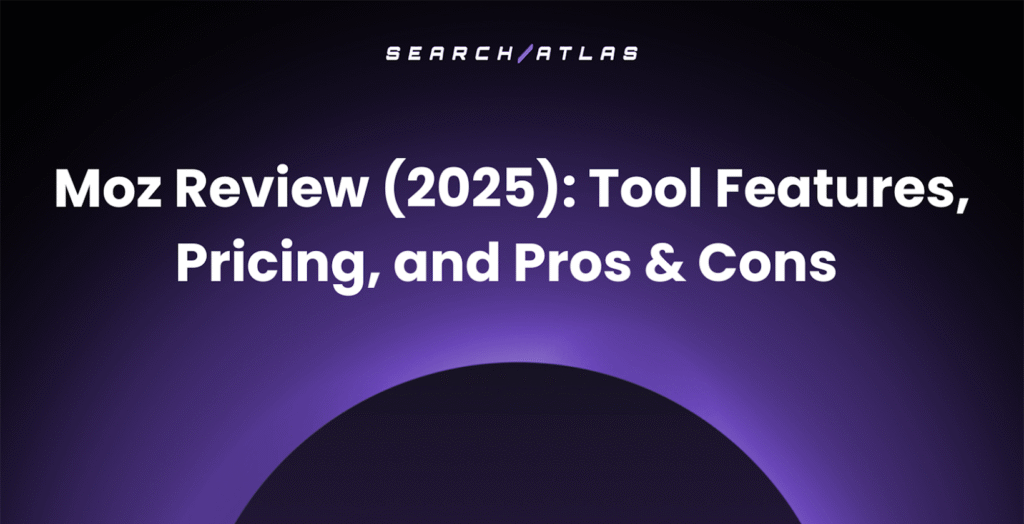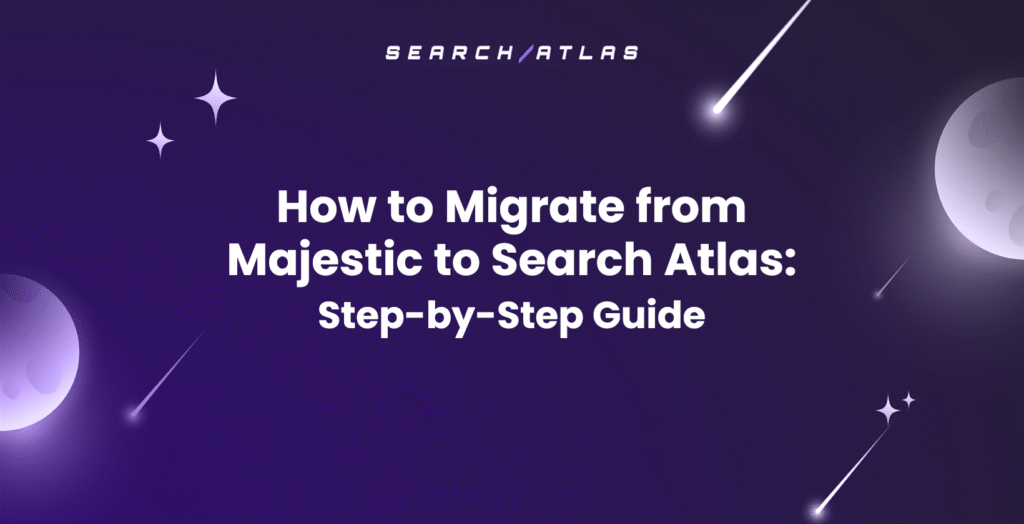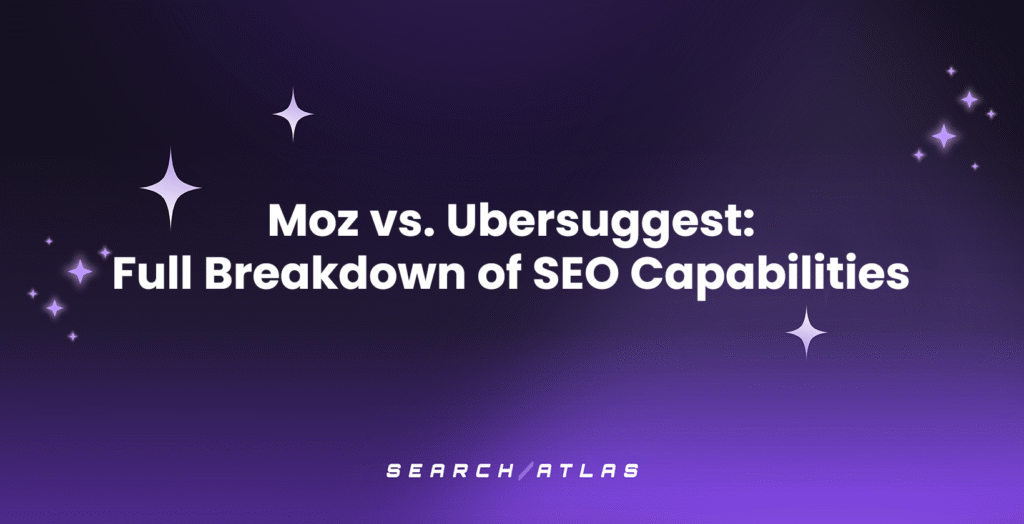When it comes to SEO, having the right reporting tools is essential for staying on top of your site’s performance and optimizing your strategy.
After all, SEO is more than just optimizing your website, it’s about consistently tracking performance and making data-driven decisions. 🖋️
If you’ve been using the same SEO reporting tools for a while and feel like it’s falling short, you’re not alone. Whether you’re looking for more detailed data, a user-friendly interface, or something that fits your budget, the right tool can make all the difference.
In this post, we’ll walk you through 10 SEO reporting tools that can help you streamline your reporting, uncover new opportunities, and ultimately improve your website’s performance.
What To Consider When Choosing SEO Reporting Tools
When evaluating SEO reporting tools, it’s important to focus on what will truly make a difference in your website’s performance and reporting process.
While many tools offer a variety of features, the right choice will depend on your specific reporting needs, the complexity of your SEO strategy, and how the tool integrates with your overall workflow.
Factors to keep in mind include:
- Comprehensive Reporting: A quality SEO reporting tool should provide detailed, actionable reports that go beyond just numbers and stats. Look for a tool that offers clear insights and data you can act on.
- Customization & Flexibility: Every website is unique. Choose a tool that allows you to customize reports to match your goals, whether it’s for tracking specific metrics or tailoring visual reports.
- Ease of Use: A tool that’s difficult to navigate can slow down your workflow. Prioritize options that offer a clean, intuitive interface, especially if you’re working with a team or reporting to clients.
- Integration Capabilities: Your reporting tool should work seamlessly with other tools in your SEO stack, like Google Analytics, Google Search Console, or other analytics platforms, for a more holistic view of your data.
- Real-Time Data & Accuracy: SEO is fast-paced, and you need a tool that provides real-time data updates to reflect any changes on your site or in search rankings.
Also, remember that price matters, but so does value. Choose a tool that offers the features you need without paying for extra features you won’t use. Ensure the pricing fits your budget and aligns with the tool’s capabilities.

10 Top SEO Reporting Tools To Supercharge Your Strategy
The right SEO reporting tools help you monitor progress, identify growth opportunities, and make data-driven decisions. Here are 10 of the best platforms!
1. Search Atlas
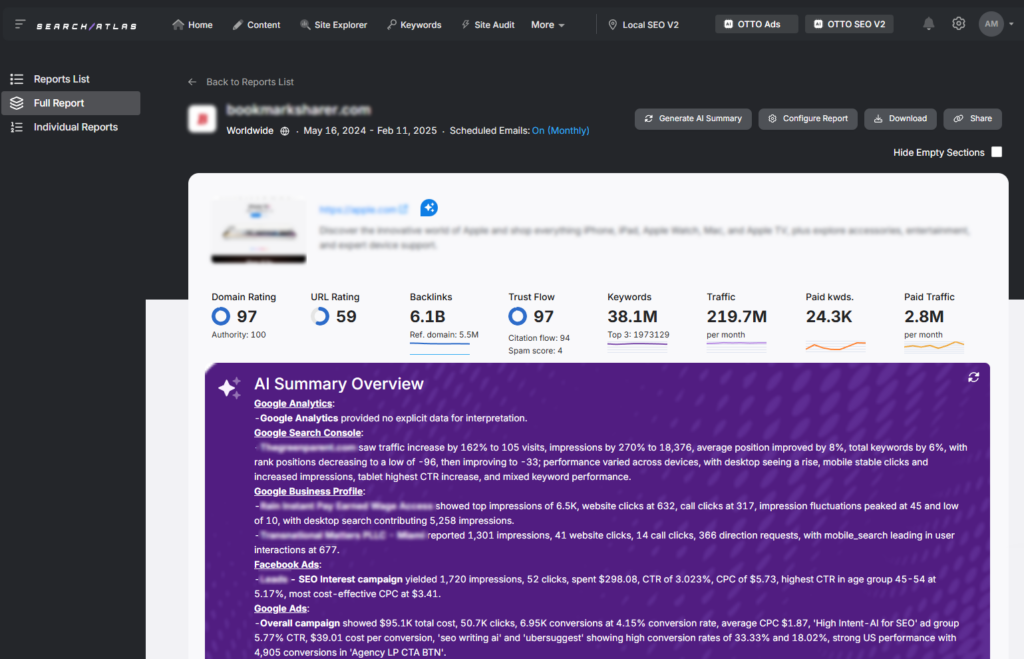
Search Atlas stands out as a comprehensive SEO suite that places particular emphasis on robust reporting capabilities. This platform combines automation with detailed analytics to provide marketers with insights across all aspects of SEO performance.
What makes Search Atlas particularly valuable is its integrated approach—connecting keyword tracking, technical SEO, and content optimization within a single dashboard environment.
The reporting functionality excels at providing both high-level overviews for executives and granular data for SEO specialists implementing changes. Users particularly appreciate the customizable reporting options that allow for client-ready presentations with minimal manual formatting.
Search Atlas earns its place on this list by offering enterprise-level reporting features at a price point accessible to smaller agencies and businesses, making comprehensive SEO tracking more democratized in an increasingly competitive digital landscape.

Beyond that, Search Atlas boasts several standout features like SCHOLAR, which allows users to gain insights into competitor content, and OTTO, an AI assistant that automates SEO tasks such as content optimization and fixing broken links.
Popular Features
- Report Builder: Create customizable, comprehensive reports highlighting key metrics like keyword rankings, backlink profiles, and organic traffic trends—perfect for client presentations or internal reviews.
- Google Analytics and Search Console Integration: Seamlessly incorporate data from GA4 and GSC to provide unified reporting on both on-site performance and search visibility metrics.
- Keyword Rank Tracker: Get daily position updates for tracked keywords with automated email alerts when significant ranking changes occur.
- Local Heatmap Tracker: Visualize Google Maps visibility data, which research provides the highest ROI for local SEO investment.
- Content Genius: Streamline content creation and optimization with SEO-friendly templates and AI-assisted content strategies.
- Real-time Order Tracking: Monitor progress of SEO deliverables including link building and content creation, maintaining accountability for all project stakeholders.
- GMB Performance Tracker: Aggregate Google Business Profile metrics, including views, clicks, calls, and direction requests to measure local search performance.
- OTTO: Automate key SEO tasks, including on-page optimization, link fixing, and adapting to algorithm changes.
Limitations
- Some users report the learning curve can be steep for teams new to comprehensive SEO tools, but detailed tutorials and support resources are available to help.
- With its rapid expansion, some users have reported occasional instability, though recent improvements have enhanced platform stability.
Pricing
| Starter plan | Growth plan | Pro plan | |
| Price | $99/month | $199/month | $399/month |
| Free OTTO activation | 1 | 1 | 3 |
| User seats | 2 | 3 | 5 |
| Automated GBPs | 3 | 10 | 25 |
| GSC Site Projects | 5 | 15 | 100 |
| GSC Keywords Tracking per SIte | Top 10,000 | Top 100,000 | Top 1,000,000 |
| GSC Pages | Top 2000 | Top 100,000 | Top 1,000,000 |
| Keyword Rank Tracking Projects | 20 | 50 | 1000 |
| Keyword Rank Tracking | 1000 keywords | 2500 keywords | 5000 keywords |
| Keyword, Competitor & Backlink Research Tools | Unlimited use | Unlimited use | Unlimited use |
| Keyword Explorer, Keyword Magic, Rank Tracker, and Keyword Gap Analysis | Unlimited use | Unlimited use | Unlimited use |
Search Atlas Reviews
- G2: 4.8/5 (91)
- Capterra: 4.9/5 (63)
2. Google Analytics and Google Search Console
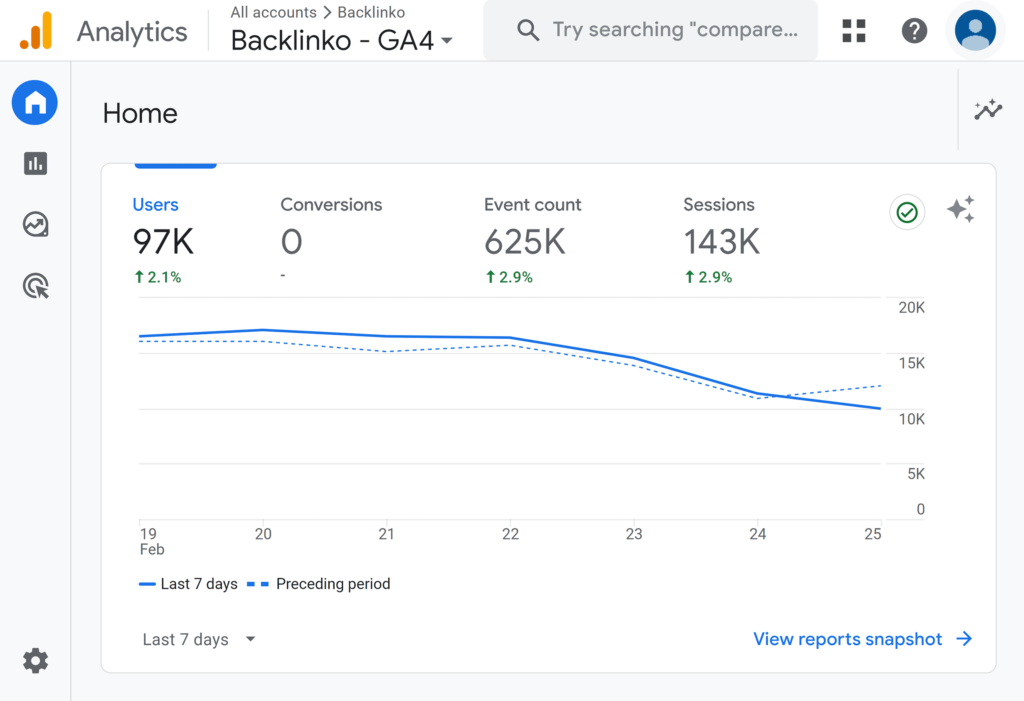
Google Analytics (GA4) and Google Search Console (GSC) are two of the most well-known and widely used SEO tools, offering a solid foundation for any SEO strategy. While they are often used separately, combining both tools gives you a comprehensive view of your website’s performance and user behavior.
Google Analytics provides deep insights into your traffic, helping you understand where your visitors are coming from, which pages they’re engaging with, and what actions they’re taking on your site.
Meanwhile, Google Search Console complements this by focusing on the technical aspects of your site, such as indexing status, search traffic, and site health. These tools are particularly valuable because they are directly integrated with Google, meaning they provide data straight from the source.
Popular Features
- Traffic Analysis: Track and analyze website traffic, including sources, user behavior, and session data.
- Search Queries and Keyword Performance: Identify the search queries that are driving traffic to your site, along with impressions and click-through rates.
- Site Health Monitoring: Google Search Console provides important insights into your site’s health, including crawl errors, mobile usability issues, and index coverage.
- Performance Reports: Get detailed reports that track performance trends, including impressions, clicks, and average ranking position for your top pages and keywords.
- Search Traffic and SEO Performance: Both tools help you monitor SEO performance, from organic traffic to keyword performance.
Limitations
- While these tools provide excellent data on performance, they don’t offer advanced insights like competitor research or backlink analysis that other tools offer.
- To get the most out of these tools, you need to integrate them with other platforms, such as Google Tag Manager or Search Atlas, for more robust tracking and reporting capabilities.
Pricing
- Google Search Console and GA4 are free.
Google Search Console Reviews
- G2: 4.7/5 (411)
- Capterra: 4.8/5 (204)
Google Analytics Reviews
- G2: 4.5/5 (6,443)
- Capterra: 4.7/5 (8,116)
3. Google Looker Studio
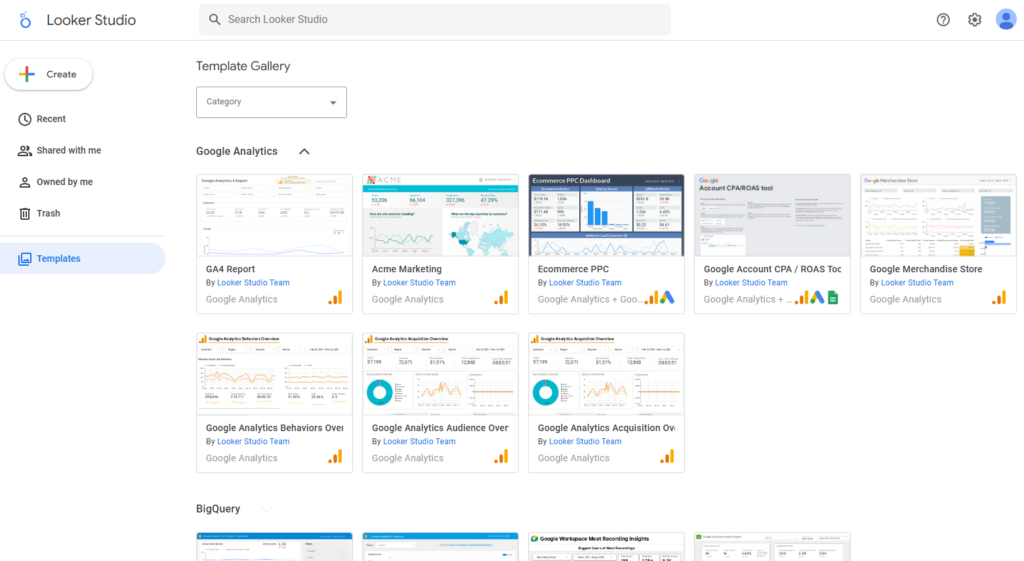
Google Looker Studio (formerly known as Google Data Studio) is a powerful data visualization tool that helps you turn raw SEO data into easily understandable reports and dashboards.
By connecting to various data sources like Google Analytics, Google Search Console, and other third-party tools, Looker Studio allows you to create custom reports that suit your specific needs.
It’s particularly useful for presenting SEO performance data in a more visual and digestible format, making it easier for teams to interpret and act on.
Popular Features
- Custom Dashboards: Create personalized dashboards that display key metrics like traffic, rankings, and conversion rates.
- Data Integration: Seamlessly integrate data from Google Analytics, Google Search Console, and other platforms.
- Visualizations: Choose from a variety of charts, tables, and graphs to present SEO data clearly.
- Collaboration: Share and collaborate on reports in real-time with your team or clients.
- Template Library: Access pre-built templates for SEO reporting to save time.
Limitations:
- It lacks the in-depth SEO analysis tools found on other platforms.
- The quality and depth of reports depend on the data sources you connect to Looker Studio.
Pricing
Contact the sales team for a custom quote.
Looker Studio Reviews
- G2: 4.4/5 (429)
- Capterra: 4.6/5 (263)
4. Rank Math
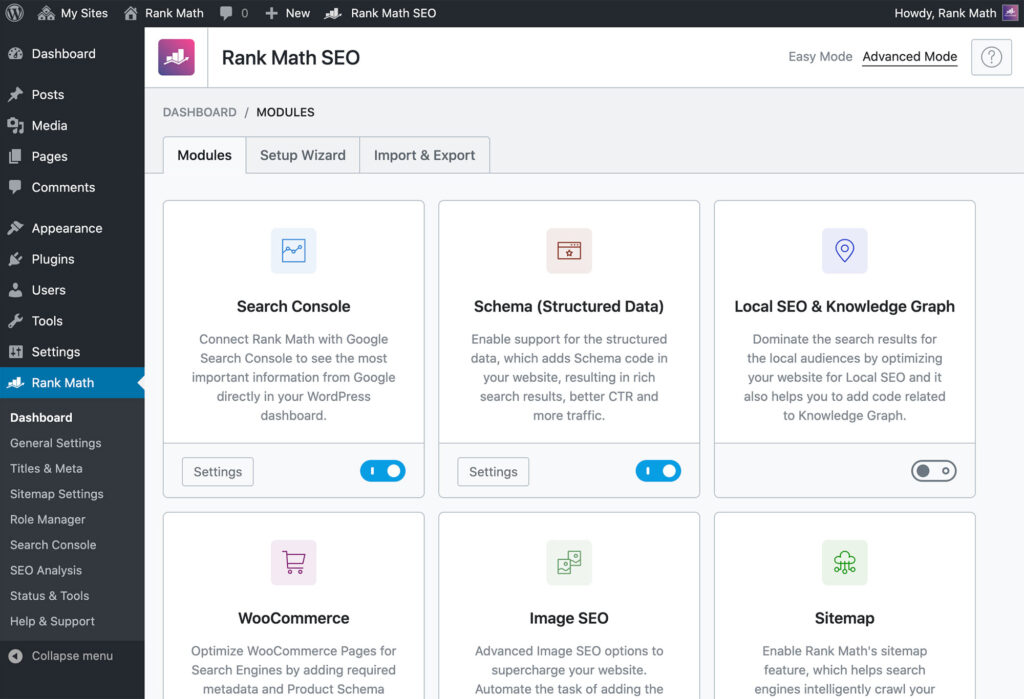
Rank Math is a popular SEO plugin for WordPress that offers a wide range of tools designed to improve your site’s SEO performance directly from the WordPress dashboard. It provides a user-friendly interface and automated features, making it an excellent choice for both beginners and experienced SEO professionals.
Unlike some other SEO plugins, Rank Math offers advanced features even in its free version, making it a cost-effective option for many users. It allows for detailed on-page analysis, optimizing metadata, title tags, image alt text, and technical elements.
Popular Features
- Keyword Tracking: Track your site’s keyword performance and monitor changes directly from the WordPress dashboard.
- Google Search Console Integration: Access and review key Google Search Console data, such as impressions, clicks, and rankings, within Rank Math.
- Advanced Schema Markup: Automatically generate schema markup to enhance the appearance of your pages in search results.
- XML Sitemaps: Automatically generate and manage XML sitemaps to help search engines crawl and index your website more efficiently.
Limitations
- Rank Math is only available as a WordPress plugin, so it’s not suitable for users running websites on other platforms.
- For beginners, the plugin’s wide range of features can be overwhelming during the initial setup.
Pricing
- Free: Basic analysis tools
- PRO: $6.99/month, unlimited personal websites, 500 tracked keywords, schema generator, 5k Content AI credits.
- Business: $20.99/month, 100 client websites, 10,000 tracked keywords, schema generator, 12k Content AI credits
- Agency: $49.99/month, 500 client websites, 50,000 tracked keywords, schema generator, 30k Content AI credits.
Rank Math Reviews
- G2: 4.8/5 (109)
- Capterra: 4.6/5 (48)
5. SEO PowerSuite
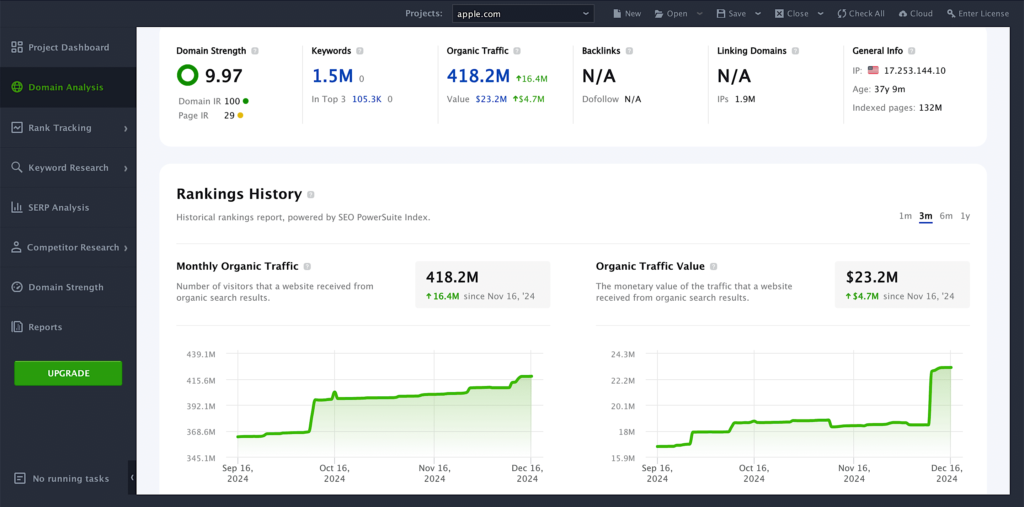
SEO PowerSuite is a comprehensive suite of tools designed for a wide range of SEO tasks, from keyword research and on-page optimization to backlink analysis and rank tracking.
It consists of four primary tools—Rank Tracker, WebSite Auditor, SEO SpyGlass, and LinkAssistant—each tailored to a specific aspect of SEO.
SEO PowerSuite’s versatility allows users to conduct thorough audits, analyze backlinks, and even uncover competitor strategies, making it a robust option for those looking to manage their SEO more efficiently.
Popular Features
- Rank Tracker: Track your keyword rankings across multiple search engines and get detailed historical data.
- WebSite Auditor: Conduct comprehensive website audits, analyzing on-page factors such as meta tags, structure, and content quality.
- SEO SpyGlass: Analyze backlinks and uncover valuable link-building opportunities, as well as monitor your site’s backlink profile.
- LinkAssistant: Find link-building opportunities and manage your link outreach campaigns effectively.
- Detailed Reporting: Generate white-label reports with customizable templates to share with clients or stakeholders.
Limitations
- Unlike cloud-based tools, SEO PowerSuite is a desktop application, meaning it needs to be installed on your computer, and data is stored locally.
- Some reports say it does not allow real-time collaboration for teams in projects.
Pricing
- Free Plan: 500 URLs to crawl, 1100 link auditing, 1000 link prospects, monitor 1 competitor per project
- Professional Plan: $60/month, unlimited URLs to crawl, unlimited link auditing, unlimited link prospects, monitor 5 competitors per project
- Enterprise Plan: $140/month, unlimited URLs to crawl, unlimited link auditing, unlimited link prospects, monitoring 40 competitors per project, white-label reports, scheduling reports, and report delivery
SEO PowerSuite Reviews
- G2: 4.6/5 (548)
- Capterra: 4.5/5 (378)
6. SE Ranking
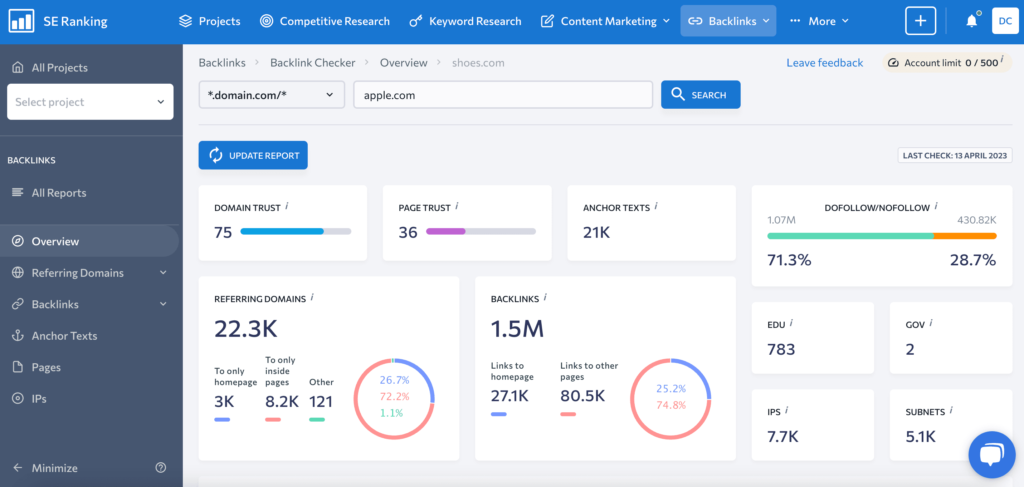
SE Ranking is a versatile SEO platform known for its user-friendly interface and wide array of reporting tools. It offers in-depth features for website audit, keyword tracking, backlink analysis, and competitor research, making it a solid option for businesses looking to streamline their SEO efforts.
Its reporting capabilities are particularly strong, allowing users to generate customizable reports for various SEO metrics, including keyword rankings, traffic analytics, and on-page SEO insights.
Popular Features
- Rank Tracker: Monitor keyword rankings across multiple search engines, track local rankings, and see historical data.
- Website Audit: Get a detailed audit of your website, highlighting on-page issues such as meta tags, content, and technical SEO.
- Backlink Monitoring: Analyze backlinks and track their performance with a built-in backlink checker.
- SEO Reporting: Generate fully customizable, white-label reports with data from a variety of SEO sources, including Google Analytics and Search Console.
- Competitor Research: Conduct a thorough analysis of competitor websites to uncover valuable SEO insights and strategies.
Limitations
- While SE Ranking integrates with Google Analytics and Search Console, it has fewer third-party integrations compared to some other platforms.
- Some of the more advanced features, like competitive research and in-depth backlink analysis, are only available in the higher-tier plans.
Pricing
- Essential Plan: $65 per month, 1 manager seat, 5 projects, 500 keywords tracked daily, rank tracker, competitive & keyword research, Data Insights not available.
- Pro Plan: $119 per month, everything in Essential, 3 manager seats, 30 projects, 2,000 keywords tracked daily, on-page and SERP analysis, Looker Studio integration, Data Insights, and Share of Voice metric.
- Business Plan: $259 per month, everything in Pro, 5 manager seats, unlimited projects, 5,000 keywords tracked daily, maximized data reach, keyword database expansion, and dedicated customer support.
SE Ranking Reviews
- G2: 4.8/5 (1,355)
- Capterra: 4.7/5 (284)
7. Serpstat
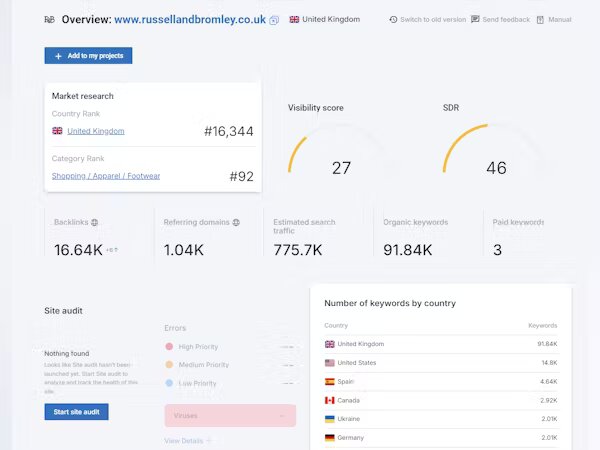
Serpstat is an all-in-one SEO platform that focuses heavily on keyword research, rank tracking, and competitor analysis, making it a solid choice for SEO reporting. Its intuitive interface makes it accessible to both beginners and advanced users, and it offers a wide range of features, including site audits, backlink analysis, and detailed keyword tracking.
Serpstat’s reporting tools are especially useful for monitoring and analyzing SEO performance, as they allow users to generate customizable reports on everything from keyword rankings to traffic analysis.
Popular Features
- Rank Tracker: Monitor keyword positions across multiple search engines and track changes over time.
- Site Audit: Perform detailed audits of your website’s SEO health, identifying on-page and technical issues.
- Competitor Analysis: Analyze competitor websites, uncover their keywords, backlinks, and traffic sources.
- SEO Reporting: Generate fully customizable reports that showcase key SEO metrics, with the ability to white-label them for client use.
Limitations
- While Serpstat offers valuable features for global SEO, its local SEO capabilities aren’t as extensive as some other platforms.
- Some users have reported discrepancies in data accuracy, especially in keyword ranking reports, when compared to other tools.
Pricing
- Individual Plan: $69 per month, 10,000 position checks, 5 projects, 100 searches for sites, keywords, and links per day.
- Team Plan: $129 per month, 50,000 position checks, unlimited projects, 500 searches for sites, keywords, and links per day, AI tools, batch analysis, and scheduled reports.
- Agency Plan: $499 per month, everything in Team, 500,000 position checks, unlimited rank tracker and site audit, 1.5M pages to audit, 250k tools credit, white label reports, and data engineer consultation.
Serpstat Reviews
- G2: 4.6/5 (462)
- Capterra: 4.5/7 (169)
8. Moz
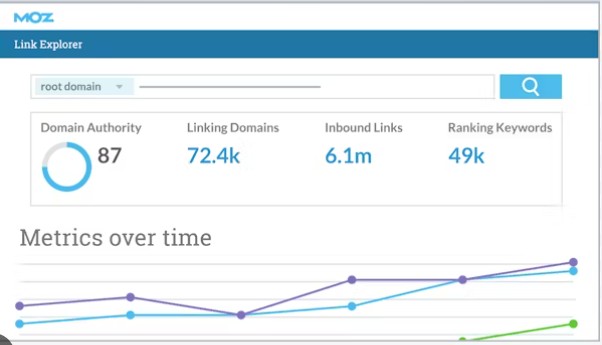
Moz is a well-established player in the SEO industry, known for its reliable SEO reporting tools and user-friendly interface. Moz Pro, its flagship platform, provides a variety of features for keyword tracking, site audits, backlink analysis, and SEO reporting.
Moz’s reporting tools allow users to track keyword rankings, analyze competitor performance, and get detailed insights into the health of their website.
Popular Features
- Keyword Explorer: Discover keyword opportunities, analyze keyword difficulty, and view search volume trends.
- Rank Tracker: Track rankings for your keywords, monitor SERP fluctuations, and analyze keyword performance.
- Backlink Analysis: Identify backlinks and discover link-building opportunities.
- Site Crawl: Run a full website audit to identify SEO issues that need to be fixed.
- Reporting: Create customizable SEO reports and white-label them for client presentations.
Limitations
- Moz Pro can be more expensive than other tools with similar features, particularly if you need access to its higher-tier plans for full access to its reporting capabilities.
- Moz’s data can sometimes be less up-to-date than other platforms.
Pricing
- Starter Plan: $49 per month, 1 user, 1 tracked site, 50 keywords/month, 20K pages crawled/month, basic SEO tools.
- Standard Plan: $99 per month, 1 user, 3 tracked sites, 300 tracked keywords per month, and 400K pages crawled per month.
- Medium Plan: $179 per month, 2 users, 10 tracked sites, 1,500 tracked keywords per month, and 2 million pages crawled per month.
- Large Plan: $299 per month, 3 users, 25 tracked sites, 3,000 keywords/month, 5M pages crawled/month, increased quotas on SEO tools.
Moz Pro Reviews
- G2: 4.3/5 (569)
- Capterra: 4.5/5 (349)
9. Semrush
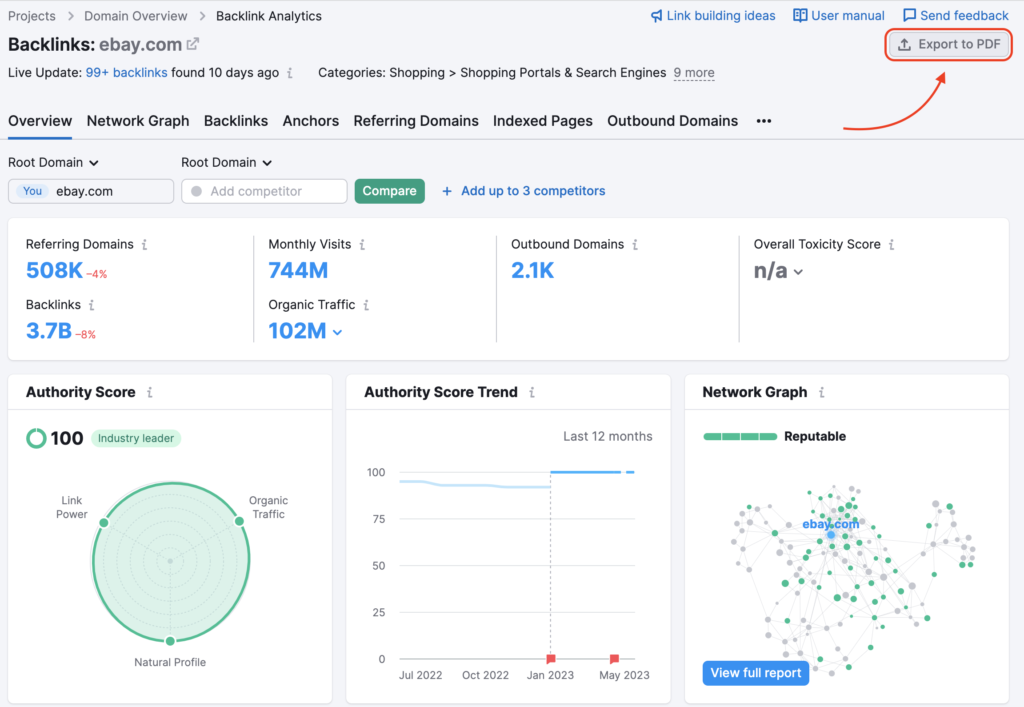
Semrush is one of the most popular and comprehensive SEO platforms available, offering a broad range of tools for SEO reporting, competitor analysis, keyword tracking, and more. It’s widely regarded for its ability to generate highly detailed reports on website performance, keyword rankings, and traffic analysis.
The platform also provides valuable insights into your competitors’ strategies. Its competitor analysis tools allow you to see what’s working for others in your industry, offering detailed reports on their organic and paid search performance, backlink profiles, and top-performing content.
Popular Features
- Keyword Magic Tool: Discover new keyword opportunities and analyze search volume, competition, and trends.
- Position Tracking: Track keyword rankings, set up location-based tracking, and view historical performance.
- Site Audit: Perform comprehensive website audits to find and fix technical SEO issues.
- Competitor Research: Analyze your competitors’ organic and paid search strategies, backlinks, and traffic sources.
- Reporting: Generate customizable, white-label SEO reports that can be scheduled and delivered to clients or stakeholders.
Limitations
- Semrush is packed with features, but its interface can feel overwhelming to new users or those not well-versed in SEO tools.
- Semrush’s pricing is on the higher end, especially for small businesses or individuals, and many features are locked behind premium plans.
Pricing
- Pro Plan: $139.95 per month, 5 projects, 500 tracked keywords, 10,000 results per report
- Guru Plan: $249.95 per month, 15 projects, 1,500 tracked keywords, 30,000 results per report, access to historical data, content marketing platform, Looker Studio Integration
- Business Plan: $449.95 per month, 40 projects, 5,000 tracked keywords, 50,000 results per report, access to API, and extended limits.
Semrush Reviews
- G2: 4.5/5 (2,375)
- Capterra: 4.7/5 (2,272)
10. Ahrefs
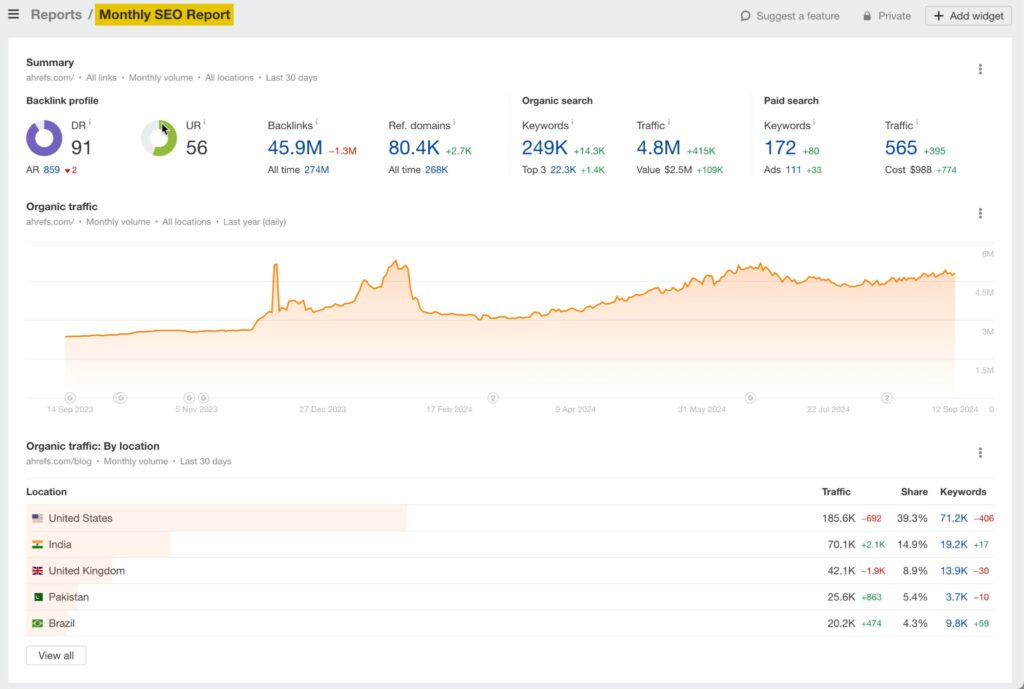
Ahrefs is widely recognized for its powerful backlink analysis and keyword research tools. While it’s primarily known for its comprehensive backlink database, it also offers SEO reporting features.
The Site Explorer gives deep insights into both organic and paid search results, making it a strong tool for understanding how your site stacks up against competitors. For SEO reporting, it has custom reporting tools to centralize all the data in one place.
Popular features
- Site Explorer: Access detailed insights into organic search performance, backlinks, and paid search strategies.
- Keywords Explorer: Discover new keywords, analyze keyword difficulty, and check search volume trends.
- Rank Tracker: Track keyword rankings and monitor SERP movements for targeted keywords.
- Backlink Analysis: Analyze your backlink profile and uncover new opportunities by checking your competitors’ backlinks.
- Report Builder: Monitor performance, assess the effects of your efforts, and effortlessly share valuable insights.
Limitations
- Ahrefs can be expensive, particularly for small businesses or individuals, with advanced features locked behind higher-tier plans.
- The Report Builder tool is only available as an add-on.
Pricing
- Starter Plan: $29 per month, limited access to tools like site explorer, keywords explorer, and site audit.
- Lite Plan: $129 per month, 5 projects, 6 months of historical data, 750 tracked keywords, 100,000 crawl credits
- Standard Plan: $249 per month, 20 projects, 2 years of historical data, 2,000 tracked keywords, 500,000 crawl credits
- Advanced Plan: $449 per month, 50 projects, 5 years of historical data, 5,000 tracked keywords, 1,500,000 crawl credits
Ahrefs Reviews
- G2: 4.5/5 (548)
- Capterra: 4.7/5 (572)
Transform Your SEO Game With Search Atlas: The All-in-One Reporting Solution
When it comes to comprehensive SEO reporting tools, Search Atlas stands out as the top choice for businesses looking to optimize their websites and track their SEO performance with precision.
Unlike many other tools, Search Atlas combines a wide array of features in one platform, offering everything from rank tracking and competitor analysis to content optimization and backlink monitoring.
With its Google Search Console-based keyword tracking, advanced automation with OTTO, and in-depth competitor research, Search Atlas ensures you’re always ahead of the curve. 🏅
Ready to take your SEO reporting to the next level? Sign up for a 7-day FREE trial of Search Atlas today and experience firsthand how this powerful tool can transform your SEO strategy.