Did you know that the average small business wastes at least 25% of its Google Ads budget? That’s money down the drain…Frustrating, right?
If you want to get the most out of your ad spend, you need to optimize Google Ads the right way. But where do you start? What actually moves the needle and delivers the best return on investment (ROI)? 🤔
Google Ads is an incredibly powerful tool, but if you don’t set up and optimize your campaigns correctly, it’s like filling a leaky bucket. You can have killer ad copy, a high-converting landing page, and a perfectly curated audience, yet still struggle to see real results.
But don’t worry, we’re going to show you exactly how to optimize your Google Ads in nine easy steps and even automate the process for the best possible results later.
Stay tuned! 👀
What Does It Mean to Optimize Google Ads?
Optimizing Google Ads means analyzing your campaign data and making strategic adjustments to improve performance. This includes refining keywords, adjusting bids, tweaking ad copy, and fine-tuning targeting to lower costs and increase conversions.
Without optimization, your budget can disappear fast, and your ads may stop delivering results.

Why Should You Optimize for Google Ads?
If you’re running Google Ads, optimization is what separates profitable campaigns from wasted ad spend. Without regular adjustments, you risk overpaying for clicks, missing out on conversions, and letting competitors take your customers.
The goal is simple: spend less, convert more, and make every dollar count. 💵
Here’s how Google Ads helps you:
- Lower CPA: Reduce the cost of each conversion by refining targeting and bids.
- Higher ROI: Maximize returns by focusing ad spend on what actually works.
- More qualified leads: Reach the right audience, not just more people.
- Better ad placement: Improve rankings without overpaying.
- Higher Quality Score: Boost relevance and reduce costs with better ads.
How Often Should You Optimize Google Ads?
You should optimize your Google Ads campaigns at least every 4 to 8 weeks, but how often depends on several factors. Some businesses need adjustments every few days, while others can wait a month or more. The key is knowing when your data is ready for meaningful changes.
There’s no universal schedule because every campaign is different. A few things determine how often you should optimize:
- Budget size: A larger budget means faster data collection, allowing for quicker optimizations.
- Historical data: If you have past performance insights, you can make informed adjustments sooner.
- Competition: In highly competitive industries, frequent tweaks are necessary to stay ahead.
- Campaign goals: If your results aren’t aligning with your objectives, it’s time to reassess and refine.
A well-funded campaign with solid historical data might be ready for tweaks in just a couple of weeks, while smaller budgets with limited data may take longer.
9 Proven Ways to Improve Your Google Ads Performance
Optimizing Google Ads goes far beyond just picking keywords and adjusting bids. We’re breaking it all down in 9 simple, easy-to-follow ways.
And later, we’ll show you how to fully automate the process for maximum efficiency. 🦾
1. Get Rid of Distracting Vanity Metrics to Focus on Results
When budgets are tight, every dollar you spend on Google Ads needs to work harder. The key to efficiency is cutting out distractions, starting with vanity metrics that make your reports look good but don’t drive real results.
Streamline your data by removing unnecessary columns from your dashboard. Too much data can be overwhelming and divert your focus from the metrics that truly matter.
For example, “Search Impression Share” might be interesting, but if your budget is limited, you have little control over how much competitors outbid you. Instead, focus on what you can influence, like improving clickthrough rate (CTR) with stronger ad copy.
Clicks and impressions don’t pay the bills. The real indicators of success are:
- Conversions: Whether it’s sales, leads, or sign-ups, this is the ultimate goal of your campaign.
- Cost per Conversion (CPA): How much you’re spending to achieve each conversion. If your CPA is higher than your product’s profit margin, you’re losing money.
- Conversion Rate: The percentage of clicks that turn into actual conversions. A high CTR with a low conversion rate means your landing page might need work.
- Return on Ad Spend (ROAS): The revenue generated for every dollar spent. A ROAS below 1:1 means you’re losing money.
To avoid falling for vanity metrics, track micro-conversions like video views or add-to-cart actions to refine your funnel. Use custom metrics aligned with your business goals, like repeat purchases for subscription models.
Lastly, segment your data by device, audience, and time of day to uncover trends that drive better decision-making.
2. Create an ITC Column to Track Performance
Once you’ve cleared out the clutter, the next step is adding a column that actually helps you optimize faster. One of the best tools for this is the Impression to Conversion (ITC) column. This is a simple, custom metric that tells you at a glance how well your ads turn impressions into conversions.
ITC % = Conversions ÷ Impressions
Here’s how to set it up:
- In your Google Ads account, click Columns in the top menu.
- Select Modify columns, scroll to the bottom, and click Custom columns.
- Add the formula Conversions ÷ Impressions and save it to your dashboard.
Now, why add another column when we just removed some? Because ITC combines CTR and CVR into one clear metric. Some ads get lots of clicks but few conversions, while others convert well but don’t attract enough clicks.
3. Add More Long-tail Keywords to Target High-intent Searches
When working with a reduced Google Ads budget, focusing on adding exact match keywords is key to maximizing your PPC performance. Your keyword research strategy should always be a priority in your paid search campaigns, but it becomes even more important when you’re looking to stretch your budget further.
Use a keyword magic tool to quickly identify long-tail variations of a keyword and their Cost-per-Click (CPC).
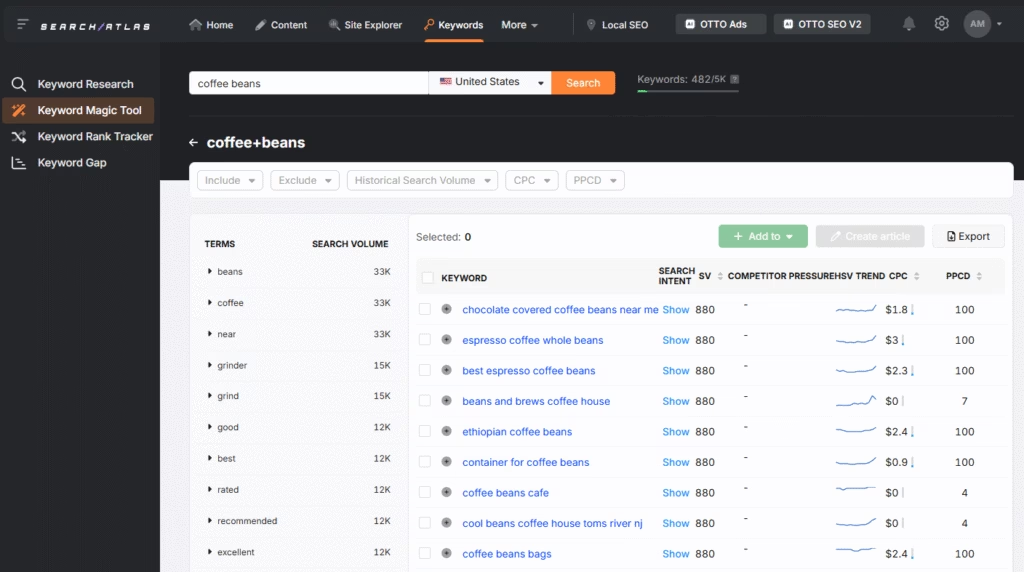
Here’s the trick: not only should you add more exact match keywords, but you should also aim for long-tail keywords. These tend to be:
- Less competitive
- Cheaper to bid on
- Easier to write targeted ads for
Long-tail keywords are often between 2-5 words, this is the sweet spot. One-word keywords can be too broad and expensive, while keywords with more than five words often have low search volume and don’t drive much traffic.
Let’s say you’re running ads for women’s dresses:
- A keyword like “dresses” would be too broad and costly.
- “Women’s dresses” is more specific and reduces competition, but you can still do better.
- Now, try “summer women’s dresses”, “red evening dresses for women”, or “affordable black dresses for women”.
These longer, more exact keywords lead to better targeting. You can create a perfectly matched ad and landing page for a keyword like “summer women’s dresses”, which helps you increase your CTR and ITC, boosting your Quality Score and lowering your bids.
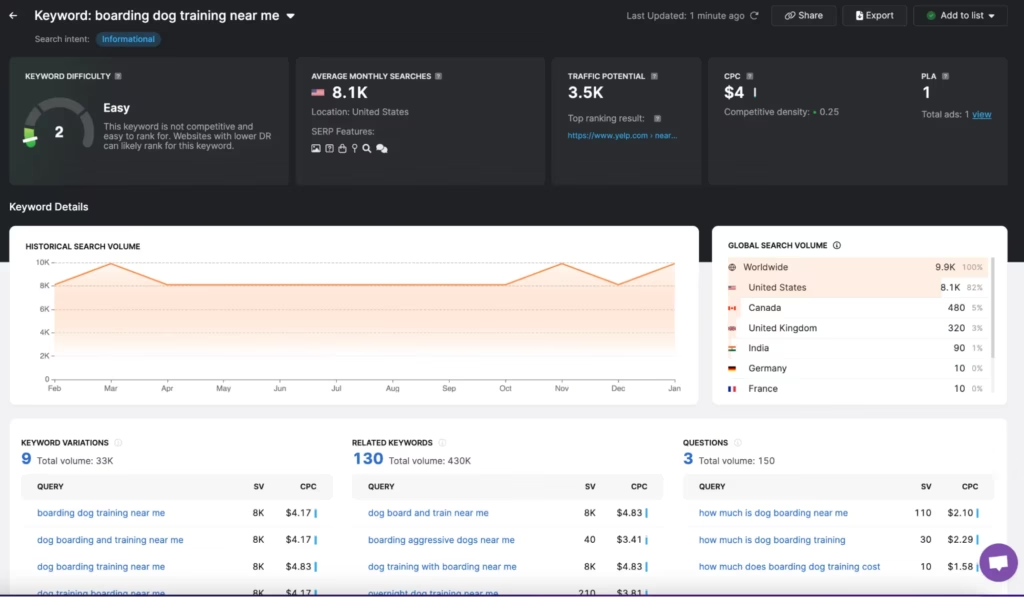
4. Dive deep into Google Analytics with In-Market Segments to Find Ready Buyers
If your Google Ads account isn’t linked to Google Analytics yet, do that first—it’s essential. Once connected, head to the “Audience” tab in Google Analytics and select “In-Market Segments.”
Here, Google shows you visitors based on what they’re actively shopping for, giving you valuable insights into who’s most likely to convert.
Next, create a conversion goal in Google Ads and check for segments with high conversion rates. For example, if “Eco-Friendly Apparel” is converting well, add this audience to your Google Ads campaigns and increase their bid by, say, +20%.
This ensures you’re bidding more on audiences likely to convert, making your campaign more cost-effective. 📈
Even with CPA bidding, adding these segments will give you valuable data and help you focus on high-performing audiences. Don’t forget to explore demographics and affinity categories to further refine your targeting.
5. Target Specific Audiences Using RLSAs to Increase Relevance
To make your Search Network ads more effective, consider using Remarketing Lists for Search Ads (RLSAs). RLSAs let you add audience targeting to your campaigns by focusing on users who have already visited your website.
While remarketing lists are often used in display campaigns, they can significantly improve search ads as well.
By layering a remarketing list onto your search campaign, you’re narrowing down the audience to people who have already interacted with your site. This makes your ads more targeted and relevant. 🎯
Here are a few best practices for using RLSAs:
- Use a large remarketing list: Ensure your list has at least 1,000 users, but the more the better: Aim for 5,000-10,000+ for optimal results.
- Duplicate your existing campaigns: Instead of replacing your current campaigns, duplicate your top-performing ones and run them as RLSAs to test their effectiveness.
6. Dive Deep Into the Details of Your Campaign to Spot Optimization Opportunities
Start by checking when your ads perform the best, are there certain times when your CPC goes up but you’re not seeing good results?
Identifying these moments allows you to set an ad schedule that cuts out the expensive, low-performing hours, helping you save on wasted spend.
Focus on the following details:
- Demographics: Analyze age, gender, and income to refine targeting. For example, if you sell luxury watches, target men aged 30-45 with higher household incomes.
- Geographical Targeting: Target high-performing regions. For a winter coat business, focus on colder areas like the Midwest and adjust bids accordingly. You can leverage other local SEO tools to enhance your local strategy.
- Ad Scheduling: Identify peak times and adjust your schedule. If ads perform better on weekdays 8 AM-6 PM, prioritize these hours and reduce spend on weekends.
- Target Ideal Demographics: Use bid adjustments to target stronger demographics. For eco-friendly products, focus on younger, environmentally-conscious consumers.
- Search Partners: Assess whether Search Partners improve performance. If you value quality over quantity, consider opting out.
- Ad Formats: Evaluate the performance of different formats. Display or video ads may drain the budget without yielding good returns, so adjust accordingly.
7. Revisit Ad Quality to Boost Click-through Rates
To boost your campaign, make sure your ads are well-written. A strong ad not only helps improve your Quality Score but also attracts more potential customers.
You’ll know your ad is working when it has a high CTR. Make sure your ads feature a clear call to action (CTA) and highlight key details about your business.
A high ad score means your ads will show up more frequently, and searchers will be more likely to click. Here’s how to improve your ad score:
- Use popular keywords in your headlines and descriptions.
- Add special promotions to catch attention.
- Highlight the benefits of working with your business.
- Mention key features of your products or services.
A great ad comes from A/B testing and keeping an eye on what competitors are doing. When your ad is relevant, has a strong expected CTR, and performs well in auctions, you’ll enjoy a better ad rank.
8. Optimize Ad Text and Landing Pages in Google Ads to Enhance Conversions
Optimizing your ad text and landing pages is key to a successful Google Ads campaign.
While it can be tricky, especially with large campaigns and multiple ad groups, making sure your ads and landing pages are aligned is crucial for performance.
The best ad texts share a few common traits:
- Use relevant keywords: Make sure to include your target keyword at least once, especially in the headline.
- Highlight your unique selling proposition (USP): Show why your business is the best choice for your customers.
- Include a clear CTA: Tell people exactly what they should do next and what they’ll get when they click.
9. Monitor Your Results to Drive Continuous Improvement
Keeping an eye on your Google Ads results isn’t just a good idea: It’s the key to making your budget count. 🔑
Even the best campaigns need tweaks. Maybe a certain ad is crushing it, or maybe one’s just burning cash. Use a customizable and automated reporting tool to track clicks, conversions, and costs to double down on what’s working and cut what’s not. Otherwise, you’re flying blind.
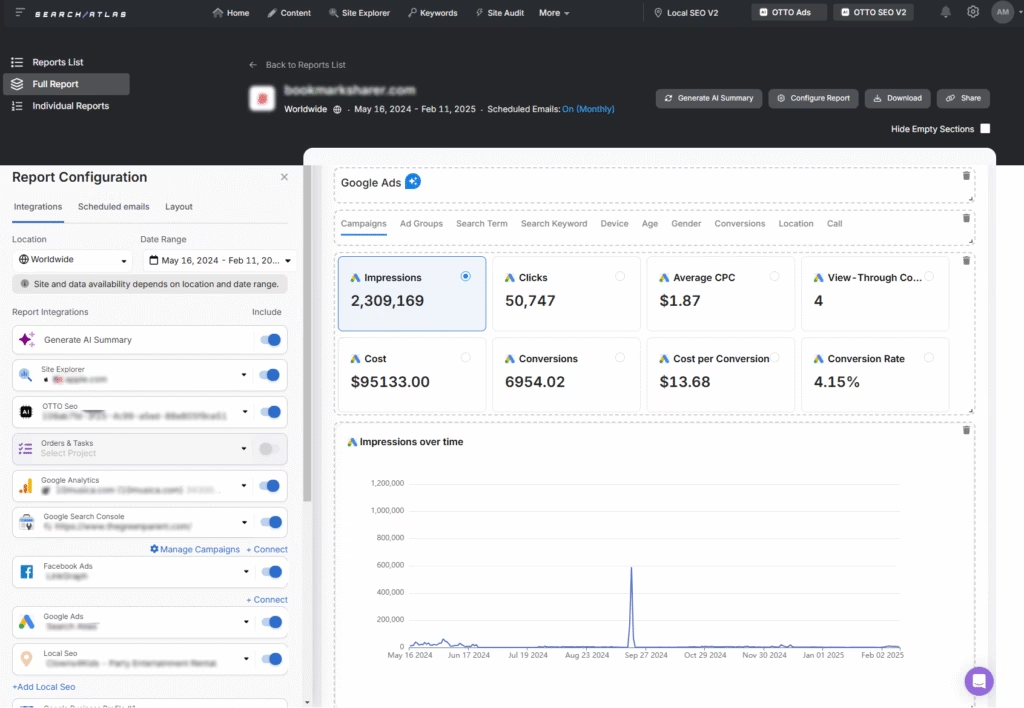
A good reporting tool makes this way easier. The best ones don’t just dump numbers on you: they use AI to break it all down in plain English.
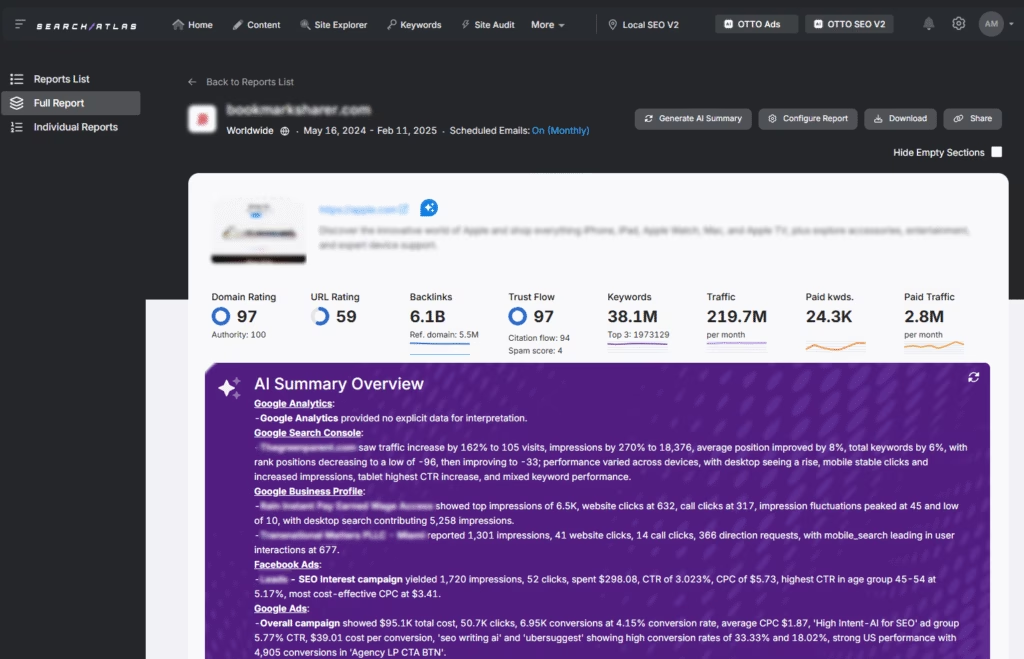
Instead of drowning in data, you get quick, clear insights so you can adjust fast and keep your ads performing at their best.
How to Automate the Optimization of Your Google Ads
Gone are the days of manually tweaking Google Ads. OTTO Ads automates the whole process: Creating, optimizing, and adjusting your campaigns in real-time.
It handles bids, targeting, and ad variations so you can focus on growing your business instead of micromanaging ads.
What is OTTO Google Ads?
OTTO Google Ads uses AI to create high-performing campaigns in just a few clicks. It analyzes your site, selects the best keywords, structures ad groups, and writes compelling ads tailored to your goals. Once approved, OTTO Google Ads launches and optimizes your campaigns automatically, making ad management effortless.
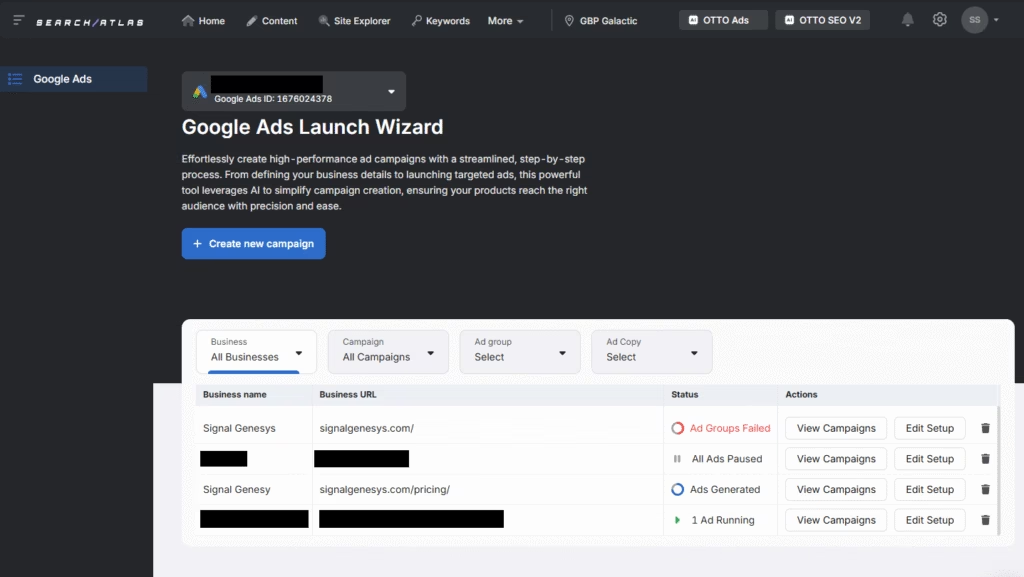
How to Use OTTO Google Ads?
Setting up OTTO Ads is quick, log in, connect your Google Ads account, and create a business profile with key details about your company, products, and audience.
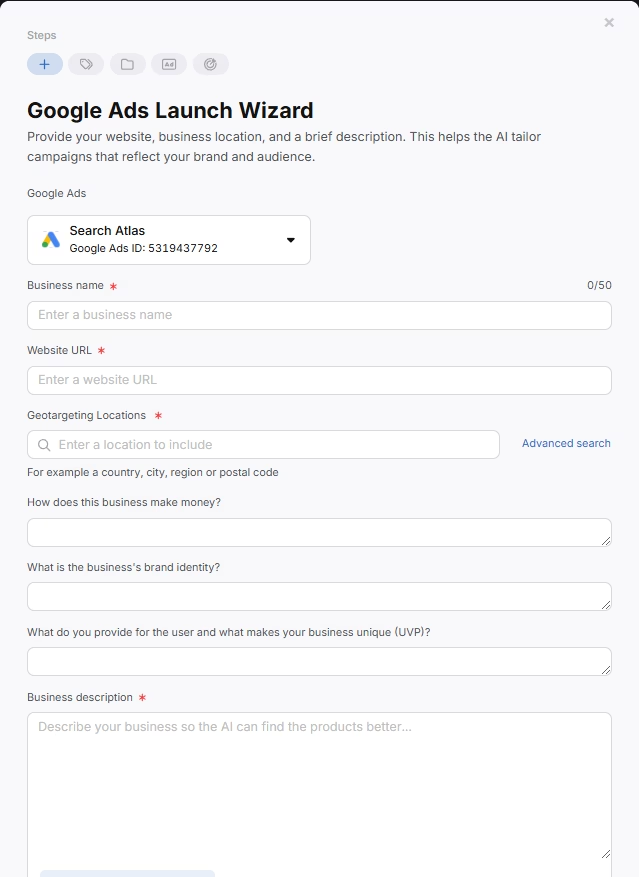
A strong profile ensures OTTO Ads generates effective campaigns, and the AI Description Generator can help craft optimized business descriptions.
OTTO Ads identifies high-potential product opportunities based on AI analysis, allowing you to focus on those with the best performance projections.
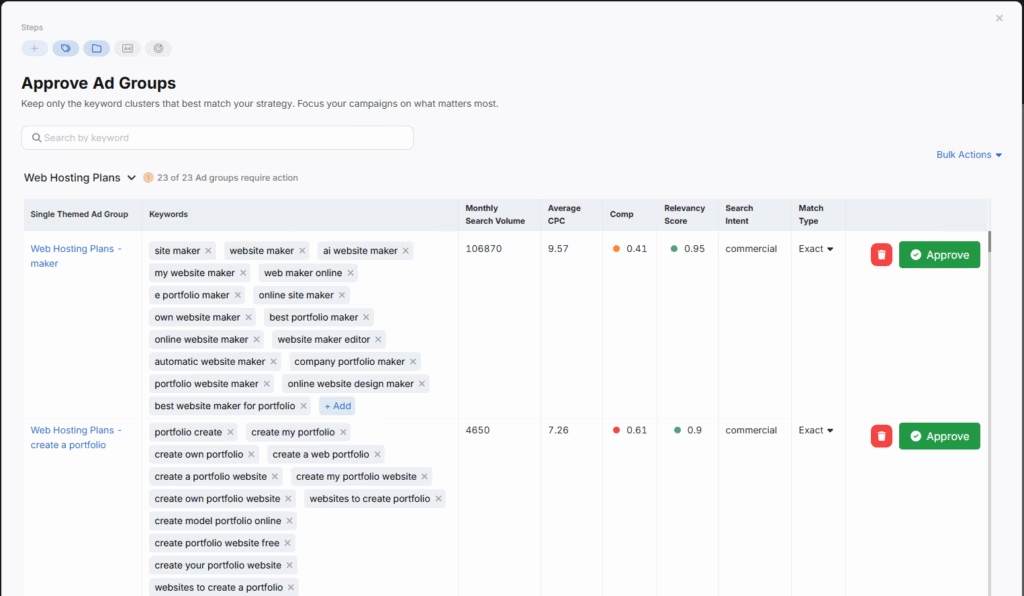
It then generates ad groups, clustering keywords by search volume and competition. You can review and approve the best ones for optimal results.
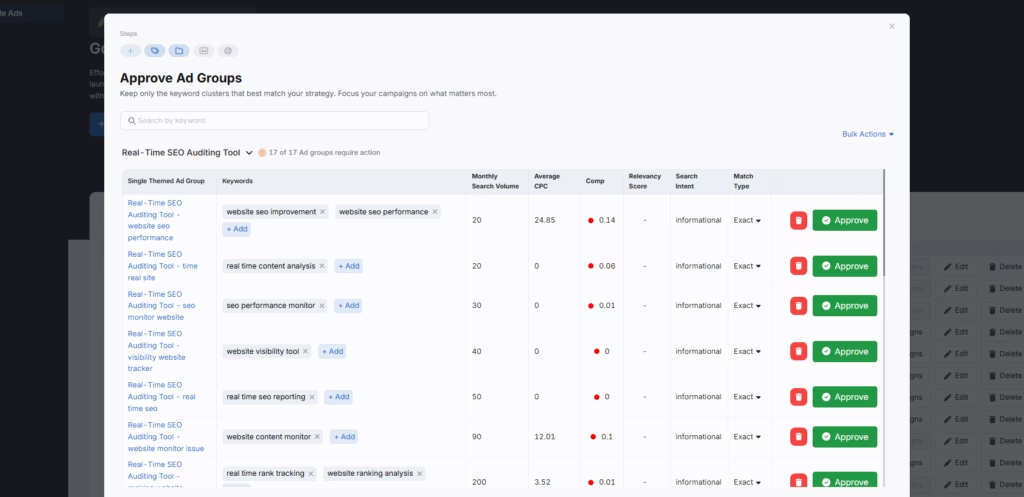
Multiple ad variations are created for each group, highlighting different messaging approaches. Choose the most compelling options, and OTTO Ads integrates them into your campaign.
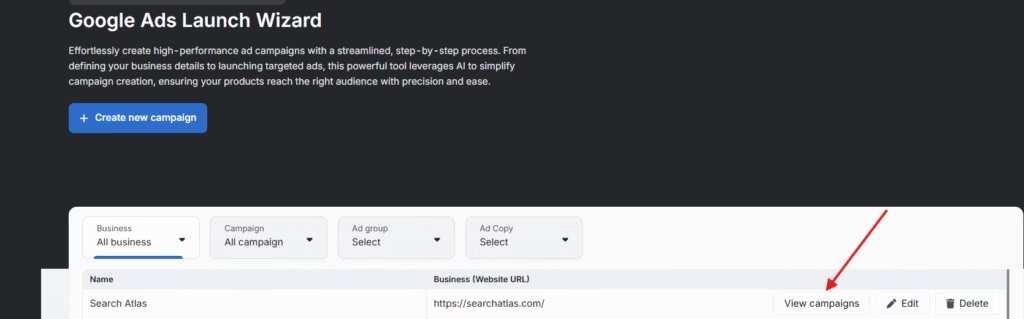
Once finalized, review your campaigns in the manager and activate them with a single click, OTTO Ads handles the rest.
Start Strong: Optimize Google Ads from the Start
Google Ads campaigns need constant tweaking to stay profitable: Refining keywords, adjusting bids, and analyzing performance. But to get the best results, you need to start strong with a well-optimized setup.
The problem? Doing this manually takes endless trial and error, draining time and budget.
With OTTO Google Ads, you don’t have to. Its advanced AI automates both campaign creation and ongoing optimization, helping you optimize Google Ads efficiently and ensuring maximum performance from day one. 💶
Plus, you get access to an all-in-one platform with every tool you need for a complete SEO strategy and outreach.
Why waste time on guesswork? Try OTTO Google Ads for free today and see the difference. No commitment, cancel anytime!











