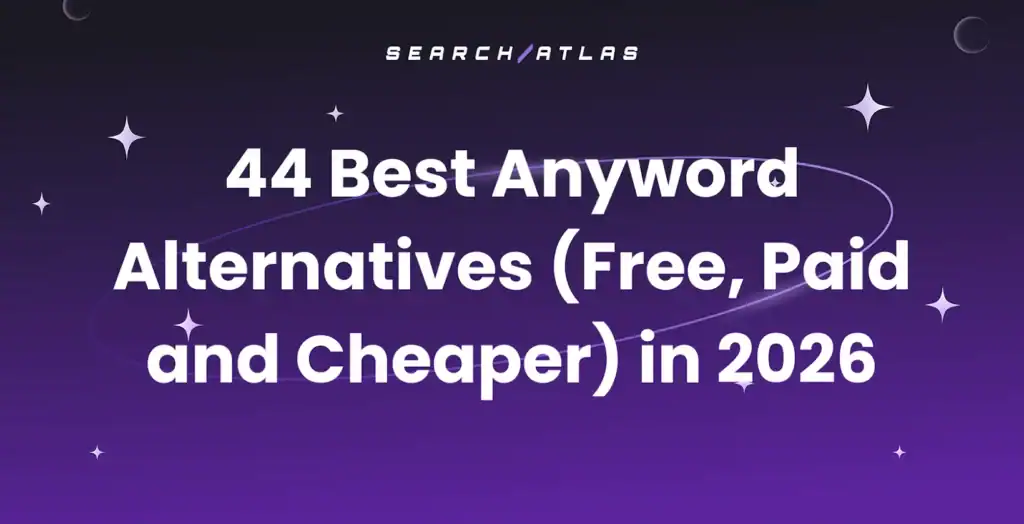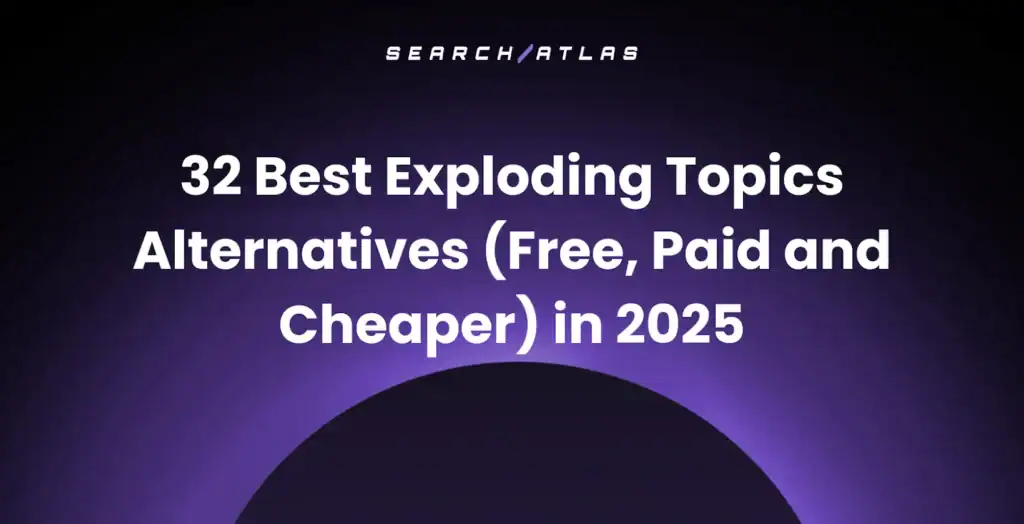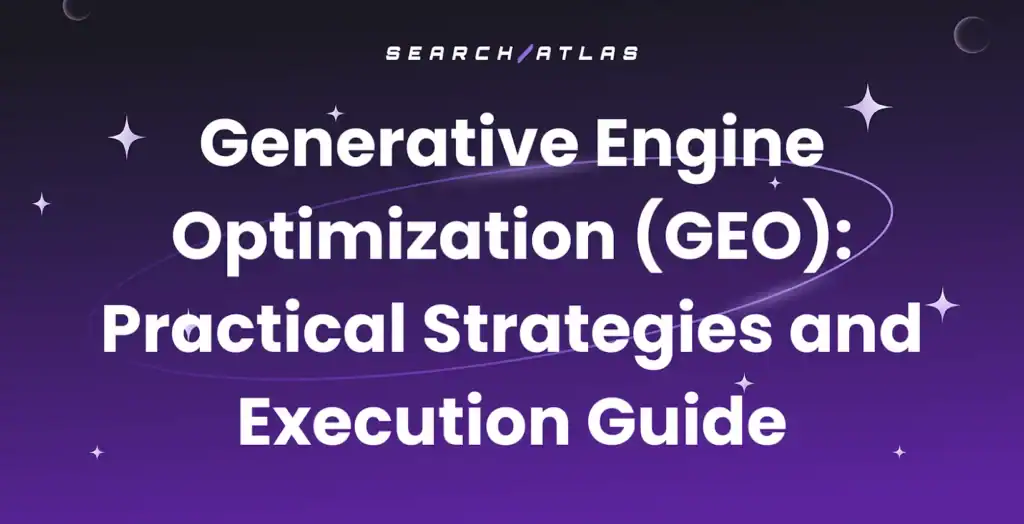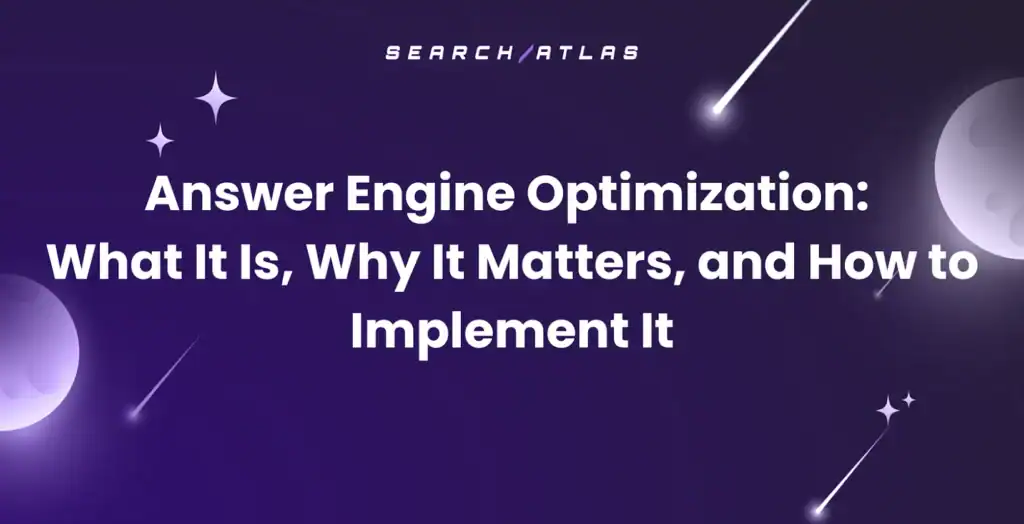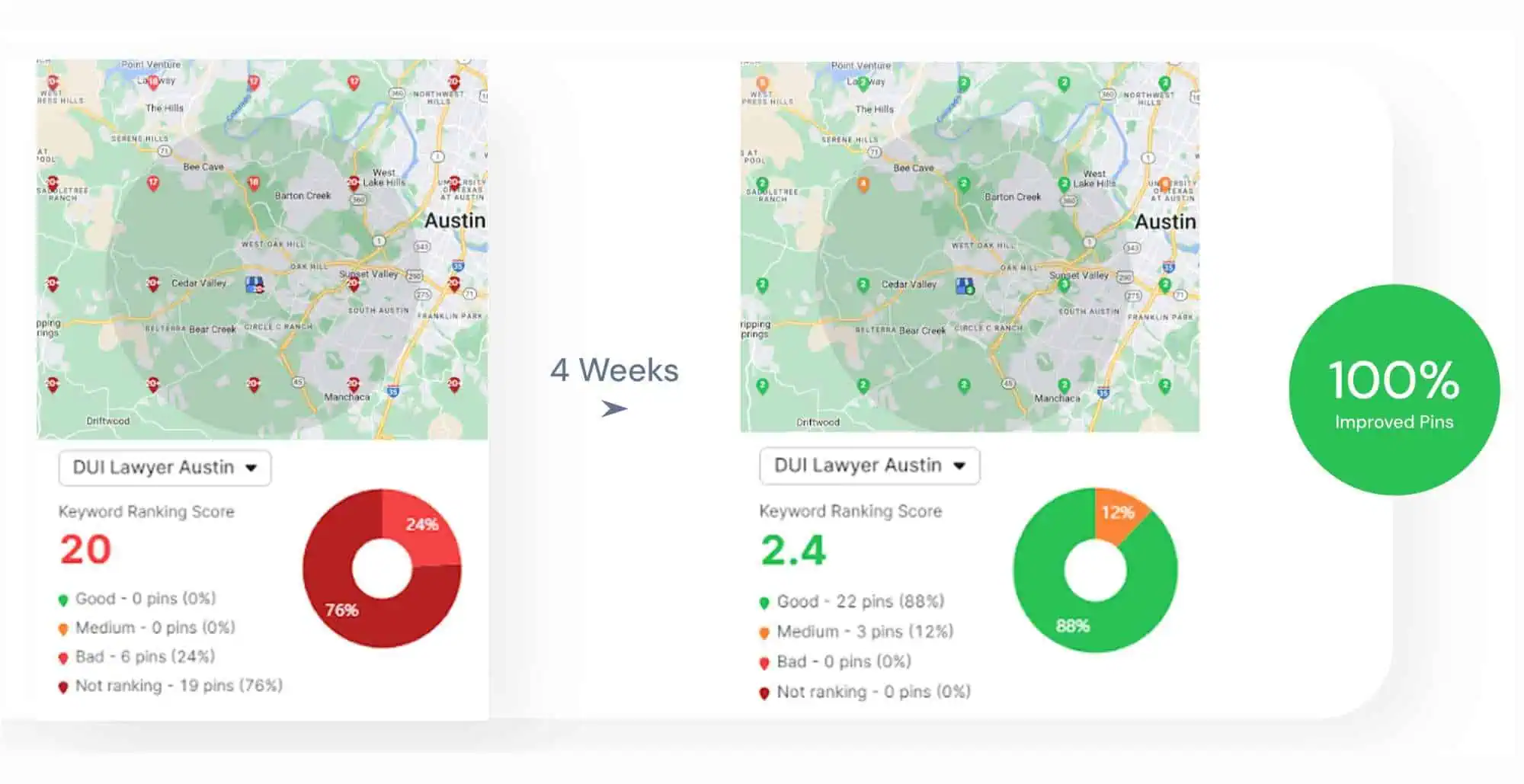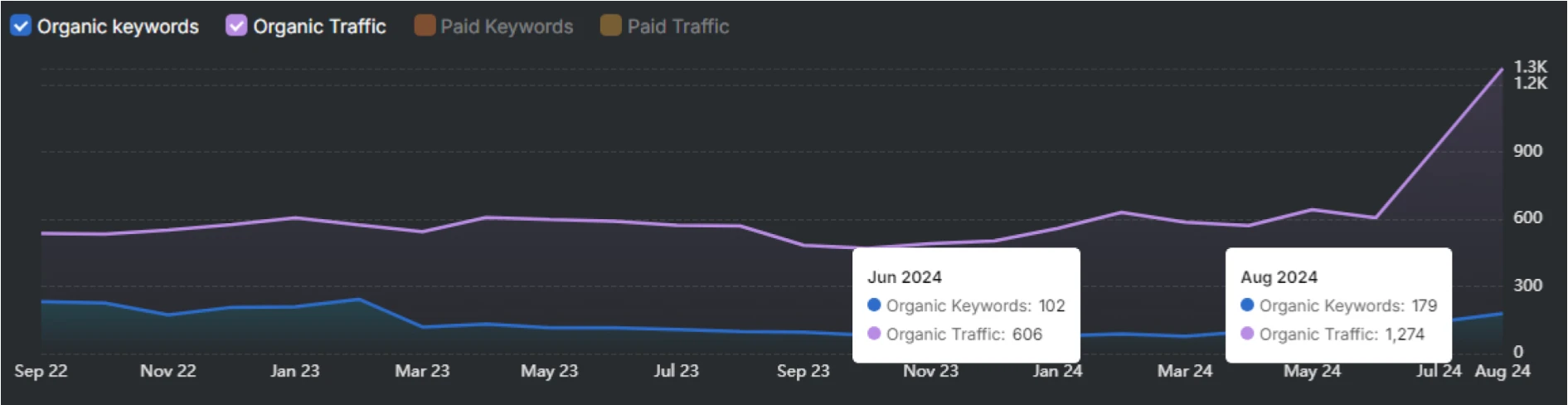Everyone loves a smooth, fast experience, whether they’re browsing on their phone, tablet, or laptop. But if your website takes too long to load, visitors won’t stick around. ⏳
That’s where a reliable page speed tool can save the day, helping you identify issues before they impact your traffic, search rankings, or user satisfaction.
Of course, not every tool is a one-size-fits-all, though. Some make it super easy to see what’s slowing you down, while others might need a little tech know-how to unlock their full potential.
Wondering which one’s right for you? 🤔
Let’s walk through 9 of the best page speed analysis tools available today so you can choose the right fit for your site!
What is a Page Speed Tool?
A page speed tool analyzes how fast a website loads and how quickly content becomes available to users. It tracks each step of the loading process to identify delays and pinpoint what’s slowing things down.
These tools run performance tests across several factors, like server response time, file size, helping you understand where your site can be optimized for better speed and user experience.

What to Consider in a Page Speed Tool?
A delay of just a few seconds in your page speed can make 53% visitors leave your site before it even loads. That’s a real issue, especially with search engines focusing more on user experience.
A solid page speed analysis can help you stay ahead by showing what’s slowing things down. But if it only tells you how fast your page loads, that’s not enough. ⏱️
To truly understand performance, you need insights that break down when content shows up, when the page becomes interactive, and what’s causing delays.
And if you’re ready to fix those issues, go for a tool that helps you take action. The best option offers smart suggestions, automated fixes, and ongoing monitoring to keep everything running smoothly.
9 Page Speed Tools for Smarter and Faster Websites
Whether you’re an experienced developer or launching your first site, everyone benefits from fast-loading websites. Let’s take a look at 9 of the best page speed tools available today.
1. Search Atlas
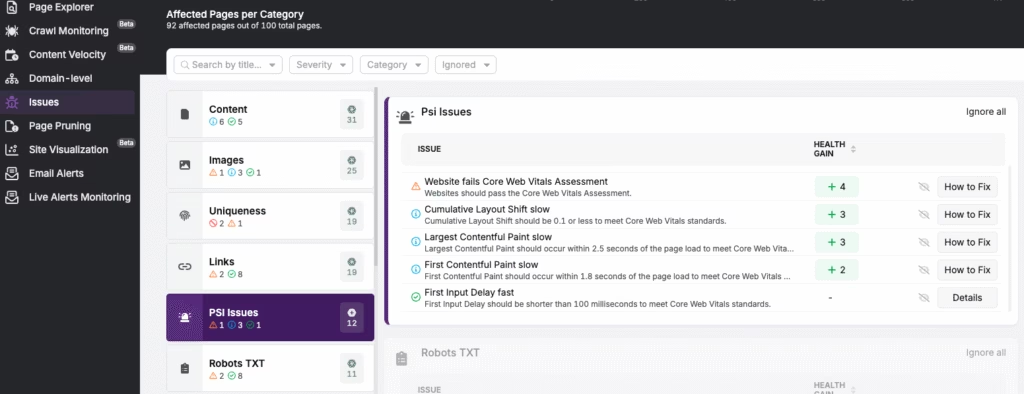
Search Atlas is an advanced SEO platform built to identify and resolve performance issues that affect how quickly your site loads.
It uses multiple web crawlers to deliver a full technical analysis, covering Core Web Vitals, server response times, site structure, redirects, and blocking scripts that impact speed.
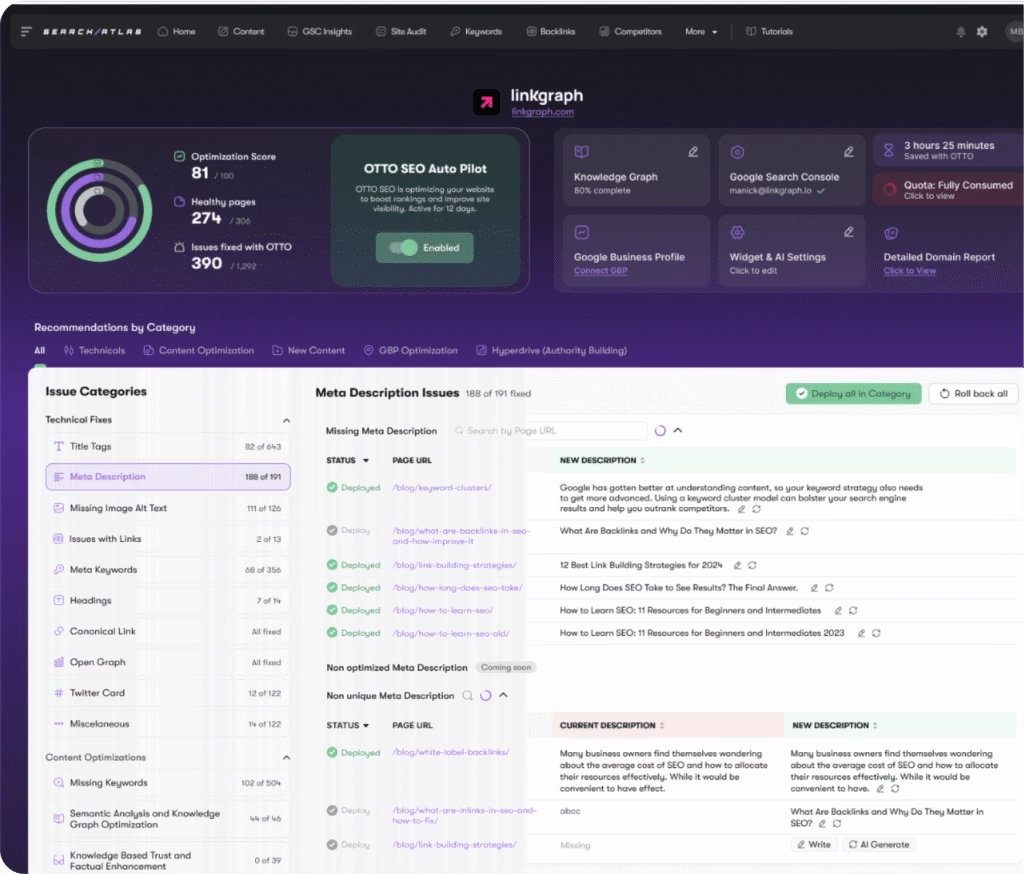
With help from OTTO, the built-in AI assistant, technical fixes are handled automatically. It can restructure pages, optimize metadata, and improve how quickly users can interact with your site.
The Site Audit highlights what’s holding your site back, such as inefficient code or structural issues, so you know exactly where to focus your efforts.

With continuous page monitoring, it keeps your site fast, stable, and aligned with performance best practices by applying improvements before performance issues start to affect users.
Popular features
- AI-Powered SEO Assistant: Manage ongoing SEO tasks, evaluate competition trends, and guide your next strategic steps with built-in automation.
- Seo Audit: Uncover technical barriers that may be affecting your site’s load time, crawlability, and overall search performance.
- On-page audit: Scan your pages to uncover inefficiencies in scripts, styles, and metadata that may be dragging down speed or clarity.
- Page Pruning: Locate low-impact pages through performance metrics and engagement data to make smarter decisions about what to keep, update, or remove.
- Issues Alerts: Get notified the moment something shifts in your site’s health, complete with suggestions to help you act quickly and avoid SEO drops.
Limitations
- Takes time to explore everything it offers (guidance is available throughout the platform).
- Initial configuration may require setup time on large websites, though the automation benefits build over time.
Pricing
| Starter plan | Growth plan | Pro plan | |
| Price: | $99 monthly | $199 monthly | $399 monthly |
| Free OTTO Activation | 1 | 1 | 3 |
| User Seats | 2 | 3 | 5 |
| GSC Projects | 5 | 15 | 100 |
| Keywords per Site | Top 10K | Top 100K | Top 1M |
| Onpage In-Depth Audits | 40 | 100 | 200 |
| Keyword Rank Tracking Projects | 20 | 50 | 1000 |
| Realtime Site Monitoring | ❌ | ✅ | ✅ |
Search Atlas Reviews
- G2: 4.8/5 (91 reviews)
- Capterra: 4.9/5 (64 reviews)
2. Google PageSpeed Insights
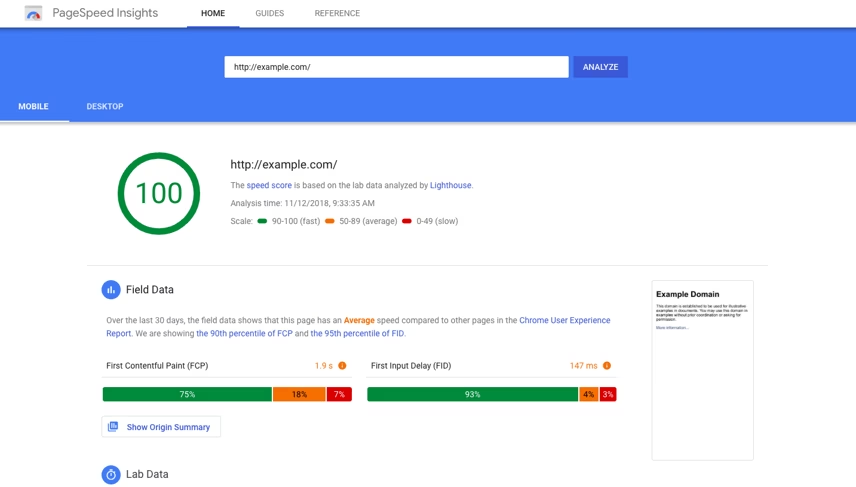
PageSpeed Insights is a performance analysis tool from Google that evaluates how efficiently your pages load using the same metrics found in its search algorithm.
It helps identify slow-loading elements and suggests ways to improve both mobile and desktop experiences.
This tool shows how your Core Web Vitals and speed scores stack up, helping you spot where your site might be falling behind by comparing your results to other indexed sites.
Popular Features
- Performance Score: Offers a 0–100 score reflecting overall page speed and technical efficiency.
- Diagnostics: Pinpoints specific performance issues with improvement suggestions using real-world and simulated data.
- Core Web Vitals: Evaluates user experience through indicators like LCP, FID, and CLS.
- Shareable Links: Generates URLs with full reports for easy collaboration and sharing.
- CPU Throttling: Simulates slower devices to reveal how pages behave under different hardware conditions.
Limitations
- Some users note the readability scoring may not always match real-world site behavior.
- Implementing the recommended fixes can require deeper technical knowledge.
Pricing
- Free to use.
PageSpeed Insights Reviews
- TrustRadius: 9.1/10
3. Site24x7
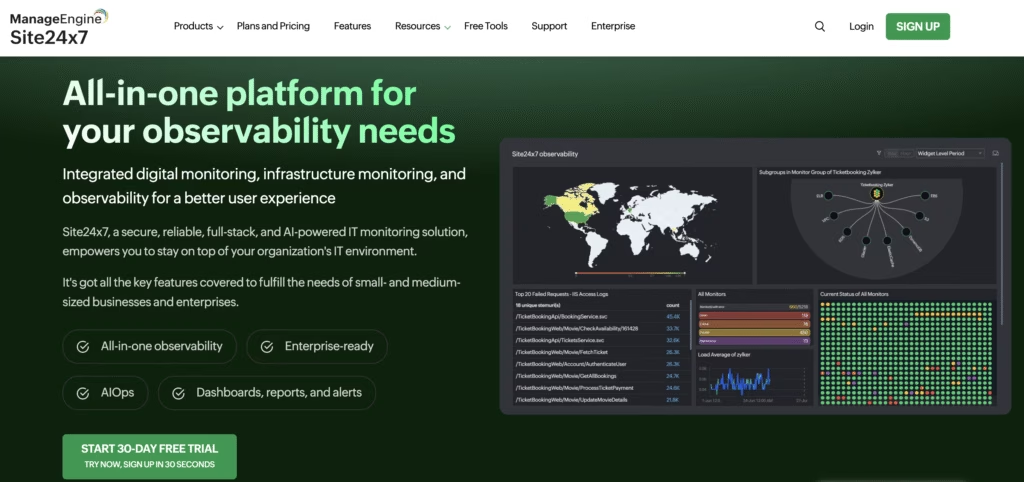
Site24x7 is a SaaS-based page speed monitoring tool that checks site performance from over 120 global locations.
It tracks how your website behaves across different networks, devices, and geographies, making it easier to pinpoint regional issues.
While it offers full-scale speed analysis, it also supports uptime monitoring and infrastructure tracking, which is especially useful for large websites with many moving parts.
Site24x7 Popular Features
- Website Monitoring: Track site speed, uptime, and availability across multiple services in one unified dashboard.
- Real User Monitoring: Understand how actual visitors experience your site based on geography, browser, and device.
- Log Management: Consolidate and search performance logs to quickly identify backend issues and patterns.
- REST API Monitoring: Verify API responsiveness and catch disruptions before they impact the user experience.
- Web Transaction Monitoring: Simulate user journeys on key pages to detect loading errors or broken flows.
Limitations
- Some users report limits on how many services and processes can be tracked under a single server monitor.
- The browser recorder may lack playback features, making detailed performance troubleshooting more difficult.
Pricing
- Professional: $49/month – 1 app, 5 servers, 20 sites, 4 GB logs, 100K views, hourly pricing, integrations, multi-user, basic support.
- Enterprise: $625/month – All Professional features, built for 250K+ assets, custom quote required.
Site24x7 Reviews
- G2: 4.6/5 (292 reviews)
- Capterra: 4.7/5 (289 reviews)
4. GTmetrix
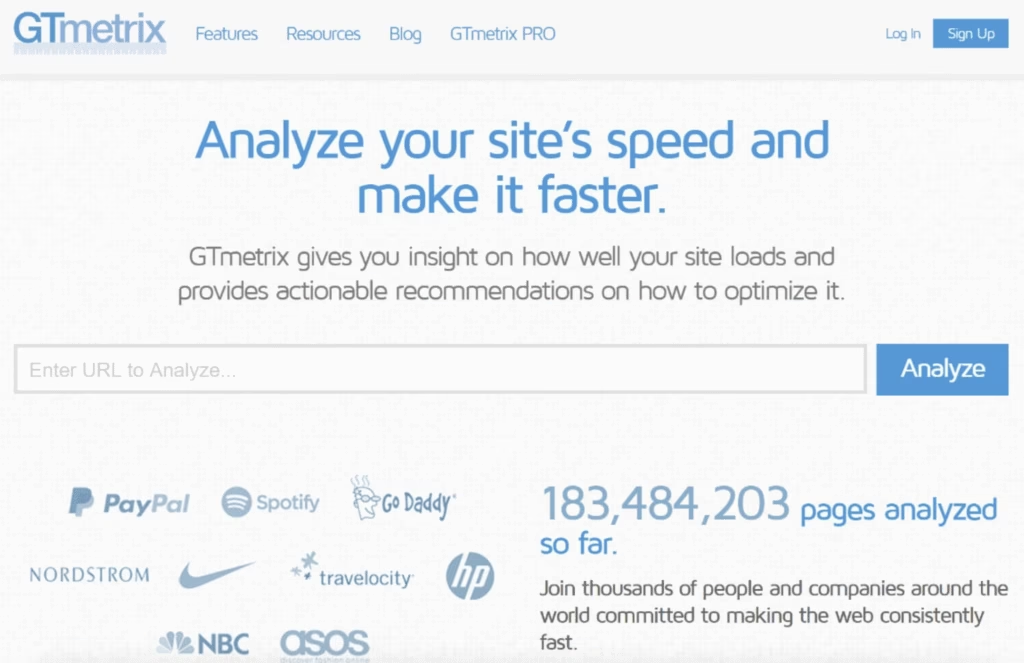
GTmetrix is a page speed testing tool built to analyze load times, spot bottlenecks, and provide optimization tips tailored to your browser and location. It delivers clear, visual reports on your site’s performance and tracks changes over time.
Once your URL is tested, it reveals exactly which elements slow your site down and offers suggestions to help you reduce page weight and improve responsiveness.
Popular Features
- Page Speed Analysis: Calculates load times, page size, and request counts to generate a performance grade.
- Monitoring Page Performance: Tracks historical trends for Core Web Vitals and speed metrics with performance graphs.
- Video Playback: Shows a frame-by-frame view of the page loading process to pinpoint delays.
- Advanced Filtering Options: Lets you isolate performance issues using custom filters for faster troubleshooting.
- Custom Reports: Builds personalized summaries to highlight metrics that matter most to your workflow.
Limitations
- Some free accounts have limits on test volume and monitored URLs.
- Mobile device testing and other advanced features may only be available with paid plans.
Pricing
- Micro: $4.25/month – Includes basic performance monitoring.
- Solo: $12.33/month – Access to more features and on-demand tests.
- Starter: $23.75/month – Ideal for freelancers or small businesses .
- Growth: $47.33/month – Designed for expanded monitoring needs.
GT Metrix Reviews
- G2: 4.6/5 (39 reviews)
- Capterra: 4.9/5 (33 reviews)
5. Pingdom
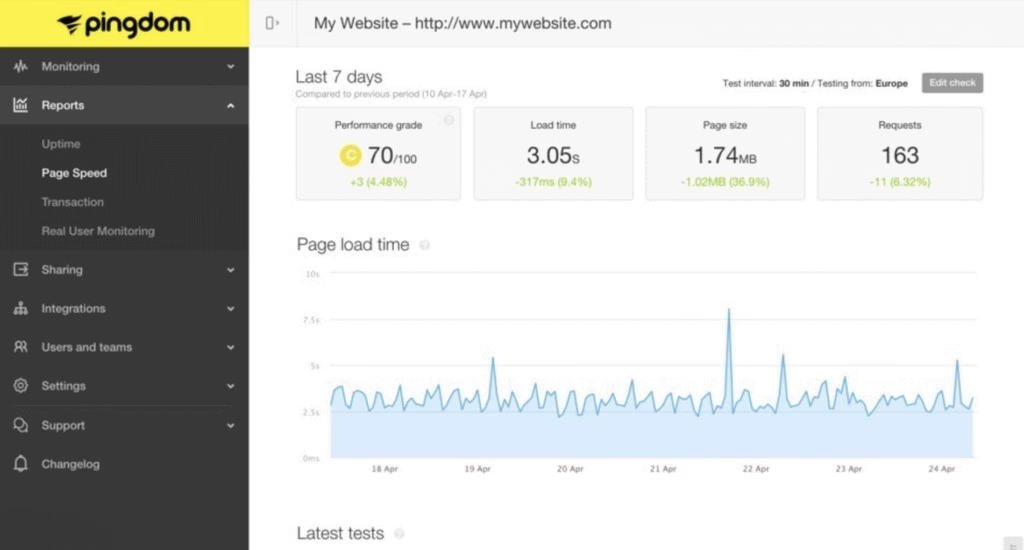
Pingdom is a website performance monitoring platform that’s useful for testing speed-related issues on new or recently updated pages.
It examines how individual content types like images, scripts, and fonts contribute to load time, helping you prioritize improvements.
You’ll receive a full speed report with visual breakdowns of performance, but beginners unfamiliar with technical SEO optimization can simply enter a URL to receive less detail.
Popular Features
- Synthetic Monitoring: Simulates user flows to detect when key pages or processes stop working.
- Log Management: Collects and analyzes backend data to trace performance issues across your tech stack.
- Advanced Filtering: Segments real user data by browser, device, or location to pinpoint specific problem areas.
- Customized Reports: Allows filtered report sharing so stakeholders can view personalized data relevant to their role.
- Performance Monitoring: Merges user experience insights with back-end traces for a complete performance view.
Limitations
- Some users report occasional false alerts during comparative testing.
- Performance may dip when tracking a high volume of elements at once.
Pricing
- Synthetic Monitoring: $15/month – Includes 10 uptime checks, 1 advanced check, 50 SMS alerts, plus transaction, page speed, and uptime monitoring.
- Real User Monitoring: $15/month – Covers 100,000 pageviews with unlimited sites, unlimited users, and shareable reports.
Pingdom Reviews
- G2: None
- Capterra: 4.5/5 (78 reviews)
6. Moz’s Site Crawl
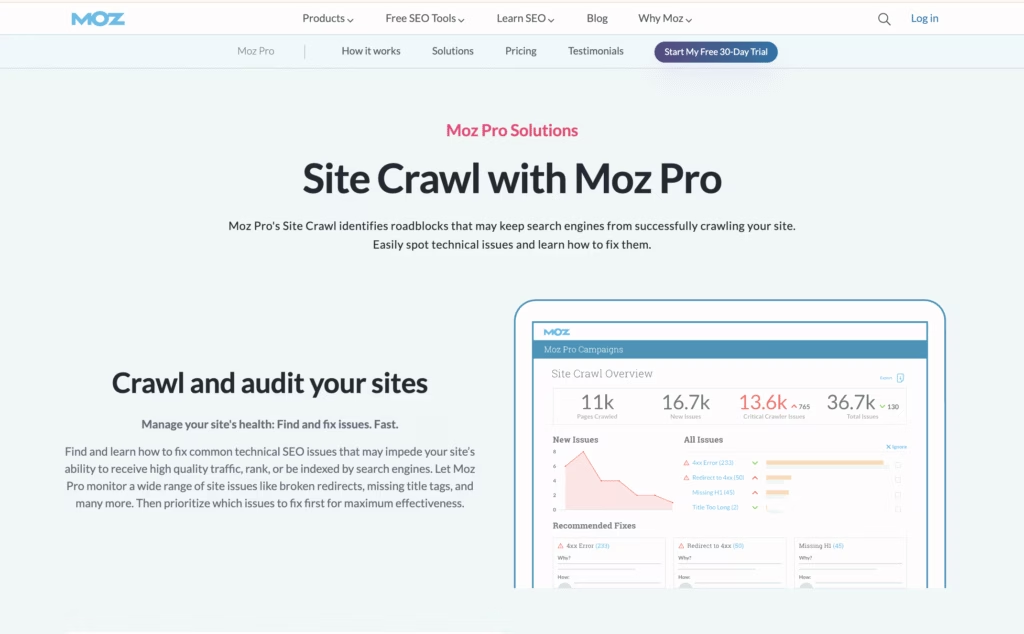
Moz’s Site Crawl is a technical SEO audit tool that scans your website for issues like broken links, missing tags, and slow-loading pages. It provides action-focused reports that help improve site health and search visibility.
Page speed is tracked as part of its broader technical analysis, helping you catch delays that could affect rankings and blog engagement even though some advanced features are only found in specialized platforms.
Popular features
- Site Crawl: Identifies critical SEO problems and compiles reports to guide corrective actions.
- Rank Tracking Tools: Monitors keyword movement to show how site performance connects to visibility.
- Page Optimization: Offers tailored advice for optimizing content on a page-by-page basis.
- On-Page Grader: Scores pages based on how well they follow SEO guidelines for target keywords.
- Custom Reports: Builds personalized reports to communicate technical insights and progress over time.
Limitations
- The customization for monitoring can be limited in scope.
- Upgraded plans are often required to unlock full functionality.
Pricing
- Starter Plan: $49 per month, 1 user, 1 tracked site, 50 tracked keywords, 20K pages crawled.
- Standard Plan: $99 per month, 1 user, 3 tracked sites, 300 tracked keywords, 400K pages crawled.
- Medium Plan: $179 per month, 2 users, 10 tracked sites, 1,500 tracked keywords, 2M pages crawled.
- Large Plan: $299 per month, 3 users, 25 tracked sites, 3,000 tracked keywords, 5M pages crawled.
Moz Reviews
- G2: 4.3/5 (569 reviews)
- Capterra: 4.5/5 (349 reviews)
7. Uptrends
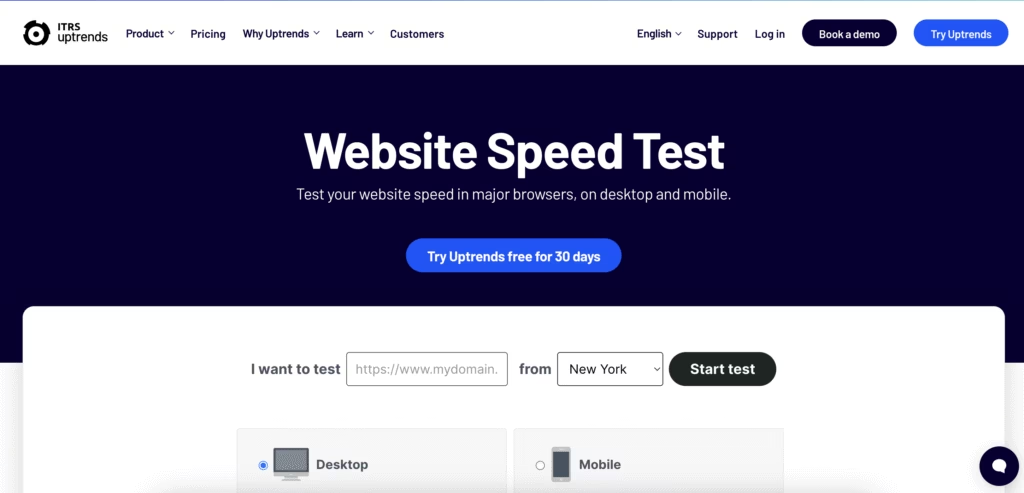
Uptrends is a performance testing tool that simulates Chrome or Edge environments with custom screen sizes and throttling options to better reflect real user conditions.
It extends beyond standard speed tests by offering uptime monitoring, RUM, and performance analytics across different geographies.
Their flexible plans cater to various business sizes, with detailed diagnostics to understand exactly where speed issues originate.
Popular Features
- Internal Monitoring: Tracks device-level metrics across your full network, including servers, routers, and printers.
- Speed Track Country: Compares site speed from different countries to help prioritize international performance fixes.
- Load Time Breakdown: Provides granular timing data like DOM load and time to first byte to isolate delays.
- Web Performance Data: Lets you switch between average or median views for a more accurate performance picture.
- Synthetic Monitoring: Uses global checkpoints to run scheduled availability and speed tests.
Limitations
- Some users mention that the interface may take time to navigate efficiently.
- Lower-tier plans may limit team access unless upgraded.
Pricing
- Multi-step API Monitoring: $7.96/month – Monitor API availability, reachability, and performance with full control over HTTP requests and an easy scenario builder
- Synthetic Transaction Monitoring: $8.17/month – Simulate user flows like logins and purchases using a no-code Transaction Recorder
- Browser Monitoring: $13.68/month – Measure real user experience with commercial browser tests, resource-level tracking, and visual timelines (Filmstrip)
Uptrends Reviews
- G2: 4.1/5 (13 reviews)
- Capterra: 4.7/5 (107 reviews)
8. Alertra
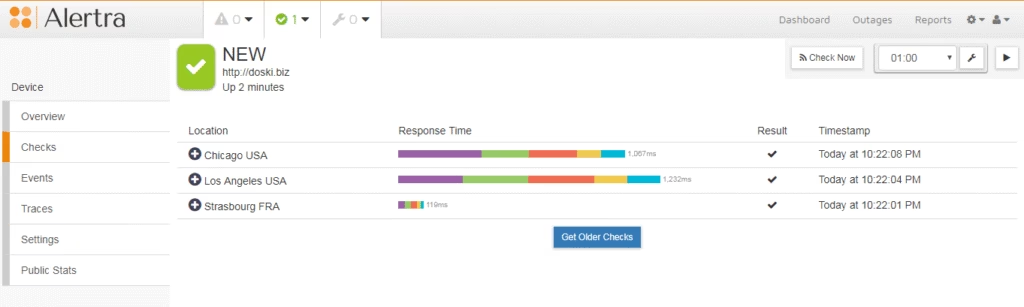
Alertra is an uptime monitoring tool designed to check global website availability through simple ping tests. It covers uptime gaps that other platforms bundle into higher-cost packages.
It’s best suited for users who need high-frequency uptime checks without the complexity of a full performance suite. You can build a complete monitoring stack at a lower cost by pairing Alertra with a free page speed tool.
Popular features
- Global Network: Monitors uptime from nodes in North America, Europe, and Asia/Pacific using servers hosted in premium data centers like Equinix and Telehouse.
- SYNapse: Performs socket connection checks several times per minute to alert you early when servers drop connections or hit resource limits.
- Custom Script: Supports end-to-end transaction monitoring, including logins, email workflows, and other multi-step processes through customizable scripts.
- Multiple Notification Channels: Sends alerts via email, SMS, phone call, or integrations with Slack and PagerDuty.
- Alertra API: Enables automated alert management and access to uptime statistics through programmatic integration.
Limitations
- Some users report feature limitations during the free trial period.
- May lack deeper integrations available in more comprehensive monitoring platforms.
Pricing
- URL Monitoring: Starts at $10/month – Monitor up to 50 URLs with simple pricing at $0.20 per URL (60-minute intervals).
Alertra Reviews
- G2: 5/5 (1 review)
- Capterra: 4.0/5 (2 reviews)
9. Semrush Site Audit
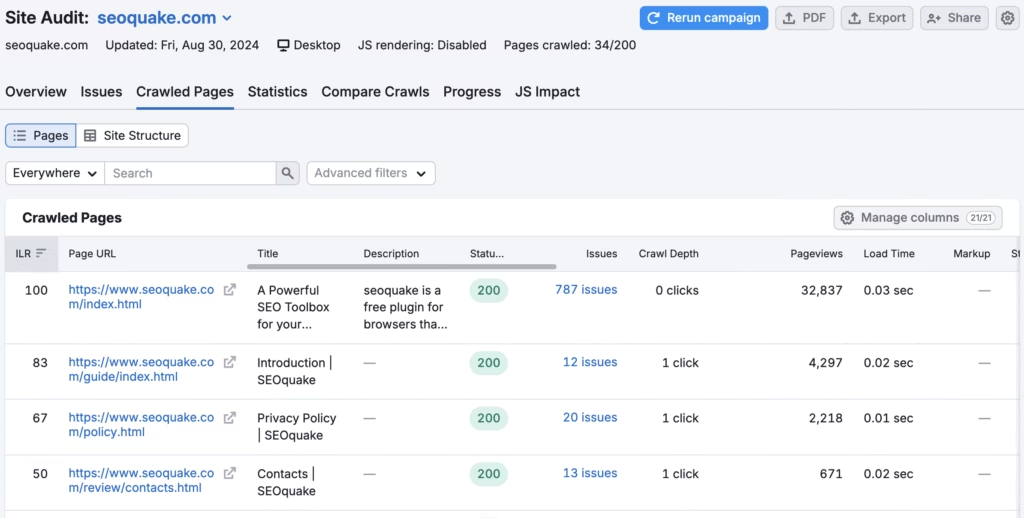
Semrush’s Site Audit is a technical SEO tool that scans entire websites to flag performance, crawlability, and on-page issues.
It checks every indexed page for page speed, broken links, hreflang errors, and other technical SEO factors.
The audit includes actionable insights and improvement tips, and you can compare audits over time to measure progress or regressions across multiple site health metrics.
Popular Features
- On-Page SEO Audit: Detects common SEO problems like duplicate content, broken internal links, and site speed bottlenecks.
- Core Web Vitals Report: Tracks FCP, LCP, and CLS scores to measure how efficiently your site loads and responds to user input.
- Improvement Suggestions: Offers prioritized, actionable fixes tailored to each flagged issue, including speed-specific guidance.
- Crawler Comparison: Lets you track changes across audits and analyze progress by comparing technical issues over time.
Limitations
- Advanced features often require a premium plan, which can be costly.
- Directory access and tool availability may vary based on country or region.
Pricing
- Pro: $139.95/month – 5 projects, 500 keywords, 10K results/report, SEO/PPC tools
- Guru: $249.95/month – 15 projects, 1,500 keywords, 30K results/report, Pro features + content tools, historical data, Looker Studio
- Business: $499.95/month – 40 projects, 5,000 keywords, 50K results/report, Guru features + API, PLA, Share of Voice, migration support
Semrush Reviews
- G2: 4.5/5 (2,518 reviews)
- Capterra: 4.6/5 (2,281 reviews)
Master Speed in 2025 with the Most Powerful
Wondering which page speed tool you should choose? When you want full diagnostics, automated fixes, and continuous monitoring, it becomes much easier to decide what’s worth your time. ⏱️
Search Atlas brings it all together in one clean, intuitive platform.
You get a detailed site audit that uses multiple crawlers to analyze Core Web Vitals, track server response times, and flag render-blocking issues that drag down performance.
Beyond identifying issues, Search Atlas also simplifies the process of fixing them. With OTTO SEO, the integrated AI assistant, technical improvements are applied automatically. 🤖
It refines page structure, optimizes metadata, and accelerates user interactions, making it much simpler to keep your site fast, stable, and user-friendly.
Stop losing visitors to slow load times. Start your free trial today. No commitment, cancel anytime! ✨