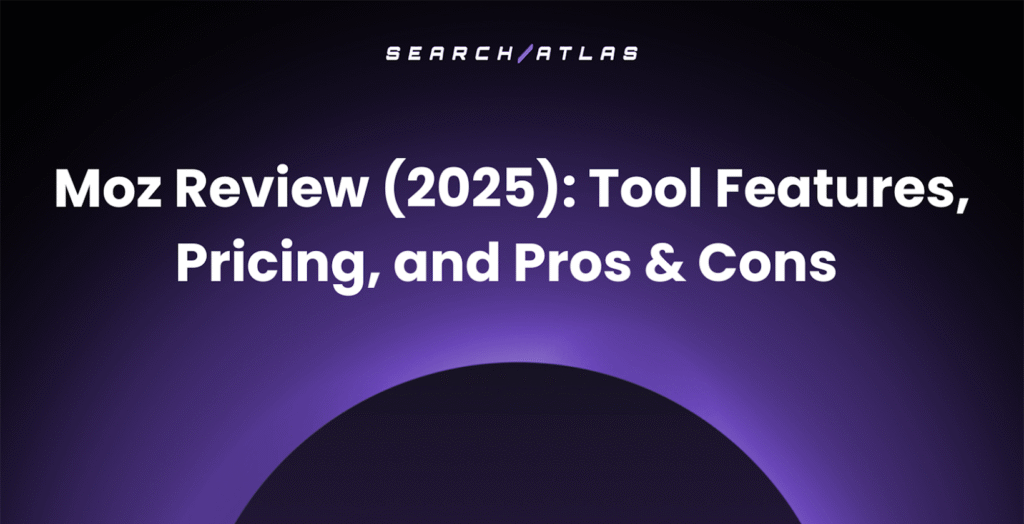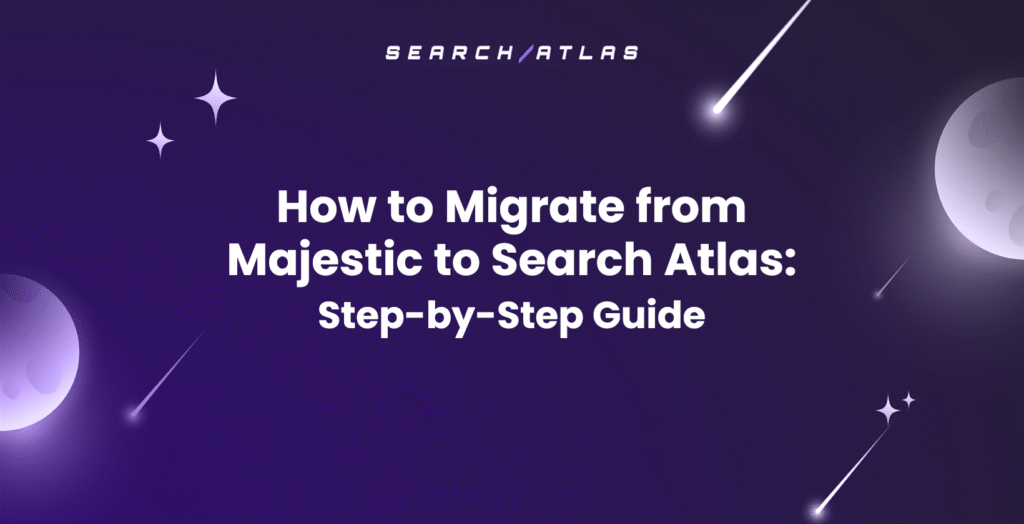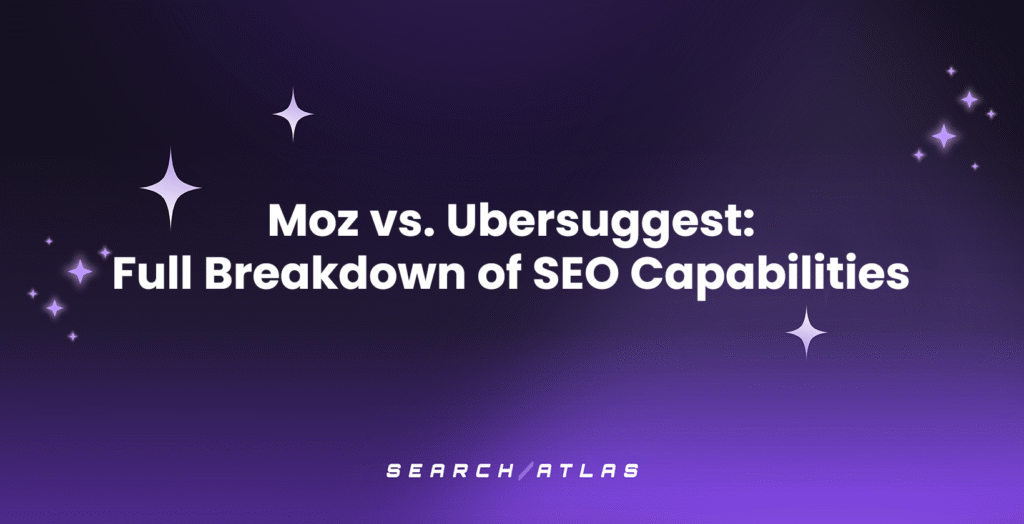Readability tools are like your grammar-obsessed best friend: They keep your content from being a hot mess. 🤓
Let’s be honest—no one wants to read a wall of text that’s as dense as a brick. Search engines aren’t fans of clunky, hard-to-read copy either. If your text is all over the place, you’re probably losing out on ranking and engagement.
On the other hand, a well-written page with a solid readability score can keep people on your site longer and help improve things like bounce rates. And search engines notice that stuff, especially with the emphasis on Google E-E-A-T over the last year.
Luckily, readability tools are here to save the day. 🦸
They give your content a score, so you know if your writing is clear, concise, and actually fun to read.
So, how do you know which tools to use? We’ve got you covered—check out our list of 15 readability tools within content tools that’ll keep readers coming back for more!
What are Readability Metrics?
Readability metrics are tools that help you evaluate how easy your writing is to understand. 💁
They focus on factors like sentence length, word complexity, and overall structure to give you an idea of how accessible your content is. The goal is to help you improve the clarity of your writing, making sure you’re not losing readers due to complicated sentences.
This is how we usually evaluate the readability score:
| Readability Score | Content Level | SEO Impact |
| 90-100 | Very Easy | Potentially higher engagement and longer dwell time |
| 80-89 | Easy | Improved comprehension and user satisfaction |
| 70-79 | Fairly Easy | Balanced for a broader audience reach |
| 60-69 | Standard | Good performance with average readers |
| 0-59 | Difficult | May challenge reader engagement. |
There are various readability metrics, each serving a unique purpose. Here’s a breakdown of the most commonly used ones:
- SCHOLAR: uses Google’s PageQuality Algorithm to assess content for clarity, factuality, precision, effort, and other metrics considered by Google. It goes beyond readability checks, considering factors that impact content quality and engagement.
- Flesch-Kincaid Reading Ease: it analyzes the average length of sentences and the average number of syllables per word.
- Flesch-Kincaid Grade Level: It tells you the U.S. grade level required to understand your text. For example, a score of 8.0 indicates eighth-grade readability.
- Gunning Fog Index: Estimates the years of education needed to understand your content. A lower score is better for a general audience.
- SMOG Index: Measures text complexity and is often used in health and medical writing. It evaluates how easily people can understand content in specialized fields.
- Dale-Chall Readability Formula: Uses a list of 3,000 common words to determine readability. The more complex words you use, the harder your text is to understand.

What to Consider Before Picking a Tool?
The right readability tool can make a huge difference in your content creation process.
Imagine you’re writing an article on “Best Coffee Makers of 2025.” A great readability tool would show a Flesch-Kincaid score or similar metrics right next to your text, instantly updating as you write or edit.
You’d know immediately if a sentence is too long or if a word like “utilize” could be swapped for “use.”
Now, take it a step further. What if the tool also included an AI writer fine-tuned for SEO? 💡
Picture it suggesting optimized outlines based on what’s ranking in Google’s SERPs for “coffee makers.” It could highlight NLP terms like “coffee brewing,” “drip machine,” or “espresso features” to weave into your text. Plus, it could provide internal linking ideas to boost your site’s authority.
Even better, combine this with insights into how your content ranks on Google. A tool like this doesn’t just polish your content for readability but also ensures it’s tailored for search engines.
15 SEO Content Optimization Tools To Help You Rank #1 in 2025
These 15 content optimization tools go beyond just content creation; they leverage automation and advanced AI to help you craft a comprehensive content strategy.
1. Search Atlas
Search Atlas’ Content Genius analyzes top-ranking competitors to provide insights on keywords, outlines, NLP terms, and internal links, helping you craft SEO-optimized, reader-friendly content.
Simply input your keywords for it to suggest competitive outlines, generate human-like content, and even adjust the tone with GPT or Claude AI. With one click, create, refine, and publish articles, complete with AI-generated images.
The real-time Readability Score pinpoints exactly what to improve, ensuring your content aligns perfectly with Google’s ranking criteria and engages your audience.
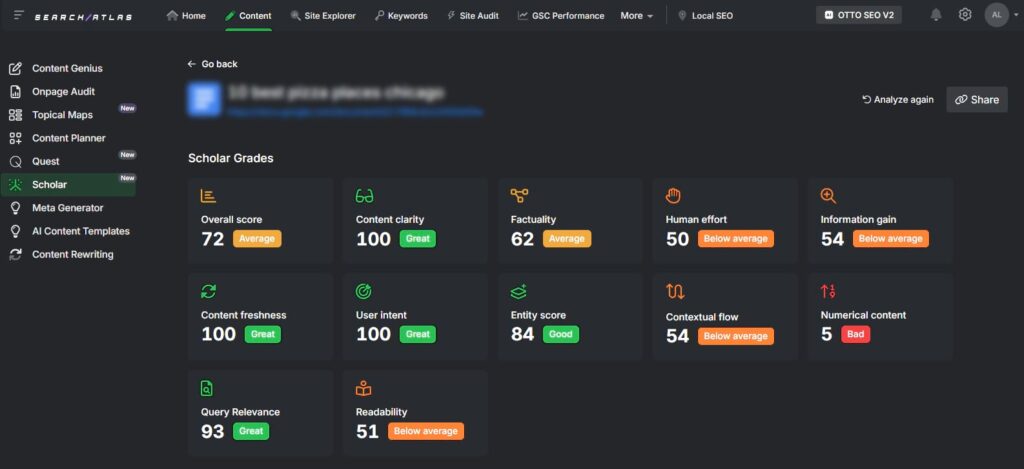
Scholar dives deep into every characteristic of your content or your competitors’ content.
Unlike traditional tools, it evaluates every element of the content with detailed scoring and actionable insights. Simply input the URL or a Google Doc link, add the target keyword, and Scholar assigns a score from 0 to 100, highlighting strengths and pinpointing weaknesses.
It also offers clear insights into why your content scores high or low on specific factors, breaking down each metric with actionable suggestions for improvement.
Key metrics include:
- Content Clarity: Ensures your content is concise, readable, and free of fluff.
- Factuality: Evaluates the accuracy and relevance of information to build trust.
- Human Effort: Rewards content enriched with effort, such as visuals, metadata, and schema.
- Information Gain: Spots gaps and encourages unique, value-added insights.
- Content Freshness: Tracks updates and signals that indicate timeliness.
- User Intent Alignment: Verifies content meets searcher expectations.
- Entities: Analyzes topics tied to Google’s Knowledge Graph for topical relevance.
- Contextual Flow: Ensures logical progression across headings and subtopics.
Popular features
- OTTO: Streamlines content optimization, link-building, press releases, and both technical and local SEO tasks.
- All-in-one Platform: Offers tools for link building, SEO audits, automated PR outreach, press releases, custom reports, and more.
- Keyword Tools: Integrates keyword research, gap analysis, rank tracking, and trend monitoring, with seamless syncing to Content Genius.
- 1-Click Publishing: Publish or optimize your content directly to WordPress with a single click.
- Topical Maps: Generate targeted keyword clusters and content ideas to build authority in your niche quickly.
- Content Planner: Strategically analyze keyword clusters to uncover high-traffic topics and create a winning content plan.
- Onpage Audit: Reviews keyword density, readability, spam score, meta tags, and overall content quality for optimization.
Limitations
- The detailed insights from Scholar and other tools may seem overwhelming initially, but you’ll have a 1-on-1 onboarding call to guide you.
- While it’s advised to monitor your AI quota for larger projects, the limits are quite generous.
- Though some users have encountered bugs, Search Atlas has tripled its engineering team to ensure stability.
Pricing
| Starter plan | Growth plan | Pro plan | |
| Price | $99/month | $199/month | $399/month |
| Free OTTO activation | 1 | 1 | 3 |
| User seats | 2 | 3 | 5 |
| GSC Site Projects | 5 | 15 | Unlimited |
| Articles Created | 40 | 100 | 200 |
| Full Article Generation | 30 | 60 | 90 |
| Regular AI Quota | 100 | 250 | 99999 |
| Content Assistant Keywords | 120 | 300 | 600 |
| Onpage In-Depth Audits | 40 | 100 | 200 |
| Content Plans | 40 | 100 | 200 |
Search Atlas reviews
- G2: 4.8/5 (91)
- Capterra: 4.9/5 (63)
2. Yoast SEO
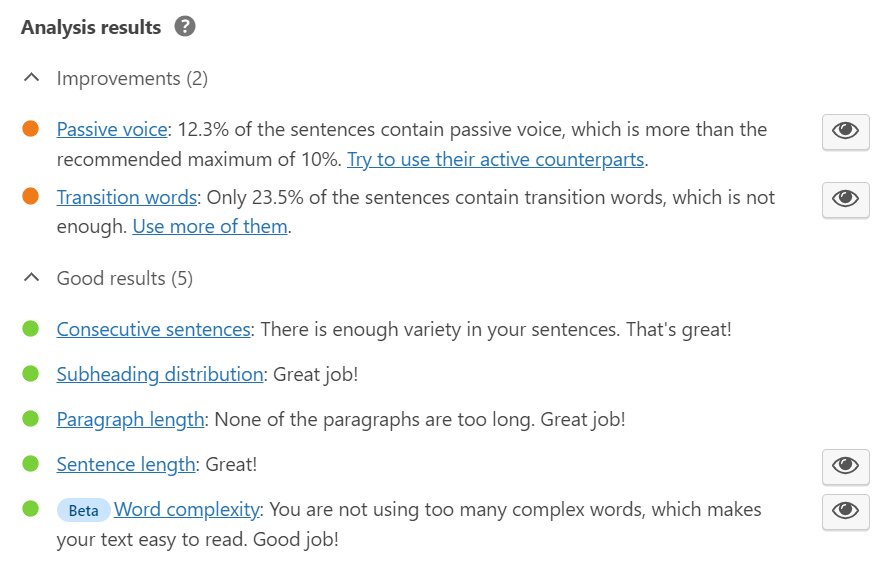
Yoast SEO is a popular WordPress plugin designed to optimize on-page SEO and readability. Its readability score checker evaluates content’s ease of understanding based on metrics like sentence length, paragraph structure, transition words, and passive voice.
Users rely on Yoast to ensure their content meets SEO standards and remains reader-friendly. It simplifies the process of creating optimized content, offering real-time feedback and improvement suggestions.
Reviews online often praise Yoast’s intuitive interface, but some note that it can be too simplistic for advanced users who need more control over customization and fine-tuning.
Popular features
- SEO analysis: Real-time content analysis with suggestions to improve SEO.
- Readability check: Helps improve text clarity by assessing sentence length, structure, and use of transition words.
- Internal linking suggestions: Suggests relevant internal links to boost SEO.
- Content insights: Provides content analysis with focus keywords and related terms.
- Social media integration: Optimizes content for sharing on social media platforms.
- XML sitemaps: Automatically generates XML sitemaps to help search engines index your site.
Limitations:
- Some reviews say Yoast SEO’s free version lacks advanced features like keyword optimization for more than one keyword.
- Some feel that Yoast’s readability analysis sometimes oversimplifies content, leading to suggestions that might not be suitable for all audiences.
- A few users think that while Yoast provides SEO suggestions, some advanced users might find it lacking in customization options for complex websites.
Pricing
- Lite Plan: $129 monthly – 5 projects, 6 months of history, 750 tracked keywords, 50 keyword lists, 100,000 crawl credits, 25,000 max pages per project
- Standard Plan: $249 monthly – 20 projects, 2 years of history, 2,000 tracked keywords, 100 keyword lists, 500,000 crawl credits, 50,000 max pages per project
- Advanced Plan: $449 monthly – 50 projects, 5 years of history, 5,000 tracked keywords, 200 keyword lists, 1.5M crawl credits, 250,000 max pages per project
- Enterprise Plan: $14,990 yearly – 100 projects, unlimited history, 10,000 tracked keywords, 500 keyword lists, 5M crawl credits, 5M max pages per project
Reviews
- G2: 4.6/5 (183)
- Capterra: 4.6/5 (125)
3. ProWritingAid
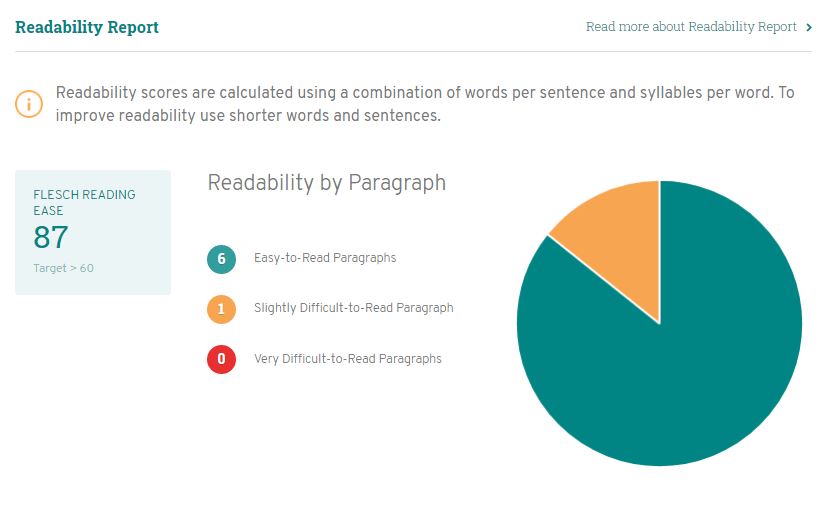
ProWritingAid is a writing assistant that helps refine content with a focus on readability and clarity. Its readability analyzer evaluates sentence length, complexity, passive voice, and other elements to ensure writing is engaging and accessible.
People use it for everything from professional reports to creative writing, appreciating its in-depth feedback and easy-to-use interface.
Compared to tools like Grammarly, ProWritingAid offers more granular insights, though some feel it can be overwhelming at first. Reviews often praise its integration with various platforms but note occasional quirks in its suggestions for non-standard writing styles.
Popular features
- Style analysis: Pinpoints awkward phrases and suggests improvements to enhance flow.
- Readability metrics: Scores content for clarity and readability based on proven linguistic principles.
- Grammar checker: Detects errors in grammar, spelling, and punctuation with advanced AI.
- Overused words report: Highlights repetitive words to improve variety and engagement.
- Plagiarism checker: Verifies originality by scanning against extensive databases.
- Integrations: Works seamlessly with Word, Google Docs, and Scrivener.
Limitations
- Some note that the interface can feel cluttered, especially for quick edits.
- A few users think ProWritingAid’s desktop app is slower compared to other editing tools.
- Reviews indicate that occasional false positives in grammar checks can disrupt the writing process.
Pricing
- Free Plan: $0 – 500 word count limit, 2 reports daily, 10 rephrases daily, 3 sparks daily
- Premium Plan: $30/month – Unlimited count limit, unlimited reports, unlimited rephrases, 5 sparks daily, 1 critique per day
- Premium Pro: $36/month – Everything in premium, 50 sparks per day, 3 critiques per day
Reviews
- G2: 4.5/5 (46)
- Capterra: 4.7/5 (480)
4. Grammarly
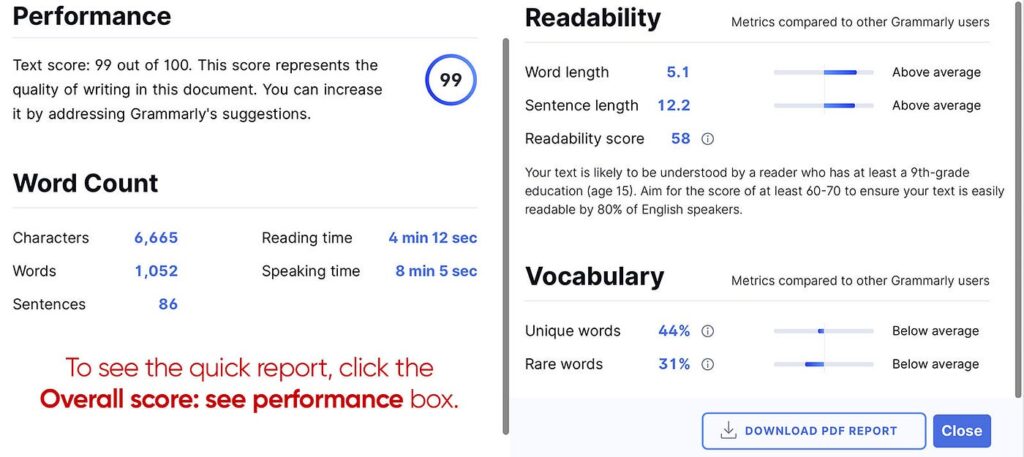
Grammarly is a widely popular writing assistant that excels in improving readability through real-time suggestions. Its readability analyzer highlights sentence length, word choice, and complexity, offering clear metrics to make your writing concise and engaging.
Many use it for emails, essays, and professional documents, appreciating its ease of use and clean interface. Compared to ProWritingAid, it’s simpler but less detailed, which some prefer for quick edits.
Online feedback often mentions its helpfulness for non-native speakers and busy professionals, though it occasionally struggles with nuanced writing styles or specific industry jargon.
Popular features
- Readability score: Evaluates and simplifies complex sentences to enhance text clarity and audience understanding.
- Grammar and punctuation checker: Identifies and corrects errors for polished, professional writing.
- Tone detector: Analyzes tone to ensure your writing aligns with your intended message and audience.
- Conciseness suggestions: Recommends shorter, clearer alternatives to improve flow and readability.
- Plagiarism detection: Compares your content against billions of sources to ensure originality.
- Multiplatform compatibility: Integrates seamlessly with browsers, Word, Google Docs, and email clients for convenient editing.
Limitations
- Some say the free version is limited, offering fewer advanced features compared to premium alternatives.
- A few highlight that it struggles with creative or technical writing, providing overly generic suggestions.
- Observations show it can misinterpret context, especially in specialized or industry-specific language.
Pricing
- Free Plan: $0 – Generate text with 100 AI prompts
- Pro Plan: $30/month and per user – Generate text with 2,000 AI prompts
- Enterprise Plan: Custom pricing – Generate text with unlimited AI prompts
Grammarly reviews
- G2: 4.7/5 (9,788)
- Capterra: 4.7/5 (7,132)
5. Hemingway App
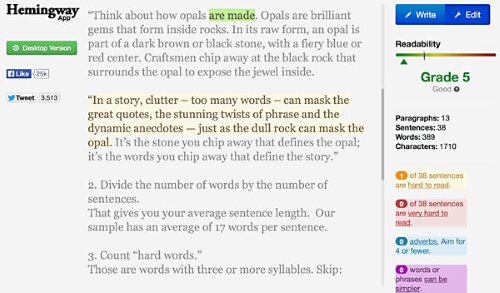
Hemingway App is a minimalist editing tool that focuses on clarity and readability. Known for its no-frills design, it highlights lengthy sentences, adverbs, passive voice, and complex words, assigning a readability grade for effortless improvement.
People love its simplicity, especially for blog posts, reports, and other straightforward content. Unlike Grammarly, it doesn’t provide grammar corrections or contextual suggestions, but its laser focus on simplicity appeals to writers looking to streamline their text.
Feedback often praises its ability to make writing punchy and impactful, though some note it feels limiting for advanced or creative writing projects.
Popular features
- Readability grade: Assigns an easy-to-understand grade level to improve text clarity and audience engagement.
- Sentence simplicity: Flags long or complex sentences for rewriting to enhance flow.
- Passive voice detector: Identifies passive voice to encourage more direct, active phrasing.
- Adverb tracking: Highlights excessive adverbs, helping to tighten and sharpen sentences.
- Word alternatives: Suggests simpler word choices to make text accessible to a wider audience.
- Offline functionality: Use the app without an internet connection, making it reliable for writers on the go.
Limitations
- Some note that it lacks grammar checking, requiring a separate tool for basic error corrections.
- A few users think it’s too simplistic for advanced writers seeking deeper feedback or nuanced suggestions.
- Observations show it can overly simplify text, losing creative tone or industry-specific style.
Pricing
- Individual 5K Plan: $10/month – Write 5k AI sentences per month
- Individual 10K Plan: $15/month – Write 10k AI sentences per month
- Team 10K Plan: $15/month and per user – Write 10k AI sentences per month, multiple users on one bill
Hemingway reviews
- G2: 4.4/5 (48)
- Capterra: 4.4/5 (12)
6. WebFX
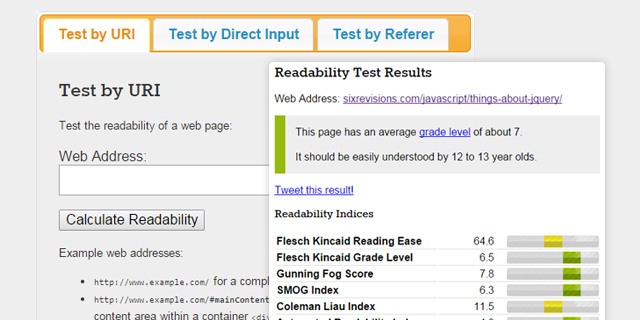
WebFX is a versatile digital marketing platform offering tools to optimize content for readability and user engagement. Its readability checker analyzes text against various metrics to ensure it resonates with target audiences, making it a go-to for businesses crafting content that drives conversions.
Users appreciate its ability to simplify technical language, helping brands communicate effectively without losing professionalism. Compared to other tools, WebFX emphasizes actionable insights, like highlighting sentence complexity or overused words.
Comments often mention its comprehensive approach to content analysis, though some find it more suited to businesses than individual writers.
Popular features
- Comprehensive readability analysis: Evaluates text against multiple scoring systems to ensure content is clear, engaging, and audience-appropriate.
- Keyword optimization: Integrates keyword suggestions seamlessly into the readability tool to align content with SEO goals.
- Content improvement tips: Offers actionable suggestions for refining tone, flow, and structure to boost reader engagement.
- Competitor analysis: Compares readability and SEO performance with top-ranking competitors for valuable insights.
- Customizable metrics: Tailors readability checks to industry-specific standards, ensuring content matches niche audience expectations.
- Real-time updates: Provides instant feedback as edits are made, making optimization an efficient, dynamic process.
Limitations
- Sometimes the interface feels overwhelming for beginners due to its many features.
- Observations show it’s pricier compared to simpler readability tools on the market.
- A few highlight limited functionality for creative or non-marketing-focused writing projects.
Pricing
- WebFX’s readability test tool is free!
WebFX reviews
- G2: 4.8/5 (2)
- Capterra: No reviews
7. Readable
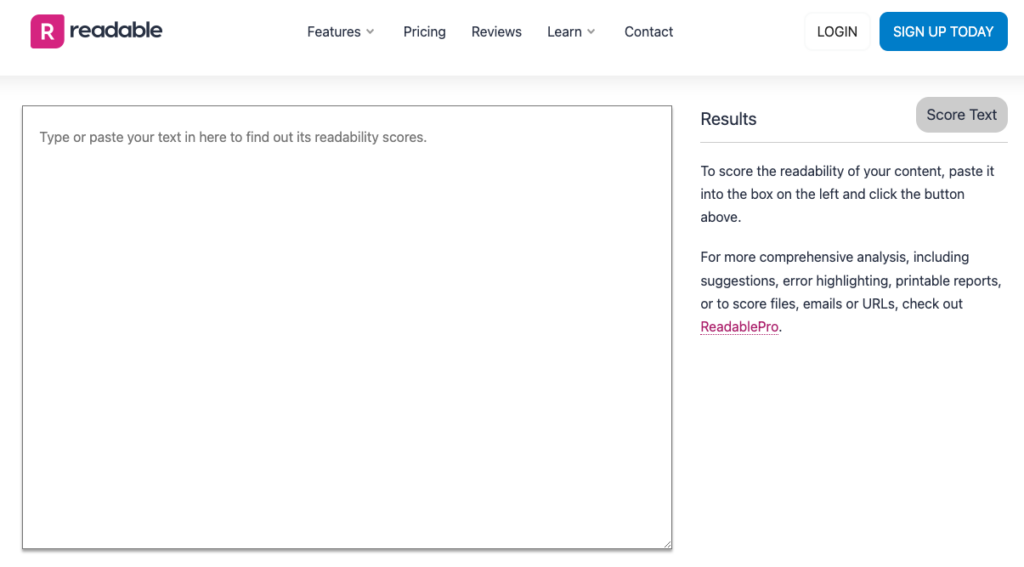
Readable is a trusted tool for evaluating and enhancing text readability, helping users create content that’s clear, engaging, and audience-friendly.
Its analyzer uses detailed metrics to assess factors like sentence length, passive voice, and complexity, offering actionable insights to improve text.
Often used by marketers, educators, and writers, Readable simplifies the process of crafting polished content while ensuring accessibility.
Users appreciate its straightforward interface and compatibility with multiple text formats, though some feel it’s more suited for professional content than casual writing.
Popular features
- Readability scoring: Provides detailed readability scores based on globally recognized algorithms for clear communication.
- Keyword density analysis: Highlights keyword usage to balance readability and SEO without keyword stuffing.
- Tone and sentiment evaluation: Measures emotional tone to ensure content resonates with its intended audience.
- Passive voice detection: Identifies and helps rewrite passive sentences for improved clarity and engagement.
- Batch processing: Analyzes multiple documents at once, saving time for larger projects.
- URL analysis: Assesses live web pages for readability and content quality without requiring manual uploads.
Limitations
- Some say the keyword analysis lacks advanced features compared to dedicated SEO content tools.
- A few highlight occasional inaccuracies in detecting complex sentence structures.
- Observations show the tone analysis can be overly simplistic for nuanced content.
Pricing
- ContentPro: $8/month – 1 user, text analysis and editor.
- CommercePro: $48/month – 3 users, text analysis and editor, website scoring,
- AgencyPro: $138/month – 5 users, text analysis and editor, website scoring, readability API.
Readable reviews
- G2: 4.0/5 (4)
- Capterra: 4.8/5 (8)
8. AISEO
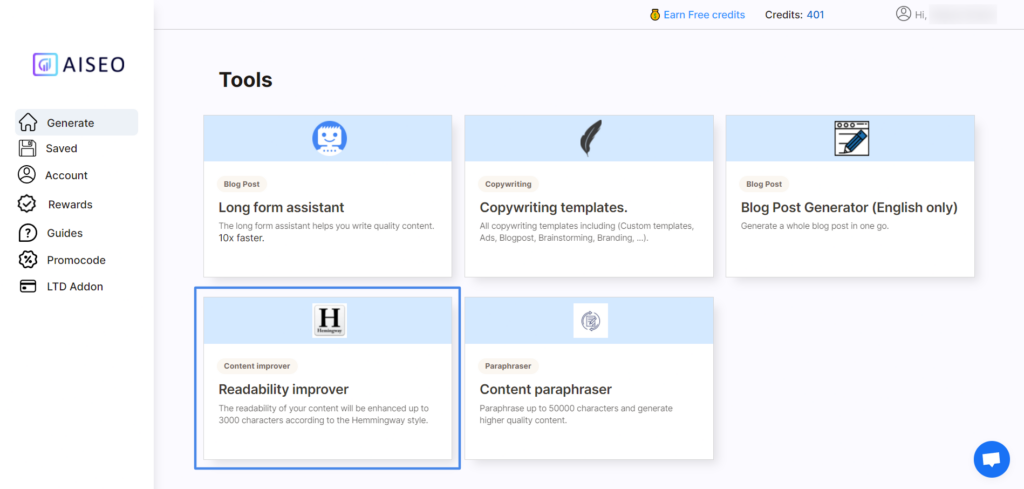
AI SEO is an AI-powered platform designed to streamline content creation and optimization while ensuring high readability and SEO performance.
Its readability checker analyzes sentence structure, complexity, and flow to help users craft engaging, easy-to-read content. Writers, marketers, and bloggers use AISEO to enhance their writing efficiency and meet SEO requirements seamlessly.
Many appreciate its user-friendly interface and time-saving tools, though some note it may not always align with nuanced writing styles.
Popular features
- AI Content Generator: Produces high-quality, SEO-optimized content tailored to specific keywords and audience needs.
- Readability Analyzer: Evaluates sentence structure and flow to ensure clear, audience-friendly writing.
- SEO Optimization: Offers keyword suggestions and density analysis for improved search engine rankings.
- Tone Adjuster: Adapts content tone to match professional, casual, or persuasive styles.
- Plagiarism Checker: Ensures originality by scanning content against online sources and databases.
- Headline Optimizer: Suggests compelling headlines for higher click-through rates and audience engagement.
Limitations
- A few highlight that the advanced SEO recommendations lack the depth of specialized SEO tools.
- Observations show occasional over-simplification of tone adjustments.
- A few users think keyword density suggestions sometimes overlook natural language nuances.
Pricing
- Grow plan: $24/month – 500 credits (50k AI words),10 topical authority.
- Scale plan: $44/month – Unlimited credits, GPT-4, Anthropic, and other; unlimited outrank Article, unlimited topical authority, brand voices, undetectable paraphraser, readability booster, generation in 26 Languages.
- Team plan: $99/month – Everything in Scale plan, 4 User Seats
AISEO reviews
- G2: 4.8/5 (582)
- Capterra: 4.3/5 (42)
9. Microsoft Word Editor
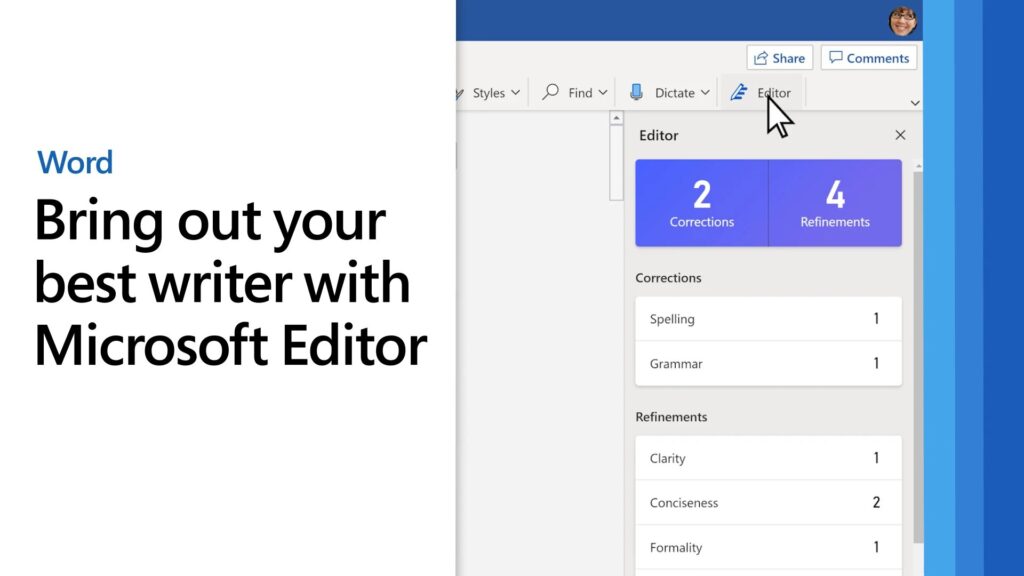
Microsoft Word Editor is a built-in writing assistant that helps users improve grammar, spelling, and readability. Its readability checker analyzes sentence complexity, passive voice, and clarity to create polished, professional documents.
Widely used by professionals, students, and content creators, it simplifies the editing process while offering suggestions for improved structure and style. Users often praise its integration into Microsoft Word and Office 365, though some note it may not handle advanced writing nuances.
Popular features
- Grammar and Spelling Checker: Detects errors and suggests corrections to enhance clarity and professionalism.
- Readability Suggestions: Offers tips for improving sentence flow and reducing complexity for better audience engagement.
- Style Enhancements: Recommends tone and style adjustments to suit formal, casual, or professional contexts.
- Plagiarism Detection: Identifies duplicate content by comparing text against web sources.
- Language Support: Provides multilingual editing tools to improve writing in over 20 languages.
- Word Integration: Seamlessly works within Microsoft Word, offering real-time suggestions while editing documents.
Limitations
- Some say suggestions are too generic for advanced or creative writing needs.
- Observations show limited capabilities in identifying contextual errors in complex sentences.
- A few users think the plagiarism checker lacks the depth of specialized tools.
Pricing
- Free!
Microsoft Word Editor reviews
- G2: 4.7/5 (1,867)
- Capterra: 4.7/5 (2,418)
10. Originality.AI
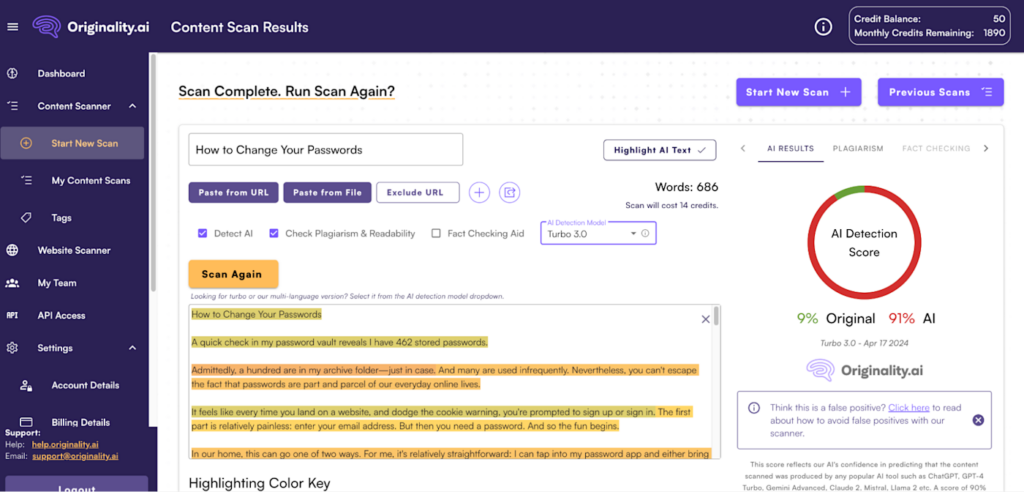
Originality.AI is a tool designed for content creators and publishers to assess text readability, plagiarism, and AI usage. Its readability analyzer evaluates sentence structure, complexity, and tone to ensure content engages audiences effectively.
It’s particularly valued by professionals aiming for high-quality, original work. Users appreciate its precise AI detection and easy-to-navigate interface, though some mention its learning curve for beginners.
Overall, it’s a reliable assistant for maintaining content authenticity and readability.
Popular features
- AI Detection: Identifies whether content was AI-generated, ensuring authenticity for professional and academic writing.
- Readability Analyzer: Evaluates sentence structure and tone to optimize engagement and clarity for all audiences.
- Plagiarism Checker: Compares text to online sources for originality, ensuring no accidental duplication in content.
- Keyword Optimization: Highlights SEO keywords to improve content’s performance in search engines while maintaining natural readability.
- Team Collaboration: Allows multiple users to assess and edit documents simultaneously for improved workflow efficiency.
- Detailed Reporting: Offers clear, actionable insights on readability, plagiarism, and AI detection in comprehensive reports.
Limitations
- Sometimes the plagiarism results occasionally miss nuanced matches in academic or technical texts.
- A few highlight that its AI detection struggles with heavily edited or paraphrased AI-generated content.
- Observations show limited integration with external tools compared to more established content-checking platforms.
Pricing
- Pay as you go: $30 – 3,000 credits (One time), 2 years expiry, 1 credit equals 100 words.
- Pro plan: $14.95/month – 2,000 credits per month, 1 month expiry – renews monthly, 1 credit equals 100 words.
- Enterprise plan: $179/month – 15,000 credits per month, 1 month expiry – renews monthly, 1 credit equals 100 words.
Originality.AI reviews
- G2: 4.3/5 (28)
- Capterra: 5/5 (7)
11. Surfer SEO

Surfer SEO is a powerful tool designed to optimize content for SEO by providing detailed readability scores, keyword analysis, and on-page optimization suggestions. It analyzes top-ranking pages, comparing your content against theirs and offering actionable recommendations for improvements.
Many users value its comprehensive auditing features and insights into improving both content and technical SEO. Surfer SEO is widely used by digital marketers, content creators, and SEO professionals for crafting content that ranks well on search engines.
While it’s praised for its user-friendly interface, some users mention it could improve in providing deeper insights into certain aspects of content SEO analysis and detailed backlinking features.
Popular features
- Audit Tool: Analyzes your content’s SEO performance and gives you a detailed audit for optimization.
- Keyword Research: Helps discover profitable keywords and provides insights into competition and search volume.
- Content Planner: Organizes content strategy based on relevant keywords and competition data to boost SEO.
- SERP Analyzer: Compares your content with top-ranking competitors to understand what works best.
- SEO Recommendations: Provides actionable insights to improve content and rankings based on real-time data.
- Link Building: Suggests backlinks and strategies to improve content’s authority and search visibility.
Limitations
- Some reported the tool lacks certain advanced features found in other SEO platforms for experienced users.
- Mentions include that Surfer SEO’s content audit may not always align perfectly with niche-specific SEO practices.
- A few users think its keyword research tool could be more refined for long-tail search optimization.
Pricing
- Free Plan: $0 – 1 seat, 2,000 words in chat
- Starter Plan: $49/month – 1 seat, unlimited words in chat, access to latest LLMs
- Advanced Plan: $249/month – 5 seats, 2,000 workflow credits monthly, 15+ marketing and sales workflows each
- Enterprise Plan: Custom pricing and features
Surfer SEO reviews
- G2: 4.7/5 (181)
- Capterra: 4.4/5 (63)
12. Semrush Writing Assistant
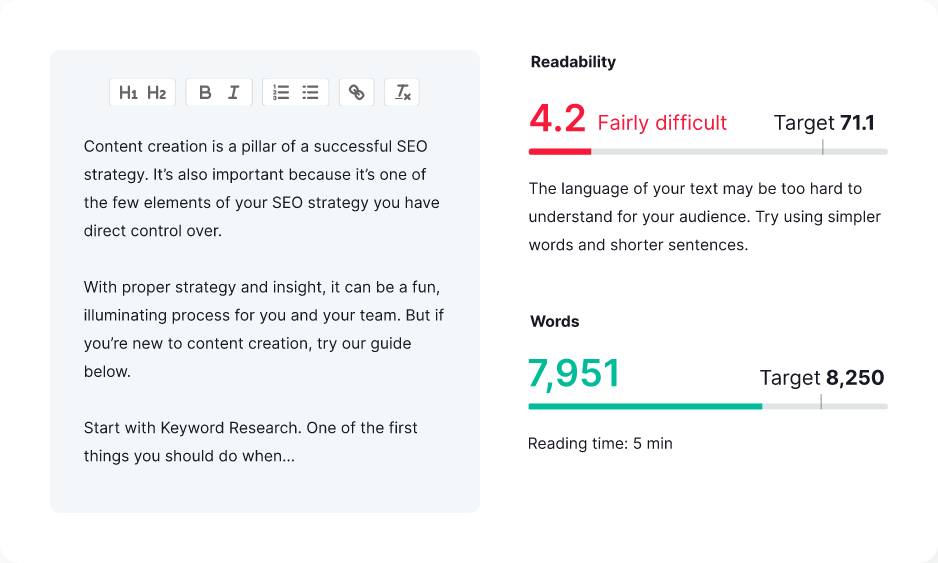
Semrush Writing Assistant is an SEO-focused tool designed to help users improve the readability, SEO-friendliness, and overall quality of their content.
It provides real-time readability scores, keyword optimization suggestions, and content recommendations based on the analysis of top-ranking pages. Marketers, content writers, and SEO professionals rely on it to enhance their articles and ensure that they’re both engaging for readers and optimized for search engines.
Many users appreciate its ease of use and direct, actionable insights, although some mention that it occasionally lacks deep customization options for specific niche markets.
Popular features
- Real-time Readability Score: Measures your content’s readability and provides suggestions to enhance clarity and engagement.
- SEO Recommendations: Suggests improvements for keyword usage and content optimization based on top-ranking pages.
- Plagiarism Checker: Identifies duplicate content and ensures your writing is original.
- Tone Checker: Analyzes the tone of your content to ensure it aligns with your target audience.
- Content Score: Evaluates content quality, offering tips on improving overall SEO and readability.
- Mobile Optimization: Helps ensure your content performs well on mobile devices, a critical SEO factor.
Limitations
- Some reviews say that the tool doesn’t always provide enough deep SEO insights for advanced users.
- Some note that its suggestions can feel generic and not tailored for more niche content needs.
- A few users think the plagiarism checker might not catch all instances of content duplication.
Pricing
- Pro plan: $139.95 monthly – Competitor analysis, website audit, keyword research up to 500 keywords to track. Does NOT include the content marketing toolkit
- Guru plan: $249.95 monthly – Includes content marketing toolkit with 1,500 keywords to track, 800 SEO content templates, and 5 monthly plagiarism checks
- Business plan: $499.95 monthly – Includes content marketing toolkit with 5,000 keywords to track, 2,000 SEO content templates, and 10 monthly plagiarism checks
Semrush Writing Assistant reviews
- G2: 4.5/5 (2,310)
- Capterra: 4.7/5 (2,259)
13. Datayze
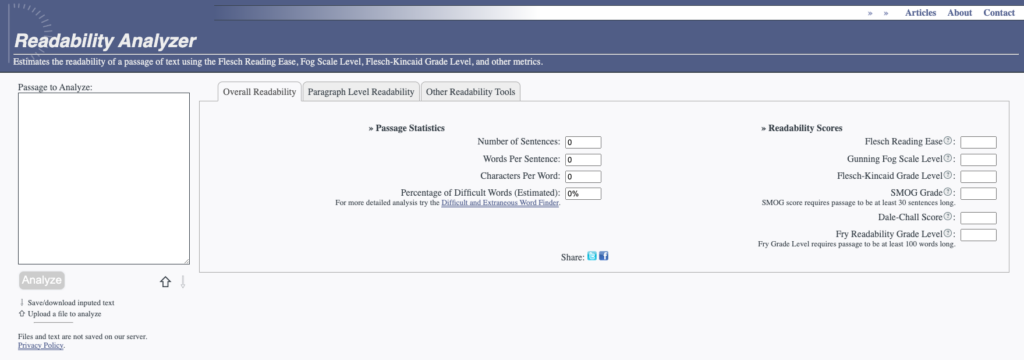
Datayze is an intuitive content analysis tool that provides users with readability scores, keyword analysis, and SEO metrics. It’s primarily used by content creators, marketers, and SEO professionals to optimize their articles for both readability and search engine ranking.
Datayze breaks down content’s readability, offering clear metrics and helpful insights for enhancing clarity, engagement, and SEO performance.
Many users appreciate its simplicity and how it helps streamline content optimization, though some have noted that it could offer more advanced features for experienced SEO professionals.
Popular features
- Readability Analysis: Provides readability scores and offers actionable recommendations for improving text clarity and flow.
- SEO Keyword Suggestions: Analyzes keyword usage and suggests improvements for better optimization based on search intent.
- Content-Length Optimization: Recommends adjustments to content length to enhance readability and SEO impact.
- Grammar and Spelling Checks: Flags grammatical and spelling issues to help ensure polished, professional content.
- Tone and Engagement Feedback: Evaluates content tone, ensuring it matches the target audience’s expectations.
- Mobile Readability Score: Assesses how content performs on mobile devices, optimizing for modern user experiences.
Limitations
- A portion of the users report that it lacks integration with other content management systems, limiting its usability.
- Some note that its keyword analysis tools are somewhat basic for advanced SEO professionals.
- A few users think the readability scores may not always align with the expectations of diverse audiences.
Pricing
- Datayze Readability Analyzer is free!
Datayze reviews
- G2: 4.1/5 (4450)
- Capterra: 3.8/5 (51)
14. Copywritely
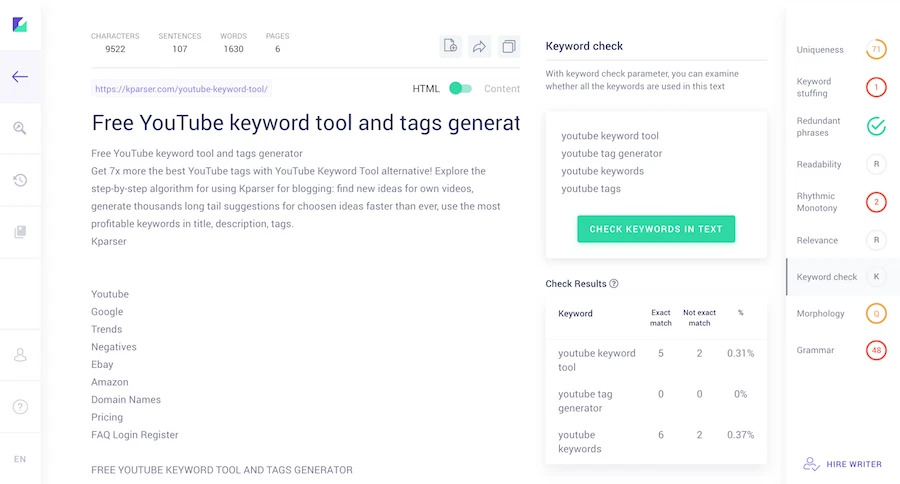
Copywritely is an SEO-focused writing assistant that helps users improve their content’s readability and engagement. It offers detailed readability scores, grammar checks, keyword analysis, and suggestions for content optimization.
Many content creators, marketers, and copywriters use it to fine-tune their work, ensuring it’s clear, compelling, and SEO-friendly. Copywritely’s tools provide valuable insights into sentence structure, keyword density, and overall tone, making it popular for enhancing both human and search engine appeal.
Online comments generally highlight its effectiveness but also mention its limitations, particularly in advanced features for seasoned content creators.
Popular features
- Readability Analyzer: Gives readability scores and suggestions for improving clarity and comprehension in your content.
- SEO Keyword Checker: Analyzes keyword usage and suggests optimization techniques for better search engine ranking.
- Content Quality Assessment: Evaluates the overall quality of content, helping improve its effectiveness and engagement.
- Grammar and Spelling Tool: Detects grammatical and spelling issues to enhance professionalism and readability.
- Plagiarism Checker: Verifies originality and ensures content is free from unintentional plagiarism.
- Sentiment Analysis: Provides insights into the emotional tone of content to align with audience expectations.
Limitations
- Some reviews say that the interface can be overwhelming for new users unfamiliar with SEO tools.
- Certain reviews say it lacks integration with other platforms, limiting its convenience for content teams.
- Part of the users think the plagiarism checker sometimes flags false positives, affecting the tool’s reliability.
Pricing
- Varies depending on how many monthly pages you need to generate. Ranging from $29 monthly for 50 pages to $1250 monthly for 5,000 pages.
Copywritely reviews
- G2: 4.1/5 (13)
- Capterra: 4.1/5 (13)
15. Conductor (Formerly Searchmetrics)
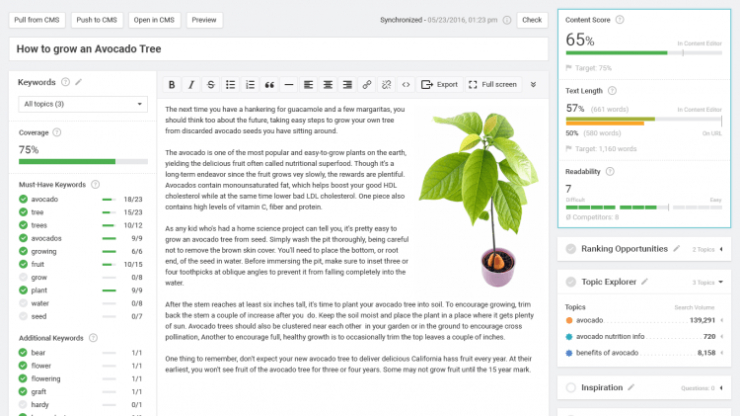
Conductor is a comprehensive SEO and content optimization platform that provides deep insights into readability, content performance, and keyword analysis. It helps users improve website rankings by offering advanced metrics like readability scores, search visibility, and keyword difficulty.
The tool is popular among SEO professionals, content marketers, and agencies looking to enhance their search rankings and optimize content strategies.
Many users appreciate its data-driven insights, though some mention that its complexity can be a challenge for beginners.
Overall, Searchmetrics is known for its powerful analytics and its ability to drive strategic improvements in SEO and content marketing.
Popular features
- Keyword Research: Helps identify relevant keywords and assess their competition to improve organic search performance.
- Content Optimization: Analyzes content for SEO best practices, offering recommendations to increase content effectiveness and rankings.
- Search Visibility Tracking: Measures visibility across search engines, allowing users to track their SEO performance over time.
- Competitor Analysis: Offers insights into competitor strategies, helping users stay ahead in search rankings.
- Link Building Tools: Provides tools for managing backlinks, assessing their value, and improving link-building strategies.
- SEO Audits: Scans websites for technical SEO issues and provides actionable solutions to improve overall site health.
Limitations
- Some reviews say the tool’s interface can be complex for beginners or those unfamiliar with advanced SEO metrics.
- Certain reviews say it lacks real-time updates, making it challenging to track changes instantly.
- Some users think the pricing structure is high compared to other tools offering similar features at a lower cost.
Pricing
- Contact the sales team for a quote.
Conductor reviews
- G2: 4.3/5 (48)
- Capterra: 4.4/5 (36)
Why Traditional Readability Tools Aren’t Enough
There are many established methods and tools for measuring readability, but they are all using conventional scores like Flesch-Kincaid Reading Ease and Grade Level.
Even AI content generators are now tailored to produce text that aligns with these traditional metrics. How can you truly stand out in this space?
The answer lies in adopting a more innovative and forward-thinking approach. 🧠
That’s where Scholar, developed by Manick Bhan, comes into play. After years of research, including studying Google’s patents and API leaks, it was designed to align closely with how Google itself evaluates content.
This cutting-edge metric is continuously refined, ensuring it remains at the forefront of content analysis.
Curious about how your content or competitors’ content measures up with Scholar? Try Search Atlas now for free!