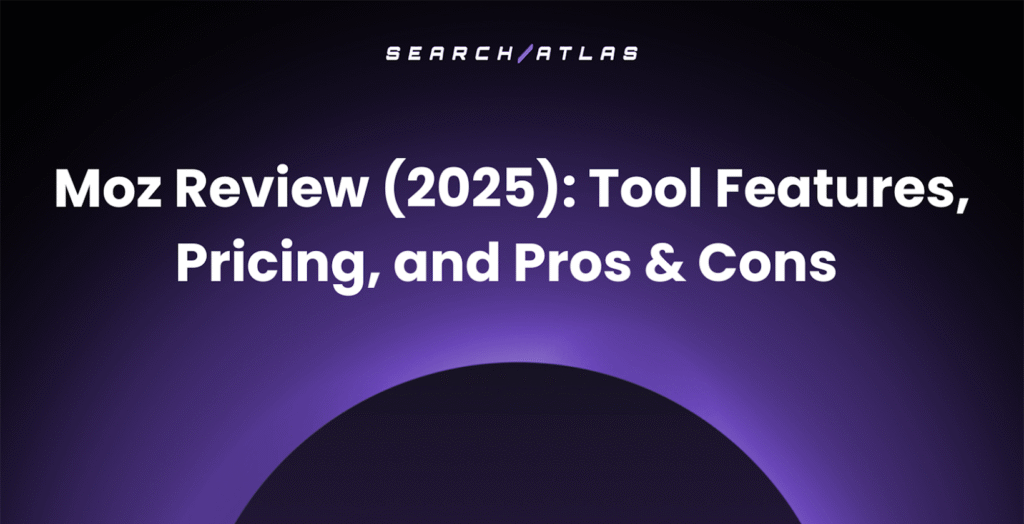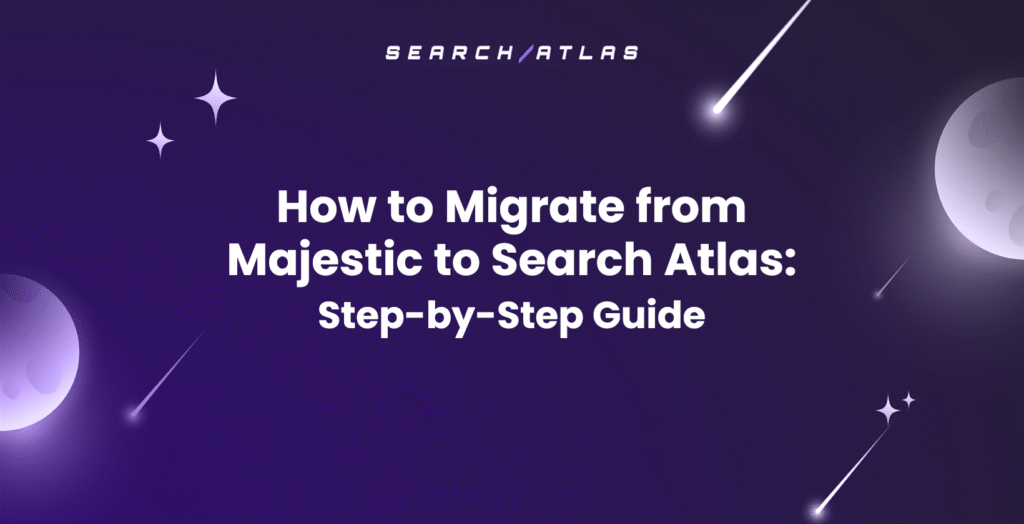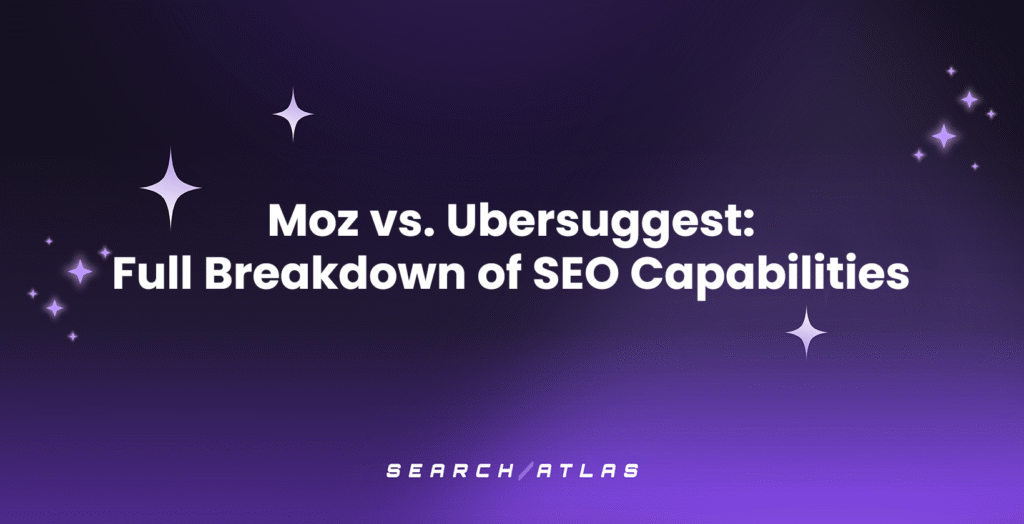Ever get frustrated with slow pages, ready to give up? That’s exactly what your visitors do when your pages take too long to load (unless you step in with a quick page speed analysis using the right technical SEO tools to fix it). 🛠️
People don’t like to wait online. In fact, Forbes says 47% of consumers expect a site to load in two seconds or less. If it takes longer than three seconds, many will leave without a second thought.
And it’s not just about losing visitors, a slow page can cost you rankings too. 📉
Search engines prefer fast-loading sites, so if your pages are slow, they’ll get pushed down in search results, making it harder for people to find you.
But how do you know what’s slowing things down? A page speed analysis gives you the answers, helping you find and fix the issues. 🤩
We’ll walk you through how to run a page speed analysis, spot slowdowns, and speed up your pages for a better user experience.
Let’s jump in! ✨
What is Page Speed Analysis? (And Why You Need It)
Page speed analysis (PSI) refers to the systematic evaluation of how rapidly a webpage loads for users, pinpointing the elements that slow down the process, and identifying opportunities to enhance efficiency.
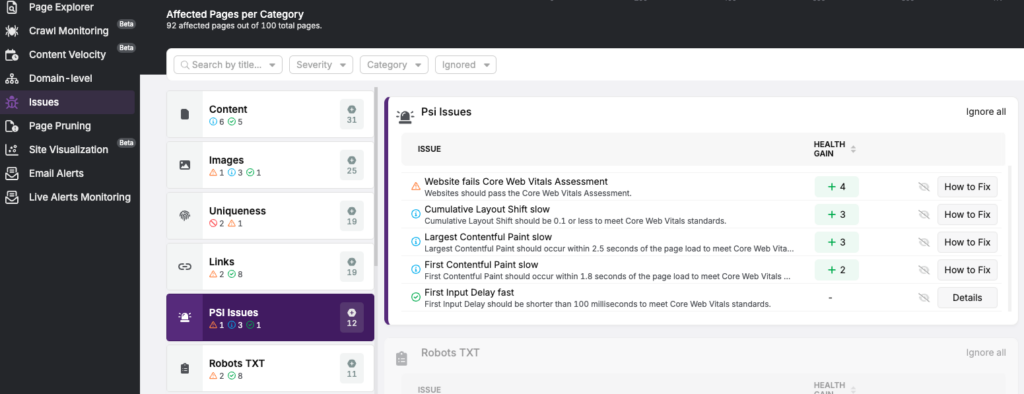
This diagnostic approach examines the technical performance of a webpage, focusing on the time required to deliver content and become fully functional, offering clear insights into loading behavior.

Why You Need Page Speed Analysis for SEO
Since 2010, Google has prioritized page speed as a ranking factor, recognizing that slow websites frustrate users. Whether on desktop or mobile, fast-loading pages keep visitors engaged.
If a page takes more than three seconds to load, 53% of visitors leave, resulting in lost traffic, bounce rates, lower interaction, and signals to search engines that visitors aren’t satisfied.
That’s why page speed analysis is so important for SEO. It helps you find what’s slowing your site down, improve rankings, and keep visitors happy!
Benefits of Doing Page Speed Analysis
If you’re still unsure how much page speed impacts different areas of your business, let’s take a closer look. Here’s why page speed analysis should be your top priority:
- Better Rankings in Search Results: Google rewards quick-loading sites with higher search rankings, making it easier for potential visitors to discover you and increasing your visibility.
- Quick Load Times Keep Users Engaged: A fast, smooth user experience encourages visitors to stay longer, explore more, and connect with your content.
- Mobile Users Benefit from Better Performance: With Google’s mobile-first indexing, optimizing speed ensures your site performs flawlessly on mobile devices, keeping it accessible and competitive for users on the go.
- Faster Pages Drive More Sales: Speeding up load times simplifies the path to purchase, boosting conversions and making the most of your marketing efforts, ultimately growing your revenue.
Fast-loading sites also help search engines crawl and index more pages, making your content easier to discover. In the next topic, you’ll learn how to achieve these results.
7 Steps to do Page Speed Analysis and Improve Load Times
A faster page requires an intense build and you can make it happen with our insights! It takes careful analysis and strategic improvement.
And if your current site is loading slower than you would like, don’t worry. You can use these five steps to find and fix the problems.
1. Run a Page Speed Test to Analyze Performance on Mobile and Desktop
The first step to improving your website’s performance is assessing how fast it loads. A page speed test helps identify bottlenecks that slow down your site and provides insights on how to optimize it.
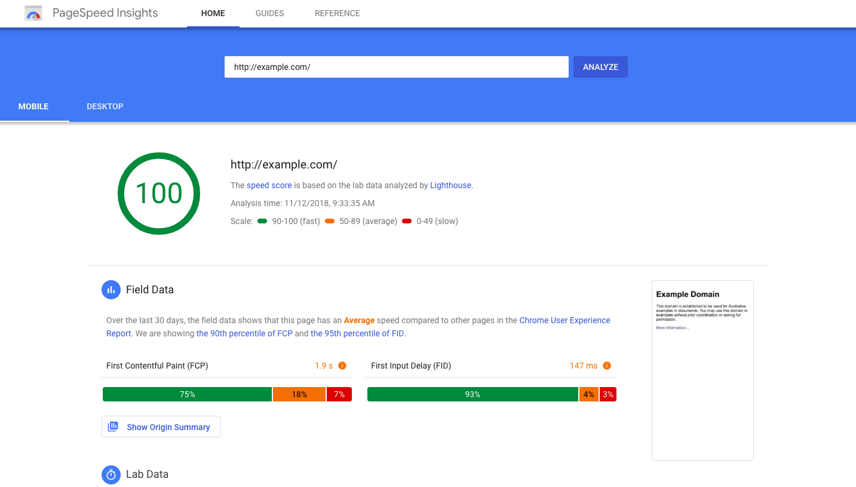
You can use Google PageSpeed Insights, a free tool that evaluates your website’s speed and assigns a score:
- 90+ (Good): Your site is well-optimized.
- 50-89 (Needs Improvement): Some areas need attention.
- Below 50 (Poor): Significant improvements are required.
Google recommends a load time under 2.5 seconds for the best user experience. If your site takes longer, you risk losing visitors and search engine visibility.
2. Identify What’s Slowing Your Site Down to Fix Bottlenecks
Once you’ve measured your page speed, the next step is figuring out what’s causing slow load times. A page speed test will highlight key performance metrics, such as:
- Time to First Byte (TTFB): How quickly your server starts responding to a request.
- Largest Contentful Paint (LCP): The time it takes for the most significant visible element to load.
- Interaction to Next Paint (INP): How fast your site responds when a user interacts with it.
- Cumulative Layout Shift (CLS): Measures visual stability to prevent elements from shifting unexpectedly.
Instead of manually tracking all these factors of page speed, use SEO auditing tools to automatically identify areas that need improvement.
Some common culprits behind slow load times include:
- Inadequate hosting plans and compatibility problems with certain browsers, plugins, or devices can cause delays in rendering.
- Large images, uncompressed files, and heavy embedded media can drastically increase load times.
- Too many ads, external widgets, and unnecessary scripts create additional server requests, slowing performance.
- Bloated CSS, JavaScript, intricate animations, and overly complex design elements contribute to sluggish page speeds.
By identifying and addressing these speed bottlenecks, you can start the optimization process to create a faster, smoother page experience.
3. Optimize Visual Page Elements to Enhance Display Speed
Engaging visuals enhance user experience, but large media files can slow down your site. Compared to HTML and CSS, images require significantly more bandwidth to load.
However, with the right optimizations, you can reduce load times without sacrificing quality.
Images
The first and most impactful step is reducing image size. Images often make up 50-90% of a page’s total weight, so optimizing them delivers immediate speed improvements.
Users expect high-quality visuals, so eliminating them isn’t an option, focus on making them lighter without sacrificing quality. Optimize them by:
- Resizing and Cropping: Adjust dimensions using tools like Photoshop or GIMP to fit display requirements, eliminating unnecessary pixels.
- Compressing Files: Reduce file size without noticeable quality loss using tools like TinyPNG or ImageOptim.
- Choosing the Right Format: Use WebP or AVIF for better compression, JPEG for photos, PNG for simple graphics, and GIF for animations to improve load times.
- Enabling Lazy Loading: Load images only when they appear on the screen, improving initial page speed.
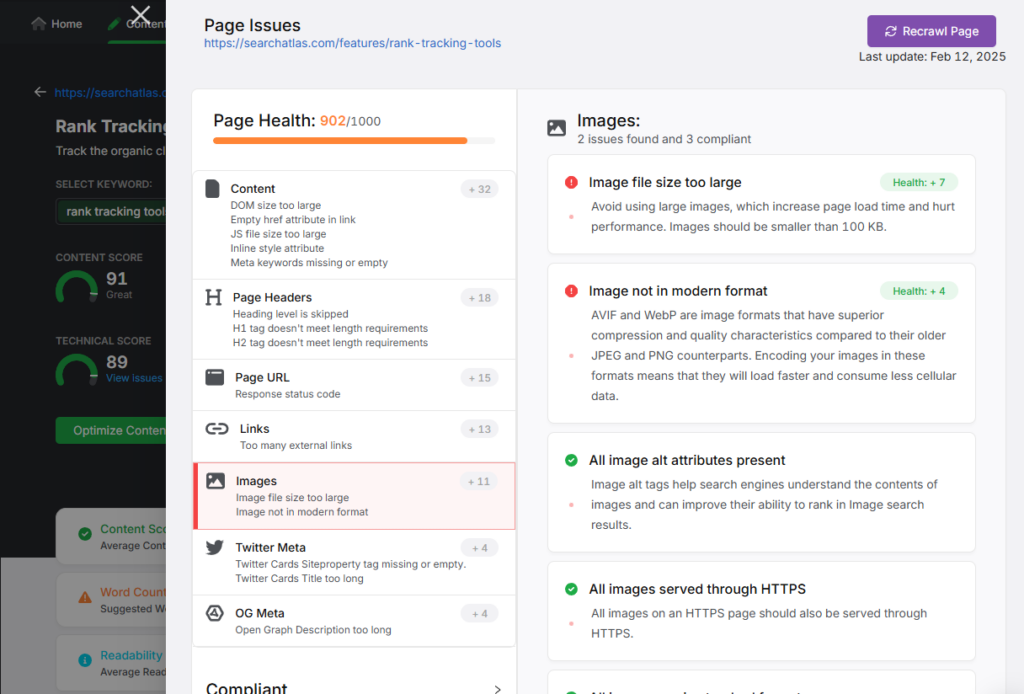
Other media files
Beyond images, compressing other media files can further enhance page speed. Videos and animations, while engaging, often contribute to slow loading times. To minimize their impact.
- Using Efficient Formats: Convert videos to WebM or MP4 to reduce file size while maintaining quality.
- Convert Large Graphics: Vector-based formats like SVG are ideal for scalable graphics without increasing file sizes.
- Reduce Bit Rates: Lowering bit rates while maintaining resolution helps balance quality and performance.
4. Minify Codes and Reduce HTTP Requests to Streamline Loading
When a user visits your site, their browser must retrieve various elements including stylesheets, scripts, and media before rendering the page.
The larger and more fragmented these files are, the longer it takes to load. Optimizing your site’s code and minimizing HTTP requests are a must step toward enhancing performance.
Reduce file sizes with code optimization
One of the best ways to speed up your site is by optimizing CSS, JavaScript, and HTML files. Extra spaces, unnecessary characters, and redundant code add bulk, increasing bandwidth usage.
Minifying these files streamlines them, ensuring faster data transfer and a more responsive site:
- Improve Efficiency: Streamline CSS, JavaScript, and HTML by removing unnecessary spaces, line breaks, and redundant code.
- Reduce Bandwidth Usage: Smaller, optimized files transfer faster, easing server load and improving speed.
- Boost Performance: Clean code helps browsers process requests more efficiently, creating a smoother user experience.
Use On-Page Audit tool to receive recommendations to streamline your files, ensuring your site runs at peak efficiency.
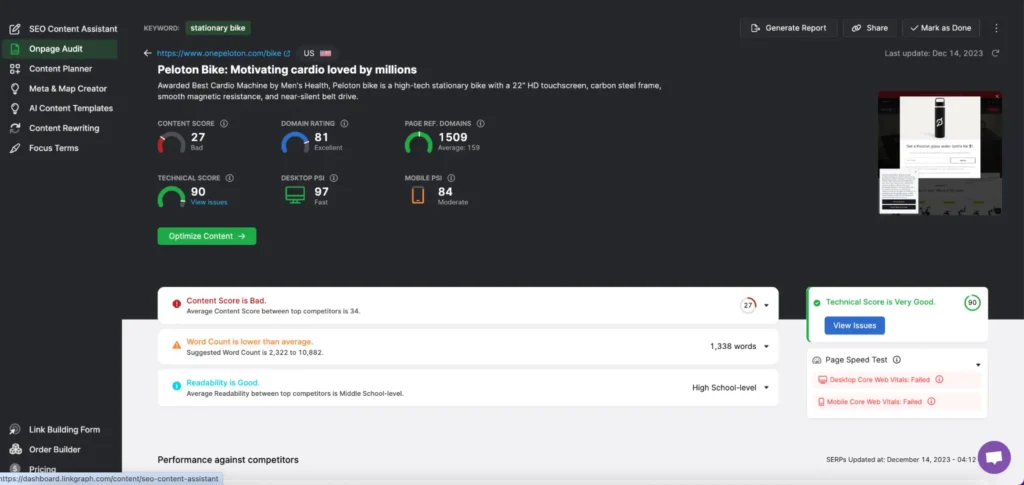
Minimize HTTP requests for faster page rendering
Beyond optimizing code, minimizing HTTP requests is another essential strategy. Each external resource, such as scripts, fonts, and third-party tools, adds extra requests that increase page load times.
Cutting down these requests can significantly enhance speed:
- Reduce Redirects: Every redirect triggers an additional request and delays content delivery. Keeping them to a minimum helps improve performance.
- Merge and Optimize Files: Instead of loading multiple CSS or JavaScript files separately, consolidating them into fewer, more efficient files reduces requests.
- Use Inline Code when Appropriate: Embedding small CSS and JavaScript snippets directly into HTML eliminates extra requests.
- Audit Third-party Scripts: Excessive external resources like ads, tracking scripts, and social media widgets can slow performance. Removing nonessential scripts helps maintain a fast site.
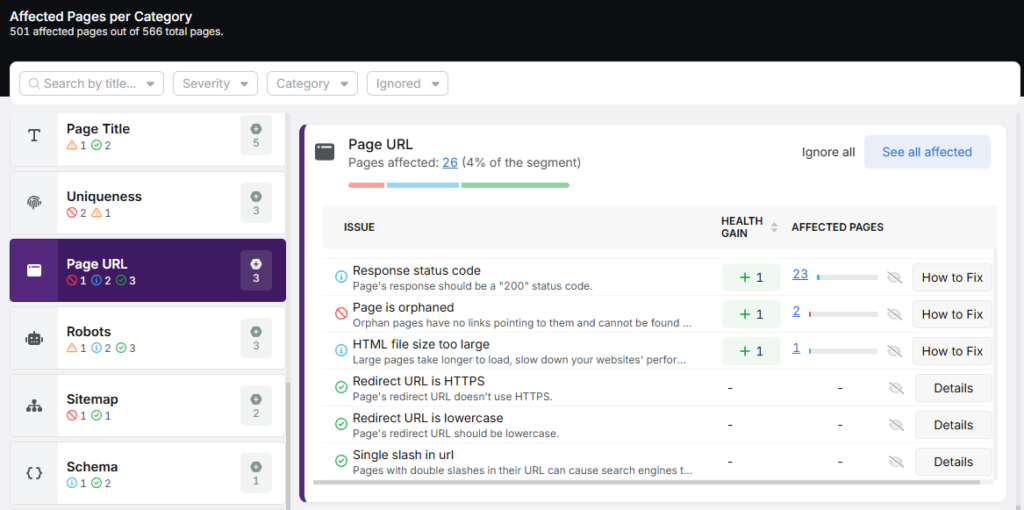
5. Enable Browser Caching to Boost Load Times
Every time a visitor lands on your website, their browser retrieves multiple assets to properly display the page. Without caching, these files must be reloaded from the server on every visit, increasing load times and straining your hosting resources.
With browser caching, your site’s key files get stored on visitors’ devices, so their browser loads pages instantly instead of downloading the same files repeatedly. This reduces redundant data transfers and speeds up page rendering.
For example, if your site has a banner image displayed across multiple pages, caching prevents the browser from repeatedly fetching it from the server. Instead, the image is pulled instantly from local storage, improving both speed and performance.
Beyond browser caching, other caching methods further enhance performance, such as:
- Page Caching: Preloads fully rendered HTML for frequently visited pages, reducing processing time.
- Object Caching: Retains reusable data elements, such as API responses, for efficiency.
- Database Caching: Stores the results of complex queries (e.g., user-generated content aggregations) to speed up retrieval.
Among these techniques, browser caching has the most direct impact on SEO user experience by keeping site-specific elements readily available. Meanwhile, server-side caching methods help optimize page delivery by reducing processing delays.
6. Maximize Your Page for Mobile Efficiency to Improve Mobile Experience
With mobile devices now driving the majority of online engagement, optimizing pages for mobile is a make-or-break factor in retaining today’s on-the-go audiences, who demand instant access and flawless functionality.

A well-optimized mobile page ensures seamless access, boosting retention and conversions, while laggy, misaligned pages drive users away, undermining trust and competitiveness:
- Use large, touch-friendly buttons and simplified, accessible menus.
- Remove intrusive elements that hinder navigation.
- Implement responsive images that adapt to various screen sizes.
- Conduct A/B testing to refine mobile navigation.
- Ensure search engines properly crawl and interpret mobile pages.
A strong mobile SEO strategy enhances organic performance by refining mobile-friendliness and speed, aiding search engines in crawling, indexing, and ranking your site effectively, amplifying your digital reach.
7. Leverage Content Delivery Networks to Accelerate Global Access
Content Delivery Networks (CDNs) enhance page speed by caching website assets on a global network of edge servers. This allows users to access content from the nearest server, cutting latency and speeding up load times.
CDNs work by routing user requests to the closest high-performance data center, reducing data travel distance. This not only accelerates page delivery but also balances traffic to prevent server overload, especially during traffic surges.
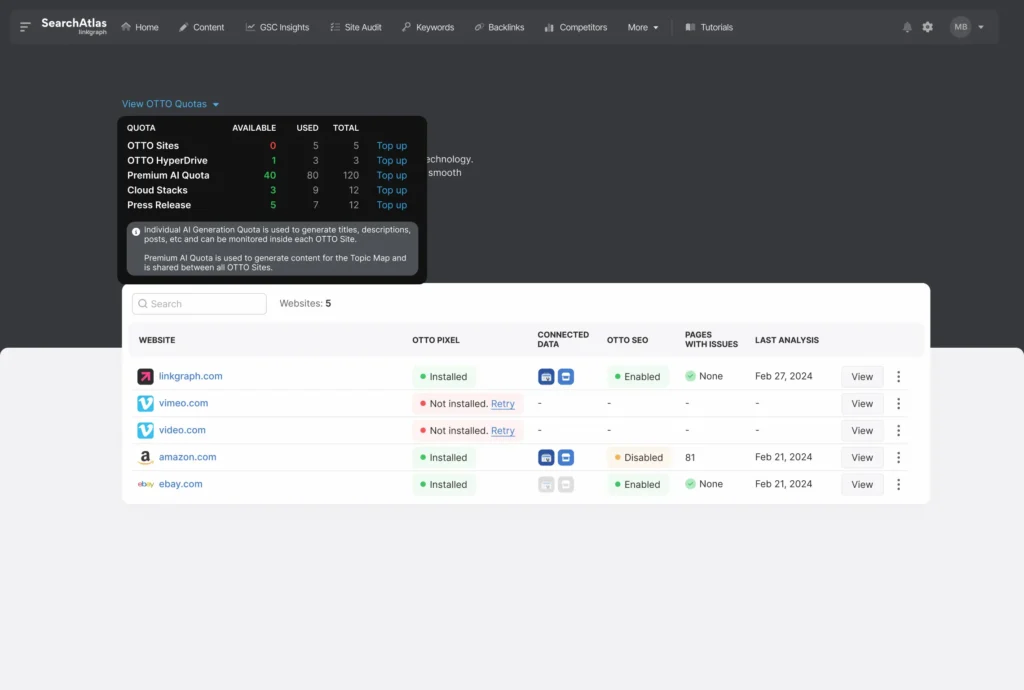
Using a CDN improves load times, uptime, and bandwidth efficiency, while also strengthening security against threats like DDoS attacks, making it a vital tool for optimizing page speed.
Prevent CDN interference in page speed analysis
CDNs optimize page speed, but their security features, such as firewalls, can sometimes block automated tools from analyzing your site, disrupting performance insights.
To enable smooth page speed audits, whitelist the IPs of your analysis tools in your CDN settings, ensuring uninterrupted evaluation of your site’s performance.
Steps to ensure accurate page speed analysis with CDNs
When analyzing page load times, your CDN might block automated tools. Fix this by following these steps:
- Page Caching: Preloads static HTML for frequently accessed pages, minimizing server strain.
- Object Caching: Retains frequently requested data, like API responses, for faster execution.
- Database Caching: Stores query outputs to speed up access times.
To ensure accurate page speed analysis, whitelist Search Atlas’s IPs in your CDN settings. Follow our guide that teaches how to whitelist Search Atlas IP in CDNs.
The Smarter Way to Master Page Speed Analysis
Is page speed analysis more complex than you expected? 🤔
From compressing images and minifying code to enabling caching and reducing HTTP requests, optimizing your site’s speed requires countless manual steps to keep performance.
For those without technical expertise, diagnosing and fixing these issues can be overwhelming. Even experienced developers struggle to keep every page running at peak efficiency.
That’s where Search Atlas makes the difference for you. ✨
The Site Audit provides a comprehensive analysis of your website’s performance, identifying speed bottlenecks, inefficient code, and optimization opportunities in just a few clicks.
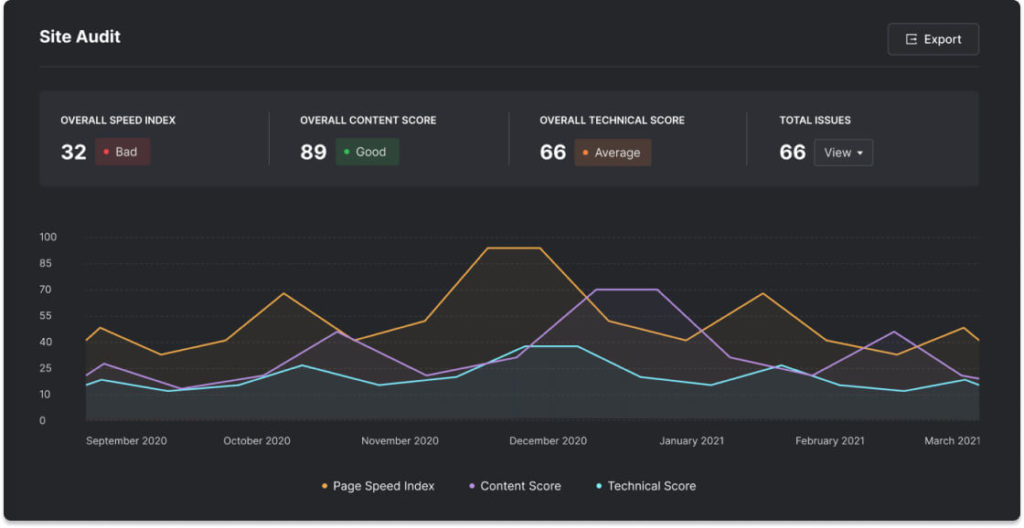
And with OTTO SEO, it instantly detects technical SEO issues and deploys the changes in the website to keep your site fast, efficient, and optimized for better rankings. 📈
From the start, Search Atlas has prioritized Core Web Vitals, offering advanced page speed insights, real-time issue resolution, and ranking protection (all at no extra cost).
For a faster, smarter, and automated approach to page speed analysis and optimization, this is the all-in-one tool you need, no commitment, cancel anytime! Try our free trial today! 🚀