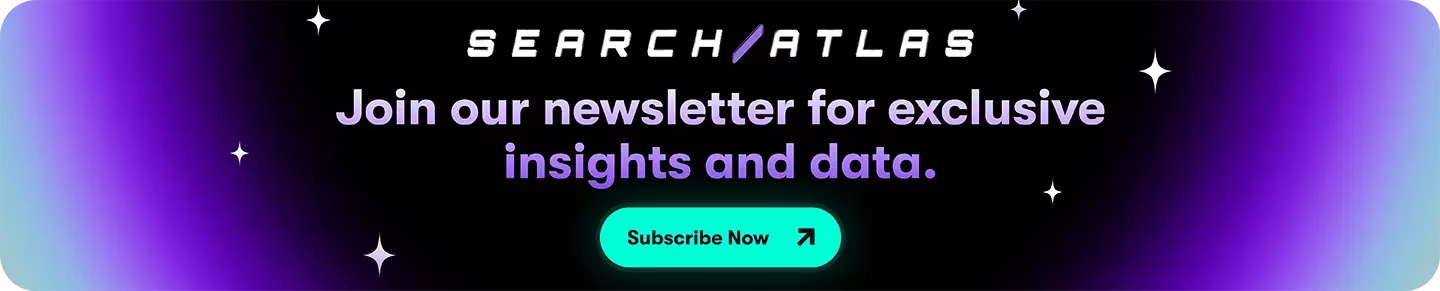Pagination refers to breaking large sets of content into multiple linked pages. Pagination in SEO appears in product categories, blog posts, users reviews or forum threads.
Pagination improves navigation when websites use clear next, previous, or numbered page links. Pagination supports usability by avoiding long scrolls and keeping layouts consistent. A website with structured pagination helps both users and crawlers access related content.
Pagination in SEO supports indexation. Crawlers follow paginated links with consistent internal paths. Pagination helps search engines understand that each page belongs to a connected sequence. Structured pagination ensures deeper content gets indexed without competing with page one.
What Is Pagination in SEO?
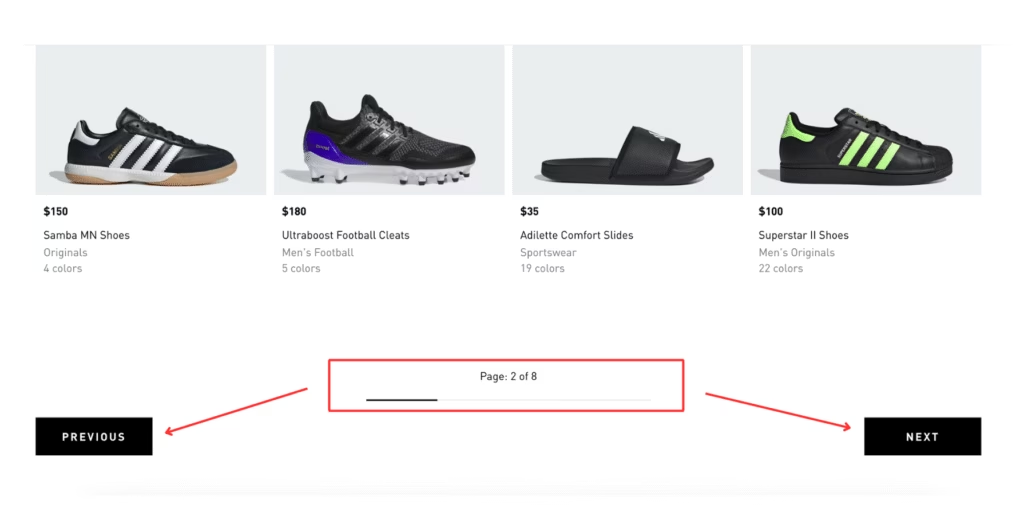
Pagination in SEO refers to splitting content into multiple linked pages within the same topic. Pagination helps users navigate content in smaller sections. Pagination in SEO uses links labeled “Next,” “Previous,” or page numbers to show how pages connect. These links define the sequence and keep the content organized.
Search engines use pagination to understand page relationships. Clear pagination allows bots to crawl all pages in the series. Crawlers follow these links to find related items. Pagination in SEO improves usability if navigation stays consistent and accessible. Websites with strong pagination support better indexing across large datasets.
What Are Examples of a Pagination in SEO?

Pagination appears on websites that organize large sets of content across multiple linked pages. Each use case of pagination in SEO splits content into manageable sections without breaking the topic sequence. The most common examples of pagination in SEO are listed below.
- Product Pages. Online stores split product catalogs into multiple pages to simplify browsing and reduce load strain.
- Forum Threads. Forums group long conversations across several pages for better clarity and easier tracking.
- Multi-Page Articles. Publishers divide long-form content into pages to shorten scroll length and maintain reader focus.
- Image Galleries. Image-heavy pages load photo sets in smaller groups to improve layout and user flow.
- Blog Collections. Blogging sites paginate category or date-based archives to organize articles over time.
- Search Results. Search platforms break query results into separate pages to guide users through ranked content.
What Is the Importance of Pagination in SEO?
Pagination has importance in SEO because it helps organize large content sets into smaller, connected pages. Pagination supports usability, improves crawlability, and allows deeper content to get indexed. The importance of pagination in SEO includes several benefits as listed below.
- Crawl Efficiency. Pagination helps bots find deep content like older posts, products, or comments without wasting crawl budget.
- Page Weight Control. Pagination limits how much content loads at once, which improves speed and enables quicker interactions.
- Internal Linking Structure. Pagination keeps pages connected, which reduces orphaned content and improves crawl paths.
- Indexation Clarity. Structured pagination shows how pages relate. This prevents duplicate content issues.
- Mobile Usability. Pagination improves experience on mobile by breaking content into smaller chunks and supporting faster navigation.
What Are the 9 Best Practices for Pagination in SEO?
The 9 best practices to improve SEO performance with pagination are listed below.
1. Identify When Pagination Is Needed
Pagination is necessary when a single page contains too many items for fast loading, user clarity, or efficient crawling. Apply pagination in the following conditions below.
- You list more than 20 to 30 items, such as products, articles, or comments.
- You rely on infinite scroll but want search engines to access individual content items.
- You want to reduce initial load time by avoiding full-list rendering.
- You want users to control how they navigate rather than relying on dynamic loading.
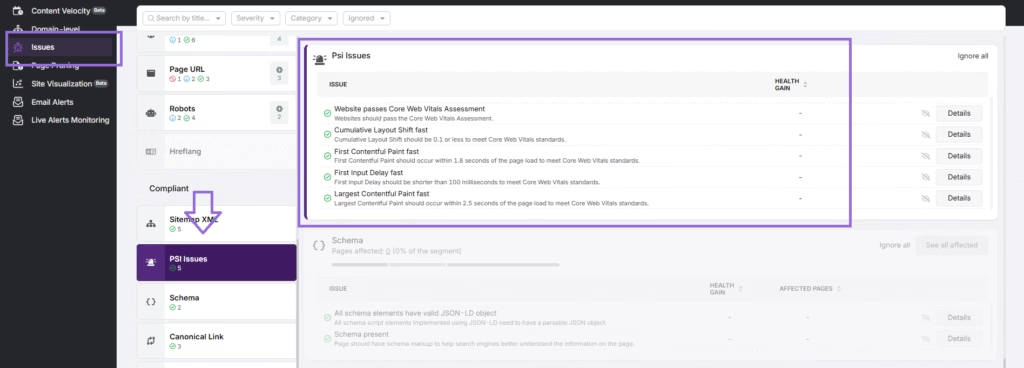
Run a full site audit to identify where pagination is missing. Audit tools like Search Atlas Site Auditor detect page speed issues, oversized and excessive elements, or crawl depth issues. Use those insights to pinpoint which pages will benefit most from being paginated.
2. Create Clear and Consistent URLs
Pagination relies on predictable and readable URLs that clearly indicate the sequence of pages. A consistent URL structure helps search engines recognize paginated series and improves crawl efficiency. Deeper pages are treated as part of the same content set when they follow a unified format.
There are two main formats for pagination URLs. The first adds a query parameter to the base URL like ?page=2. The second uses a path-based structure like /page/2/ that includes the page number. Both formats are SEO-friendly and allow crawlers to understand the page order and index each URL accordingly.
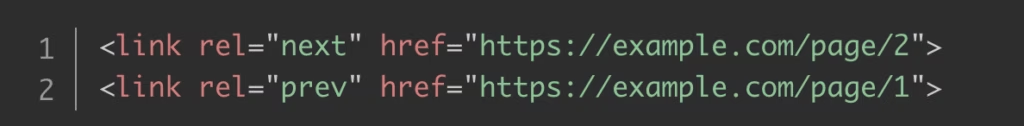
Fragment identifiers like #page2 do not support indexing. Search engines ignore everything after the hash symbol because it is not sent to the server. Paginated URLs that rely on fragments fail to register as unique pages and break the pagination sequence.
Each paginated URL must load a distinct page with crawlable content. This structure allows search engines to process the full set and assign value to deeper entries.
3. Set Canonicals Correctly for Each Pagination SEO Page
Canonical tags identify the preferred version of a page when similar or duplicated URLs exist. Canonicals affect how search engines distribute indexing signals across paginated content. Each paginated URL needs to include a self-referencing canonical to preserve its position in the crawl path.
Avoid pointing all paginated pages to page one. This setup hides deeper URLs from the index and disrupts internal linking. Each URL, such as /page/2/ or ?page=3, must reference itself using the standard syntax below.
<link rel="canonical" href="https://example.com/category/page/2/" />
Canonical tags lose effectiveness if paired with noindex. Canonical tags consolidate indexing signals while noindex removes the page from visibility. Search engines follow noindex and drop the page from the index if both tags are used together.
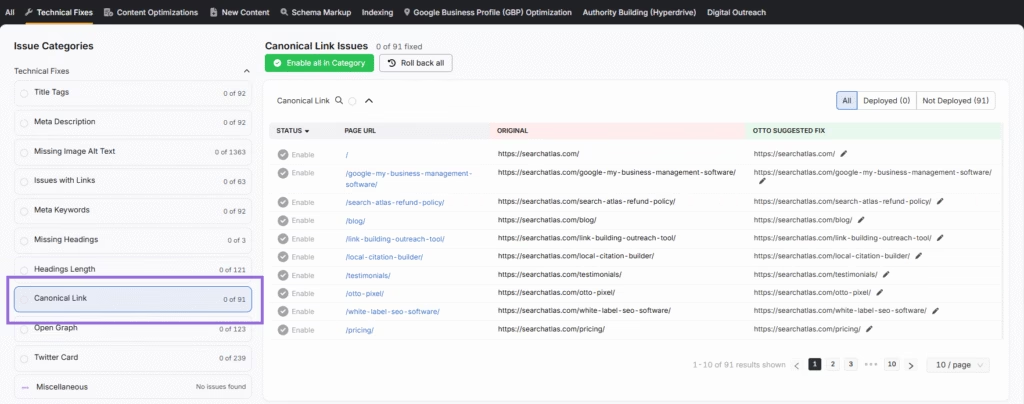
To verify implementation, use Search Atlas Site Auditor Tool. The Site Auditor tool identifies missing canonicals, broken references, and tag-page mismatches that reduce index consistency. Make sure canonical tags are consistent across both mobile and desktop versions to avoid rendering issues and indexing inconsistencies.
4. Use Crawlable Links for Navigation
Crawlable links are standard HTML anchor <a> elements that include a valid href attribute. These links allow search engines to follow pagination paths and access every page in the sequence.
<a href="https://mydomain.com/catalog/products?page=3">
Run a site audit to identify pagination link errors. Search Atlas Site Auditor detects missing href attributes, crawl issues, and non-functional pagination elements. Pagination crawl issues often include broken links or incomplete navigation sequences.
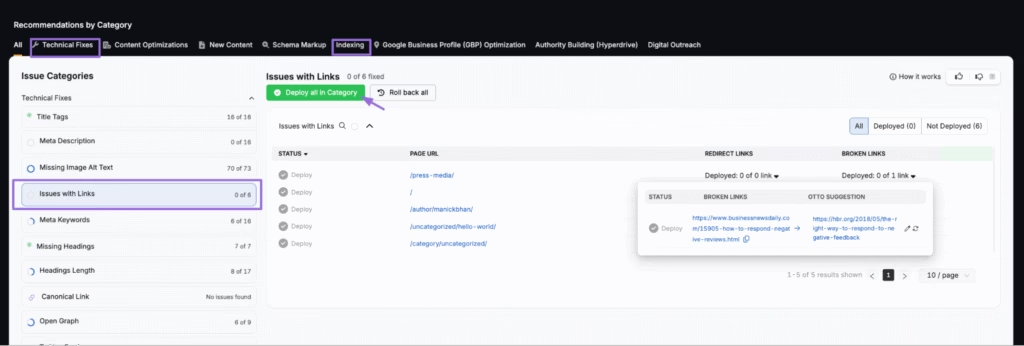
Proper pagination links ensure a clean crawl path. As long as each step in the sequence is accessible via functional links, search engines will continue indexing your full content set.
5. Build Strong Internal Linking Between Pages
Internal linking refers to HTML links that connect related pages within the same website. Internal linking improves crawl paths and helps search engines interpret content structure. Paginated pages create natural internal links between steps in a sequence, such as Page 2 linking to Page 1 and Page 3. Build stronger internal links using the practices below.
- Link each paginated URL to adjacent pages using crawlable HTML elements with valid href attributes.
- Include visible page numbers in the pagination to reinforce sequence clarity.
- Add contextual links from high-authority pages on your site to key paginated URLs, especially when the deeper content holds long-tail value.
- Maintain a clean layout that includes the first, last, current, and nearby page numbers to support both user navigation and bot discovery.
6. Write Unique Metadata for Each Page
Metadata refers to page-level HTML tags like the title and meta description. Metadata helps search engines evaluate content and relevance. Paginated pages require unique metadata to avoid duplicate signals and improve ranking accuracy. Effective metadata for paginated content includes the practices below.
- Add labels like “Page 2” or “Page 3” to differentiate titles and descriptions.
- Match the metadata language to the visible content of each paginated URL.
- Avoid duplicating the root page description across the sequence.
- Remove repeated blocks of text from meta descriptions to preserve variation.
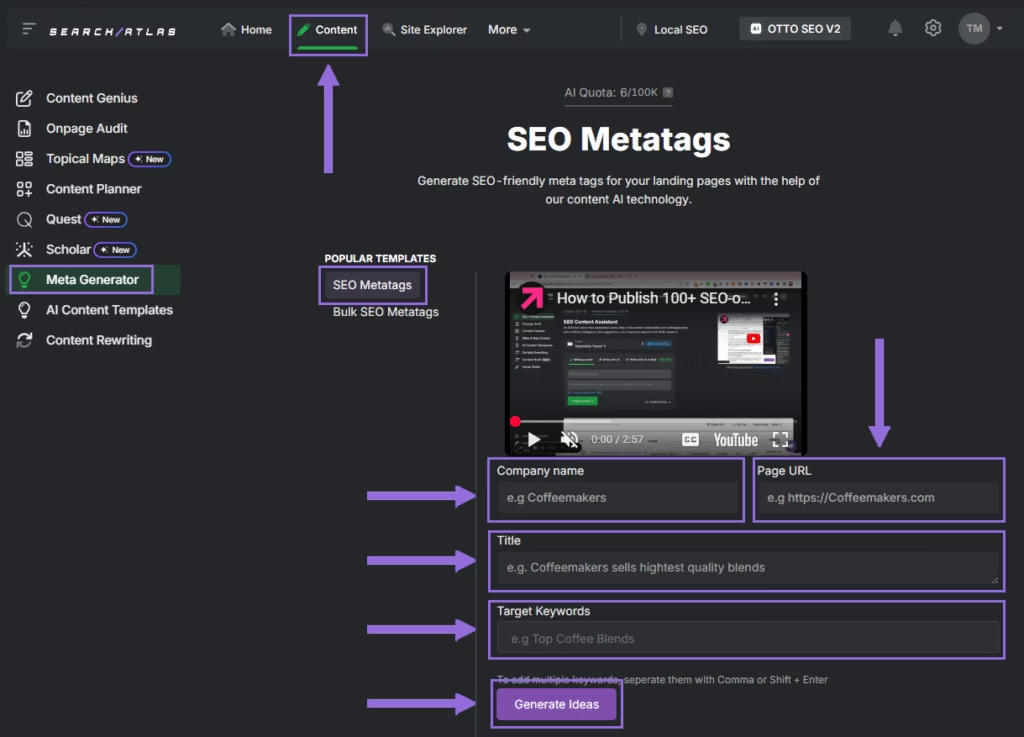
Each metadata set must follow clarity, uniqueness, and keyword alignment. Search Atlas Meta Generator helps create SEO-optimized metadata for paginated pages. The tool supports bulk generation for large sets, which applies a consistent structure while preserving uniqueness.
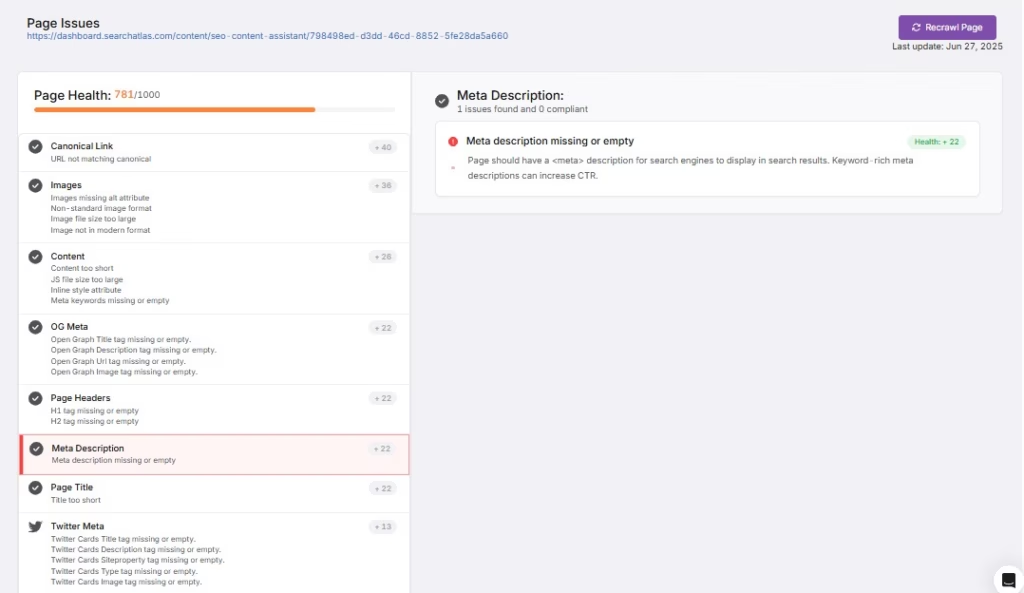
Search Atlas includes OTTO SEO, the built-in AI Assistant, which detects missing or duplicate tags and recommends instant rewrites directly inside the dashboard.
8. Track Crawling and Indexing with SEO Tools
Crawling and indexing reports refer to performance metrics that show how search engines access and process web pages. These reports confirm whether paginated URLs support crawlability and indexability across the full sequence.
For paginated content to appear in search results, it must first show up in crawl logs. Deeper pages remain hidden from crawlers and go unindexed if pagination links are missed.
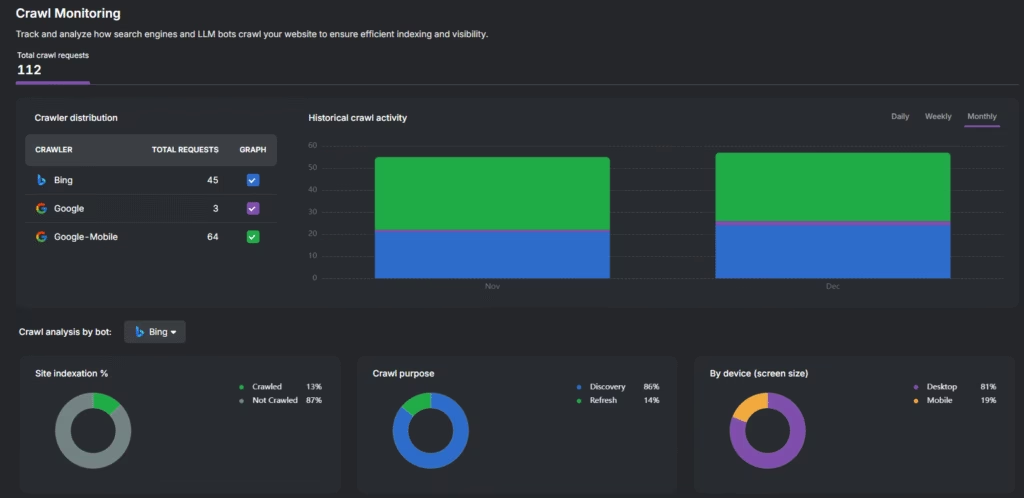
Search Atlas monitors crawlability and indexability across paginated content. The Site Auditor Crawl Monitoring feature tracks crawl paths, detects missed URLs, and reveals gaps in bot navigation. Resolving these issues improves content accessibility and keeps the entire sequence eligible for indexing.
9. Balance Crawl Budget
Crawl budget refers to the number of pages a search engine decides to crawl on your site within a given timeframe. Crawl budget determines how much of your content is discovered, processed, and potentially indexed during each crawl session.
Crawlers that spend too much time processing low-value or redundant patterns skip more important URLs. This behavior leads to crawl waste and reduces index coverage. To improve crawl efficiency in paginated structures, follow the best practices below.
- Structure pagination so that each paginated page links logically to adjacent pages, and ideally to strategic hubs or high-value content.
- Link important pages higher up in your site hierarchy to signal importance.
- Limit crawlable versions of similar paginated URLs using parameter handling or canonical tags.
- Use robots.txt with caution. Block pagination patterns only when they create duplicate content or infinite loops.
Since crawl budget is limited, inefficient pagination reduces the likelihood of deeper content being discovered. Structuring your site to elevate important pages while minimizing redundant paths ensures better indexation and improved SEO performance.
What Are the Alternatives to Pagination in SEO?
Infinite scroll, load more buttons, and view all layouts are three alternatives to pagination. Infinite scroll loads content automatically. Load more uses a manual button. View all shows everything at once. Each structure supports different user experience goals. Match each method to user needs, content type, and device behavior to maintain SEO structure and performance.
Pagination or Infinite Scroll Is Better for SEO?
Pagination remains better for SEO than infinite scroll. Google crawlers often miss dynamic content beyond the visible screen. That limits indexing and reduces content visibility. Pagination keeps content structured with crawlable links. Clear navigation paths help search engines discover, evaluate, and rank more pages.
How to Know If Your Pagination Is SEO-Friendly?
SEO-friendly pagination uses crawlable links, unique metadata, and self-referencing canonicals. Use tools like Search Atlas to confirm proper implementation, link coverage, and consistent indexation signals.
Can Duplicate Content Happen Because of Pagination?
Yes, duplicate content occurs if paginated pages reuse the same meta tags, headings, or body text. Search engines ignore or devalue repeated content. To avoid duplicate content, vary metadata, structure URLs clearly, and remove repeated on-page blocks.
How Many Items per Page Is Best for Pagination and SEO?
The ideal number of items per page depends on page speed and content value. A range between 20 and 40 works for most websites. Fewer items improve load speed on mobile. More items reduce click depth. Ecommerce SEO performs well with 24 to 36 items per page.