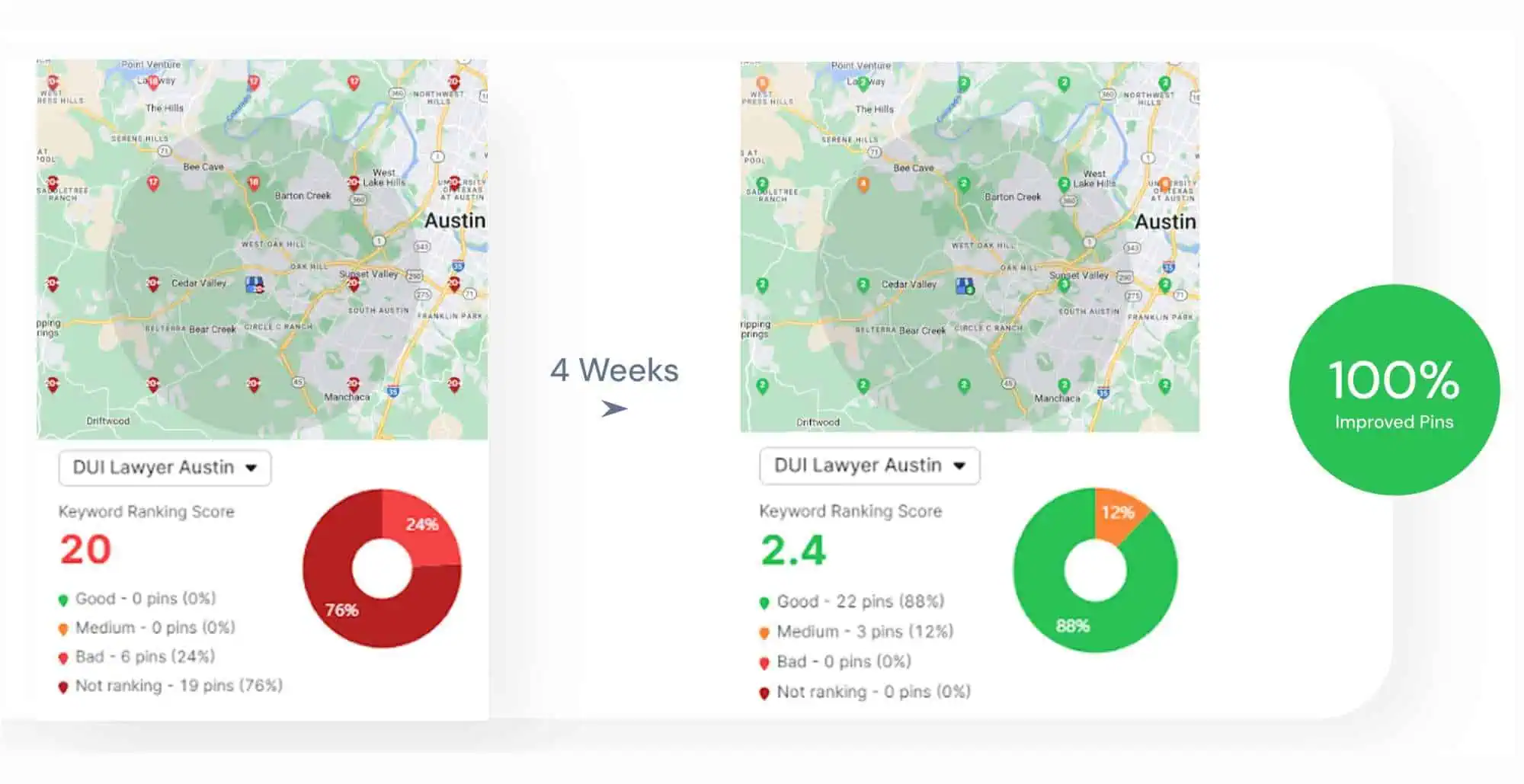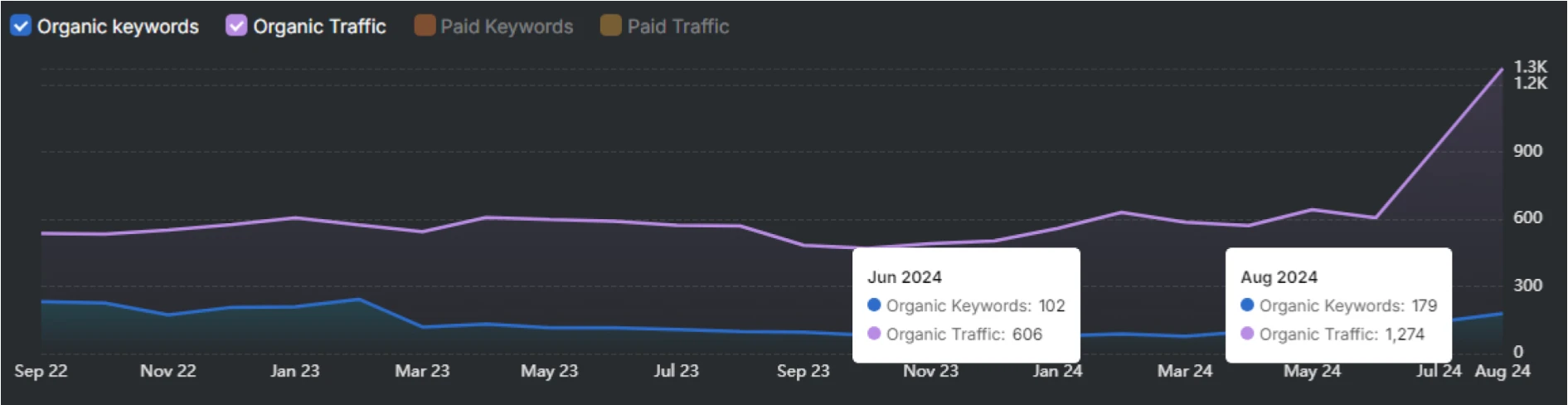Chrome is your go-to browser. Why not turn it into your SEO sidekick? That’s exactly what the best SEO Chrome extensions do.
These extensions help professionals work faster and smarter. However, with so many options in the Chrome Web Store, choosing the right one feels overwhelming.
That’s why we’ve handpicked the 20 best SEO Chrome extensions to boost your performance and streamline your workflow. Let’s dive in. ⚡
How to Choose the Best SEO Chrome Extensions
Choosing the right Chrome SEO extension means identifying features that streamline your tasks and boost productivity. Your extension needs to display key metrics such as Domain Authority (DA), Page Authority (PA), organic traffic, keyword rankings and backlinks for every domain and page you visit.
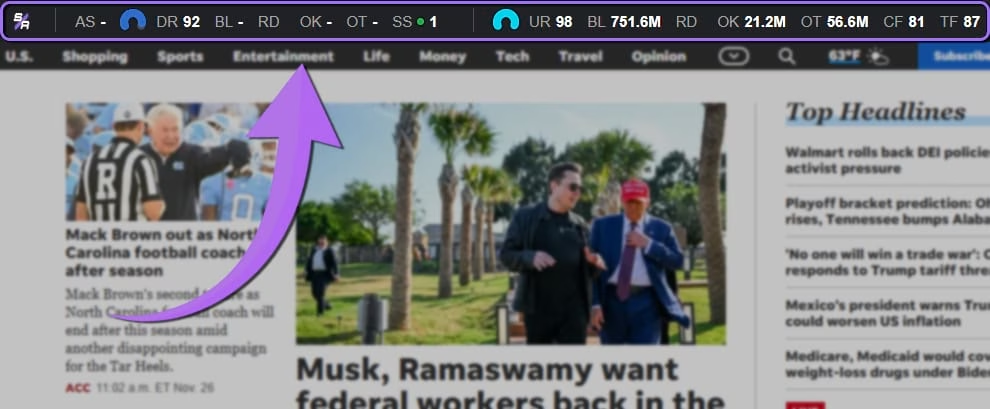
It needs to detect broken links, provide data-driven recommendations and perform technical SEO audits without requiring you to switch tabs. Finally, choose an extension that integrates with your everyday tools like Google Docs to receive AI suggestions directly in your workspace.
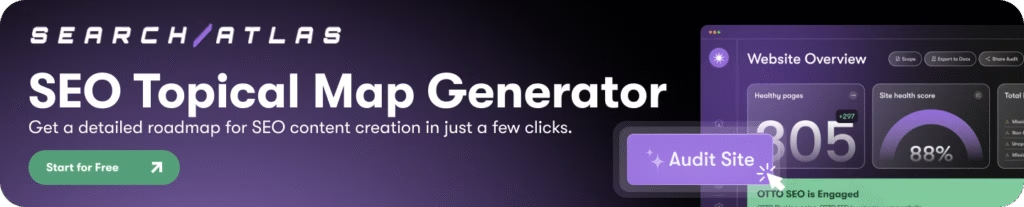
20 Best SEO Chrome Extensions You Need to Consider in 2025
With countless SEO extensions available, spending hours researching and comparing options in the Chrome Web Store are overwhelming. That’s why we’ve curated a list of the 20 best alternatives for you. Explore our recommendations below.
1. Search Atlas SEO
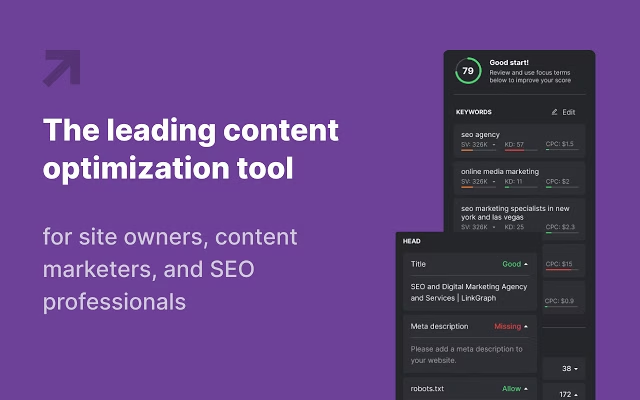
Search Atlas by LinkGraph is a full-featured SEO platform. Its free Chrome extension brings essential SEO tools directly into your browser. As you navigate any webpage, the extension shows real-time SEO metrics, runs page audits, and suggests content improvements.
The extension performs technical SEO audits, finds broken or redirecting links, highlights missing or weak meta tags and headers, and detects issues that affect rankings. Its interface is simple enough for beginners but powerful enough for experts. 🤓
Search Atlas connects the browser extension to a broader suite of SEO tools. The full platform includes keyword research, competitor tracking, backlink analysis, and content optimization. This connection allows you to act on insights immediately and manage SEO performance from one place.
Popular features
- Quick Relevant Metrics: View domain scores, traffic stats, backlink totals, and authority levels in real time.
- SERP Insights: Analyze keyword metrics like volume, difficulty, and CPC directly within search engine results.
- Social Stats: Track visibility and engagement across LinkedIn, Facebook, YouTube, and Twitter.
- AI-Powered Content Assistant: Uncover content improvements with live AI suggestions while viewing landing pages.
- Technical SEO Audits: Identify link errors and improve metadata and headers across target URLs.
- Google Docs Integration: Apply SEO fixes and term targeting while editing inside Google Docs.
Limitations
- Advanced tools are challenging for beginners but tutorials and onboarding are available to help.
- Some users need to limit AI usage if optimizing a large volume of pages.
Pricing
- Free to use
Reviews
- Chrome Web Store: 4.8/5 (16 reviews)
- G2. 4.8/5 (91 reviews)
- Capterra. 4.9/5 (64 reviews)
2. Keywords Everywhere
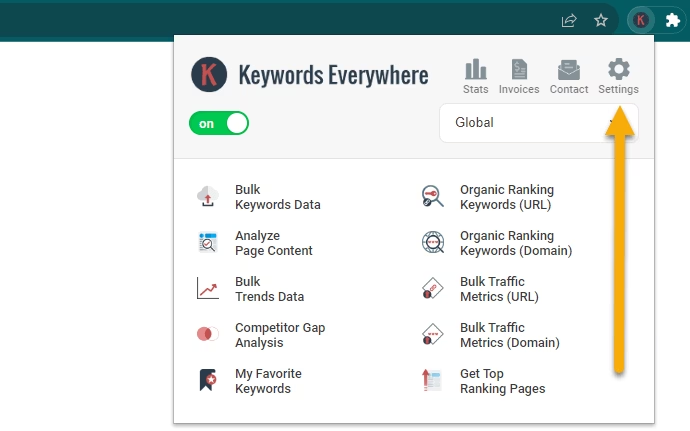
Keywords Everywhere is a browser extension that delivers keyword metrics such as volume, CPC, and competition directly in search results. It operates on a credit-based system, allowing users to unlock deeper data for research and content planning. The tool integrates with multiple platforms and helps users explore search trends while managing SEO efforts efficiently.
Popular features
- Prompt Templates: Use structured prompts for AI tools including ChatGPT, Gemini, and Claude.
- Social Media Data: Analyze engagement metrics and generate relevant hashtags.
- Search Volume Data: Track monthly search stats, bid cost, and keyword difficulty.
- Traffic Metrics: View traffic estimates and keyword reach for top-performing URLs.
- Multi-Platform Support: Access data across search engines, ecommerce sites, and Google services.
Limitations
- Lacks advanced features like backlink analysis.
- Excessive in-app advertising for premium plans.
Pricing
- Free: Limited features – Prompt templates, social media metrics, and YouTube summary generator
- Bronze Plan: $2.25/month – 100,000 credits/year
- Silver Plan: $6/month – 400,000 credits/year
- Gold Plan: $25/month – 2 million credits/year
- Platinum Plan: $80/month – 8 million credits/year
Reviews
- Chrome Web Store: 4.5/5
3. Ubersuggest
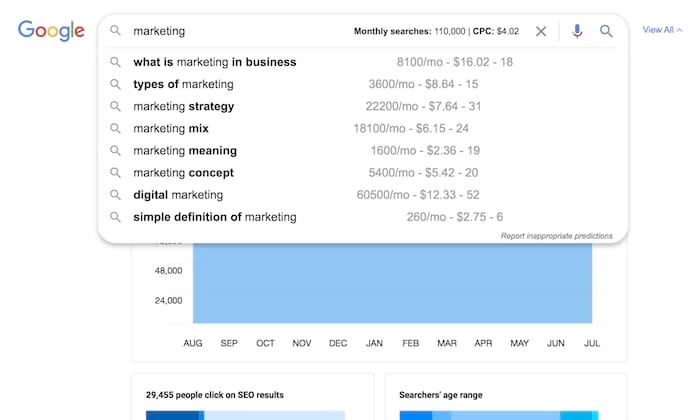
Ubersuggest is a Chrome extension that merges keyword insights with SEO performance stats during online searches. It uncovers traffic trends, link profiles, and competitive benchmarks across Google, YouTube, and Amazon. Users evaluate domains, discover ranking gaps, and build targeted content plans using live search data.
Popular features
- Keyword Suggestions: Identify search volumes, competition, and related terms.
- Content Ideas: Track top-performing topics and articles for specific keywords.
- Backlink Data: Discover relevant niche content links for strategic partnerships.
- Link Overview: Shows backlinks and visibility correlation of each website.
Limitations
- AI tools lack depth compared to leading platforms.
- The free version includes a limit on daily searches.
Pricing
- Free: Limited searches.
- Individual: $12/month – 1 user, 1 domain, 150 searches/day.
- Business: $20/month – 2 users, 7 domains, 300 searches/day.
- Enterprise: $40/month – 5 users, 15 domains, 900 searches/day.
Reviews
- Chrome Web Store: 4.4/5 (840 reviews)
4. MozBar
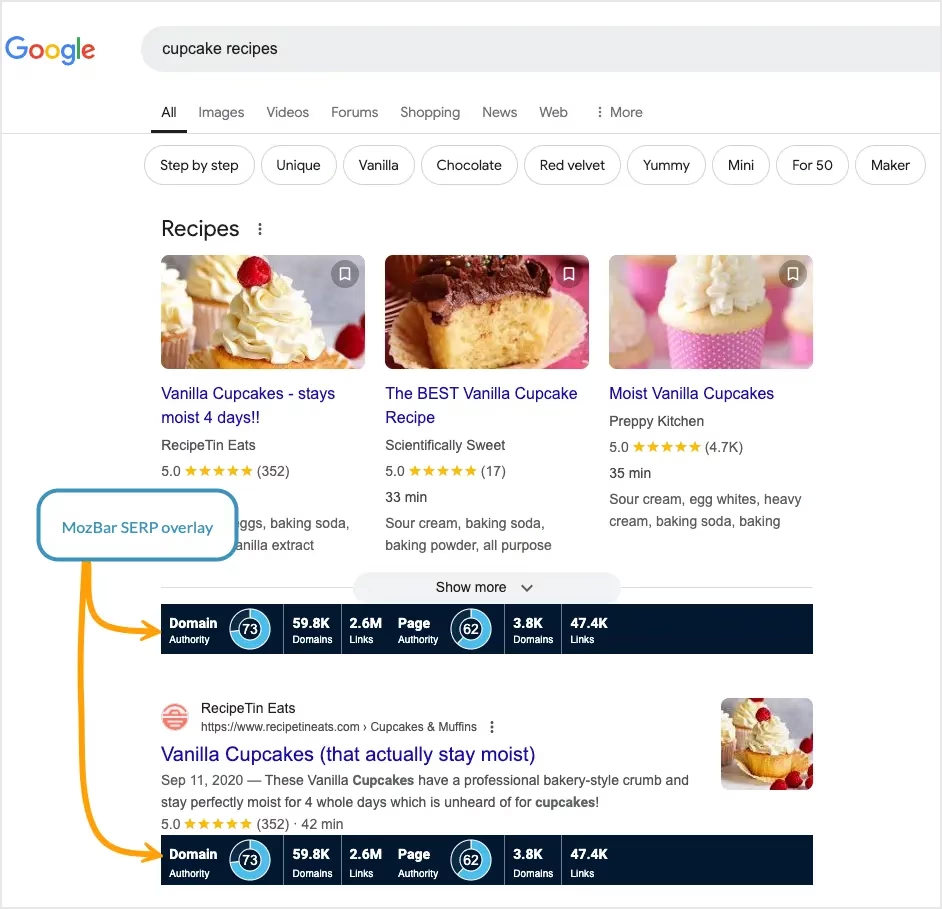
MozBar is a free browser extension that provides SEO metrics like Page Authority, Domain Authority, Spam Score, and backlink counts. It offers insights into page elements, link types, meta tags, and localized search results. Some advanced metrics require Moz Pro. MozBar suits both beginners and experts seeking quick SEO data during site analysis.
Popular features
- Page and Domain Authority: Compare ranking strength across pages using Moz’s proprietary scoring system.
- Spam Score: Detects risky sites using correlation-based scoring tied to penalty-prone characteristics.
- Keyword Discovery: Identify keyword patterns across page elements including follow and no-follow tags.
- Link Analysis: Track link sources and destinations while revealing domain origins instantly.
Limitations
- The free version limits data access.
- Lacks advanced functions found in similar tools.
Pricing
- Free.
Reviews
- Chrome Web Store: 3.3/5 (2,500 reviews)
5. Keyword Surfer
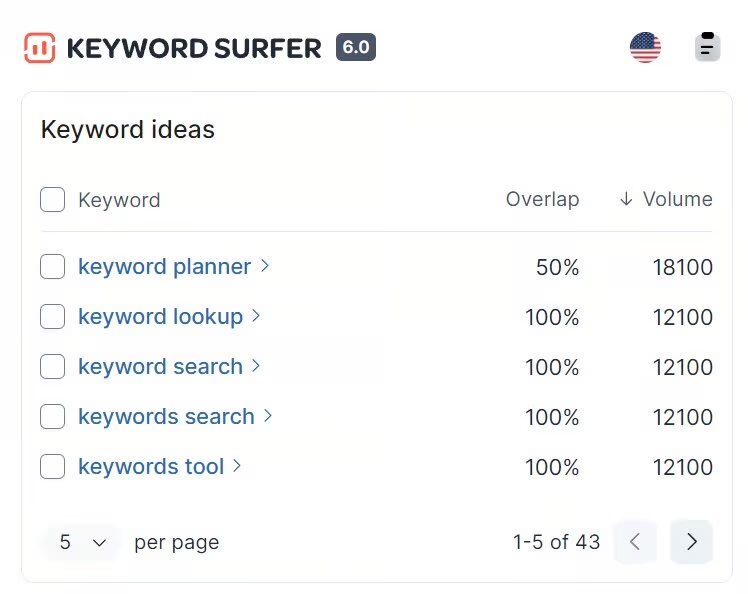
Keyword Surfer is a free Chrome extension from SurferSEO that includes search volume, CPC, traffic estimates, and word counts without needing a Surfer account. The platform allows organizing keywords, export data, and evaluating visibility to support content planning and keyword research, all within the search experience.
Popular features
- Keyword Collection: Group and organize keywords into folders with quick CSV export.
- Exportable Lists: Save keyword insights for deeper reporting and comparison.
- Visibility Metrics: Evaluate traffic potential to prioritize high-opportunity terms.
Limitations
- Limited language support across some regions.
- Niche keyword suggestions lack in niche areas.
Pricing
- Free
Reviews
- Chrome Web Store: 4.2/5 (1,000 reviews)
6. Ahrefs SEO Toolbar
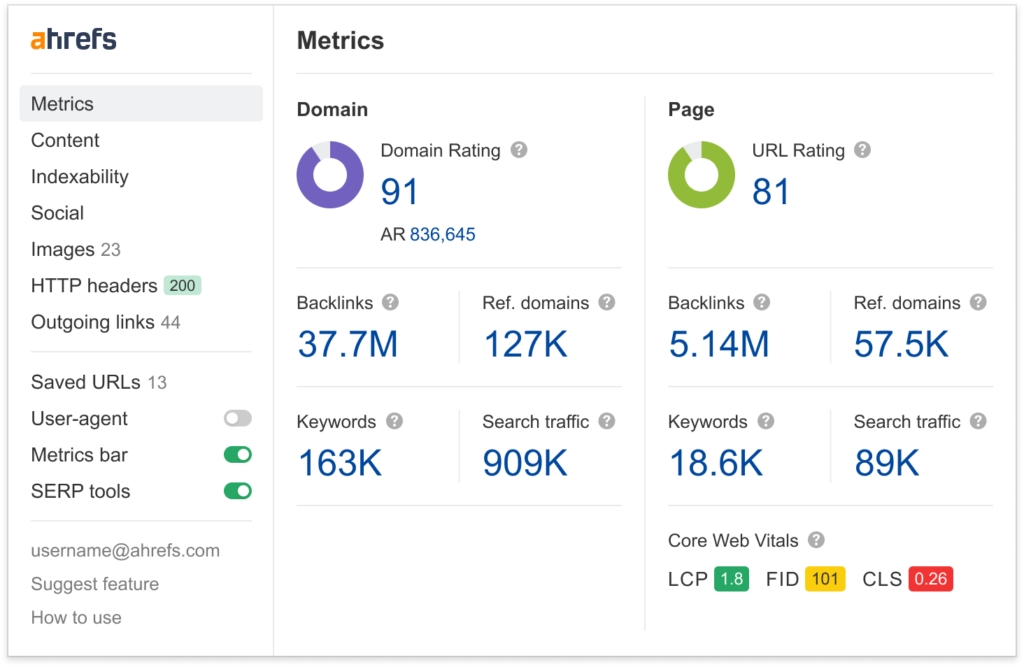
Ahrefs SEO Toolbar is a browser extension for Chrome, Firefox, and Safari that offers instant on-page reports, redirect traces, and SERP previews. Designed for advanced users, it integrates with Ahrefs’ platform to display backlink and traffic metrics directly in search results and on-page.
Popular features
- Global SERP Simulator: View search results from any country without using a VPN.
- HTTP Header Reader: Check server responses and redirect paths quickly.
- On-Page Report: Access in-depth data on meta tags, word count, headers, and more.
- Link Checker and Highlighter: Identify internal, external, nofollow, and broken links visually.
Limitations
- Full metric access requires an active Ahrefs subscription.
- Some features work reliably on certain websites.
Pricing
- Free on-page and SERP tools included. Ahrefs metrics consume monthly credits and require a paid plan.
Reviews
- Chrome Web Store: 4.2/5 (367 reviews)
7. Lighthouse
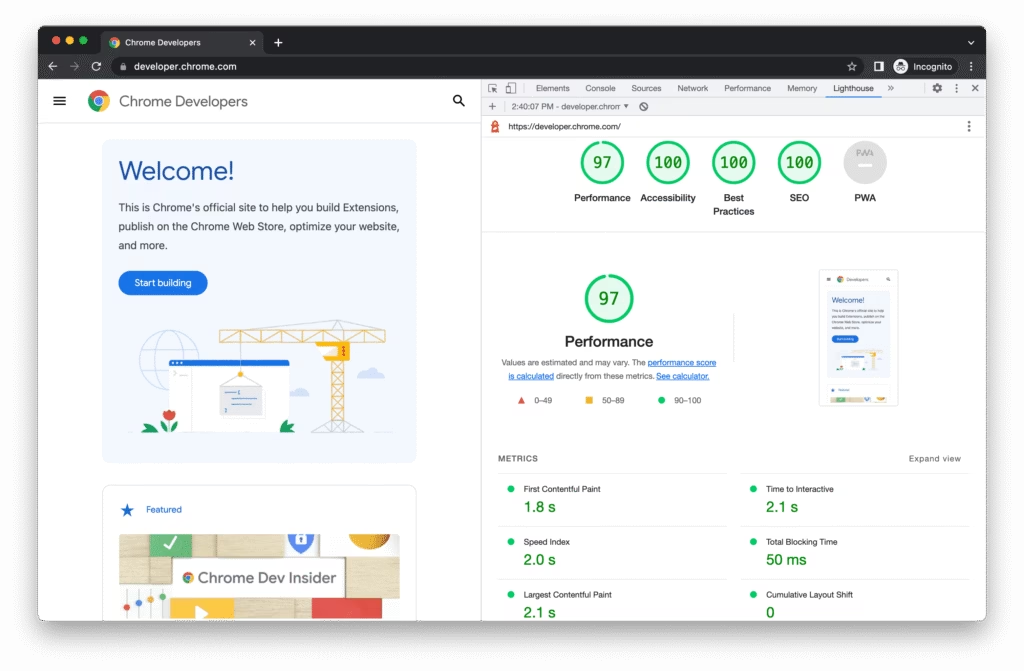
Lighthouse is a browser-based auditing tool developed by Google for evaluating page performance, SEO, accessibility, and best practices. Available in Chrome DevTools, it generates detailed reports with scores from 0 to 100, offering actionable insights across technical and user experience areas.
Popular features
- Performance Audit: Analyze page load speed and user interaction readiness.
- Accessibility Testing: Evaluate how well your site supports assistive technologies.
- Best Practices Assessment: Check for coding standards like secure HTTPS usage and descriptive elements.
- Detailed Reports: View full breakdowns of scores, passed audits, and opportunities to improve.
Limitations
- Some accessibility checks require manual review.
- Results need to be paired with other tools for a complete diagnostic.
Pricing
- Free
Reviews
- Chrome Web Store: 4.4/5 (320 reviews)
8. SEO Search Simulator
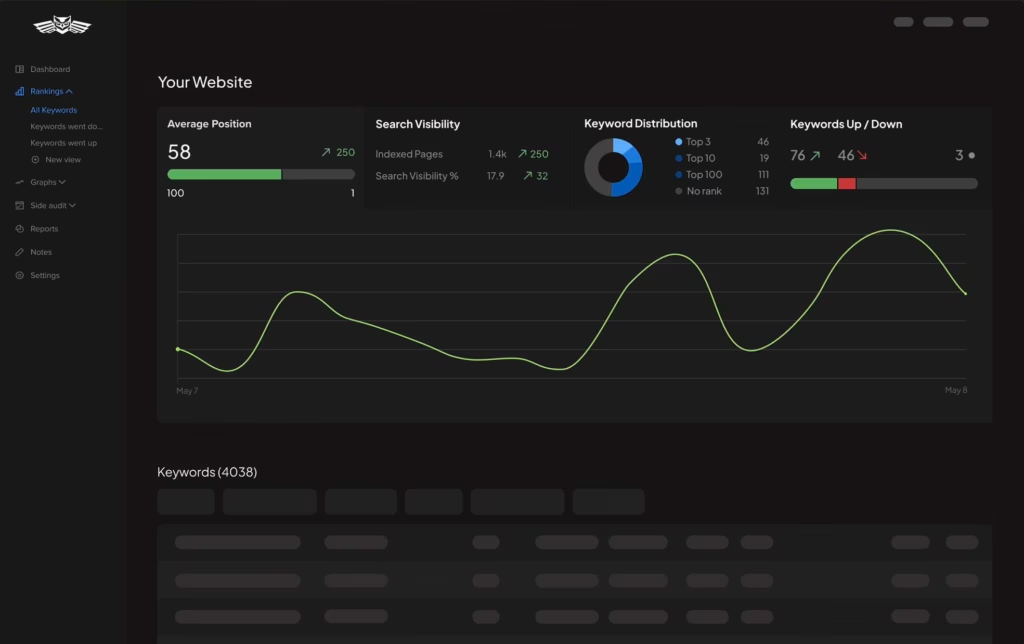
Search Simulator is a browser extension built for SEO professionals who need reliable rank tracking without search engine personalization. Powered by Nightwatch, this plugin seo Chrome simulates Google search queries from any location, which helps you monitor website and competitor rankings with geographic accuracy.
Popular features
- SERP Simulation: Run location-specific searches to see real, unbiased ranking results.
- Website Auditor: Detects issues like missing tags or broken links and monitors them over time.
- Keyword Discovery: Extract keyword ideas directly from URLs to support your content strategy.
- SERP Checker: Preview how your site appears across different regions and languages.
Limitations
- Accuracy of location simulation varies.
- Occasional performance slowdowns reported during extended use.
Pricing
- Free
Reviews
- Chrome Web Store: 4.8/5 (2,700 reviews)
9. META SEO Inspector
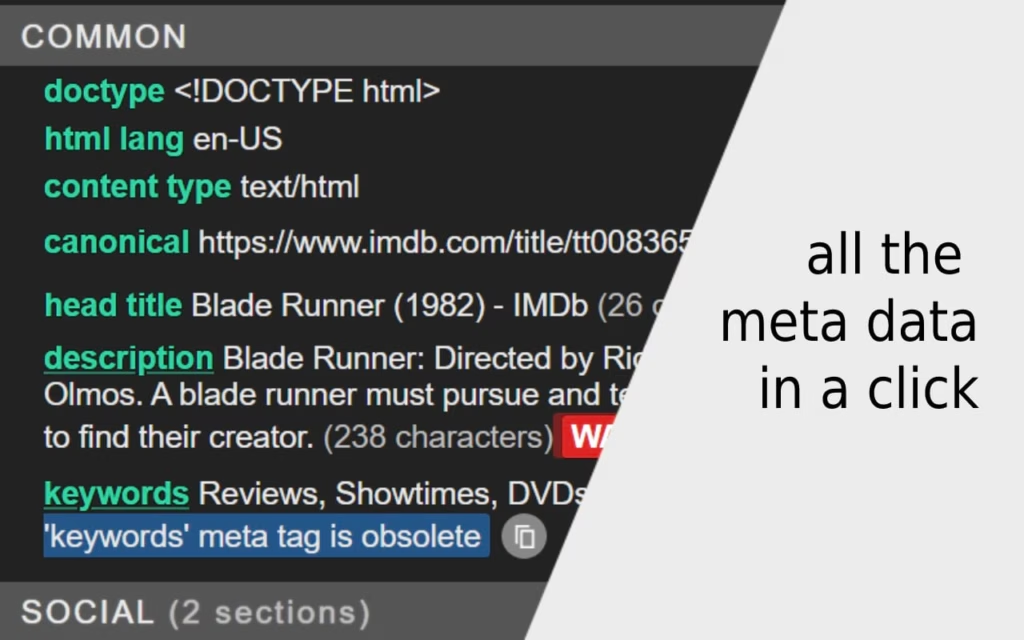
Meta SEO Inspector is a SEO addon for Chrome that provides a detailed look at a page’s metadata and technical SEO elements. It helps ensure pages align with Google’s guidelines by displaying meta tags, structured data, HTTP headers, and link types in one interface. Ideal for quick technical reviews and identifying optimization opportunities across any webpage.
Popular features
- Metadata Analysis: Spot missing or incorrect meta tags with instant suggestions for improvement.
- HTTP Headers and Status: Check server responses, cache settings, and content type to catch delivery issues.
- Link Inspection: Review internal and external links with DoFollow/NoFollow distinctions.
- JSON-LD Structure: Evaluate structured data using JSON-LD to enhance how content is interpreted by search engines.
Limitations
- Some advanced features require a paid upgrade.
- Minor usability issues affect experience during extended use.
Pricing
- Free
Reviews
- Chrome Web Store: 4.4/5 (608 reviews)
10. Majestic Backlink Analyzer
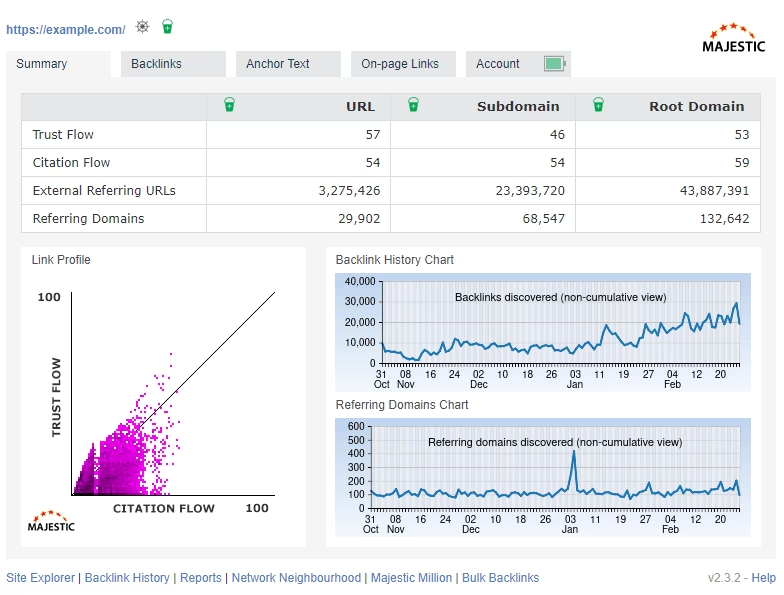
Majestic Backlink Analyzer is a browser extension that brings backlink data directly into your URL bar. With built-in Trust Flow, Citation Flow, and Visibility Flow metrics, users get immediate insight into the link strength of any page without opening a separate tool.
Drawing from Majestic’s independent web crawl, the extension delivers fast and reliable backlink profiles, even showing summary stats for linking domains and URLs.
Popular features
- Backlink Details: View the top 10 backlinks by relevance, including anchor text, Trust Flow, Citation Flow, and crawl history.
- Anchor Text Analysis: Check the most frequently used anchor texts on a page with associated metrics.
- Link Context: Understand how each backlink appears within its page, which helps assess link quality and placement.
- On-Page Link Audit: Instantly organize and review internal links on the page you’re browsing.
Limitations
- Pop-ups and ad interruptions disrupt workflow.
- Some users report slow loads or incomplete link data.
Pricing
- Free
Reviews
- Chrome Web Store: 4.1/5 (1,000 reviews)
11. Detailed SEO
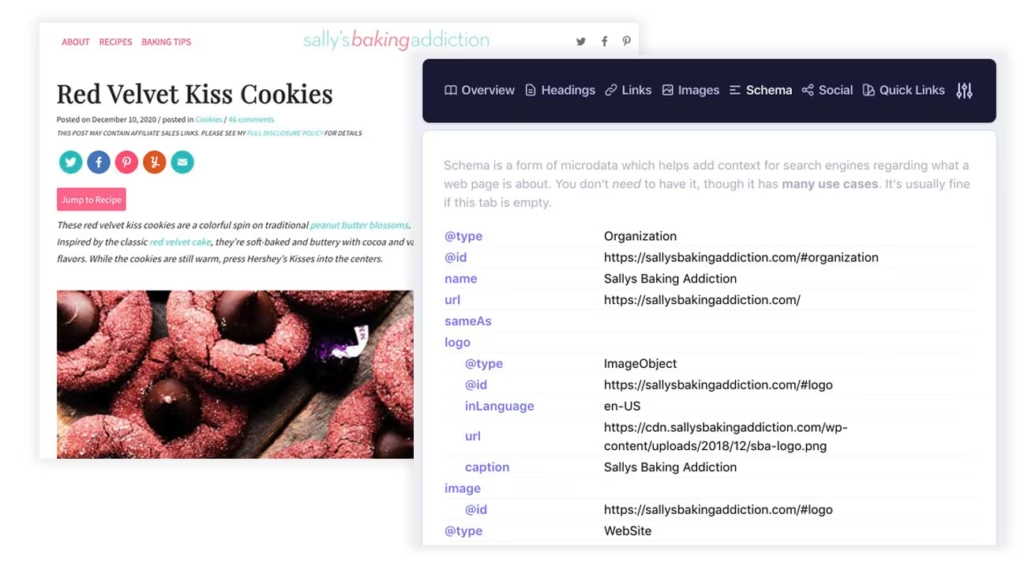
Detailed SEO Extension is a browser tool for Chrome and Firefox that gives instant access to on-page SEO data without inspecting HTML manually. It breaks down core elements like meta tags, headings, and schema markup into a clean, readable format. Designed for quick analysis, it detects duplicate content and visualizes heading structure to help users audit pages more efficiently.
Popular features
- Duplicate Identification: This feature quickly detects duplicate text on the web and within your site.
- Schema Visualization: View structured data markup for any page, eliminating the need for external tools.
- Outline Analysis: Assess your optimization strategy with a clear view of H1-H6 hierarchies and adjusted font sizes.
Limitations
- Focuses only on on-page elements, with no off-page SEO capabilities.
- Users occasionally report 404 errors when loading specific pages.
Pricing
- Free to use
Reviews
- Chrome Web Store: 4.9/5 (202 reviews)
12. SEOquake
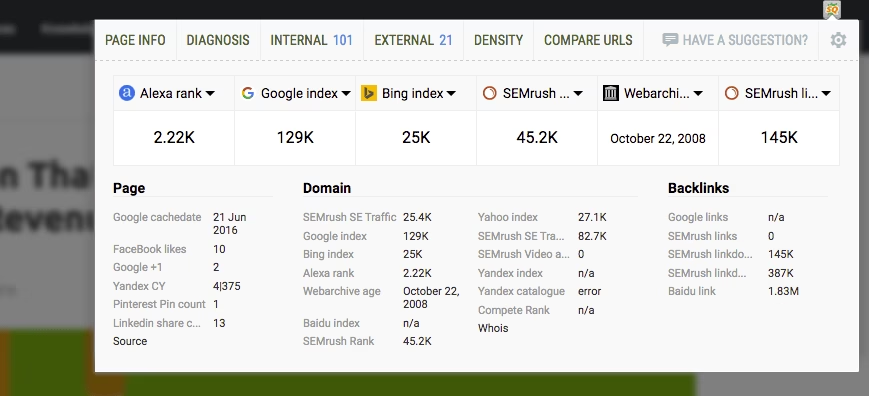
SEOquake is a free browser extension for Chrome, Firefox, and Opera that offers instant SEO insights on any webpage or search result. It displays key metrics like Google Index status, SEMrush rank, Alexa data, and domain age directly in-browser. With one-click site audits, users check on-page elements, link structure, and keyword density without leaving their workflow.
Popular features
- Keyword Analysis: Generate comprehensive keyword reports with flexible filters for deeper review.
- Social Metrics: View engagement data, including likes and shares from supported platforms.
- Real-Time SEO Audit: Run fast diagnostics to uncover and fix on-page SEO issues.
- SEO Comparison: Compare multiple domains or URLs and export findings into customized reports.
Limitations
- Occasionally experience bugs or delays in data rendering.
- Some embedded link types might not appear in reports.
Pricing
- Free to use
Reviews
- Chrome Web Store: 4.5/5 (2,600 reviews)
13. Glimpse
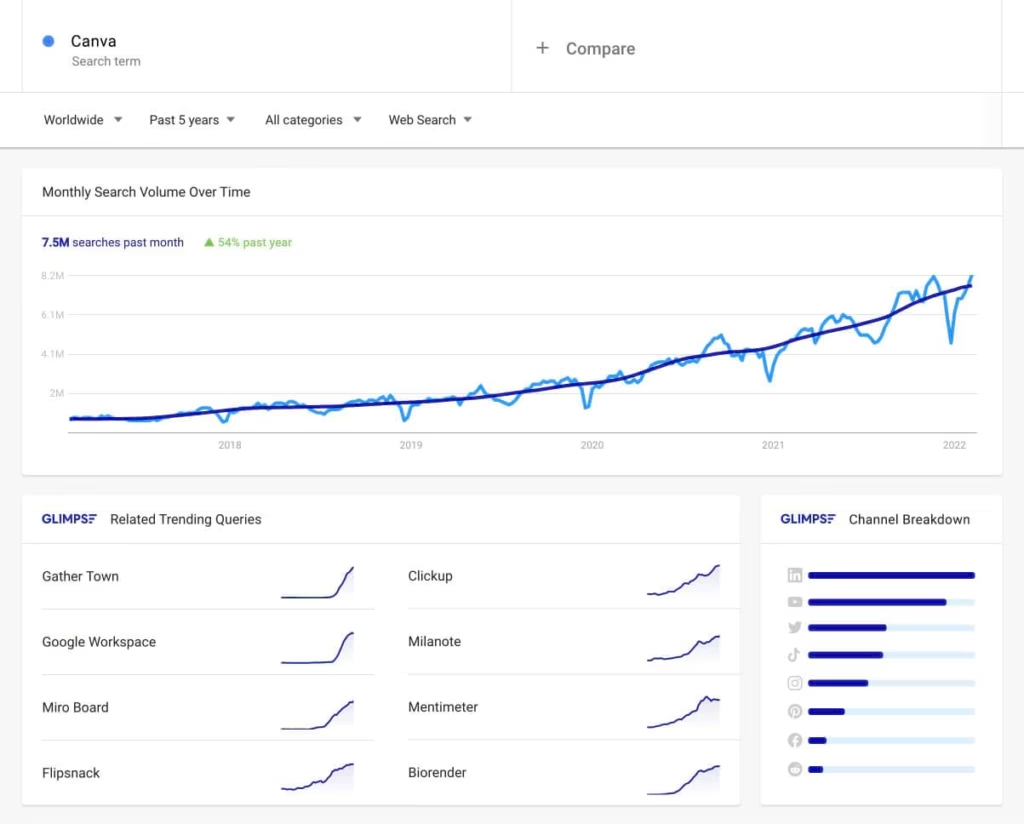
Glimpse is a free Chrome extension that enhances Google Trends with deeper insights. It reveals exact search volumes, growth patterns, and real-time trends, helping you spot rising topics and assess keyword potential. Perfect for keyword research, content planning, and market analysis with more clarity than default trend graphs.
Popular features
- Search Volume: Display exact daily search estimates across 20+ years of query history.
- Real-Time Trend Analysis: View current shifts in interest and user demand across topics.
- Customizable Alerts: Get notified when specific topics gain momentum or shift direction.
- Frequent Updates: Access new features and improvements that refine trend detection.
Limitations
- Accuracy vary depending on existing data availability
- The AI requires time to adapt to user preferences
Pricing
- Free: Up to 10 searches per month.
Reviews
- Chrome Web Store: 4.8/5 (751 reviews)
14. WooRank
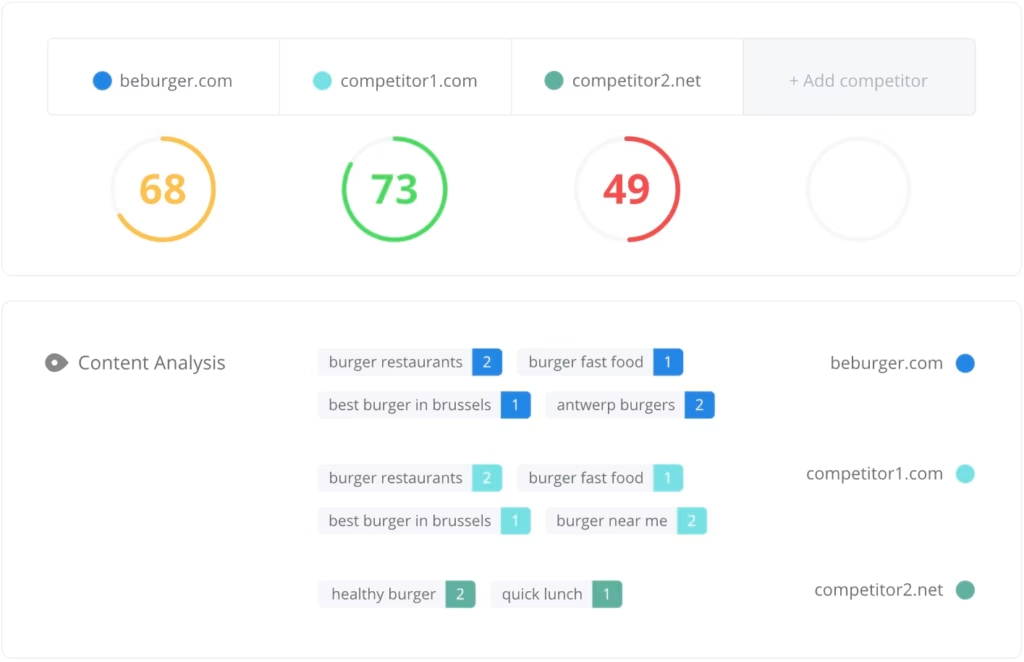
WooRank Extension is a SEO addons for Chrome and Firefox that provides quick SEO reviews of any webpage. It delivers real-time data on on-page and off-page elements, giving users a fast way to spot performance gaps, review website health, and benchmark digital visibility.
Popular features
- Keyword Analysis: Review visible content to uncover keyword usage and relevance opportunities.
- Site Recommendations: Identify improvements in structure, tags, and crawlability that support better rankings.
- Site Audit: Scan page-level elements to find technical issues affecting search engine accessibility.
- Competitor Analysis: Generate comparative reports for competing sites based on public SEO data.
Limitations
- Keyword tracking is included only in the premium subscription.
- Users report that the tool fails to identify advanced problems.
Pricing
- Lite: $19.99/month – 100 page reviews, unlimited PDF downloads, instant reviews via browser extensions, weekday support.
- Pro: $89.99/month – 1 site, 50 keywords, 2,500-page crawl, Core Web Vitals, 2,500 API calls, integrations, CSV export, uptime alerts, support.
- Premium: $199.99/month – 5 sites, 250 keywords, 10,500-page crawl, white-label reports, Lead Gen Tool, 1,000 API calls, priority support.
- Enterprise: Custom pricing – Full API access, Index & Benchmarking Tool, automations, workflows.
Reviews
- Chrome Web Store: 3.9/5 (619 reviews)
15. Semrush AI Writer
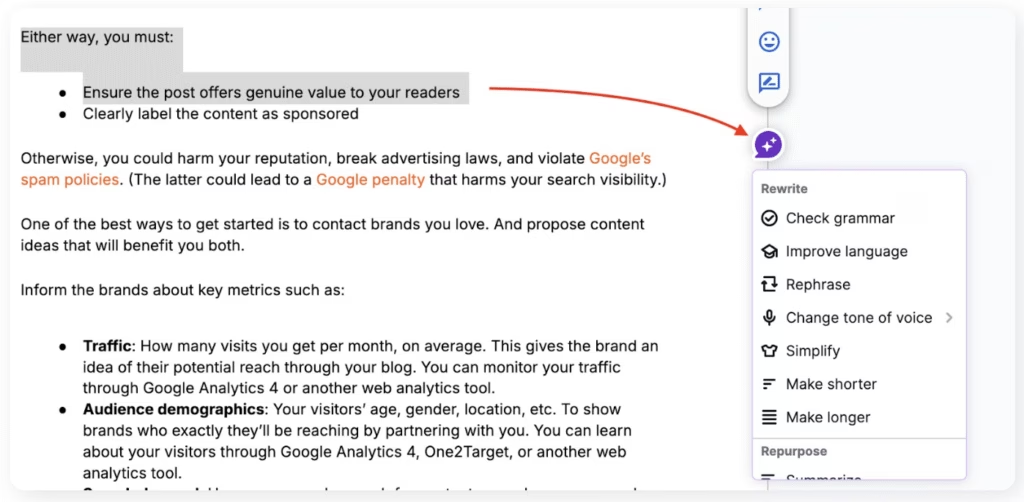
Semrush AI Writer is a Chrome extension that supports on-page content editing, rewriting, and improvement using AI-powered tools. It works across any website, offering functions that simplify, clarify, or restyle existing text.
The tool is part of the broader ContentShake AI system of Semrush, built for users who need quick content adjustments such as rewriting, summarizing, or optimizing directly within a browser session.
Popular features
- Grammar Checker: Scan and fix spelling or grammar mistakes in selected text, with auto-highlighting for visibility.
- Language Improver: Refine sentence flow, enhance readability, and correct awkward phrasing or tone inconsistencies.
- Rephraser Tool: Suggest fresh variations of sentences or paragraphs to keep messaging varied and readable.
- Content Rewriter: Rewrite article content in one click if the page includes a main H1 and over 100 words.
Limitations
- Full feature access depends on a paid Content Toolkit plan.
- Focused on text editing, not full content generation from scratch.
Pricing
- Free version available but full access requires subscription to the Semrush Content Toolkit.
Reviews
- Chrome Web Store: 4.5/5 (11 reviews)
16. Query Hunter
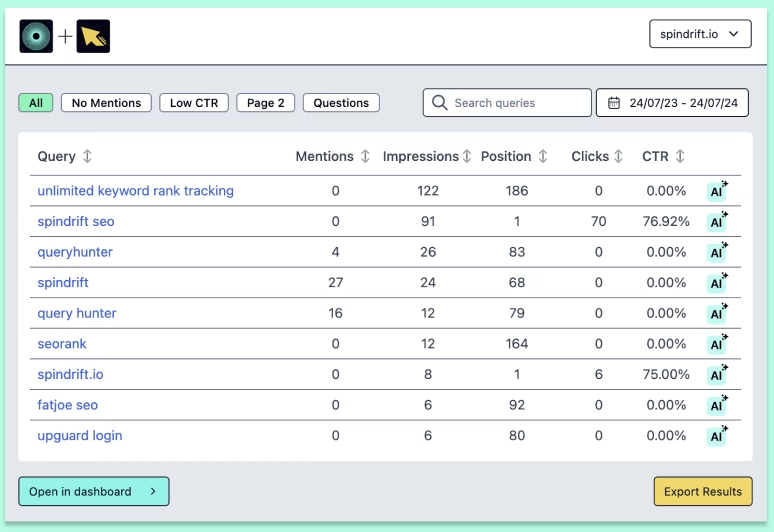
Query Hunter connects to GSC through a Chrome extension or WordPress plugin to uncover missed SEO opportunities. It analyzes search impressions and highlights underperforming queries on high-traffic pages. This plugin SEO Chrome extension helps spot overlooked keywords and fill topical gaps without switching between tabs or spreadsheets.
Popular features
- Featured Snippet: Target mid-ranking queries and generate featured snippet-ready content.
- Question Queries: Filter question-based queries and expand page relevance using auto-generated sections.
- Mentions: Compare query mentions with impression data to spot topics needing deeper coverage.
- Content Genie: Generate content at scale that includes low-CTR or unmentioned queries already driving impressions.
Limitations
- Optimizing for keywords in another language is very difficult.
- Generated text from AI tools doesn’t always fit well with existing content.
Pricing
- Starter: $8.25/month (billed annually) – 1 site, 1 user, daily GSC data updates, GSC mentions tracking, daily site audits (e.g., 404s), Query Hunter Chrome Extension.
- Pro: $33.25/month (billed annually) – 5 sites, 10 users, daily GSC data updates, GSC mentions tracking, daily site audits, Query Hunter Chrome Extension.
- Agency: $83.25/month (billed annually) – 20 sites, 30 users, daily GSC data updates, GSC mentions tracking, daily site audits, Query Hunter Chrome Extension.
- Custom: Contact Sales – Everything in Agency, up to unlimited sites, up to unlimited users.
Reviews
- Chrome Web Store: 4.0/5 (8 reviews)
17. Redirect Path
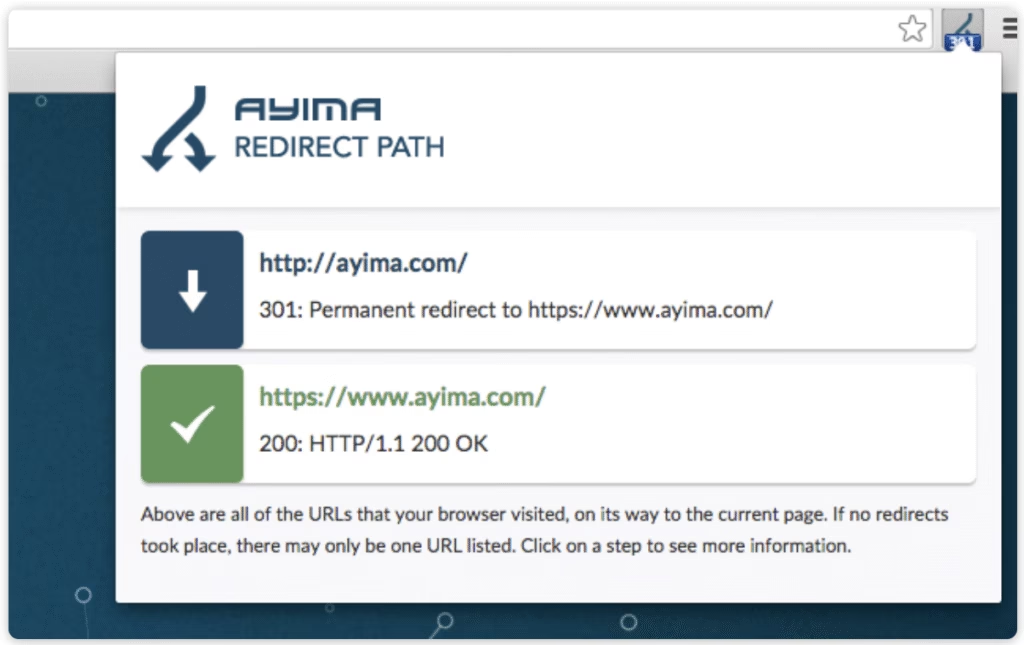
Redirect Path tracks redirect behavior in real time through a Chrome extension that inspects both server-side and client-side redirects. It instantly shows status codes like 301, 302, 404, or 500 and uncovers meta or JavaScript-based reroutes.
Popular features
- Verifying Server: Visualize each step in a redirect chain and compare 301 vs 302 or HTTP to HTTPS paths.
- HTTP Header Display: Examine server responses such as cache rules and server type for deeper technical clarity.
- Client-Side Redirect: Detect JavaScript or meta refresh redirects often missed by server-level tools.
Limitations
- While Ayima handles a reasonable number of redirects, excessively long redirect chains lead to performance issues.
- While it flags redirects, it doesn’t provide explanations or solutions for fixing.
Pricing
- Free to use.
Reviews
- Chrome Web Store: 4.3/5 (197 reviews)
18. SEO Pro Extension
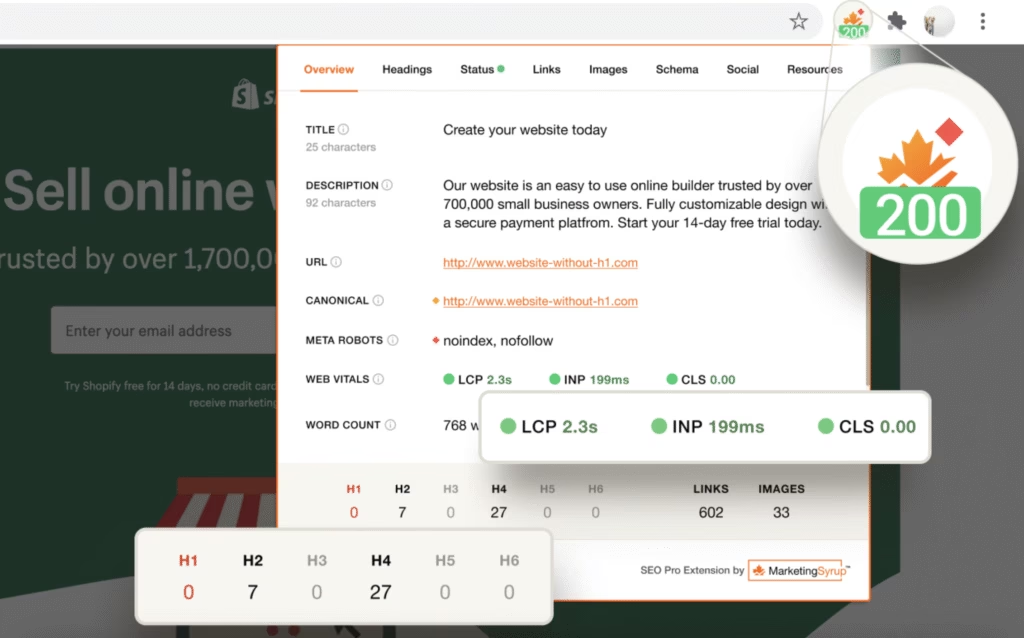
SEO Pro Extension is a free Chrome tool that audits on-page SEO elements instantly. It shows meta tags, HTTP status, schema, and social previews without leaving the page. Ideal for quick evaluations of structure, performance, and shareability, it helps surface key insights directly from any live webpage you’re viewing.
Popular features
- HTTP Status: Check response codes instantly from the toolbar badge and review full redirect paths in the status tab.
- Nofollow Links: Highlight nofollow attributes in visible link overlays without checking source code or inspecting HTML.
- Schema Tab: Validate structured data formats like Schema markup instantly without waiting for external testing tools.
- Open Graph: Preview how content appears across social platforms using the built-in social meta viewer.
Limitations
- Lacks advanced tools for handling edge-case SEO tasks.
- Interfaces feel overwhelming at first for new users.
Pricing
- SEO Pro extension is 100% free
Reviews
- Chrome Web Store: 4.8/5 (81 review)
19. SEOTesting
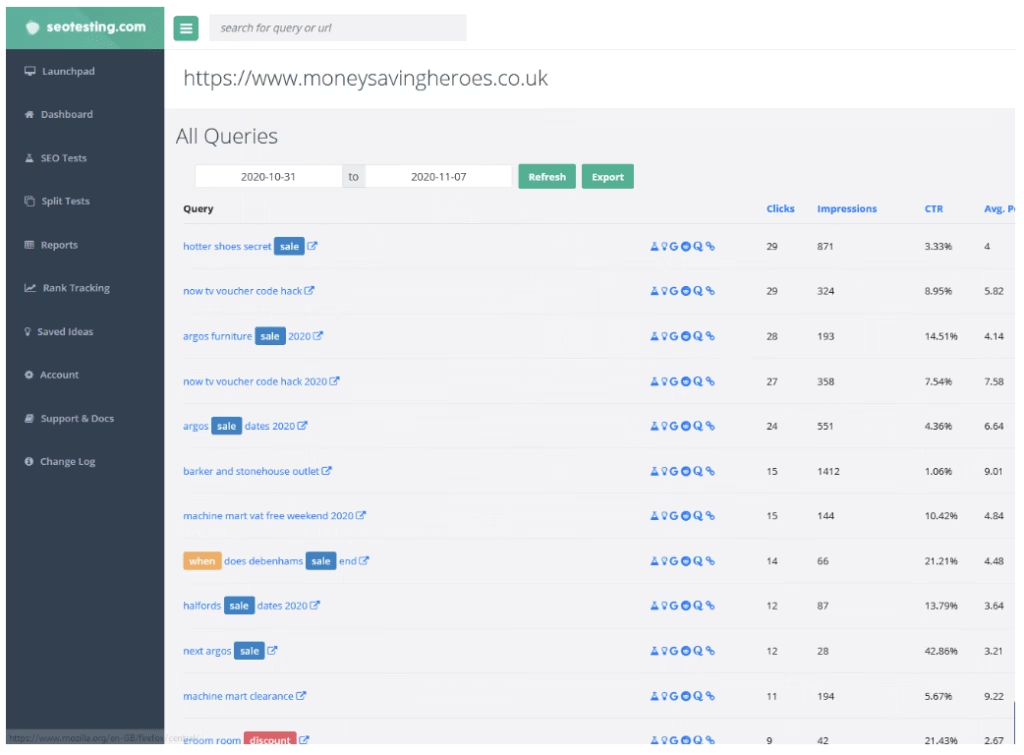
SEOTesting connects directly to Google Search Console (GSC) to validate SEO changes with real performance data. Teams confirm whether updates improve rankings and refine content strategy through structured experiments and timeline comparisons.
Popular features
- SEO Split Testing: Compare a test group of URLs with a control group under identical conditions to measure search impact.
- Time based SEO Testing: Compare performance before and after an optimization to determine its effect on organic traffic.
- Query data: Track which queries a page ranks for and compare with actual page usage.
- SEO tests: Monitor test progress and view summarized outcomes with quick access to detailed reports.
Limitations
- Not designed as a full SEO suite, so other tools still be needed.
- Dashboard lacks timeframe controls, limiting focused trend analysis.
Pricing
- Free for everyone to use.
Reviews
- Chrome Web Store: 4.4/5 (7 reviews)
20. SimilarWeb
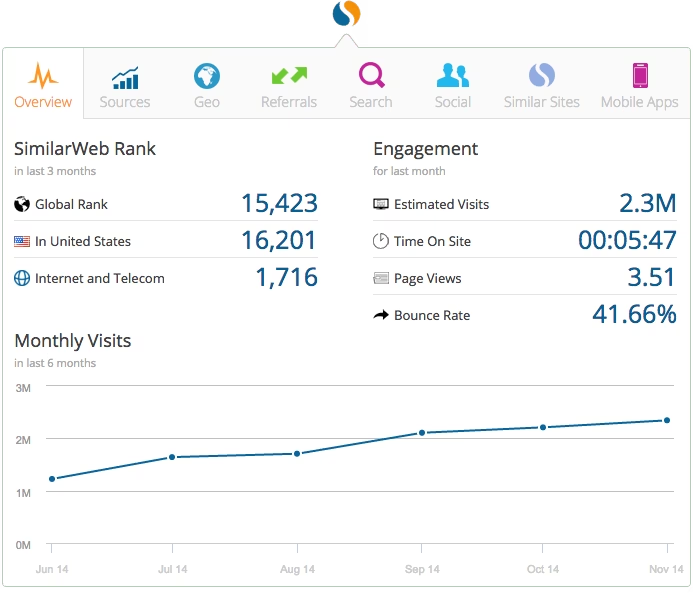
Similarweb Extension is a plugin SEO Chrome that reveals website traffic insights, audience demographics, and engagement metrics. Similarweb offers free access in exchange for joining the contributor network, which shares anonymized browsing data to fuel its analytics.
Popular features
- Website Rankings: View global, country, and category rankings instantly on any site.
- Demographics Analysis: Understand audience traits like age, gender, interests, and location.
- Traffic Sources: Identify how users arrive through search, social, referrals, or paid ads.
- Data Visualization: Access performance trends through clean, intuitive charts and graphs.
Limitations
- Full data access requires a paid subscription.
- Social media insights are incomplete in some reports.
Pricing
- Free
Reviews
- Chrome Web Store: 4.6/5 (3.400 reviews)
Your Next SEO Breakthrough Is One Chrome SEO Extension Away
Don’t get lost in the crowd of Chrome SEO extensions. Pick one that truly boosts your performance, saves you time, and helps you outpace the competition. 🥇
The Search Atlas Chrome extension evolves with Google’s algorithms, just like the full suite of SEO tools, so your strategies always stay relevant.
Accelerate your SEO efforts and get the most value-packed SEO Chrome Extension for free!