An SEO audit is a comprehensive evaluation of a site’s technical setup, on-page elements, and off-page factors to identify issues that may hinder its visibility in search engine results. An SEO audit involves assessing key aspects such as crawlability, indexability, keyword performance, content quality, page speed, and backlink profiles. Performing an SEO audit regularly is essential to maintaining a healthy, search-optimized website that follows industry best practices and aligns with evolving search engine algorithms. A thorough SEO audit helps identify and fix technical problems and informs long-term SEO strategy.
The two essential steps to perform an SEO audit are checking crawlability and indexability, and analyzing on-page SEO. Using an SEO audit checklist or a structured SEO audit template allows businesses to systematically assess their website’s performance and identify actionable areas for improvement. SEO audit templates and checklists help streamline the audit process and make sure no critical elements are overlooked.
What is an SEO Audit?
An SEO audit is a structured process used to evaluate how well a website is performing in relation to search engine ranking standards. An SEO audit examines all elements that influence a site’s performance in organic search, including technical infrastructure, on-page content, and off-page factors. The primary goal of an SEO audit is to discover underlying issues that may be limiting a website’s visibility and identify opportunities for improvement.
Professional SEO audits deliver detailed reports highlighting strengths to build upon and weaknesses to address in your search engine optimization efforts. The insights from an SEO site audit help identify ranking barriers and competitive gaps. Regular search engine optimization audits make sure your website remains visible and effective, even as search engine algorithms and user behaviors evolve.
SEO audits serve as strategic roadmaps for digital marketing efforts and help businesses allocate resources where they will have the greatest impact. Implementing audit recommendations typically leads to increased organic traffic, higher conversion rates, and a stronger return on digital marketing investments.
What is the Importance of a Website Audit for SEO?
The importance of a holistic website audit for SEO lies in its ability to provide a complete evaluation of all factors that influence a website’s search engine performance. A holistic website audit simultaneously considers the technical, content-related, structural, and user-focused aspects of a site to help you gain insights into how these components interact and influence each other. This comprehensive approach to website auditing allows you to develop more effective optimization strategies and make sure you do not miss critical issues that might be overlooked in narrower assessments.
Additionally, search engines like Google increasingly evaluate websites based on multiple factors working together, including technical health, content relevance, user engagement metrics, and authority signals. A holistic website audit aligns with this evaluation method, helping you address the complete set of criteria search engines use to rank pages. A site audit checklist supports improvements across the entire site rather than focusing only on individual keywords or pages.
Regular holistic audits help you stay ahead of algorithm changes and evolving SEO best practices. Website audit checklists allow businesses to identify both obvious and subtle SEO issues, prioritize high-impact actions, and make more informed decisions.
A holistic website audit is a strategic asset for long-term SEO success. A holistic site audit template clarifies what is working, what needs improvement, and how different site components contribute to overall performance, helping you maintain a strong and competitive online presence.
How to Do an SEO Audit? (16-Step SEO Audit Checklist)

There are 16 steps to follow when doing an SEO audit to identify issues affecting your website’s organic performance and discover opportunities for improvement. The 16-step SEO audit checklist is listed below.
1. Check Crawlability and Indexability
Crawlability refers to a search engine’s ability to access and navigate through all the content on your website. Indexability, on the other hand, refers to whether search engines can analyze and store your pages in their index after crawling them, making your pages eligible to appear in search results.
Checking for crawlability and indexability improves SEO by making sure that your website’s pages are both accessible to search engines and qualified to be shown in search results. Checking for crawlability and indexability helps identify and fix issues like blocked resources, noindex tags, and crawl errors that might prevent important content from being discovered and indexed. Proper crawlability and indexability increase your site’s chances of ranking well, improve search engine understanding of your content, and drive more organic traffic.
The tips for checking crawlability and indexability are given below.
- Use tools like Google Search Console, Screaming Frog, or the Search Atlas Site Auditor Tool to audit crawlable and indexable pages.
- Avoid blocking important pages in your robots.txt file or with “noindex” directives.
- Fix broken internal links and confirm proper redirection paths.
- Use a clean, well-structured URL format and avoid excessive URL parameters.
- Regularly check server logs for crawl errors and unusual bot behavior.
- Maintain an updated XML sitemap and submit it to search engines.
- Limit duplicate or thin content to prevent index bloat and wasted crawl budget.
The Search Atlas Site Auditor Tool evaluates the overall SEO health of your website, with a focus on critical factors like crawlability and indexability. Simply enter your domain, set the maximum number of pages to crawl, configure the crawl frequency, and click “Start Audit.” The Search Atlas Site Auditor Tool then presents detailed insights, including a breakdown of indexable vs. non-indexable pages. You can easily click on non-indexable pages to view which ones are affected and access clear, actionable recommendations to resolve the issues, making sure your content is accessible to search engines and positioned for maximum visibility.
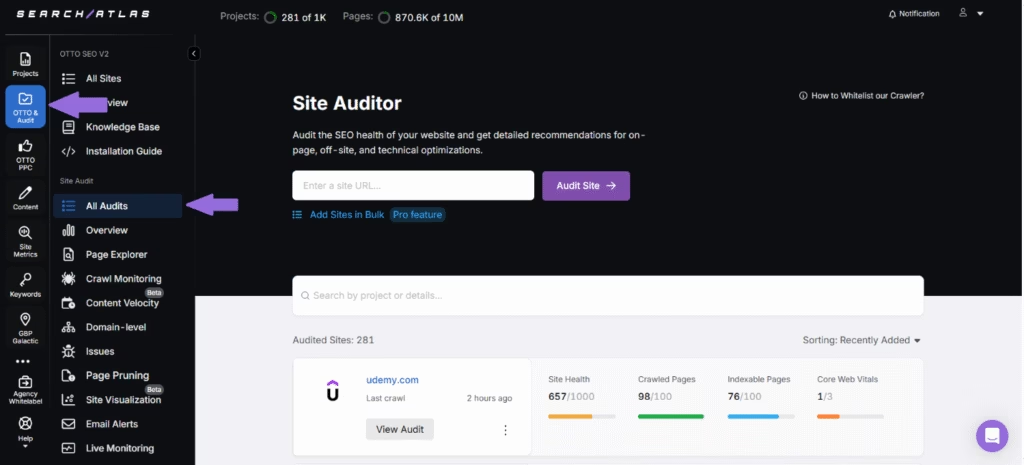

2. Analyze On-Page SEO
On-page SEO refers to the practice of optimizing individual web pages to rank higher in search engines and earn more relevant traffic. On-page SEO involves optimizing both the content and HTML source code of a page, including elements like title tags, meta descriptions, headers, content quality, keyword usage, internal linking, and URL structure. On-page SEO focuses on making each page as clear and valuable as possible to both search engines and human visitors.
Analyzing on-page SEO improves overall SEO performance by identifying specific areas where individual pages can be strengthened to better match search intent and communicate relevance to search engines. On-page SEO analysis reveals opportunities to improve keyword targeting, increase content quality and comprehensiveness, fix technical issues, and create better user experiences. A regular on-page analysis makes sure your content remains optimized as search algorithms evolve and competitive landscapes change.
To analyze on-page SEO, conduct thorough keyword research to understand search intent and identify the most valuable terms to target for each page. Evaluate how well your current content addresses the questions and needs behind these searches. Review your title tags and meta descriptions to make sure they include target keywords while remaining compelling enough to encourage clicks. Check that your heading structure creates a logical hierarchy that both users and search engines can easily follow. Assess your content quality by examining factors like comprehensiveness, originality, readability, and engagement metrics.
Additionally, examine your internal linking structure to make sure important pages receive sufficient internal links with relevant anchor text. Review your image optimization practices, checking that images include descriptive filenames and alt text while being properly sized and compressed.
The Search Atlas On-Page Audit Tool helps you analyze and improve your website’s SEO by focusing on four key areas such as Authority, Content, Technicals, and Page Experience. The Search Atlas On-Page Audit Tool provides detailed insights into each pillar, allowing you to identify issues and make data-backed optimizations. The Search Atlas On-Page Audit Tool is designed to simplify on-page SEO analysis and support a more effective, well-rounded SEO strategy.
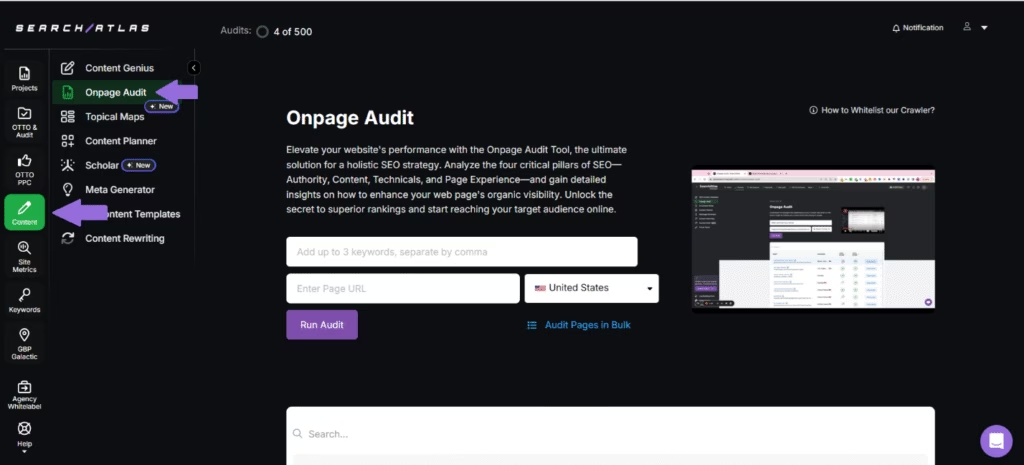
3. Evaluate Site Speed
Site speed refers to how quickly your web pages load and become fully interactive for users. Site speed includes various performance metrics, including initial loading time, time to first byte (TTFB), time to interactive (TTI), and overall page rendering speed. Site speed is measured across different devices and connection types, as performance can vary significantly between desktop and mobile experiences or based on network conditions.
Evaluating site speed improves SEO because page speed is an official ranking factor in Google’s algorithm, with faster websites receiving preferential treatment in search results. In addition to direct ranking benefits, improved site speed reduces bounce rates, increases pages per session, and increases conversion rates across all types of sites. Regular site speed evaluation enables you to identify performance bottlenecks, measure the impact of site changes, and make sure your pages deliver the swift experience that both users and search engines expect.
The tips for evaluating site speed are given below.
- Use multiple speed testing tools like Google PageSpeed Insights, GTmetrix, and WebPageTest to get a comprehensive view of performance across different metrics and methodologies.
- Test on various devices and connection speeds to understand how your site performs under different conditions, particularly on mobile networks.
- Implement server-side optimizations, including using a content delivery network (CDN), optimizing server response time, and enabling browser caching.
- Compress and optimize all images using modern formats like WebP and proper sizing to reduce load times without sacrificing quality.
- Leverage browser caching with proper cache headers to store resources locally on users’ devices, reducing load times on repeat visits.
- Reduce the number of HTTP requests by combining files where possible and eliminating unnecessary third-party scripts.
- Implement lazy loading for images and videos to prioritize loading content that appears in the viewport first.
- Optimize CSS delivery by removing unused styles and inlining critical CSS needed for above-the-fold content.
- Use asynchronous loading for non-critical JavaScript to prevent render-blocking resources.
- Regularly audit and remove unused plugins or scripts that may be slowing down your site unnecessarily.
Site speed optimization should be viewed as an ongoing process rather than a one-time task. As your website evolves with new content, features, and design elements, regular performance testing helps maintain the competitive edge that comes with delivering a fast, smooth user experience.
4. Assess Mobile-Friendliness
Mobile-friendliness refers to how well a website functions and appears on mobile devices. A mobile-friendly website automatically adjusts its layout, content, and interactive elements to provide an optimal user experience regardless of screen size. A mobile-friendly website includes responsive design, appropriate text sizing, touch-friendly navigation, and fast loading times on mobile networks.
Assessing mobile-friendliness directly improves SEO because search engines, particularly Google, now use mobile-first indexing, which means they primarily use the mobile version of your site for ranking and indexing purposes. Evaluating and optimizing mobile performance can help you address factors that Google explicitly considers in its ranking algorithm. Additionally, regularly assessing mobile-friendliness helps future-proof your SEO strategy as mobile traffic continues to dominate internet usage worldwide.
Use Google Lighthouse or PageSpeed Insights to audit mobile usability and identify issues like layout shifts, tap target sizes, font readability, and responsive design errors. Test across multiple real devices with different screen sizes, operating systems (iOS, Android), and browsers to guarantee consistent performance. Measure page load speed with tools like Google PageSpeed Insights or GTmetrix, focusing on mobile-specific metrics. Verify proper viewport configuration by checking if your site automatically adjusts to different screen sizes without requiring horizontal scrolling or zooming.
Additionally, assess text readability without zooming. Content should be legible at default zoom levels with appropriate font sizes (minimum 16px) and adequate contrast. Verify that all interactive elements, like buttons and form fields, are easily tappable (at least 48×48 pixels) with sufficient spacing between clickable elements. Test form functionality on mobile, making sure fields are easy to complete, keyboard types are appropriate (numeric keypad for phone numbers, etc.), and form submission works smoothly. Review media playback on mobile devices, confirming videos and audio play correctly without causing layout issues or requiring plugins.
Regular assessment of mobile-friendliness is no longer optional but essential for an effective SEO strategy. By systematically evaluating and optimizing the mobile experience, you directly influence key ranking factors while simultaneously improving user satisfaction.
5. Review Content Quality
Reviewing content quality involves evaluating how well your website’s content meets user intent, delivers value, maintains originality, and adheres to grammatical and structural standards. Reviewing content quality includes checking for keyword relevance, readability, topical depth, and whether the content is up to date and trustworthy.
High-quality content is one of the most critical factors for search engine rankings. Google’s algorithms prioritise SEO content that is helpful, relevant, and authoritative. Well-written and informative pages tend to attract more backlinks, reduce bounce rates, and improve time on site, which contributes to better visibility in search results and long-term SEO performance.
To review content quality, check if the content satisfies search intent by comparing it with top-ranking pages for the same keyword. Evaluate readability and structure using tools like the Search Atlas Scholar Tool to assess clarity, sentence length, and overall flow. Verify factual accuracy by cross-checking data, statistics, and claims with reputable sources. Review keyword placement and density to confirm that the content targets relevant search terms without overuse.
Additionally, assess originality by running the content through a plagiarism checker to rule out duplication. Look for up-to-date information and flag outdated references, links, or time-sensitive statements for revision. Inspect internal and external linking to make sure they are functional and relevant, and point to authoritative sources. Examine multimedia use (images, videos, charts) to determine if they support and improve the textual content. Audit content length and depth to see if it sufficiently covers the topic compared to competitors.
The Search Atlas Scholar Tool is an excellent tool that helps you decipher how Google evaluates and ranks content. The Search Atlas Scholar Tool grades your content against Google’s Page Quality Algorithm and information retrieval principles and provides clear, actionable insights to help you improve content quality and search performance. To review your content using the Search Atlas Scholar Tool, simply enter your target keyword, upload your content, URL, or draft, and click “Analyze Page.” The Search Atlas Scholar Tool will then assess your content from all angles and generate a data-driven score, highlighting specific areas for optimization.
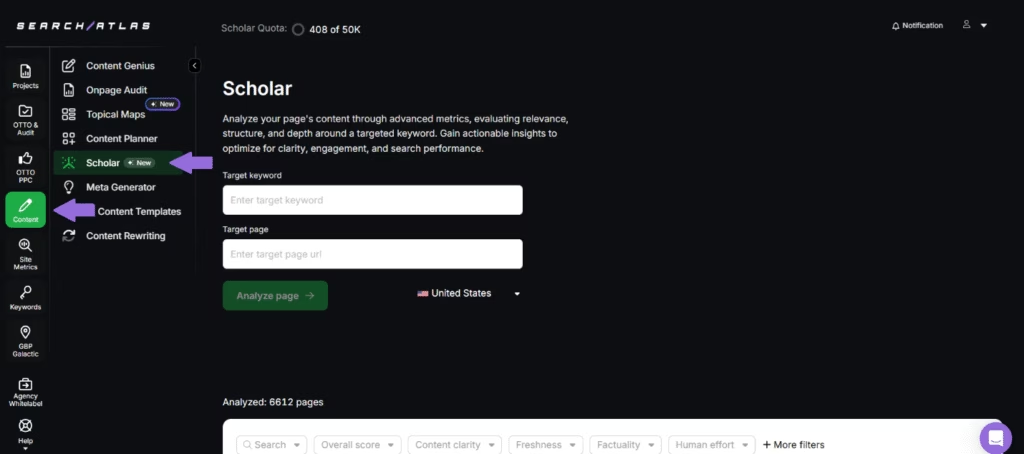
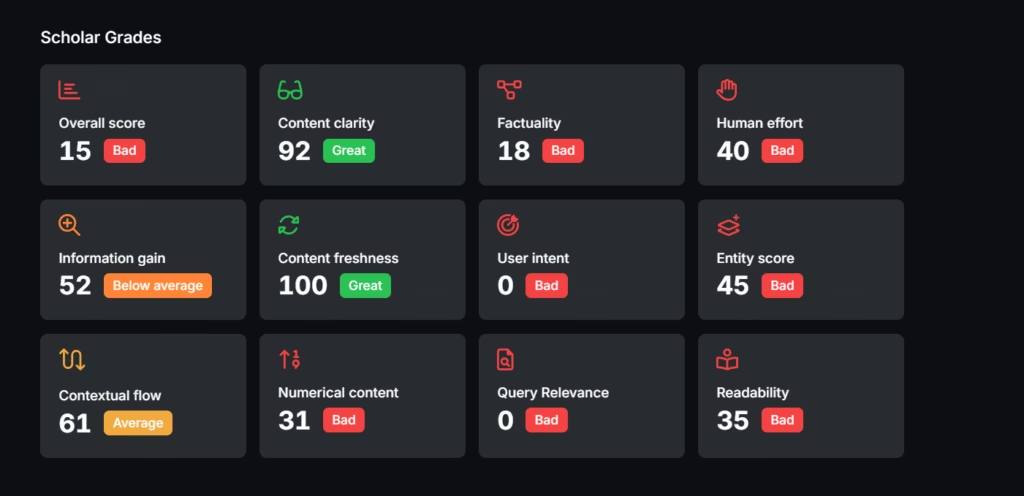
6. Analyze Backlink Profile
A backlink profile represents the complete collection of all external links pointing to your website from other domains across the internet. A backlink profile includes every inbound link’s characteristics, including the authority and relevance of referring domains, anchor text distribution, link attributes (follow/nofollow), and the overall pattern of link acquisition over time. Backlink profiles essentially reflect your website’s reputation and authority in the digital ecosystem as perceived by search engines.
Analyzing your backlink profile strengthens your SEO strategy by providing critical insights into your website’s authority, relevance, and competitive positioning. Analyzing your backlink profile helps identify harmful links that could trigger penalties, reveals which content naturally attracts valuable backlinks, uncovers gaps between your profile and competitors’, and helps maintain a natural link pattern that aligns with search engine guidelines.
Regular backlink assessment allows you to capitalize on successful link-building tactics while avoiding potentially damaging practices that could undermine your SEO efforts. A thorough backlink profile analysis informs your content strategy by highlighting which resources earn the most powerful endorsements, enables you to disavow toxic links before they harm your rankings, and provides measurable benchmarks to track your authority growth over time.
The best practices to analyze your backlink profile are outlined below.
- Use tools like the Search Atlas Backlink Research Tool to generate a comprehensive backlink report, including referring domains, anchor texts, and link types.
- Evaluate the authority and relevance of linking domains by checking their Domain Rating (DR), traffic, and topical alignment with your content.
- Inspect anchor text distribution to detect overuse of exact-match keywords, which may signal manipulation.
- Identify toxic or spammy backlinks by looking for links from link farms, irrelevant directories, or sites with a history of penalization.
- Check for sudden spikes or drops in backlinks to identify possible negative SEO attacks or technical issues.
- Monitor dofollow vs. nofollow ratios to maintain a natural-looking link profile.
- Review the linking page content to make sure it is contextually relevant and not misleading.
- Track link velocity over time to understand if backlink acquisition appears natural or suspicious.
- Look for broken or lost backlinks that previously contributed to authority and consider reclaiming them.
- Use tools like the Search Atlas Backlink Profile Comparison Tool to compare your backlink profile against competitors and discover gaps and opportunities in your SEO strategy.
The Search Atlas Backlink Research Tool helps you to analyze and understand the backlink profile of any website, page, or subdomain. The Search Atlas Backlink Research Tool provides detailed insights into both domain-level and page-level metrics. The Search Atlas Backlink Research Tool identifies linking domains, linking pages, anchor text distribution, and tracks new or lost backlinks as well as potential spam links to help you discover link-building opportunities, monitor backlink health, and strengthen your site’s authority and search visibility.
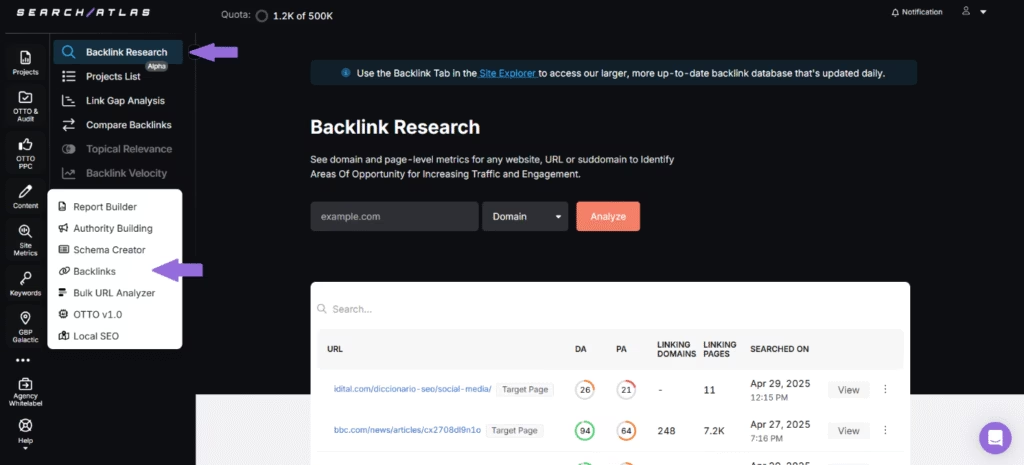
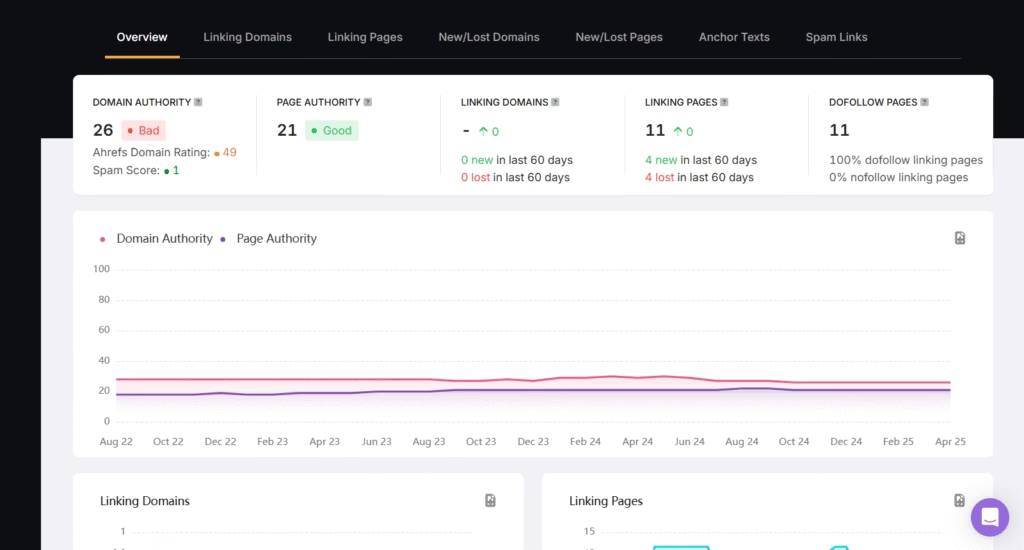
The Search Atlas Backlink Profile Comparison Tool allows you to compare your website’s backlink profile with up to six competitors side by side. The Search Atlas Backlink Profile Comparison Tool analyzes essential SEO metrics such as Domain Authority, Page Authority, total linking pages, linking domains, and more to help you identify gaps, evaluate your competitive standing, and uncover opportunities to strengthen your link-building strategy.
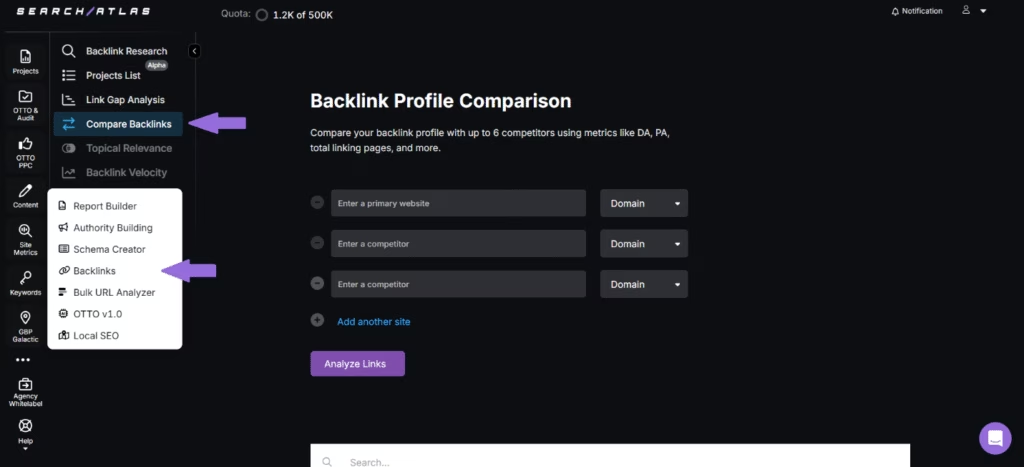
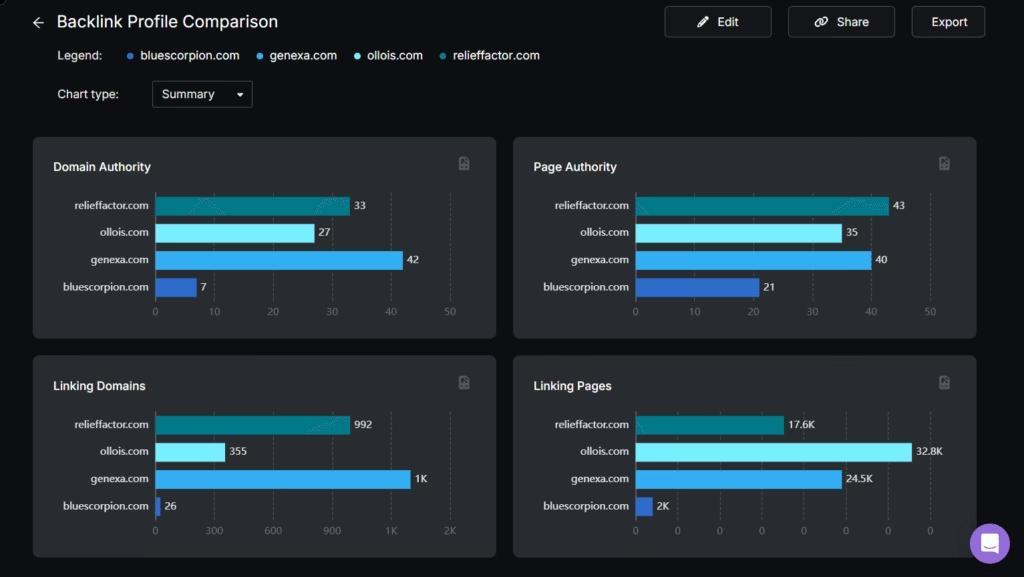
7. Audit Your Structured Data
Structured data is a standardized format used to label and organize website content in a way that helps search engines better understand it. Structured data is typically implemented using schema.org vocabulary and JSON-LD format and provides context about elements like products, reviews, articles, events, and more, enabling eligibility for rich results in search.
Auditing structured data makes sure that the markup is correctly implemented, error-free, and aligned with Google’s guidelines. Faulty or incomplete structured data can prevent a site from appearing in enhanced search results such as featured snippets, carousels, or product listings. Auditing structured data helps you improve the chance of gaining greater visibility, higher click-through rates, and improved relevance in search engine results pages (SERPs).
The best practices for auditing structured data are given below.
- Use Google’s Rich Results Test and Schema Markup Validator to detect syntax errors, missing fields, or invalid types in your markup.
- Cross-check schema implementation against the page content to guarantee accuracy and consistency.
- Verify that structured data follows schema.org specifications and includes all required and recommended properties.
- Identify and remove duplicate or conflicting markups that could confuse search engines.
- Check Google Search Console’s Enhancements report for warnings or errors related to structured data types.
- Review structured data across templates and dynamic pages to confirm it’s applied uniformly and logically.
- Track changes over time using version control or audit logs to monitor how updates to structured data affect search performance.
The Search Atlas Schema Markup Generator Tool helps you create accurate JSON-LD markups for your website, including all required and optional item properties. The Search Atlas Schema Markup Generator Tool is designed to streamline structured data implementation and help make sure your markup is aligned with Schema.org standards.
After implementation, the Search Atlas Schema Markup Generator Tool lets you easily test your generated markup using built-in links to Google’s Structured Data Testing Tool and Rich Results Test, making it simple to validate and optimize your content for improved search visibility.
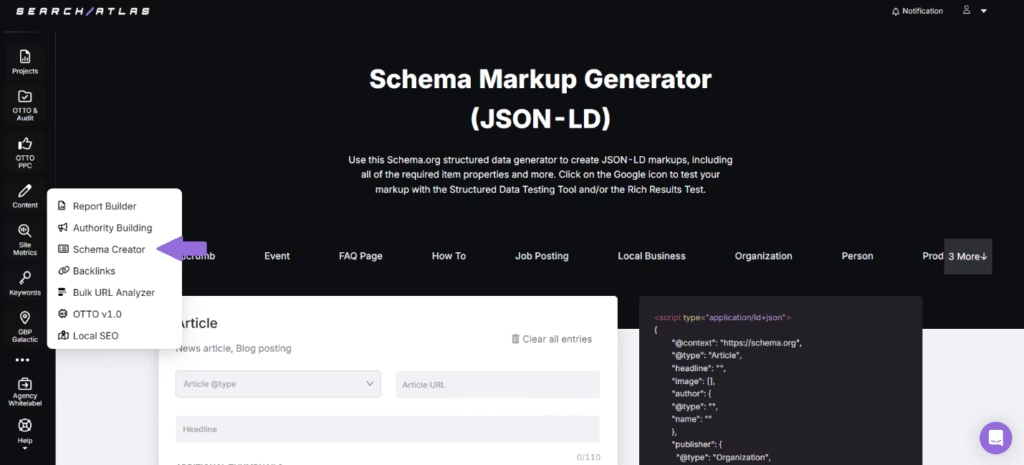
8. Eliminate Duplicate Versions of Your Site
Duplicate versions of a site occur when multiple URLs or domains display identical or near-identical content. Duplicate versions of a site typically happen with the variations listed below.
- WWW vs. Non-WWW (e.g., example.com vs. www.example.com)
- HTTP vs. HTTPS (e.g., http://example.com vs. https://example.com)
- Trailing Slashes (e.g., example.com/page vs. example.com/page/)
- Session IDs or URL Parameters (e.g., example.com/product?sessionid=123)
- Mirror Sites or Multiple Domains (e.g., example.com and example.net with the same content)
Eliminating duplicate versions of your website strengthens SEO by consolidating link equity and preventing search engines from indexing multiple versions of the same content. When duplicate URLs exist, search engines may struggle to determine the preferred version, leading to split ranking signals, lower authority, and duplicate content warnings. Addressing duplicate versions of your site makes sure that all authority is directed to a single canonical version, supporting better ranking performance and indexing clarity.
To avoid SEO issues caused by duplicate versions of your website, set a preferred domain (with or without “www”) in Google Search Console. Redirect all alternate versions, such as those using “http” instead of “https” or URLs with trailing slashes, to the canonical version using 301 redirects. Applying canonical tags on pages further signals to search engines which version should be indexed, helping consolidate ranking signals and avoid duplicate content penalties.
Additionally, update internal links to consistently point to the preferred URL version. Avoid using session IDs or unnecessary URL parameters that create duplicates. Keep your XML sitemap updated with only canonical URLs and perform regular audits to help identify and correct hidden duplications. By following these best practices, you support clear indexing, stronger authority consolidation, and improved search visibility.
9. Optimize Core Web Vitals
Core web vitals are a set of specific metrics that Google uses to measure user experience on websites, focusing on loading performance, interactivity, and visual stability. The three core web vitals are listed below.
- Largest Contentful Paint (LCP). The largest Contentful Paint measures loading performance (should occur within 2.5 seconds).
- First Input Delay (FID). First Input Delay measures interactivity (should be less than 100ms).
- Cumulative Layout Shift (CLS). Cumulative Layout Shift measures visual stability (should be less than 0.1)
Optimizing core web vitals improves SEO because Google explicitly uses these metrics as ranking factors in its algorithm. Websites that provide better user experiences, as measured by core web vitals, receive preferential treatment in search rankings. Additionally, improved Core Web Vitals lead to lower bounce rates, higher engagement metrics, and increased conversion rates, which indirectly boost SEO performance.
The best practices for optimizing core web vitals are given below.
- Largest Contentful Paint
- Optimise server response time by reducing backend processing delays.
- Use a content delivery network (CDN) to serve content faster to users based on location.
- Minify CSS and defer non-critical JavaScript to prioritize the loading of the main content.
- First Input Delay
- Minimise JavaScript execution time by breaking up long tasks.
- Defer or remove non-essential third-party scripts that block interactivity.
- Use browser caching and load scripts asynchronously to avoid input delays.
- Cumulative Layout Shift
- Always include width and height attributes for images and videos to reserve space.
- Avoid inserting ads or dynamic content above existing content without proper spacing.
- Use stable UI elements and avoid animations that affect layout positioning.
The Search Atlas Site Auditor Tool helps you optimize core web vitals by providing insights into the bottlenecks affecting performance. Simply enter your domain and scroll down to the “Chrome User Experience Report.” You can click on each core web vital to view the pages affected by the issue and get recommendations on how to improve it.

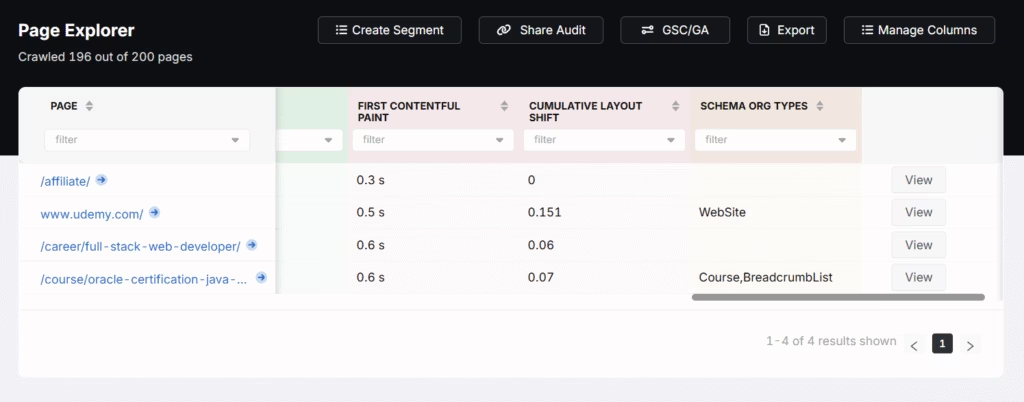
10. Analyze Your Organic Traffic
Analyzing your organic traffic involves reviewing the visitors who arrive at your website through unpaid search engine results. Analyzing your organic traffic typically includes evaluating traffic sources, top-performing pages, keyword rankings, user behavior, and trends over time.
Monitoring organic traffic improves SEO by providing critical insights into how well your optimization efforts are working and where opportunities exist for improvement. Organic traffic analysis helps identify content gaps, technical issues affecting performance, and opportunities to capitalize on emerging search trends. Additionally, regular traffic analysis enables you to measure the impact of algorithm updates, industry changes, and your own optimization efforts, creating a feedback loop that continuously improves your search visibility.
To analyze your organic traffic, use tools like Google Analytics, Google Search Console, or the Search Atlas Site Explorer Tool. Establish a regular review schedule that includes both high-level metrics and deeper analysis of traffic quality indicators such as bounce rate and conversion rates. Segment your data by dimensions like device type, location, and landing pages to uncover actionable insights. Compare current performance against historical data and industry benchmarks to provide context for your metrics. Focus on understanding which keywords and pages drive the most valuable traffic and track how ranking changes correlate with actual traffic and conversion improvements.
The Search Atlas Site Explorer Tool provides instant insights into organic and paid traffic, keyword rankings, backlink profiles, and more. With its intuitive, user-friendly interface, the Search Atlas Site Explorer Tool helps you easily monitor your SEO efforts, identify opportunities for improvement, and make data-driven decisions. The Search Atlas Site Explorer Tool is an invaluable tool for tracking your website’s visibility in search engines, understanding user behavior, and maximizing your digital marketing efforts.
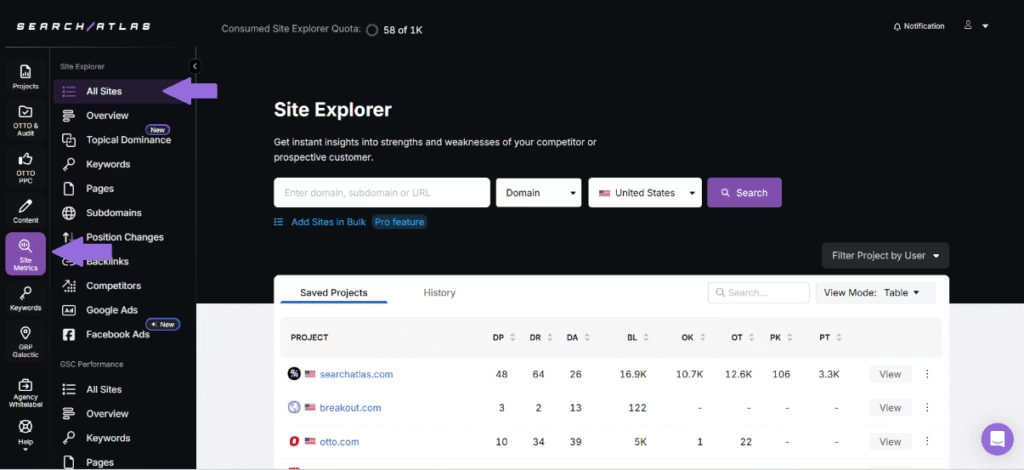
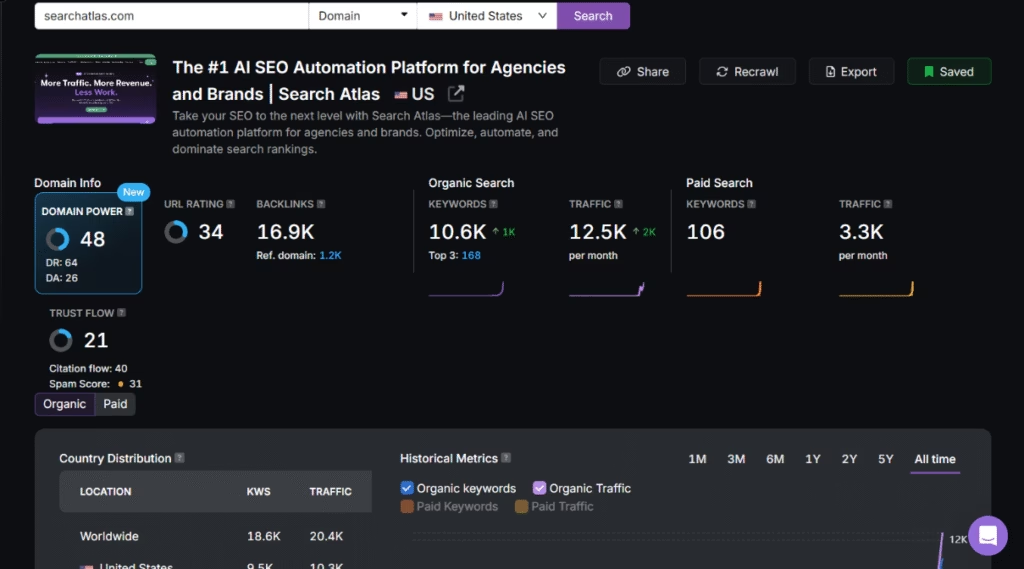
11. Benchmark Against Competitors
Benchmarking against competitors involves analyzing the SEO strategies, content performance, backlink profiles, and technical setups of rival websites to identify gaps and opportunities in your own approach. Benchmarking against competitors provides a direct comparison of how your site stands in terms of visibility, keyword rankings, domain authority, and user engagement.
Studying what competitors are doing well or where they are falling short can help you refine your own SEO strategy to stay competitive or gain an edge. Analyzing your competitors allows you to discover high-performing keywords you may be missing, uncover backlink opportunities, improve content quality, and adopt technical improvements already benefiting others in your industry.
To benchmark against competitors, start by identifying your top SEO competitors using tools like the Search Atlas Site Explorer Tool, focusing on those ranking for the same target keywords. Compare their domain metrics, top-performing pages, and backlink profiles to assess strengths and weaknesses. Analyze their content structure, internal linking, and use of schema markup. Pay attention to keyword gaps between your site and theirs and use this insight to guide content planning and optimization.
The Search Atlas Site Explorer Tool’s competitors tab helps you identify your top online competitors and evaluate their competitive positioning based on key SEO metrics such as organic keywords and organic traffic. Simply enter your domain and target country and click “Search.” The Search Atlas Site Explorer Tool’s competitors tab helps you better understand where you stand in relation to other players in your niche, helping you shape more effective SEO and content strategies.
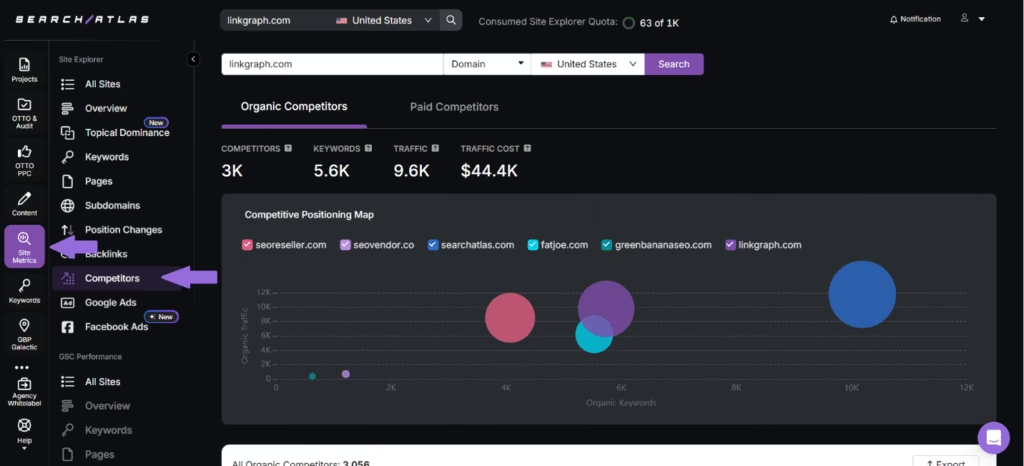
12. Check Your Presence in SERP Features
Checking your presence in SERP features involves analyzing whether your web pages appear in enhanced search result formats such as featured snippets, knowledge panels, “People Also Ask” boxes, image packs, or local map listings. These enhanced search result formats often appear above traditional organic listings and can significantly affect visibility.
Checking your presence in SERP features helps you understand how your content is being displayed and perceived in search results. Monitoring your presence in SERP features reveals opportunities to increase visibility by targeting featured snippets, image packs, or local listings that attract higher user attention than standard blue links. By analyzing which features you already appear in and which ones your competitors dominate, you can adjust the content format, structure, and markup to gain better positioning.
The tips for checking your presence in SERP features are given below.
- Use tools like the Search Atlas Site Explorer Tool to identify which keywords you rank for that trigger SERP features.
- Check manually in incognito mode on Google by searching your target keywords to see if your pages appear in features like snippets, knowledge panels, or local packs.
- Utilize Google Search Console’s performance report to filter queries and check impressions or clicks from specific SERP features.
- Compare your SERP footprint with competitors to identify features they rank in that you don’t.
- Track historical data over time to monitor changes in your appearance across different SERP elements.
- Segment your SERP analysis by content type, such as blog posts for featured snippets, images for image packs, or location pages for local packs.
The Search Atlas Site Explorer Tool’s keywords tab helps you identify the organic keywords your website ranks for, along with key metrics such as organic traffic and traffic cost. Additionally, the Search Atlas Site Explorer’s Keywords tab provides detailed insights into each keyword, including monthly search volume, traffic share, search intent, CPC (Cost Per Click), and keyword difficulty to help you understand your keyword performance, prioritize optimization efforts, and discover new opportunities to grow your organic visibility.
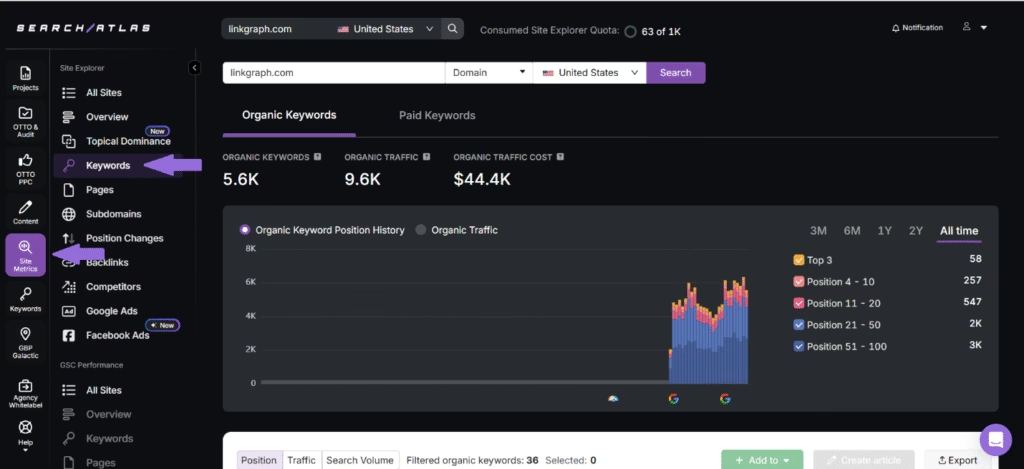
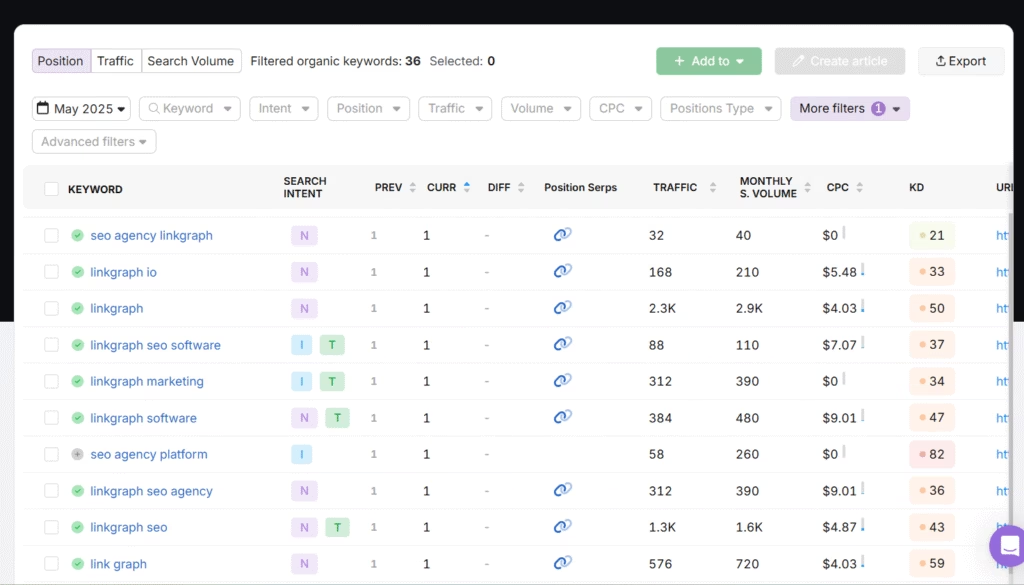
13. Identify Untapped Keyword Opportunities
Identifying untapped keyword opportunities involves finding relevant search terms that your competitors are ranking for, but your site is not. Identifying untapped keyword opportunities is critical because it reveals blind spots in your SEO approach, which are areas where you’re losing visibility, relevance, or traffic to competitors. Filling these gaps increases your keyword coverage and organic reach, helps improve topical authority, strengthens your position in the SERPs, and makes sure that your content speaks to a broader range of user intents and search queries.
The tips for identifying untapped keyword opportunities are outlined below.
- Use keyword gap analysis tools like the Search Atlas Keyword Gap Tool to compare your keyword portfolio with competitors.
- Identify high-volume, low-competition keywords that align with your business goals and user intent.
- Segment missing keywords by search intent (informational, navigational, transactional) to guide appropriate content formats.
- Map missing keywords to existing or new content opportunities, such as blog posts, FAQs, or landing pages.
- Prioritize keywords that appear in featured snippets or other SERP features for higher visibility potential.
- Track keyword performance over time to measure gains from filling content gaps and inform future content planning.
The Search Atlas Keyword Gap Tool helps you discover untapped keyword opportunities by comparing the keyword performance of your website with up to six competitors. By analyzing shared and unique ranking keywords, the Search Atlas Keyword Gap Tool highlights gaps in your content strategy, revealing high-value terms your competitors rank for but you don’t. The Search Atlas Keyword Gap Tool enables you to expand your keyword coverage, target new search queries, and strengthen your competitive position in search results.
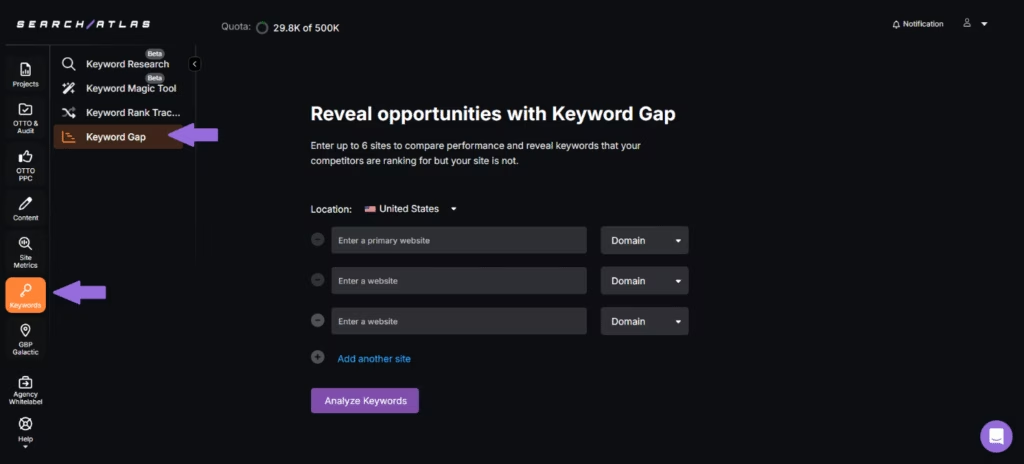
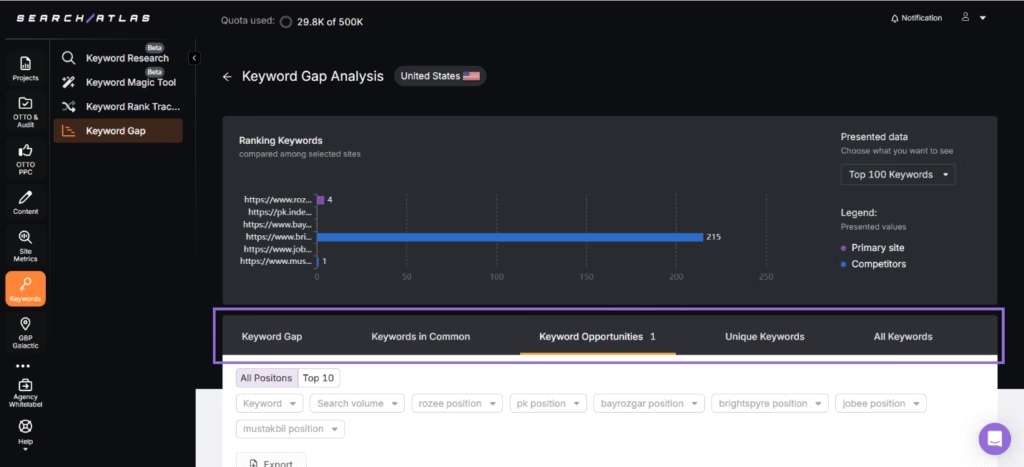
14. Check Page Rendering
Page rendering refers to how a browser processes and displays the content and elements of a webpage, including HTML, CSS, JavaScript, and other resources. Checking page rendering involves making sure that search engines can access and properly render your pages as users would see them. Issues with rendering can lead to missing content, broken layouts, or incorrectly interpreted pages, which can negatively impact visibility in search results.
To check page rendering, use tools like Google Search Console’s URL Inspection Tool or the “View Rendered Page” feature in Chrome DevTools to see how Googlebot views your pages. Compare the rendered content with what users see in the browser to spot discrepancies. Make sure all important content is visible without requiring user interaction or delayed scripts. Avoid blocking resources like CSS or JavaScript in your robots.txt file. Test across different devices and browsers to identify any variations in rendering.
Regularly checking page rendering is essential to maintain both search engine visibility and a consistent user experience. When you catch rendering issues early, you prevent valuable content from being missed by search engines and avoid user frustration caused by broken or incomplete layouts. Page rendering supports stronger indexing, higher rankings, and overall site performance.
15. Set Up Keyword Rank Tracking
Keyword rank tracking involves monitoring the positions of your target keywords in search engine results pages over time. Setting up keyword rank tracking allows you to measure how your target keywords are performing in search engine results over time. Setting up keyword rank tracking offers direct visibility into whether your SEO strategies are working and helps identify fluctuations caused by content changes, algorithm updates, or competitor activity. By regularly monitoring rankings, you can quickly spot declines or improvements, prioritize updates, and adjust your strategy based on data rather than assumptions.
The tips for setting up keyword rank tracking are listed below.
- Use reliable tools like the Search Atlas Keyword Rank Tracker Tool or Google Search Console to monitor rankings consistently.
- Track both high-volume and long-tail keywords to understand performance across the entire search funnel.
- Segment your tracked keywords by topic, page, or content type to get more targeted insights.
- Monitor rankings across different devices and locations to capture variations in user behavior.
- Set up alerts for significant rank changes so you can respond promptly to drops or gains.
- Benchmark against competitor keyword rankings to evaluate your relative performance.
- Review trends over time rather than focusing only on daily changes to get a realistic view of SEO growth.
The Search Atlas Keyword Rank Tracker Tool works by continuously monitoring the positions of your target keywords in search engine results. Simply input the keywords you want to track, along with the domain or URL. You can customize the tracking by selecting specific locations to gather accurate local or global ranking data.
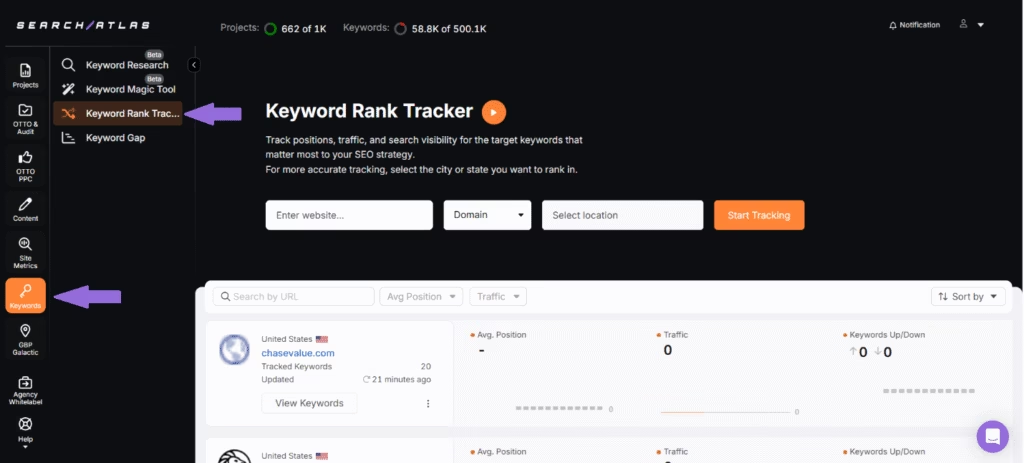
The Search Atlas Keyword Rank Tracker Tool then automatically checks the rankings at your chosen frequency, such as daily, weekly, or monthly. The Search Atlas Keyword Rank Tracker Tool provides insights into key metrics, including current position, search volume, SERP features, and ranking trends over time to help you evaluate your keyword performance, identify ranking gains or drops, and adjust your SEO strategy accordingly.
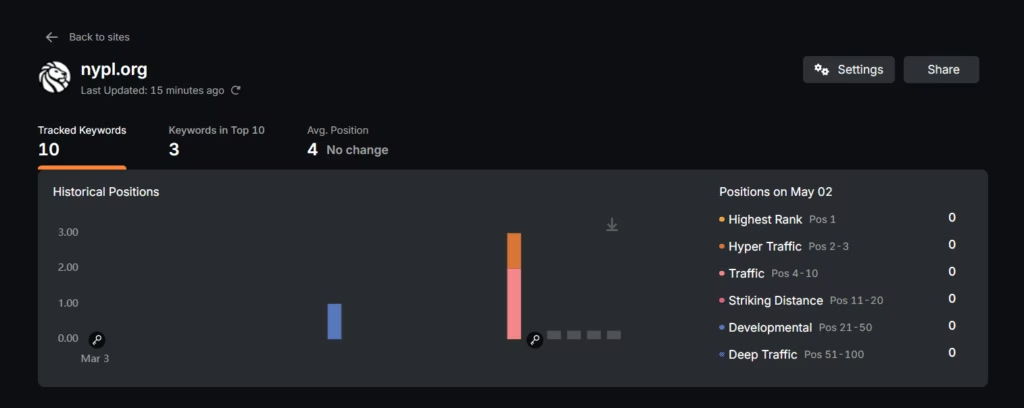
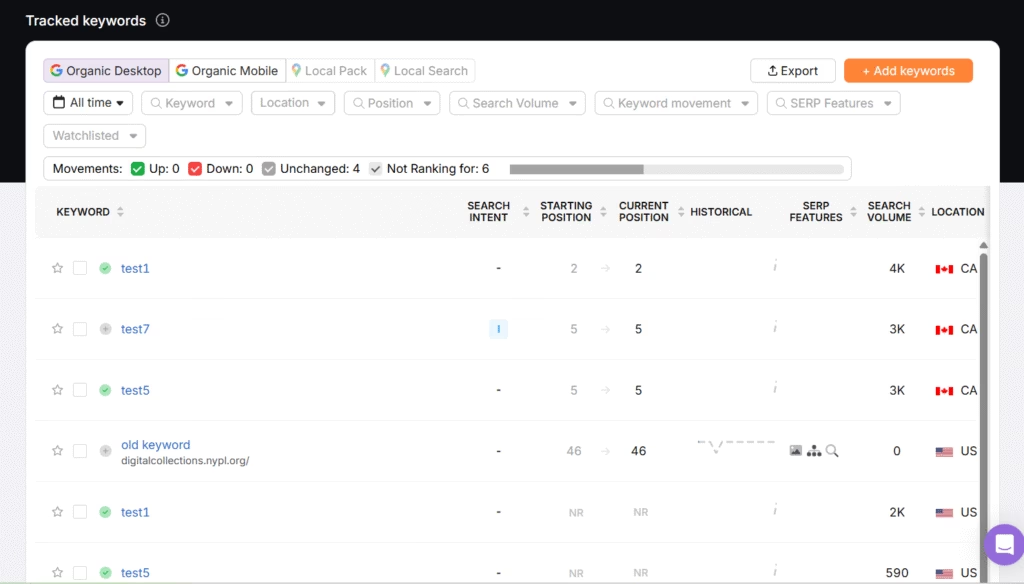
16. Analyze Your Site’s Topical Authority
Analyzing your site’s topical authority involves evaluating the depth, relevance, and consistency of your content around key topics, as well as how it’s supported by internal linking and external recognition. Analyzing topical authority is vital for understanding how well your website demonstrates expertise in specific subject areas. Search engines like Google prioritize content from sources that show depth, consistency, and authority on a topic, so if your site lacks sufficient coverage or coherence within a subject area, it may struggle to rank even with optimized individual pages. Regular topical authority analysis helps you spot content gaps, improve internal linking, and refine your SEO strategy to strengthen your domain’s perceived trustworthiness and subject mastery.
The tips for analyzing your site’s topical authority are given below.
- Use tools like the Search Atlas Site Explorer Tool to compare your topic coverage with top competitors.
- Conduct a content audit focused on core topic areas to see how extensively each subject is covered.
- Map your internal linking structure to confirm that related articles are supporting each other and building topic clusters.
- Check the depth and uniqueness of your content to make sure it thoroughly answers user queries around the topic.
- Review external backlinks to your topic pages to assess if authoritative domains view your site as a trusted resource.
- Identify and fill content gaps by creating or updating articles that support broader topical relevance.
The Search Atlas Site Explorer Tool’s topical dominance tab helps you compare your website’s topical authority against competitors for specific subject areas. Simply enter your site and a competitor’s, and the Search Atlas Site Explorer Tool’s topical dominance tab analyzes and scores how well each site covers various topics, highlighting strengths and gaps. Additionally, the Search Atlas Site Explorer Tool’s topical dominance tab pinpoints content areas where your site is underperforming, allowing you to refine your strategy.
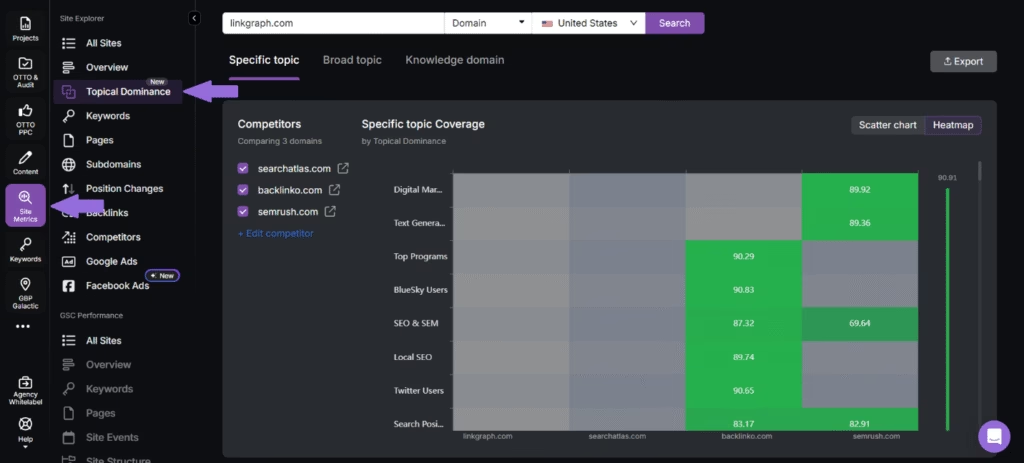
What Are the Types of SEO Audits?

There are various types of SEO audits that focus on different aspects of a website’s performance and search visibility. The main types of SEO audits are outlined below.
- Technical SEO Audit. Technical SEO audit focuses on the backend structure of your website, such as crawlability, indexing, page speed, mobile-friendliness, site architecture, and structured data. A technical SEO audit makes sure that search engines can access and interpret your site correctly.
- SEO Content Audit. An SEO content audit evaluates the performance, originality, and relevance of your website’s existing content. An SEO content audit highlights opportunities to update, consolidate, or remove underperforming pages to improve topical authority and engagement.
- Backlink Profile Audit. A Backlink profile audit involves evaluating the quality, relevance, and health of a website’s inbound links to identify toxic backlinks, lost links, or opportunities for link building. Backlink profile audit helps improve domain authority and protects against penalties from search engines due to spammy or unnatural links.
- Local SEO Audit. Local SEO audit reviews your visibility in local search, including Google Business Profile, local citations, reviews, and NAP consistency. Local SEO audit makes sure that your business is well-positioned to appear in location-based queries and map packs.
- International SEO Audit. International SEO audit examines hreflang implementation, language targeting, country-specific domains or subfolders, and global search visibility for multilingual or multinational websites. International SEO audits make sure search engines correctly serve your content to users in different countries and language preferences.
- E-commerce SEO Audit. E-commerce SEO audit focuses on product page optimization, category structure, schema markup, customer reviews, and conversion-focused SEO elements unique to online stores. E-commerce SEO audits address catalog architecture issues and identify opportunities to improve product visibility and conversion rates.
- Mobile SEO Audit. Mobile SEO audit analyzes your site’s responsiveness, loading speed, and usability on mobile devices. Mobile SEO audit makes sure that users on smartphones and tablets have a seamless experience that meets Google’s mobile-first indexing requirements.
- Enterprise SEO Audit. Enterprise SEO audit focuses on analyzing large-scale websites with complex structures, guaranteeing technical SEO, scalability, and consistent optimization across thousands of pages. Enterprise SEO audit addresses issues like site architecture, internal linking, duplicate content, and cross-domain consistency for enterprise-level performance.
- SaaS SEO Audit. SaaS SEO Audit is tailored to the unique needs of software-as-a-service platforms, focusing on optimizing product pages, onboarding flows, content marketing, and keyword targeting across user journeys. SaaS SEO audit emphasizes user experience, technical performance, and organic acquisition to support subscription growth and retention.
How to Automate SEO Audit Process Using Otto SEO?
Automating your SEO audit process with the Search Atlas Otto SEO Tool helps streamline website optimization by handling technical, on-page, and off-page SEO tasks with minimal manual intervention. Begin by adding the Otto pixel to your website’s header, which is a small code snippet that grants Otto SEO access to analyze your site’s structure and content.
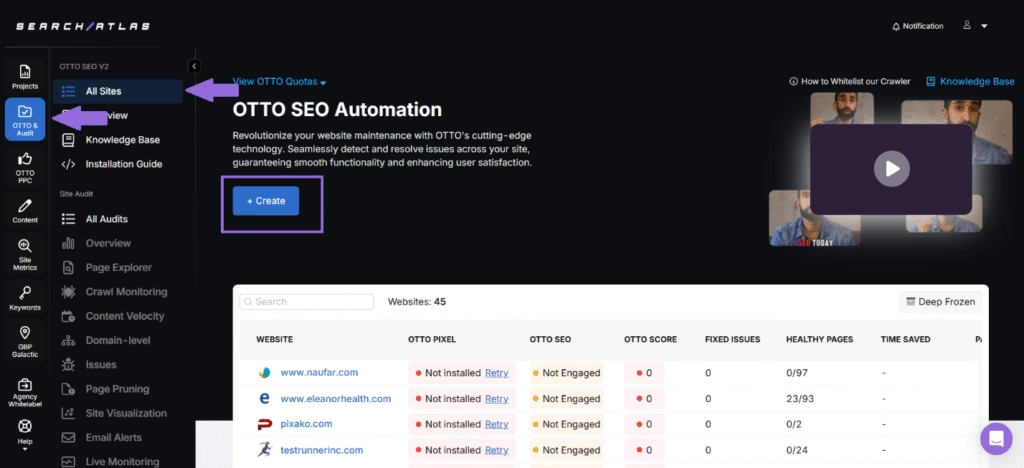
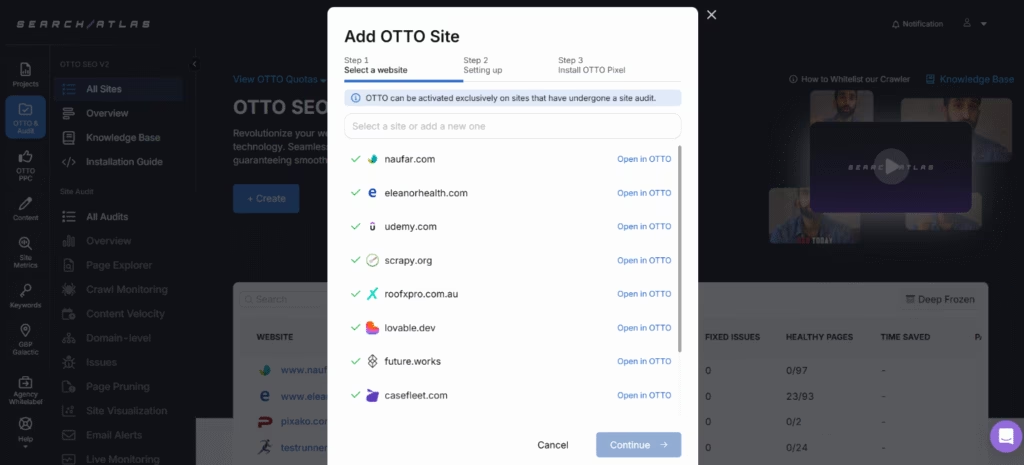
Once enabled, the Search Atlas Otto SEO Tool conducts an in-depth audit of your website, examining technical SEO signals as well as strategic SEO factors. The Search Atlas Otto SEO Tool analyzes your site against Search Atlas’s Holistic SEO blueprint, which is a comprehensive framework based on modern best practices, to make sure you are not just fixing issues, but aligning your website with search engine expectations for long-term visibility. Additionally, Otto SEO integrates data from your Google Search Console to analyze live performance metrics such as keyword rankings, click-through rates, impressions, and page indexing issues and generate highly tailored and actionable optimization suggestions.
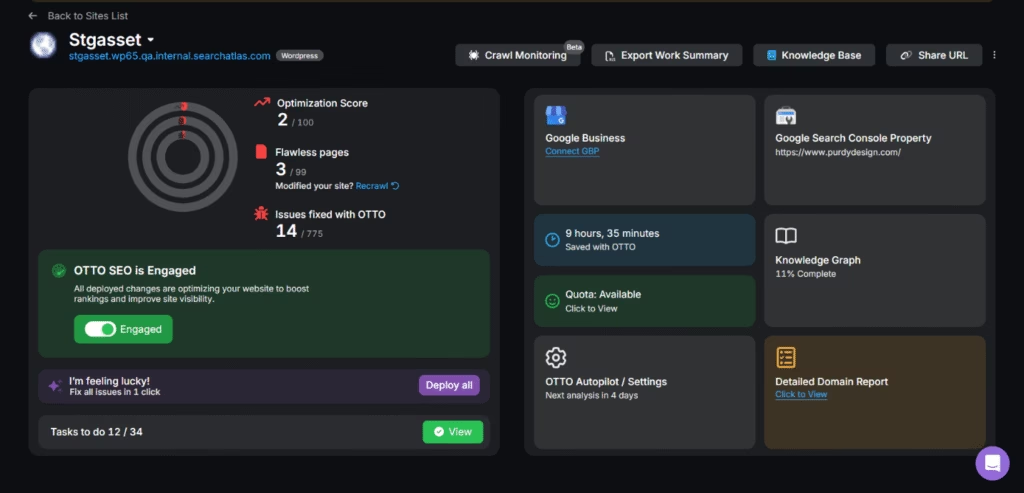
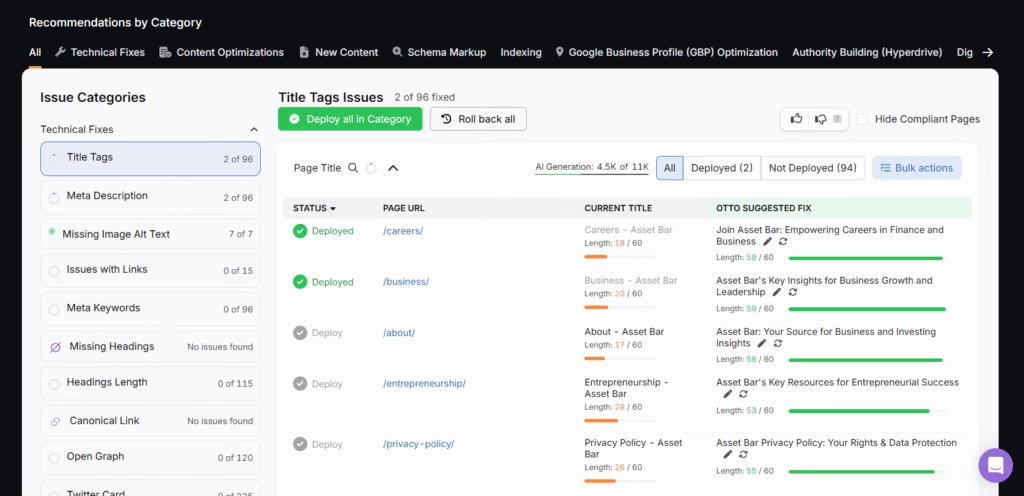
After reviewing the suggestions, you can deploy them instantly with a simple click, and Otto SEO makes the changes directly on your website regardless of your CMS platform. The Search Atlas Otto SEO Tool continuously monitors your site for new issues and automatically updates its recommendations based on changes in performance, structure, or search trends. This continuous monitoring creates a feedback loop that keeps your website optimized over time, without requiring constant manual intervention.
Otto SEO’s automation capabilities eliminate much of the manual labor associated with traditional SEO audits, allowing you to implement hundreds of optimizations quickly while maintaining control over which changes are deployed. The automated SEO audit helps reduce time spent on repetitive tasks, minimizes the risk of overlooking technical issues, and guarantees consistent monitoring of your site’s SEO health. By automating the audit and implementation process, Otto supports faster decision-making and helps teams stay on top of ongoing website improvements.
What Tools to Use for a Holistic Seo Audit?
There are various tools to use for a holistic SEO audit and assess all key areas that influence your website’s visibility and performance in search engines. Each tool provides a different piece of the SEO puzzle and, when used together, they offer a comprehensive view of your site’s strengths and areas for improvement.
Google offers a suite of powerful, free tools that form the foundation of any good SEO audit. Google Search Console helps you monitor your website’s presence in search results, uncover crawl errors, submit sitemaps, and see which keywords drive traffic to your pages. Google Analytics complements this by offering insights into user behavior, traffic sources, and engagement metrics, which help you identify high-performing content and potential UX issues. Additionally, PageSpeed Insights (powered by Lighthouse) evaluates core web vitals such as load speed, interactivity, and layout stability to identify site speed bottlenecks and improve mobile usability.
While Google tools provide essential baseline data, the Search Atlas SEO Software Platform offers deeper, actionable insights across multiple SEO dimensions. The Search Atlas Site Auditor Tool scans your entire website for technical issues, including indexability and crawlability errors, to help you maintain a search-engine-friendly structure. The Search Atlas On-Page Audit Tool analyzes each web page based on four key SEO pillars, such as authority, content, technical health, and page experience, to provide practical recommendations for optimization.
The Search Atlas Backlink Research Tool gives a detailed overview of your backlink profile, highlighting linking domains, anchor texts, spammy links, and lost links to identify link-building opportunities and improve domain authority. The Search Atlas Keyword Rank Tracker Tool allows you to monitor keyword rankings across specific locations and devices to give you an accurate picture of your SEO progress over time. The Search Atlas Site Explorer Tool helps you identify your top competitors, assess how well your site covers relevant topics compared to your competitors, and analyze your organic traffic.
The Search Atlas Scholar Tool grades your content across multiple dimensions to help you align your writing with what Google deems authoritative, trustworthy, and relevant. The Search Atlas Schema Markup Generator Tool helps you create JSON-LD schema for various content types, including articles, local businesses, products, FAQs, and more. Additionally, the Search Atlas Keyword Gap Tool helps you uncover untapped keyword opportunities by comparing your site’s keyword performance with that of your competitors.
Together, these tools make sure you can audit and improve every element of your SEO, from technical health and content relevance to backlink quality and keyword performance. It is important to be equipped with the best SEO audit tools to elevate your strategy and drive lasting results.
What is the Relation Between SEO Site Audit and SEO Reporting?
The relationship between an SEO site audit and SEO reporting is that both work together to create comprehensive search optimization management.
An SEO site audit is a diagnostic process that evaluates the health and performance of a website in relation to search engine optimization best practices. An SEO site audit typically covers technical factors like crawlability, indexability, site speed, mobile usability, and on-page SEO elements such as metadata, internal linking, and keyword optimization.
SEO reporting, by contrast, involves the collection, analysis, and presentation of SEO data over time to monitor the impact of optimization efforts. SEO reporting focuses on performance metrics such as keyword rankings, organic traffic, backlink growth, page speed improvements, and goal conversions. The purpose of an SEO report is to communicate progress, evaluate the success of implemented changes, and guide data-driven decision-making.
Together, SEO site audits and SEO reporting provide a full picture of where a site stands, what needs improvement, and how those improvements are performing over time.
What is the Difference Between SEO Audit and SEO Analysis?
The difference between an SEO audit and SEO analysis is that an SEO audit is a comprehensive review of your website’s technical and on-page health, while SEO analysis is a more focused evaluation of specific SEO performance metrics and strategies.
An SEO audit is a comprehensive evaluation of all technical, on-page, and off-page elements that influence a website’s ability to rank in search engines. The goal of an SEO audit is to uncover underlying issues that may be hindering search performance and to create a prioritized action plan for optimization.
An SEO analysis, on the other hand, is the process of studying specific SEO data, such as keyword rankings, traffic trends, backlink profiles, or competitor performance, to understand what’s working and where improvements can be made. An SEO audit analysis is more tactical and data-driven and aims to guide decision-making through ongoing performance measurement. The primary goal of an SEO analysis is to identify growth opportunities, optimize content and links, and refine strategies based on measurable results.
What to Know About SEO Website Audit Besides SEO Strategy?
SEO website audit is the process of evaluating all aspects of a website’s performance from an SEO perspective, including technical issues, content quality, site structure, and user experience, to make sure it’s optimized for search engines and users.
SEO strategy, on the other hand, is a comprehensive, long-term plan aimed at improving a website’s visibility in search engine results pages. SEO strategy involves setting specific goals, such as increasing organic traffic, improving keyword rankings, or boosting conversions, and outlining the steps needed to achieve them. An effective SEO strategy considers keyword research, content planning, technical optimization, backlink acquisition, competitor analysis, and performance tracking.
An SEO website audit plays a key role in shaping and guiding an SEO strategy. An SEO website audit identifies issues like crawl errors, duplicate content, or slow page speeds, while uncovering opportunities such as content gaps, keyword performance, and backlink weaknesses. These insights help marketers make informed, data-driven decisions, making sure the SEO strategy is built on a strong, optimized foundation.











