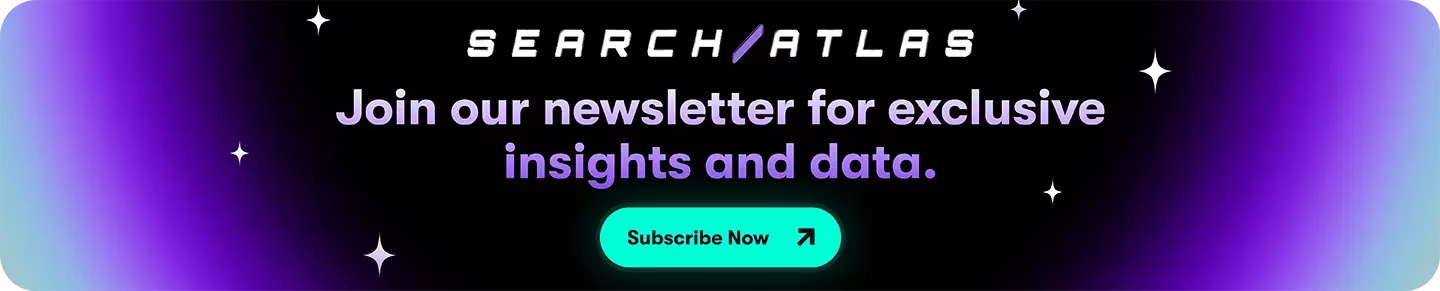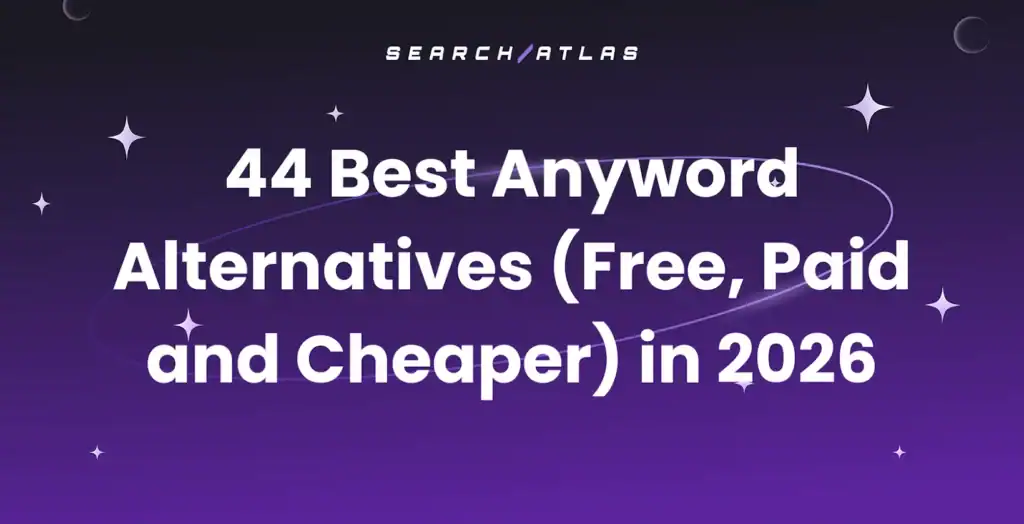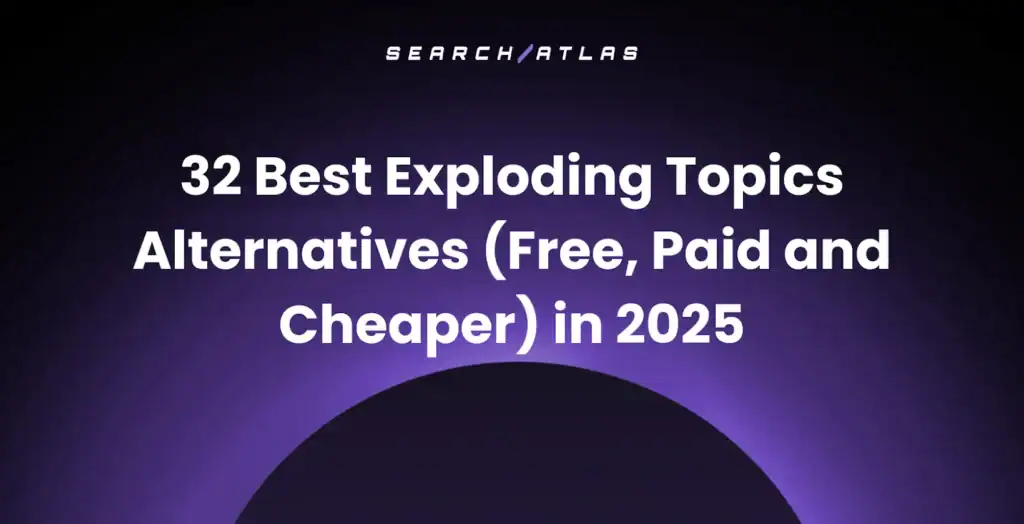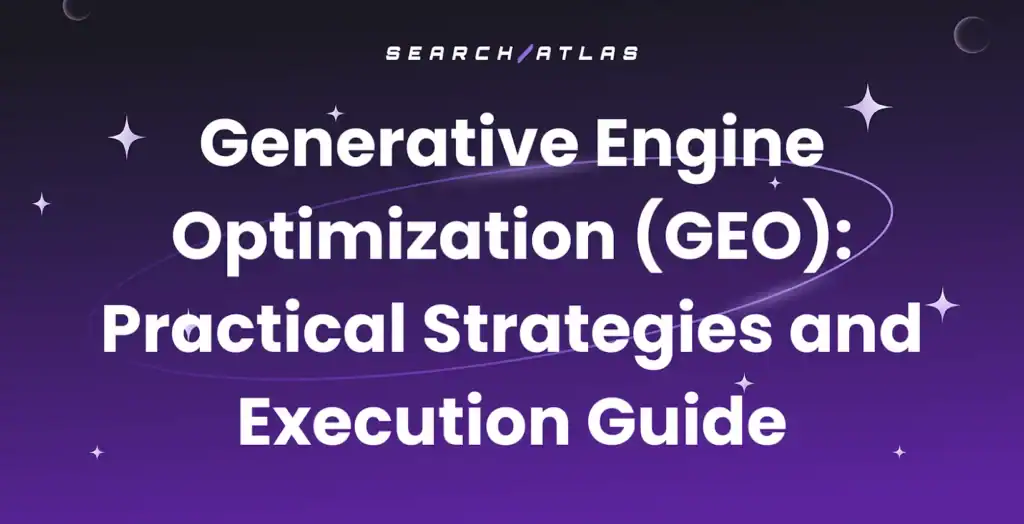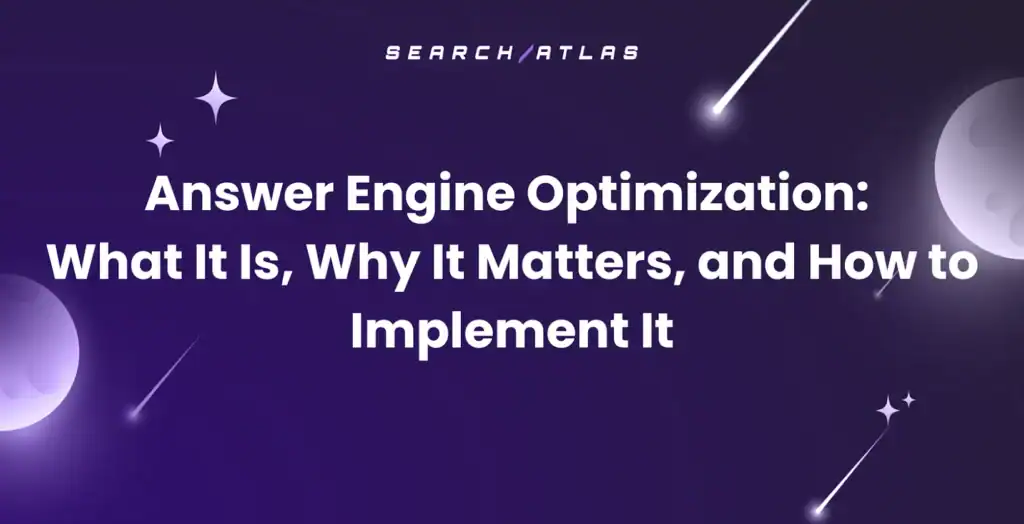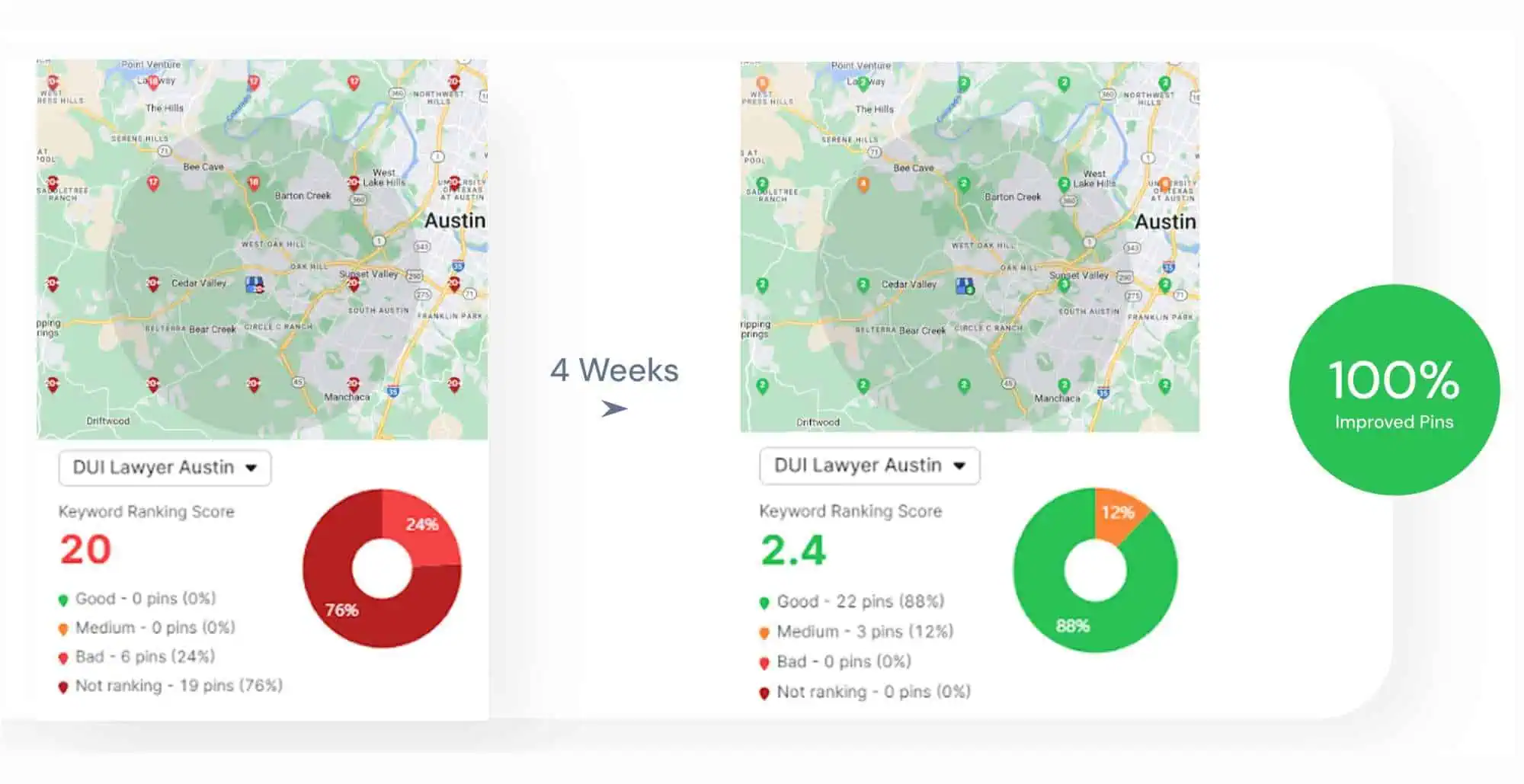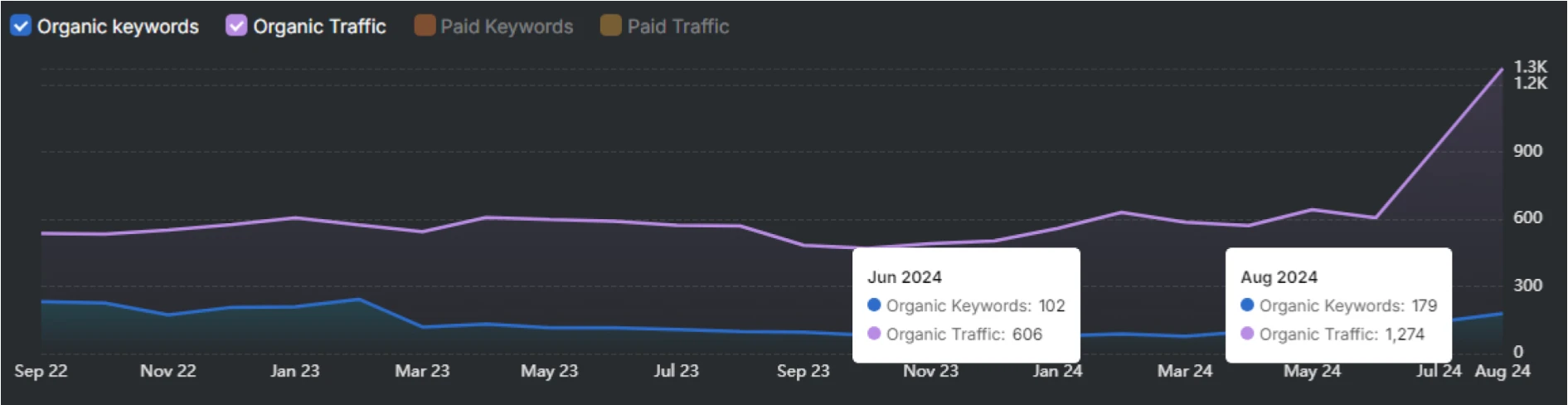Advanced on-page SEO improves how search engines interpret content and evaluate page quality. Advanced on-page SEO increases visibility by aligning structure, language, and internal signals with modern ranking systems.
The tactics enhance keyword targeting, support semantic coverage, and boost crawl efficiency across critical content assets. Advanced methods replace basic checks with strategic elements that help content meet competitive standards and match search intent more accurately.
What Is Advanced On-Page SEO?
Advanced on-page SEO refers to high-level techniques that improve how search engines evaluate content, structure, and code. Advanced on-page SEO builds on foundational SEO by refining keyword use, semantic signals, and technical markup.
Advanced optimization help pages align with search intent and improve rankings. Advanced methods increase crawl clarity, support better rankings, and enhance user experience. Search engines reward well-optimized pages with better visibility and higher-quality traffic.
What Is the Difference Between Advanced On-Page and Advanced Off-Page SEO?
Advanced on-page SEO refers to actions taken directly on your website to improve rankings. Advanced on-page SEO includes optimizing page content, HTML tags, internal links, and URL structure. These updates improve relevance, crawlability, and user engagement.
Advanced off-page SEO refers to actions taken outside your website to influence rankings. Advanced off-page SEO includes backlink building, brand mentions, digital PR, and content promotion. These efforts build authority and trust signals for search engines.
The difference happens in control and location. On-page SEO allows full control over page structure. Off-page SEO depends on third-party sources to build reputation and authority.
What Are the 10 Expert-Level Tips for Advanced On-Page SEO?

The 10 expert-level tips for advanced on-page SEO that improve relevance, structure, and user signals are listed below.
1. Plan Content to Build Topical Authority
Topical authority reflects how well your site covers a subject through connected content. Topical authority grows if you organize content into structured topic clusters and build strong internal link connections across related pages.
A topical map defines how content pieces relate to each other across a subject. Each topical map includes pillar pages, subtopics, and long-tail keywords organized in a logical framework. Build authority with the tactical steps below.
- Group content by core topics. Identify pillar pages and organize subtopics that support the primary subject.
- Link related pages. Add internal links between supporting and pillar pages using descriptive anchor text.
- Fill content gaps. Publish new pages to answer missing subtopic questions and improve topical completeness.
- Match content to user journey. Align articles with funnel stages like awareness, comparison, or decision.
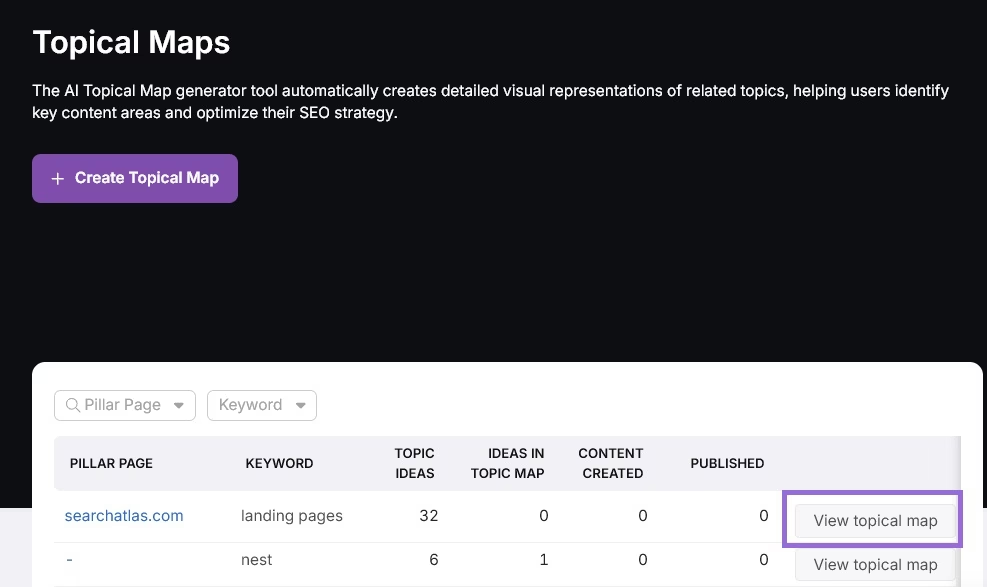
The Search Atlas Topical Map Generator structures clusters around central themes. The Search Atlas Topical Map Generator Tool identifies semantic connections between keywords, topics, and searcher questions. These topical maps help content teams publish with consistency, reinforce site structure, and build measurable topical authority.
2. Refresh Outdated Pages for Better Performance
Outdated content includes pages that no longer match current facts, user behavior, or search trends. Outdated content often loses rankings, and declines in traffic. Content refresh restores visibility and strengthens your website performance. Refresh outdated content effectively with the tips listed below.
- Review top competitors to see how their structure differs from yours.
- Set a review cycle to revisit key pages and confirm they still match search demand.
- Adjust headings and intros to reflect updated user needs and current query phrasing.
- Remove outdated elements like tools, product names, or services that no longer apply.
- Add new sections that answer trending questions or emerging subtopics.
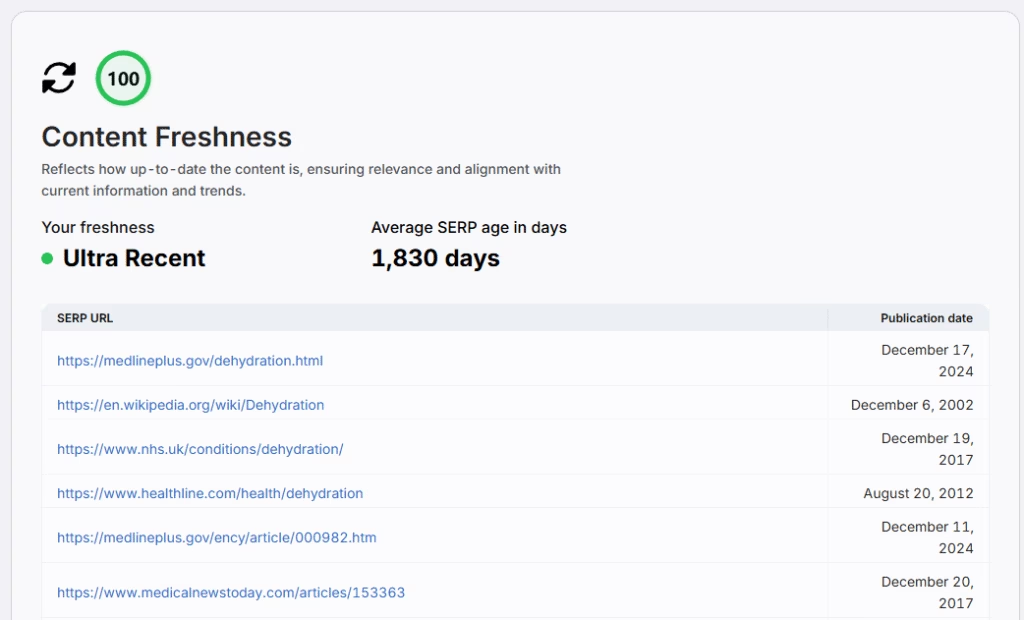
To measure content freshness, use Search Atlas Scholar tool. Scholar is a content optimization tool that evaluates your pages based on Google ranking signals. Scholar Content Freshness shows how current your content appears to search engines. The freshness metric detects update frequency and tracks timestamp signals that influence recency-based rankings.
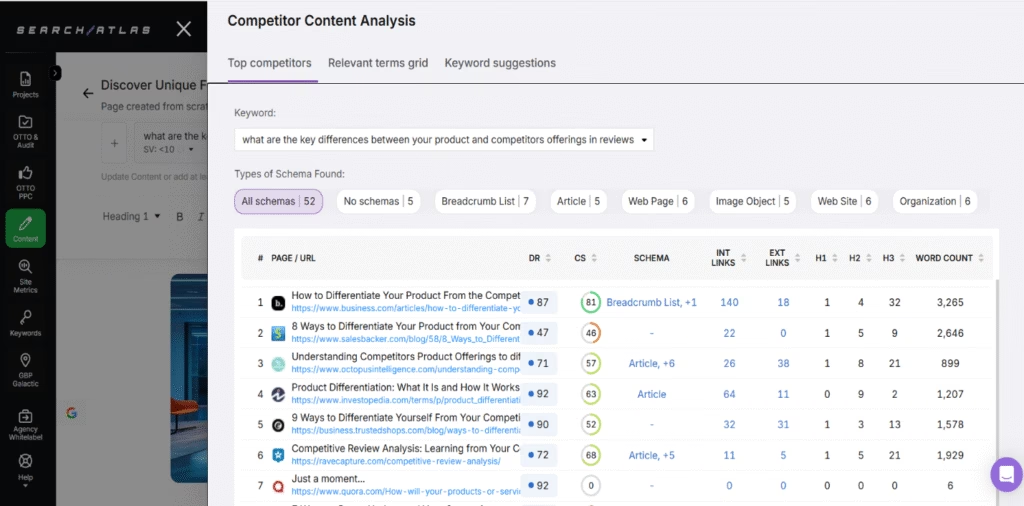
To speed up the refreshing process, use Search Atlas Content Genius. Content Genius is the AI writing tool that suggests optimized outlines, generates updated drafts, and adjusts tone to match brand voice.
3. Optimize Content for Semantic Search Signals
Semantic search refers to how search engines interpret meaning through context, intent, and relationships between terms. Semantic search evaluates more than keywords by measuring how well content addresses related topics, subtopics, and user questions.
Semantic relevance begins with search intent. Search intent types include informational, navigational, commercial, and transactional. To align content with semantic signals and search intent, apply the tips below.
- Support the main topic with semantically related phrases, not keyword stuffing.
- Include common user questions to strengthen contextual depth.
- Place semantic keywords in headings, body content, and meta tags.
- Balance clarity and optimization to preserve a natural reading experience.
Long-tail keywords improve semantic accuracy. Long-tail keywords reflect specific search behavior and reveal clear user goals. Webpages that target long tails keywords attract qualified traffic, match searcher intent, and reduce competition for broad terms.
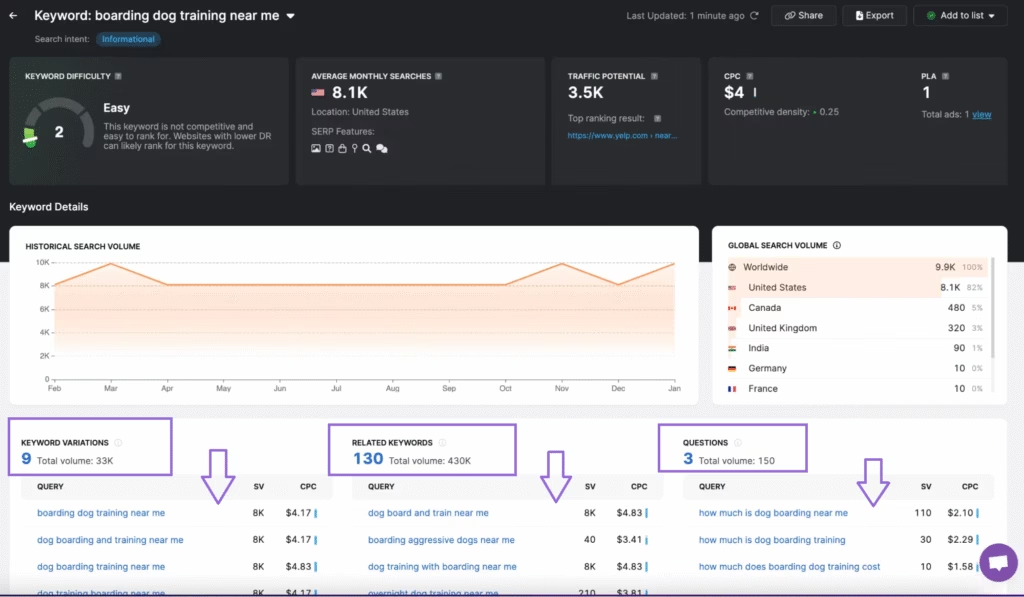
Search Atlas improves semantic optimization using the Keyword Magic Tool. The Keyword Magic Tool classifies keyword intent, reveals high-ranking content types, and extracts related terms, long-tail variations, and user questions. This supports structure, tone, and depth aligned with search expectations.
4. Add Relevant Images SEO to Support Topical Depth
Image SEO refers to the practice of using visuals to strengthen page relevance, support context, and improve rankings. Image SEO increases user engagement and expands visibility across standard and image-based search results.
Create unique images

Original images show authenticity, reinforce brand identity, and improve image search visibility. Search engines favor original images that provide value beyond generic stock photos.
Search Atlas Content Genius improves the image creation process by generating branded, topic-matched images in one click. These visuals support topical depth and improve content clarity without relying on stock assets.
Optimize image SEO
Large files slow down pages and disrupt rankings. Images without proper formatting or compression increase bounce and lower engagement. To optimize images for SEO apply the optimization tips below.
- Use WebP or AVIF formats for fast rendering and lower file sizes.
- Compress files using tools like TinyPNG or ImageOptim to reduce weight.
- Enable lazy loading to delay image rendering until needed on screen.
- Match format types for purpose like JPEG for photos, PNG for graphics, GIF for motion.

Search Atlas Site Auditor flags slow-loading images and incorrect formats. Search Atlas Site Auditor shows affected URLs and provides instructions to fix performance issues based on file size, format, or compression level.
Include alt text
Alt text describes image content and improves image search visibility. To write effective alt text follow the tips below.
- Write clear descriptions of each image purpose in the content.
- Keep alt text under 125 characters and avoid filler phrases.
- Apply alt attributes only to informative visuals.
- Include relevant keywords naturally.

Search Atlas Site Auditor identifies missing or weak alt text. The report highlights affected pages and provides guidance to update image descriptions that improves SEO signals.
5. Improve Internal Linking to Increase Page Relevance
Internal links connect one page to another within the same website. Internal links help search engines discover new pages and understand how content relates within your domain. Follow the internal linking tactics listed below.
1. Link from authoritative pages to weaker ones to distribute relevance signals.
2. Group related content into clusters that support one core topic or intent.
3. Build two-way connections between important pages to create stronger navigation paths, which includes pagination in SEO for multi-page content.
4. Place internal links where they help readers move naturally through your site.
5. Identify optimal internal linking paths while writing with Content genius.
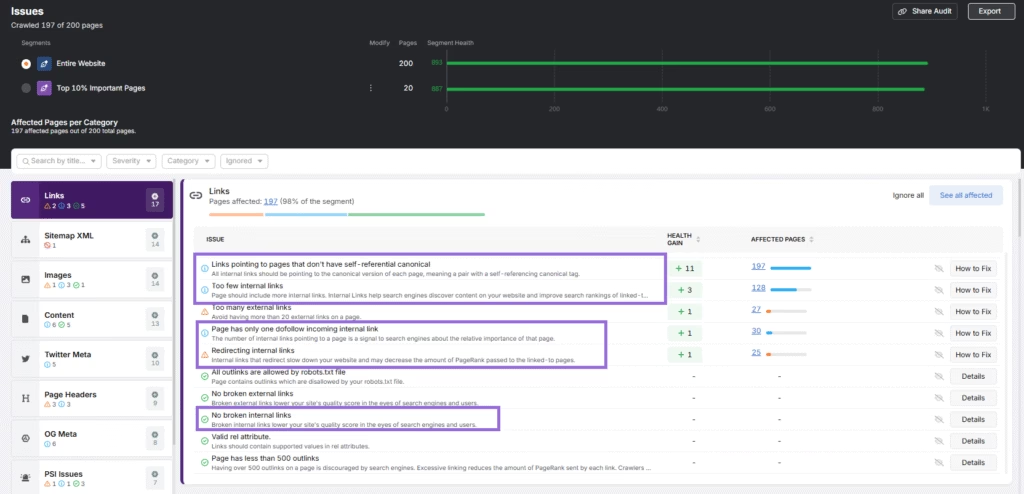
Search Atlas Site Audit Tool evaluates your internal linking structure and highlights issues that reduce crawl flow or weaken page relevance. Each issue includes a clear recommendation, which you resolve broken links, thin connections, and anchor mismatches with accuracy.
6. Write Meta Tags That Earn More Clicks
Meta tags define how web pages appear in search results. Meta tags impact both search rankings and user decisions. Optimized meta tags improve visibility, engagement, and alignment with user intent. The meta tag optimization tips are listed below.
- Limit titles to 60 characters and descriptions to 155 characters for full SERP display.
- Add clear calls to action inside meta descriptions to increase engagement.
- Match your meta description tone with audience needs and query intent.
- Use brand names in titles only when they support click-throughs or page context.
- Align meta tags with mobile display limits to improve mobile visibility.
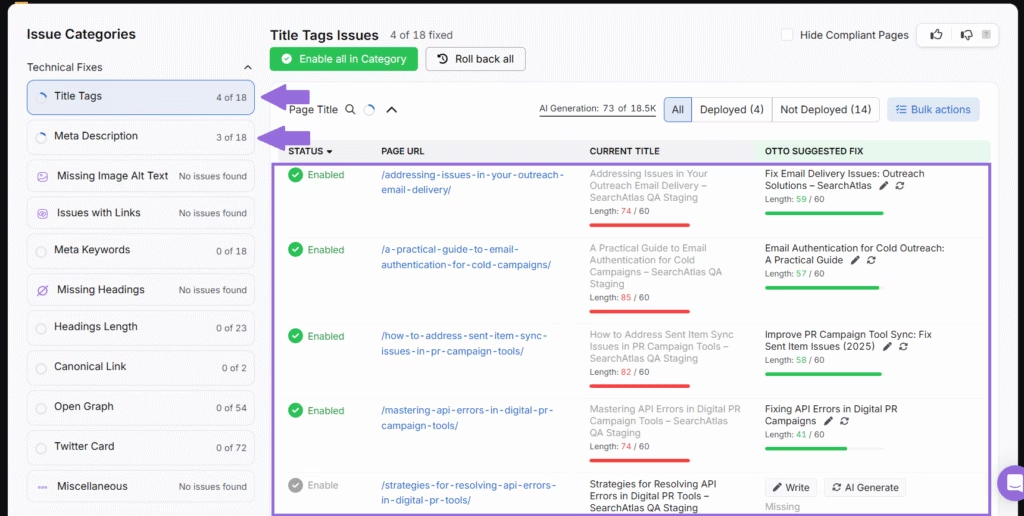
Search Atlas OTTO SEO Tool scans your site for title and description issues. OTTO SEO suggests edits based on best practices, keyword placement, and search intent. With one click, OTTO SEO, the AI assistant, applies optimized tags to your live pages without technical setup.
7. Speed Up Your Website for Faster Load Times
Page speed affects search rankings and user behavior. A slow site increases bounce rates and reduces engagement across desktop and mobile. Google uses load time as a ranking signal and recommends keeping pages under 2.5 seconds.
Delays happen if images are oversized, scripts are uncompressed, or media files use outdated formats. Run a speed test to identify large files and outdated assets.
Resize images and convert them to WebP or AVIF. Lower bit rates on videos and strip unused scripts to lighten the load. Compress images with tools like TinyPNG. Clean unnecessary code and update formats for faster rendering.
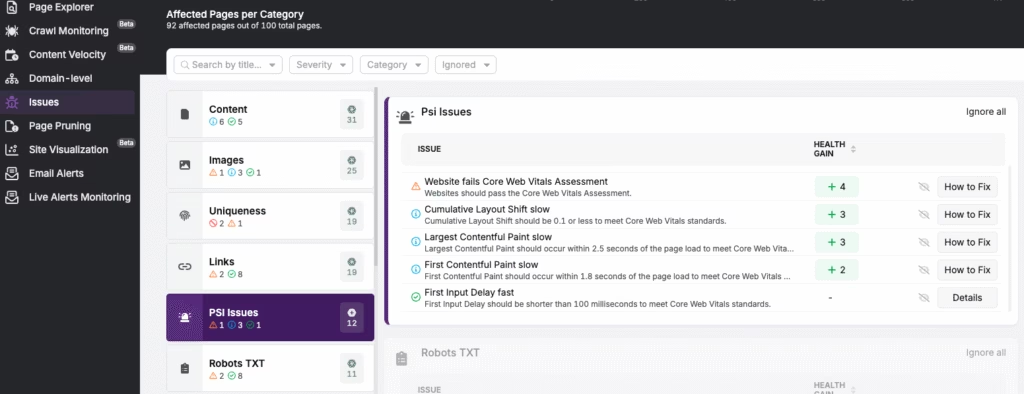
To detect slow-loading elements, use the Search Atlas Site Auditor. The Site Auditor tool flags large assets, slow-loading URLs, and structural delays. Reports include exact file-level fixes and compression suggestions that improve load time without harming quality.
8. Run On-Page SEO Audits on a Regular Schedule
On-page SEO audits identify content issues, technical errors, and structural weaknesses that prevent pages from performing. Regular on-page SEO ensures pages meet ranking standards and respond to changing algorithms or user behavior.
- Check page structure and metadata. Confirm that titles, meta descriptions, headings, and internal links support the main topic.
- Analyze URL paths for alignment. Ensure each URL reflects the site hierarchy and uses readable, keyword-based formatting.
- Review usability signals. Identify intrusive overlays, broken links, poor contrast, or other elements that reduce engagement.
- Compare keyword alignment. Spot missing terms, uneven distribution, or outdated phrasing that no longer matches user expectations.
The Search Atlas On-Page SEO Audit Tool breaks down keyword usage, tag structure, URL formatting, and topical signals across each audited page. The On-Page SEO Audit Tool analyzes how well each element supports your chosen focus keywords and highlights structural issues that affect crawlability and indexability.
9. Add FAQ Schema to Trigger Rich Results
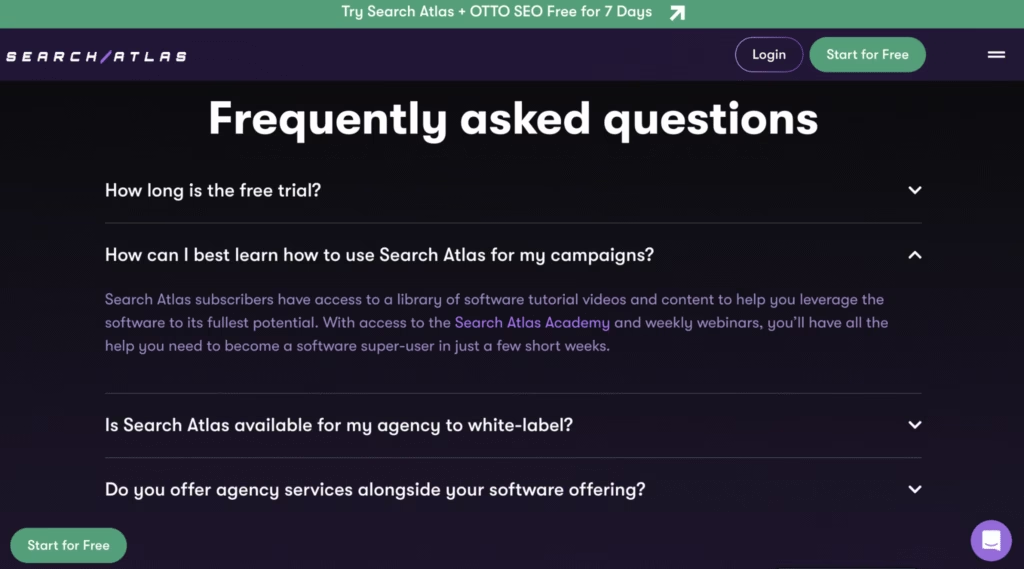
Structured data supports accurate interpretation of page content. Schema adds context to help search engines recognize elements like FAQs, product details, reviews, and pricing.
FAQ schema defines structured question-and-answer content for search engines. FAQ schema improves how content appears in search by marking which sections follow a clear FAQ format.
FAQ markup improves visibility if it triggers rich results. Rich result eligibility depends on correct implementation and valid structure. Rich results display 2 to 4 dropdown questions beneath a standard snippet.
To apply the FAQ schema correctly do the tips below.
- Use JSON-LD format to label questions and answers in your page HTML.
- Follow Google structured data guidelines to avoid display errors.
- Confirm implementation using the Rich Results Test after deployment.
- Avoid using FAQ schema on pages with misleading or repetitive content.
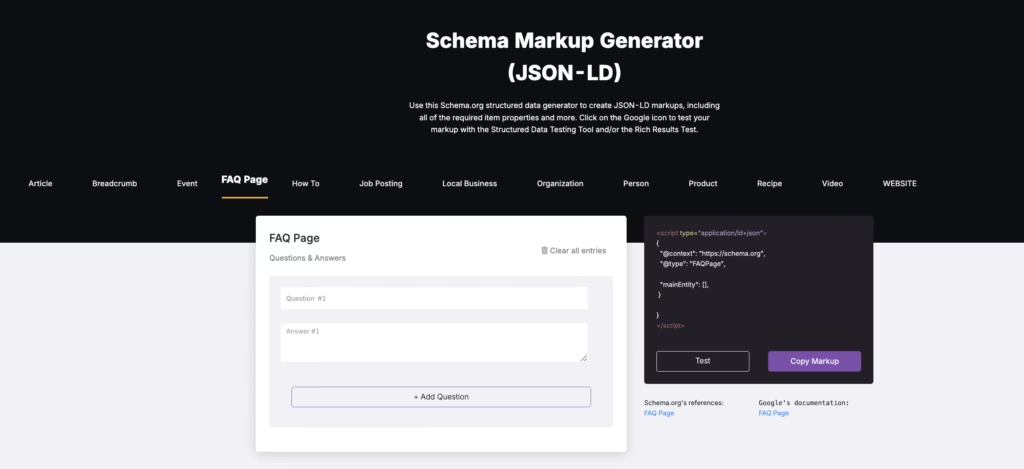
The Search Atlas Schema Markup Generator Tool creates valid JSON-LD for common schema types. The Schema Markup Generator includes built-in validation and exports code tailored to your page type.
10. Make Your Site Mobile-Friendly for All Devices
Mobile-friendly design refers to how well a website performs across mobile devices. Mobile-friendly websites support visibility because Google uses mobile-first indexing in all rankings.
A mobile-friendly site delivers full content, fast load times, and smooth navigation on smaller screens. To improve mobile usability use the best practices below.
- Apply responsive design to adapt layout to different screen sizes.
- Use consistent metadata across desktop and mobile versions.
- Avoid horizontal scrolling and intrusive popups on small screens.
- Ensure crawlable mobile content with proper internal links.
- Test layout clarity across multiple devices.
To learn how to do a complete audit of your site for mobile-first performance, check the Mobile SEO article.
How often should I update existing content for SEO?
Update content every 6 to 12 months if it targets evergreen topics or has declining traffic. Refresh faster for competitive queries or fast-changing subjects.
Does content length affect rankings?
Longer pages often rank higher because they address more intent, but depth, clarity, and relevance matter more than word count.
Is it okay to have multiple H1 tags?
It’s recommended to avoid it. Stick to a single H1 to maintain a clear content hierarchy. Use H2s and H3s for structure and semantic clarity across the page.
Should I include FAQs on every page?
Only if they provide real value or answer high-intent questions. Use FAQs strategically to improve UX and capture featured snippets when relevant.
How many internal links should a page have?
Aim for 3 to 10 internal links per 1,000 words with relevance and context.
Can internal links pass SEO value if marked as nofollow?
No. Use them only when you don’t want search engines to follow or assign value to the link.
Should I use lazy loading for images and videos?
Yes. Lazy loading improves Core Web Vitals by deferring non-critical assets. Just make sure content is still crawlable and does not block rendering.