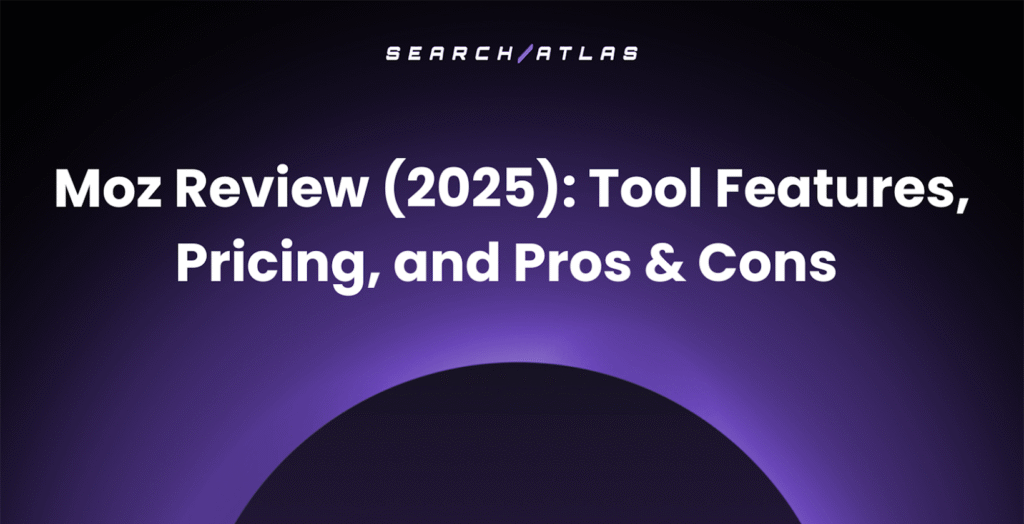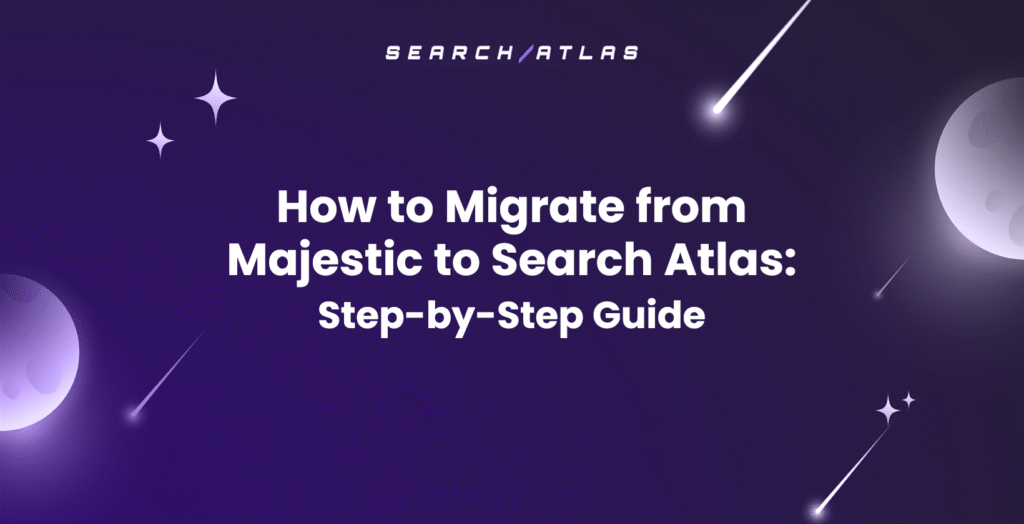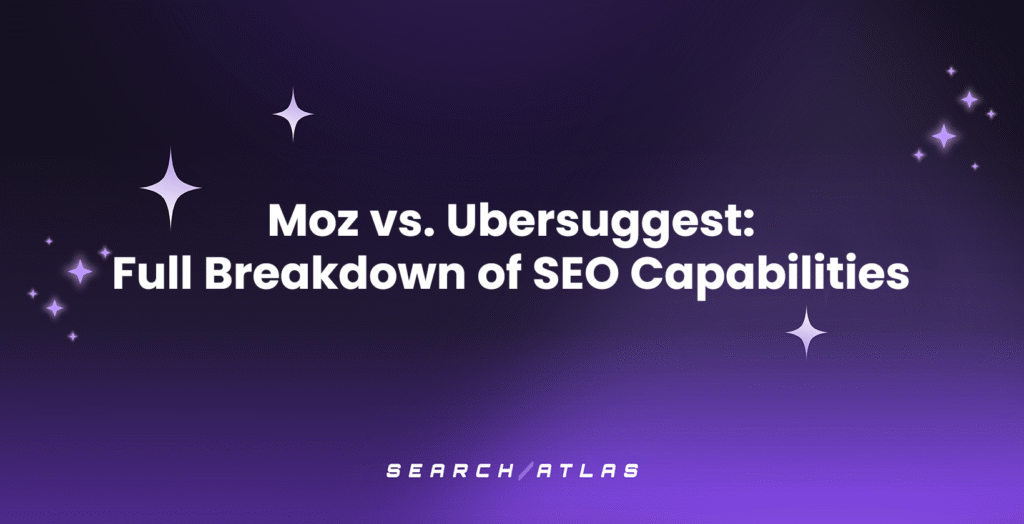When it comes to AdWords vs. AdSense, the two Google tools serve very different purposes. ⬅️➡️
Google Ads (formerly AdWords) lets businesses pay to advertise on Google’s search results and other sites across the web. On the flip side, AdSense allows website owners and publishers to earn money by selling ad space on their sites.
So, with Google Ads, you’re spending money to advertise, while with AdSense, you’re making money by hosting ads.
It’s easy to mix them up, but once you understand their roles, the difference becomes crystal clear.
We’ll explain what these platforms are, their main differences, and how you can use a tool to automate your ads efforts! 🦾
What Is Google AdWords?
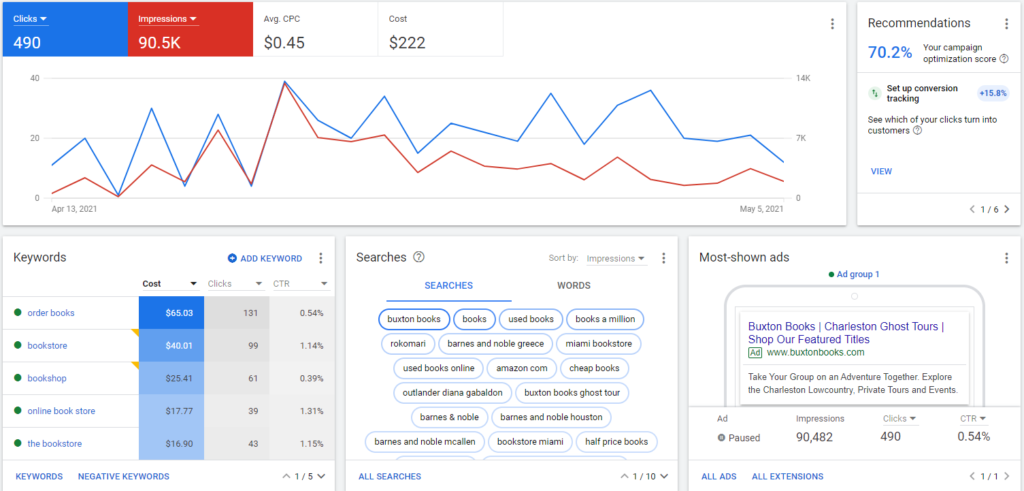
Google Ads, formerly known as AdWords, is a platform that lets advertisers bid to have their ads appear in Google search results or across the Google Display Network (GDN), which includes websites, apps, and other Google properties like YouTube.
Advertisers use this service to drive traffic to their websites and reach potential customers.
Ads in search results are typically text-based and appear above or below organic search results for relevant keywords. For example, if you search for “web design,” you might see ads from web design agencies. Meanwhile, GDN ads appear on a vast network of sites and apps.
You can also set goals such as increasing sales, leads, website traffic, or brand awareness. Automated bidding helps you stay within budget while optimizing for the best results.
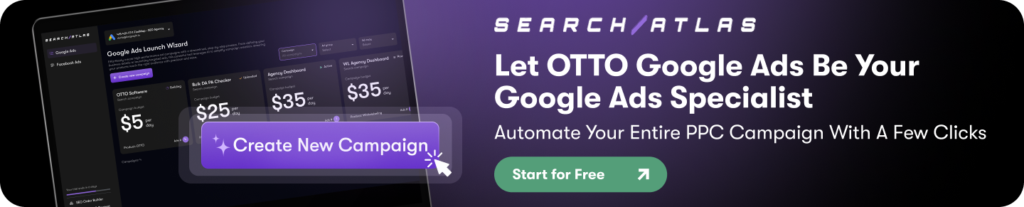
AdWords Features
Google Ads has a variety of features to help businesses effectively promote their products and services online, including:
- Ad Types: Includes search, display, shopping, video, app, discovery, local services, performance max, and smart ads.
- Targeting: Target by app, mobile interest categories, and location, ensuring your ads reach the right audience.
- Campaign Management: Easily create, adjust, and manage ad campaigns, including text, settings, and budget.
- Analytics: Track performance with detailed analytics and insights to measure campaign success and optimize strategies.
- Ad Formats and Campaign Types: Use versatile ad formats, including YouTube ads, and run different campaigns like search, display, video, shopping, and app campaigns.
- Performance Max and Demand Gen: Maximize conversions by running ads across Google’s channels and generate new customer demand with targeted ads.
- Local Services Ads: Attract more local customers with ads tailored to your geographic area. In this case, you can use local SEO tools to boost your results.
- Sitelinks and Upgraded URLs: Optimize your campaigns with sitelinks through Google Ads Editor and use upgraded URLs for better ad tracking and management.
AdWords Pricing
You pay each time someone clicks on your ad, a cost known as Cost Per Click (CPC).
The CPC can vary based on factors like your bid amount, how well your ad is performing compared to others, and its quality score.
In competitive industries, the CPC can be much higher due to the demand for certain keywords, making you need to search for more cost-effective solutions.
While you don’t earn directly from Google Ads, the clicks on your ads can bring in valuable customers, making it a worthwhile investment if your targeting is on point.
What Is Google AdSense?
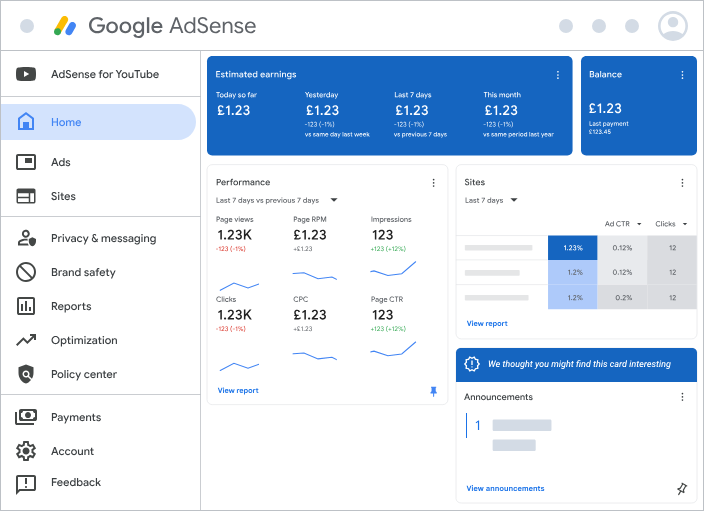
Google AdSense is a program that allows website owners to earn money by placing ads on their sites, apps, or other spaces. Publishers can designate specific areas on their websites as ad spots and receive a commission for displaying these ads.
Advertisers bid for these spots through Google Ads, which means website owners are part of the GDN.
AdSense is a popular choice for bloggers looking to monetize their websites and is often used alongside affiliate marketing for additional revenue.
Publishers can choose from various ad types, including display ads, video ads, game ads, and native ads like matched content, in-feed, and in-article ads. There’s also flexibility in ad sizes, with Google recommending certain fixed sizes that tend to perform the best.
AdSense Features
Google AdSense offers a comprehensive set of tools to help publishers earn money by displaying ads on their websites. These include:
- Ad Customization and Formats: Customize ad placements, layouts, and sizes to match your site, and choose from various ad types, including text, images, HTML, video, and mobile-friendly ads.
- Ad Blocking and Pre-Screening: Block unwanted ads and let AdSense pre-screen ads for quality and relevance to ensure they align with your site’s content.
- Automated Ads and Performance Reports: Use Auto Ads to automatically place and optimize ads, and access personalized reporting tools to track and improve ad performance.
- Ad Inventory Optimization and Integration: Google optimizes your ad inventory for maximum revenue, and you can seamlessly integrate with Google Ad Manager and Google Analytics.
- Support and Recommendations: Get help through the Help Center and Community forum, plus receive personalized recommendations to improve your account performance.
- A/B Tests: Run A/B tests to fine-tune your ad strategies and enhance your results.
AdSense Pricing
Google AdSense is a free service that allows you to earn money by displaying ads on your website or app.
You don’t pay anything to use it. 🆓
Instead, advertisers pay Google to have their ads shown on your site. You earn a commission whenever someone clicks on an ad or views it, making it a simple way to monetize your online space.
Google Adwords vs. Adsense: Break Down of the Differences
There are many more differences when you dive deeper into the details of Google Ads vs. AdSense.
1. Purpose
Google Ads is designed to help businesses drive targeted traffic to their websites. With Google Ads, advertisers can reach potential customers through search queries or display ads across a network of sites, apps, and videos.
It’s an essential tool for online advertising, helping businesses increase visibility, boost sales, and grow their online presence through paid campaigns.
Google AdSense enables website owners to monetize their sites. It allows owners to generate passive income by showing relevant ads to visitors.
Instead of actively driving traffic, website owners earn revenue when users interact with the ads displayed on their site, offering an additional income stream without the need to create or manage ads themselves.
2. Types of Ads
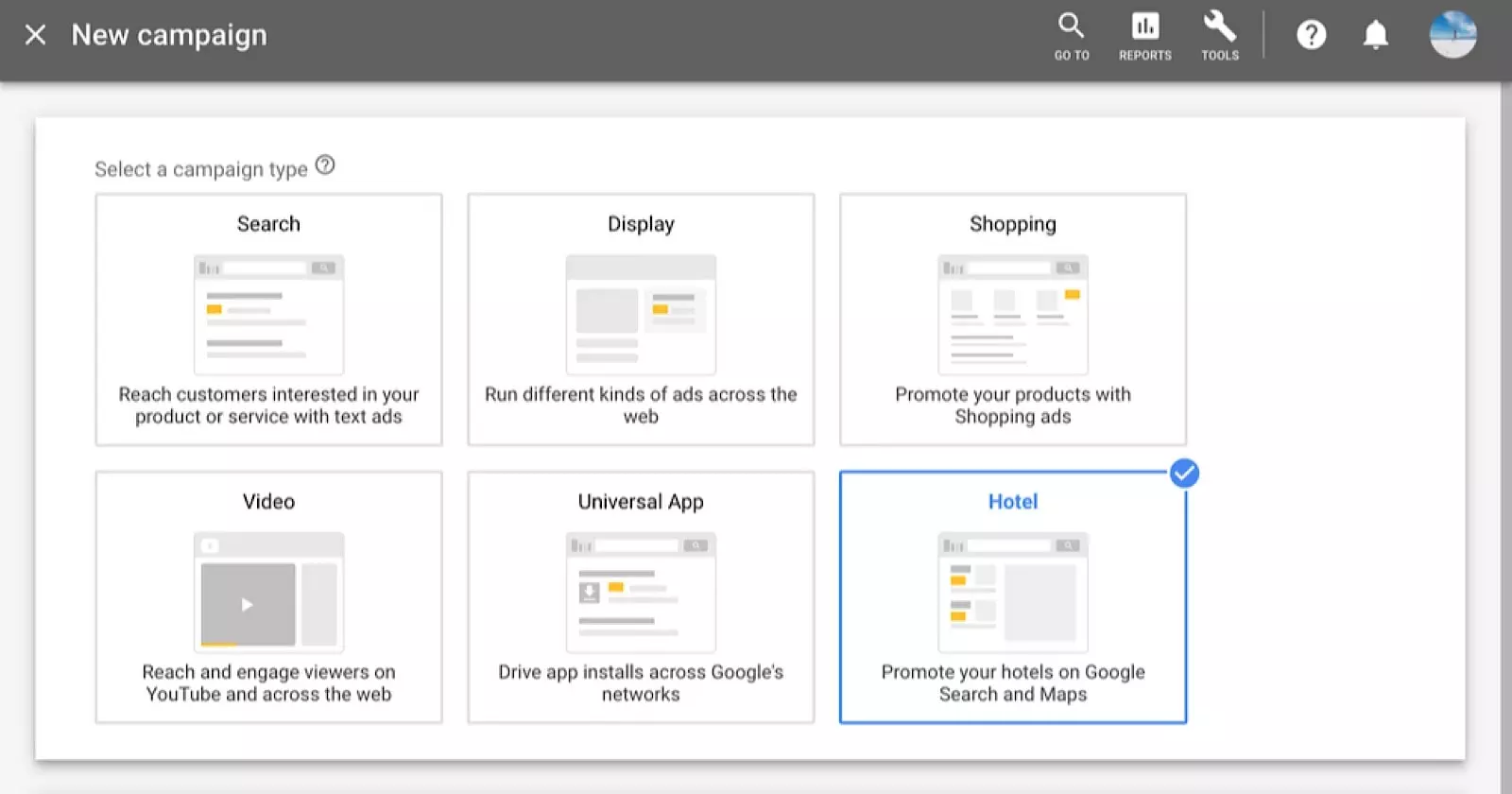
Google Ads offers a variety of ad types to meet different business needs and marketing goals. These include:
- Search Ads: Appear in Google Search results when users query specific keywords.
- Display Ads: Shown across the Google Display Network on various websites.
- Shopping Ads: These highlight product listings with images and prices.
- Video Ads: Often displayed on YouTube.
There are also App Ads for promoting apps and Discovery Ads, which show up in Google’s feed across various platforms.
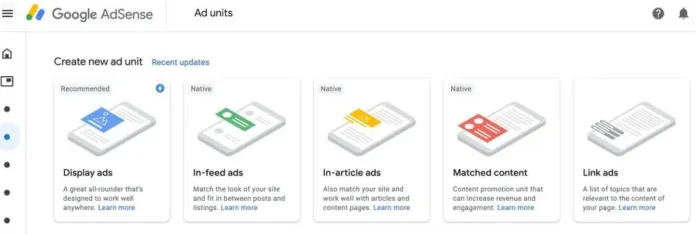
Google AdSense primarily offers Display Ads and Rich Media Ads for website owners to monetize their content. Here is a short explanation for each one:
- Display Ads: Versatile and adjusts to fit the layout and design of a website, focusing on showcasing images of products and services.
- Rich Media Ads: These are highly interactive and can include elements like videos, audio, polls, or galleries to engage users.
These ads automatically adjust to different screen sizes and user devices, ensuring an optimized experience for visitors. Both ad types are designed to enhance user engagement while generating revenue for publishers.
3. Ad Flexibility and Limitations
Google Ads offers flexibility in ad text and targeting but limits the number of ads per page to one, ensuring balanced visibility. Advertisers control the content and bidding, but ad placement and format are mainly determined by Google.
Google AdSense allows full control over ad size and placement on a site, but publishers cannot control the ad content.
While there’s no limit on the number of ads, overloading can hurt the SEO user experience (UX). It integrates well with other Google tools but should be monitored to avoid performance issues.
4. Ad Optimization Options
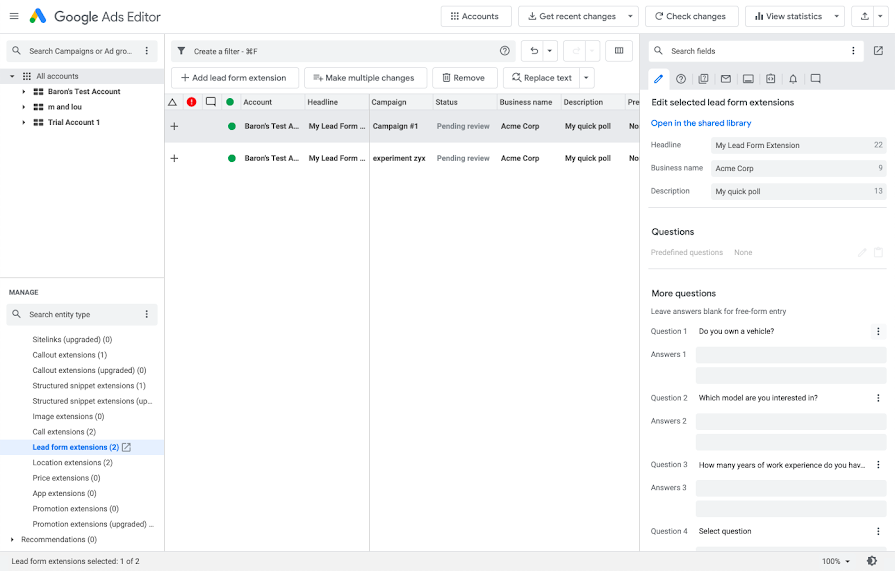
Google Ads offers multiple optimization tools to enhance ad performance, allowing advertisers to target specific locations, devices, and demographics.
Regular optimization helps ensure ads reach the right audience, boosting their success rate. Google Ads uses set values and keywords to refine targeting, making campaigns more effective and user-friendly.
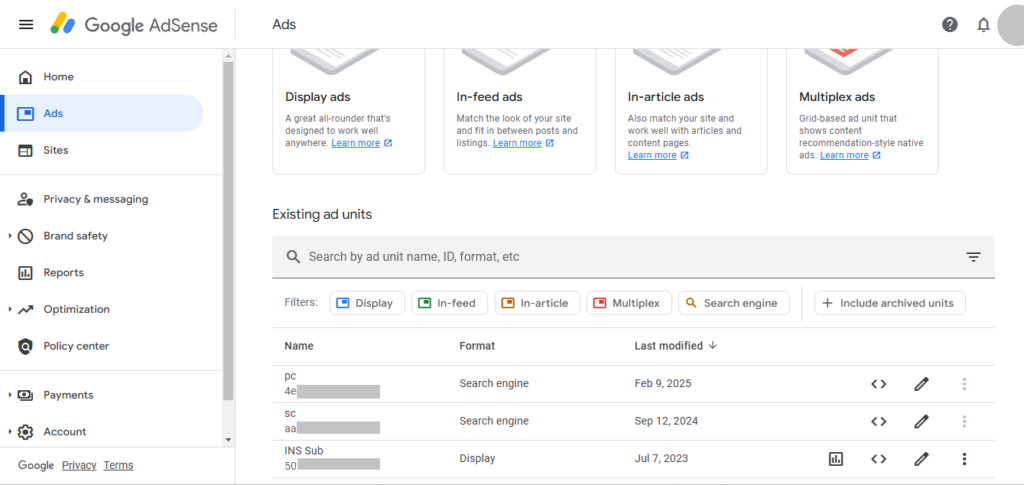
Google AdSense does not offer ad optimization options. Ads are displayed based on the audience visiting the publisher’s site, rather than predefined values or settings. Publishers simply reserve space for ads, leaving optimization to the advertisers and Google’s system.
5. Easiness to Set Up
Google Ads is easy to set up. After creating a Google account, simply log in to Google Ads, select your time zone and currency, and start creating campaigns.
The interface is user-friendly, guiding you through the necessary steps to set up your ads efficiently.
Google AdSense requires a more detailed setup. To register, you need to submit an application with your website’s URL, the script used on the site, account type (private or commercial), and your contact information, including address, name, and phone number.
From Average to Exceptional: How OTTO Google Ads Changes the Game
OTTO Google Ads is revolutionizing the industry by fully automating Google Ads campaigns with AI, ensuring the most optimized results effortlessly.
What Is OTTO Google Ads?

OTTO Google Ads is an AI-powered tool created by Search Atlas that creates high-performing Google Ads campaigns in just a few clicks. It analyzes your site, selects the best keywords, organizes ad groups, and generates optimized ad copies, making campaign setup effortless for any business.
What Tasks Does OTTO Google Ads Automate?
OTTO Google Ads takes the hassle out of running Google Ads by automating everything: From campaign setup to ad copy creation. It analyzes your site, organizes ad groups, picks the best keywords, and writes compelling ads, all optimized for your goals.
With just a few clicks, you can launch high-performing campaigns without the usual time and effort.
Unlike traditional PPC tools, OTTO Google Ads uses advanced AI to handle the heavy lifting, making paid advertising easier, faster, and more profitable.
How Does OTTO Google Ads Recommend Strategies?
OTTO Google Ads takes the guesswork out of Google Ads strategy by using AI to analyze your website, audience, and business goals.
Just link your site and Google Ads account, and OTTO’s machine learning instantly identifies the best campaign structure, keywords, and ad copy. It continuously optimizes your ads for better relevance, higher click-through rates, and more conversions—maximizing your ROI with minimal effort.
Search Atlas Pricing
Search Atlas offers a complete set of powerful tools, including OTTO Google Ads and other tools, at a more cost-effective price than any platform.
| Starter plan | Growth plan | Pro plan | Enterprise | |
|---|---|---|---|---|
| Price: | $99 monthly | $199 monthly | $399 monthly | Custom |
| Free OTTO SEO Activation | 1 | 1 | 3 | Custom |
| User Seats | 2 | 3 | 5 | Custom |
| GSC Sites | 5 | 15 | Unlimited | Custom |
| GBP Accounts | 3 | 10 | 25 | Custom |
| Regular AI Quota | 100 | 250 | Unlimited | Custom |
AdWords vs. AdSense: Why Work Hard When You Can Work Smart?
Google Ads and AdSense may both revolve around online advertising, but they serve entirely different purposes.
Google Ads drives traffic and sales for businesses, while AdSense helps website owners earn by displaying ads. Use Ads to attract customers; use AdSense to monetize traffic. 💲
But let’s be real… Setting up and optimizing Google Ads isn’t easy. From selecting the right keywords to structuring campaigns and constantly tweaking for better performance, it’s a time-consuming, technical process.
One wrong setting and your budget burns with little to show for it. That’s why OTTO Google Ads changes everything.
It fully automates campaign creation, ad optimization, and strategy execution, turning what used to take hours (or days) into just a few clicks.🖱️
Whether you need dozens or even hundreds of high-performing Google Ads, OTTO makes it happen instantly and in the most profitable way possible.
Try OTTO Google Ads for free today! No commitment, cancel anytime, just smarter ads with better results. ⚡