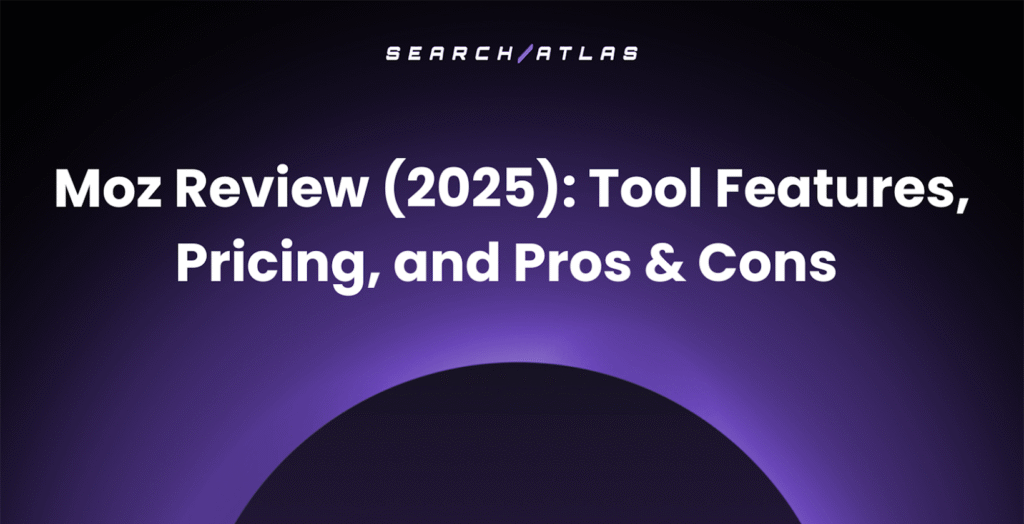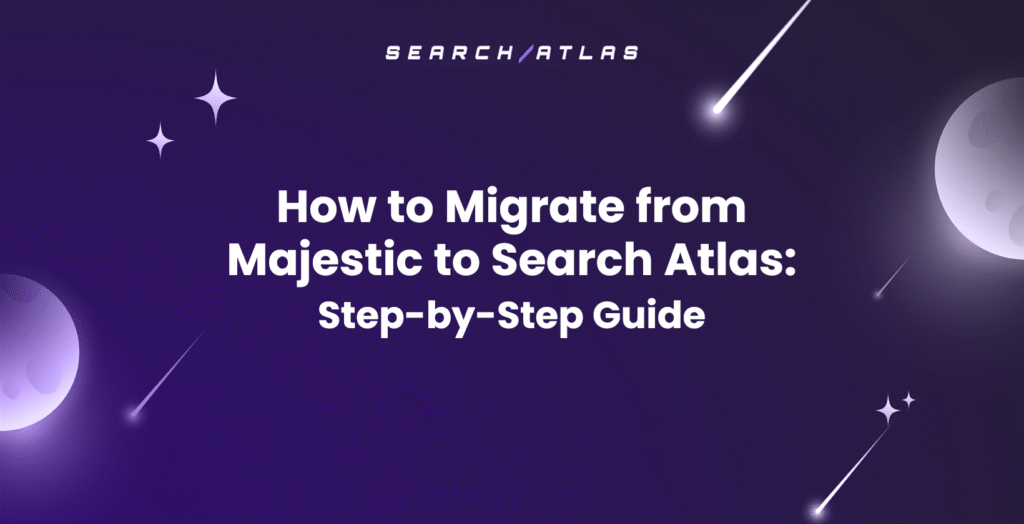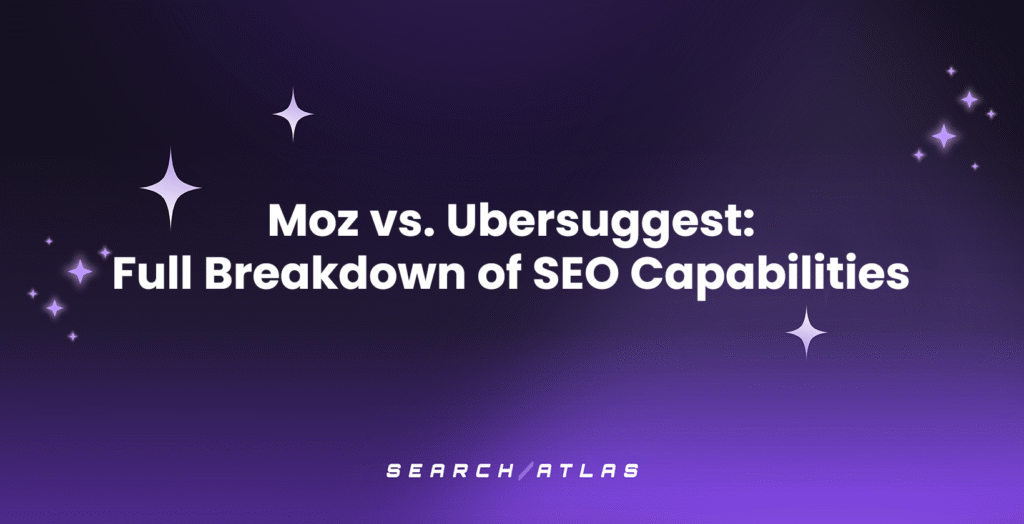Maximizing SEO Potential With Powerful WordPress Plugins
In today’s digital ecosystem, a robust Search Engine Optimization (SEO) strategy is crucial for any website wanting to scale the heights of Google search results.
WordPress, as the titan of content management systems, offers a plethora of SEO plugins designed to bolster site visibility and attract a growing audience.
These tools range from site explorers to on-page audit instruments, each providing a unique leverage in the crowded space of online marketing.
For website owners looking to fine-tune their WordPress site for superior performance, understanding and implementing these plugins can spell the difference between obscurity and spotlight.
Keep reading to discover how integrating these powerful SEO tools can elevate your website’s search engine rank and drive significant traffic to your digital doorstep.
Key Takeaways
- WordPress SEO Plugins Are Essential for Optimizing Site Performance and Search Engine Rankings
- Premium SEO Plugins Offer Advanced Features and Expert Support, Providing a Competitive Edge
- Continuous Monitoring and Analysis of SEO Progress Through Plugin Analytics Are Vital for Strategy Refinement
- Proper Configuration and Usage of SEO Plugins Can Dramatically Improve a Website’s Visibility and User Engagement
- SEO Plugins Not Only Optimize Content but Can Also Enhance Technical SEO and Foster Effective Social Media Integration
Enhance Your WordPress Site With Top SEO Plugins
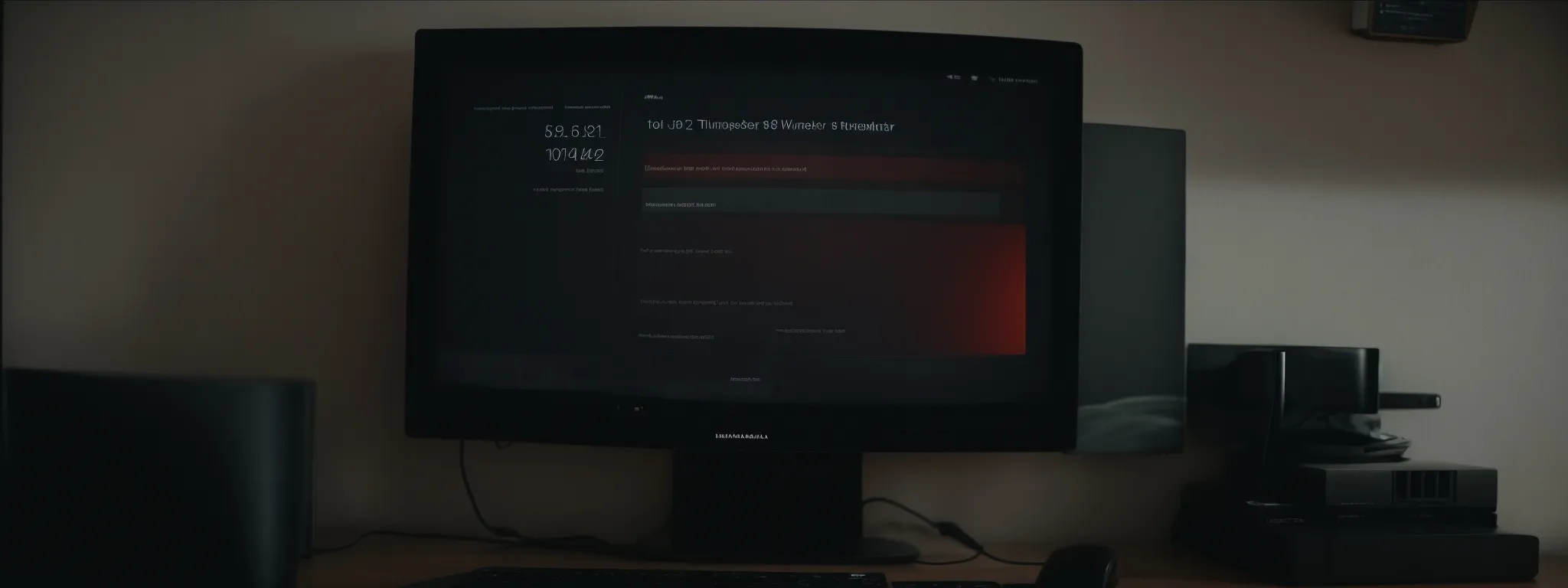
Navigating the expansive world of WordPress SEO plugins can transform an ordinary website into a powerhouse of organic traffic and visibility.
For website owners who aspire to elevate their WordPress site in search engine rank, identifying and implementing the best SEO plugins is crucial.
The journey to SEO success begins with meticulous plugin selection, follows through seamless setup, dives into the customization of SEO settings, and culminates in the vigilant monitoring of SEO progress.
With this strategic approach, organizations and developers can unlock the full potential of their online presence, fine-tune their SEO strategy, and reap the benefits of higher search result placements and increased website traffic.
Identifying the Best SEO Plugins for WordPress
The quest to enhance website performance begins with the discernment of SEO plugins that align with an organization’s unique requirements. Among the plethora of SEO tools at their disposal, website owners must prioritize those that offer comprehensive features like live content analysis, XML sitemap generation, and real-time page optimization guidance.
Selecting the right SEO plugin can be a game-changer for those looking to improve their WordPress website’s search engine visibility and user experience. Tools that provide advanced modules such as detailed SEO audits, actionable insights on keyword density, and the ability to craft meta tags with precision hold the key to a website making its mark in the competitive digital ecosystem.
Setting Up Your Chosen SEO Plugin
Once the ideal SEO plugin is chosen, embarking on the setup phase is crucial to ensure optimal functionality within the WordPress environment. This initial configuration often involves defining the site’s SEO title and meta descriptions, configuring permalink structures, and enabling or disabling specific features based on the website’s needs.
| SEO Setup Stage | Key Actions | Impact |
|---|---|---|
| Initial Configuration | Setting SEO titles, meta descriptions, structuring permalinks | Foundation for SEO strategy and higher SERP positioning |
| Feature Selection | Enabling necessary modules and disabling redundant ones | Streamlined performance and user experience optimization |
Once configurations are established, submitting an XML sitemap to search engines can significantly boost a site’s visibility, as it aids search engine robots in effectively indexing the web page content. With the sitemap in place, continual adjustments and updates to the SEO settings will help sustain visibility and adapt to the evolving algorithms of search engines.
Customizing SEO Settings for Optimal Performance
To drive the success of SEO efforts on a WordPress site, customization of SEO settings stands paramount. Tailoring features like title tags, meta descriptions, and permalink structures ensures that each aspect of a site’s content is finely honed to stand out in search engine results.
Developers and website owners can further enhance their site’s SEO potential by implementing schema markup – this helps search engines comprehend page content, thereby improving the precision of search result listings. Adjusting these settings effectively transforms a website into an SEO-friendly platform that caters to both search engine algorithms and user experience:
- Optimize title tags and meta descriptions to reflect targeted keyphrases and enhance click-through rates (CTR).
- Adjust permalink structure to include relevant keywords and ensure URL friendliness for improved indexing.
- Incorporate schema markup to provide search engines with rich snippets and better context for page content.
Monitoring SEO Improvements Within WordPress
Monitoring SEO improvements is an essential step to truly capitalize on the investments made in SEO plugins and strategies. Through vigilant tracking and analysis, website owners can discern the efficacy of their SEO adjustments, thereby making data-driven decisions to further optimize their WordPress site.
- Evaluate search engine rank advancements to determine the impact of SEO changes.
- Analyze user engagement metrics to assess the quality of visitor interactions and content relevance.
- Monitor backlink profiles using SEO tools to understand and enhance the site’s domain authority.
Consistent oversight of one’s WordPress SEO configuration helps ensure that the site continues to align with SEO best practices. By leveraging the insights gleaned from an array of analytic tools, authors and experts can refine their approach, maximize search engine visibility, and ultimately drive substantial growth in website traffic.
Step-by-Step Guide to Installing SEO Plugins

Embarking on the enhancement of a WordPress website demands careful selection and installation of an SEO plugin that not only meets the entity’s nuanced needs but also promises to bolster their online visibility.
The journey toward SEO mastery begins in the rich repository of the WordPress Plugin Directory where a meticulously curated selection awaits.
Choosing the suitable SEO plugin becomes foundational to driving a site’s performance forward.
Post-choice, the critical steps unfold to activate and configure the essential SEO plugin settings that pave the pathway for improved search engine results and fortified website standing.
Accessing the WordPress Plugin Directory
Initiating the search for the ideal SEO plugin, organizations and authors may explore the WordPress Plugin Directory, a centralized hub teeming with options designed to elevate a site’s standing in search results. This repository offers an extensive range of SEO enhancements, from user experience improvements to advanced backlink analytics, tailored to suit the dynamic needs of any WordPress site.
Website owners are empowered to navigate the Plugin Directory with ease, leveraging its intuitive search functionality to pinpoint specific SEO tools. Upon selection, they are provided with detailed insights about each plugin, including features, compatibility, and user ratings, aiding them in making an informed choice for their WordPress installation.
Choosing the Right SEO Plugin for Installation
Selecting the right SEO plugin is a decisive moment for website owners who aim to bolster their WordPress site’s search engine performance. It’s about matching the plugin’s offerings with the site’s goals—whether improving site speed, enhancing on-page content, or stream for the top search engine results.
In this pivotal decision, considerations such as seamless integration with existing site settings, ease of use for content management, and the quality of ongoing support are paramount. The chosen plugin should not only satisfy immediate SEO needs but also scale with the organization’s digital growth, offering evergreen solutions to evolving SEO challenges.
Activating the SEO Plugin on Your Site
With the appropriate SEO plugin chosen, website owners advance to the activation phase, where they navigate to the ‘Plugins’ section of their WordPress dashboard. Swiftly they select the plugin and click ‘Activate’, catalyzing the transformation of their WordPress site into an SEO-optimized entity.
Activation marks just the beginning, as developers are prompted to engage with the onboarding process often provided by the plugin. This critical step lays the groundwork for subsequent fine-tuning of SEO settings and ensures the plugin melds seamlessly with their site’s ecosystem, setting the stage for enhanced search engine visibility and user experience.
Configuring Initial SEO Plugin Settings
Embarking on the configuration of SEO plugin settings is a pivotal moment for any WordPress website owner, as it lays the groundwork for sustainable online growth. This process begins with the delicate task of calibrating the SEO title, ensuring it encapsulates the essence of the site while embedding the focus keyword for optimized search engine recognition.
Following the SEO title setup, attention shifts to crafting compelling meta descriptions that serve as concise summaries beckoning visitors from search engine result pages. The precision in tailoring these snippets to reflect the core topics and value propositions of the web presence cannot be understated, as they significantly influence click-through rates and visitor engagement levels.
Unlock Advanced Features With Premium SEO Plugins

As website owners delve into the realm of WordPress plugins to amplify their SEO prowess, the decision between free and premium options often becomes a pivotal point of consideration.
Premium SEO plugins emerge as the gatekeepers of advanced features, encapsulating enhanced capabilities that go beyond the basics provided by their free counterparts.
With an investment in premium plugins, users not only unlock a treasure trove of sophisticated SEO tools but also gain access to dedicated expert support and regular updates essential for maintaining an edge in the fast-evolving digital landscape.
Comparing Free vs. Premium SEO Plugins
Delving into the WordPress Plugin Directory showcases a clear demarcation between free and premium SEO plugins, each with its own merits. While free plugins provide a solid foundation for on-page optimization, extensive keyword research, and XML sitemap generation, they may lack advanced functionalities that can propel a site to heightened search engine success.
Premium plugins, conversely, equip users with an arsenal of sophisticated features such as deeper on-page audits, more robust backlink analyzers, and dedicated support from SEO experts. These elevated features empower website owners to tailor their SEO endeavours with greater precision, often resulting in a tangible advantage in a competitive digital arena.
| Plugin Tier | Typical Features | User Benefits |
|---|---|---|
| Free SEO Plugins | Basic on-page optimization, keyword research, XML sitemap | Cost-effective foundation for SEO practices |
| Premium SEO Plugins | Advanced audits, backlink analysis, expert support | Enhanced customization and competitive edge |
Investing in Advanced SEO Capabilities
When embarking on the quest for digital dominance, investing in advanced SEO capabilities through premium WordPress plugins can be pivotal. These tools elevate a website’s technical prowess by offering refined content optimization, deeper analysis of SEO performance, and enabling the deployment of sophisticated strategies that align with Google’s ever-changing algorithms.
Premium SEO solutions are geared towards those seeking to not only maintain but expand their digital footprint. By integrating these high-tier plugins, website owners can ensure that every aspect of their online presence is scrutinized and optimized to outperform competitors in the ruthless struggle for search engine supremacy.
Utilizing Support and Updates From SEO Experts
Opting for premium SEO plugins on WordPress sites affords users not only cutting-edge features but also access to ongoing support from seasoned SEO experts. This invaluable resource allows website owners to resolve complex issues swiftly, ensuring that SEO strategies remain robust and responsive to the ever-evolving standards of search engine algorithms.
Moreover, these SEO specialists provide users with regular updates, enhancing plugin capabilities and aligning them with the latest industry trends. Through this dynamic support system, website organizations benefit from an adaptive SEO framework primed to capture the full potential of their online presence amidst the digital marketplace’s competitive currents.
Optimize Content Using WordPress SEO Plugins
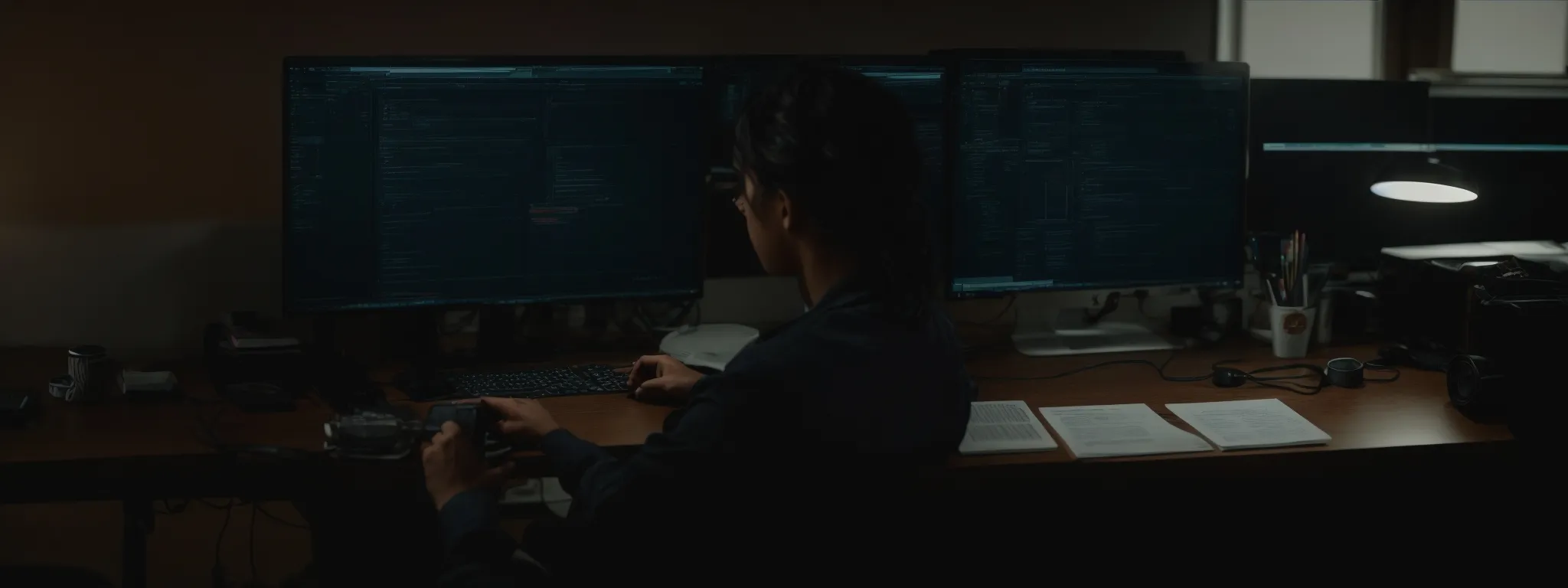
In the digital age where competition for online visibility is intense, leveraging WordPress SEO plugins is a vital strategy for any content creator aiming to elevate their rank within search engine results.
Tailoring content to the nuanced demands of search algorithms involves an in-depth understanding of keyword optimization, crafting of inviting titles and meta descriptions with utmost precision, and ensuring the readability of content aligns with SEO benefits.
These are pivotal components that, when optimized through the use of adept plugins, can dramatically improve a website’s appeal to both search engines and readers alike, securing a strong foothold in the fast-paced world of search engine optimization.
Implementing Keyword Optimization With Plugins
Mastering keyword optimization is critical for enhancing a WordPress site’s search engine visibility, and with the right SEO plugins, this becomes a task both manageable and efficient. By utilizing plugins equipped with targeted keyword analysis tools, website owners can identify the optimal terms that align with their content objectives and audience interests, ensuring that each web page resonates with search engine trends.
Integrating these SEO plugins into a WordPress website affords authors and developers the ability to seamlessly weave chosen keywords into their content, titles, and meta descriptions. The sophisticated algorithms of these plugins offer real-time recommendations for keyword density and placement, empowering users to optimize their content effectively and bolster their site’s potential to ascend through the ranks of search engine results.
Enhancing Your Titles and Meta Descriptions
Titles and meta descriptions act as a direct conduit between a website’s content and the potential visitor’s first impression in the search engine result pages (SERPs). A well-crafted title tag not only draws attention but also accurately summarizes the essence of the web page, enhancing its relevance to the user’s query and thereby improving click-through rates (CTR).
Meta descriptions provide a succinct preview that entices readers to click, serving as a brand’s opportunity to differentiate its offering within the limited real estate of SERP. These critical elements, optimized with precision through SEO plugins, are elemental in capturing organic traffic and signaling to search engines the contents’ value and relevance:
| SEO Element | Objective | Benefit |
|---|---|---|
| Title Tag | Accurate topic summary and keyword integration | Improved relevance and higher SERP positioning |
| Meta Description | Engaging content synopsis with a clear call-to-action | Elevated CTR from SERPs to website |
Improving Content Readability for SEO Benefits
Boosting content readability transcends mere user satisfaction; it is an intricate part of SEO that signals to search engines a website’s commitment to quality user interaction. WordPress SEO plugins serve as instrumental in this regard, providing tools that analyze and score text for clarity and ease of understanding. As a result, improved readability often correlates with enhanced website rankings and a more engaged audience.
Within the landscape of WordPress sites, readability also encompasses the integration of SEO best practices, such as using brief, concise sentences and avoiding complex jargon that might cloud meaning. Focusing on readability through the lens of SEO plugins enables a site to resonate more profoundly with visitors, creating a ripple effect of prolonged website visits and a decrease in bounce rates which search algorithms interpret favorably.
Boosting on-Page SEO With Powerful Plug-Ins
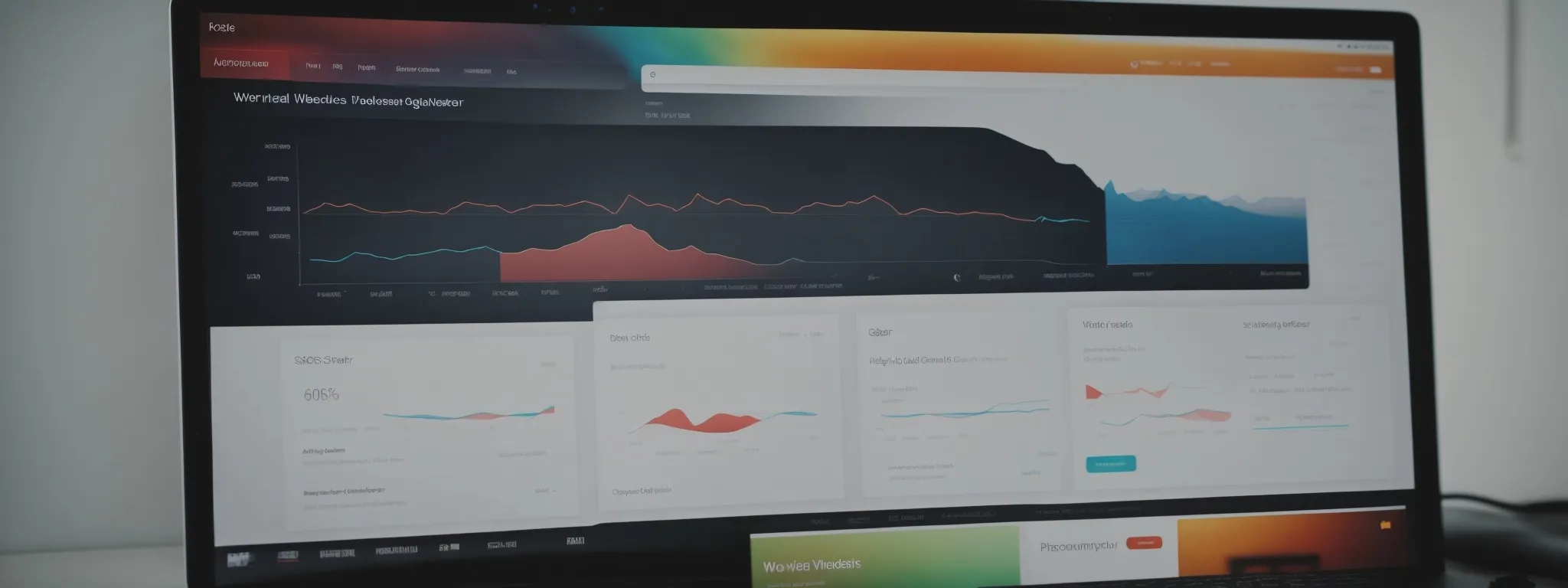
On-page SEO is a cornerstone of a robust SEO strategy, diligently refining the elements visible to both users and search engines on a website.
It involves a meticulous approach to optimizing content, from the textual components and internal linking to the very images that enrich a webpage.
For a WordPress site to cut through the digital noise and ascend the ranks of search engine results, website owners and content managers must deftly utilize SEO plugins.
These tools provide a comprehensive suite of capabilities, designed to scrutinize the intricate details of on-page factors.
They offer insights into the optimization of meta tags, guidance for a well-architectured internal linking framework, and best practices for tagging images with SEO-friendly alt attributes.
These nuanced improvements are pivotal in not just attracting, but also retaining audience engagement, and driving the organic performance of web properties in today’s competitive online environment.
Analyzing Your on-Page SEO Elements
Analyzing on-page SEO factors is quintessential for gauging the efficacy of content optimization strategies. Sophisticated WordPress SEO plugins offer robust on-page audit tools that scrutinize every element, from the prominence of targeted keywords to the strategic placement of meta tags, ensuring that each contributes positively towards enhancing a page’s visibility in search engine rankings.
By employing these comprehensive tools, organizations can receive actionable insights that drive crucial adjustments, improving elements such as header tags, keyword frequency, and image alt attributes. This level of analysis empowers website owners to fine-tune their on-page content in a manner that aligns with search engine guidelines, thereby amplifying their site’s potential to captivate both users and search algorithms.
Streamlining Internal Linking Strategies
Effective internal linking operates as a navigational aid, deftly guiding visitors through a WordPress website’s content labyrinth and enhancing the site’s SEO infrastructure. SEO plugins come into play by automating the identification of linking opportunities, assisting website owners in creating a cohesive framework that reinforces topical relevance and distributes page authority strategically across the site.
SEO plugins provide invaluable assistance in the simplification of complex internal linking strategies, enabling the seamless interconnection of related content. This not only fosters an enriched user experience but also bolsters the website’s credibility in the eyes of search engines, ultimately contributing to improved search engine placement and visibility.
Optimizing Image Alt Attributes for SEO
Optimizing image alt attributes for SEO is an integral task that WordPress plugins streamline for website managers and content creators. These plugins automatically generate descriptive, keyword-focused alt text that greatly enhances the ability of search engines to understand and rank the visual content, aiding in the overall visibility of the web page.
With such optimization, images contribute significantly to a page’s context and relevance, improving the accessibility for users with screen readers and serving as a strategic touchpoint in a comprehensive SEO strategy. Enhanced alt attributes foster a dual advantage of bolstering search engine rankings while simultaneously ensuring an inclusive user experience.
Leveraging SEO Plugins for Technical Website Enhancements
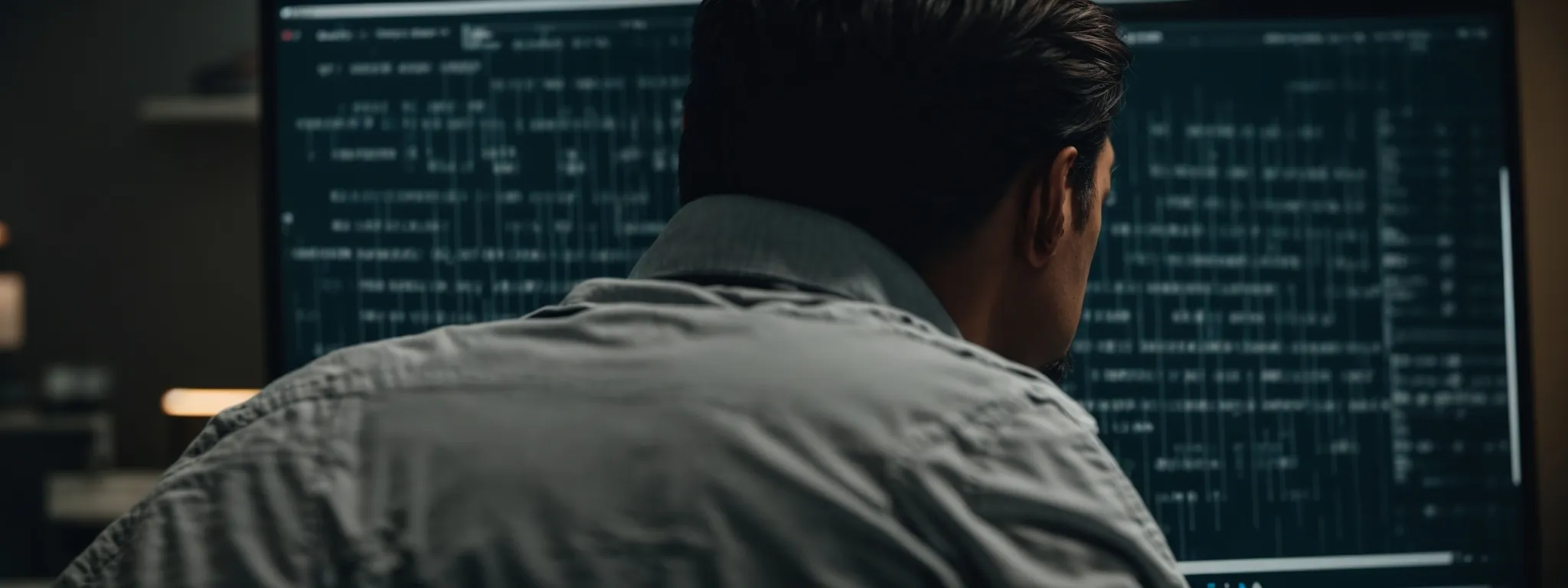
In the high-stakes arena of search engine optimization, the technical agility of a WordPress site serves as a critical determinant of its search engine positioning and audience reach.
Website owners and developers must consistently seek tools that boost site speed, streamline content indexing, and succinctly address the myriad of technical SEO challenges that can hinder a website’s performance.
The strategic employment of SEO plugins emerges as the linchpin in this endeavor, equipping practitioners with the capabilities to enhance their online properties through caching solutions, meticulous generation of XML sitemaps, and the resolution of technical dilemmas that could otherwise impede SEO triumphs.
Improving Website Speed With Caching Plugins
Optimizing website speed is an essential aspect of technical SEO, and caching plugins are instrumental in achieving faster load times. By storing frequently accessed data in temporary storage, these plugins minimize the need for repetitive data retrieval, resulting in quicker page rendering for the user.
- Identification of suitable caching plugin aligning with site requirements and hosting configuration
- Configuration of caching settings to optimize resource usage and page load speed
- Regular monitoring and fine-tuning of caching parameters to maintain peak site performance
In today’s SEO landscape, a swift-loading WordPress site can drastically improve user experience, reduce bounce rates, and boost search engine rankings. Implementing a robust caching solution is therefore a strategic move for website owners seeking to maintain a competitive edge in the digital market.
Creating XML Sitemaps for Better Indexing
In the landscape of search engine optimization, the creation of XML sitemaps carries a pivotal role in ensuring web pages are easily discoverable by search engines. These sitemaps act as a blueprint for Google and other engines, outlining the structure of a website and enabling more efficient crawling and indexing of content.
By implementing dedicated SEO plugins for sitemap generation, WordPress site owners can automate this process, thus enhancing their site’s visibility. Providing search engines with a precise map of URLs streamlines the indexing process, helping a website’s content to surface promptly in search results:
- Integration of sitemap generation plugins for automatic sitemap creation.
- Regular sitemap updates to reflect new or altered content for consistent indexing.
- Submission of the generated sitemap to search engines for immediate recognition.
Addressing Common Technical SEO Issues
In the dynamic realm of search engine optimization, technical SEO issues often present unforeseen hurdles for website owners. The deployment of intuitive SEO plugins within WordPress sites offers a vital solution, seamlessly addressing complications such as broken links, unoptimized images, and discrepancies in mobile responsiveness.
These plugins operate as a crucial ally for website managers, diligently identifying and remedying common SEO obstacles which, left unchecked, could significantly deter a site’s search engine rankings. Through meticulous analysis and automated rectification processes, SEO plugins ensure that technical integrity is upheld, bolstering the website’s performance in search results.
Harness Social Media Integration With SEO Plugins
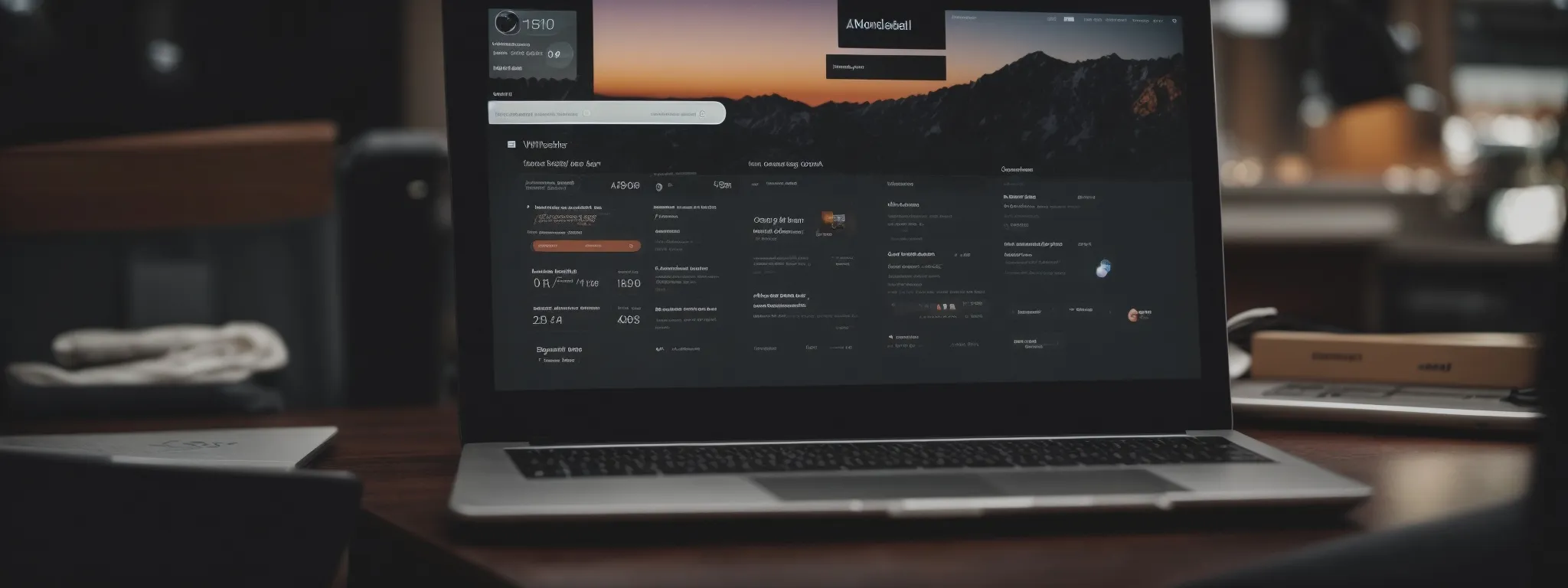
In the quest to harness every available avenue for search engine optimization, integrating social media with WordPress sites plays a pivotal role.
SEO plugins extend their functionality to include a bridge between content and the realm of social sharing.
Adding social meta data through these plugins amplifies a web page’s resonance across social platforms, while functions that facilitate and encourage social sharing can lead to significant boosts in SEO value through enhanced engagement.
Moreover, tracking social media performance through dedicated SEO tools yields valuable insights, allowing website owners to fine-tune their strategies for maximum online impact.
Adding Social Meta Data via SEO Plugins
In the arena of digital marketing, SEO plugins play a critical role in bridging the chasm between WordPress content and the bustling platforms of social media. By injecting social meta data directly into a page’s HTML through these plugins, WordPress sites gain the advantage of presenting sharable, rich snippets that appear on platforms like Facebook and Twitter with the intended context and visual appeal.
This feature within SEO plugins empowers website owners to control how their content is represented on social networks, boosting the likelihood of engagement and shares. When posts are embellished with attractive images, compelling titles, and succinct descriptions curated through SEO plugin capabilities, they become more enticing to viewers, potentially elevating the site’s social presence and amplifying its SEO impact.
Encouraging Social Sharing to Boost SEO
SEO plugins extend beyond mere content optimization, venturing into the social sphere by providing features that incentivize social sharing directly from a WordPress site. By streamlining the sharing process, such plugins encourage site visitors to disseminate content across their networks, leveraging user-generated signals that search engines interpret as markers of content value and relevance.
Facilitating this aspect of social interaction, SEO plugins play a pivotal role in amplifying a website’s reach. They effectively transform every share into a vote of confidence, enhancing the site’s authority and contributing to a composite SEO strategy that capitalizes on diversified traffic sources.
Tracking Social Media Performance for SEO Insights
Utilizing SEO plugins to assess social media performance provides actionable insights that allow WordPress site owners to refine their SEO strategies. These tools analyze social media traffic and engagement metrics, illuminating how content resonates with audiences across various platforms and its impact on search visibility.
By tracking such data, website managers can craft targeted content that panders to the preferences and behaviors of their social media followers while simultaneously enhancing organic search performance. Recognizing patterns in social interactions can signal opportunities to optimize content for both social platforms and search engines, ultimately fostering a unified online marketing approach.
Continuous SEO Improvement With Plugin Analytics Tools

In the digital ambit where search engine optimization (SEO) reigns supreme, leveraging the power of analytics tools within WordPress plugins is indispensable for website owners intent on scaling their online presence.
The deployment of analytics sets the stage for meticulously tracking SEO progress, providing a wealth of data that, when astutely interpreted, can inform and recalibrate SEO tactics.
This continuous loop of analysis and adaptation fosters agility, enabling website owners to remain responsive to evolving SEO trends and maintain a competitive edge in the optimization of their digital assets.
Setting Up Analytics to Track SEO Progress
Establishing a robust analytics setup within WordPress SEO plugins is foundational to understanding and enhancing a site’s search engine optimization trajectory. By meticulously configuring analytics tools, website managers can track a myriad of metrics—from organic traffic patterns to keyword ranking changes—providing clear visibility into the effectiveness of their SEO strategies.
With insights gained from analytics, organizations are empowered to make data-driven decisions, optimizing their web pages to target the nuances of their audience’s search behaviors. This data-centric approach ensures that SEO efforts are not only measured but continuously improved, aligning with the dynamic nature of search engine algorithms:
| Analytics Insight | SEO Benefit |
|---|---|
| Organic Traffic Analysis | Adjust content to drive increased visitor numbers |
| Keyword Ranking Changes | Tailor SEO tactics to enhance search visibility |
Through the integration of analytic capabilities within SEO plugins, precise tracking of performance indicators becomes integral to optimizing a WordPress site’s SEO potential. This process not only refines current tactics but also aids in anticipating future adjustments, keeping the organization’s digital presence ahead of the curve in a competitive search landscape.
Interpreting Data From SEO Plugins to Refine Strategy
The strategic interpretation of data harvested from SEO plugins paves the way for fine-tuning WordPress websites to the evolving preferences of search engines and target audiences. This actionable intelligence enables site managers to adapt their SEO strategies responsively, ensuring alignment with current performance markers and user engagement trends.
Deciphering the intricate signals from analytics tools embedded within SEO plugins facilitates targeted modifications in content creation and website architecture. These insights allow site owners to prioritize high-performing keywords, remedy underperforming pages, and adjust technical SEO elements for a polished and highly discoverable online presence.
Adapting to SEO Trends With Plugin Insights
In a landscape perpetually shaped by shifting SEO paradigms, leveraging plugin insights stands pivotal for WordPress website owners dedicated to staying abreast of trends. SEO plugins armed with analytic capabilities permit a nuanced understanding of emergent search engine behaviors, providing the foresight needed to preemptively adjust SEO approaches, thereby securing a website’s competitive advantage.
Armed with real-time data, plugins illuminate the path for webmasters seeking to harmonize with the rhythmic changes of SEO algorithms. This continual inflow of insights ensures that SEO strategies are not static but evolve alongside the digital ecosystem, reinforcing a website’s relevance and prominence within the intricate network of search engine results.
Frequently Asked Questions
What are the top SEO plugins available for enhancing a WordPress site?
When seeking to optimize a WordPress site, a myriad of SEO plugins offer a suite of tools to enhance search engine visibility; prominent among them is Search Atlas—a comprehensive platform evolving beyond a mere plugin, it provides a rich array of SEO functionalities ranging from content optimization to competitor analysis. With a hands-on SEO dashboard, Search Atlas empowers users to delve deep into SEO strategy, facilitating tasks like keyword research, site audits, and content planning to drive website traffic and secure a higher rank in Google search results.
How do you install SEO plugins step-by-step on your WordPress site?
Installing SEO plugins on your WordPress site involves a straightforward set of steps designed to enhance your site’s search engine optimization efforts and ensure the content gains maximum visibility in Google search results. This process includes selecting an SEO plugin that aligns with the website’s SEO strategy, configuring the settings to fit the site’s unique SEO needs, and ensuring all SEO best practices are adhered to for optimal performance.
To begin, website owners must access their WordPress dashboard, which functions as the command center for website customization and management. From here, one proceeds to the ‘Plugins’ section, where they can explore the vast array of available SEO tools.
- Navigate to ‘Plugins’ > ‘Add New’ in the WordPress dashboard.
- Conduct a search for the desired SEO plugin, such as Yoast SEO or All in One SEO (AIOSEO).
- Click ‘Install Now’ on the plugin of choice, allowing the WordPress system to integrate the new tool into the site’s framework.
- After installation, activate the plugin by selecting the ‘Activate’ button.
Post-activation, it’s essential for the user to embark on a configuration journey to tailor the SEO plugin settings to their specific website requirements.
- Within the SEO plugin’s settings, users will find options for editing titles, meta descriptions, and configuring URL structure, such as permalink settings.
- Tools like XML sitemap generation and focus keyword optimization are available to streamline site search presence and boost visibility.
- Plugins often come with features for analyzing content readability, generating blog ideas, and performing on-page audits to ensure SEO quality.
- The plugin may prompt the user to establish global SEO settings or customize individual web page options, balancing SEO efforts across the entire site.
Once the SEO plugin’s setup and configurations are complete, authors or site developers can use additional features such as Schema markup implementation, Social Media integration, and managing visibility settings, ensuring a comprehensive approach to site optimization.
An overarching, strategic SEO vision is crucial, and tools like the Search Atlas SEO dashboard can augment the capabilities of WordPress plugins. Search Atlas offers in-depth keyword research, a variety of SEO AI tools such as Otto, and a backlink analyzer that compliments the routine functions of a WordPress SEO plugin.
For WordPress users new to SEO or those stepping into the role of website stewardship, the integration of SEO plugins represents not just an enhancement to their site’s technical attributes but also an investment in their digital marketing campaigns. By employing SEO plugins effectively and leveraging advanced tools like Search Atlas, organizations can expect an uptick in website traffic and elevate their online visibility.
What are the benefits of using premium SEO plugins for advanced features?
Premium SEO plugins offer advanced features that can significantly enhance a website’s visibility and performance in search engine results. These tools provide users with insights into effective SEO strategies, streamline content optimization, and allow for precise control over factors such as meta tags, sitemap generation, and schema markup.
How can WordPress SEO plugins be used to optimize website content?
WordPress SEO plugins, such as Yoast SEO or All in One SEO (AIOSEO), empower website owners by providing comprehensive tools to enhance their search engine optimization efforts directly within the WordPress dashboard. These plugins offer functionalities like on-page audit tools, template-based settings for meta tags, sitemap generation, and content analysis to ensure that every post or page is optimized for the targeted keywords and adheres to SEO best practices.
What are some powerful plugins that can boost on-page SEO on a WordPress site?
Plugins such as Yoast SEO and Rank Math excel in enhancing on-page SEO for WordPress sites by offering a suite of tools that simplify the management of SEO settings, meta tags, and content optimization. These tools assist both beginner and expert website owners in ensuring their web pages meet SEO best practices for improved search engine visibility.
What role does the Search Atlas SEO dashboard play in maximizing WordPress site SEO?
The Search Atlas SEO dashboard goes beyond traditional plugins, offering a comprehensive platform with a range of SEO functionalities. It provides tools for tasks like content optimization, competitor analysis, keyword research, site audits, and content planning. Users can leverage its hands-on dashboard to develop and execute a strategic SEO vision, driving website traffic and securing higher ranks in Google search results.
Can SEO plugins for WordPress be customized for individual web pages?
Yes, after installing and activating an SEO plugin, users can customize individual web page options within the plugin’s settings. This customization may include editing titles, meta descriptions, configuring URL structures, and utilizing features like XML sitemap generation and focus keyword optimization. This allows for a tailored approach to SEO efforts, ensuring optimization aligns with the unique requirements of each web page.
How does Schema markup implementation contribute to WordPress SEO?
Schema markup implementation is a feature often found in SEO plugins. It contributes to WordPress SEO by providing structured data that search engines use to better understand the content on a webpage. This can result in rich snippets in search results, enhancing the visibility and relevance of the content. WordPress users can leverage this feature within their SEO plugins to improve the presentation of their pages in search engine listings.
What are the advantages of integrating premium SEO plugins with WordPress?
Premium SEO plugins offer advanced features that go beyond basic functionalities. These plugins provide insights into effective SEO strategies, offer greater control over elements like meta tags, sitemap generation, and schema markup. By investing in premium SEO plugins, website owners can access tools that enhance visibility and performance in search engine results, ultimately contributing to a more robust and effective SEO strategy.
How do SEO plugins like Yoast SEO and Rank Math contribute to on-page SEO for WordPress sites?
Yoast SEO and Rank Math are powerful plugins for on-page SEO in WordPress. They simplify the management of SEO settings, meta tags, and content optimization. These plugins provide tools for on-page audits, template-based settings for meta tags, and sitemap generation. Whether for beginners or experienced website owners, these plugins ensure that web pages adhere to SEO best practices, leading to improved search engine visibility.
Conclusion
Maximizing SEO potential on WordPress sites is crucial for establishing a powerful online presence, and selecting the right SEO plugins plays a key role in this process.
By leveraging these tools, website owners can optimize their site for search engines, increasing visibility and organic traffic.
The strategic implementation of SEO plugins allows for comprehensive on-page optimization, improves technical aspects such as site speed and indexing, and enhances content for social media engagement.
Moreover, with analytics provided by these plugins, website managers can track and refine their SEO strategies, staying aligned with the latest trends and ensuring continuous improvement.
Investing in premium plugins often unlocks advanced features and expert support, positioning a WordPress site for greater competitive advantage in the digital realm.
Overall, utilizing powerful SEO plugins effectively can transform a WordPress website from being just another site in the vast digital landscape to a search engine favorite with substantial traffic and authority.