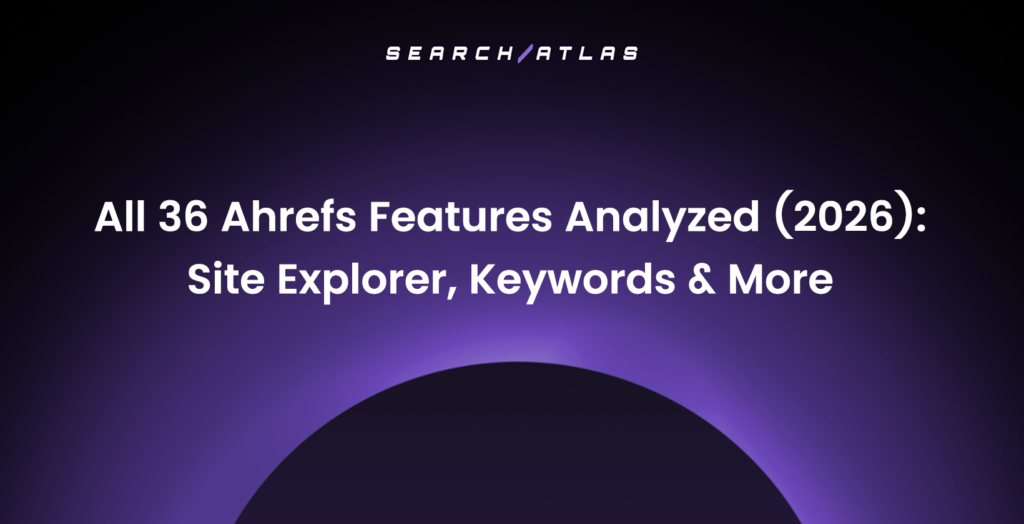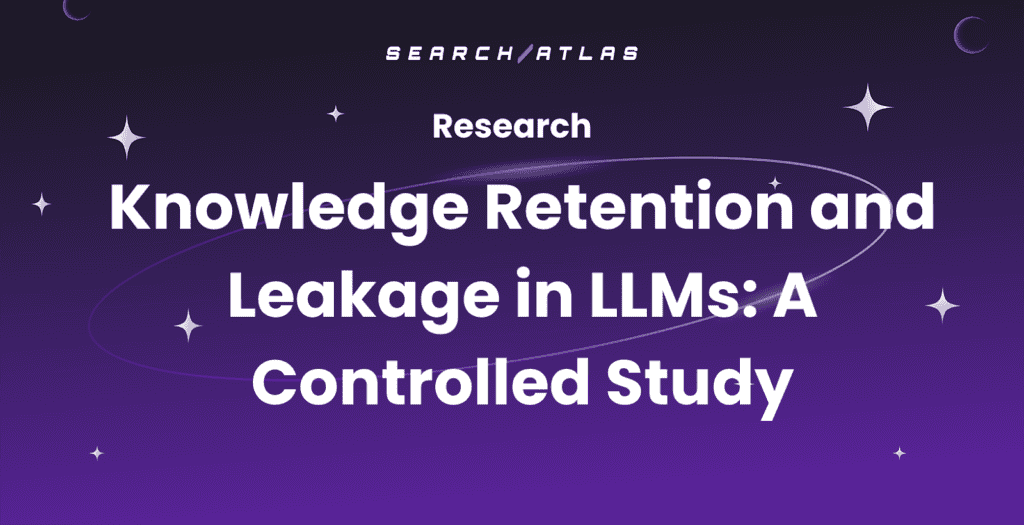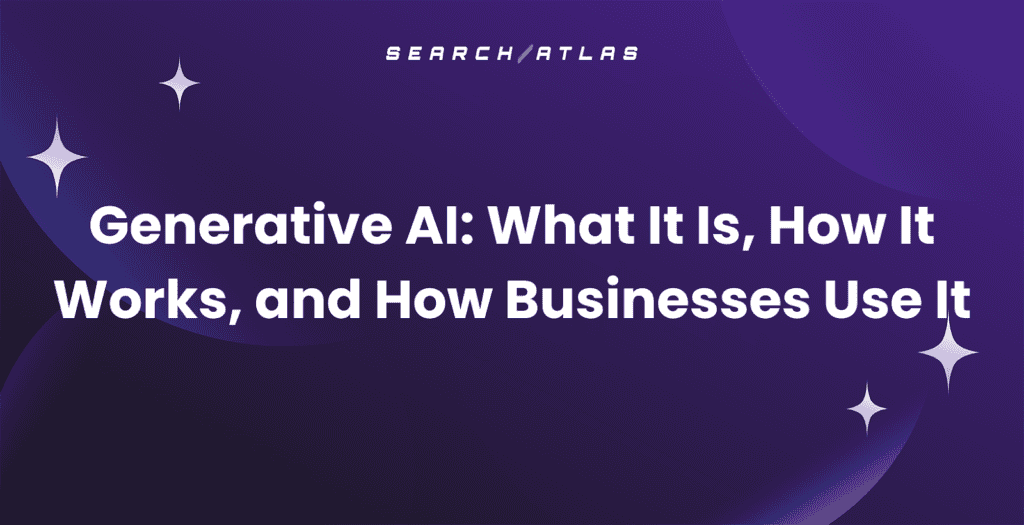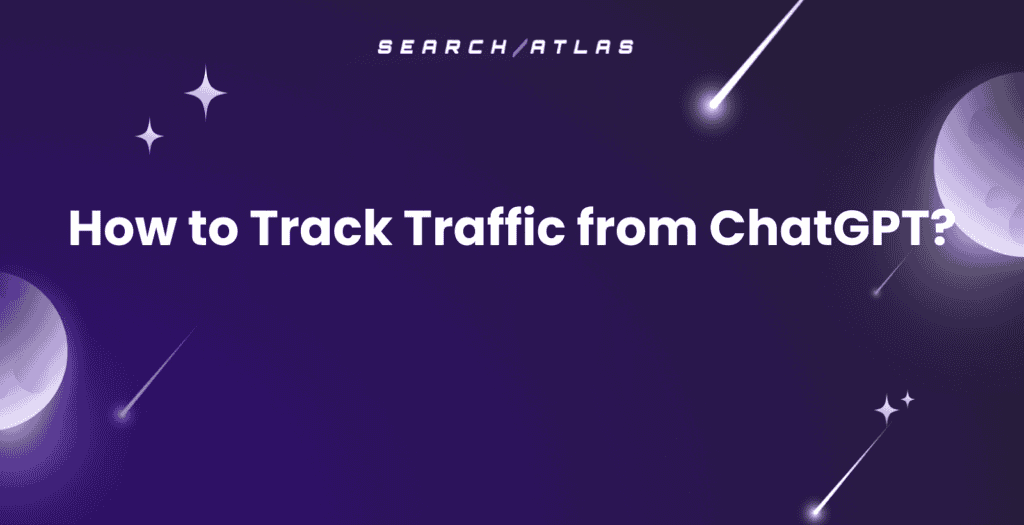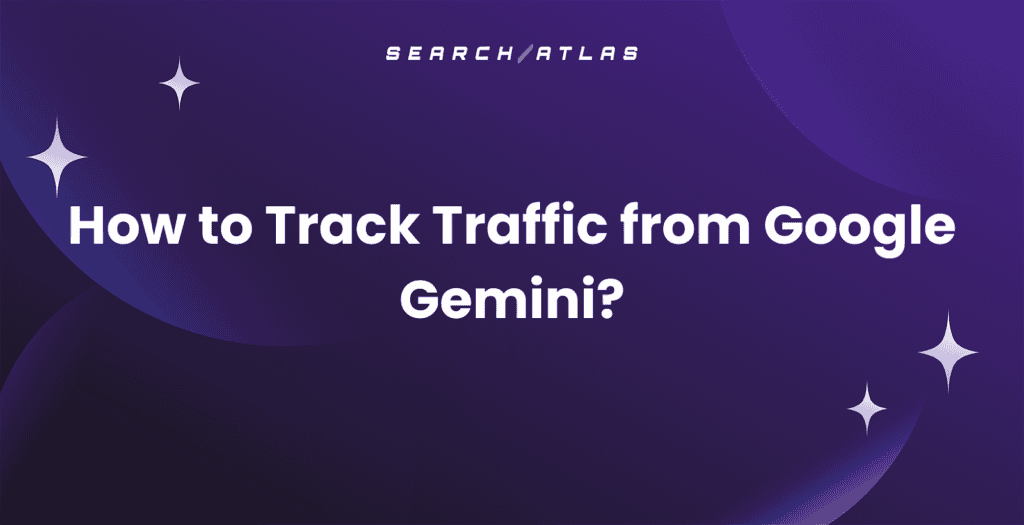Struggling to make the most of your Google Ads budget? It’s easy to feel like your money disappears too fast or doesn’t bring the results you expect. Without the right strategy, overspending or underfunding campaigns can hold back your success.
This guide breaks down everything you need to know about setting, managing, and optimizing your Google Ads budget. Learn how Google Ads spending works, choose the right budgeting method, and prevent wasted ad spend with the help of PPC tools. ⚙️
By the end, you’ll have a clear plan to maximize every dollar and drive better results. Let’s get into the best ways to take control of your ad spend.
How to Determine Your Google Ads Budget
A well-set budget helps you manage costs, predict ROI, and get the best value for your money. Overspending can eat into your profits, while underfunding might hold your campaign back.
Here’s how to figure it out. 👇
1. Define Clear Objectives
What’s your goal with Google Ads? Are you trying to drive traffic, generate leads, or boost sales? Knowing your end goal will guide how much you should spend and help you prioritize your budget.
2. Research Industry Benchmarks
CPC (cost-per-click) varies depending on your industry. On average, the cost ranges between $2 to $4 on the Google Search Network. Research what others in your field are paying so you can set expectations.
3. Calculate Based on Conversion Rates
If you know your website’s conversion rate, you can estimate how many clicks you’ll need to reach your goal. For example, if your conversion rate is 4% and the average CPC is $2, you’ll need 25 clicks to get one conversion, costing you $50.
4. Use Budgeting Tools
The most well known tool is the Google Ads Cost Calculator, which can help you estimate your potential spend and ROI based on your settings. This is a quick and easy way to get a clearer picture of your budget needs.
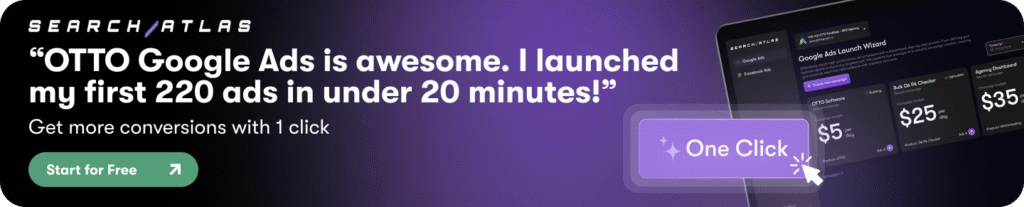
5 Effective Strategies to Manage Your Google Ads Budget
So once you’ve decided on the budget, you have several ways to manage it. We explain how below.
1. Campaign Daily Budgets
The most common and simple way to manage your budget in Google Ads is through daily budgets. When setting up a new campaign, you’ll likely assign it a daily budget, similar to how budgets are handled on other platforms like Facebook Ads and Microsoft Ads.
Daily budgets work well for small businesses with just a few campaigns or those who can tolerate slight fluctuations in spend. They’re great for campaigns with consistent performance or when each campaign has its own dedicated budget.
Now let’s get more into how they work. 🔍
In short, each campaign gets its own budget. Instead of setting a monthly or annual budget, Google asks you to set a daily amount. To calculate this, divide your monthly budget by 30.4 (the average number of days in a month).
Google will make sure you don’t spend more than 30.4 times your daily budget in a month.
Bear in mind that your daily budget isn’t a hard cap. Google might spend up to twice the daily budget on certain days when traffic is higher. Over the month, spending may fluctuate but will balance out, and you won’t be charged more than 30.4 times your daily budget.
Pros of daily budgets
- Easy to set up and manage.
- Flexible, allowing you to adjust budgets based on campaign performance.
- Provides control over daily spend.
Cons of daily budgets
- Can be hard to predict exact spend across multiple campaigns.
- Spending can fluctuate daily, making total spend difficult to forecast.
- Managing multiple daily budgets can become time-consuming as your account grows.
2. Shared Budgets
Shared budgets are perfect if you’ve got several campaigns that are working toward the same goal. Instead of assigning a budget to each individual campaign, you set up a shared budget that multiple campaigns can draw from.
Google will distribute funds based on which campaigns are performing best, giving them more budget if needed or cutting back if performance drops.
Pros of shared budgets
- Easy to manage when you have several campaigns with similar objectives.
- Google automatically adjusts spend across campaigns based on performance.
- Helps prevent budget wastage in underperforming campaigns.
Cons of shared budgets
- Less control over individual campaign spending.
- Might not be ideal for campaigns with very different goals or priorities.
- Can be hard to track how much each campaign actually spent.
3. Campaign Total Budgets
Campaign total budgets are great if you’ve got a short-term campaign and don’t want to deal with daily budget management. These are perfect for things like video ads (using Display Ads) where you’ve set a specific start and end date and want to control the total spend over that time.
Instead of worrying about how much to spend each day, you set a total budget for the entire campaign. Once the campaign’s start and end dates are set, Google will try to spend that total budget evenly throughout the campaign’s duration. It’s a set-it-and-forget-it option that works well for short-term campaigns, like promoting a sale or special event.
Pros of campaign total budgets
- Makes managing short-term campaigns easier since you don’t have to worry about daily spend.
- Google can adjust daily spend, helping you avoid falling short of your total budget.
- Ideal for short-run campaigns with specific start and end dates.
Cons of campaign total budgets
- Only available for video campaigns.
- Requires a set start and end date, so it’s not as flexible.
- Once you set a total budget, you can’t switch to a daily budget, making it less adaptable if plans change.
4. Automated Budget Rules
Automated budget rules let you set up triggers that adjust your budget automatically based on how well your campaigns are doing. This means you don’t have to constantly monitor your campaigns and manually tweak budgets.
For example, you set conditions like “If my campaign’s cost per conversion is under $10, increase my budget by 20%,” or “If my impressions drop by 30%, reduce the budget by 15%.” Google will then apply these rules automatically, making it easier to manage multiple campaigns without constant adjustments.
Pros of automated budget rules
- Saves time by handling budget adjustments automatically.
- Helps ensure high-performing campaigns get more budget without you having to manage it.
- Lets you quickly respond to changes in performance without needing to watch every campaign closely.
Cons of automated budget rules
- It can be tricky to set up the right conditions.
- If not monitored carefully, rules might lead to overspending on poorly performing campaigns.
- Might not be ideal for campaigns that need more personalized management.
5. Monthly Account Spend Limits
A monthly spend limit allows you to set a cap on how much your entire Google Ads account can spend in a month. Once you hit that limit, Google will stop running your ads until the next month. It’s like setting a safety net for your account to make sure you don’t overspend.
This gives you a clear overall budget cap and prevents any surprises, even if you have multiple campaigns running.
Pros of monthly account spend limits
- Provides an overall cap, so you won’t overspend across all campaigns.
- Easy to set up and monitor.
- Perfect for sticking to a fixed monthly budget without worrying about individual campaign spend.
Cons of monthly account spend limits
- Once the limit is reached, all campaigns stop, which can affect performance if you’re close to your target.
- Doesn’t offer flexibility for individual campaigns that might need more budget to perform well.
Cost Control: 3 Practices to Prevent Overspending in Google Ads
Want to keep your Google Ads budget under control? This section covers simple strategies to prevent overspending, like setting bid limits, using negative keywords, and targeting the right times and locations.
1. Setting Bid Limits and Budget Caps
To avoid overspending, set bid limits and budget caps. Bid limits help control how much you’re willing to pay for each click, while budget caps keep your total spend in check. This ensures your ads don’t blow your budget.
2. Using Negative Keywords to Reduce Wasteful Spending
Negative keywords stop your ads from showing up for irrelevant searches. By excluding terms that don’t match your goals, like “cheap” if you’re selling high-end products, you avoid paying for clicks that won’t lead to conversions.
Keep updating your list for the best results.
3. Leveraging Ad Scheduling and Geo-Targeting
Ad scheduling and geo-targeting let you control when and where your ads appear. With ad scheduling, you can run ads at times your audience is most active. Geo-targeting helps you focus on specific locations, ensuring your budget goes toward people who are more likely to convert.
3 Common Budgeting Mistakes and How to Avoid Them
Budgeting for Google Ads can be tricky. We’ll walk through common mistakes people make and how to avoid them, so you can keep your campaigns running smoothly and efficiently.
1. Not Tracking Conversions Properly
If you’re not tracking conversions, you’re flying blind. Conversion tracking helps you see which ads are actually driving results, whether it’s form submissions or purchase
First, you’ll go to your Google Ads account and define what constitutes a conversion for your business, such as a purchase or sign-up.
Then you can add the provided Google tag to the page users see after completing the desired action (e.g., a thank-you page). This allows Google Ads to record conversions accurately.
2. Ignoring Quality Score and Ad Rank
Your Quality Score and Ad Rank can seriously affect your costs and ad visibility. A low Quality Score means you’ll pay more for clicks, and your ads may not appear as often.
Once you improve your Quality Score (and aspects such as landing pages, relevance, ad extensions), you will also improve your Ad Rank. This can save you a lot of money on bids.
3. Setting and Forgetting Your Budget
Setting a budget and leaving it alone can be a huge mistake. Google Ads is dynamic, and things can change fast—like competitor bids or shifts in demand. Regularly review your budget, adjust based on performance, and make sure it aligns with your goals.
Manage Your Budget With More Control: OTTO Google Ads
Want to make sure your Google Ads budget works for you, not just Google? Third-party AI tools can help you take control.
We’ve developed OTTO Google Ads, the first AI-powered tool that fully automates your campaigns while giving you full transparency and control over performance. From research to ad creation, campaign launch, and even bid adjustments, OTTO Google Ads optimizes everything to serve your goals and keep your budget on track.
Here’s how OTTO Google Ads puts you in the driver’s seat.
1. Automatic Campaign Creation
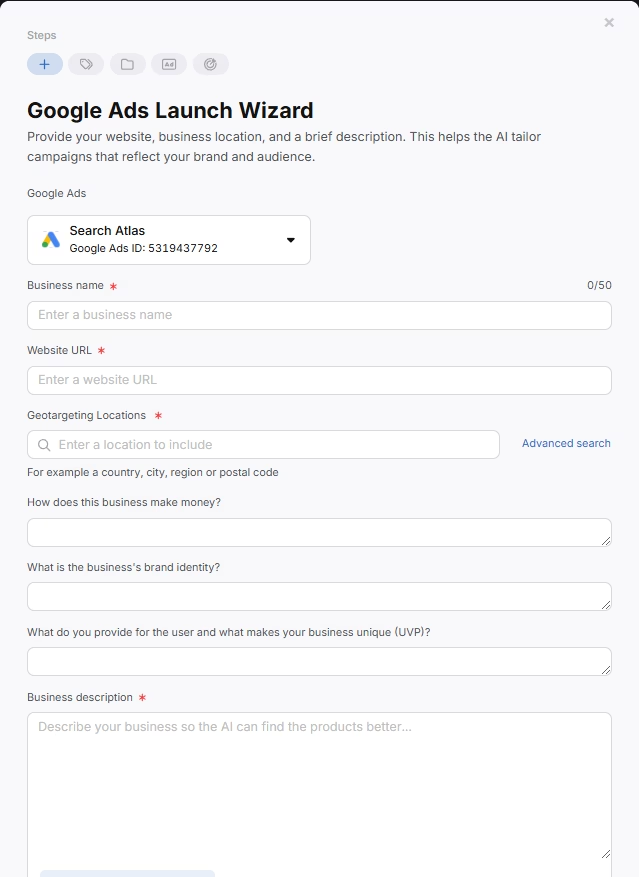
OTTO Google Ads makes managing your campaigns a breeze. It uses AI to look at your website and business info, then creates fully optimized campaigns for you.
You stay in control. 🎮
Just check out the different ad variations, pick your favorites, and launch them with no hassle.
2. Target the Best Keywords
OTTO keeps your campaigns sharp by automatically picking the best-performing, low-cost keywords.
This way, your budget goes further, focusing on the most effective terms. 📈
It also spots and removes negative keywords, so you’re not wasting money and your campaigns stay focused on what actually drives results.
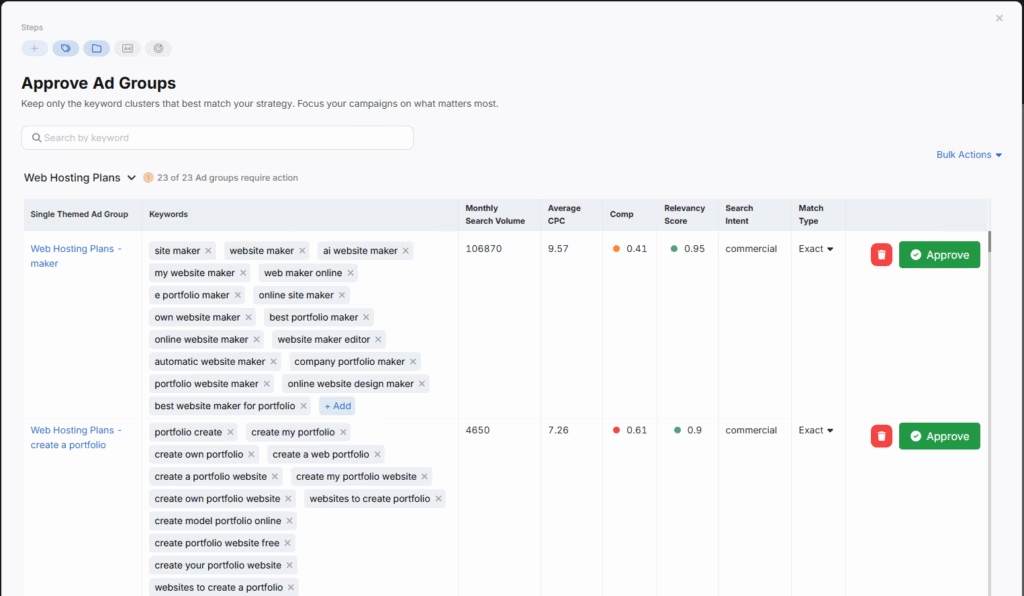
3. Automated Ad Copy
OTTO creates high-quality, data-driven ad copy that matches search intent, boosting your click-through rates (CTR) and improving Quality Scores.
This not only helps your ads perform better but also lowers your cost-per-click (CPC), so you get more traffic for less. Plus, it saves you time on campaign creation. ⏩
4. Dynamic Bidding and Budget Optimization
OTTO Google Ads uses advanced algorithms to adjust bids and allocate budgets dynamically, ensuring that your spend is always optimized for maximum return on investment. 📊
This feature will be released in version 2.
5. Campaign and Ad Group Structuring
OTTO Google Ads helps you organize campaigns and ad groups to boost efficiency and align with your advertising strategy. ♟️
It ensures that your campaigns are set up in a way that promotes optimal performance, allowing for better targeting and more effective ad spend.
6. Performance Tracking and Continuous Optimization
OTTO Google Ads tracks your campaign’s performance in real time, making automatic, data-driven adjustments to improve click-through and conversion rates. 💰
This feature will ensure your campaigns stay fresh and continuously improve based on live data. Available in v2.
7. Part of a Full SEO, PPC, and Content Platform
OTTO Google Ads comes as a part of Search Atlas, an comprehensive digital marketing platform that lets you automate and optimize countless SEO, PPC, content, and digital PR processes at a budget-friendly price.
More Transparency and Budget Control With OTTO Google Ads
Managing your Google Ads budget and maximizing ROI can be tricky, but with the right tools, it’s totally doable. By using the right strategies and automation, you can take control of your ad spend and make sure it works for you.
Third-party automation, like OTTO Google Ads, helps streamline campaign management. It offers real-time optimization, smarter bidding, and better budget allocation—all while giving you full control over your campaigns.
Ready to boost your Google Ads results? Sign up for a free trial and see how OTTO Google Ads can help you stay on top of your budget! No commitment, cancel anytime.