Without a local search grid, you’re navigating local SEO blindly. However, even with the grid, it’s easy to get confused by the colors and numbers if you don’t know what to look for.
If you want to enhance business visibility, you need to identify where you’re appearing, where you’re not, and which areas require attention. 🚨
Once you understand how to interpret the data, the local search grid becomes your guide to local SEO success.
You get a clear view of performance across your entire area and can track how your efforts shift visibility over time. With that clarity, you’re ready to take action.
We’ll walk you through practical steps to use the local search grid in a way that truly boosts visibility with confidence. 💡
What is a Local Search Grid?
A local search grid shows how a business ranks on Google across different parts of its service area, highlighting visibility at each specific location.
Only a proper local SEO tool can generate this view and track how well a business performs across every part of the area it serves.
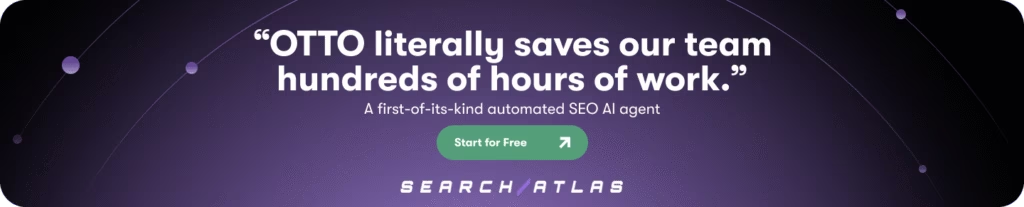
How Do Local Search Grid Tools Work?
Local search grid tools place a series of search points across a map of your target area. Each point simulates a Google search based on location and selected keywords.
As the tool scans each point, it records where the business appears in the results and displays the rankings on a color-coded map: green, yellow, and red.
What Do the Colors in a Local Search Grid Mean?
A local search grid uses a heat map to visualize how well your business ranks at each specific point.
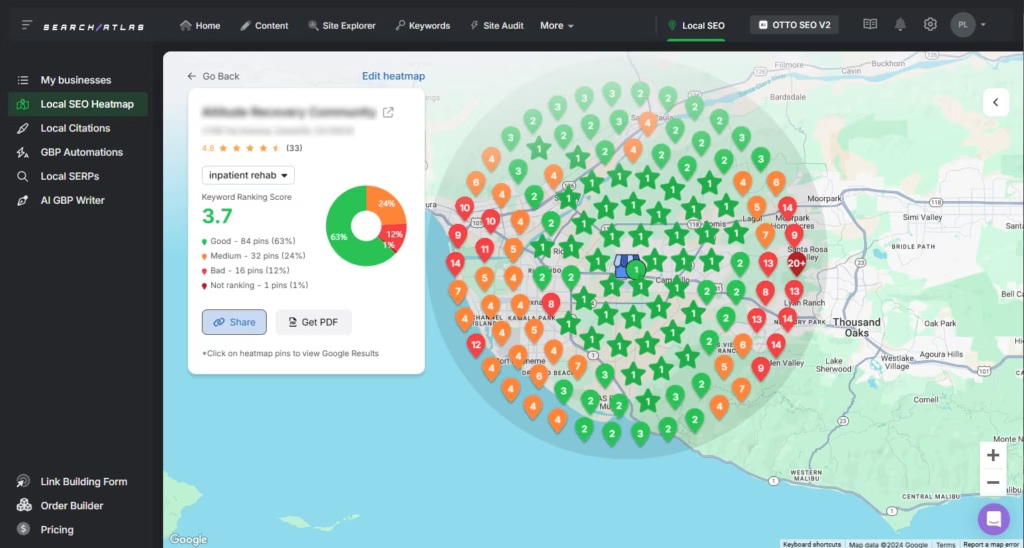
The colors represent your performance in that location:
- 🟢 Green: Indicates a top 3 ranking, typically landing in the local pack where most clicks happen.
- 🟡 Yellow: Signals a position between 4 and 10, still on the map but not leading.
- 🔴 Red: Indicates low or no visibility, either buried deep or missing entirely.
As rankings improve, the map transitions from red to orange, yellow, and finally green, making progress easy to track without delving into detailed local SEO reports.
Why Do Local Search Grid Insights Matter?
Some businesses might rank well in certain areas but hardly show up in others, and a local search grid helps you understand where you need to improve visibility.
With grid insights, you can:
- Find Weak Spots: Identify areas where you’re not appearing in search results.
- Focus Your Efforts: Prioritize the locations that actually need attention.
- Track Changes Over Time: Monitor how rankings improve across specific areas.
- Make Progress Clear: Present results in a way that’s easy to understand.
4 First Steps to Kickstart Your Local Search Grid
Here’s how to get started in a smart, focused way that helps you take action instead of just staring at colors on a map.
1. Pick the Right Local Search Grid Tool
Start with an SEO tool designed specifically for local search grids. It should show how you perform across different parts of your service area, with a simple interface that makes data easy to act on. Look for tools that let you:
- Drop a grid over custom areas
- See your top competitors for each keyword
- Visualize everything through an easy-to-read heat map
Need help choosing the best one? Check out our comparison of the 12 best local SEO tools to find the one that fits your strategy best.
2. Use Geo Keywords That Match How People Search
The keywords you input into the grid make all the difference. Skip broad terms and focus on how people search locally. This means using phrases tied to your city, neighborhood, or service zone.
Some examples:
- “Emergency plumber in Midtown Atlanta”
- “Tree trimming near Park Slope”
- “Family dentist 11211”
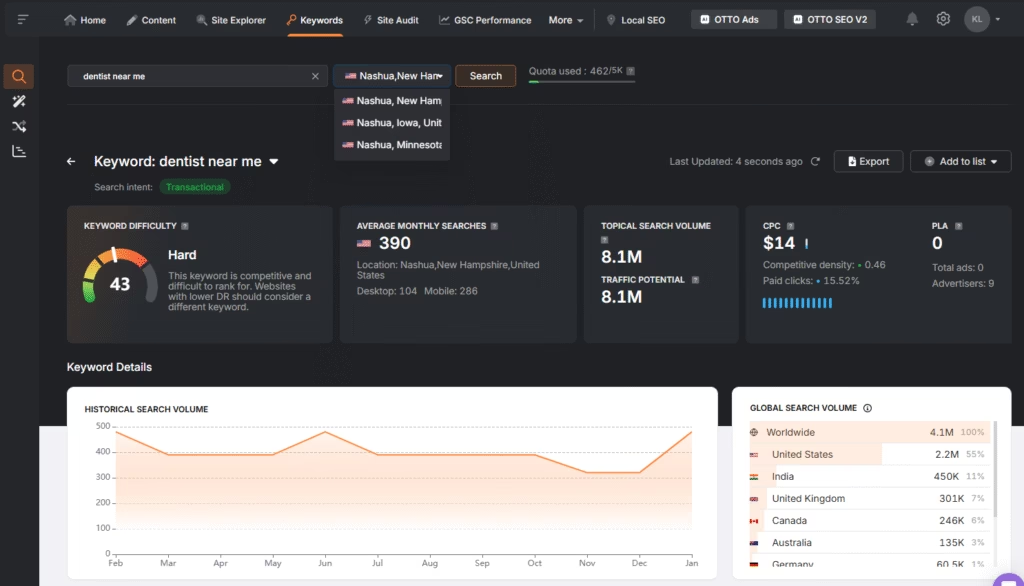
These terms show real-world visibility when people search within your actual service areas.
3. Set a Clear Focus Area for Your Scan
Before running the map, lock in the exact area you want to scan. You don’t need to analyze the whole city; start where it counts most. That might be:
- A top-performing neighborhood you want to protect.
- An area where leads have slowed down.
- A zone where competitors keep gaining traction.
- A new service area you’re trying to break into.
Next, choose your heatmap radius:
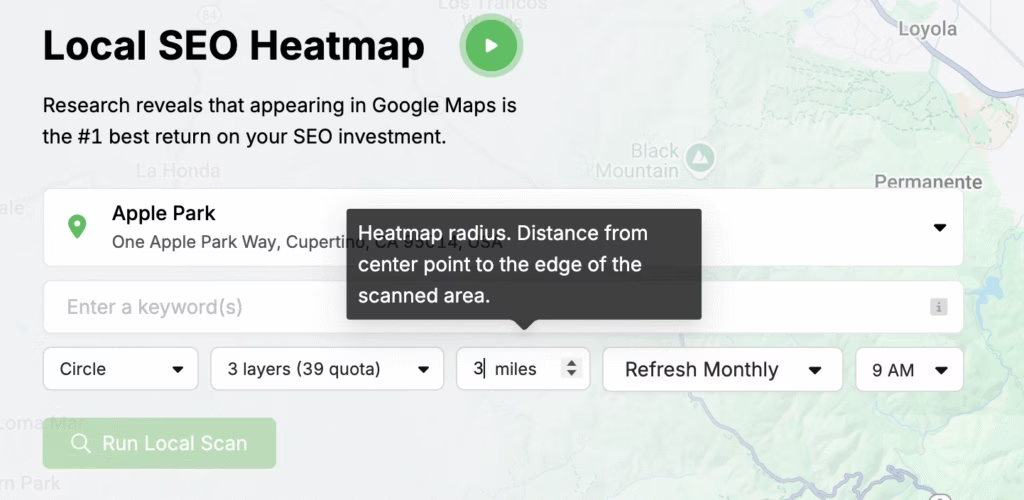
- A small radius keeps the view tight and hyperlocal.
- A larger one expands the scan across more ZIP codes or neighborhoods.
Each grid point simulates a search, and the radius controls how far that scan reaches from your local center.
4. Use the Heatmap to Find and Fix Gaps
After the heatmap loads, focus on the red or orange zones. These low-ranking areas highlight where visibility drops off, and there’s usually a reason for it:
- Listings may be inconsistent across platforms.
- Reviews might be outdated or lacking. The best solution is to refresh your content.
- Your website may not speak to the specific neighborhood.
If these weaker areas fall inside your service zone, it’s time to take a closer look. Here’s how to break it down:
- Find ranking gaps: Look for clusters of poor visibility and figure out what’s missing.
- Check keyword strength by location: See which terms aren’t landing where they should.
- Review your local content: Ensure your pages actually speak to the people in that area.
Let the map guide your next steps. Lower-ranking areas aren’t setbacks; they’re opportunities to improve.
7 Local SEO Strategies to Boost Visibility Using a Local Search Grid
Once your local search grid reveals where you’re strong and where you’re not, it’s time to act. Use these strategies to improve coverage, strengthen weak spots, and grow your local presence.
1. Update Your GBP To Recover Visibility
Check your GBP to ensure it matches what people in that location are actually searching for. Even small updates can change how you appear in different parts of town.
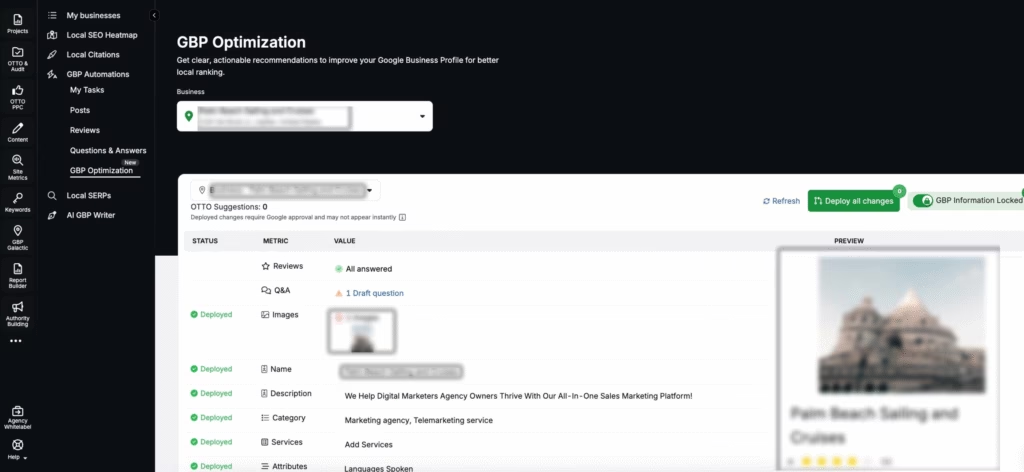
Here’s how to do it:
- Adjust your categories: If you’re not showing up in neighborhoods you serve, double-check your primary and secondary categories.
- Review your service list: Add any missing services and use wording that matches how your audience searches.
- Refine your service areas: If you’re underperforming in a place you serve, confirm that it’s included in your service area settings.
- Keep your info consistent: Your name, address, and phone number should match across your website, directories, and your profile.
- Add fresh photos often: Regular updates with photos from the neighborhoods you serve help build trust and show activity.
- Update your profile regularly: If your hours change or you offer a new service, ensure your listing reflects it.
Use local search data to guide updates that reflect neighborhood needs and keep your profile active and relevant.
2. Analyze Competitor Rankings to Act Faster
With a local search grid, you also get a quick view of who’s ranking higher than you in specific areas and for specific keywords. You can see exactly which competitors dominate in each part of your service area:
- Find visibility gaps: Focus on areas where competitors rank high and you don’t show up at all.
- Spot consistent winners: Look for businesses that dominate multiple grid points and keep showing up in green where you’re red or yellow.
- Study their strengths: Compare categories, reviews, and content. Pinpoint what they do better.
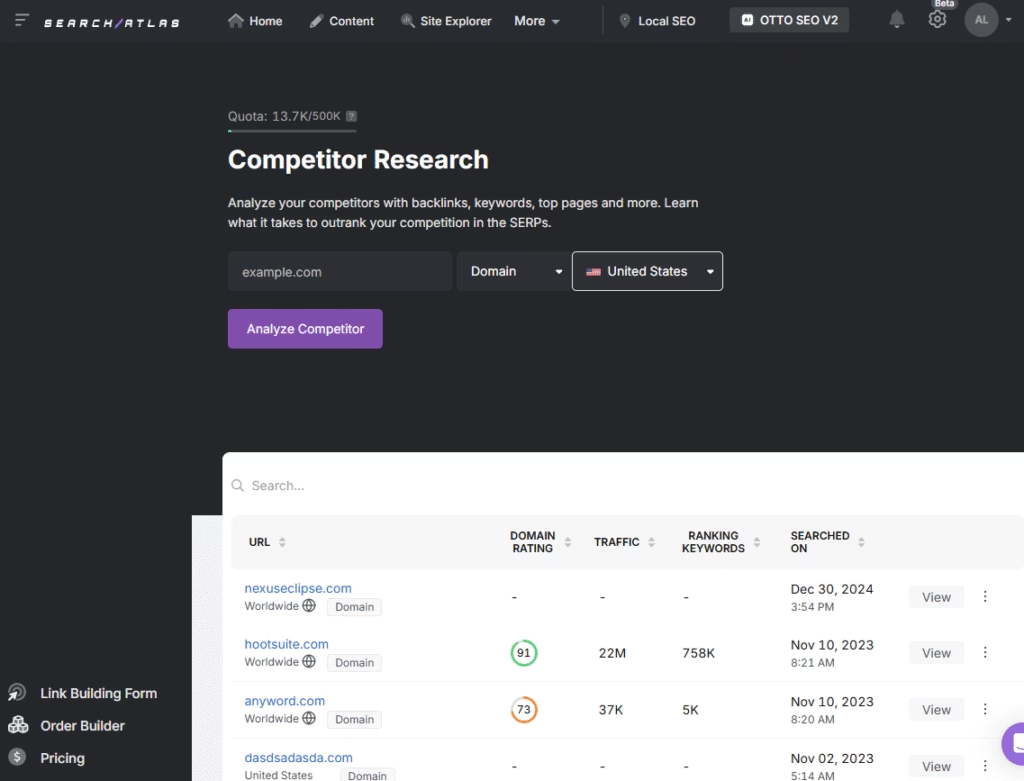
3. Turn Neighborhood Gaps into Local Content
People want to feel that you truly understand their needs, and Google rewards content that reflects genuine location relevance. If certain neighborhoods aren’t engaging with your business, content can help bridge the gap:
- Build neighborhood-specific pages: Create pages like “Plumber in Brookside” or “Lawn Care in Eastwood.” Use language that feels familiar to the residents and speaks directly to their needs.
- Create content that is personal and specific: Mention nearby landmarks, highlight local service stats, include real customer stories, or answer questions that locals actually ask.
- Use blog posts to reinforce local relevance: Write about seasonal tips, community events, or challenges unique to each neighborhood and connect them naturally to your services.
Make your content reflect the language, concerns, and personality of a specific area to build trust and improve visibility in the places where you’re falling behind.
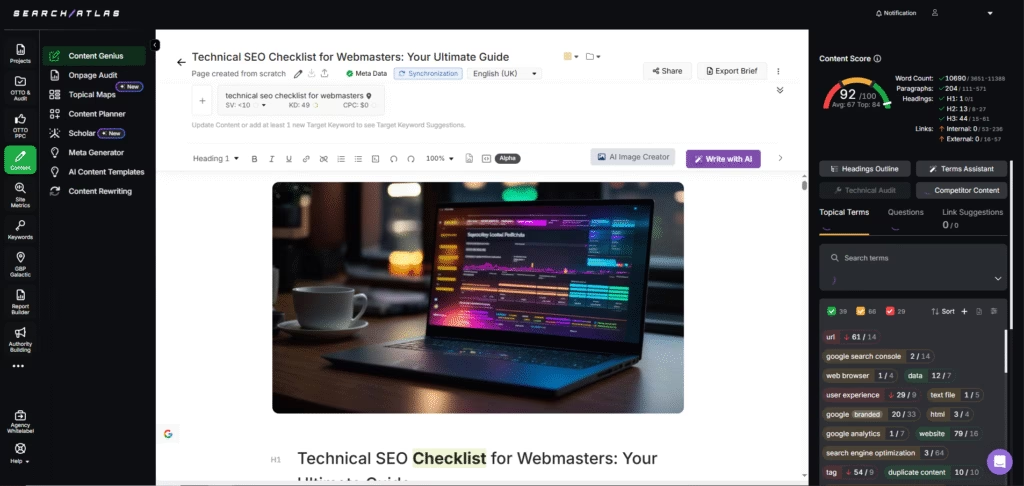
4. Ask Customers for Strategic Reviews
When people mention their experience in specific areas of your heatmap, Google picks up on those local signals and strengthens your visibility nearby.
The more reviews you collect from different zones, the more evenly your presence spreads across the map. Here is what you can do:
- Ask strategically: Don’t just ask every happy customer for a review. Focus on those who live or work in neighborhoods where you want to grow.
- Make it easy: Send direct links, include location-specific context (“We’d love a review about the [neighborhood] job”), and follow up with a thank-you.
- Respond to everything: Reply to every review. Thoughtful responses show Google you’re active and tell potential customers you’re trustworthy.
Use auto-response review tools with custom AI replies or smart prompts to stay consistent while keeping the tone personal.
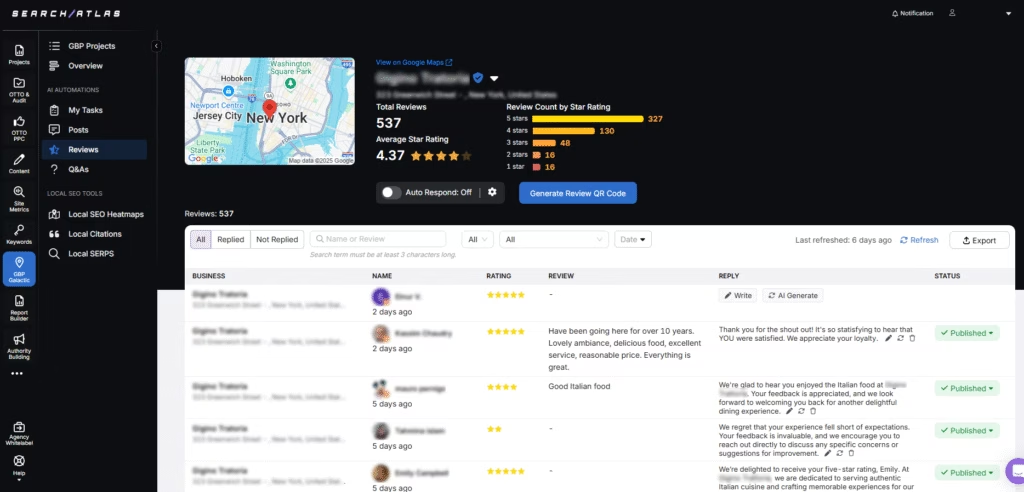
5. Leverage Local Relationships for Backlinks
If your content and reviews are solid but visibility still lags, weak backlink coverage could be the missing piece. Focus on analyzing backlinks and obtaining relevant links from businesses, blogs, or organizations based in or connected to those neighborhoods. Here are some tips:
- Partner locally: Sponsorships, guest posts, and newsletter features can all lead to valuable backlinks.
- Trade value: Collaborating with nonprofits or businesses often earns you a link in return (from their website or blog).
- Focus on local relevance: Obtaining links from sites connected to specific neighborhoods fits well within local link-building strategies.
6. Translate Ranking Changes into Clear Reports
Use the built-in report builder to create custom reports of your local search grid in seconds. These insights show how well a business ranks for specific keywords in specific neighborhoods, and what actions influenced that visibility.
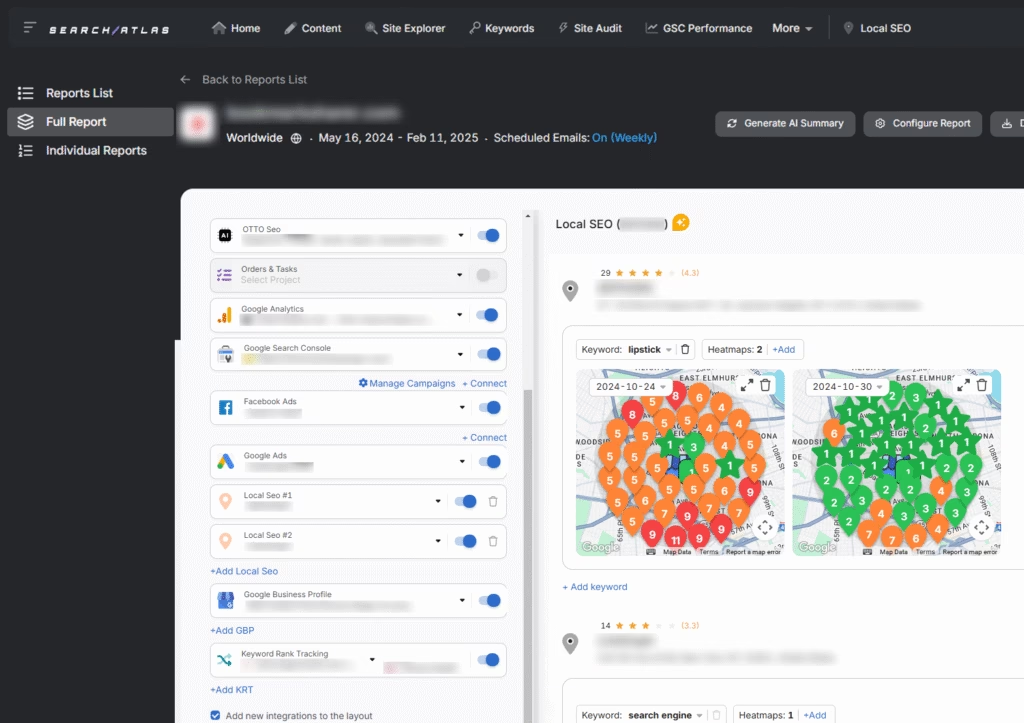
Show clients what’s working with real examples:
- A ranking boost after updating hours or missing info.
- Increased visibility after earning local reviews.
- Lower visibility during closed hours, explaining dips in leads.
Clear reporting makes progress tangible. Instead of claiming results, you’re showing them with data they can trust.
7. Keep Monitoring to Stay Ahead
Monitoring keeps you ahead of shifts in visibility, trending keywords, and local performance. It helps you catch issues early, spot growth opportunities, and adjust strategies quickly. Here is what you can do:
- Find problems early: Identify drops in local rankings or engagement before they affect traffic and lead flow. Fix issues while they’re still small.
- Measure impact clearly: See how specific actions like updates, posts, or new reviews affect visibility across different neighborhoods.
- Focus where it matters: Use real-time visibility data to guide your next move. Strengthen weak zones or double down on areas showing new growth.
Regular tracking helps you react quickly, keep everything fresh, and fix problems before they affect local rankings or slow down SEO performance.
Unlock the Full Power of the Local Search Grid Today
Local search grids are among the most precise tools for evaluating and improving local performance, but turning insights into strategy takes time that most teams don’t have. ⏱️
Manually setting up scans, tracking multiple keywords, and translating color-coded rankings into clear actions can be time-consuming and hard to scale.
Search Atlas makes the process easier with a clean, easy-to-read heatmap that transforms complex local ranking data into clear visual insights.
You can quickly see where your visibility is strong, where it’s slipping, and where to focus next.
When paired with OTTO SEO, the system becomes fully scalable. This AI agent is the first of its kind, enabling you to update your website and GBP with just one click. It produces accurate local SEO recommendations for GBP tasks, posts, and beyond, facilitating both immediate and planned optimizations.
After a one-time setup, you can automate recurring scans, refresh rankings regularly, and generate performance reports instantly.
Want to start turning your local grids green today? Try our FREE trial! No commitments, no headaches, cancel anytime.











