Moz is an all-in-one SEO software platform designed to help businesses and marketers improve their search engine visibility. Moz offers tools that support keyword research, backlink analysis, on-page optimization, site auditing, and rank tracking. The three main features of Moz are Keyword Explorer, Link Explorer, and Site Crawl.
Moz Pro pricing starts at $49/month with various plans scaling up to $299/month, depending on features and usage limits. Moz Local pricing starts at $16/month, rising to $33/month per location, with features like directory distribution and review monitoring. A main pro of Moz is its beginner-friendly design and strong educational resources. A main con of Moz is that its data depth and update frequency may fall short for users needing real-time accuracy or running advanced SEO campaigns. This Moz SEO review will cover the platform’s core features, pricing structure, pros and cons, and common user concerns to help you determine whether Moz is a suitable fit for your SEO needs.
What is Moz?
Moz is an SEO software platform that offers a range of tools aimed at improving website visibility and performance on search engines. Moz combines several core tools under one interface and is especially known for its educational content and accessibility to SEO beginners. Moz’s blog, Whiteboard Friday videos, and community-driven content help simplify SEO topics for newcomers.
A notable feature of Moz SEO software is the Domain Authority (DA) metric, which is a proprietary score that estimates a website’s ability to rank on SERPs. DA is widely referenced in the SEO community, but it is not a Google-recognized ranking factor and can sometimes give a misleading impression of actual search performance. Other features of the SEO Moz Tool include keyword research, site audit, and backlink analysis. Additionally, Moz includes basic on-page optimization suggestions, rank tracking, and local SEO capabilities.
However, Moz’s feature depth may fall short for advanced users or large-scale agencies compared to other tools in the market. Some users find limitations in Moz’s keyword database size and crawl speed, which can be a drawback for large-scale projects or power users.
What is Moz Pro?
Moz Pro is the subscription-based SEO software suite developed by Moz, aimed at helping users manage key search optimization tasks. Moz Pro combines several core tools that support keyword research, technical auditing, backlink analysis, and rank tracking. The Moz Pro platform is positioned as a comprehensive solution, but its feature set leans more toward beginner and intermediate users rather than advanced SEO professionals or enterprise teams.
The Moz Pro dashboard enables users to track website performance, uncover areas for improvement, and receive automated SEO suggestions. The Moz Pro dashboard’s clean interface and guided features make it a practical choice for small businesses or marketers who need to cover the basics without steep learning curves.
However, Moz Pro reviews reveal that the tool’s functionality can feel limited for advanced SEO professionals. Moz Pro’s keyword databases are smaller compared to other leading tools, which can restrict competitive analysis and long-tail keyword discovery. Additionally, Moz Pro’s site audit and rank tracking tools are slower to update and less customizable, which may hinder users from managing multiple or large-scale websites.
While Moz Pro works well as a centralized SEO toolkit, it is best suited for those looking for an introductory or mid-level solution rather than a high-powered enterprise-grade platform.
What is Moz Local?
Moz Local is a tool designed by Moz to help businesses manage their local SEO presence. The primary function of Moz Local is to help maintain consistency in key business information, such as name, address, phone number, and operating hours, across its network of supported directories.
The Moz Local platform works by syndicating business data from a single dashboard. Users enter their information once into Moz Local, and the tool distributes it across supported directories. This reduces manual effort, but the approach is reliant on Moz Local’s integration network, which may not cover all directories businesses are listed on. The listings outside Moz Local’s ecosystem still require manual updates.
The Moz Local interface includes basic review monitoring features, allowing users to view and respond to customer feedback from a central dashboard. However, Moz Local’s review management capabilities are limited when compared to more advanced reputation management platforms.
Moz Local is generally used by small to mid-sized businesses with a physical presence that relies on local search traffic. While Moz Local helps with foundational listing accuracy, it lacks the breadth of data integrations, reporting depth, and location-level insights offered by more robust local SEO tools.
What is the History of Moz?
Moz was founded in 2004 by Rand Fishkin and his mother, Gillian Muessig, in Seattle, Washington. Moz originally began as SEOmoz, a blog and online forum focused on sharing search engine optimization insights and best practices. The SEOmoz platform quickly gained traction among early SEO practitioners, largely due to its accessible content and community engagement.
SEOmoz shifted from consultancy toward software development by 2007 and formally transitioned to a SaaS model by 2008, developing tools aimed at improving search visibility. The name was changed from SEOmoz to Moz in 2013 to reflect this broader direction.
The Moz company maintained a strong presence through its content and community engagement, but faced increasing pressure from more technically advanced platforms. Moz’s trajectory reflects a company that successfully transitioned from a blog to a software business, but one that has had to adapt continuously in a highly competitive and rapidly evolving industry.
In 2021, Moz was acquired by iContact, a digital marketing company. The acquisition shifted the Moz company under a broader marketing technology umbrella, with Moz continuing to operate as part of a suite that includes email and digital marketing tools.
Who is Moz Tool For?
The Moz Tool is for a wide range of users, including business owners, digital marketers, SEO consultants, and agencies managing multiple client accounts. The Moz Tool is commonly geared towards small to mid-sized businesses, in-house marketing teams, and service providers who need a basic, centralized platform for routine SEO tasks.
The Moz interface is relatively easy to navigate, which may appeal to users with a limited technical background. However, more experienced users may find Moz’s data and reporting adequate for general analysis but lacking in depth or flexibility compared to more advanced SEO solutions.
What Are the Moz Features?

There are 8 main Moz features that aim to help users manage and improve their SEO strategy. The 8 main features of Moz are listed below.
1. Moz Keyword Explorer
Moz Keyword Explorer is a keyword research feature within the Moz platform, designed to help users identify and evaluate keywords for SEO and content planning. Moz Keyword Explorer provides standard metrics such as monthly search volume, keyword difficulty, estimated organic click-through rate (CTR), and a proprietary “Priority” score, which is a composite metric that attempts to weigh overall keyword value.
The Moz Keyword Explorer Tool offers related keyword suggestions and highlights SERP features currently associated with a given term. The Moz Keyword Explorer dashboard offers basic support for keyword planning by helping users quickly evaluate keyword options based on search volume and competition. The Moz Keyword Explorer interface allows for the identification of keywords that may offer a reasonable balance between visibility potential and ranking difficulty. Additionally, the Moz Keyword Tool can surface long-tail keyword variations and provides general data to assist in aligning content with common search behaviors. However, the insights are limited by Moz Keyword Explorer’s smaller keyword database and less granular metrics compared to more advanced tools.
To conduct keyword research using the Moz Keyword Explorer, enter a keyword or topic into the search bar. The Moz Keyword research tool will then generate an overview that includes search volume, difficulty score, and potential organic CTR.
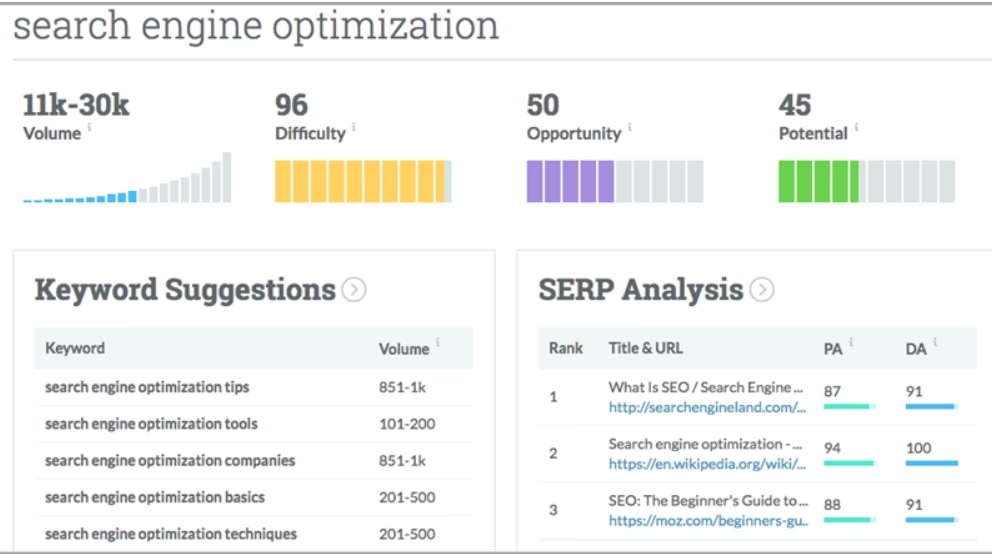
2. Moz Link Explorer
Moz Link Explorer is a backlink analysis tool used to review the link profile of a website, either your own or a competitor’s. Moz Link Explorer displays metrics such as total backlinks, referring domains, anchor text, spam score, and Moz’s proprietary Domain Authority and Page Authority (PA) scores. These metrics are intended to offer a high-level view of a site’s linking structure and relative authority.
The Moz Link Explorer Tool offers insight into backlink quality by identifying referring domains and flagging potentially harmful or low-quality links. This insight can assist in addressing SEO issues related to spammy or irrelevant backlinks.
Users can review backlink profiles of other websites to identify linking domains and general patterns in competitor strategies. This data may help surface potential outreach targets or industry-specific linking trends. However, the level of detail available is limited compared to more advanced link intelligence tools, which offer deeper filtering, historical link data, and more comprehensive reporting.
Tracking gained or lost links is possible within the Moz Link Explorer dashboard, offering a way to monitor link-building efforts over time. That said, delays in data updates and limited reporting granularity can make it harder to assess campaign performance in real-time or at scale. The Moz Backlink Explorer interface is best used for basic backlink evaluations rather than in-depth link audits or strategic planning.
To use Moz Link Explorer, enter a domain or URL in the search field. The Moz Link Explorer Tool will then generate an overview of backlink metrics.
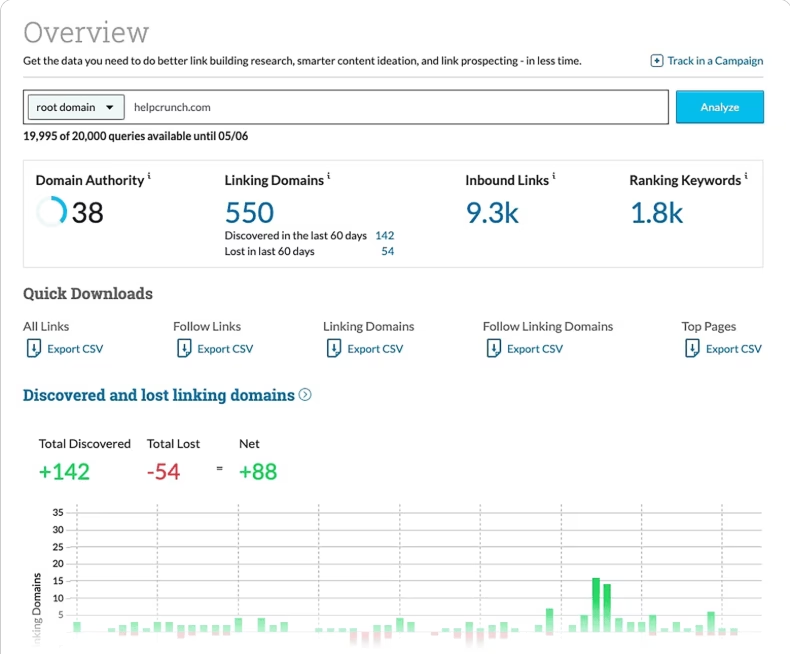
3. Moz Domain Overview
Moz Domain Overview is a tool that offers a high-level summary of a domain’s SEO performance. Moz Domain Overview provides metrics such as Domain Authority, Page Authority, spam score, estimated traffic, top-performing pages, and linking domains. While useful for quick overviews, the Moz Domain Overview Tool pulls from a limited dataset and lacks the detail needed for deep SEO evaluation. Users looking for deeper analysis will likely need to supplement Moz Domain Overview with other tools.
The Moz Domain Overview Tool is commonly used to get a general sense of a domain’s visibility and authority. Additionally, the Moz Domain Overview dashboard surfaces which keywords a site ranks for and highlights pages that attract the most backlinks. However, since these metrics are based on Moz’s own algorithms and index, they often differ from real-world performance or data seen in platforms with larger crawling infrastructure.
Users can view a domain’s spam score, intended to indicate whether a site may have questionable backlinks. This insight can help flag potential SEO risks, but should be interpreted cautiously, as the scoring system is not always aligned with actual search engine penalties or trust signals.
To use the Moz Domain Overview tool, enter a domain into the search field. The Moz Domain Overview will then provide a basic dashboard summarizing key SEO indicators.
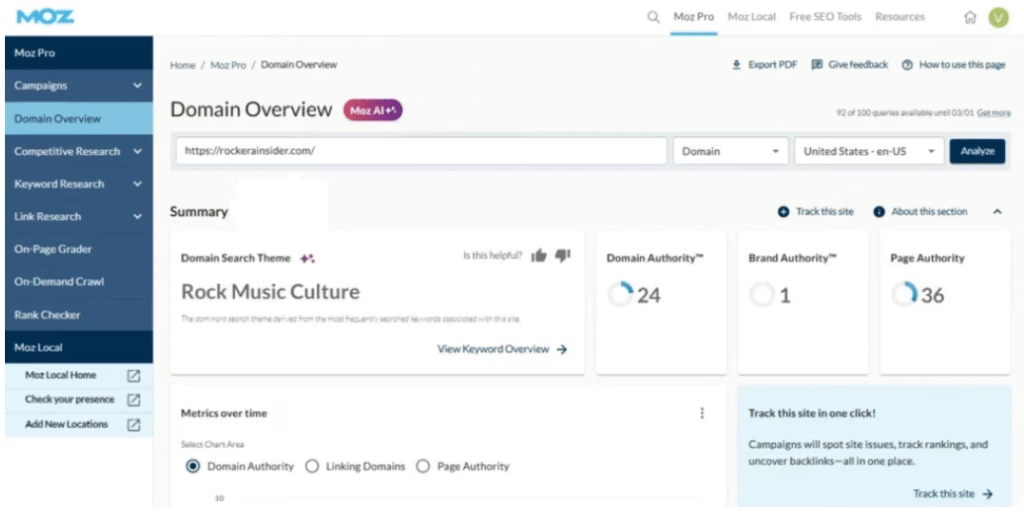
4. Moz Rank Checker
Moz Rank Checker is a tool designed to monitor keyword performance over time. Moz Rank Checker tracks selected keywords across search engines, primarily Google, and provides historical data on changes in position. The Moz Rank Checker Tool is intended to help users assess how SEO efforts are affecting search visibility.
The Moz Rank Checker dashboard includes visual trend charts and reports that show how keyword rankings shift over days or weeks. These visuals are sufficient for general reporting but lack the depth, filtering options, and SERP feature tracking available in more advanced rank tracking platforms.
Users can monitor both their own rankings and those of competitors, offering a way to identify opportunities or areas where rankings are declining. However, the Moz Rank Tracking interface offers less frequent updates and limited tracking flexibility compared to other SEO platforms. Moreover, daily tracking is only available on higher-tier plans, and support for multiple devices and granular location data is basic.
To use the Moz Rank Checker Tool, create a campaign within Moz Pro, add your target keywords, and configure tracking preferences such as location or competitor domains. The Moz Rank Checker will then track keyword rankings and display them on a timeline, with visualizations for changes in position.
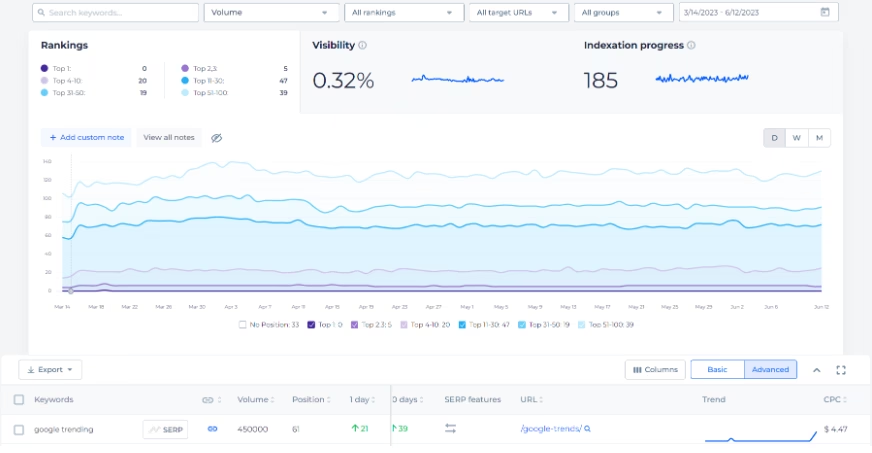
5. Moz Site Crawl
Moz Site Crawl is a tool that scans websites for technical SEO problems by mimicking how a search engine bot navigates the site. Moz Site Crawl checks for common issues such as broken links, duplicate content, missing title tags, redirect chains, and crawlability errors. The Moz Site Crawl Tool generates a site audit report that outlines detected problems and general suggestions for resolution.
The Moz Site Crawl Tool is aimed at helping users maintain basic site hygiene. The Moz Site Crawl dashboard ensures that common technical errors don’t interfere with organic visibility. While the Moz Site Crawl dashboard identifies standard issues, its scope is limited compared to more advanced crawlers that offer deeper diagnostics, JavaScript rendering, and customizable crawl settings.
The Moz Site Crawl interface groups problems by severity to help users decide what to fix first. Moreover, alerts notify users of newly detected issues, but crawling frequency and customization options are relatively basic. Historical data tracking is available to monitor how technical changes affect site health over time, although the insights remain high-level.
To conduct an SEO audit using the Moz Site Crawl Tool, set up a campaign in Moz Pro and enter a website URL. The Moz Site Crawl will then scan the site and present a summary of technical issues through a visual dashboard.
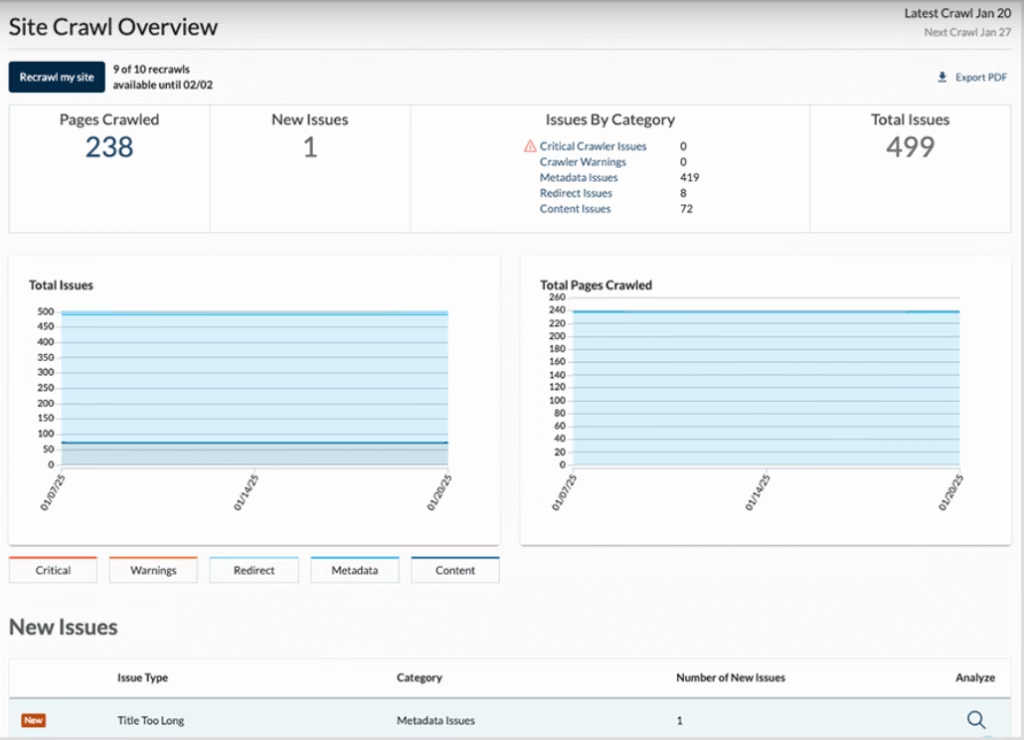
6. Moz On-Page Optimization
Moz On-Page Optimization is a tool designed to evaluate how well individual web pages are optimized for specific keywords. Moz On-Page Optimization reviews standard on-page elements such as title tags, headers, keyword usage, internal links, and metadata, then assigns a basic optimization score and suggests general improvements.
The Moz On-Page Optimization Tool offers a way to identify common on-page SEO gaps, but its analysis is limited in scope. The Moz On-Page Optimization Tool does not account for nuanced content quality, user intent alignment, or competitive benchmarking beyond surface-level checks. Moreover, the Moz On-Page Optimization interface is centralized and convenient for reviewing multiple pages. The Moz On-Page Optimization dashboard can save time compared to manual audits, but its prescriptive advice is broad and may not reflect current ranking factors or nuanced competitive conditions.
The Moz On-Page Optimization Tool is designed for simplicity, which may suit less technical users. However, the On-Page Optimization Tool can be limiting for SEO professionals looking for deeper insight or flexibility. Users can track changes over time, but progress tracking is confined to Moz’s scoring system, which does not always reflect real-world ranking outcomes.
To use the Moz On-Page Optimization Tool, enter the target URL and keyword in the search field. The Moz On-Page Optimization will then generate a report with a score and actionable tips.
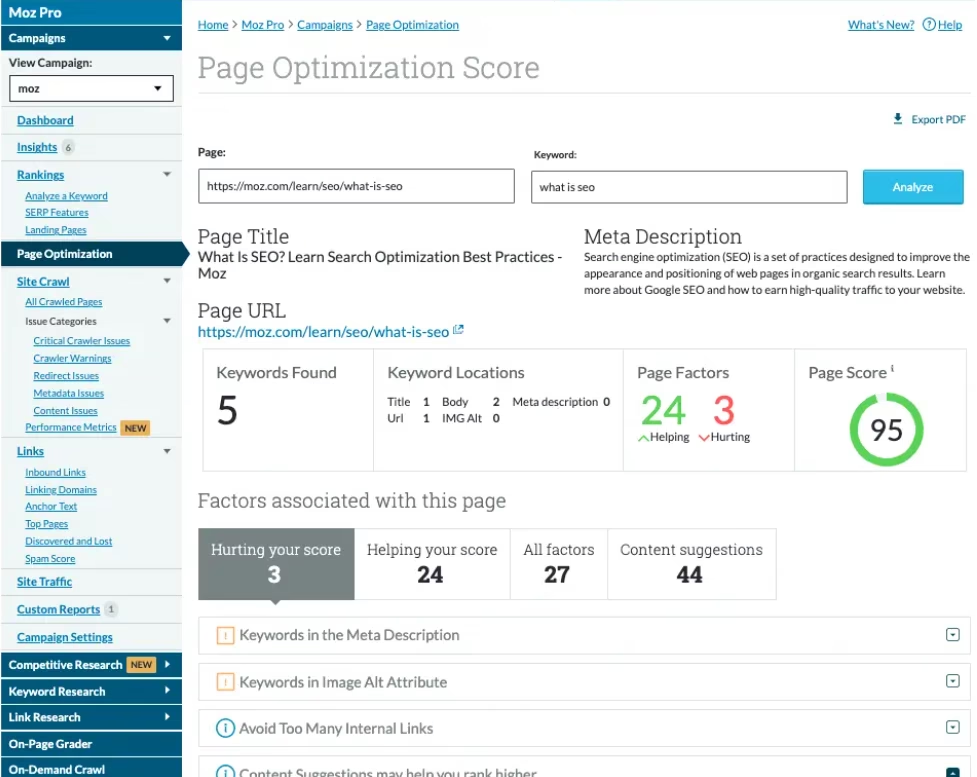
7. Moz Keyword Gap Tool
Moz Keyword Gap Tool allows users to compare their website’s keyword rankings against up to three competitors. Moz Keyword Gap Tool identifies keywords competitors rank for that your site does not, as well as terms where your rankings are similar or slightly behind. The goal of the Moz Keyword Gap Tool is to highlight content gaps and potential opportunities to gain visibility in search results.
While the Moz Keyword Gap dashboard can help surface untapped keyword opportunities, the tool relies on its own keyword database, which may not capture the full breadth of search queries relevant to every niche. Keyword difficulty and volume estimates are available. However, these metrics should be treated as directional rather than precise, especially when compared to tools with broader datasets or more frequent updates.
The Moz Keyword Gap interface is most useful for basic benchmarking and opportunity spotting. However, the Moz Keyword Gap Tool lacks advanced filters and does not allow for much customization in terms of geography, device type, or SERP features. Additionally, the Moz Keyword Gap dashboard is helpful for a high-level overview of where competitors might be outperforming you. That said, deeper competitive keyword research will likely require additional tools or manual validation.
To use the Moz Keyword Gap Tool, enter your domain and up to three competitors into the search field. The Moz Keyword Gap Tool will then show shared, missing, and unique keywords along with position data and basic metrics.
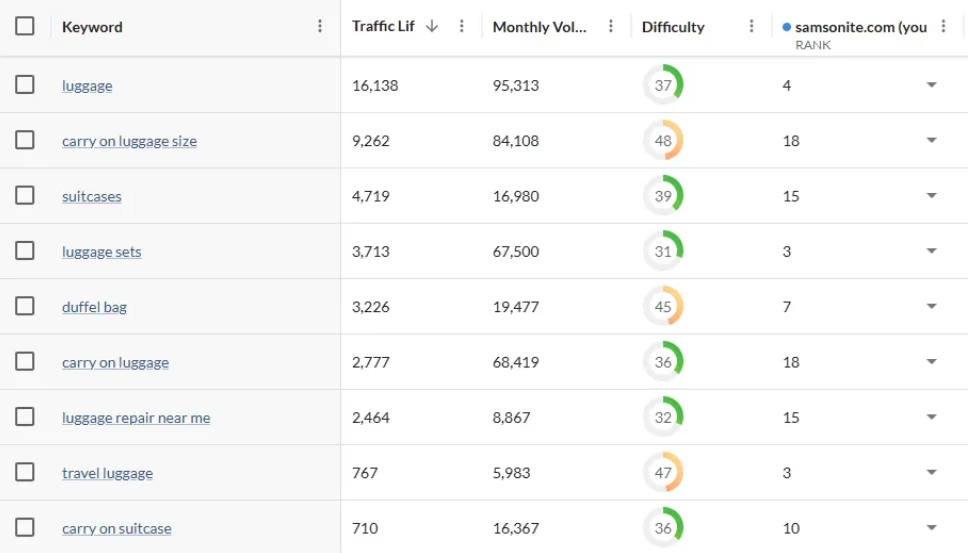
8. Mozbar
MozBar is a free Chrome extension from Moz that displays basic SEO metrics directly in the browser. Mozbar is designed to give users a quick snapshot of elements like Domain Authority, Page Authority, and spam score without logging into a full platform. Additionally, Mozbar highlights on-page features such as title tags and meta descriptions, which can be useful for basic content checks. While convenient for quick reference, the data shown in Mozbar can be limited in scope compared to more comprehensive auditing tools.
MozBar enhances real-time competitive research and link analysis. Mozbar identifies follow and nofollow links, offers some keyword difficulty insights, and allows users to compare link metrics directly in the search results. However, Mozbar’s keyword data isn’t always as detailed or up-to-date as what you would get from more advanced SEO platforms. Moreover, some users find Mozbar’s interface cluttered or occasionally buggy, particularly when working across multiple browser tabs or with certain search filters enabled.
To use MozBar, install it from the Chrome Web Store, log in with your Moz account, and start browsing. Once active, the Mozbar will display metrics as you visit web pages or search in Google.
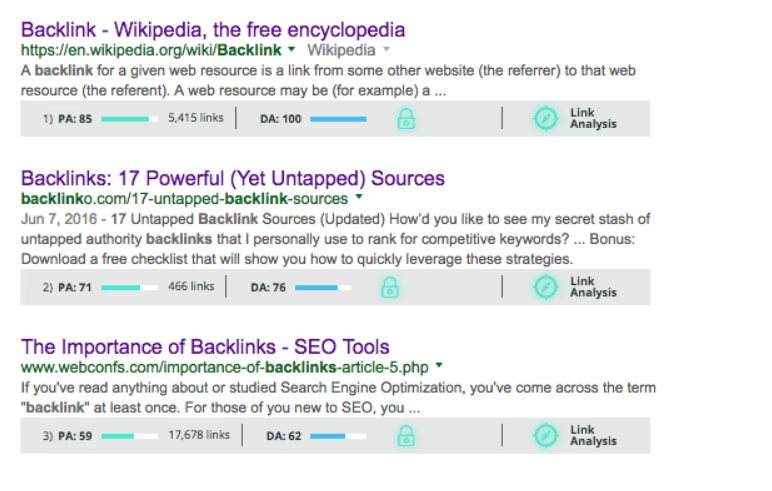
How Does Moz Tool Work?
The Moz Tool works by collecting and analyzing data from search engines and websites to offer a broad overview of a site’s search performance. The Moz Tool evaluates areas such as keyword rankings, backlink profiles, technical SEO issues, and on-page elements. The goal of the Moz Tool is to identify areas that may impact rankings and provide general recommendations for improvement.
Moz pulls its data from multiple channels, including its proprietary Mozscape index, which continuously crawls and stores billions of URLs. Additionally, the Moz platform incorporates information from third-party providers and public search engine results to supplement its analysis. The resulting data is organized into dashboards that highlight metrics like Domain Authority, keyword difficulty, and link metrics. These outputs are intended to help users monitor trends and identify potential SEO issues.
However, the accuracy of some metrics, such as keyword volume or link quality, can vary compared to more specialized or data-rich platforms. While Moz offers general guidance for improving visibility and performance, users looking for highly detailed or customized analysis may find its insights somewhat limited.
How Accurate is Moz Tool?
The Moz Tool is generally considered accurate for basic SEO insights and beginner to intermediate-level analysis.
However, multiple independent reviews and comparisons have shown that Moz falls short in terms of data accuracy and depth, keyword coverage, and backlink freshness when compared to leading tools in the market. A Search Engine Land study revealed that Moz tends to over-report linking root domains and ranked keywords, sometimes inflating perceived performance. Similarly, Exploding Topics points out that Moz tracks far fewer keywords compared to the billions covered by other tools, limiting its ability to identify long-tail and niche terms.
While Moz provides useful high-level insights, it may miss important changes in a website’s SEO profile or underrepresent competitive threats. Users should consider using Moz alongside other platforms with more comprehensive and up-to-date data to ensure a fuller, more accurate picture of search performance.
What Pricing Plans Does Moz Tool Offer?
Moz’s pricing is structured across several plans aimed at different business sizes and needs. Moz Pro, the company’s primary SEO toolkit, offers four main pricing plans. These Moz SEO pricing plans vary in crawl limits, the number of user seats, and feature availability.
Moz Pro’s Starter plan is priced at $49 per month and is designed for individuals or very small businesses just beginning with SEO. This entry-level option offers access to basic SEO tools but comes with limited features compared to higher tiers. Moz Pro’s Starter plan includes 50 tracked keywords and up to 50,000 site crawl pages monthly. Additionally, Moz Pro’s Starter plan provides a single user seat but does not include some of the more advanced capabilities or priority support found in higher plans.
Moz Pro’s Standard Plan is priced at $99 per month and targets small businesses. Moz Pro’s Standard plan provides access to essential SEO tools such as keyword research, rank tracking, and site audits, with a crawl limit of 400,000 pages per month and a single user seat. Additionally, Moz Pro’s Standard plan includes 24/7 support and scheduled, branded reporting.
Moz Pro’s Medium plan costs $179 per month and is suited for growing teams. Moz Pro’s Medium plan raises the crawl capacity to 2 million pages monthly and offers expanded keyword tracking and backlink analysis, along with two user seats and priority support.
Moz Pro’s Large plan is priced at $299 per month and is ideal for mid-sized businesses. Moz Pro’s Large plan increases the crawl limit to 5 million pages per month, adds advanced tracking features, includes three user seats, and comes with priority support.
Moz Pro may be worth it for users needing a beginner-friendly SEO platform with core tools like keyword tracking, site audits, and backlink analysis. Moz Pro is a solid choice for small to mid-sized businesses. However, advanced users may find Moz Pro lacking in real-time data and depth compared to other tools.
Conversely, Moz Local offers three main pricing plans designed to fit various business needs and budgets. Moz Local’s Lite plan is priced at $16 per month and includes core features such as listing management, automated data distribution, integration with Google and Facebook, and review monitoring. Moz Local’s Preferred plan costs $24 per month and includes reputation management and social posting capabilities. Moz Local’s Elite plan is available at $33 per month and includes all Preferred plan features plus additional directory submissions and enhanced analytics. The Moz Local pricing structure applies per location, meaning businesses with multiple physical locations will need to pay separately for each one under their chosen plan.
Moz Local may be worth it for businesses managing multiple locations or needing consistent listing data across directories. Moz Local simplifies local SEO tasks like review monitoring and data syncing. However, small businesses with limited local SEO needs might find cheaper or free alternatives sufficient.
Moz offers both monthly and annual subscription models for its products. Moz Annual subscriptions generally come with discounts ranging from 15% to 20% compared to monthly payments. Moreover, all Moz plans come with a 30-day free trial, allowing users to test Moz Pro’s capabilities before committing to a subscription.
What is the Moz Tool Rating?
The Moz Tool receives varied ratings across different software review platforms. The varied feedback reflects Moz Tool’s comprehensive feature set and ease of use, alongside certain limitations in data depth and competitive analysis. The Moz reviews across major software review sites are listed below.
- Trustpilot. 3.7 / 5 (203 reviews)
- Capterra. 4.5 / 5 (350 reviews)
- G2. 4.3 / 5 (569 reviews)
- TrustRadius. 8 / 10 (372 reviews)
- Gartner Peer Insights. 3.8 / 5 (20 reviews)
The ratings reflect that Moz is a reliable, entry-level SEO platform that covers the basics effectively. Moz users acknowledge its clean interface and accessible features for tasks like keyword research and site audits. However, other Moz users point out that the tool can lag behind competitors in areas like backlink tracking, keyword database size, and real-time updates.
What Are the Pros of Moz?
The pros of Moz lie in its straightforward interface, extensive toolset, and trusted metrics that create a dependable foundation for improving search rankings. The Pros of Moz are discussed below.
- Simple, Beginner-Friendly Interface. Moz’s layout and navigation are straightforward, making it easy for users new to SEO to get started.
- All-In-One Feature Set. Moz combines key SEO functions like keyword research, rank tracking, site audits, and backlink analysis in a single dashboard.
- Recognized Metrics. Moz’s Domain Authority and Page Authority remain widely referenced in the industry despite their limitations.
- Accessible Learning Materials. Moz offers a range of free and paid resources, like Moz Blog and Moz Academy, to support SEO education.
- Local SEO Support. Moz Local provides tools for managing listings and improving consistency across directories.
- Reporting and Tracking Tools. Moz includes options for scheduled reports and monitoring keyword trends over time.
- Free Tools Available. Tools like MozBar and Domain Analysis in Moz offer limited but useful functionality without a subscription.
- Trial Access. Moz provides a 30-day free trial for users to test core features before purchasing.
The Moz’s benefits may appeal to users who want a reliable, easy-to-use SEO platform with all the essential tools in one place. However, Moz’s data depth and real-time accuracy can be limited compared to some competitors, which may affect advanced users or those needing highly detailed insights.
What Are the Cons of Moz?
The cons of Moz affect its suitability for more advanced or large-scale SEO needs. The cons of Moz are discussed below.
- Limited Keyword Database. Moz tracks fewer keywords compared to competitors, which can limit insights, especially for long-tail and niche terms.
- Limited Keyword Exports. Users can only access or export 1,000 keyword suggestions at a time, regardless of the subscription level. Competing tools often allow tens of thousands.
- No Traffic Estimates. Moz does not provide organic traffic estimates for domains, making it harder to gauge competitor performance or site reach.
- Lacks Global Search Volumes. Moz’s keyword search volume data is restricted to individual countries, meaning global search volume metrics are not available.
- No Broken Outbound Link Detection. Moz doesn’t allow you to find broken outbound links on your own site, which is a useful feature offered by several competitors.
- Strict Reporting Limits. Moz’s report generation limits are tight, especially on lower-tier plans, which may hinder frequent or large-scale reporting needs.
- Less Accurate Rank Tracking. Some Moz users report inconsistencies or delays in keyword position updates.
- Slow Backlink Index Updates. Moz’s backlink database updates less frequently, which can result in outdated link data.
- Basic Competitor Analysis. Moz’s competitive research tools are less in-depth and data-rich than those offered by other platforms.
- Fewer Advanced Features. Moz lacks some of the advanced functionalities preferred by seasoned SEO professionals.
- Interface Can Feel Dated. While functional, Moz’s UI is not as modern or customizable as other tools in its class.
Moz’s drawbacks make it less ideal for users who require in-depth data, frequent updates, or highly advanced SEO functionalities. While Moz remains a solid tool for beginners and smaller teams, users managing large-scale SEO campaigns or demanding precise data may find better value in more robust alternatives.
What Do Reddit Users Think About Moz?
Reddit users express mixed opinions with regard to Moz. Some Reddit users acknowledge Moz’s historical role in shaping the SEO industry and credit it for introducing them to SEO through resources like Whiteboard Friday, MozCon, and its extensive blog content. However, the majority of Reddit users express a critical view of Moz, especially when compared to other leading SEO tools in the market.
There is a strong consensus among Reddit users that Moz has not innovated in years, and its tools are now viewed as outdated, limited in functionality, and overpriced relative to what they offer. Many Reddit users feel that Moz has not kept pace with competitors in terms of innovation and feature development.
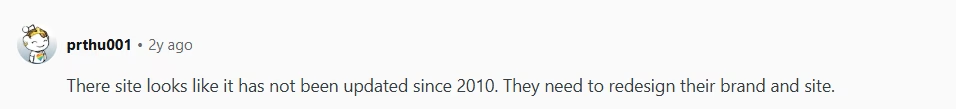
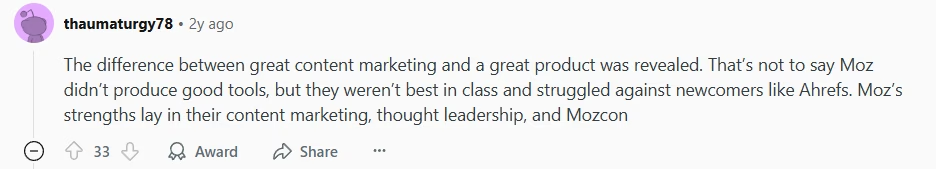
A common complaint among Reddit users is Moz’s lack of data depth and accuracy. Reddit users frequently point out issues with Moz’s Domain Authority metric, its small and slow index, and inconsistencies in rank tracking. These issues raise concerns about the accuracy and usefulness of Moz’s data for making informed SEO decisions.
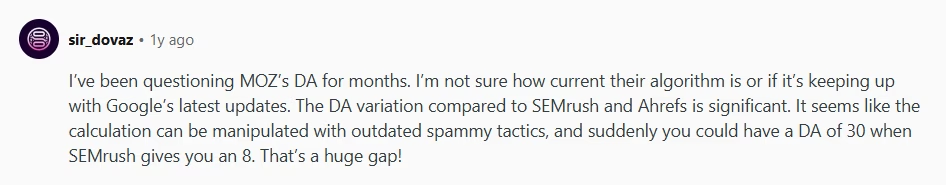
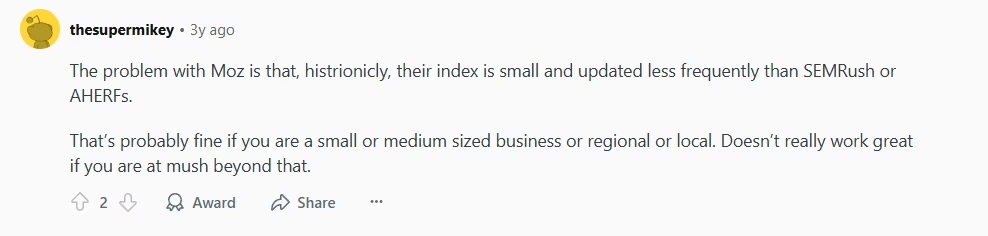
Additionally, there is widespread dissatisfaction among Reddit users with Moz’s pricing and value proposition. Several Reddit users argue that Moz charges nearly as much as more advanced tools while offering fewer capabilities. Moreover, some Reddit users mention issues with Moz’s Chrome extension, MozBar, especially surrounding technical issues and poor performance.
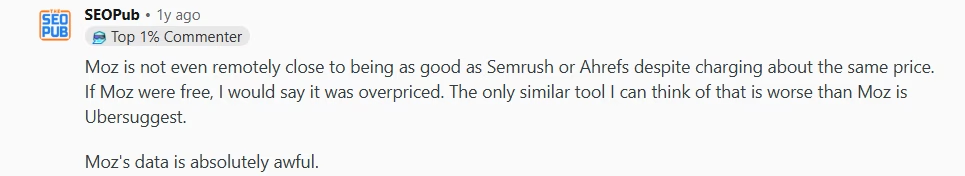
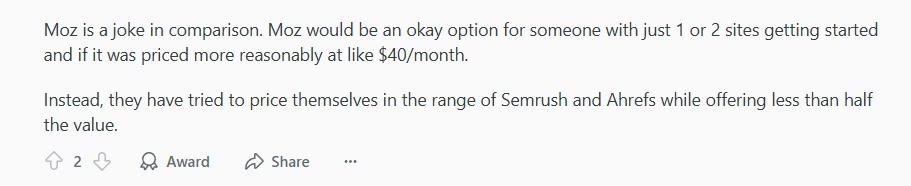
Beyond the tools themselves, some Reddit users feel that Moz has lost its brand relevance and industry trust. Reddit users mention that conversations around SEO have moved away from Moz’s platform, and the company hasn’t had a visible or respected leader since Rand Fishkin’s departure. The opinions on Rand’s legacy are mixed, but many agree that Moz’s strongest asset was once its community and content, not the software itself.
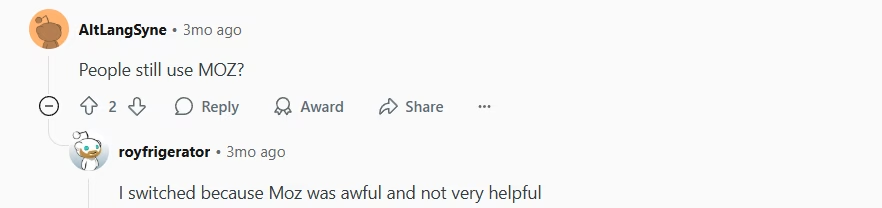
While Moz is still seen as a helpful tool for beginners or local SEO, professionals largely consider it outdated, overpriced, and less capable than its modern competitors. Reddit users generally view Moz as a once-pioneering platform that has not kept pace with evolving SEO demands.
How Does Moz Treat its Long-term Subscribers?
Moz’s treatment of its long-term subscribers has been a point of frustration for many users. Moz does not offer loyalty discounts, special perks, or incentives to reward long-standing customers. Moz’s only widely available discount is for annual billing, but there are no tiered benefits or rewards for long-standing customers. This stands in contrast to other SaaS platforms and SEO tools that offer loyalty programs or special deals aimed at retaining existing users.
Some Moz users have pointed out that new subscribers are often given better deals or free trials, while existing customers continue paying full price without any added benefits. The result is a growing perception that Moz places more emphasis on attracting new users than on retaining or rewarding its current ones. Additionally, the approach has led some subscribers to question the value of staying long-term, especially when competing SEO platforms occasionally provide loyalty incentives or tiered benefits for returning users. While Moz’s tools may still meet their functional needs, the lack of appreciation for long-standing customers has become a source of dissatisfaction for a portion of its user base.
How Responsive is Moz’s Customer Support?
Moz’s customer support has received mixed feedback across user reviews and forums regarding responsiveness and helpfulness. Moz provides live chat and email-based support. However, Moz does not provide phone-based assistance. Moreover, Moz’s email support is handled only during standard business hours. This can contribute to delays, especially for users in different time zones or those with urgent needs. Users have reported waiting several days for responses to urgent queries.
Additionally, several users note that Moz customer support’s replies can feel scripted or overly general, offering little practical guidance or customization based on their specific issue. This can be especially problematic for users facing technical SEO questions or platform bugs that require detailed troubleshooting. The lack of responsive, knowledgeable, and accessible customer support by Moz can become a significant drawback for subscribers and professionals managing multiple campaigns, particularly when compared to competitors that offer more robust, interactive customer service experiences.
How Reliable and Legit is Moz as an SEO Tool?
Moz is generally considered a reliable and legitimate SEO tool by most professionals in the digital marketing industry. However, some users on platforms like Reddit have gone as far as to question Moz’s legitimacy, with a few even suggesting it feels like a scam. These claims often stem from experiences where users felt misled by Moz’s marketing versus its actual capabilities. Users point to Moz’s outdated features, limited data accuracy, and poor customer support. Additionally, the lack of transparency around data sources and slow update cycles contributes to skepticism.
While Moz is not a scam in the traditional sense, these negative experiences have led some users to feel that they didn’t get what they paid for, especially when comparing it to more advanced tools at similar price points.
What is the Best Alternative to Moz Tool?
The best alternative to the Moz Tool is the Search Atlas SEO Software Platform. The Search Atlas SEO Software Platform is a US-based SaaS company that provides powerful SEO tools designed to support marketing professionals, agencies, and businesses of all sizes around the world. The Search Atlas SEO Software Platform delivers cost-effective, user-friendly solutions to help improve online visibility, drive traffic, and grow your digital presence.
The Search Atlas SEO Software Platform offers a revolutionary approach to SEO that combines advanced AI automation with traditional SEO tools. The Search Atlas SEO Software Platform delivers a comprehensive SEO suite that includes in-depth backlink and keyword research, AI-powered content tools, on-page and technical audits, competitor tracking, rank monitoring, and outreach automation, with seamless GSC, Google Analytics, and Google Business Profile integration.
The Search Atlas SEO Software Platform’s game-changing OTTO SEO Tool serves as an in-house SEO strategist, recommending tailored tasks to optimize your website, grow your keyword rankings, and improve your technical SEO health. OTTO SEO Tool can help automate technical SEO, content optimization, and more, providing users with a dedicated AI assistant that works continuously to enhance their SEO performance without manual intervention.
The Search Atlas SEO Software Platform starts at $99 per month and offers flexible pricing plans that cater to different needs and budgets, making it a cost-effective choice for professionals and agencies of all sizes. Additionally, the Search Atlas SEO Software Platform offers white-label solutions for agencies and is trusted by 5,000+ digital marketers and agencies to optimize their workflows. With its combination of AI-powered automation, comprehensive toolset, and proven results, the Search Atlas SEO Software Platform represents the future of intelligent SEO management.
Ready to switch to a smarter, all-in-one SEO platform? Migrate from Moz to Search Atlas SEO Software Platform today and unlock advanced tools for backlink analysis, AI content optimization, and outreach, without overpaying.
Are There Any Other Moz Alternatives?
Yes, there are several strong Moz alternatives that cater to different SEO needs and budgets. SEO tools like the Search Atlas SEO Software Platform, SE Ranking, Semrush, Serpstat, Mongools, Raven Tools, and Ahrefs provide similar features such as keyword tracking, backlink analysis, site audits, and competitor research. All Moz alternatives come with their strengths and weaknesses, so the right choice depends on your specific SEO goals and budget.
Are There Any Alternatives to Moz Local for Business Listings?
Yes, there are several alternatives to Moz Local for managing business listings that many users find more flexible or better suited to their needs. Tools like Search Atlas Local SEO Software, Yext, BrightLocal, Synup, Uberall, and Whitespark offer features such as real-time updates, citation tracking, rank monitoring, and broader directory coverage, often with more automation, responsive support, or competitive pricing. These Moz Local alternatives are frequently chosen by businesses seeking a more scalable or user-friendly solution than what Moz Local currently provides.
Do SEO Professionals Rank Moz Among the Best SEO Tools?
Yes, many SEO professionals consider Moz among the best SEO tools due to its user-friendly interface, trusted metrics like Domain Authority, and strong educational content. However, some SEO professionals prefer other SEO tools based on pricing, support, or specific use cases.











