NitroPack alternatives are performance tools and plugins that replace NitroPack for improving website speed, optimizing Core Web Vitals, and managing caching, compression, and resource delivery.
NitroPack is popular for its automation and simplicity, but many reviews mention high pricing, limited control, and compatibility issues with specific plugins. These factors lead professionals to seek more affordable and flexible options that offer direct control and customization.
Marketers and developers choose an alternative to NitroPack when they want full control over caching, code optimization, and performance reporting without relying on locked-in automation. The best NitroPack alternatives in 2025 are Search Atlas, WP Rocket, and FlyingPress.
The 34 best NitroPack alternatives for every site performance use case and budget are listed below.
What are the Best NitroPack Alternatives?
The top 34 NitroPack alternatives in 2025 deliver faster load times, better control, and transparent optimization. The NitroPack Alternatives specialize in caching and compression, while others provide complete website performance management with SEO integration.
The top 34 best speed optimization tools for 2025 are listed below.
| # | Tool | Best For | Price |
| 1 | Search Atlas | Best NitroPack Alternative | $99 to $399/month (Search Atlas Plugin Free on Business plan) |
| 2 | FlyingPress | Best Core Web Vitals Enhancement Alternative | $59 to $249/year |
| 3 | WP Super Cache | Best Free Static Caching Alternative | Free |
| 4 | Swift Performance AI | Best AI-Driven Speed Optimization Alternative | $49.99 to $249.99/year |
| 5 | WP Rocket | Best Performance Configuration Alternative | $59 to $299/year |
| 6 | Sucuri | Best Security-Focused Speed Enhancements Alternative | $229 to $549/year |
| 7 | W3 Total Cache | Best Advanced Cache Control Alternative | $99 to $500/year |
| 8 | LiteSpeed Cache | Best Server-Level Page Acceleration Alternative | Free (basic) / $1,200 semi-annually (advanced) |
| 9 | WP Fastest Cache | Best Fast Setup and Simple Caching Alternative | $49 to $300 lifetime |
| 10 | Hummingbird | Best Performance Monitoring and GZIP Compression Alternative | $90 to $270/year |
| 11 | Airlift | Best Lightweight Speed Optimization Alternative | Free to $224.50/year |
| 12 | Perfmatters | Best Page Bloat Removal Alternative | $29.95 to $124.95/year |
| 13 | Cloudflare | Best Global CDN and Edge Caching Alternative | Free to $20/month |
| 14 | WP Compress | Best Real-Time Image Optimization Alternative | $9 to $99/month |
| 15 | Breeze | Best Hosting-Integrated Cache Simplicity Alternative | Free plugin / $25/month support add-on |
| 16 | Autoptimize | Best CSS, JavaScript, and HTML Minification Alternative | Free to $11.99/month Pro |
| 17 | Asset CleanUp | Best Disabling Unused Scripts Per Page Alternative | $49 to $149/year |
| 18 | Cache Enabler | Best Lightweight HTML Caching Alternative | Free |
| 19 | Smush | Best Bulk Image Compression Alternative | $15 to $100/year |
| 20 | WP Super Minify | Best HTML and CSS Reduction Alternative | Free |
| 21 | Speed Optimizer | Best Quick TTFB and Lazy Loading Fixes Alternative | Free plugin / $2.99 to $14.99/month |
| 22 | 10Web Booster | Best Automated Core Web Vitals Fixes Alternative | Free to $10/month |
| 23 | Yoast SEO | Best Clean Code and Structured Meta Output Alternative | Free / €118.80/year Premium |
| 24 | SuperbThemes | Best Pre-Optimized WordPress Theme Alternative | $59/year to $129 lifetime |
| 25 | MonsterInsights | Best Analytics Integration Alternative | $99.50 to $299.50/year |
| 26 | OptinMonster | Best Speed-Optimized Lead Capture Alternative | $7 to $49/month |
| 27 | Weglot | Best Fast-Loading Multilingual Sites Alternative | €15 to €699/month |
| 28 | Amelia | Best Smooth Booking Experience Without Load Lag Alternative | $49 to $399/year |
| 29 | wpDataTables | Best Responsive Table Rendering Alternative | $330 to $1,171/year |
| 30 | Hostinger | Best Built-In Hosting Speed Technologies Alternative | $2.49 to $7.49/month (promo) |
| 31 | AffiliateWP | Best Affiliate Tracking Alternative | $149.50 to $299.50/year |
| 32 | Keywords Everywhere | Best Keyword Metrics Alternative | $60 to $300/year |
| 33 | MozBar | Best In-Browser SEO Page Evaluation Alternative | Free / $49 to $299/month (Moz Pro) |
| 34 | Ahrefs SEO Toolbar | Best SERP and On-Page Diagnostics Alternative | Free / $29 to $1,499/month (Ahrefs plan) |
1. Search Atlas: Best Nitropack Alternative
Search Atlas is an all-in-one SEO platform built for visibility, and precision. Search Atlas SEO Plugin brings advanced SEO and speed diagnostics directly into WordPress, displaying real-time metrics, running instant audits, and applying one-click optimizations across pages.
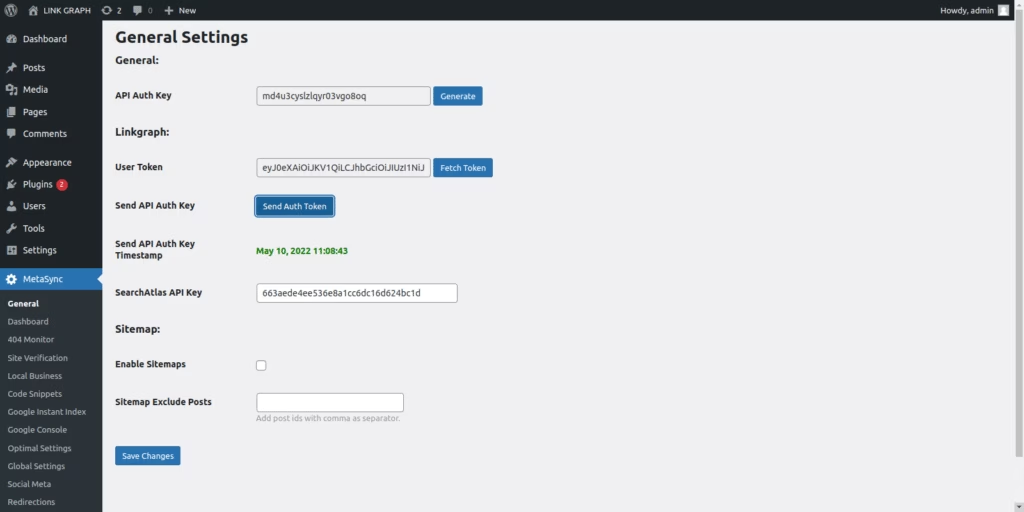
Compared to NitroPack, Search Atlas connects performance data to total SEO visibility. It ties speed signals, engagement metrics, and ranking outcomes into one system. Instead of combining separate caching, audit, and reporting tools, Search Atlas delivers a single coordinated environment that improves both site speed and search rankings simultaneously.
The plugin performs live technical SEO audits to detect broken links, redirect chains, slow-loading assets, and missing metadata that affect rankings. It automates fixes with AI-powered optimizations while maintaining full manual control for experts managing high-traffic websites or large client portfolios.
Beyond standalone optimization, Search Atlas integrates the plugin with its complete SEO ecosystem. The platform includes keyword research, competitor analysis, site explorer and content genius, all integrated within one workspace.
At the core of the platform is OTTO SEO, an AI-powered SEO assistant that rewrites metadata, restructures pages for faster interaction speed, improves Core Web Vitals, and automates internal linking strategies. The LLM Visibility tool ensures every technical improvement contributes to higher visibility in AI-generated responses.
Search Atlas pricing ranges from $99 to $399 per month, with the WordPress SEO Plugin included for free on all Business plans. It delivers full automation, verified Google data, and real-time optimization at a fraction of the combined cost of separate speed and SEO tools.
Pros of Search Atlas review include live technical diagnostics, verified GSC integration, and continuous performance tracking. Cons include a short onboarding curve for new users, though guided setup and in-platform tutorials accelerate mastery for teams and agencies.
2. FlyingPress: Best NitroPack Alternative for Core Web Vitals Enhancement
FlyingPress is a WordPress performance optimization plugin designed to enhance loading speed and Core Web Vitals. Created by the developer behind the Flying Scripts plugin and the WP Speed Matters platform, it focuses on fast setup, clean code execution, and measurable site performance improvements.
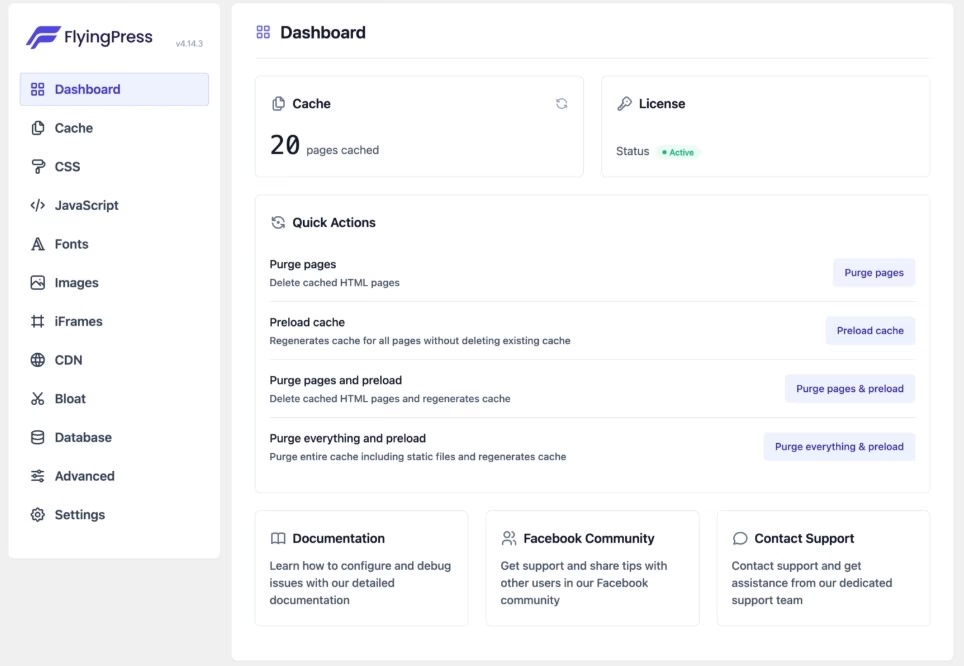
FlyingPress achieves stronger Core Web Vitals enhancement than NitroPack, particularly for real-user data. FlyingPress emphasizes efficient resource handling and minimal reliance on external services, which leads to faster, more stable page experiences.
Core features include Page Caching to generate static HTML, Cache Preloading that updates pages automatically after site changes, Resource Prioritization to load above-the-fold images and fonts first, and Minification of CSS and JavaScript handled locally or through FlyingCDN.
FlyingPress is a paid tool with pricing ranging from $59 to $249 per year. The Starter plan includes 1 site, Pro plan covers 3, Business plan extends to 25, and the Unlimited plan removes all domain restrictions.
Pros include powerful optimization performance, clear interface, and flexible caching options. FlyingPress cons involve slower customer support response times, absence of a restore defaults feature, and the optional CDN upgrade that increases overall cost.
3. WP Super Cache: Best NitroPack Alternative for Free Static Caching
WP Super Cache is a WordPress performance plugin that accelerates websites by generating and delivering static HTML pages instead of processing each request dynamically. WP Super Cache reduces server strain, shortens load times, and enhances visitor experience through pre-built page delivery.
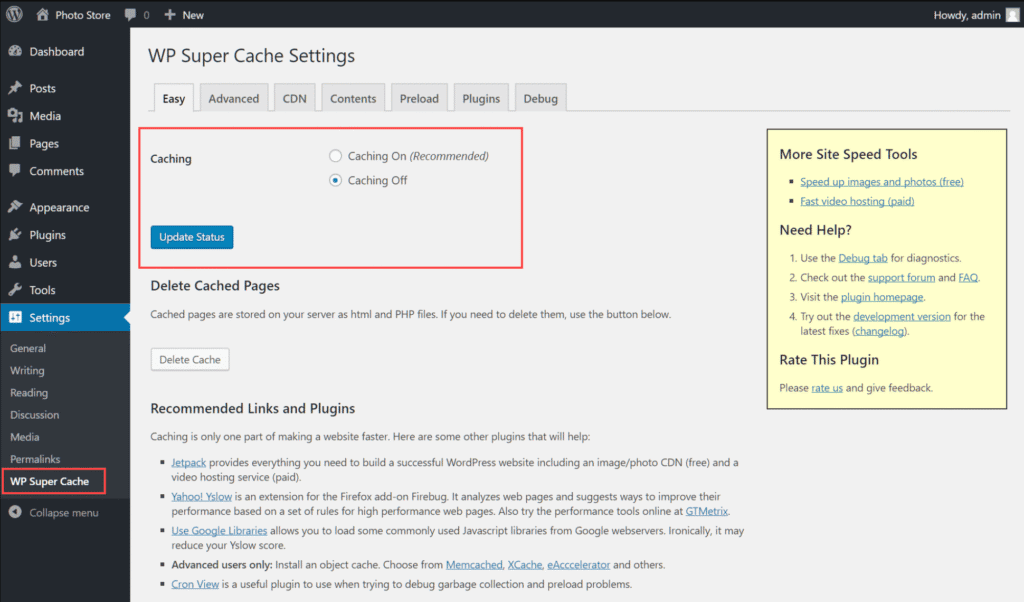
WP Super Cache delivers stronger free static caching results than NitroPack. WP Super Cache operates entirely within WordPress and generates HTML files directly on the server, providing full, unrestricted caching at no cost.
Core features include Supercaching for anonymous traffic, WP-Cache caching for logged-in users and dynamic content, and CDN integration to distribute files globally. The flexible caching options let advanced users control how pages are stored and served.
WP Super Cache is a free tool available from the official WordPress plugin repository. WP Super Cache includes all caching functions without paid tiers, upsells, or licensing restrictions.
Pros include faster page rendering, versatile caching methods, and built-in CDN support. Cons of WP Super Cache include a complex setup for advanced configurations, higher resource use during cache preloading, and possible conflicts with other performance plugins.
4. Swift Performance AI: Best NitroPack Alternative for AI-Driven Speed Optimization
Swift Performance AI is a WordPress cache and speed optimization plugin that uses AI to automatically improve website performance. Swift Performance AI handles tasks like caching, image optimization, and optimizing CSS and JavaScript to make websites load faster and improve user experience.
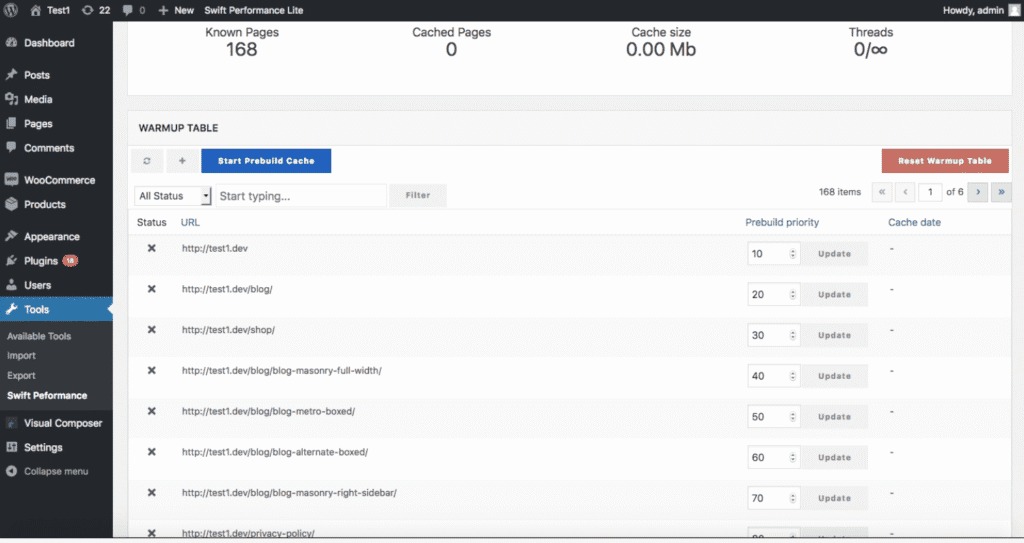
Swift Performance AI outperforms NitroPack in AI-driven speed optimization by analyzing site structure, compressing assets, and refining delivery continuously. Swift Performance AI applies dynamic adjustments and achieves faster load times through real-time algorithmic tuning.
Core features include Intelligent Caching, which rebuilds pages only when meaningful changes occur, and Image Optimization, which converts images to the WebP format and serves size-appropriate files across devices. The plugin optimizes third-party and background images automatically, improving render speed without sacrificing quality.
Swift Performance AI is a paid tool with pricing ranging from $49.99 to $249.99 per year. The Single license covers 1 site, Multi covers 5, and Developer supports 100. A lifetime Business license costs $999.99, granting unlimited site usage and extended support.
Pros include automated configuration, and faster loading for dynamic content. Cons include the large number of configuration options for advanced tuning, occasional stability issues as a newer product, and subscription-based pricing that raises long-term cost.
5. WP Rocket: Best NitroPack Alternative for Performance Configuration
WP Rocket is a WordPress optimization tool designed to accelerate websites through caching, compression, and resource optimization. WP Rocket creates static HTML pages, enables browser and GZIP caching, and optimizes CSS and JavaScript for faster rendering.
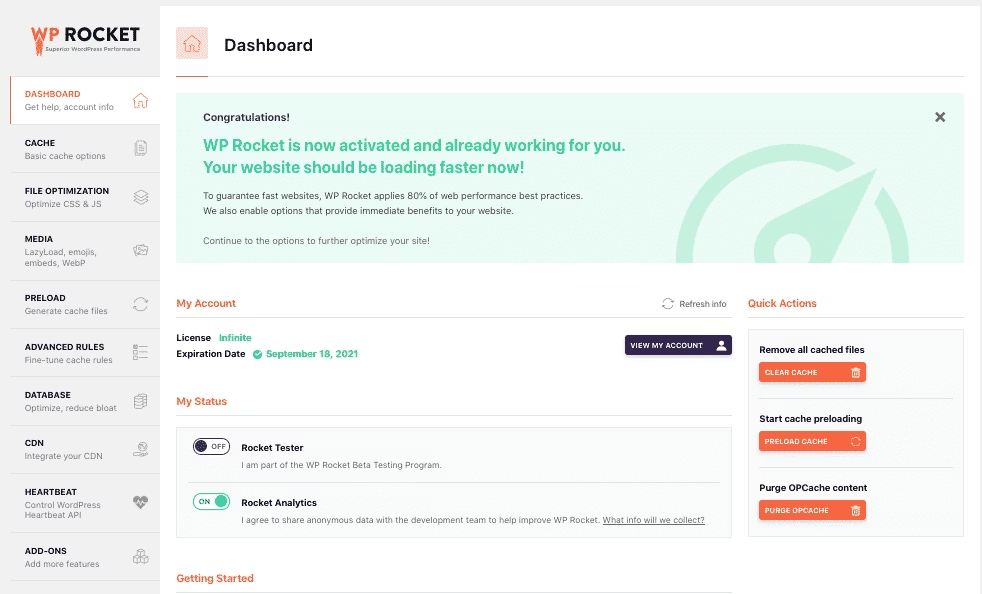
WP Rocket provides stronger performance configuration options than NitroPack by allowing granular control over caching, compression, lazy loading, and database cleanup. WP Rocket gives developers full control, which enables precise Core Web Vitals, and SEO performance.
Core features include Page Caching to generate and serve optimized static pages, Cache Preloading to refresh content automatically after site updates, and Automatic Lazy Rendering, which loads only visible elements for faster interaction and smoother browsing.
WP Rocket is a paid tool with pricing ranging from $59 to $299 per year. The Single plan covers 1 website, Plus supports 3, and Multi includes 50, all with ongoing updates and dedicated support.
Pros include straightforward setup, automated performance improvements, and comprehensive features that enhance user experience. Cons include premium-only access with no free tier, occasional plugin compatibility issues, and lower-end hosting environments.
6. Sucuri: Best NitroPack Alternative for Security-Focused Speed Enhancements
Sucuri is a complete website protection tool that combines security and performance optimization in one platform. Sucuri provides a cloud-based firewall, malware detection, and spam prevention while improving speed through caching and global content delivery.
Sucuri and Nitropack serve different purposes. Sucuri focuses on security and performance defense, while NitroPack centers on speed optimization. This makes Sucuri the best alternative for websites that need protection-driven performance improvements.
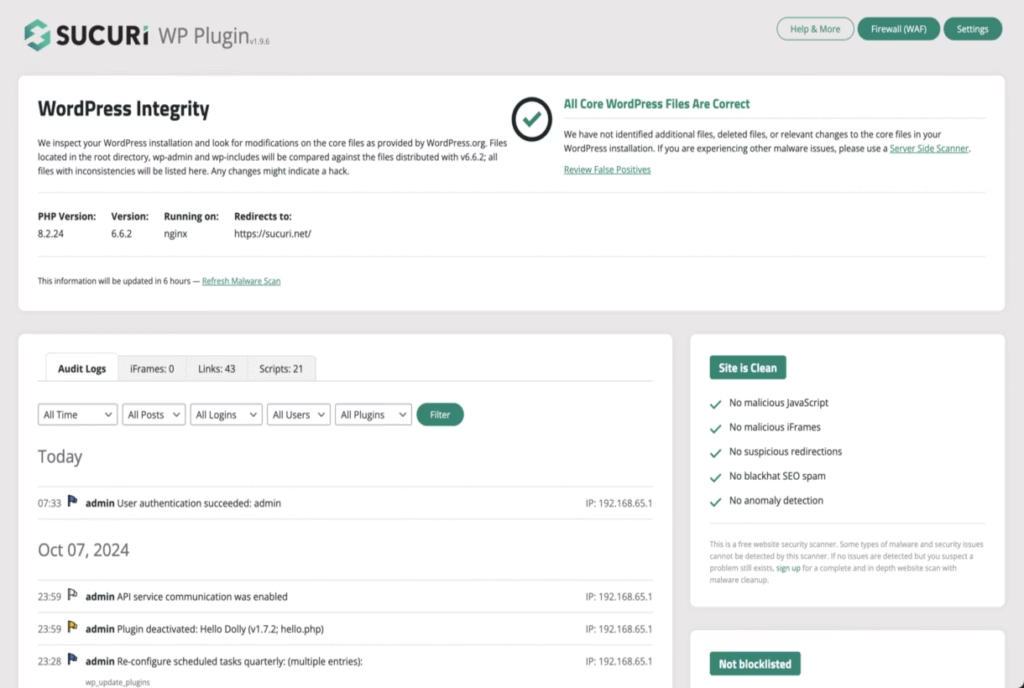
Core features include a Website Malware Scanner for identifying infections and indicators of compromise, an SEO Spam Scanner that detects injected keywords and harmful links before search engines do, and Uptime Monitoring that alerts administrators when a site becomes unavailable.
Sucuri is a paid tool with pricing ranging from $229 to $549 per year, depending on protection level and response time. Developer and multi-site plans start at $999.98 per year, with enterprise pricing available for larger networks.
Pros in Sucuri include robust malware protection, proactive monitoring, and speed gains through global CDN distribution. Cons include limited free features, slower response times during peak support hours, and performance dips during full-site scans.
7. W3 Total Cache: Best NitroPack Alternative for Advanced Cache Control
W3 Total Cache is a performance optimization tool for WordPress that accelerates websites through multi-layer caching and resource optimization. W3 Total Cache reduces load times, and enhances SEO rankings by reusing stored data, integrating with CDNs, and minimizing CSS and JavaScript files.
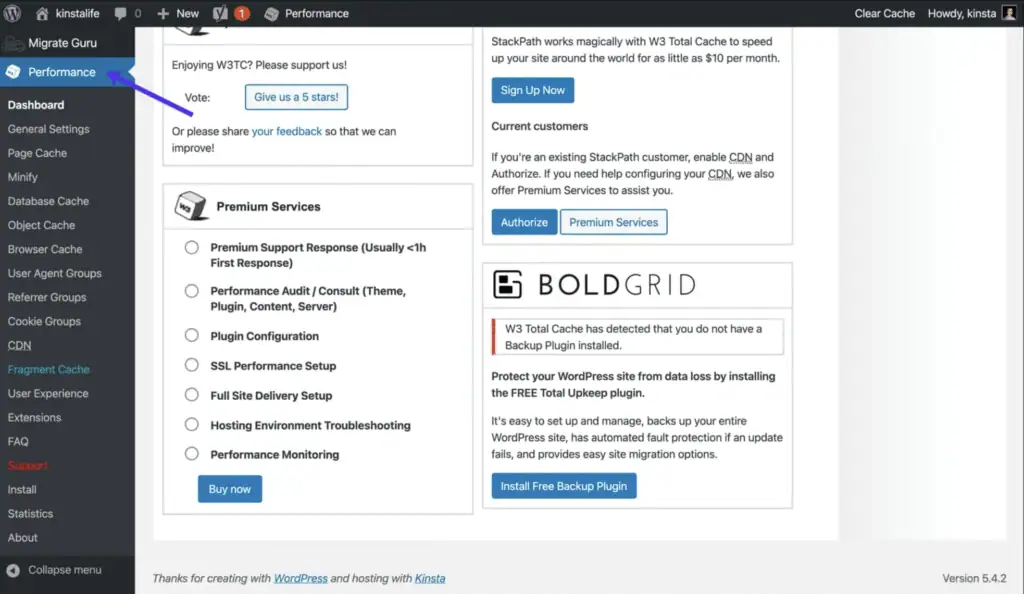
W3 Total Cache outperforms NitroPack in advanced cache control. W3 Total Cache provides detailed options for page, object, database, and opcode caching, along with CDN integration and custom cache rules.
Core features include Full Site Delivery to serve content globally via CDNs, Fragment Cache for handling dynamic page elements efficiently, and REST API Caching to speed up headless WordPress architectures. W3 Total Cache includes Render-Blocking CSS Elimination and Script Delay, to improve first paint and interaction times.
W3 Total Cache is a paid tool with pricing ranging from $99 to $500 per year, depending on the number of sites. The Pro license starts at $99 per year for 1 site, $350 for 5, and $500 for 10, while the base plugin remains free with limited features.
Pros include comprehensive caching layers, advanced CDN support, and granular configuration for expert-level optimization. Cons include a complex setup process, steep learning curve for beginners, and potential misconfigurations if settings are not applied correctly.
8. LiteSpeed Cache: Best NitroPack Alternative for Server-Level Page Acceleration
LiteSpeed Cache is a server-level performance tool developed by LiteSpeed Technologies. LiteSpeed Cache stores static versions of dynamic pages directly at the web server layer, reducing CPU usage and improving delivery speed. It extends these optimizations to any web server, adding features like image compression, CDN integration, and code minification.
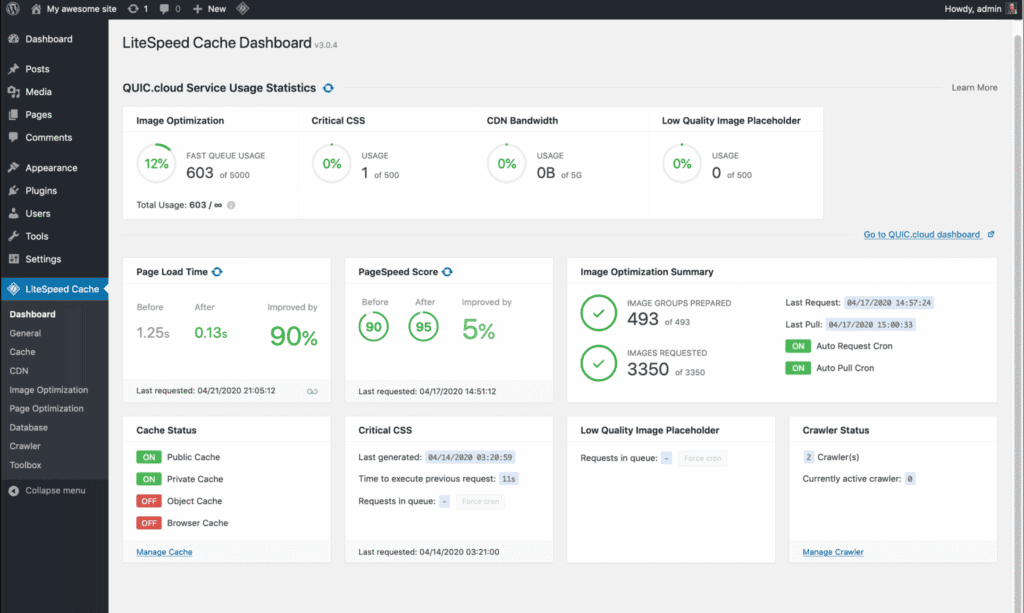
LiteSpeed Cache outperforms NitroPack in server-level page acceleration because it operates directly at the web server layer, delivering faster response times and reduced CPU load. It integrates natively with the server to process cached pages instantly and boost Core Web Vitals scores.
Core features include Server-Level Full-Page Caching that communicates directly with the LiteSpeed Web Server, Page Optimization through QUIC.cloud to streamline resource transmission, and CDN Integration for distributing static content globally.
LiteSpeed Cache pricing includes a free plan with full caching, scalability, and CMS support. For continuous optimization, the Ongoing Optimization for WordPress plan costs $1,200 semi-annually, providing advanced performance management and maintenance services.
Pros in LiteSpeed Cache include built-in image optimization, and broad CMS compatibility. Cons include dependence on a LiteSpeed server for full functionality, and the need for consistent updates to maintain security and stability.
9. WP Fastest Cache: Best NitroPack Alternative for Fast Setup and Simple Caching
WP Fastest Cache is a lightweight WordPress optimization tool that accelerates websites by converting dynamic content into static HTML pages.WP Fastest Cache improves performance through caching, CSS and JavaScript minification, GZIP compression, and browser caching.
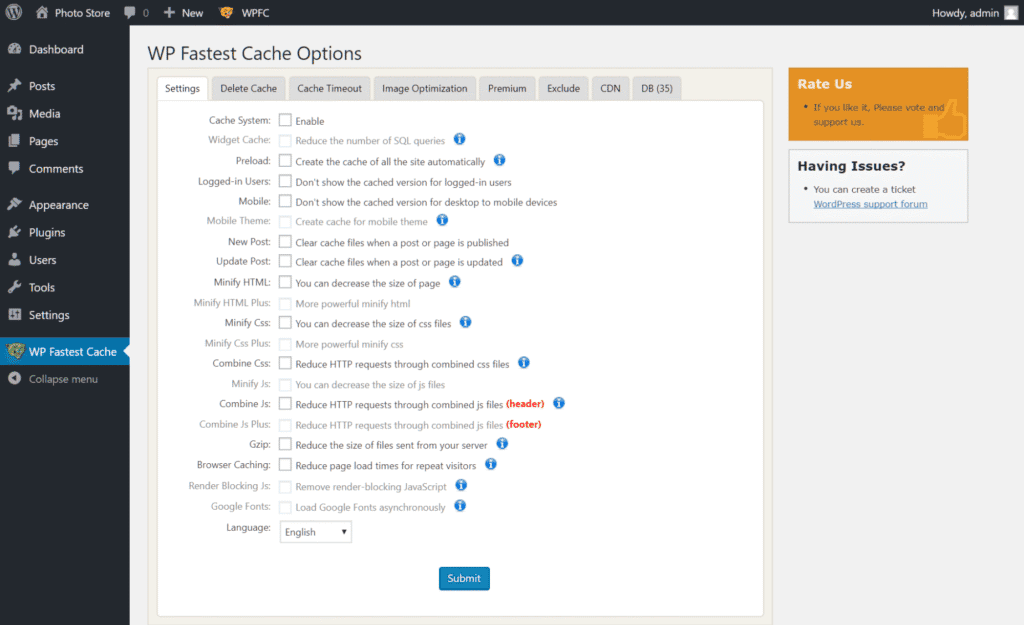
As a NitroPack alternative, WP Fastest Cache offers quick setup and simple caching. WP Fastest Cache features a single-page interface that allows beginners to activate effective caching within minutes.
Core features include Page Caching to store static HTML files, File Optimization that minifies and combines CSS and JavaScript, and Compression using GZIP to reduce file sizes. It includes Browser Caching, CDN Integration, and Image Optimization, along with SSL support and options to disable emojis for cleaner code execution.
WP Fastest Cache is a paid tool with pricing ranging from $49 to $300 lifetime, depending on the package. The Bronze plan costs $49 for one license, while the Platinum plan costs $300 for ten. All versions include lifetime updates, support, and a 30-day money-back guarantee.
Pros include quick installation, beginner-friendly design, and dependable caching performance. Cons include limited functionality in the free version, outdated interface design, and restricted advanced options compared with higher-end optimization tools.
10. Hummingbird: Best NitroPack Alternative for Performance Monitoring and GZIP Compression
Hummingbird is a WordPress performance tool designed to accelerate websites through caching, file optimization, and server-level enhancements. Hummingbird applies one-click fixes for speed issues, minifies CSS and JavaScript, enables GZIP compression, and delivers a full caching suite.
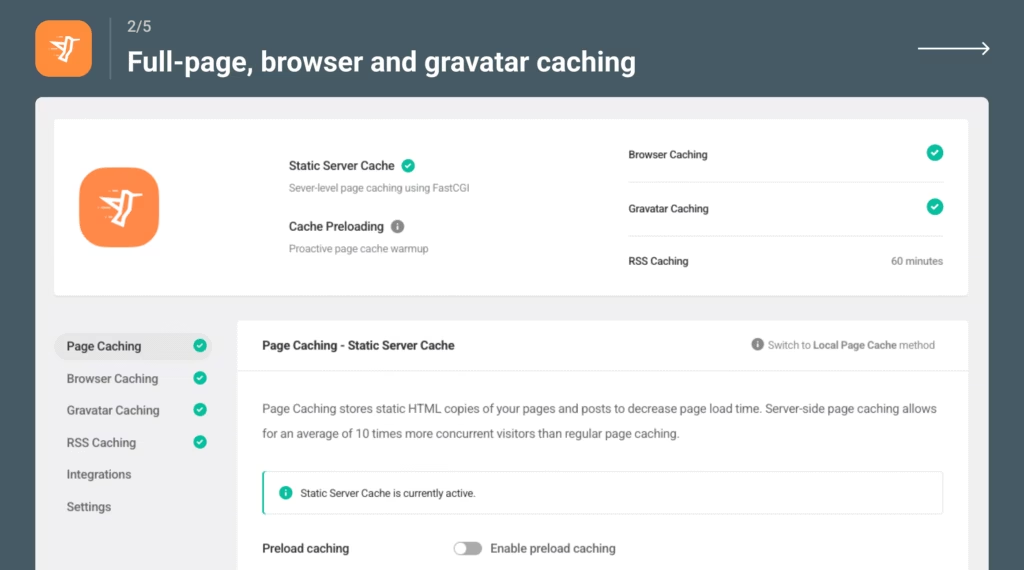
Hummingbird outperforms NitroPack in performance monitoring and GZIP compression. Hummingbird provides built-in performance reports, uptime checks, and optimization recommendations alongside automatic GZIP and minification controls.
Core features include Scan and Fix for detecting and repairing slow elements, Comprehensive Caching that supports full-page, browser, and Gravatar caching, and Asset Optimization to position, combine, and minify CSS, JavaScript, and Google Fonts.
Hummingbird is a paid tool with pricing ranging from $90 to $270 per year, depending on the selected plan and available integrations. A free version with core caching and optimization tools is accessible through the WordPress plugin repository.
Pros include precise performance tracking, built-in GZIP compression, and customizable optimization settings. Cons include limited advanced options in the free version, higher renewal prices for Pro plans, and reliance on DEV services for full functionality.
11. Airlift: Best NitroPack Alternative for Lightweight Speed Optimization
Airlift is a WordPress optimization tool that enhances website speed through intelligent caching, image compression, and asset optimization. Airlift focuses on delivering faster page loads, improved Core Web Vitals, and a smoother browsing experience without requiring technical expertise.
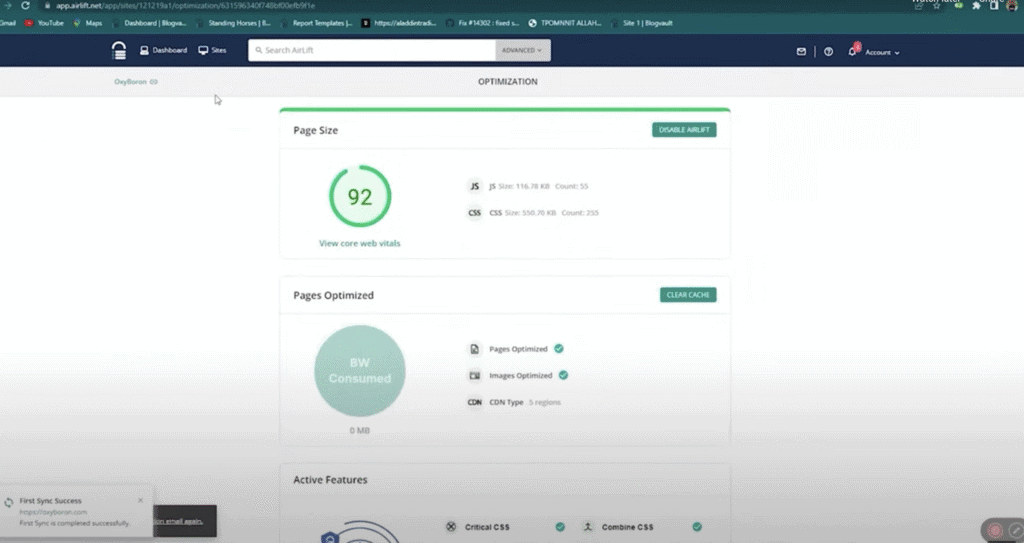
Airlift is a strong alternative to NitroPack for lightweight speed optimization for WordPress sites. Airlift focuses on lightweight, local improvements within WordPress, offering automatic tuning and faster on-site execution without external systems.
Core features include Media Optimization for compressing images and videos, Asset Optimization that minimizes and defers CSS and JavaScript, and Caching Automation to ensure faster page delivery. The plugin continuously re-optimizes assets based on performance insights, maintaining balance between speed and quality.
Airlift pricing ranges from free to $224.50 per year, depending on the plan. The Free plan offers core caching and optimization features, while the Basic plan starts at $99.50 per year with automatic re-optimization, advanced image handling, and priority support.
Pros in Airlift include easy setup, automatic caching, and strong image optimization that improves performance immediately. Cons include limited advanced tools in the free plan, and potential need for complementary plugins to achieve full-scale optimization.
12. Perfmatters: Best NitroPack Alternative for Page Bloat Removal
Perfmatters is a lightweight WordPress optimization plugin designed to speed up websites by removing unnecessary features and reducing code bloat. Perfmatters improves performance by disabling unused scripts, lazy-loading media, and managing assets on a page-by-page basis.
Compared to NitroPack, Perfmatters focuses more on eliminating page-level bloat. Perfmatters combines granular script control with database cleanup. This makes it ideal for site owners who want lighter, faster pages without relying on full automation.
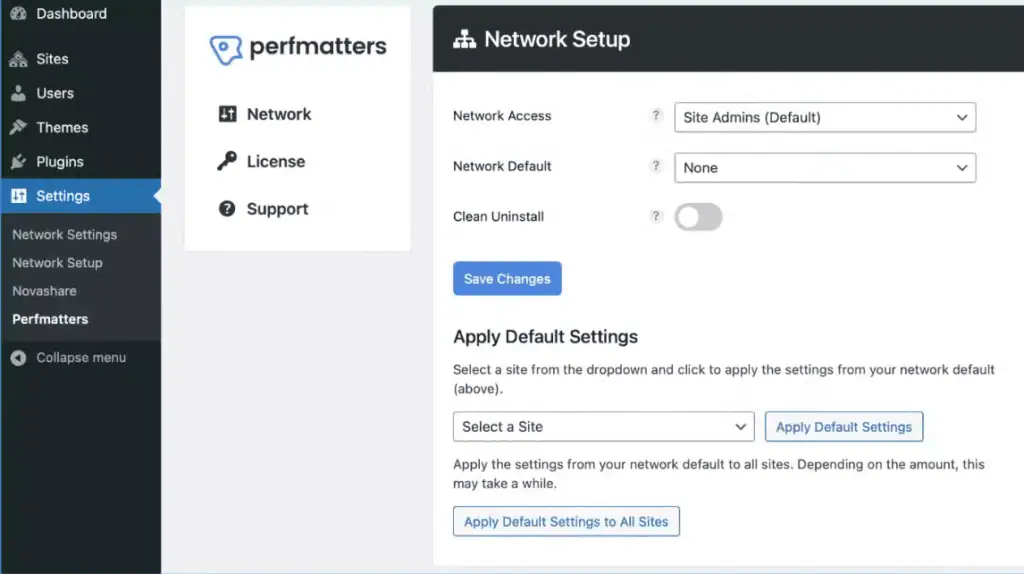
Core features include a Script Manager for disabling scripts site-wide or per page, Database Optimization to remove unnecessary rows and revisions, and Lazy Loading for images and iframes to shorten initial load times. It supports DNS prefetching, resource hints, and options to disable WordPress features like emojis, embeds, and XML-RPC.
Perfmatters is a paid tool with pricing ranging from $29.95 to $124.95 per year, depending on the license. The Personal plan covers 1 site, Business supports 3 sites, and Unlimited includes multisite support.
Pros include precise script control, lightweight performance, and easy-to-use settings suited for beginners and developers alike. Cons include its reliance on separate tools for caching and image optimization, absence of a setup wizard, and limited automation compared with full-service optimization plugins.
13. Cloudflare: Best NitroPack Alternative for Global CDN and Edge Caching
Cloudflare is a global web performance and security platform that accelerates websites through its distributed content delivery network (CDN). Cloudflare routes traffic through a worldwide network of servers, improving load times, reducing latency, and enhancing protection against online threats.
Compared to NitroPack, Cloudflare focuses more on global CDN infrastructure and edge-level caching. Cloudflare operates one of the world’s largest server networks, designed to deliver content from the nearest data center to each visitor. This makes it ideal for businesses that prioritize worldwide performance, stability, and built-in security beyond site-level optimization.
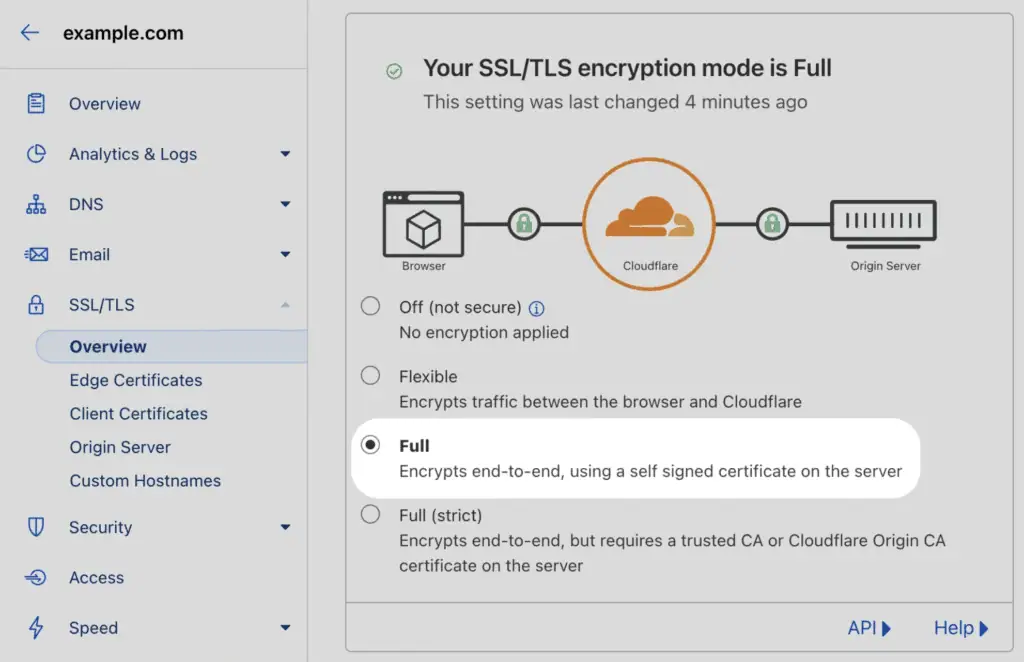
Core features include a web application firewall that protects against SQL injection and cross-site scripting, and a global CDN that minimizes latency across hundreds of locations. Additional capabilities include DDoS Protection, Automatic SSL, and Bot Mitigation, paired with analytics and cache control tools that optimize both performance and safety.
Cloudflare is a paid tool with pricing ranging from free to $20 per month for WordPress sites. The Free plan includes a CDN, SSL, and basic DDoS protection, while the Pro plan adds a Web Application Firewall, enhanced image optimization, and advanced performance configurations.
Pros of Cloudflare include global speed acceleration, robust security measures, and reduced server load through edge caching. Cons include limited control in the free plan, and dashboard settings that does not always synchronize with WordPress configurations.
14. WP Compress: Best NitroPack Alternative for Real-Time Image Optimization
WP Compress is a WordPress optimization plugin that accelerates websites through real-time image compression, adaptive resizing, and next-generation file conversion. WP Compress integrates intelligent caching, a global CDN, and a central management portal for monitoring site performance across multiple domains.
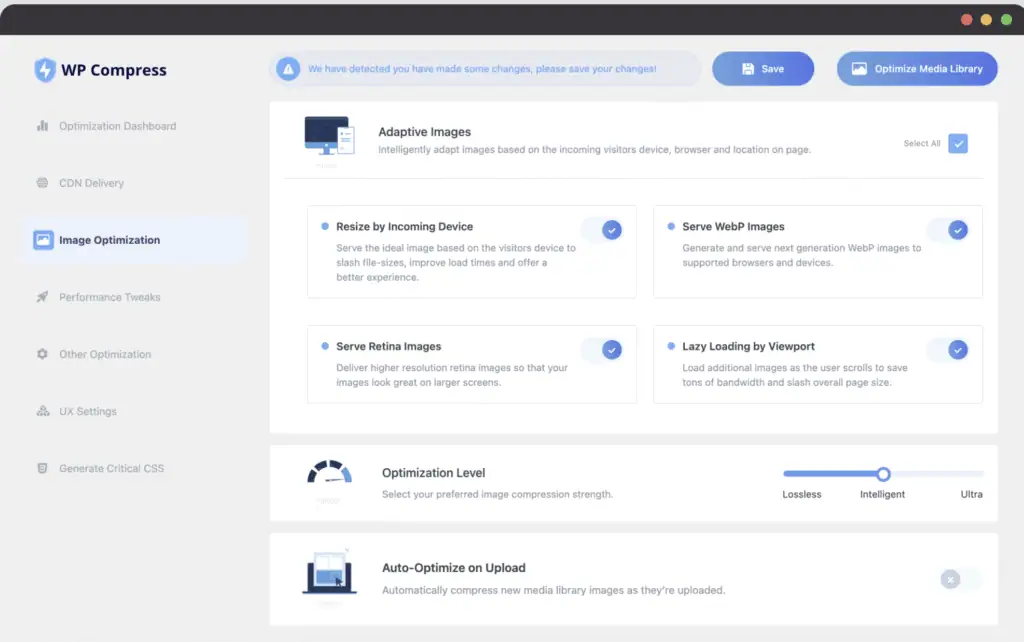
Compared to NitroPack, WP Compress focuses more on real-time image delivery and precision optimization. It compresses and converts assets as they load, adjusting quality dynamically based on user device and network speed.
Core features include Intelligent Compression for dynamic image resizing, WebP Conversion for next-generation formats, and Adaptive CDN Delivery for distributing optimized assets globally.
WP Compress is a paid tool with pricing ranging from $9 to $99 per month, depending on the plan. The Starter plan covers one website, while the Unlimited plan at $99 per month provides full optimization capabilities for unlimited sites.
Pros include real-time image optimization, flexible compression settings, and built-in CDN functionality. Cons include limited customer support experiences, past compatibility issues with specific themes, and marginal improvements for smaller, low-traffic sites.
15. Breeze: Best NitroPack Alternative for Hosting-Integrated Cache Simplicity
Breeze is a WordPress caching plugin developed by Cloudways to enhance website performance through faster load times and simplified optimization. Breeze includes file-level caching, database cleanup, minification, and CDN integration.
Compared to NitroPack, Breeze focuses more on hosting-integrated cache simplicity. Breeze for Cloudways, it offers effortless setup, automatic cache management, and instant performance without complex configuration.
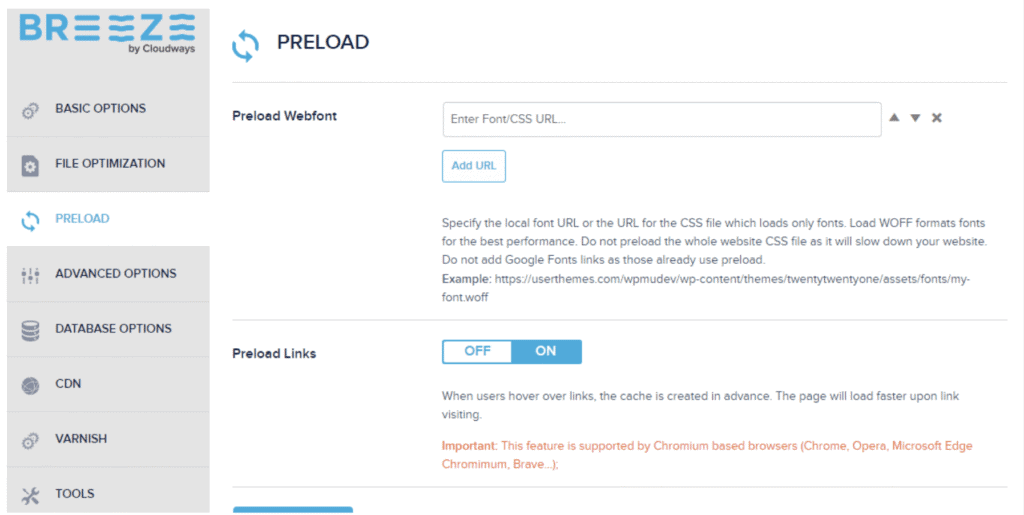
Core features include Integration with Varnish Cache for efficient content delivery, Automatic Cloudflare Optimization that requires no manual adjustments, and Global CDN Compatibility for streamlined asset distribution. Breeze provides Database Optimization tools that remove revisions, and unnecessary data to keep WordPress installations lightweight and responsive.
Breeze is a free tool, with an optional Advanced Support Add-On priced at $25 per month. The free version includes caching, CDN setup, and database optimization, while the add-on provides extended support and troubleshooting for Cloudways-hosted websites.
Pros include seamless integration with Cloudways servers, and balanced caching performance for small to mid-sized sites. Cons include potential issues like styling conflicts, high CPU usage, and limited compatibility with certain plugins or multisite environments.
16. Autoptimize: Best NitroPack Alternative for CSS, JavaScript, and HTML Minification
Autoptimize is a WordPress optimization plugin that accelerates websites by streamlining and compressing code.Autoptimize aggregates, minifies, and caches CSS and JavaScript files, reduces HTML size, and enables lazy loading for images and Google Fonts optimization.
As an alternative to NitroPack, Autoptimize focuses more narrowly on front-end code optimization. NitroPack integrates caching, CDN delivery, and asset handling into one system, while Autoptimize focuses on CSS, JavaScript, and HTML minification.
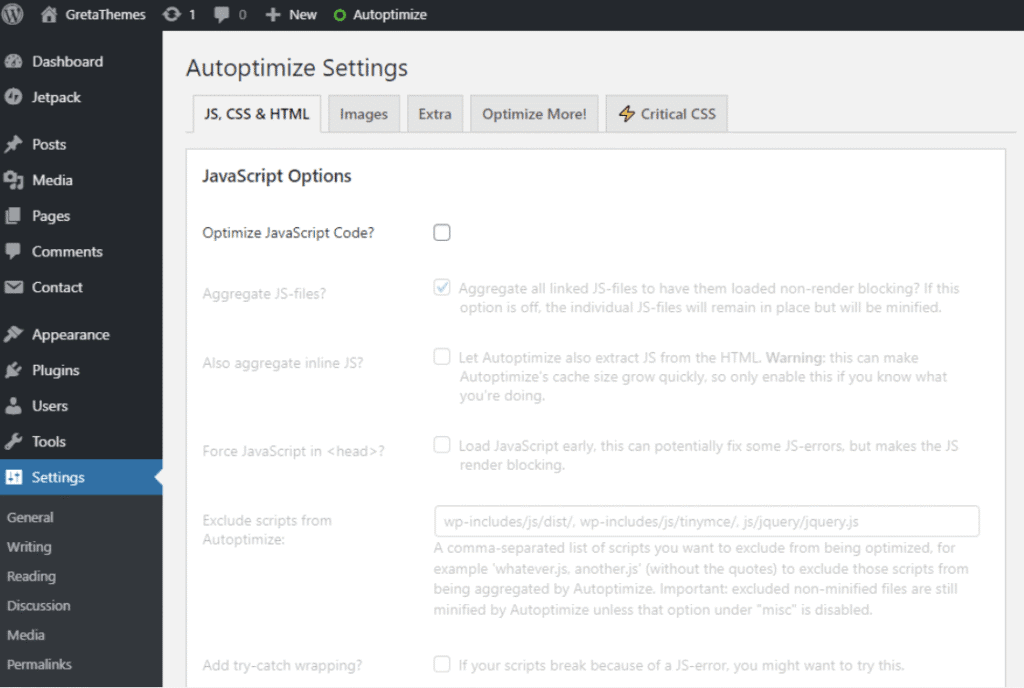
Core features include Aggregation and Minification of CSS and JS files, HTML Compression, and Image Optimization with WebP and AVIF support. It offers Lazy Loading, Google Fonts Optimization, and removal of unnecessary WordPress code like emojis and query strings to further reduce file weight.
Autoptimize is a paid tool with pricing ranges from $11.99 to $79 per month. A free version is available in the WordPress repository, providing essential minification and caching tools.
Pros include efficient code compression, reduced server load, and straightforward configuration. Cons include potential conflicts with other optimization plugins, the risk of layout issues if settings are misapplied, and limited automation compared with broader solutions like NitroPack.
17. Asset CleanUp: Best NitroPack Alternative for Disabling Unused Scripts Per Page
Asset CleanUp is a WordPress optimization plugin that enhances site speed by removing unnecessary CSS and JavaScript files. Asset CleanUp allows selective unloading of assets on specific pages, reducing code bloat and improving load times. The plugin streamlines performance through file minification, combination, and deferred loading.
Compared to NitroPack, Asset CleanUp focuses more on granular script control. Asset CleanUp provides precise management of which assets load per page, while NitroPack automates global optimization without manual fine-tuning. This makes Asset CleanUp the best alternative for developers who want full control over scripts and performance at the page level.
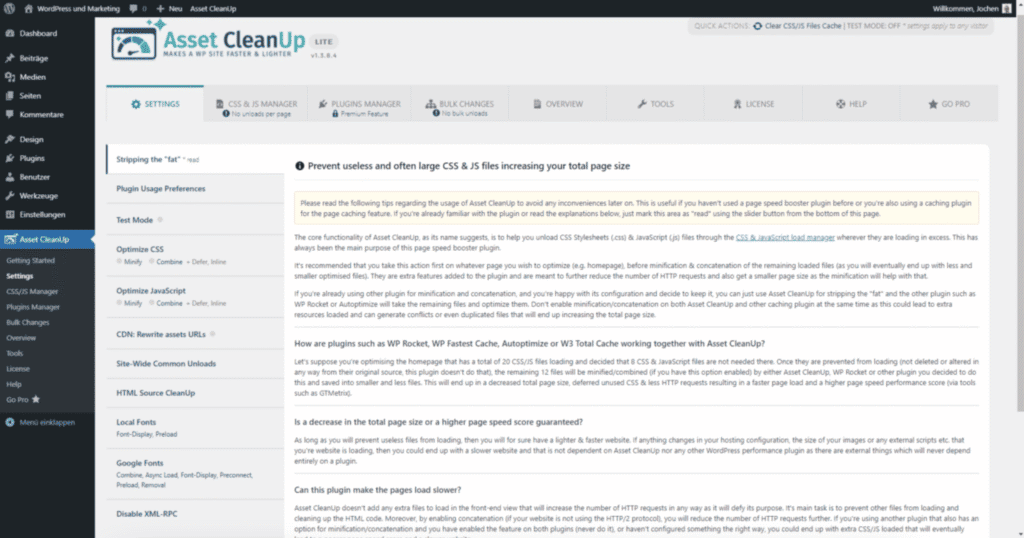
Core features include Selective Asset Unloading to disable unused CSS and JavaScript, Minification and Combination to reduce file size, and Deferred JavaScript Loading to improve render speed. The Pro version adds Conditional Rules, Inline CSS/JS Options, and Regex Support for advanced customization.
Asset CleanUp is a paid tool with pricing ranges from $49 to $149 per year. The Basic plan covers 1 site, the Plus plan supports 3, and the Unlimited plan provides unlimited access.
Pros include improved page speed, fewer HTTP requests, and optimized resource loading. Cons include possible layout conflicts if settings are misapplied, reliance on external caching plugins for full optimization, and limited advanced features in the free version.
18. Cache Enabler: Best NitroPack Alternative for Lightweight HTML Caching
Cache Enabler is a free WordPress optimization tool that accelerates websites by generating and serving static HTML files. Cache Enabler reduces server processing by delivering pre-built pages instead of dynamically rendering content for every visit.
Cache Enabler delivers a deeper focus on lightweight HTML caching than NitroPack. Cache Enabler stores and serves static pages directly from the server with minimal overhead, achieving faster response times and offering a lean, efficient setup for simple WordPress performance tuning.
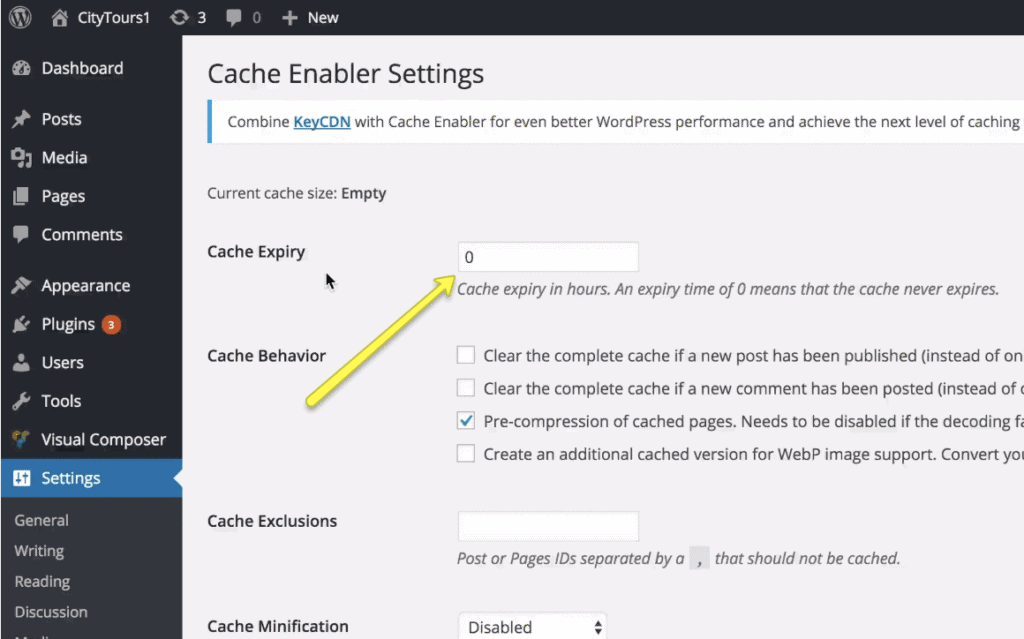
Core features include Static HTML Generation for instant delivery, Automatic Cache Management to refresh pages after updates, and Compression Support using GZIP and Brotli. It supports WebP Images for modern browsers and operates efficiently without requiring external services or heavy configurations.
Cache Enabler is a free tool with no paid tiers. It offers all core caching capabilities at no cost, making it suitable for websites that prioritize speed optimization without premium add-ons. Any expenses depend on external tools or hosting services used alongside it.
Pros include fast load times, low resource consumption, and simple setup that benefits beginners and small websites. Cons include limited configuration options, lack of granular exclusions, and reduced adaptability for large or complex sites compared with broader optimization platforms.
19. Smush: Best NitroPack Alternative for Bulk Image Compression
Smush is a WordPress optimization plugin developed by WPMU DEV that enhances site performance through automatic image compression, resizing, and conversion. Smush reduces file sizes without visible quality loss, improving load speed and Core Web Vitals metrics. The plugin integrates directly with the WordPress media library for streamlined bulk optimization.
Smush outperforms NitroPack in bulk image compression because it specializes in optimizing entire media libraries at once without quality loss. This makes it the best alternative for bulk image compression because it provides unlimited compression on premium plans and full control over media optimization inside WordPress.
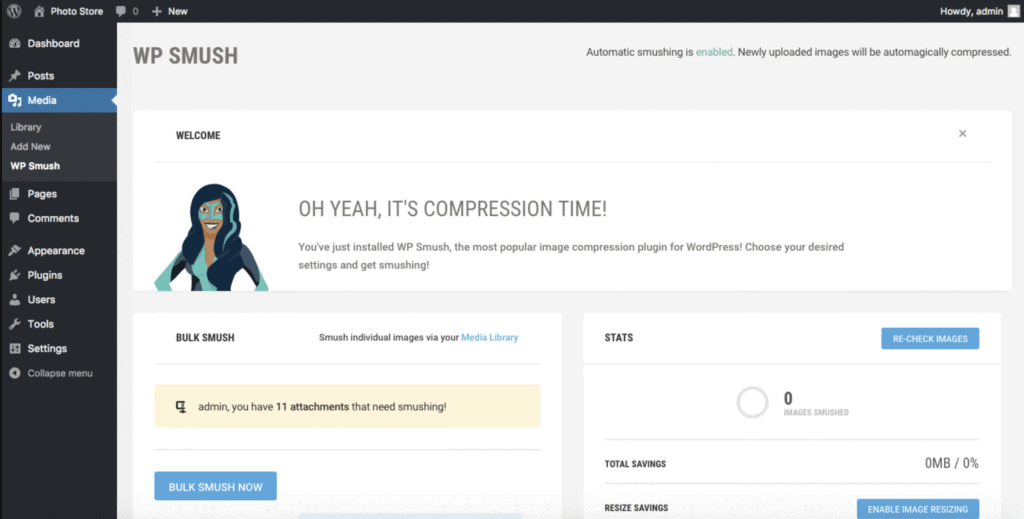
Core features include lossless and lossy image compression, lazy loading for images and videos, and bulk optimization for existing media files. Smush includes automatic resizing, incorrect size detection, and next-Gen format conversion to WebP and AVIF for better performance and bandwidth savings.
Smush pricing ranges from $15 to $100 per year, depending on the plan. The Pro version adds advanced optimization, CDN storage, and support options, with higher tiers covering unlimited sites and including access to all WPMU DEV plugins. A free version is available.
Pros include easy integration with WordPress media management, and flexible options for maintaining image quality. Cons include limited compression in the free version, and less efficient compression ratios compared to specialized image-focused tools.
20. WP Super Minify: Best NitroPack Alternative for HTML and CSS Reduction
WP Super Minify is a free WordPress optimization tool that improves website performance by minimizing and compressing code. It combines HTML, CSS, and JavaScript files, removes unnecessary characters, and stores optimized versions for faster page rendering. The plugin focuses on simplicity, making it a lightweight option for speeding up WordPress sites through direct code reduction.
Compared to NitroPack, WP Super Minify focuses more on raw HTML and CSS reduction. NitroPack automates multiple optimization layers across caching and CDN delivery, while WP Super Minify concentrates on shrinking file sizes to improve front-end speed.
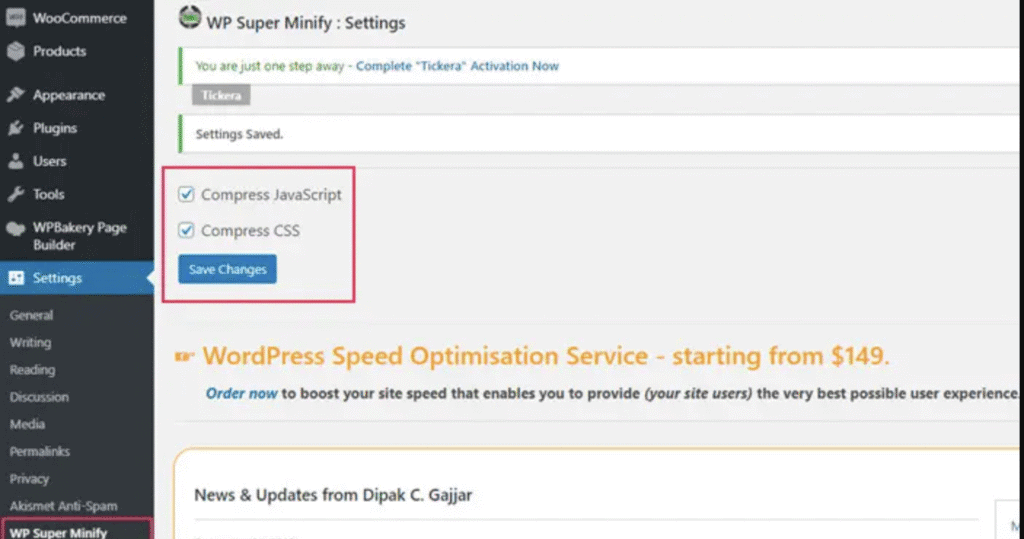
Core features include HTML, CSS, and JavaScript Minification that strips out whitespace and comments, compression of optimized files for quicker delivery, and caching of reduced assets to shorten load times for repeat visitors.
WP Super Minify is completely free, offering core features that combine, minify, and cache JavaScript and CSS files to improve website loading speed and performance.
Pros include efficient code reduction, quick setup, and automatic caching for faster page delivery. Cons include the potential for minor code conflicts during minification, limited configuration options, and less flexibility for large or script-heavy websites.
21. Speed Optimizer: Best NitroPack Alternative for Quick TTFB and Lazy Loading Fixes
Speed Optimizer is a WordPress performance plugin developed by SiteGround to improve loading speed, SEO rankings, and Core Web Vitals. Speed Optimizer enhances website responsiveness through caching, image compression, and code optimization while integrating seamlessly with SiteGround’s hosting infrastructure for stable and efficient delivery.
Speed Optimizer plugin outperforms NitroPack in quick TTFB and lazy loading fixes by combining dynamic caching with advanced lazy loading to reduce TTFB and accelerate perceived page speed. This makes it ideal for websites hosted on SiteGround that need reliable, integrated performance improvements.
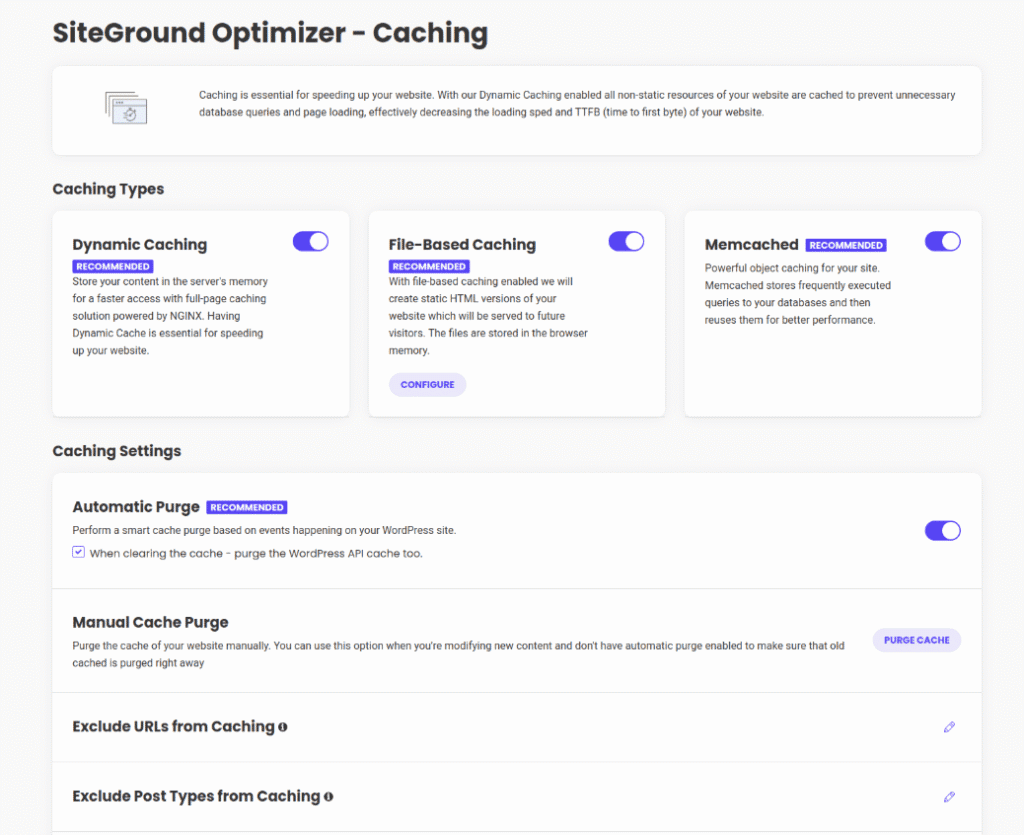
Core features in Speed Optimizer include dynamic, file-based, and browser caching for faster content delivery, database optimization for smoother operations, and Heartbeat control to reduce server strain. The plugin applies advanced lazy loading to images, iframes, and videos to improve page interaction and rendering times.
The Speed Optimizer plugin is free to use, but advanced caching and optimization features require an active SiteGround hosting plan. Hosting starts at $2.99 per month (introductory) and renews at $14.99 per month for the StartUp plan, unlocking full dynamic capabilities.
Pros of Speed Optimizer include native hosting integration, strong caching efficiency, and advanced lazy loading. Cons include limited availability outside SiteGround servers, minimal customization options, and no user-specific caching features.
22. 10Web Boosters: Best NitroPack Alternative for Automated Core Web Vitals Fixes
10Web Booster is a WordPress plugin that automatically improves website speed, Core Web Vitals, and PageSpeed scores.10Web Booster enhances both front-end and back-end performance through caching, code minification, image optimization, and lazy loading.
Compared to NitroPack, 10Web Booster focuses more on automated Core Web Vitals optimization. It applies AI-driven analysis to improve LCP, CLS, and FID scores in real time.
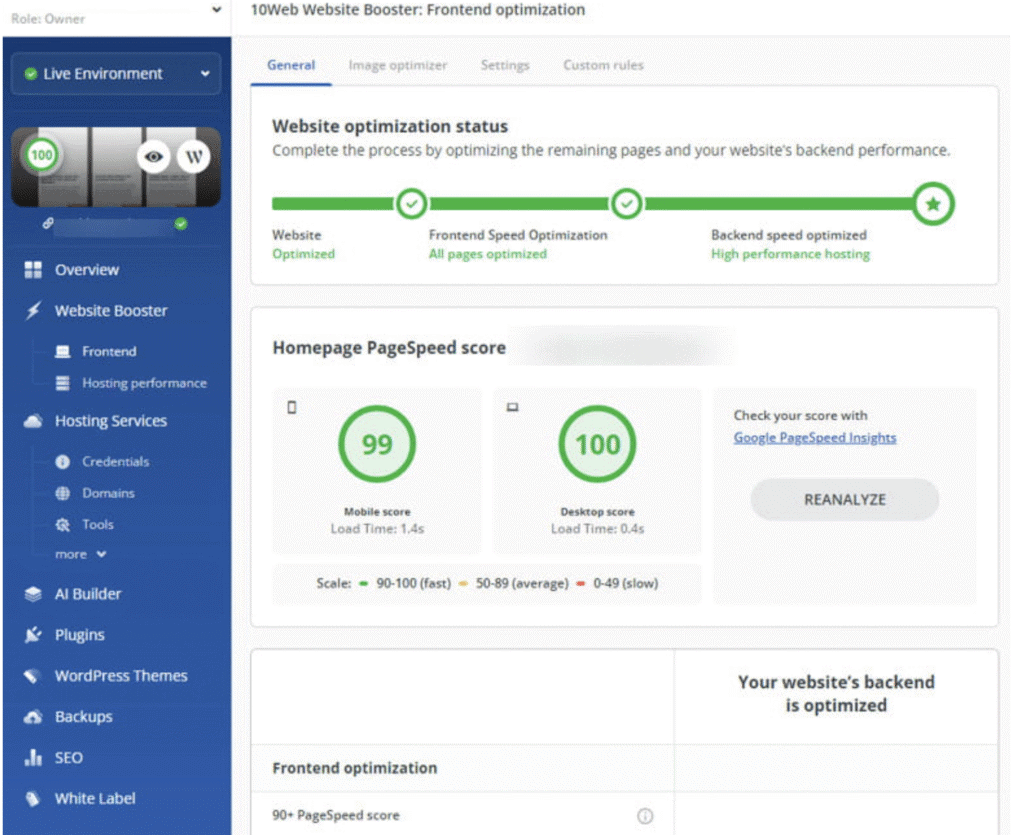
Core features in 10Web Booster include CSS, HTML, and JavaScript minification and caching, automatic image optimization with WebP conversion, and deferred resource loading to speed up rendering. The plugin generates Critical CSS for faster above-the-fold display and swaps fonts to ensure quicker text rendering.
10Web Booster is a paid tool with pricing ranges from $0 to $10 per month. The Free plan provides basic frontend optimization for up to ten websites, while the Pro plan includes full integration with 10Web hosting and automated Core Web Vitals improvements.
Pros of 10Web Booster include high PageSpeed potential, and compatibility with any hosting provider. Cons include limited features in the free version, potential plugin conflicts after updates, and full functionality tied to 10Web’s hosting environment.
23. Yoast SEO: Best NitroPack Alternative for Clean Code and Structured Meta Output
Yoast SEO is a free WordPress plugin that improves on-page SEO, code structure, and content clarity. Yoast SEO automates the creation of meta titles, descriptions, and schema markup to ensure that every page communicates cleanly with search engines.
As a NitroPack alternative, Yoast SEO focuses more on structured meta output and HTML quality. Yoast enhances the technical foundation of websites through clean code generation and schema optimization, improving content visibility and maintaining proper structure while keeping sites SEO-compliant.
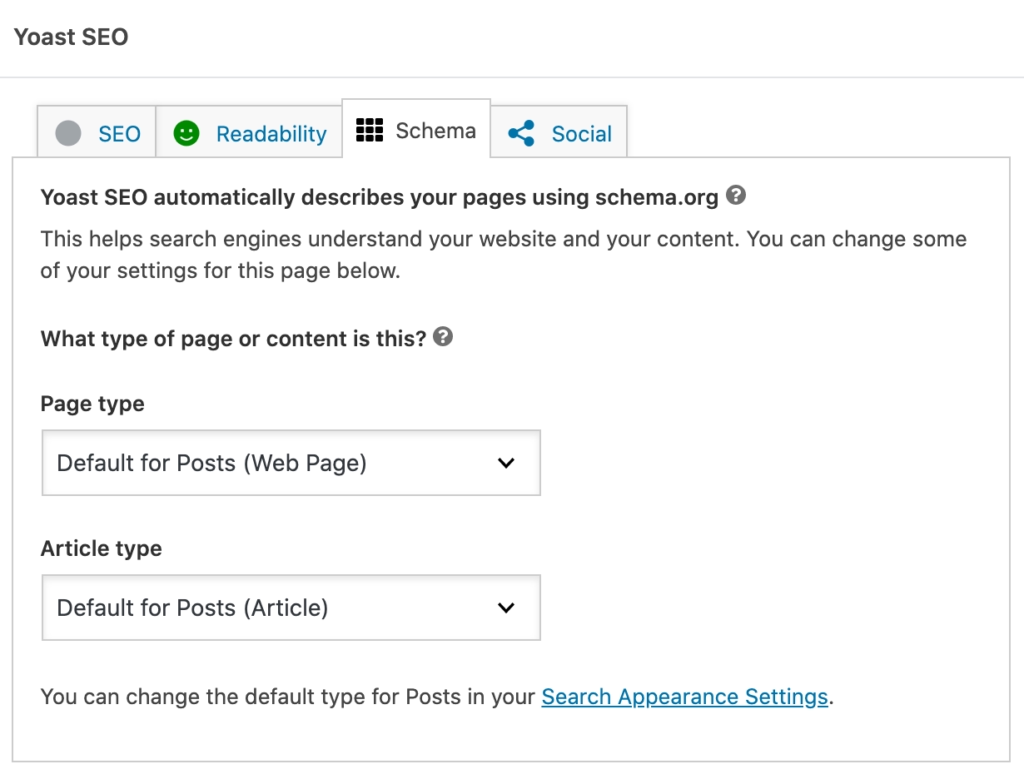
Core features in Yoast SEO include automated meta tag generation for titles and descriptions, schema and XML sitemap management, and real-time content and readability analysis. The Yoast AI feature generates optimized SEO titles and meta descriptions, while the social media preview tool displays how posts appear on external platforms before publishing.
Yoast SEO is a paid tool with pricing ranges from €0 to €118.80 per year. The free version covers essential SEO and readability features, while the Premium plan adds AI tools, full access to Yoast SEO Academy, and 24/7 priority support.
Pros of Yoast SEO review include clean and compliant code output, a beginner-friendly interface, and reliable meta and schema generation. Cons include limited coverage beyond on-site optimization, keyword-focused recommendations, and reduced value for advanced users seeking broader automation.
24. SuperbThemes: Best NitroPack Alternative for Pre-Optimized WordPress Themes
SuperbThemes is a WordPress development company that provides high-performance themes and plugins built for speed, SEO, and usability. Its products emphasize lightweight design, clean code, and quick customization through the WordPress customizer, allowing websites to load faster and maintain stable performance across devices.
SuperbThemes and NitroPack take different approaches to performance optimization. NitroPack automates caching, and compression, while SuperbThemes focuses on performance at the design level. Its WordPress themes are built with lightweight, SEO-friendly code that delivers fast loading times.
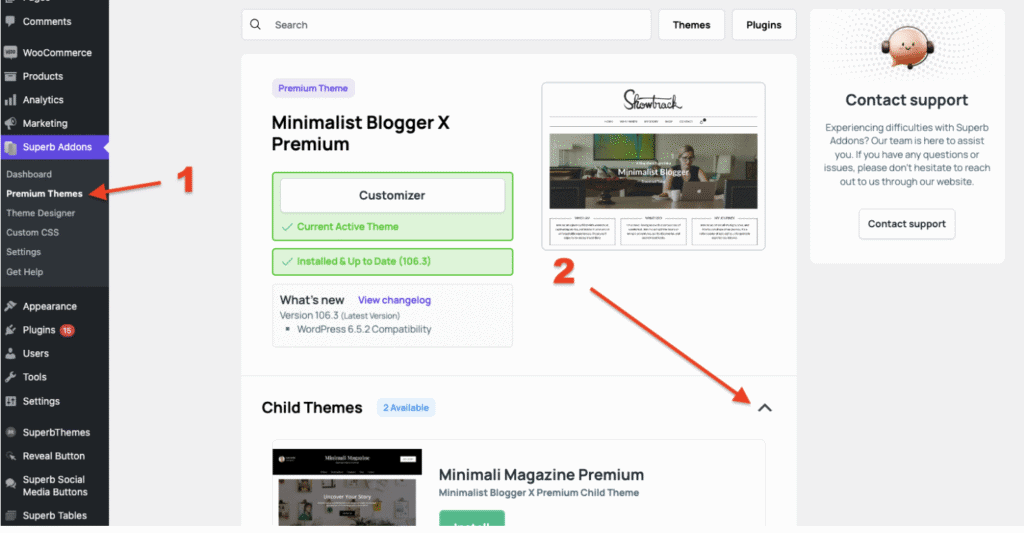
Core features in SuperbThemes include pre-optimized WordPress themes designed for speed and SEO, custom Gutenberg blocks like the Rating Block and Author Box, and a built-in Theme Designer for creating layouts without coding. The themes include responsive designs, SEO optimization, and lightweight animations.
SuperbThemes is a paid tool with pricing ranges from $59 per year to $129 for lifetime access. The Free plan includes basic themes and updates, while paid plans unlock premium themes, regular updates, and customer support.
Pros of SuperbThemes include SEO-friendly structure, responsive design, and compatibility with Elementor and WooCommerce. Cons include limited advanced features that require additional plugins, minor scaling issues in certain elements, and a short learning curve for first-time WordPress users.
25. MonsterInsights: Best NitroPack Alternative for Analytics Integration
MonsterInsights is a Google Analytics integration plugin for WordPress that enables full analytics tracking without manual coding. MonsterInsights collects user behavior, traffic sources, and eCommerce data, then displays the insights directly inside the WordPress dashboard.
MonsterInsights and NitroPack address different needs. NitroPack focuses on site performance optimization, while MonsterInsights specializes in analytics integration. This distinction makes MonsterInsights the best alternative for websites that prioritize data accuracy, user behavior insights, and seamless Analytics integration within WordPress.

Core features include Google Analytics tracking, real-time visitor reports, page-level insights, and eCommerce tracking for conversions and revenue. MonsterInsights includes affiliate and link tracking, form tracking, and video engagement monitoring across YouTube, Vimeo, and embedded players.
MonsterInsights is a paid tool with pricing ranges from $99.50 to $299.50 per year. The Plus plan supports 1 site with standard analytics, the Pro plan covers up to 5 sites, and the Elite plan includes 25 sites with heatmaps, and AI-based summaries.
Pros of MonsterInsights include accurate analytics reporting, strong eCommerce tracking, and direct WordPress dashboard integration. Cons include no SEO or backlink auditing features, limited functionality in lower-tier plans, and the need for technical knowledge to configure advanced tracking options.
26. OptinMonster: Best NitroPack Alternative for Speed-Optimized Lead Capture
OptinMonster is a conversion optimization and lead generation tool that turns website visitors into subscribers and customers. OptinMonster provides customizable pop-ups, floating bars, and slide-in campaigns built for performance and speed, ensuring that lead capture does not slow down the website.
OptinMonster and NitroPack address different needs. NitroPack focuses on technical performance and caching, while OptinMonster focuses on conversion performance through speed-optimized on-site campaigns. OptinMonster is the best alternative for marketers who want to capture leads efficiently without compromising site speed.
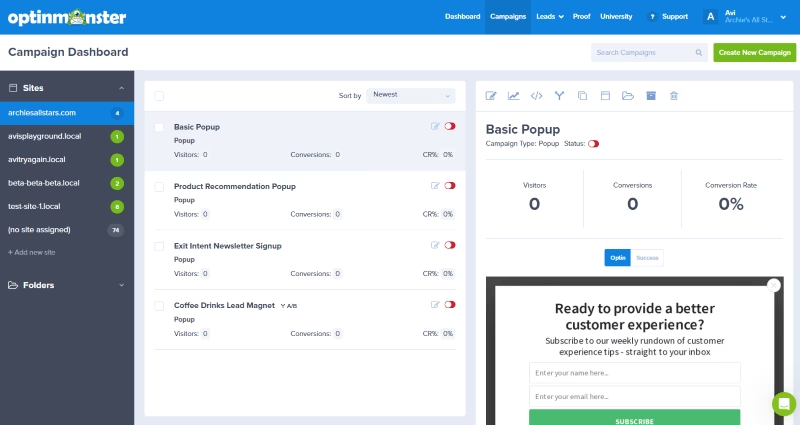
Core features in OptinMonster include a drag-and-drop builder for creating popups, slide-ins, and banners, along with exit-intent technology that detects when a visitor is about to leave. The platform provides advanced targeting by page, device, and behavior, as well as A/B testing, analytics, and integrations with major email marketing platforms.
OptinMonster is a paid tool with pricing ranges from $7 to $49 per month, billed annually. The Basic plan starts at $7 per month for one site, Plus costs $19 for 2 sites, Pro is $29 for 3 sites, and Growth is $49 per month with eCommerce integrations, geolocation targeting, and unlimited sub-accounts.
Pros of OptinMonster include fast-loading campaigns, precise targeting options, and flexible campaign designs. Cons include the absence of built-in email tools, a learning curve for advanced features, potential slowdowns with heavy visual elements, and higher pricing on advanced plans.
27. Weglot: Best NitroPack Alternative for Fast-Loading Multilingual Sites
Weglot is a translation and localization plugin for WordPress that automatically translates website content into multiple languages. It detects all visible text, and serves visitors localized versions through dedicated URLs. Weglot combines AI-based translation with manual editing for accuracy and includes multilingual SEO features for global reach.
Weglot outperforms Nitropack for fast-loading multilingual sites. The Weglot cloud-based translation system ensures that localized content loads quickly without affecting website performance, which makes it the best option for multilingual site owners who prioritize both translation quality and speed.
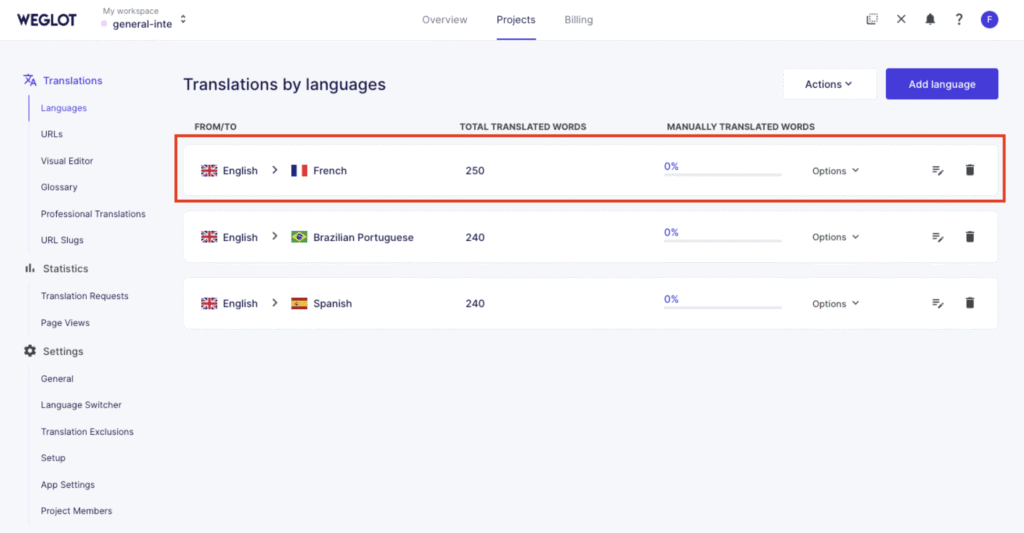
Core features include automatic translation using AI providers like Google and DeepL, a visual translation editor for manual review, and multilingual SEO with dedicated URLs and hreflang tags. Weglot includes media localization, visitor language redirection, and a customizable language switcher, ensuring consistent branding across every language version.
Weglot is a paid tool with pricing ranges from €15 to €699 per month. The Starter plan begins at €15 per month for one language and 10,000 translated words, while the Extended plan costs €699 per month for 20 languages and 5 million words. A free plan is available.
Pros of Weglot include automatic translation, SEO-friendly URLs, and universal CMS compatibility. Cons include high costs for large sites, occasional inaccuracies in AI-generated translations, and loss of translations if the subscription ends without exporting content.
28. Amelia: Best NitroPack Alternative for Smooth Booking Experience Without Load Lag
Amelia is a WordPress booking automation plugin designed to simplify appointment scheduling, manage events, and handle client communication. Amelia features a clean, mobile-first interface that ensures fast and frictionless booking experiences for both administrators and customers.
Compared to NitroPack, Amelia focuses on booking performance rather than general page speed. NitroPack enhances overall site optimization, while Amelia is engineered for real-time booking operations with optimized forms and minimal interface lag.
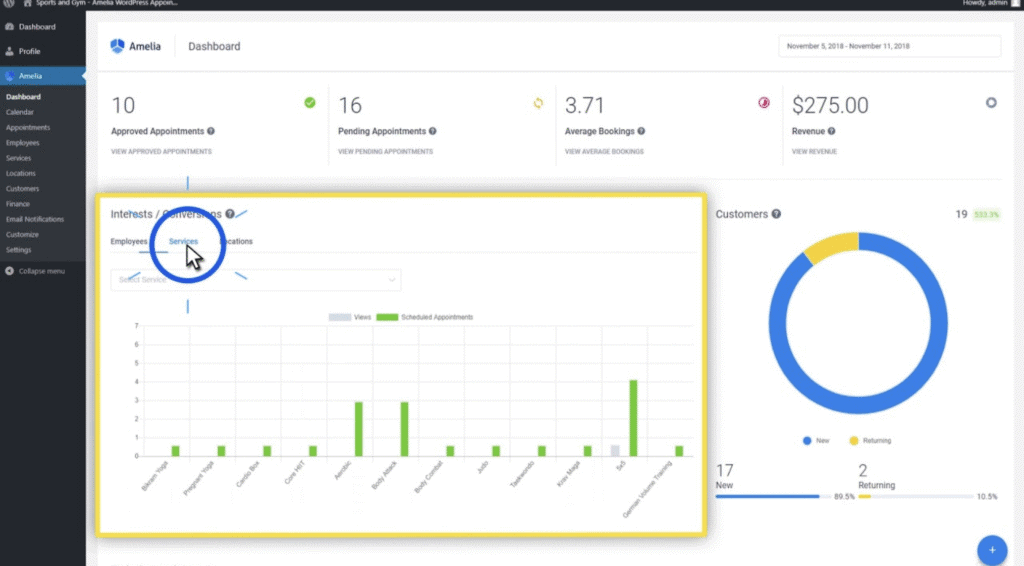
Core features in Amelia include automated email and SMS notifications, Google Calendar synchronization, and online payment integrations with providers such as PayPal, Stripe, Mollie, RazorPay, and WooCommerce. The system supports employee management, recurring appointments, and real-time availability tracking, all within a responsive dashboard.
Amelia is a paid tool with pricing ranges from $49 to $399 per year. The Starter plan covers one domain for $49 per year, Standard supports multiple sites at $99 per year, Pro allows up to 5 domains for $219 per year, and the Elite plan costs $399 per year with unlimited domains.
Pros of Amelia include fast and modern booking workflows, customizable scheduling, and secure payment integrations. Cons include a learning curve for advanced setup, limited features in the free version, and the need for an upgrade to access payment gateways.
29. WpDataTables: Best NitroPack Alternative for Responsive Table Rendering
wpDataTables is a WordPress plugin for building interactive tables and charts that visualize data without coding. wpDataTables supports large datasets from sources like Excel, CSV, XML, and JSON, offering sorting, filtering, and fully responsive layouts for both desktop and mobile.
As a NitroPack alternative, wpDataTables focuses on dynamic data presentation rather than site-wide optimization. NitroPack accelerates general page performance, while wpDataTables specializes in rendering heavy, data-driven elements responsively.
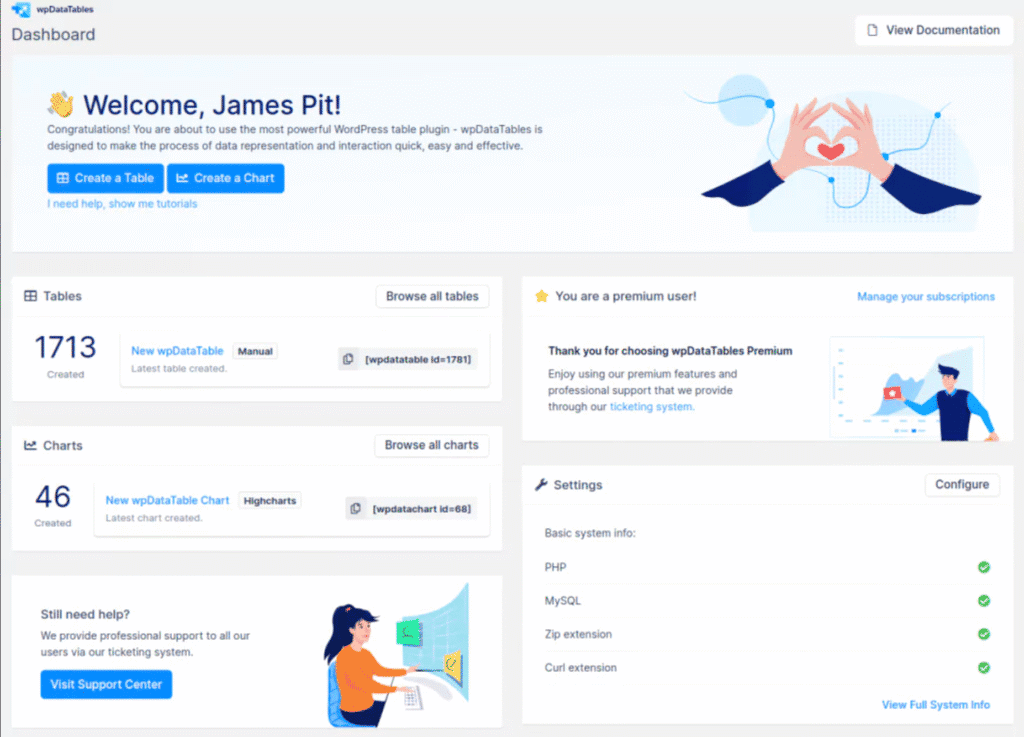
Core features in wpDataTables include Advanced Custom Fields integration for displaying custom data, WooCommerce integration to manage and visualize product information, and the WP Posts Builder for embedding post content directly into tables. It supports AJAX loading for faster rendering, and advanced filtering options that maintain responsiveness across devices.
wpDataTables is a paid tool with pricing ranges from $330 to $1,171 per year. The Starter plan covers 1 domain for $330 per year, Standard costs $442 per year, Pro is $721 for 3 domains, and Developer is $1,171 for unlimited domains.
Pros of wpDataTables include support for large datasets, and extensive data source. Cons include a limited free version, high pricing for advanced plans, potential incompatibility with complex themes, and reported slowdowns when handling extremely large tables.
30. Hostinger: Best NitroPack Alternative for Built-In Hosting Speed Technologies
Hostinger is a web hosting provider that delivers high-performance WordPress hosting through optimized server infrastructure, built-in caching, and AI-based site management. Hostinger combines SSD storage, LiteSpeed web servers, and integrated caching to ensure fast load times and stable performance for all hosted websites.
Hostinger and NitroPack focus on different aspects of website performance. NitroPack enhances on-site optimization through caching and asset compression, while Hostinger improves performance at the infrastructure level. This makes Hostinger the best alternative for users who want hosting with built-in speed technologies.
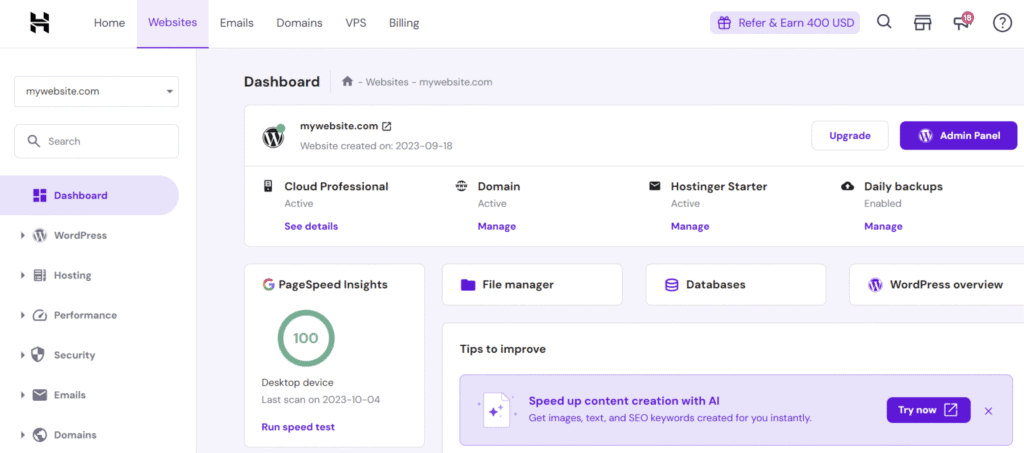
Core features in Hostinger include LiteSpeed server technology for accelerated delivery, Kodee, the AI Agent for WordPress, manages tasks like publishing posts and WooCommerce updates through chat, and an AI Website Builder that generates layouts, pages, and SEO-ready content in over 50 languages.
Hostinger is a paid service with pricing ranges from $2.49 to $7.49 per month. The Premium plan starts at $2.49 per month for up to 25 websites, the Business plan costs $3.29 for 50 websites, and the Cloud Startup plan is $7.49 per month for 100 websites.
Pros of Hostinger include affordable pricing, strong uptime, and integrated performance tools that reduce the need for extra plugins. Cons include limited storage on lower-tier plans, manual management for security and maintenance, and fewer advanced optimization controls compared to dedicated speed tools.
31. AffiliateWP: Best NitroPack Alternative for Affiliate Tracking
AffiliateWP is a WordPress plugin that enables businesses to create and manage affiliate marketing programs directly from their dashboard. AffiliateWP automates referral tracking, commission calculation, and affiliate payouts, giving site owners full visibility into performance metrics and partner activity.
AffiliateWP and NitroPack serve different purposes. While NitroPack focuses on improving site performance and load speed, AffiliateWP specializes in affiliate tracking and management. This makes AffiliateWP the best alternative for businesses that prioritize accurate referral tracking, commission automation, and affiliate growth within WordPress.
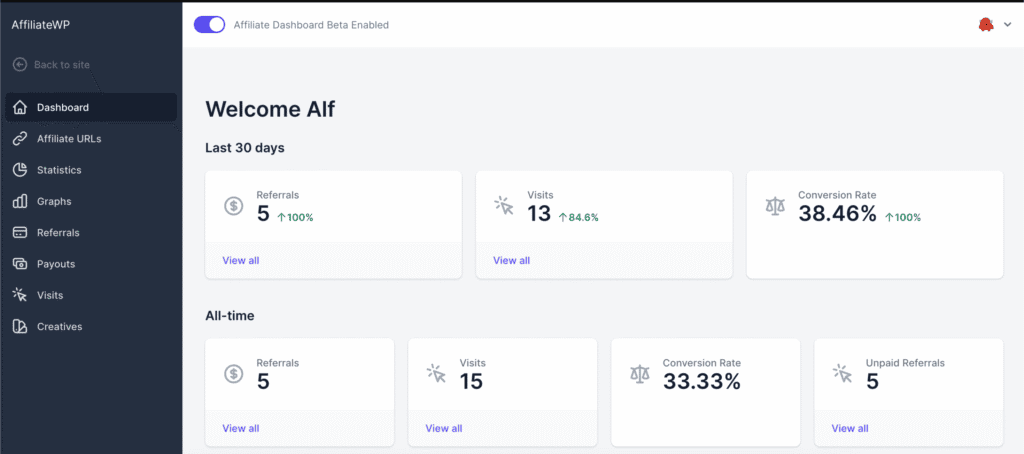
Core features in AffiliateWP include real-time reporting and analytics, customizable affiliate dashboards, and unlimited affiliate and referral tracking. Additional tools include coupon and link tracking, automated commission processing, and integration with platforms like WooCommerce, Easy Digital Downloads, and MemberPress.
AffiliateWP is a paid tool with pricing ranges from $149.50 to $299.50 per year. All plans include unlimited affiliates, referrals, and commissions.
Pros of AffiliateWP include accurate referral tracking, flexible commission management, and real-time analytics. Cons include the need for add-ons to unlock advanced features, and higher costs for full functionality.
32. Keywords Everywhere: Best NitroPack Alternative for Keyword Metrics
Keywords Everywhere is a browser-based SEO tool that provides keyword data such as search volume, CPC, and competition directly within Google Search results. Keywords Everywhere simplifies keyword discovery by overlaying real-time metrics on search engines and platforms, allowing marketers to evaluate keyword opportunities instantly.
Keywords Everywhere and NitroPack focus on entirely different aspects of website performance. NitroPack improves page speed and caching, while Keywords Everywhere delivers keyword intelligence and search volume data.
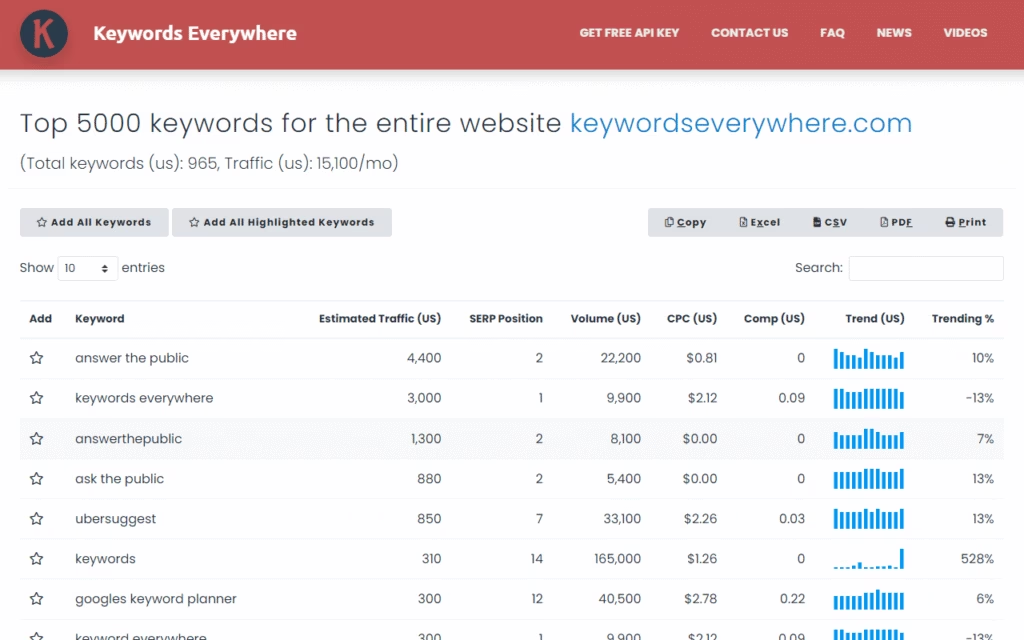
Core features in Keywords Everywhere include real-time keyword volume, CPC and competition data, and trend visualization directly within Google Search, YouTube, Amazon, and eBay. The extension integrates seamlessly with browsers and provides additional metrics like related keywords, and long-tail keyword suggestions.
Keywords Everywhere is a paid tool with pricing ranges from $60 to $300 per year. Plans are based on a credit system, with higher tiers offering additional credits, and multiple user seats.
Pros of Keywords Everywhere include affordable access to real-time keyword metrics, direct integration with browsers, and compatibility with multiple platforms for broader search insights. Cons include limited analytics depth compared to full SEO platforms, reliance on prepaid credits, and the absence of technical or backlink analysis features.
33. MozBar: Best NitroPack Alternative for In-Browser SEO Page Evaluation
MozBar is a free browser extension developed by Moz that provides instant SEO metrics directly within search results and web pages. It displays data such as Page Authority, Domain Authority, and Spam Score, alongside insights into backlinks, meta tags, and link types. MozBar is designed for quick, on-the-go SEO evaluation, which makes it a staple tool for marketers and site auditors.
MozBar and NitroPack operate in different optimization areas. NitroPack enhances technical performance and page speed, while MozBar focuses on real-time SEO analysis. This makes MozBar the best alternative for professionals who need immediate access to SEO metrics within the browser without navigating separate dashboards.
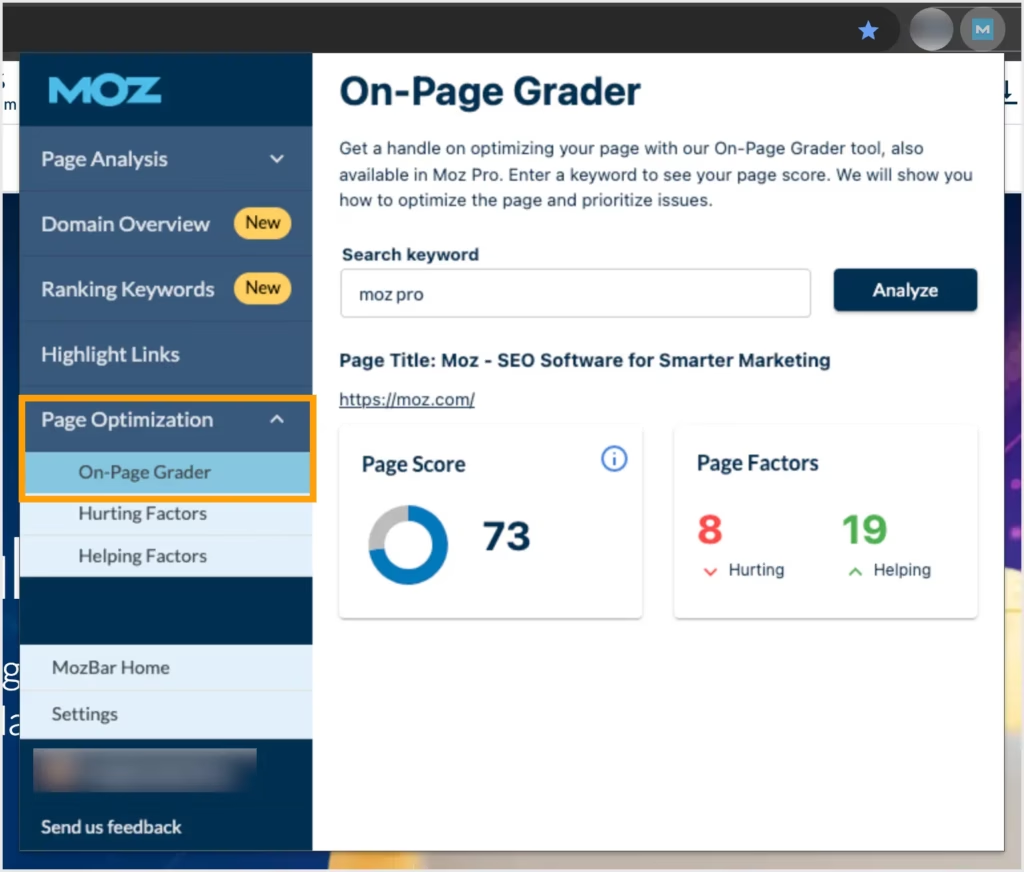
Core features in MozBar include on-page element inspection, link and keyword difficulty metrics, and domain-level insights for competitive analysis. It highlights key SEO components such as title tags, meta descriptions, and canonical URLs, while providing quick access to Moz’s broader Link Explorer and Keyword Explorer tools.
MozBar is a free tool, with full metric access available through Moz Pro plans ranging from $49 to $299 per month. The Starter plan begins at $49 per month, Standard at $99, Medium at $179, and Large at $299, all offering expanded access to link data and keyword tracking.
Pros of MozBar include instant SEO insights, accurate authority metrics, and a lightweight interface for fast performance analysis. Cons include limited integration with non-Moz tools, and occasional data delays compared to full desktop SEO software.
34. Ahrefs SEO Toolbar: Best NitroPack Alternative for SERP and On-Page Diagnostics
Ahrefs SEO Toolbar is a browser extension for Chrome, Firefox, and Safari that provides instant on-page SEO insights, redirect tracing, and SERP metrics. Ahrefs SEO Toolbar integrates directly with the Ahrefs platform, allowing users to view backlink data, keyword rankings, and traffic estimates without leaving their browser.
Ahrefs SEO Toolbar and NitroPack address entirely different needs. NitroPack focuses on performance optimization, while the Ahrefs SEO Toolbar specializes in SERP and on-page diagnostics. This makes Ahrefs the best alternative for real-time SEO evaluation, offering visibility into technical elements, search metrics, and link health directly in search results.
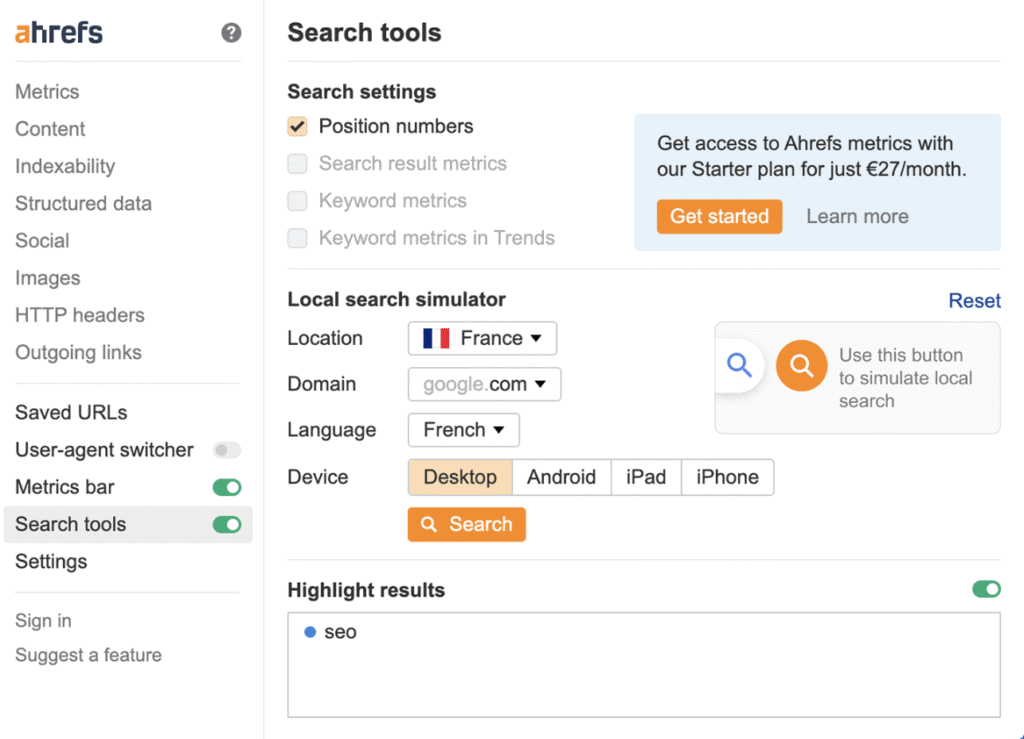
Core features in Ahrefs SEO Toolbar include on-page SEO reports with titles, meta descriptions, and headers, SERP position analysis for competitor insights, and redirect tracing that shows HTTP status codes and link behavior.
Ahrefs SEO Toolbar is a free tool, but premium metrics require a paid Ahrefs subscription with pricing ranges from $29 to $1,499 per month. The Starter plan begins at $29 per month, while advanced plans expand to agency-level tracking, backlink reports, and keyword databases.
Pros of Ahrefs review include direct access to SEO metrics in the browser, and instant on-page diagnostics. Cons include limited functionality without an active Ahrefs subscription, premium pricing for full data access, and occasional discrepancies in estimated traffic figures.
Why do People Seek Alternatives to NitroPack Tool?
People look for NitroPack alternatives because its automated optimization system often limits control and flexibility. While the tool delivers strong performance gains, advanced customization options remain locked behind higher pricing tiers, which make it expensive for small businesses and agencies managing multiple sites.
Users report compatibility issues with caching plugins, CDNs, or analytics tracking, which distort performance data. Others find the interface restrictive, especially when attempting manual fine-tuning or excluding specific scripts from optimization.
NitroPack performs well for automatic caching and Core Web Vitals improvements, but its heavy reliance on preset configurations leaves limited room for tailored performance strategies. For that reason, many users migrate to alternatives that balance automation with manual control, transparent pricing, and better compatibility across diverse hosting environments.
What to Look for in a NitroPack Alternative?
Website speed directly affects engagement, conversions, and rankings. NitroPack automates much of this process, but many website owners explore alternatives that provide greater flexibility, clearer pricing, and deeper control over optimization settings.
The 5 core features to look for in a NitroPack alternative are listed below.
- Comprehensive Caching Options. Strong tools include page, browser, object, and database caching. These reduce server load, accelerate content delivery, and maintain stability without relying on aggressive compression.
- Advanced Code Optimization. Effective platforms handle CSS, JavaScript, and HTML minification, deferred loading, and compression. Systems that generate critical CSS achieve faster rendering while keeping layouts consistent.
- Intelligent Image Optimization. Leading solutions automatically compress images, convert files to WebP, lazy load offscreen content, and deliver responsive image sizes. These adjustments enhance load times and mobile experience.
- Built-In CDN Integration. Integrated global Content Delivery Networks reduce latency and improve time-to-first-byte. Tools with built-in or easily linked CDN support ensure consistent global performance.
- Balanced Usability and Control. The strongest alternatives combine ease of use with flexibility. Non-technical users gain one-click optimization, while developers access precise configuration options for advanced tuning.
What is the Difference Between NitroPack vs WP Rocket?
The difference between NitroPack vs WP Rocket is that NitroPack automates performance optimization in the cloud, while WP Rocket gives users full control from inside WordPress.
NitroPack handles caching, image compression, and code optimization on its own servers for a fully automated setup. WP Rocket focuses on page caching, database cleanup, and GZIP compression, allowing users to fine-tune each optimization layer manually.
Both tools aim to improve loading speed, but they take different approaches. NitroPack suits beginners who want a hands-off experience, while WP Rocket fits developers and site owners who prefer customization.
Search Atlas goes beyond both by combining automated performance improvements with complete SEO visibility. It unites page speed, technical audits, and keyword tracking in a single platform.
Why is Search Atlas the Best NitroPack Alternative?
Search Atlas is the best alternative to NitroPack because it delivers complete SEO and performance optimization in one connected system. The Search Atlas SEO Plugin extends beyond caching and compression by combining technical SEO, content optimization, and speed enhancement directly inside WordPress.
The built-in OTTO SEO audits pages, applies fixes automatically, and links Core Web Vitals improvements to higher search visibility. For agencies and site owners, Search Atlas combines automation, verified data, and scale in a single platform that replaces fragmented plugins.
Experience total optimization with Search Atlas. Start your free 7-day trial today.











