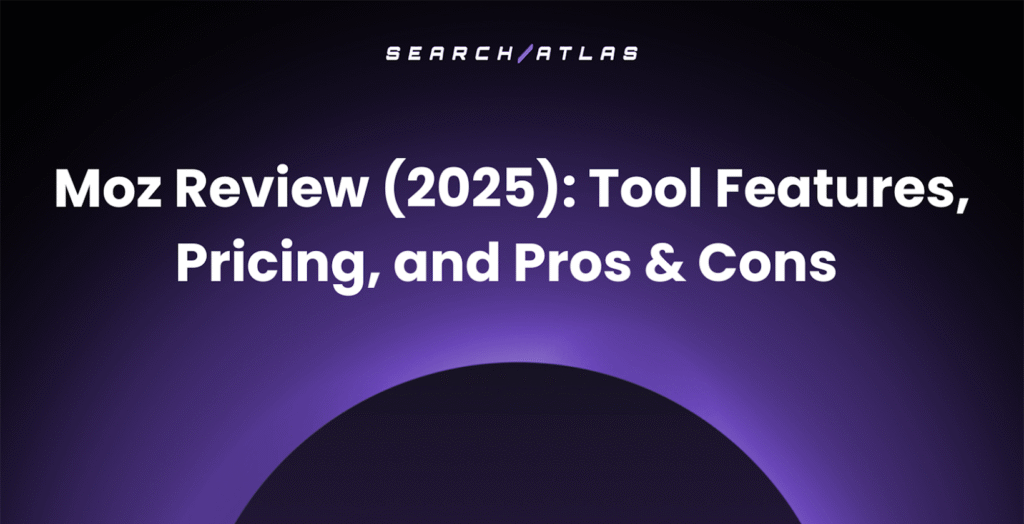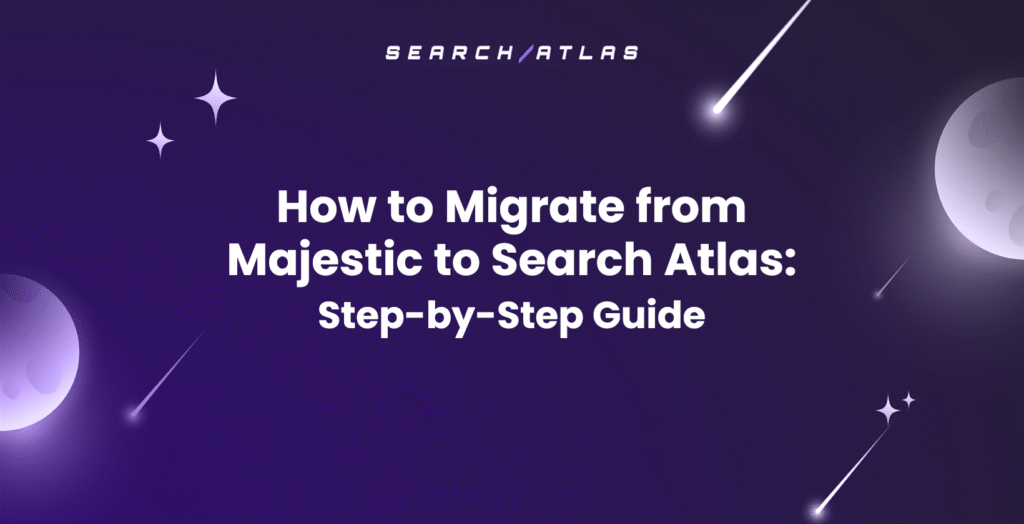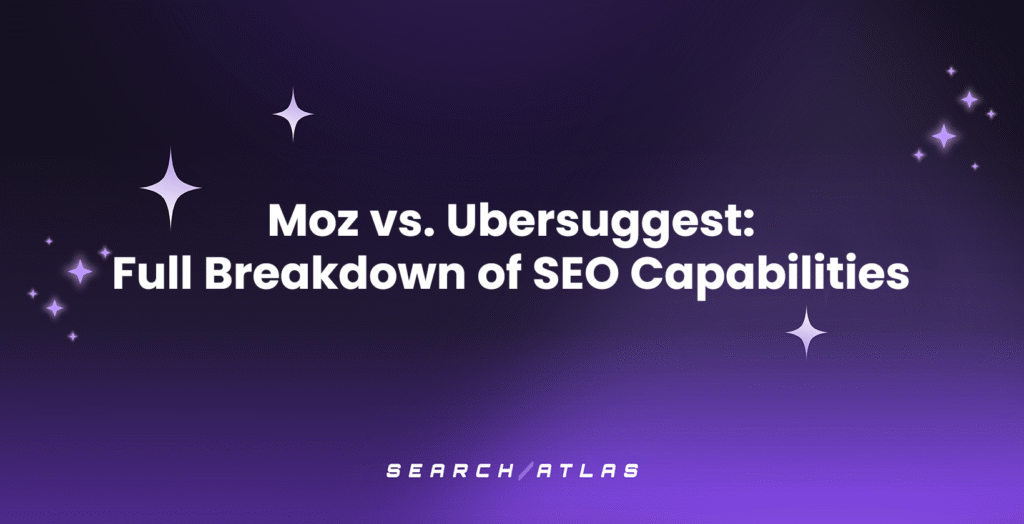Mastering WordPress SEO: Effective Use of Heading Tags
Mastering WordPress SEO is pivotal for enhancing search engine visibility and user engagement on your website.
Effective utilization of heading tags – from the primary H1 tag to subsequent H2, H3, and beyond – plays a significant role in structuring content and signaling relevance to search engines.
By incorporating strategic keyword placement within these tags, a website can significantly improve its search engine ranking while also facilitating a better reading experience for visitors.
Ensuring these HTML elements are optimally utilized necessitates a discerning approach towards crafting and auditing your site’s heading structure.
Keep reading for insightful strategies to refine your heading tags and bolster your WordPress site’s SEO profile.
Key Takeaways
- Effective Use of H1 to H6 HTML Tags Is Vital for Content Structure, User Experience, and SEO
- Strategic Keyword Placement in Heading Tags Enhances Content Discoverability Without Keyword Stuffing
- Regular Heading Tag Audits With Tools Like Search Atlas Can Optimize Site Structure for Search Clarity and Engagement
- Responsive Updates to Heading Tags Cater to Changes in Search Engine Algorithms and User Behaviors
- Correct Implementation and Maintenance of Heading Tags Support Superior Readability and SEO Performance
Understanding the Role of Heading Tags in SEO

In the intricate world of search engine optimization, the use of HTML tags, particularly heading tags from H1 to H6, plays a pivotal role in structuring content for both search engines and users.
These tags serve as signposts, guiding search engines through the hierarchy of a web document and aiding in the comprehension of its content.
Mastering the art of heading tag implementation not only showcases best practices in Web Content Accessibility Guidelines (WCAG) conformance but also amplifies user experience, inviting site visitors to engage with the content with ease.
The well-executed use of heading tags can lead to improved search engine rankings, as it directly impacts how a web browser interprets the significance of a page’s content in the lens of searcher intent.
Explaining the Hierarchy of H1 to H6 Tags
The hierarchy of H1 to H6 HTML tags is essential for delineating a clear structure within web documents. H1 tags are typically reserved for the most important title of a page, often mirroring the primary topic or most significant keyword, while H2 tags and beyond break down the content into subsections, with each subsequent heading level representing a finer level of detail.
Within the architecture of a WordPress site, utilizing these heading tags effectively can signal to search engines the relative importance and relationship between various sections of content. This fosters improved readability for users, including those utilizing screen readers, and enables search engines to index content in a way that aligns more accurately with user queries and intent.
How Heading Tags Contribute to SEO
Heading tags not only organize content coherently but are also instrumental in enhancing the SEO potential of webpages. By clearly defining the page title and section headings with appropriate H tags, website creators signal to search engines the relevance and context of their content, which can positively influence its positioning on search engine results pages (SERPs).
The strategic placement of heading tags throughout a webpage delineates a roadmap for search engine crawlers. This structured approach leads to a more effective interpretation of a site’s thematic emphasis and topical relevance, ensuring that the content aligns with searcher inquiries:
- Implementing an H1 tag to encapsulate the primary keyphrase or article title sets the overall theme of the web document.
- Secondary ideas and supporting points bear the H2 and H3 tags, making each subsection readily identifiable.
- Additional details under each subsection are further expounded upon with H4, H5, and H6 tags, offering finer gradations of information.
The Relationship Between Heading Tags and User Experience
Effective heading tag usage transcends beyond mere search engine optimization and deeply influences user experience. As users navigate a webpage, a clear heading structure operates as a silent guide, enabling visitors to effortlessly discern the layout of information and quickly locate the content they seek.
When headings are utilized judiciously within a WordPress site, they facilitate a smoother journey for the user, marking a substantive difference in the way web content is digested. This reflection of thoughtfulness in design promotes a positive user interaction, potentially increasing the time spent on site and enhancing the overall engagement with the webpage’s content.
Crafting the Perfect H1 Tag for Your WordPress Site

In the realm of WordPress SEO, the H1 tag assumes a position of prime importance, acting as the initial handshake between a website and its visitors, as well as with search engines analyzing its content.
It becomes imperative to ensure that each page contains a single H1 tag, as this singular instance sets the stage for the entire narrative of the page.
Professionals crafting content for the digital landscape stand poised to create SEO-friendly H1 tags that make a strong impact, capturing both the essence of the page’s content and seamlessly integrating primary keywords to maximize relevance and visibility.
This pivotal HTML element, when optimized judiciously, can significantly elevate the SEO value of a web document, propelling it closer to the top in the echelons of search engine rankings.
The Importance of a Single H1 Tag Per Page
The discipline of WordPress SEO mandates attention to detail, with special emphasis placed on the singularity of the H1 tag. Recognized as the entry point to a webpage’s content narrative, the H1 tag is a potent HTML component, setting the tone and topic for the entire page, hence its unparalleled significance.
Search engines like Google prioritize the H1 tag when indexing a site, gauging its primary subject matter and assessing its relevance to searcher queries. The exclusive use of one H1 tag per page aids search engines in discerning the main focus clearly and prevents dilution of thematic significance, thereby streamlining the path toward higher search engine rankings.
Tips for Creating an SEO-friendly H1 Tag
When constructing an H1 tag, precision is key: it should accurately reflect the main topic of the page while embodying the target keyword to ensure alignment with user searches. This optimization ensures that both users and search engines are immediately aware of the content’s focus and relevance.
- Begin with a concise, compelling H1 heading that mirrors the central theme of your post title.
- Incorporate the target keyword seamlessly to enhance visibility and search engine ranking.
- Ensure that your H1 tag is distinctive on the page, avoiding duplication of other header tags.
An SEO-friendly H1 tag strikes a balance between creativity and clarity, ensuring that it stands out to the searcher while satisfying search engine guidelines. The tag should not only be enticing but also encapsulate the essence of the content that follows, thus guiding users through their journey on the page.
Integrating Primary Keywords Into Your H1 Tag
In the landscape of WordPress SEO, integrating primary keywords into the H1 tag is a strategic move to signal content relevancy to search engines. The H1 tag, being the foremost HTML element encountered, should seamlessly incorporate the main keyword to boost the content’s discoverability and align with search queries that bring readers closer to the intended message of the web document.
Professionals exercise discernment when weaving keywords into the H1 tag, ensuring the natural flow of the text is not disrupted, thereby preserving the readability for the audience. This finesse in heading creation fortifies the connection between sought-after terms and the content, inevitably increasing the probability of higher search engine ranking for the targeted phrases.
Leveraging H2 and H3 Tags for Content Structure

In the realm of WordPress SEO, grasping the nuanced application of H2 and H3 tags is central to constructing a well-organized and easily navigable content experience.
These heading levels serve as fundamental building blocks in delineating the main sections and subsections of an article, presenting a structured approach that enhances both the reader’s journey and the web page’s visibility in search results.
Practitioners are tasked with skilfully using H2 tags to demarcate the foundational concepts, while H3 tags meticulously dissect these into detailed components, ensuring an orderly content flow.
Adhering to best practices for nesting these tags not only promotes clarity and coherence for users but also augments the webpage’s SEO performance by clearly communicating the depth and breadth of the subject matter to search engines.
Using H2 Tags to Outline Main Sections
In the orchestrated world of WordPress SEO, the deft application of H2 tags sets the stage for main sections, acting as the cornerstone for content organization. These tags, employed with strategic insight, demarcate the central ideas, allowing readers to effortlessly glide from one concept to the next, reinforcing the thematic groundwork of a web document.
By imbuing H2 tags with clarity and emphasis on salient points, WordPress content architects guide search engines to lucidly perceive the structure of a webpage. This systematic partitioning into distinct main sections is not merely a nod to user-friendly design but a clear signal to search engines, effectively underlining the relevance of each content block within the broader context of the page’s purpose.
Incorporating H3 Tags for Subsections
In executing WordPress SEO strategies, the utilization of H3 tags for subsections functions as the blueprint for elaborate content exploration. H3 tags effectively signal to both users and search engine crawlers that a specific segment of text delves into more granular details beneath the H2 section headings, casting a spotlight on the nuances and supporting arguments of a topic.
Professionals adept in website optimization recognize that H3 tags are critical for breaking down complex information into manageable slices, enhancing text comprehensibility and keeping the audience engaged. Such an approach is instrumental in meticulously layering the information architecture, which, in turn, can significantly influence a webpage’s user experience and consequent SEO efficacy.
Best Practices for Nesting H2 and H3 Tags
In the intricate dance of content structuring, WordPress SEO insists on a logical hierarchy when nesting heading tags. Employers of H2 tags should consider them as chapter titles, with H3 tags acting as subtitles; each H3 section should fall naturally under the H2 heading that precedes it, maintaining an organized flow of information.
This delineation ensures that each point made is clearly associated with the broader theme it supports, thereby reinforcing its importance within the overall argument: a practice that benefits both the user’s navigation and the search engine’s understanding of content relevance and depth.
| H2 Tag – Main Section | H3 Tag – Subsection |
|---|---|
| Primary Content Theme | Detailed Explanation of Theme |
| Supporting Argument A | Further Details of Argument A |
| Supporting Argument B | Further Elucidation of Argument B |
Optimizing Heading Tags With Relevant Keywords

Embarking on the journey of WordPress SEO requires a deep understanding of how to harness the power of heading tags beyond the primary H1 tag.
The strategic inclusion of secondary keywords in subheadings such as H2 and H3 tags plays a critical role in crafting a well-optimized content hierarchy.
Professionals navigate this aspect of on-page optimization by striking a balance, ensuring that their use of keywords remains natural and avoids the pitfalls of keyword stuffing.
Additionally, they also pay close attention to keyword density within heading tags to optimize for search engines without compromising the quality and readability of the content.
This symphony of keyword integration and SEO tactics elevates the depth and discoverability of a site’s content in the digital realm.
Identifying and Using Secondary Keywords in Subheadings
In the specialized field of WordPress SEO, the identification of secondary keywords is pivotal for enhancing the content’s reach. Content creators keenly research and select these terms to support and elaborate on the primary keywords, thereby weaving a denser SEO fabric that search engines recognize and reward.
Once identified, these secondary keywords enliven subheadings, ensuring a seamless user experience while maintaining relevance to search queries. Subheadings enriched with these carefully chosen phrases accomplish a dual role: they not only clarify the content beneath but also assist in elevating the webpage’s visibility and resonance with target audiences:
- Subheadings act as signifiers of depth within the content, hinting at the rich information that follows.
- They offer anchors for search engines, which aid in ranking the webpage for a broader spectrum of relevant terms.
Balancing Keyword Usage Without Keyword Stuffing
In the meticulous operation of WordPress SEO, professionals execute a diligent approach to keyword placement, circumventing the pitfall of keyword stuffing that can not only deter reader engagement but also invoke search engine penalties. A calculated dispersal of keywords within heading tags reinforces topical relevance while preserving the natural diction and flow essential for stellar reader experiences.
Subtlety is the accomplice of expertise when embedding secondary keywords in heading tags; SEO strategists navigate this with the precision of a maestro, enhancing search engine recognition without overwhelming the textual landscape. This artful balance ensures that heading tags contribute to an organic and informative user journey, free from the distraction of over-optimized and ungainly phrasing.
Analyzing Keyword Density in Heading Tags for SEO
Within the realm of WordPress SEO, analyzing keyword density in heading tags stands as a calibrated technique to elevate SEO, while maintaining content quality. Perceptive SEO practitioners monitor the frequency of keyword usage in headings, aiming to hit the sweet spot that resonates with search algorithms yet sidesteps any hint of unnatural keyword saturation.
Heading tags are critical for asserting topical relevance, yet SEO professionals guard against over-optimization that could flag a web document as manipulative in search engines’ eyes. Skillful strategists discern precisely where keywords organically fit into heading tags, thus optimizing the webpage’s visibility without undermining the integrity of its content narrative.
Improving Readability With Strategic Heading Tag Placement

As professionals in the digital arena refine their WordPress SEO mastery, the strategic placement of heading tags emerges as an indispensable tool for enhancing readability.
It is paramount for content creators to design web pages that invite interaction through scannable text, thereby catering to modern reading behaviors that favor swift comprehension.
By deftly using headings to segment lengthy passages and align the structure of the content with user intent, site architects promote a user-friendly experience that can significantly boost engagement metrics and, ultimately, search rankings.
Ensuring Scannability With Well-Placed Headings
Strategic heading tag placement is integral in enhancing the scannability of WordPress content. When headings are positioned earnestly, they carve a path for readers, allowing them to skim through the text while quickly grasping the essential points. This accessibility not only serves the reader’s preferences for digesting information quickly but also aligns with the algorithms that prioritize user-centered content.
Scannability is significantly improved by conscientious heading distribution across a webpage, ensuring that each HTML element contributes to a coherent flow. Professionals adept in WordPress SEO recognize that well-placed headings transform a dense textual landscape into an inviting terrain of knowledge, effectively retaining user engagement and facilitating navigation across the content’s breadth.
Using Headings to Break Up Long Blocks of Text
Optimal use of headings is a cornerstone of user-friendly content creation, particularly within the WordPress platform, where readability is paramount. Headings serve a critical role in demarcating text, allowing creators to present information not as overwhelming blocks but in consumable segments. This methodical breakup encourages readers to continue down the page, facilitating content digestion and enhancing the user engagement with the site’s offerings.
WordPress experts harness the power of heading tags to introduce breathing space into their web documents, crafting a visual rest zone for eyes treking through dense information. This strategic use of heading tags not just lifts the aesthetic appeal of a webpage but also underpins the reader’s comprehension and retention of the material presented, key elements that contribute to a robust SEO strategy.
Aligning Heading Tag Placement With User Intent
Heading tags, when aligned with user intent, create a narrative that resonates with the needs and queries of the audience. This strategic placement of tags not only satisfies the initial search purpose but also guides visitors through a content journey that correlates with their reasons for arriving at the webpage.
- Strategically placed H1 tags capture the essence of the user’s search inquiry.
- Systematic H2 and H3 tags progressively delve into the specifics that the user is likely to explore further.
- Well-structured subsections under H2 and H3 tags keep the user’s journey on track and relevant to their search.
Deploying heading tags with precision ensures the content remains concentrated on the subject matter at hand, mirroring the thought patterns and answer-seeking behavior of the reader. This methodological approach not only elevates the user’s experience but also signals to search engines the meticulous match between content and user expectation, an alignment critical for favorable SEO outcomes.
Auditing Your WordPress Heading Tags for SEO

In advancing WordPress SEO proficiency, regular audits of heading tags are paramount for maintaining an optimized site structure.
Professionals leverage specialized tools that scrutinize heading tag taxonomy, pinpointing areas of improvement to enhance search engine clarity and user engagement.
By identifying discrepancies and rectifying heading tag issues, content creators stay abreast of the evolving SEO landscape, ensuring their site’s architecture adapts to current best practices.
This ongoing refinement of heading tags is instrumental in fortifying a site’s relevance and authority within the digital sphere.
Tools for Reviewing Your Site’s Heading Tag Structure
Progressive WordPress SEO necessitates a methodical evaluation of a site’s heading tag structure, and this is where sophisticated tools like Search Atlas come into play. Search Atlas offers an array of diagnostic features, among them a Site Explorer and an On-Page Audit Tool, that scrutinize HTML elements to determine the cohesiveness of a webpage’s heading hierarchy. These tools facilitate insights into how effectively the h1 tag, h2 tag, and subsequent subsection headings are utilized, revealing optimization opportunities that align with search engine best practices.
With Search Atlas’s analytical prowess, the intricacies of SEO header tags become a canvas for refinement, as the Domain Authority Checker and Backlink Analyzer offer further clarity on the potency of a site’s overall SEO strategy. The use of such tools enables a comprehensive audit, ensuring each heading block contributes to a coherent structure that enhances both user experience and search engine ranking potential, thereby fostering an enveloping approach to WordPress SEO mastery.
Identifying and Fixing Heading Tag Issues
Professionals aiming to perfect their WordPress site’s SEO need to address potential heading tag anomalies with diligence. Discovery of such issues typically involves analyzing if headings are overused, improperly nested, or missing where essential for clarity, and rectifying them is crucial for organic search success. This process of identification and correction aids in clear content segmentation, bolstering a site’s readability and SEO strength.
Once heading tag mishaps are identified, swift action is necessary to resolve suboptimal structures within a web document. Remedial measures include consolidating redundant headings, enriching sparse sections with descriptive subheadings, and aligning headers to accurately reflect content progression. Making these adjustments streamlines the navigational flow for users and search engine crawlers alike, laying the groundwork for improved search engine rankings and a more intuitive user experience.
Regularly Updating Heading Tags in Line With SEO Trends
Staying current with SEO trends is essential for ensuring that heading tags within WordPress continue to perform effectively in SERPs. Regular updates to heading tags are necessary to accommodate changes in search engine algorithms and shifts in user search behavior.
- Responsive adjustments to H1, H2, and H3 tags can ensure relevancy with trending keywords and topics.
- Periodic reviews of heading tag strategies help maintain alignment with the latest SEO best practices and recommendations.
- Integrating new insights from SEO thought leaders can keep heading structures ahead of the curve.
Professionals in WordPress SEO recognize the importance of revising headers to reflect the evolving digital environment. By proactively adjusting heading tags, they optimize webpages for both the user’s journey and the demands of modern search engines, preserving a strong online presence.
Frequently Asked Questions
How do heading tags impact seo in wordpress?
Heading tags play a significant role in search engine optimization for WordPress sites as they structure the content, making it easier for search engines to understand the hierarchy and importance of topics, and significantly improve the user experience by enhancing readability. Proper use of heading tags, such as the H1 through H4, can aid in emphasizing key information and target keywords, ultimately influencing a site’s search engine ranking and visibility.
What are the key components of an effective h1 tag for a wordpress site?
An effective H1 tag for a WordPress site must encapsulate the core topic of the web page in a concise manner, incorporating the target keyword to signal relevance to search engines. Additionally, this primary heading tag should align with the page title and post title, and be crafted to enhance user experience, ensuring it is descriptive, engaging, and accessible for all users, including those utilizing screen readers.
- Clarity: The H1 tag should clearly reflect the content and purpose of the page.
- Keyword Optimization: The inclusion of a carefully researched keyphrase is essential for search engine optimization.
- Engagement: An inviting and intriguing H1 heading can improve click-through rates from SERPs.
- Accessibility: Using language that is accessible to both screen reader users and sighted users ensures a universal design.
- Conformity with SEO header tags best practices: Given its importance in SEO, it is essential that the H1 tag adheres to the latest best practices.
Thoughtful use of the H1 tag, considering factors such as the h1 tag’s correlation with SEO title, search engine ranking factors, and overall heading structure, plays a crucial role in the efficacy of on-page SEO. The construction and implementation of H1 tags within HTML elements lay the foundation for an overarching strategy that aims to augment both user engagement and content discoverability.
How can h2 and h3 tags be used to structure content on a wordpress site?
H2 and H3 tags serve as organizational tools on a WordPress site, helping to delineate sections and subsections within content, which in turn improves both user experience and SEO. By employing these HTML elements strategically, content creators can establish a clear hierarchy, guiding readers and search engines through the narrative of the web document in a coherent and accessible manner.
What are some strategies for optimizing heading tags with relevant keywords in wordpress?
Strategies for optimizing heading tags with relevant keywords in WordPress involve ensuring that heading tags correctly reflect the content hierarchy and integrate target keywords seamlessly. One must carefully curate h1 through h4 tags to guide search engines and users alike, enhancing the web document’s overall SEO performance and user experience.
- Begin by defining a clear, succinct post title that includes the primary keyphrase, as this typically becomes the h1 heading, the most significant header tag.
- Utilize h2 and h3 tags to create a structured heading hierarchy that logically organizes content into sections and subsections, weaving in secondary keywords without compromising readability.
- Consider the searcher’s intent and incorporate it into heading tags to improve the match between the user’s query and the content, potentially boosting search engine ranking.
The h4 tags and beyond can assist in breaking down complex information into digestible chunks, while maintaining a coherent heading structure that both enriches search engine understanding and elevates the user’s navigational experience. Adequate use of heading tags not only contributes to a document’s HTML conformance with best practices but also aids screen reader users in grasping the content outline quickly.
How can the placement of heading tags improve readability and seo on a wordpress site?
The strategic placement of heading tags on a WordPress site significantly enhances readability by providing a clear structure that guides users through the content and aids screen reader users in navigating web documents efficiently. Additionally, proper use of heading tags boosts SEO by signaling to search engines the hierarchy and relevance of content, potentially improving search engine rankings as they more effectively index and understand the content’s context and key topics.
Conclusion
In conclusion, mastering the use of heading tags is an essential practice for optimizing WordPress SEO.
Proper implementation of H1 through H6 tags not only structures content for search engines but also enhances user experience, making web pages more navigable and content more digestible.
Using a single H1 tag per page to define the main topic and employing H2 and H3 tags to detail subsections, WordPress professionals can signal the relevance and hierarchy of content to search engines.
Strategic placement of keywords within these tags, while avoiding overstuffing, further improves a page’s visibility.
Regular audits and updates of heading tags ensure that a WordPress site’s content remains aligned with current SEO best practices and user search trends.
Ultimately, a well-crafted heading tag structure is pivotal in achieving higher search rankings and creating a positive user interaction that can boost engagement and the success of a website.