Are you pouring your heart into blog posts and landing pages, only to see them sink without a trace in search results? Frustrated with content that doesn’t convert? 😖
It’s a common struggle: crafting compelling copy that also satisfies the algorithms. The truth is, great writing alone isn’t always enough. You need content that’s both engaging for humans and optimized for Google, and you can achieve it by following a simple SEO copywriting checklist.
If it feels like too much work, you can also use tools like SEO Content Assistant to write, optimize, and publish your articles with one click.
Now let’s get into the practical tips.

15 Steps to Optimized Content in 2025
Okay, let’s get down to business. Here’s a breakdown of our top 15 SEO copywriting tips.
1. Find the Right Keywords to Match Search Intent
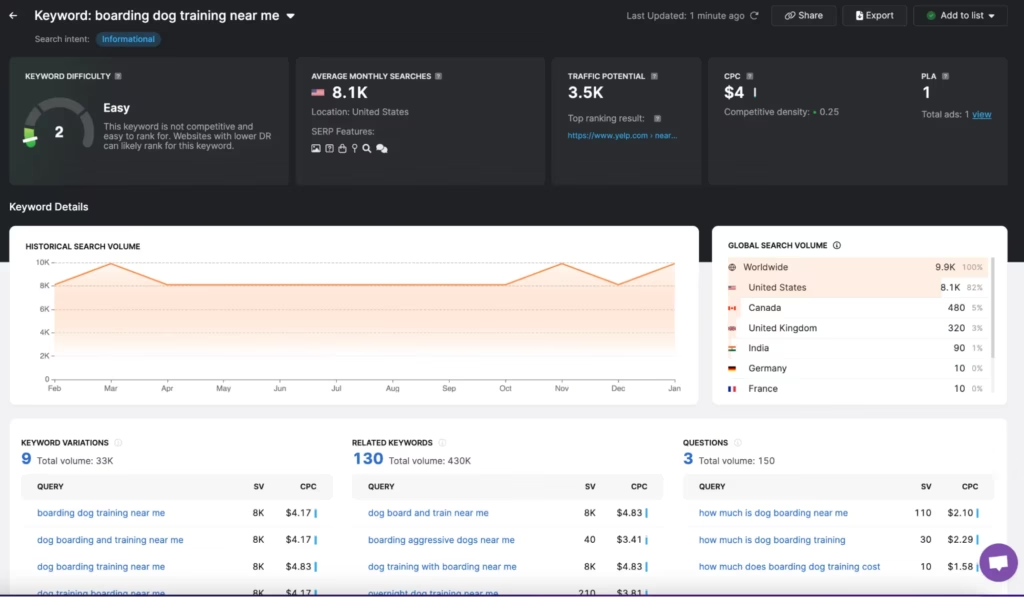
Before putting pen to paper (or fingers to keyboard), nail down your keywords. Identify a primary keyword that precisely reflects your core topic.
Then, find related secondary keywords that add depth and context. Aim for a sweet spot of high relevance and achievable ranking.
A blend of focused, long-tail keywords (e.g., “best organic dog food for sensitive stomachs”) and broader, short-tail keywords (e.g., “dog food”) will help you capture a wider audience, while maintaining readability.
Also, don’t forget search intent. Is your audience seeking information (“how to…”), making a purchase (“best…”), or navigating to a specific site? Match your content accordingly.
Finally, an easy way to get a solid set of keywords is to analyze top-ranking competitor content. You can find organic keywords by pasting the competitor’s URL into the Keyword Research tool, or using its Keyword Magic feature.
2. Research to Ensure You Have Solid a Basis
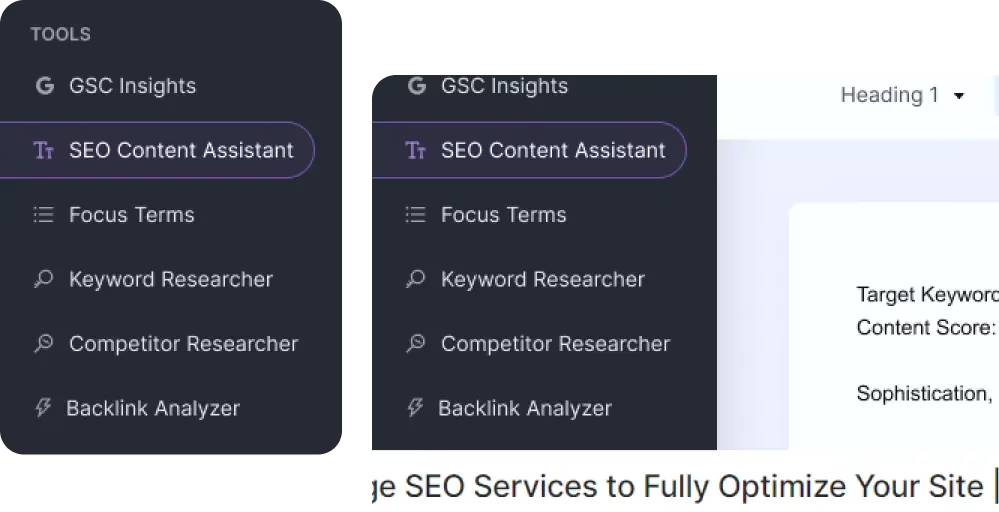
First, take a peek at what’s currently ranking on SERPs for your topic. This is your chance to spot any gaps or see where you can take it up a notch.
Ask the following:
- What are your competitors highlighting?
- How are they structuring their content?
- How long is their content?
- What are their sources and can you find better ones?
The more you research, the better your content will be. You’ll be crafting pieces that are not only engaging and informative but also stand out in a crowded space.
This is especially true for the freshness of information you use. Depending on what you’re working on, you might need industry reports, expert articles, or reputable opinion pieces.
3. Organize Your Article to Make It Easy to Read
So you’ve done your research, now let’s talk about structure. For that, you’ll need to use headings.
Your main title is your H1. Big sections? Those are H2s. Sub-points within those sections? H3s (and sometimes H4s if you need them). It’s like creating a roadmap for your reader.
Keep paragraphs short and sweet, a few sentences max. Nobody wants to wade through a wall of text. Use bullet points and lists to highlight key information.
For longer articles, consider adding a table of contents with links that jump to each section. Makes it super easy for readers to find what they need.
Why does all this matter? Because Google loves well-structured content. It’s easier for its bots to understand, and it keeps readers happy (and on your page longer), which is a big win for your rankings.
4. Write a Click-Worthy Title and Meta Description
Your title and meta description are your first impression in search results.
This is why both need to be attention-grabbing and contain the main keyword. Ideally, your title should contain power words that increase your chances of click-through. At the same time, it should be kept under 60 characters so it doesn’t get truncated.
Your meta description will be your sales pitch. Briefly summarize your content and, importantly, make it enticing enough to click. Aim for 150-160 characters. A subtle call to action (“Learn how…” or “See why…”) can help.
Think of it this way: if you optimize your meta tags well, you might get more clicks. More clicks tell Google your content is relevant, which helps your overall ranking. It’s a simple but powerful step.
If you need help creating a title for a given keyword, Search Atlas provides you with a list of topics in its Blog Idea Generator tool.
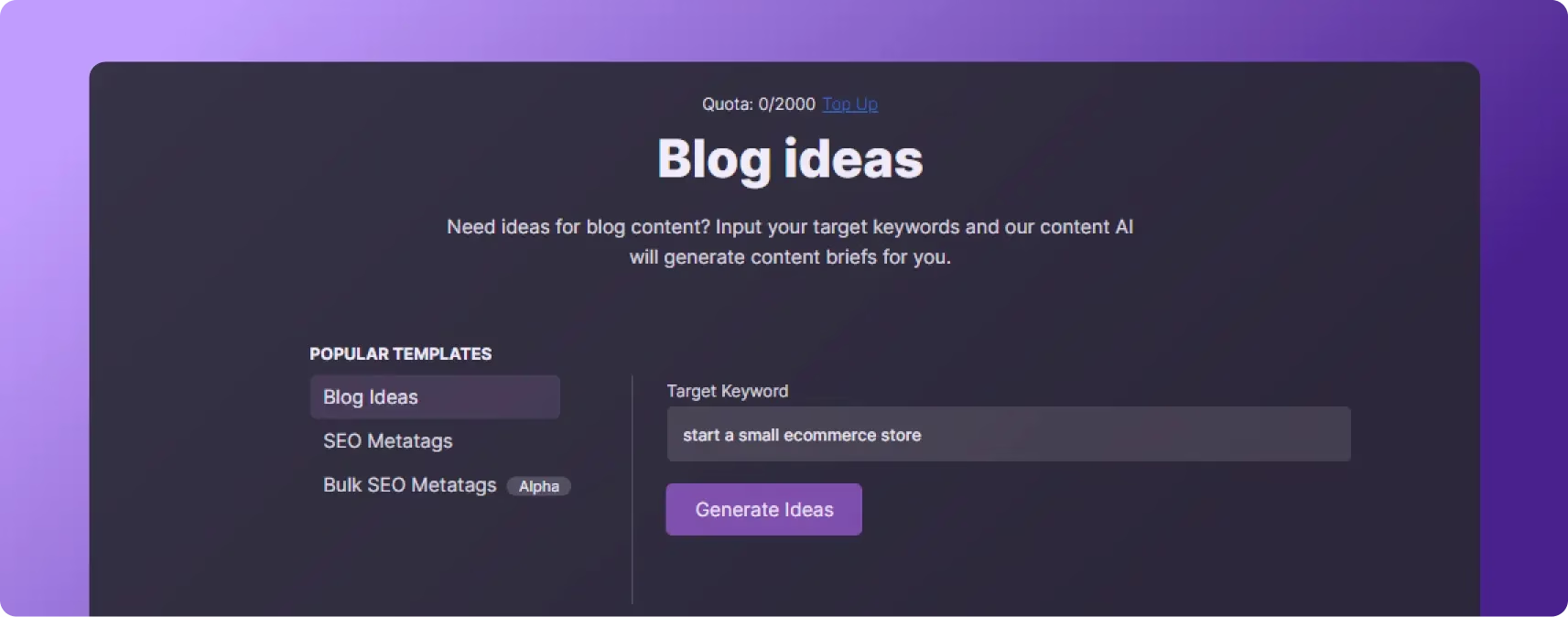
5. Hook Readers Instantly with a Strong Introduction
Your opening sentences are make-or-break. Readers decide fast if they’ll stay or go.
Start with something that grabs attention. It can be a surprising statistic, a relevant question, or a statement they can relate to. Don’t beat around the bush.
Immediately after, tell them exactly what they’ll learn from reading your article, and why it’s worth their time. Be clear and concise.
If readers don’t see the value right away, they’ll bounce. A strong intro sets the stage, keeps them reading, and shows Google your content is engaging
If it fits the topic, a quick, real-world example or a touch of storytelling can create a connection, but keep the focus on delivering value fast.
You can also use Search Atlas AI Content Writer to create not just intros, but whole articles and other types of content. The platform offers over 50 templates, including blogs, social media posts, titles, and more.
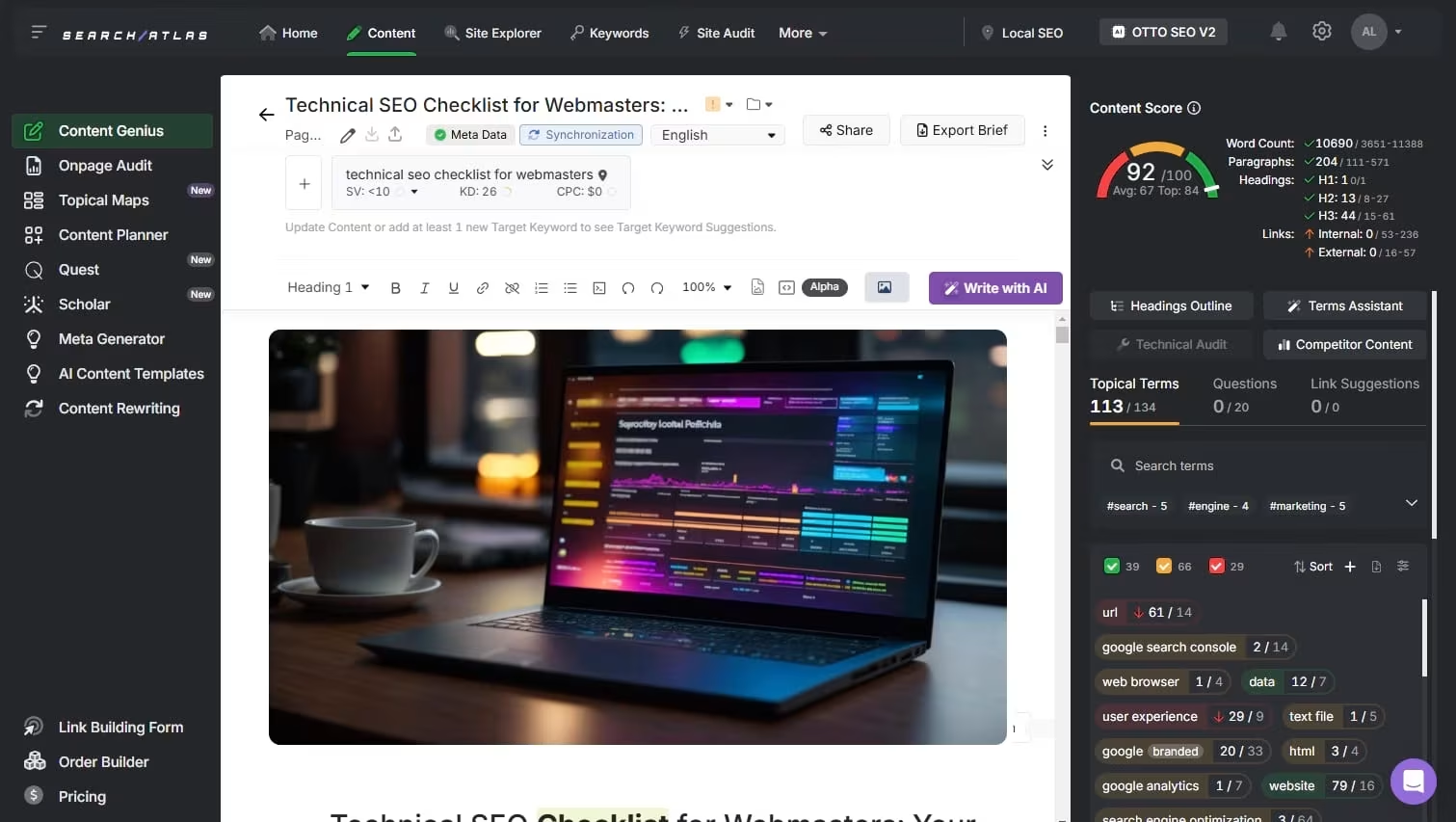
6. Use Smart Headings to Boost SEO and Readability
Use headings (H2s, H3s) to organize your content logically. This makes it easier to read and helps Google understand what you’re writing about.
Include your primary keyword in at least one H2, but don’t overdo it. Keyword stuffing is counterproductive.
Your next goal is to make your headings clear and descriptive, as they should work like mini-summaries. Each one should provide a clear indication of the content that follows.
7. Format for Easy Reading and a Better User Experience
Next, let’s talk about readability.
Avoid blocks of text as much as you can and keep paragraphs just a few sentences each. HTis will give you plenty of white space and make the page less visually overwhelming.
Also, bullet points are your friend, so don;t shy away from using them to break down information and highlight key takeaways.
Use bold text for important words or phrases to help readers scan the content quickly.
Write in a conversational tone. Imagine you’re explaining the topic to a friend, not delivering a formal lecture. Avoid jargon and overly complex sentences.
Remember, a significant portion of your audience will be reading on mobile devices. Make sure your content is formatted well for smaller screens. Easy-to-read content keeps people engaged longer, which is a positive signal to search engines.
8. Add Internal and External Links to Build Trust and Improve Navigation
Our next task is to connect the dots with links.
Internal links will help you in two ways. One, they guide readers to other relevant content on your own website. Two, they help search engines navigate your site and understand its structure.
Use descriptive anchor text for those links, tell the reader what they’ll find on the other page (avoid “click here”).
Linking to reputable, authoritative sources adds credibility to your own content. It shows you’ve done your homework. However, always set external links to open in a new tab, so you don’t send readers away from your site.
As the number and quality of interlinks on your site increases, you spread out the traffic across the site to give more love to different pages. This is why it helps to do an interlinking audit from time to time. You can do it either manually, or using tools like OTTO AI which automatically finds these opportunities for you.
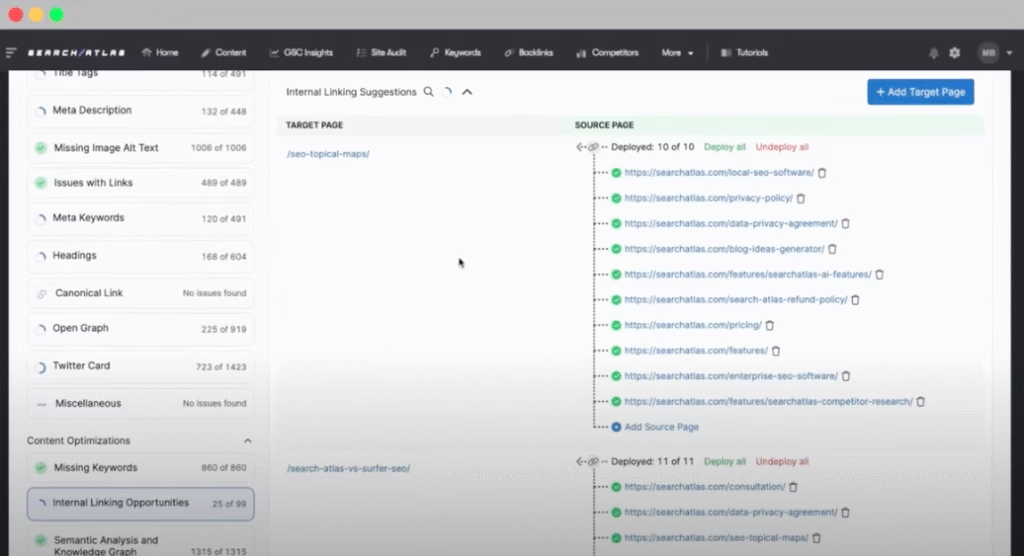
9. Enhance Engagement with Images, Videos, and Graphics
Eight down, seven more tips to go. The next one is visuals.
A good image, chart, or even a short video (GIFs or YouTube Shorts) can make a complex idea much easier to understand. Plus, it breaks up the text and keeps things interesting.
But don’t just slap any picture in there. Make sure your images are relevant and high-quality, not just decoration.
This includes compressing them so they load fast (nobody likes a slow website), and adding alt text. Alt text describes the image for screen readers (accessibility is important!) and helps search engines understand what the image is about.
10. Ensure Mobile-Friendliness and Fast Load Times
Over 60% of traffic is mobile these days, so a mobile-friendly design isn’t optional, it’s essential. Most WordPress sites won’t have an issue with this, but it’s still good to ensure everything’s working well on any device.
Especially speed. So compress your images (we talked about that before), enable browser caching (a way to store website files for faster loading), and clean up your code—get rid of any unnecessary scripts or plugins that are slowing things down.
So just like readers, Google loves fast, mobile-friendly websites. They rank better, and, more importantly, they provide a much better user experience.
You can have these (and other) issues checked 24/7 with the Site Auditor. While it may not be as necessary if you have one, smaller site, it can be a huge timesaver in other cases.
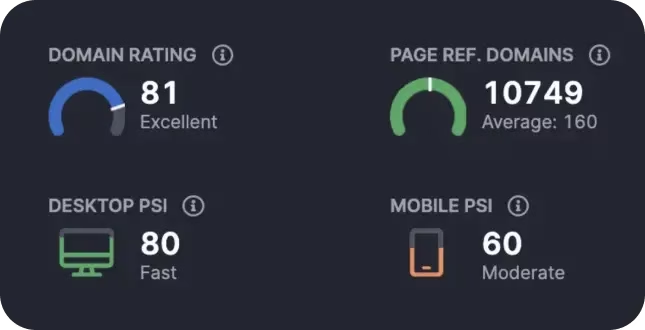
11. End with a Call-to-Action That Moves Readers
Depending on the type of article, you’ll likely want to finish with a CTA.
So think about what you want them to do next. Do you want them to leave a comment and start a discussion? Share the article on social media? Sign up for your newsletter? Download a guide?
Whatever it is, make it crystal clear.. “Sign up for our free newsletter,” “Download the checklist,” “Share this article if you found it helpful”.
Also, avoid vague phrases. “Learn more” is okay, but “Get your free guide to [topic] now” is much stronger. A clear, compelling CTA drives engagement and, ultimately, helps you achieve your goals, whether that’s building an audience, generating leads, or making sales.
12. Fact-Check Everything to Build Credibility
Search algorithms increasingly prioritize content quality.
So always take the time to verify every piece of data, claim, and source in your content. Publishing misinformation can quickly erode trust and damage your credibility—and search engines definitely notice too, impacting your rankings.
So, make it a golden rule: double-check those statistics, back up your assertions with solid evidence, and always cite your sources. It’s the mark of a trustworthy and authoritative voice online.
13. Apply E-E-A-T to Maintain Content Quality and Rankings
E-E-A-T (Experience, Expertise, Authoritativeness, and Trustworthiness) is crucial for copywriters because it directly influences how search engines and readers perceive the quality and credibility of content. This is what E-E-A-T entails:
- Experience: Content should reflect real-world experience and insights.
- Expertise: Authors should demonstrate knowledge and proficiency in their field.
- Authoritativeness: The content should come from a reputable source recognized in the industry.
- Trustworthiness: Information should be accurate and reliable.
14. Polish Your Writing with a Final Proofread
Finally, before you consider your content finished, proofread meticulously. Even small errors can diminish your credibility and make your content appear unprofessional.
Use tools like Grammarly or Hemingway Editor to catch grammatical errors, typos, and awkward phrasing. These tools can also help you identify areas where your writing could be more concise or impactful.
Another helpful technique is to read your work aloud. This forces you to slow down and pay attention to the rhythm and flow of your sentences. You’re more likely to catch awkward phrasing or sentences that are too long or complex.
The goal is to create content that is clear, concise, and better than your competitors’ in the eyes of search engines. And yes, it’s now possible to know what your content looks like in the eyes of Google.
For that, you can use a semantic grader tool called Scholar, which checks your (and your competitors’) content for metrics that matter to Google. This includes freshness, uniqueness, info gain, and many others.
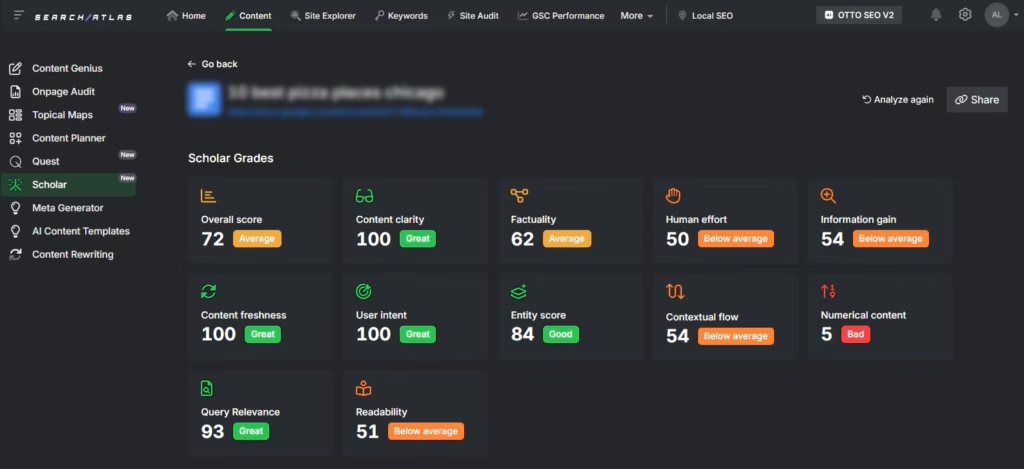
15. Optimize for Indexing to Get Found Faster
This part is a bit more technical, but it really helps your content rank. If you’re managing the technical side of your blog along with writing it, you’ll want to utilize your schema markup, submit your content to Google Search Console, and update it regularly.
Here’s more on each point:
- Schema Markup: Use schema types like FAQ, How-To, Article, Event, Product, Organization, and LocalBusiness to help search engines understand your content. This can improve visibility with rich snippets and higher click-through rates.
- Google Search Console: Submitting your article to Google Search Console helps speed up the indexing process. This ensures that your content is discovered and ranked more quickly, increasing its visibility in search results.
- Regular Updates: Regularly updating your content keeps it fresh and relevant, which can improve its ranking and usefulness to readers. Try to do it at least once per year.
OTTO can help you manage these aspects automatically, so you don;t have to worry about schema markup issues. It also helps to know it can force index your pages to ensure they’re indexed sooner, rather than later.
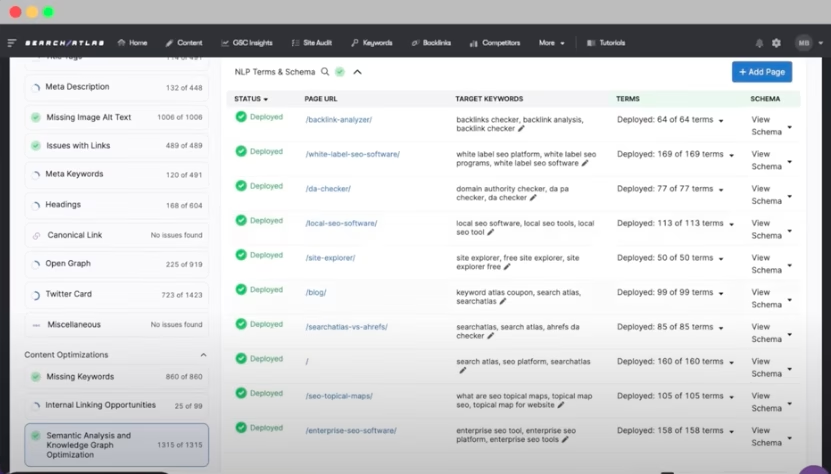
Automate Your SEO Copywriting With Search Atlas
Copywriting is a valuable skill, even in times of AI content. As long as you provide value to your readers, structure your articles well, and give readers better content than your competition, you can hope to rise in the rankings.
But you don’t have to do it the old-fashioned way.
Other writers and marketers are using AI to improve their websites and it’s working for those who are still minding the quality.
What you can do is try the Search Atlas AI SEO platform, and have your content and website optimized, automated, and improved in just a few clicks.
Give it a try with a 7-day FREE trial and see what the latest tools can do for your content.











