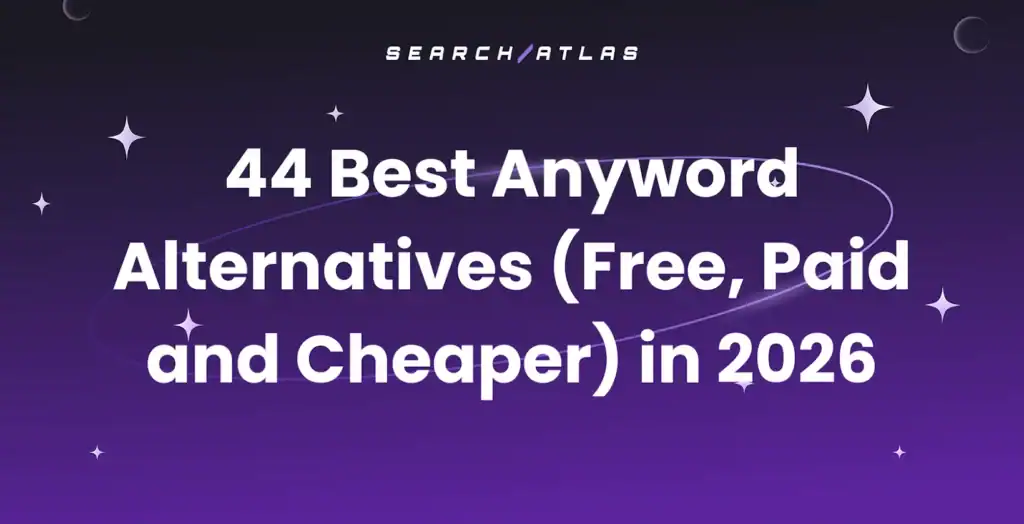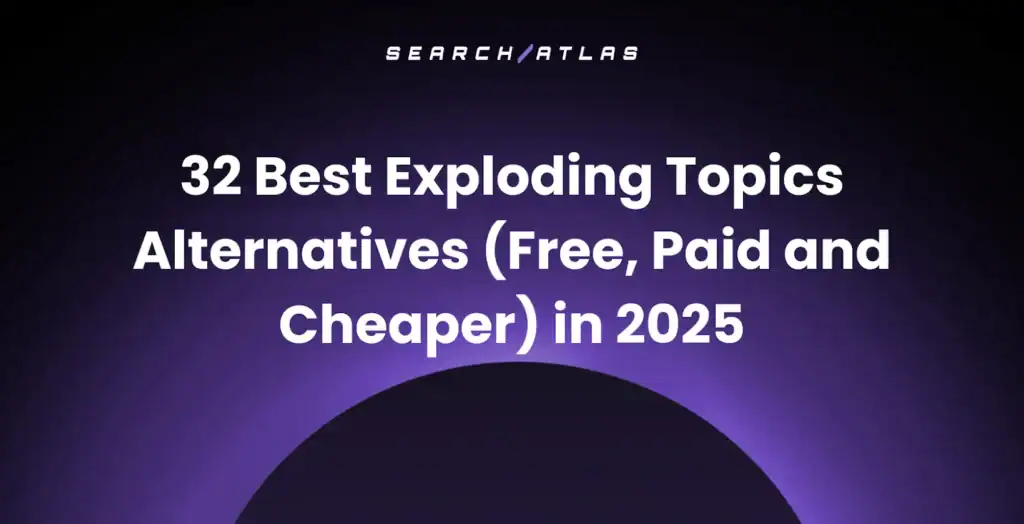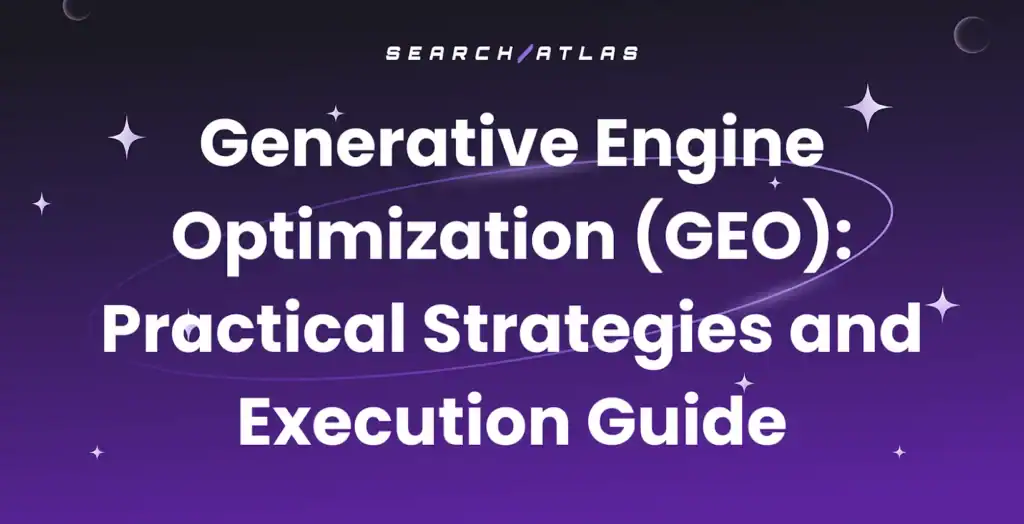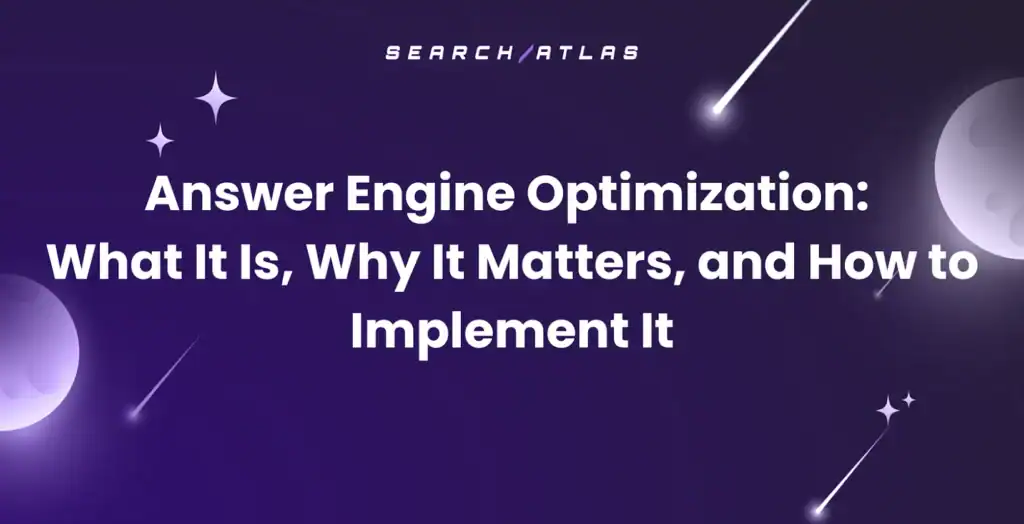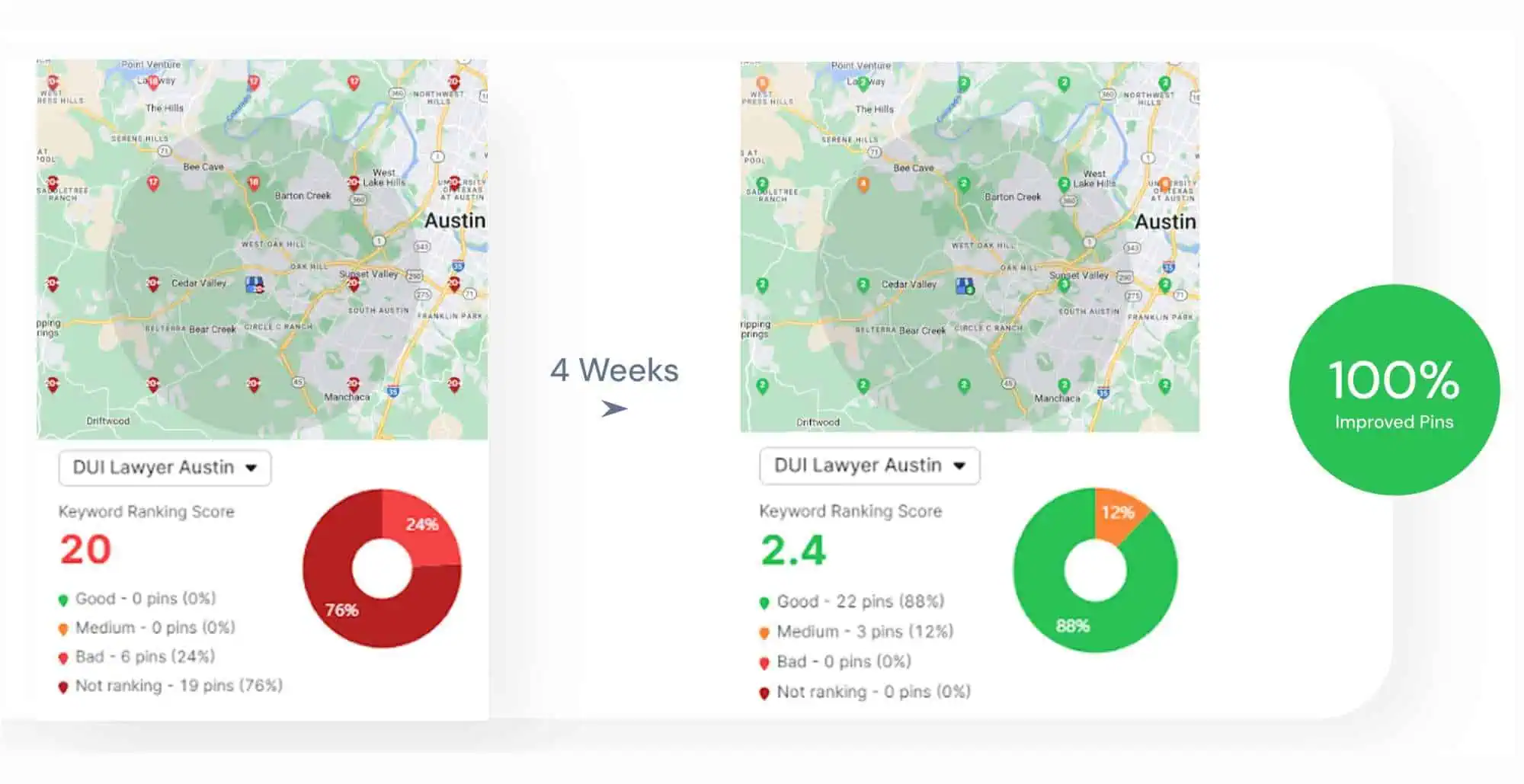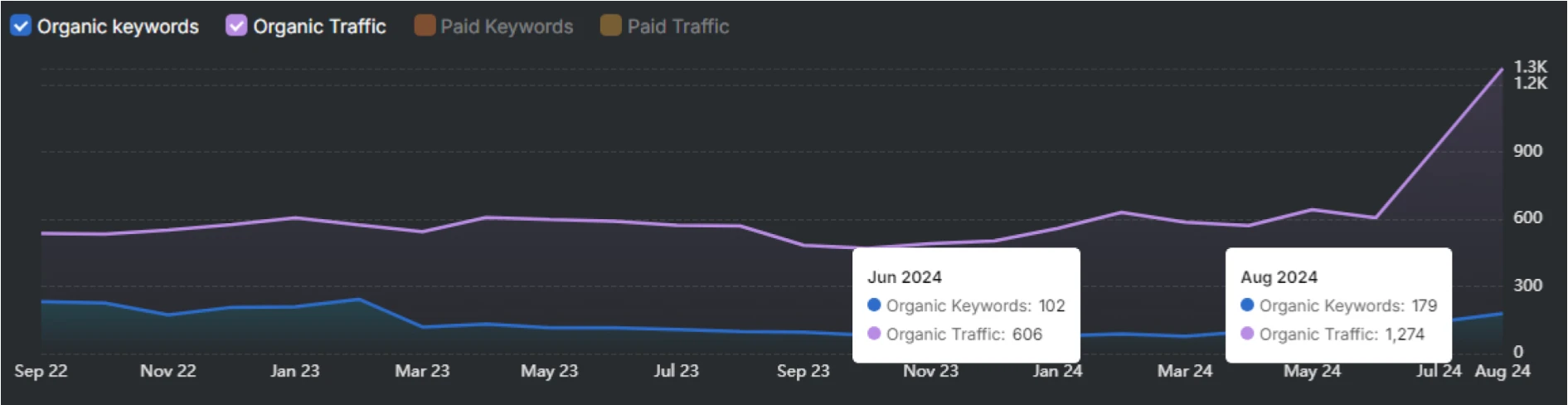When comparing SEOPress vs. Yoast, it’s not just about choosing the more popular plugin—it’s about finding the one that fits how you want to approach SEO for your WordPress site.
Yoast has built a strong reputation for its user-friendly interface and real-time content optimization. It’s perfect for those who prefer straightforward guidance to ensure every post is SEO-ready.
On the other hand, SEOPress offers a more customizable and flexible solution, ideal for developers and agencies seeking advanced features and full control over their site’s SEO.
In this comparison, we’ll dive into the key differences of SEOPress vs. Yoast, exploring their features, pricing, and the specific use cases where each plugin excels. By the end, you’ll know which one works best for your needs in 2025.
What Is SEOPress?
SEOPress is a versatile WordPress SEO plugin designed to help website owners, marketers, and developers optimize their sites for search engines.
Offering a comprehensive range of on-page and off-page SEO tools, SEOPress aims to provide everything you need to improve search engine visibility without cluttering your dashboard with unnecessary features.
Unlike many other SEO plugins, SEOPress stands out with its user-friendly interface, advanced customization options, and strong support for both technical SEO and content optimization.
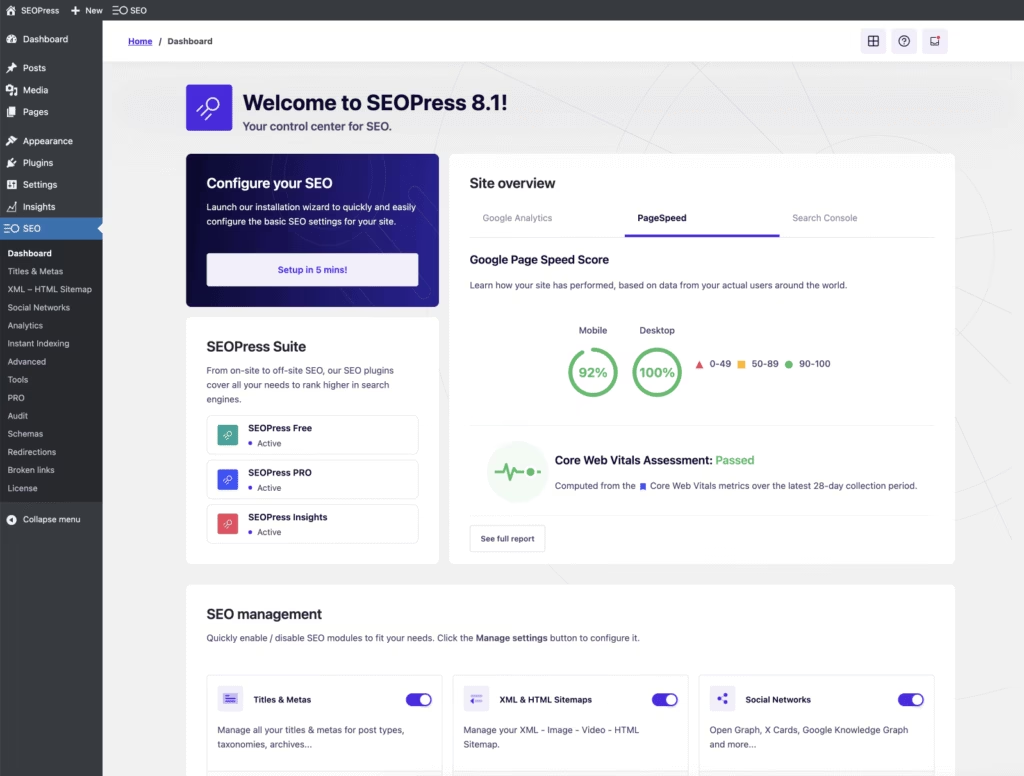
Whether you’re a beginner or an experienced SEO professional, SEOPress offers the flexibility to tailor your SEO approach based on your unique needs.
The plugin provides a free version with essential features like content analysis, XML sitemaps, and meta tag management. The paid version unlocks powerful tools like schema markup, WooCommerce SEO, and more to take your SEO strategy to the next level.

SEOPress Popular Features
SEOPress brings a wide range of features to help you optimize your WordPress site, from on-page SEO to advanced off-page tools and technical configurations:
- Content Analysis: Provides detailed insights for optimizing your content, including keyword usage, readability, and other SEO factors.
- Sitemaps: Generates both XML and HTML sitemaps to help search engines crawl and index your site more efficiently.
- Schema Markup: Adds structured data to your content to enhance its visibility in search results with Rich Snippets.
- Social Media Optimization: Customizes Open Graph and Twitter Card data for better social media visibility and sharing.
- WooCommerce SEO: Provides tailored SEO features for WooCommerce sites, improving product visibility and performance.
- Google Search Console Integration: Directly integrates with Google Search Console for data-driven SEO analysis.
SEOPress Pricing Structure
SEOPress offers flexible pricing options to cater to different user needs:
- Free Plan: SEO content analysis, optimize your SEO metadata, enhanced social sharing, XML/HTML sitemaps, Google Analytics.
- Pro Plan: $49/year, 5 sites, OpenAI integration, site audit, local SEO, WooCommerce SEO
- Pro Plan Unlimited: $149/year, unlimited sites, advanced features
What Is Yoast?
Yoast SEO is one of the most recognized WordPress plugins for search engine optimization, offering tools to help users optimize content directly from the WordPress dashboard. Whether you’re a blogger, developer, or digital marketer, Yoast makes it easier to enhance your site’s visibility in search engines.
It integrates seamlessly with the WordPress editor, delivering real-time insights as you draft or update pages.
These insights cover critical areas such as keyword usage, meta descriptions, internal linking, and content readability, allowing for immediate adjustments without leaving the editor.
Yoast caters to both beginners and advanced users, offering a free version with essential features and a premium option that unlocks more advanced SEO capabilities.
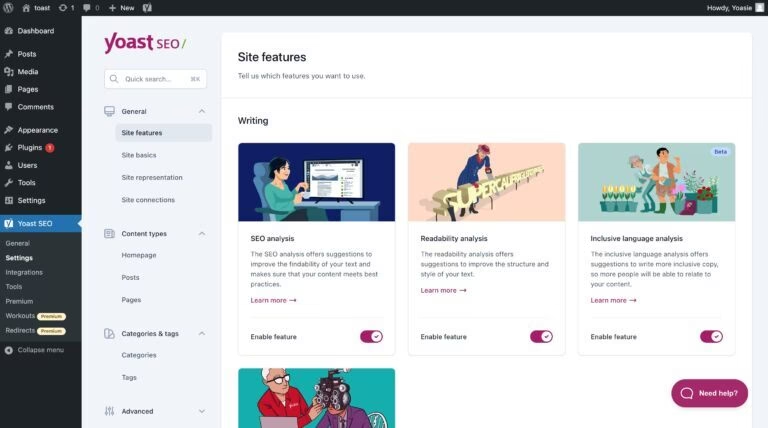
Yoast provides a centralized toolkit for improving on-page SEO within WordPress, from structured data implementation to content quality checks.
Yoast Popular Features
Yoast includes various tools to improve your site’s search rankings and overall content quality. Notable features include:
- Keyword Optimization: Target your main keyword and refine your content to match search intent.
- Snippet Preview: See how your page will appear in search results, including title and meta description.
- Readability Feedback: Evaluates your writing for clarity, sentence structure, and transition words.
- Internal Linking Tools: Suggests relevant internal links to improve site architecture.
- Orphaned Content Alerts: Identifies pages that lack internal links, making them harder to find.
- AI Meta Generator: Uses artificial intelligence to craft optimized titles and descriptions.
Yoast Pricing Structure
Yoast SEO provides multiple pricing tiers depending on your needs:
- Free Plan: basic SEO features.
- Premium Plan: $99/yearly, AI suggestions, optimize 5 keyword synonyms, automatic redirects, and internal links suggestions.
- Plugins Plan: $229/yearly, premium features, WooCommerce, local SEO, news SEO, and video SEO plugins.
SEOPress vs. Yoast: Which WordPress SEO Plugin Deserves a Spot in Your Toolkit?
You’re not alone if you’re trying to choose between SEOPress and Yoast for your WordPress site. Both plugins offer robust SEO features, but they take different approaches when it comes to usability, customization, and value.
We’ll compare them across seven key categories to help you decide which tool aligns better with your SEO strategy.
1. Ease of Use
SEOPress offers a clean, ad-free interface with a streamlined setup wizard. It integrates well with the WordPress dashboard and avoids clutter, making it a good choice for users who want a minimal experience.
Yoast is highly integrated into the WordPress block editor with inline tips, real-time feedback, and a familiar UI. However, it includes upsell banners and extra tabs that can feel overwhelming for some users.
Winner: SEOPress
SEOPress wins for its cleaner, less intrusive interface, especially appealing to users who want a distraction-free environment.
2. On-Page SEO
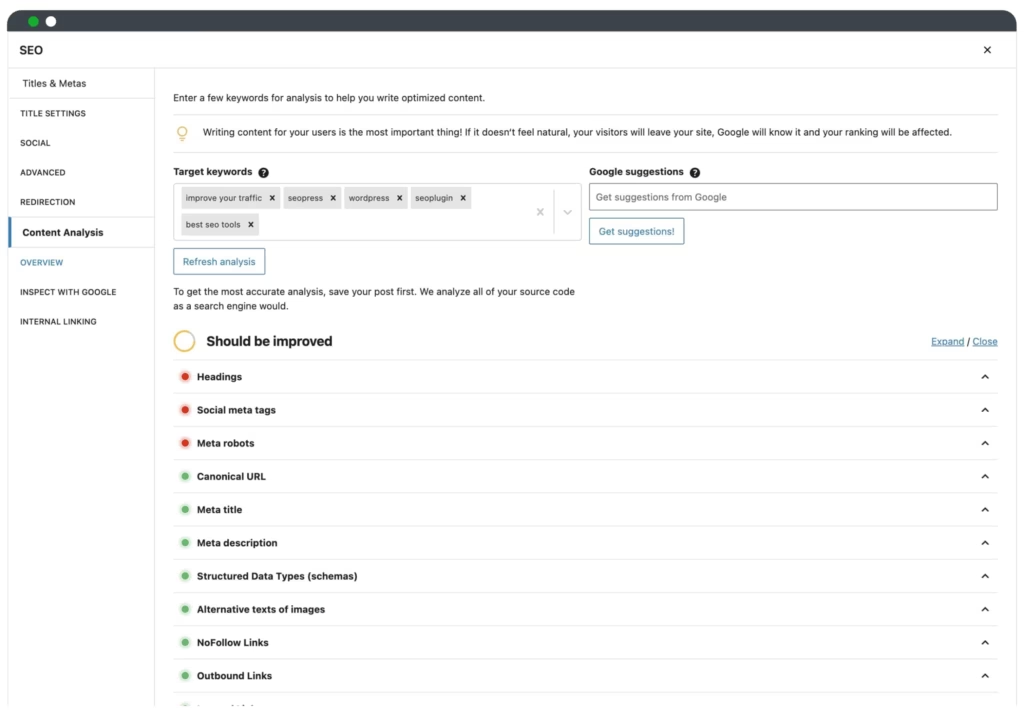
SEOPress provides content analysis, dynamic meta tags, schema markup, canonical URL support, and breadcrumbs. It allows for advanced customization even in the free version.
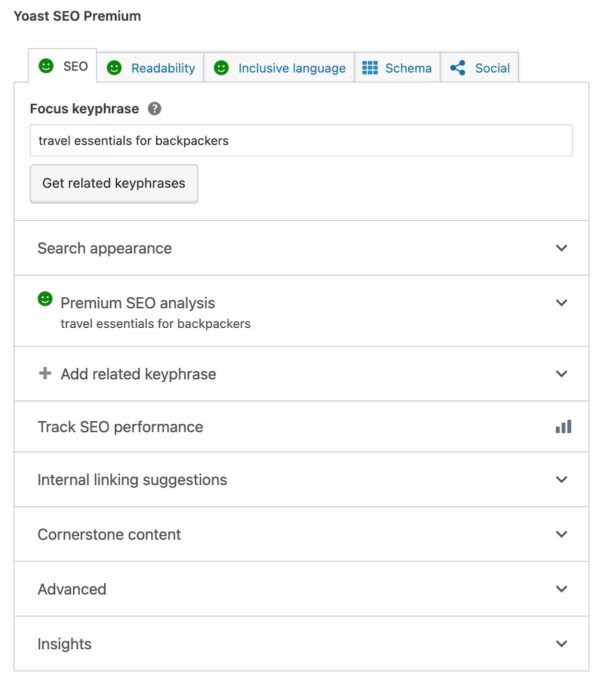
Yoast focuses on keyword optimization, snippet preview, readability analysis, and AI-generated meta descriptions. However, some features, like multiple keyword support, are locked behind the premium tier.
Winner: Tie
Both offer a comprehensive set of on-page SEO tools. SEOPress is more flexible out of the box, while Yoast adds some smart features like AI meta suggestions.
3. Technical SEO
SEOPress includes XML/HTML sitemaps, 301 redirects, 404 error monitoring (Pro), structured data, and WooCommerce SEO features.
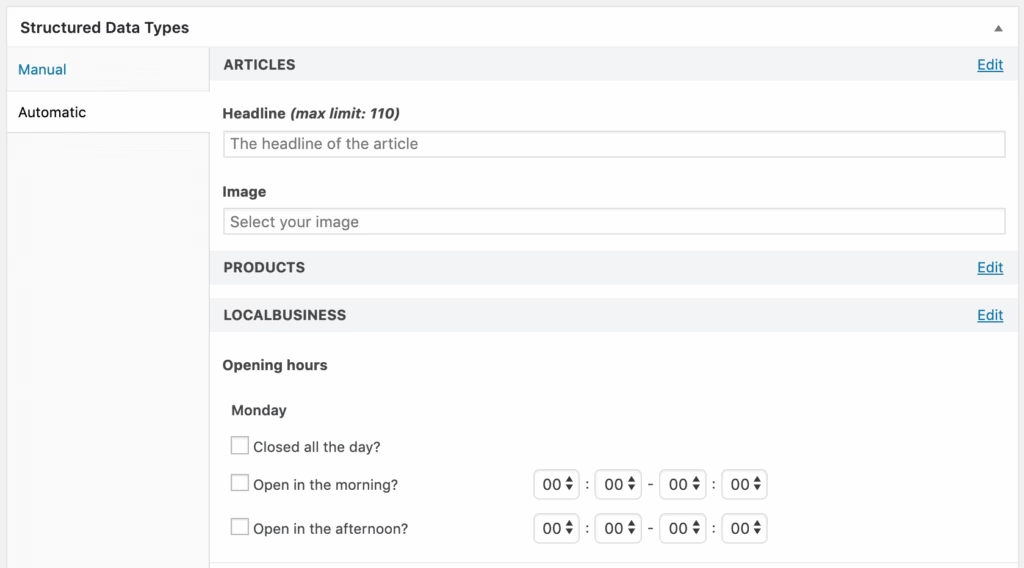
Yoast also includes sitemaps, canonical tags, breadcrumbs, and automatic redirects (Premium). It well implements structured data and supports specialized plugins for video, local, and news SEO.
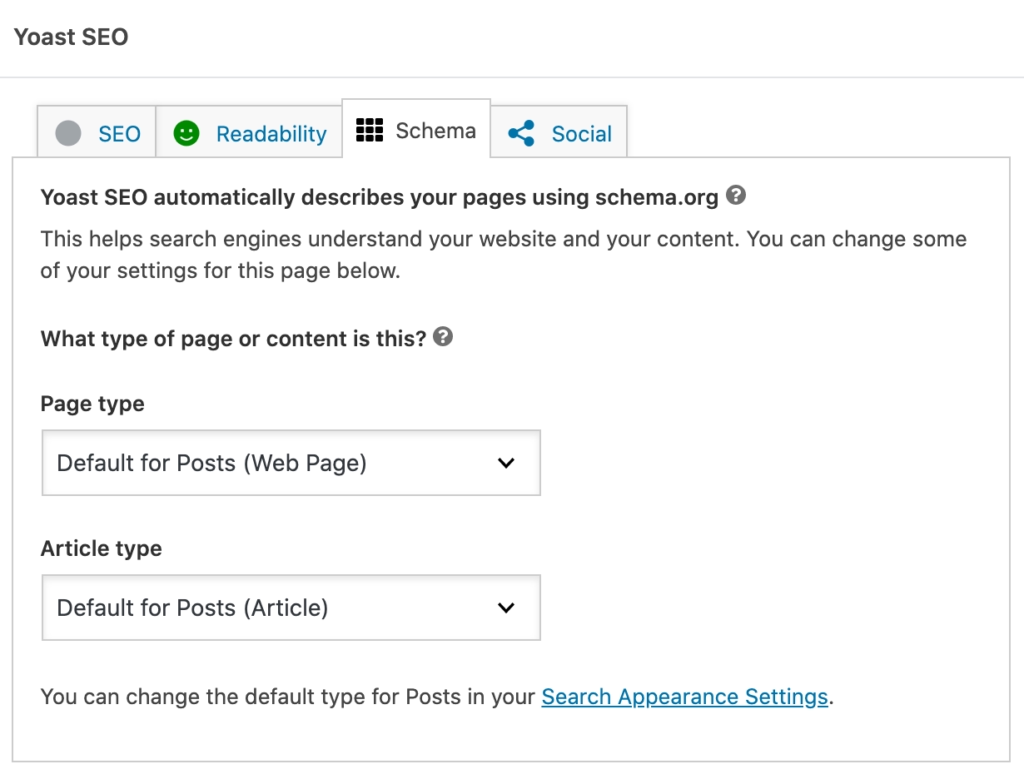
Winner: Yoast
Yoast edges ahead here thanks to its broader set of specialized plugins that cover more advanced technical SEO use cases like video and local search.
4. Content Optimization and AI Support
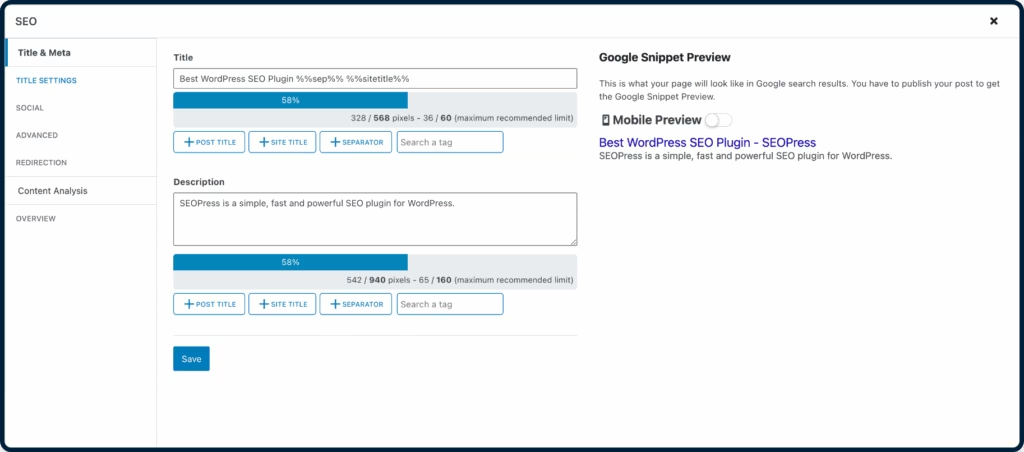
SEOPress offers internal linking suggestions, content analysis, and readability tools. However, it doesn’t include AI assistance for content elements like meta descriptions.
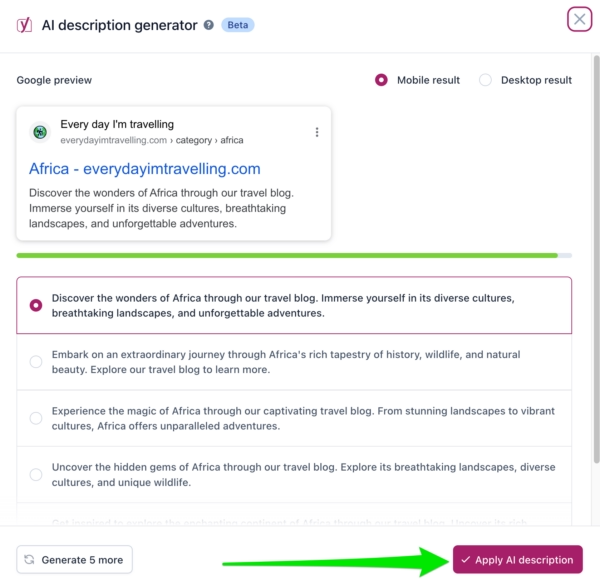
Yoast includes an AI title and meta generator, readability checks, focus keyword optimization, and an orphaned content checker. Internal linking suggestions are smart and contextual.
Winner: Yoast
Yoast wins with its AI tools and content-focused extras like the orphaned content checker, which help streamline editorial workflows.
5. Performance & Support
SEOPress is lightweight and optimized for performance. The tool offers email support with Pro, and the documentation is clear and extensive.
Yoast is generally reliable, though some users report it being slightly heavier on site performance. Support is strong for premium users, with frequent updates and an active knowledge base.
Winner: SEOPress
SEOPress is a more lightweight and better-suited option for performance-conscious users, especially those on shared hosting or large content sites.
6. Pricing and Value
SEOPress Pro version is $49/year for unlimited sites. The free version is generous, and the dashboard has no ads or upsells.
Yoast premium version is $99/year per site. Add-ons like Local SEO or WooCommerce SEO come at an additional cost. The free version is useful, but limited.
Winner: No clear winner
SEOPress gives you everything for one flat fee. Yoast splits key features into separate premium plugins, which can add up quickly. It really comes down to how you prefer to pay: all at once or bit by bit.
There’s no clear winner here—but if you’re looking for better value without the piecemeal pricing, the next tool might be exactly what you need. 😏
Ready for Something Better? Search Atlas Levels Up Your SEO Game
SEOPress and Yoast both offer solid SEO support for WordPress users. SEOPress stands out with its customization and white-label options, while Yoast is known for its easy on-page optimization tools.
But if you’re looking for something beyond plugin-level support that scales with your SEO goals, Search Atlas is the upgrade you’ve been waiting for.
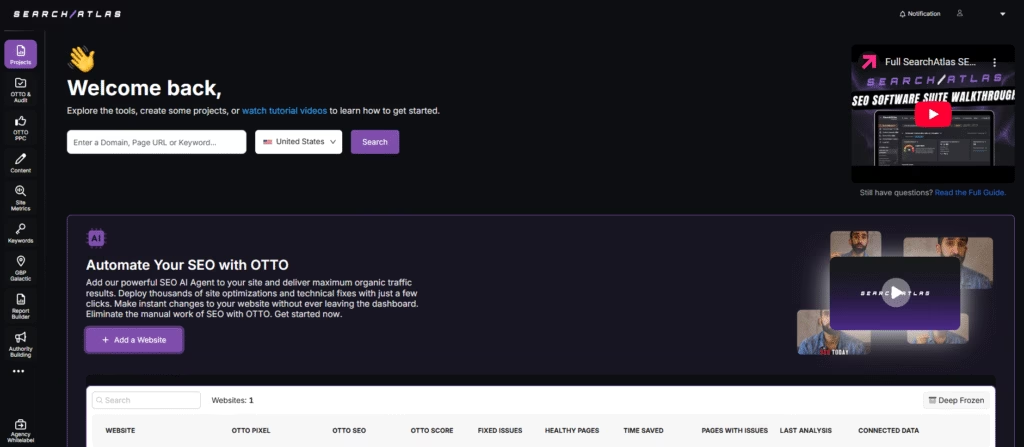
Search Atlas Features
Search Atlas isn’t just another plugin—it’s a full-stack SEO solution. Check out some of its main features.
A Complete SEO Workspace
Search Atlas isn’t limited to WordPress. It’s a full-scale SEO platform that brings everything together in one place: AI-powered content creation, advanced keyword tracking, backlink analysis, and technical audits—no need for extra plugins or workarounds.
On-Page Optimization and Content Tools
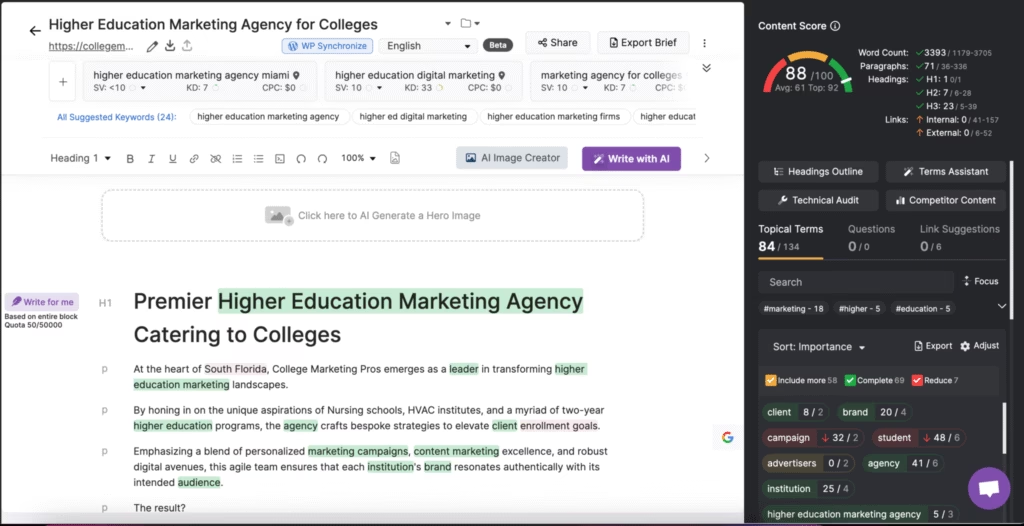
Yoast and SEOPress focus on keywords and readability. Search Atlas takes it further with live, AI-driven optimization suggestions that adapt in real time as you write, factoring in search intent, topical authority, and Google’s ranking systems.
Unlike SEOPress and Yoast, which support content optimization after it’s written, Search Atlas helps you build your strategy from the ground up. Use Content Genius to generate outlines, fill content gaps, and create optimized drafts at scale.
- Plan long-form content with data-backed topic suggestions
- Streamline production across teams or clients
- Identify ranking opportunities before you hit publish
Technical SEO

SEOPress offers technical settings, but managing them still takes time and experience. Search Atlas simplifies the process with AI-powered audits and built-in automation. Its OTTO assistant can resolve issues, update metadata in bulk, and optimize site structure, all from a single dashboard.
Search Atlas Pricing
SEOPress keeps costs low but splits advanced features into multiple tiers. Yoast often requires paid add-ons for full functionality. Search Atlas gives you more out of the box: fewer limitations, more power, and no need to piece together multiple tools.
| Starter plan | Growth plan | Pro plan | |
| Price | $99/month | $199/month | $399/month |
| Free OTTO activation | 1 | 2 | 4 |
| User seats | 2 | 3 | 5 |
| GSC Site Projects | 5 | 15 | Unlimited |
| Content Assistant Keywords | 120 | 300 | 600 |
| On-Page In-Depth Audits | 40 | 100 | 200 |
| Content Plans | 40 | 100 | 200 |
| Pages / Articles Created | 40 | 100 | 200 |
| Full Article Generation Quota | 30 | 60 | 90 |
| Regular AI Quota | 100 | 250 | 99,999 |
| Site Auditor Projects | 5 | 10 | 100 |
| Keyword Rank Tracking Projects | 20 | 50 | 1,000 |
| Keyword Research Lookups | 500 | 2,000 | 5,000 |
| Competitor Research Credit | 2,000 | 20,000 | 50,000 |
Ready to Go Beyond WordPress Plugins?
SEOPress gives you control. Yoast simplifies the basics. But both tools keep your SEO efforts anchored to WordPress, limiting what you can see, do, and improve.
Search Atlas removes those limits. It’s not just another plugin—it’s a full SEO command center that brings your keyword research, backlink tracking, content creation, and technical optimization into one seamless platform. Whether you’re working on WordPress, Google Docs, or managing multiple sites, everything connects in real time.
No siloed tools. No waiting on updates. Just a faster, smarter way to execute SEO that actually moves the needle. Try Search Atlas for free and see what it’s like to manage your entire SEO workflow—without compromise.