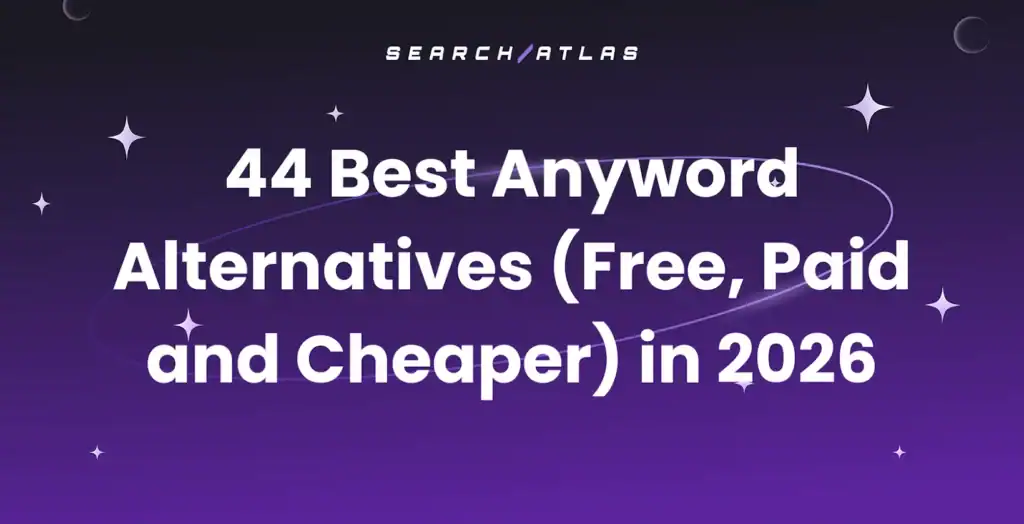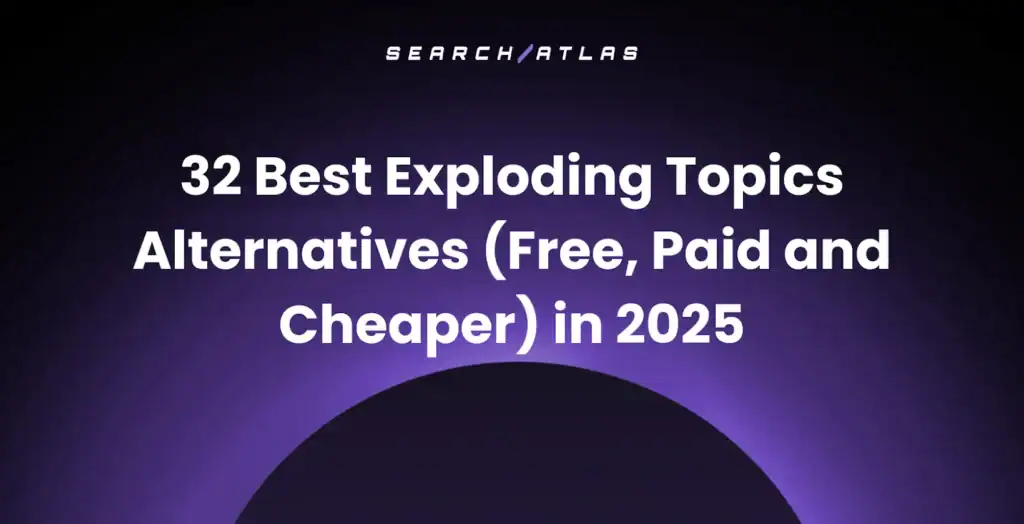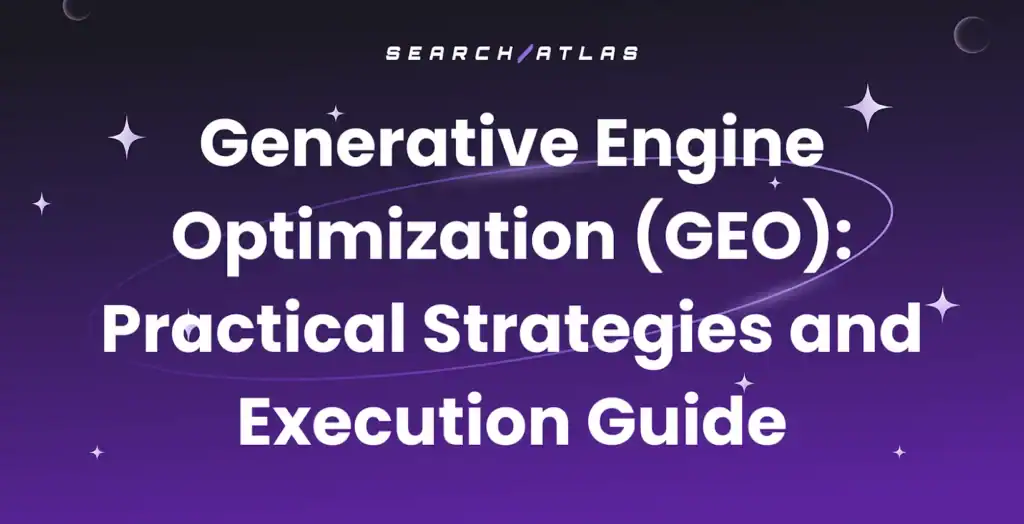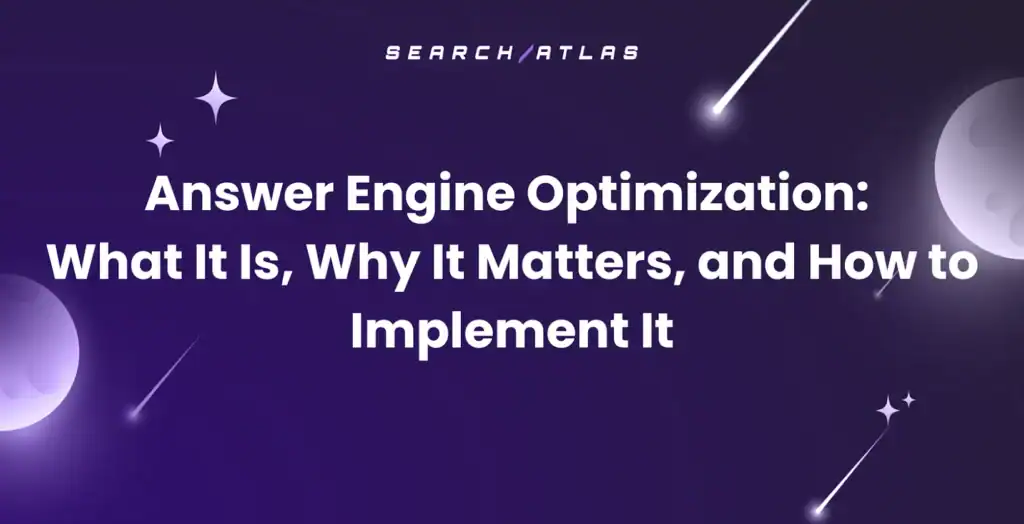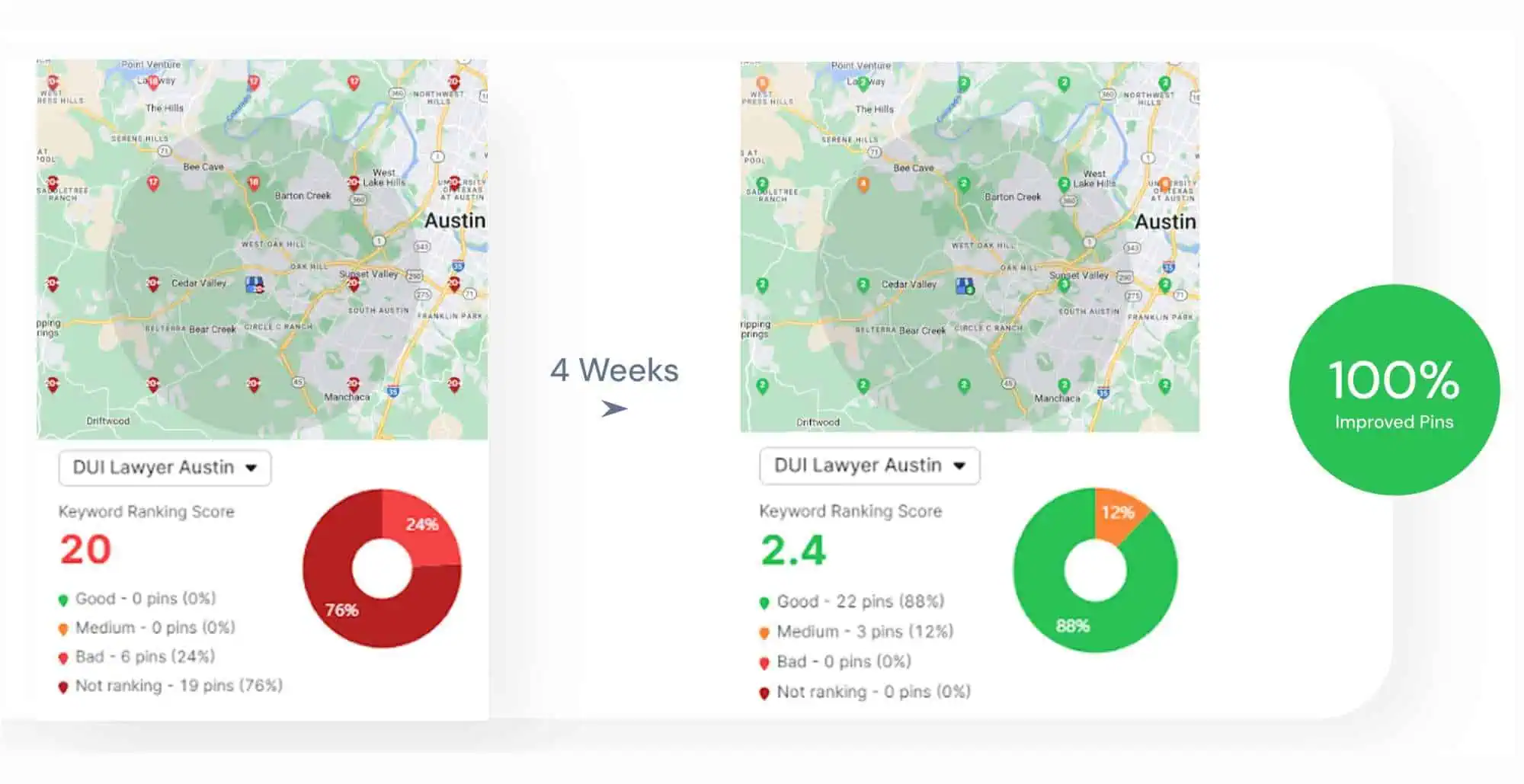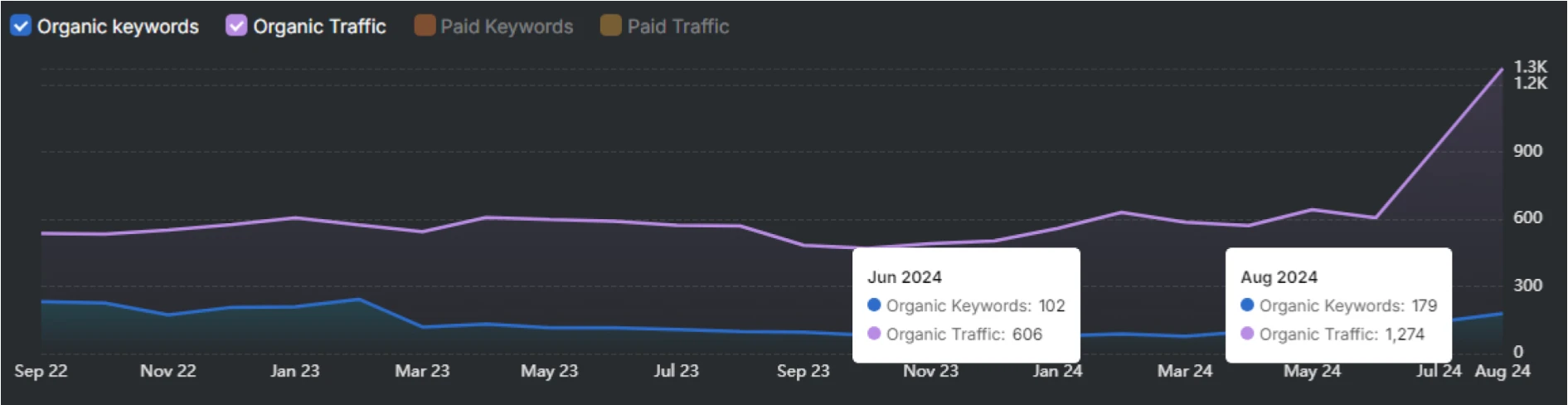Many Shopify stores miss out on traffic because their pages aren’t fully optimized for search. These tips provide a clear, effective guide for store owners seeking growth, offering straightforward steps to optimize their presence, drive traffic, and increase sales.
Use these steps to improve an existing store, set up a new one with a strong SEO foundation, and connect with target customers more efficiently.
Simple SEO Tips for Shopify Stores
This checklist breaks down essential steps into actionable tasks, showing you how to streamline your optimization efforts. While some actions require direct effort, many can be automated with the right tools designed for Shopify stores.
1. Pick the Right SEO Plugin
Choosing the right SEO plugin centralizes your optimization efforts, automates complex tasks, and helps you manage your SEO strategy from one dashboard.
Install the Search Atlas plugin from the Shopify App Store to get access to a full suite of tools built specifically for Shopify SEO.
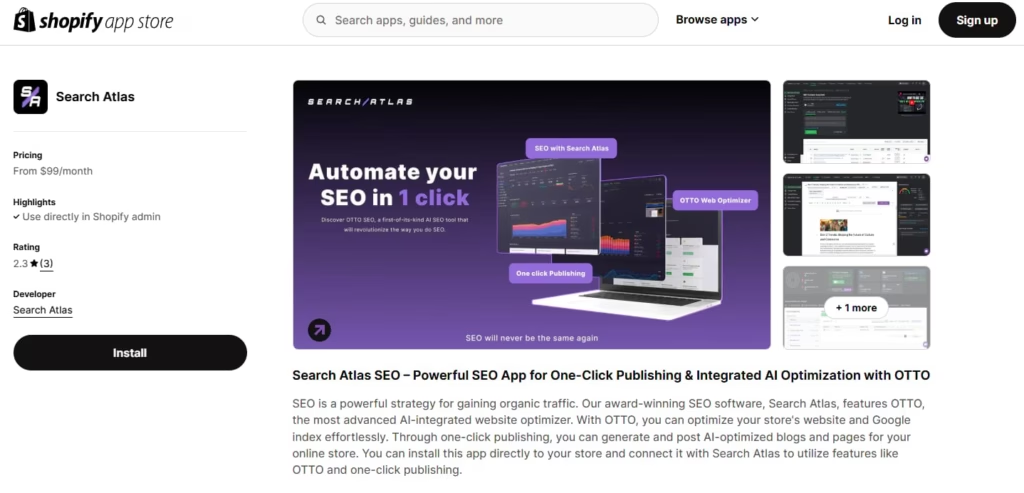
Effortlessly optimize your Shopify store SEO with Search Atlas – your all-in-one solution for higher rankings, better visibility, and increased sales.
After installation, install OTTO SEO, the AI SEO assistant will analyze your store, suggest improvements, and you will be able to deploy technical SEO fixes, optimize on-page SEO for all of the pages, create content, automate backlinking acquisition, publish press releases, and much more in less than a minute.
2. Automate Meta Tags Across Your Store
Optimizing meta tags (title tags and meta descriptions) is vital for attracting clicks from search results and signaling page content to search engines. Optimizing title tags and meta descriptions across dozens or hundreds of pages can take days, unless you automate it.
OTTO SEO makes it easy to generate and deploy optimized meta tags at scale. You can accept or edit suggestions in bulk, then apply them to all your pages with just a few clicks.
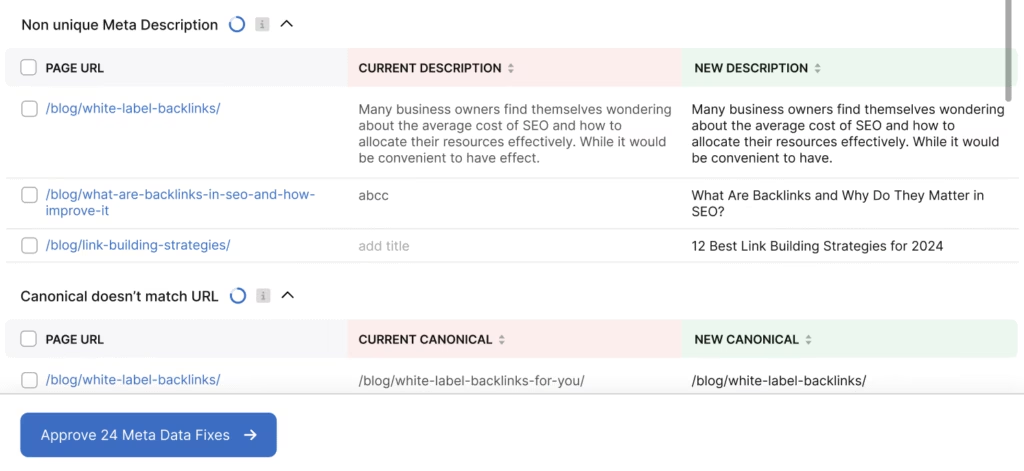
This allows you to cover your entire product catalog efficiently, ensuring every page has a chance to stand out in search results and convey its content to potential customers.
3. Streamline Keyword Optimization
Keyword optimization is about matching your products and content to what customers are actually searching for online. Without proper keyword targeting, your pages might not appear for relevant searches, limiting your store’s visibility.
OTTO SEO identifies missing keywords across your site and offers contextual suggestions you can deploy instantly.
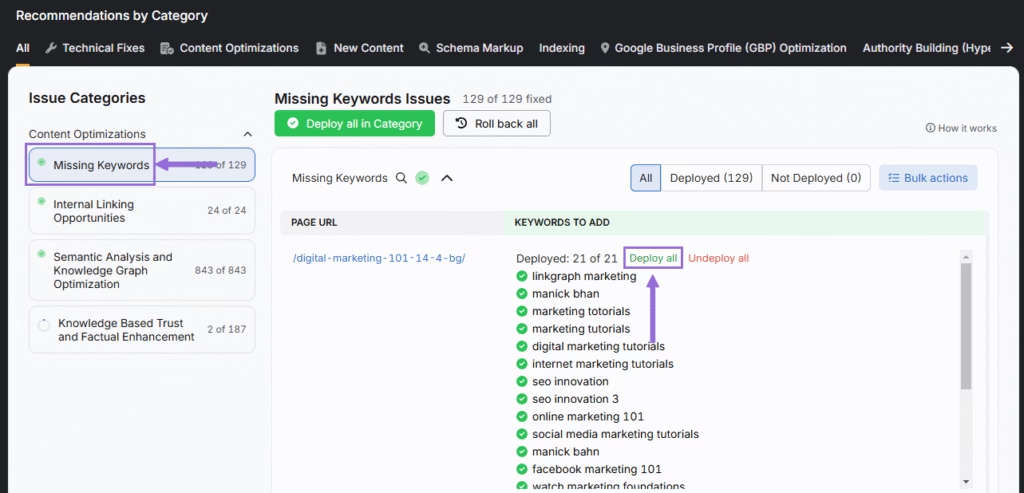
This helps you optimize product pages, blogs, and collections in bulk.
4. Automate Content Optimization
Your content should be easy to read and helpful, not just optimized for search engines. OTTO generates a topical map for your store, allowing you to choose which content to create based on SEO opportunity.
Each piece is built with the right keywords, related terms, structured formatting, images, and on-page optimizations. It also refines existing content by improving clarity, flow, and keyword usage to match current SEO standards.
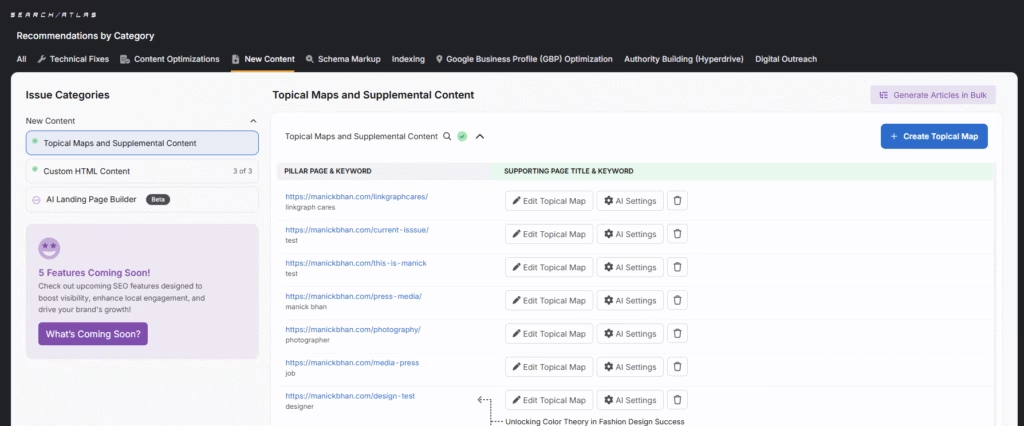
You can also use the AI Content Templates included in the Search Atlas suite to standardize and scale optimized content across all your products.
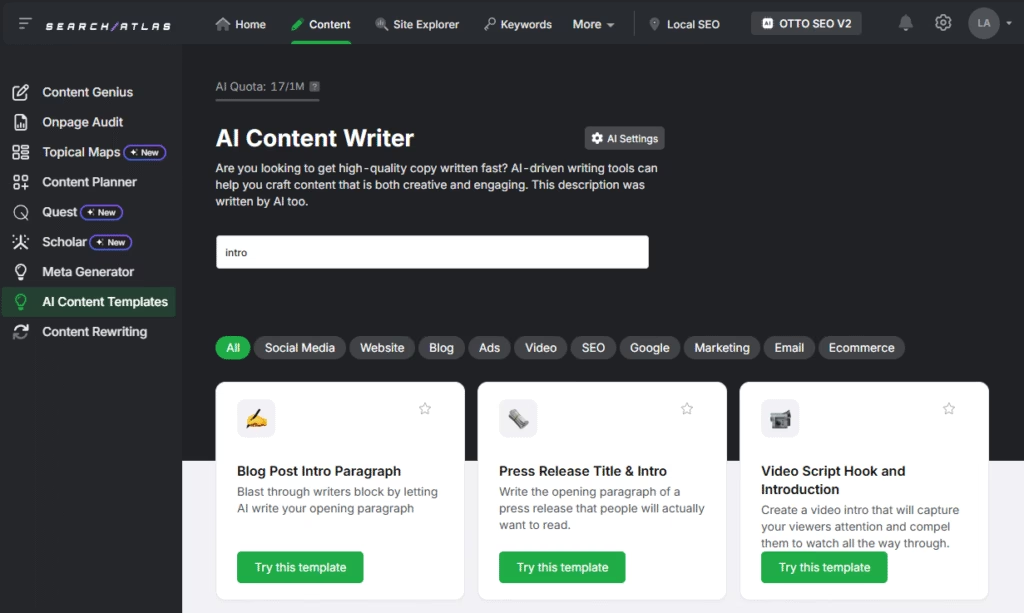
This improves both SEO and conversion rates since your content becomes easier to browse and understand.
5. Add Schema Markup for Rich Search Results
Schema markup involves adding specific code to your website that helps search engines understand your content more deeply. For Shopify stores, this is particularly important for products, reviews, and pricing, allowing them to appear as rich results directly in search pages.
Use OTTO to automatically add the organization schema for your site.
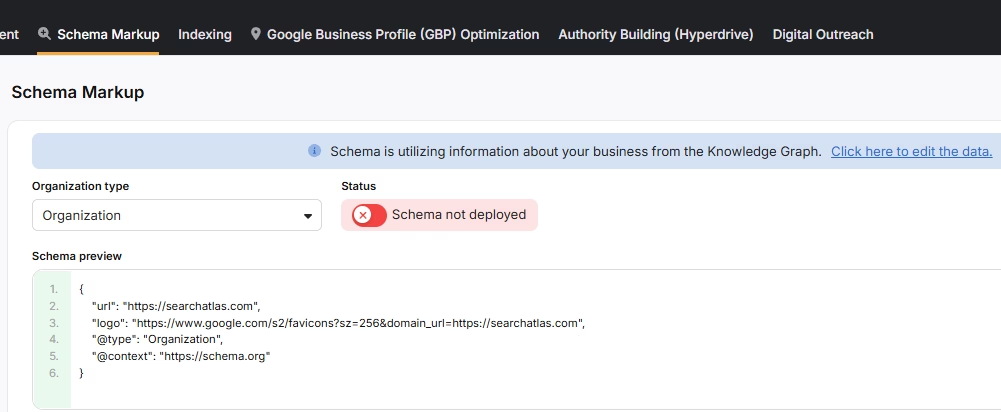
For more schema markup like Product, FAQ, or Review schema, use the Search Atlas Schema Markup Generator.
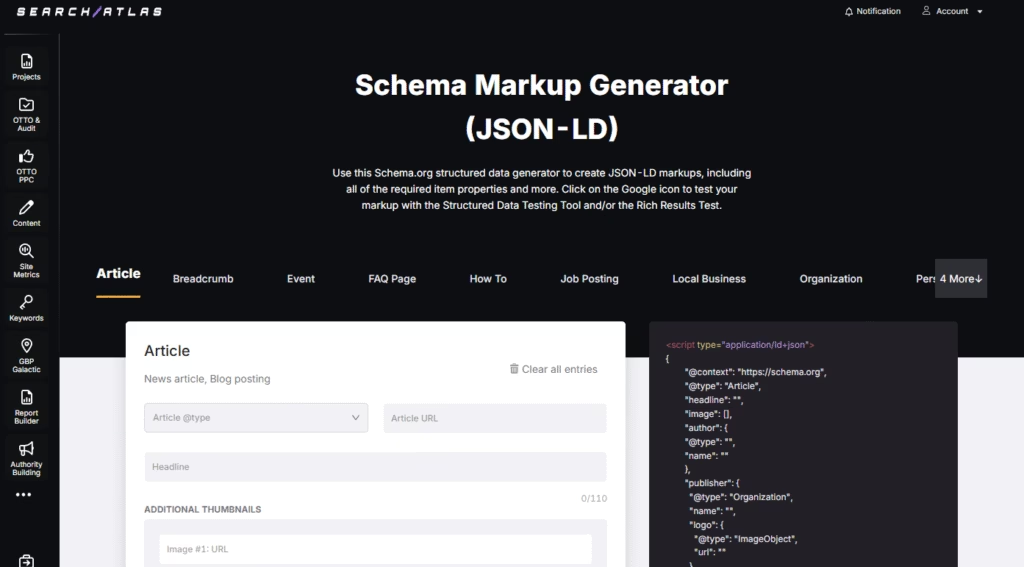
6. Run a Full Site Audit
A comprehensive site audit is essential for uncovering technical issues that might be hurting your store’s SEO. Hidden problems like broken links, crawl errors, or slow loading speeds can prevent search engines from effectively indexing your pages.
Go to OTTO & Audit > Site Auditor to run a complete crawl of your site.
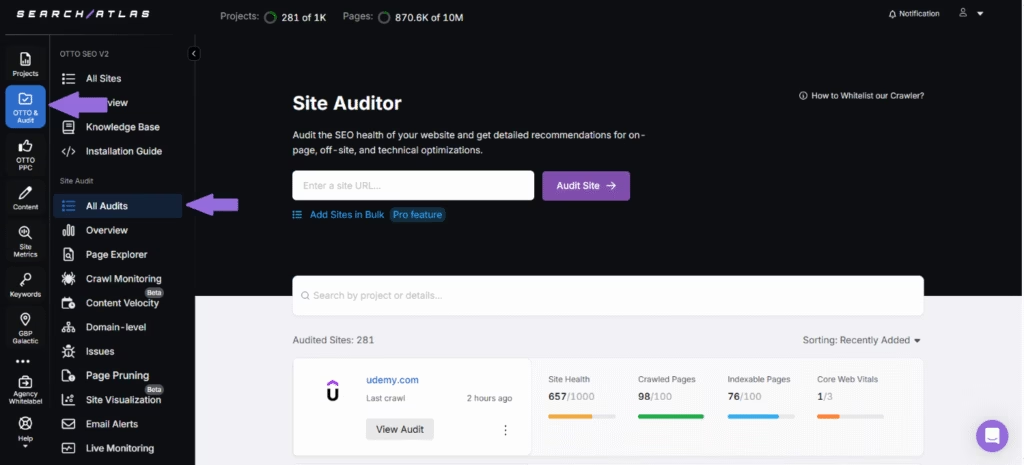
You’ll see a list of issues grouped by priority, including missing meta tags, thin content, broken links, duplicate titles, slow pages, and indexing problems.
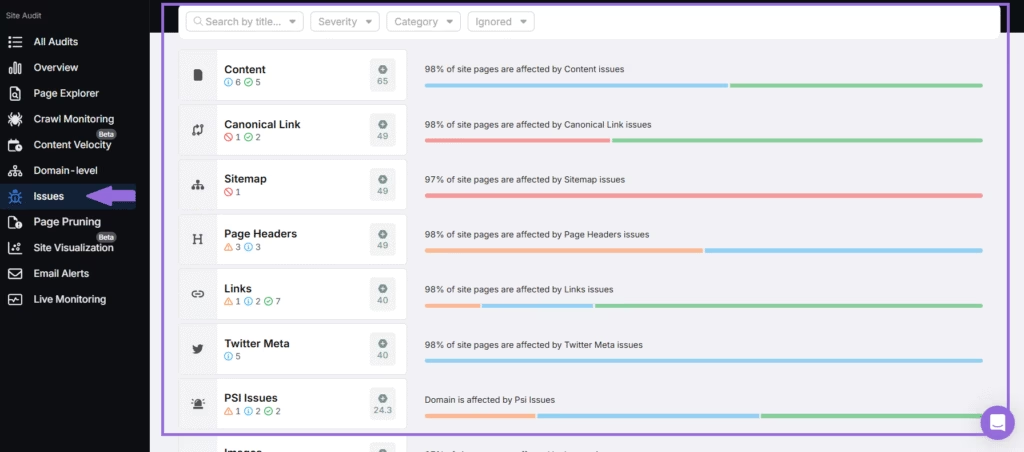
This helps you focus on fixes that have the most impact on visibility and performance.
7. Get Press Coverage to Build Authority
Press releases help boost your SEO by building brand awareness and earning valuable backlinks. With the right distribution, a single release can land you on high-authority news sites.
Use OTTO to generate and distribute SEO-optimized press releases across up to 15 media channels.
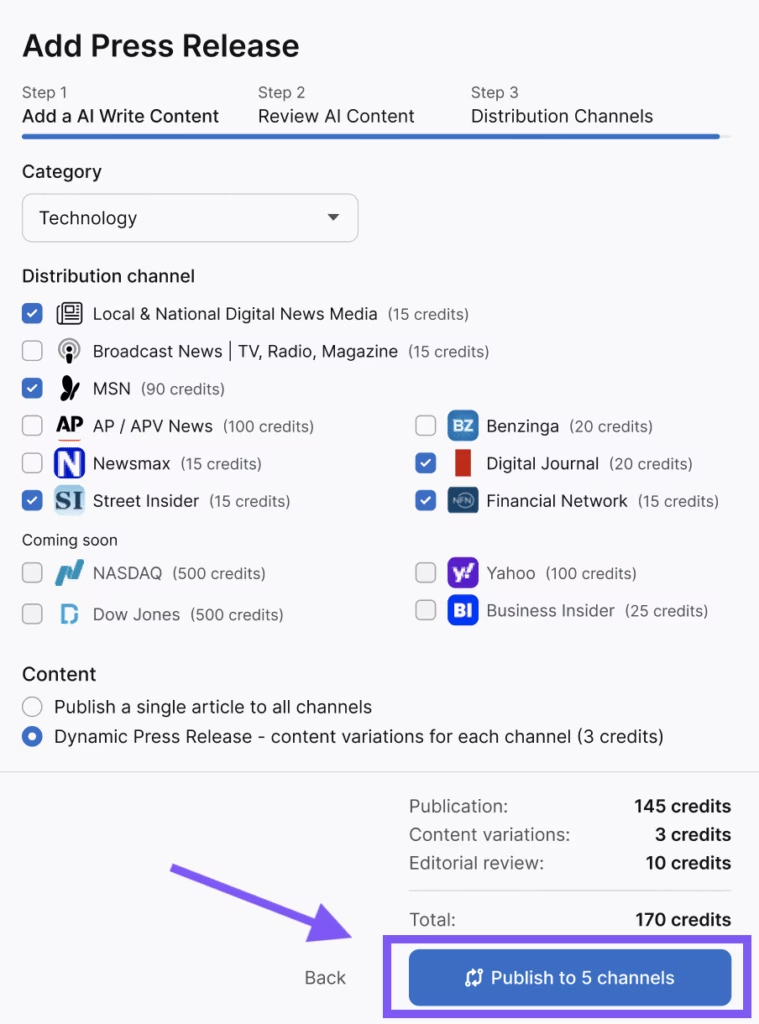
Each release supports brand visibility, backlink growth, and indexing, with real-time progress tracking inside your dashboard. This gives you quick exposure and long-term SEO value without needing to manage media lists.
8. Contribute Guest Posts for Backlinks
Guest posting is a proven way to earn high-quality backlinks and build topical authority. It helps your content reach new audiences and improves your site’s credibility in search engines.
Go to Authority Building > Digital PR > Campaigns. From there, you can launch outreach campaigns and send personalized emails directly from the dashboard.
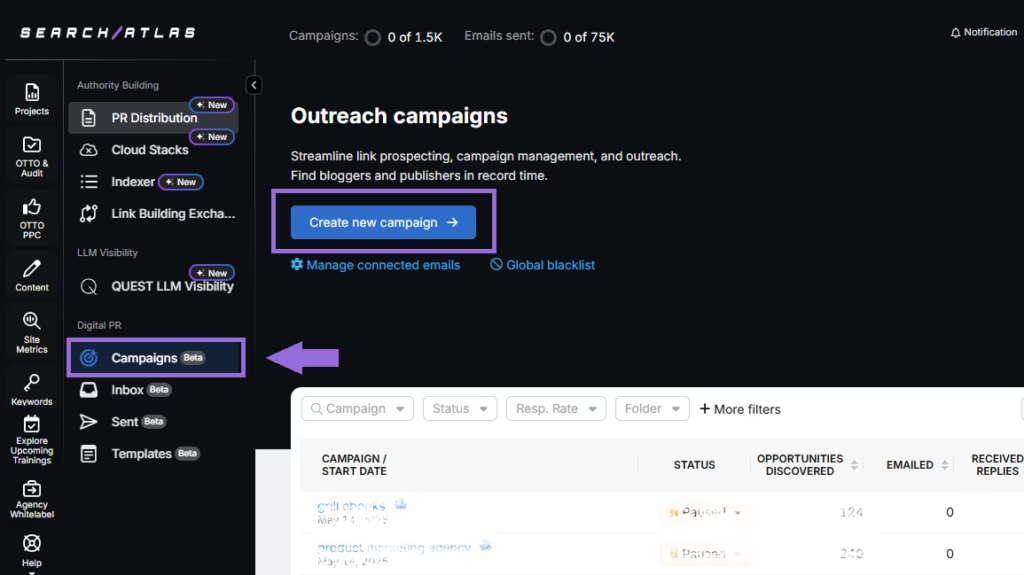
You can use this tool to identify guest post opportunities, track replies, and monitor the progress of each campaign, all in one place.
9. Analyze Your Backlink Profile
A backlink is a link from another website that points to your site. These links act as signals of trust and authority to search engines. Analyzing your backlink profile helps you identify high-quality links that boost your rankings and spot any harmful links that could lead to penalties.
Go to Backlinks > Backlink Research to get a full view of your current backlink profile.
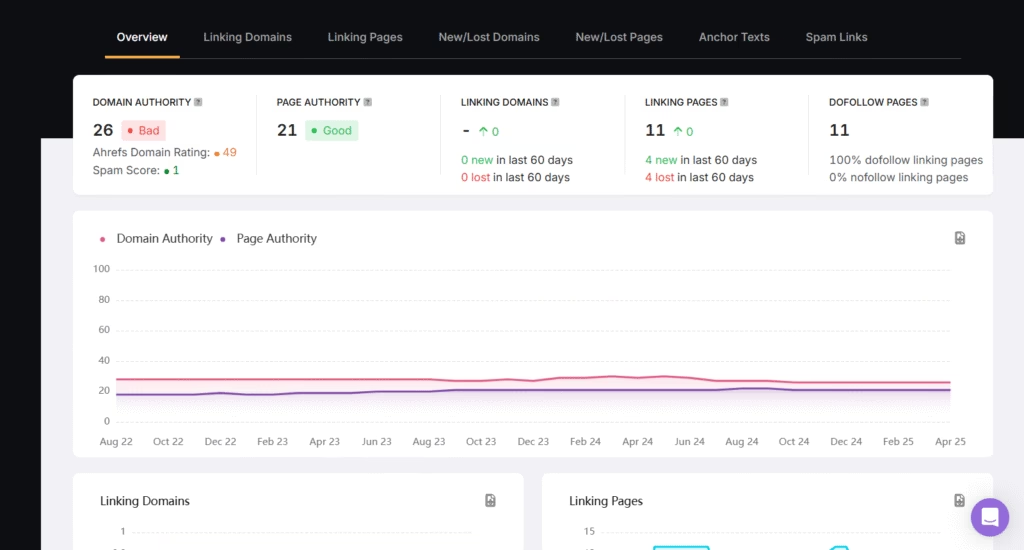
The tool will provide a comprehensive overview of domain authority (DA), page authority (PA), linking domains, linking pages, dofollow percentage, anchor texts, new and lost domains, and spam links.
Use this data to monitor backlink quality, track changes, and decide what to keep or disavow.
Build Long-Term Visibility for Your Shopify Store
Even well-designed Shopify stores can get buried in search results without the right SEO structure in place. Our tips will help you fix what’s missing so your store gets found by the right shoppers.
With Search Atlas, these fixes become faster and easier to manage. Apply these strategies consistently to grow your organic traffic, improve visibility, and drive steady sales over time.