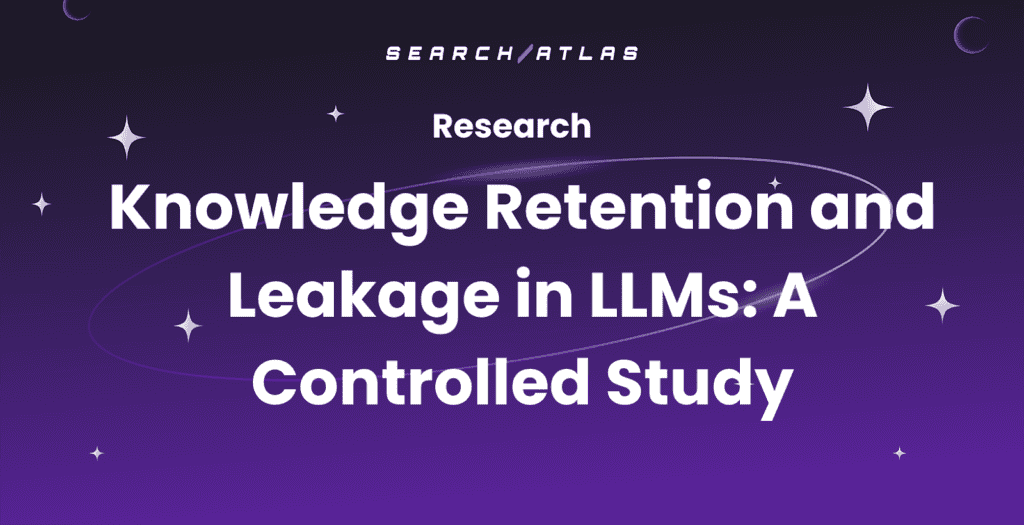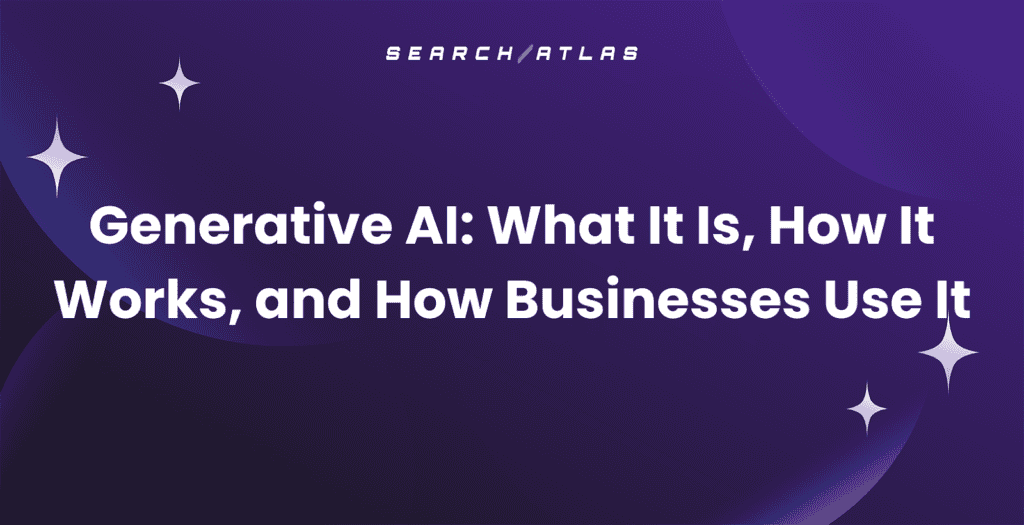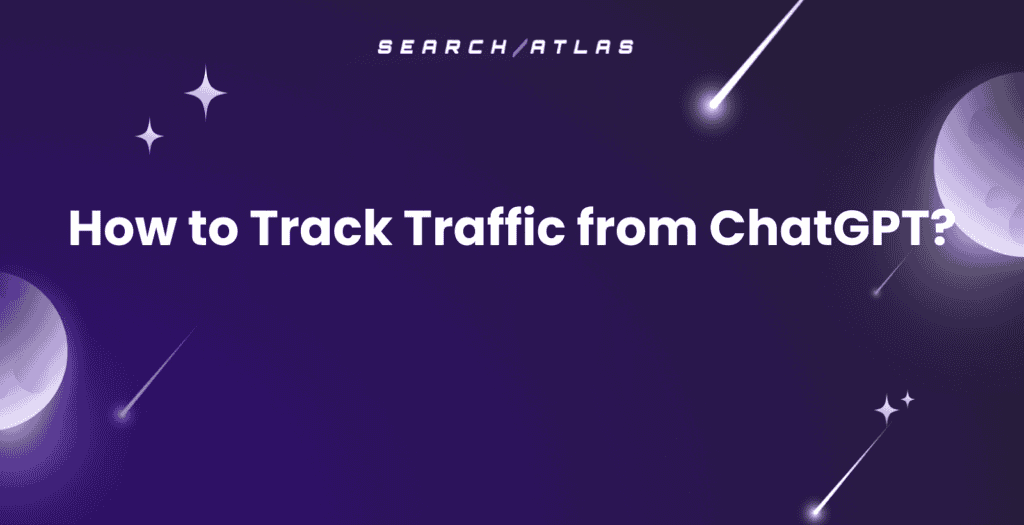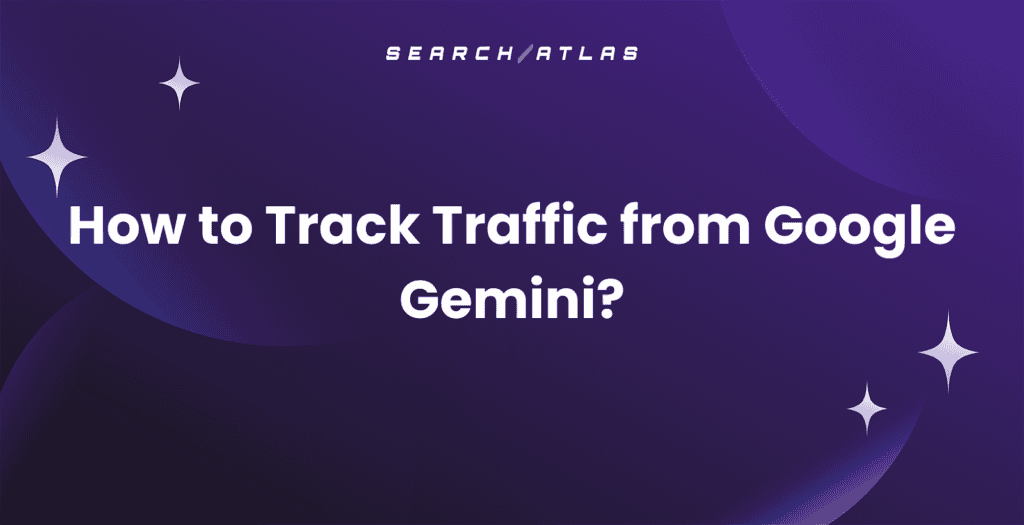Sitebulb vs. Screaming Frog: Two powerhouse website crawlers battle for the spotlight in technical SEO audits. 🕷️
Each tool brings a distinct approach to crawling, reporting, and visualizing site health. Sitebulb leans into data clarity and in-depth analysis with colorful visuals, while Screaming Frog delivers speed, flexibility, and raw SEO crawling power.
Agencies, consultants, and in-house teams often face the same question—which crawler fits the workflow best? This comparison breaks down the strengths, weaknesses, and unique features of both tools across key performance areas.
What Is Sitebulb?
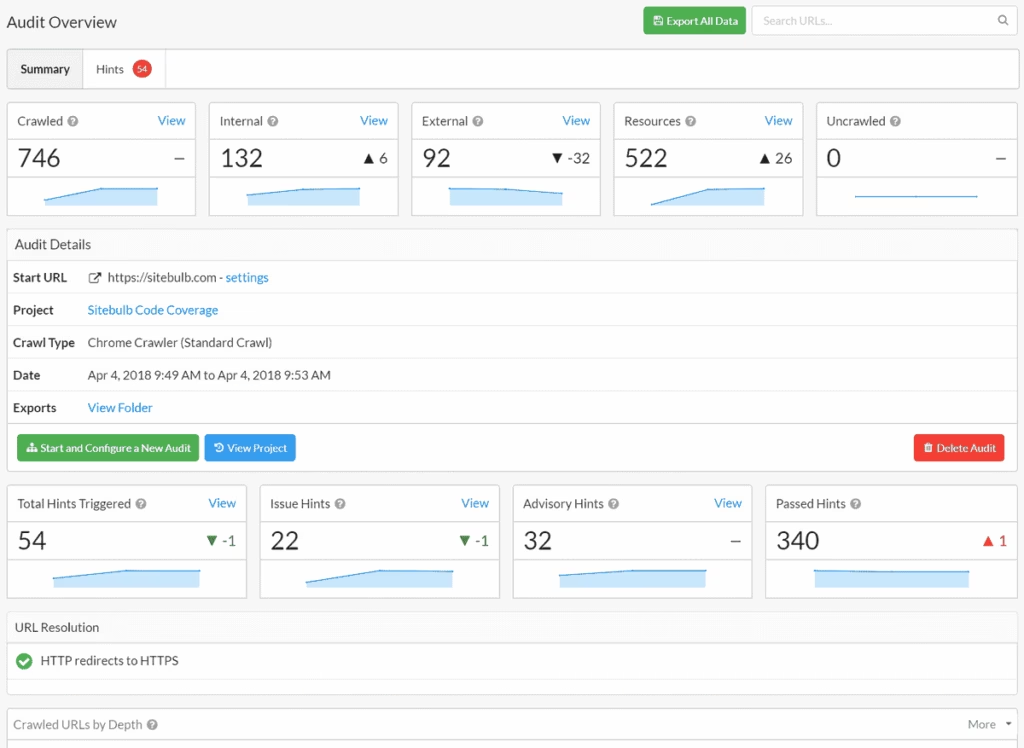
Sitebulb is a desktop and cloud-based SEO audit tool that analyzes website performance across over 300 technical issues. It detects broken links, missing metadata, duplicate content, and JavaScript rendering discrepancies using an Evergreen Chromium engine.
Sitebulb tracks historical trends via audit change history and trendlines. It compares audits to highlight SEO improvements and prioritizes issues with categorized hints. Users generate customizable PDF and CSV reports, automate recurring audits via scheduling or command line, and integrate with Google Analytics (GA4), Google Search Console (GSC), and Sheets.
The desktop version supports up to 500,000 URLs per audit by default. The limit goes up to 2 million. The cloud version handles up to 10 million URLs per audit, provides unlimited projects, and enables real-time team collaboration and SEO reporting.
Sitebulb supports XPath data extraction and offers interactive visualizations for internal linking and site architecture.

Sitebulb Features
The main features of Sitebulb are listed below.
- Prioritize SEO Issues. Get categorized and prioritized hints for each issue.
- Compare Audits. Track changes and improvements between audits.
- Render JavaScript. Crawl and render JavaScript-rich websites with Chromium.
- Crawl at Scale. Audit large websites without crawl limits.
- Generate Reports. Customize and export white-label PDF and CSV reports.
- Automate Audits. Schedule recurring audits for ongoing tracking.
- Visualize Data. Use charts, graphs, and maps for easier analysis.
- Choose Between Desktop and Cloud. Access all Sitebulb features through the desktop and cloud versions, each suitable for different crawl needs.
Sitebulb Pricing
There are different pricing plans for desktop and cloud versions.
The desktop version is ideal for SEO professionals and freelancers. The desktop plans are listed below.
- Lite 1 User. $13.50/month – 10,000 URLs per audit, 100+ Hints, JavaScript Crawling, GA/GSC/Sheets Integration, Duplicate Content, Crawl Map
- Pro 1 User. $35/month – 500,000 URLs per audit, 300+ Hints, Advanced Configuration, Audit Comparisons, Scheduled Audits, Customized PDF Reports
- Sitebulb Cloud. From $245/month – Up to 30 users, 10m URLs per audit, Unlimited crawling, JS crawling at no extra cost, Native desktop integration, Webhooks & integrations
The Cloud version is suitable for larger crawl needs, collaboration, and no project limits. The Cloud version plans are listed below.
- Small. $245/month – 2 users, 1 million URLs per month, 250k URLs per audit, Unlimited projects, Free desktop seats, Recurring audits, GA/GSC accounts
- Medium. $495/month – 3 users, 2.5 million URLs per month, 1 million URLs per audit, Unlimited projects, Free desktop seats, Recurring audits, GA/GSC accounts
- Large. $895/month – 5 users, 5 million URLs per month, 2.5 million URLs per audit, Unlimited projects, Free desktop seats, Recurring audits, GA/GSC accounts
- Extra Large. $25,000/year – 30 users, 30 million URLs per month, 10 million URLs per audit, Unlimited projects, Free desktop seats, Recurring audits, GA/GSC accounts
What Is Screaming Frog?
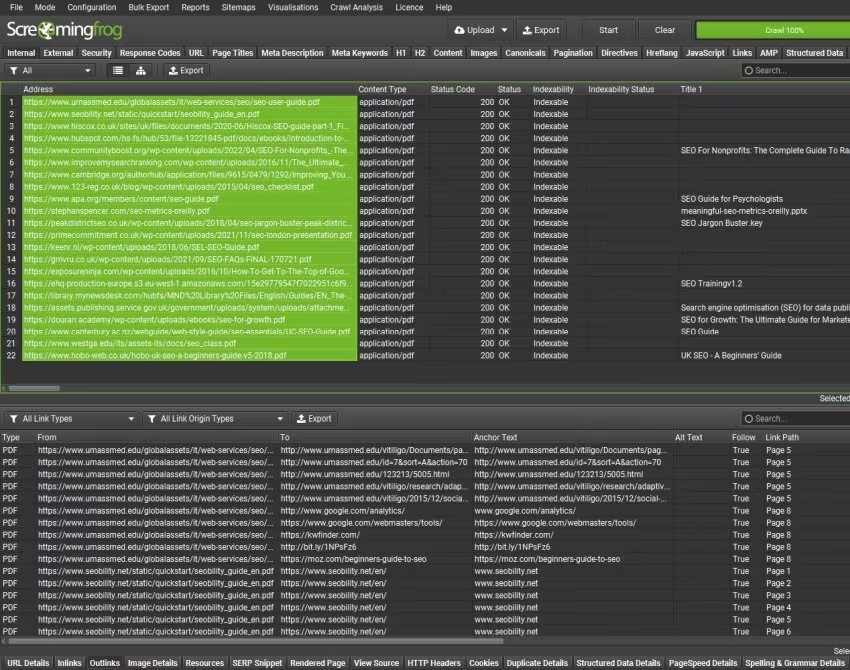
Screaming Frog SEO Spider is a desktop-based website crawler developed by Screaming Frog.
Screaming Frog SEO Spider performs technical SEO audits. It scans websites and analyzes the structure. It detects broken links, duplicate content, and missing metadata. It collects on-site elements and flags issues that reduce search performance.
Additionally, Screaming Frog SEO Spider handles small and large sites. It shows crawl results in real time. It supports JavaScript rendering. It evaluates dynamic content, hreflang, canonicals, and orphan pages.
Screaming Frog SEO Spider integrates with Google Analytics, Google Search Console, and PageSpeed Insights. These connections add performance metrics, index status, and UX data. Users generate XML sitemaps, audit redirects, and review indexing rules.
Screaming Frog SEO Spider includes a user-agent switcher. Users are able to crawl as Googlebot, Bingbot, mobile, or custom bots. The free version crawls up to 500 URLs. The paid version removes limits and adds advanced features.
Screaming Frog Features
The popular features of Screaming Frog SEO Spider are listed below.
- Find Broken Links. Crawl websites instantly and identify broken links (404s) and server errors.
- Audit Redirects. Detect temporary and permanent redirects, including redirect chains and loops.
- Analyse Page Titles & Meta Data. Review page titles and meta descriptions for issues like length, duplicates, or missing tags.
- Discover Duplicate Content. Find exact duplicates and partially duplicated elements, including titles and headings.
- Review Robots & Directives. View blocked URLs and directives like ‘noindex’, ‘nofollow’, and canonical tags.
- Crawl JavaScript Websites. Render JavaScript-rich frameworks like Angular, React, and Vue.js for crawling.
- Visualise Site Architecture. Use diagrams and tree graphs to evaluate internal linking and URL structure.
- Schedule Audits. Set up recurring crawls and export data to Google Sheets or automate via command line.
Screaming Frog Pricing
Screaming Frog provides two options. They are listed below.
- Free. Crawls up to 500 URLs. Provides basic features for small-scale sites.
- Paid License ($259/year). Removes the crawl limit and unlocks advanced capabilities.
Actual crawl capacity depends on system memory and available storage. There are more flexible pricing plans available with some Screaming Frog alternatives.
Sitebulb vs. Screaming Frog – Comparing Product Features
This section compares the core features of Sitebulb and Screaming Frog. It highlights key differences to help users choose the right tool for their needs.
1. Site Crawling
Sitebulb provides advanced crawling capabilities with support for JavaScript-rendered sites using the evergreen Chromium engine. It efficiently handles large websites (up to 500,000 pages on Sitebulb Pro) and scales with Sitebulb Cloud for millions of URLs.
Sitebulb crawls various sources, including XML sitemaps and Google Analytics, and delivers unique reports on page speed, accessibility, and user-centric metrics. Real-time crawl progress tracking and test crawl features optimize efficiency for both small and enterprise-level SEO audits.
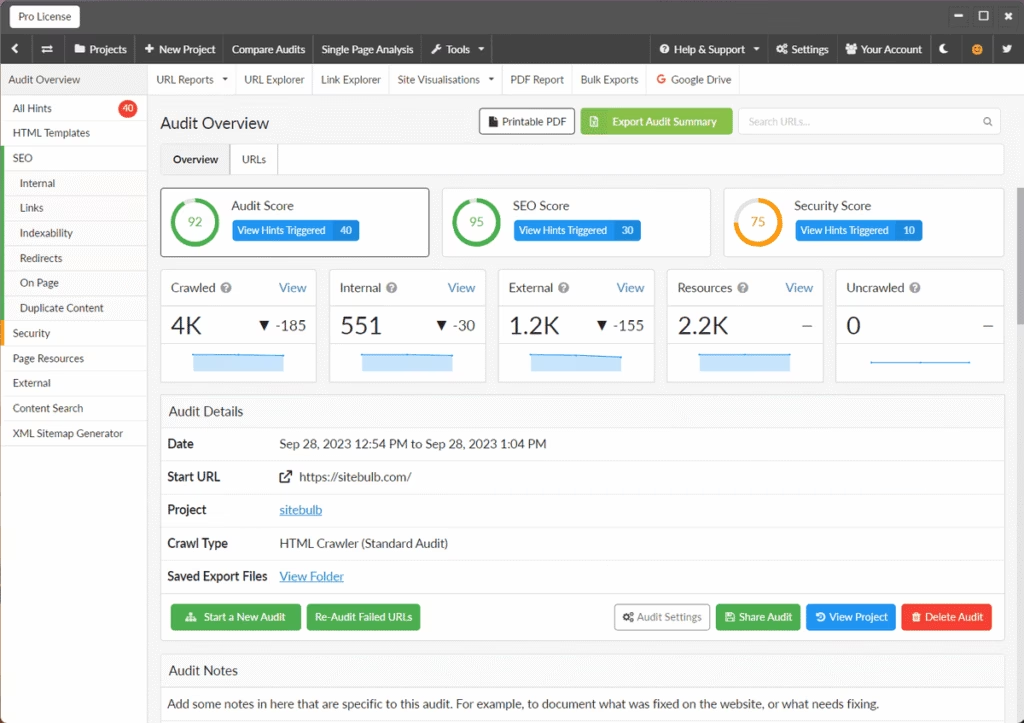
Screaming Frog offers robust crawling capabilities, including JavaScript rendering via its integrated Chromium engine for dynamic sites built with frameworks like Angular, React, and Vue.js. It tracks SEO issues and opportunities, comparing data across crawls to monitor progress.
Users compare staging and production environments using URL mapping. Screaming Frog even supports custom data extraction using XPath, CSS Path, or regex. Integrations with Google Analytics and Search Console allow direct data pulling for deeper insights. Custom user-agent switching enables crawls as various bots.
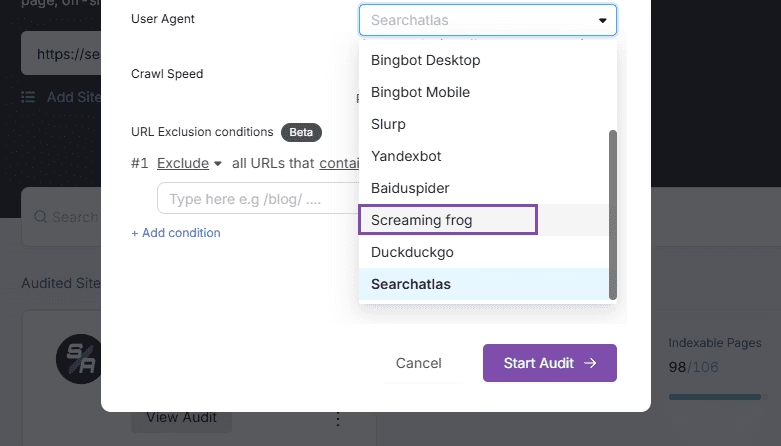
Winner: Tied
Sitebulb and Screaming Frog offer strong crawling capabilities but each serves different needs. Sitebulb provides deep integrations, large-scale cloud crawling, and trend tracking. It suits teams that need comprehensive, collaborative audits.
Screaming Frog offers a lightweight desktop setup, custom data extraction, and user-agent switching. It is ideal for rapid, detailed SEO audits on smaller scales.
2. Visualizations
Sitebulb offers interactive crawl maps. Sitebulb crawl maps visualize site structure. They highlight isolated content, pagination chains, and content hubs. The crawl maps use color to show crawl depth. They provide trendlines for change history. Sitebulb generates detailed PDF and CSV reports.
Sitebulb links keyword rankings and click data to technical issues. Sitebulb distinguishes brand vs non-brand traffic by device. It allows custom keyword tables with filters and columns. It integrates report outputs with GA4 and GSC. Its reports are clearer and more user-friendly.
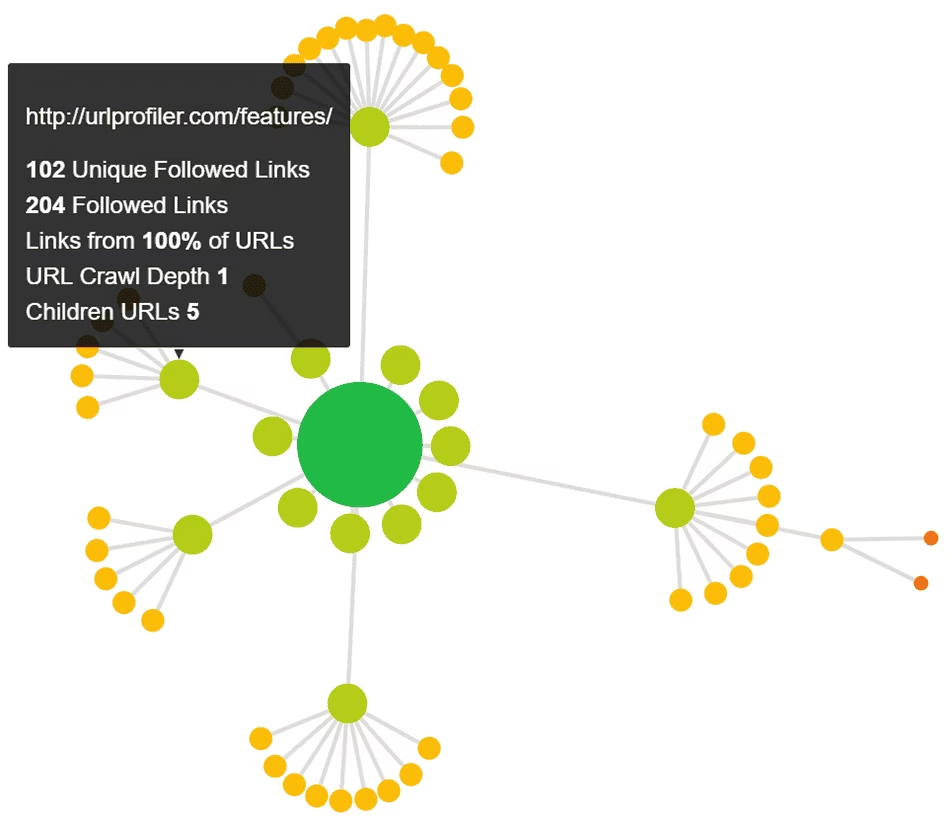
Screaming Frog provides crawl and directory tree visualisations with Force-Directed, 3D Force-Directed, and Tree Graph formats.
Crawl visualisations show the shortest path by depth, highlight internal links, and reveal architecture gaps, while directory trees break URLs into components and expose structure flaws.
Diagrams scale to 100,000 URLs. Users overlay link metrics or authority scores to spot weak areas. These tools map internal structure precisely. They help detect crawl traps, excessive depth, and inefficient linking. They support site audits with scalable, interactive structure overviews.
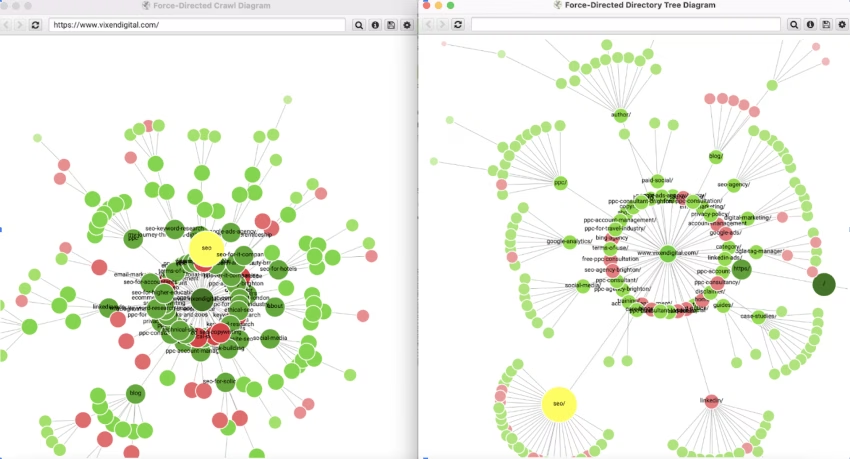
Winner: Sitebulb
Sitebulb wins for visualizations because it centers on crawl maps that reveal deep patterns, trends, and issues. It connects structure to rankings, while Screaming Frog supports visuals but with less focus.
3. Auditing
Sitebulb audits over 300 SEO issues with clear visuals, actionable hints, and historical comparisons. It detects duplicate content, thin pages, security risks, and indexability conflicts. It scores readability and sentiment to improve engagement.
Reports highlight metadata issues, link errors, and structured data problems. Users explore raw vs. rendered HTML, track changes across audits, and view trendlines for every metric. Sitebulb supports audit comparisons, Lighthouse testing, and accessibility checks. It is ideal for consultants needing deep analysis, progress tracking, and client-ready reports.
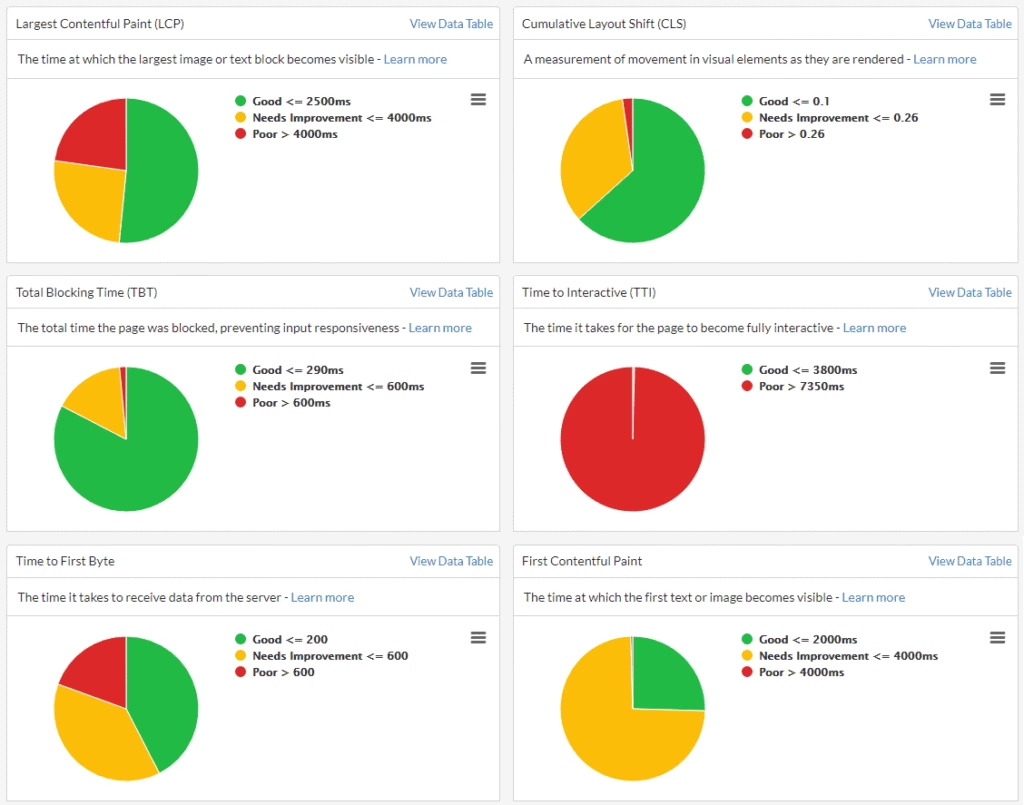
Screaming Frog audits SEO issues across redirects, metadata, duplicate content, and crawl directives. It identifies broken links, redirect chains, and loops. It flags missing, long, or duplicate titles and descriptions.
Screaming Frog detects thin and duplicate pages using algorithmic checks. It highlights robots.txt blocks, noindex tags, and canonical conflicts. Users extract custom elements via XPath or regex. It integrates Google tools for performance data. Screaming Frog compares crawls, tracks changes, and supports site migrations with staging vs production audits.
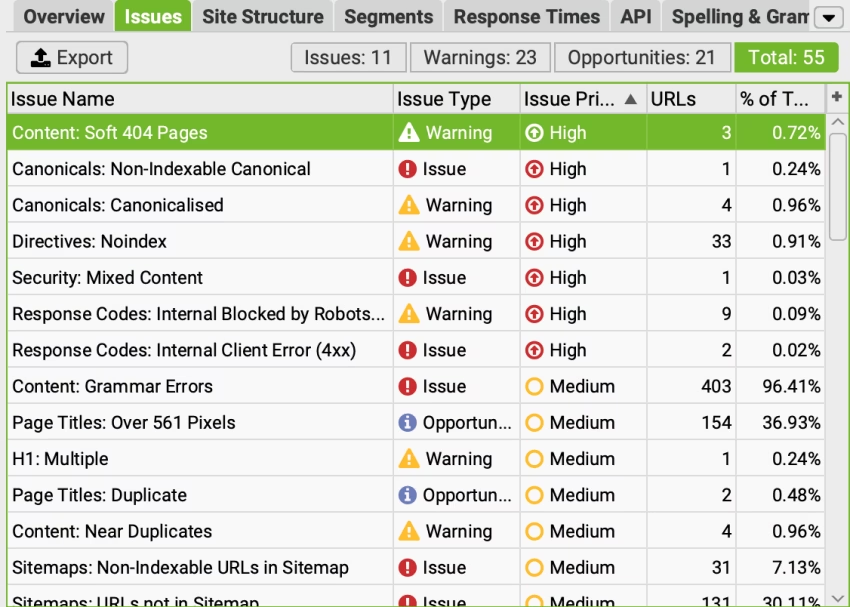
Winner: Screaming Frog
Screaming Frog offers faster audits, instant bulk exports, and precise control over crawl settings. Its flexibility, command-line automation, and seamless integration with Google tools make it more efficient for large-scale site audits and ongoing SEO maintenance.
4. Accessibility Tools
Sitebulb runs over 95 accessibility checks using the AXE engine. The Website Accessibility Audit Tool flags WCAG and Section 508 violations. Users select the standard before crawling. Options include WCAG 2.0, WCAG 2.1, and Section 508.
Users choose conformance levels: A, AA, or AAA. The report links each issue to Deque documentation. It lists affected URLs, shows issue history, and exports results. Sitebulb displays violations inside the DOM for context. This tool works on Sitebulb Desktop and Sitebulb Cloud for audits at any scale.
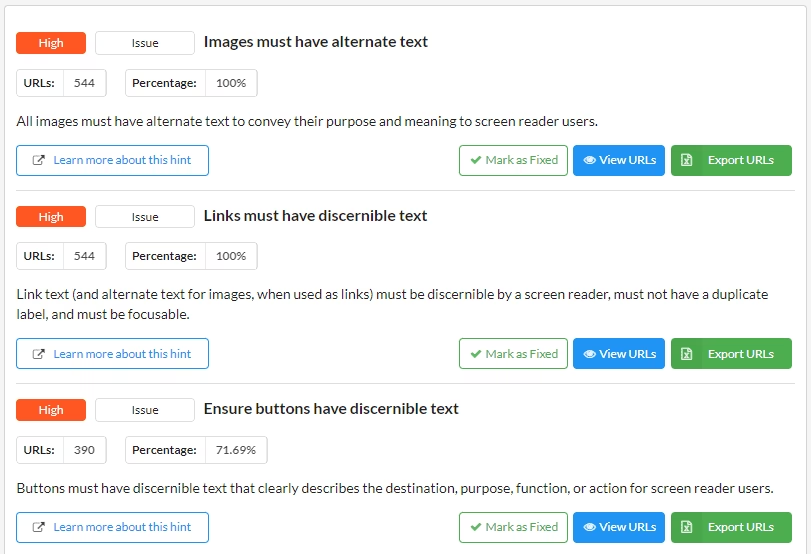
The Screaming Frog accessibility audit integrates the AXE engine to check over 90 rules based on WCAG standards. It supports JavaScript rendering, offers Lighthouse scores from 0–100, and filters results by WCAG 2.0 A–AAA, 2.1 AA, and 2.2 AA.
Screaming Frog displays violations with impact levels, location, and rule detail. Users export issues by page, WCAG level, or summary. It includes an ‘Incomplete’ section for rules requiring manual review and groups findings by priority for easier analysis.
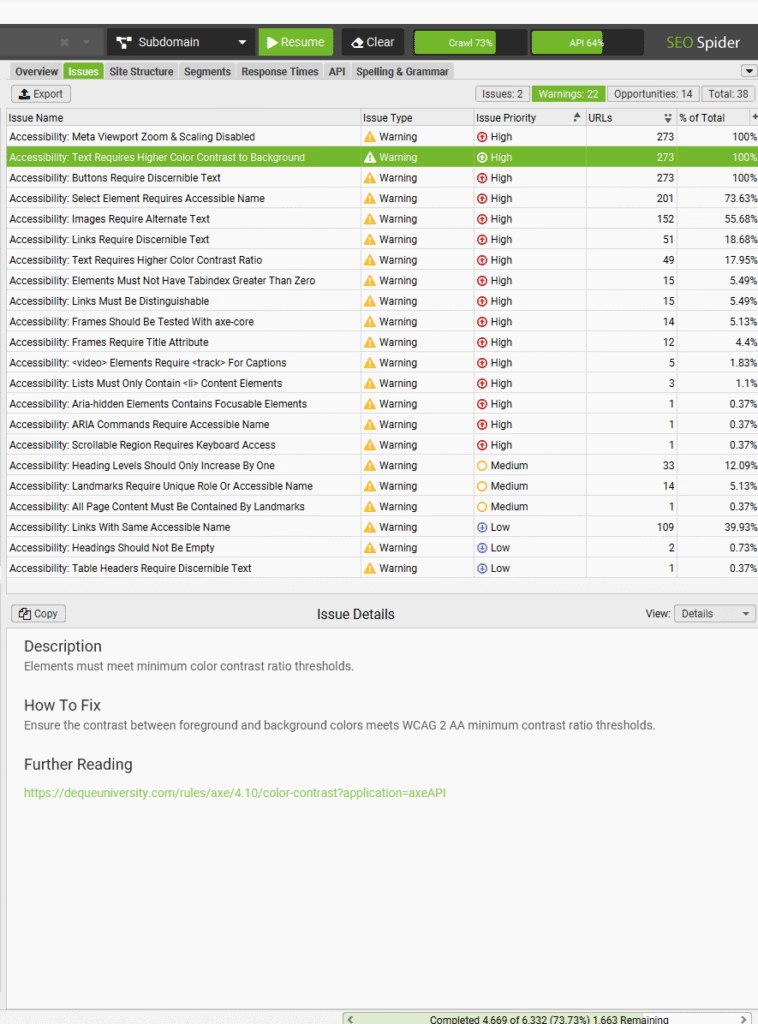
Winner: Sitebulb
Sitebulb offers more customization and is more thorough for legal compliance. It is easier to use for large-scale accessibility fixes.
5. User Experience
Sitebulb is known for being user-friendly due to its streamlined interface and easy navigation. It presents SEO issues as prioritized “Hints,” making optimization straightforward. These Hints come with clear descriptions and actionable insights. Users drill down into specific issues, view their context, and export reports.
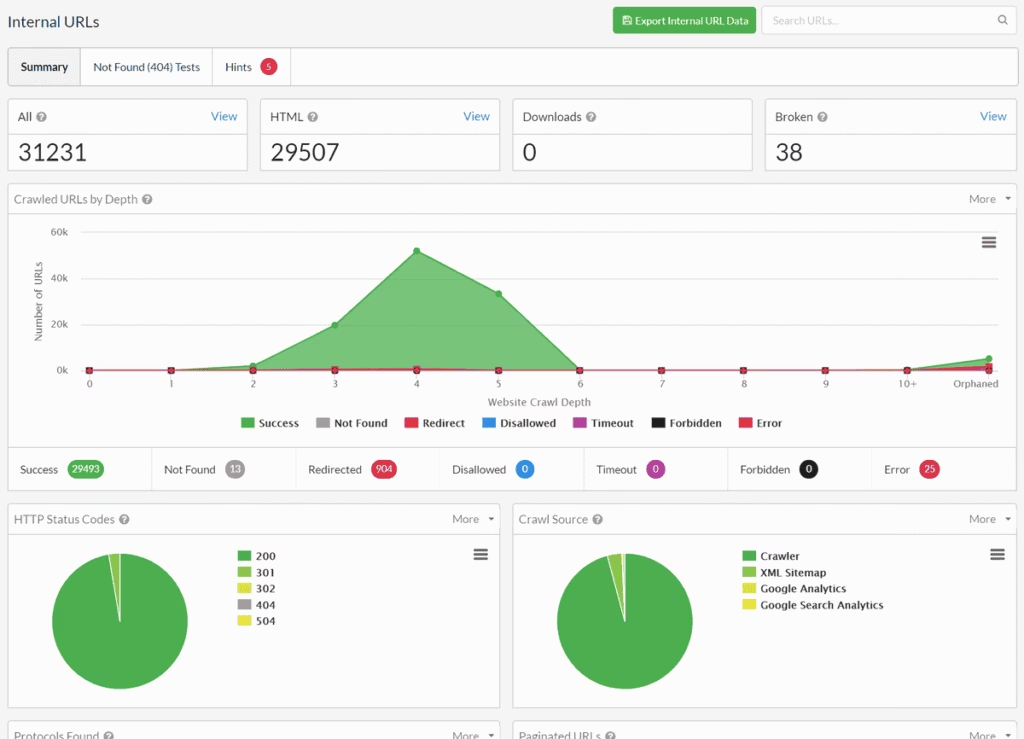
Screaming Frog suits experienced professionals. New users sometimes struggle to locate key issues or understand results. The platform requires familiarity with SEO concepts. It does not offer pre-prioritized insights or built-in explanations for faster decision-making.
Winner: Sitebulb
Sitebulb wins for ease of use because it organizes audit results clearly and explains each issue in plain language. The interface shows over 300 checks as “Hints,” sorted by severity. Each Hint includes what the problem is, why it matters, and how to fix it. Users click to see affected pages, export results, or share documentation. No setup knowledge is required.
6. Pricing
Screaming Frog has two pricing options: free and paid. The free version limits crawls to 500 URLs. It lacks cloud support and requires annual payment. Sitebulb offers desktop and cloud plans, with cloud starting at $245 per month. Monthly and annual billing options are available, though monthly costs more.
Winner: No Clear Winner
Sitebulb pricing tiers give more flexibility for different project sizes. However, the cloud version is quite expensive. Users have to purchase additional SEO tools, which ramps up costs. There is an alternative that offers advanced technical SEO tools in an all-in-one marketing platform.
Advanced Technical SEO and Much More From Search Atlas
Search Atlas is gaining popularity as one of the top SEO tools due to its time-saving AI features and a comprehensive toolkit. It covers everything from crawling and technical SEO to link building. The tool evolves constantly and gets new features (OTTO Google Ads, Wildfire link exchange, Scholar).
Search Atlas Features
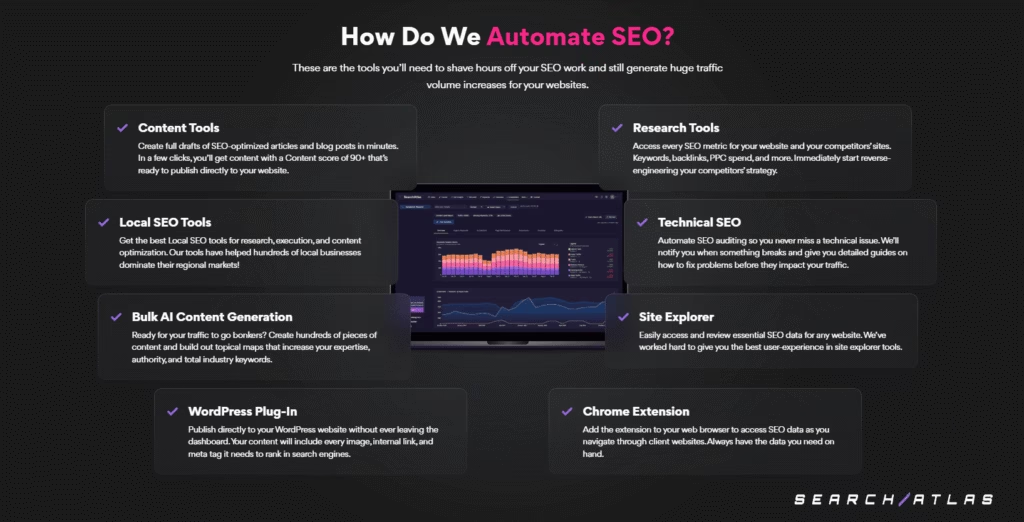
Search Atlas has over 40 tools. The main Search Atlas tools are listed below.
- Comprehensive Site Audit Toolkit. Detect technical problems, performance issues, and SEO barriers. This includes step-based “How to Fix” instructions for each issue.
- Interactive Site Visualization. Display internal linking and web page hierarchy using graphs. Pinpoint crawl depth issues and site structure gaps.
- Site Structure Analysis. Analyze internal link flow and outlines how content connects across the site. Highlight silo opportunities and structural weaknesses.
- Live Monitoring System. Deliver real-time alerts for critical technical issues. Send early warnings before problems affect traffic or keyword rankings.
- On-Page Toolkit. Check technical elements, content alignment, and keyword placement. Compare pages with competitors and get step-based suggestions.
- Reporting Toolkit. Build custom client-facing reports. Track SEO progress across campaigns with flexible layout options.
- Instant Technical Fixes. Fix SEO issues with one click directly from your dashboard with OTTO SEO.
- Instant Indexing. Index pages that are having issues getting indexed.
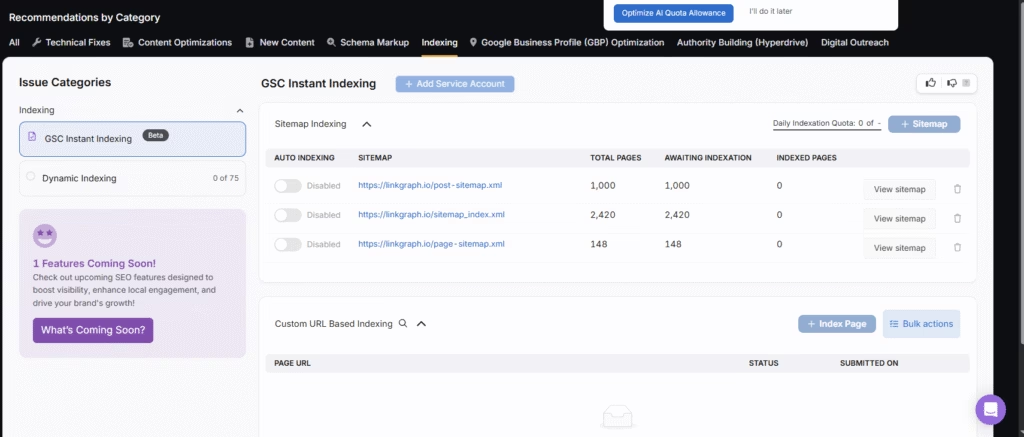
Site Crawling
Search Atlas crawls webpages quickly by using data directly from Google Search Console. This makes it faster, more accurate, and immune to 2025 Google Javascript requirements.
It even has a bulk URL analyzer that evaluates up to 5000 URLs at once.
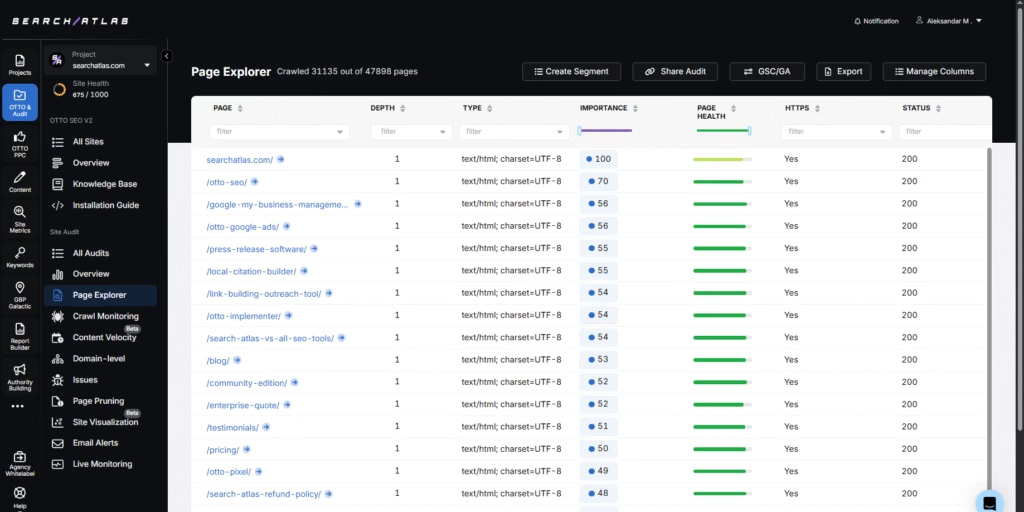
Crawl Monitoring
Search Atlas includes a crawl monitoring tool that saves you from having to do log file analysis yourself. The Crawls Monitoring Tool tells you when and how bots and LLMs are crawling your site.

Auditing
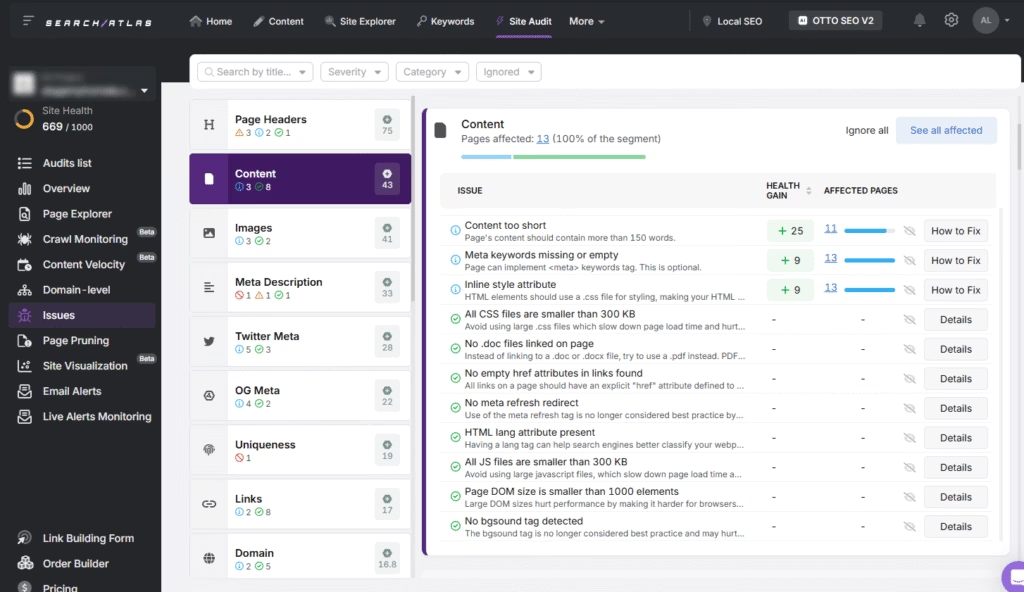
The Search Atlas suite runs technical SEO tools that detect live issues. It visualizes internal links, generates real-time crawl reports, and creates schema markup to improve structural SEO.
AI applies recommendations directly from the dashboard to fix issues fast. The Site Audit Tool processes broken links, redirects, and technical errors through an interface that reflects the accuracy of Screaming Frog and the user-friendliness of Sitebulb.
Visualizations

Search Atlas lets you visualize site structure in three ways. First is the 3D Crawl Diagram, the second is the Node Cluster Diagram, and the third is a Tree Diagram.
Reporting
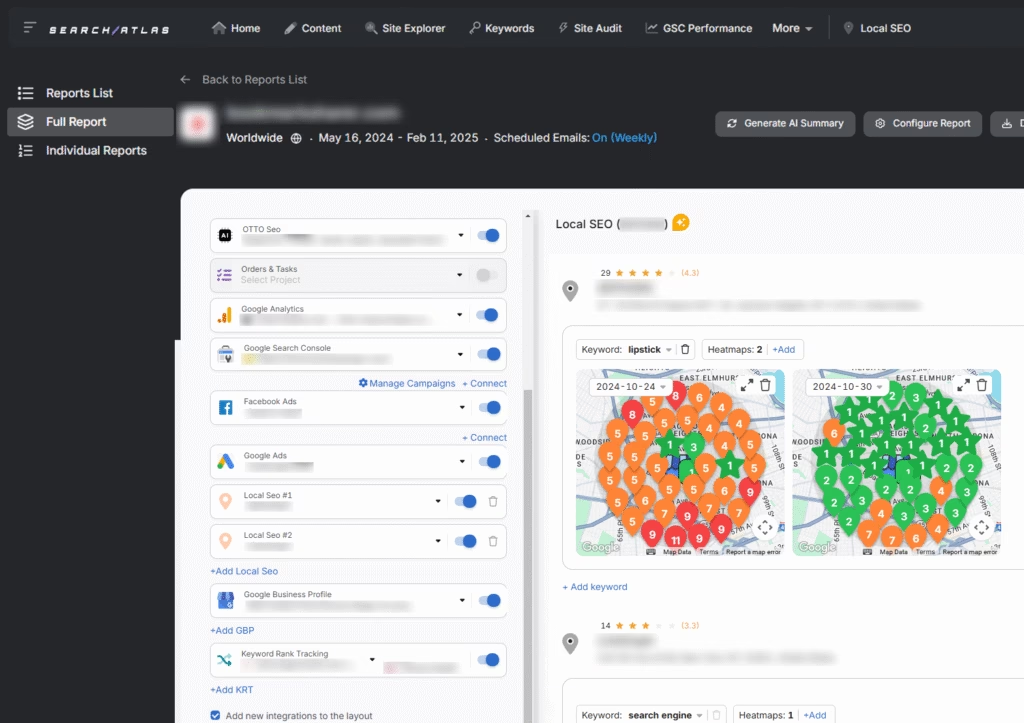
Search Atlas creates reports for local SEO, GSC and GA4 Insights, keyword ranking, PPC, and more.
The AI agent automates report scheduling and creates client-ready AI overviews, which you are able to easily share with your stakeholders.
Reports are fully customizable for white-labeling.
OTTO AI Agents
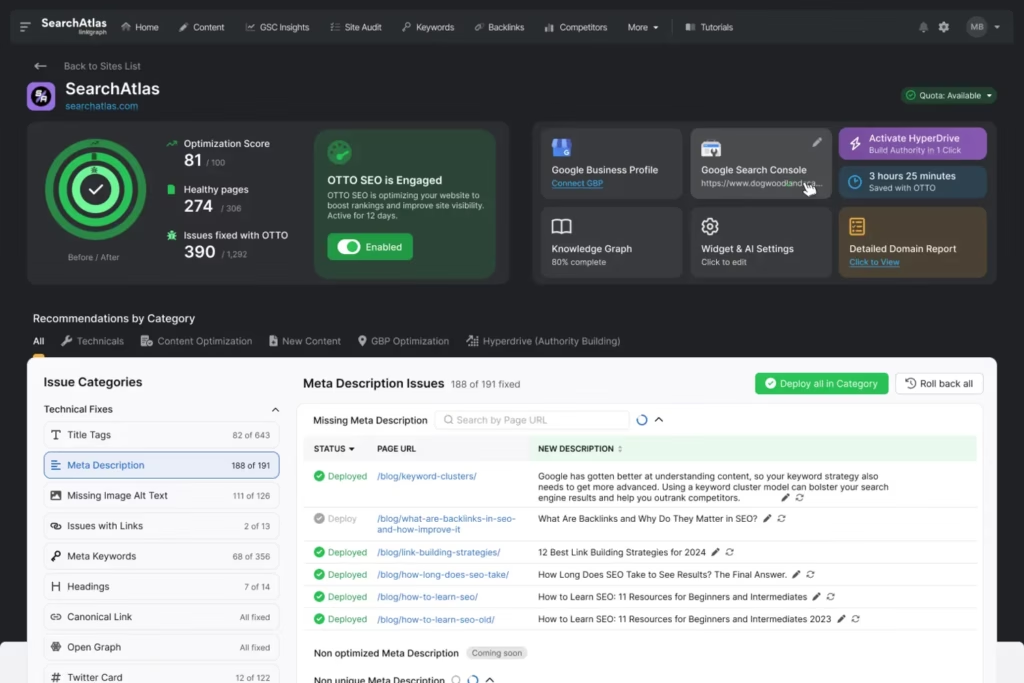
Search Atlas runs two AI agents that automate SEO and paid media tasks.
OTTO SEO handles content, technical audits, link acquisition, on-page improvements, reporting, local optimization, and many other tasks. Users save hundreds of hours of work with OTTO SEO.
OTTO Google Ads manages campaign creation, optimization, and performance tracking across Google Ads from start to finish.
Ease of Use
Many SEO platforms present large data sets in ways that slow progress or create confusion. Search Atlas avoids that with guided demos and personalized onboarding that teach each tool with clarity.
Gartner ranks Search Atlas highest among SEO platforms for usability and user satisfaction.

Search Atlas Pricing
Search Atlas runs a broader feature set at a lower cost. Every plan includes free OTTO activations that remove hours of manual work.
Deep Freeze locks in OTTO changes even after subscription cancellation.
| Starter plan | Growth plan | Pro plan | Enterprise | |
|---|---|---|---|---|
| Price: | $99 monthly | $199 monthly | $399 monthly | Custom |
| Free OTTO Activation | 1 | 2 | 4 | Custom |
| User Seats | 2 | 3 | 5 | Custom |
| GSC Sites | 5 | 15 | Unlimited | Custom |
| Automated GBP Accounts | 3 | 10 | 25 | Custom |
| Regular AI Quota | 100 | 250 | Unlimited | Custom |
Crawling, Auditing, and Instant Fixes With Advanced AI Tools
Modern crawlers like Search Atlas give you both the user-friendliness of Sitebulb and the power of Screaming Frog. However, Search Atlas comes with additional AI tools like OTTO, which reduce manual work, accelerate results, and control cost.
Start a free trial—no commitment, cancel anytime.