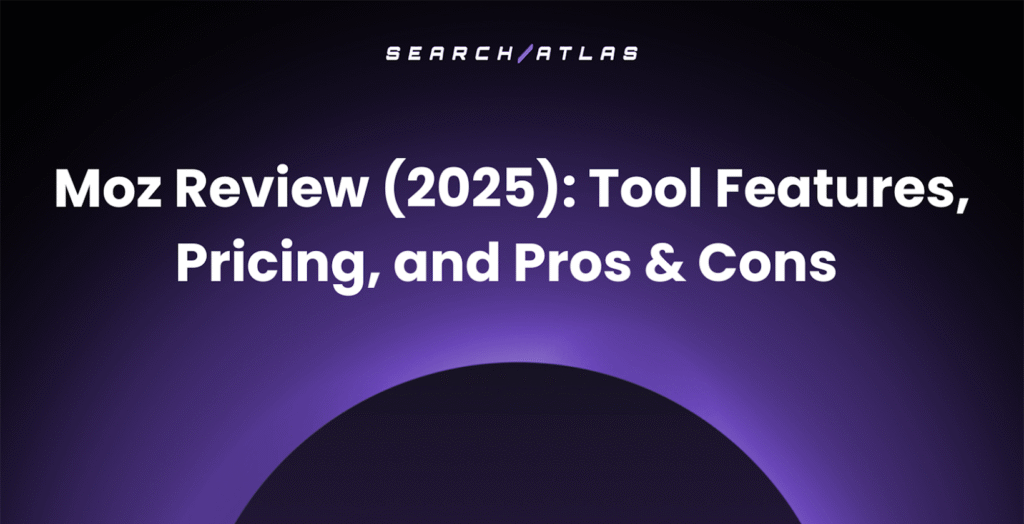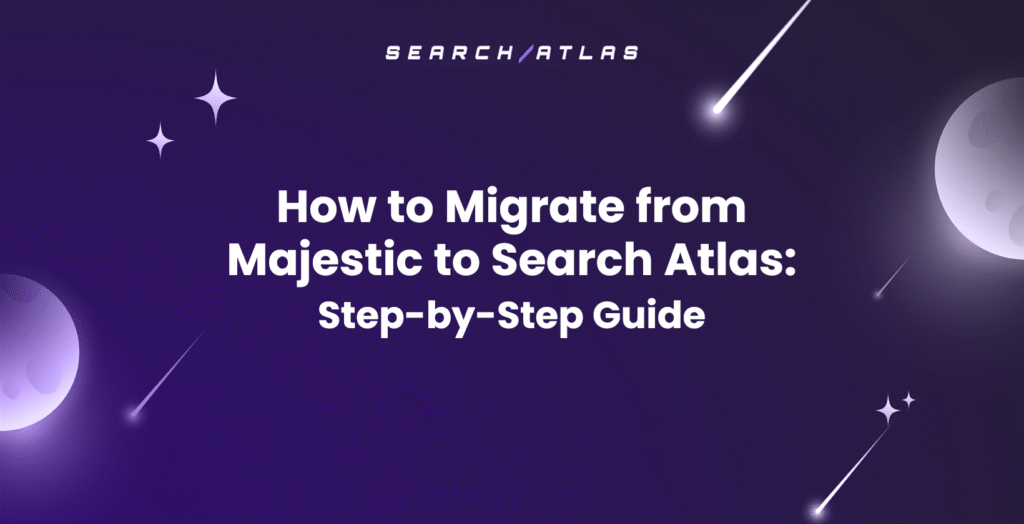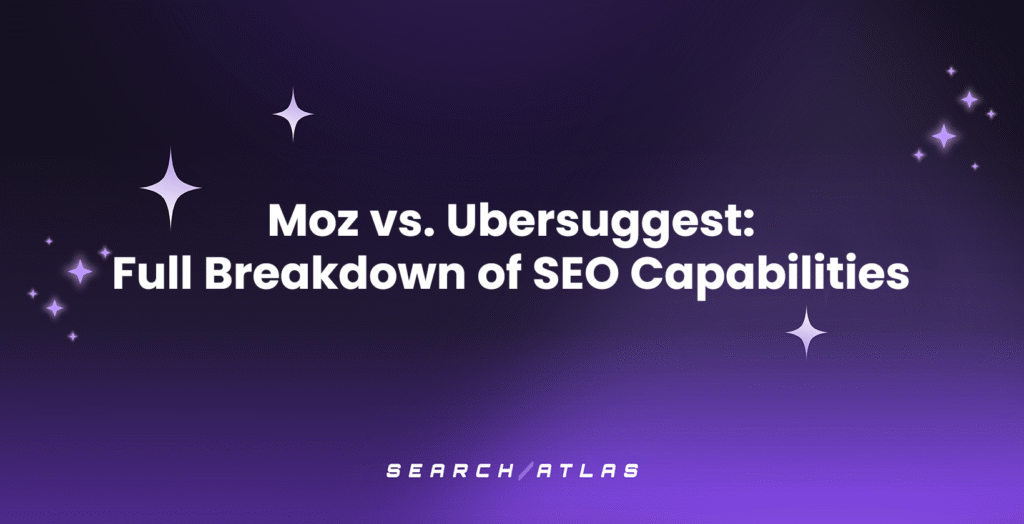If you’re doing SEO, then you probably know about Screaming Frog, a veteran tool in the industry since 2010. But the SEO landscape has evolved dramatically since then, and this tool’s limitations are becoming increasingly apparent, potentially holding back your SEO success. 👎
What happens when this tool isn’t enough for you anymore? It’s time to explore these Screaming Frog alternatives. In 2025, the leading tools offer a comprehensive approach to SEO, covering all of Screaming Frog’s functionalities and bringing much more to the table.
You’re going to be surprised how much you can automate and streamline today for a fair price. Excited to explore what’s redefining SEO? Keep reading to discover 10 outstanding Screaming Frog alternatives!

What to Consider When Choosing Screaming Frog Alternatives?
You probably know this already, since you’re looking for alternatives, but it’s worth listing some of the main Screaming Frog limitations before exploring your choices. Some of the biggest drawbacks we can list are:
- Features lag behind modern demands, like integrating artificial intelligence.
- Since it’s not cloud-based, it relies entirely on your computer’s resources.
- Customer support falls short compared to the more robust service offered by premium tools.

The first key aspect is to look for a comprehensive tool that goes far beyond just crawling and auditing. SEO has evolved far beyond just technical fixes, and to thrive today, it’s necessary to have a solution that also offers authority building, advanced content creation, on-page SEO, and especially integrated AI features. 🤖
The second recommendation is a no-brainer: look for a cloud-based solution. Desktop-based software is also a thing of the past—it limits your team’s capabilities if you want to grow your SEO operations.
Third, you’re definitely going to need some high-quality support to learn how to use new or innovative features correctly. Avoid tools that don’t offer one-on-one onboarding calls, tutorials, videos, or guides.
Top 10 Screaming Frog Alternatives That Every SEO Pro Needs in 2025
Our list includes software that covers all of Screaming Frog’s functionalities, fixes its limitations, and also brings new differentials.
1. Search Atlas

Search Atlas is a cloud-based suite of enterprise SEO tools, offering solutions for authority building, technical fixes, content generation, competitor analysis, keyword research, and more. Everything for a fair price.
Just like Screaming Frog, it has its own user agent—also called web crawler or spider—to analyze your website and generate a comprehensive overview of your pages.
It provides in-depth insights about site health, total issues, indexability of each page, core web vitals, and much more.
Before generating a report, you can choose the number of pages to crawl, the crawl frequency (such as daily, weekly, or even custom), the crawl speed, URLs to exclude, and the user agent.

Although Search Atlas has its own crawler, you can choose which one you want to use, ranging from Googlebot and Bingbot to even Screaming Frog’s spider. There’s no reason why you would still need to pay for Screaming Frog at this point.
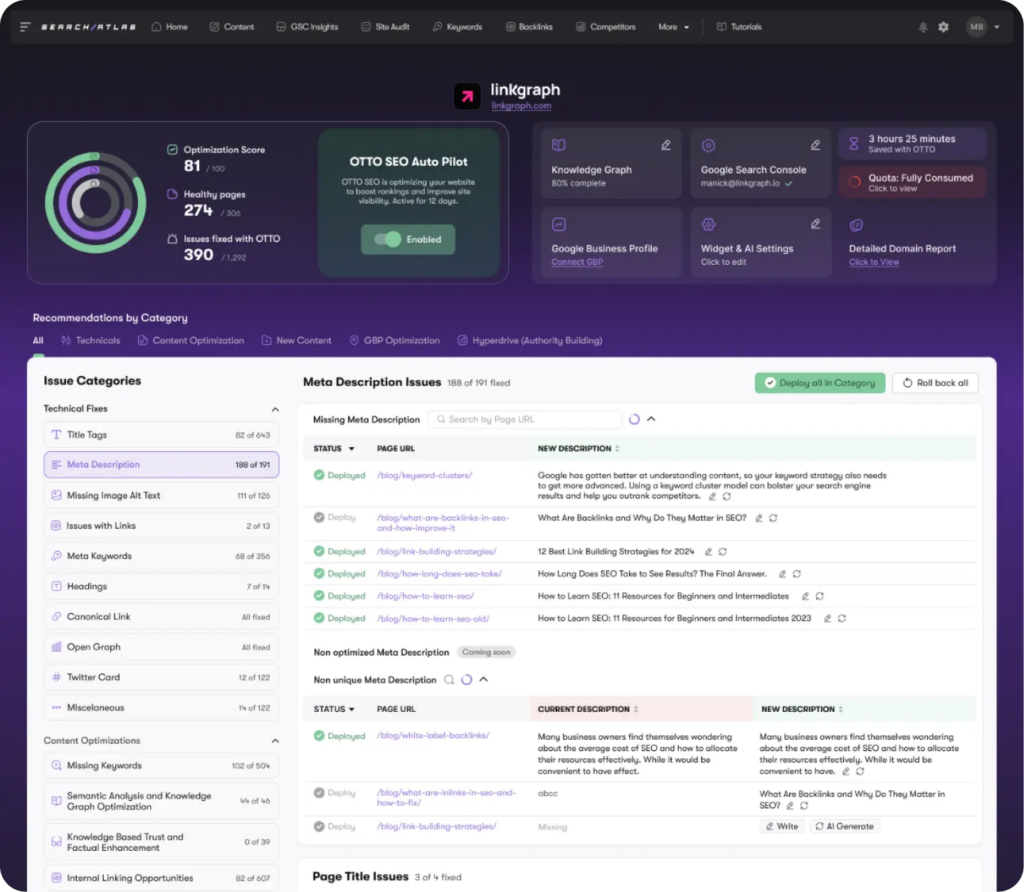
All Search Atlas plans also come with a free activation of OTTO, the first AI SEO assistant in the market. This is an agent that automates numerous SEO efforts, including technical SEO fixes, content optimization and creation, local SEO optimization, authority building, link building, and much more.
With all of these tasks automated, you’ll have more time to dedicate to analyzing and improving your SEO strategy, studying competitors, or developing other marketing strategies for your business.
Search Atlas popular features
- Site Auditor: Audit up to a million web pages on your website for issues that may be impacting your search engine rankings. Get detailed “How to Fix” guides for every issue.
- Site Explorer: Dive deep into any website’s strategies by analyzing their backlinks, keywords, and overall performance.
- Content Genius: Generate high-quality SEO content with advanced AI, including inserting Natural Language Processing (NLP) terms to maximize your rankings.
- Multi-domain Management: Streamline audits for multiple sites in one dashboard, perfect for monitoring SEO health and spotting issues quickly.
- Technical SEO Tools: Including internal linking visualization, site structure analysis, page pruning, issue alerts, and many more tools.
- Audit History: Access well-organized reports with crawl dates, stats, and results from past audits.
Pros
- All-in-one suite of tools for the best price in the market
- An intuitive interface simplifies reporting and adjustments
- Constantly improving features and being updated with unique capabilities
Cons
- Innovative tools might be confusing, but 1-on-1 onboarding calls is available
- Plans might not be flexible, but it’s the most cost-effective among the alternatives
Search Atlas pricing
| Starter $99 Monthly | Growth $199 Monthly | Pro $399 Monthly | |
|---|---|---|---|
| Free OTTO Activation | 1 | 1 | 3 |
| GSC Site Projects | 5 | 15 | Unlimited |
| User seats | 2 | 3 | 5 |
| Site Auditor Projects | 5 | 10 | 100 |
| Pages Crawled per Month | 50,000 | 100,000 | Unlimited |
| Realtime Site Monitoring | ❌ | ✅ | ✅ |
Search Atlas reviews
- G2: 4.8/5
- Capterra: 5/5
2. Ahrefs

Ahrefs also has its own crawler called Ahrefsbot. This bot crawls the web 24/7 to fill and update the database of backlinks for both Ahrefs and Yep.com.
This bot indexes fresh, accurate information about websites, their content, internal and external backlinks, and how they link to each other.
You can also use Ahrefs’ Site Audit tool with this bot. It crawls all your website’s pages and flags possible technical and on-page SEO issues, provides recommendations on how to fix them, visualizes key data in a chart, and delivers an overall SEO health score. Additionally, it’s optimized to prevent server overload.
Popular features
- Website Audit: Conduct a detailed technical health check of your website, identifying critical SEO issues and prioritizing fixes to boost performance.
- Backlink Tracking: Track and analyze internal and external backlinks to assess the strength of links pointing to your site.
- Site Structure Report: Understand how a website’s pages are organized, and see which sections bring the most organic traffic.
- Content and Popularity Insights: Gain insights into brand mentions, trending topics, and page popularity while identifying critical technical issues.
Pros
- Has an active community and provides educational resources
- Data updated every 15 to 30 minutes
Cons
- Frequent crawling may occasionally strain website servers
- Some say the pricing is convoluted especially when it comes to credit usage
Pricing
- Lite Plan: $129 monthly – 5 projects, 6 months of history, 100,000 crawl credits, 25,000 max pages per project
- Standard Plan: $249 monthly – 20 projects, 2 years of history, 500,000 crawl credits, 50,000 max pages per project
- Advanced Plan: $449 monthly – 50 projects, 5 years of history, 1.5M crawl credits, 250,000 max pages per project
- Enterprise Plan: $14,990 yearly – 100 projects, unlimited history, 5M crawl credits, 5M max pages per project
Ahrefs reviews
- G2: 4.5/5
- Capterra: 4.7/5
3. Semrush

Semrush is a complete SEO tool on par with Screaming Frog in terms of technical audits. This alternative also offers other tools for a comprehensive SEO strategy, such as keyword research, competitor analysis, content writing, and more.
Its crawler bot, SemrushBot, constantly refreshes data to detect content updates, new pages, technical SEO issues, broken links, and other insights.
The site audit tool generates a report with an estimate of your website’s on-page health, pointing out all the issues you should be aware of. You can access other detailed reports on the site’s robots.txt, crawlability, HTTPS implementation, international SEO, performance (page load speeds), and internal linking.
Popular features
- Site Audit: Identify and address technical SEO, indexability, and usability issues with actionable reports that prioritize fixes.
- Backlink Analytics: SemrushBot collects and organizes backlink data, allowing you to visualize the impact of links on site traffic and performance.
- Rank Tracking: Monitors how your website performs in search engines for particular keywords over time.
- On-page SEO: Scans a website and gives you actionable tips for improvement for each page.
Pros
- Provides detailed reports with accurate and in-depth insights
- Extensive database of keywords and backlinks
Cons
- High prices for business of all sizes
- Advanced features come with a steep learning curve for new users
Pricing
- Pro Plan: $139.95 per month – 5 projects, 20,000 pages to crawl per project, 100,000 pages to crawl per month
- Guru Plan: $249.95 per month – 15 projects, 20,000 pages to crawl per project, 300,000 pages to crawl per month
- Business Plan: $499.95 per month – 40 projects, 100,000 pages to crawl per project, 1,000,000 pages to crawl per month
Semrush reviews
- G2: 4.5/5
- Capterra: 4.7/5
4. Moz Pro
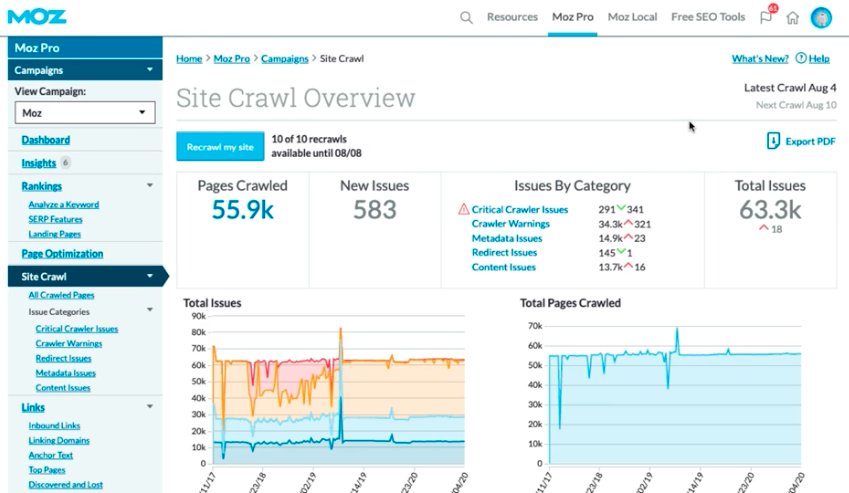
Moz Pro has its own crawler for their site audit tool, the Rogerbot. It should not be confused with Dotbot, which is Moz Pro’s crawler that powers their links index.
Rogerbot accesses the code of your site to deliver reports back to you. It’s specifically designed to pinpoint issues that could hurt rankings or hinder search engines from properly crawling and indexing your site.
Although it has fewer customization options compared to Screaming Frog, it offers a detailed report with a user-friendly interface and colorful graphs to ensure an intuitive experience.
Popular features
- Technical SEO Audit: Identifies critical issues such as robots.txt errors, broken links, and improper page setups that can prevent search engines from crawling or indexing your site.
- Regular Monitoring: Rogerbot enables weekly crawls to spot new issues and track recurring problems, ensuring consistent site health.
- Visual Reports: Colorful graphs make it easy to see trends and categorize issues, allowing teams to make quick, informed decisions.
Pros
- Automatic alerts and flags for greater control
- Colorful reports are ideal for first-time users looking for simplicity
Cons
- Limited customization options for adapting tracking to specific needs
- Certain features may require upgrades or additional costs
Pricing
- Starter Plan: $39 monthly – 1 user included, 1 tracked site, 20k pages crawled
- Standard Plan: $99 monthly – 1 user included, 3 tracked sites, 400k pages crawled
- Medium Plan: $179 monthly – 2 users included, 10 tracked sites, 2M pages crawled
- Large Plan: $299 monthly – 3 users included, 25 tracked sites, 5M pages crawled
Moz Pro reviews
- G2: 4.3/5
- Capterra: 4.5/5
5. Lumar (Formerly DeepCrawl)

Unlike Screaming Frog, which relies on on-premises hardware, Lumar’s cloud-based platform easily handles large-scale URL crawling, making it a better option for complex, high-volume websites.
Lumar is powered by its own web crawler and uses it to explore websites to find, prioritize, and fix existing issues. It can also be used to prevent new errors from being released to the website.
What truly sets Lumar apart from Screaming Frog is its advanced features that identify and prioritize technical and structural issues early.
Popular features
- Industry Benchmarking: Compare your site’s technical health against industry standards to uncover areas of strength and opportunities for improvement.
- Customizable Quality Controls: Set up Lumar Protect alerts to flag technical issues and prevent non-compliant releases, ensuring your SEO, accessibility, and performance standards are met.
- Scheduled website crawls: Automate audits with scheduled crawls, ensuring consistent analysis and timely alerts for critical updates.
Pros
- Crawling capabilities covering millions of URLs
- Increased accessibility and reduced hardware dependency
Cons
- Customer support may be lacking
- Performance speed may lag compared to other tools
Pricing
- Only available upon request
Lumar reviews
- G2: 4.6 /5
- Capterra: 4.3/5
6. Netpeak Software

Designed for frequent, in-depth technical audits, Netpeak Software combines an intuitive interface and advanced features like a PageRank calculator and customizable filters.
Ideal for daily SEO audits and website analysis, this tool provides detailed insights into structure, content, Core Web Vitals, and technical performance, allowing you to quickly identify and fix critical issues.
Popular features
- Netpeak Spider: Crawler that provides technical audit, searching for issues and weak spots related to SEO.
- Netpeak Checker: Bulk analysis of URLs by 440+ parameters. Provides more information about domains, links, activity in social networks, and more.
- PageRank Calculator: Analyzes internal links to evaluate link equity distribution, highlight underutilized pages, and identify those lacking inbound links.
Pros
- Compatible with Windows and macOS, expanding its accessibility
- Efficiently crawls websites with detailed data collection
Cons
- Does not offer a cloud-based option
- Limited scalability for larger projects
Pricing
- Free Bundle: $0 – 500 URLs crawl and 5 threads limit with Netspeak Spider; 20 URLs crawl and 5 threads limit with Netspeak Checker
- Pro Bundle: $41 monthly – Unlimited URLs crawl and 200 threads limit with Netspeak Spider; unlimited URLs crawl and 200 threads limit with Netspeak Checker
Netpeak Spider reviews
- G2: 4.8/5
Capterra: 4.7/5
7. Botify
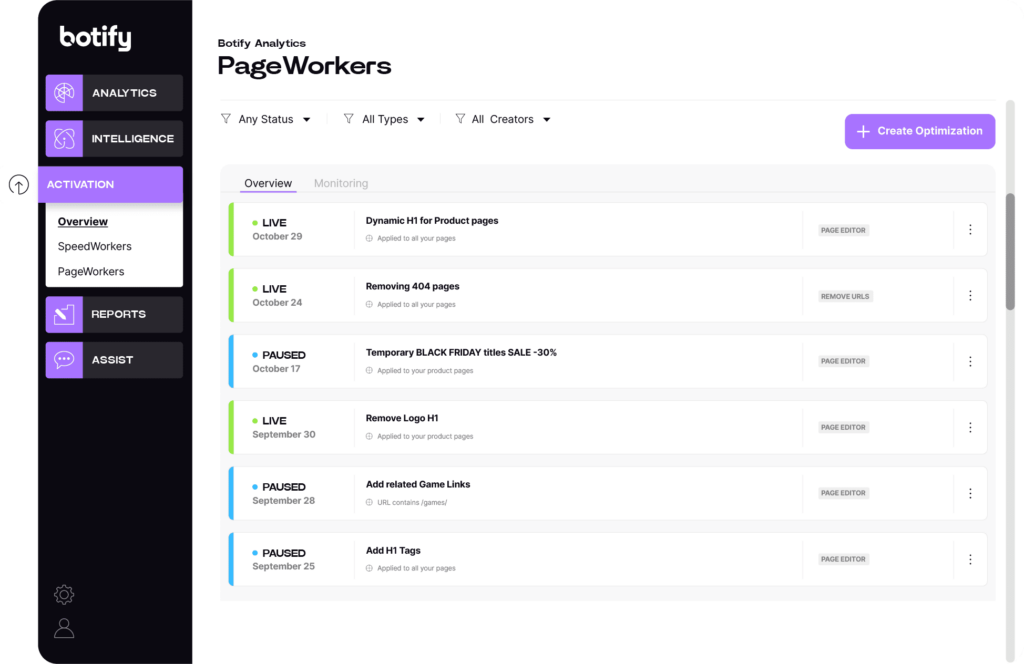
Botify combines technical SEO audits with website crawling and stands out for its integration of server log data, offering unique insights into search engine behavior.
This feature provides a detailed view of search engine interactions, helping you enhance crawlability, streamline indexing, and improve your site’s overall performance.
Popular features
- Crawl Budget Management: Pinpoint parts of your website that search engines fail to index efficiently.
- Customizable Reports: Offers over 1,000 SEO metrics to choose from, allowing you to monitor the most relevant metrics for your website.
- Proactive alerts: Provides 24/7 error notifications when your website requires attention.
Pros
- Capable of handling large websites with high traffic volumes
- Multi-language support, ideal for global brands
Cons
- May require a steep learning curve for SEO beginners
- Some say they have really high pricing
Pricing
- Need to request a demo for pricing information
Botify reviews
- G2: 4.4 /5
- Capterra: 4.3/5
8. OnCrawl

OnCrawl is a data-driven SEO platform that optimizes website performance and boosts search engine rankings. They are aimed at enterprise solutions, offering customizable crawl options and in-depth analysis for large, complex websites.
Popular features
- Internal link analysis: Offers detailed insights into internal linking strategies, page importance, and key metrics like PageRank.
- Inrank: Analyzes page popularity within your internal link structure, scoring pages based on backlinks, content quality, and loading speed.
- Custom scraping: Enables you to extract tailored information like word counts, author names, prices, and dates for deeper site analysis.
Pros
- Supports sites with millions of pages
- Support team composed of engineers and SEO experts
Cons
- The interface may feel less intuitive for beginners
- Certain data outputs may lack the depth available in other tools
Pricing
- Need to contact their team for pricing information
OnCrawl reviews
- G2: 4.4 /5
- Capterra: 3.8/5
9. Sitebulb

Sitebulb’s SEO audit analytics simplify technical analysis with detailed and intuitive visualizations. The platform is designed for teams needing quick visual insights to highlight technical issues, propose solutions, and track progress for stakeholders.
Popular features
- Priority Hints: Provides a categorized list of issues with detailed explanations of their relevance and impact, helping you prioritize fixes.
- Audit Comparison: Allows you to track changes over time and present improvements with graphs and change histories, useful for audit reports.
- JavaScript Crawl: Renders JavaScript like Googlebot, using the Evergreen Chromium engine, to identify differences between the source code and the rendered content.
Pros
- Highly customizable PDF reports for different needs
- Provides visual representations of site structure
Cons
- May be difficult for marketers with limited technical expertise
- Cloud version is only available in the most expensive plan
Pricing
- Lite Plan: $13.50 monthly – 1 user, 10,000 URLs per audit
- Plano Plan: $35 monthly – 1 user, 500,000 URLs per audit
- Sitebulb Cloud: $245 monthly – Up to 30 users, up to 10M URLs per audit, and cloud solution
Sitebulb reviews
- G2: 4.5 /5
- Capterra: 4.9/5
10. Visual SEO Studio
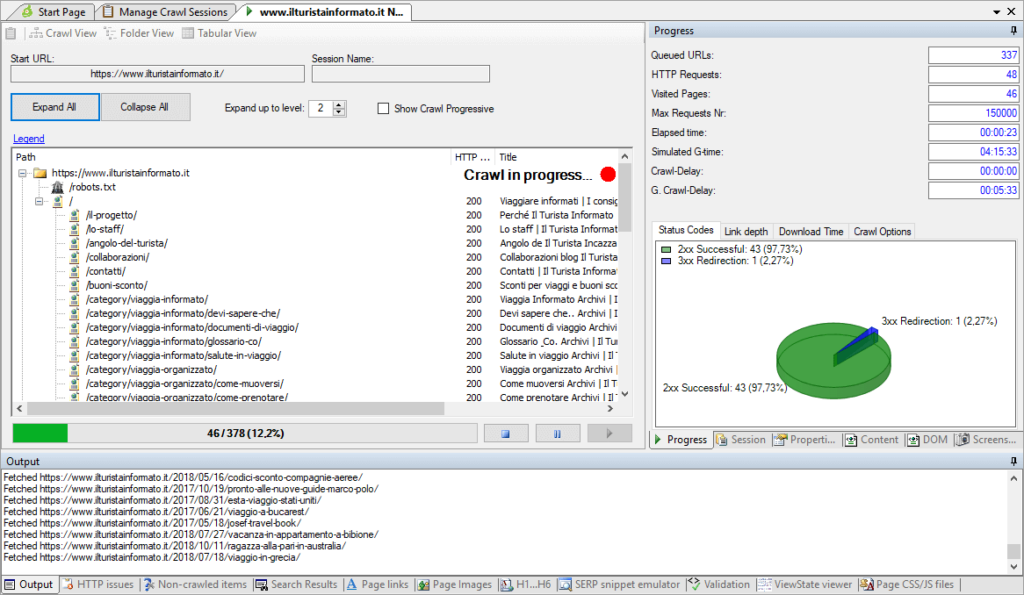
Visual SEO Studio stands out with its visual sitemaps and automated features, simplifying technical audits. It offers clear visualizations of website issues, while its main drawback is a potential limitation in advanced features compared to more technical SEO tools.
Popular features
- SEO Spider: Crawls websites by following internal links, exploring URL lists, and auditing XML sitemaps to emulate search engine behavior.
- Site Views: Offers three distinct views of your site structure, helping you quickly uncover hidden structural issues.
- Automated Reports: Delivers pre-configured reports that save time on common SEO tasks, along with a flexible query engine for custom analysis.
Pros
- Advanced filtering and data export for greater customization and usability
- Intuitive interface with clear visual indicators
Cons
- Some features may be outdated for today’s SEO standards
- May be slow when scanning sites with large volumes of pages
Pricing
- Community: Free – Max 500 crawlable pages
- Professional: €149 per year and per PC – Up to 150,000 crawlable pages
Visual SEO Studio reviews
- Softpedia: 3.9/5
Break Free from Outdated Tools with Innovative Screaming Frog Alternatives
Screaming Frog remains a classic, but an old software is not going to help you achieve better results in today’s fast-paced SEO landscape.
That’s where Search Atlas comes in as an innovative alternative, providing more scalable and innovative features.
It does much more than just traditional SEO audits and website crawling, efficiently analyzing your website and transforming complex data into actionable insights. ⚡
Looking for the best Screaming Frog alternative that blends technical intelligence and AI-driven solutions? Try Search Atlas’ free trial today!