Squarespace provides a solid platform for visually appealing websites, but strong design alone rarely leads to consistent search engine visibility. Built-in SEO settings cover essential elements like meta titles, mobile responsiveness, and SSL security.
However, these features only scratch the surface of what is required to compete for high-value keywords or understand how a site performs over time. To move beyond the basics, many site owners turn to external Squarespace SEO tools.
With better data and automation, marketers address gaps that built-in options overlook, such as crawl errors, content structure, or localized search intent. This guide highlights 7 SEO tools for Squarespace that integrate well into any site-building process.
Why Squarespace SEO Tools Matter for a Scalable Strategy
Squarespace has made significant strides in its native SEO capabilities, providing a robust framework for website owners. Today, it natively supports essential features like clean URL structures, automatic XML sitemaps, SSL certificates, customizable meta titles and descriptions, alt text for images, and responsive design for mobile-friendliness.
For many casual users or small businesses just getting started, these built-in features are more than sufficient. However, when growth becomes the primary objective, relying solely on native SEO tools limit your potential.
External platforms help improve SEO for Squarespace with:
- Real Competitive Intelligence. Squarespace focuses on your site’s internal performance. Third-party tools allow you to analyze competitors’ strategies—tracking their top-performing keywords, backlink profiles, and content approaches.
- Comprehensive Backlink Analysis. A strong backlink profile is a cornerstone of SEO, but Squarespace doesn’t provide tools to track link quality, identify toxic backlinks, or explore advanced outreach opportunities for link building.
- Deeper Technical Audits. While Squarespace handles core technical infrastructure well, specialized crawlers identify more subtle issues like complex redirect chains, deeper crawl depth problems, or sophisticated duplicate content issues that go unnoticed.
The bottom line is that to unlock the full potential of your Squarespace website, pairing it with the right external SEO tools is often the next logical step. The result is a more efficient SEO workflow, richer insights, and ultimately, better results in search engine rankings.
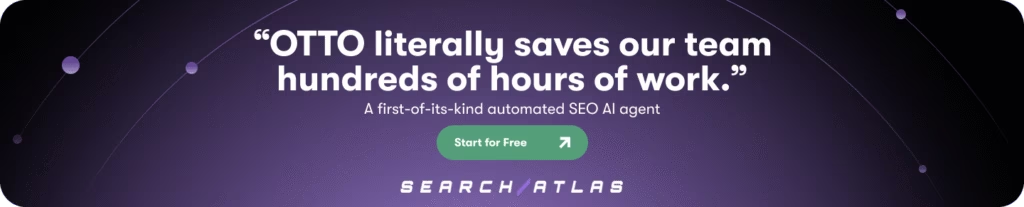
7 Tools to Enhance Your Squarespace SEO Ecosystem
If you want to enhance the results of your SEO efforts, the following 7 powerful solutions help you dig deeper, work smarter, and drive superior search performance.
1. Search Atlas

Search Atlas expands the SEO capabilities of any Squarespace site by delivering a unified, AI-powered platform built for scalability and precision. While Squarespace includes essential SEO settings, Search Atlas provides the infrastructure to manage advanced tasks like keyword rank tracking, technical audits, content workflows, and backlink intelligence—all from a single dashboard.
This integration creates a more efficient SEO workflow for site owners who require deeper insights and automated support. One of the core features is OTTO, an AI automation assistant that actively monitors site health, checks metadata, identifies broken links, and delivers real-time audit updates.
Combined with real-time data from Google Analytics (GA4), Google Search Console (GSC), and Google Business Profile (GBP), Search Atlas centralizes reporting and simplifies performance tracking. For multi-location sites or complex campaigns built on Squarespace, this platform replaces the need for disconnected tools and repetitive manual audits.
Popular Features
- Custom Client Report Builder. Combine rankings, GA4, GSC, GBP, and backlink data into branded PDF or live-link reports—ideal for agencies managing Squarespace sites.
- Keyword Rank Tracker. Monitor national and local SERP positions with daily updates, fluctuation alerts, and visibility scores.
- OTTO. Automate SEO tasks including audits, metadata fixes, link scans, and ranking updates—all through a script installed via Squarespace’s Code Injection panel.
- Content Genius. Generate briefs, outlines, and optimization scores based on real-time SERP data to support high-performance content strategies.
- Internal Linking Assistant. Analyze internal link flow and discover new link opportunities to improve content structure and ranking signals on Squarespace.
- Topical Authority Mapping. Visualize keyword clusters, group pages by search intent, and build a stronger content hierarchy across Squarespace categories.
- Backlink Profile Explorer. Evaluate referring domains, anchor text usage, and link authority to support strategic outreach or disavow decisions.
- Real-Time Alerts. Get notified of ranking drops, broken pages, or metadata issues—enabling faster response without manual checks.
Limitations
- AI automation consume quotas quickly if running across large networks of Squarespace sites without usage caps or adjustments.
- Some tools within the suite present a steeper learning curve for users unfamiliar with enterprise-level reporting and segmentation. Onboarding calls are available to help.
Pricing
| Starter plan | Growth plan | Pro plan | |
|---|---|---|---|
| Price | $99/month | $199/month | $399/month |
| Free OTTO activation | 1 | 2 | 4 |
| User seats | 2 | 3 | 5 |
| GSC Site Projects | 5 | 15 | Unlimited |
| Content Assistant Keywords | 120 | 300 | 600 |
| On-Page In-Depth Audits | 40 | 100 | 200 |
| Content Plans | 40 | 100 | 200 |
| Pages / Articles Created | 40 | 100 | 200 |
| Full Article Generation Quota | 30 | 60 | 90 |
| Regular AI Quota | 100 | 250 | 99,999 |
| Site Auditor Projects | 5 | 10 | 100 |
| Keyword Rank Tracking Projects | 20 | 50 | 1,000 |
| Keyword Research Lookups | 500 | 2,000 | 5,000 |
| Competitor Research Credit | 2,000 | 20,000 | 50,000 |
Reviews
- G2. 4.8/5 (95 reviews)
- Capterra. 4.9/5 (66 reviews)
2. Built-in SEO Tools in Squarespace

Squarespace includes a built-in suite of SEO features that serve as a foundation for search visibility across all site types. These tools are embedded into the infrastructure and require no external configuration.
For users focused on content creation, these native SEO tools reduce friction by handling technical details in the background. Site templates are designed to follow modern SEO standards, while elements like sitemap generation, SSL encryption, and structured content blocks promote stronger performance across search engines.
Popular Features
- Clean URL Structures. Generates readable, SEO-friendly URLs that improve page clarity for both search engines and users.
- Responsive Design. Delivers full mobile compatibility across all templates, supporting performance on Google’s mobile-first index.
- Free SSL Certificates. Encrypts every site with HTTPS by default, improving user trust and contributing to higher search rankings.
- Customizable Meta Titles & Descriptions. Gives users control over how each page appears in search result snippets.
- Image Alt Text. Supports accessible, descriptive image labeling that improves SEO and enhances screen reader compatibility.
Limitations
- Does not include advanced keyword discovery, content scoring, or semantic topic suggestions.
- Lacks tools for competitor tracking, backlink auditing, or deep technical diagnostics.
Pricing
- Included with Squarespace plans.
Reviews
- No Reviews
3. Google Search Console
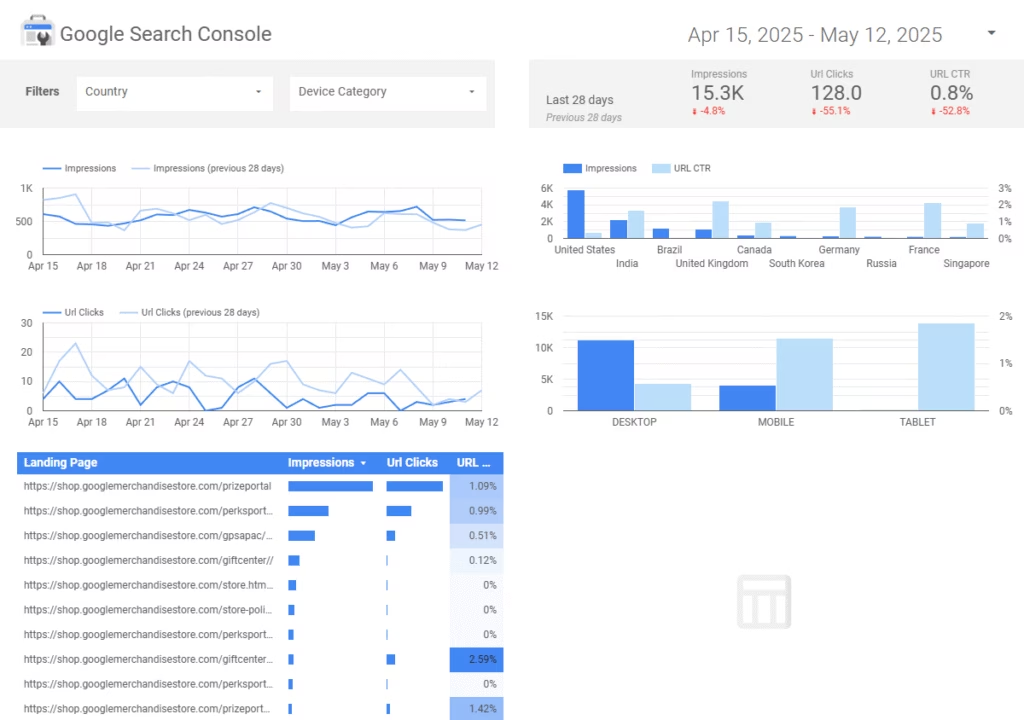
Google Search Console plays a critical role in any Squarespace SEO strategy. As a free platform developed by Google, it serves as a direct feedback loop between your site and the search engine.
For Squarespace users, this insight is essential for refining performance without relying on guesswork. Connecting Google Search Console to your Squarespace site unlocks page-level diagnostics and trend tracking across Google Search.
It reveals how pages are discovered, flags indexing errors, and identifies real-world performance signals like Core Web Vitals.
Popular Features
- Search Performance Report. View keyword impressions, average position, click-through rates, and traffic by query to evaluate what drives visibility.
- Index Coverage Report. Detect crawl errors, redirects, and blocked pages to ensure important Squarespace content is indexed accurately.
- Sitemaps Submission. Submit your XML sitemap directly from Squarespace to Google for faster and more complete indexing.
- URL Inspection Tool. Inspect any page’s crawl status, see last indexing date, and request re-indexing after content updates.
- Core Web Vitals Report. Measure loading speed, interactivity, and visual stability for every page based on real user data.
Limitations
- Does not offer keyword discovery, competitive benchmarking, or content optimization guidance.
- Only reports on traffic from Google Search; data from other engines or sources is not included.
Pricing
- Google Search Console is free.
Reviews
- G2: 4.7/5 (400+)
- Capterra: 4.8/5 (200+)
4. Google Analytics
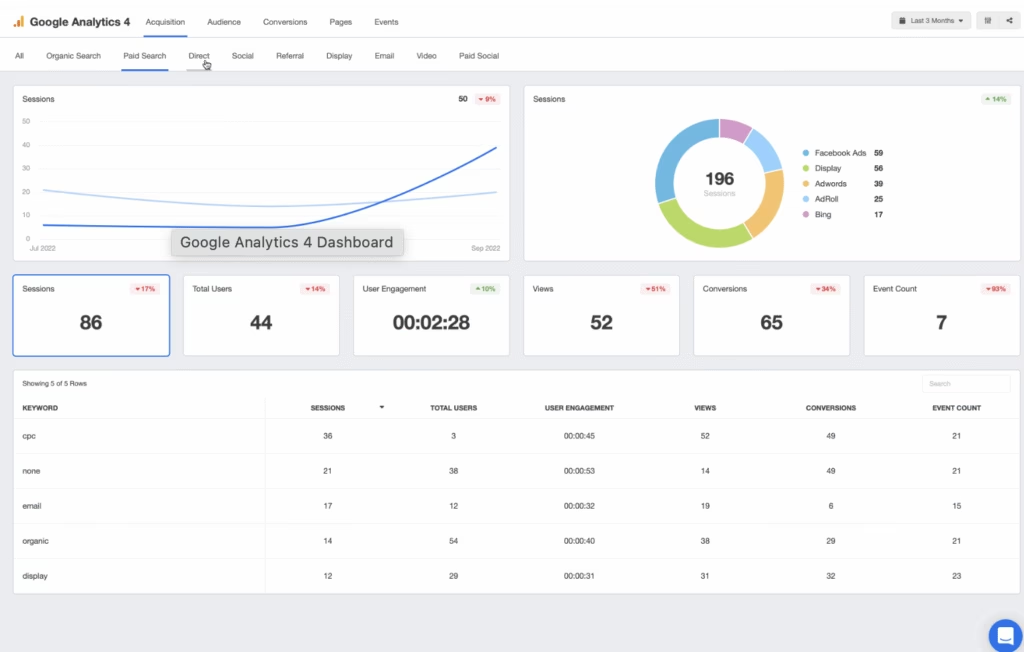
Google Analytics equips Squarespace site owners with detailed, real-time insight into user behavior and engagement. While the built-in Squarespace Analytics dashboard covers high-level metrics, GA4 provides deeper clarity into how visitors interact with content, how they arrive on the site, and which elements influence conversions.
By linking Google Analytics with Google Search Console, site owners gain a full-spectrum view of organic traffic, from query-level visibility to on-site engagement. Custom tracking, event monitoring, and behavioral flow reports help determine which pages retain visitors, where users exit, and how content drives conversions.
Popular Features
- Real-Time Reports. Monitor current site activity, including user locations, traffic sources, and the content being viewed.
- Audience Reports. Understand visitor demographics, interests, devices, and browsing behavior to refine targeting.
- Acquisition Reports. Track the channels that bring users to your Squarespace site—organic, referral, direct, or social.
- Behavior Flow. Visualize how users navigate between pages and identify where engagement drops.
- Conversions & Goals. Measure specific actions like signups, purchases, or button clicks to evaluate SEO impact.
- Event Tracking. Customize tracking for user interactions such as video plays, scroll depth, or form engagement.
Limitations
- Requires configuration and time to interpret; insights are not immediately actionable without setup and segmentation.
- Does not offer keyword discovery, backlink auditing, or technical site evaluations.
Pricing
- Free (GA4 standard version)
- GA360 (enterprise version) pricing is custom.
Reviews
- G2. 4.5/5 (6,000+ reviews)
- Capterra. 4.7/5 (8,000+ reviews)
5. TinyIMG
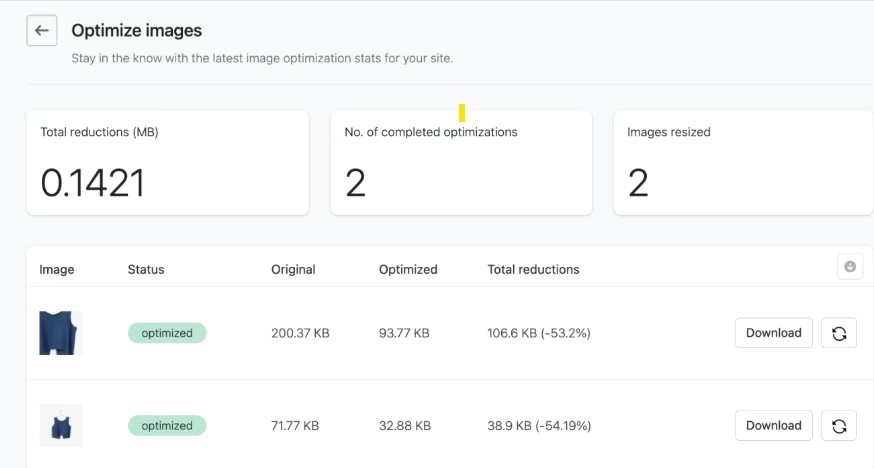
TinyIMG is a purpose-built image optimization extension available through the Squarespace Extensions Marketplace. Designed specifically to address visual performance, TinyIMG improves page speed, image metadata, and accessibility.
Image optimization often gets overlooked in broader SEO strategies, yet uncompressed files and missing alt text negatively affect both rankings and user experience. TinyIMG automates the optimization process by compressing file sizes, assigning relevant filenames, and applying descriptive alt attributes.
Popular Features
- Image Size Optimization. Automatically compresses and resizes visuals to maintain quality while improving page speed.
- Image ALT Text & Filename Optimization. Generates search-friendly alt attributes and filenames to improve accessibility and image discoverability.
- Lazy Loading. Defers image loading until needed, improving initial load speeds and reducing bounce rates.
- SEO Metadata Generation (with AI). Creates relevant image metadata using artificial intelligence for stronger search alignment.
- Product Description Generation (with AI). Helps e-commerce users generate SEO-aligned product content for visual listings.
Limitations
- Focused strictly on image optimization, with no keyword tracking, competitor insights, or broader technical SEO tools.
- Advanced features such as AI-generated descriptions require a paid subscription depending on usage volume.
Pricing
- Free version. Manual image optimization
- Paid version. $19.99/mo — Image optimization, alt text optimization, asset preloading, page audit, and SEO reports
Reviews
- G2. 4.3/5 (20+ reviews)
- Capterra. No reviews
6. SEOSpace
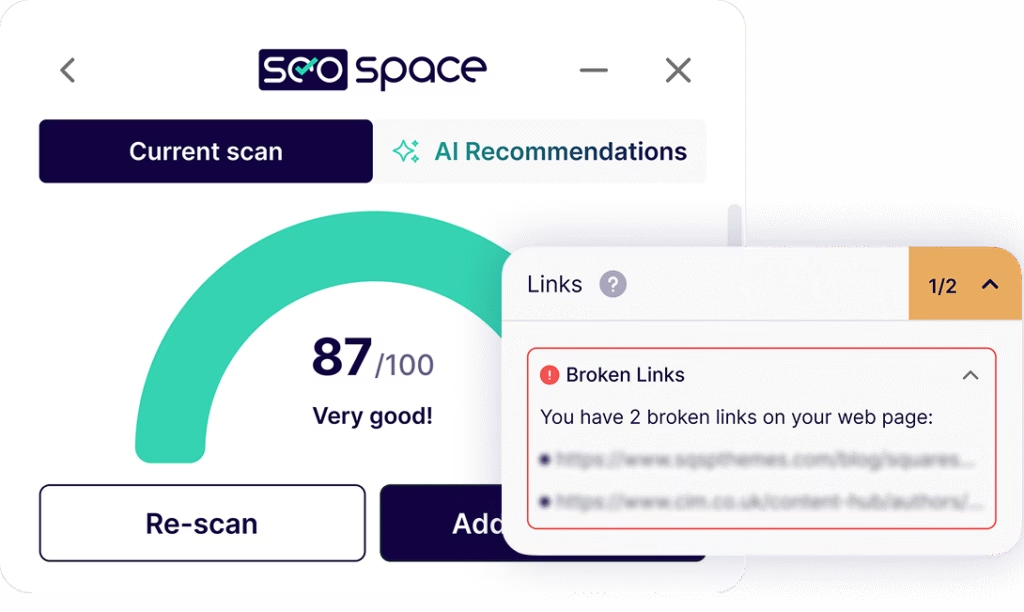
SEOSpace offers an all-in-one SEO suite designed specifically for Squarespace websites. Unlike general-purpose platforms, this tool adapts entirely to Squarespace’s structure, delivering focused guidance on how to improve visibility, optimize content, and track performance.
The platform centralizes audits, rank tracking, keyword suggestions, and AI-powered assistance in a browser-based environment that aligns with Squarespace’s intuitive philosophy. SEOSpace provides strategic, on-page insights and learning resources that empower users to build long-term visibility.
Popular Features
- SEO Audits. Scan Squarespace websites instantly to detect optimization issues, with prioritized checklists for faster fixes.
- Keyword Research. Find relevant keywords by evaluating search volume and competition, then integrate insights directly into your Squarespace content.
- Competitor Analysis. Compare domain-level keyword rankings and content strategies to identify opportunities to gain an edge.
- On-Page Optimization Guidance. Get contextual SEO advice within the Squarespace editor to improve metadata, content quality, and keyword alignment.
Limitations
- Advanced capabilities such as backlink audits, schema configuration, or technical crawl mapping not reach the depth found in enterprise SEO suites.
- Some features—including extensive tracking, AI usage, or multi-site management—require mid-tier or higher plans.
Pricing
- DIY Plan. $14.99/month — 1 website, 10 AI credits, keyword research lite.
- Pro Plan. $39.99/month — 3 websites, 100 AI credits, 500-page audit limits, and reporting tools.
- Expert Plan. $99.99/month — Up to 20 websites, 300 AI credits, unlimited audits, and white-label options.
Reviews
- G2. 4.9/5 (5+ reviews)
- Capterra. No reviews
7. Semrush
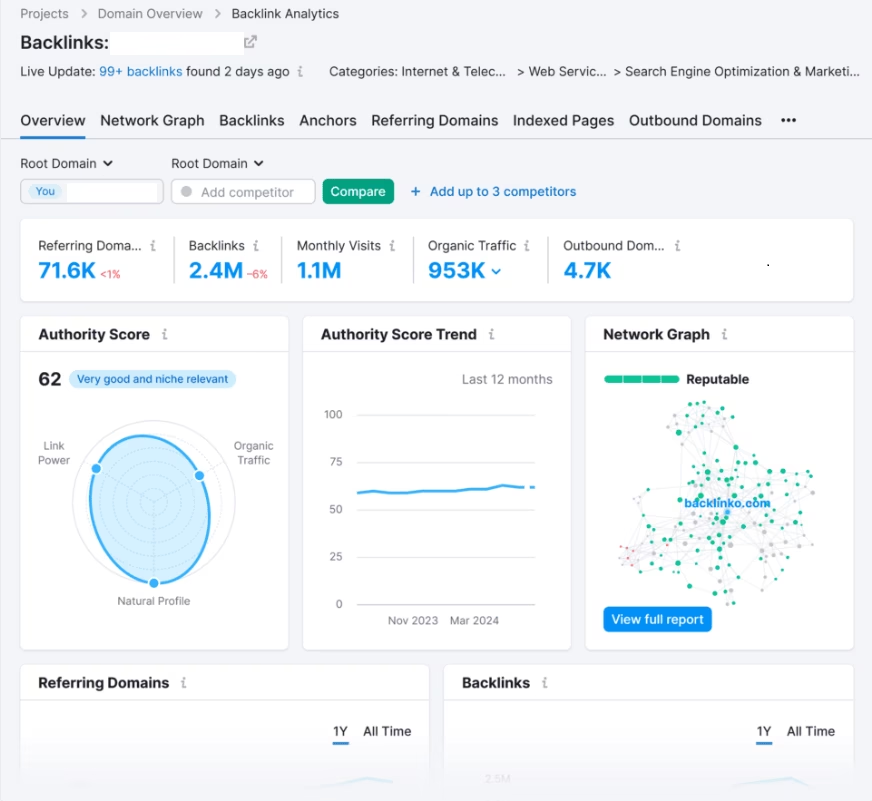
Semrush stands as one of the most comprehensive SEO platforms available, delivering a wide range of capabilities that extend far beyond what the built-in tools provide. Although Semrush is not a native Squarespace extension, it remains an indispensable asset for users seeking to execute serious SEO campaigns, especially in competitive markets or high-growth industries.
By linking Semrush with a Squarespace-connected Google Search Console account, users unlock advanced keyword tracking, content optimization, and domain-level insights. It becomes possible to monitor competitors, plan strategic content, and identify technical SEO issues.
Popular Features
- Keyword Magic Tool. Discover thousands of long-tail keyword variations with data on volume, difficulty, CPC, and trend metrics.
- Site Audit. Crawl Squarespace websites to detect technical issues, HTTPS errors, crawl depth problems, duplicate content, and more.
- Backlink Audit. Review referring domains, identify toxic links, and benchmark your link profile against top-ranking competitors.
- Position Tracking. Monitor rankings across devices and regions with daily updates and visibility trend analysis.
- Competitive Domain Overview. Analyze traffic trends, paid keywords, and SEO strategies used by competing websites to improve your positioning.
Limitations
- Requires external setup; not embedded in Squarespace or available through the Squarespace Extensions Marketplace.
- Steeper learning curve and broader scope than beginner-focused platforms, which overwhelm new users without guidance.
Pricing
- Pro Plan. $139.95/month — 5 projects, 500 keywords to track, 10,000 results per report, SEO, PPC, and research tools.
- Guru Plan. $249.95/month — All Pro features, 15 projects, 1,500 keywords to track, 30,000 results per report, content marketing toolkit, Looker Studio integration, and more.
- Business Plan. $499.95/month — All Guru features, 40 projects, 5,000 keywords to track, 50,000 results per report, Share of Voice, extended limits, API access, and more.
Reviews
- G2. 4.5/5 (2,600+ reviews)
- Capterra. 4.5/5 (2,200+ reviews)
Enhance Your Squarespace SEO with Search Atlas
Squarespace offers a solid SEO foundation, but as this guide has demonstrated, combining it with the right external SEO tools elevate your search performance significantly. The right software bridges the gap between a well-designed site and one that consistently ranks high in search results.
Among the solutions available, Search Atlas stands out as one of the most comprehensive and unified SEO platforms on the market, perfectly suited for ambitious Squarespace users. With its built-in AI assistant, advanced keyword research, custom client reporting, and backlink intelligence, Search Atlas brings enterprise-level features into an accessible, all-in-one interface.
If you’re ready to enhance your Squarespace SEO toolkit with a solution that goes beyond fragmented tools and provides real-time, actionable insights in one place, Search Atlas is the ultimate next step.
Start your free trial today and discover how much more your Squarespace website achieves!











