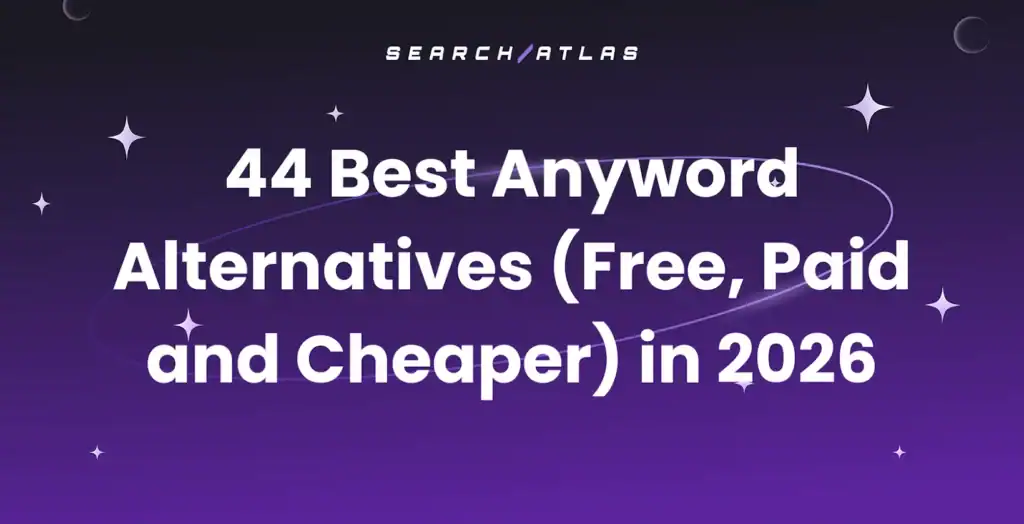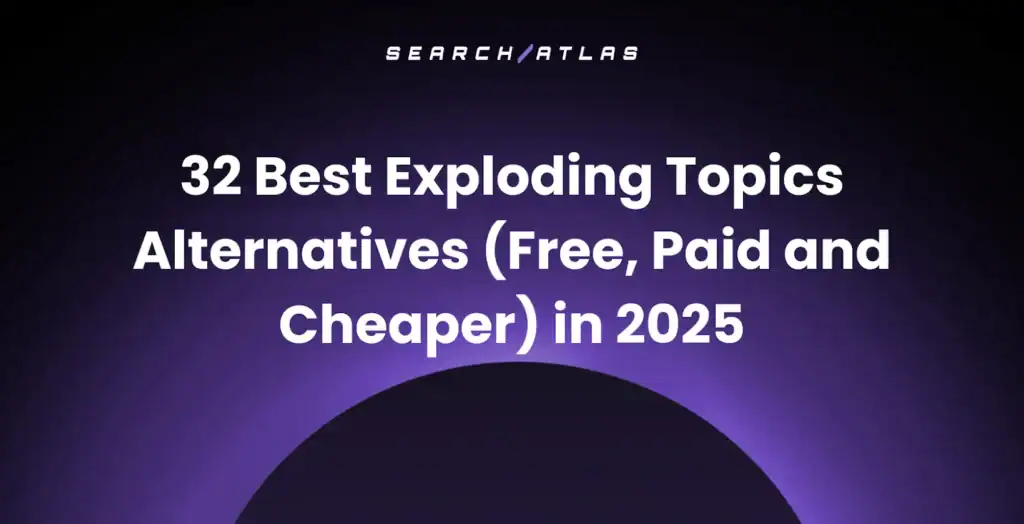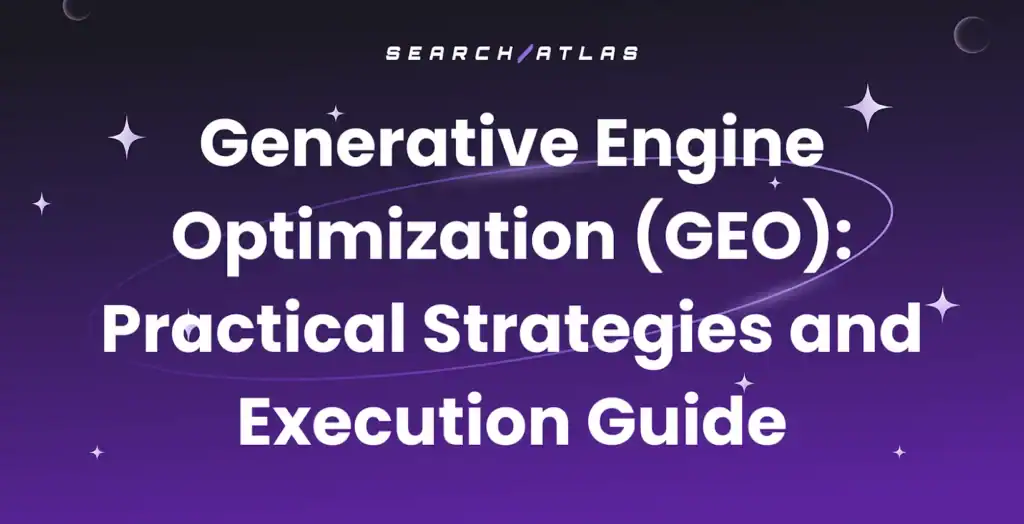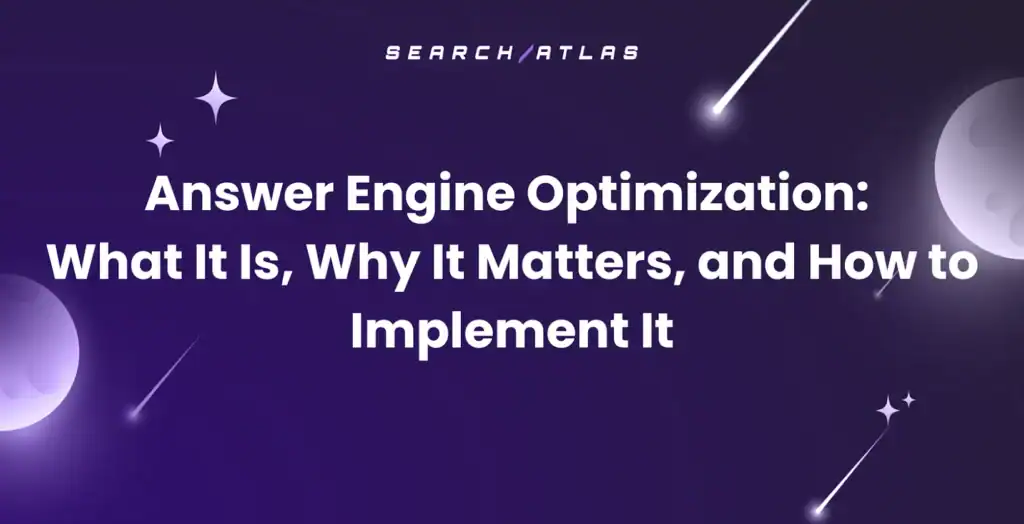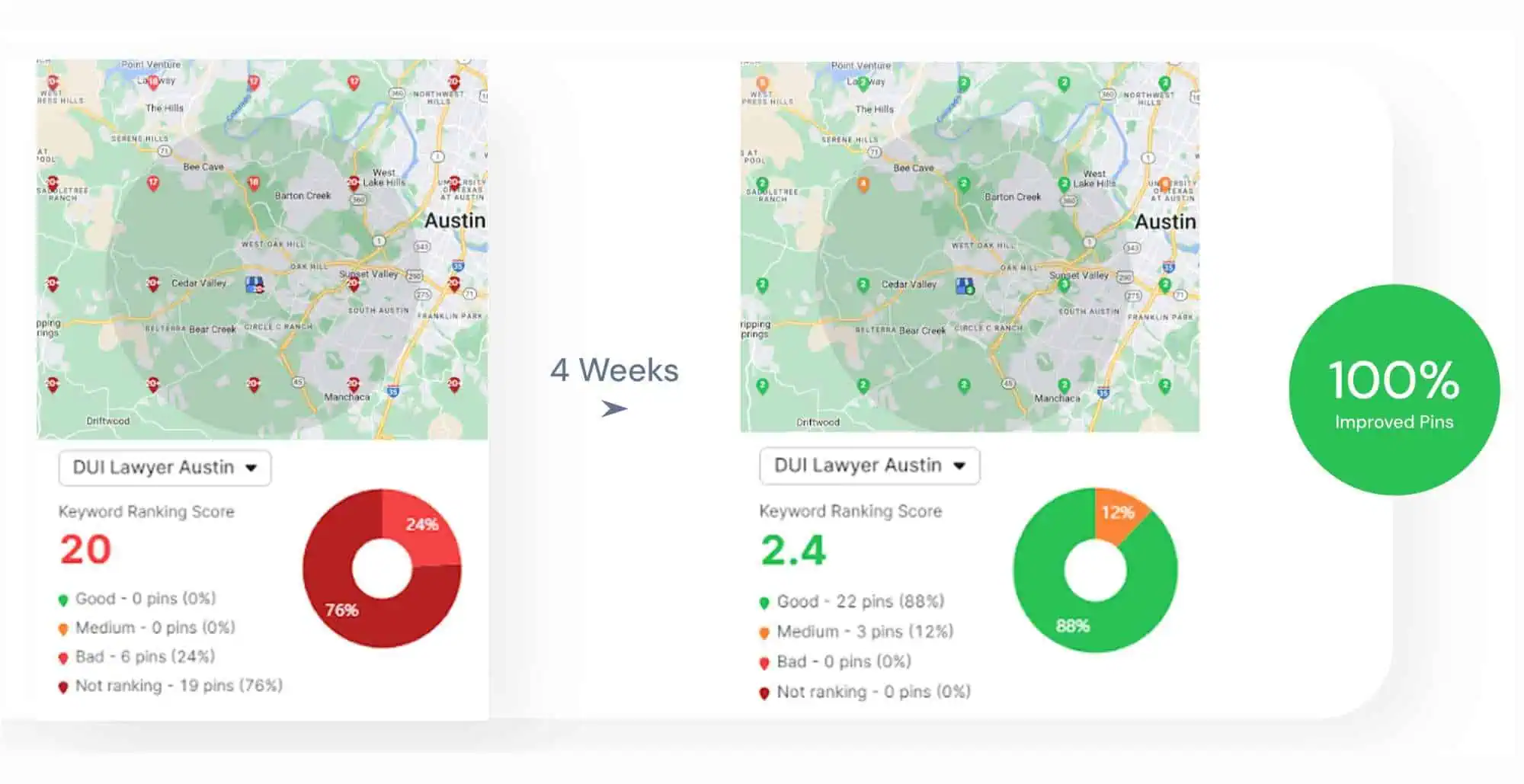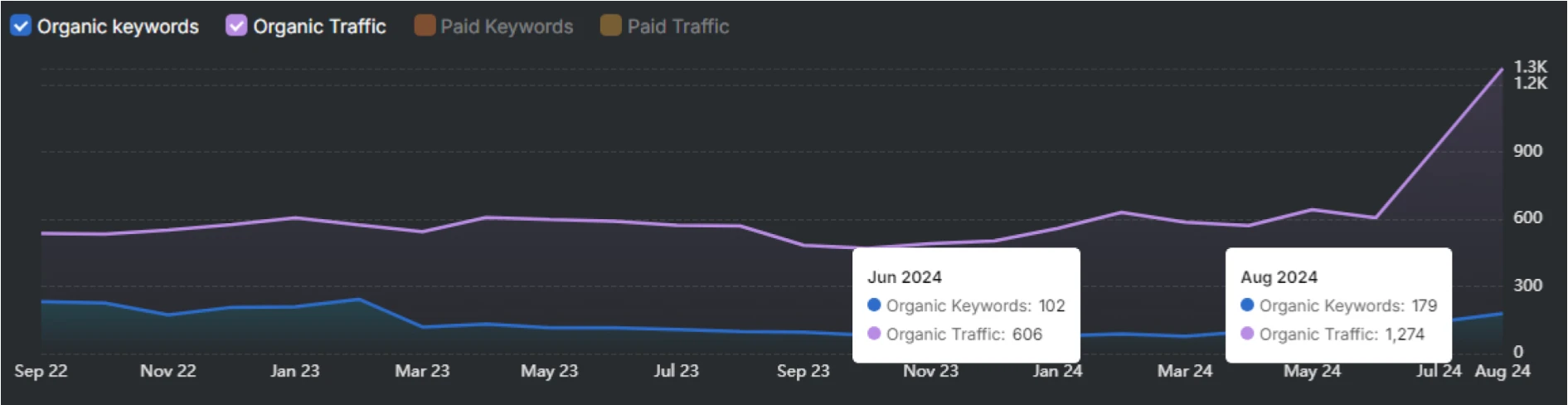Technical SEO is the bedrock of strong organic performance, ensuring search engines can effectively find, understand, and rank your website. It’s also vital for delivering a smooth user experience, which Google continues to prioritize.
This technical SEO checklist provides an actionable guide to identify and fix critical technical SEO issues, helping you achieve and maintain top rankings in 2025.
Crawlability and Indexability
If search engine bots can’t access your pages or include them in their index, those pages won’t appear in search results. These issues directly affect how much of your site is visible to users searching on Google.
The Search Atlas Site Auditor helps detect crawlability and indexability problems site-wide, such as blocked pages, non-indexable content, or missing sitemaps.
OTTO SEO is the Search Atlas SEO AI agent that implements technical fixes directly into your website. It handles redirects, internal linking, meta tags, structured data, and indexation. For indexing, it uses two distinct methods:
Dynamic Indexing, which detects pages with no impressions in Google Search Console (GSC). When deployed, OTTO adds links to these pages in the homepage footer using a hidden container, creating a crawlable path for search engines.
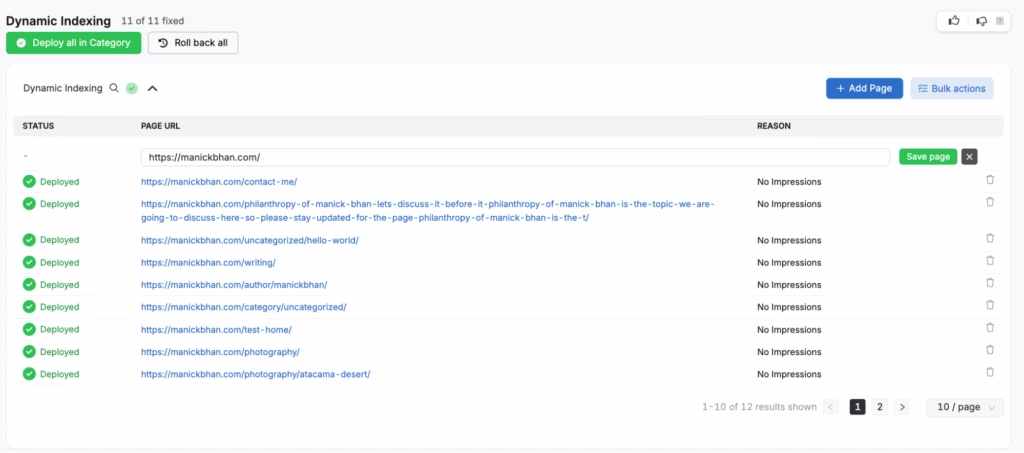
Instant Indexing, which uses a 24/7 crawler to submit URLs directly to Google. It supports sitemap and URL-based methods and allows up to 200 submissions per project per day for faster discovery.
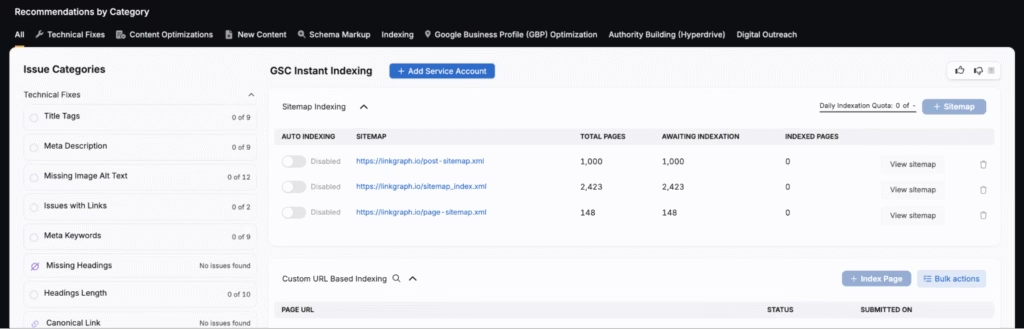
Both systems help increase the visibility of underperforming pages that aren’t currently generating search impressions.
1. Fix Broken Internal Links
Broken internal links point to non-existent pages within your site. They disrupt navigation, frustrate users, and reduce crawl efficiency.
Go to OTTO & Audit > Site Auditor > Issues and open the Links section to find all broken internal links flagged during the crawl.
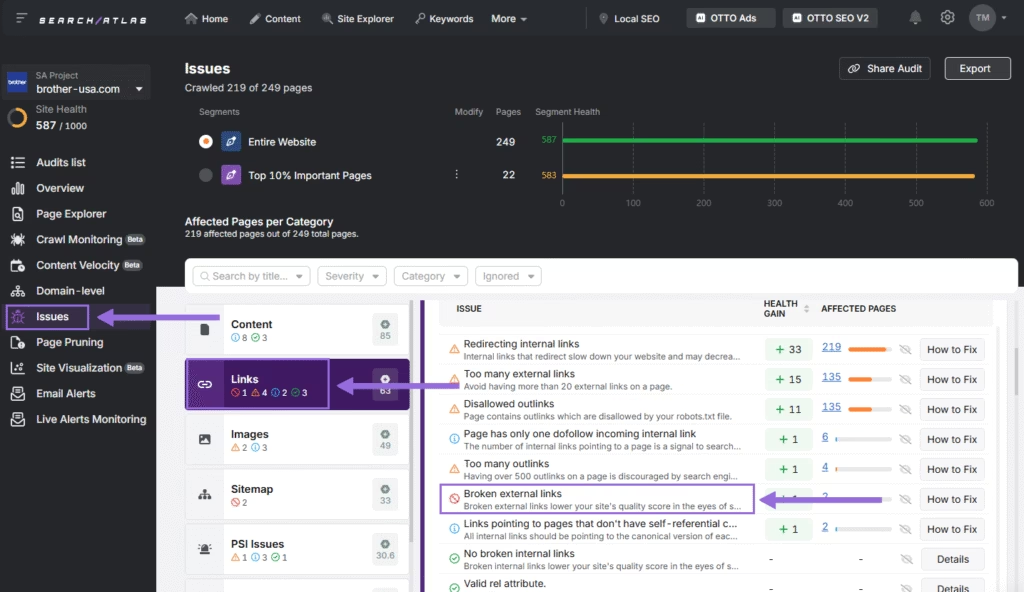
You can update the destination URL, set a 301 redirect to a relevant page, or remove the link completely.
OTTO SEO can automatically replace redirecting internal links with their final destination URLs, which helps reduce crawl waste and preserve link equity.
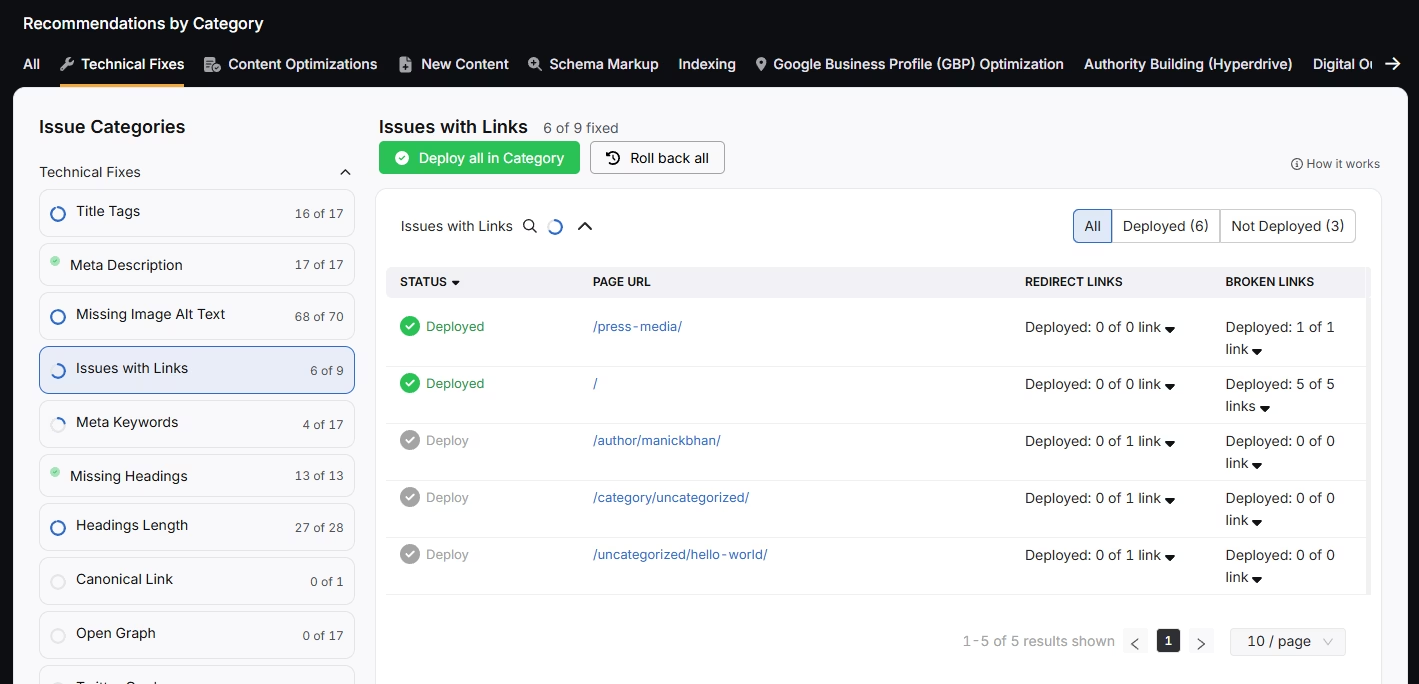
2. Resolve Server Errors with 5XX Status Codes
5XX errors occur when a server fails to complete a request. These include timeouts, overloads, and misconfigurations that prevent pages from loading. When search engines encounter these errors, they may stop crawling the affected pages, leading to drops in visibility.
To resolve them, monitor your site regularly for server-side failures. Review your server logs to identify patterns or recurring issues. Work with your hosting provider or developer to address configuration problems, increase server capacity if needed, and ensure critical pages are reliably accessible.
3. Clear Redirect Chains and Loops
Redirect chains occur when a page redirects through multiple intermediate URLs before reaching the final destination. This increases load time and reduces crawl efficiency.
Redirect loops happen when a redirect points back to itself or creates a circular path, preventing the page from loading.
Go to OTTO & Audit > Site Auditor > Issues, then open the Links section. There, you’ll find flagged redirect chains and loops.
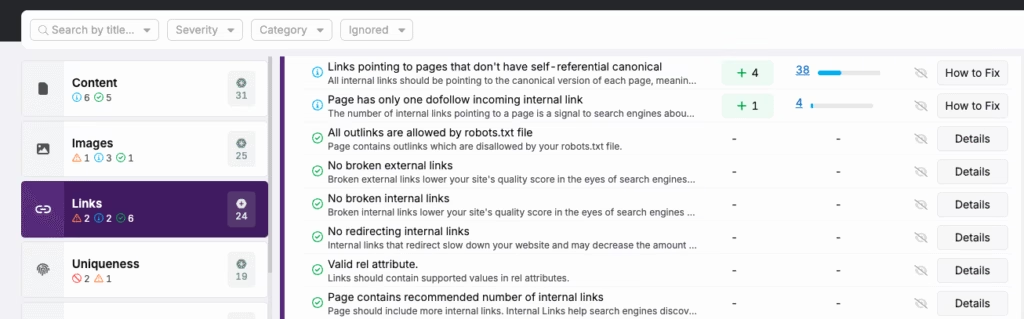
To fix redirect chains, update internal links to point directly to the final destination URL. For redirect loops, locate the incorrect redirect rule and correct it so it leads to a valid, accessible page.
OTTO SEO automatically replaces redirecting internal links with their final destination URLs, reducing unnecessary hops and improving crawl efficiency.
4. Optimize XML Sitemaps
An XML sitemap tells search engines which pages on your site are important and should be crawled. It should include only indexable URLs. When non-indexable pages are listed, or when key pages are missing entirely, it wastes crawl resources and reduces the chances of important content being discovered.
Non-indexable pages can be blocked by robots.txt, tagged as noindex, or redirected elsewhere. If they remain in the sitemap, search engines may ignore or delay crawling valid pages. On the other hand, if your sitemap is missing priority URLs, those pages might not be indexed at all.
Go to OTTO & Audit > Site Auditor > Issues and check the Sitemap section. Remove non-indexable pages and add any missing ones before resubmitting your sitemap to Google Search Console (GSC).
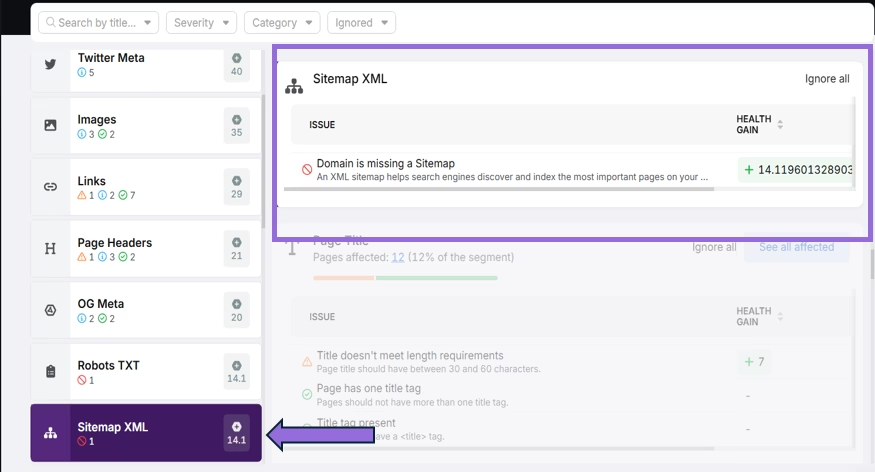
5. Address Robots.txt File Issues
The robots.txt file controls what search engines can or can’t crawl on your site. If it’s missing or misconfigured, it could block important pages or expose ones you didn’t intend to.
Go to OTTO & Audit > Site Auditor > Issues and check the Robots section for any errors. Make sure the file allows search engines to crawl your key pages without exposing unnecessary or restricted content.
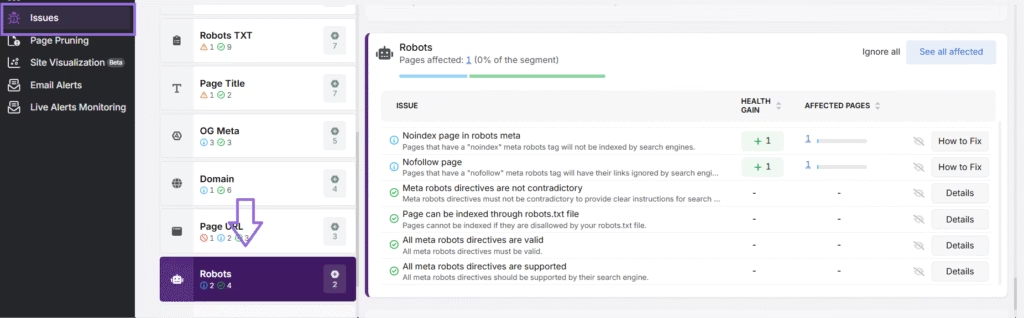
Website Structure
How your pages are organized and internally linked affects how easily users and search engines can navigate your site. A clear, hierarchical structure improves discoverability, supports crawlability, and helps distribute authority across your pages.
6. Reduce Excessive Click Depth
When important pages are more than three clicks away from the homepage, search engines may treat them as less important. It also makes those pages harder for users to find.
Look through your crawl report to identify any pages that are too deep in your site structure.
Add internal links from higher-level pages, such as categories or frequently visited pages. This helps search engines and users reach them more easily.
7. Find and Link Orphan Pages
Orphan pages have no internal links pointing to them, which makes them difficult for users and search engines to find. Without incoming links, these pages are often missed during crawls and can remain unindexed.
To fix this, identify relevant parent or sibling pages and add contextual internal links that point to the orphaned content. This helps improve discoverability, indexation, and site structure.
You can use the Links section under OTTO & Audit > Site Auditor > Issues to identify pages with few or no internal links.
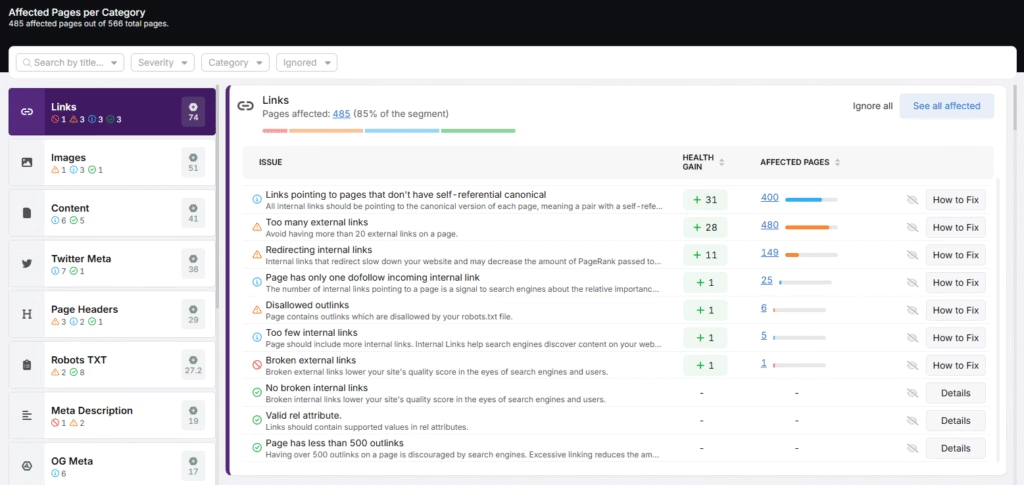
Accessibility and Usability
Accessibility ensures your site is usable by everyone, regardless of ability, device, or internet connection. Usability focuses on how easily users can navigate and complete actions. Both are important for providing a positive experience that Google’s ranking systems take into account.
8. Secure Your Site with HTTPS
HTTPS encrypts data between a user’s browser and your server, making your site more secure. Sites using HTTP can trigger browser warnings, compromise data privacy, and are at a known disadvantage in search rankings.
To implement HTTPS, install an SSL certificate. Afterward, use the Domain report in the Site Auditor to check for mixed content or other non-secure elements. The report identifies insecure resources and provides clear steps to help ensure your entire site runs on HTTPS.
9. Implement Accurate Structured Data
Structured data, like schema markups, helps search engines better interpret your page content. Without it, your site may miss out on rich search features, which can reduce visibility and click-through rates (CTR).
The injected schema types depend on the page’s structure and detected opportunities.
OTTO SEO automatically detects the website’s organization type and deploys the appropriate schema markup in one click. This covers structured data needed for basic business representation in search.
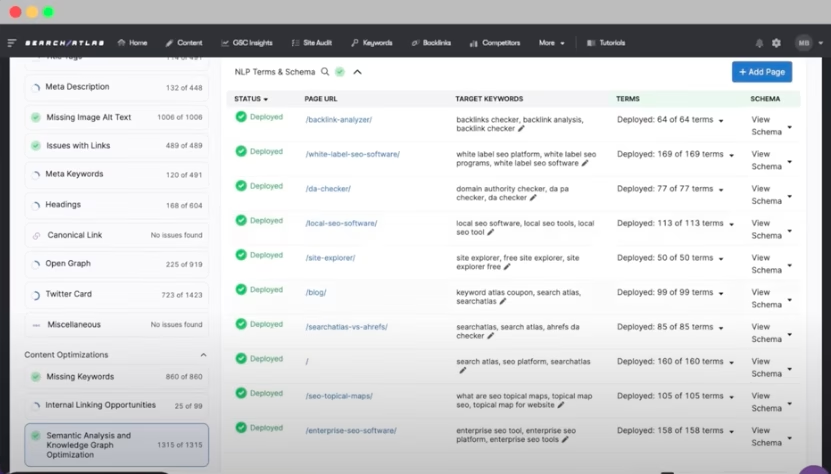
To generate custom schema markup, the Search Atlas Schema Markup Generator allows you to easily create JSON-LD code tailored to your content. After deploying the schema, test your pages with Google’s Rich Results Test to confirm they’re eligible for enhanced listings.
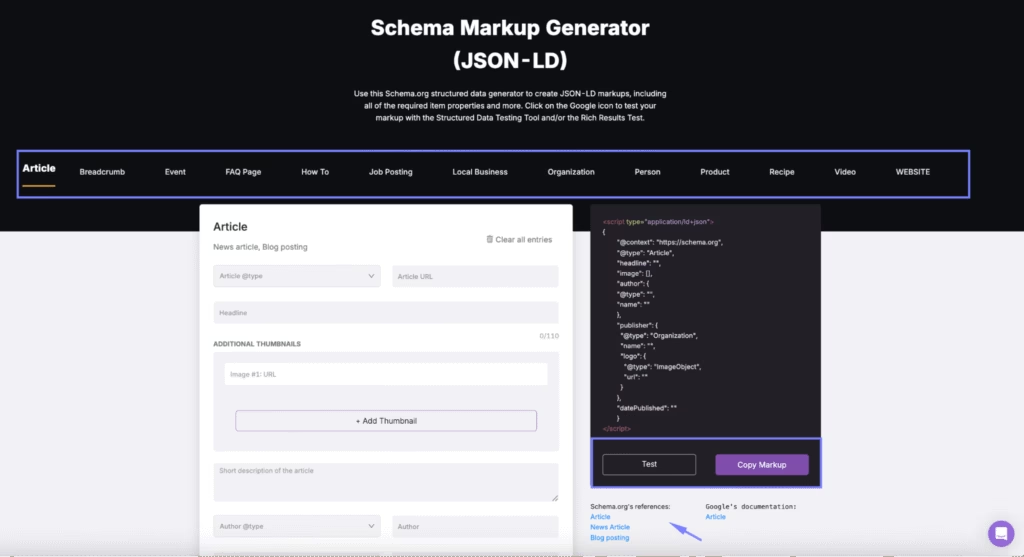
10. Optimize Social Meta Tags
Social meta tags, such as Open Graph (for Facebook, LinkedIn, etc.) and Twitter Cards, control how your content appears when shared on social media platforms. Incorrect or missing tags can lead to unattractive or incomplete link previews, which can reduce click-through rates from social channels.
To identify missing or incorrect tags, go to OTTO & Audit > Site Auditor > Issues, then check the Twitter Meta and OG Meta sections.
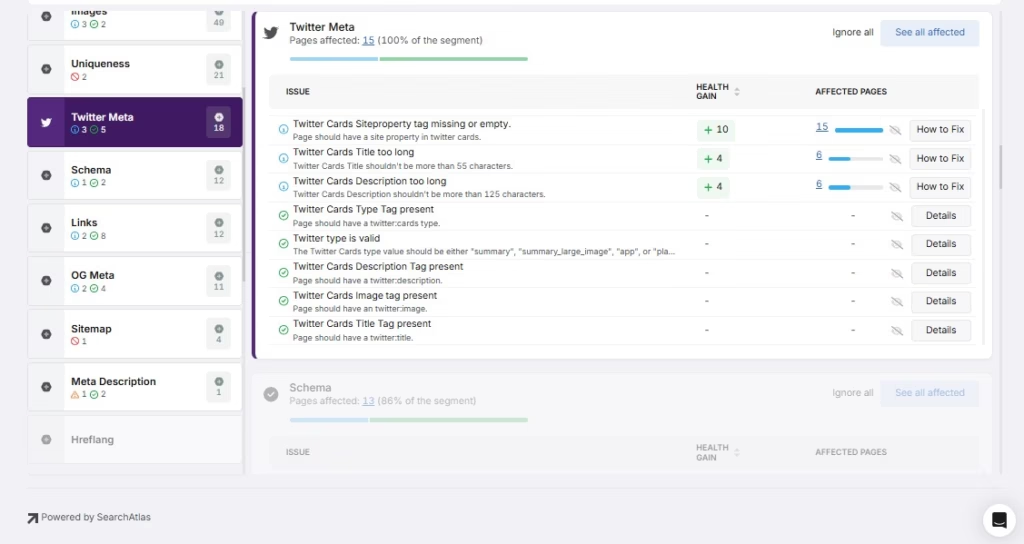
OTTO SEO can automatically inject Open Graph and Twitter Card tags with optimized titles, descriptions, and images to ensure your content displays accurately on social media platforms.
Content
Even content-based issues can be technical, especially when they impact how search engines interpret or rank your site. Fixing these problems ensures your content performs well in search results.
11. Address Duplicate and Thin Content
Duplicate content, whether exact matches or near copies across multiple URLs, can confuse search engines about which page to rank, which can negatively affect your visibility.
To detect duplicate content, go to OTTO & Audit > Site Auditor > Issues > Uniqueness section.
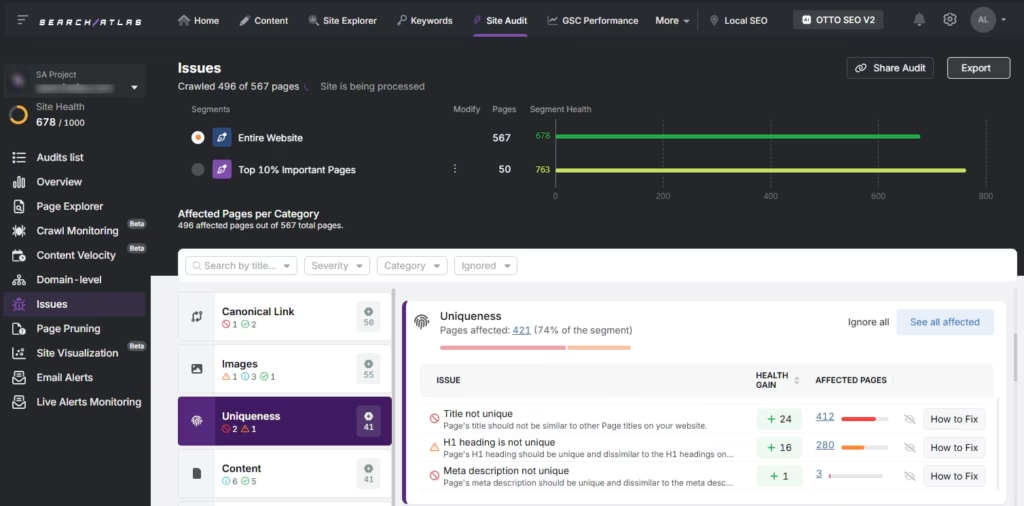
You can resolve duplicates by applying canonical tags or setting up 301 redirects. OTTO SEO automatically deploys canonical tags to help consolidate authority and remove duplication issues.
Thin content, pages with very little, low-quality, or unoriginal text, can also harm your site’s overall quality signals. Regular audits and updates ensure these pages deliver value and meet search engine standards.
12. Optimize Title Tags and Meta Descriptions
Title tags and meta descriptions shape how your page appears in search results. If they’re missing or poorly written, users are less likely to click through.
OTTO SEO reviews your site for missing or underperforming tags, then automatically generates and deploys improved versions. It aligns each tag with page content, keyword intent, and character limits.
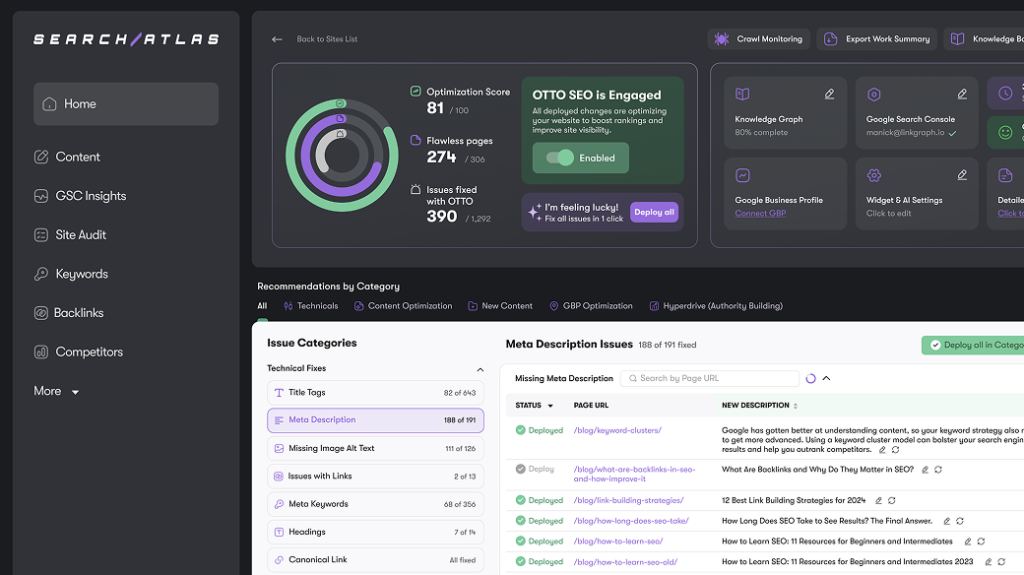
13. Structure Content with Headings
Headings (H1–H4) organize your page content, making it easier for users to scan and for search engines to interpret your content hierarchy. Every page should have a clear H1 that describes the main topic, followed by subheadings (H2–H4) that break the content into logical sections.
Audit your pages to ensure there are no missing, duplicated, or empty headings. Use headings consistently, avoid keyword stuffing, and keep them relevant to the surrounding content.
14. Optimize Images with Keyword-Based Alt Text
Alt text helps search engines understand the content of your images and improves accessibility for users with screen readers. It also contributes to topical relevance and image search visibility.
Review all images to ensure they have descriptive, keyword-relevant alt attributes. Write concise, meaningful descriptions that reflect the image content and page topic.
OTTO automatically detects images missing alt attributes across your site and generates keyword-optimized alt text based on page context.
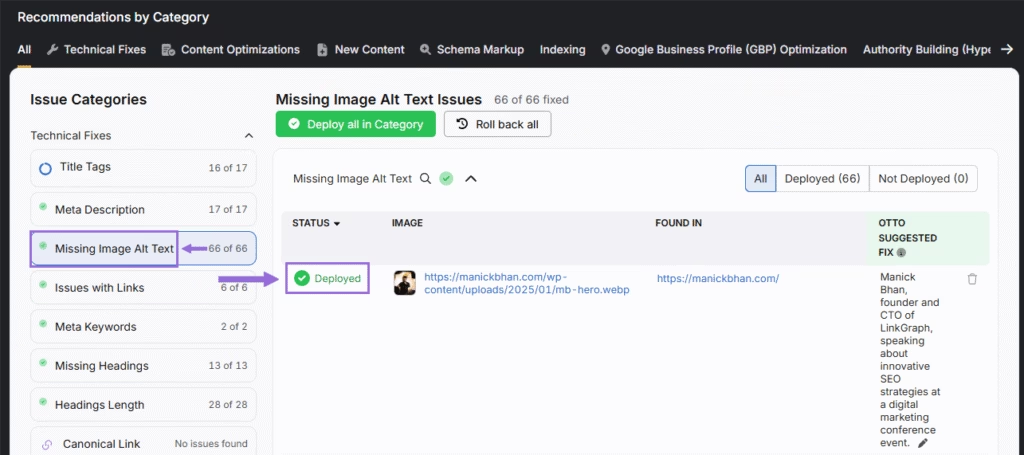
Put This Technical SEO Checklist Into Action
Technical SEO is not a one-time task. It’s an ongoing process that needs regular review and adjustment.
Run audits consistently to spot issues early. Address problems promptly and update your technical setup as needed to reflect changes in best practices.
Staying consistent with these checks reduces risk, preserves search visibility, and supports long-term ranking stability.