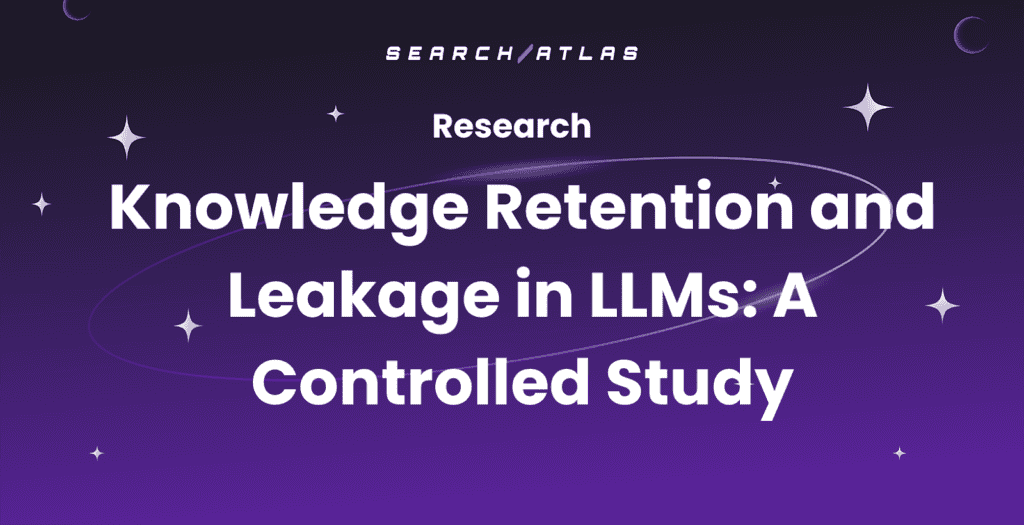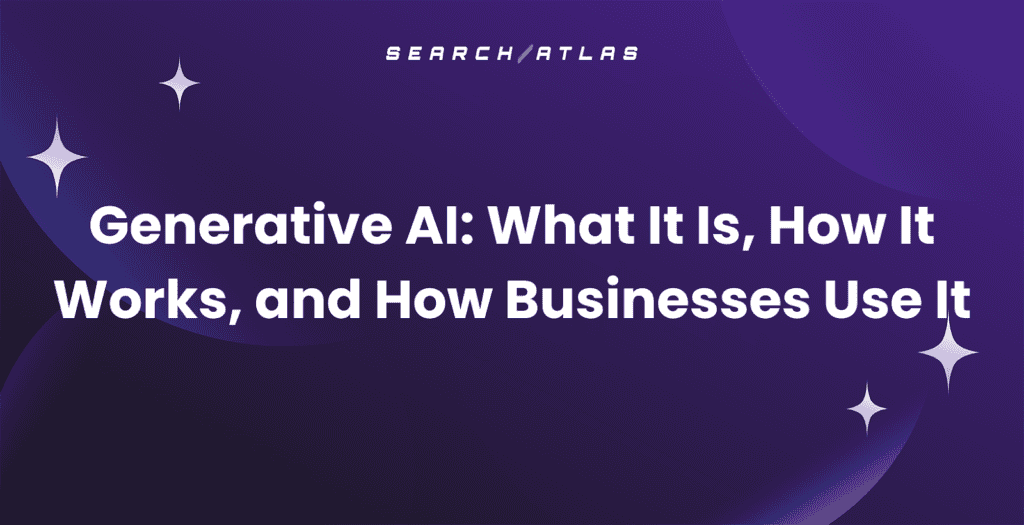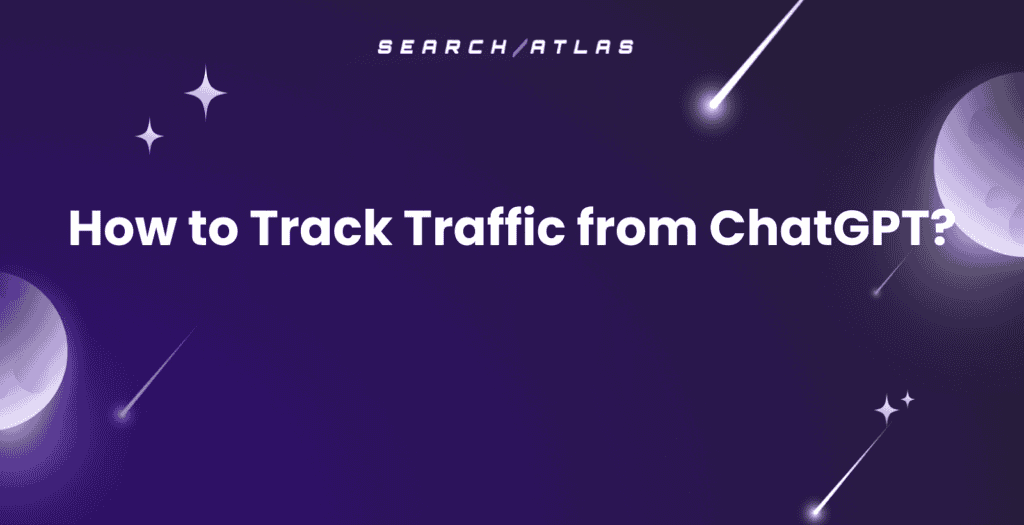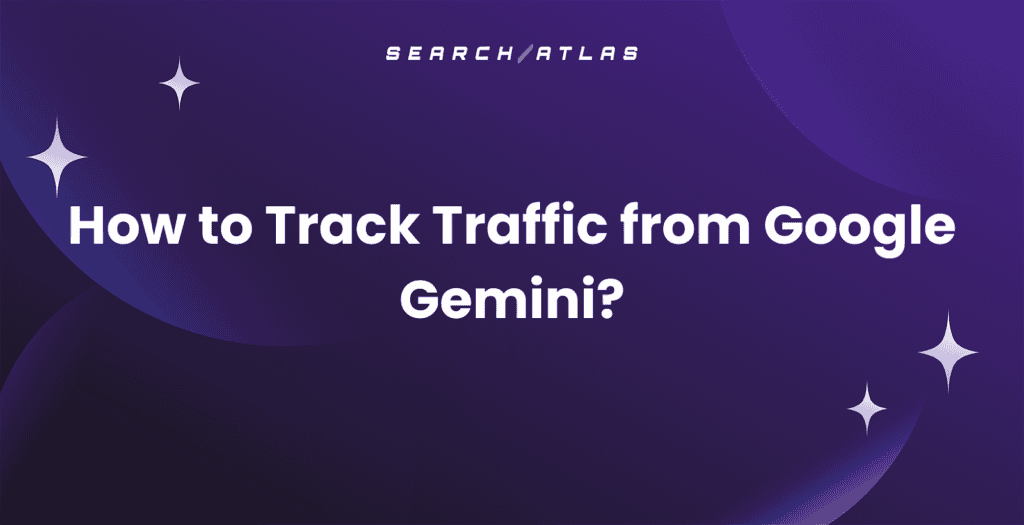A web ranking report shows where your website appears in search results for specific keywords. It helps you understand how visible your site is on search engines and how that visibility changes over time.
We explain how web ranking works, how to pick keywords to track, and how to use tools to see your web ranking performance.
What is Web Ranking?
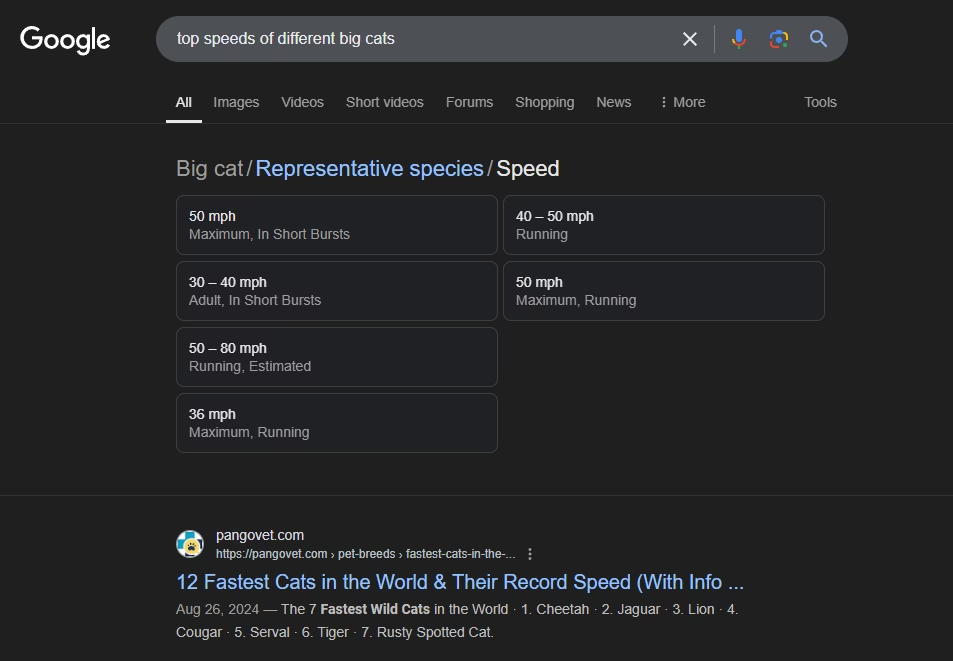
Web ranking is the position of a website in search engine results pages (SERPs) for specific keywords or queries. In the example image (top speed of different big cats), the veterinarian website ranks in position 1.
Search engines evaluate each page by content relevance, backlink quality, keyword usage, and user signals. Algorithms examine query words, page usefulness, source expertise, and user settings. Ranking factors receive different weights depending on the query type.
Web ranking determines how easily users find a page. Higher rankings attract more organic traffic. Users often click links on the first page of results. Businesses reach more audiences with better rankings. SEO strategies focus on improving these positions to gain visibility and outperform competitors.

What Is a Web Ranking Report?
A web ranking report is a report which shows you how your pages are performing in the SERPs and how your rankings are changing.
You build web ranking reports with tools like Search Atlas Keyword Rank Tracker.
The Keyword Rank Tracker keeps track of position changes, changes in traffic, and visibility scores for keywords you chose to monitor. It compares your performance through daily, weekly, or monthly tracking. A beginner’s guide to SEO teaches you how to find the right keywords to target.
What Does a Web Ranking Report Include?
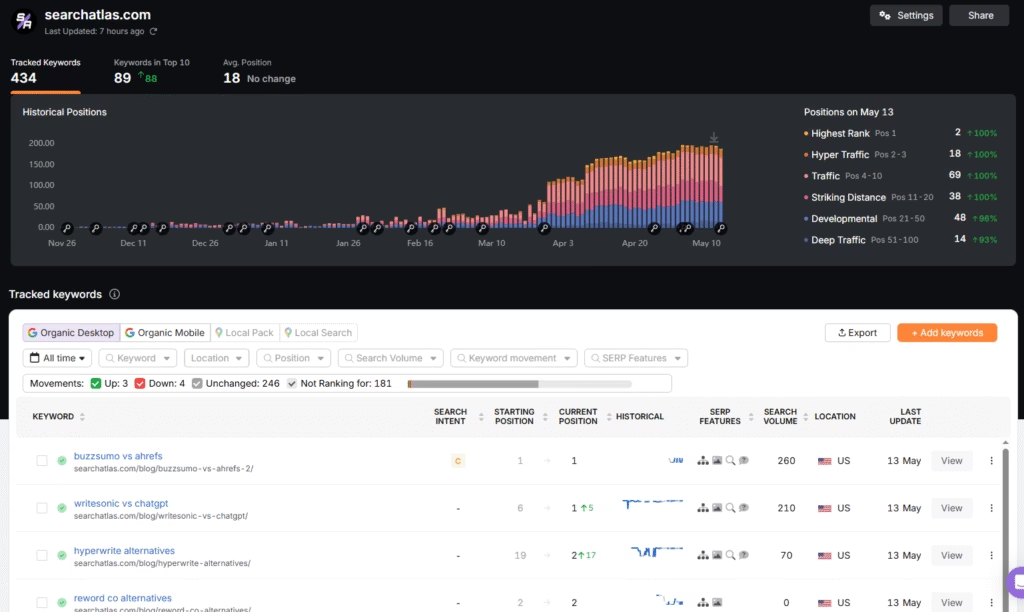
A web ranking report from the Search Atlas Keyword Rank Tracker presents clear, organized data about keyword performance. It includes the elements listed below.
- Starting and Current Position. Shows where a keyword ranked at the beginning and where it ranks now. Makes it easy to see if things have improved.
- Ranking History Chart. Shows a simple graph of how keyword rankings changed over time. Helps spot patterns and progress.
- SERP Features. Tells if a keyword shows up in special results like featured snippets, image carousels, or map listings.
- Search Volume. Shows how many people search for each keyword every month. Helps focus on the ones people actually use.
- Search Visibility. Gives a score that shows how visible the website is in search results based on all tracked keywords.
- Location Tracking. Lets users choose a country, city, or region to see keyword rankings in that specific place.
- Mobile and Desktop Rankings. Shows if rankings are different on phones compared to computers.
- Keyword Summary. Lists how many keywords are tracked, how many rank on page one, and what the average ranking is.
How to Pick What Keywords to Track
To understand website performance in search engines, track the right keywords from the start. Use simple and relevant terms that reflect what the business offers and what people search. Choose keywords based on real data, local relevance, and user intent. Follow these steps below.
Start with Simple Keywords
Pick clear and direct keywords that match your business, product, or service. Use terms that real people type into Google. For example, someone who owns a bakery in Austin the tracking is “Austin bakery” or “best cupcakes Austin.”
These phrases match local intent and describe exactly what the business offers. Begin with phrases that make sense to someone unfamiliar with the brand.
Check Keywords from Your Website
Use Google Search Console (GSC) to find the actual search terms that brought visitors to the website. Look inside the “Performance” report to find them. Copy these terms and add them to the tracking list.
Use real data from search results to avoid guessing. This step helps you focus on phrases that already match your content.
Think Like Your Customers
Use phrases that a customer say out loud. Track specific questions or problems. Use examples like “how to frost a cake” or “gluten-free desserts near me.” These longer phrases often bring more targeted traffic.
Use natural language that reflects how people search online.
Focus on Relevant and Local Terms
Add city or neighborhood names to your keywords when the business serves one area. Choose terms like “wedding cakes in Austin” or “East Austin cookie shop.” Local keywords match search intent for people nearby.
Use these terms to show up for local buyers and drive nearby traffic.
Limit the List
Start with 10 to 20 keywords. Pick the ones that match the business goals. Choose keywords that support traffic growth, lead generation, or local visits. Avoid tracking hundreds of random terms.
Focus the list to keep it clear and easy to manage. Expand later after seeing what performs well.
How to Track Your Website Rankings
Website owners and marketers usually track website rankings in tools like Search Atlas and Google Search Console. We explain both in more detail below.
How to Track Your Website Rankings in Search Atlas
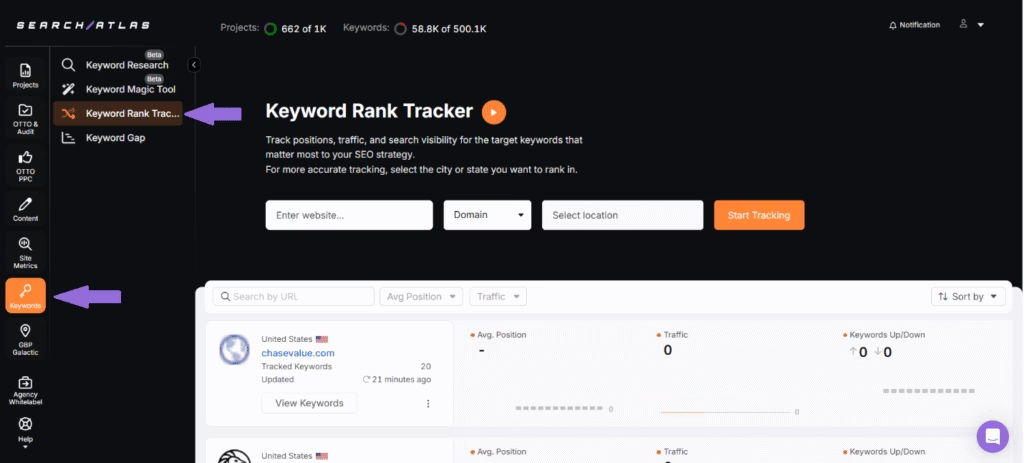
Choose if you want to track your rankings on a daily, weekly, or monthly basis. This enables data-driven decisions and refine your SEO approach with precise and detailed ranking information. Here is how to use keyword rank tracking tools.
- Input Values. Enter your website’s domain or target page and select the location for precise tracking.
- Output Values. After setup, you access detailed insights, including tracked keywords, starting and current positions, SERP features, search volume, and location details. The tool provides historical charts showing ranking changes over time.
- Mobile and Desktop Tracking. Track both desktop and mobile rankings for each keyword to get a complete view of your keyword performance across devices.
- Competitor Insights. Monitor competitor performance, view their current positions, keywords in the top 10, and search visibility scores.
- CSV Export and Sharing. Export keyword ranking data into CSV files for further analysis or share the project’s dashboard link for team collaboration.
How to Track Your Website Rankings in Google Search Console

- Sign In to Google Search Console. Visit search.google.com/search-console and sign in with your Google account.
- Add Your Website. Click “Add Property” and enter your website’s full URL. Verify ownership by following the instructions (Google gives simple options like adding a small code or using your domain provider).
- Go to the Performance Report. Click on your website, then go to “Performance” in the left menu.
- See Keyword Rankings. You’ll see the exact search terms (called queries) that brought visitors to your site, along with your average position for each one.
- Filter by Pages or Devices. Use filters to check rankings by specific pages, countries, or device types like mobile and desktop.
Search Atlas is easier than Google Search Console because it provides a simple, visual interface that shows trending keywords and their rankings without the need for complex data interpretation. Google Search Console requires more setup and offers less visual clarity.
How to Build a Web Ranking Report
Here is how to create a visual ranking report in GSC and in Search Atlas.
GSC
Google Search Console connects directly to Looker Studio, a free tool from Google that helps you turn data into visual reports and charts.
To connect the two, you open Looker Studio and choose Google Search Console as the data source. You then select your website. Looker Studio pulls in the data automatically.
After that, choose what to display (keywords, clicks, positions) The result is a custom report that shows how your website ranks in Google.
Users filter results by country, page, device, or search type. They organize metrics into scorecards, graphs, or tables. This setup turns raw performance data into a readable and shareable ranking report.
Search Atlas
Open the Search Atlas Keyword Rank Tracker from your dashboard. View your tracked keywords, positions, and ranking history. Click the export button to download the data as a CSV file.
To share your report, copy the project URL and send it to your team. This gives others instant access to live ranking data without setup or extra tools.
Understand Your Ranking Data Easily With Search Atlas
Building and understanding a web ranking report is essential for tracking your website’s performance and making informed SEO decisions.
Staying on top of your rankings helps you improve your visibility and grow your business.
The key to efficiency lies in automation. By automating your ranking reports, you save time, reduce errors, and focus more on strategies that drive results.
Ready to simplify your web marketing? Sign up for a free trial with Search Atlas today. No commitment required!