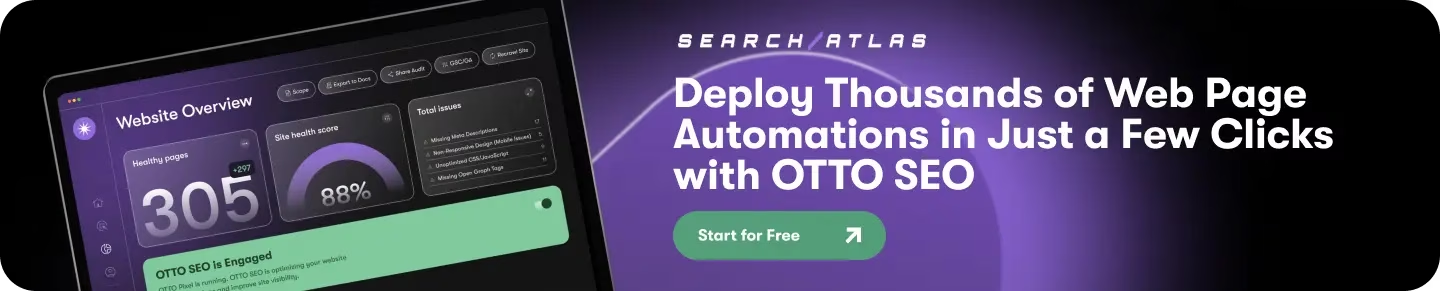Adverity alternatives are platforms that replace Adverity in data integration, marketing analytics, and reporting workflows. These tools provide simpler onboarding, clearer pricing, or more specialized capabilities for teams that want flexible, scalable data operations without enterprise-level complexity.
Adverity is widely used for marketing data pipelines, and connector management. However, many Adverity reviews mention its steep learning curve, technical setup requirements, and higher enterprise pricing that limit accessibility for small teams, and non-technical marketers.
Adverity pricing often depends on data volume, custom configurations, and multi-year commitments, which increases cost for growing businesses and teams with dynamic usage needs. These constraints make Adverity alternatives attractive for organizations that want faster deployment, lower monthly pricing, or more intuitive reporting.
Marketing teams, agencies, and data departments choose an Adverity alternative when they require quicker setup, easier dashboards, and spreadsheet-friendly workflows. The best Adverity alternatives in 2025 are Search Atlas, Supermetrics, and Fivetran.
What are the Best Adverity Alternatives?
The top 31 best Adverity alternatives for 2025 cover marketing data pipelines, SEO, BI dashboards, Reverse ETL, and full data operations. Some focus on agencies and reporting. Others specialize in open-source pipelines for technical teams.
The top 31 best Adverity alternatives for 2025 are listed below.
| # | Tool | Best Adverity Alternative For | Pricing |
| 1 | Search Atlas | All-in-One AI SEO, Reporting, and Marketing Analytics | From $99 to $399 per month |
| 2 | Tableau | BI Dashboards on Top of Marketing Data | From $75 to $115 per user per month |
| 3 | Supermetrics | Spreadsheet-First Marketing Data Connectors | From $47 to $222 per month |
| 4 | Improvado | Enterprise Marketing Data Pipelines | Growth to Enterprise, custom pricing |
| 5 | Funnel.io | No-Code Marketing Data Collection | From free to custom enterprise plans |
| 6 | Zoho Analytics | Self-Service BI and Marketing Reporting | From $0 to $495 per month |
| 7 | Google Looker Studio | Free Marketing Dashboards | Custom pricing |
| 8 | TapClicks | Agency Marketing Dashboards and Reporting | Custom quotes only |
| 9 | Domo | End-to-End Cloud Data and Marketing Analytics | From $0 to custom enterprise plans |
| 10 | Fivetran | Automated ELT into Cloud Warehouses | Usage-based MAR, Free to Business Critical, custom |
| 11 | Power BI | Microsoft-Centric Marketing Analytics | From $14 to $24 per user per month |
| 12 | Windsor.ai | Multi-Touch Marketing Attribution | From $0 to $598 per month, plus custom enterprise |
| 13 | Hevo | No-Code ELT and Data Integration | From $0 to $759 per month, plus Business and Enterprise custom |
| 14 | Whatagraph | Client-Ready Marketing Performance Reports | From $286 per month to custom enterprise |
| 15 | Twilio Segment | Customer Data Infrastructure | From $0 to custom enterprise plans |
| 16 | Coupler.io | Syncing Marketing Data into Sheets and BI Tools | From $0 to $199 per month, Business custom |
| 17 | NinjaCat | Agency PPC, SEO, and Call Tracking Dashboards | Custom quotes only |
| 18 | Salesforce (Datorama) | Enterprise Marketing Intelligence | Varies by Cloud and edition, mostly custom |
| 19 | SEINō | Logistics and Operations Analytics with Marketing Overlap | From €200 per month, volume-based |
| 20 | Phocas | Revenue and BI Analytics Beyond Marketing | From about $150 per month, final price by consultation |
| 21 | Revlitix | AI-Driven Marketing Performance Optimization | From $15,000 per year, Growth custom |
| 22 | Skyvia | Cloud Data Integration and Replication | From $0 to $399 per month, plus custom enterprise |
| 23 | Porter | Marketing Reporting Inside Google Looker Studio | Metered Standard from $6 per GB RAM and $13 per vCPU per month, Enterprise custom |
| 24 | Singer.io | Open-Source Data Connectors | Free and open-source |
| 25 | ClicData | All-in-One Dashboards and Data Prep | From $265 to $760 per month |
| 26 | Inzata | Automated Data Modeling and Analytics | From about $30,000 per year, custom |
| 27 | Qlik Sense | Associative BI Across Marketing and Sales Data | From $200 to $2,750 per month |
| 28 | GetCensus | Reverse ETL into Sales and Marketing Tools | From $0 to $4,200 per year, Enterprise custom |
| 29 | Hightouch | Warehouse-Native Reverse ETL | Usage-based, Composable CDP and AI Decisioning, custom |
| 30 | Keboola | End-to-End Data Operations Workflows | From $0, compute at $0.14 per minute, Enterprise custom |
| 31 | Airbyte | Open-Source ELT Pipelines | Free open-source Core, managed cloud from $10 per month |
1. Search Atlas: Best Adverity Alternative
Search Atlas is an all-in-one analytics and optimization platform that unifies SEO, paid media, content performance, and AI automation in a single environment. As the leading Adverity alternative, Search Atlas replaces complex data engineering workflows with ready-to-use reporting, automated insights, and unified visibility across every marketing channel.
Search Atlas automates execution through OTTO SEO, the autonomous AI agent. OTTO SEO improves schema, internal linking, page speed, and on-page structure in real time. It transforms analytics into action instead of stopping at data aggregation or connector setup.
Search Atlas surpasses Adverity by combining end-to-end analytics with enterprise-grade SEO intelligence. It connects verified Google data, multi-channel benchmarks, backlink intelligence, and topical analysis into one system that reveals performance gaps across organic search, paid media, and AI-driven environments.
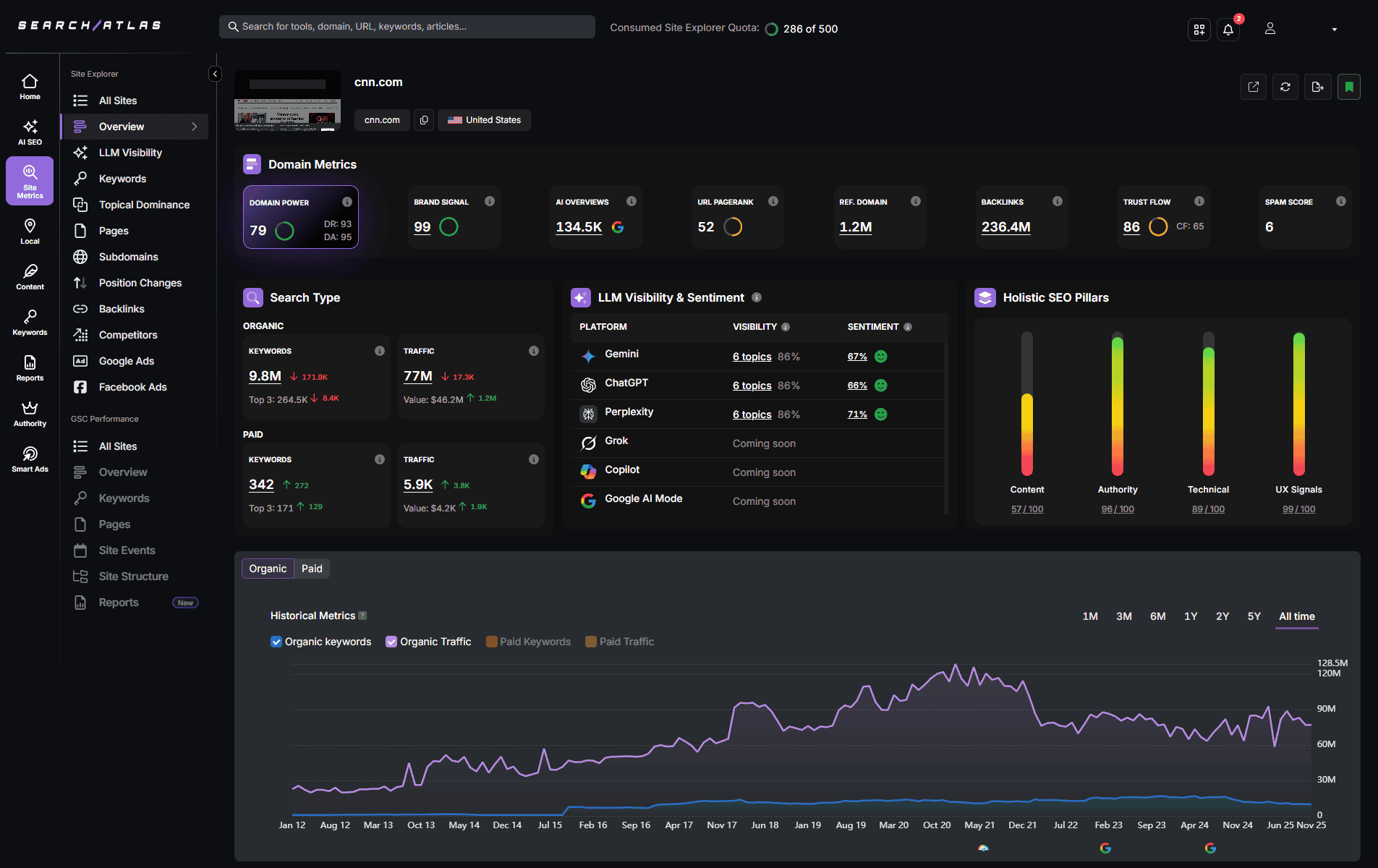
Search Atlas Site Explorer strengthens this further. Site Explorer measures Domain Power, Topical Dominance, Brand Signal, Holistic SEO Pillars, and LLM Visibility across domains, subdomains, and pages. It centralizes rankings, backlinks, authority metrics, and traffic patterns in one research dashboard.
Search Atlas advances visibility through its LLM Visibility feature. LLM Visibility tracks brand presence inside ChatGPT, Gemini, Perplexity, and Claude. It measures mentions, sentiment, placement, and share of voice in AI-generated answers, making Search Atlas the first platform to unify search visibility and generative visibility inside one automation system.
Search Atlas pricing ranges from $99 to $399 per month, with a 7-day free trial available.
Pros of Search Atlas review include AI-powered execution, verified Google data, unified dashboards, automated reporting, and broad channel coverage. Cons include a learning curve, although guided onboarding accelerates adoption.
2. Tableau: Best Adverity Alternative for BI Dashboards on Top of Marketing Data
Tableau is a business intelligence platform designed for building detailed dashboards, exploring datasets, and presenting marketing performance visually. Tableau organizes data into charts, maps, and interactive views that adapt to simple or complex reporting needs.
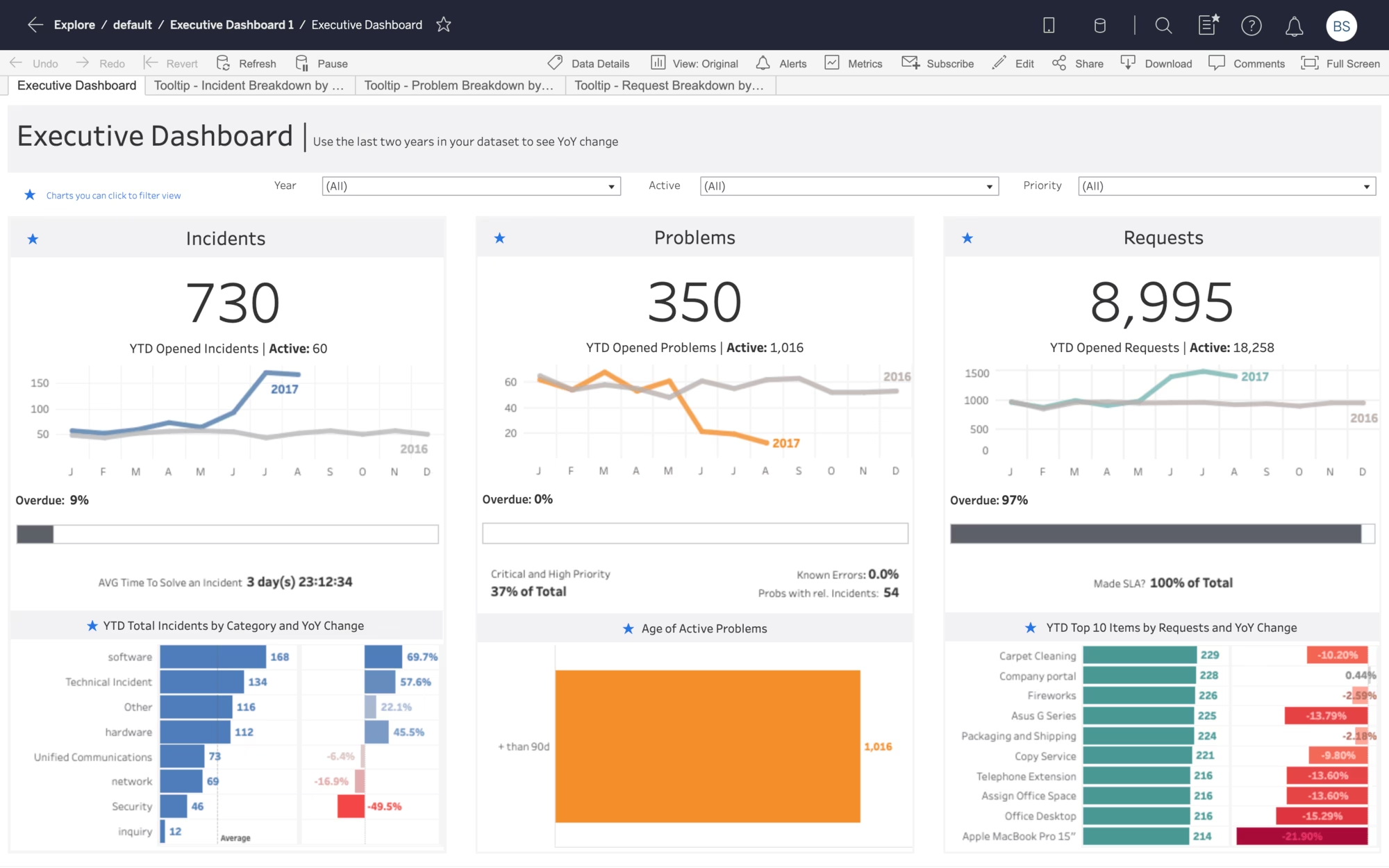
Tableau is a stronger alternative to Adverity for teams that prioritize BI dashboards on top of marketing data. Tableau transforms datasets into executive dashboards, channel breakdowns, and trend views that guide ongoing decisions.
Core features include guided dashboard creation, custom visual templates, predictive modeling, natural-language queries, and structured data preparation through Tableau Prep. Tableau operates in cloud and on-premise environments with controlled access to shared workspaces.
Tableau is a paid tool with pricing ranges from $75 to $115 per user per month. The Standard plan costs $75 per user per month. The Enterprise plan costs $115 per user per month and introduces governance controls. Tableau+ offers premium AI capabilities with custom pricing.
Pros of Tableau review include flexible visualization options, interactive dashboards, and consistent enterprise reporting. Cons of Tableau include higher learning requirements for advanced work and increased cost for scaling teams.
3. Supermetrics: Best Adverity Alternative for Spreadsheet-First Marketing Data Connectors
Supermetrics is a marketing data platform built to move metrics from channels like Google Ads, Facebook, and HubSpot into spreadsheet and BI environments. Supermetrics connects to hundreds of sources and delivers data directly into Google Sheets, Excel, BigQuery, and Looker Studio through structured connectors.

Supermetrics outperforms Adverity in spreadsheet-first marketing data connectors. Adverity centralizes pipelines across enterprise reporting. Supermetrics focuses on pulling data into sheet based workspaces where marketers manage reports, budgets, and campaign tracking.
Core features include automated data imports with scheduled refreshes, centralized access to historical datasets, advanced filtering options, and governance aligned with SOC 2, GDPR, and CCPA standards. Supermetrics exports data to BI tools, analytics platforms, advertising systems, and custom applications with flexible configuration.
Supermetrics is a paid tool with pricing ranges from $47 to $222 per month. Enterprise and custom tiers are available through sales contact.
Pros of Supermetrics review include no code setup, flexible destinations, automated scheduling, and strong governance controls. Cons of Supermetrics include higher pricing for small teams, limited native visualization, and an interface that requires onboarding for new users.
4. Improvado: Best Adverity Alternative for Enterprise Marketing Data Pipelines
Improvado is a marketing ETL platform built for collecting, transforming, and unifying data across advertising, analytics, and CRM systems. Improvado centralizes campaign data into analysis-ready formats that support enterprise reporting and ROI evaluation.
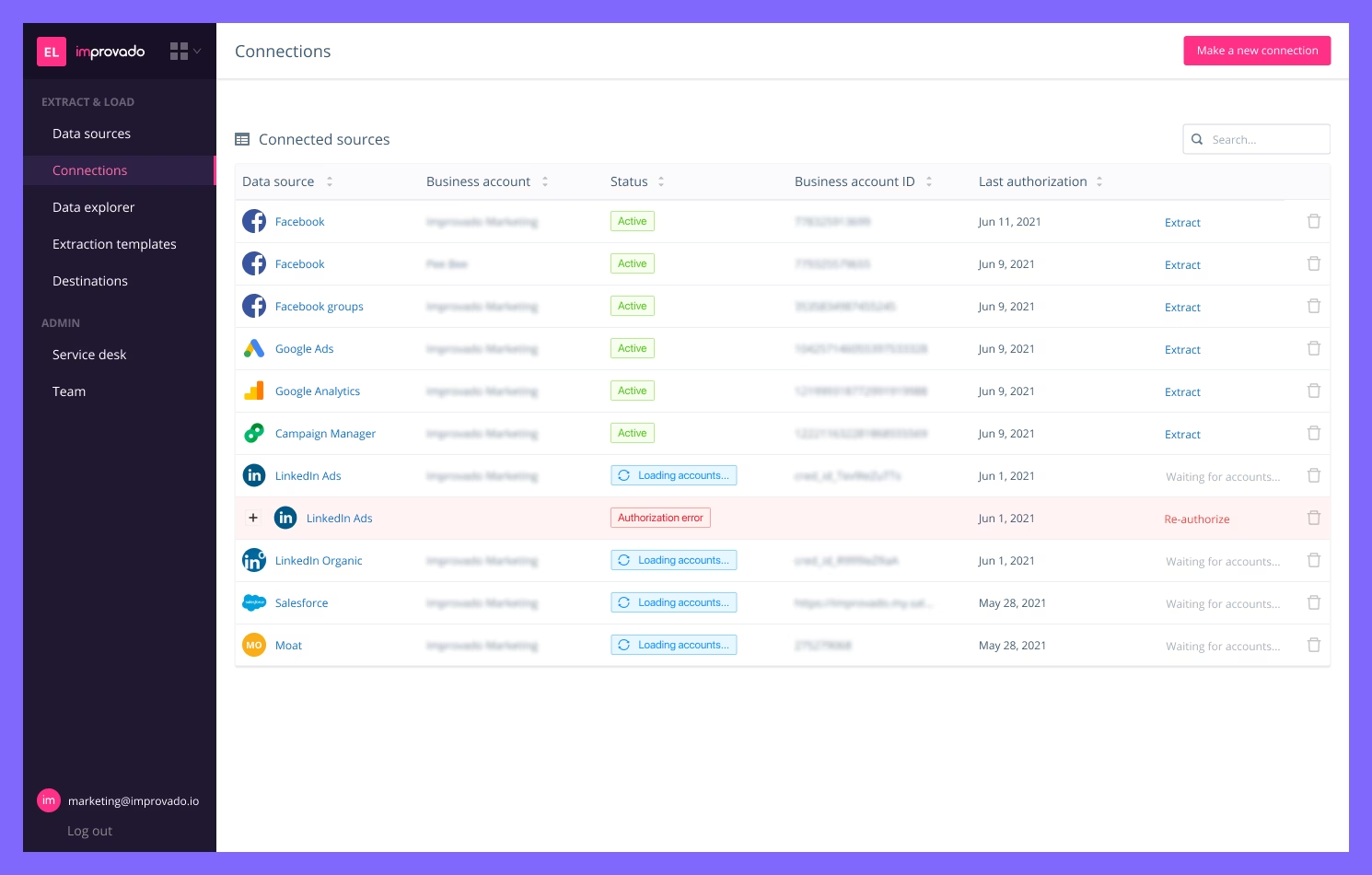
Improvado is the strongest Adverity alternative for enterprise marketing data pipelines because it focuses on large scale extraction, harmonization, and automated delivery. Improvado emphasizes deeper control over data granularity, source level alignment, and warehouse ready outputs that suit complex organizations.
Core features include automated loading into destinations BigQuery and Snowflake, and a transformation layer that standardizes metric names, and channel attributes. These components produce consistent datasets at keyword, and campaign levels for advanced analysis.
Improvado is a paid tool with custom pricing. Growth supports expanding teams with automated reporting. Advanced introduces deeper integrations for larger companies. Enterprise offers custom pricing and unlimited scale for organizations that require highly governed pipelines.
Pros of Improvado review include extensive connector coverage, structured ETL automation, and reliable warehouse integrations. Cons of Improvado include the need for configuration expertise at higher scale and limited visualization features compared to dedicated BI platforms.
5. Funnel.io: Best Adverity Alternative for No-Code Marketing Data Collection
Funnel.io is a marketing intelligence platform built to gather, structure, and route data from advertising and analytics channels. Funnel.io connects to hundreds of platforms and prepares performance metrics for dashboards, warehouses, and BI tools without coding.
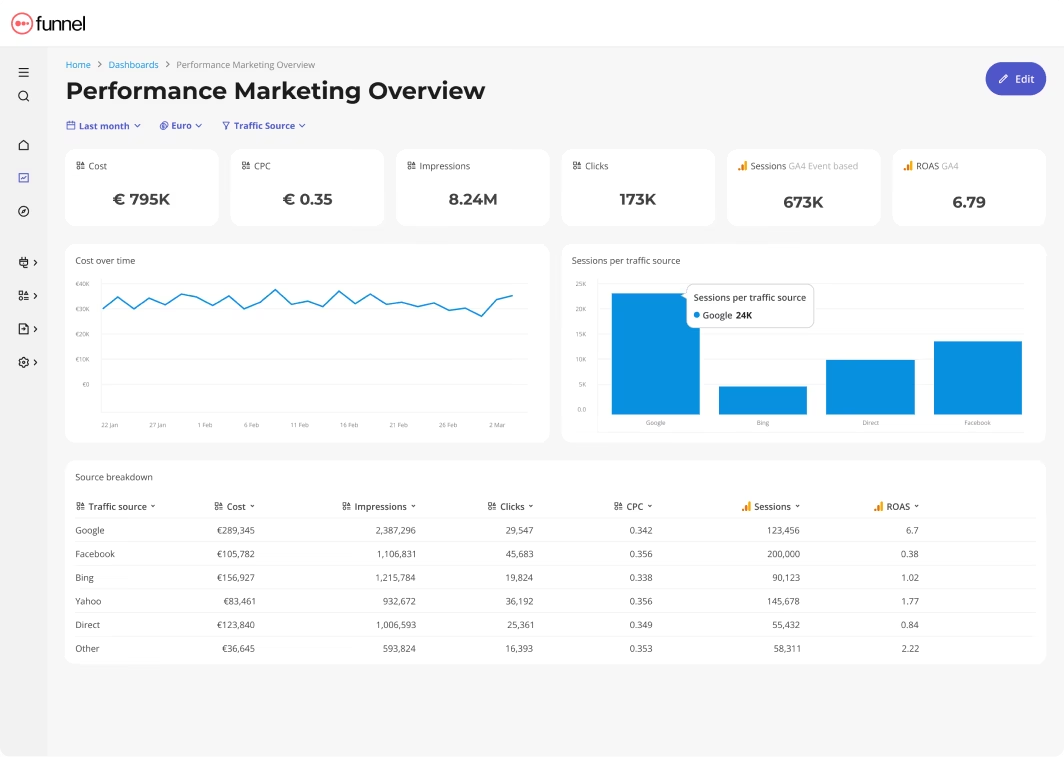
Funnel.io is the best Adverity alternative for no-code marketing data collection because it focuses on accessible data workflows. The tool emphasizes ease of use, guided setup, and fast onboarding for teams that want automated collection and organization without technical skills.
Core features include connectors to more than 500 marketing and sales platforms, automated data imports, and a no-code transformation layer that standardizes metric names, currencies, and channel attributes. The platform turns raw inputs into organized datasets that fit reporting, attribution, and budget analysis tasks.
Funnel.io is a paid tool with pricing ranges from free to custom enterprise plans. The Free plan includes 4 connectors. Starter introduces 121 connectors with higher flexpoint capacity. Business expands to more than 500 connectors with advanced export options. Enterprise offers 590 connectors and custom pricing for governed, large-scale deployments.
Pros of Funnel.io review include extensive data sources, and reliable normalization tools for structured reporting. Cons of Funnel.io include higher costs at scale, and basic visualization that requires outside tools for client-ready dashboards.
6. Zoho Analytics: Best Adverity Alternative for Self-Service BI and Marketing Reporting
Zoho Analytics is a self-service BI platform that brings data from many sources into one workspace and converts it into dashboards, visual reports, and automated insights. Zoho Analytics supports interactive analysis and uses its AI assistant, Zia, for natural-language questions, predictive signals, and instant data summaries.

Zoho Analytics outperforms Adverity in self-service BI and marketing reporting because it gives non-technical teams the ability to explore campaigns and KPIs independently. Zoho Analytics focuses on fast dashboard creation, automated blending, and prebuilt marketing templates suited for everyday business stakeholders.
Core features include integration with hundreds of sources, automated data preparation, interactive dashboards, visual report creation, and AI-driven insights through Zia. The platform supports collaboration, scheduled reports, forecasting, and mobile access for teams that need insights at any time.
Zoho Analytics is a paid tool with pricing ranges from $0 to $495 per month. The Basic plan costs $25 per month. Higher tiers expand row limits, user seats, and advanced capabilities. The Enterprise plan costs $495 per month for 50 users and 50 million rows.
Pros of Zoho Analytics include strong automation, wide integration coverage, and an intuitive interface for quick dashboard setup. Cons of Zoho Analytics include performance slowdowns on very large datasets and higher pricing at the upper tiers.
7. Google Looker Studio: Best Adverity Alternative for Free Marketing Dashboards
Google Looker Studio is a free tool for building customizable dashboards and visual reports from many data sources. Looker Studio connects to Google Analytics, and similar services, and turns data into charts, scorecards, and visual summaries without technical complexity.
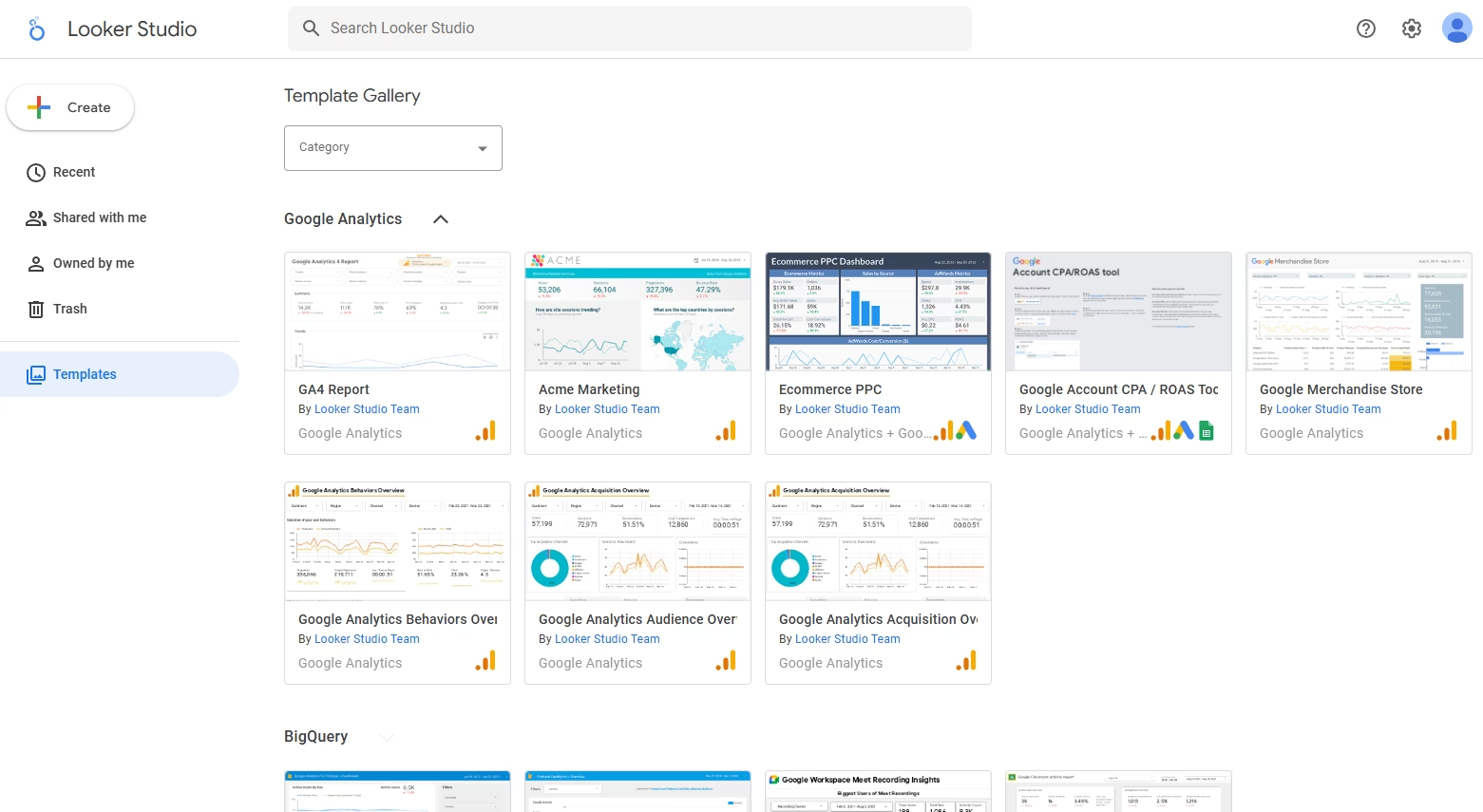
Google Looker Studio outperforms Adverity when the priority is free marketing dashboards. Looker Studio delivers interactive reporting without licensing costs, which makes it practical for freelancers, small teams, and early-stage analytics workflows.
Core features include data connectors for Google products, multiple visualization types, interactive dashboard controls, and sharing options for collaborative reporting. Looker Studio supports tables, pivot tables, scorecards, time series charts, bar charts, line charts, pie charts, and geo visuals that organize marketing performance clearly.
Looker Studio is a paid tool with pricing that varies by platform usage and user access. Google bills each Looker instance based on compute resources and permission levels. Exact costs require a custom quote through Google Cloud.
Pros of Google Looker Studio review include free access, ease of use, and strong integration. Cons of Google Looker Studio include performance slowdowns with large datasets, limited data blending, less reliable third party connectors, and no direct support for the free tier.
8. TapClicks: Best Adverity Alternative for Agency Marketing Dashboards and Reporting
TapClicks is a marketing operations platform built to combine data from advertising, analytics, and automation tools into one reporting environment. TapClicks automates extraction and transformation, then generates client-ready dashboards and scheduled reports in formats PDF, Excel, and PowerPoint.
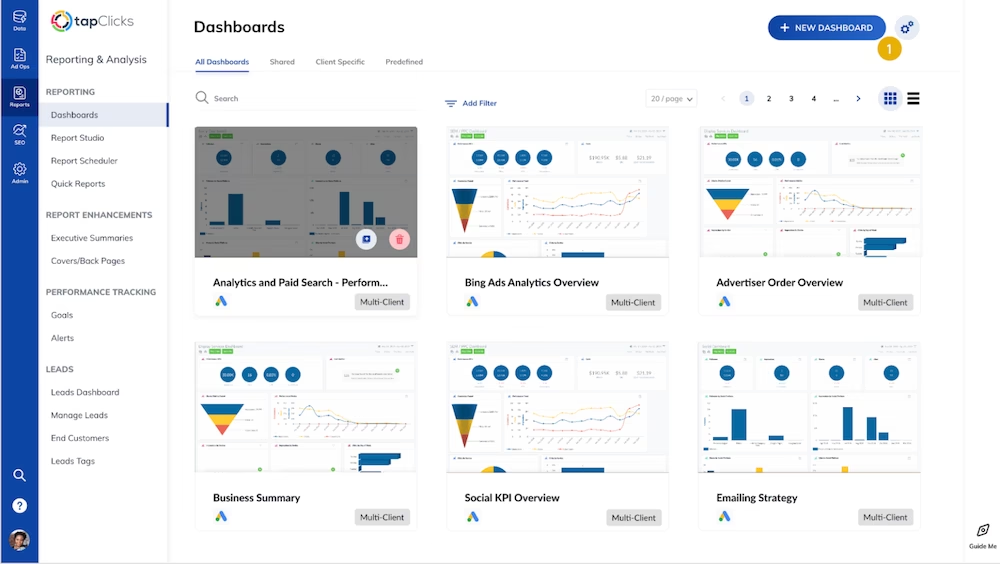
TapClicks is the best Adverity alternative for agency marketing dashboards and reporting due to its focus on multi-account workflows and branded deliverables. TapClicks emphasizes simplified reporting, unified views across accounts, and automated production of client dashboards that fit agency needs.
Core features include TapAnalytics for consolidated dashboards, TapReports for automated white-label reporting, TapOrders for campaign ordering, TapWorkflow for task management, and TapInsights for AI-driven analysis. These tools centralize agency data and reduce the manual effort required to prepare recurring client updates.
TapClicks is a paid tool with pricing available through custom quotes. Costs vary based on connector usage, dashboard volume, data processing needs, and automation requirements. A consultation is required to receive an accurate plan.
Pros of TapClicks review include broad integrations, customizable dashboards, and strong management across many client accounts. Cons of TapClicks include a complex interface, slow initial data loads, occasional export issues, and longer response times from support.
9. Domo: Best Adverity Alternative for End-to-End Cloud Data and Marketing Analytics
Domo is a cloud-based BI platform that combines data integration, dashboard creation, and real-time analytics in one environment. Domo connects to many sources and converts complex datasets into interactive dashboards suited for ongoing marketing analysis.
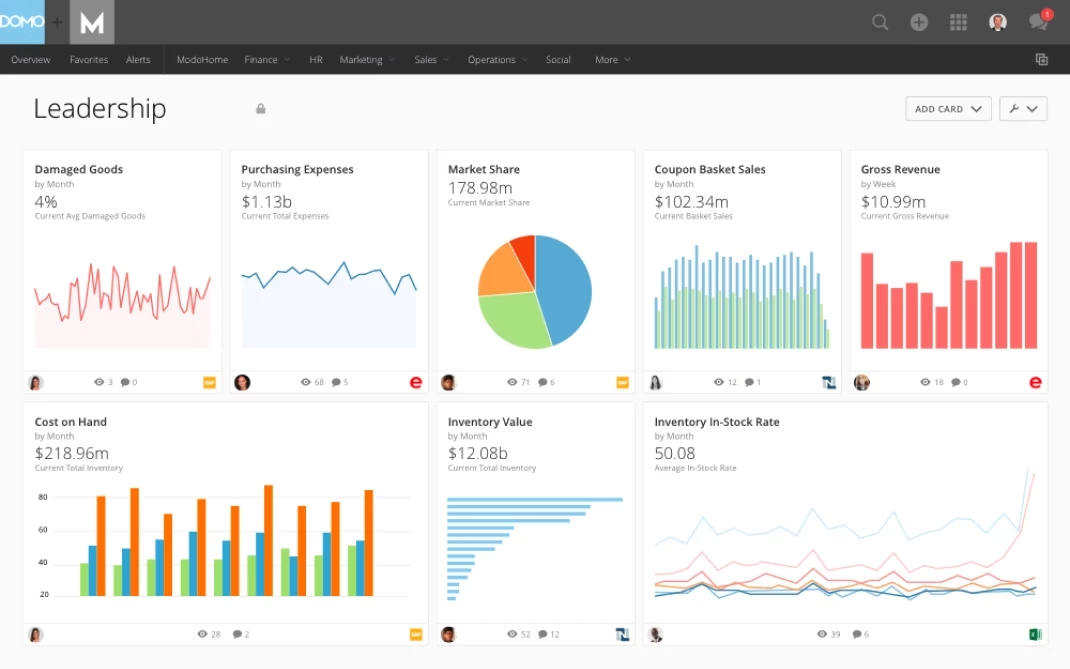
Compared to Adverity, Domo offers a broader end-to-end environment for cloud data and marketing analytics. Adverity excels at structured data pipelines, while Domo strengthens the workflow with real-time dashboards, collaboration features, and mobile friendly views that keep decision makers updated on live performance.
Core features include broad data connectivity, interactive dashboards, automated refresh controls, and the Magic ETL builder for drag-and-drop transformations. Domo supports AI-driven insights, governed metrics, team collaboration, and mobile access for leaders who monitor activity in real time.
Domo is a paid tool with pricing ranges from $0 to custom enterprise plans. The Free plan provides 30 days of full access with unlimited users. Paid tiers require contacting sales and introduce dedicated support, and advanced feature bundles.
Pros of Domo review include strong data integration, and reliable cloud access for technical and non-technical analysts. Cons of Domo include high enterprise pricing, a challenging learning curve at advanced depth, and performance limits on extremely complex dashboard builds.
10. Fivetran: Best Adverity Alternative for Automated ELT into Cloud Warehouses
Fivetran is an automated data integration platform built to move information from many sources into cloud warehouses with secure, managed pipelines. The system supports more than 700 connectors across SaaS tools, databases, file systems, and streaming sources, which centralizes analytics data with minimal engineering effort.
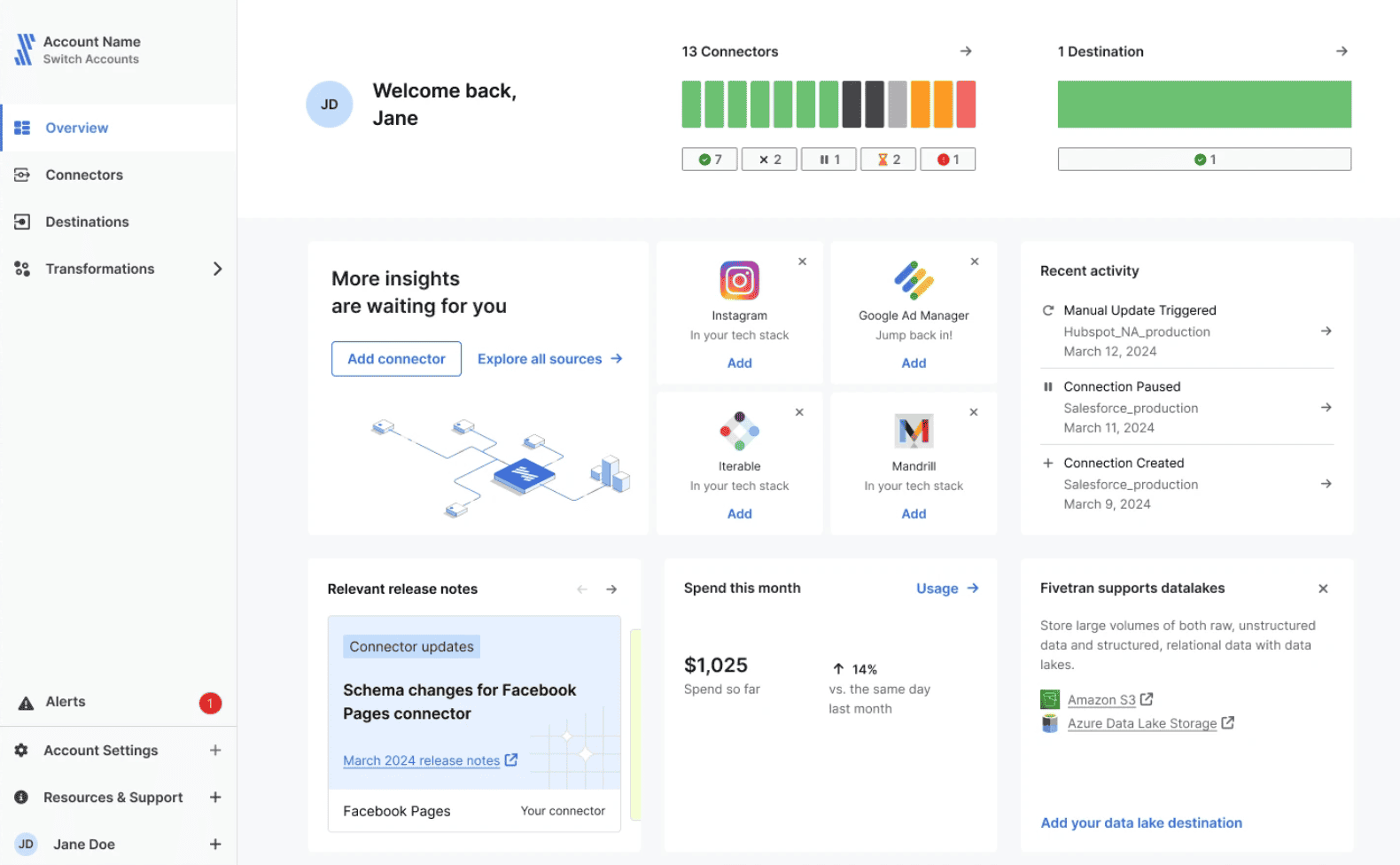
As an Adverity alternative, Fivetran provides stronger automated ELT pipelines for cloud warehouses. Adverity focuses on marketing data operations. Fivetran expands the workflow with automatic schema updates, continuous syncing, and reliable delivery into destinations Snowflake, BigQuery, and Redshift with very little maintenance.
Core features include real-time replication, hybrid deployment models, and dbt integration for transformation workflows. Fivetran automates schema detection, incremental updates, and data synchronization, which maintains accuracy across large datasets. Monitoring tools allow teams to set schedules, track usage, and enforce governance policies at scale.
Fivetran is a paid tool with pricing based on Monthly Active Rows. A row is counted when it is new or updated during a sync. The Free plan supports small-scale pipelines.
Pros of Fivetran review include high-volume pipeline reliability, strong compliance coverage, and low maintenance for enterprise deployments. Cons of Fivetran include costs that become prohibitive for smaller organizations.
11. Power BI: Best Adverity Alternative for Microsoft-Centric Marketing Analytics
Power BI is a business intelligence platform from Microsoft designed for data analysis, interactive dashboards, and enterprise reporting. Power BI connects to many data sources and turns marketing datasets into clear visual summaries through charts, tables, and maps.
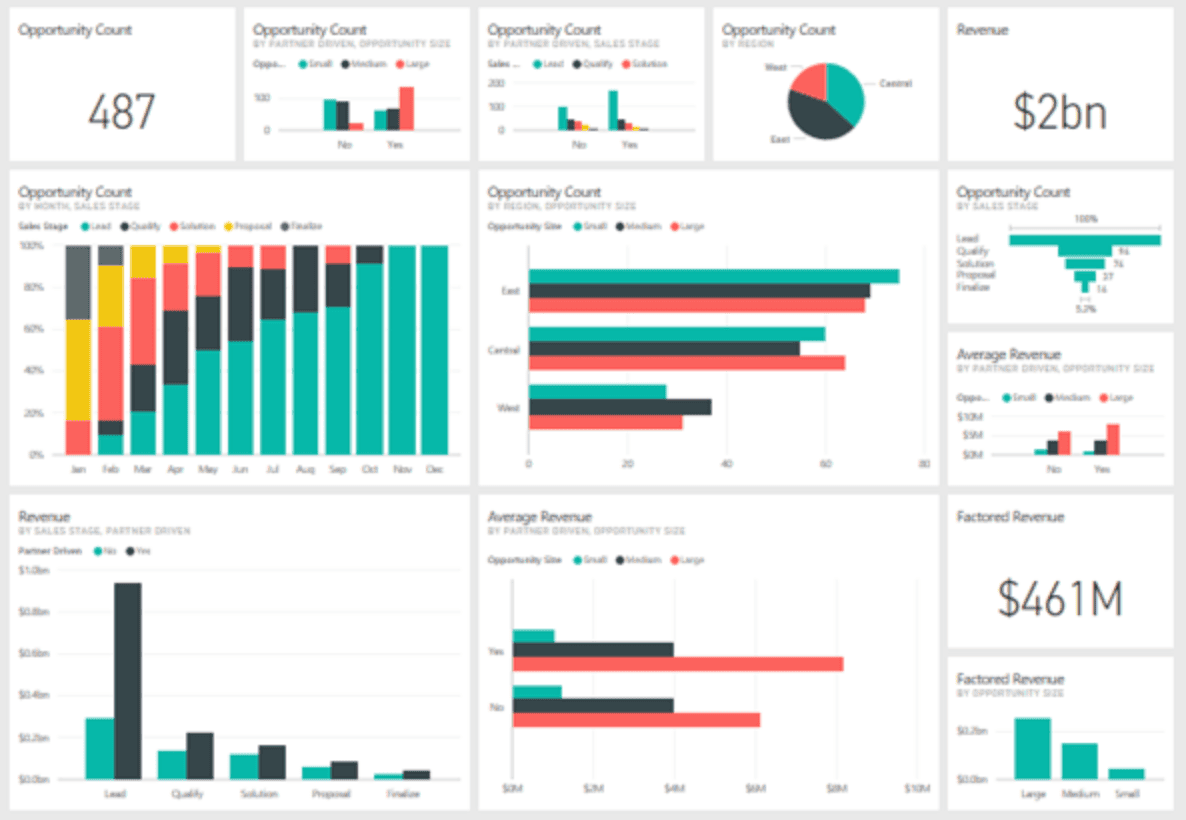
Compared to Adverity, Power BI delivers stronger marketing analytics for organizations that operate inside the Microsoft ecosystem. Power BI strengthens Microsoft-centric teams with direct integrations for Microsoft Ads and Dynamics, connected Excel workflows, and collaborative dashboards embedded inside Teams.
Core features include interactive dashboard creation, data modeling through DAX, transformation rules in Power Query, real-time analytics, and built-in security settings for governed access. Power BI integrates with Excel, SharePoint, Teams, and Azure services, which creates smooth workflows for enterprises that standardize on Microsoft products.
Power BI is a paid tool with pricing ranges from $14 to $24 per user per month. The Free plan supports individual report creation. Power BI Pro costs $14 per user per month for publishing and sharing. Premium costs $24 per user per month and expands data capacity with advanced refresh controls.
Pros of Power BI review include rich analytics, wide data connectivity, and strong alignment with Microsoft systems. Cons of Power BI include a challenging learning curve for advanced features and performance limits with very large datasets.
12. Windsor.ai: Best Adverity Alternative for Multi-Touch Marketing Attribution
Windsor.ai is a marketing data integration platform that connects advertising, analytics, and ecommerce systems to destinations (Google Sheets, BigQuery, databases, BI tools). Windsor.ai focuses on affordable data consolidation through automated ETL pipelines that marketers configure without engineering support.
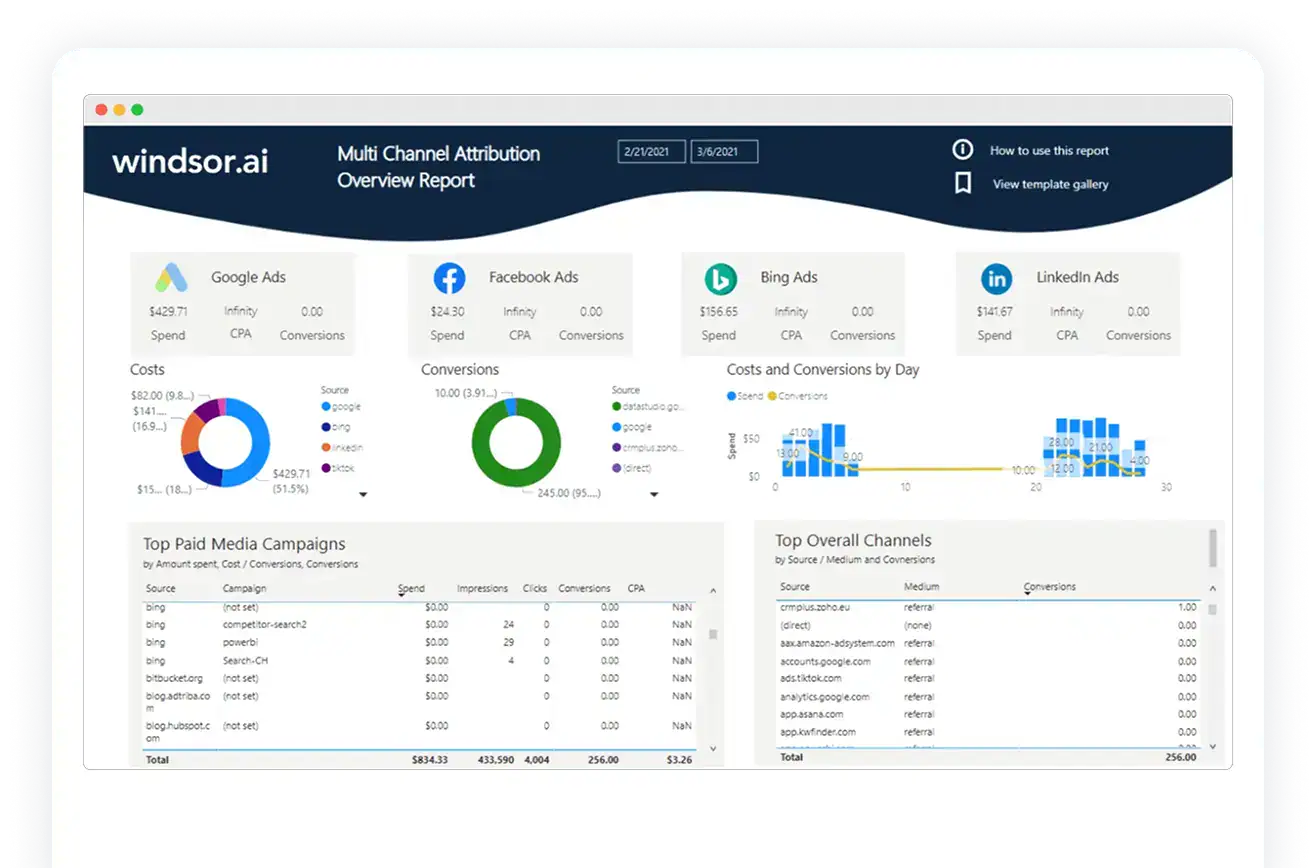
As a multi-touch attribution solution, Windsor.ai provides a more accessible alternative to Adverity. Windsor.ai emphasizes attribution modeling, streamlined data routing, and lower-cost setup for teams that want to evaluate touchpoints across channels without complex deployment.
Core features include +200 data source connectors, automated extraction and loading, multi-touch attribution models, and conversion tracking. Windsor.ai supports warehouse destinations BigQuery, PostgreSQL, and MySQL, exports to spreadsheets, and integrations with BI tools through API-based configuration.
Windsor.ai is a paid tool with pricing ranges from $0 to custom enterprise plans. The Forever Free plan includes 1 user, and a 30-day history limit. Enterprise plans introduce custom pricing for larger data volumes and advanced requirements.
Pros of Windsor.ai review include affordable pricing, broad connector coverage, attribution modeling capabilities, flexible destinations, and automated pipeline creation. Cons of Windsor.ai include the absence of native visualization, reduced customization compared to enterprise tools, limited support resources, occasional connector issues, and technical setup for warehouses.
13. Hevo: Best Adverity Alternative for No-Code ELT and Data Integration
Hevo Data is a fully managed platform built for no-code ELT and automated data integration. Hevo moves information from databases, SaaS tools, and file storage systems into cloud warehouses through real-time, maintenance-free pipelines that eliminate manual coding.
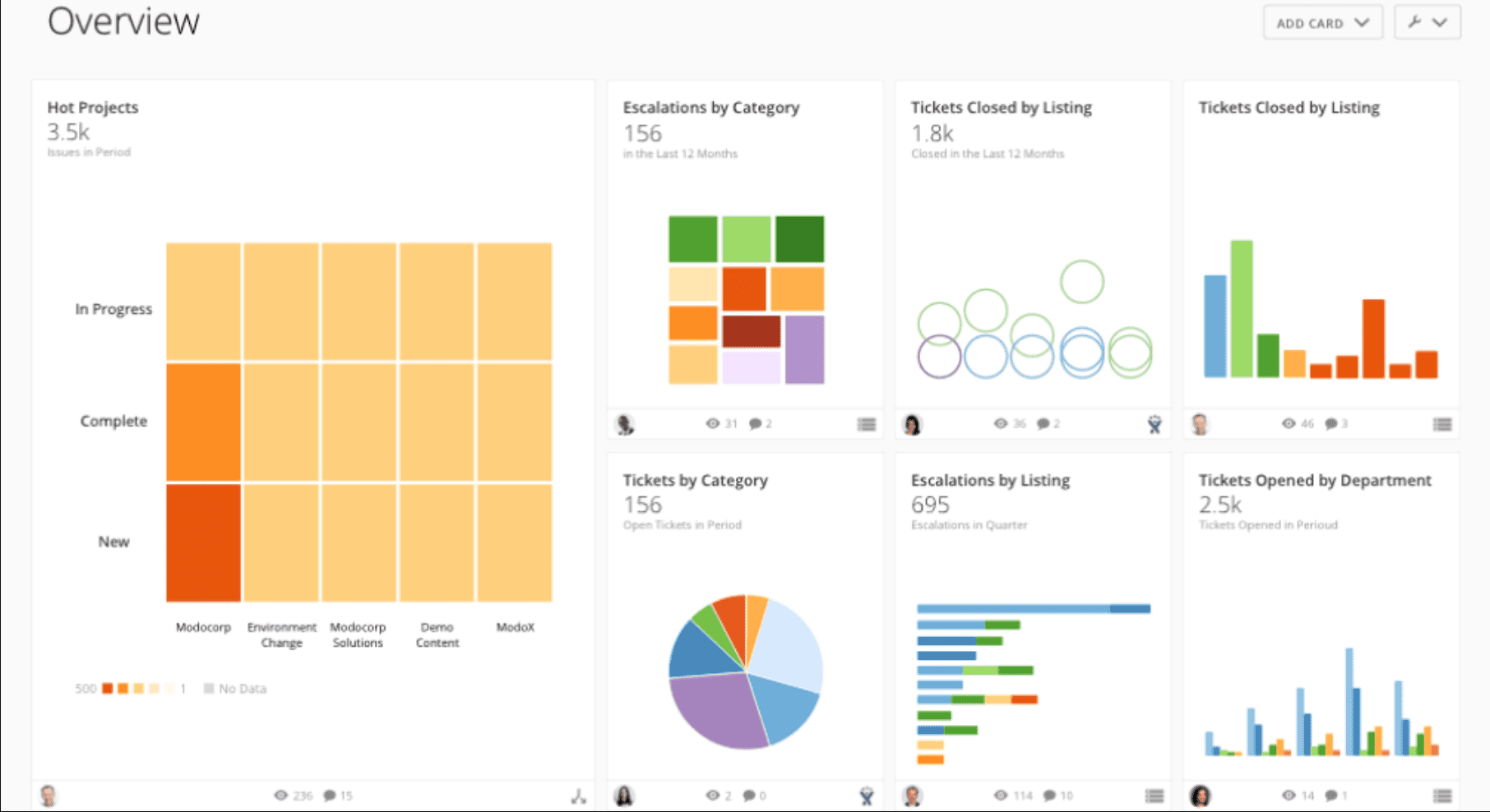
As a no-code ELT solution, Hevo delivers a simpler experience than Adverity for teams that want fast deployment and minimal configuration. Hevo focuses on rapid setup, automated schema handling, and continuous data movement, which makes it effective for small and mid-sized organizations that prioritize ease of use.
Core features include automated extraction and loading, schema detection, and transformation tools that prepare data for analytics. Hevo connects to databases MySQL and PostgreSQL, SaaS platforms Salesforce and Google Analytics, and storage systems Amazon S3.
Hevo is a paid tool with pricing ranges from $0 to $759 per month. Business and Enterprise plans require a custom quote for higher volumes and advanced features.
Pros of Hevo review include ease of use, strong reliability, automated schema management, and fast implementation. Cons of Hevo include higher pricing at scale, limited customization for complex workflows, and occasional pipeline issues.
14. Whatagraph: Best Adverity Alternative for Client-Ready Marketing Performance Reports
Whatagraph is a marketing reporting platform designed for agencies and in-house teams that track PPC, SEO, social, and ecommerce results. Whatagraph gathers cross-channel data and converts those metrics into unified dashboards and automated client reports.
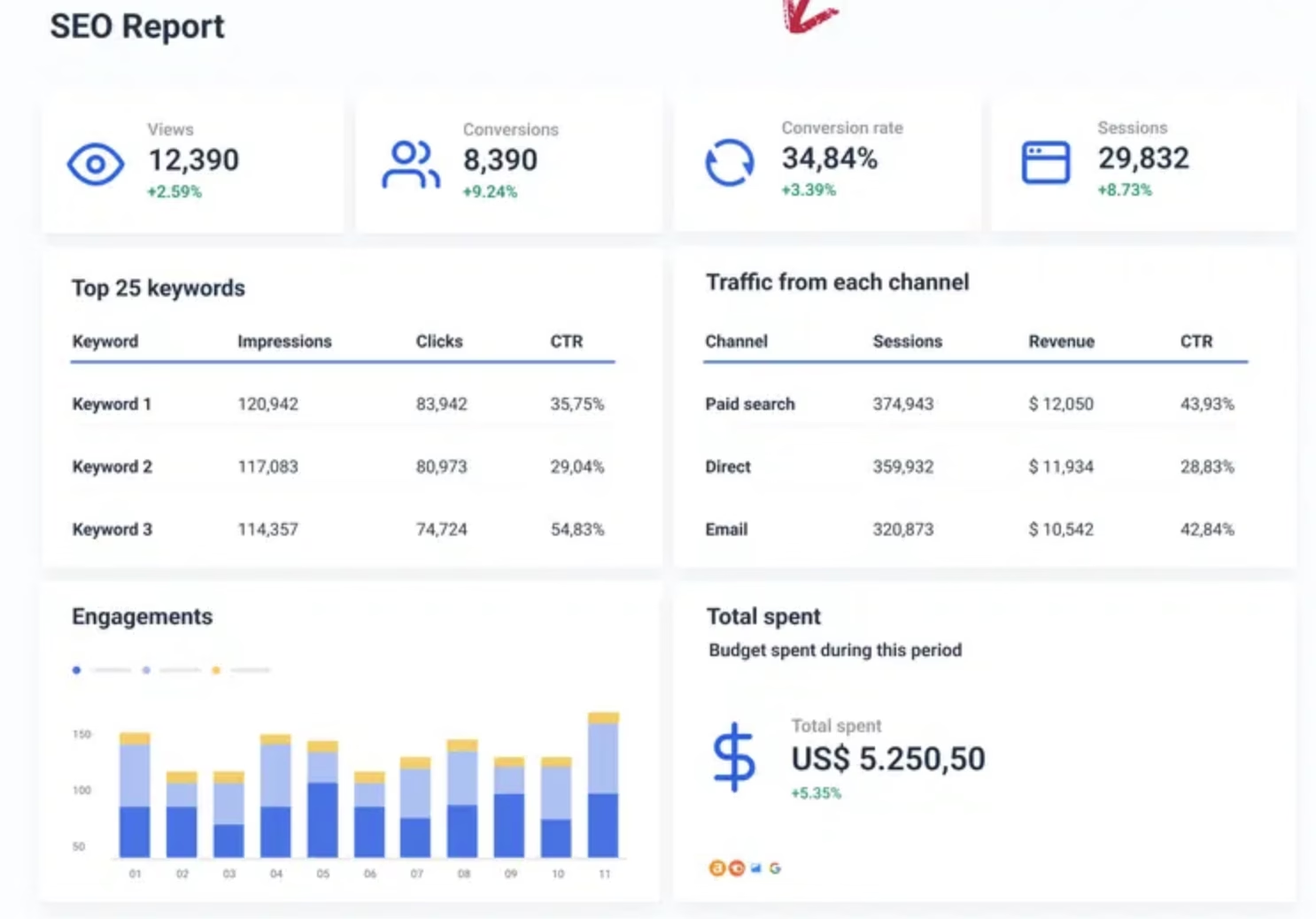
Compared to Adverity, Whatagraph offers a stronger environment for creating client-ready marketing performance reports. Whatagraph focuses on polished visuals, streamlined sharing, and white-label formats suited for recurring client communication.
Core features include a drag-and-drop report builder, cross-channel data blending, reusable templates, and automated delivery through email and live links. Premium tiers introduce IQ Dimensions for metric transformation and automated calculation. Whatagraph supports more than 55 integrations and provides dedicated success managers on higher plans.
Whatagraph is a paid tool with pricing ranges from $286 to custom enterprise plans. The Start plan costs $286 per month. The Boost plan costs $724 per month. The Max plan uses custom pricing for advanced requirements.
Pros of Whatagraph review include advanced data blending, automated metric creation, and strong white-label controls. Cons of Whatagraph include higher pricing for small teams, slower sync times with certain integrations, and the absence of native SEO or keyword tracking.
15. Twilio Segment: Best Adverity Alternative for Customer Data Infrastructure
Twilio Segment is a customer data platform designed to collect, unify, and route first-party customer information across websites, mobile apps, and cloud applications. The system produces a single, structured customer view that supports analytics, targeting, and personalized experiences across many channels.
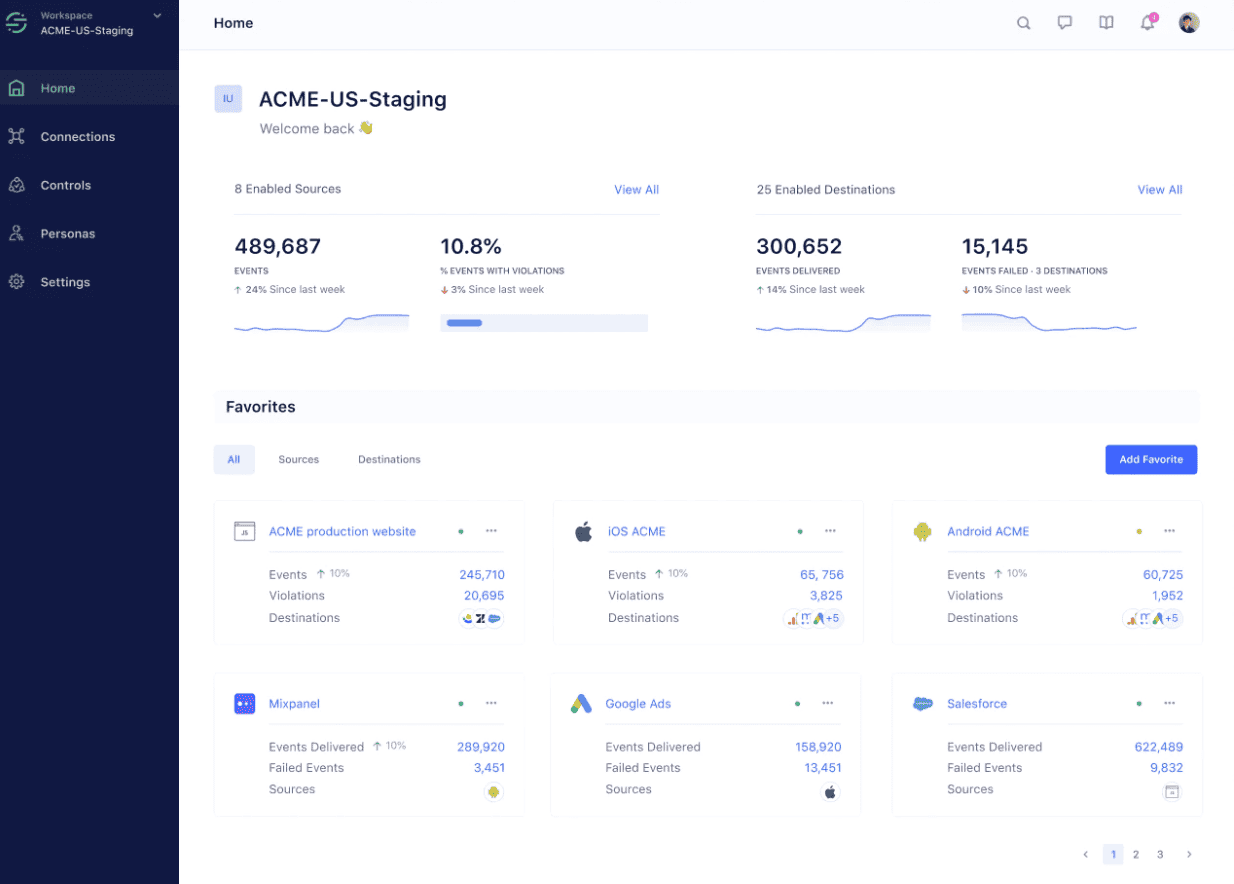
As an Adverity alternative, Twilio Segment offers stronger customer data infrastructure for teams that depend on unified behavioral tracking. iT excels at centralizing customer events, standardizing schemas, and delivering real-time data to analytics, advertising, and email tools.
Core features include data collection through a single API, identity resolution, schema governance, and real-time data routing to hundreds of destinations. Segment supports event tracking across websites, mobile environments, servers, and cloud-based systems.
Twilio Segment is a paid tool with pricing ranges from $0 to custom enterprise plans. The Business tier introduces custom pricing with audience management, real-time orchestration, and enterprise-grade governance.
Pros of Twilio Segment review include broad integrations, unified customer views, and efficient real-time data routing. Cons of Twilio Segment include higher costs at scale, complex implementation, slower customer support, and limited advanced analytics features.
16. Coupler.io: Best Adverity Alternative for Syncing Marketing Data into Sheets and BI Tools
Coupler.io is a data integration platform built to move information from many applications into destinations Google Sheets, Excel, Looker Studio, Power BI, and BigQuery. Scheduled refreshes automate data movement, which removes manual extraction and keeps reports updated across marketing channels.

Compared to Adverity, Coupler.io provides a simpler workflow for syncing marketing data into spreadsheets and BI tools. Adverity focuses on enterprise-level data operations with broad connector coverage. Coupler.io targets smaller teams with faster onboarding, accessible automation, and lower-cost data syncs suited for lightweight reporting environments.
Core features include ETL automation, multiple connectors and destinations, a transformation module for data preparation, and an AI-based integration tool that routes aggregated business data to conversational models Claude for analytics. These tools support consistent data delivery into spreadsheet and BI environments without coding.
Coupler.io is a paid tool with pricing ranges from $0 to custom enterprise plans. The Free plan includes one account, one user, and one hundred rows per run. The Starter plan costs $24 per month. The Active plan costs $99 per month. The Pro plan costs $199 per month. Business plans offer custom pricing with fifteen-minute refresh and enterprise scale.
Pros of Coupler.io review include ease of use, accessible automation, and reliable syncs for spreadsheets and BI tools. Cons of Coupler.io include limited native integrations, constrained transformation features, and reduced suitability for complex enterprise data architectures.
17. NinjaCat: Best Adverity Alternative for Agency PPC, SEO, and Call Tracking Dashboards
NinjaCat is a performance management platform designed for agencies and media teams that unify PPC, SEO, call tracking, and budget metrics. NinjaCat blends multi-channel data into branded dashboards and automated reports suited for large client portfolios.
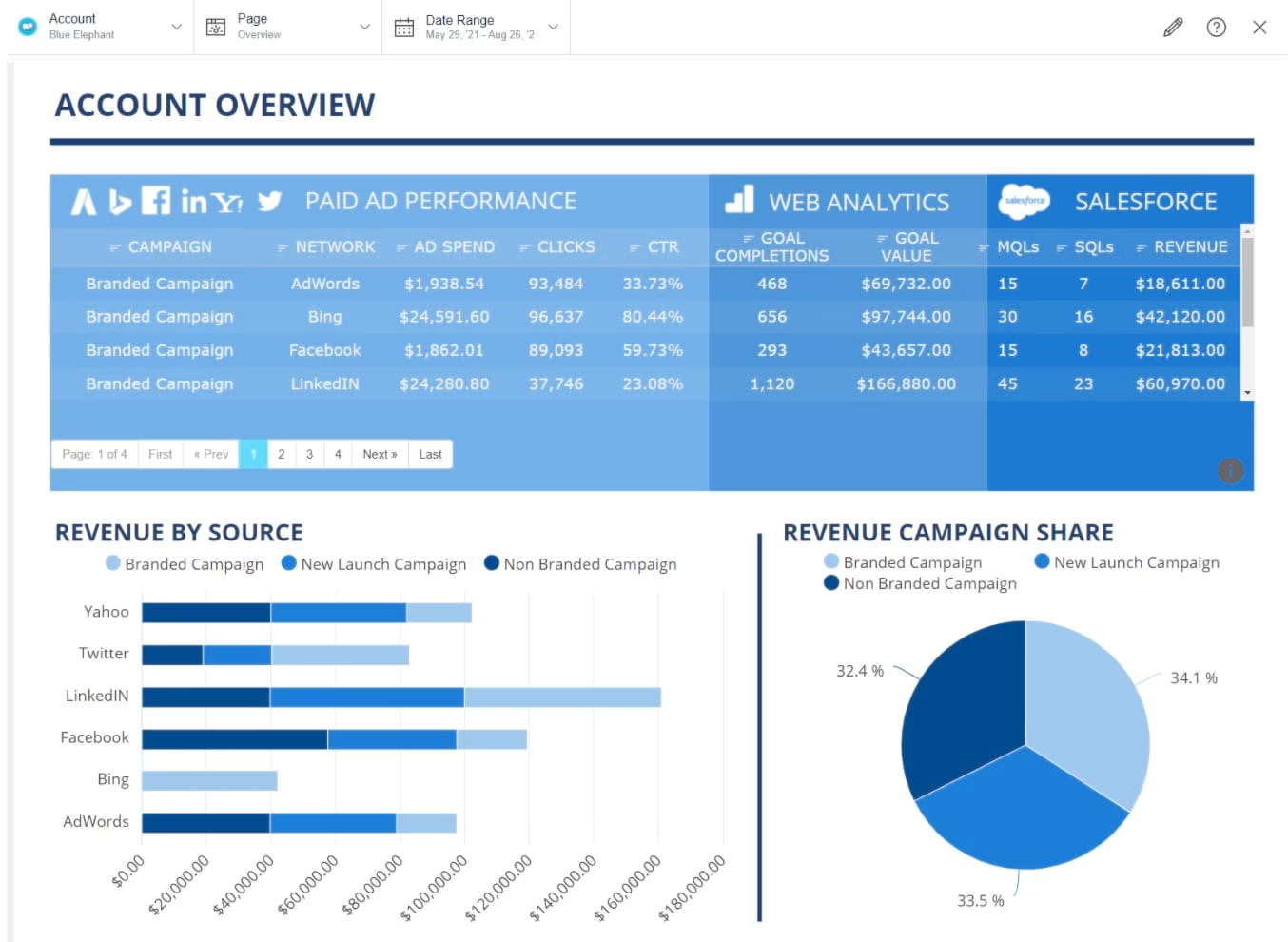
As an Adverity alternative, NinjaCat delivers stronger workflows for agency PPC, SEO, and call tracking dashboards. Adverity centers on enterprise data integration. NinjaCat emphasizes agency-ready reporting, scalable account management, and unified dashboards that simplify recurring client communication across many channels.
Core features include automated reporting, white-label dashboards, multi-source data unification, AI-driven insights, call tracking with detailed metrics, budget monitoring, and campaign performance tracking. NinjaCat schedules reports as PDFs or live dashboards, which supports streamlined client delivery.
NinjaCat is a paid tool with pricing available through custom quotes. Costs vary based on data volume, connector usage, and automation requirements. A demo is required.
Pros of NinjaCat review include automated client reporting, customizable dashboards, strong multi-channel integration, and call tracking features that reveal ROI performance. Cons of NinjaCat include slower load times on large reports, limited advanced analytics integrations, and a learning curve for complex templates.
18. Salesforce (Datorama): Best Adverity Alternative for Enterprise Marketing Intelligence
Salesforce is a cloud platform that unifies CRM, marketing, service, and analytics tools in one environment. Salesforce centralizes customer information, automates workflows across departments, and supports custom applications built on its data, AI, and automation stack.
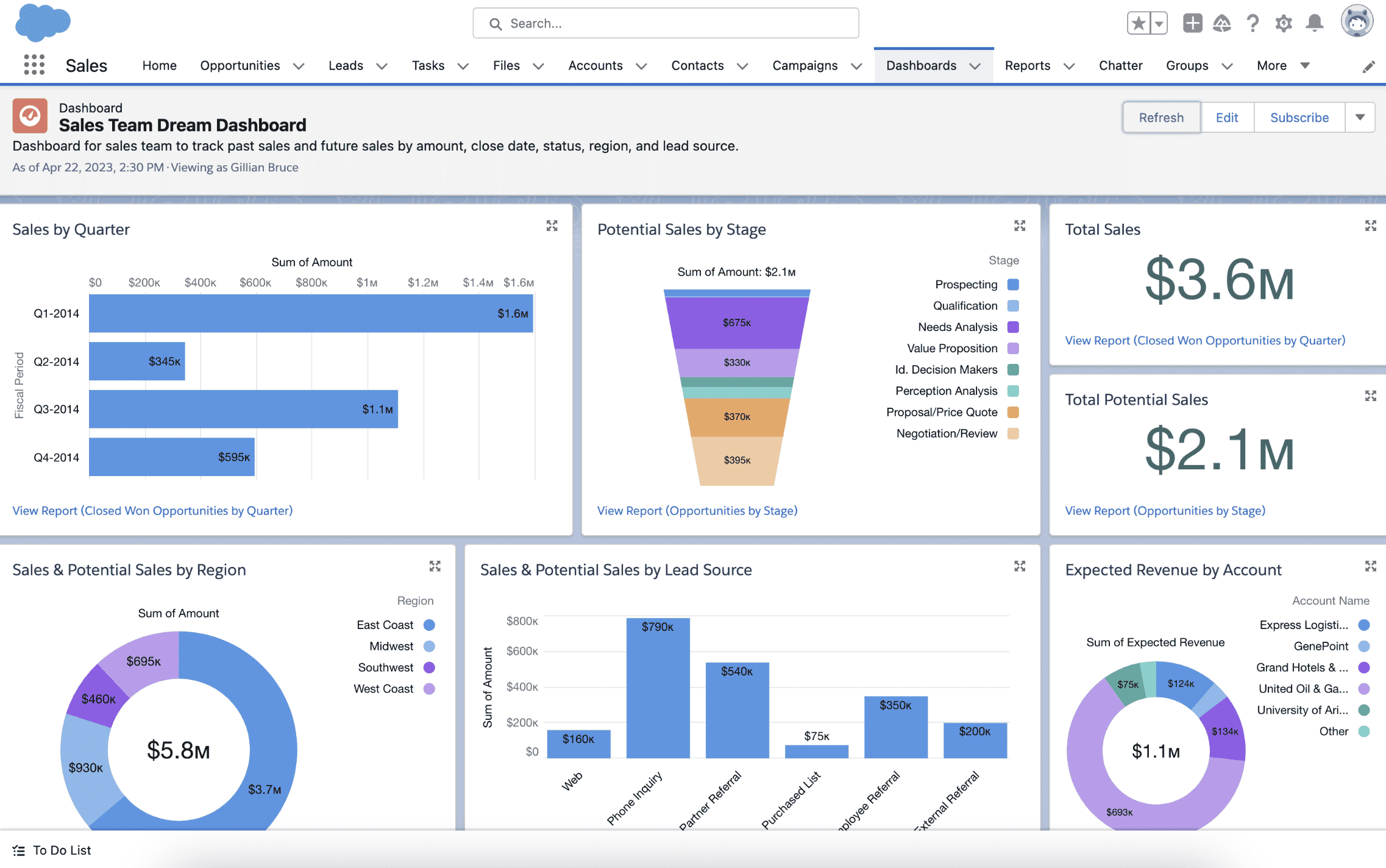
Compared to Adverity, Salesforce offers stronger enterprise marketing intelligence for organizations that rely on unified customer data and connected activation. Salesforce links marketing analytics with CRM, segmentation, and omnichannel execution, which positions it as a deeper system for personalization and cross-team coordination.
Core features include Sales Cloud for lead and opportunity management, Service Cloud for case routing and support workflows, and Marketing Cloud for segmentation and campaign activation. Salesforce embeds AI across these products with predictive analytics, lead scoring, and autonomous AI agents that support decision-making and automated processes.
Salesforce is a paid tool with pricing that varies across products and editions. CRM, service, marketing, analytics, and industry packages follow tiered plans based on features, user seats, and deployment needs. Many plans require contacting sales for exact pricing, although select CRM tiers list public starting prices.
Pros of Salesforce review include extensive customization, enterprise scalability, strong integration capabilities, and cloud-based access across teams. Cons of Salesforce include high costs, complexity in implementation, and a steep learning curve for advanced customization.
19. SEINō: Best Adverity Alternative for Logistics and Operations Analytics with Marketing Overlap
SEINō is an email analytics platform built to track, measure, and optimize email performance across systems (Mailchimp, Salesforce Marketing Cloud, Braze, Klaviyo). SEINō sits above existing ESPs and provides deeper reporting layers that combine engagement metrics with transactional and behavioral insights.
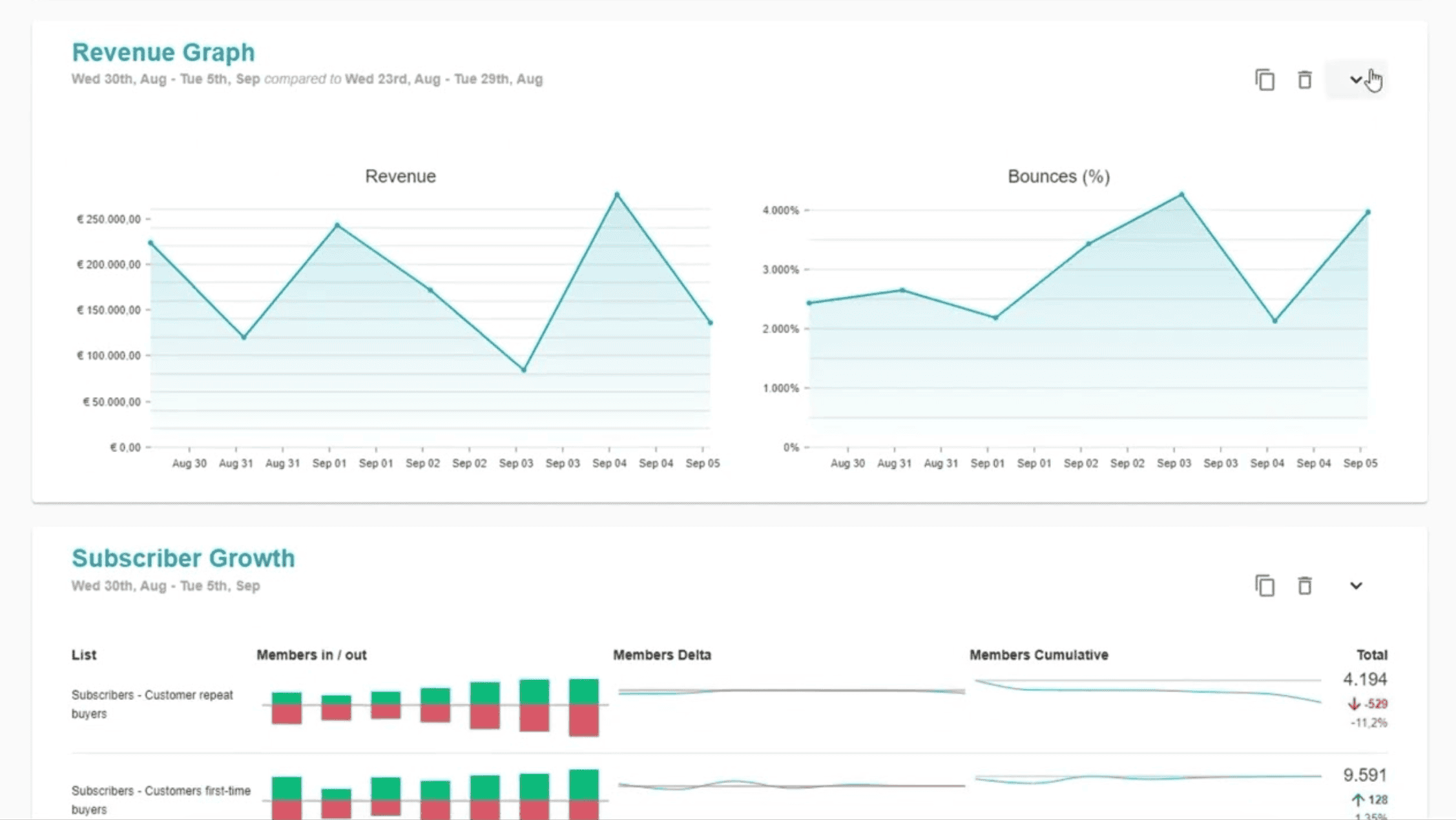
As a logistics and operations analytics solution with marketing overlap, SEINō offers a different advantage than Adverity. SEINō strengthens performance evaluation by linking marketing activity to shipment outcomes, carrier performance, and fulfillment timelines, which makes it more effective for organizations that monitor campaign impact on real-world delivery metrics.
Core features include customizable dashboards, advanced analytics, transactional metrics, and revenue reporting. SEINō measures revenue per email, average order value, and channel-level engagement. It supports integrated demand and campaign data, route and carrier insights, and fulfillment visibility that connect customer touchpoints to operational results.
SEINō pricing starts at €200 per month and scales by email volume. Higher tiers support thousands to billions of sends, with 24-month data retention and integrations for Google Analytics and email marketing platforms. A 14-day free trial is available.
Pros of SEINō review include speed, comprehensive analytics, and automated optimization recommendations. Cons of SEINō include added complexity as a third-party layer, the need for ESP integration, and the absence of standalone email delivery capabilities.
20. Phocas: Best Adverity Alternative for Revenue and BI Analytics Beyond Marketing
Phocas is a financial planning platform that centralizes data from ERP, CRM, and similar systems. Phocas supports financial reporting, budgeting, forecasting, and sales analytics through a workspace designed for both technical and non-technical users.
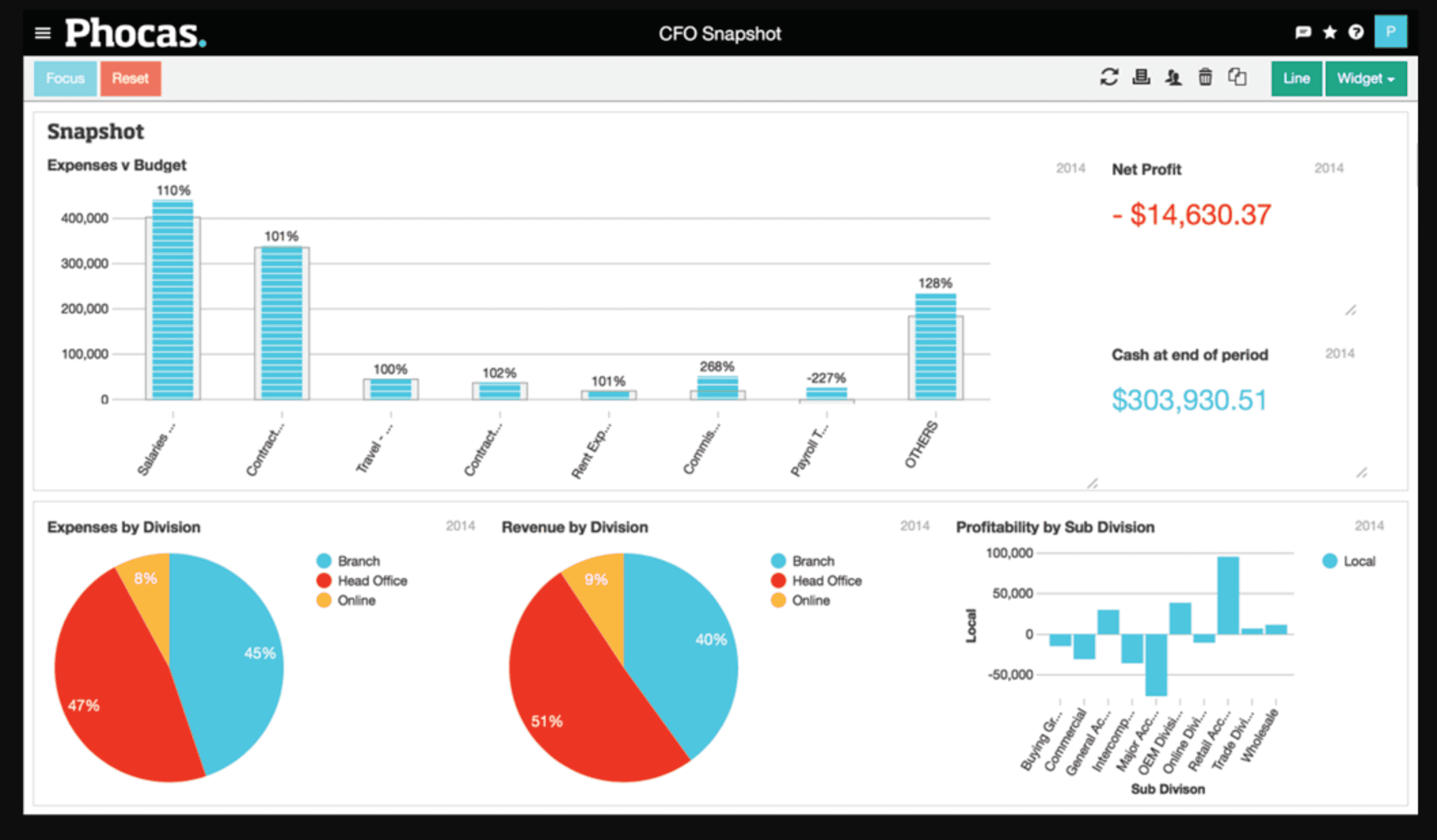
Phocas is a stronger Adverity alternative for revenue and BI analytics beyond marketing. Phocas provides cross-functional reporting, financial modeling, and operational insights that positions it as a better choice for organizations managing financial, and performance metrics.
Core features include cloud-based BI dashboards, FP&A tools for budgeting and forecasting, consolidated reporting across ERP and CRM sources, and rebate and sales analytics. Phocas brings financial and operational data together in one environment to support faster decisions and structured planning cycles.
Phocas is a paid tool with pricing starting $150 per month, with costs varying by deployment, data volume, and implementation requirements. Final pricing is available through direct consultation.
Pros of Phocas review include its user-friendly interface, fast data exploration, and strong financial analytics. Cons of Phocas include a steep learning curve for advanced capabilities, limited dashboard visualization options, and higher costs for small businesses.
21. Revlitix: Best Adverity Alternative for AI-Driven Marketing Performance Optimization
Revlitix is an AI-powered revenue analytics platform that unifies sales, marketing, and go-to-market data into one view. Revlitix identifies pipeline issues, automates data tasks, and produces forecasts through historical trends and natural-language prompts that support faster decision-making.
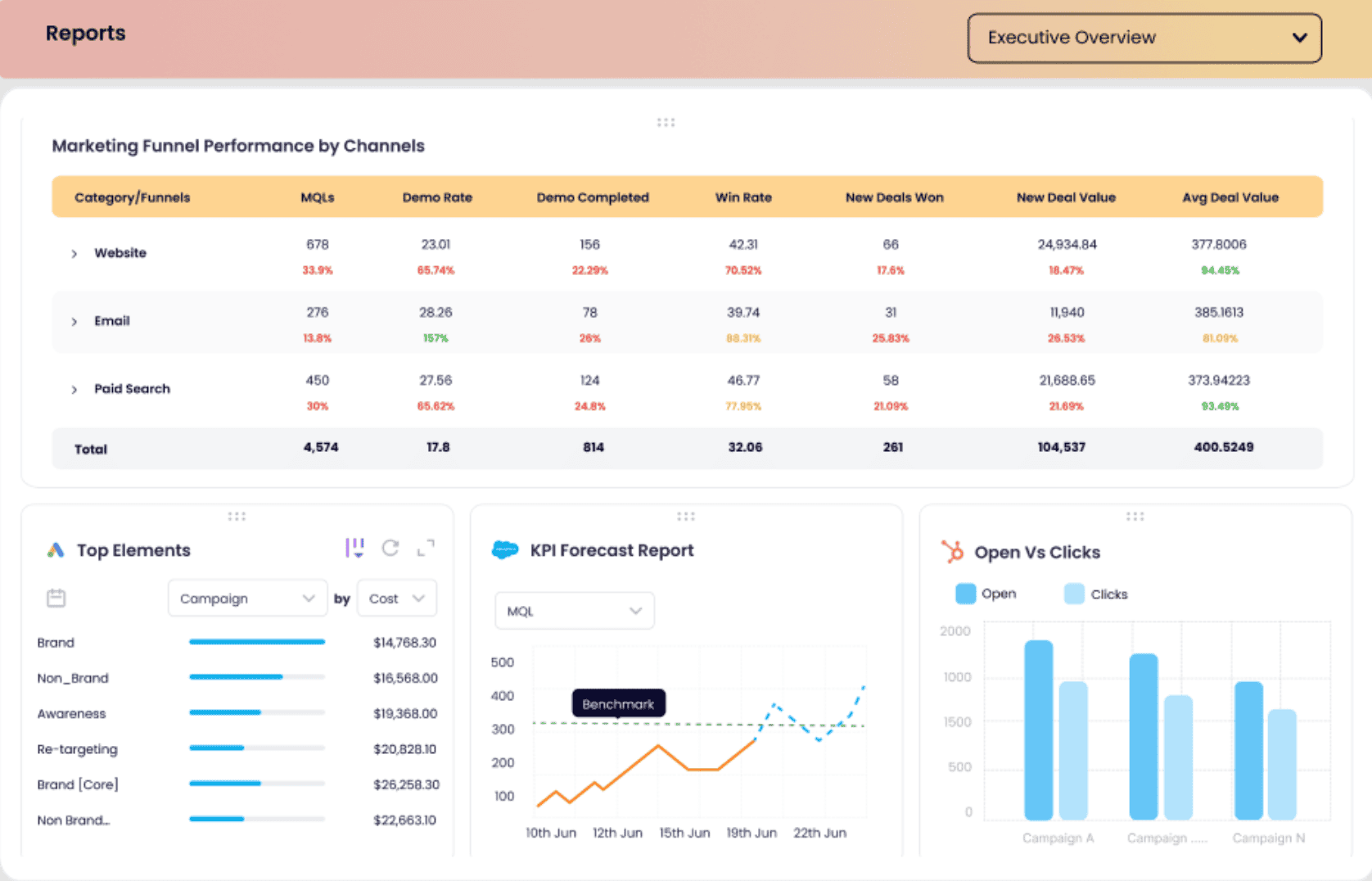
When evaluated against Adverity, Revlitix offers a stronger framework for AI-driven marketing performance optimization.Revlitix strengthens the workflow with predictive scoring, automated alerts, and optimization recommendations that guide budget shifts and campaign adjustments.
Core features include unified GTM reporting, anomaly detection, automated performance scoring, and forecasting supported by AI models. Revlitix monitors key metrics, identifies unusual activity, and provides root-cause explanations for performance drops.
Revlitix is a paid tool with pricing starting at $15,000 per year for the Starter plan, which includes unlimited dashboards, users, integrations, and SSO. The Growth plan uses custom pricing and adds forecasting, scenario planning, and advanced performance audits.
Pros of Revlitix review include predictive insights, real-time anomaly alerts, and automated optimization recommendations. Cons of Revlitix include high pricing for small teams, and limited suitability for organizations without defined revenue operations structures.
22. Skyvia: Best Adverity Alternative for Cloud Data Integration and Replication
Skyvia is a cloud-based, no-code data integration platform designed to move, sync, and manage data across cloud apps and databases. Skyvia offers tools for ETL, data backup, querying, and pipeline automation through a browser-based interface.
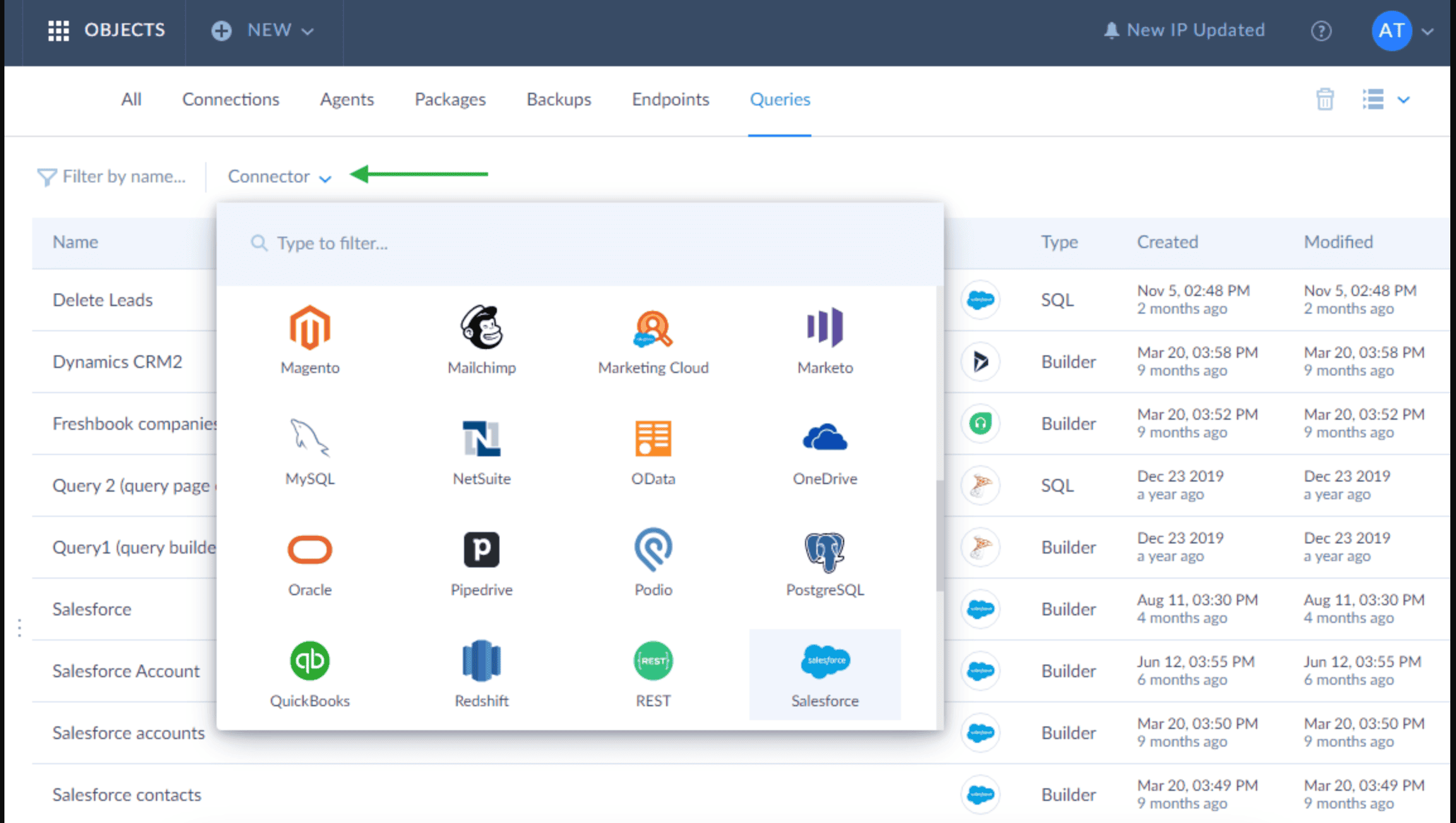
As an Adverity alternative, Skyvia delivers stronger cloud data integration and replication for teams that want no-code workflows. It focuses on cloud-to-cloud syncing, automated replication, and flexible pipelines that transfer and transform data without technical setup.
Core features include visual ETL, automated backup, data sync, and a SQL-based query builder that runs directly in the browser. Skyvia supports add-ins for Google Sheets and Excel to run queries and work with datasets inside spreadsheets. These capabilities streamline integration tasks across cloud apps and relational databases.
Skyvia is a paid tool with pricing ranges from free to custom enterprise plans. The Free plan includes ten thousand monthly records with daily scheduling. Enterprise plans offer custom pricing for high-security and large-volume requirements.
Pros of Skyvia review include its no-code interface, and efficient processing for large datasets. Cons of Skyvia include limited advanced transformation options, higher pricing for large-volume workloads, and inconsistent connector reliability with certain systems.
23. Porter: Best Adverity Alternative for Marketing Reporting Inside Google Looker Studio
Porter is a marketing reporting platform built to feed advertising, analytics, and CRM data directly into Google Looker Studio. Porter provides native connectors and prebuilt dashboard templates that simplify reporting for small businesses, agencies, and in-house teams that rely on Looker Studio as their primary analytics environment.
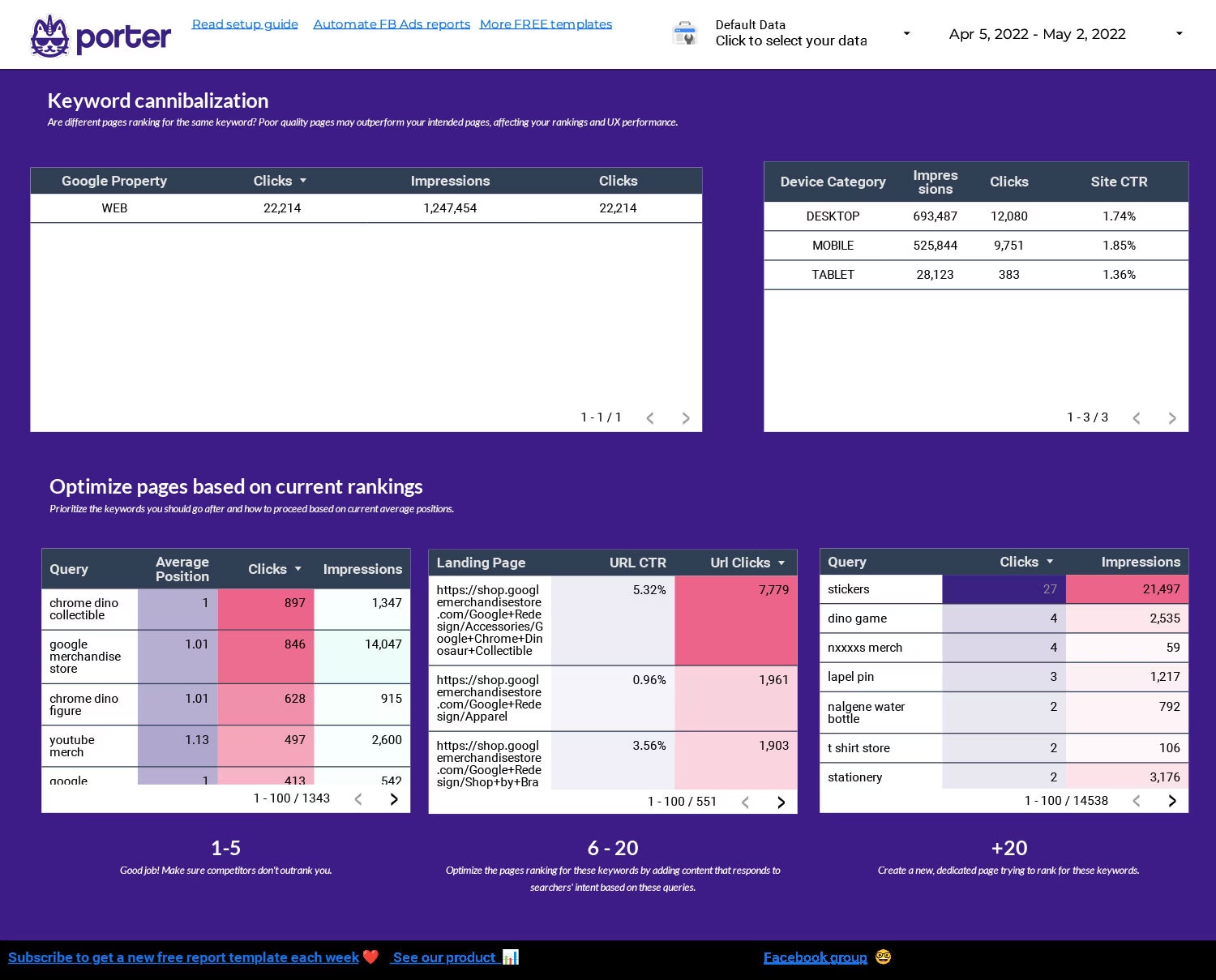
Compared to Adverity, Porter delivers a smoother workflow for marketing reporting inside Google Looker Studio. Porter focuses on plug-and-play connectors, easy setup, and automatic syncing that brings ad, analytics, and CRM data into Looker Studio without building custom storage or cloud infrastructure.
Core features include native Looker Studio connectors for Google Ads, Meta Ads, TikTok Ads, LinkedIn Ads, HubSpot, Shopify, and similar platforms. Porter supports scheduled syncing, reusable templates, and branded dashboards that reduce manual setup. These capabilities allow teams to track performance across channels inside a single Looker Studio workspace.
Porter is a paid tool with pricing ranges based on metered Standard plans and custom Enterprise tiers. Standard plans charge according to resource usage and support unlimited dashboards. Enterprise tiers introduce volume-discount pricing and advanced support.
Pros of Porter review include easy connector setup,flexible templates, and reliable automated syncing for marketing teams. Cons of Porter include occasional connection issues with certain platforms, and variable performance depending on data volume.
24. Singer.io: Best Adverity Alternative for Open-Source Data Connectors
Singer.io is an open-source specification for building data pipelines through a simple framework of “taps” for extraction and “targets” for loading. Singer.io uses a JSON-based communication format that makes connectors interchangeable, which allows developers to move data between APIs, databases, and warehouses through modular scripts.
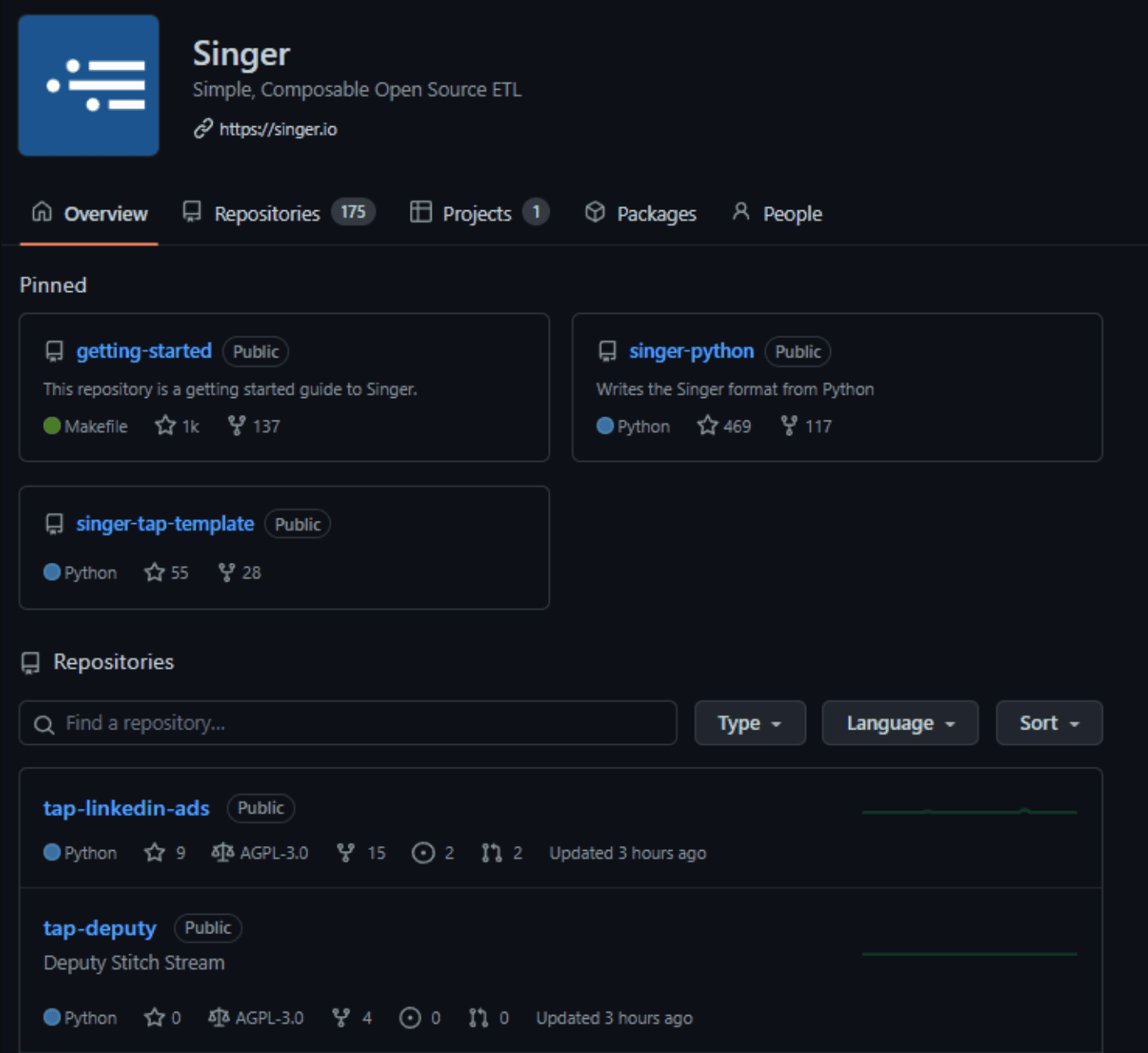
As an Adverity alternative, Singer.io offers unmatched flexibility for open-source data connectors. Singer.io gives engineering teams full control to build custom ETL processes through community-driven taps and targets.
Core components include the JSON message specification, taps that extract data from sources, and targets that load data into preferred destinations. This structure allows any tap to pair with any target, which creates a modular ecosystem suitable for tailored integrations, lightweight pipelines, or embedded workflows inside existing infrastructure.
Singer.io is free and open-source with no licensing or usage fees. Costs depend entirely on how the organization deploys and scales its taps and targets.
Pros of Singer.io review include transparency, high customization, and complete control over pipeline behavior. Cons of Singer.io include inconsistent documentation, and variations in implementation that create compatibility challenges across the ecosystem.
25. ClicData: Best Adverity Alternative for All-in-One Dashboards and Data Prep
ClicData is a cloud-based business intelligence platform that centralizes data connection, preparation, storage, and dashboard creation in one system. ClicData supports data from more than 250 sources and provides a built-in warehouse that keeps reporting, transformations, and visualization in a unified environment.
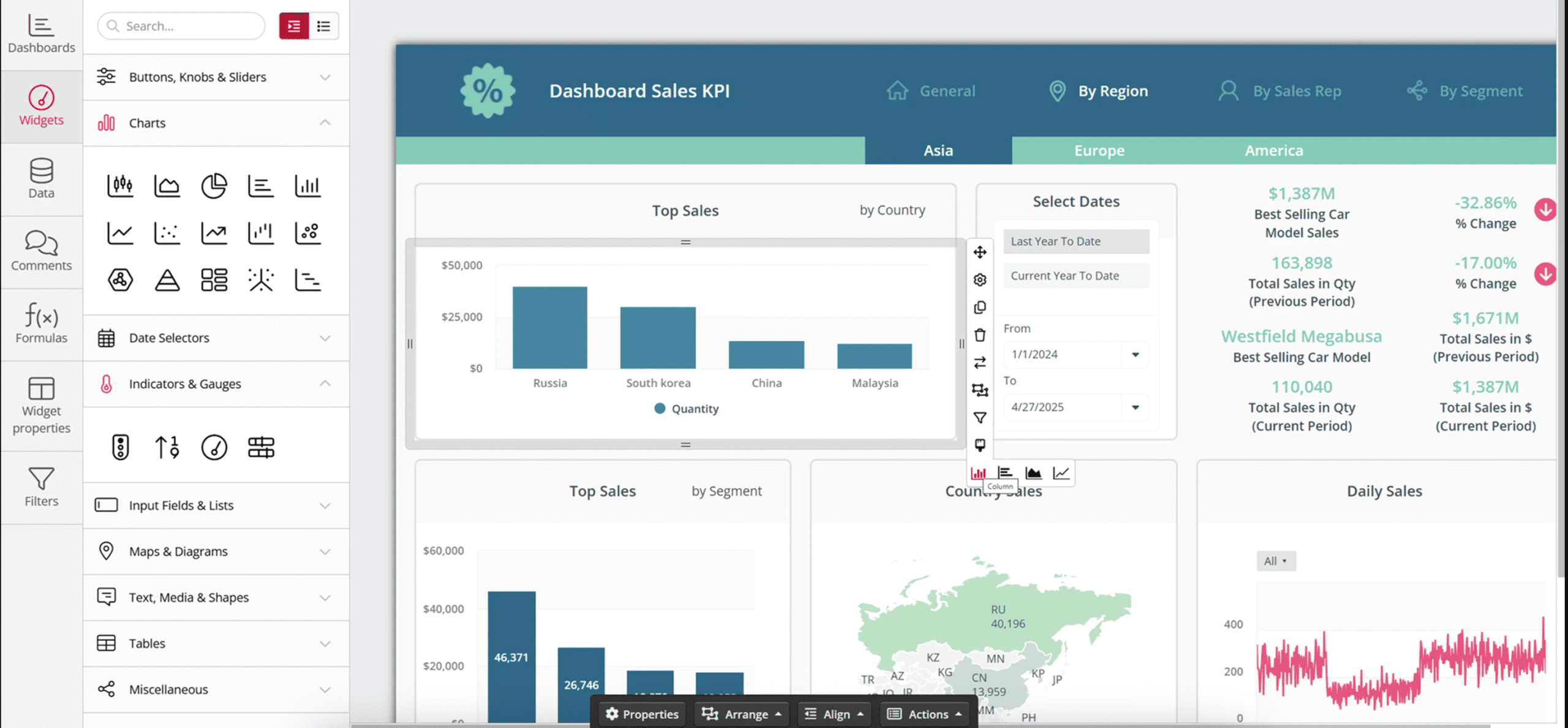
ClicData stands out as an Adverity alternative for teams that want all-in-one dashboards and simplified data preparation. It packages connectors, storage, automation, and reporting inside a single interface suited for cross-department analytics. This makes it effective for organizations that want to replace multiple tools with one end-to-end BI solution.
Core features include a native data warehouse, visual ETL tools, automated data flows, interactive dashboards, user management, and scheduled refreshes. The platform supports structured and unstructured data, maintains central storage for reports, and allows teams to publish dashboards through secure live links or embedded views.
ClicData is a paid tool with pricing ranges from $265 to $760 per month. The Basic plan at $265 per month includes unlimited dashboards. Team plan at $475 per month adds AI features. The Enterprise plan at $760 per month expands capacity and advanced capabilities.
Pros of ClicData review include broad integration options, automated updates, and strong customer support. Cons of ClicData include performance limitations with complex dashboards, reduced customization for non-developers, and a learning curve for larger datasets.
26. Inzata: Best Adverity Alternative for Automated Data Modeling and Analytics
Inzata is an AI-powered analytics platform built to ingest, cleanse, model, and visualize data without coding. Inzata connects raw information from multiple systems and transforms it into analysis-ready datasets that feed interactive dashboards and machine learning insights.
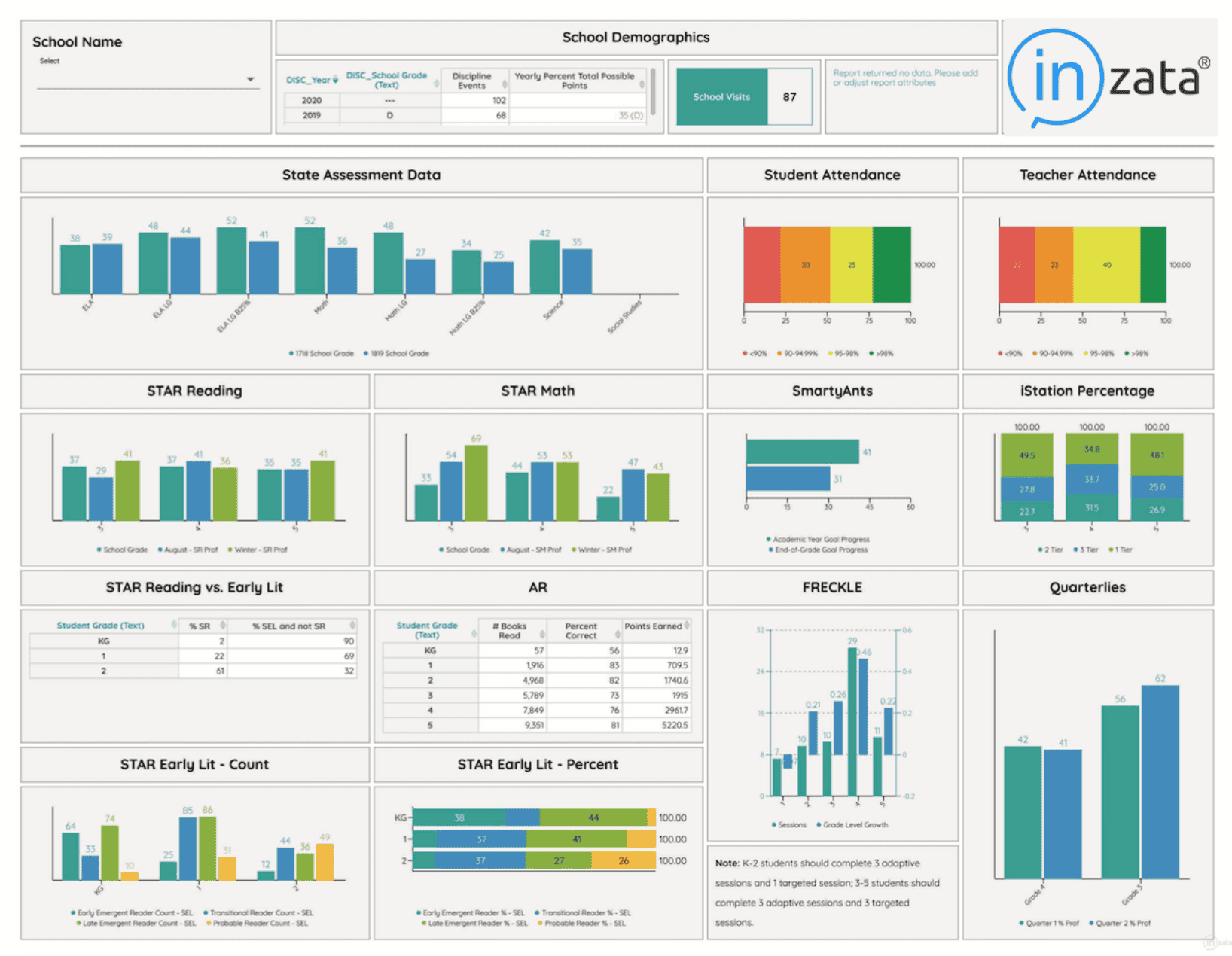
Inzata is a strong Adverity alternative for automated data modeling and AI-driven analytics. Inzata expands the workflow with automated schema creation, instant data modeling, and AI-generated dashboards that speed up the movement from ingestion to insight across sales, operations, finance, and marketing data.
Core features include InFlow for automated ingestion and cleaning, InModeler for AI-generated data models, and InBoard for dashboard creation. The system supports more than eight hundred connectors and relies on AI to unify disparate sources, detect patterns, and create structured models that accelerate analytics for non-technical users.
Inzata is a paid tool with pricing starting at about $30,000 per year, with custom plans based on data volume, connectors, and deployment requirements.
Pros of Inzata review include rapid data modeling, strong automation, AI-driven transformations, and high-quality customer support. Cons of Inzata include limited visualization flexibility, high entry pricing, and a deeper learning curve for teams that require advanced customization.
27. Qlik Sense: Best Adverity Alternative for Associative BI Across Marketing and Sales Data
Qlik Sense is an analytics platform that builds interactive dashboards and enterprise-level reports using data from multiple systems. Its associative engine allows analysts to explore relationships across entire datasets without fixed drill paths or rigid hierarchies.
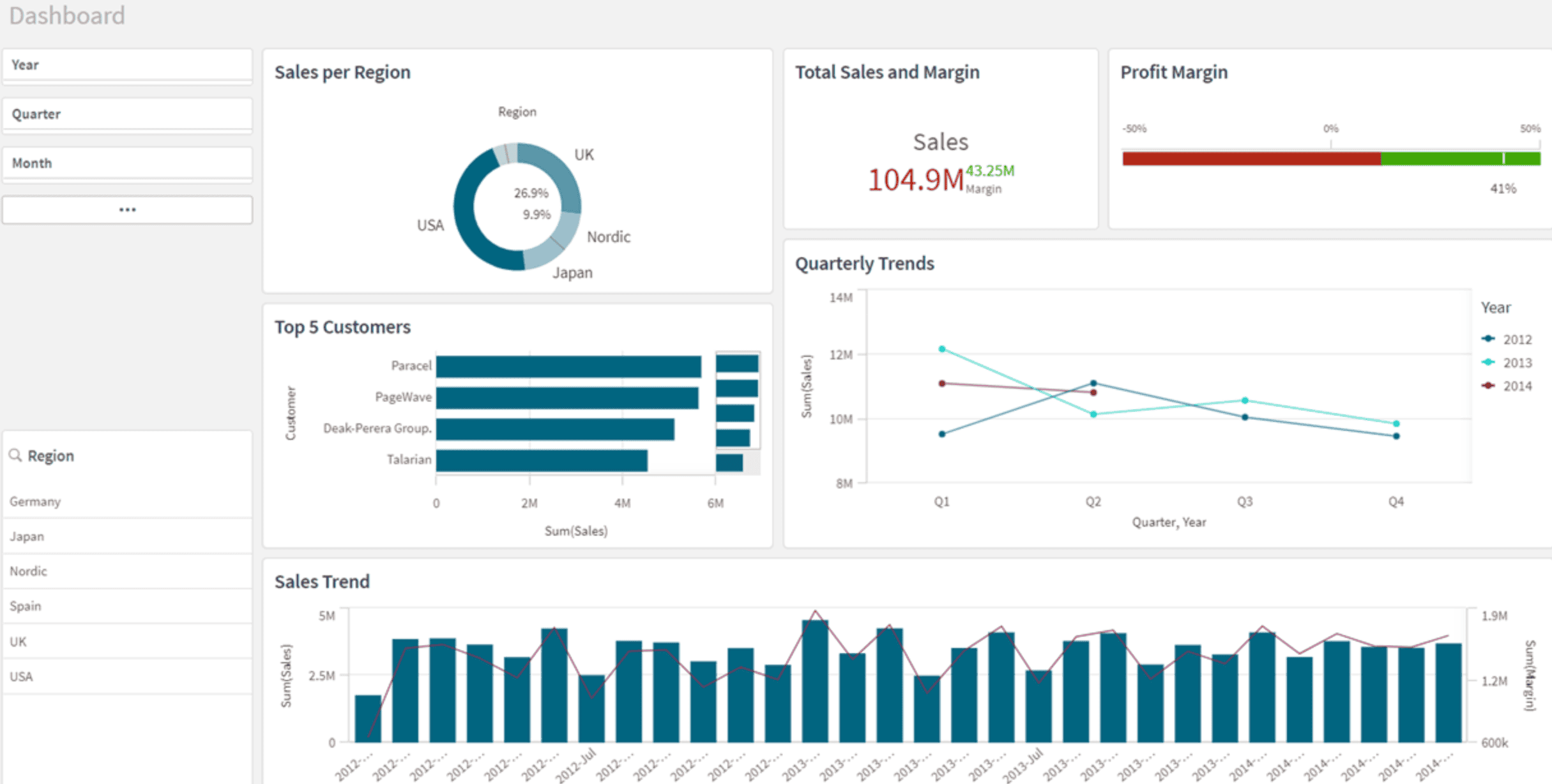
Qlik Sense stands out as an Adverity alternative for organizations that want associative BI across marketing and sales data. Qlik Sense delivers a deeper exploration layer through in-memory associations that reveal hidden connections, which makes it effective for teams that investigate performance across marketing, sales, operations, and finance in one analysis path.
Core features include the associative engine for on-the-fly discovery, interactive dashboards, self-service analytics, AI-assisted insights, and natural-language search. Qlik Sense integrates with a large range of sources, embeds analytics into workflows, and supports guided analysis for teams that require governed access.
Qlik Sense is a paid tool with pricing ranges from $200 to $2,750 per month. The Starter plan costs $200 per month for cloud analytics. The Standard plan costs $825 per month with expanded resource limits. The Premium plan costs $2,750 per month and unlocks full cloud functionality.
Pros of Qlik Sense review include strong scalability, an advanced associative engine, and flexible exploration paths. Cons of Qlik Sense include higher pricing for upper tiers, a challenging learning curve, and limited customization for certain visual elements.
28. GetCensus: Best Adverity Alternative for Reverse ETL into Sales and Marketing Tools
GetCensus is a Reverse ETL platform that activates warehouse data by syncing it back into operational systems for sales, marketing, and customer teams. GetCensus turns cloud data warehouses into the central source of truth and distributes enriched, unified data into CRMs, advertising tools, email platforms, and lifecycle systems.
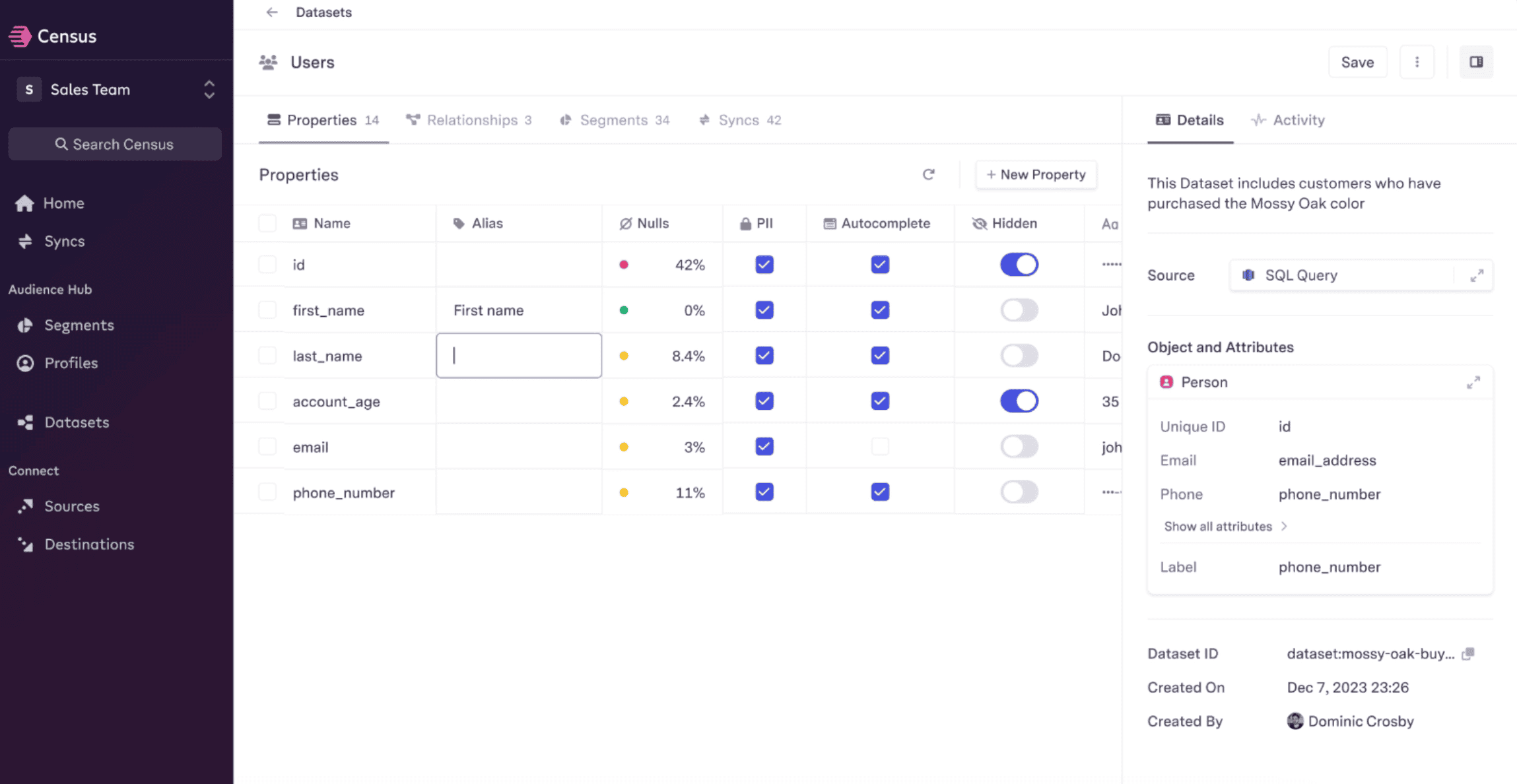
GetCensus is a stronger Adverity alternative for Reverse ETL into sales and marketing tools. GetCensus specializes in pushing warehouse data into downstream applications with real-time syncs, AI-powered segmentation, and operational workflows that keep go-to-market teams aligned on consistent, up-to-date information.
Core features include automated warehouse-to-tool syncing, audience and lifecycle activation, AI Columns for enrichment and scoring, and flexible scheduling for operational workflows. The platform integrates with major warehouses and supports dozens of business tools across marketing, sales, support, and product functions.
GetCensus is a paid platform with pricing ranges from free to custom enterprise plans. The Free plan includes one billable destination and two active syncs. The Professional plan starts at $4,200 per year with expanded destinations and sync volume. The Enterprise tier provides custom pricing for unlimited workspaces and large-scale activation needs.
Pros of GetCensus review include easy setup, and strong alignment with operational analytics requirements. Cons of GetCensus include limited on-the-fly transformations, and higher costs for organizations with many downstream destinations.
29. Hightouch: Best Adverity Alternative for Warehouse-Native Reverse ETL
Hightouch is a warehouse-native Reverse ETL platform that activates customer data by syncing it from cloud warehouses into marketing, sales, and operations tools. Hightouch functions as a composable CDP, enabling teams to use the warehouse as the single source of truth and push enriched records into more than two hundred downstream platforms.
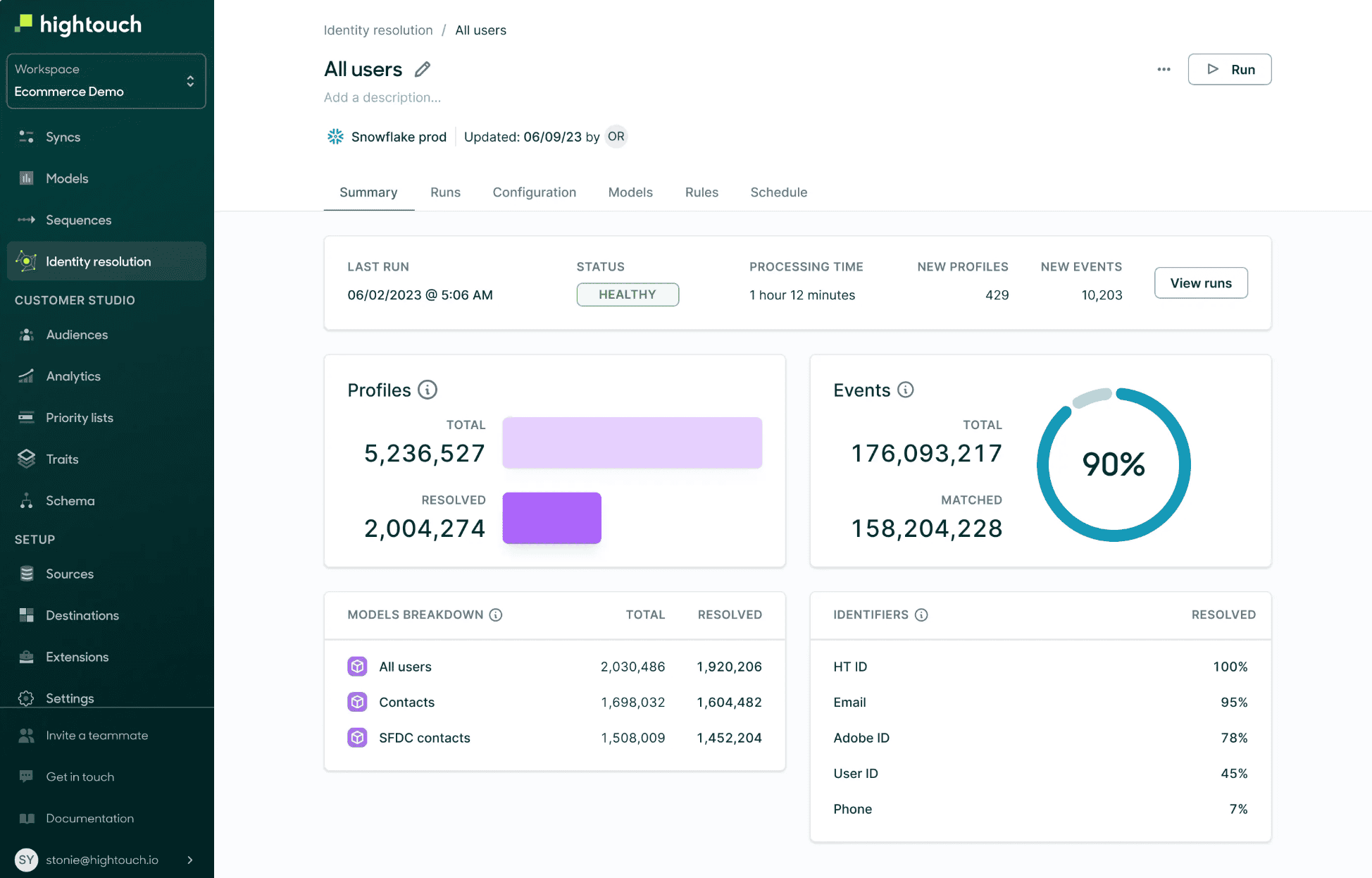
Hightouch stands out as an Adverity alternative for warehouse-native Reverse ETL. Hightouch moves modeled warehouse data into CRMs, ad platforms, and lifecycle systems, which makes it effective for real-time activation, audience syncs, and personalized experiences across go-to-market channels.
Core features include no-code mapping, SQL-based audience building, dbt model syncs, real-time warehouse connections, and granular scheduling for operational activation. Hightouch connects directly to Snowflake, BigQuery, Databricks, and PostgreSQL without storing data, which strengthens security and reduces infrastructure complexity.
Hightouch uses modular, usage-based pricing across product lines. AI Decisioning includes personalized action allowances, decisioning agents, reinforcement learning, and enterprise integrations. Exact costs depend on sync volume, destinations, and product configuration.
Pros of Hightouch review include strong integrations, intuitive mapping flows, and responsive customer support. Cons of Hightouch include high pricing for early-stage teams, occasional sync delays, and a learning curve for non-technical users who manage advanced models.
30. Keboola: Best Adverity Alternative for End-to-End Data Operations Workflows
Keboola is a data platform that unifies integration, transformation, orchestration, governance, and automation inside a single environment. Keboola supports developers, analysts, and data scientists by providing a complete workspace for pipeline creation, app building, and operational workflows without managing infrastructure.
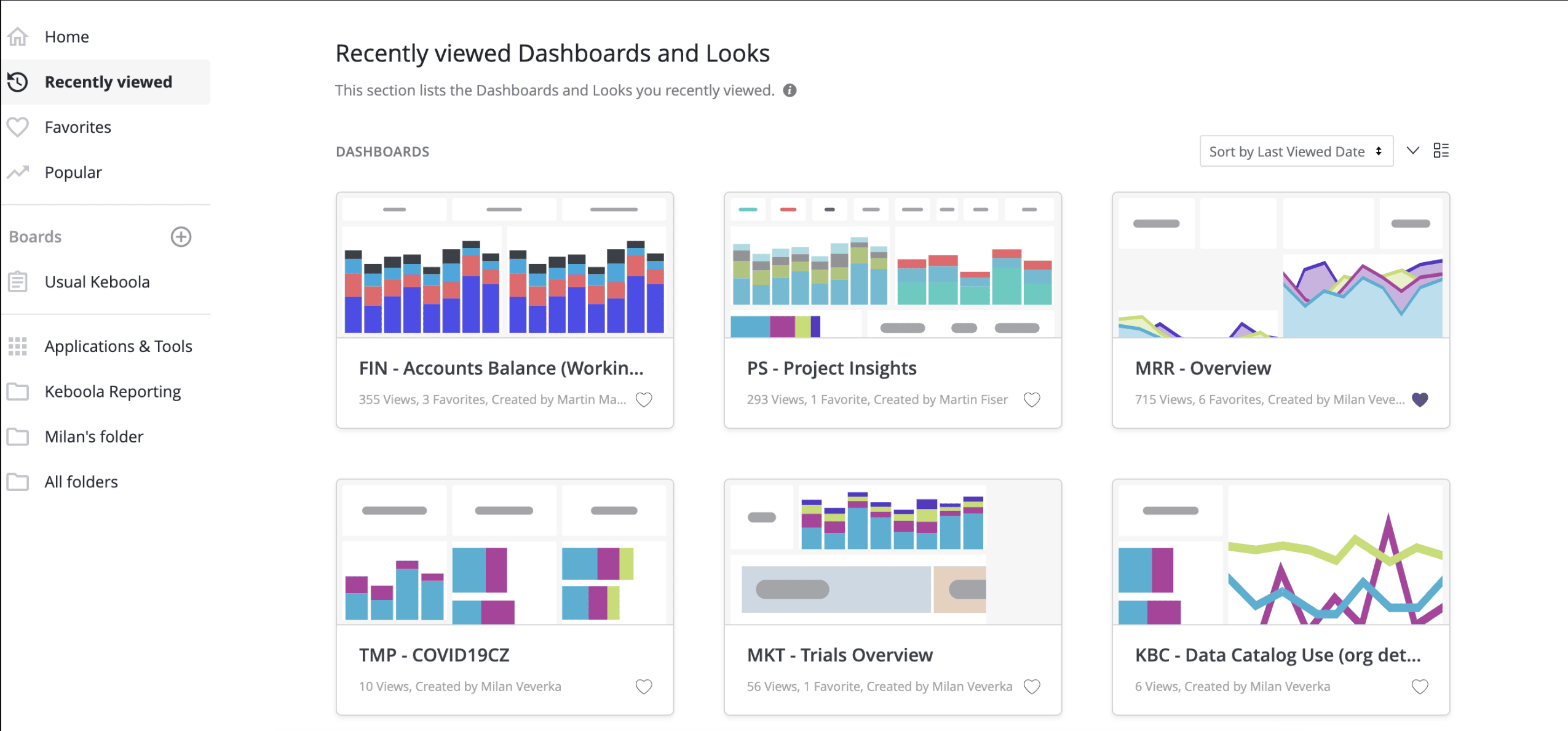
Keboola stands out as an Adverity alternative for end-to-end data operations workflows.. Keboola extends far beyond ETL with a full lifecycle model that covers ingestion, warehousing, orchestration, CICD, and operational automation. This holistic structure makes it effective for teams that coordinate complex, multi-stage data processes across the entire organization.
Core features include more than seven hundred connectors, visual and code-driven transformations, built-in orchestration, data cataloging, secure environments, and options for SQL or Python inside pipelines. Keboola maintains unified storage, automates recurring jobs, and enables teams to build, test, and deploy data workflows inside one platform.
Keboola is a paid platform with pricing ranges from $0 to custom enterprise tiers. The Free tier includes unlimited pipelines. Additional compute costs $0.14 per minute. Enterprise plans introduce custom pricing, full governance, workflow templates, and advanced CI/CD controls.
Pros of Keboola review include its unified platform, extensive connector library, flexible transformations, and strong support for complex workflows. Cons of Keboola include a steep learning curve, and an interface that can be challenging for non-technical users.
31. Airbyte: Best Adverity Alternative for Open-Source ELT Pipelines
Airbyte is an open-source data integration platform that moves data from applications, databases, and APIs into warehouses and lakes through ELT pipelines. The platform offers a large library of connectors and flexible deployment options that range from self-hosted setups to managed cloud environments.
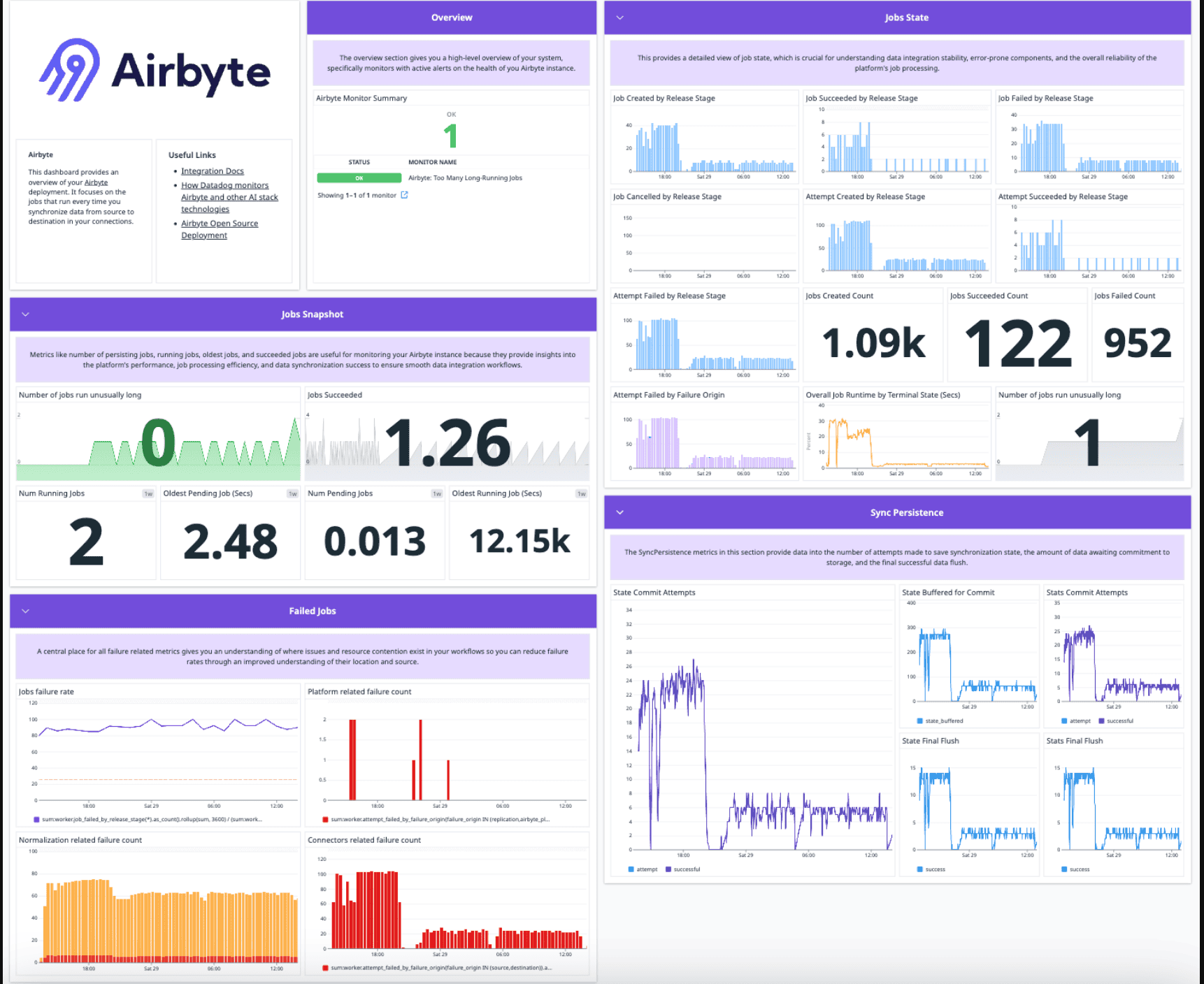
Airbyte is a strong Adverity alternative for teams that want open-source ELT pipelines. It provides customizable connectors, and a developer-friendly architecture that gives technical teams more freedom to maintain pipelines at the source-code level.
Core features include prebuilt connectors, a Connector Development Kit for creating new integrations, a browser-based UI, and PyAirbyte for Python-based workflows. Airbyte supports modular deployments, handles schema changes automatically, and syncs data into warehouses with ELT flexibility for advanced engineering teams.
Airbyte is a paid platform with pricing ranges from $0 to fully managed tiers. The Core version is free as an open-source, self-managed option. The Standard cloud plan starts at $10 per month with managed hosting and volume-based pricing.
Pros of Airbyte review include extensive connector availability, flexible deployment, and strong community support. Cons of Airbyte include variable connector quality, higher maintenance for self-hosted setups, and additional engineering overhead for long-term pipeline management.
Why do People Seek Alternatives to Adverity Tool?
People seek Adverity alternatives because many teams want faster onboarding, simpler workflows, and clearer pricing before scaling their data stack. Adverity delivers strong marketing data pipelines, but the platform often feels heavy for users who need quick reporting, lightweight automation, or straightforward dashboards.
Performance varies when managing large connector lists or building harmonization rules. Some teams report complex configuration steps that work well for mature data departments but slow down smaller organizations or agencies that want instant pipelines without deep technical setup. This creates demand for tools with simpler interfaces and more predictable workflows.
Adverity provides powerful data modeling, yet some users find the interface challenging when switching between data mapping, harmonization, and visualization steps. Navigation across modules requires training, which makes the platform harder to adopt for marketers and analysts who prefer low-friction tools.
Adverity remains a respected choice for enterprise marketing data integration. However, its technical depth, learning curve, and enterprise-first pricing lead many organizations to explore alternatives that offer faster deployment, clearer cost structures, and features designed for specific use cases like spreadsheet reporting, or agency dashboards.
What to Look for in an Adverity Alternative?
The best Adverity alternatives offer simpler workflows, flexible pricing, and faster setup for teams that want quick reporting without heavy technical requirements. Top options provide easier connector management, streamlined dashboards, and automation that removes the need for complex data engineering.
The 6 features to look for in an Adverity alternative are below.
- Wide Integration Coverage. Strong platforms connect to major advertising, analytics, ecommerce, and CRM tools to centralize multi-channel performance.
- Automated Data Transformation. Advanced systems clean, standardize, and blend datasets automatically to support accurate reporting.
- Flexible Dashboarding. Look for customizable layouts, white-label options, and easy-to-use visual builders for marketing and analytics teams.
- Scalable Pricing. Confirm that entry tiers deliver enough value and higher plans scale fairly with data volume and team size.
- Reliable Support and Documentation. Fast responses, clear guides, and onboarding assistance reduce setup time for growing teams.
- Strong Compliance Standards. GDPR, SOC 2, HIPAA, and similar certifications ensure secure data handling across pipelines and destinations.
What is the Difference Between Adverity vs SuperMetrics?
The difference between Adverity and Supermetrics is that Adverity focuses on enterprise data pipelines, while Supermetrics centers on lightweight marketing data extraction.
Adverity specializes in large-scale harmonization, deep transformation options, and governed data operations suited for technical teams. Supermetrics delivers simple connectors, spreadsheet workflows, and transparent pricing that support marketers who want fast reporting without complex configuration.
Both Adverity vs Supermetrics move marketing data into reporting tools, but they serve different operational needs. Search Atlas adds a broader layer of intelligence by combining SEO, content, authority, and multi-channel analytics inside one unified platform.
What is the Difference Between Adverity vs WhatGraph?
The difference between Adverity and Whatagraph is that Adverity concentrates on complex data integration, while Whatagraph focuses on visual, client-ready reporting for marketing teams.
Adverity excels at connecting multi-source datasets, applying transformations, and enforcing enterprise-grade governance. Whatagraph provides templated dashboards, automated reports, and agency-friendly layouts that simplify delivery across multiple accounts.
Both Adverity vs Whatagraph support marketing analytics, but they serve different reporting styles. Search Atlas extends this spectrum by offering AI-driven SEO automation, unified visibility insights, and multi-location performance tracking in a single environment.
Why is Search Atlas the Best Adverity Alternative?
Search Atlas is the best Adverity alternative because it replaces data-pipeline complexity with complete marketing visibility, automated SEO execution, and unified reporting.
Adverity concentrates on data ingestion and harmonization. Search Atlas expands the entire performance workflow with end-to-end intelligence, real-time dashboards, and AI automation across SEO, PPC, content, links, and local visibility.
Each module in Search Atlas connects GA4, GSC, GBP, and Google Ads into a single environment that transforms raw data into insights, actions, and measurable growth instead of stopping at data preparation.
For teams searching for tools similar to Adverity, Search Atlas delivers deeper visibility, automated optimization, and clear reporting across rankings, backlinks, citations, content quality, PPC performance, and AI-generated brand presence.Watch complex marketing data turn into real insights, automated improvements, and unified reports inside one system. Start your free trial today.