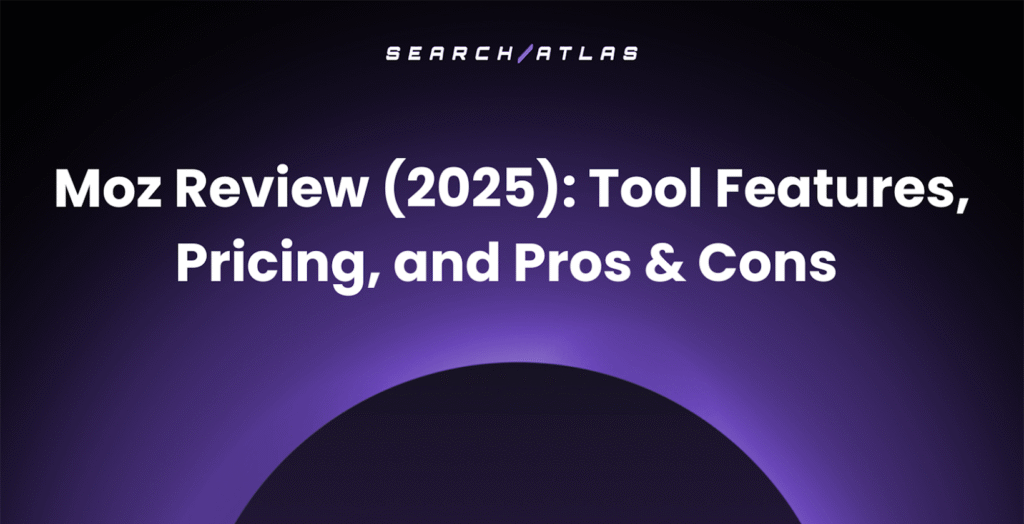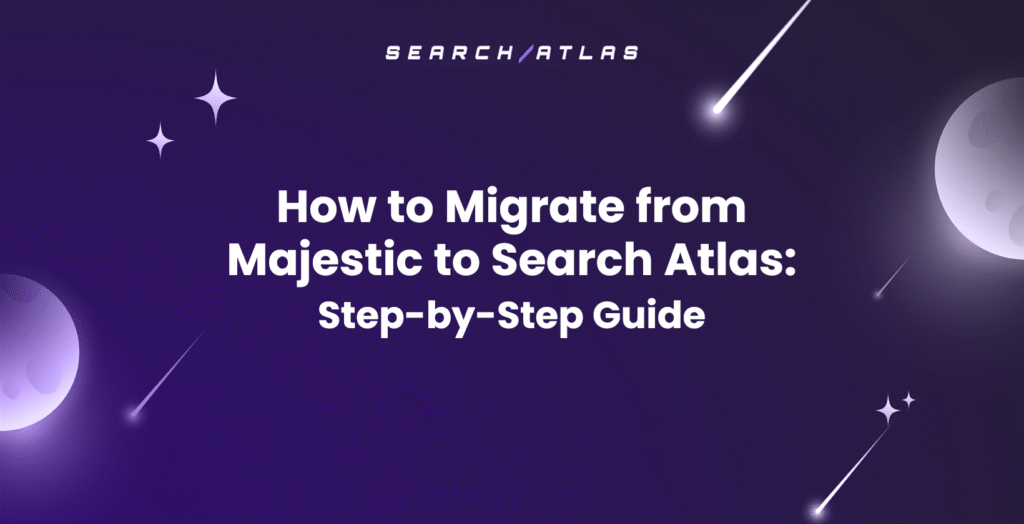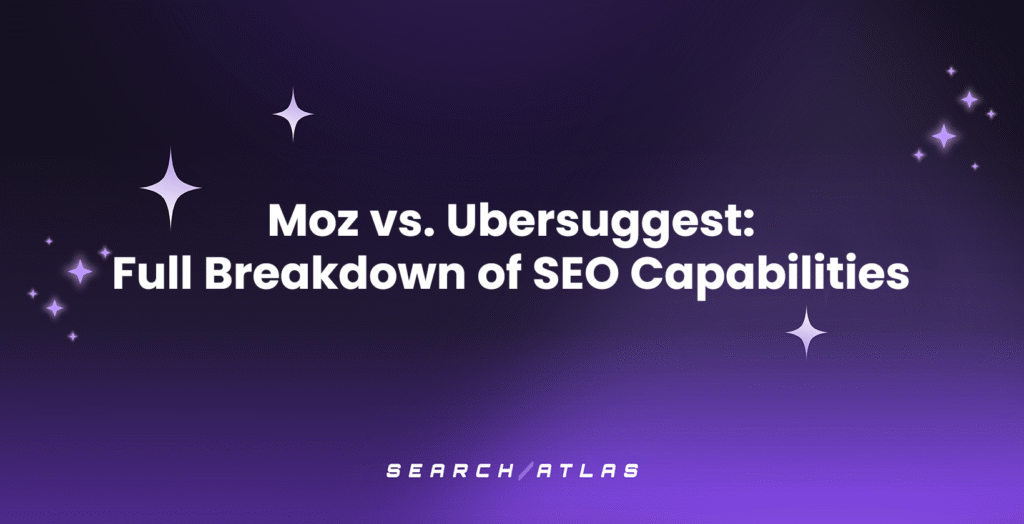SEO reporting is the process of analyzing and documenting data that reflects a website’s performance in search engines. SEO reporting involves tracking essential SEO metrics like keyword rankings, organic traffic, backlinks, technical health, and user engagement. The importance of SEO reporting lies in its ability to improve performance, maintain transparency with stakeholders, and guide continuous optimization.
The key components of a strong SEO report include an executive summary, organic traffic analysis, keyword rankings, technical SEO overview, backlinks, content performance, conversion data, and actionable recommendations. To create a well-structured SEO report, start by choosing the right metrics, such as organic traffic, conversion rates, and click-through rates. Then, collect relevant data from multiple platforms and tools to create a complete picture of search performance. Finally, organize and present the findings in a clear, professional format, either as a document or an interactive dashboard. A well-prepared SEO report highlights results, strengthens your SEO strategy, and demonstrates value through consistent reporting SEO practices.
What is SEO Reporting?
SEO reporting is the systematic process of collecting, analyzing, and presenting data that measures the effectiveness and performance of search engine optimization strategies. SEO reporting is essentially a documentation method that tracks how well a website is performing in search engine results and the impact of SEO activities on a business’s online visibility and goals.
Search engine optimization reporting translates complex search performance data into accessible insights that demonstrate the value and results of optimization efforts. SEO reporting involves monitoring key performance indicators related to search visibility. The SEO reporting practice creates a historical record of progress and provides actionable intelligence to guide future SEO strategy decisions.
SEO reports are typically created on a monthly basis, but some SEOs may generate them weekly or quarterly, depending on the SEO campaign goals and client needs. SEO performance reports often include charts, graphs, and visual data to make insights easier to understand and to clearly highlight trends, growth, or areas that need attention.
The two main types of SEO reports are listed below.
- Initial Reports. Initial reports are created at the beginning of an SEO campaign to establish a baseline for a website’s current performance. Initial reports typically focus on existing keyword rankings, website structure, technical health, backlink profile, and overall visibility in search engines. An initial report helps identify key issues and opportunities, guiding the strategy for future optimization efforts.
- Ongoing Reports. Ongoing reports are generated regularly, usually monthly, to track progress and measure the effectiveness of the implemented SEO strategies. Ongoing reports compare current performance with the initial baseline, highlight improvements, flag new issues, and provide insights for continuous optimization.
Website SEO reporting serves as both an accountability tool and a strategic compass, which allows businesses to understand their standing in search results, measure progress against competitors, and quantify the return on investment (ROI) from their SEO initiatives. Effective SEO reporting bridges the gap between technical SEO activities and business outcomes by clearly illustrating how search performance contributes to organizational goals.
What is the Importance of SEO Reporting?
The importance of SEO reporting lies in its ability to improve and maintain search engine rankings by offering continuous insight into how a website is performing across various ranking factors. SEO ranking helps identify which keywords are climbing or dropping in search results, which pages are gaining visibility, and how algorithm updates may be affecting the site’s position. This data from SEO reporting helps businesses understand what is driving their rankings and adjust their SEO strategies accordingly.
Additionally, SEO reporting helps prioritize actions that directly impact rankings, such as optimizing underperforming content, fixing technical issues, and strengthening backlink profiles. Website SEO reporting makes sure that efforts are focused on high-impact areas that contribute to better visibility.
Beyond improving search engine rankings, SEO reports provide insights into user behavior, content engagement, and conversion paths to help businesses understand how visitors interact with their websites and what drives meaningful actions. These insights from SEO performance reports are especially valuable in organic SEO, where long-term growth depends on understanding and responding to user needs. SEO reports can inform content strategy, improve user experience, and guide decisions across other marketing channels such as paid search, social media, and email campaigns. Additionally, monthly SEO reports demonstrate the tangible return on investment from search optimization efforts and support smarter resource allocation by revealing which strategies deliver the strongest results.
What to Include in Your SEO Report?

An SEO report should be clear, visual, and actionable, and include key metrics and insights that reflect the effectiveness of your SEO efforts. The key metrics and insights to include in your SEO report are listed below.
- Executive Summary. An executive summary provides a brief snapshot of key results and takeaways from the reporting period. An executive summary offers a high-level overview for stakeholders who need quick insights without going into detailed metrics.
- Organic Traffic Analysis. Organic traffic analysis shows visitor metrics from search engines broken down by source, landing page, device type, and location. Organic traffic analysis helps assess the overall visibility and reach of your website.
- Keyword Rankings. Keyword rankings display the current search engine positions of your target keywords and any changes in rankings. Keyword rankings reveal which keywords are performing well and which may need further optimization.
- Technical SEO Overview. A technical SEO overview highlights technical issues like slow page speed, broken links, crawl errors, and mobile usability problems. Good technical SEO guarantees better crawlability and user experience, both of which affect rankings.
- Backlinks. Backlinks include the number and quality of external websites linking to your site, including new and lost backlinks. A high number of backlinks boosts your site’s authority and improves search rankings.
- Content Performance. Content performance evaluates how individual blog posts, landing pages, or other content pieces perform in terms of traffic, engagement, and keyword reach. Content performance helps determine what type of content resonates best with your audience.
- Conversion Data. Conversion data reports on goal completions driven by organic traffic, such as form submissions, sign-ups, or sales. Conversion data connects SEO efforts to tangible business outcomes.
- Actionable Recommendations. Actionable recommendations provide specific, data-driven next steps to improve SEO performance. Actionable recommendations are based on findings from the report to guarantee continuous improvement.
Adding these key metrics and insights to your SEO report guarantees a comprehensive view of your website’s performance. The key metrics and insights highlight progress and problem areas and support data-driven decisions that drive ongoing SEO success.
A sample SEO report is given below.
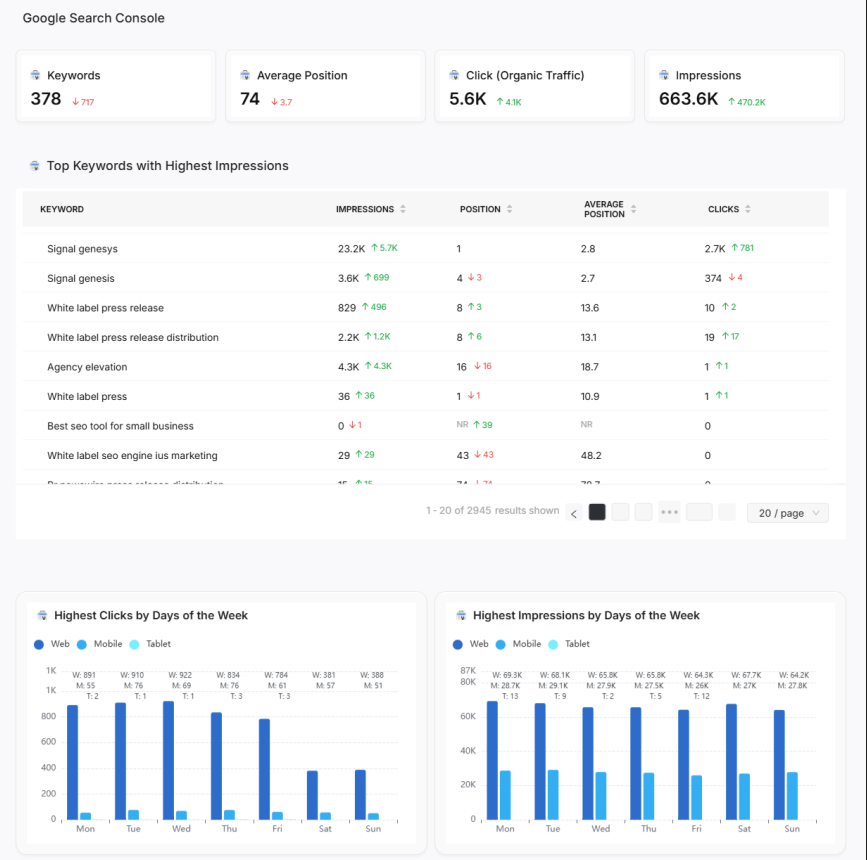
How to Create an SEO Report?
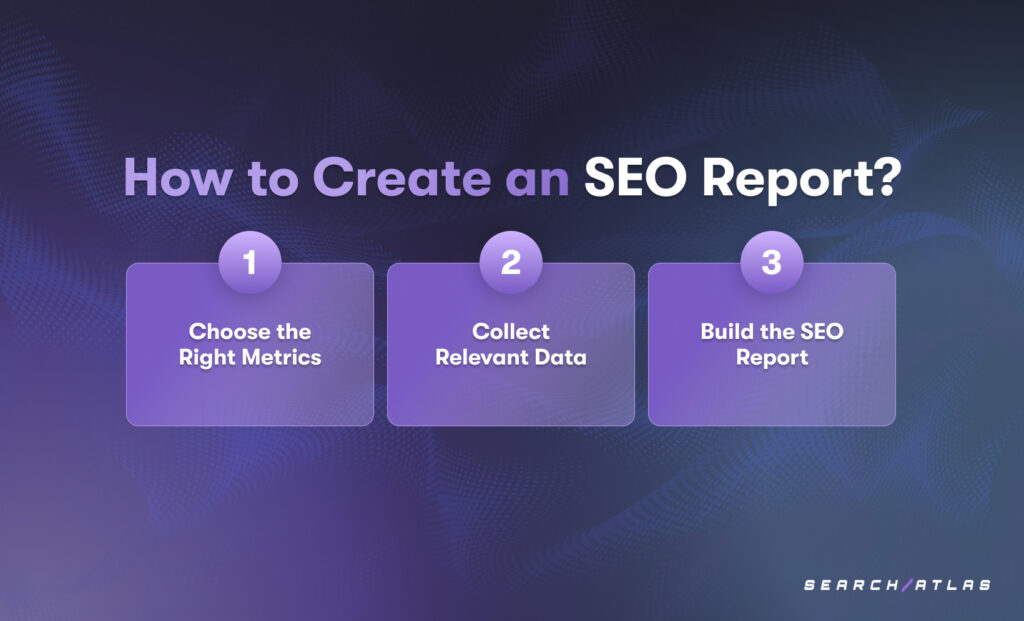
There are 3 steps to create an SEO report that demonstrates progress and guides decisions. The 3-step SEO report checklist is given below.
1. Choose the Right Metrics
Choosing the right metrics involves identifying key performance indicators that align directly with your business objectives and accurately measure SEO success relevant to your organization. Choosing the right metrics is a critical first step in creating an effective SEO report and requires an understanding of which data points genuinely reflect progress toward your goals.
Selecting appropriate metrics significantly improves SEO effectiveness by providing clarity on what is working and what needs adjustment. When you measure what truly matters, you can allocate resources more efficiently, focusing optimization efforts on areas that drive meaningful results. Additionally, properly chosen metrics create accountability within SEO programs, establishing clear benchmarks against which to measure progress and demonstrate ROI to stakeholders who control budgets and resources.
The common metrics included in SEO reports are listed below.
- Organic traffic
- Click-through rates (CTRs)
- Conversion rates
- Keyword rankings
- Backlinks
- Site health
- Authority scores
- Bounce rates
- Page load speed
To choose the right metrics, begin with your business objectives and work backward to identify the search performance indicators that contribute to those goals. Limit your focus to 5-7 key metrics that tell a complete story about your search performance rather than overwhelming stakeholders with excessive data points. Make sure metrics are specific and measurable with clear definitions that everyone understands. Balance leading indicators, like keyword rankings, which predict future performance, with lagging indicators, like organic revenue, which confirm actual results. Finally, regularly reassess your chosen metrics to make sure your SEO reporting remains relevant and actionable as business goals evolve and search algorithms change.
2. Collect Relevant Data
Collecting relevant data involves gathering accurate, comprehensive information from authoritative sources that directly relate to your predefined SEO metrics and business objectives. Collecting relevant data encompasses extracting performance data from multiple platforms and tools to create a complete picture of search performance.
Effective data collection dramatically improves SEO effectiveness by providing the foundation for data-driven decision-making. With accurate, comprehensive data, SEO professionals can identify exactly which strategies are working and which need refinement, detect emerging opportunities or threats before competitors, and allocate resources to the highest-impact activities. Additionally, robust data collection creates historical records that reveal long-term trends and seasonal patterns. These trends and seasonal patterns from proper data collection allow teams to separate meaningful signals from temporary fluctuations and demonstrate the cumulative impact of SEO efforts that often take months to fully materialize in search results.
The best practices for collecting relevant data are given below.
- Use Google Analytics to track user behavior, organic sessions, bounce rate, conversions, and traffic.
- Use Google Search Console to monitor keyword queries, impressions, click-through rates (CTR), indexing status, and crawl errors.
- Use the Search Atlas Site Explorer Tool for in-depth insights into organic and paid traffic, keyword rankings, backlink profiles, spam scores, and URL ratings.
- Use the Search Atlas Keyword Rank Tracker Tool to monitor keyword ranking fluctuations across devices and geographic locations.
- Use the Search Atlas Backlink Research Tool to analyze backlink profiles and identify referring domains and anchor text distribution.
- Leverage the Search Atlas Site Auditor Tool to identify technical SEO issues, such as crawl errors, site speed problems, and mobile usability flaws, resolve them, and report them in your SEO report.
- Establish consistent data collection schedules (daily, weekly, or monthly) to guarantee comparability and support accurate trend analysis.
- Integrate data from search-specific tools and broader business systems (e.g., CRM, sales platforms) to connect SEO efforts with tangible business outcomes.
The Search Atlas Site Explorer Tool generates detailed SEO metrics and competitive insights when you enter a website URL into the search bar. Simply paste your website’s URL, select a country, and click “Search” to generate the Site Explorer report. The Search Atlas Site Explorer Tool identifies authority score metrics (Domain Power, Domain Authority, and Domain Rating), organic and paid traffic, organic and paid keyword rankings, backlink profiles, spam scores, and URL ratings.
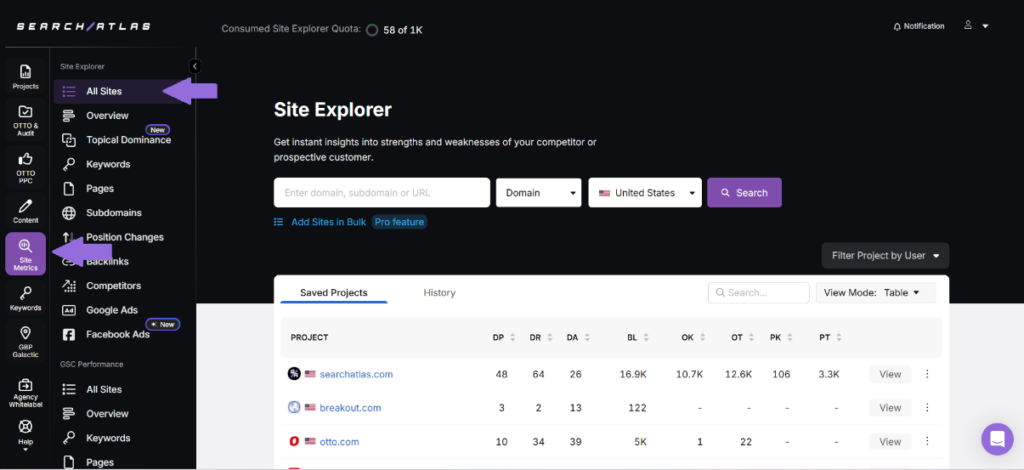
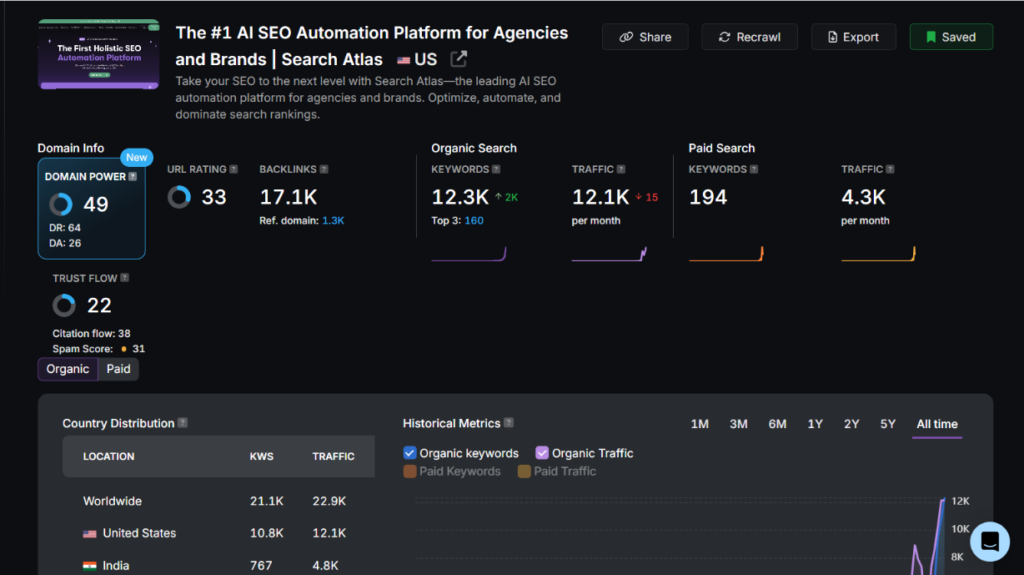
The Search Atlas Keyword Rank Tracker Tool automatically checks the rankings of your target keywords at your chosen frequency, such as daily, weekly, or monthly. The Search Atlas Keyword Rank Tracker Tool provides insights into key metrics, including current position, search volume, SERP features, and ranking trends over time to help you evaluate your keyword performance, identify ranking gains or drops, and adjust your SEO strategy accordingly. Simply input the keywords you want to track, along with the domain or URL. Additionally, you can customize the tracking by selecting specific locations to gather accurate local or global ranking data.
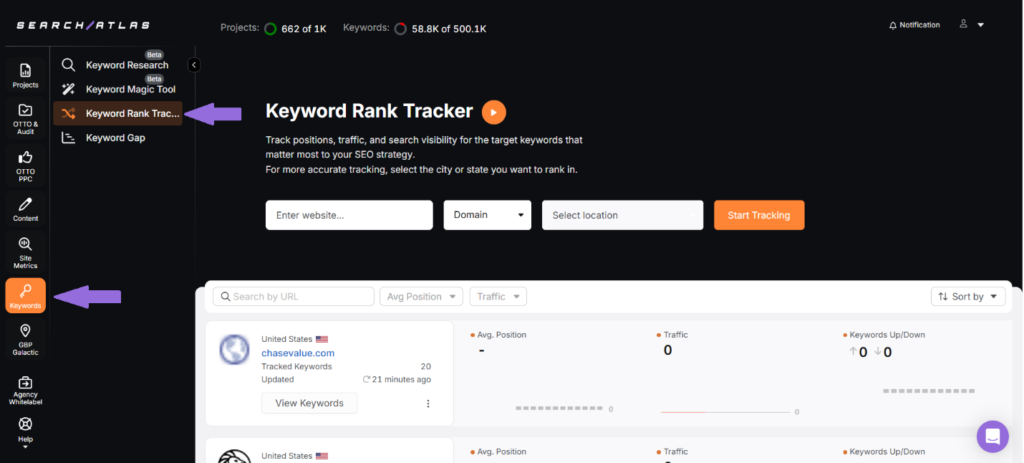
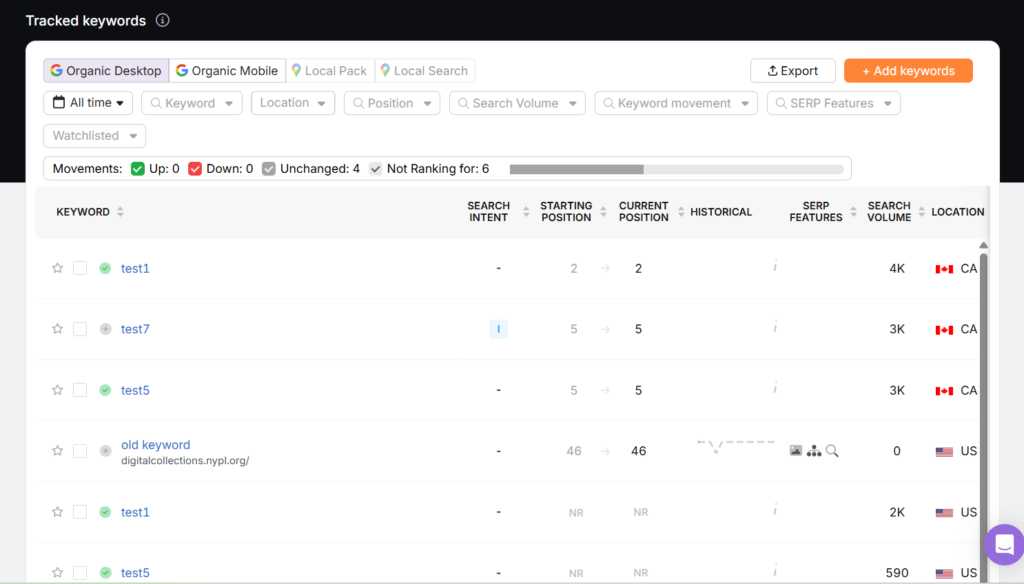
The Search Atlas Backlink Research Tool helps you to analyze and understand the backlink profile of any website, page, or subdomain. The Search Atlas Backlink Research Tool provides detailed insights into both domain-level and page-level metrics. The Search Atlas Backlink Research Tool identifies linking domains, linking pages, and anchor text distribution, and tracks new or lost backlinks as well as potential spam links, making it an essential component of any comprehensive SEO report.
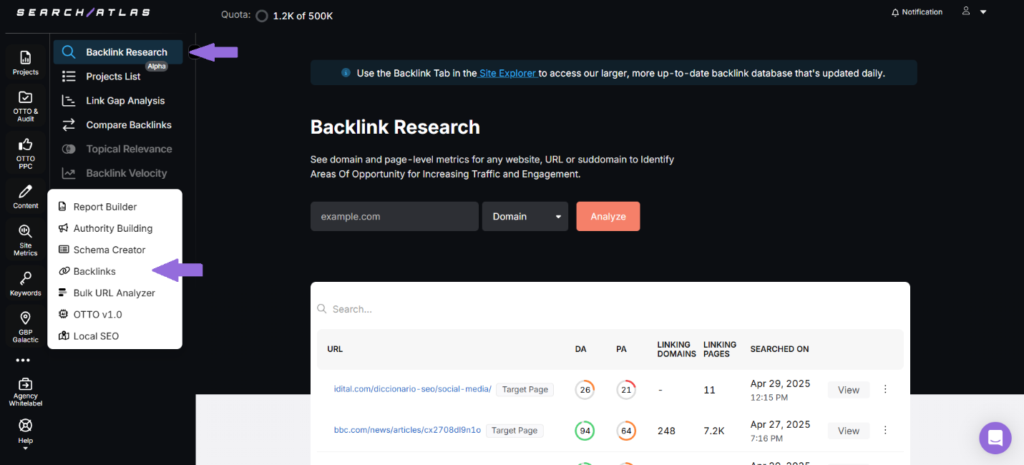
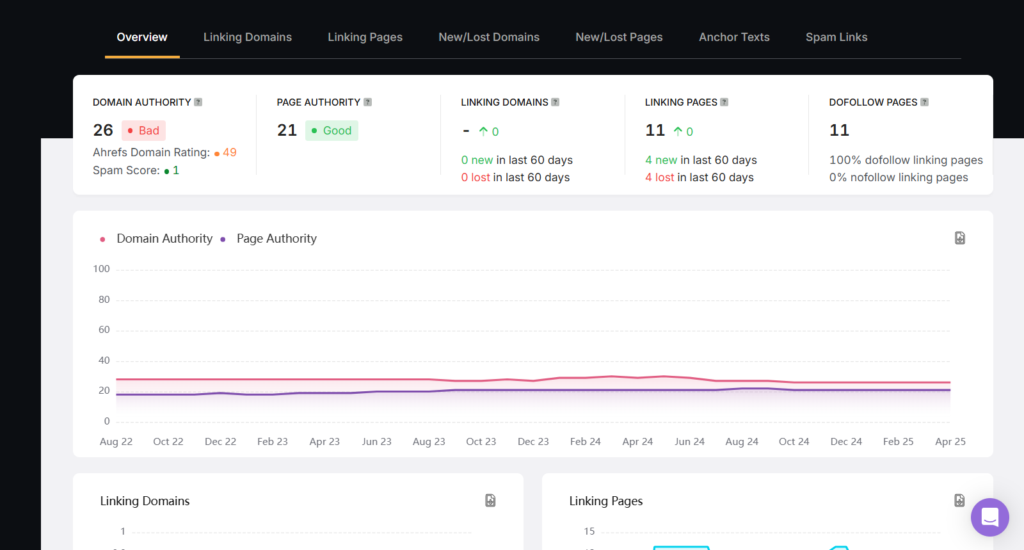
The Search Atlas Site Auditor Tool provides a detailed overview of your website’s technical performance by identifying issues related to crawlability, indexability, and site structure. Simply enter your domain, set the maximum number of pages to crawl, configure the crawl frequency, and click “Start Audit.” The Search Atlas Site Auditor Tool then scans your pages and highlights the most critical SEO issues using customizable Page Explorer reports, along with recommendations on how to fix them. These findings or issues can be incorporated into your SEO report to showcase technical challenges identified, improvements made, and the overall impact on site performance and visibility.
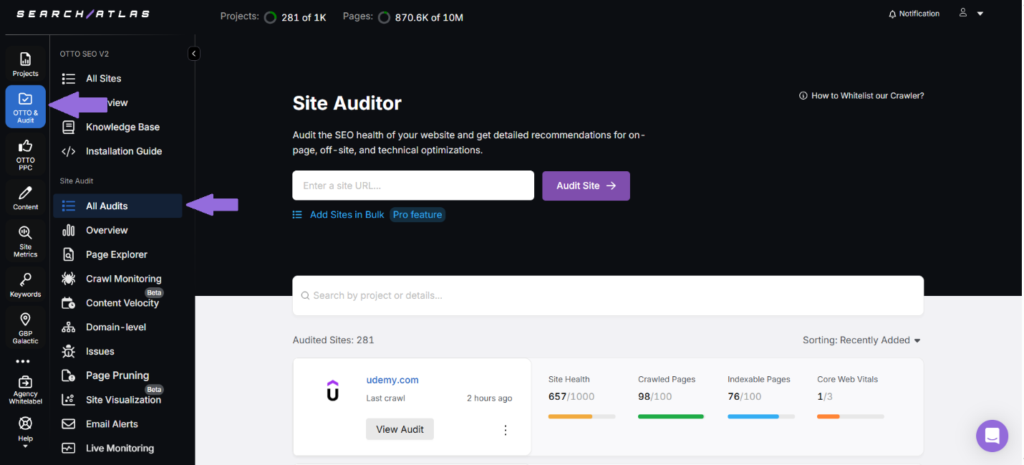

3. Build the SEO Report
Building the SEO report refers to the process of organizing and presenting your SEO data and insights into a structured, easy-to-understand document or dashboard that communicates performance clearly to stakeholders. A well-built SEO report significantly improves search performance by facilitating better decision-making across all levels of an organization. When data is presented clearly and insights are accessible to both technical and non-technical stakeholders, teams can align on priorities, secure necessary resources, and implement targeted improvements more efficiently. Additionally, well-built SEO reports create accountability by establishing a clear record of what is working, what is not, and what actions were recommended, enabling teams to learn from past experiences rather than repeating ineffective strategies.
To build an SEO report, use a clean and consistent layout that makes the report easy to navigate and visually appealing. Start with an executive summary to highlight key wins, challenges, and recommendations at a glance. Include visual elements like charts, graphs, and tables to make data more digestible. Break down data by sections (e.g., traffic, rankings, technical SEO, backlinks, conversions) to keep information organized. Incorporate comparisons and trends to show performance changes over time.
Additionally, provide context for each metric so readers understand what the numbers mean and why they matter. Add actionable insights and next steps to help guide strategic decisions. Tailor the level of detail to your audience. For example, use high-level summaries for executives and detailed metrics for SEO teams.
Generating an SEO report is about telling a clear story of your website’s performance and providing a roadmap for future growth. A well-built SEO report empowers teams to take informed action, supports strategic decision-making, and strengthens the overall SEO process by keeping efforts aligned with measurable goals.
Why White Label SEO Reporting is Important?
White-label SEO reporting is important because it allows digital marketing agencies and consultants to build stronger client relationships by providing transparency and demonstrating ongoing value. White-label SEO reporting helps clients understand how SEO efforts are impacting their business outcomes, making it easier to justify investments and build long-term partnerships.
Professional white label SEO reports elevate your agency’s image, presenting your business as sophisticated and established regardless of your actual size. Clear, data-driven white label SEO reports allow you to demonstrate your marketing expertise through insightful analysis and strategic recommendations, even when the underlying SEO work is performed by specialists.
Well-structured white-label SEO reports for clients help create natural opportunities for meaningful conversations about results, goals, and next steps. White-label SEO reporting templates serve as communication tools that highlight achievements, explain challenges, and justify recommendations, facilitating more productive client meetings and strengthening your role as a trusted advisor. In essence, white label SEO reporting for agencies is a strategic tool that improves professionalism, efficiency, and client satisfaction, all of which are essential for scaling a successful SEO service.
How to Create Automated SEO Reports for Your Clients?
Creating automated SEO reports for your clients is easy and efficient with the Search Atlas Report Builder Tool. The Search Atlas Report Builder Tool allows you to instantly create customized SEO reports by seamlessly integrating data from Google Search Console, Google Analytics, Search Atlas Backlink Research Tool, Search Atlas Keyword Rank Tracker Tool, and Search Atlas Local SEO Tools.
There are 5 steps to create automated SEO reports for your clients using the Search Atlas Report Builder Tool. The 5 steps to create automated SEO reports for your clients using the Search Atlas Report Builder Tool are listed below.
- Start by entering the URL of the website you want the report to cover. Click “Create“ to initiate the report setup process.
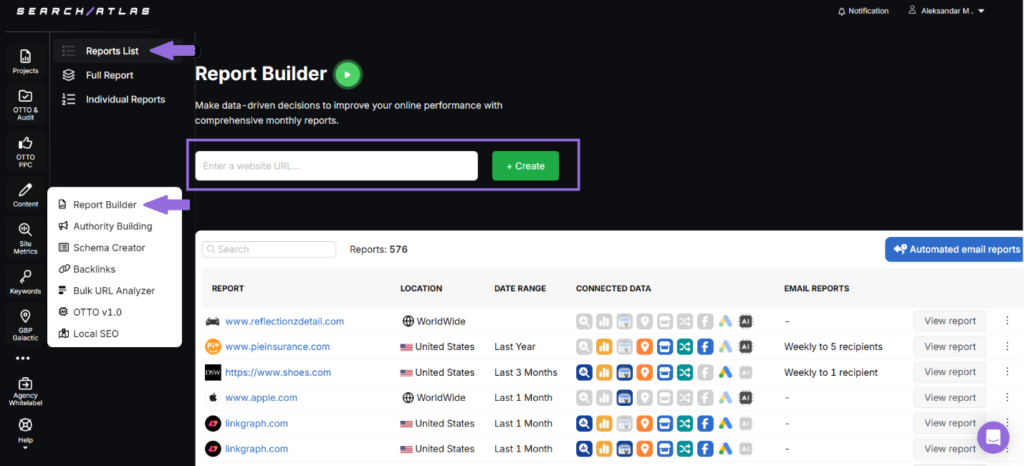
- Choose the integrations you want to include in your report, such as Site Explorer, Orders & Tasks, Google Analytics, Google Search Console, Local SEO, Google Business Profile, and Keyword Rank Tracking. Set the location and select a date range for your report (1, 3, 6 months, 1 year, or Custom Range). Enable the “Generate AI Summary“ option for automated, AI-powered insights.
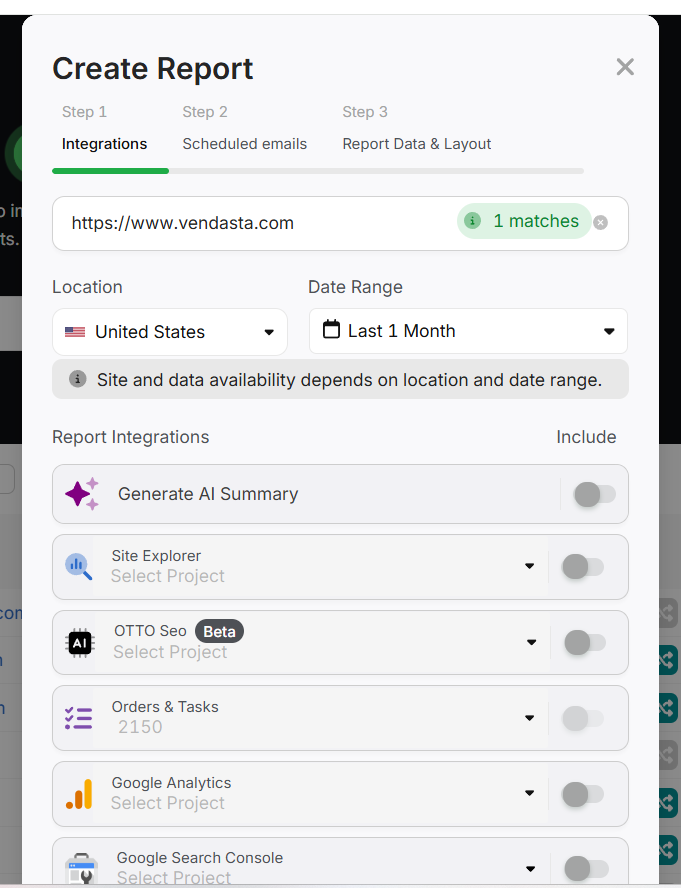
- Set up “Scheduled Emails” if you want to schedule the report to generate automatically. Enter the email addresses of the recipients, select the email frequency (weekly, monthly, or quarterly), and choose the specific day of the week that you want to receive the report.
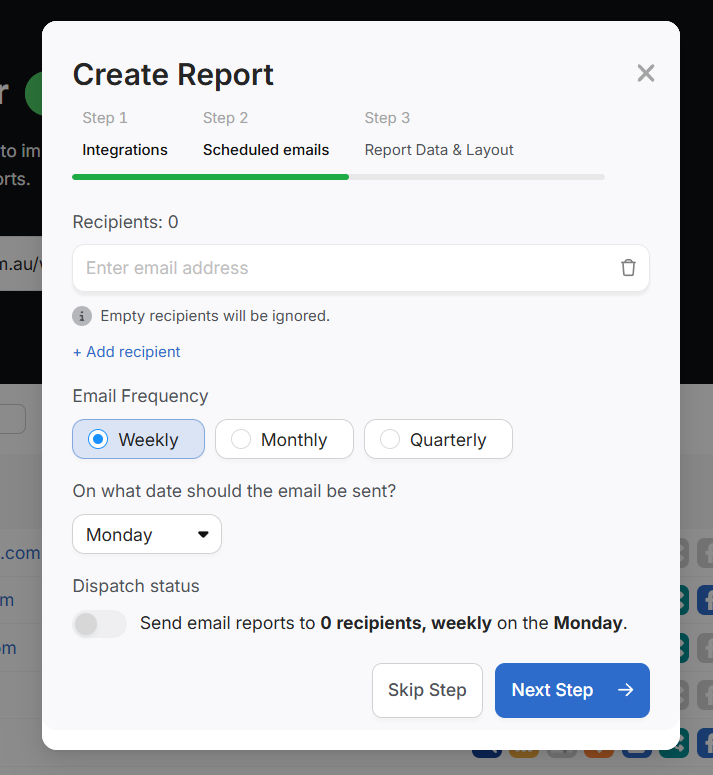
- Choose the default layout or create a custom layout to display only the data that matters most to your clients.
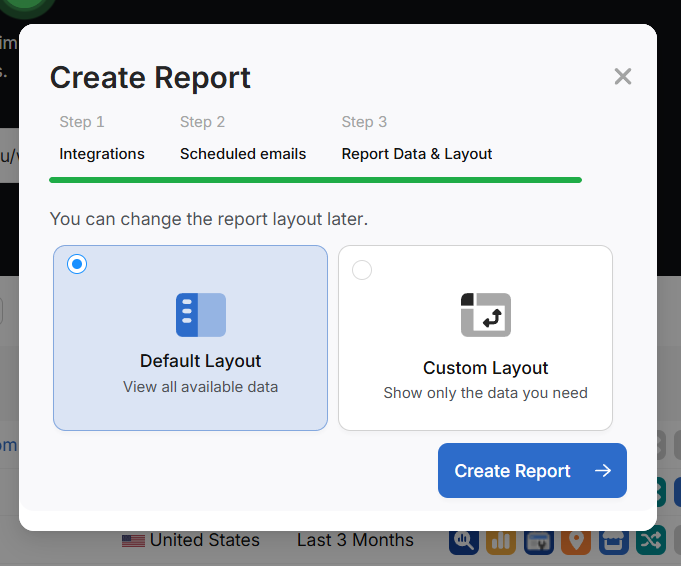
- Once everything is configured, click “Create Report.” The Search Atlas Report Builder Tool will compile your selected data into a cohesive, professional SEO report that can be downloaded as a PDF or shared via a secure URL.
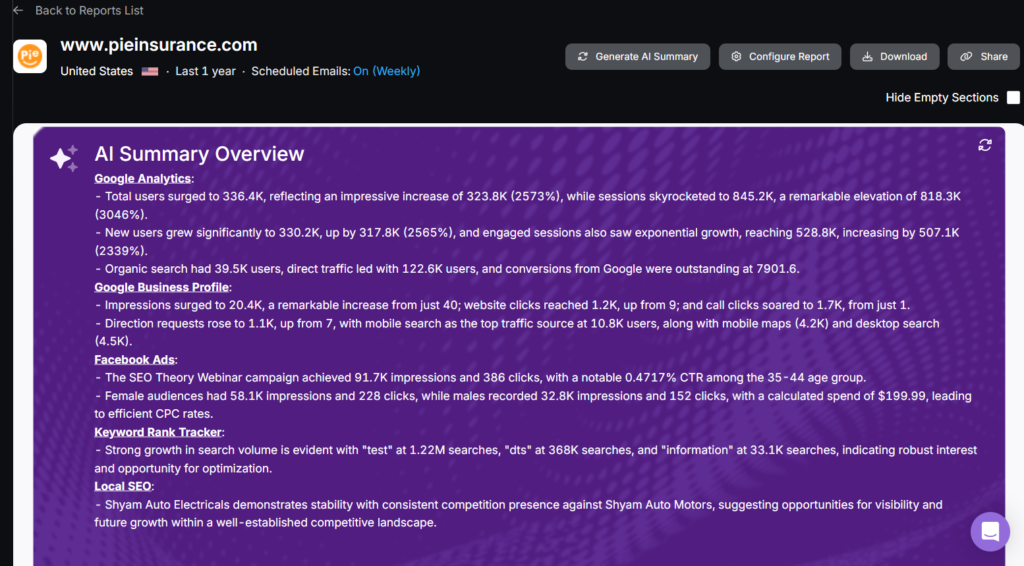
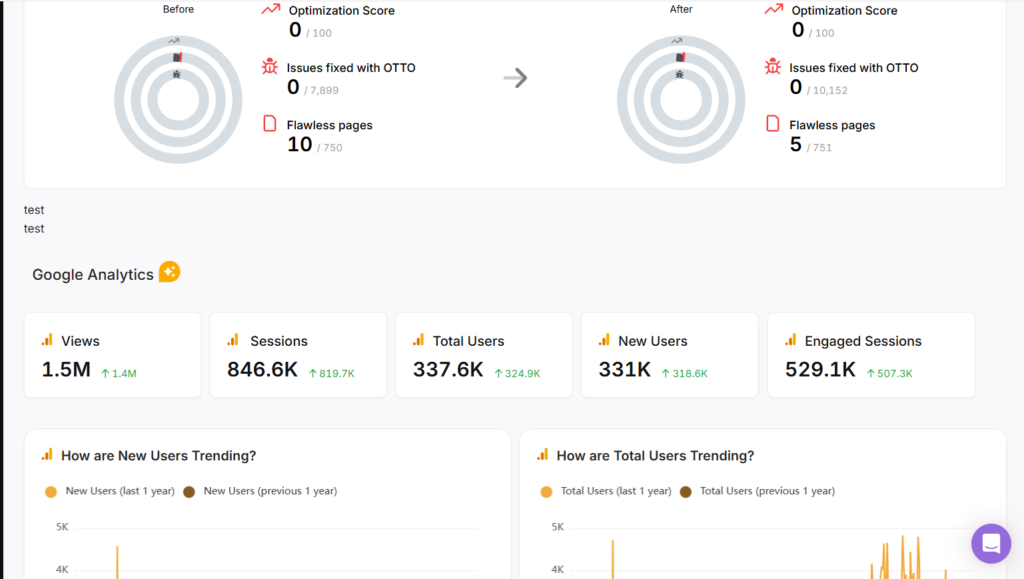
The Search Atlas Report Builder Tool serves as a powerful resource if you are looking to streamline SEO reporting through automation. The Search Atlas Report Builder Tool eliminates manual tracking and compilation by seamlessly integrating multiple data sources into one comprehensive SEO reporting dashboard. The automated SEO reporting software saves time, improves accuracy, and guarantees consistency, helping you create timely, data-rich updates with minimal effort. Additionally, the SEO automated reporting software reduces human error, supports scalability, and frees up more time for strategy and content optimization.
What Tools to Use for SEO Reporting?
There are various tools to use for SEO reporting and to create accurate, insightful, and actionable reports that reflect the true performance of your website or your client’s campaigns. Free tools like Google Analytics and Google Search Console are foundational to any SEO reporting strategy. Google Analytics helps track user behavior, website traffic, conversions, bounce rates, and session duration, providing a clear picture of how users interact with your site. Google Search Console offers vital insights into keyword performance, impressions, click-through rates, indexing issues, and technical errors, helping make sure your site is properly optimized and visible in search results.
The Search Atlas SEO Software Platform, on the other hand, delivers powerful capabilities for more advanced SEO reporting. The Search Atlas Site Explorer Tool gives a deep dive into organic and paid traffic, keyword rankings, backlink profiles, and authority score metrics. The Search Atlas Keyword Rank Tracker Tool monitors keyword performance and provides insights into key metrics, including current position, search volume, SERP features, and ranking trends over time.
Additionally, the Search Atlas Backlink Research Tool provides comprehensive information on the backlink profile of any website, page, or subdomain, including the referring domains, anchor text usage, and spam scores. The Search Atlas Site Auditor Tool scans your site for issues like crawlability, mobile usability, and page speed and offers recommendations to resolve them efficiently.
The Search Atlas Report Builder Tool automates the entire SEO reporting process by integrating data from all of these tools from the Search Atlas SEO Software platform, as well as Google Analytics and Google Search Console, and helps you to instantly create customized SEO reports.
To create effective and data-driven SEO reports, it’s essential to choose the right SEO analysis tools based on your reporting needs and business goals. Using the best SEO reporting tools makes sure you collect meaningful data that translates into actionable insights and improves the accuracy, clarity, and strategic value of your SEO performance reports.
What is the Difference Between SEO Reporting and SEO Audit?
The difference between SEO reporting and an SEO audit is that SEO reporting tracks and measures ongoing SEO performance over time, while an SEO audit is a comprehensive evaluation of a website’s current SEO health to identify issues and improvement opportunities.
SEO reporting is the process of compiling data that reflects how a website is performing in search engines over a set period. The goal of SEO optimization reports is to monitor progress, measure the success of SEO strategies, and provide insights that help adjust ongoing campaigns.
An SEO audit, by contrast, is a detailed analysis of a website’s technical infrastructure, on-page elements, and off-page factors to identify issues that may be hindering search engine visibility. The main goal of an SEO audit is to provide a snapshot of a site’s current SEO health and outline the steps needed to fix errors and improve rankings.
While both tools are essential for SEO success, SEO audits are typically done periodically or at the start of a project, while SEO reports are produced regularly to track progress and outcomes.
What is the Relation Between SEO Reporting and SEO Analysis?
SEO reporting and SEO analysis are closely related, as SEO reporting provides the raw data while SEO analysis interprets that data to uncover insights and guide strategic decisions.
SEO reporting is the process of compiling and presenting data related to a website’s search engine performance. SEO analytics reporting typically includes metrics such as keyword rankings, organic traffic, backlinks, technical health, and user engagement, tracked over time to show progress and outcomes.
SEO analysis, on the other hand, involves examining the data provided in SEO reports to identify patterns, strengths, weaknesses, and opportunities for improvement. SEO analysis helps understand why certain metrics are performing the way they are and what actions can be taken to improve the SEO strategy.
What is the Relation Between SEO Reporting and SEO Metrics?
SEO reporting and SEO metrics are closely connected because SEO reporting uses SEO metrics as the foundation to measure and communicate the performance of SEO efforts.
SEO metrics are quantifiable data points that help assess how well a website is performing in search engine results. SEO metrics include elements like organic traffic, keyword rankings, click-through rates, bounce rates, domain authority, and the number of backlinks. SEO metrics serve as indicators of both the strengths and weaknesses of an SEO strategy and offer a clear picture of progress over time.
SEO reporting, on the other hand, is the process of compiling and interpreting these metrics to present a comprehensive overview of SEO performance. SEO reporting transforms raw data into structured insights that are easy to understand and act upon. SEO reporting enables marketers, business owners, and clients to make informed decisions and fine-tune their optimization strategies by analyzing and contextualizing SEO metrics.
What to Know About SEO Reports Besides SEO Strategy?
SEO reports are structured summaries of your website’s performance in search engines over a given period. SEO reports help stakeholders evaluate the effectiveness of current SEO efforts and make informed decisions about future optimizations.
SEO strategy, on the other hand, is a long-term plan that outlines the specific steps and tactics needed to improve a website’s search visibility and performance. SEO strategy includes keyword research, content creation, on-page optimization, technical improvements, link-building campaigns, and performance tracking to achieve set SEO goals.
SEO reports guide SEO strategy by turning raw performance data into actionable insights. SEO reports show which keywords are driving traffic, which pages are performing well (or underperforming), how users are engaging with content, and whether conversions are increasing over time. The data from SEO reports helps marketers and SEO teams identify what is working, what needs improvement, and where new opportunities lie.
By consistently reviewing SEO reports, businesses can refine their SEO strategy to focus on high-performing keywords, fix technical issues, optimize low-converting pages, and allocate resources more effectively. In essence, SEO reports act as a feedback loop that shapes and adjusts the SEO strategy based on measurable results.