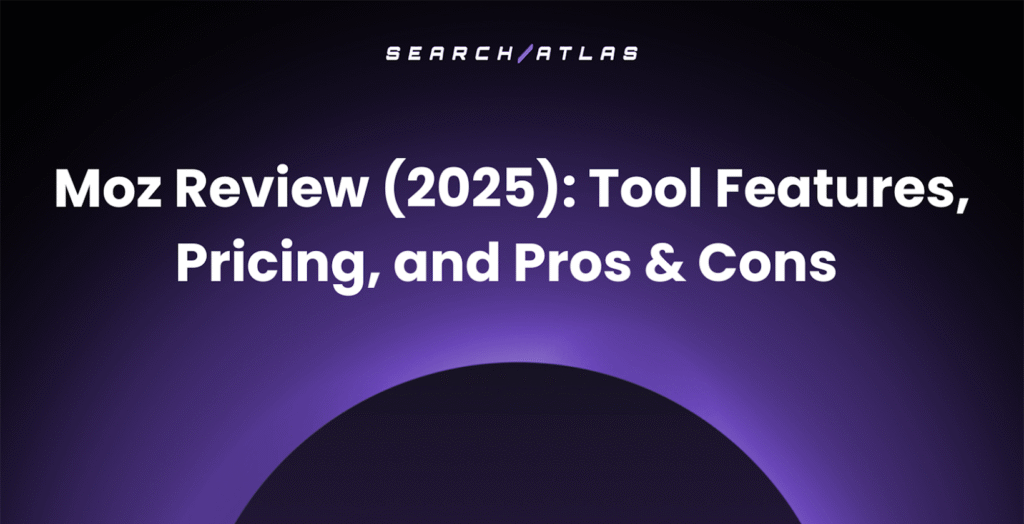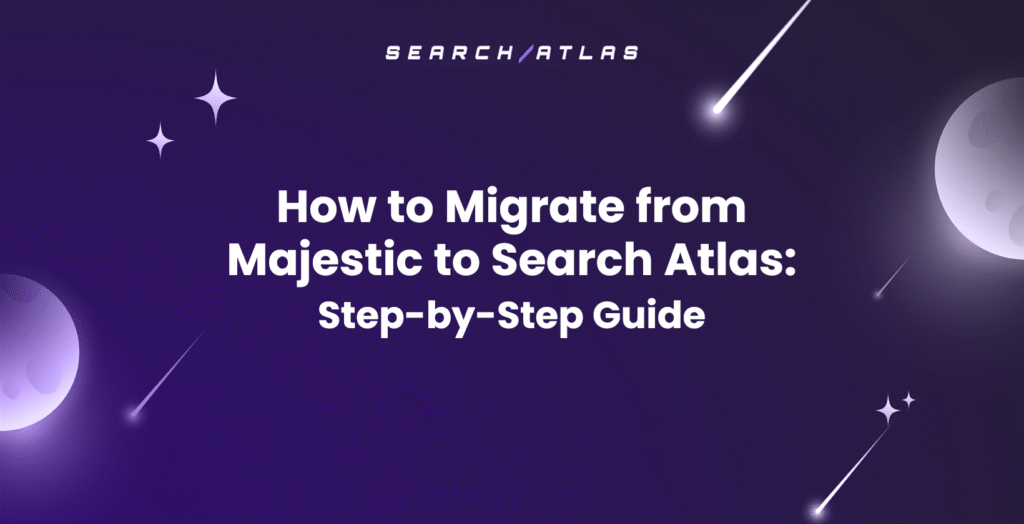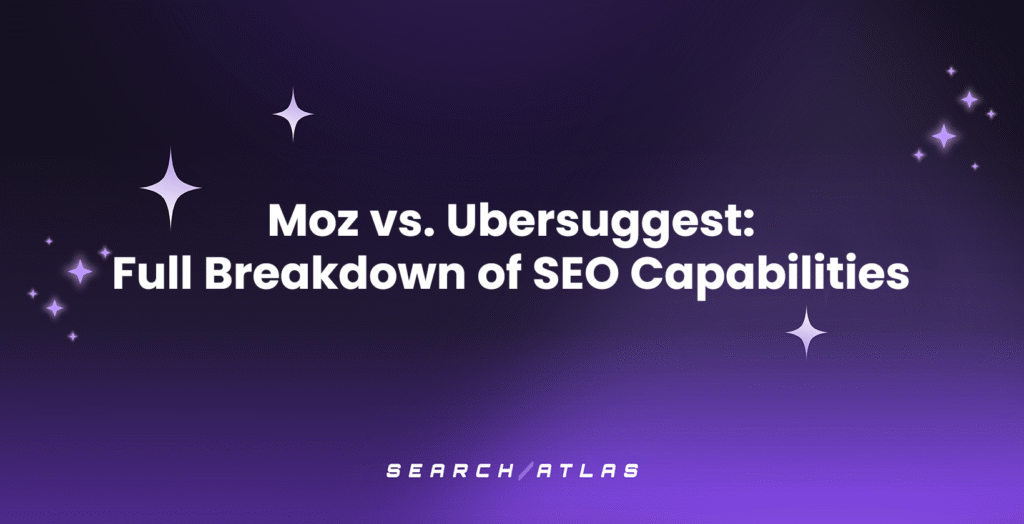Google Ads (formerly known as “Google AdWords”) remains one of the best paid advertising platforms available, offering unmatched global reach and analytics capabilities.
However, even experienced marketers struggle with handling Google Ads and official reporting solutions like Looker Studio feel overwhelming and unnecessarily complex.
If you feel the same, you may need to look into other Google Ads reporting tools. We chose 7 of them, looking at what they do, what they don’t do, how much they cost, and which one is right for you.
Still feel overwhelmed when thinking about Google Ads? Don’t be, because someone with the same struggle chose to automate the process and create OTTO Google Ads.

What Should You Look for in a Google Ads Reporting Tool?
What makes a good Google Ads reporting tool? It’s simple: it should make your data easy to understand and use. You want customizable dashboards, so you only see the metrics that really matter to you. Automated reports are a lifesaver – they send the important stuff straight to your inbox.
And of course, you need to track conversions. A good tool will show you exactly how your ad spend turns into actual results. It should also help you dig deep into keywords and search terms, finding hidden trends and opportunities.
If you handle multiple accounts, multi-account support is essential. Plus, linking to Google Analytics is huge – it connects your ad performance to what people do on your website.
Finally, it has to be easy to use. Think clean reports, clear visuals, and no steep learning curve.
7 Best Adwords Reporting Tools In 2025
The right tool gives you powerful insights, without the headache. Here is a tailored list to help you find it.
1. Search Atlas

If you’re struggling to make sense of your Google Ads data, OTTO Google Ads provides the solution.
As a part of Search Atlas, a broader digital marketing platform for automation, it gives you access to its Report Builder feature.
In the Report Builder, you can create clear, insightful, and customizable white-label reports. The tool lets you track your key metrics (conversion rates, cost per conversion, clicks, etc.) and even generate AI-powered summaries for easy sharing.
The tool can show you other marketing metrics for a full view of the client’s digital success, including SEO metrics, Facebook Ads, and Google Business Profile Data. Best of all, the reports can be scheduled and sent to your clients automatically.
And that’s just the beginning. OTTO also takes the pain out of campaign creation. Thanks to its powerful AI and sophisticated algorithms, it doesn’t take hours but minutes to set up a campaign.
Popular Features
- Report Builder Tool: Schedule, customize, and automate reports for clients, keeping them informed with clear, data-driven insights.
- Campaign Creation and Ad Group Structuring: Build and organize ready-to-launch campaigns in minutes.
- Keyword Selection: Targets high-performing keywords to ensure your ads reach the right audience for maximum impact.
- Ad Copy Generation: AI-powered ad copywriting creates compelling, optimized messaging that helps you stand out in competitive markets.
- Google Ads Extensions: Automatically applies sitelinks, callouts, and structured snippets to make your ads more engaging and clickable.
- Continuous Tracking and Optimization: Monitors performance in real time, making smart adjustments to improve click-through and conversion rates.
Limitations
- Some feedback suggests the tool lacks user-generated insights since it’s still new and not widely adopted.
- There have been comments about some of its features still missing, as they’re planned for a future release.
Pricing
| Starter plan | Growth plan | Pro plan | |
| Price | $99/month | $199/month | $399/month |
| OTTO SEO activations | 1 | 1 | 4 |
| User seats | 2 | 3 | 5 |
| Automated GBPs | 3 | 10 | 25 |
| GSC Site Projects | 5 | 15 | Unlimited |
Reviews
- G2: 4.8/5 (91)
- Capterra: 4.9/5 (63)
2. DashThis
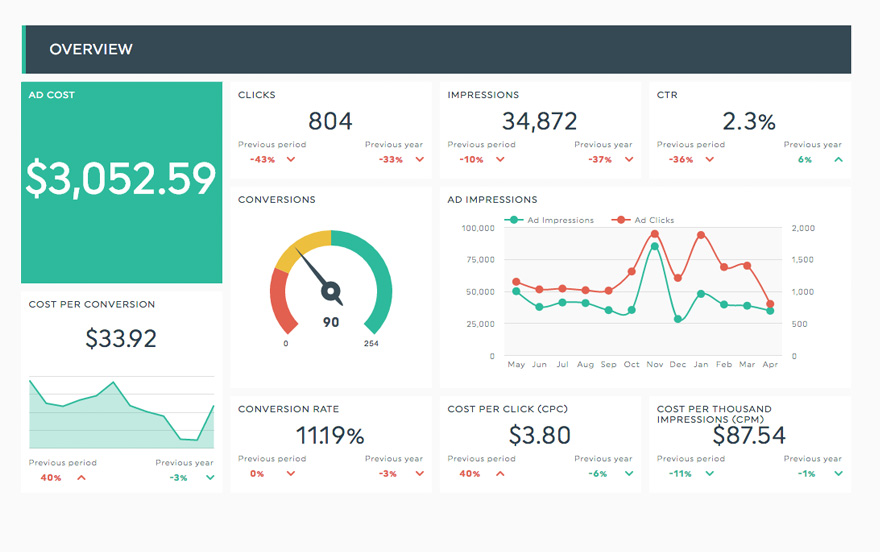
DashThis is a reporting tool designed to simplify tracking your Google Ads performance. It automates data collection and report generation, so you don’t have to manually input data.
DashThis connects directly to Google Ads, pulling in key metrics like conversion rates, impressions, and cost-per-click. It also integrates with Google Analytics, allowing you to combine data from both platforms into a single report.
Reports can be customized to fit your needs. You can adjust layouts, add annotations, and include branding elements. With automated updates and scheduled email deliveries, you can keep track of your campaign performance without constant manual checks.
Instead of switching between platforms to gather insights, DashThis centralizes everything into one dashboard, making it easier to monitor and share your results.
Popular Features
- Custom URL: Replace DashThis’ standard report link with your own branded domain for a seamless, professional client experience.
- Custom Design: Tailor reports with your brand’s colors, fonts, and overall aesthetic to maintain consistency across client presentations.
- Color Themes: Choose from over eight preset themes to personalize report visuals and align them with your branding.
- 30+ Native Integrations: Automatically pull data from platforms like Google Ads, TikTok Ads, Ahrefs, and HubSpot into one unified dashboard.
- All-in-One Dashboard: Combine data from multiple sources into a single dashboard that updates automatically, eliminating manual tracking.
- Custom Data Sources: Import proprietary data via CSV files, and once set up, reports update automatically without monthly re-uploads.
Limitations
- Some note that DashThis’ pricing scales quickly, making it less accessible for smaller teams needing multiple dashboards.
- A few users think the platform’s customization options could be more flexible, especially for complex data visualization needs.
Pricing
- Individual: $49/month – Includes 3 dashboards, unlimited users, integrations, and data sources.
- Professional: $159/month – Provides 10 dashboards with all integrations, unlimited users, and data sources.
- Business: $309/month – Supports 25 dashboards, unlimited users, integrations, and data sources.
- Standard: $479/month – Offers 50 dashboards with the same unlimited integrations, users, and data sources.
For additional customization, including white-label options and customer support enhancements, contact DashThis’ sales team.
Reviews
- G2: 4.7/5 (81)
- Capterra: 4.4/5 (25)
3. Whatagraph
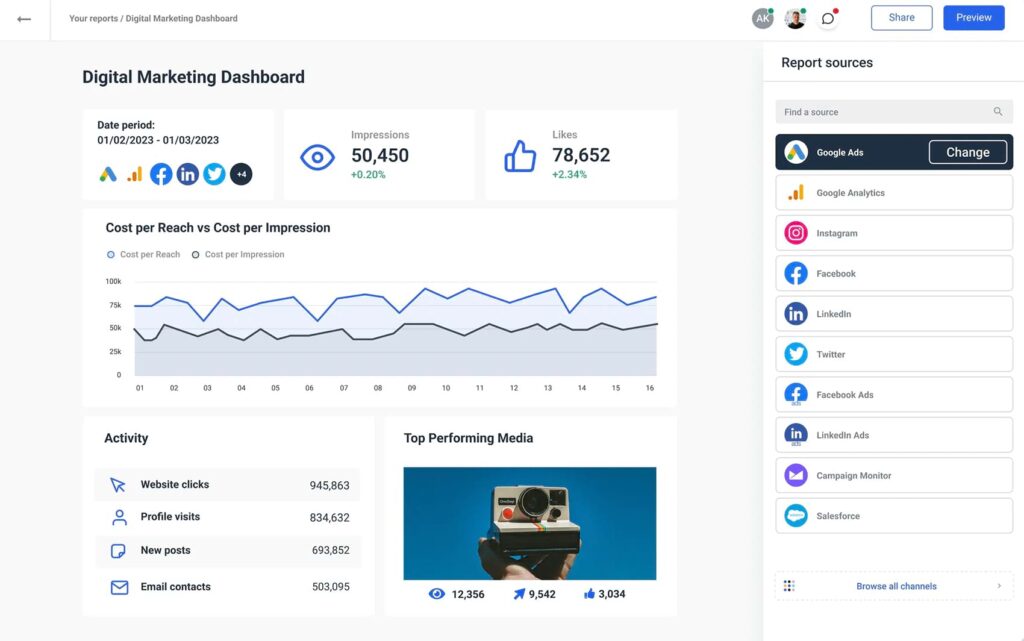
Whatagraph is a reporting platform that helps marketing agencies and teams track and visualize their data. It automatically pulls data from your digital marketing tools and creates clear, easy-to-understand reports. You can customize and automate these reports to save time and ensure accuracy.
The platform simplifies Google Ads reporting by automatically turning raw data into visual insights. It tracks campaign performance in real-time, pulling in metrics like conversions, spend, and click-through rates.
You can easily build custom reports using drag-and-drop widgets. What we like about it is that reports update automatically. Whatagraph even displays your ad creatives directly within the reports, along with their performance data.
Popular Features
- Customizable reports: Easily build personalized reports with a drag-and-drop interface, allowing you to control layout and design.
- Data blending: Combine data from multiple integrations, such as Google Ads and Facebook, in one seamless report.
- Ad creatives display: Showcase your ad images, social posts, and their corresponding metrics within the same report.
- Real-time updates: Automatically refresh reports with the latest data, ensuring your insights are always up to date.
- Template reuse: Save custom widgets, reports, and filters as templates for future use, streamlining your reporting process.
- Automated sharing: Set up automatic email reports or secure links for easy, scheduled sharing with clients or team members.
Limitations
- Some note that the tool’s pricing can be higher than expected, particularly for smaller teams or businesses.
- Reviews indicate that certain integrations could be improved, as syncing data from specific platforms can sometimes be slow.
Pricing
- The platform doesn’t state its prices online, meaning you have to contact the sales team for a custom quote.
Reviews
- G2: 4.5/5 (269)
- Capterra: 4.4/5 (83)
4. Agency Analytics
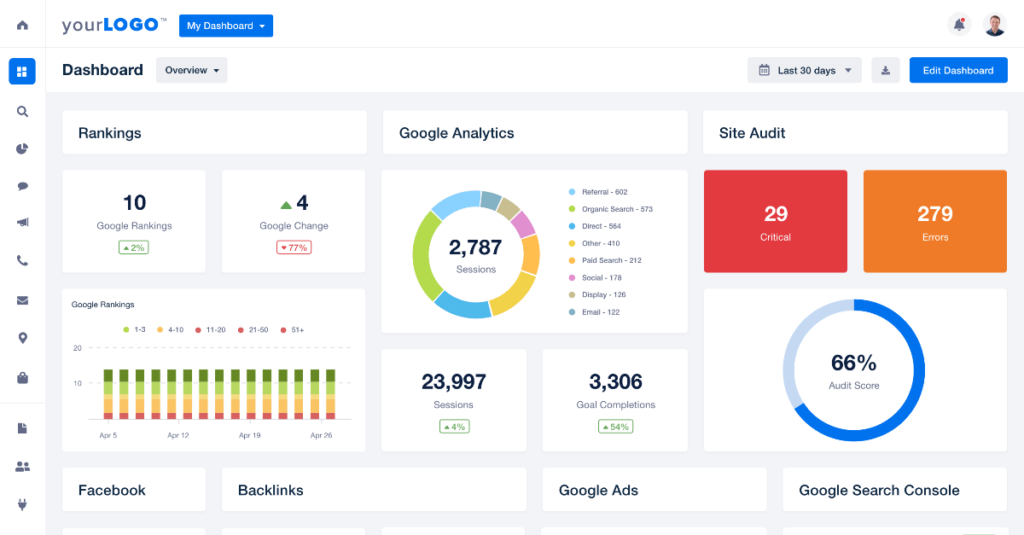
Agency Analytics is a platform for digital marketing agencies that focuses on client reporting. For Google Ads, it lets agencies pull data directly into customizable reports and dashboards.
With this, agencies can automatically track metrics like ad spend, click-through rates, conversion rates, and return on ad spend. The tool also lets you combine Google Ads data with information from other marketing channels, giving a broader view of campaign performance.
Agencies can use this to create reports that present data to clients. This can save time compared to manual reporting and helps agencies communicate campaign results and insights from Google Ads data to their clients.
Popular Features
- Google Ads Reporting: Pulls data from Google Ads, offering customized reports to analyze campaign performance.
- Customizable Dashboards: Users can create personalized dashboards that display key metrics in a way that suits their needs.
- Automated Reporting: Generates reports automatically, saving time and ensuring consistent, up-to-date client communication.
- Multichannel Integration: Combines data from multiple platforms, providing a comprehensive view of digital marketing campaign results.
- Client Access: Grants clients direct access to real-time reports to improve transparency and client relationship management.
- White-Labeling: Enables agencies to brand reports and dashboards with their own logo and colors for a personalized touch.
Limitations
- Observations show limited integration with certain third-party apps, restricting data synchronization with other platforms.
- Some users report occasional delays in pulling real-time data, leading to inconsistent reporting accuracy.
Pricing
- Freelancer: $79/month – Includes 5 clients, unlimited reports, report scheduling, 80+ data integrations, client access portal, and basic branding.
- Agency: $239/month – Includes 10 clients, all Freelancer features, AI Summary & Ask AI, metric alerts, and full branding.
- Agency Pro: $479/month – Includes 15 clients, all Agency features, benchmark comparisons, trend forecasting, anomaly detection, data aggregation, and priority support
Reviews
- G2: 4.7/5 (357)
- Capterra: 4.8/5 (114)
5. Databox

Databox is a reporting tool built for growing businesses. It automates reporting processes, making it easier to track and share performance data. Also, its customizable report editor lets you create tailored reports without manual data entry.
Databox goes beyond just numbers by allowing you to add context and insights through data stories. This helps teams understand the bigger picture and make better decisions.
Ultimately, Databox saves you time and improves data sharing across your organization, leading to more informed decisions and better operational efficiency. Of course, you can schedule reports to be sent automatically.
Popular Features.
- Custom Reports: Users can create tailored reports with personalized formatting, adding images, text, and data visuals to communicate performance.
- Automated Reporting: Databox automatically generates and shares reports on a scheduled basis, reducing manual work.
- Data Stories: Contextualize data with dynamic elements, helping users explain the insights behind the numbers.
- Template Library: Pre-designed report templates enable quick creation of reports with consistent formatting.
- Dashboards: Visual dashboards provide real-time tracking of key metrics and performance data.
- Brand Customization: Reports can be customized to match company branding, adding logos and adjusting color schemes.
Limitations
- Some note that Databox offers limited customization, which restricts the ability to tailor reports. White-label reports cost extra.
- Observations show that Databox has a steep learning curve.
Pricing
- Free Forever: $0/month – Includes 3 data sources, 3 users, 3 dashboards, and daily data updates with 11 months of historical data.
- Starter: $59/month – Includes 3 data sources, 5 users, unlimited dashboards, data updated every 4 hours, and 11 months of historical data. Additional data sources at $7/month.
- Professional: $199/month – Includes 3 data sources, unlimited users, unlimited dashboards, hourly data updates, 24 months of historical data, and custom metrics. Additional data sources at $7/month.
- Growth: $399/month – Includes 3 data sources, unlimited users, unlimited dashboards, hourly data updates, custom metrics, and AI-powered features. Additional data sources at $7/month.
- Premium: $999/month – Includes 100 data sources, unlimited users, unlimited dashboards, hourly data updates, custom metrics, and advanced security management. Additional data sources at $7/month.
Reviews
- G2: 4.4/5 (189)
- Capterra: 4.7/5 (203)
6. Reporting Ninja
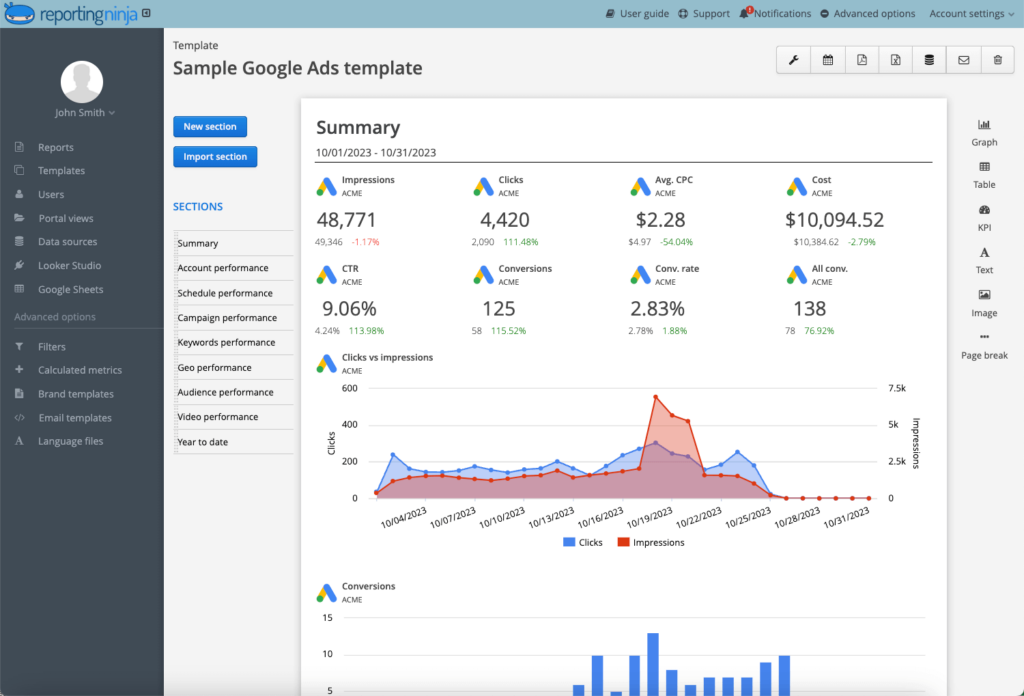
Reporting Ninja is a tool that helps you build Google Ads reports using Looker Studio. Instead of doing everything by hand, it connects your Google Ads data automatically. It uses connectors that grab info from your different advertising platforms and lets you see it all within Looker Studio.
This setup lets you create custom reports that update automatically, so the data is always current. It’s about making the whole report-building process less of a chore.
The platform also provides some ready-made templates you’d use to create reports quicker, and get to important metrics, like campaign performance. The main idea is you can set up reports to generate on their own, keep the data accurate, and share the insights, all without constantly doing manual updates.
Popular Features
- Google Ads Reporting: Automatically pull Google Ads data and visualize it in Looker Studio.
- Pre-designed Templates: Quickly create reports using templates tailored for various marketing data.
- Customizable Dashboards: Customize reports to display key metrics and insights from Google Ads.
- Data Integration: Connect data from multiple platforms like Google Ads, Facebook, and TikTok.
- Report Automation: Automate the creation and delivery of reports, saving time and effort.
- Real-time Data Updates: Access and visualize up-to-date data for accurate reporting and analysis.
Limitations
- Some note that Reporting Ninja’s integration with certain data sources is challenging.
- Other reviews find Reporting Ninja’s customization options to be limited.
Pricing
- Starter: $20/month – 10 reports, 4 users, 10 accounts of each type for Looker Studio and Google Sheets, unlimited reports.
- Small: $40/month – 30 reports, 8 users, 30 accounts of each type for Looker Studio and Google Sheets, unlimited reports.
- Medium: $70/month – 70 reports, 12 users, 70 accounts of each type for Looker Studio and Google Sheets, unlimited reports.
- Large: $120/month – 150 reports, 16 users, 150 accounts of each type for Looker Studio and Google Sheets, unlimited reports.
- Custom Plan: Contact Sales – Tailored solution for larger or unique business needs.
Reviews
- G2: 5/5 (1)
- Capterra:No reviews
7. Zoho Analytics

Zoho Analytics is a business intelligence tool popular for creating Google Ads reports. It connects directly to Google Ads, so you can track things like impressions, clicks, conversions, and spend.
You can build your own reports and dashboards to really dig into the data, and it offers a bunch of different charts, pivot tables, and widgets to help visualize everything. The interface is drag-and-drop for simplicity.
Moreover, Zoho Analytics lets you blend data, meaning you can combine your Google Ads information with data from other places, like Google Analytics or your CRM.
Finally, it provides some pre-built reports and dashboards to speed things up, and you can share these with your team.
Popular Features
- Google Ads Integration: Automatically syncs Google Ads data for deeper analysis and reporting within Zoho Analytics.
- Customizable Dashboards: Allows users to build personalized reports and dashboards with drag-and-drop functionality.
- Data Blending: Combines data from multiple sources like Google Ads, Google Analytics, and CRM systems for comprehensive insights.
- Ready-Made Reports: Provides over 85 pre-built reports and dashboards, offering immediate value for users.
- Visual Analysis: Utilizes charts, pivot tables, KPI widgets, and tabular views for data visualization.
- Collaborative Reporting: Enables teams to collaboratively develop, analyze, and share reports with granular access controls.
Limitations
- Some reviews note that the user interface may have a learning curve.
- According to some users, certain advanced analytics features found in competitors tools might be absent.
Pricing
- BASIC: $30/month – 2 users, 0.5 million rows, unlimited reports and dashboards
- STANDARD: $60/month – 5 users, 1 million rows, unlimited reports and dashboards
- PREMIUM: $145/month – 15 users, 5 million rows, unlimited reports and dashboards
- ENTERPRISE: $575/month – 50 users, 50 million rows, unlimited reports and dashboards
- CUSTOM: Contact for quote – Tailored plan for high-scale or dedicated server needs
Reviews
- G2: 4.3/5 (321)
- Capterra: 4.4/5 (331)
Automate Everything, Not Just Reports
Reporting tools save marketers hours and hours of time. They also keep their clients satisfied, informed, and more certain about their investments.
Search Atlas offers an advanced AI tool for managing Google Ads that will save you even more time. It’s true for its reporting tools (which give you a full digital marketing view), but it’s also true for campaign automation tools, which are unique in the PPC world.
Sign up for a free trial to streamline your Google Ads efforts—OTTO Google Ads simplifies and automates Google Ads so anyone can create a campaign.