The best CMS for SEO in 2025 offers full control over URLs, meta tags, heading structure, site performance, and advanced features like schema markup.
These elements directly impact how search engines read your site and influence how often your pages appear in relevant search results. 📈
To rank consistently, choose a platform that balances technical SEO capabilities with smooth content workflows that don’t slow down your publishing process.
This list presents 12 CMS platforms designed for SEO growth, combining usability with features that support both optimization and long-term performance.
From e-commerce stores to content-driven websites, you’ll find an option that supports your goals. 🎯
What to Consider in the Best CMS for SEO
Pick a CMS with full control over titles, meta descriptions, headers, and other on-page elements to shape how search engines interpret your content.
Use a system with fast publishing and editing workflows to quickly update titles, content, and internal links as search trends change.
Prioritize built-in blogging tools that support long-form content creation and help you include key terms naturally without breaking the flow. ✍️
Look for structured data features and automatic sitemap generation to improve indexing and increase your chances of appearing in rich results.
Choose a CMS that supports keyword research and lets you edit metadata, build keyword-rich URLs, and optimize content efficiently.
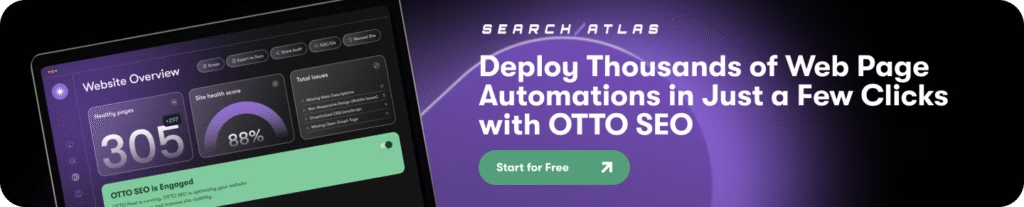
12 Best CMS for SEO to Boost Your Rankings in 2025
This list highlights the 12 best CMS platforms with SEO features built to boost visibility, speed up optimization, and help you grow traffic in 2025.
1. WordPress

WordPress stands out as the best CMS for SEO in 2025, giving full control over structure, speed, and on-page elements that drive higher rankings.
Marketers and site owners adjust titles, URLs, canonical tags, and indexing rules directly, ensuring precision across blogs, landing pages, and eCommerce content.
Plugins transform WordPress into a complete SEO platform, adding schema, redirects, XML sitemaps, and mobile performance tools inside the CMS itself.
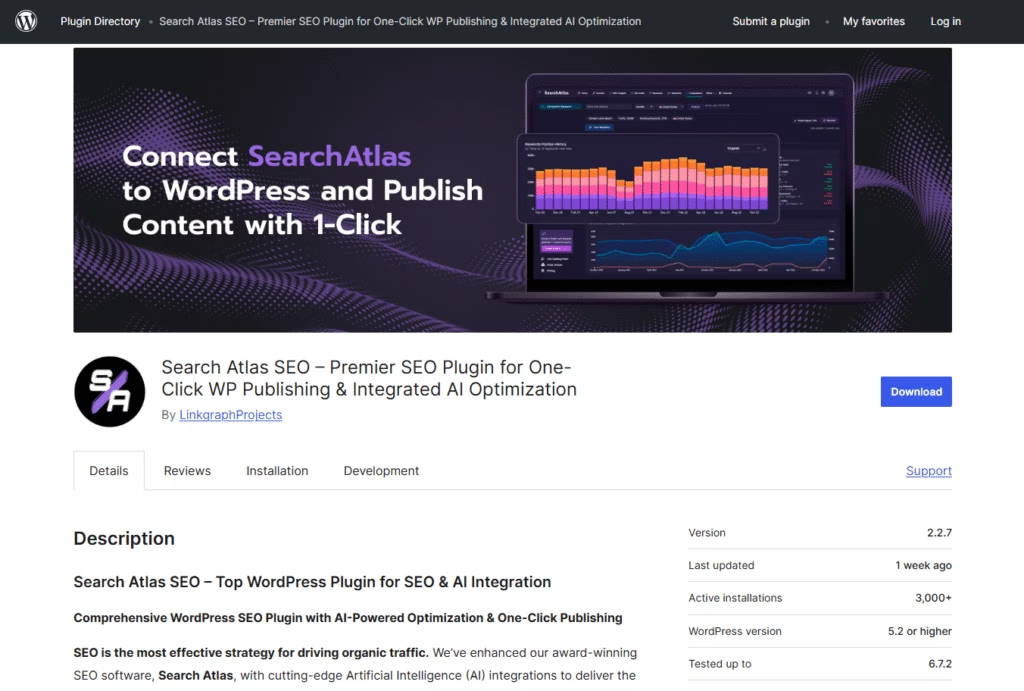
Search Atlas connects directly to WordPress. It gives you keyword research tools, schema markup control, and AI content workflows built for visibility and growth.
OTTO, the AI SEO agent inside Search Atlas, analyzes data from your site, Google Search Console, and Google Business Profile to guide every content decision.
It generates fully optimized pages, applies SEO best practices, and publishes directly to WordPress plugin, removing friction from strategy, writing, and performance tracking.
WordPress Popular features
- WordPress Themes: Select from a wide range of free and premium themes to match your brand and customize your site’s visual identity.
- WordPress Plugins: Expand site functionality with thousands of plugin options to manage SEO, performance, design, and advanced integrations.
- WordPress Patterns: Use pre-built, responsive block layouts to speed up page creation and maintain design consistency across your entire site.
- Google Apps Integration: Connect Google Analytics to monitor visitor behavior, traffic sources, and user engagement directly from your WordPress dashboard.
WordPress Limitations
- Performance depends on active optimization for speed with plugin-heavy sites.
- Outdated plugins or core files increase the risk of security issues over time.
WordPress Pricing
- Personal: R$12/month – 6 GB storage, custom domain for 1 year, ad-free, premium themes, basic stats, expert support
- Premium: R$26/month – 13 GB storage, advanced design tools, Google Analytics, video uploads, premium stats, fast support
- Business: R$83/month – 50 GB storage, plugin access, developer tools, WooCommerce-ready, 24/7 priority support
- Commerce: R$149/month – 50 GB storage, all Business features plus eCommerce tools, store themes, WooCommerce optimization
- Enterprise: Starts at US$25,000/year – Scalable WordPress hosting with enterprise-grade support, performance, and security
WordPress Reviews
- G2: 4.4/5 (2,567 reviews)
- Capterra: 4.6/5 (15,053 reviews)
2. GoHighLevel

GoHighLevel functions as a centralized platform that supports website creation, landing page development, and full-scale marketing automation.
It serves small businesses and agencies looking to simplify lead generation, follow-ups, and sales tracking within one system.
The connection with Search Atlas brings advanced SEO directly into the platform. 🧠
Users access AI-powered tools to analyze site data, match it with search priorities, and deploy optimized content inside their CRM.
This unified setup ties SEO performance to live customer activity, which helps teams drive measurable results with every campaign.
GoHighLevel Popular features
- Execute Bulk Actions: Send emails, texts, or update contact segments across your pipeline in a few steps.
- Drag and Drop: Build custom pages, forms, or surveys using a flexible visual editor.
- Customize Branding: Match surveys and forms to your brand for a consistent user experience.
- Build Funnels: Launch optimized sales funnels and landing pages from a centralized interface.
GoHighLevel Limitations
- Lacks in specific functions needed for certain business models.
- Template customization options feel restrictive for design-heavy workflows.
GoHighLevel Pricing
- Starter: $97/month – Lead capture tools, booking, pipelines, website builder, unlimited contacts/users, up to 3 sub-accounts.
- Unlimited: $297/month – All Starter features, API access, unlimited sub-accounts, branded desktop app.
- SaaS Pro: $497/month – All Unlimited features, SaaS mode, auto sub-account creation, rebilling with custom markup.
GoHighLevel Reviews
- G2: 4.6/5 (454 reviews)
- Capterra: 4.1/5 (79 reviews)
3. Shopify

Shopify is a purpose-built CMS for e-commerce that helps businesses control product content, blog posts, landing pages, and storefront design in one place.
The platform delivers fast-loading, mobile-ready pages, automatic sitemap creation for better indexing, built-in tools to edit titles, meta descriptions, image alt text, and structured data.
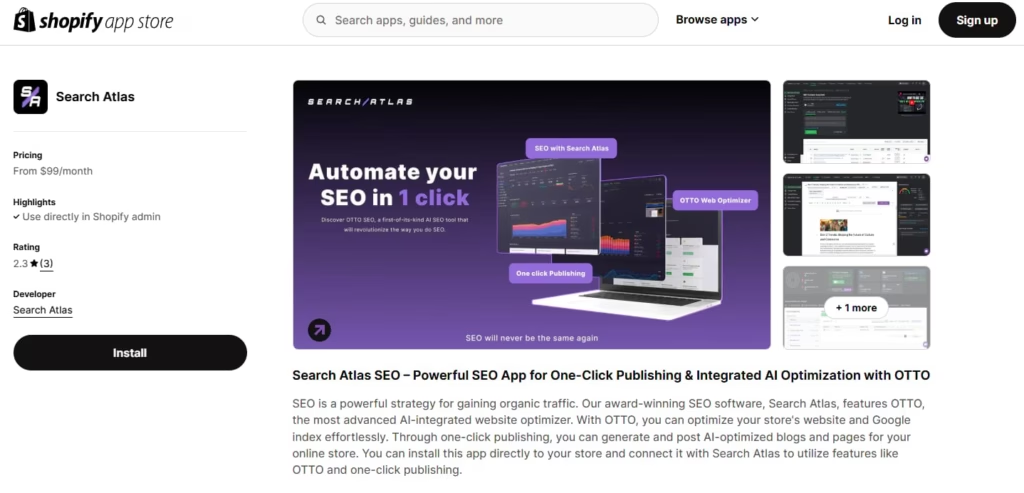
Search Atlas integrates with Shopify to enhance SEO without disrupting store operations. OTTO has a content optimizer that updates product pages, metadata, and generates content based on live inventory.
This platform offers a complete SEO solution focused on e-commerce, which makes Shopify stores more visible and efficient with advanced AI tools designed for merchants.
Shopify Popular features
- Auto-Generated Canonical Tags: Prevent duplicate content from appearing in search results automatically.
- Sitemap.xml and Robots.txt Files: Ensure search engines crawl and index your site efficiently.
- Title Tags and Meta Descriptions: Customize meta descriptions and use theme-generated title tags to improve visibility.
- Social Media Linking: Connect your site to social platforms for easier sharing and visibility.
Shopify Limitations
- Restricted control over URL structure for product and collection pages.
- Advanced SEO features often depend on paid third-party apps.
Shopify Pricing
- Basic: $14/month – 10 inventory locations, 24/7 chat support, localized global selling (3 markets), POS Lite.
- Grow: $39/month – 10 inventory locations, 24/7 chat support, localized global selling (3 markets), 5 additional staff accounts, POS Lite.
- Advanced: $299/month – 10 inventory locations, enhanced support, 3 markets (expandable), 15 staff accounts, POS Lite.
- Plus: $2,300/month – 200 inventory locations, priority 24/7 phone support, localized global selling (50 markets), unlimited staff accounts.
Shopify Reviews
- G2: 4.4/5 (4,654 reviews)
- Capterra: 4.5/5 (6,579 reviews)
3. Joomla

Joomla is a flexible CMS that supports structured content management for websites ranging from small business pages to full-scale organizational platforms.
The system supports multi-language sites, custom permissions, and template-based design, which makes it a strong fit for teams with varied content needs.
Joomla mixes ease of use and advanced configuration options, particularly for users focused on managing on-page SEO without the need of deep development knowledge.
Joomla Popular features
- Content Management: Structure pages using a built-in three-tier system that lets users sort, rate, email, or convert articles into PDF format.
- Search Engine Friendly: Configure search-friendly URLs, meta tags, and titles per page using rewrite_module and native SEO fields.
- User Management: Create tiered access groups for editing, publishing, or administrating content across defined permission levels.
- Banner Management: Launch ad campaigns with impression tracking, client profiles, and custom links for each banner placement.
Joomla Limitations
- Extension marketplace is smaller in scope compared to WordPress.
- Access to certain advanced SEO features requires purchasing paid extensions.
Joomla Pricing
- Personal: $99/year – 1 Joomla website, all extensions, basic support.
- Business: $199/year – 5 Joomla websites, all extensions, Joomlatools Connect, Dashboard, premium support.
- Agency: $399/year – Unlimited Joomla websites, all extensions, Joomlatools Connect, Dashboard, VIP support.
Joomla Reviews
- G2: 4.0/5 (385 reviews)
- Capterra: 4.1/5 (621 reviews)
4. Optimizely

Optimizely CMS gives teams a central platform for managing digital content across websites, apps, and devices without relying on direct code manipulation.
SEO tools, built-in testing, and performance controls help large teams refine search visibility and site behavior at scale.
Enterprises benefit from its integration-friendly architecture, extensive personalization options, and alignment with broader digital strategy.
Optimizely Popular features
- Digital Asset Management: Organize and retrieve all media from a centralized DAM connected to your CMS, ensuring consistent branding and faster content deployment.
- Content Production: Coordinate content planning, collaboration, and publishing in one environment using the native connection with Optimizely’s Content Marketing Platform.
- GraphQL: Deliver structured content to multiple touchpoints using Graph, a CDN-powered GraphQL API that boosts speed and reach.
Optimizely Limitations
- Demands a higher level of technical knowledge.
- Comes with a higher price point, which is prohibitive for small businesses.
Optimizely Pricing
- Reach out to their sales team for a custom quote based on your needs and business size.
Optimizely Reviews
- G2: 4.2/5 (407 reviews)
- Capterra: None
6. Webflow

Webflow CMS combines design flexibility with organized content management, allowing creators to build and update websites rich in content without needing to code.
Users specify content types, organize entries into Collections, and link them dynamically to different pages throughout the website for streamlined content display.
The platform generates clean, semantic HTML and CSS, supporting strong technical SEO foundations and enhancing site structure for search engine visibility.
Webflow Popular features
- Schema Markup: Define schema tags directly in your layout to improve how search engines interpret and display your content in results.
- Sitemap Controls: Edit meta titles and descriptions within the platform and publish them instantly to keep pages optimized and current.
- Redirects Management: Set up and deploy 301 redirects to handle URL changes during migrations or restructures, without developer involvement.
- Alt Tag Editing: Add alt text to images to improve accessibility and support search engine indexing for visual content.
Webflow Limitations
- Lacks advanced built-in marketing automation tools.
- Content workflow features remain limited for enterprise-scale operations.
Webflow Pricing
- Free: $0 – Webflow.io domain, 2 pages, 20 CMS collections, 50 CMS items, 50 form submits (lifetime), 1 GB bandwidth
- Basic: $14/month – Custom domain, 150 pages, no CMS collections or items, unlimited form submits, 10 GB bandwidth, surge protection
- CMS: $23/month – Custom domain, 150 pages, 20 CMS collections, 2,000 CMS items, unlimited form submits, 50 GB bandwidth, site search
- Business: $39/month – Custom domain, 300 pages, 40 CMS collections, 10,000 CMS items, unlimited form submits, 100 GB bandwidth, form file upload
- Enterprise: Contact for demo – Scalable, advanced collaboration, guaranteed SLA, enterprise security
Webflow Reviews
- G2: 4.4/5 (805 reviews)
- Capterra: 4.5/5 (256 reviews)
7. HubSpot

HubSpot CMS gives marketers structured control across content creation, SEO, publishing, and performance tracking, which helps teams manage workflows and optimize experiences.
Built-in recommendations support continuous content improvement across SEO, page speed, and mobile usability, while keeping efforts aligned with search intent and performance goals.
HubSpot Popular features
- Content Optimisation Tools: Identify on-page SEO issues and apply real-time suggestions for keywords, metadata, and technical factors directly inside the editor.
- Editor and Themes: Modify site layout and content using a visual builder and flexible themes that support mobile responsiveness and search accessibility.
- Breeze Content Agent: Generate content drafts, refine structure, and receive keyword-based writing suggestions using the platform’s integrated AI assistant.
- Multi-Channel Distribution: Adapt published content for different platforms using automated formatting tools that support consistency across web and email channels.
HubSpot Limitations
- Subscription tiers limit access as team needs evolve.
- AI tools lack deep flexibility for advanced brand customization.
HubSpot Pricing
- Content Hub Starter: $23/month – Basic content tools, premium hosting, AI assistants, and no HubSpot branding
- Content Hub Professional: $450/month – Adds smart content, content embed, podcasts, memberships, A/B testing, and advanced reporting
- Content Hub Enterprise: $1,500/month – Full feature set with advanced customization and more scalability options
HubSpot Reviews
- G2: 4.4/5 (12,399 reviews)
- Capterra: 4.5/5 (4,353 reviews)
8. Wix CMS

Wix CMS lets users manage content on dynamic pages with visual tools, update sites without code, and scale efficiently using structured collections.
Users apply content across templates, control SEO settings for each page, and organize site architecture to boost crawlability and search visibility.
Dynamic pages pull data from collections, which allow users to set SEO elements like meta tags, structured URLs, and optimized images for each unique page automatically.
Wix CMS Popular features
- CMS Collections: Organize content in structured databases for dynamic pages, using flexible layouts like tables, galleries, and lists across different field types.
- Dynamic Item Pages: Create auto-generated pages that pull data directly from CMS collections to populate metadata, headings, and on-page content.
- AI Collection Creator: Build new collections quickly by entering a topic and generating structured fields and content using AI-based suggestions.
- Presets: Select ready-made templates for dynamic content layouts, with associated collections automatically connected for immediate customization.
Wix CMS Limitations
- Limited control over technical SEO compared to developer-centric CMS platforms.
- Performance does not scale efficiently for large, high-traffic websites.
Wix CMS Pricing
- Light: $17/month – 2 GB storage, multi-cloud hosting, light marketing suite, 2 collaborators, free domain (1 year)
- Core: $29/month – 50 GB storage, multi-cloud hosting, basic marketing suite, 5 collaborators, eCommerce, free domain (1 year)
- Business: $36/month – 100 GB storage, multi-cloud hosting, standard marketing suite, 10 collaborators, eCommerce, free domain (1 year)
- Business Elite: $159/month – Unlimited storage, multi-cloud hosting, advanced marketing suite, 100 collaborators, advanced eCommerce and developer tools, free domain (1 year)
Wix CMS Reviews
- G2: 4.2/5 (1,696 reviews)
- Capterra: 4.4/5 (10,378 reviews)
9. Drupal

Drupal CMS supports structured content delivery across high-volume sites with built-in tools for technical SEO, metadata management, and multilingual optimization.
It enables granular control over page structure, URL patterns, and schema data, which is ideal for content-heavy websites.
Version 11 offers a more streamlined experience for site builders while retaining flexibility for advanced SEO configurations through modules and structured content modeling.
Drupal Popular features
- SEO Analysis: Review content-level SEO insights during editing and apply real-time improvements without relying on external diagnostics or delayed reporting.
- Meta Tag Customization: Control metadata fields like titles, descriptions, and social tags for each page, with automatic defaults or manual overrides as needed.
- Sitemaps: Generate XML and HTML sitemaps for better indexing across engines, with Robots.txt pre-set to support sitemap visibility.
- Built-in Analytics: Monitor user behavior using seamless integrations with Google Analytics and Tag Manager, configured to respect data compliance settings.
Drupal Limitations
- Requires more technical expertise to fully leverage SEO capabilities
- Customizing each SEO element is time and resource-intensive
Drupal Pricing
- Pricing depends on hosting, development, and support needs. To get a tailored estimate, reach out to their sales team.
Drupal Reviews
- G2: 3.9/5 (419 reviews)
- Capterra: 4.2/5 (454 reviews)
10. Hygraph

Hygraph is a headless CMS built on GraphQL, offering flexible content modeling and structured metadata to help teams build scalable, SEO-optimized digital experiences across channels.
Its structured SEO controls allow marketers to define metadata requirements within each content model, improving consistency for search engines across large and complex websites.
Built-in digital asset management and support for custom fields allow for detailed optimization of media, including image metadata, to meet technical SEO best practices.
Hygraph Popular features
- Structured SEO Model: Define and enforce required SEO fields like titles, descriptions, and keywords directly within the content model for consistency and crawl readiness.
- Digital Asset Management: Upload and organize assets with metadata, tags, and remote URL support to keep media optimized for use across multiple content types.
- GraphQL Content API: Select only the SEO fields required with GraphQL that enable fast, efficient content delivery with complete control over how metadata is retrieved.
- Content Views: Save custom filters and views to quickly organize and access SEO-specific content segments, such as incomplete entries or metadata-ready pages.
Hygraph Limitations
- API usage limits complicate integration with frameworks like Next.js
- Complex relationships in GraphQL introduce performance trade-offs when querying large datasets.
Hygraph Pricing
- Hobby: $0/month – 2 locales, 3 seats, 10 components, 50MB upload limit, live preview, commenting
- Growth: $199/month – Everything in Hobby, plus 3 locales, 10 seats, 200MB upload, remote sources, version history, email support, add-on upgrades
- Enterprise: Contact sales – Everything in Growth, plus custom limits, scheduled publishing, dedicated infrastructure, advanced security and monitoring
Hygraph Reviews
- G2: 4.5/5 (619 reviews)
- Capterra: 4.7/5 (11 reviews)
11. Squarespace

Squarespace CMS blends website building and content management through a visual editor made for users without technical skills.
The platform relies on pre-designed templates and supports publishing content and product listings with built-in SEO-friendly settings for pages and media.
It includes structured features that handle SEO tasks like metadata customization, schema markup, and mobile performance optimization.
Squarespace Popular features
- Page Titles and Descriptions: Customize SEO titles and meta descriptions separately from on-page content to improve how pages appear in search results and social previews.
- Social Image Control: Choose specific images for social sharing to ensure consistency across platforms and enhance click-through rates.
- Automatic Markup: Tag product listings, events, and other structured content with schema to improve indexing without extra setup.
- Mobile Optimization: Use responsive templates that align with current SEO standards for fast, mobile-friendly performance.
Squarespace Limitations
- Template customization is limited compared to open-source platforms.
- Switching templates requires manual layout adjustments and content repositioning.
Squarespace Pricing
- Personal: R$56/month – Mobile-optimized site, customizable templates, free domain, 0% fee on invoices
- Business: R$70/month – Includes analytics, checkout on your domain, advanced shipping, 0% fee on invoices, 3% fee on store sales
- Commerce Basic: R$84/month – All Business features plus powerful merchandising, 0% transaction fees
- Commerce Advanced: R$142/month – Full feature set for advanced sellers, 0% transaction fees, advanced shipping and merchandising
Squarespace Reviews
- G2: 4.4/5 (1,083 reviews)
- Capterra: 4.6/5 (3,303 reviews)
12. Prismic
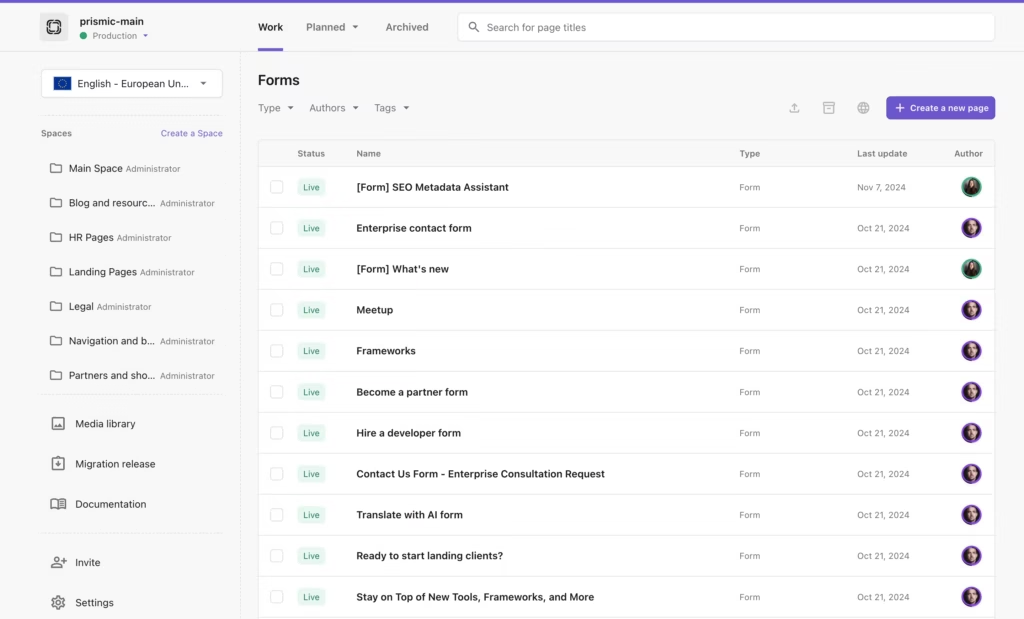
Prismic is a headless CMS tailored for modern websites, that offers developers full control while enabling marketers to build and manage pages using structured, slice-based content blocks.
It’s designed for Next.js, Nuxt, and SvelteKit, to give to developers flexibility to optimize for SEO, performance, and site speed without limiting non-technical contributors.
The platform supports schema markup for every page and slice, which allows consistent SEO implementation that aligns with how content is created and displayed across the site.
Prismic Popular features
- Page Draft: Use AI to suggest relevant sections and generate content based on page goals and structure, which help marketers create effective drafts quickly.
- Content Optimization: Rewrite headings, complete page sections, or improve copy instantly using AI-powered suggestions directly inside the content editor.
- Visual Page Builder: Build marketing pages visually with slice-based editing, allowing teams to assemble layouts like slide decks without needing developer support.
- Local Development Tool: Create and test custom slices locally with Slice Machine, a development toolkit for building flexible, reusable components for page creation.
Prismic Limitations
- Fewer built-in features compared to traditional CMS platforms.
- Performance benchmarks show slightly slower response times.
Prismic Pricing
- Free: $0/month – 1 user, 4M API calls, 100GB CDN, 2 locales, visual page builder, unlimited documents, assets, and types, image optimization, migration API
- Medium: $150/month – Everything in Small, plus 25 users, 5M API calls, 500GB CDN with overages to 1TB at $0.20/GB, 5 locales, user roles
- Platinum: $675/month – Everything in Medium, plus unlimited users, 10M API calls (overages to 20M), 1TB CDN (overages to 5TB at $0.17/GB), 8 locales, dev environment
- Enterprise: Contact sales – Everything in Platinum, plus custom quotas, 2 dev environments, backups, custom roles, SSO, legal/security review, SLAs, premium support, training
Prismic Reviews
- G2: 4.3/5 (306 reviews)
- Capterra: 4.5/5 (8 reviews)
CMS Limits Your SEO? Here’s the Tool That Breaks Past Them
Success takes more than fast editors. You need a system that adapts, fits your workflow, and turns data into action. That’s where Search Atlas fits. ✨
Search Atlas brings keyword research, on-page optimization, content execution, and link building into one focused platform.
It ties everything together, starting with real-time tracking using Google Search Console and continuing with AI-supported workflows that help your pages rank faster and perform better.
OTTO automates routine SEO tasks like content generation, metadata optimization, and local citation building, using inputs from your site and GSC to follow proven ranking strategies. 🤖
The best part is that Search Atlas supports any CMS on the market and works seamlessly with fully custom websites built without a content management system.
SEO truly matters for your business, so it’s time to use a tool designed specifically for it. Try it for free today and cancel anytime! 😎











