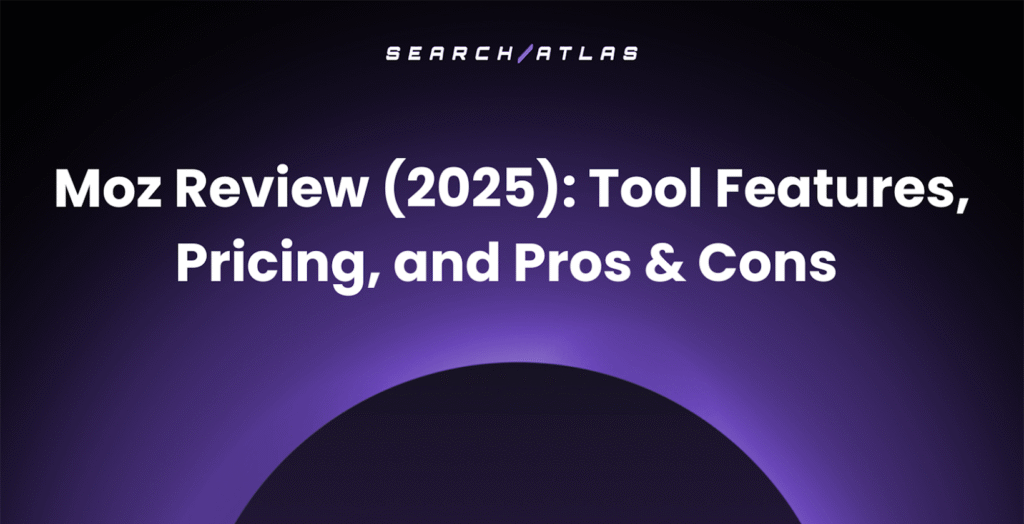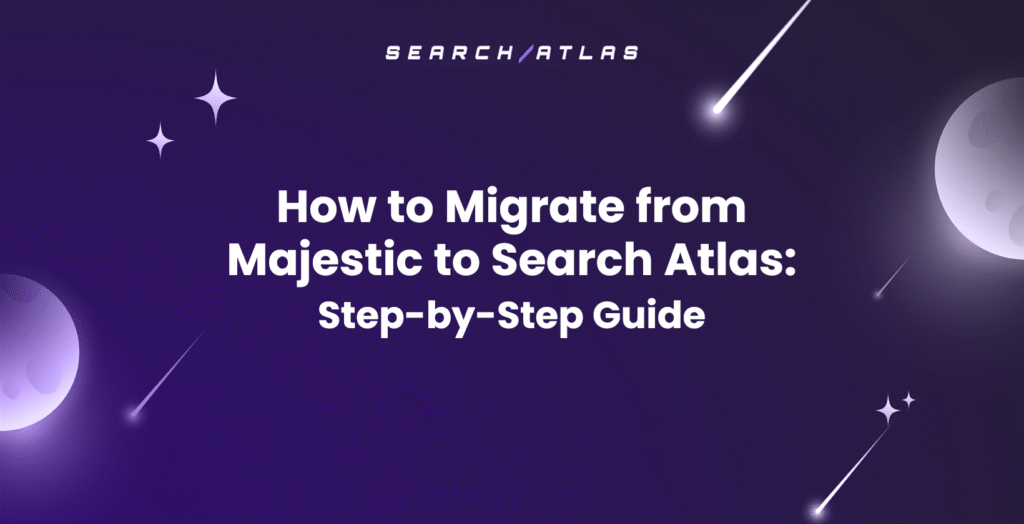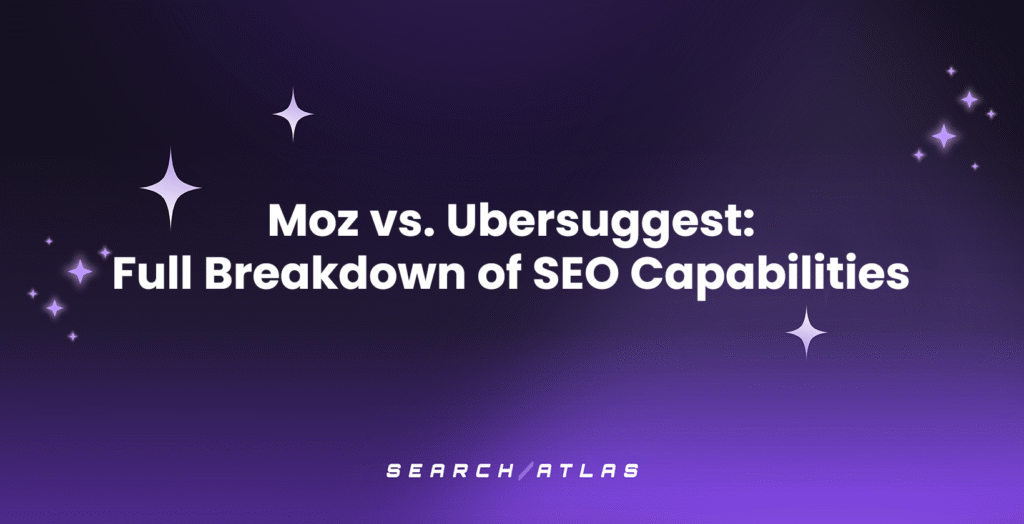Is your Google Ads budget disappearing without delivering results? Building a Google PPC strategy can take up way too much time and energy. 😴
But let’s be clear: if you’re ignoring Google Ads, you’re missing out on serious business growth right now. People use Google to find solutions, and if you’re not visible when they search for what you offer, you’re losing customers to competitors who are.
You need to get your brand in front of the right people and drive actual leads without throwing money away or spending countless hours on setup.
Ready to understand how to make PPC work for you? This article will explain how to create an effective Google PPC strategy. Bonus: we’ll show you how to build it in minutes instead of hours with OTTO Google Ads by Search Atlas.
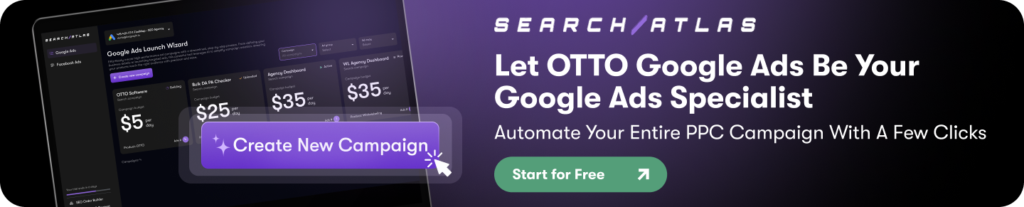
What You Need to Know About Google PPC
Google PPC (Pay-Per-Click) is one of the most powerful tools for getting your business in front of the right people at the right time. It’s exactly what it sounds like, you pay each time someone clicks on your ad. But it’s not just about paying for clicks; it’s about ensuring those clicks actually bring in leads or sales.
Also, Google Ads gives you control over who sees your ads, when they see them, and how much you’re willing to pay for that visibility.
So, why should you care? Because people are actively searching for what you offer. Every time someone types a question or need into Google, they’re a potential customer. If you’re not showing up in search results, you’re leaving money on the table.
With PPC tools, you can target these searchers directly, based on specific keywords, location, and even the time of day. You can also control your budget, ensuring you only pay when it makes sense for your business.
In short, you have three main benefits of Google PPC, which you should take maximum advantage of:
- Targeting: Unlike traditional ads, PPC lets you focus on people actively searching for your product or service, so they’re also more likely to convert.
- Control: Set your own budget and bidding strategy. You decide how much you’re willing to spend, so you never have to worry about overpaying.
- Measurable Results: Google Ads provides detailed metrics, allowing you to see what’s working and where to improve. You can track impressions, clicks, and conversions with precision.
Your Goals Determine Your Strategy
By choosing the right campaign goal in Google Ads, you can tailor your ads to meet your business objectives. Depending on what you do, you may have one or several goals from this list.
Lead Generation
So, if you’re looking to get people to sign up or share their info, Google Ads can help you create landing pages where they can fill out forms, subscribe to a newsletter, or download something like an eBook. It’s a great way to build your contact list and nurture those leads over time until they’re ready to make a move.
Sales/Conversions
If your main goal is to get people to actually buy something or take a specific action, this one’s for you.
Whether it’s driving people to your product pages or getting them to book a service, Google Ads lets you set up campaigns that focus on people who are ready to make a purchase, and also focus on the right keyword intent. And you can track conversions to see how well your ads are doing, which is super helpful!
Website Traffic
Just want to get more people to visit your website? Google Ads is perfect for that.
You can target users based on specific interests or search queries, sending them to your blog, product pages, or any other content you want them to check out. It’s a simple way to boost the number of eyes on your site.
Brand Awareness
If you’re just starting out or launching a new product, brand awareness campaigns help you get your name out there.
Google Ads shows your ads across a variety of platforms (like YouTube, Gmail, and websites people visit), even if they aren’t actively searching for you. It’s all about planting the seed and making people aware of your brand.
Product and Brand Consideration
This one is for when people already know about you, but they’re not quite ready to buy. You can use Google Ads to remind them of your products or services and give them more info to help with their decision-making.
It’s like nudging them a little closer to making a purchase—perfect if you’re trying to stay top-of-mind.
App Installs
If you have a mobile app, Google Ads lets you create campaigns specifically designed to drive app installs. You can promote your app through search ads, display ads, or YouTube ads, targeting people who are more likely to install and engage with your app.
Local Business Visits
If you run a physical store or a local service, you can use Google Ads to drive foot traffic. It’s especially helpful if you want to target people in your area who might be looking for what you offer. You can set up campaigns to make sure your store shows up when people nearby are searching for something relevant.
Video Views/Engagement (YouTube Ads)
If you’re using YouTube to market your products or services, Google Ads can help you get more views and engagement on your video ads. This can be a great way to educate potential customers or showcase your brand personality.
5 Steps to Building an Effective Google PPC Strategy
You can run different campaigns based on what you need to do, but some steps remain the same in each campaign. Let’s go over each one in more detail.
1. Identify Your Goals to Align Your PPC Strategy with Business Success
Google Ads has so many business objectives and types of ads for each, it can really cost time and money to find the best combo.
But there’s a way to make this step even easier, regardless of your Google Ads experience.
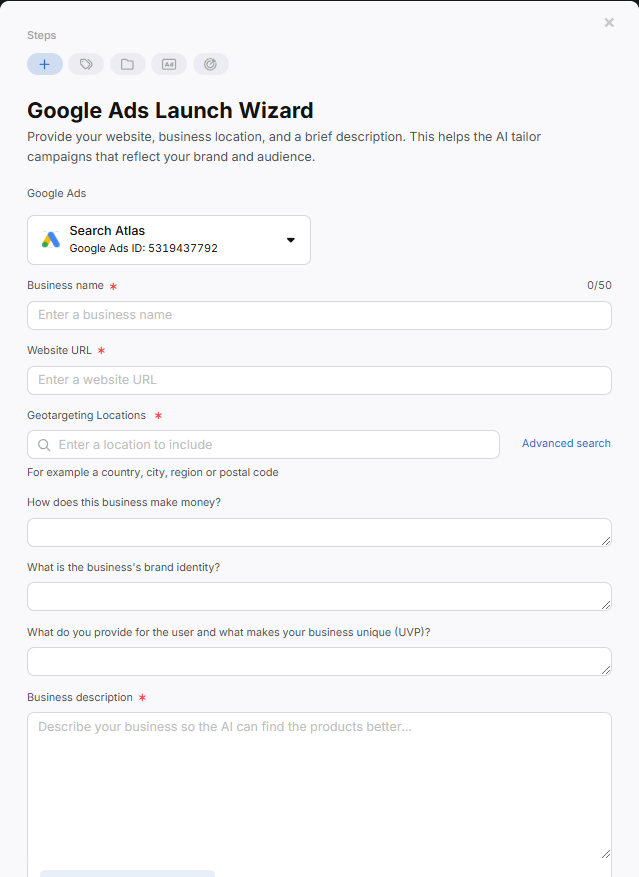
In OTTO Google Ads, you can link your website and GA account to our platform, and our AI will analyze your business goals, audience, and content.
Then it will suggest the next steps based on your advertising strategy. Think of it this way. We do use AI for many insights these days, so why not have a specialist AI take a look at your strategy?
Of course, even if you use AI tools, it’s good to know the overall result you want.
And once you do, set specific targets. How many leads or sales do you want each month? What’s your budget, and how much are you willing to spend for each conversion? This will give you clear benchmarks to measure success and refine your approach as you go.
2. Choose the Right Keywords to Drive Relevant Traffic
Picking the right keywords can make or break your Google Ads campaign.
But let’s be honest, it can also take way too much time if you do it manually. That’s where OTTO Google Ads makes things ridiculously easy for you.
Once you enter your business details, OTTO analyzes competition, search volume, and budget to find the best keywords for your ads. Instead of spending hours sorting through keyword lists, you get high-performing, relevant keywords almost immediately.
So once you enter your info and OTTO looks at your business, it will perform keyword research and generate multiple variations of ad groups for you. However, it won’t do anything without your permission.
You can review and approve these ad groups with one click, and that’s it.
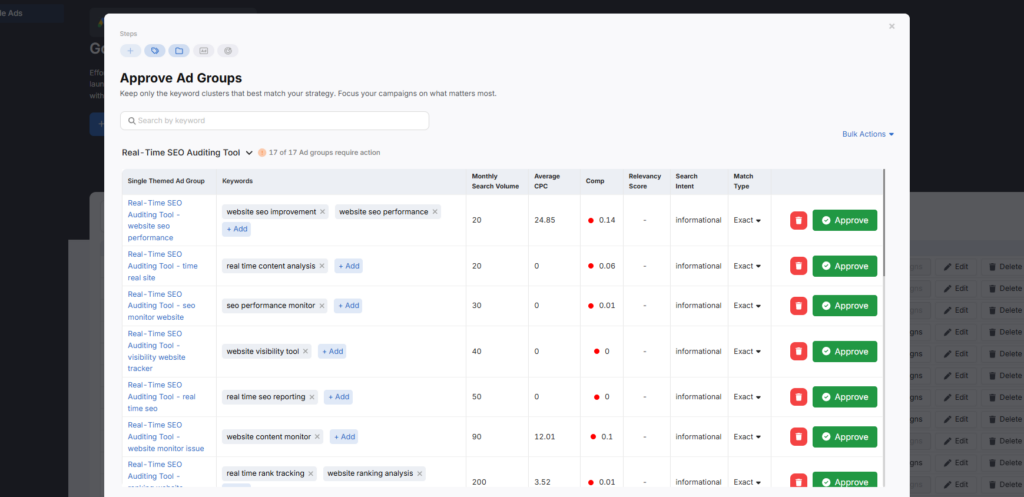
3. Set Your Budget and Bids to Maximize ROI
Spending money on ads can feel a little nerve-wracking, but setting the right budget and bids helps you stay in control. You don’t need a massive budget to see results—you just need to make sure every dollar is working for you.
Bidding is another big piece of the puzzle. While the feature is not implemented yet, OTTO Google Ads is preparing to let you automate bidding and budget optimization. It will use advanced AI algorithms to maximize your ROI.
4. Create Compelling Ads to Increase Clicks and Conversions
Getting your ad in front of the right people is one thing, but getting them to click is what really matters. Your ad needs to grab attention and make it clear why someone should choose you over the competition.
OTTO Google Ads takes care of this by writing optimized, engaging ad copy for you. It tailors the messaging to match your audience and campaign goals, so your ads actually get clicks. You don’t have to stress over wording or formatting. The AI handles it, making sure every ad is clear, compelling, and built to convert.
To make your ads even stronger, OTTO Google Ads automatically adds ad extensions like sitelinks, callouts, and structured snippets. These give people more reasons to click by highlighting key details, extra links, or special offers. And you don’t have to set anything up manually.
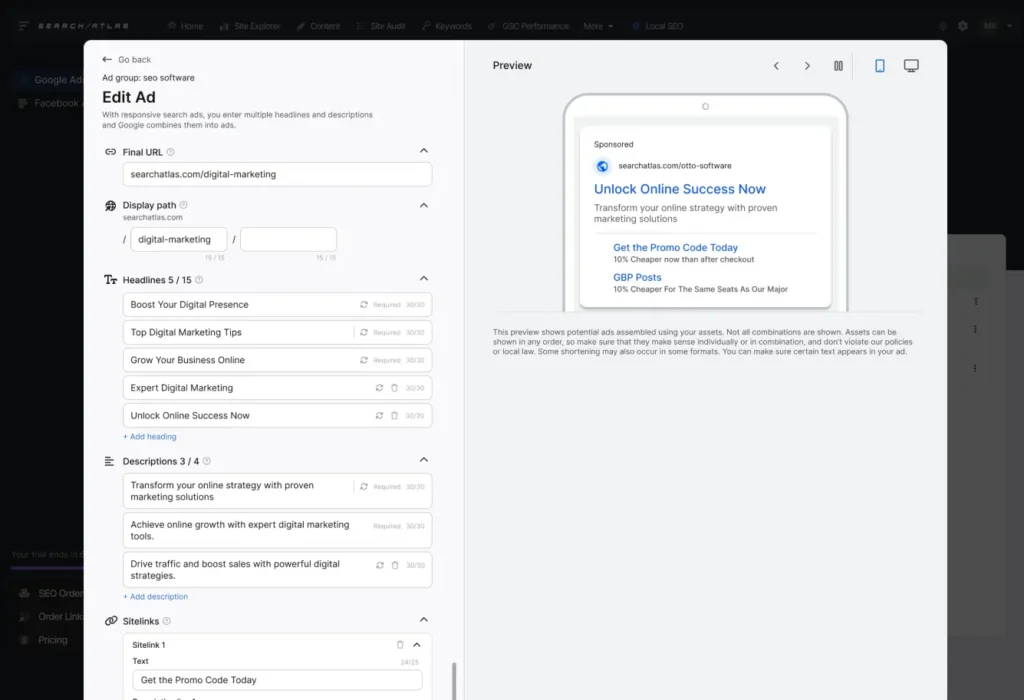
5. Track Your Performance and Adjust for the Best Results
Running a Google Ads campaign isn’t just about setting it up and hoping for the best. Tracking performance and making adjustments along the way is what turns a good campaign into a great one.
OTTO Google Ads gives you key insights into your ad groups, showing metrics like keyword clusters, search volume, and competition levels. You can review this data and approve the most promising keyword clusters to keep your campaign on track.
In a future update, OTTO Google Ads will take optimization even further by monitoring performance in real time and making automatic adjustments to improve click-through and conversion rates. For now, you still get the tools you need to see what’s working and make smart, data-driven decisions.
If you’re doing this for a client, you might also like the automated reporting tool, that shows you key insights about your campaign. And yes, you can schedule them and mail them automatically to your clients.

How OTTO Google Ads Simplifies the Process
OTTO Google Ads streamlines the strategy-building process by automating several key tasks:
- Automated Campaign Creation: By analyzing your website and understanding your business goals, OTTO Google Ads designs tailored campaigns, eliminating the need for manual setup.
- Ad Group Structuring: It organizes ad groups efficiently, ensuring optimal performance and relevance.
- Keyword Selection: OTTO Google Ads identifies and targets the most relevant keywords for your audience, enhancing ad visibility and effectiveness.
- Ad Copy Generation: Includes AI copywriting tools to craft compelling ad copies tailored to your business objectives, helping your ads stand out in competitive markets.
Beyond setup, OTTO Google Ads will optimize over time. In its upcoming version, it will track campaign performance and suggest real-time adjustments to improve click-through rates and conversions.
So instead of constantly monitoring and tweaking settings, you’ll get data-driven insights to refine your strategy as your campaign runs.
What’s really important is that it still gives you control.
Unlike a full autopilot tool, it doesn’t make decisions for you without approval. It presents ad groups, keyword selections, and budget recommendations, allowing you to review and approve everything before going live. You get the efficiency of AI without sacrificing oversight.
Common Mistakes to Avoid
Running a Google Ads campaign can feel overwhelming, and it’s easy to make mistakes that drain your budget without delivering results. The good news is that most of these pitfalls are avoidable once you know what to watch for.
Not Setting Clear Goals
If you don’t define your goals before launching a campaign, your ads might not be optimized for the right outcome.
Are you aiming for more leads, sales, or website traffic? Google Ads works best when your campaigns align with a specific goal, so take the time to clarify what success looks like before you start.
Not Reviewing Ad Performance
Setting up a campaign and forgetting about it is a common mistake. If you’re not checking in on performance, you could be spending money on ads that aren’t delivering results. Regularly analyzing data and making adjustments will help improve click-through and conversion rates over time.
Neglecting Negative Keywords
Without negative keywords, your ads might show up for searches that aren’t relevant to your business.
This leads to wasted spend on clicks from people who were never going to convert. Adding negative keywords helps filter out these unwanted searches and keeps your budget focused on high-intent traffic. OTTO Google Ads also lets you deal with this automatically.
Ignoring Keyword Match Types
Leaving your keyword match types on default settings can lead to wasted ad spend. Broad match keywords might bring in irrelevant traffic that doesn’t convert. Adjusting match types (like phrase or exact match) can help make your ads more precise.
Create a Campaign in Minutes with OTTO Google Ads
Creating a successful Google PPC strategy doesn’t have to be overwhelming or time-consuming.
By setting clear goals, choosing the right keywords, optimizing your budget, and continuously tracking performance, you’ll create a campaign that works for you. And with OTTO Google Ads, you can also do it without all the manual labor.Sign up for a 7-day FREE trial and see what it’s like to create a campaign in minutes.