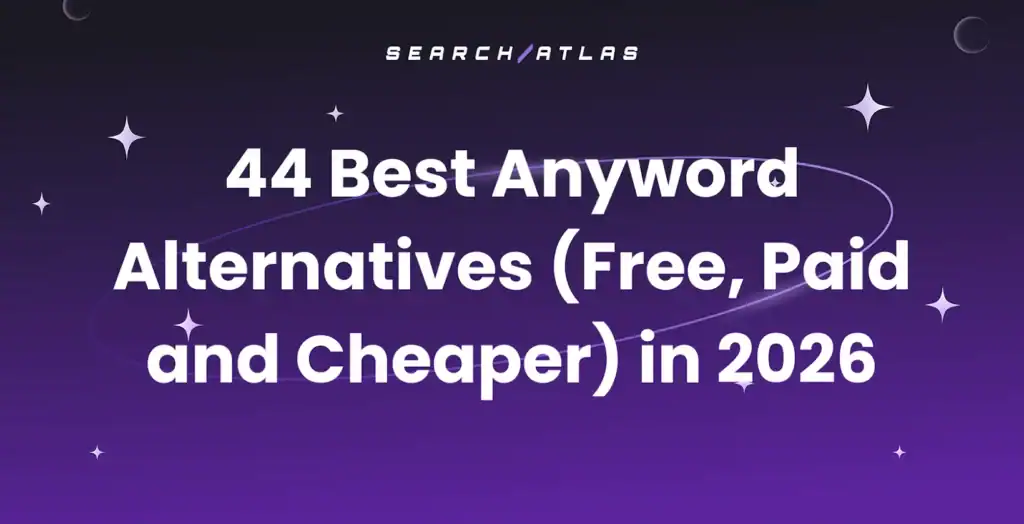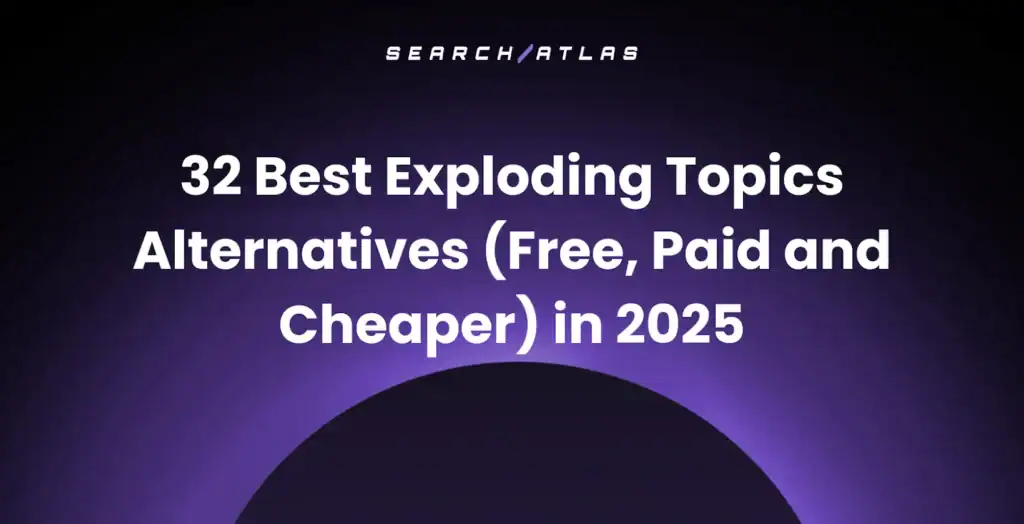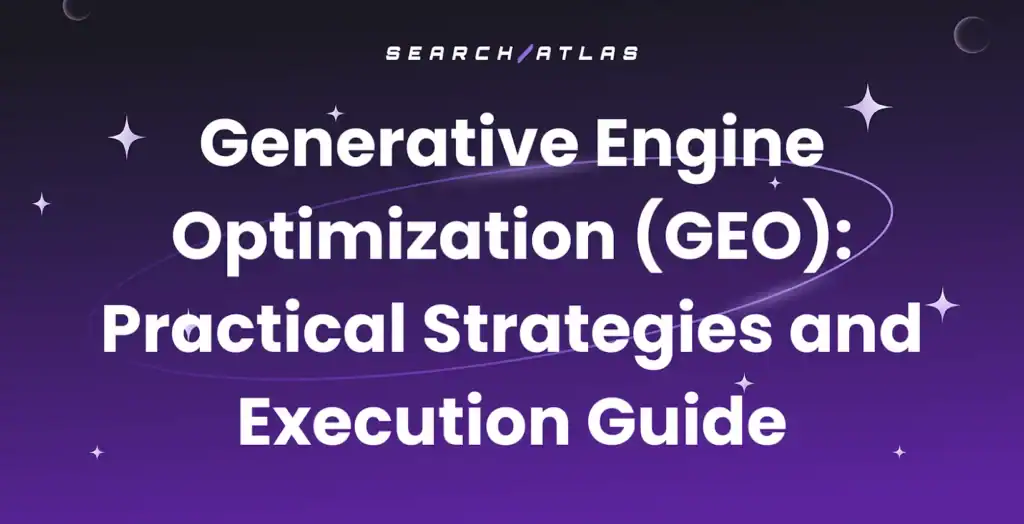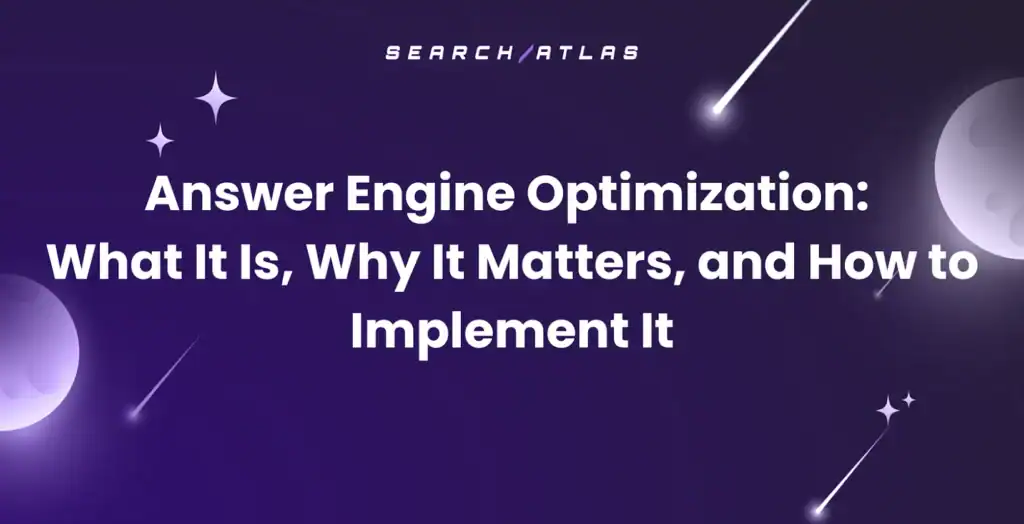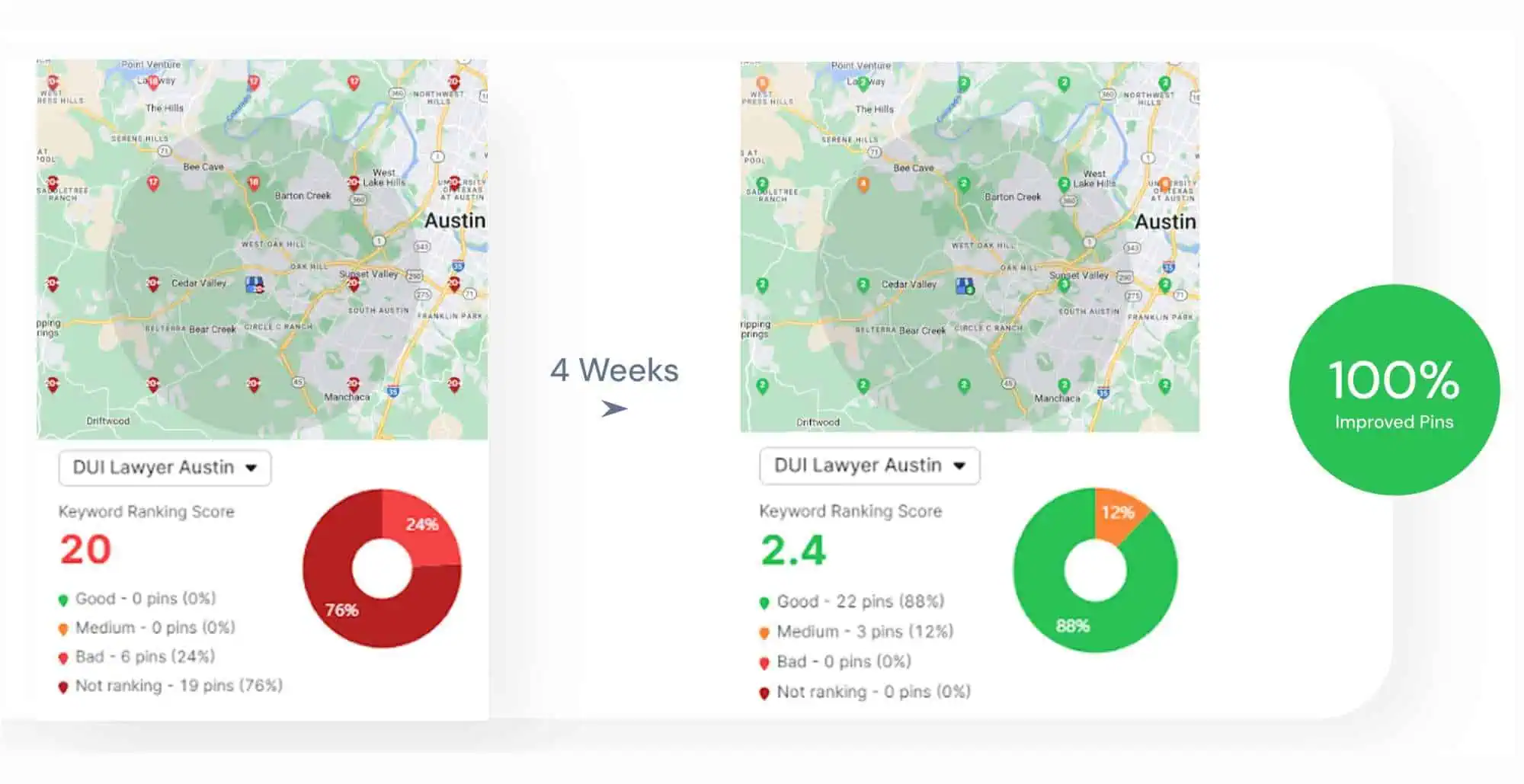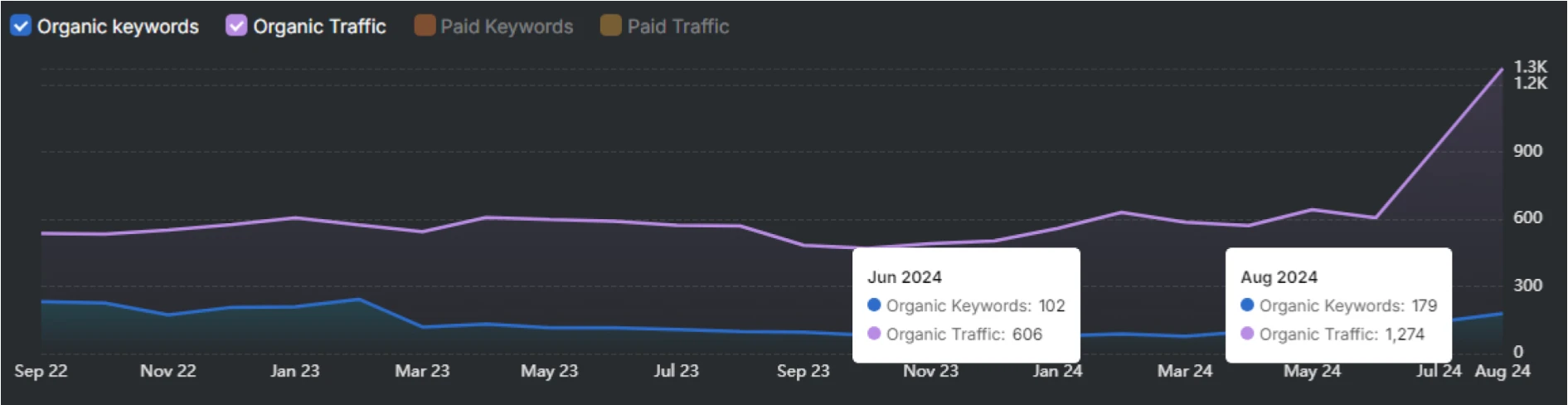When it comes to SEO tools, the big question isn’t just “Which one is better?”; it’s “Which one works best for the way you build content?” 🧩
That’s what makes the Moz vs. Yoast showdown so interesting.
Moz offers a broader toolset built for tracking rankings, analyzing backlinks, and monitoring competitors. It’s used for planning and measuring SEO performance across entire websites.
Yoast, on the other hand, is baked right into your WordPress editor. It focuses on real-time content optimization, helping you hit SEO best practices with every headline and paragraph.
So if you’re deciding between the all-in-one power of Moz or the content-first simplicity of Yoast, you’re in the right place. Let’s break down the features, strengths, and best use cases to help you choose the perfect fit for your 2025 SEO strategy.
What Is Moz?
Moz is an all-in-one SEO platform designed to help website owners, marketers, and agencies improve their visibility in search engines. Unlike WordPress-focused plugins, Moz works independently of your CMS, offering a web-based suite of tools that cover keyword research, technical SEO, link building, and performance tracking.
The platform brings together data-driven insights to support a wide range of SEO strategies—from content planning to backlink monitoring and site audits.
One of Moz’s most accessible tools is MozBar, a free Chrome extension that overlays SEO metrics like Domain Authority, Page Authority, and Spam Score directly onto search engine results pages (SERPs).
It helps users make real-time decisions without leaving their browser—something especially handy when analyzing competitors or exploring new content opportunities.
Moz Popular Features
Moz’s core features focus on helping you understand your site’s performance, improve rankings, and find new traffic opportunities:
- MozBar: A Chrome extension for quick access to SEO metrics as you browse.
- Keyword Explorer: Uncovers high-value keywords and evaluates competition and search intent.
- Link Explorer: Tracks your backlink profile, finds broken links, and monitors competitors.
- Site Crawl: Flags technical issues like missing metadata, broken links, or duplicate content.
- Rank Tracker: Keeps tabs on your keyword rankings and shows how they change over time.
- Page Optimization: Offers page-specific advice for improving on-page SEO.
- Fresh Web Explorer: Finds new online mentions to support link-building and reputation monitoring.
Moz Pricing Structure
Moz offers several subscription tiers under the Moz Pro umbrella:
- Starter: $49/month, 1 user, 1 tracked site, 50 keywords/month, 20K pages crawled/month, keyword research, competitive research, MozBar Premium, site tracking.
- Standard: $99/month, 1 user, 3 tracked sites, 300 tracked keywords per month, 400K pages crawled per month, keyword research, competitive research, backlink analysis, unlimited scheduled reports, MozBar Premium, site tracking.
- Medium: $179/month, 2 users, 10 tracked sites, 1,500 tracked keywords per month, and 2 million pages crawled per month. Also, you get increased quotas on SEO tools, branded reports, and report templates together with standard tools.
- Large: $299/month, 3 users, 25 tracked sites, 3,000 keywords/month, 5M pages crawled/month, all Medium features, and further increased quotas on SEO tools.
It’s worth highlighting that the Moz SEO toolbar is a free Chrome extension that lets you view key SEO metrics—like Domain Authority, Page Authority, and Spam Score—right from your browser.
What Is Yoast?
Yoast SEO is a widely used WordPress plugin designed to make search engine optimization easier for content creators, marketers, and developers. It focuses on improving how your pages rank in search engines by providing real-time suggestions as you write or edit content inside the WordPress dashboard.
Yoast is deeply integrated into the editor. It gives immediate feedback on SEO elements like keyword usage, readability, internal linking, and meta descriptions—so you can adjust your content without switching tabs.
The tool is available in both free and paid versions, making it an accessible option whether you’re managing a personal blog or running a content-heavy business site.
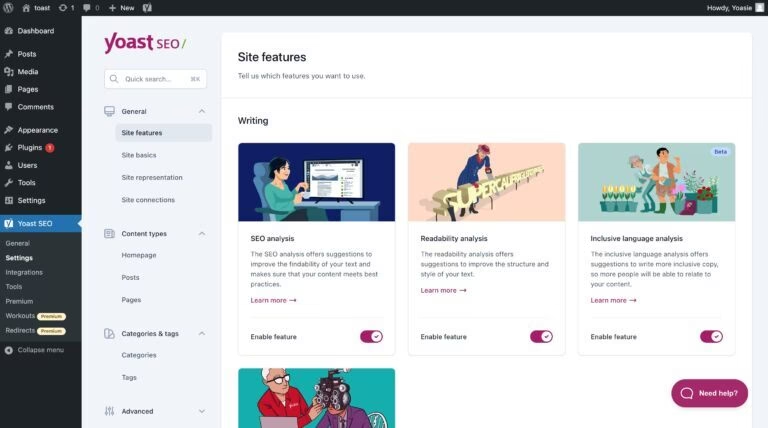
Yoast also includes structured data support, content analysis tools, and planning features to help guide your SEO strategy from the ground up. All within your WordPress site.
Yoast Popular Features
Yoast SEO is packed with features for optimizing your content and website. Some of the most widely used tools include:
- Focus Keyword Optimization: Helps you fine-tune content around a primary keyword or phrase.
- Snippet Preview: Displays a preview of how your page might appear in Google search results.
Readability Analysis: Checks sentence length, passive voice, transition words, and more. - Internal Linking Suggestions: Recommends existing content to link to, helping with site structure.
- Orphaned Content Checker: Flags pages with no internal links pointing to them.
- AI Title & Meta Generator: Uses AI to generate optimized meta titles and descriptions.
Yoast Pricing Structure
Yoast SEO offers a flexible pricing model with both free and premium options, depending on your needs:
- Free Plan: basic SEO features
- Premium Plan: $99/yearly, AI suggestions, optimize 5 keyword synonyms, automatic redirects, internal links suggestions,
- Plugins Plan: $229/yearly, premium features, WooCommerce, local SEO, news SEO, and video SEO plugins
Moz vs.Yoast Head-to-Head: Which One Fits Your SEO Strategy?
Moz and Yoast are both trusted names in the SEO world, but they serve very different roles. In the comparison below, we’ll break down how these two tools measure up across key areas—from keyword research to pricing
1. Keyword Research and Tracking
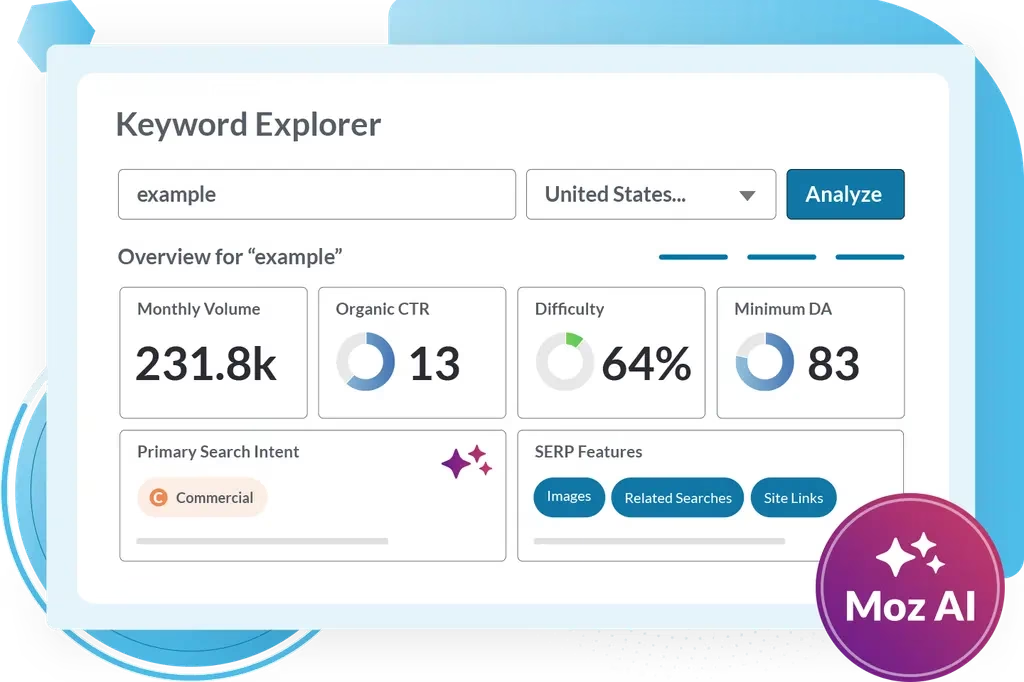
Moz offers powerful keyword research tools through its Keyword Explorer, which helps users find relevant keywords with high search volume and low competition. Moz also offers rank tracking, allowing users to monitor their keyword rankings over time and understand trends across different search engines.
Yoast focuses on optimizing individual pieces of content around one or more target keywords, offering suggestions for improving keyword usage. While it does provide useful SEO insights in real-time, it doesn’t have the depth of keyword research and rank tracking capabilities that Moz offers.
Winner: Moz
Moz’s keyword research and tracking features are much more advanced and comprehensive compared to Yoast’s more basic keyword optimization suggestions.
2. On-Page Optimization
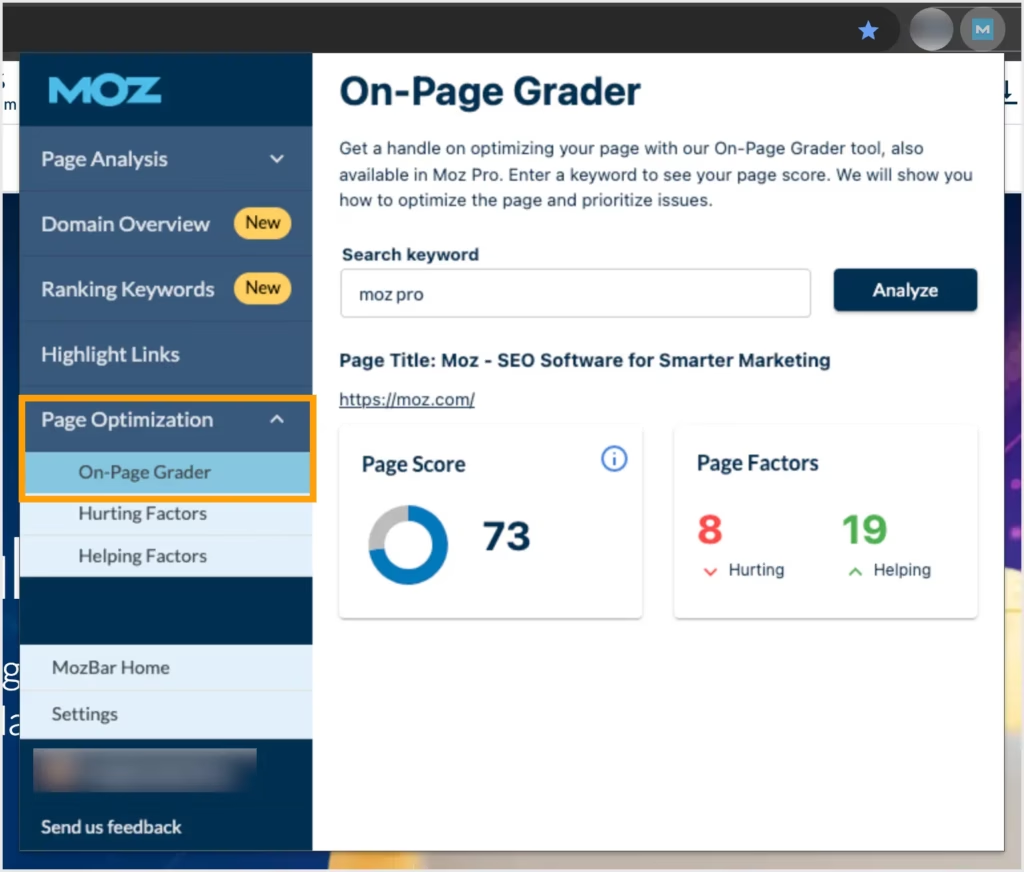
Moz provides on-page SEO optimization through its Moz Pro On-page Grader feature, which shares insights on how to improve content for specific keywords to attract more backlinks.
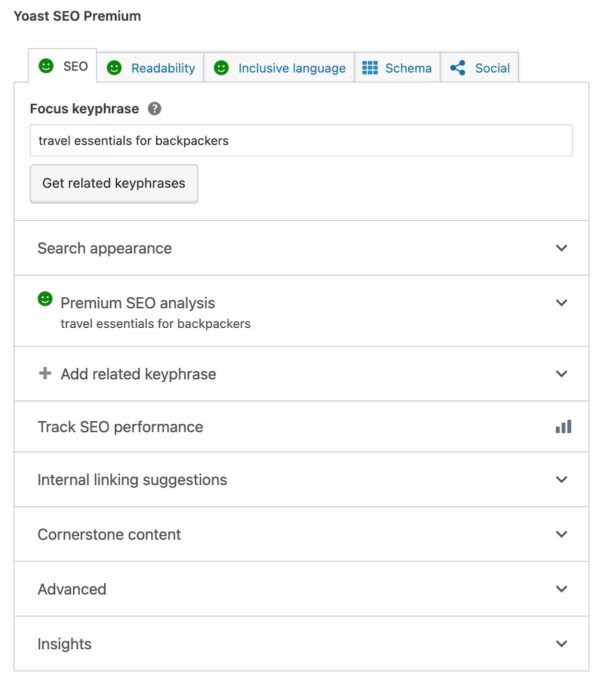
Yoast is built around on-page optimization, with its primary strength being its content analysis. It offers real-time feedback on your keyword usage, readability, meta tags, and internal linking directly within the WordPress editor.
Winner: Yoast
Yoast takes the win here due to its laser focus on content optimization. While Moz provides helpful on-page recommendations, Yoast’s real-time analysis and direct integration with the WordPress editor make it the go-to tool for optimizing content.
3. Technical SEO
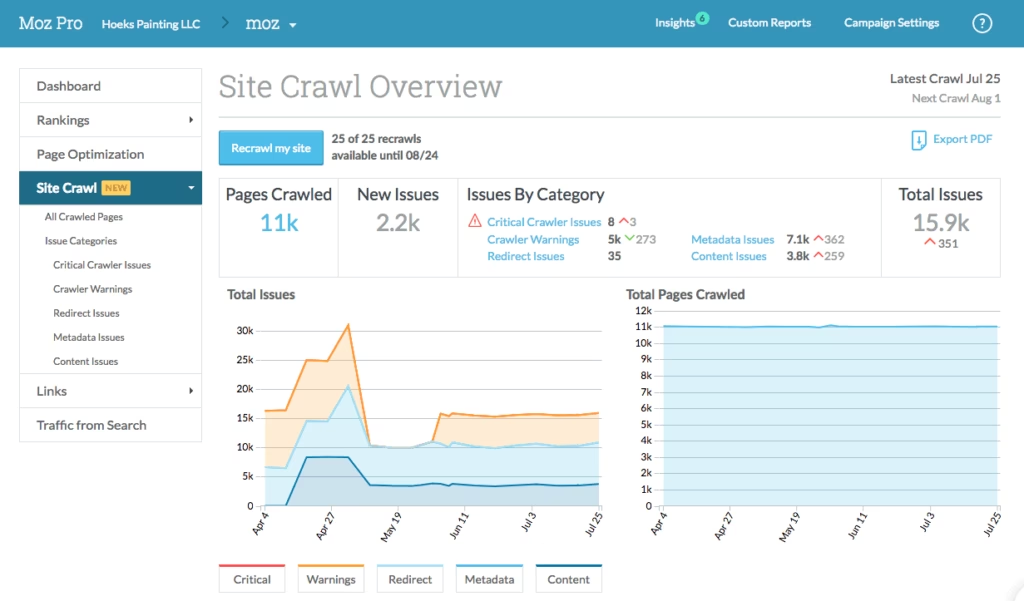
Moz excels in technical SEO with tools like Site Crawl, which scans your website for technical issues, and the ability to monitor and fix errors like broken links and missing meta tags. It also provides detailed reports on site health, helping you improve your site’s overall structure and crawlability for search engines with Moz Data.
Yoast also offers some technical SEO support, like generating XML sitemaps, handling redirects, and adding schema markup. While it covers some essential technical aspects, it doesn’t go as deep into technical site audits or error detection as Moz does.
Winner: Moz
Moz offers a more comprehensive approach to technical SEO, with deeper insights into your website’s health and site structure.
4. Platform and Integration
Moz operates as a web-based SaaS, meaning you can use it from any device with internet access. It integrates with other platforms like Google Analytics, Google Search Console, and social media tools, making it easy to consolidate your SEO data in one place.
Yoast, on the other hand, is a WordPress plugin, which means it’s specifically tailored to work within the WordPress ecosystem. It integrates seamlessly with WordPress, but its use is limited to users of that platform.
Winner: Moz
Moz wins in terms of flexibility and integration. As a web-based platform, it can be used across different content management systems and integrates well with various SEO and analytics tools.
5. Pricing and Value
Moz offers a subscription-based pricing model. They also offer a free trial for users to test out the platform before committing.
Yoast is available in both a free version and a premium version. The free version still provides strong on-page SEO tools but lacks some of the advanced features.
Winner: No clear winner
Moz and Yoast offer different approaches when it comes to pricing. Ultimately, which tool is more cost-effective depends on the specific needs of your site. Moz is better suited for users looking for a full-scale SEO platform, while Yoast focuses more narrowly on content optimization.
Neither tool is a clear winner when it comes to pricing, but if you’re looking for an alternative that strikes a balance between affordability and robust features, the next option we’ll explore could be a better fit for your needs. 🤯
Looking for More Than Moz or Yoast? Search Atlas Raises the Bar
Moz and Yoast are both well-established tools in the SEO world, each with its strengths. Moz shines with its powerful research tools and backlink analysis, making it ideal for comprehensive SEO campaigns.
Yoast, meanwhile, is known for its on-page content optimization and user-friendly features, making it a top choice for content creators looking to fine-tune their pages.
But if you’re ready to take your SEO strategy to the next level, Search Atlas offers something beyond traditional plugins.
Built for both beginners and advanced marketers, Search Atlas combines AI-driven content creation, real-time keyword tracking, and advanced backlink analysis—all within a single platform.
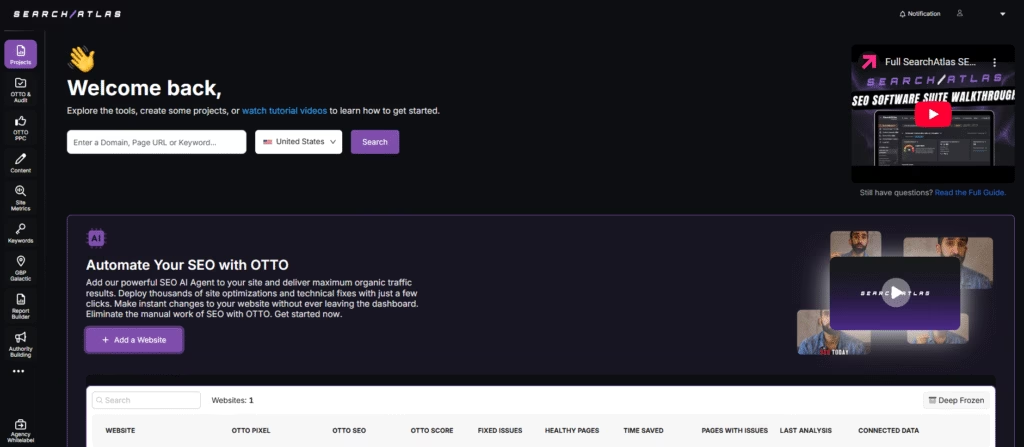
Search Atlas Features
Search Atlas offers an all-in-one SEO platform that streamlines your workflow by integrating powerful AI tools for content creation, keyword research, backlink management, and more.
On-Page Optimization
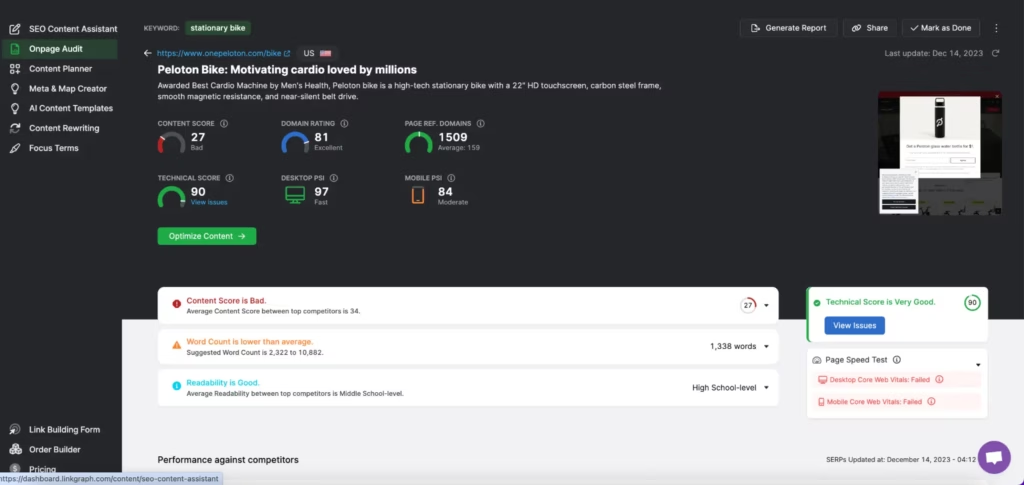
Where Yoast focuses on keyword usage and readability, Search Atlas provides real-time SEO suggestions powered by AI, taking into account semantic relevance, search intent, and Google’s ranking signals. Its Content Genius tool offers NLP-powered optimization that updates dynamically as you write.
- Google Docs Integration: Get live optimization tips without leaving your document.
- Focus Term Highlighting: Ensure your content includes high-impact keywords naturally.
- Schema and Meta Tag Automation: Go beyond basic checklists with automated markup and metadata optimization.
AI Content
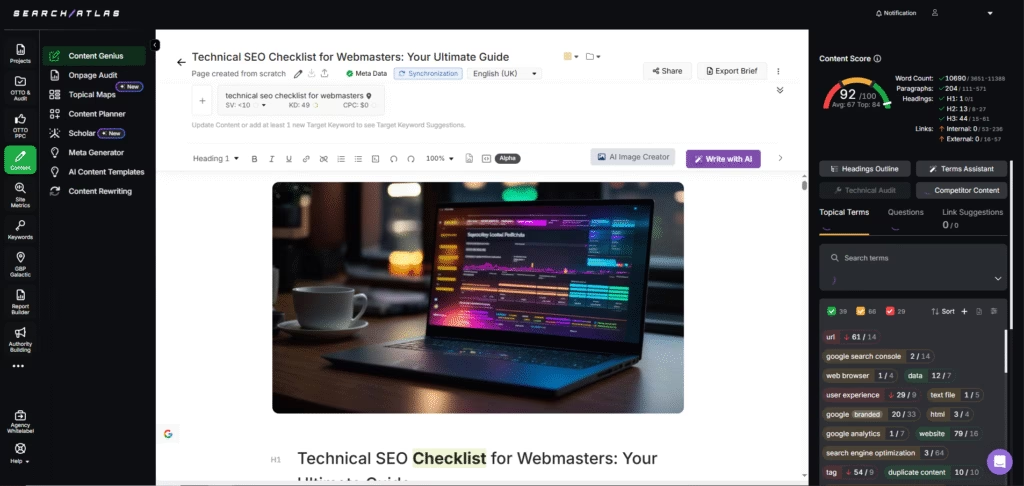
Neither Moz nor Yoast offers a full-fledged content strategy system. Moz may help you find keywords, and Yoast may help you optimize individual posts—but planning a long-term, data-informed content roadmap? That’s outside their scope.
Search Atlas excels in this area. It’s built to support large-scale content strategies, whether you’re managing an editorial calendar, coordinating multiple authors, or publishing across dozens of sites.
From content gap analysis to automated topic generation, it’s a platform designed to fuel and scale your content machine.
Site Audits and Technical SEO
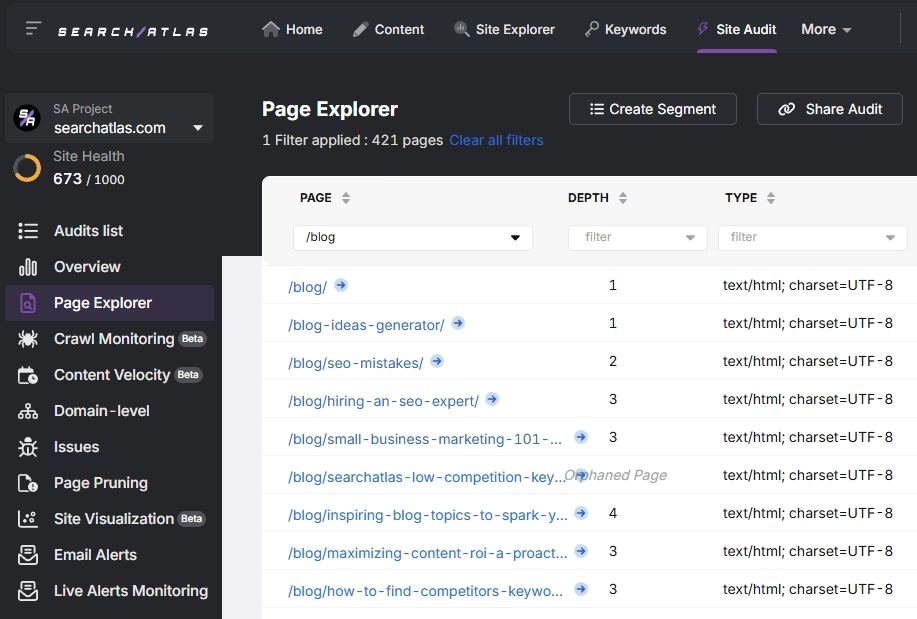
Moz Pro includes a solid site audit tool that flags crawl issues, duplicate content, and missing metadata. But resolving those issues still falls on you—manually updating tags, fixing internal links, and combing through code.
Yoast offers some basic technical cleanup in its premium version, such as canonical URLs and schema options. But again, it’s limited in scope and buried inside the WordPress environment.
Search Atlas removes that friction entirely. Its technical SEO audits are AI-driven and action-oriented, identifying structural issues, performance bottlenecks, and technical errors.
But here’s the difference: Search Atlas doesn’t just tell you what’s broken—it helps you fix it automatically. OTTO can push fixes to your site, update metadata in bulk, and even adjust your robots.txt configuration or sitemap—all from a centralized dashboard.
Search Atlas Pricing
Moz’s pricing can be steep, especially for agencies. Yoast requires paid add-ons for most advanced features. Search Atlas gives you more tools—more automation—for less:
| Starter plan | Growth plan | Pro plan | |
| Price | $99/month | $199/month | $399/month |
| Free OTTO activation | 1 | 2 | 4 |
| User seats | 2 | 3 | 5 |
| GSC Site Projects | 5 | 15 | Unlimited |
| Content Assistant Keywords | 120 | 300 | 600 |
| Onpage In-Depth Audits | 40 | 100 | 200 |
| Content Plans | 40 | 100 | 200 |
| Pages / Articles Created | 40 | 100 | 200 |
| Full Article Generation Quota | 30 | 60 | 90 |
| Regular AI Quota | 100 | 250 | 99,999 |
| Site Auditor Projects | 5 | 10 | 100 |
| Keyword Rank Tracking Projects | 20 | 50 | 1000 |
| Keyword Research Lookups | 500 | 2000 | 5000 |
| Competitor Research Credit | 2000 | 20,000 | 50,000 |
Beyond Plugins and Page Scores: The Smarter SEO Choice
Moz delivers respected SEO data. Yoast makes on-page optimization easier for WordPress users. But in today’s fast-moving digital landscape, solid data and content scores only go so far.
Search Atlas takes things further—connecting keyword research, backlink insights, AI content generation, and real-time technical audits into one cohesive platform.
No juggling tools. No bouncing between dashboards. Just actionable insights exactly when and where you need them.
Instead of waiting on monthly crawls or manually updating content strategies, Search Atlas helps you move quickly—with smarter suggestions, automated tasks, and a complete view of your SEO performance across every touchpoint.
Want SEO that actually keeps pace with your goals? Try Search Atlas for free and discover how much more efficient your workflow can be.