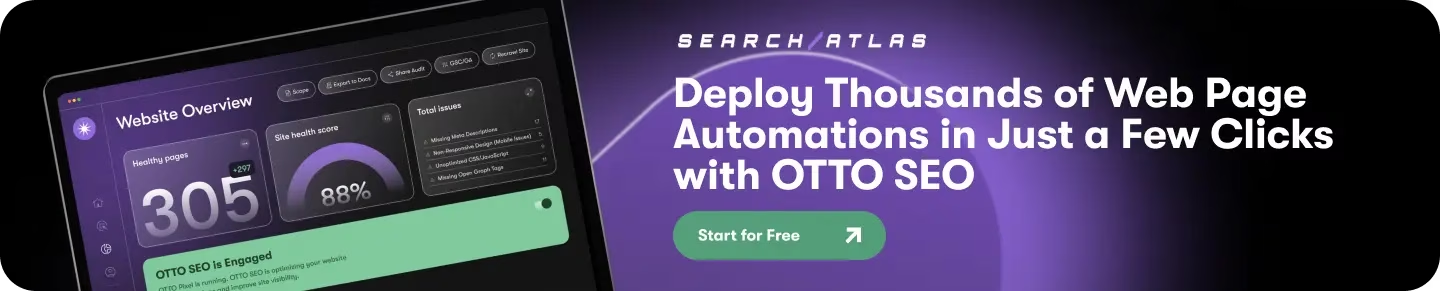MozBar is a browser extension that provides SEO metrics such as domain authority, page authority, backlinks, and on-page elements. MozBar reviews highlight its ease of use but note limited content analysis and feature gaps. MozBar pricing includes a free version and a Pro plan at $99/month. Users seek alternatives for more comprehensive SEO insights, AI-driven content suggestions, and advanced reporting.
The top three alternatives to MozBar are Search Atlas, Mangools SEO Extension, and Ubersuggest Chrome Extension. Search Atlas offers AI-powered content recommendations, technical audits, and WordPress integration. Mangools SEO Extension provides keyword research, SERP analysis, and backlink insights. Ubersuggest Chrome Extension delivers keyword ideas, content suggestions, and site audits directly in the browser. These alternatives give deeper insights, automate content improvements, and streamline SEO workflows.
What are the Best MozBar Alternatives?
| # | MozBar Alternative | Best For | Price |
| 1 | Search Atlas | Complete SEO Automation | $99/month (Full Platform) |
| 2 | Mangools SEO Extension | Quick SEO Metrics and Keyword Research | Free |
| 3 | Ubersuggest Chrome Extension | Keyword Research and Page-Level Insights | Free |
| 4 | SEOquake | On-Page SEO Metrics and SERP Overlays | Free |
| 5 | SEO Minion | On-Page Analysis, Broken Links, and SERP Previews | $7/month |
| 6 | Keyword Surfer | Keyword Metrics | Free |
| 7 | Keywords Everywhere | Keyword Data and Competition Metrics | Free |
| 8 | Detailed SEO Extension | Deep On-Page Insights | Free |
| 9 | SEO Meta in 1 Click | Meta Titles, Descriptions, and Headings | Free |
| 10 | SEO Action Plan | Detecting Missing or Duplicate Meta Tags | Free |
| 11 | SEO Pro Extension | Page Analysis and Core Web Vitals | Free |
| 12 | All-in-One SEO Analyzer | Detailed Page Audits | Free |
| 13 | Serpstat Plugin | Quick Domain Overview | Free |
| 14 | SimilarWeb | Competitive and Traffic Analysis | Free |
| 15 | Woorank | Page-Level SEO Analysis | Free but highly limited |
| 16 | Majestic Backlink Analyzer | Backlink Analysis | Free |
| 17 | Gandalf | CTR-Focused Keyword Filtering | Free |
| 18 | Check My Links | Detecting Broken Links | Free |
| 19 | Redirect Path | Checking Redirects | Free |
| 20 | NoFollow | Identifying Nofollow Links | Free |
| 21 | Link Grabber | Extracting Links from Webpages | Free |
| 22 | SEO Pilot | Bloggers | $19/month |
| 23 | Robots Exclusion Checker | Checking Robots.txt Status | Free |
| 24 | SEO Search Simulator by Nightwatch | Location-Specific SERP Analysis | Free |
| 25 | SEO Serp 2 | Meta Titles and SERP Analysis | Free |
| 26 | Jasper Everywhere: | Content Optimization | $69/month |
| 27 | Ahrefs SEO Toolbar | Backlink Analysis and Keyword Data | Free |
| 28 | Core Web Vitals Visualizer | Monitoring Core Web Vitals | Free |
| 29 | CLS Visualizer | Visualizing Layout Stability (Cumulative Layout Shift) | Free |
| 30 | Performance-Analyser | Page Performance Analysis | Discontinued |
| 31 | MST SERP Counter | SERP Position Numbering | Free |
| 32 | AIPRM | AI Content Creation and SEO Strategy | $20/month |
| 33 | View Rendered Source | Inspecting Rendered HTML | Free |
| 34 | HeadingsMap | Visualizing Heading Structure | Free |
| 35 | Glimpse | Keyword Trend Analysis | Free |
We describe the 35 best MozBar alternatives below.
1. Search Atlas SEO by LinkGraph: Best MozBar Alternative for Complete SEO Automation
Search Atlas SEO by LinkGraph is a Chrome extension that brings the Search Atlas suite of SEO tools directly into the browser, enabling real-time audits, content recommendations, and SERP insights on any webpage. Search Atlas provides a comprehensive On-Page Summary, including site metrics, headings, images, performance by channel, organic and paid keywords, and link status.
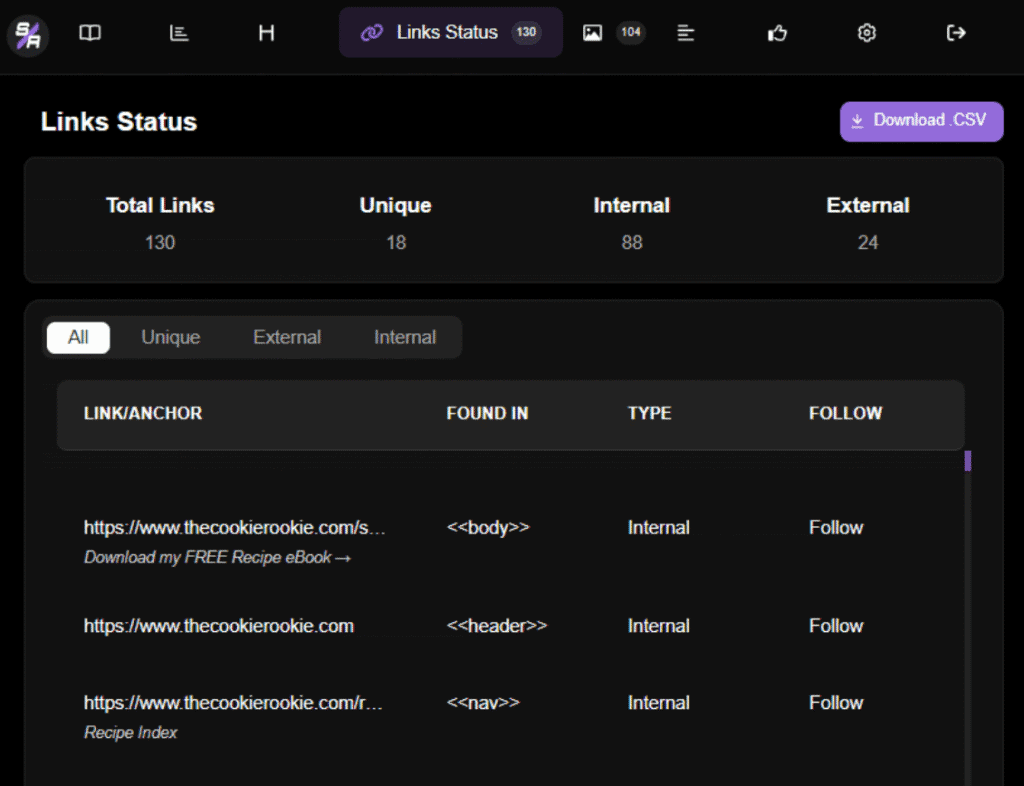
Core features include detailed link reporting (total, unique, internal, external), schema insights, and social media data. Users download link reports as CSV for further analysis. The extension highlights top-performing keywords, traffic metrics, and performance by channel, enabling actionable insights directly within the browser.
Search Atlas is the best MozBar alternative because it extends optimization beyond page-level scoring to full technical and on-page analysis, link tracking, and content optimization. Unlike MozBar, which focuses on general SEO metrics, Search Atlas extension is a part of the Search Atlas platform which delivers AI-powered content suggestions, automated technical fixes, and WordPress integration.
The extension requires registration for the 7-day free trial to access the full SEO platform. Plans: Starter ($99/month), Growth ($199/month), Pro ($399/month).
Pros include AI content generation, automated technical and on-page improvements, SERP insights, and WordPress integration. Cons include higher cost and a steeper onboarding curve for beginners, according to the latest Search Atlas review.
2. Mangools SEO Extension: Best MozBar Alternative for Quick SEO Metrics and Keyword Research
Mangools SEO Extension is a browser-based optimization and analysis tool that combines domain metrics, keyword tracking, backlink insights, and on-page auditing within a single interface. The Mangools SEO Extension connects with the Mangools ecosystem (KWFinder, SERPWatcher, LinkMiner, SiteProfiler).
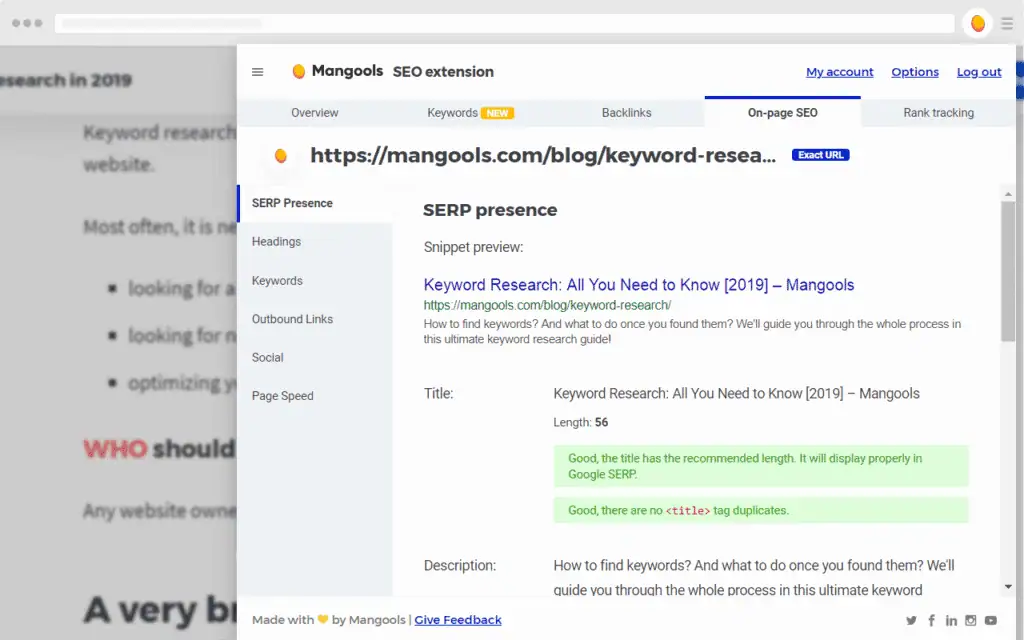
Core features of the Mangools SEO Extension include Domain and Page metrics, Competitor Keyword insights, and Backlink analysis. The extension performs complete On-Page SEO evaluations with meta tag checks, heading structure validation, structured data testing, outbound link inspection, keyword density analysis, and social and SERP previews. Users expand results in Mangools’ dedicated tools for detailed research and reporting.
Mangools SEO Extension is the best MozBar alternative for quick SEO metrics and keyword research. MozBar focuses on Moz’s proprietary metrics (DA, PA) and SERP overlays, while Mangools provides broader context through keyword tracking, backlink validation, and real-time page audits.
The Mangools SEO Extension is free with limited features (trend data and basic on-page checks). Full functionality requires a Mangools subscription. Mangools has 3 paid plans (Basic $24.50/month, Premium $34.50/month, Agency $64.50/month). Moz Pro starts at $49/month, which makes the paid Mangools SEO Extension $24.50 cheaper per month.
Pros highlighted in the Mangools review include seamless browser integration, detailed keyword and backlink visualization, intuitive UI, and affordability. Cons include limited data access without a paid Mangools account, and smaller backlink and keyword databases compared to enterprise tools.
3. Ubersuggest Chrome Extension: Best MozBar Alternative for Keyword Research and Page-Level Insights
Ubersuggest SEO Extension is a browser-based keyword and SEO analysis tool that provides search volume, CPC, competition data, and domain-level metrics directly inside Google, YouTube, and Amazon search results. The Ubersuggest SEO Extension enables instant keyword discovery and competitive benchmarking without leaving the search page.
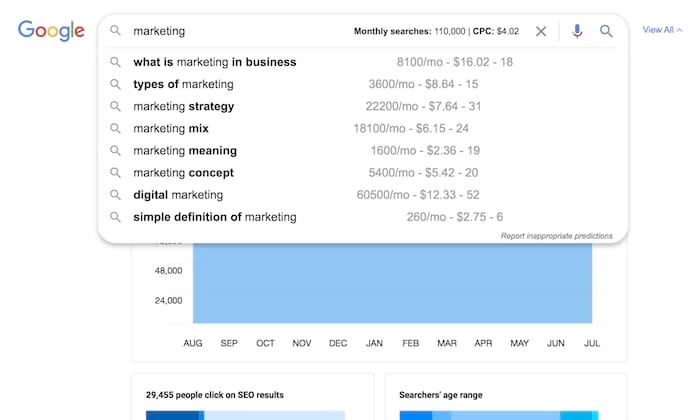
Core features of the Ubersuggest SEO Extension include keyword search volume, CPC, and competition data for Google, YouTube, and Amazon queries. It displays trend graphs that separate desktop and mobile searches, related and trending keyword suggestions, and “people also search for” recommendations. The extension provides backlink data, historical traffic charts, top pages, and top keywords by country. Additional metrics include content ideas, keyword analysis, site audits, backlink profiles, and demographic breakdowns of search interest by age group.
Ubersuggest SEO Extension is the best MozBar alternative for Keyword research and page-level insights. MozBar focuses on authority metrics and link data, while Ubersuggest emphasizes keyword intelligence, trend visualization, and traffic estimation across multiple platforms. The Ubersuggest SEO Extension provides immediate insight into keyword opportunities and domain strength in a single interface.
The Ubersuggest SEO Extension is free with daily data limits. Paid plans enable expanded keyword and project capacity (Individual $12/month, Business $20/month, Enterprise $40/month). Compared to Moz Pro’s $49 entry plan, Ubersuggest is $36.50 cheaper per month.
Pros highlighted in the Ubersuggest review include cross-platform keyword visibility, clear trend visualization, intuitive interface, and detailed domain metrics. Cons include limited backlink depth, slower data refreshes, and reliance on Ubersuggest’s internal database.
4. SEOquake: Best MozBar Alternative for Immediate On-Page Metrics and SERP Overlays
SEOquake is a free browser-based SEO plugin that provides instant insights into search results and webpage performance. SEOquake overlays key metrics directly under each search result and offers a sidebar for sorting, exporting, and viewing detailed reports. SEOquake integrates several tools, including an SEO Audit, Keyword Density report, Internal/External Link analysis, and social metrics. SEOquake is compatible with Google Chrome, Mozilla Firefox, and Opera.
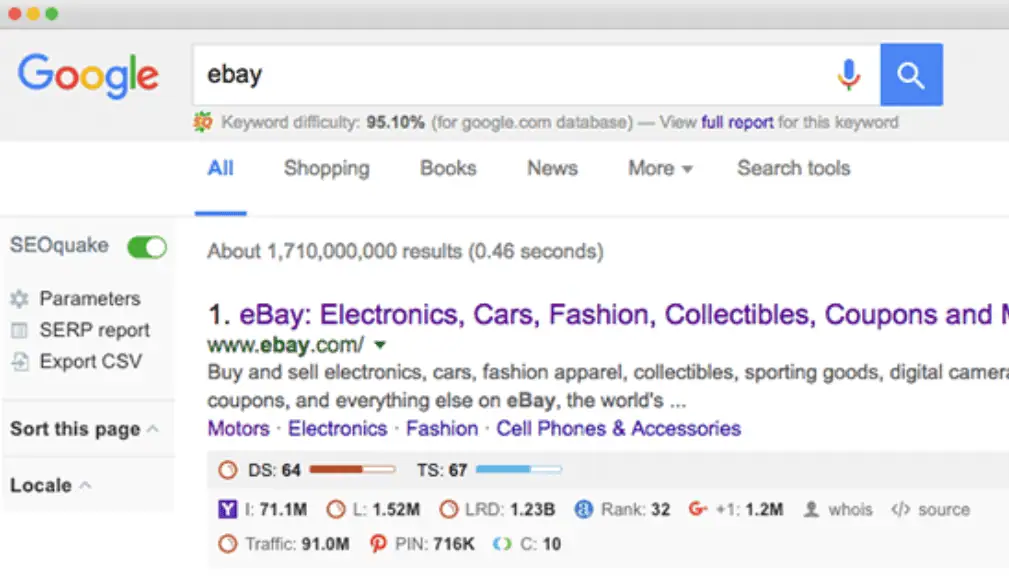
Core features of SEOquake include a customizable SERP Overlay that displays metrics for each search result. The plugin allows keyword difficulty estimation, webpage SEO audits including mobile compatibility checks, keyword density analysis with stop-word configuration, internal and external link evaluation, and social media statistics. Users compare URLs and domains, adjust which parameters are displayed, and export data as CSV files for further analysis.
SEOquake is the best MozBar alternative for immediate on-page metric access and SERP overlays. While MozBar emphasizes domain and page authority, SEOquake provides a wider variety of on-page and SERP-specific metrics in a customizable interface.
SEOquake is completely free, unlike MozBar, which requires a Moz Pro subscription for full metrics. This makes SEOquake a cost-effective option for marketers who want robust SERP and webpage data without monthly fees.
Pros highlighted in the SEOquake review include instant SERP insights, easy installation, detailed on-page and link audits, keyword density reports, customizable metrics display, and CSV export capability. Cons include limited backlink data depth compared to premium tools, fewer advanced keyword insights than paid alternatives, and occasional reliance on browser compatibility for full functionality.
5. SEO Minion: Best MozBar Alternative for On-Page Analysis, Broken Links, and SERP Previews
SEO Minion is a browser-based SEO extension developed by Keywords Everywhere that assists with daily SEO tasks. SEO Minion provides tools for on-page SEO analysis, broken link checking, SERP preview, hreflang validation, and multi-location SERP simulation.
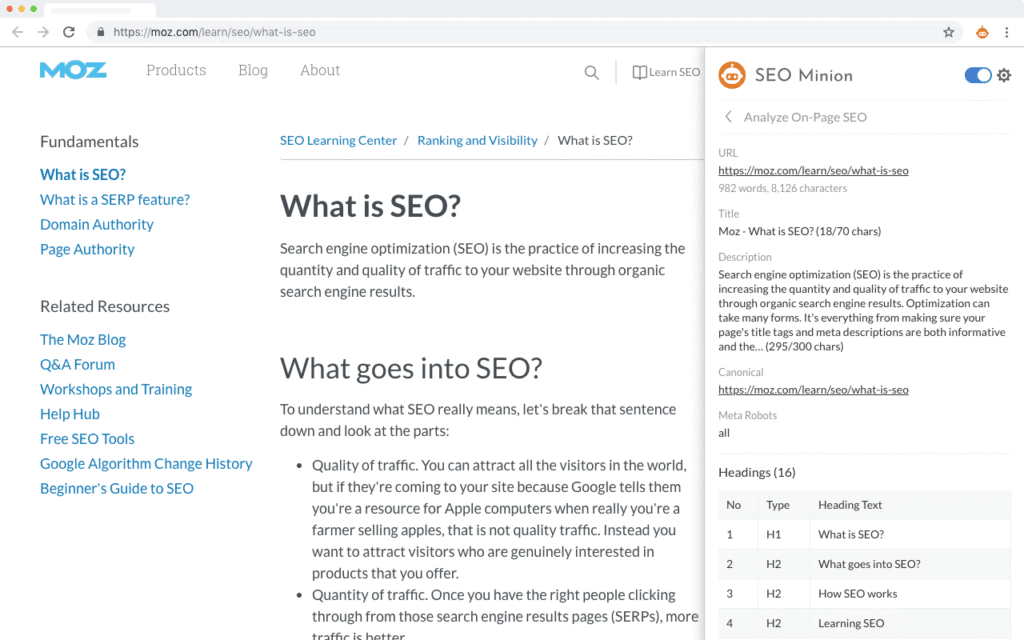
Core features of SEO Minion include analyzing on-page SEO elements such as meta tags, headings, Open Graph data, and structured data. It highlights all internal and external links, checks for broken links, validates hreflang tags, and compares HTML source versus rendered DOM to detect JavaScript-related SEO issues. Additional tools allow users to preview their site on Google search results, simulate searches from multiple locations and languages, scrape “People Also Ask” data, download SERP elements (Video, Images, News, Maps, Product listings), and view SERP statistics for organic and paid listings.
SEO Minion is the best MozBar alternative for on-page analysis, broken links, and SERP previews. While MozBar emphasizes domain authority and page authority metrics, SEO Minion provides granular analysis of webpage elements, link structures, and SERP positioning.
SEO Minion is available to users on the Keywords Everywhere Silver plan ($7/month) or Gold ($25/month), which is required to access full functionality. SEO Minion is $42 cheaper per month than the Moz Pro entry plan.
Pros of SEO Minion include comprehensive on-page analysis, quick identification of broken links, real-time SERP previews, multi-location search simulation, and structured data validation. Cons include dependency on the Keywords Everywhere subscription for full features and limited backlink metrics compared to dedicated backlink tools.
6. Keyword Surfer: Best MozBar Alternative for Keyword Metrics
Keyword Surfer is a free Chrome extension developed by Surfer SEO that provides real-time keyword data directly within Google search results. Keyword Surfer allows users to see search volume, CPC, related terms, visibility metrics, and on-page data without leaving the search page. The extension is designed for both beginners and SEO professionals to streamline content research and keyword discovery efficiently.
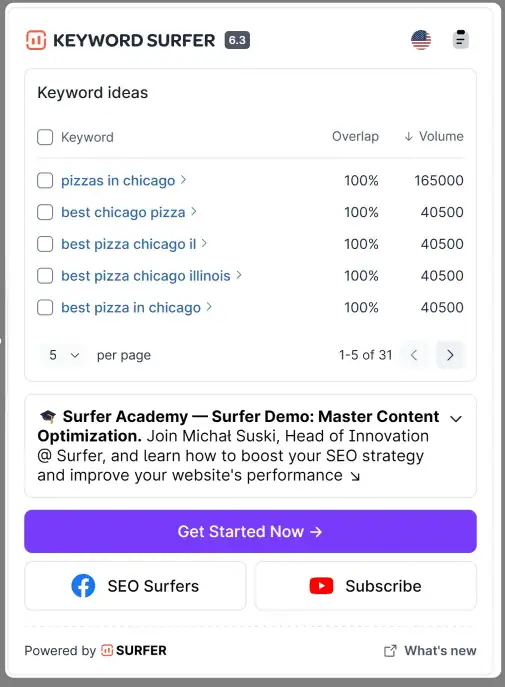
Core features of Keyword Surfer include generating keyword ideas, displaying search volumes and overlap scores, storing keywords in collections, and exporting collections as CSV files. The extension shows competitor page metrics (word count, exact number of keywords used, estimated traffic). Keyword Surfer works with Google search results and integrates with ChatGPT to humanize content while assessing its likelihood of being perceived as human-like. Data covers 70 countries, providing location-specific insights for targeted content planning.
Keyword Surfer is the best MozBar alternative for users who focus on keyword research and content optimization directly in Google SERPs. While MozBar emphasizes domain authority and backlink metrics, Keyword Surfer prioritizes keyword volume, CPC, related terms, and visibility metrics.
The extension is completely free, unlike MozBar, which requires a Moz Pro subscription to unlock full metrics. Users benefit from instant keyword insights, trend data, and collection management without recurring costs, making it highly cost-effective for individuals and small teams.
Pros highlighted in the Surfer SEO review include real-time keyword metrics in SERPs, an intuitive interface, the ability to organize and export keyword collections, competitor page analysis, and multi-country data coverage. Cons include limited backlink and domain authority insights compared to MozBar, and no advanced SERP analysis features like some premium SEO suites.
7. Keywords Everywhere: Best MozBar Alternative for Keyword Data and Competition Metrics
Keywords Everywhere is a freemium browser extension available for Chrome, Edge, and Firefox that provides instant keyword and SEO metrics directly in search results. Keywords Everywhere allows users to see search volume, CPC, competition, and keyword suggestions without logging into external SEO tools. The extension analyzes multiple search engines (Google, Bing, DuckDuckGo), ecommerce platforms (Amazon, eBay, Etsy), and social media platforms (YouTube, Instagram, Pinterest, X).
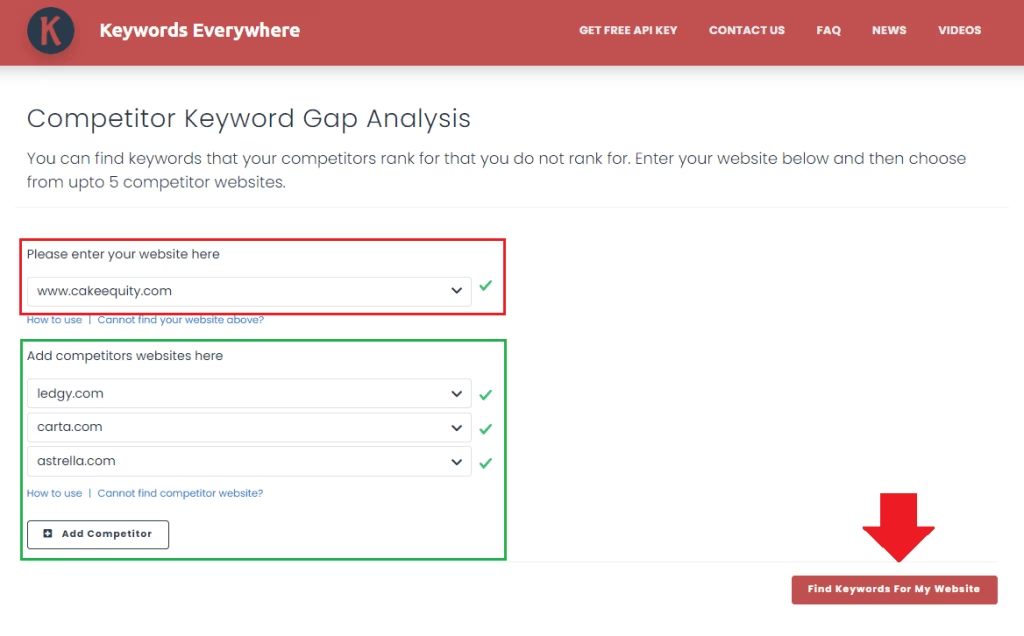
Core features of Keywords Everywhere include keyword insights and metrics, keyword density analysis, tracking top keywords for any domain, and access to Moz link metrics (Domain Authority (DA), total backlinks, referring domains), SEO difficulty scoring, AI prompt templates, competitor gap analysis, bulk keyword import, and integration with multiple Google properties (Search, Analytics, Search Console, Keyword Planner, and Trends).
Keywords Everywhere is the best MozBar alternative for keyword data and competition metrics. Unlike MozBar, which emphasizes domain authority and backlink metrics, Keywords Everywhere provides detailed keyword metrics, trends, and multi-platform insights directly in the browser.
The extension is free with basic features such as prompt templates, social media widgets, and keyword suggestions for limited sites. Paid plans unlock full keyword and SEO metrics (Bronze $5/month, Silver $7/month, Gold $25/month). All plans are charged annually. Compared to Moz Pro’s $49/month plan, Keywords Everywhere is more cost-effective.
Pros highlighted in the Keywords Everywhere review include multi-platform keyword insights, trend visualization, competitor gap analysis, bulk keyword import, on-page analysis, and seamless integration with SEO Minion and ChatGPT for content optimization. Cons include reliance on credit-based usage for premium features, fewer advanced backlink tools compared to MozBar.
8. Detailed SEO Extension: Best MozBar Alternative for Deep On-Page SEO Insights
Detailed SEO is a free Chrome extension built for full-time SEOs that provides instant page-level insights and advanced SEO tools. The Detailed SEO extension evaluates websites, checks for technical issues, and accesses metrics that typically require multiple SEO tools. Detailed SEO is developed by Ahrefs.
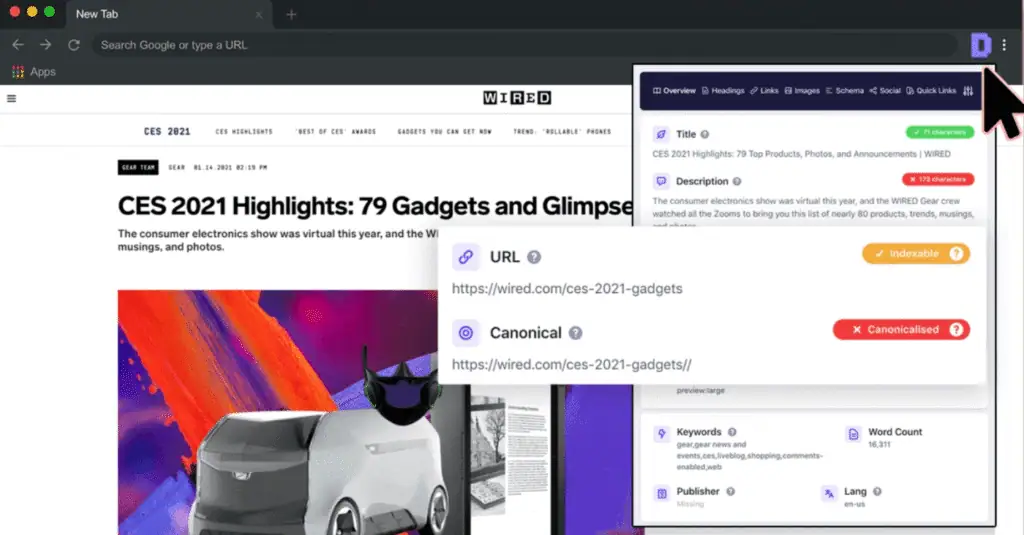
Core features of Detailed SEO include viewing heading tags hierarchy, structured data, hreflang status, and back-references, highlighting links, and performing one-click site:domain searches. Users extract “People Also Asked” sections from Google SERPs, copy all headings to the clipboard, export all page links and image URLs as CSV files, and change the browser’s user agent to view pages as Googlebot. The extension integrates with major SEO platforms like Ahrefs, Moz, Majestic, SimilarWeb, and SEMrush directly from the right-click menu.
Detailed SEO is the best MozBar alternative for detailed page-level insights, technical audits, structured data checks, and SERP-related research. Detailed SEO emphasizes on-page analysis, schema validation, content duplication detection, and advanced SERP extractions, while MozBar focuses on domain authority, backlinks, and basic metrics.
The Detailed SEO extension is free.
Users gain access to advanced SEO functionality without subscribing to a paid plan, making it highly cost-effective compared to MozBar’s $49/month subscription.
Pros include comprehensive page-level insights, fast data access, advanced SERP extraction tools, schema and hreflang validation, and seamless integration with multiple SEO platforms. Cons include fewer global keyword metrics compared to keyword-focused extensions and no built-in rank tracking.
9. SEO Meta in 1 Click: Best MozBar Alternative for Checking Meta Titles, Descriptions, and Headings
SEO META in 1 CLICK is a Chrome extension that displays all core on-page SEO data in a single panel. SEO META in 1 CLICK presents complete metadata, structural tags, and technical parameters for fast inspection.
The tool shows page titles and descriptions with character counts, canonical URLs, meta-robots directives, and a full hierarchy of header tags (H1–H6). It lists image counts with and without ALT attributes, internal and external link totals, and Open Graph and Twitter Card data. It links to Robots.txt and sitemap.xml files for quick verification. Advanced checks through Eternal Tools provide additional data on HTML, CSS, Google Rich Snippets, and PageSpeed.
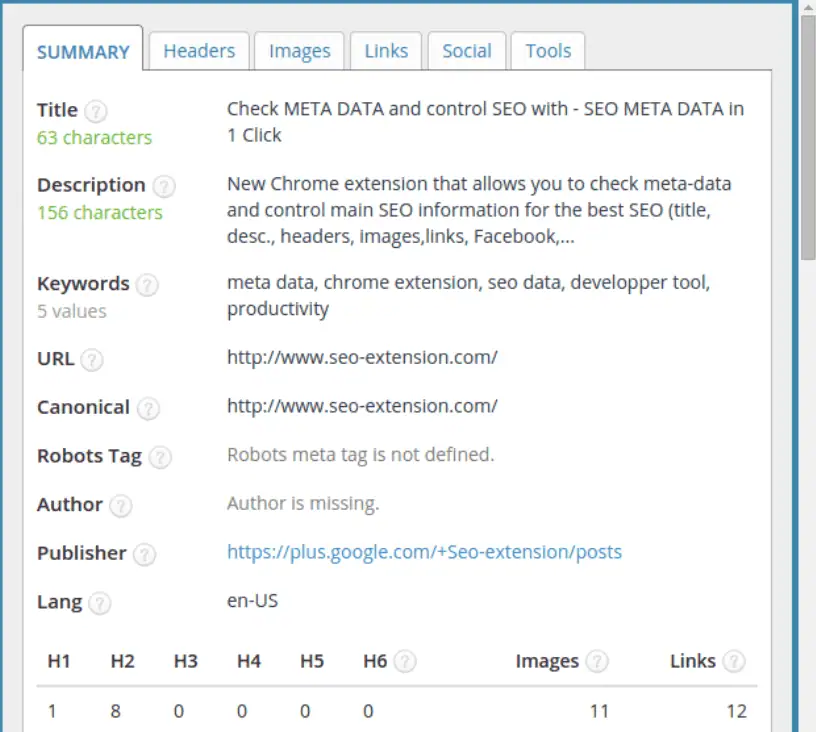
SEO META in 1 CLICK is the best MozBar alternative for meta tag analysis. While MozBar focuses on authority and link metrics, this extension centers on metadata validation, tag structure, and crawl settings. It displays every relevant SEO field directly in the browser for manual review and correction.
SEO META in 1 CLICK is free.
Pros include fast access to complete meta data, detailed header visualization, and integration with Eternal Tools for extended analysis. Cons include limited features compared to broader SEO suites.
10. SEO Action Plan: Best MozBar Alternative for Detecting Missing or Duplicate Meta Tags
SEO Action Plan is a Chrome and Edge extension that provides complete on-page SEO diagnostics in a structured interface. SEO Action Plan identifies missing or duplicated meta tags, broken elements, and content inconsistencies directly within the browser.
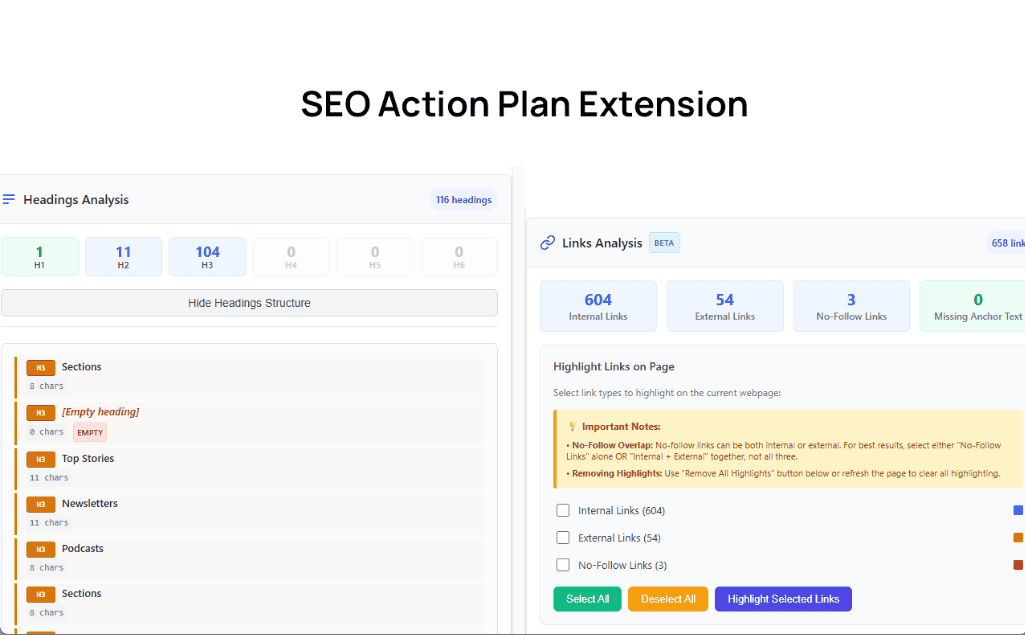
The extension displays title and description metadata, canonical and robot directives, and Open Graph and Twitter Card data. It organizes all technical and content fields across multiple tabs to enable immediate inspection without viewing the page source.
SEO Action Plan is the best MozBar alternative for detecting missing or duplicate meta tags. The tool reports errors and duplicates in key metadata and social tags that affect visibility and ranking. It offers an SEO report that outlines page-level issues in a clear summary.
Compared to MozBar, which centers on link and authority metrics, SEO Action Plan functions as a full-page audit utility. It focuses on detecting meta, structural, and social markup problems that influence on-page optimization accuracy.
SEO Action Plan is free. Its pros are immediate on-page diagnostics, structured tab layout for meta, canonical, and social data, unrestricted access to all features, and no registration required. Its cons include the need for manual correction, a small number of of users, and a lack of online testimonials.
11. SEO Pro Extension: Best MozBar Alternative for Page Analysis and Core Web Vitals
SEO Pro is a free Chrome extension developed by MarketingSyrup for fast technical and on-page SEO inspection. SEO Pro extracts structured data, evaluates Core Web Vitals, and presents meta and link metrics in a single interface.
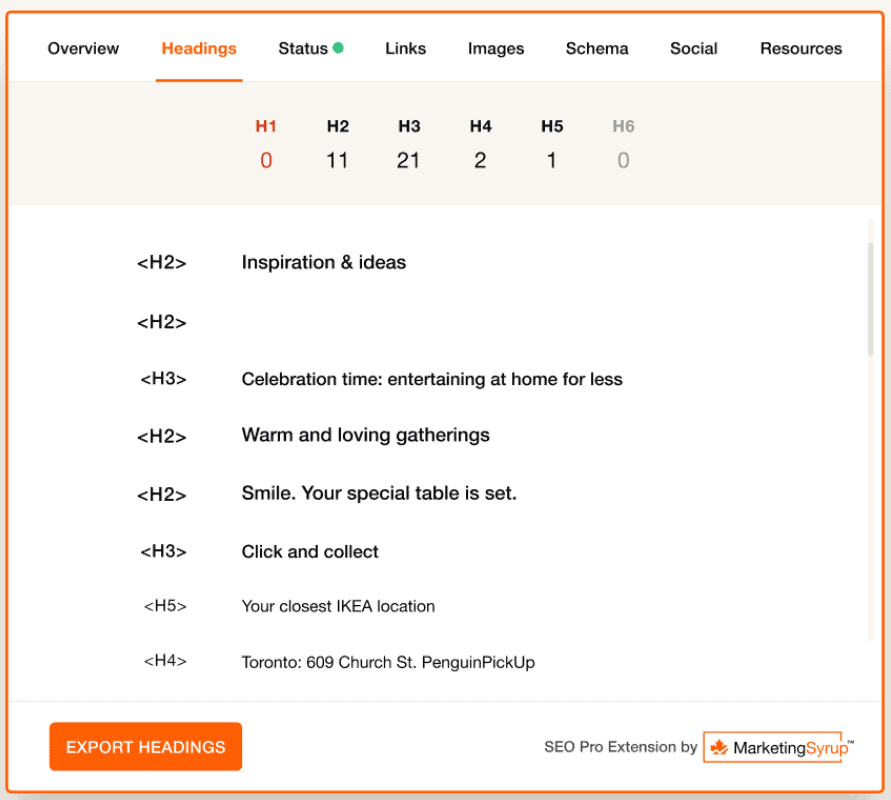
Key features of SEO Pro include title and meta description analysis, canonical and robots tag checks, Core Web Vitals (LCP, INP, CLS) display, heading hierarchy visualization, internal and external link mapping with anchor text extraction, and image audit with alt text reporting. It displays social preview data, identifies redirect chains, and verifies schema markup in real time.
SEO Pro is the best MozBar alternative for page and Core Web Vitals analysis. While MozBar focuses on authority and link metrics, SEO Pro specializes in diagnosing HTML, schema, and indexing parameters directly from the browser.
SEO Pro is completely free.
Pros are immediate access to Core Web Vitals and on-page metrics, structured data analysis, export functions for text, headings, and links, and clear flagging of canonical or indexing errors. Cons are the absence of keyword tracking, backlink authority data, and API integration.
12. All-in-One SEO Analyzer: Best MozBar Alternative for Detailed Browser Page Audits
All in One SEO (AIOSEO) Analyzer is a free Chrome extension that provides instant SEO insights for both published and unpublished web pages. AIOSEO Analyzer evaluates key on-page SEO elements, including titles and meta descriptions, canonical URLs, internal and external links, schema markup, social Open Graph tags, headings structure, and image SEO (alt tags and titles). The extension offers tabbed analysis for Overview, Headings, Links, Images, Schema, Social, Tools, and Settings, with CSV export functionality.
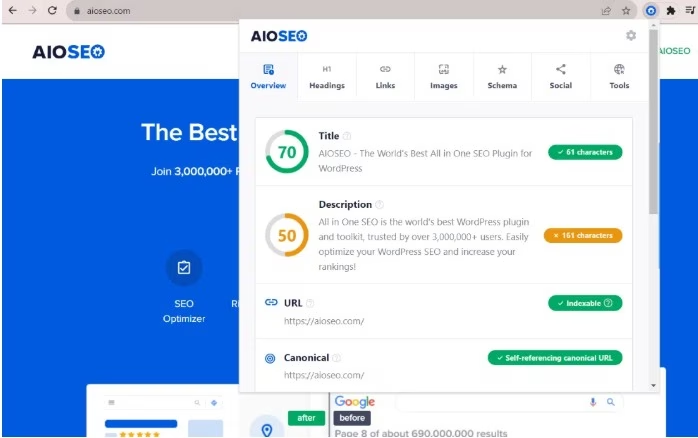
Core features of AIOSEO Analyzer include SEO score analysis, page-level meta data validation, canonical and indexability checks, heading hierarchy review, internal/external link analysis with export, image SEO audits with export, schema markup verification, social markup inspection, and access to supporting tools (Semrush, Ahrefs, Majestic, PageSpeed Insights), and structured data validators. The extension integrates with the AIOSEO WordPress plugin for enhanced workflow but operates independently for immediate, in-browser page analysis.
AIOSEO Analyzer is the best MozBar alternative for detailed page audits. Unlike MozBar, which emphasizes domain authority and backlink metrics, AIOSEO Analyzer focuses on instant page-level diagnostics, SEO score assessment, and CSV exports of links, headings, images, and social metadata.
The extension is completely free.
Pros highlighted in the AIOSEO review include detailed on-page audits, tabbed interface for efficient workflow, CSV export for reporting, image SEO checks, schema validation, and integration with external SEO tools. Cons include the lack of multi-page crawling, limited automation, and absence of full backlink metrics.
13. Serpstat Plugin: Best MozBar Alternative for a Quick Domain Overview
Serpstat Website SEO Checker is a free browser extension available for Chrome, Firefox, Edge, and Opera that enables instant on-page and domain-level SEO analysis. is a free browser extension available for Chrome, Firefox, provides quick access to key metrics, including meta tags, headings (H1–H6), structured data, site speed, internal and external links, image SEO (alt attributes), domain authority, indexing status, and visibility trends.
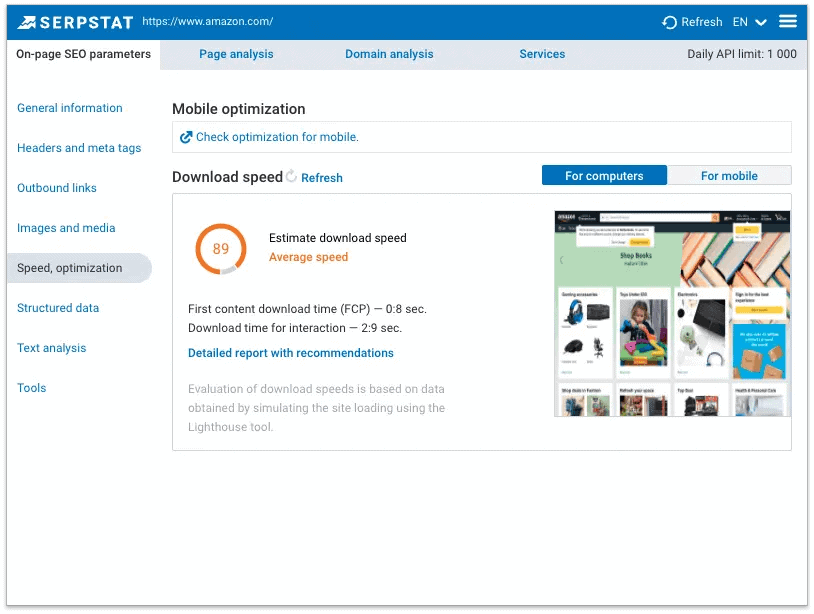
Core features of Serpstat Website SEO Checker include page optimization audits, meta tag evaluation, structured data validation, image and link analysis, traffic and visibility tracking, keyword gap identification, competitor SERP analysis, backlink overview (domain rank, referring domains, top pages), and exportable CSV reports. The extension integrates with Serpstat accounts using an API token.
Serpstat Website SEO Checker is the best MozBar alternative for a quick domain overview. Unlike MozBar, which focuses primarily on domain authority and backlink metrics, Serpstat provides a comprehensive browser-based solution for both page-level SEO analysis and domain visibility monitoring.
The extension is free with basic features, though API integration and extended queries require a Serpstat account with a paid plan.
Pros highlighted in the Serpstat review include fast page and domain analysis, detailed meta and heading inspection, keyword gap identification, backlink overview, and CSV export functionality. Cons include limited full-feature access without a Serpstat account, occasional API setup requirements, and fewer advanced link-building tools than MozBar.
14. SimilarWeb Website Traffic & SEO Checker: Best MozBar Alternative for Competitive and Traffic Analysis
Similarweb Website Traffic & SEO Checker is a free browser extension available for Chrome, Firefox, and Edge that provides real-time website and page analytics. Similarweb Website Traffic & SEO Checker shows key metrics including global, country, and category rankings, monthly visits, pages per visit, average visit duration, and bounce rate.
Core features of Similarweb include page and website rank analysis, engagement metrics (visits, time on site, page views, bounce rate), traffic source breakdown, competitor keyword analysis, top referring and destination sites, top social networks, and related app tracking. The extension offers one-click access to exportable traffic and SEO metrics. Users explore top keywords, traffic sources (direct, search, referrals, social, email, display ads), top referring sites, and geographic distribution of traffic.
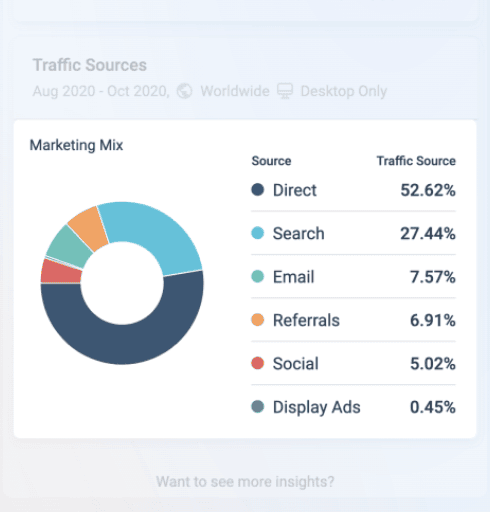
Similarweb is the best MozBar alternative for competitive and traffic analysis. Unlike MozBar, which focuses on domain authority, backlink metrics, and link building, Similarweb emphasizes real-time traffic, engagement, and growth insights across domains and regions.
The extension is free to use.
Pros highlighted in the Similarweb review include comprehensive traffic and engagement metrics, competitor keyword insights, country-specific traffic analysis, and growth tracking. Cons include requests for extensive browsing data, less intuitive dashboards for smaller sites, and occasional lack of data for low-traffic websites.
15. Woorank: Best MozBar Alternative for Page-Level SEO Analysis
WooRank SEO Analysis & Website Review is a free Chrome extension and Firefox plugin that provides instant on-page and off-page SEO analysis for any website. The WooRank SEO Analysis & Website Review evaluates SEO performance, structured data, mobile-friendliness, usability, website technologies, backlinks, social media presence, and traffic.
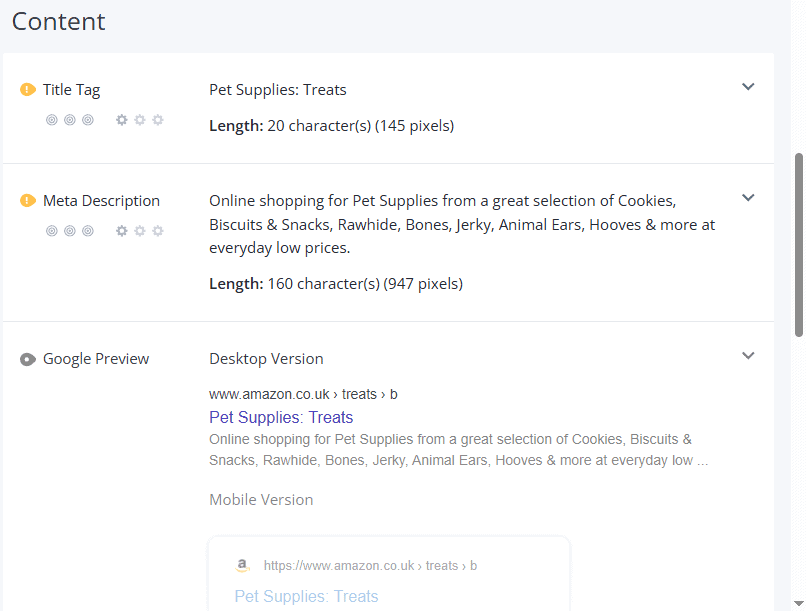
Core features of WooRank include real-time SEO scoring, mobile-friendliness assessment, backlink analysis, website traffic insights, structured data checks, usability evaluation, social media metrics, and technology detection. Users refresh data to access the most current information and export reports for review. It generates actionable reports that highlight optimization issues and help users improve marketing performance or analyze competitors.
WooRank is the best MozBar alternative for page-level SEO analysis. Unlike MozBar, which emphasizes domain authority, WooRank focuses on overall site health, mobile usability, and marketing insights across multiple channels.
The extension is free to use but it only offers very basic analysis. More advanced features (mobile-friendliness, backlinks, website traffic insights, social media metrics) require the paid plan.
Pros highlighted in the WooRank review include site health analysis, and mobile-friendliness checks. Cons include highly limited functionality in the free version, paywall restrictions for detailed metrics, and occasional slow loading of reviews.
16. Majestic Backlink Analyzer: Best MozBar Alternative for Backlink Analysis
Majestic Backlink Analyzer is a free browser extension for Chrome and Firefox that provides key backlink metrics directly in your browser. Majestic Backlink Analyzer allows users to quickly evaluate the strength and trustworthiness of links pointing to any web page or domain.
Core features of Majestic’s browser plugin include Trust Flow and Citation Flow scores for pages, subdomains, and domains, backlink counts, referring domains, link profile charts, historical backlink timelines, and Topical Trust Flow analysis. Users visualize the distribution of links on a 101×101 grid, track external inbound links, and check referring IPs and subnets. For advanced insights, paid subscribers gain access to anchor text analysis, filtered backlink views, Majestic Site Explorer integration, and the ability to export URLs to their Majestic buckets.
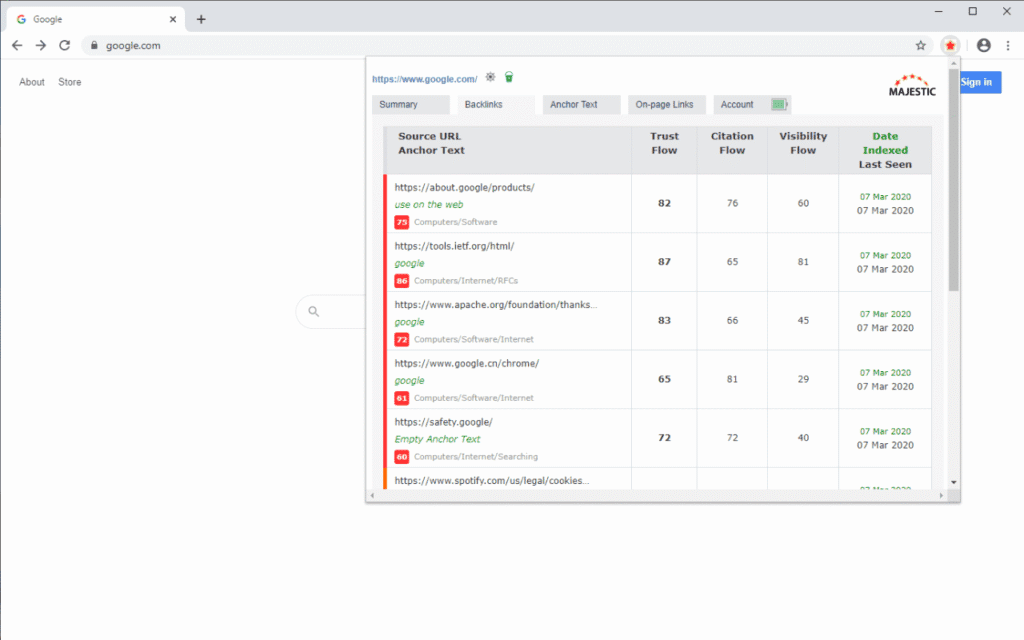
Majestic Backlink Analyzer is the best MozBar alternative for backlink analysis. Unlike MozBar, which emphasizes domain authority, page authority, and keyword metrics, Majestic specializes in detailed backlink evaluation, flow metrics, and link trustworthiness for competitive research and link-building strategy.
The extension is free for basic metrics with temporary authentication via reCaptcha. Heavy users or those needing full functionality require a paid Majestic subscription.
Pros highlighted in the Majestic review include accurate backlink tracking, Trust Flow and Citation Flow industry-standard metrics, link profile visualization, and detailed topical relevance scoring. Cons include limited free access without authentication, a steeper learning curve for beginners, and advanced features gated behind paid plans.
17. Gandalf: Best MozBar Alternative for CTR-Focused Keyword Filtering
Gandalf is a Chrome extension designed to enhance Google Search Console (GSC) by providing clear, actionable keyword-level insights directly in the GSC interface. Gandalf focuses exclusively on query-level metrics.
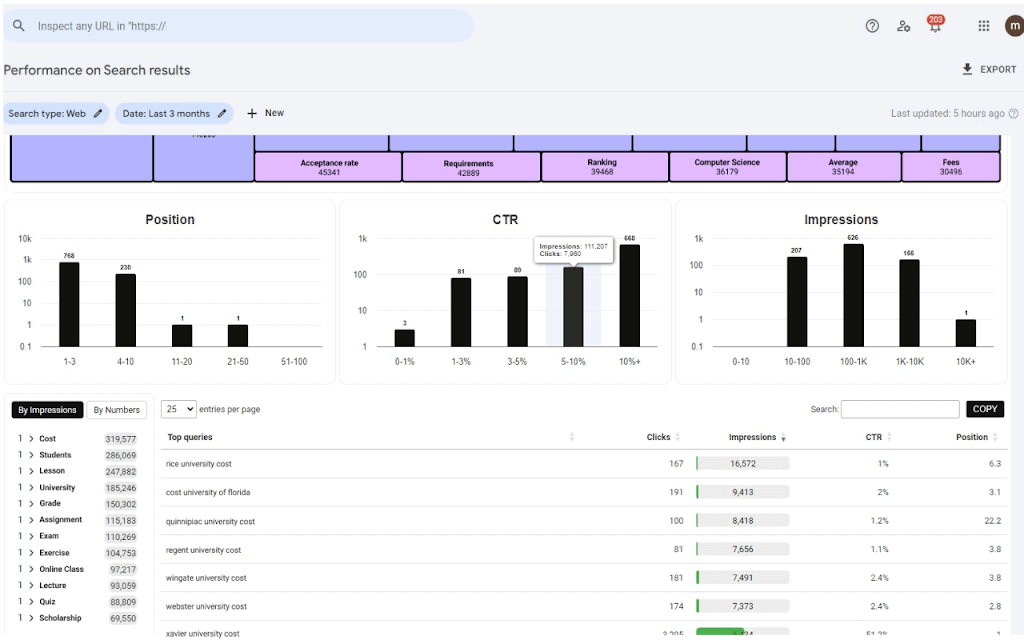
Core features of Gandalf include automatic keyword categorization to highlight top-performing search terms, custom metric filtering for impressions, click-through rate (CTR), and position, intuitive data visualizations that turn raw GSC data into actionable insights, and automation that saves time on sorting and analyzing data. Gandalf processes all data locally within GSC and does not send any information externally.
Gandalf is the best MozBar alternative for users prioritizing CTR-focused keyword filtering and deep GSC analysis. Unlike MozBar, which emphasizes general SEO metrics like domain authority and backlinks, Gandalf delivers precise, query-level insights for optimizing website visibility and content performance.
Gandalf is free.
Pros include advanced keyword categorization, easy-to-understand visualizations, automation for faster analysis, and regular updates. Cons include initial confusion with the “open the door” activation step and occasional VPN/network access issues.
18. Check My Links: Best MozBar Alternative for Detecting Broken Links
Check My Links is a Chrome extension that helps developers, content editors, and SEO professionals quickly identify broken, valid, and redirected links on any webpage.
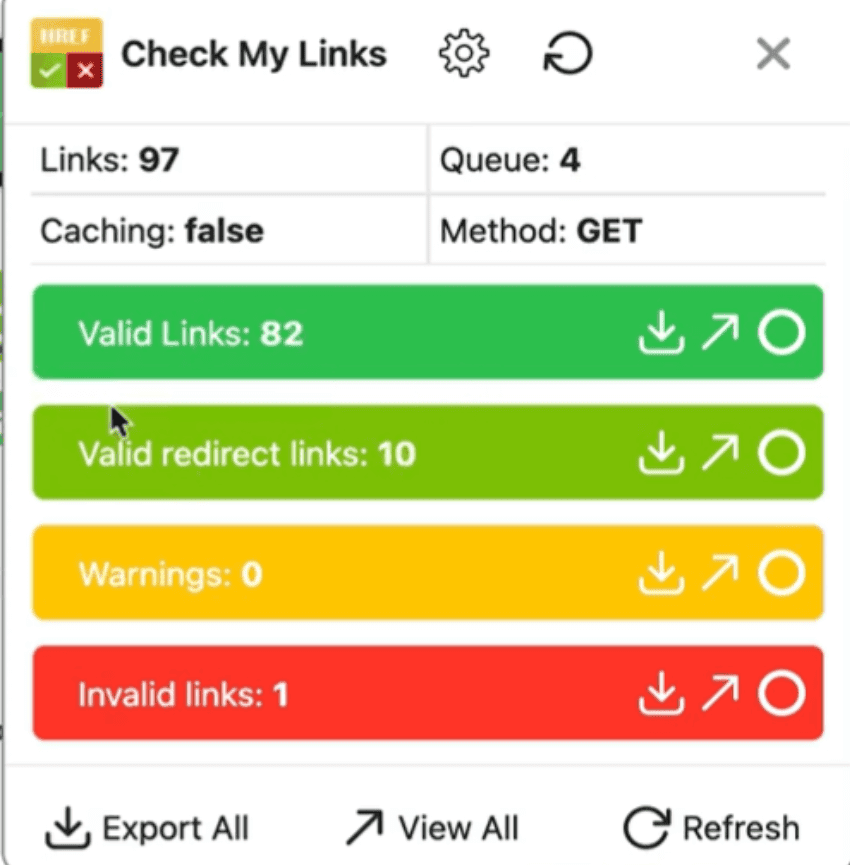
Core features of Check My Links include automatic detection of all links on a page, HTTP status code display, categorized counts for valid, redirected, and broken links, support for iframes and shadow DOM, offline functionality, and downloadable CSV reports. Advanced features allow customizable highlight colors, filtering by status code, exclusive reporting, and bulk rechecking of invalid links.
CheckMy Links has 2 plans (Free, Advanced at $30/lifetime). Check My Links is significantly cheaper than MozPro but it doesn;t have the same level of capabilities and is limited only to link analysis.
Check My Links is the best MozBar alternative for detecting broken links. Check My Links emphasizes link integrity and validation for SEO and content quality.
Pros include fast, accurate link detection, offline functionality, detailed reports, and multi-browser support. Cons include limited advanced features in the free version and partial browser compatibility (Firefox and Safari).
19. Redirect Path: Best MozBar Alternative for Checking Redirects
Redirect Path is a Chrome extension for identifying HTTP status codes and redirects. Redirect Path instantly flags 301, 302, 404, and 500 responses and detects Meta and JavaScript-based redirects. The extension displays HTTP headers, caching details, server type, and IP address directly in the browser.
All processing happens locally, so no data is sent externally. A small icon in the toolbar changes to show redirect chains or errors. The tool provides instant visibility without needing DevTools or cURL commands.
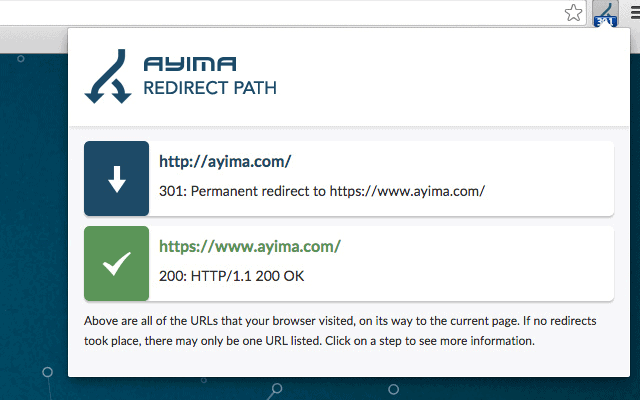
Redirect Path is the best free MozBar alternative for quickly checking redirects, server responses, and caching issues during technical SEO audits.
Redirect Path is a free extension.
Pros are instant redirect detection, accurate HTTP status reporting, and complete privacy. Its con is that it only checks redirects and headers without broader SEO data or insights.
20. NoFollow: Best MozBar Alternative for Identifying Nofollow Links
NoFollow is a browser extension that helps webmasters, SEOs, and content editors instantly identify how search engines treat links on any webpage. It provides clear visual outlines for nofollow, ugc, sponsored, and external links. It works on Chrome, Edge, Firefox, and Opera.
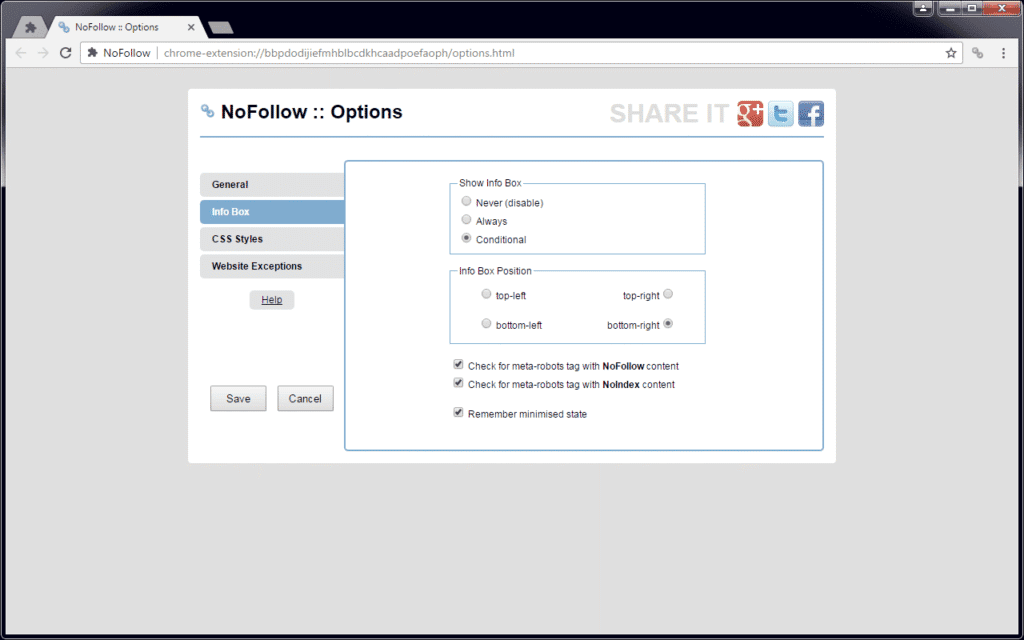
Core features of NoFollow include visual highlighting for links with rel=”nofollow”, rel=”ugc”, and rel=”sponsored” attributes, detection of <noindex> HTML tags used by Yandex and Rambler, and display of detected robots meta tags (nofollow, noindex) for Googlebot, Bingbot, Slurp, msnbot, and Teoma. The extension highlights “dofollow” links and allows full customization of CSS outline styles to match user preferences.
NoFollow is the best MozBar alternative for identifying nofollow links. NoFollow enables or disables itself per domain, allowing targeted use on specific sites. This makes it ideal for SEO audits, link management, and technical reviews. The info box summarizing robots meta tags provides instant verification of whether a page is indexable or excluded from search crawling.
Unlike MozBar, which focuses on domain authority and backlink metrics, NoFollow offers immediate, page-level visualization of link attributes and indexability status. This makes it efficient for link audits and compliance checks.
NoFollow is free.
Pros include precise link visualization, fast performance, website-specific activation, customizable highlighting, and responsive developer support. The main limitation is the lack of Safari support.
21. Link Grabber: Best MozBar Alternative for Extracting Links from Webpages
Link Grabber is a Chrome extension that extracts, filters, and exports all links from a webpage or multiple webpages at once. Link Grabber focuses on large-scale link collection, filtering, and export tasks. The extension provides precise link extraction tools that allow users to select, organize, and export URLs directly from browser pages.
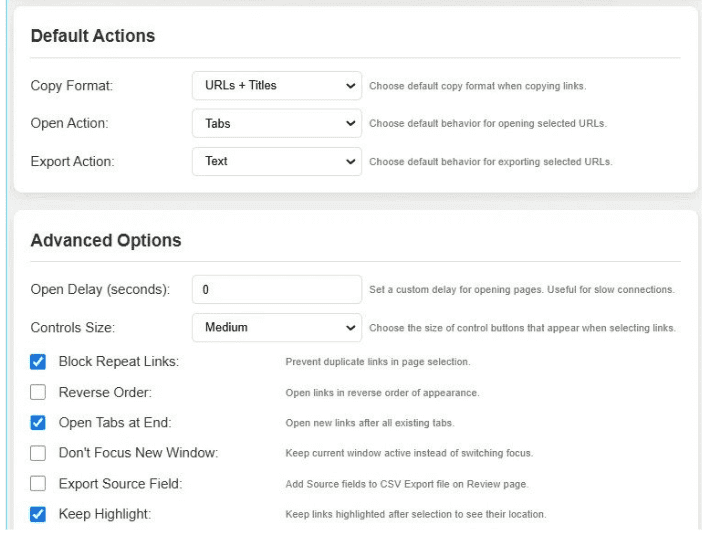
Core functions include multi-page link extraction, in-page selection with mouse shortcuts, hover-based copy commands, and advanced filtering. Users define keyword filters to include or exclude URLs, improving control over the audit scope. The multi-tab mode enables targeted extraction from selected tabs.
Link Grabber is the best MozBar alternative for extracting links from a webpage. The integrated Link Crawler extends functionality by scanning from seed URLs to map site structure and extract links with defined depth and scope. Users export results to Excel, text files, the clipboard, or bookmarks for further analysis. Link Grabber is a specialized tool, while MozBar is more comprehensive in comparison.
Link Grabber provides three versions (Free plan, $4/month plan, lifetime license at $96). The free tier remains active after trial expiration.
Pros include efficient bulk extraction, flexible filtering, customizable export formats, and lifetime purchase options. Cons are a steeper learning curve for beginners and a more complex interface.
22. SEO Pilot: Best MozBar Alternative for Bloggers
The SEO Pilot Extension is a Chrome extension that provides comprehensive on-page SEO analysis, link checking, metadata extraction, and AI-powered content generation. The SEO Pilot Extension displays SEO metrics and metadata directly in the browser.
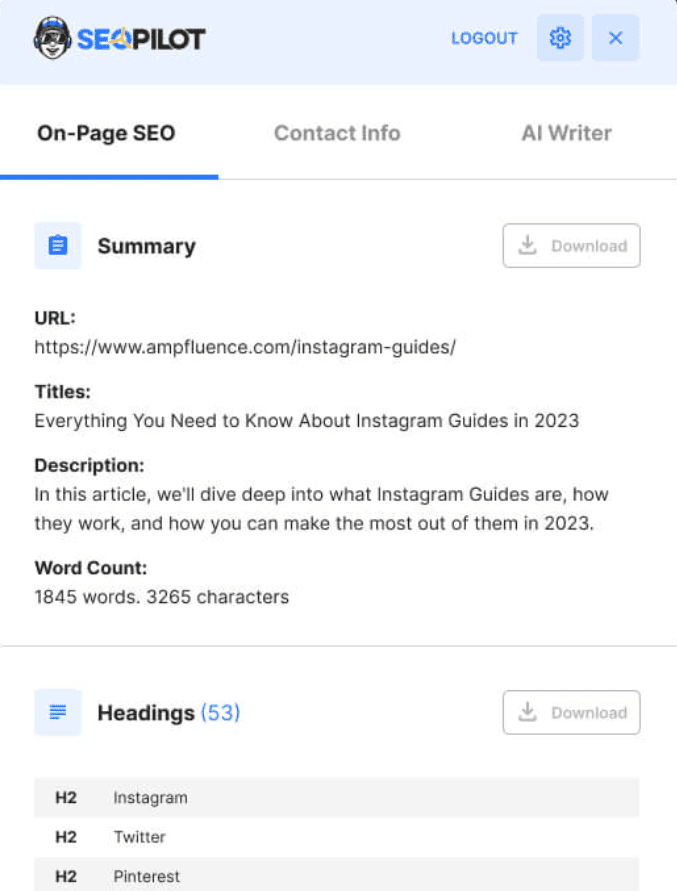
Core features of SEO Pilot include on-page SEO analysis, page metadata retrieval, broken link detection with HTTP status categorization, internal and external link analysis, heading structure extraction, image data retrieval, social tag verification (OpenGraph, Twitter Cards), contact detail extraction (emails, phone numbers, 15+ social profiles) with CSV export, AI article generation from existing pages, People Also Ask extraction, and SERP data export (title, description, URL).
SEO Pilot is the best alternative to MozBar for bloggers. SEO Pilot differs from MozBar by focusing on content and outreach tools. It extracts contact details, gathers People Also Ask (PAA) questions from Google, and generates SEO-optimized articles from existing pages.
Paid plans unlock the AI Writer, multi-site management, and advanced content generation (Passenger $19/month, Co-Pilot $49/month, Captain $99/month). All plans are charged monthly. Compared to Moz Pro’s $49/month plan, SEO Pilot offers more comprehensive on-page and content optimization tools at a comparable or lower cost for smaller teams.
Pros highlighted in the SEO Pilot review include full on-page SEO visibility, AI-powered article creation from live URLs, and PAA/SERP data export. Cons include extensive permissions for webpage data access, paid access for AI writer features, and a more technical setup process for new users.
23. Robots Exclusion Checker: Best MozBar Alternative for Checking Robots.txt Status
Robots Exclusion Checker is a free Chrome extension that helps SEO professionals and webmasters identify crawl and indexation issues on any webpage. It visually indicates whether search engines access or index a page and provides real-time URL alerts for potential problems.
The extension checks five key elements: robots.txt rules, meta robots tags, x-robots-tag in HTTP headers, canonical tags, and link attributes such as rel=”nofollow”, rel=”ugc”, and rel=”sponsored”. Users view full robots.txt and HTTP header information with highlighted rules, receive visual indicators for meta directives, and customize which link attributes are highlighted. The extension allows simulation of different search engine user-agents (Googlebot, Googlebot News, Bing, Yahoo).
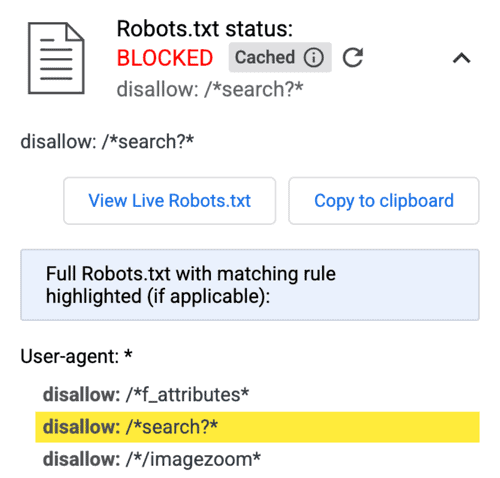
Unlike MozBar, which focuses on link metrics, domain authority, page authority, and on-page SEO elements, Robots Exclusion Checker targets crawlability and indexation. It identifies potential barriers preventing search engines from accessing content, which MozBar does not provide.
The extension is completely free to use. All features, including robots.txt, meta robots, x-robots-tag, canonical, and link attribute checks, are available without a paid plan.
Pros of Robots Exclusion Checker include clear visual alerts for crawl and indexation issues, the ability to check multiple robots directives in one tool, and customization of link attribute highlighting. Cons include the lack of link and on-page metrics found in other tools like MozBar and support only for the Chrome browser.
24. SEO Search Simulator by Nightwatch: Best MozBar Alternative for Location-Specific SERP Analysis
SEO Search Simulator by Nightwatch is a free Chrome extension and SEO tool that allows users to simulate search engine queries from any location and language. SEO Search Simulator by Nightwatch provides instant visibility into website and competitor rankings on Google and other search engines without requiring a VPN.
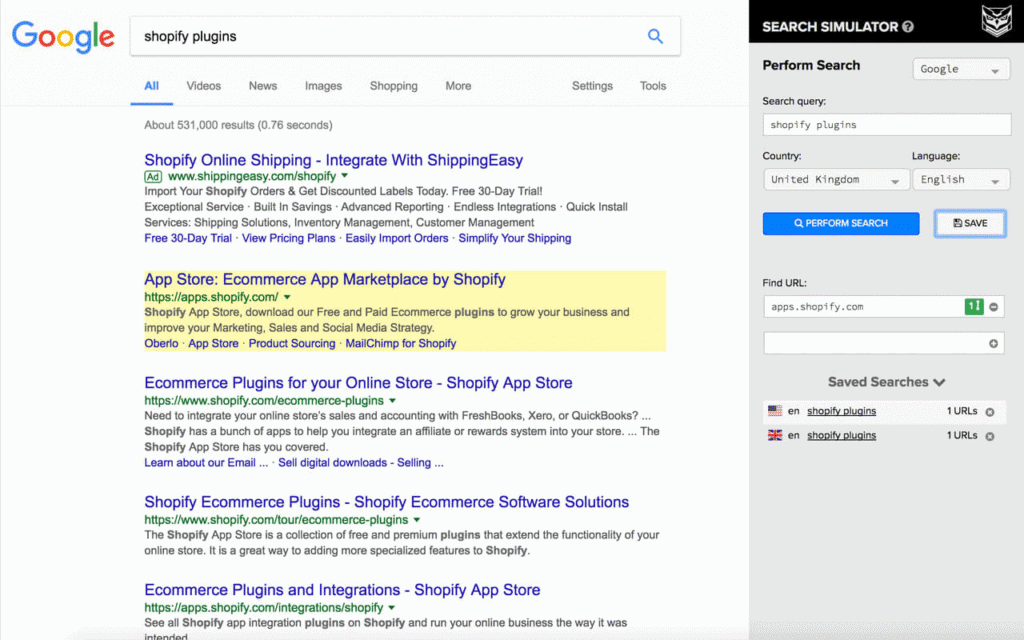
The extension includes a search engine simulator to check unbiased rankings, daily rank tracking, site auditing, keyword discovery, and reporting. Users monitor positions on Google, Bing, DuckDuckGo, YouTube, and mobile SERPs. It provides automated white-labeled reports, detects broken pages, missing tags, and links, and allows keyword organization and strategy planning. Additional tools include agency rank tracking, enterprise-level rank tracking, AI-powered tracking, sitemap checking, and large-scale SERP monitoring.
SEO Search Simulator by Nightwatch is the best Mozbar alternative for location-specific SERP analysis. MozBar provides on-page metrics and link insights, while Nightwatch enables users to see real-time, location-specific search results and track rankings across multiple engines.
The Nightwatch Chrome extension is free. Core search simulation and basic rank tracking features do not require a paid plan. For advanced functionality (large-scale tracking, AI-powered analysis) users access the Nightwatch web app.
Pros highlighted in the Nightwatch review include the ability to simulate searches from any location without VPN, track rankings across multiple search engines, automate reporting, and discover new keywords. Cons include limited functionality in the free extension compared to the full Nightwatch web app and less focus on on-page metrics or backlink analysis compared to MozBar.
25. SEO Serp 2: Best MozBar Alternative for Meta Titles and SERP Analysis
SEO SERP 2 is a Chrome extension that analyzes any Google Search Engine Results Page (SERP) across all top-level domains.
SEO SERP 2 provides metrics such as the number of ‘above the fold’ results, HTTPS versus HTTP ratios, and title statistics (average, minimum, maximum length, ellipsis counts). It enables All, Images, News, and Video searches, lists results with position, URL, title, and scroll placement, and allows CSV export for further analysis. The extension receives regular updates for bug fixes, new site types, and improved efficiency with Manifest V3.
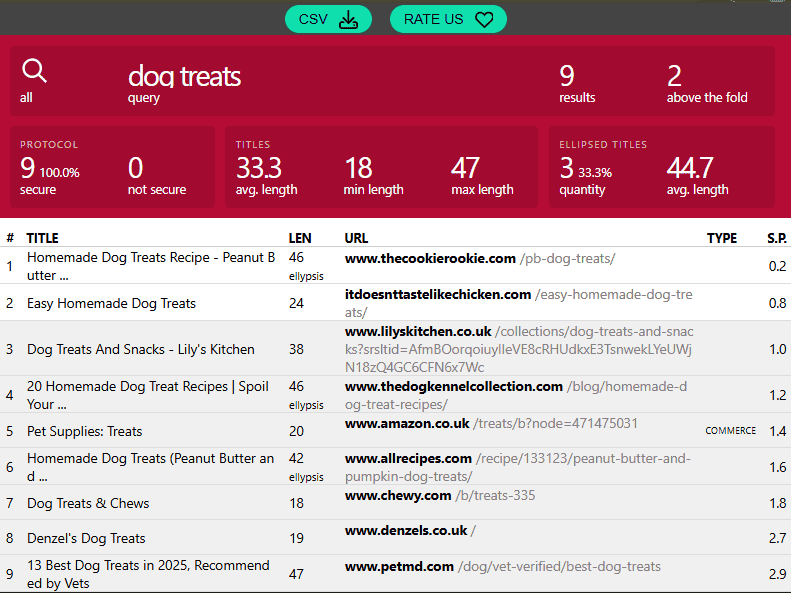
SEO Serp 2 is the best MozBar alternative for meta titles and SERP analysis. Compared to MozBar, SEO SERP 2 focuses on analyzing search results rather than domain authority, backlinks, or page-level metrics. MozBar provides on-page SEO insights, link metrics, and keyword data, while SEO SERP 2 gives a snapshot of the SERP layout, meta title stats, and security information for competitive monitoring and reporting.
The extension is completely free.
Pros include a clean, lightweight interface, fast performance, and relevant SERP metrics for SEO monitoring. Cons are frequent reports of malfunction or zero results, unreliable behavior on some searches, limited export features, and occasional confusing or non-responsive UI behavior.
26. Jasper Everywhere: Best MozBar Alternative for Content Optimization
Jasper Everywhere is a Chrome and Edge browser extension that integrates Jasper’s AI writing features directly into web platforms. Jasper Everywhere enables users to create, edit, and optimize text inside Gmail, Google Docs, Canva, WordPress, and Webflow without switching tabs. The extension allows users to write emails, generate reports, craft captions, and edit web copy within their existing workflow.
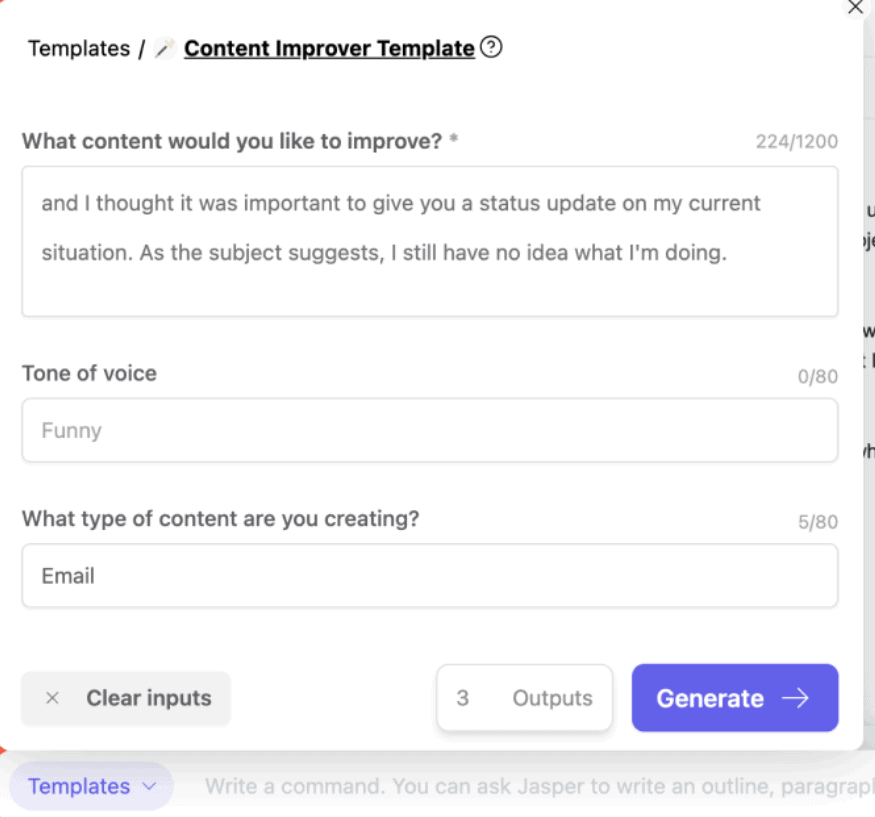
Core features include AI-assisted writing, sentence rephrasing, tone adjustments, shortening or expanding text, and a clarity function that rewrites content in simpler language. It provides access to more than 90 marketing-specific AI tools, supports over 80 languages, and generates SEO-optimized, plagiarism-free content.
Jasper Everywhere is the best MozBar alternative for content optimization. Compared to MozBar, Jasper Everywhere focuses on content generation and workflow automation. It improves productivity for marketers and writers but does not offer SEO data or ranking metrics.
The extension requires a Jasper account and an active paid plan to use. No free version is available. There are 2 plans available (Pro $69/month per seat, Business with custom pricing). Jasper is $20 more expensive than MozPro.
Jasper Everywhere’s main strengths include deep integration with web platforms, a broad range of writing tools, and multilingual AI capabilities. Its limitations include restricted browser support, reliance on Jasper’s paid ecosystem, and occasional inconsistencies in tone or factual accuracy, according to the latest Jasper review.
27. Ahrefs SEO Toolbar: Best MozBar Alternative for Backlink Analysis and Keyword Data
Ahrefs SEO Toolbar is a free browser extension for Chrome, Firefox, and Safari that provides instant on-page SEO analysis, SERP metrics, and link insights directly within the browser.
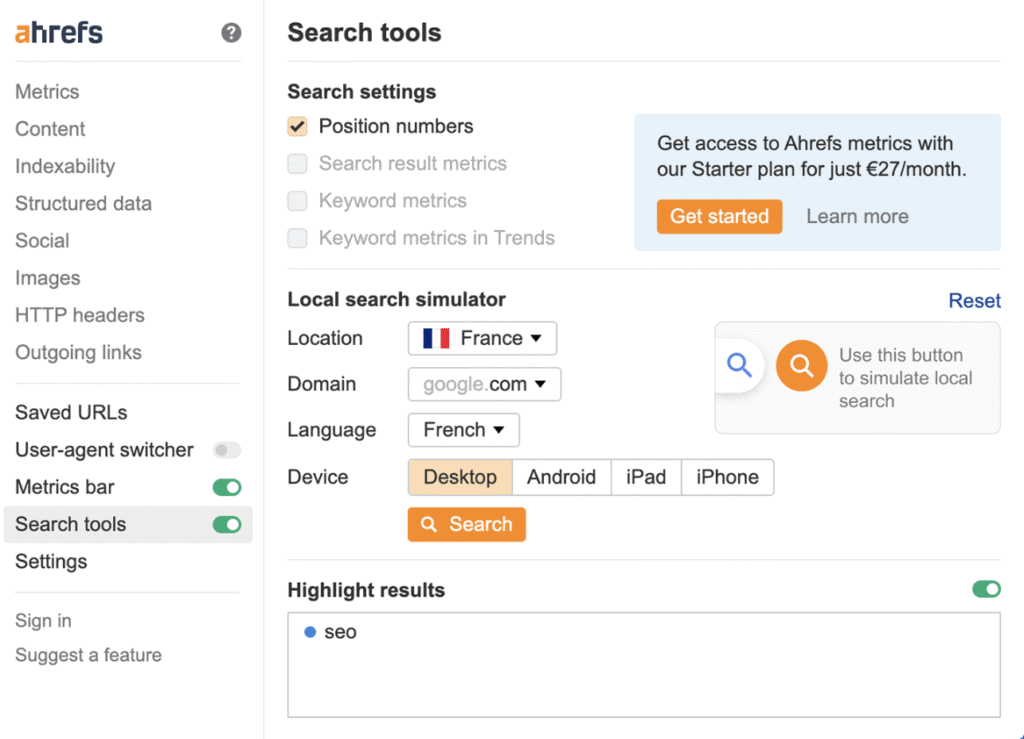
Core features include Domain Rating and URL Rating, backlink and referring domain counts, estimated organic search traffic, keyword ranking data, image alt text inspection, indexation checks, raw versus rendered HTML comparison, URL saving, SERP data export, and keyword suggestion tools. It allows country, language, and Google domain switching without a VPN.
Ahrefs SEO Toolbar is the best MozBar alternative for backlink and traffic analysis. Compared to MozBar, Ahrefs emphasizes real-time site metrics, SERP insights, and backlink evaluation, while MozBar focuses on domain authority.
The extension is free, with additional Ahrefs metrics unlocked for paid accounts starting at $29/month. This makes it more cost-effective than Moz Pro’s $49/month plan for users primarily seeking backlink and traffic data.
The pros mentioned in the Ahrefs review include comprehensive backlink and traffic insights, SERP analysis, and ease of use across multiple browsers. Its limitations include fewer on-page optimization recommendations than MozBar and advanced features requiring a paid Ahrefs subscription.
28. Core Web Vitals Visualizer: Best MozBar Alternative for Auditing Core Web Vitals
Core Web Vitals Visualizer is a free Chrome extension that visualizes Core Web Vitals in real time for any webpage. Core Web Vitals Visualizer measures Largest Contentful Paint (LCP), Interaction to Next Paint (INP), Cumulative Layout Shift (CLS), First Contentful Paint (FCP), and Time to First Byte (TTFB), and displays detailed breakdowns for each metric. The tool enables developers and SEO professionals to debug performance bottlenecks, emulate network conditions, and identify rendering or resource delays.
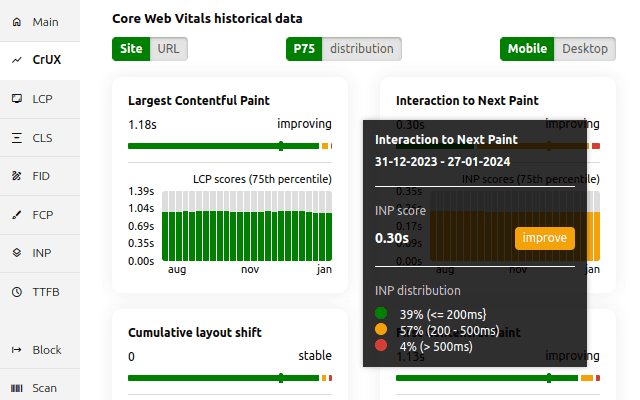
Core features include metric-specific breakdowns (LCP, INP, CLS, FCP, TTFB), real-user monitoring (RUM) data visualization, historical CrUX access, and debugging tools for network throttling, caching, and JavaScript performance. It links to PSI, CrUX dashboards, and W3C documentation for deeper audits.
Core Web Vitals Visualizer is the best MozBar alternative for auditing Core Web Vitals. It is a replacement for the retired Web Vitals Extension. Users who prefer an external extension use Core Web Vitals Visualizer as a direct alternative since Google integrated Core Web Vitals reporting into DevTools in January 2025.
The extension is completely free and does not require an account.
Its advantages include full metric coverage, historical data visualization, and advanced debugging options. Its main drawbacks are Chrome-only support and a technical interface primarily suited for developers and performance specialists.
29. CLS Visualizer: Best MozBar Alternative for Visualizing Layout Stability (Cumulative Layout Shift)
CLS Visualizer is a free Chrome extension that highlights and visualizes the Cumulative Layout Shift (CLS) of any webpage.

Core features include visual mapping of layout shifts, highlighting unstable page elements, and real-time CLS measurement to help developers identify and fix visual stability issues. The extension simplifies debugging by showing exactly where and how layout shifts occur.
CLS Visualizer is the best MozBar alternative for analyzing layout stability. Unlike MozBar, which focuses on SEO metrics, CLS Visualizer provides a user-centric view of page performance. It specifically measures visual stability and unexpected layout changes.
The extension is completely free, with no paid plans or subscriptions required, making it a cost-effective solution compared to Moz Pro’s $49/month.
CLS Visualizer’s main strengths include clear visual feedback, real-time CLS analysis, and ease of use for developers and designers. Its limitations are that it does not provide SEO data, backlink metrics, or ranking insights, focusing solely on layout stability.
30. Performance-Analyser: Best MozBar Alternative for Page Performance Analysis
Performance-Analyser was a Chrome extension that provided real-time insight into webpage performance, functioning as a lightweight alternative to WebPageTest. Performance-Analyser analyzed pages through the Resource, Navigation, and User Timing APIs to display requests by type, domain, load time, and user-defined performance marks.
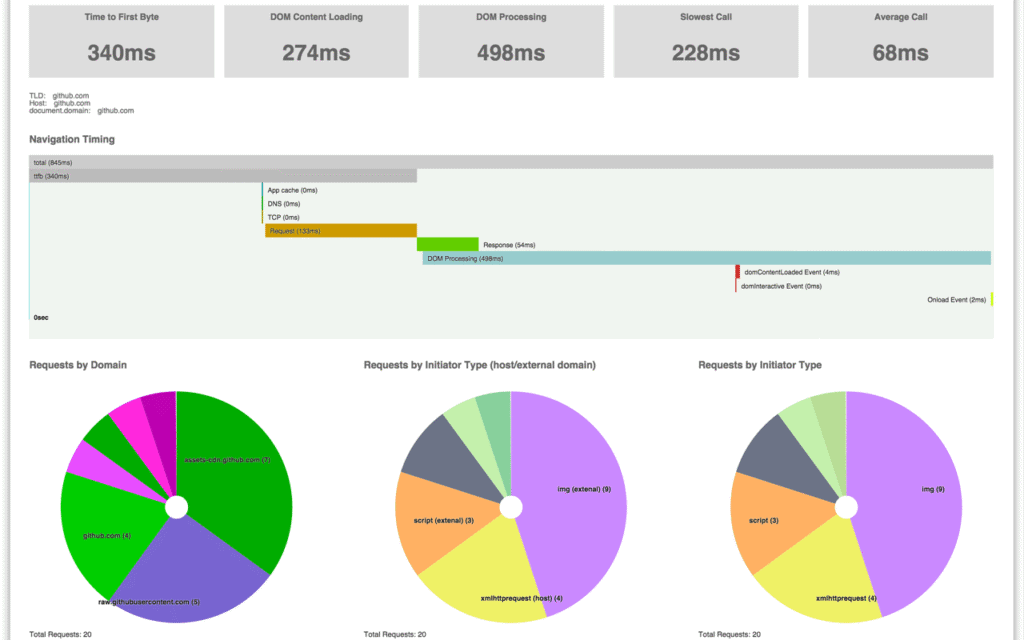
Core features included real-time request tracking, domain-level performance breakdown, timing visualization, and instant load-time diagnostics. Users identified bottlenecks in network requests, large assets, or inefficient scripts directly from the browser without running a full remote test.
Performance-Analyser was the Chrome extension version of Performance-Bookmarklet and provided an accessible way to profile page performance during live browsing sessions. The extension is no longer available in the Chrome Web Store.
31. MST SERP Counter: Best MozBar Alternative for SERP Position Numbering
MST SERP Counter is a free Chrome extension that displays live numerical rankings in Google Search results. MST SERP Counter helps users check their keyword positions directly in the SERP by adding rank numbers beside each organic result while skipping sponsored listings.
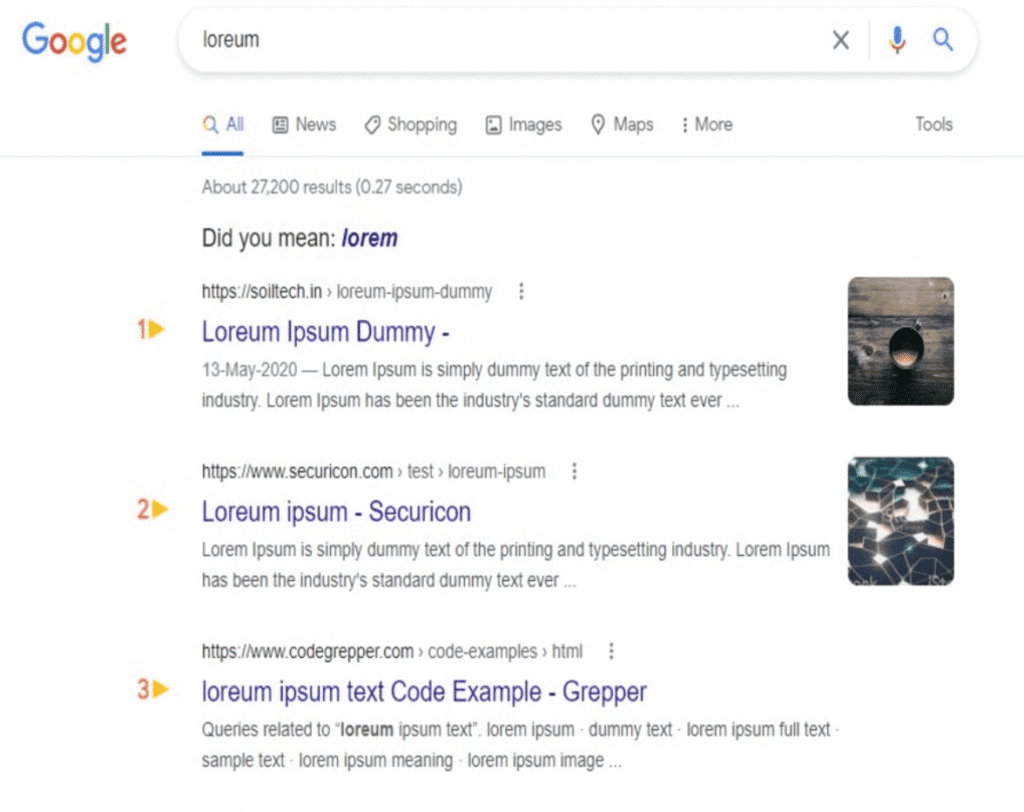
Core features include real-time SERP numbering, ad skipping, and lightweight operation without requiring API access or login. It supports manual rank checks and provides a clean layout that does not interfere with page design.
MST SERP Counter is the best MozBar alternative for users who only need quick, visual rank checking instead of full SEO metrics. Unlike MozBar, it focuses entirely on displaying position data rather than authority or backlink insights.
The extension is free to use and available in the Chrome Web Store. Users appreciate its simplicity and accuracy, although it lost reliability for some users after Google reintroduced paginated SERPs in 2024. After repagination, some users view their position after entering a query and appending “&pws=0&num=100” to the Google URL for accurate results.
32. AIPRM: Best MozBar Alternative for AI-Powered Content Creation and SEO Strategy
AIPRM is a browser extension for ChatGPT and Claude that provides a curated library of professional prompts, advanced prompt management, and workflow automation. AIPRM enables marketers, writers, and teams to generate content, emails, social media posts, SEO articles, and copywriting output with one-click prompts.
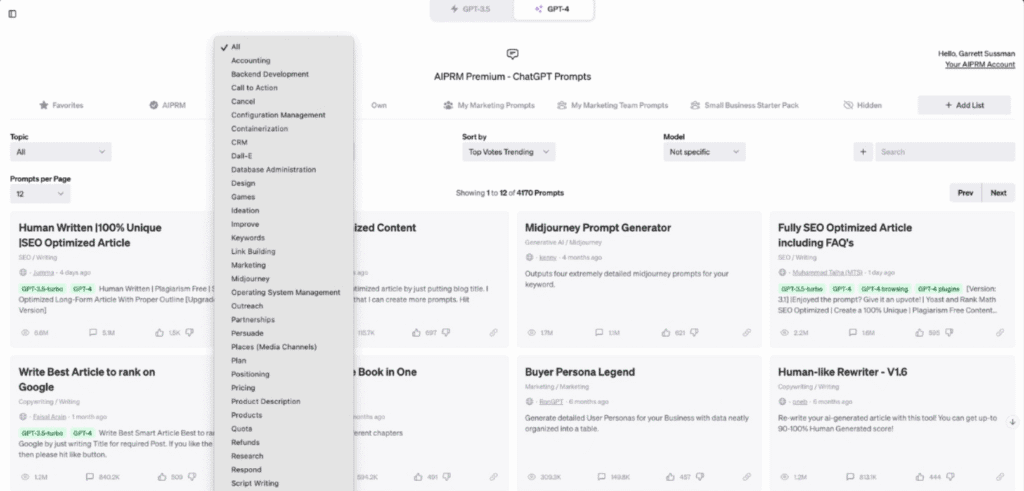
Core features include access to 4,500+ prebuilt prompts, custom prompt creation with variables, advanced search and filtering, AIPRM Everywhere integration for live web research, community support, custom profiles, live URL crawling, prompt forking, custom tones and styles, verified prompts, and Power Continue for uninterrupted output. Free features cover team sharing, prompt libraries, and basic prompt management.
AIPRM is the best MozBar alternative for content generation and SEO strategy. Unlike MozBar, it does not provide SEO metrics, backlink data, or ranking insights. It focuses entirely on boosting productivity and output quality for AI-assisted writing.
Pricing for individual users includes 3 plans (AIPRM Plus at $20/month, AIPRM Pro at $39/month, AIPRM Elite One at $79/month). There are 4 Business plans (AIPRM Elite at $99/month, AIPRM Team at $199/month, AIPRM Business at $499/month, AIPRM Enterprise at $2,990/month).
AIPRM’s strengths include extensive prompt libraries, customizable workflows, and team collaboration features. Its limitations include reliance on ChatGPT or Claude, a subscription requirement for advanced features, and occasional complexity in managing large prompt libraries.
33. View Rendered Source: Best MozBar Alternative for Inspecting Rendered HTML
View Rendered Source is a lightweight Chrome extension that displays how the browser constructs a page’s HTML into a functioning DOM, including modifications made by JavaScript. View Rendered Source allows developers and SEOs to see the differences between the raw HTML sent from the server and the fully rendered page, which is critical for understanding how search engines interpret dynamically generated content.
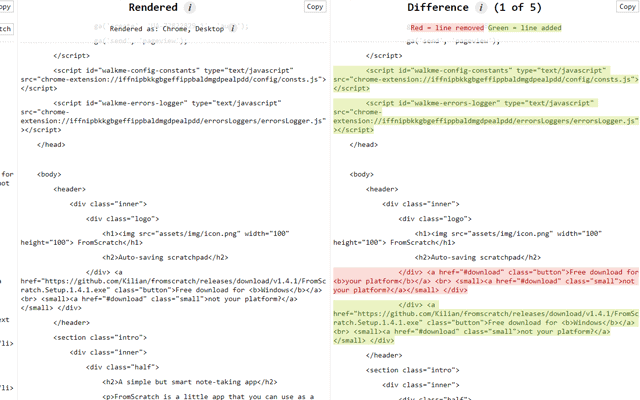
Core features include a three-panel display showing Raw source, Rendered DOM, and Differences between them. It highlights line-by-line changes caused by JavaScript. The tool enables users to identify dynamic content modifications, debug client-side rendering issues, and verify how frameworks like Angular, ReactJS, and Vue.js alter page structure.
View Rendered Source is the best MozBar alternative for inspecting rendered HTML. Unlike MozBar, it does not provide SEO metrics, backlink data, or SERP insights, but it provides precise visualization of page rendering, which aids developers in debugging and SEOs in understanding search engine interpretation.
The extension is free to use.
Its strengths include clear visualization of DOM changes, compatibility with modern JavaScript frameworks, and lightweight performance. Limitations include lack of SEO metrics, analytics, or ranking insights. It is primarily a developer-focused tool.
34. HeadingsMap: Best MozBar Alternative for Visualizing Heading Structure
HeadingsMap is a free Chrome extension that generates an interactive map of any webpage’s heading structure, enabling instant navigation, SEO auditing, and accessibility analysis. HeadingsMap lists all headings (H1–H6), sections, and landmarks while identifying structural errors or breaks in hierarchy. Users click any heading to jump directly to that section, view landmarks, or analyze structural consistency across frames and embedded documents.
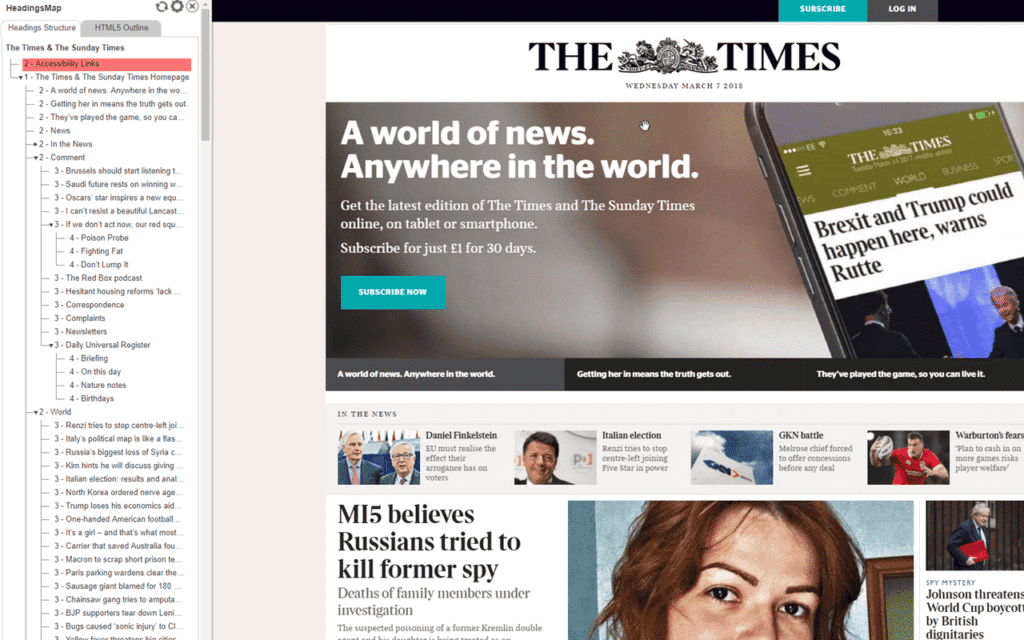
Core features include hierarchical heading visualization, landmark detection, DOM change monitoring, anchor-link copying, and manual or automatic refresh. It supports both light and dark themes and updates dynamically as the page changes.
HeadingsMap is the best MozBar alternative for visualizing heading structure. While MozBar focuses on page authority and link data, HeadingsMap focuses on on-page structure, readability, and accessibility quality.
The extension is entirely free, with no registration required. Its main advantages include structural clarity, real-time updates, and accessibility insights. Limitations include the absence of SEO metrics, browser exclusivity, and limited functionality beyond heading-level analysis.
35. Glimpse: Best MozBar Alternative for Keyword Trend Analysis
Glimpse is a Chrome extension that enhances Google Trends by adding absolute search volume data, long-term forecasting, and trend tracking features. Glimpse provides real-time keyword insights with historical data since 2004, allowing users to identify, monitor, and predict emerging search patterns across multiple industries.
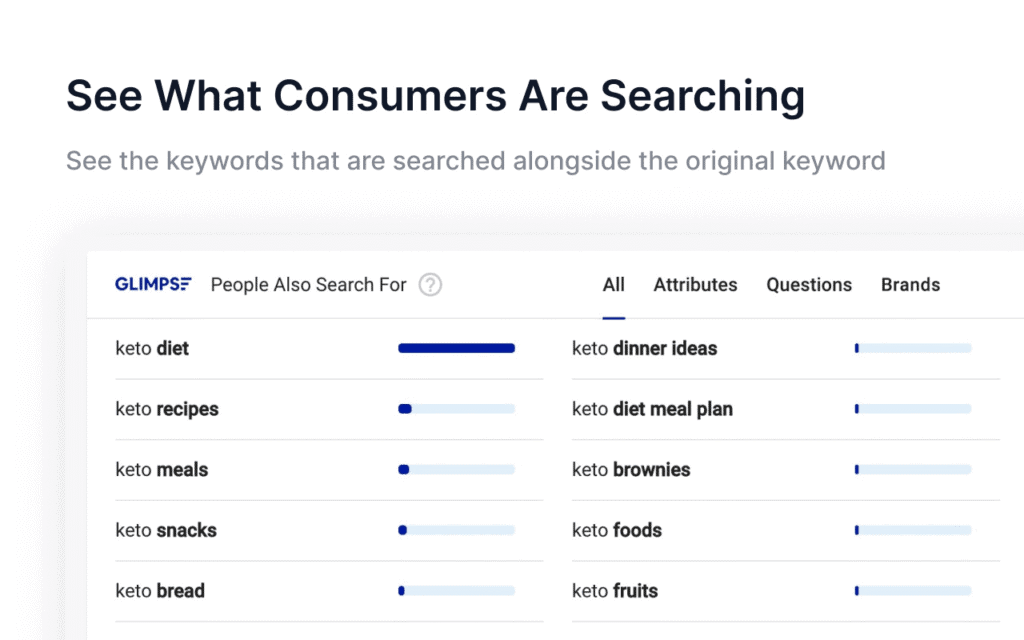
Core features include absolute search volume, keyword growth tracking, seasonality charts, trend forecasting, and alerts for rising topics. The extension enables bulk keyword tracking, Google Sheets integration, CSV exports, and access to over one million categorized trends.
Glimpse is the best MozBar alternative for keyword trend analysis. While MozBar measures SEO metrics on specific websites, Glimpse focuses on macro-level keyword and topic discovery. It benefits content strategists, researchers, and marketers who track search behavior and identify early market shifts rather than analyzing page-level SEO factors.
The extension requires a registered account. The Hobbyist plan is free and allows 10 monthly lookups. Paid plans include Pro at $99/month for 100 lookups, Expert at $299/month for 500 lookups, and Enterprise with custom pricing for unlimited lookups. Compared to Moz Pro’s $49/month plan, Glimpse costs more but provides unique predictive and market-level data rather than on-page SEO metrics.
Glimpse’s advantages include precise Google Trends alignment, real-time data updates, and comprehensive forecasting tools. Its limitations include higher pricing, required registration, and limited browser availability.
Why do people seek alternatives to MozBar?
People seek alternatives to MozBar because it has several limitations.
The free version provides minimal data and restricts in-depth keyword research, backlink evaluation, and SERP analysis.
MozBar’s premium plan costs $49 per month, which presents a high expense for small businesses or individual marketers. Many alternatives deliver additional features, including real-time keyword difficulty, backlink tracking, rank monitoring, content optimization suggestions, and Core Web Vitals visualization.
Some extensions integrate AI-driven content insights, multi-page analysis, and workflow automation. Users look for comprehensive SEO analysis, advanced reporting, and expanded functionality.
What to look for in a MozBar alternative?
The 5 features to look for in a Mozbar alternative are listed below.
- In-Depth Content Analysis. Advanced content analysis tools examine your website content and provide specific suggestions for keyword usage, readability improvements, and overall SEO effectiveness.
- Expanded Metrics Beyond DA. Modern SEO requires real-time keyword data, on-page audits, and competitive analysis rather than relying solely on Domain Authority and backlink counts.
- Contextual Insights. Extensions must deliver meaningful insights, not just raw numbers to enable informed decision making.
- Lightweight and Fast Performance. Alternatives need to operate smoothly, with customizable features that integrate into diverse workflows, from content creation to backlink outreach.
- Comprehensive SEO Features. Essential capabilities include SERP overlays, backlink quality metrics, on-page analysis, and other tools that improve efficiency and effectiveness.
Why is Search Atlas the Best MozBar Alternative?
Search Atlas is the best MozBar alternative because it consolidates on-page optimization, technical audits, AI-assisted content creation, backlink intelligence, local SEO, and more into a single, scalable platform.
The Search Atlas OTTO SEO automation handles technical and on-page fixes, content recommendations, and continuous SEO monitoring, significantly reducing manual work for large content teams. Search Atlas delivers advanced competitor and backlink analysis, real-time integration with Google Search Console, and automated reporting, providing deeper insights than MozBar’s basic metrics.
The platform’s WordPress plugin combines essential SEO features with enterprise-level AI automation, creating a complete SEO ecosystem at $99/month. By streamlining audits, ranking tracking, content optimization, and SEO management within one interface, Search Atlas improves workflow efficiency and empowers teams to rank smarter. Migrate from Moz to Search Atlas to unlock comprehensive SEO management, AI-driven content planning, and automated technical optimization.