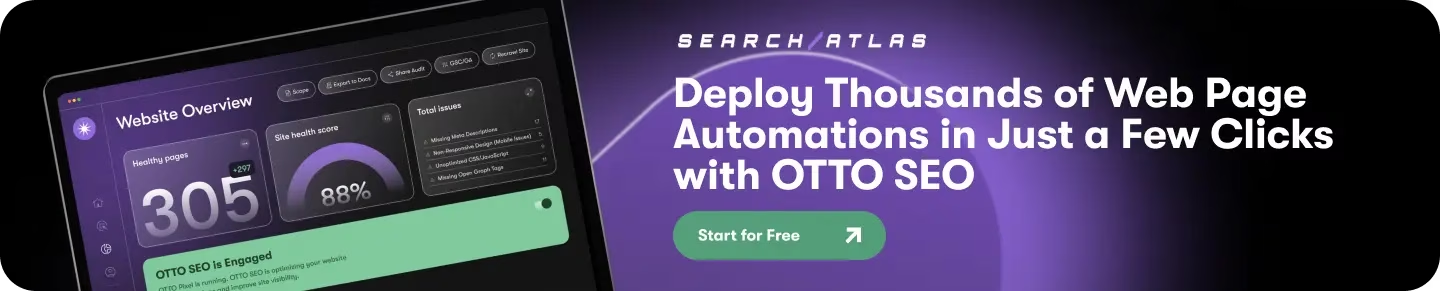Rank Math is a WordPress SEO plugin that provides on-page optimization, schema markup, and keyword rank tracking within the WordPress dashboard. Rank Math reviews show ease of use and affordability, but uncover limitations in technical SEO audits, integrations outside WordPress, and advanced reporting features.
Rank Math pricing starts at $7.99 per month for the Pro plan, $24.99 per month for the Business plan, and $59.99 per month for the Agency plan, which creates demand for broader SEO platforms that provide more scalable functionality.
The best Rank Math alternatives in 2025 are Search Atlas, The SEO Framework, and Slim SEO. Users seek alternatives because Rank Math restricts features in the free tier, provides limited automation in technical SEO, and focuses only on WordPress environments (content optimization, local SEO dashboards, link building). Alternatives to Rank Math provide stronger workflow coverage, better cross-platform compatibility, and proven reliability, which make them better suited for agencies, enterprises, and site owners that require more than WordPress-only optimization.
What are the Best Rank Math Alternatives?
The 30 best Rank Math alternatives are listed below.
| # | Rank Math Alternative | Best For | Price |
| 1 | Search Atlas | Complete SEO automation | $99/month |
| 2 | The SEO Framework | Lightweight SEO automation | Free to $27/month |
| 3 | Slim SEO | Automatic meta tags | Free to $179/year |
| 4 | AIOSEO | Beginners | Free to $299.50/year |
| 5 | SEOPress | Affordability | Free to $149/year |
| 6 | Yoast SEO | On-page content analysis | Free to $118.80/year |
| 7 | SEOPressor | Real-time on-page SEO | $9/month |
| 8 | WP Meta SEO | On-page element management | $49/year |
| 9 | Squirrly SEO | Real-time SEO guidance | $20.99/month |
| 10 | SmartCrawl | WPMU DEV users | Free to $19/month |
| 11 | Surfer SEO | SERP-driven content optimization | $79/month |
| 12 | Screaming Frog | Customizable site crawling | Free to $279/year |
| 13 | SEO PowerSuite | Desktop-based SEO | Free to $899/year |
| 14 | Frase | AI-powered content workflows | $45/month |
| 15 | Hike SEO | Guided SEO for small businesses | $149/month |
| 16 | Sitechecker.pro | Website health monitoring | $89/month |
| 17 | Seodity | On-page SEO analysis | $49/month |
| 18 | Ranktracker | Programmatic SEO tracking | $24/month |
| 19 | AccuRanker | Rank tracking | $129/month |
| 20 | Serpstat | Budget-friendly all-in-one SEO | $69/month |
| 22 | BrightLocal | Local SEO and citation management | $39/month |
| 23 | Semrush | Competitive intelligence | $139.95/month |
| 24 | Adaptify | AI-powered content optimization | $219/month |
| 25 | Siteguru | Quick website health checks | $49/month |
| 26 | Ahrefs | Backlink analysis | $129/month |
| 27 | DefiniteSEO | Lower-maintenance experience | Free |
| 28 | Ubersuggest | Keyword research | Free to $29/month |
| 29 | Google Search Console | Website performance data | Free |
| 29 | Seobase | User-friendly SEO tools | / |
| 30 | Premium SEO Pack | Bundled WordPress features | / |
1. Search Atlas: Best Rank Math Alternative
Search Atlas SEO platform is the best Rank Math alternative in 2025. Search Atlas surpasses the WordPress-only scope of Rank Math by providing platform-agnostic SEO management (WordPress, Shopify, custom CMS), enterprise-grade auditing (Core Web Vitals, site speed, crawl errors), and automated execution (schema, internal linking, meta tag generation).
Search Atlas is an AI-powered SEO platform that unifies technical audits, keyword research, LLM (large language model) visibility, content optimization, backlink analysis, digital PR and outreach, local SEO, competitive research, and reporting in one interface.
Search Atlas provides a WordPress SEO extension that connects directly to the CMS (Content Management System), which allows teams to optimize and publish content, sync schema updates, and track performance without leaving WordPress.
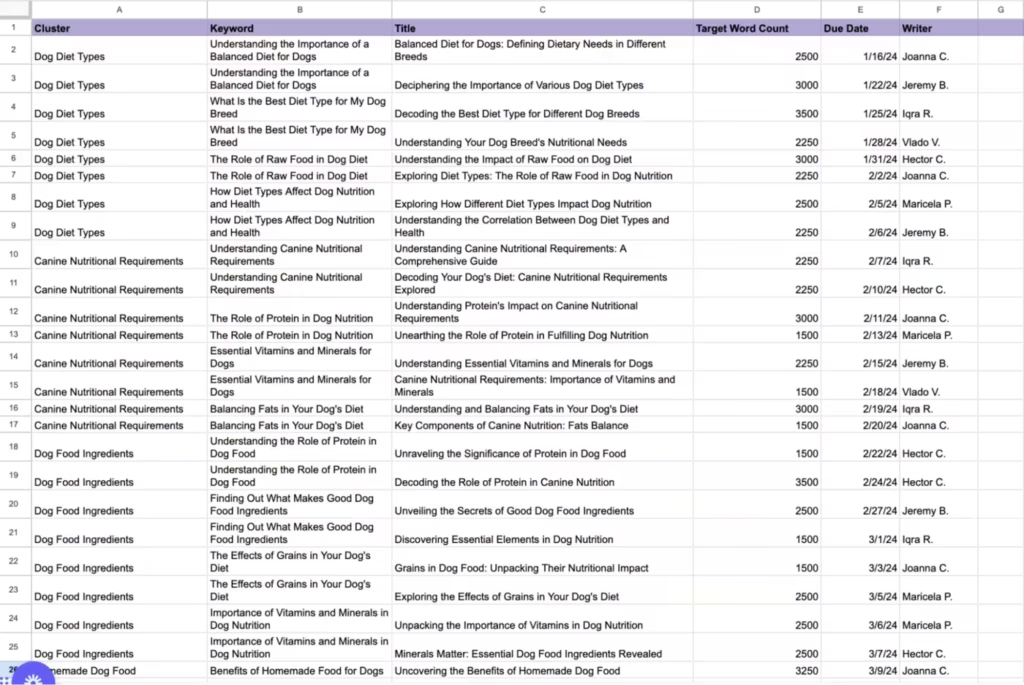
Compared to Rank Math, Search Atlas is the best alternative for agencies and teams that need full SEO lifecycle management, not just on-page optimization inside WordPress. Rank Math is limited to schema markup, keyword tracking, and basic auditing, while Search Atlas automates holistic SEO at scale.
Search Atlas OTTO SEO agent automates technical fixes, including schema markup, canonical tags, Core Web Vitals improvements, and internal linking. It applies changes in real time through a one-time tracking pixel installation and centralizes every update in the dashboard.
OTTO SEO prioritizes actions using Google Search Console (GSC) signals and semantic scoring, which improves visibility, site health, and authority across all domains.
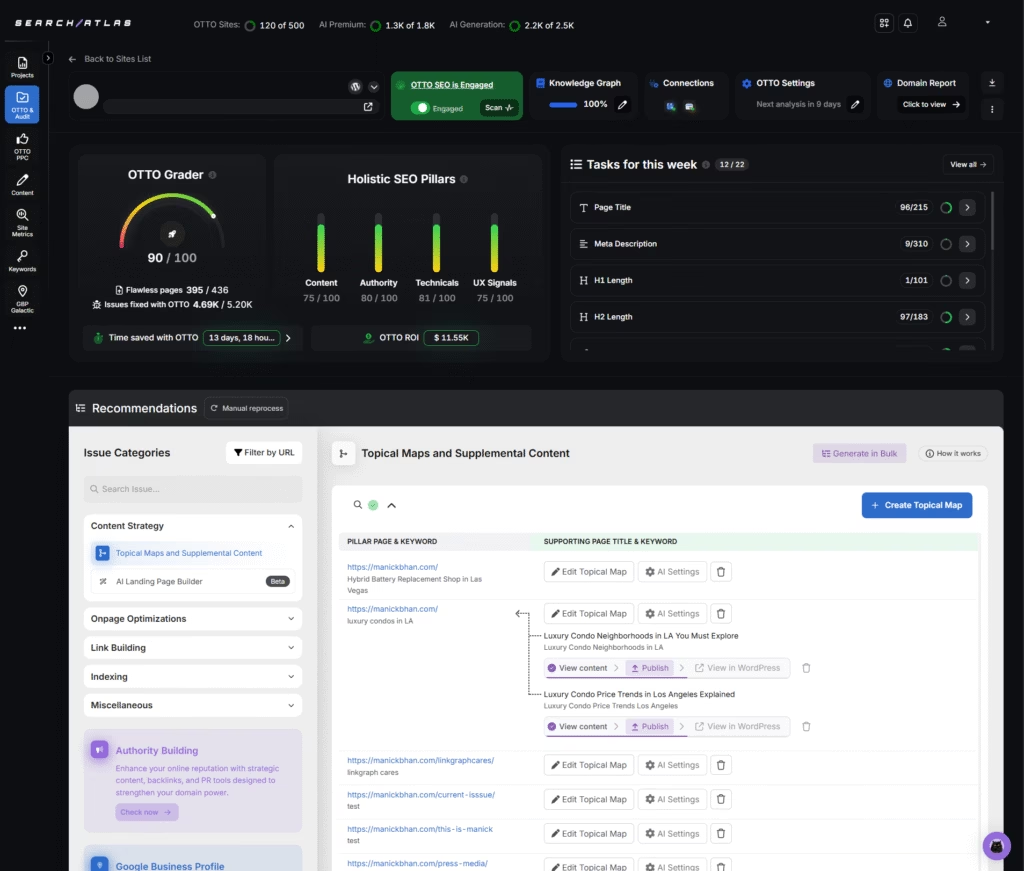
Search Atlas includes real-time keyword rank tracking, Google Search Console integration, AI search visibility monitoring (ChatGPT, Perplexity, Google SGE), local SEO dashboards, and white-label reporting that Rank Math does not provide.
Search Atlas is a paid alternative to Rank Math. Pricing starts at $99 per month for Starter, $199 for Growth, $399 for Pro, with custom Enterprise tiers. Every plan includes all major features, and users typically save $100 to $300 per month compared to combining Rank Math with separate tools for keyword research, audits, rank tracking, and link building. A 7-day free trial is available with full feature access.
The pros highlighted in the Search Atlas review include unified SEO management across all platforms, automated technical fixes through OTTO, AI content creation with semantic optimization, and real-time SERP data in one interface.
The con of Search Atlas is the learning curve for agencies managing multiple domains, though the comprehensive feature set justifies the investment once teams master the workflow.
2. The SEO Framework: Best Rank Math Alternative for Lightweight SEO Automation
The SEO Framework is the best Rank Math alternative for lightweight SEO automation with minimal resource consumption and clean code architecture. The SEO Framework automates essential optimization tasks (meta tags, sitemaps, schema markup) without bloating site performance or overwhelming users with excessive options.
The SEO Framework operates silently in the background, automatically generates SEO essentials, and requires minimal configuration compared to feature-heavy alternatives (Rank Math, Yoast SEO, AIOSEO).
The SEO Framework features include automated meta tag generation, XML (Extensible Markup Language) sitemap creation, Open Graph and Twitter Card implementation, breadcrumb structured data, canonical URL management, and local business schema.
The SEO Framework emphasizes performance optimization, loads only necessary code on relevant pages, and avoids feature bloat that slows WordPress sites.
The SEO Framework functions as a Rank Math alternative because it prioritizes automated efficiency over feature quantity, while Rank Math emphasizes comprehensive manual controls.
The SEO Framework automatically handles essential SEO elements without requiring constant user input, which contrasts with the detailed optimization options in Rank Math that demand configuration and ongoing management.
Compared to Rank Math, The SEO Framework is the best alternative for developers, speed-conscious site owners, and users who need reliable automated SEO without extensive manual optimization workflows.
The SEO Framework is a free plugin with premium extensions available at $7/month (Pro), $17/month (Business), and $27/month (Agency), billed annually. The SEO Framework free version includes core automated optimization features, while premium plans add more websites, extra API requests, and private support.
Compared to Rank Math Pro at $7.99 per month, The SEO Framework remains free for essential features and costs slightly less for the Pro premium extension, but more for the Business and Agency plans.
The advantages mentioned in The SEO Framework review include exceptional performance optimization, automated SEO without constant configuration, clean database management, and developer-friendly architecture.
The disadvantages of the SEO Framework plugin include fewer advanced features than comprehensive SEO plugins, limited built-in analytics, and a steeper learning curve for users accustomed to visual optimization scores.
3. Slim SEO: Best Rank Math Alternative for Automatic Meta Tags and Simplified SEO
Slim SEO is the best Rank Math alternative for automatic meta tags and simplified SEO with zero-configuration optimization. Slim SEO is described as a “set it and forget it” WordPress SEO plugin that automatically generates meta tags, schema markup, XML sitemaps, and other SEO essentials without requiring manual input or complex configuration.
Slim SEO eliminates overwhelming options panels, optimization checklists, and constant notifications that characterize feature-rich plugins, instead working silently to optimize content based on existing WordPress data.
Slim SEO features include automatic meta tag generation from post titles, automated Open Graph and Twitter Card creation, XML sitemap generation, breadcrumb schema markup, image alt text optimization, and automatic redirection management. Slim SEO extracts optimal meta descriptions from post content, generates appropriate meta titles from headings, and implements structured data without manual schema configuration.
Slim SEO serves as a Rank Math alternative because it prioritizes automation and simplicity over manual control, while Rank Math emphasizes comprehensive optimization options. Slim SEO handles all essential SEO elements based on existing content structure, which removes the need for constant optimization checks and manual meta tag writing that Rank Math requires.
Slim SEO is available as a free plugin with a premium version available (Slim SEO Pro). Slim SEO Pro pricing starts at $59 per year for one site, $119 per year for up to 10 sites, and $179 per year for unlimited sites (agencies). Slim SEO Pro is cheaper than the Rank Math Pro $95.88 annual entry plan and offers a 14-day refund policy.
The benefits from the Slim SEO review include complete automation without configuration requirements, exceptional performance and speed, a clean codebase without bloat, and zero learning curve.
The limitations of Slim SEO include no built-in analytics or rank tracking, fewer advanced optimization options, limited schema customization in the free version, and less granular control for advanced SEO practitioners.
Compared to Rank Math, Slim SEO is the best alternative for bloggers, small business owners, and casual WordPress users who need effective automated SEO without learning complex optimization strategies.
4. AIOSEO: Best Rank Math Alternative for Beginners
AIOSEO (All in One SEO) is the best Rank Math alternative for beginners with user-friendly interfaces and guided optimization workflows. AIOSEO simplifies WordPress SEO through Setup Wizard guidance, Smart SEO Recommendations, and TruSEO Score analysis that evaluates content optimization in real-time.
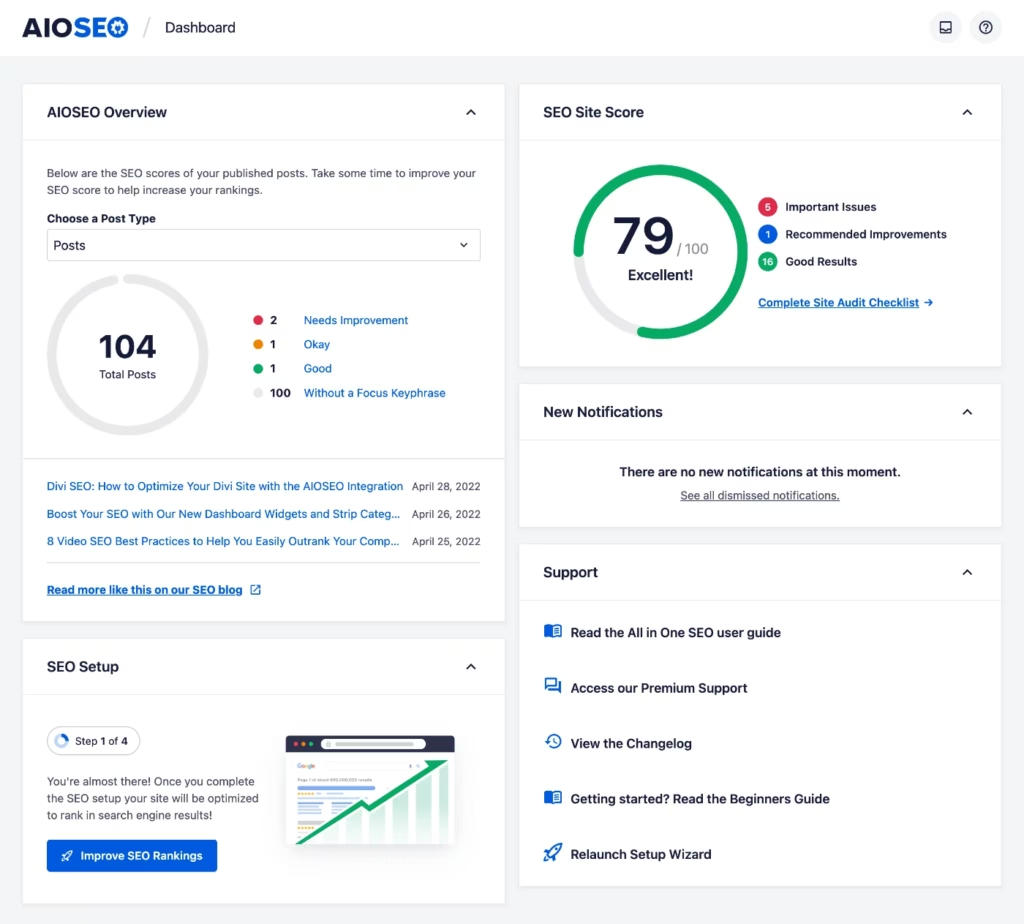
AIOSEO eliminates technical jargon, provides clear action items (optimize meta description, add focus keywords, improve readability), and streamlines configuration through intuitive dashboards accessible to non-technical users.
AIOSEO features include Smart XML Sitemaps with automatic generation and submission, Advanced Schema Markup with 15 schema types, Local SEO optimization with business information and location data, WooCommerce SEO for product optimization, Social Media Integration for Open Graph and Twitter Cards, and Redirects Manager for handling 301 and 302 redirects.
AIOSEO integrates with popular page builders (Elementor, Divi, Beaver Builder), offers multisite installations, and provides Analytics Dashboard integration with Google Analytics (GA4) for performance tracking.
AIOSEO functions as a Rank Math alternative because it prioritizes beginner accessibility through guided workflows, while Rank Math offers more features that overwhelm new users.
AIOSEO is a paid alternative with multiple pricing tiers. Plans start at $49.50 per year for Basic (1 site), $99.50 for Plus (3 sites), $199.50 for Pro (10 sites), and $299.50 for Elite (100 sites). At the entry level, AIOSEO is cheaper than the Rank Math Pro $95.88 annual plan and includes AI credits, local SEO, and WooCommerce SEO.
The pros listed in the AIOSEO review are a beginner-friendly interface with guided setup, a comprehensive feature set without overwhelming complexity, strong WooCommerce integration, and reliable performance.
The cons of AIOSEO include more expensive pricing at higher tiers compared to Rank Math, limited advanced features in lower-tier plans, and a slower interface in specific configurations.
Compared to Rank Math, AIOSEO is the best alternative for beginners who want fast setup and guided SEO workflows.
5. SEOPress: Best Rank Math Alternative for Affordability
SEOPress is the best Rank Math alternative for affordability, with competitive pricing and comprehensive feature access. SEOPress provides complete SEO functionality (meta tag optimization, schema markup, XML sitemaps, social media integration) at lower price points than competing premium plugins.
SEOPress features include Titles and Metas optimization, XML and HTML Sitemaps with automatic generation, Social Media integration for Open Graph and Twitter Cards, Google Analytics and Matomo integration, Local Business SEO with schema markup, WooCommerce SEO for e-commerce optimization, Redirections manager for 301 and 302 redirects, Breadcrumbs implementation, Content Analysis with readability scoring, and Broken Link Checker.
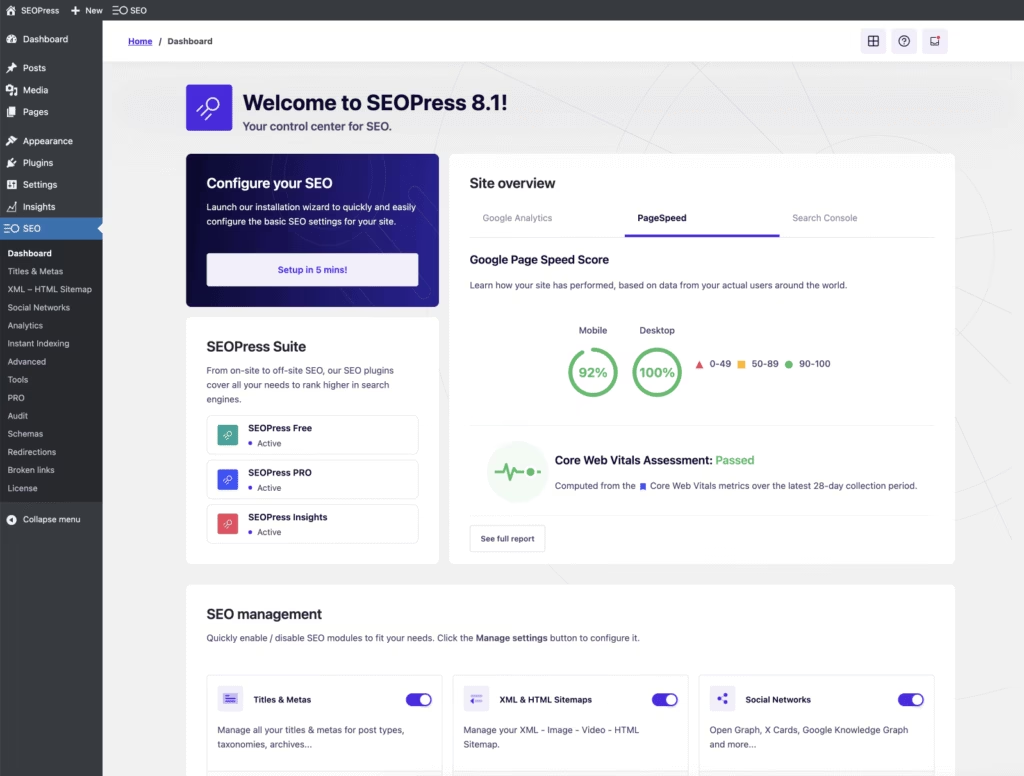
SEOPress includes all features in every plan without tiered restrictions, which contrasts with competitors that gate advanced features behind expensive tiers. SEOPress operates as a Rank Math alternative because it delivers comprehensive SEO tools at lower annual costs, while Rank Math offers similar features at higher price points.
Compared to Rank Math, SEOPress is the best alternative for budget-conscious users, small agencies managing multiple sites, and WordPress site owners who need unlimited site licenses without breaking monthly budgets.
SEOPress updated pricing in August 2025 introduces three tiers (1 site, 5 sites, unlimited sites) that accommodate individual bloggers to large agencies without premium feature restrictions.
SEOPress is available as a free plugin with SEOPress PRO priced at $49 per year for 1 site, $59 per year for 5 sites, and $149 per year for unlimited sites. Compared to Rank Math Pro at $95.88 per year for unlimited personal sites, SEOPress costs $46.88 more for unlimited sites but includes features comparable to the Rank Math Business plan that costs $299.88 per year.
The advantages mentioned in the SEOPress review include affordable pricing with all features included, no feature restrictions across tiers, a clean interface without bloat, white label options for agencies, and strong performance optimization.
The disadvantages of SEOPress include fewer integrations than competitors, a smaller user community compared to Rank Math or Yoast SEO, and occasional compatibility issues with specific themes.
6. Yoast SEO: Best Rank Math Alternative for On-page Content Analysis
Yoast SEO is the best Rank Math alternative for on-page content analysis with an established content scoring methodology and readability assessments. Yoast SEO pioneered real-time content analysis that evaluates keyword usage, readability metrics, and SEO best practices through the familiar traffic light system (green, orange, red indicators).
Yoast SEO provides detailed feedback on content structure (paragraph length, subheading distribution, sentence complexity), keyword optimization (focus keyword density, meta description inclusion, slug optimization), and readability factors (Flesch Reading Ease score, transition words, passive voice) that guide content creators toward better optimization.
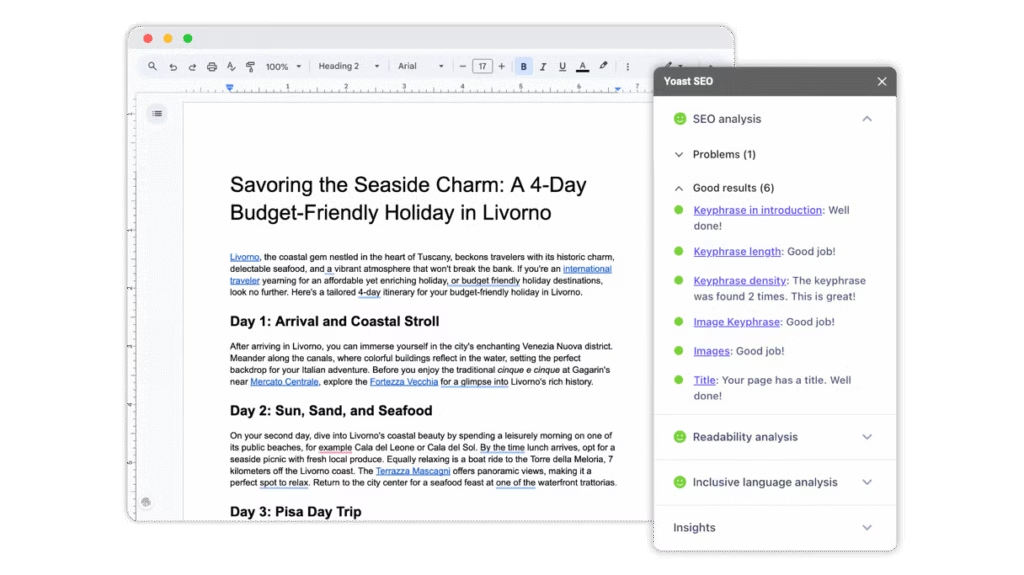
Yoast SEO features include SEO Analysis with real-time feedback, Readability Analysis with detailed writing suggestions, XML Sitemaps with automatic updates, Breadcrumbs implementation for site structure, Schema.org structured data integration, Social Previews for Facebook and Twitter, Redirect Manager for handling URL changes, and Internal Linking Suggestions for improved site architecture.
Yoast SEO Premium adds features (multiple focus keywords, content insights, redirect manager, internal linking suggestions, and Semrush integration) that extend basic free functionality.
Yoast SEO functions as a Rank Math alternative because it provides the most mature content analysis engine with years of refinement, while Rank Math offers newer features but less established scoring methodologies.
Compared to Rank Math, Yoast SEO is the best alternative for content writers, bloggers, and agencies who prioritize proven content analysis over cutting-edge features.
Yoast SEO is available in free and paid versions. The free plugin covers basic SEO, while Yoast SEO Premium costs $9.90 per month ($118.80 annually) for WordPress. Additional bundles such as WooCommerce SEO ($14.90/month) and the Yoast SEO AI+ plan ($29.90/month) extend functionality with AI content optimization, advanced schema, and brand visibility insights.
This makes Yoast slightly more expensive than Rank Math Pro, but with deeper editorial and AI features.
According to our Yoast SEO review, the pros are industry-leading content analysis with proven methodology, comprehensive readability assessments, regular updates aligned with Google algorithm changes, extensive documentation and tutorials, and strong community support.
The cons of Yoast SEO include higher pricing than alternatives, aggressive upselling in the free version, a traffic light system that encourages over-optimization, and slower performance with extensive features enabled.
7. SEOPressor: Best Rank Math Alternative for Real-time On-page SEO Recommendations
SEOPressor is the best Rank Math alternative for real-time on-page SEO recommendations with semantic analysis and keyword density scoring. SEOPressor is described as a WordPress SEO plugin that delivers actionable content optimization feedback directly inside the editor.
SEOPressor is built to emulate search engine evaluation by showing users exactly how their pages measure up against ranking factors in real time.
SEOPressor features include on-page content scoring, optimization for up to 3 target keywords per page, semantic LSI keyword suggestions through the SemantiQ™ engine, and over-optimization checks to prevent keyword stuffing. It includes automatic internal linking, advanced metadata settings (Open Graph, Twitter Card, Dublin Core), schema markup integration, and a sitewide SEO health monitor.
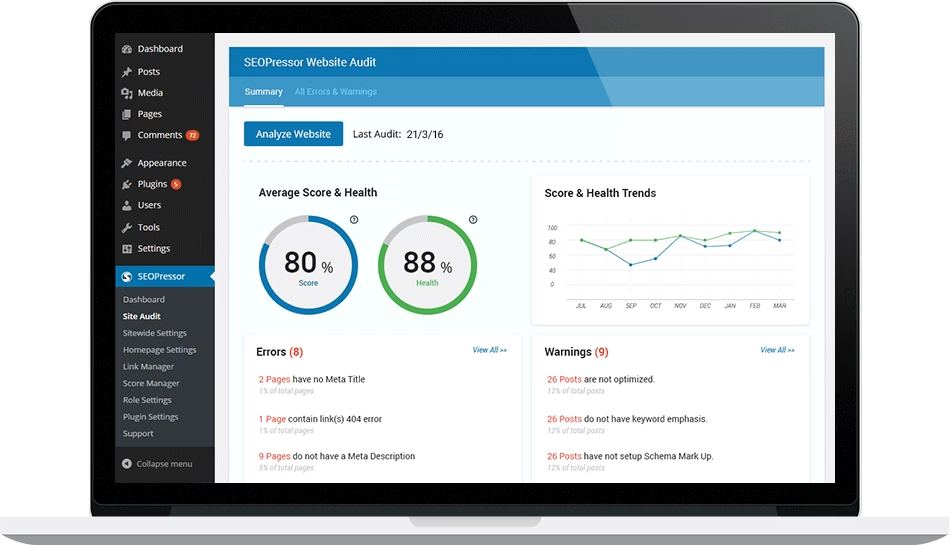
SEOPressor serves as a Rank Math alternative because it prioritizes detailed on-page recommendations and semantic context analysis, while Rank Math focuses on schema, technical SEO, and rank tracking.
SEOPressor emphasizes semantic keyword density and content readability to improve machine interpretation, which Rank Math does not offer with the same level of detail.
SEOPressor is available only as a paid plugin. Pricing starts at $9 per month for unlimited domains, unlimited analysis, lifetime updates, and priority support. Compared to Rank Math Pro at $95.88 annually for one site, SEOPressor is cheaper for multi-site owners but less comprehensive for technical SEO.
The benefits highlighted in the SEOPressor review include precise real-time optimization suggestions, semantic LSI (Latent Semantic Indexing) keyword analysis, unlimited domain usage with one license, and affordable flat pricing.
The limitations of SEOPressor include WordPress-only compatibility, no full technical auditing (Core Web Vitals or crawl errors), fewer integrations beyond WordPress, and an interface that feels dated compared to newer SEO platforms.
Compared to Rank Math, SEOPressor is the best alternative for bloggers, content marketers, and WordPress site owners who want detailed on-page optimization guidance with semantic keyword coverage and real-time scoring.
8. WP Meta SEO: Best Rank Math Alternative for On-page Element Management
WP Meta SEO is the best Rank Math alternative for on-page element management with bulk editing and structured SEO control. WP Meta SEO is a WordPress SEO plugin that manages meta information, image attributes, redirects, and sitemaps from a central dashboard.
The key attribute of WP Meta SEO is its bulk editing capability, which reduces the time required to optimize hundreds of posts, images, and links individually.
WP Meta SEO features include bulk meta title and description editing, bulk image optimization (alt text, titles, legends), 404 error monitoring with redirect management, and automatic XML/HTML sitemap generation.
Additional WP Meta SEO features include breadcrumb schema markup, Google Analytics integration, and live content analysis that checks title and keyword usage, image resizing, and meta completeness.
WP Meta SEO serves as a Rank Math alternative because it prioritizes bulk management and content element control, while Rank Math focuses more heavily on configuration-driven optimization and technical SEO automation.
WP Meta SEO allows users to fix hundreds of meta fields, images, and broken links in one view, which removes the time-consuming manual adjustments that Rank Math requires on individual pages.
WP Meta SEO is a paid plugin with a simple pricing model. The Pro plan costs $49 per year for multi-domain usage, one year of updates, and support. A WordPress bundle that includes all JoomUnited plugins is available for $199 per year. Compared to Rank Math Pro at $95.88 annually, WP Meta SEO is cheaper for multi-site users but offers fewer technical automation features.
The pros listed in the WP Meta SEO review include fast bulk meta editing, integrated image SEO, sitemap flexibility, and seamless compatibility with WordPress page builders.
The cons of WP Meta SEO are limited technical SEO auditing, fewer advanced AI-driven features, reliance on add-ons for keyword suggestions, and a less modern interface compared to top competitors.
Compared to Rank Math, WP Meta SEO is the best alternative for WordPress users who manage large volumes of content and images and need efficient on-page element control without complex configuration.
9. Squirrly SEO: Best Rank Math Alternative for Real-time SEO Guidance
Squirrly SEO is the best Rank Math alternative for real-time SEO guidance with AI-powered task management and content optimization. Squirrly SEO is an all-in-one WordPress SEO suite that delivers keyword research, on-page optimization, site audits, rank tracking, and structured data configuration through AI-driven workflows.
The defining attribute of Squirrly SEO is its AI assistant, which provides step-by-step SEO instructions directly inside WordPress, reducing the guesswork for non-technical users.
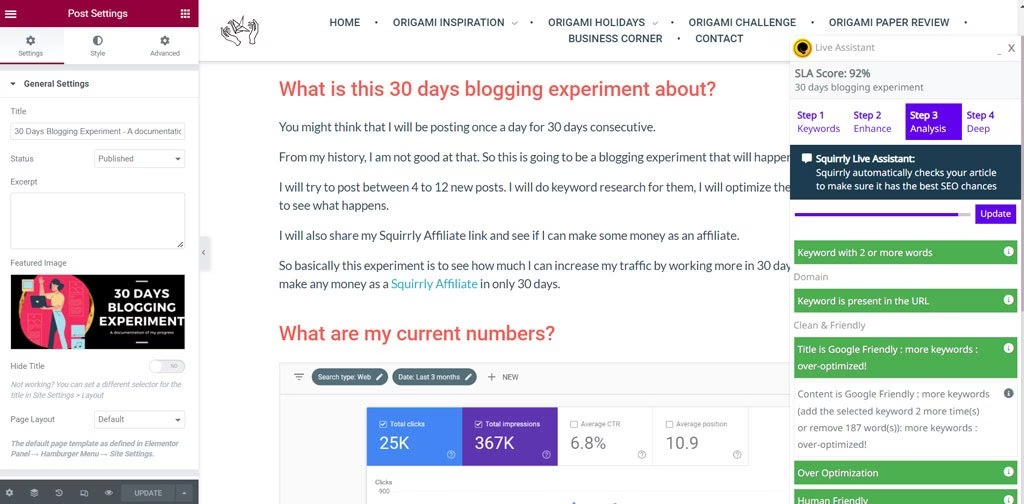
Squirrly SEO features include the SEO Live Assistant for in-editor, real-time optimization feedback, Focus Pages that generate page-specific SEO to-do lists, and advanced keyword research covering 140+ languages. It features rank tracking, site audits with actionable recommendations, instant indexing, schema markup, internal linking automation, and 404 monitoring with redirects.
Squirrly SEO integrations extend across WordPress page builders such as Elementor, Divi, Gutenberg, and Oxygen, as well as Google Analytics, Google Search Console, and WooCommerce.
Squirrly SEO is a Rank Math alternative because it emphasizes educational, real-time guidance over manual control panels. Rank Math prioritizes configuration-heavy workflows and granular settings, while Squirrly provides a mentor-like experience that highlights what to fix next and how to implement it.
Squirrly SEO is more accessible than Rank Math for beginners and teams without in-house SEO expertise.
Squirrly SEO is available in a free version, while premium plans start at $20.99 per month when billed annually. Compared to Rank Math Pro, which starts at $95.88 per year, Squirrly is slightly more expensive at the entry tier but includes AI-powered recommendations and 650+ built-in features without requiring add-ons.
The main benefits cited in the Squirrly SEO review are its guided workflows, multilingual keyword research, deep builder compatibility, and the educational approach that helps users learn SEO while applying optimizations.
The main limitations of Squirrly SEO are the overwhelming number of bundled features, a steeper learning curve for advanced settings, and higher pricing than lightweight alternatives.
Compared to Rank Math, Squirrly SEO is the best alternative for small business owners, bloggers, and agencies who want continuous real-time SEO coaching alongside optimization tools inside WordPress.
10. SmartCrawl: Best Rank Math Alternative for WPMU DEV Users
SmartCrawl is the best Rank Math alternative for WPMU DEV users with integrated site audits, schema, and automated SEO setup. SmartCrawl is a WordPress SEO plugin developed by WPMU DEV that combines one-click configuration, real-time content analysis, and full multisite SEO management.
The defining attribute of SmartCrawls is its seamless integration with the WPMU DEV ecosystem, which matters because it gives agencies and businesses access to a complete suite of plugins and 24/7 WordPress support.
SmartCrawl features include a one-click SEO setup wizard, automatic XML sitemap generation, custom title and meta description editing, Open Graph and Twitter Card integration, and schema markup with a schema types builder.
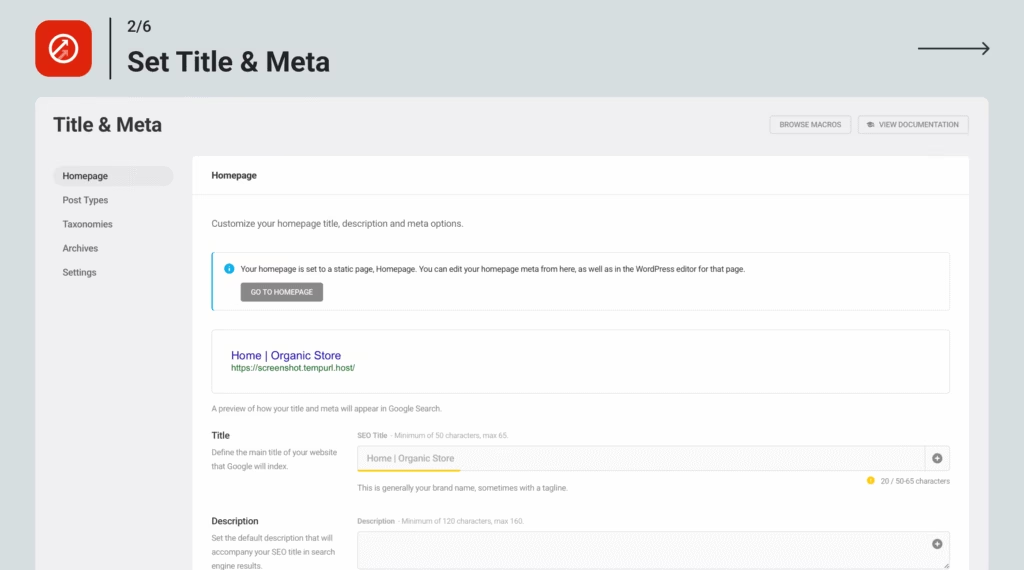
SmartCrawl offers real-time content analysis with keyword density checks, Moz integration for rank and link reporting, 301 redirect management, breadcrumb navigation, and scheduled site audits with automatic crawl notifications.
SmartCrawl has multisite SEO control, which enables super admins to apply rules network-wide.
SmartCrawl serves as a Rank Math alternative because it emphasizes ease of setup and WPMU DEV membership value. Rank Math provides granular control over WordPress SEO, but SmartCrawl offers a simplified workflow with automated crawling, structured schema, and built-in Moz integration.
For users who already rely on WPMU DEV plugins (Smush, Defender, Hummingbird), SmartCrawl delivers consistent UI (user interface) and bundled functionality that Rank Math does not.
SmartCrawl is available as a free plugin with commercial upgrades. SmartCrawl Pro is included in the WPMU DEV membership, which costs $19 per month when billed annually and includes access to all premium plugins and 24/7 WordPress support. Compared to Rank Math Pro at $95.88 annually, SmartCrawl is cheaper if you are already using WPMU DEV tools, but more expensive as a standalone option.
The pros outlined in the SmartCrawl review include easy setup, full schema builder, Moz integration, strong multisite functionality, and bundled access to other WPMU DEV tools.
The cons of SmartCrawl include fewer advanced technical SEO diagnostics, dependence on the WPMU DEV subscription model, and less customization depth than Rank Math for advanced users.
11. Surfer SEO: Best Rank Math Alternative for SERP-driven Content Optimization
Surfer SEO is the best Rank Math alternative for SERP-driven content optimization with real-time recommendations based on top-ranking pages. Surfer SEO is a SaaS platform focused on on-page optimization and content analysis, and its defining attribute is SERP data modeling, which allows teams to replicate patterns from competing pages and increase short-term visibility.
Surfer SEO features include the SERP Analyzer to study ranking factors across competitors, the Content Editor for real-time writing and optimization guidance, the Content Audit tool for updating existing pages, a keyword research module with clustering, and a Topical Map tool for content planning.
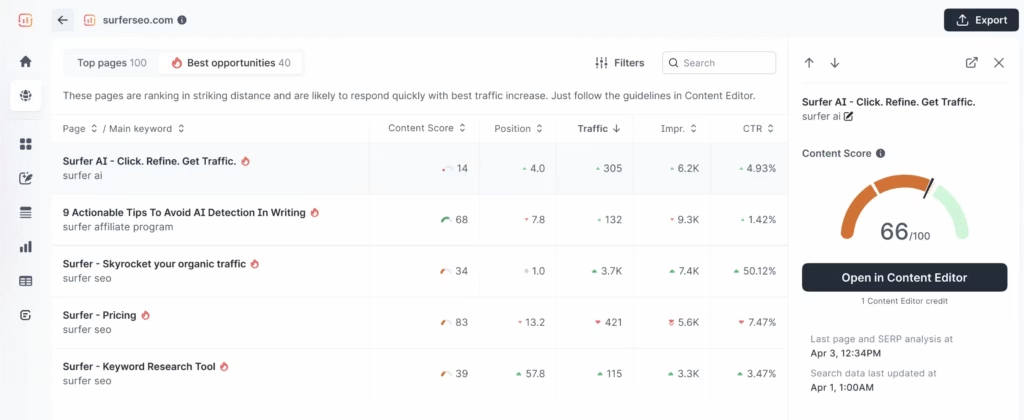
Surfer SEO integrates with Google Docs, WordPress, and GSC, which enables direct optimization within existing workflows.
Surfer SEO, as a Rank Math alternative, emphasizes SERP-driven content scoring over traditional WordPress plugin controls. Rank Math handles on-page optimization within WordPress and includes features like schema, redirection, and sitemaps. Surfer SEO instead analyzes competitors at scale and recommends word count, keyword placement, and structural changes.
Surfer SEO is a paid-only platform with pricing starting at $79 per month for the Essential plan, $175 per month for the Scale plan, and custom enterprise pricing with API access. Surfer SEO does not offer a free plan or a traditional free trial. Rank Math Pro is cheaper at $95.88 per year, but Surfer SEO provides advanced SERP correlation data that Rank Math does not.
The benefits highlighted in the Surfer SEO review include an easy-to-use interface, precise on-page content suggestions, strong topical clustering with the Topical Map tool, workflow efficiency for agencies, and faster improvements in rankings when recommendations are applied.
The limitations of Surfer SEO include high pricing for smaller teams, limited keyword research and backlink tools, over-optimization risks when following suggestions too rigidly, and negative user sentiment about pricing changes and AI-generated outputs.
Compared to Rank Math, Surfer SEO is the best alternative for marketers and content teams that want structured SERP-based optimization and real-time content scoring, even though it lacks the sitewide SEO controls of Rank Math and comes at a higher subscription cost.
12. Screaming Frog: Best Rank Math Alternative for Customizable Site Crawling
Screaming Frog SEO Spider is the best Rank Math alternative for customizable site crawling with desktop-based technical auditing capabilities. Screaming Frog crawls websites to identify technical issues (broken links, redirect chains, duplicate content, missing meta tags) through a comprehensive site analysis that exceeds WordPress plugin limitations.
Screaming Frog provides detailed exports, custom extraction rules, JavaScript rendering, and API integrations (Google Analytics, Search Console, PageSpeed Insights) that enable advanced technical SEO audits impossible within WordPress dashboard constraints.
Screaming Frog features include unlimited URL crawling in the paid version, broken link detection, redirect analysis, duplicate content identification, XML sitemap generation, custom extraction with XPath and regex, JavaScript rendering for dynamic sites, and integrations with analytics platforms.
Screaming Frog functions as a Rank Math alternative because it provides comprehensive technical auditing across any website platform, while Rank Math operates exclusively within WordPress with limited technical analysis capabilities.
Compared to Rank Math, Screaming Frog is the best alternative for SEO professionals who need detailed technical auditing, custom data extraction, and platform-agnostic site analysis beyond WordPress on-page optimization.
Screaming Frog includes a free version that crawls up to 500 URLs. The paid version starts at $279 per year and unlocks full features, including unlimited crawling, API integrations, JavaScript rendering, AI generation, and crawl scheduling. For agencies managing multiple websites, license discounts start at 5 seats ($265/each) and go down to $235 for 20+ licenses.
Rank Math Pro is less expensive at $95.88 per year but lacks comparable depth in sitewide diagnostics and technical analysis.
The advantages listed in the Screaming Frog review include comprehensive technical SEO auditing, unlimited crawling in the paid version, custom data extraction capabilities, and detailed reporting with exports.
The disadvantages of Screaming Frog include a desktop application requirement rather than cloud-based access, a steeper learning curve for non-technical users, and no built-in rank tracking or keyword research features.
13. SEO PowerSuite: Best Rank Math Alternative for Desktop-based SEO
SEO PowerSuite is the best Rank Math alternative for desktop-based SEO with a comprehensive SEO toolkit that combines 4 specialized modules.
SEO PowerSuite provides Website Auditor for technical analysis, Rank Tracker for keyword monitoring, SEO SpyGlass for backlink research, and LinkAssistant for outreach management through desktop applications that eliminate browser and server constraints.
SEO PowerSuite features include unlimited keyword position tracking across multiple search engines, full technical audits with on-page SEO analysis, backlink profile auditing with penalty risk scoring, and link outreach workflows with prospecting and validation tools.
Each SEO PowerSuite module works independently and requires manual setup, but the suite includes custom reporting, scheduled scans, and Google integration.
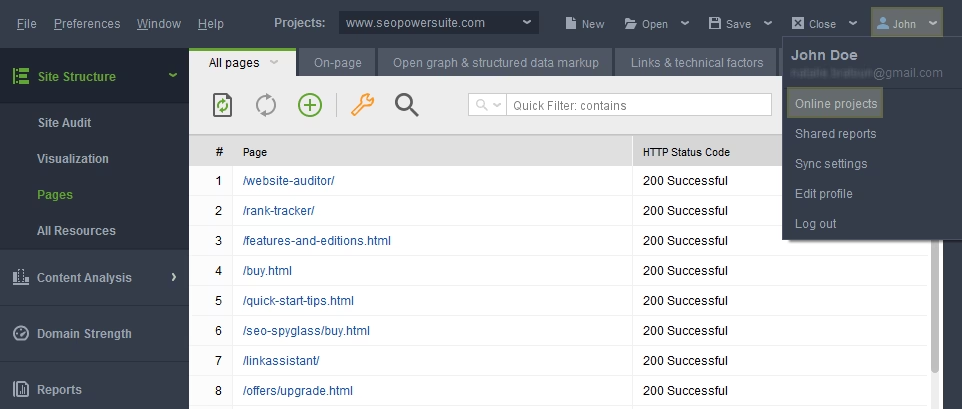
SEO PowerSuite serves as a Rank Math alternative because it offers a full technical and content-focused SEO stack for WordPress and non-WordPress users alike. Rank Math is a WordPress plugin limited to site-level optimization, while SEO PowerSuite provides external research, outreach, and rank monitoring across any CMS or subdomain.
SEO PowerSuite is a paid alternative to Rank Math with 4 pricing options. The Free plan allows limited use without saving. The Professional plan costs $349 per year ($29.10/month), Enterprise costs $599 per year ($49.95/month), and Max+ costs $899 per year ($74.95/month).
Compared to Rank Math Pro at $95.88 annually, SEO PowerSuite appears more expensive but includes keyword tracking, backlink analysis, white-label reporting, and multi-site support that Rank Math requires third-party tools to achieve.
The pros mentioned in our SEO PowerSuite review are a comprehensive toolkit with specialized modules, unlimited project sizes and data, white label reporting capabilities, and a one-time annual payment rather than monthly fees.
The cons of SEO PowerSuite include a desktop application requirement, outdated interface design, slower performance with very large datasets, and a steeper learning curve than simplified WordPress plugins.
14. Frase: Best Rank Math Alternative for AI-powered Content Workflows
Frase is the best Rank Math alternative for AI-powered content workflows that focus on content briefs, SERP analysis, and optimization with natural language processing. Frase analyzes top-ranking pages, extracts relevant topics, and generates keyword suggestions to enable writers produce content aligned with search intent.
The main features of Frase include a content editor with real-time SERP insights, automated content briefs, semantic optimization, SEO analytics with Google Search Console integration, brand voice customization, content opportunities tracking, and an AI knowledge base.
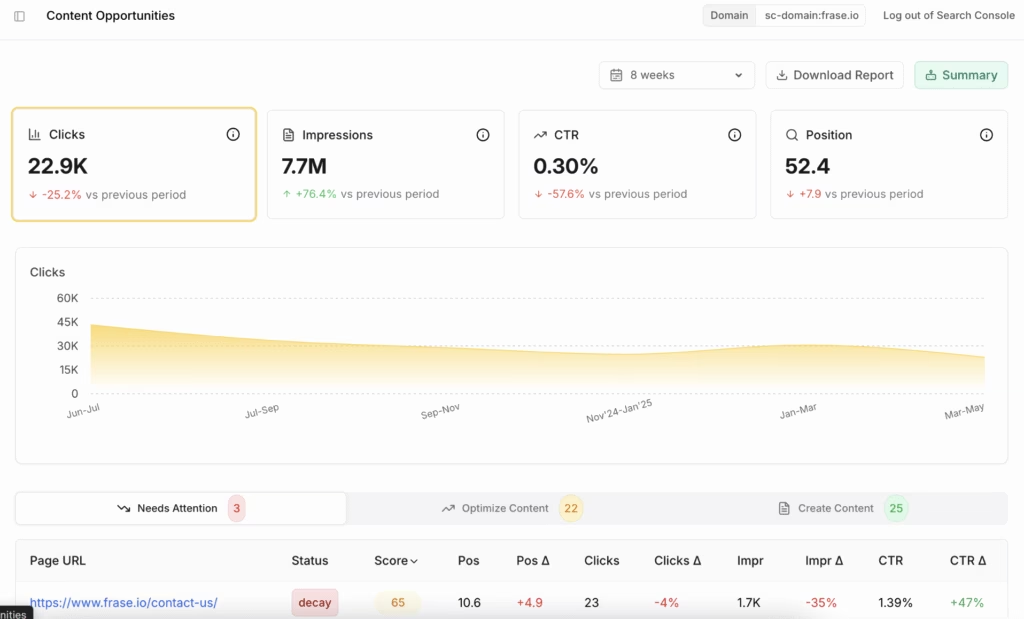
Frase offers Rank-Ready AI Documents and Frase Answers, which combine chatbot functionality with content retrieval from on-site material.
Frase serves as a Rank Math alternative because it specializes in optimizing on-page content for search intent, while Rank Math is a WordPress plugin focused on metadata, schema, and technical controls.
Frase addresses the research, planning, and writing stages of SEO, whereas Rank Math handles site-level optimization tasks. This makes Frase the better option for content teams that prioritize AI-assisted research and writing rather than plugin-based technical SEO.
Frase pricing starts at $45 per month for the Starter Plan, $115 per month for the Professional Plan, and custom pricing for Enterprise accounts. Add-ons like the Pro Add-On ($34.99/month) unlock advanced AI features. Rank Math Pro begins at $95.88 annually, so Frase is more expensive than Rank Math on entry-level pricing, but it covers different needs.
The benefits from the Frase review are streamlined content research, AI-assisted writing, actionable SEO optimization suggestions, a clean interface, and workflow efficiency.
Downsides of Frase are limited keyword research tools, weak AI performance for introductions and conclusions, occasional grammatical issues, restricted SERP customization, and advanced features locked behind add-ons.
Compared to Rank Math, Frase is the best alternative for agencies, marketers, and SEO teams that want AI-powered research and writing workflows to scale content production.
15. Hike SEO: Best Rank Math Alternative for Guided SEO Actions for Small Businesses
Hike SEO is the best Rank Math alternative for guided SEO actions tailored to small businesses. Hike helps non-technical users grow online visibility through its AI SEO Expert called Kit, which builds strategies, pinpoints optimization priorities, and implements changes automatically. Hike is designed to replace agency retainers with step-by-step recommendations and AI-driven automation.
The main features of Hike SEO include keyword tracking for up to 300 terms, technical and on-page optimizations, monthly content creation, Google Business Profile (GBP) management, directory listings across 50+ platforms, review tracking, and automated reporting.
Kit handles strategy setup, site analysis, and ongoing improvements, while account managers provide personal support through monthly calls and direct responses.
Hike serves as a Rank Math alternative because it emphasizes done-for-you automation and clear guidance, while Rank Math requires manual configuration within WordPress.
Rank Math gives users granular control over schema, redirects, and metadata, whereas Hike removes technical barriers by managing tasks directly. This makes Hike better suited for small business owners without SEO expertise or the time to manage plugin settings.
Hike pricing starts at $149 per month for a single site and $299 per month for up to 3 sites with agency-focused features like white-label reporting and a multi-site dashboard. Compared to Rank Math Pro at $95.88 annually, Hike is significantly more expensive, but it includes human support and full-service AI implementation that plugins do not provide.
Pros noted in the Hike SEO review are ease of use, beginner-friendly guidance, strong customer support, affordable compared to agencies, and measurable ranking improvements within weeks.
Cons of Hike SEO are limited international keyword tracking, slower AI task rollouts, and extra charges for exceeding keyword limits.
Compared to Rank Math, Hike SEO is the best alternative for small businesses and solopreneurs that need guided SEO with minimal learning curves and ongoing human support.
16. Sitechecker.pro: Best Rank Math Alternative for Website Health Monitoring
Sitechecker.pro is the best Rank Math alternative for website health monitoring with continuous automated audits and alerts. Sitechecker.pro monitors websites for technical issues (broken links, crawl errors, speed problems, mobile usability) and sends automated alerts when problems emerge.
The main features of Sitechecker.pro include a website crawler that checks for 300+ technical issues, a rank tracker with competitor monitoring, ongoing website monitoring for changes in status codes, meta tags, and indexing, and an SEO dashboard that integrates Search Console and GA4 data.
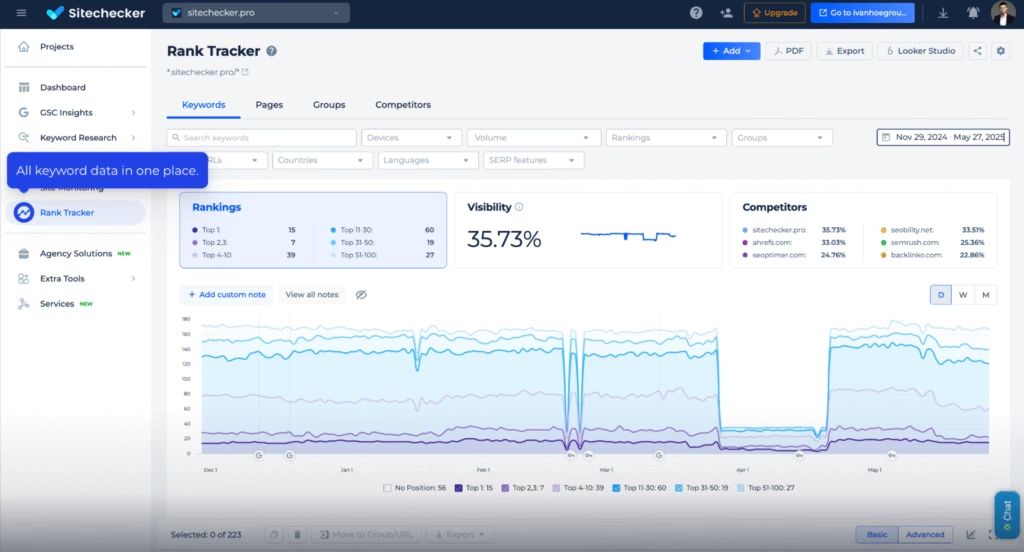
Additional Sitechecker.pro features include a migration checker, bulk URL checker, keyword generator, and white-label reporting for agencies.
Sitechecker.pro is an alternative to Rank Math because it provides proactive monitoring, real-time alerts, and unified dashboards across projects, while Rank Math requires users to manage site health manually within WordPress. Agencies prefer Sitechecker because it scales to dozens of client websites with unlimited users and customizable reporting.
Sitechecker.pro pricing starts at $89 per month for the Basic plan, $199 per month for Standard, and $449 per month for Premium, with custom enterprise pricing available. Compared to Rank Math, Sitechecker.pro is more expensive but covers technical audits, monitoring, and reporting features that plugins do not provide.
According to the Sitechecker.pro review, the advantages are proactive monitoring, strong technical audit tools, white-label reports, and integration with GSC and GA4.
Disadvantages of Sitechecker.pro are a higher cost compared to plugins, a limited refund window of 48 hours, and occasional complexity for small site owners.
Compared to Rank Math, Sitechecker.pro is the best alternative for agencies and consultants who prioritize proactive alerts, client reporting, and cross-site technical SEO monitoring.
17. Seodity: Best Rank Math Alternative for On-page SEO Analysis
Seodity is the best Rank Math alternative for on-page SEO analysis with detailed content optimization recommendations. Seodity provides comprehensive content analysis (keyword usage, readability, structure, meta tags) and generates specific improvement suggestions based on competitive benchmarks.
Seodity delivers rank tracking, keyword research, site auditing, and backlink analysis through unified dashboards that consolidate SEO management beyond WordPress constraints.
Seodity features include on-page content analysis with scoring, keyword research with difficulty metrics, rank tracking for multiple locations, automated site audits, backlink monitoring, and competitor analysis.
Seodity operates as a Rank Math alternative because it provides comprehensive SEO analysis across any platform, while Rank Math focuses on WordPress on-page optimization without extensive analysis features.
Compared to Rank Math, Seodity is the best alternative for SEO practitioners who need detailed on-page analysis and competitive intelligence beyond WordPress plugin capabilities.
Seodity pricing starts at $49 per month for the Basic plan, $129 per month for the Growth plan, and $399 per month for the Advanced plan. Compared to Rank Math Pro at $7.99 per month, Seodity costs more but includes comprehensive analysis tools unavailable in Rank Math.
The pros included in the Seodity review are detailed on-page analysis, comprehensive SEO feature set, competitive benchmarking, and platform-independent functionality.
The cons of Seodity relate to higher pricing, a smaller user community than established tools, and occasional interface complexity for beginners.
18. Ranktracker: Best Rank Math Alternative for Programmatic SEO Tracking
Ranktracker is the best Rank Math alternative for programmatic SEO tracking because it automates keyword rank monitoring, competitor benchmarking, and site audits across global, national, and local search engines.
Unlike Rank Math, which is limited to WordPress site optimization, Ranktracker functions as a standalone SaaS platform with multi-engine tracking, backlink analysis, and advanced reporting.
Ranktracker includes tools such as Rank Tracker for daily keyword performance, Keyword Finder with a database of 3.5 billion queries, SERP Checker with real-time difficulty analysis, Web Audit with over 100 technical checkpoints, Backlink Checker with 2.6 trillion links, and an AI Article Writer for scalable content creation.
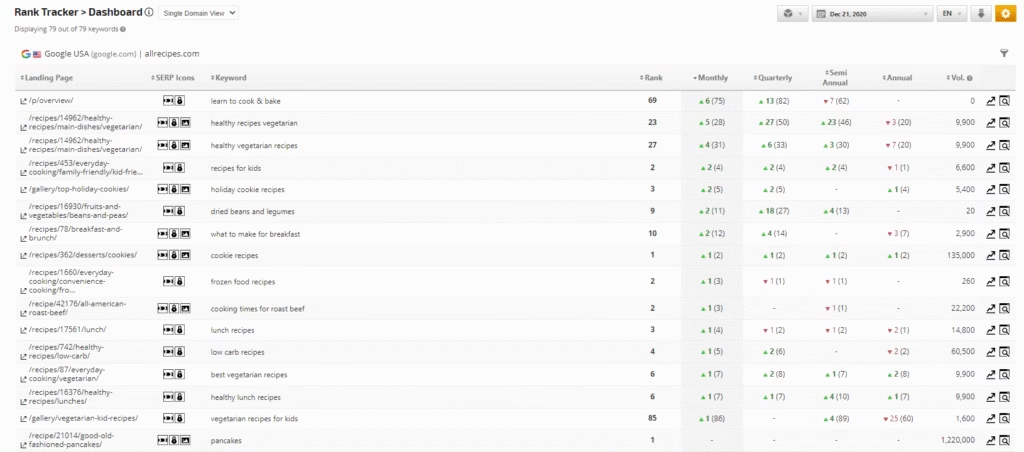
Ranktracker offers desktop, mobile, local, and multilingual tracking across more than 107,000 locations and over 300 search engines.
Ranktracker pricing starts at $24/month for the Starter plan with 200 daily tracked keywords, $59/month for Double Data with 1,000 tracked keywords, $109/month for Quad Data with 2,000 tracked keywords, and $209/month for Hex Data with 4,000 tracked keywords. All plans include on-demand reporting, keyword difficulty checks, SERP feature tracking, and AI writing credits, with higher tiers unlocking more audits, competitors, and backlink rows.
Benefits noted in the Ranktracker review are accurate daily rank tracking, multilingual and local SEO coverage, competitive pricing, and customizable reports.
Downsides of Ranktracker are a smaller backlink index than premium competitors and occasional feature gaps in advanced audit depth.
Compared to Rank Math, Ranktracker is the stronger choice for SEOs and agencies who need full keyword visibility, competitive intelligence, and automated tracking across multiple sites and search engines.
19. AccuRanker: Best Rank Math Alternative for Rank Tracking
AccuRanker is the best Rank Math alternative for rank tracking with real-time accuracy, daily updates, and advanced LLM visibility tracking. AccuRanker delivers instant on-demand rank refreshes, historical keyword data, and granular SERP feature monitoring (featured snippets, knowledge panels, local packs) that go far beyond basic WordPress plugin capabilities.
The new AccuRanker AccuLLM module extends its utility by tracking brand visibility across AI platforms like ChatGPT, Perplexity, AI Overview, and AI Mode. This lets agencies monitor prompt-level performance, sentiment, and competitor coverage inside large language models, which adds a new dimension to rank tracking.
Key features of AccuRanker include daily automatic rank updates, on-demand refresh for instant checks, SERP feature tracking, competitor performance monitoring, share of voice metrics, and integrations with Google Analytics and Search Console. Agencies benefit from API access, white-label dashboards, and automated reporting designed for enterprise workflows.
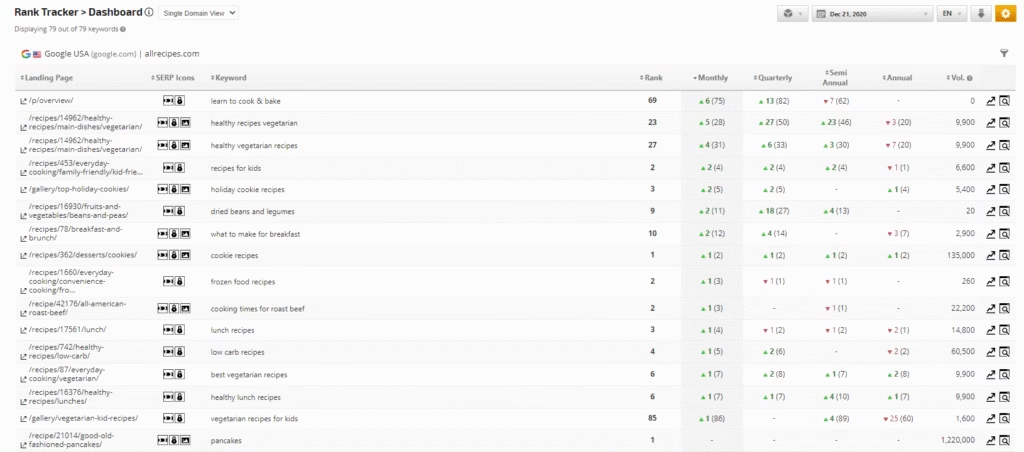
Compared to Rank Math, which only provides basic keyword monitoring inside WordPress, AccuRanker specializes in high-volume rank tracking and AI visibility reporting for professional SEO teams.
AccuRanker pricing starts at $129 per month for 1,000 keywords with daily updates, scaling up to 100k+ keywords with expanded features. AccuLLM plans start at an extra cost for tracking AI prompts, with higher tiers for multi-brand monitoring and API access.
In comparison, Rank Math Pro starts at $7.99 per month, which makes AccuRanker far more expensive but justified for agencies that need accurate tracking at scale and AI visibility metrics unavailable in WordPress plugins.
According to the AccuRanker review, the pros are accurate daily rank tracking, instant refresh options, SERP and AI feature monitoring, share of voice analysis, and robust API/reporting for agencies.
Cons of AccuRanker are expensive pricing for large portfolios, limited features beyond rank tracking and LLM monitoring, and complexity for small businesses that only need simple WordPress-level SEO tools.
20. Serpstat: Best Rank Math Alternative for Budget-friendly All-in-one SEO
Serpstat is the best Rank Math alternative for marketers who want an affordable, all-in-one SEO toolkit with rank tracking, keyword research, site audits, and backlink analysis. Unlike Rank Math, which focuses on WordPress optimization, Serpstat covers more than 50 SEO and PPC features across 230 countries.
Serpstat includes keyword clustering, AI-assisted content generation, competitor benchmarking, and technical audits, making it a broader solution for budget-conscious teams.
Key features of Serpstat include keyword research with CPC (Cost Per Click) and difficulty data, daily rank tracking segmented by device and region, competitor domain comparisons, backlink monitoring, and site audits with a Domain Optimization (SDO) score.
Serpstat offers keyword clustering to prevent cannibalization, white-label reporting for agencies, and API access in higher tiers.
Compared to Rank Math, Serpstat is the best alternative for small businesses and agencies that need multi-domain rank tracking, scalable keyword data, and audit workflows beyond WordPress plugins.
Serpstat pricing starts at $69/month for individuals and goes up to $499/month for agencies. Discounts lower entry pricing to $55/month, and all plans include a 7-day free trial. In contrast, Rank Math Pro starts at just $7.99/month, which makes Serpstat significantly more expensive than a WordPress plugin but cheaper than premium suites.
The main benefits listed in the Serpstat review are low-cost entry, wide tool coverage, useful keyword clustering, and white-label reporting options.
Downsides of Serpstat are smaller keyword and backlink databases than top competitors, occasional slow interface, and limited on-page SEO insights compared to the Rank Math built-in WordPress optimization.
21. BrightLocal: Best Rank Math Alternative for Local SEO and Citation Management
BrightLocal is the best Rank Math alternative for local SEO teams who manage multi-location listings, citations, and map pack rankings. BrightLocal focuses on improving visibility in Google Business Profile (GBP), Maps, and local SERPs through rank tracking, citation building, review management, and local SEO audits.
Unlike Rank Math, which offers basic local schema and GBP integration inside WordPress, BrightLocal specializes in map grid tracking, white-labeled reports, and GBP post scheduling across multiple locations.
Main BrightLocal features include the Local Search Grid for zip-code-based map visibility, Citation Builder for NAP accuracy and syndication, Reputation Manager for review tracking and generation, GBP audits, and white-label dashboards.
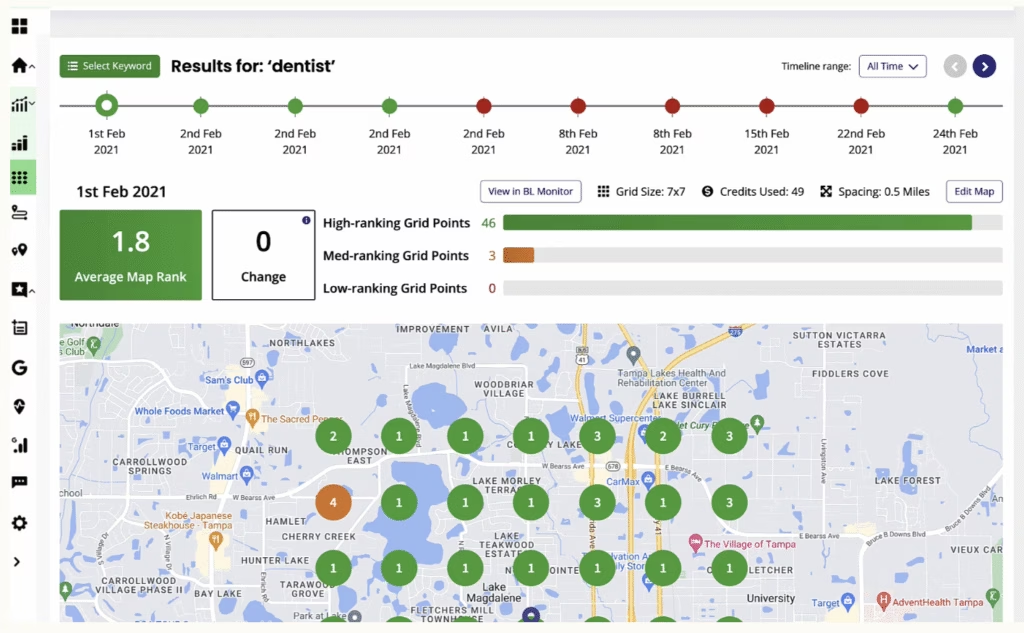
Agencies use BrightLocal to manage hundreds of locations through post automation, directory submissions, review campaigns, and branded local reports.
Rank Math users add BrightLocal when they need citation cleanup, AI-generated GBP posts, or location-based heatmaps that go far beyond plugin capabilities.
BrightLocal pricing starts at $39/month for rank tracking and citation audits, scaling to $79/month for full access to reviews, listings, GBP post scheduling, and lead generation. Rank Math Pro starts at $7.99/month, which makes BrightLocal more expensive, but essential for teams that need a dedicated local SEO infrastructure.
Pros mentioned in the BrightLocal review are precise local rank tracking, automated citation building, review monitoring, and multi-location reporting.
Cons of BrightLocal are slow reporting speed, lack of technical SEO and content optimization tools, and limited support hours for U.S.-based teams.
22. Semrush: Best Rank Math Alternative for Competitive Intelligence
Semrush is the best Rank Math alternative for digital marketers and agencies that need deep competitive intelligence and all-in-one SEO campaign tools. Semrush includes keyword research, backlink tracking, content optimization, rank monitoring, and advertising insights across multiple search engines and regions.
Rank Math offers basic SEO functionality inside WordPress, but Semrush provides domain-level analytics, historical SERP data, and keyword gap tools to reverse-engineer competitor strategies.
Semrush features include Domain Overview for traffic and keyword visibility, Keyword Magic Tool for advanced research, Position Tracking for daily ranking updates, Site Audit for technical diagnostics, and Backlink Analytics for link profile evaluation.
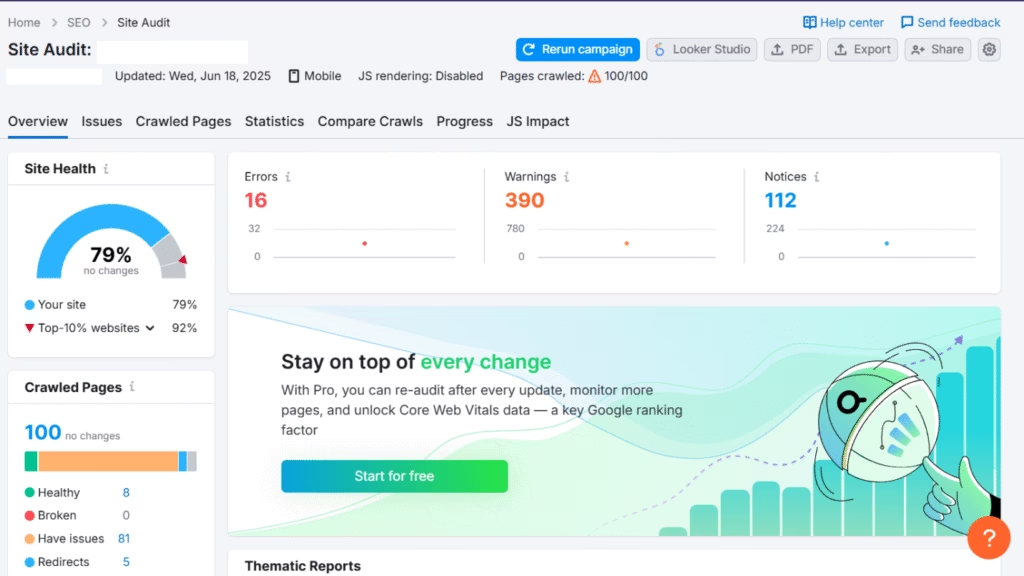
Semrush offers SEO Writing Assistant for content refinement, Keyword Gap for targeting missed queries, and Traffic Analytics for channel-level attribution.
Unlike Rank Math, Semrush provides competitive PPC analysis, content gap audits, and social media insights.
Semrush pricing starts at $139.95/month for the Pro plan with 500 keyword tracking slots, $249.95/month for Guru with historical data and content tools, and $499.95/month for Business with white-label reporting and API access. Compared to Rank Math Pro at $7.99/month, Semrush costs 17x more, but includes a broader marketing suite beyond plugin-based optimization.
The main advantages listed in the Semrush review are complete SEO and digital marketing coverage, competitive research tools, robust keyword metrics, and detailed backlink tracking.
Disadvantages of Semrush are high pricing, limited keyword tracking on base plans, data inaccuracies for traffic and difficulty scores, and feature paywalls that block access to essentials without expensive upgrades.
Compared to Rank Math, SEMrush is the best alternative for agencies, enterprises, and marketing teams who need comprehensive competitive intelligence and market research.
23. Adaptify: Best Rank Math Alternative for AI-powered Content Optimization
Adaptify is the best Rank Math alternative for agencies that need fully automated SEO delivery, including keyword research, content writing, link building, and reporting. Adaptify operates as an AI-powered platform designed to eliminate manual SEO tasks across multiple client websites.
Unlike Rank Math, which only provides on-page optimization within WordPress, Adaptify automates end-to-end SEO workflows across CMS platforms, including Webflow, Shopify, Wix, and HubSpot.
Adaptify features include unlimited keyword research with instant topic clustering, AI-written content publishing with smart internal linking, backlink automation with DR45+ (Domain Rating over 45) link guarantees, white-label client reporting, and proposal generation with SEO audits and keyword strategies.
Teams auto-publish to client sites and track rankings, content delivery, and earned links without leaving the platform.
Compared to Rank Math, Adaptify functions as a broader SEO execution engine. It replaces plugins by automating blog publishing, off-page SEO, and account management, which makes it ideal for agencies with 1 to 50+ clients who need scale and client-facing deliverables.
Adaptify pricing starts at $219/month for unlimited proposals and SEO audits, $499/month for a 1-site automation plan, and $999/month for a 3-site plan. Rank Math Pro costs $7.99/month, which makes Adaptify 27x more expensive, but includes content writing, backlink placement, and full-service reporting, which Rank Math does not offer.
Our Adaptify review notes pros like automated content delivery, smart internal linking, DR45+ backlink guarantees, and white-label client portals with AI summaries.
Cons of Adaptify are high monthly costs per site, limited control over content quality and link placement, and platform complexity for solo users or small websites.
24. Siteguru: Best Rank Math Alternative for Quick Website Health Checks
Siteguru is the best Rank Math alternative for quick website health checks with simplified auditing. Siteguru provides straightforward site analysis that identifies critical issues (broken links, missing meta tags, slow pages) through simplified reports accessible to non-technical users.
While Rank Math offers strong on-page optimization inside WordPress, SiteGuru works across all CMS platforms and focuses on beginner-friendly audits, reporting, and team collaboration.
SiteGuru features include weekly automated audits, internal linking reports, duplicate content detection, technical health checks, branded vs. non-branded keyword tracking, backlink monitoring, and AI-powered optimization suggestions.
Users share white-label reports, set automated updates, and connect with Slack without server access or plugin installations.
Compared to Rank Math, SiteGuru serves users who prefer a standalone interface and SEO checklists over plugin configurations.
SiteGuru pricing starts at $49/month for 5 websites, $99/month for 15 websites, and $199/month for 50 websites. Rank Math Pro costs $7.99/month, which makes SiteGuru significantly more expensive, but justifiable for teams that manage multi-CMS client sites and prefer off-site audits.
The main benefits mentioned in the SiteGuru reviews are a user-friendly interface, actionable audit reports, and compatibility with any CMS without plugin installation.
Downsides of SiteGuru are limited keyword tracking capacity, no direct on-page optimization tools, and a higher cost for features available for free in plugins like Rank Math.
25. Ahrefs: Best Rank Math Alternative for Backlink Analysis
Ahrefs is the best Rank Math alternative for backlink analysis due to the size of its backlink database. Ahrefs crawls over 8 billion pages daily to maintain comprehensive backlink profiles, historical data, and link quality metrics that enable detailed competitive analysis.
Ahrefs provides Site Explorer for backlink research, Content Explorer for content opportunities, Keyword Explorer for search analysis, and Site Audit for technical issues through a unified platform that consolidates advanced SEO workflows beyond WordPress limitations.
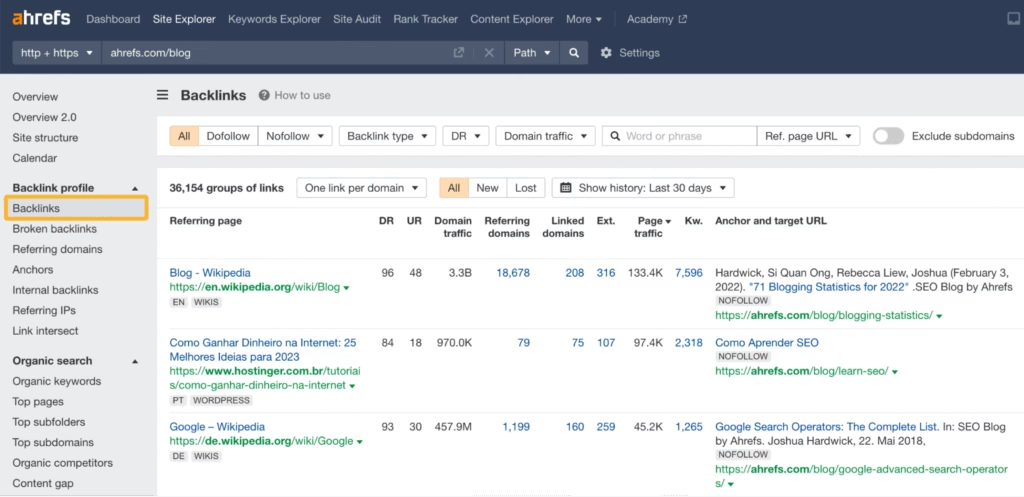
Ahrefs features include backlink analysis with historical data and link quality metrics, keyword research with a 25 billion keyword database across 170 countries, content gap analysis, rank tracking for unlimited keywords, site auditing with 140-plus checks, and competitor research tools.
Ahrefs operates as a Rank Math alternative because it specializes in comprehensive backlink intelligence and competitive research, while Rank Math focuses exclusively on WordPress on-page optimization without backlink analysis capabilities.
Compared to Rank Math, Ahrefs is the best alternative for SEO professionals, agencies, and enterprises who need detailed backlink analysis, competitor intelligence, and comprehensive keyword research beyond WordPress plugin functionality.
Ahrefs pricing starts at $129 per month for the Lite plan with basic features and limited projects, $249 per month for the Standard plan with expanded capabilities, $449 per month for the Advanced plan with higher limits, and custom Enterprise pricing starting at $14,990 annually for large organizations. Compared to Rank Math Pro at $7.99 per month, Ahrefs costs significantly more but provides industry-leading backlink analysis and comprehensive SEO data unavailable in WordPress plugins.
The pros highlighted in the Ahrefs review include the backlink database, comprehensive keyword research across global markets, detailed competitor analysis, and extended GSC data retention.
The cons of Ahrefs include expensive pricing that limits accessibility for small businesses, a steep learning curve for new users, limited features at lower tiers, and high costs for agencies that manage multiple clients.
26. DefiniteSEO: Best Rank Math Alternative for Lower-Maintenance Experience
DefiniteSEO is the best Rank Math alternative for a lower-maintenance SEO experience. DefiniteSEO is a free WordPress SEO plugin that automates audits, keyword optimization, local SEO, and structured data with minimal setup.
DefiniteSEO includes over 190 checks and fixes for on-page SEO, site performance, content quality, and security. The plugin provides automated website audit reports, keyword density suggestions, social media previews, schema markup, and advanced redirect management.
Unlike Rank Math, which requires a paid plan to unlock premium features, DefiniteSEO delivers its entire feature set without usage limits or subscription fees.
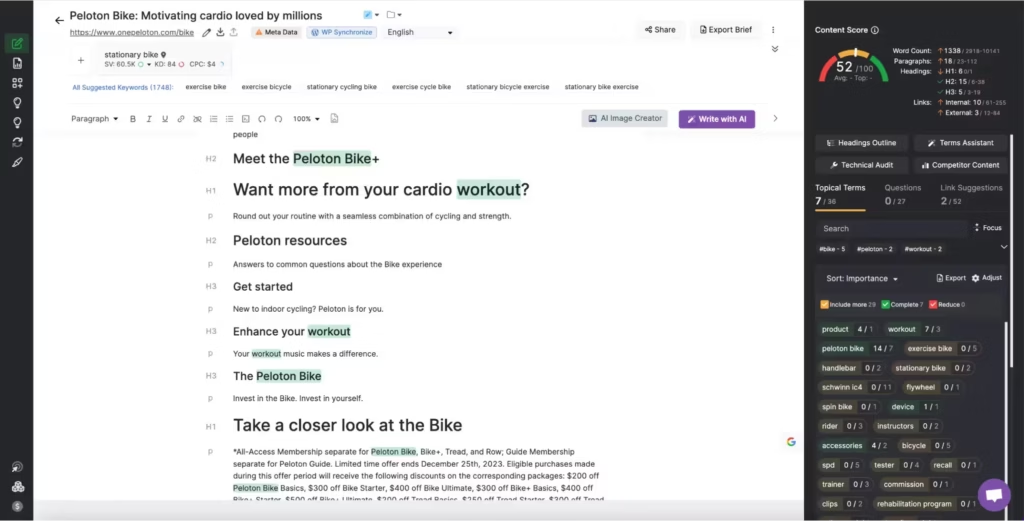
The DefiniteSEO WordPress plugin comes with a setup wizard that automatically configures SEO settings for new users, including webmaster profiles, XML sitemaps, and social media integration. It offers specialized features for WooCommerce SEO, local SEO, news and video sitemaps, spelling audits, and broken link monitoring.
These automation-first features make DefiniteSEO appealing for users who prefer a lighter, lower-maintenance approach than Rank Math, while still covering the core SEO requirements of WordPress websites.
The advantages noted in the DefiniteSEO tool review are unlimited feature access, strong automation for audits, and 100% free availability.
Disadvantages of DefiniteSEO are limited customization options compared to Rank Math and a lack of advanced modules such as content AI or schema automation.
27. Ubersuggest: Best Rank Math Alternative for Keyword Research
Ubersuggest is the best Rank Math alternative for keyword research with affordable pricing and comprehensive keyword data. Ubersuggest is a keyword research tool that provides search volume, keyword difficulty, and content ideas. It enables keyword discovery, domain analysis, and site audit, which makes it a practical tool for small businesses and bloggers.
Compared to Rank Math, Ubersuggest specializes in keyword research rather than WordPress-specific SEO. Rank Math focuses on optimizing titles, schema, and content inside WordPress. Ubersuggest instead provides keyword tracking, competitor keyword analysis, and backlink data (keyword gap analysis, SERP feature tracking, and content ideas).
Users rely on Ubersuggest for identifying keyword opportunities, while Rank Math is better for implementing on-page SEO changes.
Ubersuggest pricing starts at $29 per month, or $290 for a lifetime plan, while Rank Math Pro starts at $59 per year. Rank Math is cheaper as a plugin, but Ubersuggest covers keyword research and rank tracking without needing extra tools. The lifetime pricing option makes Ubersuggest less expensive than ongoing subscriptions from competitors.
Pros mentioned in the Ubersuggest review are affordability, lifetime pricing, and a beginner-friendly interface.
Cons of Ubersuggest are limited depth compared to advanced SEO platforms and fewer technical audit features.
28. Google Search Console: Best Rank Math Alternative for Website Performance Data
Google Search Console is the best Rank Math alternative for website performance data. Google Search Console (GSC) is a free SEO platform that provides official Google data on search performance, indexing, and website health.
Google Search Console reports queries, impressions, clicks, and positions directly from Google, which shows exactly how a website performs in search results. It includes Core Web Vitals, indexing coverage, mobile usability, security alerts, and manual action notifications, which makes it essential for technical SEO monitoring.
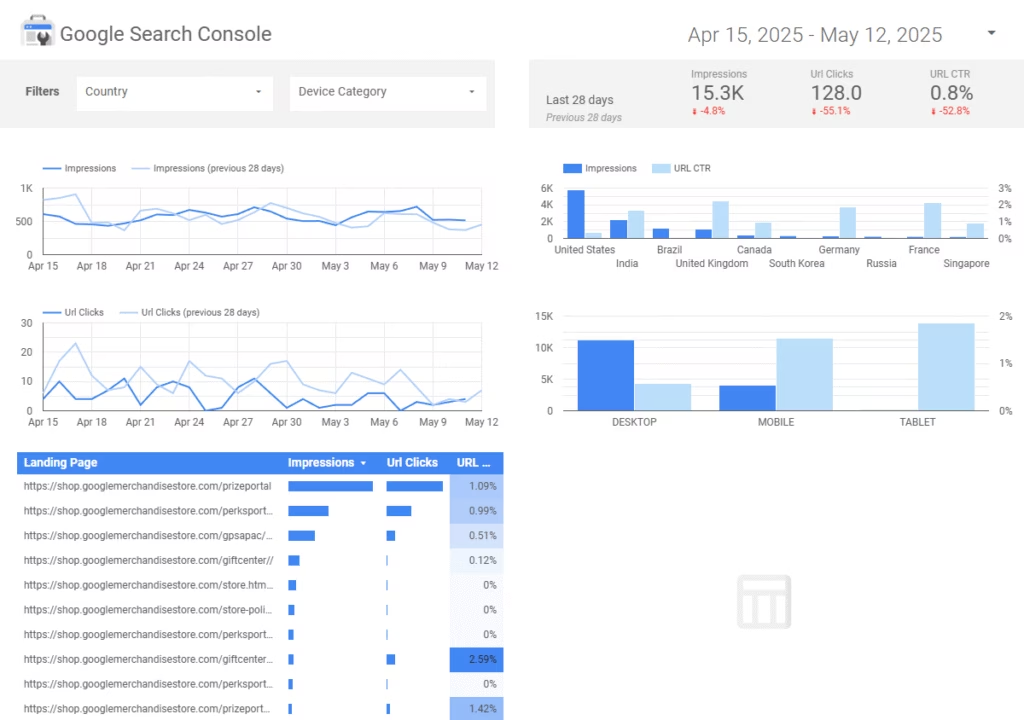
Google Search Console features include performance reports, URL inspection, coverage reports, Core Web Vitals monitoring, sitemap submission, and link reports. These insights reveal how Google crawls and indexes pages, why URLs fail to index, and which queries drive traffic. Unlike third-party tools, GSC provides verified search data that reflects how Google views a site internally.
Rank Math and Google Search Console serve different functions, but they connect through integration. Rank Math is a WordPress plugin that manages schema, metadata, on-page SEO, and content optimization. GSC is a standalone Google service that tracks search performance and technical issues.
Many WordPress users integrate GSC into Rank Math so they are able to view official performance data inside their WordPress dashboard.
Pricing is a key difference. Google Search Console is completely free, with no feature restrictions. Rank Math Pro costs $7.99 per month for advanced features, although the free version integrates with GSC to display search performance data.
The advantages highlighted in the Google Search Console review are free access, official Google data, Core Web Vitals reporting, security alerts, and indexing diagnostics.
Disadvantages of Google Search Console are limited data retention (16 months), no keyword research or backlink analysis, and no content optimization features compared to plugins or premium SEO platforms.
29. Seobase: Best Rank Math Alternative for User-friendly SEO Tools
Seobase is an Austrian-based SEO platform founded in 2019 that offers rank tracking, SERP analysis, keyword research, backlink monitoring, and SEO reporting. The platform positioned itself as a user-friendly SaaS alternative to WordPress plugins like Rank Math, with a focus on simplified dashboards and SEO project management.
However, recent user reviews from early 2025 indicate serious functionality issues. Users reported that the Seobase rank tracker broke after Google implemented anti-scraping measures. Customers who attempted to contact support received no replies, and canceled their subscriptions.
Because of the lack of updates and responsiveness, several users concluded that Seobase has gone out of business despite still being listed as active.
While Seobase once offered a full SEO toolkit for smaller businesses, its operational problems and absence of customer support have raised concerns about its long-term viability as a Rank Math alternative.
30. Premium SEO Pack: Best Rank Math Alternative for Bundled WordPress SEO Features
Premium SEO Pack was a WordPress plugin that bundled schema management, sitemap tools, local SEO modules, and on-page optimization features. It was marketed as a cost-effective way to access many SEO functions directly inside WordPress, which made it an accessible alternative to Rank Math for site owners who wanted multiple features in a single plugin.
The Premium SEO Pack plugin has been discontinued. Security researchers flagged vulnerabilities, including SQL (Structured Query Language) injection and data exposure risks, and the plugin has been closed in the WordPress plugin directory. It offered a broad set of features, but its lack of updates and security concerns means it is no longer a viable or safe Rank Math alternative.
Why Do People Seek Alternatives to Rank Math Plugin?
People seek alternatives to Rank Math because the plugin is feature-rich but overwhelming, resource-heavy, and tied to WordPress-only workflows. Rank Math includes advanced modules such as schema generation, redirection, analytics integration, and keyword scoring, which creates complexity for casual users who prefer simpler SEO solutions.
Bloggers and small business owners report that the constant notifications, configuration panels, and optimization checklists add friction instead of streamlining SEO tasks.
User reviews highlight performance issues, pricing complaints, and usability concerns. Reviewers mention that Rank Math slows down on larger WordPress installs after activating multiple Rank Math modules.
Others point to the upgrade cost of Rank Math Pro ($7.99 per month) as a drawback when competing plugins like SEOPress or Slim SEO offer more lightweight setups. Agencies that manage multiple clients cite frustrations with limited multi-site efficiency and a steep learning curve for non-technical users.
Because of these pain points, users compare Rank Math to alternatives that emphasize simplicity, automation, or cross-platform coverage. Search Atlas is frequently mentioned in this context, since it extends beyond WordPress to provide keyword research, topical mapping, content scoring, technical audits, and backlink analysis under one platform.
For teams that outgrow WordPress-only plugins, Search Atlas provides a broader SEO workflow that combines optimization, reporting, and link building without requiring multiple separate tools.
What to Look for in a Rank Math Alternative?
The best Rank Math plugin alternative should combine ease of use, reliable SEO functionality, and scalability across different website types. Since Rank Math SEO Plugin is tightly integrated into WordPress, many users look for alternatives that either simplify the plugin experience or expand SEO management beyond WordPress.
Important factors include a lightweight setup for faster site performance, intuitive dashboards for beginners, and advanced modules like schema markup, redirection, and content analysis for professionals.
Another consideration is whether the alternative to Rank Math offers cross-platform capabilities, as tools such as Search Atlas extend SEO workflows to keyword research, topical authority mapping, backlink analysis, and reporting across any CMS.
Pricing transparency and responsive customer support matter, since users switch from Rank Math due to hidden costs or slow response times.
What is the Difference Between Yoast vs Rank Math?
The difference between Yoast vs Rank Math is the SEO focus, feature depth, and pricing model in WordPress SEO plugins.
Yoast emphasizes content readability, editorial guidance, and stability, making it a trusted choice for beginners and publishers who prioritize ease of use. Rank Math emphasizes advanced SEO modules with schema, sitemaps, redirects, and Google Search Console integration included in the free version, which provides technical SEO options without requiring premium upgrades.
Yoast delivers a user-friendly interface, professional support, and a stable ecosystem for long-term reliability, while Rank Math provides more advanced functionality, budget-friendly paid plans, and an all-in-one toolkit that reduces the need for additional plugins.
The main distinction in Yoast vs Rank Math is that Yoast prioritizes simplicity and editorial SEO workflows, but Rank Math enables advanced technical features at a lower cost.
Why is Search Atlas the Best Rank Math Alternative?
Search Atlas is the best Rank Math alternative because it replaces WordPress-only SEO plugins with a single platform that automates the entire SEO lifecycle. Instead of juggling separate tools for technical audits, content optimization, and backlink building, teams use Search Atlas to manage everything from one dashboard across any CMS.
Agencies and site owners choose Search Atlas over Rank Math because it scales SEO workflows, integrates official Google data, and provides automation features that plugins cannot match.
Search Atlas saves agencies and content teams $100 to $300 per month compared to buying Rank Math plus standalone audit, content creation, rank tracking, and link-building platforms. Search Atlas pricing starts at $99 per month for the Starter plan, which includes every feature with no credit limits or hidden add-ons beyond base platform access.
Start a free 7-day trial with Search Atlas and upgrade from plugin limitations to complete SEO automation.