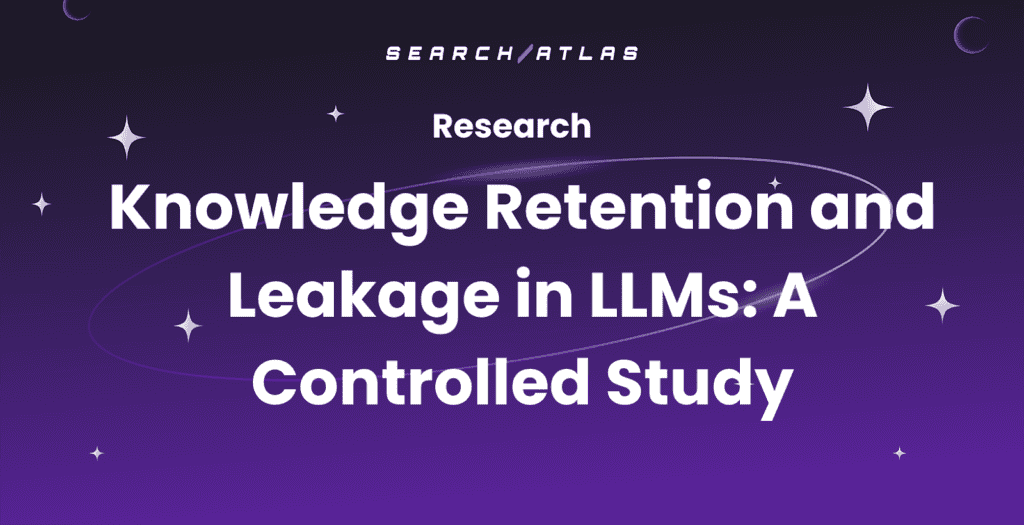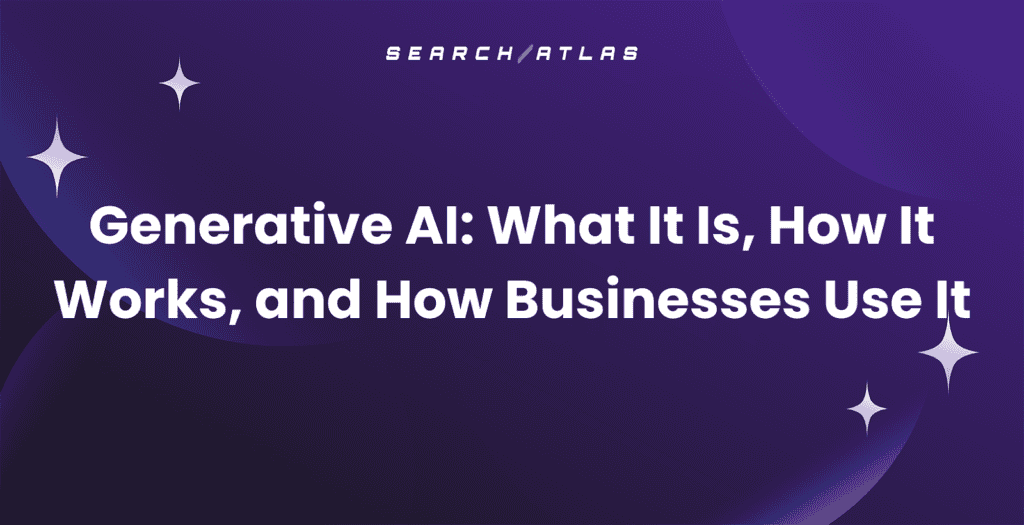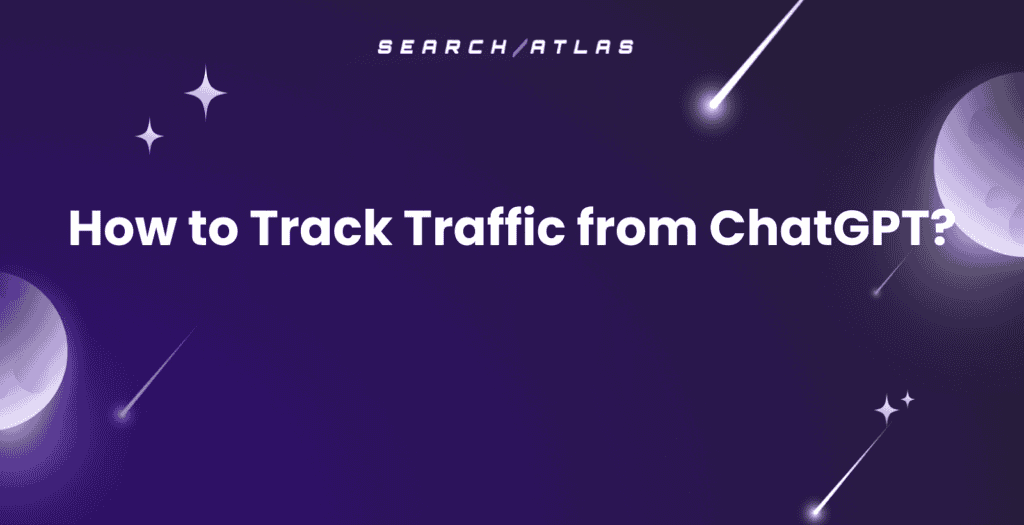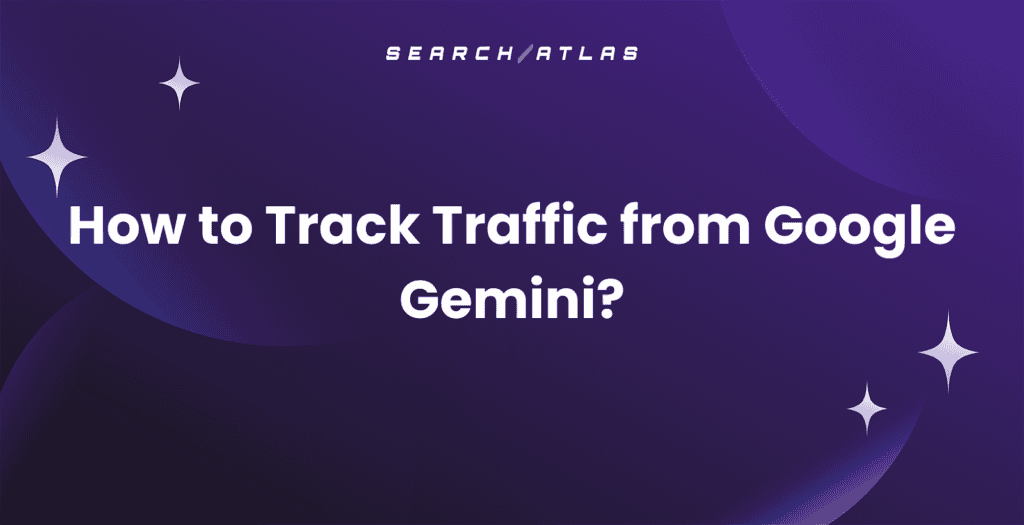Ready to take your small business to the top of Google’s search results? Ranking #1 for multiple keywords might seem like a lofty goal, but with the best SEO tools for small business, it’s entirely possible (and affordable). 🙌
The truth is, SEO doesn’t have to be overwhelming or expensive.
A small business can thrive using just a handful of tools, some of which are completely free.
These tools simplify everything from keyword research and content optimization to improving your website’s performance.
We’ll introduce you to 10 of the best SEO tools for small businesses, explaining their purpose, top features, and even a few drawbacks, so you know exactly what to expect!
This guide will also show you how to integrate these tools into your strategy without breaking the bank. Let’s make SEO achievable, actionable, and fun for your small business! 🛒
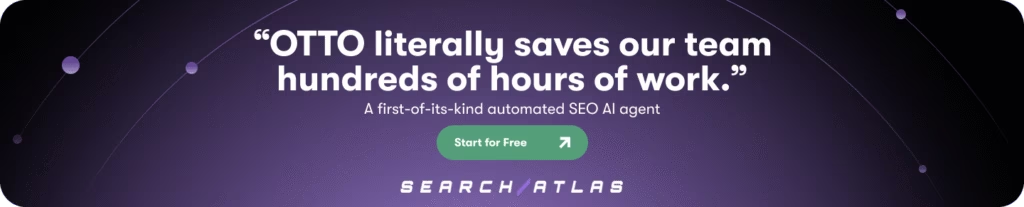
What are SEO Tools for Small Business?
SEO tools are software and platforms that help small businesses optimize their websites to rank higher in organic search results. These tools cover everything from keyword research and content analysis to technical audits and performance monitoring.
SEO tools for small businesses help you compete with larger brands by automating tasks like technical issue fixes, local SEO tasks, on-page optimization, and content optimization.
Innovative tools make SEO more efficient, letting you rank higher without overspending. Work smarter and thrive. 🧠
What to Consider Before Choosing an SEO Tool for Your Small Business
Choosing the right SEO tools for your small business doesn’t have to be difficult. The right tools save time, money, and help you compete with bigger brands. Here’s what to prioritize:
- Budget-friendly options: Start with free tools like Google Search Console (GSC) or affordable subscription plans. Some tools provide excellent value with enterprise-level features.
- Must-have features: Look for tools that handle keyword research, site audits, backlink analysis, competitor insights, content editing, performance tracking, and more.
- Innovation to stay ahead: Choose tools that introduce cutting-edge features to help you outsmart competitors and adapt to market changes faster.
- Automation: The best tools automate tedious tasks—like fixing issues and optimizing content—so you can focus on strategy and growth.
- Ease of Use: A simple interface, helpful tutorials, and trial periods make a world of difference, especially if you’re not an SEO pro.
Here’s your edge: big brands often stick with outdated, expensive tools. By choosing innovative, efficient solutions, you can outpace them.
10 Essential and Affordable SEO Tools to Help Your Small Business Compete
Instead of overwhelming you with options, we’ve handpicked 10 essential SEO tools that cover everything you need to thrive.
1. Search Atlas: For All-in-One Tool
Search Atlas is an all-in-one SEO platform designed for businesses of all sizes, combining essential tools and AI features to help you gain a competitive edge.
It covers everything from site audits and content creation to fixing technical issues, building backlinks, optimizing local SEO, creating content, automating reports, and more.
By integrating with key platforms like GSC, Google Business Profile (GBP), and Google Analytics (GA4), Search Atlas also centralizes all your SEO activities, eliminating the need for multiple tools.
It even automates press release distribution, journalist outreach, and HARO responses to simplify digital PR. So, even less work for you.
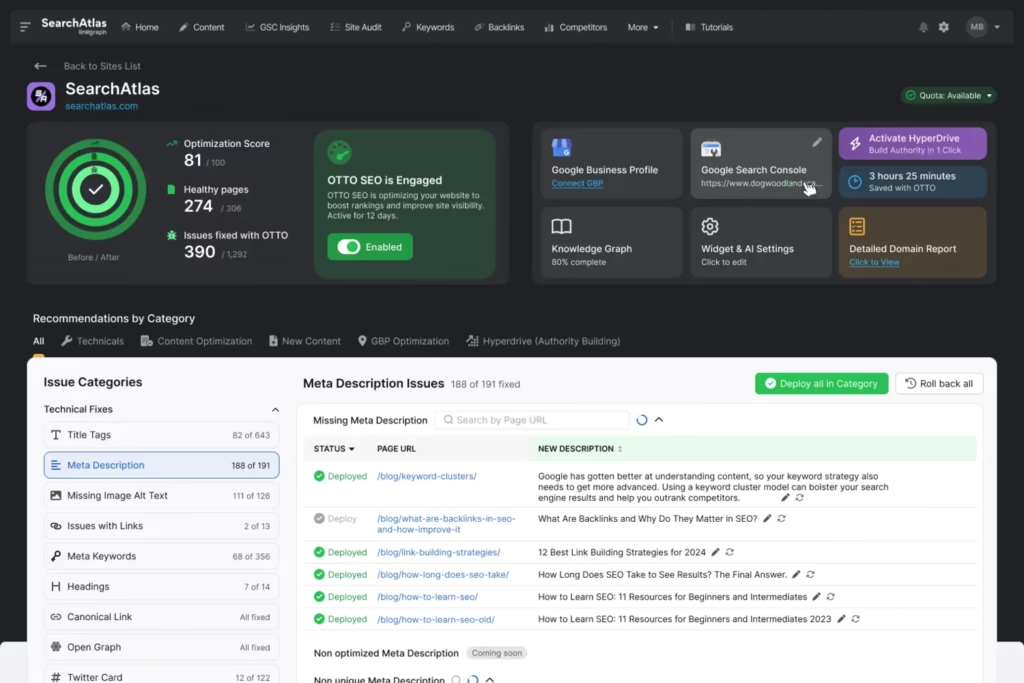
All Search Atlas plans come with at least one free OTTO activation. This is an AI autopilot that automatically improves technical SEO, on-page SEO, content enhancement, GBP tasks, and optimizing on-page elements.
Unlike other tools that only suggest improvements, OTTO actually makes the changes to your website.
Benefits and features
- Affordable for All: Designed with businesses of every size in mind, it offers some of the most competitive pricing in the market.
- Cutting-Edge Innovation: Features advanced AI technology like OTTO, constantly updated with new features to keep you ahead of the competition.
- All-in-One Solution: Everything you need in one platform: link building, site audits, competitor analysis, content planning, PR outreach, and more.
- Custom Reporting Made Easy: Build tailored, automated reports and get data from Google toolkit. Analyze metrics like search rankings, visitor trends, and more, effortlessly.
- Local SEO Heatmaps: Track local keywords with heatmaps/geogrids and build lasting citations on top platforms.
- Automated GBP Management: Streamline your GBP tasks, including posts, Q&As, review responses, and optimizations.
- Unmatched Usability: Praised by Gartner for its intuitive design and ease of use, it’s built to deliver results without hassle.

Limitations
- Search Atlas delivers so much enterprise-level data that it might feel overwhelming. But the platform is intuitive, and you can set up a 1-on-1 onboarding call.
- Some of the innovative features may feel too advanced for non-SEOs, but there’s dedicated support.
Pricing
| Starter plan | Growth plan | Pro plan | |
| Price: | $99 monthly | $199 monthly | $399 monthly |
| Free OTTO Activation | 1 | 1 | 3 |
| User Seats | 2 | 3 | 5 |
| GSC Sites | 5 | 15 | Unlimited |
| GBP Accounts | 3 | 10 | 25 |
| Regular AI Quota | 100 | 250 | Unlimited |
Search Atlas reviews
- G2: 4.8/5 (91)
- Capterra: 4.9/5 (63)
2. Google Analytics: For Pulling User Data
Google Analytics is a free tool that can help small business owners get a clear picture of how visitors are interacting with their websites.
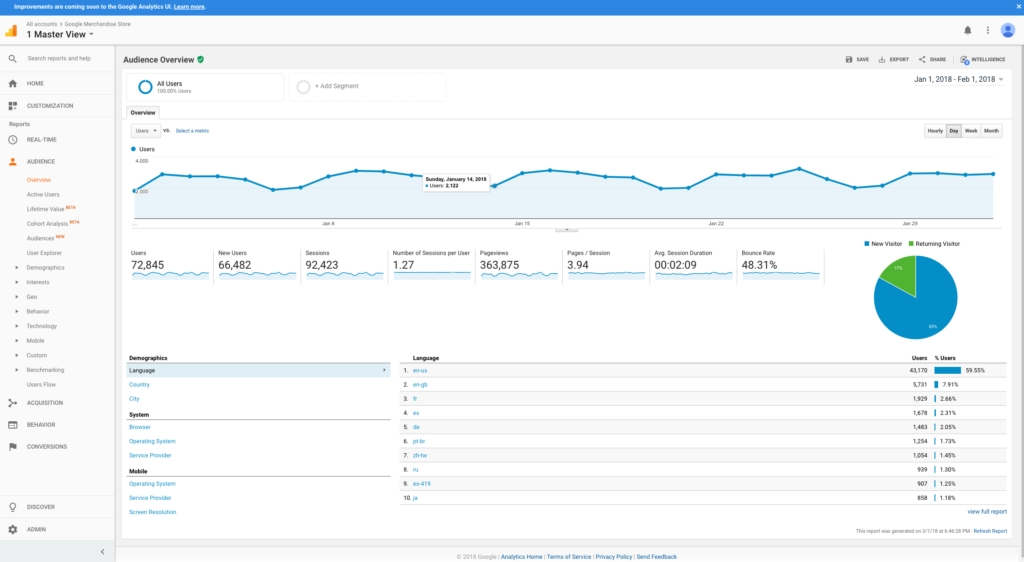
By simply adding a tracking pixel, you can see important metrics like who’s visiting your site, where they’re coming from, and which pages are getting the most attention. It’s a game-changer for spotting trends, improving your content, and boosting your SEO.
For instance, you can discover which blog posts attract the most traffic, see whether visitors are coming from organic search or social media, and track how well your pages convert.
With all this data, you can make smart decisions to grow your site’s performance and achieve your business goals.
Benefits and features
- User-Centric Reporting: Provides a more granular look at individual user behaviors across multiple devices.
- Event Tracking: Tracks specific interactions like button clicks, form submissions, or video views for better insights.
- Funnel Analysis: Visualizes the steps users take on your site, helping you optimize conversion paths.
- Predictive Metrics: Uses machine learning to predict future user behavior and potential revenue.
- Cross-Platform Insights: Connects data from web, app, and other platforms for unified reporting.
- Customizable Dashboards: Create tailored reports that focus on the most relevant metrics for your business.
Limitations
- Some say GA4 setup can be tricky for beginners, but integrating with tools like Search Atlas makes it much easier.
- Reviews indicate GA4’s event-based tracking might be overwhelming for small businesses unfamiliar with configuring custom events.
Pricing
- GA4 is free!
GA4 reviews
- G2: 4.5/5 (6,430)
- Capterra: 4.7/5 (8,108)
3. Google Search Console: For Pulling Website Data

Google Search Console (GSC) is a free tool that helps small businesses track how their website performs on Google’s search results.
It provides crucial data like which keywords you’re ranking for, how often people click on your site, and any technical issues that could affect your rankings.
Setting up GSC is quick and easy, and once linked with GA4, you’ll get a complete picture of how your site is performing.
By identifying what’s working and what needs improvement, GSC allows you to optimize your SEO strategy and ensure your website is always improving. It’s a must-have for small business owners looking to boost their search visibility and website performance.
Benefits and features
- Performance Report: Displays keyword rankings, impressions, clicks, and CTR for deeper insight into search traffic performance.
- Rank Tracking: Shows your website’s ranking positions for specific keywords in Google search results.
- Click Report: Shows how many clicks your site gets from search results and which pages attract the most traffic.
- Impressions Report: Tracks how often your website appeared in search results, even if users didn’t click on it.
- Index Coverage Report: Identifies pages that are or aren’t indexed by Google, helping you manage your site’s visibility.
- Links Report: Displays all external links pointing to your site and the internal links between your web pages.
Limitations
- Some note that GSC’s keyword data is limited compared to dedicated keyword research tools like Search Atlas.
- Reviews say that GSC doesn’t provide insights into competitor performance or search visibility.
- Some users find setup confusing for beginners, but connecting with Search Atlas simplifies data collection.
Pricing
- GSC is free!
GSC reviews
- G2: 4.7/5 (411)
- Capterra: 4.8/5 (202)
GA4 vs. GSC: What’s the difference?
Many people confuse GA4 with GSC, but here’s an easy way to differentiate them:
- GA4 focuses on your visitors, providing data like bounce rates, page views, and average time on page.
- GSC focuses on your website’s performance, offering insights into average ranking positions, keywords, backlinks, and more.
4. HotJar: For Understanding User Behaviors
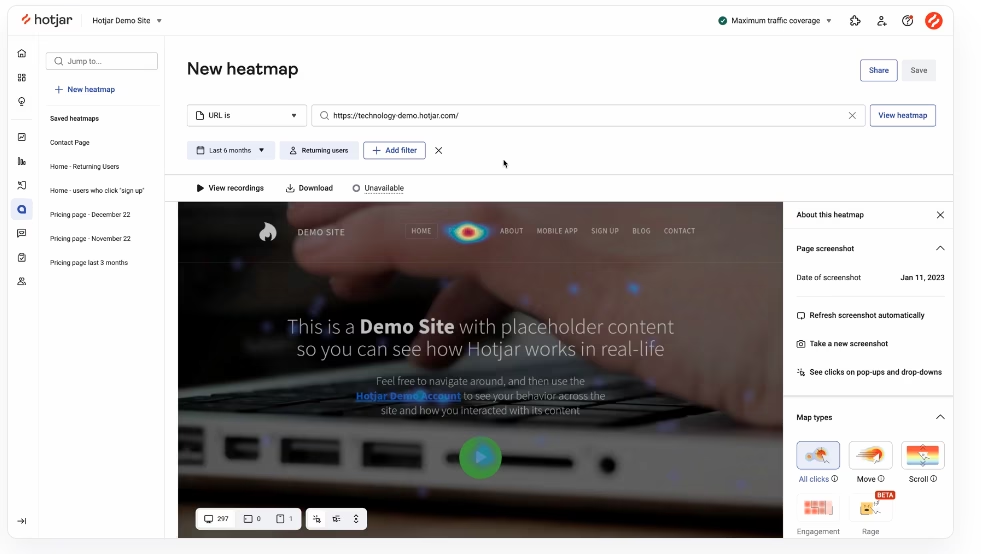
Hotjar is a user experience tool designed to help small businesses understand how visitors interact with their websites. Unlike GA4, which focuses on numbers, Hotjar provides insights into user behavior with heatmaps, session recordings, surveys, and polls—all in one platform.
You can see where users click, how far they scroll, and watch recordings of entire visits. This helps you pinpoint where users hesitate, abandon forms, or ignore calls-to-action.
For small businesses, this means better decisions based on real user behavior. For instance, you can discover why a page isn’t converting or what keeps visitors engaged.
Hotjar also integrates with tools like GA4, making it a great way to maximize your data and improve your user experience (UX).
Benefits and features
- Device-specific Heatmaps: View heatmaps categorized by desktop, tablet, and mobile for a clear picture of device-specific user behavior.
- Visitor Recordings: Watch complete visitor sessions to see how users navigate and interact with your site.
- Funnel Tracking: Analyze drop-offs at each step of your sales funnel to identify problem areas and improve conversions.
- Ease of Use: Set up heatmaps or surveys in seconds, making it beginner-friendly for small business owners.
- Responsive Support: Get quick and helpful responses from Hotjar’s customer support team whenever you need assistance.
- Powerful Surveys: Collect direct feedback from users to understand their needs and improve your website accordingly.
Limitations
- Some reviews say it lacks the depth to provide weighted insights into specific user actions.
- People say that breaking down user data by specific campaigns can be challenging.
- A few users think Hotjar can impact website performance due to its heavier tracking scripts.
Pricing
- Basic plan: Free – Up to 35 daily sessions
- Plus plan: $39/month – Up to 100 daily sessions
- Business plan: $99/month – Up to 500 daily sessions
- Scale plan: $213/month – Up to 500 daily sessions and includes more tools
GSC reviews
- G2: 4.3/5 (307)
- Capterra: 4.7/5 (532)
5. Google Business Profile: For Local Businesses
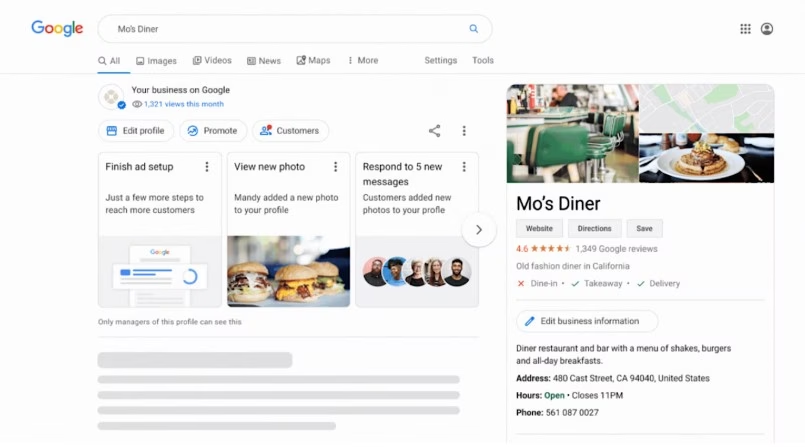
A Google Business Profile (GBP, formerly known as Google My Business) is an essential tool for local small businesses. It allows your business to appear on Google Maps, in the local pack for search results, and even in local service ads.
This is how customers find you online, read reviews, and learn key details about your business.
Setting up a profile is simple: share your business name, location, hours, contact details, and services offered. Include photos and a compelling description to grab attention. A well-optimized profile helps you rank for local keywords and builds trust with potential customers through reviews and a professional appearance.
By making it easy for nearby customers to find and contact you, a GBP is a must-have for growing your local presence.
Benefits and features
- Google Maps Integration: Ensures your business appears on Google Maps, making it easier for customers to find your location.
- Customer Reviews: Collect and display reviews to build trust and attract more customers to your business.
- Local Pack Visibility: Appear in the highly visible map pack at the top of local search results for relevant keywords.
- Direct Messaging: Engage with potential customers instantly through messaging directly from your Google Business Profile.
- Business Insights: Access analytics showing how customers find and interact with your profile, including search queries and map views.
- Service Listings: Highlight your services or products with custom descriptions, making it easier to attract the right audience.
Limitations
- Some say verification can be time-consuming, delaying your profile’s visibility to potential customers.
- It’s occasionally mentioned that support options are limited, making it hard to resolve profile issues quickly.
- A few users think updating profile information can take too long to reflect in search results or on Maps.
Pricing
- GBP is free!
GSC reviews
- G2: 4.6/5 (369)
- Capterra: No Reviews
6. ChatGPT: For SEO Articles
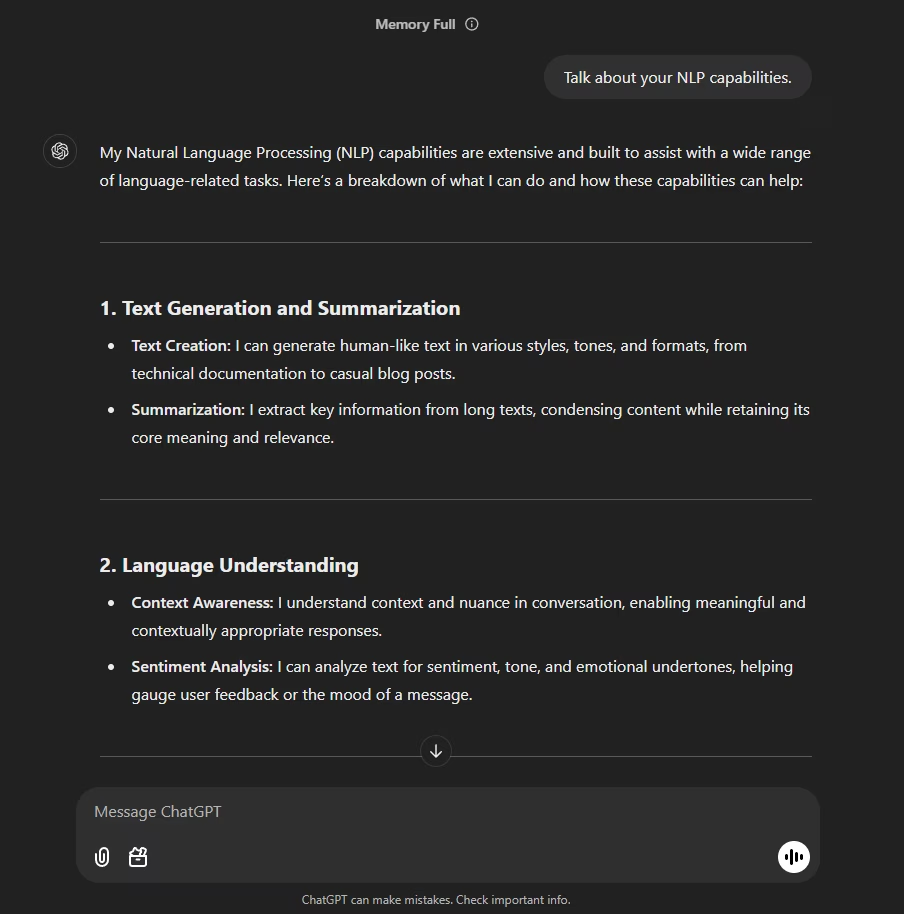
ChatGPT is like having your very own SEO assistant, but with the added bonus of AI magic. It’s perfect for small businesses that want to make SEO tasks easier and more efficient.
Unlike other tools that just focus on data, ChatGPT actually helps you implement SEO strategies and create content that aligns with your goals.
Need a catchy title, a better headline, or a deeper understanding of search intent? ChatGPT’s got your back! You can ask it to generate keyword ideas, come up with article titles, or even help structure your content.
Plus, it saves you time and makes content creation feel like a breeze.
We’ve got a complete guide on how to use ChatGPT for SEO, showing you how to create keyword lists, blog posts, meta tags, CTAs, and more.
Benefits and features
- Natural Language Processing: Understands and responds in everyday language, delivering meaningful interactions that mimic human conversation for a smooth user experience.
- Context Awareness: Maintains conversational context, enabling in-depth discussions that feel natural and relevant across multiple exchanges.
- Customizable Responses: Tailors ChatGPT’s responses to your needs through specific prompts, ensuring output aligns with your business objectives or industry.
- Multilingual Support: Offers support in over 50 languages, making it ideal for global businesses or teams with diverse language needs.
- Creative Writing Assistance: Generates ideas, suggestions, and inspiration for creative projects, helping businesses craft engaging content.
- SEO Optimization: Creates search-optimized content, including blog posts, titles, and meta descriptions, boosting visibility in search results.
Limitations
- Some say it may not reflect the latest trends or real-time updates due to its lack of access to live data.
- Reviews indicate that ChatGPT can sometimes generate inaccurate information, especially on niche or highly specialized topics.
- People say it can produce content that resembles existing texts,, so reviewing it for originality is important to avoid plagiarism.
Pricing
- Free Plan: $0 – Access to GPT-4o mini, limited access to GPT-4o
- Plus Plan: $20/month – Everything in free with extended limits to GPT-4o mini and GPT-4o
- Pro Plan: $200/month – Everything in plus with unlimited access to GPT-4o mini and GPT-4o
- Team plan: $30/month per user – Higher message limits than Plus on GPT-4, GPT-4o, and tools like DALL·E, web browsing, data analysis
- Enterprise Plan: Custom pricing – High speed access to GPT-4, GPT-4o, GPT-4o mini, and tools like DALL·E, web browsing, data analysis
ChatGPT reviews
- G2: 4.7/5 (643)
- Capterra: 4.5/5 (71)
7. WordPress: For Website Builder
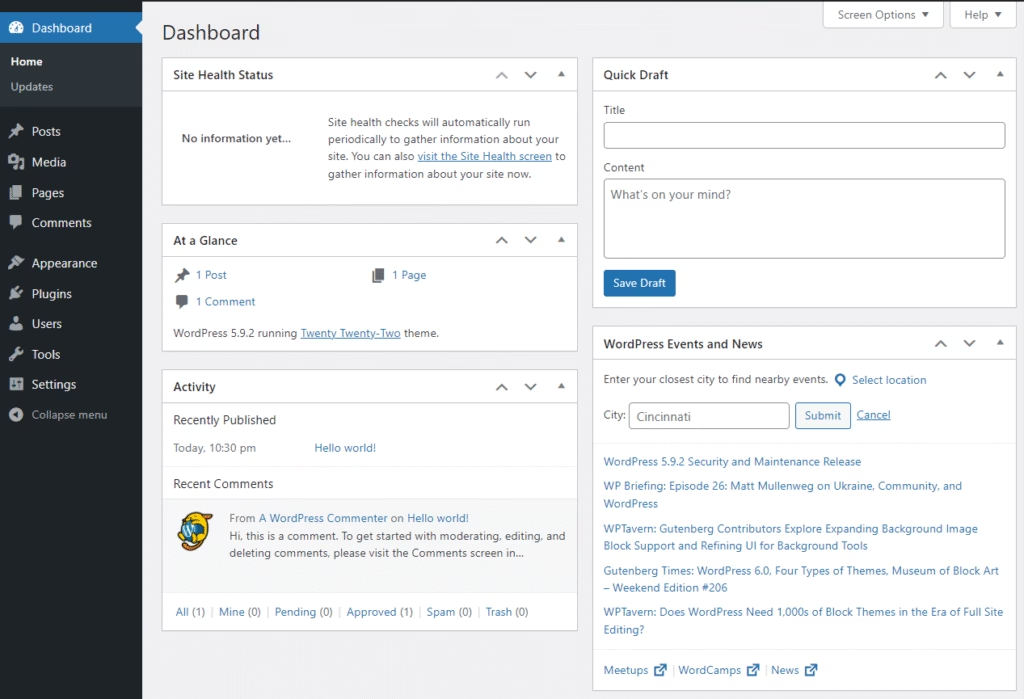
WordPress is a user-friendly platform that allows small businesses to easily create and manage websites. With thousands of themes and plugins, it offers flexibility and customization to fit your business’s unique needs.
Whether you’re building an e-commerce site, a blog, or a portfolio, WordPress provides tools to help you succeed. It’s scalable, meaning it can grow with your business.
Plus, it’s SEO-friendly, so you can optimize your website for search engines. WordPress also offers strong security features, regular updates, and a large community for support, making it an ideal choice for small businesses looking to establish or improve their online presence.
Benefits and features
- User-Friendly Interface: Intuitive dashboard makes it easy to create, edit, and manage website content, even for beginners.
- Customizable Themes: Thousands of themes available to give your website a professional look tailored to your brand.
- SEO-Friendly: Built-in features and plugins to optimize your site for search engines and improve visibility.
- Mobile Responsive: Most themes are mobile-friendly, ensuring your website looks great on all devices.
- Security Features: Regular updates and security plugins help protect your website from vulnerabilities.
- E-commerce Ready: Plugins like WooCommerce allow you to easily set up an online store.
Limitations
- Some say WordPress can become slow with too many plugins or heavy content.
- Note that while customizable, WordPress may require ongoing maintenance to keep plugins and themes up-to-date.
- A few users think WordPress’s learning curve can be steep for complete beginners with no web development experience.
Pricing
- Free plan: WordPress is free to download and setup, but you need to consider the maintenance costs.
- Personal plan: $9/month – 6 GB storage, unlimited pages, posts, users, visitors, free domain for one year, ad-free experience, dozens of premium themes.
- Premium plan: $18/month – 13 GB storage, everything in the personal plan, all premium themes, customize fonts and colors, connect GA4 and Cloudflare Web Analytics.
- Business plan: $40/month – 50 GB storage, everything in the premium plan, install plugins, SFTP/SSH, WP-CLI, Git commands, GitHub Deployments, WooCommerce.
- Commerce plan: $70/month – 50 GB storage, everything in the business plan, eCommerce tools, optimized WooCommerce hosting.
- Enterprise plan: Custom pricing and features.
WordPress reviews
- G2: 4.4/5 (2,557)
- Capterra: 4.6/5 (14,999)
8. Yoast SEO: For WP SEO Plugin
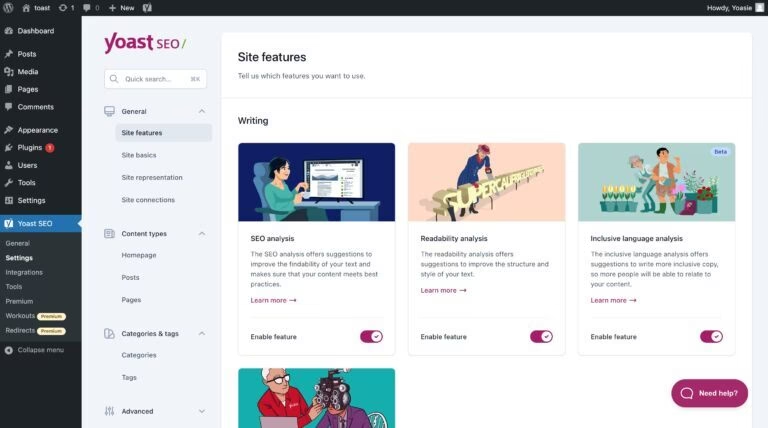
Yoast SEO is a popular plugin for WordPress and an app for Shopify, designed to help small businesses improve their search engine visibility. If you’re using WordPress or Shopify to run your website, Yoast SEO is an essential tool that simplifies optimization.
It helps you easily adjust page titles, meta descriptions, and URL slugs—important factors that can boost your website’s rankings and increase clicks.
Yoast SEO also helps with other tasks like creating XML sitemaps, setting up redirects, managing canonical URLs, and adding internal links to distribute ranking power.
Benefits and features
- Content analysis: Provides real-time feedback on content optimization, ensuring your posts are SEO-friendly and engaging for readers.
- XML Sitemap generation: Automatically creates sitemaps to help search engines index your site more effectively and boost visibility.
- Redirect management: Easily set up redirects for URL changes to avoid broken links and maintain link equity.
- Schema Markup integration: Add structured data to enhance search result appearance and improve CTR.
- Breadcrumb navigation: Improves site structure and user experience with clear, organized navigation on all pages.
- Internal linking suggestions: Yoast suggests relevant internal links to distribute ranking power and enhance content structure.
Limitations
- Some people say Yoast SEO may not fully optimize content for highly competitive keywords, requiring additional manual effort.
- Some note that Yoast’s premium version has more advanced features, limiting the free version’s effectiveness for larger websites.
- A few users think Yoast SEO’s focus on content quality can be restrictive, leaving some technical aspects of SEO underexplored.
Pricing
- Lite Plan: $129 monthly – 5 projects, 6 months of history, 750 tracked keywords, 50 keyword lists, 100,000 crawl credits, 25,000 max pages per project
- Standard Plan: $249 monthly – 20 projects, 2 years of history, 2,000 tracked keywords, 100 keyword lists, 500,000 crawl credits, 50,000 max pages per project
- Advanced Plan: $449 monthly – 50 projects, 5 years of history, 5,000 tracked keywords, 200 keyword lists, 1.5M crawl credits, 250,000 max pages per project
- Enterprise Plan: $14,990 yearly – 100 projects, unlimited history, 10,000 tracked keywords, 500 keyword lists, 5M crawl credits, 5M max pages per project
Yoast SEO reviews
- G2: 4.6/5 (183)
- Capterra: 4.6/5 (125)
9. Google Keyword Planner
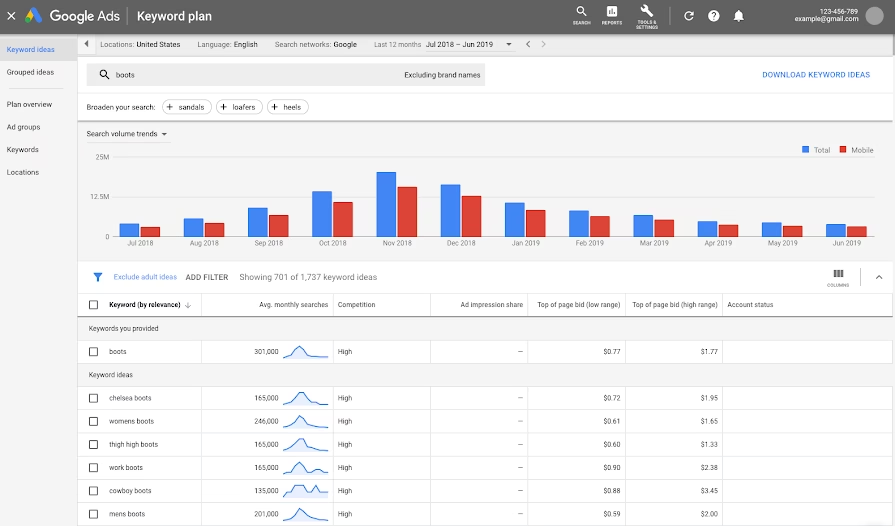
Google Keyword Planner is a free tool that helps small businesses find valuable keyword ideas and traffic estimates, crucial for effective SEO.
By using Keyword Planner, businesses can discover relevant keywords to target, which enhances their content and search strategy. The tool integrates seamlessly with Google Ads, making it easier for businesses to plan and execute both organic and paid search campaigns.
It provides insights into search volumes, keyword performance, and competition, allowing businesses to make data-driven decisions for better visibility and results.
Benefits and features
- Keyword suggestions: Generates keyword ideas based on relevant topics, helping businesses identify what to target for content creation.
- Traffic estimates: Provides search volume and traffic data for better planning and optimization of SEO and paid campaigns.
- Ad campaign integration: Seamlessly integrates with Google Ads, helping businesses plan their paid search campaigns efficiently.
- Search volume data: Offers detailed insights into search volume and competition, making it easier to target high-potential keywords.
- Forecasting tool: Helps businesses predict how keywords will perform in terms of traffic and conversions for future campaigns.
- Filtering options: Allows businesses to filter keywords based on factors like location, language, and competition.
Limitations
- Reviews say Keyword Planner’s traffic estimates can be too broad, making them less precise for small-scale campaigns.
- Some note that the tool mainly benefits paid search users, with less comprehensive features for organic SEO.
- Users think Google Keyword Planner may be difficult to use for beginners without prior SEO knowledge.
Pricing
- Google Keyword Planner is free for analyzing keywords!
Google Keyword Planner reviews
- G2: 4.6/5 (183)
- Capterra: 4.6/5 (125)
10. Google PageSpeed Insights: For Improving Site Performance
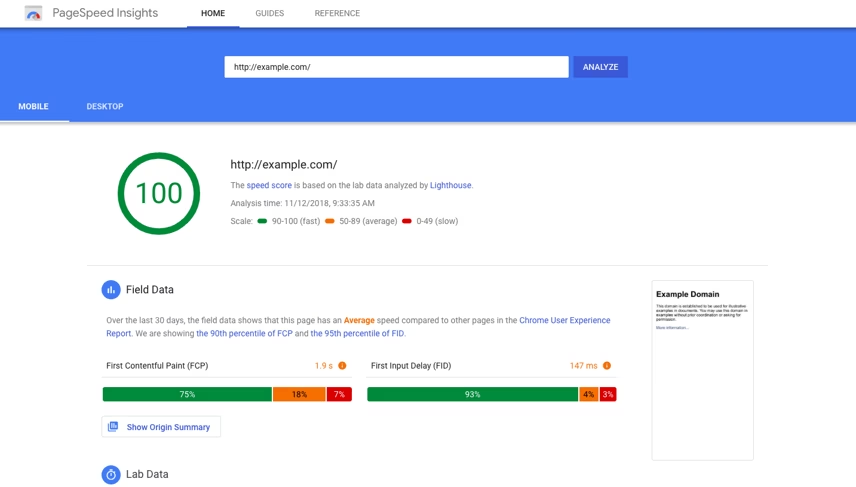
Google PageSpeed Insights (PSI) is a free tool that helps small businesses measure and improve the loading speed of their websites. Fast loading times are essential for providing a good user experience, improving SEO rankings, and increasing conversions.
PageSpeed Insights gives detailed reports on how well your site performs on both desktop and mobile, offering suggestions for improvement.
By addressing the issues it highlights, small businesses can enhance their website’s speed, boost performance, and deliver a smoother experience to visitors, an essential step in optimizing your site’s technical SEO and overall performance.
Benefits and features
- Performance score: Provides a performance score based on your website’s speed, helping you track progress.
- Mobile optimization: Assesses both desktop and mobile versions of your website to ensure good performance across devices.
- Suggestions for improvement: Gives specific, actionable recommendations to improve loading speed and site performance.
- Core Web Vitals report: Offers insights into key metrics like loading, interactivity, and visual stability, which impact user experience.
- Diagnostics: Identifies potential issues like render-blocking resources, images, or scripts that slow down your site.
- Real-world data: Uses real-user data from the Chrome User Experience Report to reflect actual site performance.
Limitations
- Reviews say PageSpeed Insights sometimes gives vague suggestions that require technical knowledge to fix.
- Some note that it can be difficult to prioritize improvements based on the tool’s suggestions.
- Some users think the tool doesn’t always reflect real-world performance accurately, especially with low traffic sites.
Pricing
- Google PSI is free!
PageSpeed Insights reviews
- G2: No reviews
- Capterra: No reviews
The Best SEO Tools for Small Business: Bringing Everything Together
These SEO tools are essential building blocks for any small business looking to improve their online presence without breaking the bank.
However, it’s not just about their costs; you’ll need to invest time into learning platforms like GMB, GA4, and GSC, as they provide raw and complex data that can be overwhelming. 😩
Time is money, and using these tools efficiently means you need something that speeds up your work.
That’s where Search Atlas comes in. 🎉
It connects seamlessly with GA4, GSC, and Google Business Profile, delivering insightful reports in an easy-to-understand format.
With its content writing assistant integrated with ChatGPT, auto-generation of images, NLP keyword implementation, and tools like OTTO for automating technical SEO, on-page tasks, and GBP management, Search Atlas is like having a full SEO team working 24/7!
Search Atlas is perfect for any small business. Try the free trial today!