Shopify vs. Wix vs. WordPress is a strategic comparison between three major platforms that offer distinct approaches to building and managing an online presence.
Shopify is purpose-built for e-commerce. It streamlines the setup and management of online stores with hosted infrastructure, integrated payment solutions, and extensive app support. It appeals to users who want a reliable, scalable system without dealing with technical overhead.
Wix emphasizes visual design and ease of use. Its drag-and-drop editor and built-in e-commerce features are designed for users who value speed, simplicity, and creative control, especially small businesses and solo entrepreneurs with limited technical experience.
WordPress with WooCommerce offers the most flexibility and ownership. It caters to users who need custom functionality, advanced SEO control, and full access to code, which is interesting for developers or businesses with complex content strategies.
This comparison breaks down the essential differences in features, flexibility, design, cost, and long-term scalability to help you choose the platform that aligns with your business model, technical needs, and growth goals.
What Is Shopify?

Shopify is a leading e-commerce platform that offers a comprehensive, all-in-one solution for building and managing an online store. Designed as a fully hosted Software as a Service (SaaS) platform, it takes care of the technical infrastructure, including web hosting, security, software updates, and server maintenance.
Merchants can launch a store quickly with professionally designed themes, built-in payment processing, and tools for managing inventory, orders, shipping, and customer data. Its intuitive dashboard, app marketplace, and mobile-friendly features make it accessible to both beginners and experienced sellers.
Shopify is particularly well-suited for entrepreneurs who want to avoid the complexities of coding, self-hosting, or third-party plugin management because it is a hosted platform. Businesses can scale with ease using the integrated marketing tools, sales channel support, and performance-optimized infrastructure Shopify offers.
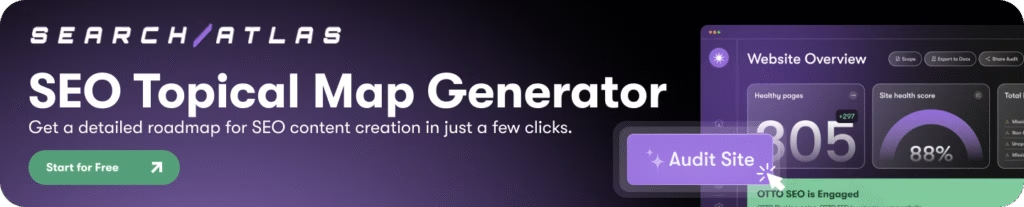
What Are the Best Features of Shopify?
The popularity of Shopify stems from its robust feature set designed specifically for online selling.
- Ease of Use & Quick Setup. Shopify offers an intuitive dashboard and a guided setup process, making it incredibly easy for beginners to launch a store quickly.
- All-in-One Hosted Solution. You don’t need to worry about hosting, security (SSL certificates, PCI compliance), or technical updates; Shopify handles it all.
- Extensive App Store. A vast marketplace of over 8,000 apps allows you to extend the functionality of your store, from dropshipping to advanced marketing and customer service tools.
- Shopify Payments. Simplifies accepting major payment methods without third-party transaction fees (though processing fees still apply).
- Multi-Channel Selling. Seamlessly integrate sales across your online store, social media platforms (Facebook, Instagram, TikTok), online marketplaces (Amazon), and even in-person with Shopify POS.
- Scalability. Designed to support businesses from small startups to large enterprises (with Shopify Plus), it handles increasing traffic and sales volumes with ease.
What Is the Pricing Structure for Shopify?
The pricing for Shopify is subscription-based, with different tiers offering varying features and transaction fee structures.
- Basic. $29/month — Up to 77% shipping discount, 10 inventory locations, 24/7 chat support, localized global selling (3 markets).
- Grow. $79/month — Up to 88% shipping discount and insurance, 10 inventory locations, 24/7 chat support, localized global selling (3 markets), 5 additional staff accounts.
- Advanced. $299/month — Up to 88% shipping discount, insurance, 3rd-party calculated rates, 10 inventory locations, enhanced 24/7 chat support, localized global selling (3 markets) + add markets for $59 USD/mo each.
- Plus. $2,300/month — Up to 88% shipping discount, insurance, 3rd-party calculated rates, 200 inventory locations, priority 24/7 phone support, localized global selling (50 markets), unlimited staff accounts, fully customizable checkout, up to 200 POS Pro locations, sell wholesale/B2B.
What Is Wix?
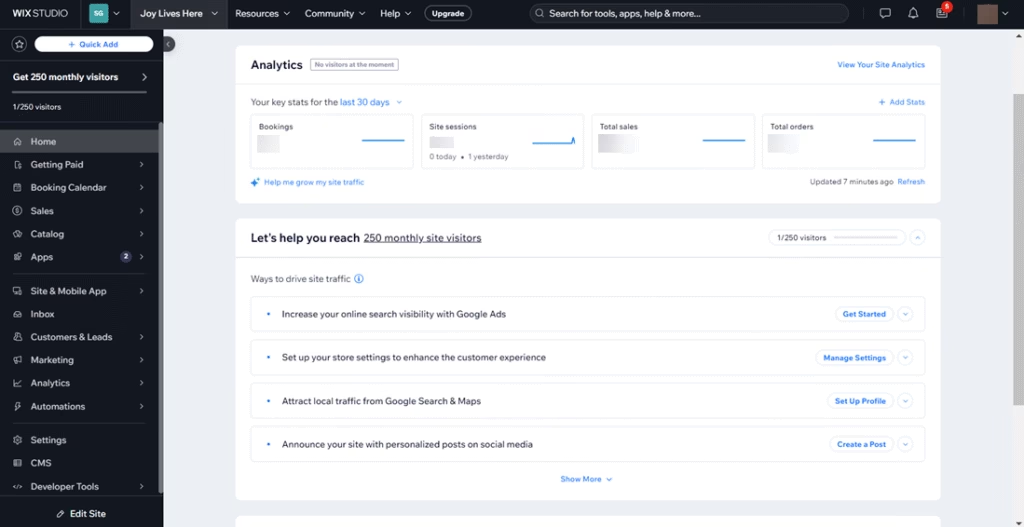
Wix is a cloud-based website builder known for its intuitive drag-and-drop interface and flexible design tools. Originally built to help users create general websites, such as portfolios, blogs, and business pages, Wix has evolved into a competitive platform for e-commerce.
At its core, Wix emphasizes creative freedom and ease of use. Users can choose from hundreds of professionally designed templates and customize every aspect of their site without writing a single line of code.
Its Wix Editor and Wix ADI (Artificial Design Intelligence) allow users to build responsive websites quickly, making it especially appealing for entrepreneurs, small business owners, and creatives who prioritize visual control and a smooth setup process.
In terms of e-commerce, Wix includes tools for product listings, digital or physical goods, payment processing, order tracking, inventory management, and promotional campaigns. It supports multichannel sales through social media and third-party integrations.
What Are the Best Features of Wix?
Strengths for Wix lie in its design flexibility and integrated approach to website building.
- Intuitive Drag-and-Drop Editor. Offers pixel-perfect design control, letting you place elements exactly where you want them.
- Vast Template Library. Provides hundreds of professionally designed templates, including many dedicated e-commerce layouts, to kickstart your design.
- Wix ADI. It can automatically generate a personalized website based on your answers to a few questions, which you can then customize.
- All-in-One Hosted Solution. Like Shopify, Wix handles hosting, security (SSL), and server maintenance, simplifying the technical side.
- Built-in Marketing & SEO Tools. Comes with robust native features for SEO, email marketing, social media integrations, and customer relationship management (CRM).
- Wix Payments. An integrated payment solution that simplifies transactions and typically doesn’t charge additional transaction fees (only standard processing fees).
What Is the Pricing Structure for Wix?
Wix offers a range of pricing plans, including a free option and various premium plans, categorized for general websites and business/e-commerce use.
- Light. $17/month — Free domain for 1 year, 2 GB storage, light marketing suite, 2 site collaborators. Note: This plan does not include e-commerce features to accept payments.
- Core. $29/month — Free domain for 1 year, 50 GB storage, basic marketing suite, accept payments, basic e-commerce features, scheduling and services, 5 site collaborators.
- Business. $36/month — Free domain for 1 year, 100 GB storage, standard marketing suite, accept payments, standard e-commerce feature, scheduling and services, 10 site collaborators.
- Business Elite. $159/month — Free domain for 1 year, unlimited storage space, advanced marketing suite, accept payments, advanced e-commerce features, scheduling and services, 100 site collaborators.
What Is WordPress (With WooCommerce)?

WordPress creates one of the most flexible and customizable e-commerce solutions available today when paired with the WooCommerce platform. WordPress is an open-source content management system (CMS)—meaning you install the software on a web hosting provider of your choice and manage all aspects of your site independently.
WooCommerce is a free, open-source plugin that turns a standard WordPress site into a fully functional online store. It supports product listings, payment gateways, shipping rules, inventory tracking, tax settings, and virtually any e-commerce functionality.
Businesses can fine-tune everything from the site structure to the checkout process, integrate with advanced tools, or build entirely bespoke solutions. However, users must handle hosting, security, updates, and plugin compatibility themselves or work with a developer.
What Are the Best Features of WordPress + WooCommerce?
The power of WordPress with WooCommerce lies in its flexibility and ecosystem.
- Ultimate Control & Customization. You have 100% ownership of your site and data, allowing for limitless customization of design and functionality, provided you have the technical knowledge or can hire developers.
- Vast Plugin & Theme Ecosystem. Access to millions of free and premium plugins and WooCommerce extensions, letting you add more features.
- No Platform Transaction Fees. Neither WordPress nor WooCommerce charges transaction fees on your sales; you only pay for the processing fees of your chosen payment gateway.
- Superior Content Marketing & SEO. WordPress began as a blogging platform, offering far more robust blogging features and granular SEO control compared to hosted builders.
- Scalability. With the right hosting, WordPress and WooCommerce can handle extremely high traffic and large product catalogs, making it suitable for businesses of all sizes.
- Large Community Support. As the most popular CMS, there is a massive global community, abundant resources, and countless developers available for support.
What Is the Pricing Structure for WordPress + WooCommerce?
The core WordPress software and WooCommerce plugin are free. However, you’ll incur costs for premium themes and add-ons.
Shopify vs. Wix vs. WordPress: Which One Is the Best?
Choosing between Shopify, Wix, and WordPress with WooCommerce depends on how you prioritize ease of use, design control, scalability, and ownership. Each platform excels in different areas.
This side-by-side breakdown compares them across essential categories, from pricing and flexibility to SEO and support.
1. Ease of Use
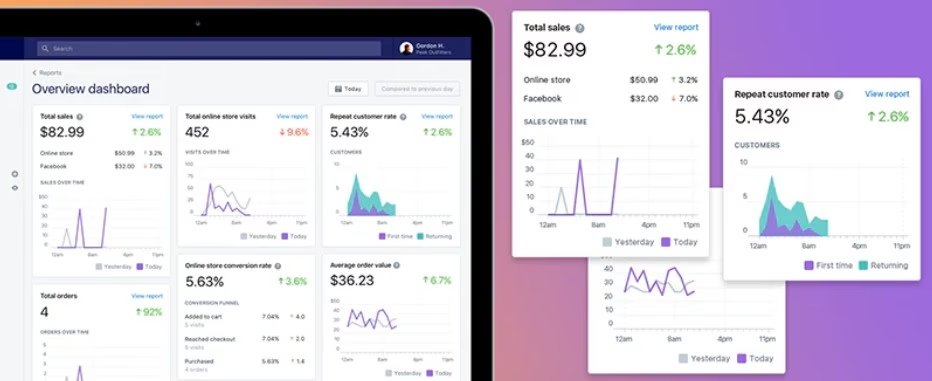
Shopify offers one of the smoothest onboarding experiences in e-commerce. The platform is purpose-built for online selling, with a guided setup, clean dashboard, and centralized control over products, payments, shipping, and analytics. No coding is required, and even first-time store owners can launch quickly with minimal friction.
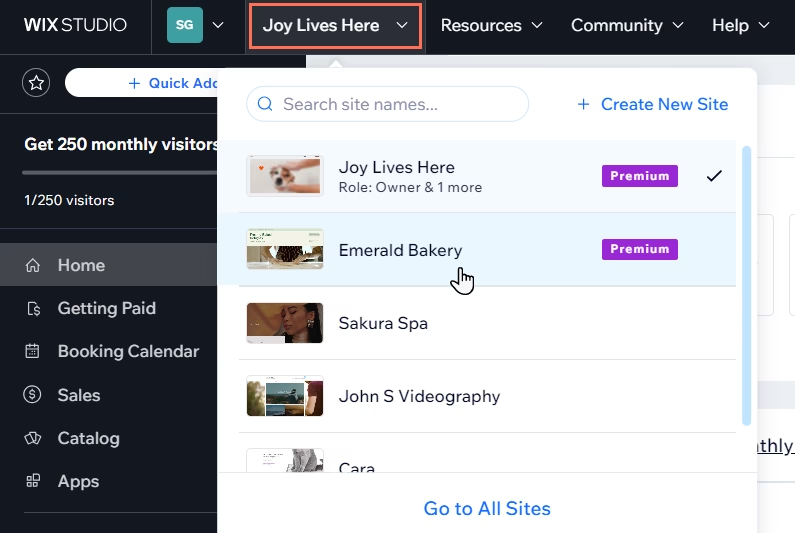
Wix is known for its user-friendly drag-and-drop editor, which provides visual control over site layout and design. Its e-commerce features are easy to access, though they’re layered under broader website-building tools. For non-technical users, Wix offers one of the most approachable experiences, especially for content-first sites with added selling functionality.
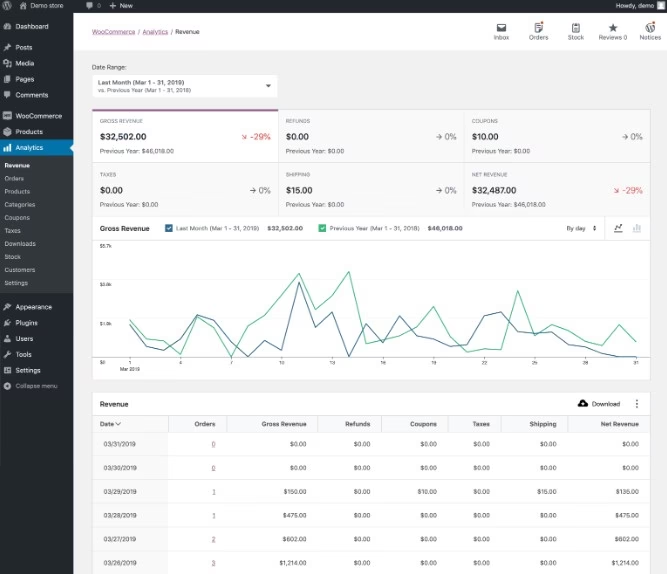
WordPress is significantly more complex to set up. Users must choose a hosting provider, install WordPress manually or via a host dashboard, and then configure WooCommerce and any additional plugins. While powerful, this approach requires more technical knowledge or help from a developer, especially for security, updates, and troubleshooting.
Shopify and Wix are tied when it comes to ease of use.
Both Shopify and Wix excel in usability, but in slightly different ways. Shopify leads in e-commerce-specific simplicity, while Wix shines for intuitive site design. WordPress offers the most control but has the steepest learning curve, making it less beginner-friendly for most users.
2. Design and Customization
Shopify offers a limited but polished set of themes. Design customization is available through its theme editor and Liquid templating language, though advanced changes may require developer input.
Wix provides full design freedom via drag-and-drop tools. Users can tweak every element visually, and the template library is broad and modern. Less structured than Shopify, which may lead to design inconsistency without discipline.
WordPress (with WooCommerce) has unmatched customization. Thousands of themes and plugins, full access to HTML, CSS, PHP. It supports custom post types, page builders (like Elementor), and developer-level control over every detail.
WordPress takes it for design and customization.
WordPress is the clear leader in design and customization. Wix comes second for its flexibility without code. Shopify offers consistency but trades creative freedom for structure.
3. E-commerce Features
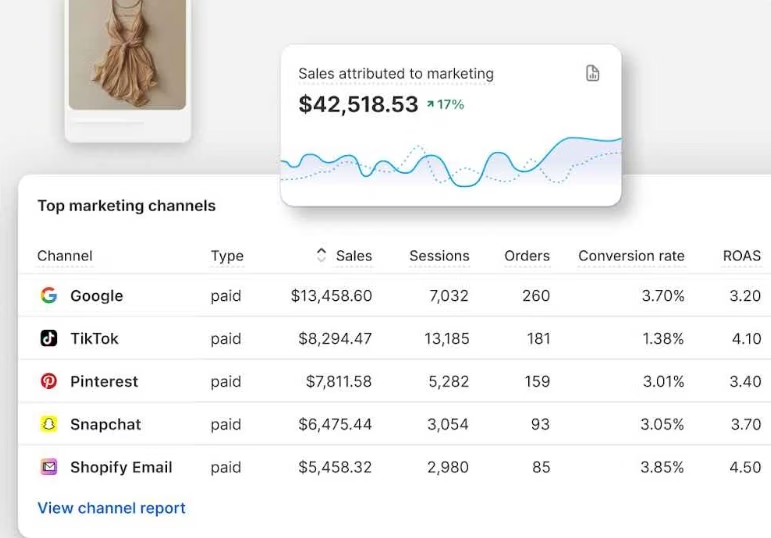
Shopify is purpose-built for online retail. It includes essential features like inventory tracking, product variations, discount codes, shipping calculators, and native support for abandoned cart recovery.
Users can sell across channels, including Facebook, Instagram, TikTok, and Amazon. Its app store extends core functionality, but many features come built-in, especially on higher-tier plans.
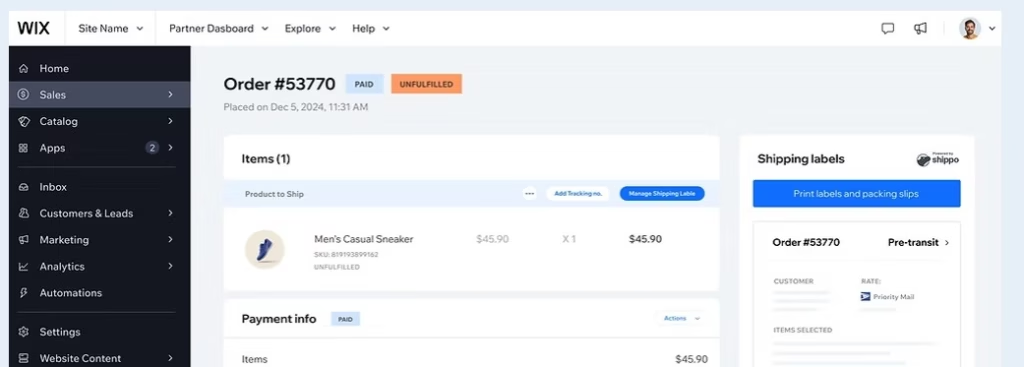
Wix has steadily improved its e-commerce capabilities. It supports physical and digital products, subscriptions, discount codes, and basic inventory management. It offers multichannel selling and integrated payment solutions.
However, it lacks some advanced features found in Shopify, such as robust fulfillment integrations, customizable checkout flows, or native support for large-scale product catalogs.
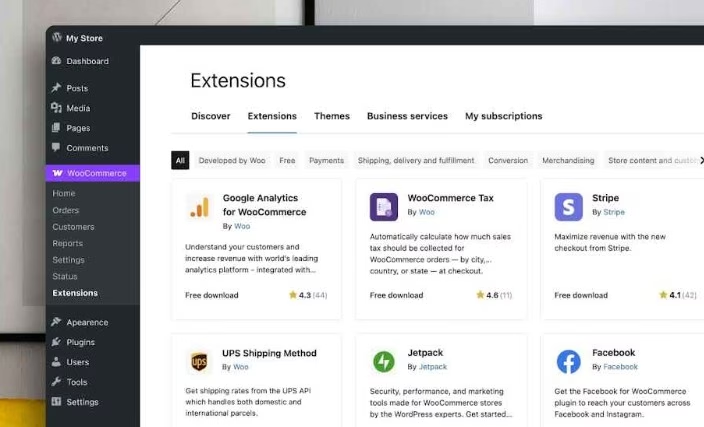
WooCommerce is highly capable but relies on plugins to deliver advanced features. It supports physical, digital, and subscription products. Core functionality includes inventory management, tax settings, shipping options, and basic analytics.
Users can add features like abandoned cart recovery or advanced shipping rules using third-party plugins, many of which are premium.
Shopify is the winner for e-commerce features.
Shopify delivers a complete, professional-grade e-commerce toolkit out of the box. WooCommerce can match it, but requires more configuration. Wix performs well for small to medium-sized stores but is limited at scale.
4. Flexibility and Scalability
Shopify supports growth through its app ecosystem and built-in multichannel capabilities. It handles traffic surges, international selling, and advanced reporting. However, it does impose structural limitations that can only be bypassed through custom development or by staying within its pricing tiers.
Wix is best suited for small to mid-sized operations. While it supports multiple payment gateways and product types, it is not ideal for stores that need custom workflows, advanced API usage, or highly specific backend functionality.
WordPress is entirely open-source, which means users can modify everything from server configurations to checkout processes. It can scale indefinitely with the right infrastructure, developer support, and security practices. Complex stores, multilingual setups, and custom business logic are all possible on WordPress.
WordPress comes out on top for flexibility and scalability.
WordPress offers the most flexibility and scalability for businesses with long-term, complex needs. Shopify follows for businesses that want structure and growth potential. Wix is the least scalable of the three.
5. SEO and Content Management
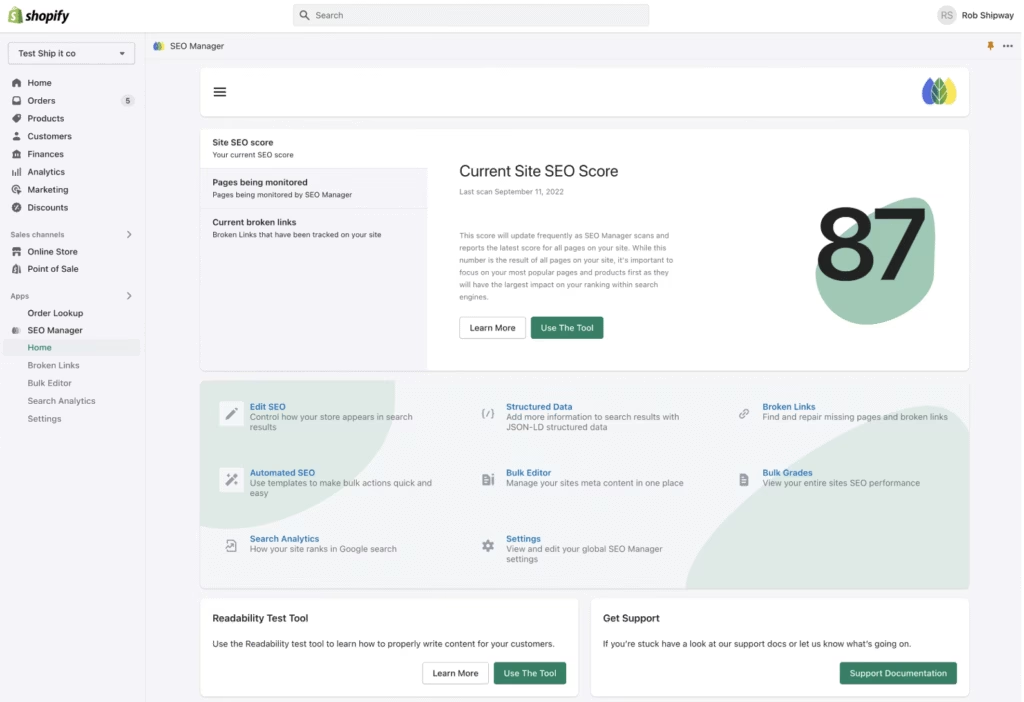
Shopify includes standard SEO features such as editable title tags, meta descriptions, and automatically generated sitemaps. However, users cannot fully control URL structures or server-level settings. Its blogging features are basic, which may limit content marketing efforts.

Wix has improved its SEO tools significantly in recent years. It now supports customizable metadata, structured data, mobile optimization, and a visual SEO setup wizard. Its blog is more robust than that of Shopify, and users can manage content alongside products more seamlessly.
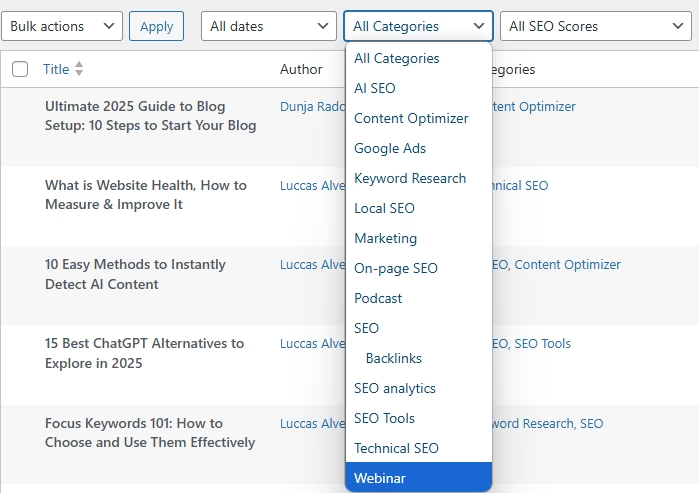
WordPress offers full control over all aspects of SEO. Users can install advanced plugins, customize slugs, generate schema markup, and optimize site speed. The built-in blogging platform and CMS capabilities make it the most content-friendly platform by far.
WordPress wins for SEO and content management.
WordPress leads in SEO and content flexibility. Wix comes second with a strong recent track record, while Shopify remains focused on product-related SEO.
6. Support and Community
Shopify provides robust 24/7 customer support through live chat, email, and a callback system. While you might first interact with an AI assistant in their help center, they ensure you’re routed to a human advisor when needed.
Additionally, Shopify boasts an extensive knowledge base, active community forums, and a network of vetted Shopify Experts available for paid, specialized assistance.
Wix offers reliable support via email and a callback service, with 24/7 availability for English speakers and priority access for higher-tier plans. Their comprehensive help center is well-organized, complemented by helpful built-in tooltips and tutorials throughout the platform.
WordPress users rely heavily on its massive global community through active forums, extensive documentation, and external resources. Your hosting provider might offer some WordPress-specific support, and you can always hire independent developers for personalized assistance.
Shopify is best for support and community.
Shopify delivers the most accessible and consistently reliable support, with multiple integrated channels. Wix is a strong second, offering robust self-help options and direct contact methods.
7. Security and Maintenance
Shopify includes automatic updates, PCI-DSS compliance, SSL certificates, and fraud analysis tools. All infrastructure is handled by Shopify, minimizing user involvement in security.
Wix manages hosting, SSL, and software updates. Its closed ecosystem reduces the risk of vulnerabilities and eliminates the need for user-driven maintenance.
For WordPress (with WooCommerce), security and maintenance are the responsibility of users. Regular updates are required for the core platform, themes, and plugins. Poorly maintained sites or outdated plugins can introduce security vulnerabilities.
Shopify and Wix are evenly matched when it comes to security and maintenance.
Shopify and Wix both offer reliable, low-maintenance security. WordPress gives users more control but increases risk and responsibility.
8. Pricing
The pricing structure of Shopify is tiered, with higher plans unlocking advanced features such as professional reports, international pricing, and lower transaction fees. Core e-commerce tools are available from the entry-level plan, but many powerful capabilities.
Wix includes many essential features in its business and e-commerce plans, such as secure payments, product galleries, and basic marketing tools. More advanced capabilities like recurring payments, loyalty programs, or multi-currency support appear only in premium tiers or via paid apps.
WordPress offers the highest level of flexibility but requires users to piece together their solution. While WooCommerce itself is free, many features depend on third-party plugins, many of which are paid.
There is no clear winner among them for pricing.
Shopify and Wix both include key e-commerce features in their base plans but reserve advanced tools for higher tiers. WordPress allows selective feature adoption but often involves multiple paid components.
The best value depends on user priorities, store complexity, and willingness to manage tools individually.
Search Atlas: SEO Power That Works Across Platforms
No matter which platform you choose—Shopify, Wix, or WordPress—Search Atlas equips you with the tools to fully unlock the search potential of your website. While these platforms provide the foundation to build and run your online store, they don’t always offer comprehensive SEO automation.
This is where Search Atlas steps in.
Why Use Search Atlas With Shopify, Wix, or WordPress?
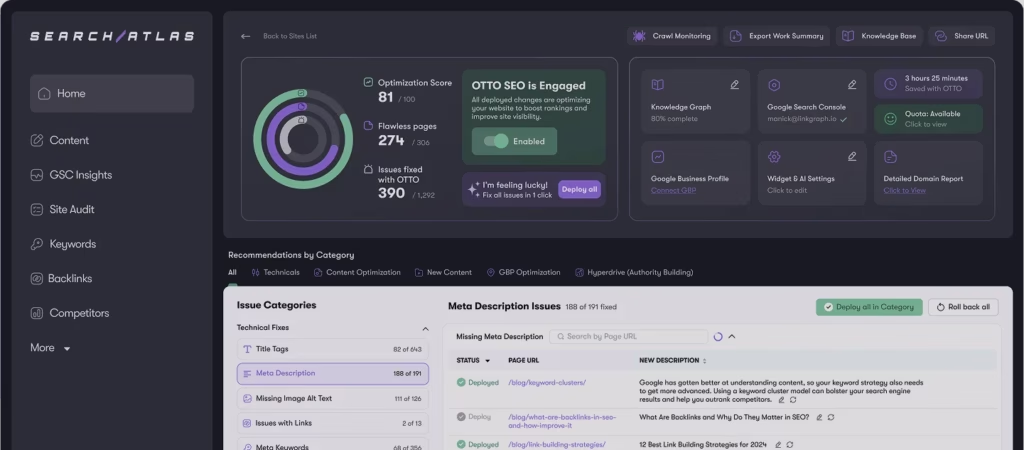
Search Atlas fills the gap, bringing AI-powered SEO automation and advanced optimization tools to any site, on any platform.
- SEO isn’t native to most site builders. Platforms like Wix and Shopify prioritize ease of use, not advanced SEO.
- Plugins and apps are limited. You may find yourself juggling multiple tools just to manage keywords, meta tags, and site speed.
- Manual optimization is time-consuming. Without automation, it is hard to scale content, fix errors, and compete with larger brands.
Search Atlas solves all of this with a unified system that integrates directly into your platform, automating the heavy lifting while you stay focused on growing your business.
SEO Features
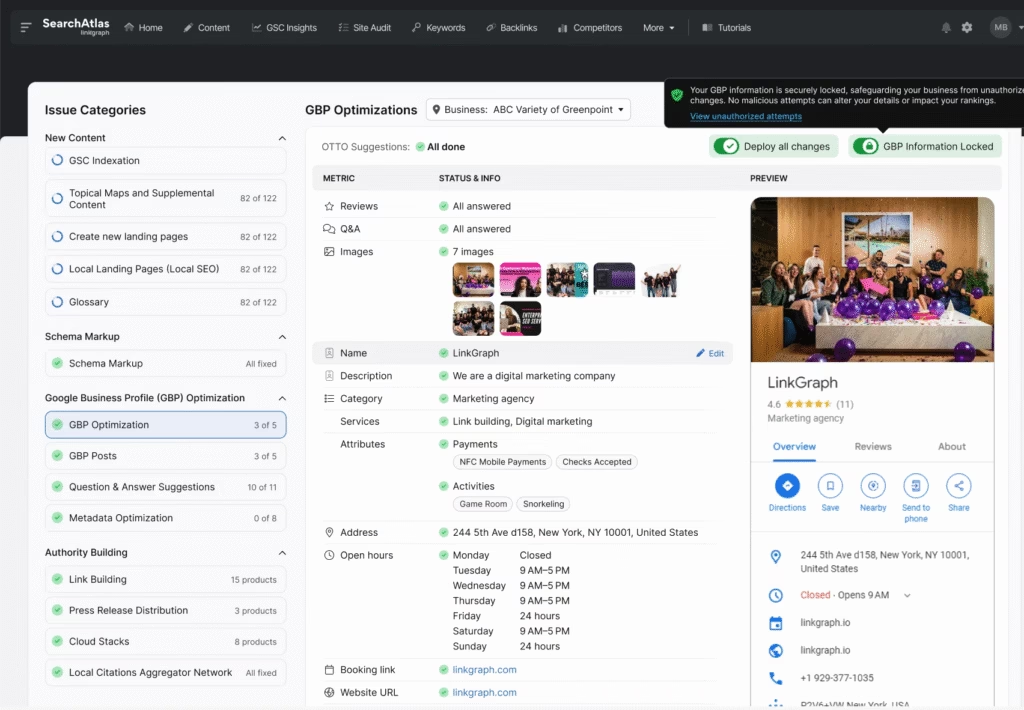
Search Atlas scales with you, whether you’re running a personal blog, a local business site, or a high-volume e-commerce store.
- AI-Powered Technical SEO. OTTO identifies and resolves technical SEO issues like crawl errors, broken links, slow load times, and mobile usability problems, ensuring your site remains optimized behind the scenes.
- Automated On-Page Optimization. Whether you’re selling on Shopify, designing on Wix, or blogging on WordPress, OTTO analyzes your content and applies strategic keyword usage, optimized meta tags, and structured formatting to align with SEO best practices.
- Competitor & Keyword Intelligence. Helps you uncover ranking opportunities by analyzing competitor content and identifying high-value keyword gaps—so your content strategy is always data-driven and proactive.
Platform-Specific Integration Instructions
Shopify
- Navigate to Online Store > Themes and click Edit Code
- Paste the OTTO script into the <head> section of your theme.liquid file
- Save changes to enable OTTO automation across your store
- OTTO begins running technical checks and optimizing product pages
Wix
- Go to Settings > Custom Code in your Wix Dashboard
- Paste the OTTO pixel into the appropriate field (usually the <head>)
- Apply the changes to start automatic SEO enhancements site-wide
WordPress
- Install the Search Atlas plugin via your WordPress dashboard
- Activate it using your API key
- Enable OTTO and paste in the OTTO Pixel UUID
- OTTO now runs natively within WordPress, optimizing content, metadata, and more
Search Atlas Pricing
Search Atlas offers tiered pricing designed to fit businesses of all sizes, from startups to growing enterprises.
| Feature/Plan | Starter | Growth | Pro |
| Ideal For | Solo marketers, freelancers, 1-person agency teams | Scaling agencies, mid-sized businesses, multiple sites/clients | High-volume agencies, advanced SEO teams, rapid scaling |
| Price | $99/month | $199/month (normally $249) | $399/month |
| OTTO SEO Projects | 1 | 2 | 4 |
| OTTO Google Ads Project | 1 | 1 | 1 |
| GSC Site Projects | 5 | 15 | Unlimited |
| User Seats | 2 | 3 | 5 |
| Key Features | Site Explorer, Content Genius, Keyword Research Suite, Unlimited Rank Tracking, Local SEO Heatmaps, Press Release Distribution | All Starter features plus: QUEST for ChatGPT Visibility, SCHOLAR Semantic Content Generator, Topical Dominance Metrics, Real-time Site Monitoring | All Growth features plus: Content Blueprints and GOLIATH, White Label Dashboard, Unlimited Site Crawls, Bulk Workflows, Link Building/Sales Outreach |
The Right Platform Needs the Right SEO Engine
Choosing Shopify, Wix, or WordPress is about selecting the platform that fits your goals and workflow. But your platform alone isn’t enough when it comes to ranking higher, driving more traffic, and staying ahead in search.
Search Atlas fills the gap.
It automates the SEO tasks your platform doesn’t handle, fixes the technical issues you can’t see, and helps you scale your visibility without constant manual work. Whether you’re selling products or publishing content, Search Atlas ensures your site is built to perform in search.
Try Search Atlas free for 7 days and see how effortless SEO can be—no matter what platform you use.











