Want to improve your SEO? One of the easiest ways is to spy on the competition. You’ll see what drives their traffic when you analyze their content, backlinks, and keywords. AI tools make this process fast and straightforward because they let you quickly find areas for improvement.
This article shows you why spying on competition matters, how to take a closer look at your competitors, and how to apply what you learn to boost your own site.
Why Does Competitor Intelligence Matter in Digital Marketing?
Competitor intelligence in digital marketing matters because it helps you create more effective sales and marketing strategies. We list its main tactics and their benefits below.
- Analyzing keyword strategies to uncover high-traffic search terms
- Reviewing backlink sources to identify quality link opportunities
- Tracking ad copy and placements to refine paid campaigns
- Monitoring content performance to spot engagement trends
- Comparing domain authority and visibility across competitors
- Observing budget allocation in PPC to optimize spending
- Studying landing page designs that convert well
- Exploring SERP features that competitors capture consistently
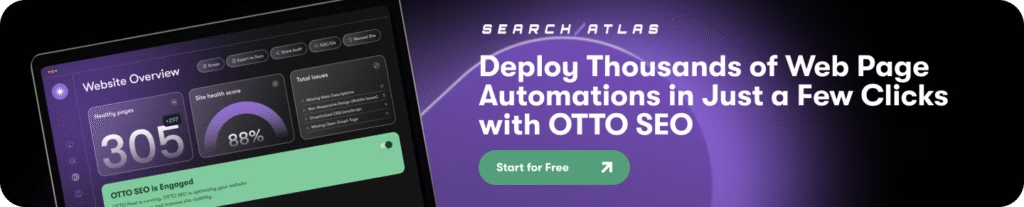
How Do I Identify My Competitors?
To identify your competitors, you take several approaches. Some are more traditional, while others rely on modern competitor analysis tools. We discuss them in detail below.
Check Who Appears in Search
Search your core keywords in Google and see which domains appear consistently. These businesses target the same market and rank for terms you want to own. Prioritize those that appear for multiple queries.
Ask Your Customers
Survey new or loyal customers about other brands they considered. Their responses highlight brands competing for the same attention and trust. Focus on names that come up frequently.
Attend Industry Events
Visit conferences, webinars, and networking events related to your niche. Presenters, sponsors, and attendees often include direct competitors. Take note of those that offer similar solutions or content.
Use Tools to Spy
The Search Atlas Site Explorer lets you see direct organic and paid competitors when you enter your domain into its search bar. It shows you their number, keywords, traffic, traffic costs, and competition level.
You find their names on the list below the results. The location filter allows you to see competitors by region.
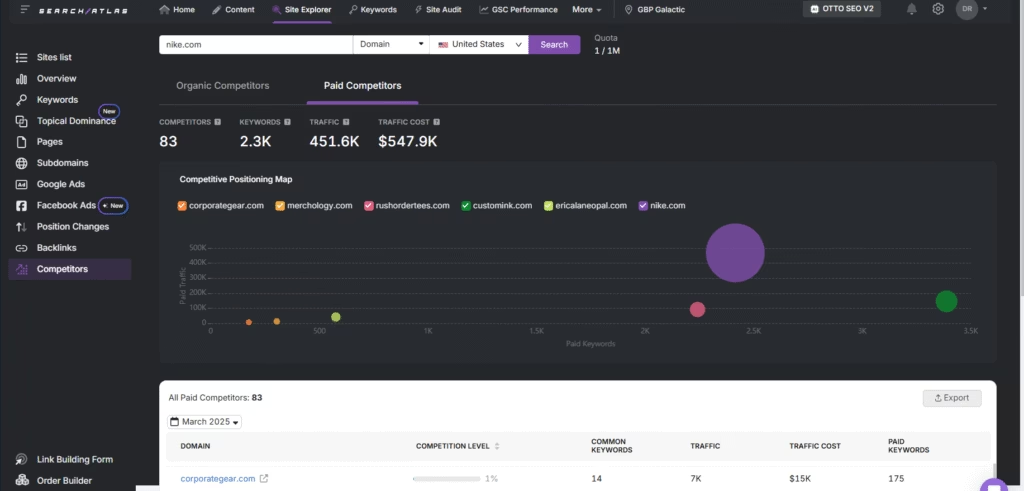
Site Explorer reveals everything about a competitor website. Enter the competitor domain in the search bar to load the overview.
Site Explorer displays authority scores, organic traffic and keywords, paid traffic and keywords, backlinks, and more. A preview window shows the site thumbnail, title, meta description, and target country. Use the export, share, or save option to store the report for later use.
What Are the 9 Best Strategies to Spy on Competition?
Spy on competition using Search Atlas tools like the Site Explorer, Backlink Analyzer, and Topical Dominance.
We’ll explain how to do it in the subheadings below.
1. Spy on Their Organic Traffic To Understand Their Organic Visibility
Tracking a competitor’s organic traffic reveals how much visibility they earn, which keywords fuel their growth, and where their content outperforms others.
This insight exposes gaps in your own strategy, uncovers missed keyword opportunities, and helps predict future moves.
The Search Atlas Site Explorer visualizes this data clearly in a unified dashboard.
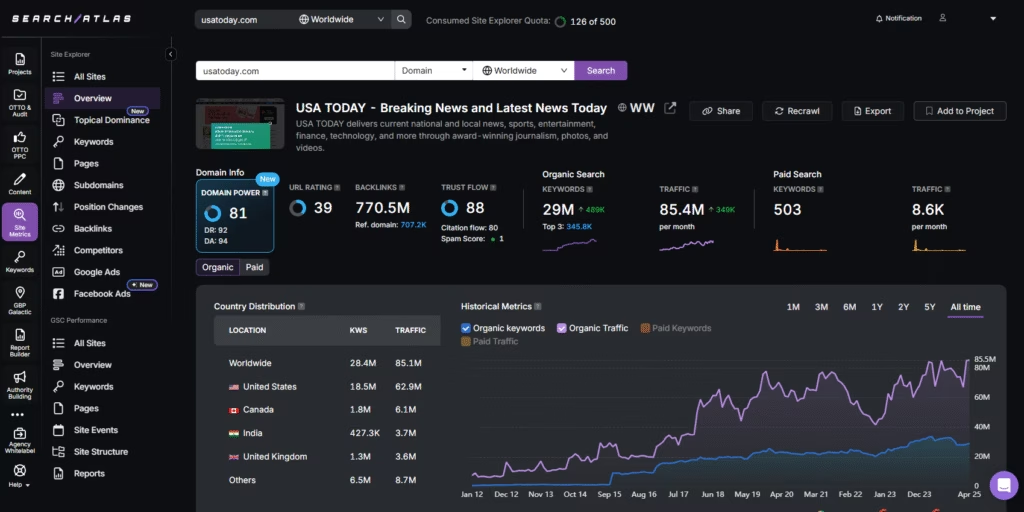
The historical traffic and keyword graph visualizes changes in performance over time. A keyword table below the graph shows keyword ranking data (position, volume, traffic).
Filter the table to discover ranking gaps or target opportunities. Add selected keywords to the rank tracker or keyword list. You will see the metrics below.
- Organic Keywords. The total number of keywords that rank in Google’s top 100 organic results.
- Branded vs. Non-branded Traffic. A traffic split between branded keyword queries and generic ones.
- Country Distribution. A breakdown of paid traffic volume per country (volume, location, ad share).
- Traffic (by Country). Organic traffic data segmented by country (volume, market share, ranking trend).
- SERP Features. A visual summary of the features (featured snippets, images, reviews) captured by the domain in search.
- Keyword Intent. A breakdown of the top 100 keywords by search intent type (informational, transactional, navigational).
2. Spy on Their Competition to Spot Who Is Winning
You gain an edge when you see exactly who shares keyword space with your competitors. These domains fight for the same SERP positions and attract a similar audience. Analyzing this overlap reveals how crowded the landscape is and which players dominate the most valuable keywords.
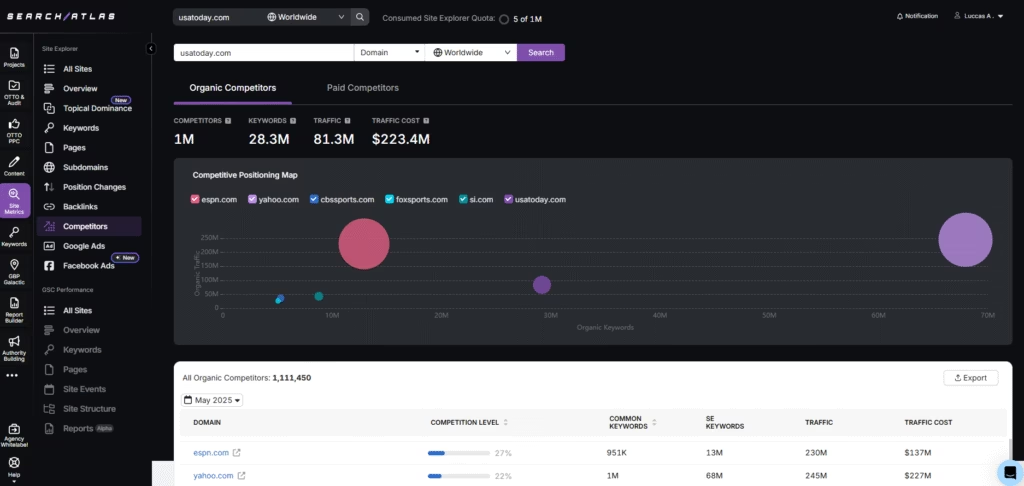
You identify your competitors, their competitors, and their relative strength with the Site Explorer Competitors tab.
This tab lists domains with keyword overlap. It compares keyword totals and visibility percentage. The competitors’ metrics are listed below.
- Indexed Pages. The 5 most linked-to pages from the domain (page URL, backlink count, visibility).
- Competition Level. A score based on keyword count and common keyword volume between domains.
- Common Keywords. The number of shared top 20 organic keywords between a domain and a competitor.
- Organic Competitors. A list of domains with shared organic keywords (volume, overlap, ranking proximity).
- SE Keywords. The number of keywords delivering traffic through Google’s organic search top 100.
Site Explorer gives you some of the most unique insights of all SERP competitor tools.
3. Spy on Their Off-Page Metrics to Measure Their Authority
Off-page metrics uncover how much trust and authority a competitor earns across the web. These scores reflect the quality of their backlink profile, the strength of referring domains, and the impact of external signals on search visibility.
Search Atlas reveals this through clear domain-level and page-level metrics in the Backlink Research Module.
The Backlink Research module uncovers the link network behind a domain (linking domains, anchor text, page authority). The off-page metrics are listed below.
- Domain Power. Domain Power (DP) is a 0 to 100 score that reflects a site’s authority based on its organic traffic and keyword rankings. It focuses on real performance over just backlinks.
- Domain Authority. A composite score reflecting reputation through backlinks, organic visibility, and authenticity.
- Domain Rating. A 0 to 100 score that measures the strength of a backlink profile relative to other domains.
- URL Rating. A score estimating the backlink strength of a page based on the quality and quantity of links.
- Trust Flow. A 0 to 100 score that reflects perceived trust based on link sources. 0 to 10 is considered very low (e.g., new sites). 11 to 50 is average (e.g., Reuters). 51 to 100 is considered very high (e.g., YouTube)
- Citation Flow. A 0 to 100 score that predicts authority based on the quantity of inbound links.
- Spam Score. A 0 to 100 risk indicator for spam detection. 0 to 30 is Good. 31 to 60 is average. 61 to 100 is bad.
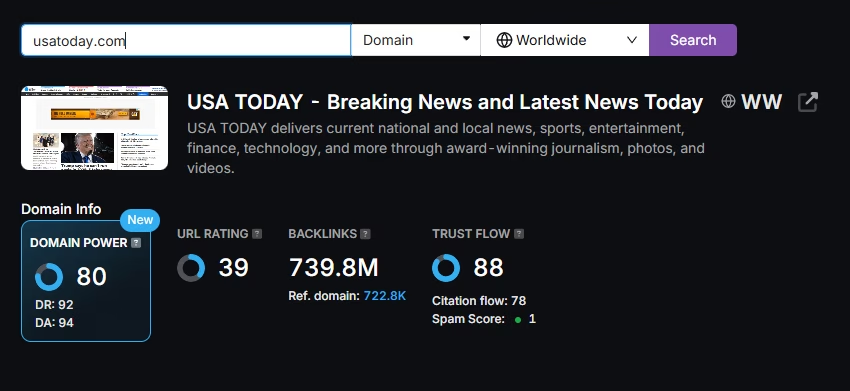
Site Explorer provides detailed information about the backlink information of your competitors. Use filters to locate the highest value backlinks or identify risky links with high spam scores.
We list information available in Site Explorer below.
- Backlinks. The total number of external links (text, image, form) pointing to the target domain.
- Ref Domains. The number of distinct domains (with at least 1 backlink) linking to the analyzed site recently.
- Top Referring Domains. The 5 domains sending the most backlinks to the target.
- Backlink Types. The distribution of backlinks by type (text, image, form, frame).
- Backlink Attributes. A ratio of follow to nofollow backlinks (link juice, authority transfer, SEO weight).
- Top Backlinks. The 5 most valuable links pointing to the domain based on page score.
- Top Anchors. The 5 most used anchor texts across all backlinks (frequency, relevance, link context).
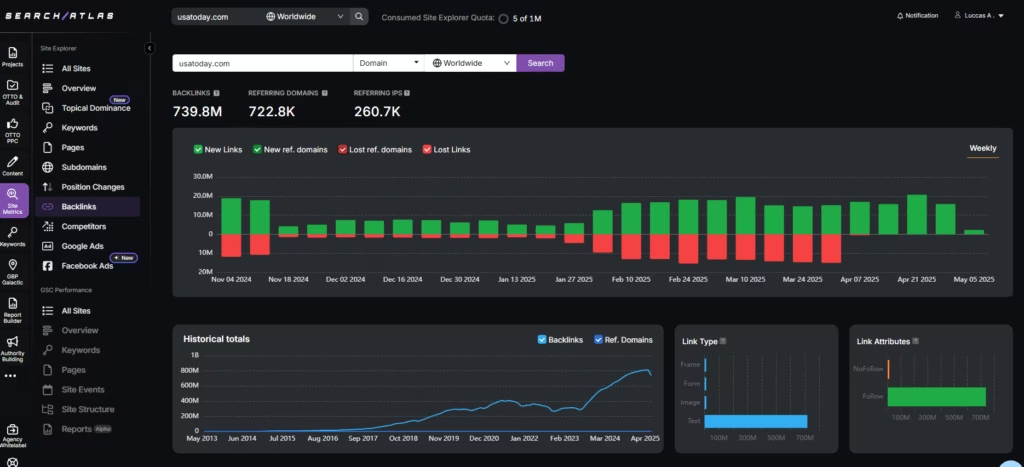
Search Atlas’ backlink analyzer examines the total number and quality of backlinks pointing to a site and ranks their impact on search performance. It shows how many backlinks exist and which domains send them.
The tool highlights the top anchor texts used across referring pages. It uncovers the location of each link (header, body, footer), which helps assess link placement value.

4. Analyze the Paid Keywords Section
Paid research metrics reveal how much competitors invest in search ads and which campaigns drive their clicks. These insights show budget size, ad visibility, and keyword strategy.
You track spend patterns, compare ad copy effectiveness, and uncover high-value keywords worth bidding on. Use this analysis to refine your PPC campaigns and secure cost-effective growth.
Search Atlas Site Explorer presents these figures alongside organic data for a unified view in the Keyword tab.
The Paid Keywords metrics from the Keyword tab are listed below.
- Paid Keywords. The total number of keywords that trigger paid search ads for the domain.
- Paid Traffic. The estimated number of monthly visits from paid search campaigns.
- PPC Position Distribution. A distribution of paid keywords grouped by ad position range (1.3, 4.10, lower).
- Paid Competitors. A list of domains competing in paid results with overlapping keyword targets.
- Competitors. Paid competitors based on keyword volume overlap and ranking similarity.
- Keywords. The total number of paid keywords driving traffic to the analyzed domain.
- Traffic. Monthly paid search traffic estimate (ads, impressions, clicks).
- Traffic Cost. An estimate of the monthly ad spend needed to rank for current organic keywords in Google Ads.
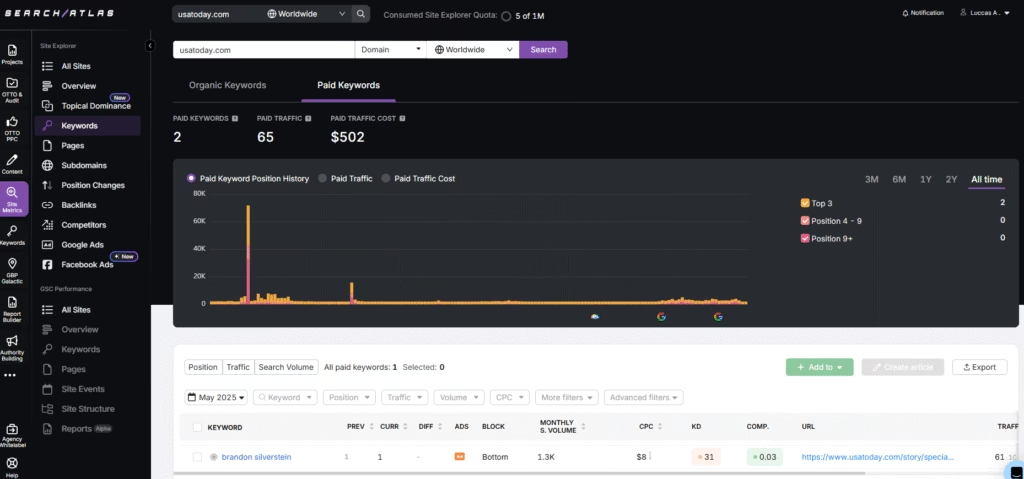
5. Analyze Their Google Ads and Facebook Ads
Ad intelligence reveals how competitors attract clicks across Google and Facebook. You see their active campaigns, top-performing creatives, and targeting strategies in both channels.
The Site Explorer Tool lets users see ad insights from their competition. Site Explorer shows insights from Google Ads and Facebook Ads.
In the Google Ads tab, it shows Ad History and Ad Copy.
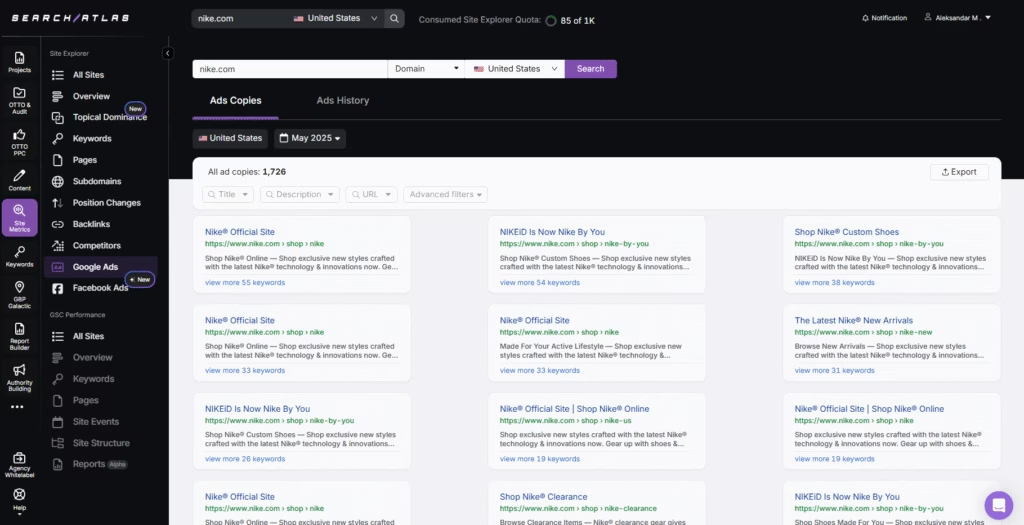
In Ad Copy, it is possible to filter the ads by specific keywords (word match, exact match, does not contain, and other filters).
Ad History shows several metrics. The metrics are listed below.
- Keyword. The keyword targeted by the ad.
- Coverage. The percentage of ads displayed in the last 12 months.
- Volume. The average number of searches per month.
- CPC. The average cost per click.
- Traffic. The amount of paid traffic for this domain and keyword.
The Facebook Ads Tab lets you see the ads your competition launched, including the text and visuals, different versions, and launch dates.
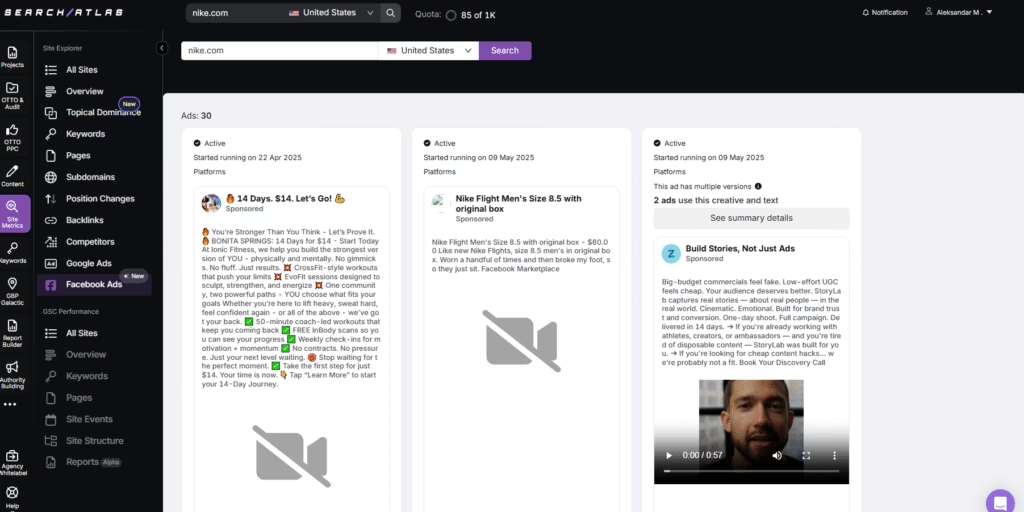
6. Spy on Their Keyword Movement to Spot Position Changes
Keyword movement shows which terms rise or fall in the rankings. Track position shifts to spot gains, losses, or sudden visibility changes. This insight helps react fast and protect valuable traffic.
The trend graph in Position Changes highlights keyword loss or gain. Discover ranking volatility and identify content performance trends. The metrics are listed below.
- Historical Metrics. A timeline chart showing changes in organic and paid metrics over time.
- Org. Keyword Position History. A timeline showing changes in organic keyword count over time.
- Organic Position Distribution. A distribution of ranking keywords by SERP position groups (1 to 3, 4 to 10, 11 to 100).
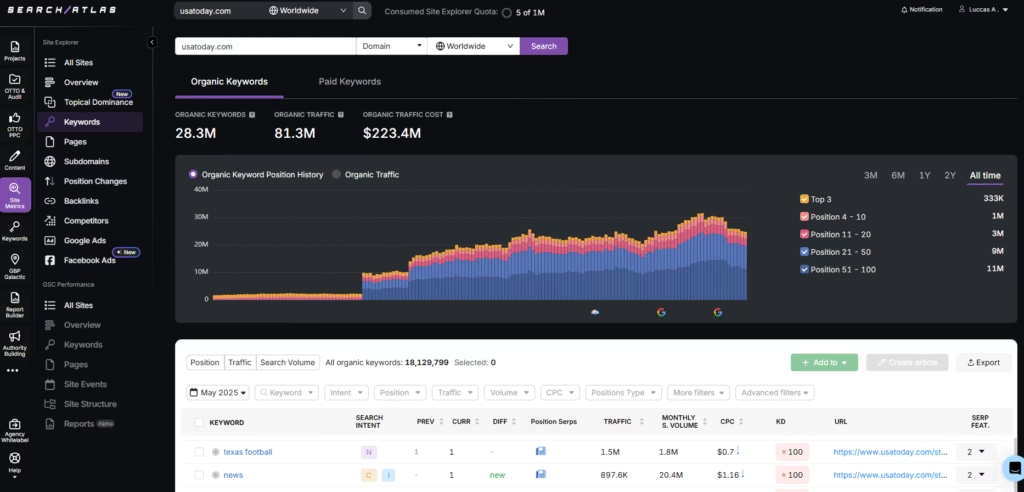
7. Spy On their Relevancy With the Topical Dominance Tool
Topical Dominance measures how much authority a domain holds on a specific topic. Site Explorer calculates this score using relevant keywords, content focus, and topic coverage compared to competing domains.
Firstly, enter competitor domains into Site Explorer. Secondly, check scores across 3 levels, which are specific topic, broad topic, and knowledge domain. Thirdly, analyze the “Topic Gap” section to spot missing content.
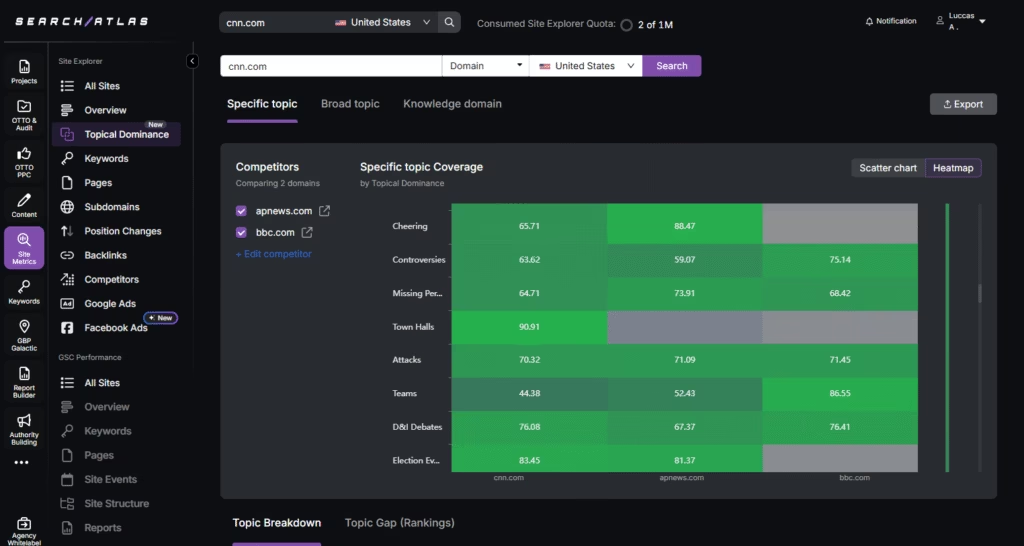
Use scatter or heatmap views to compare topical strength visually. Export the full report with 1 click.
Topical Dominance relies on 3 key factors: velocity, depth, and coverage. Publish content regularly, cover topics in full detail, and maintain narrow topical focus.
Track progress over time. Strengthen your authority by targeting gaps and outperforming competitors on high-relevance topics. Gather data more efficiently with AI competitor analysis.
7. Spy With the Keyword Gap To Find Ranking Opportunities
Search Atlas’ Keyword Gap Tool uncovers the keywords competitors rank for that you don’t (traffic opportunities, ranking gaps, content ideas). This comparison reveals missing keywords, underused topics, and high-impact opportunities that drive search visibility.
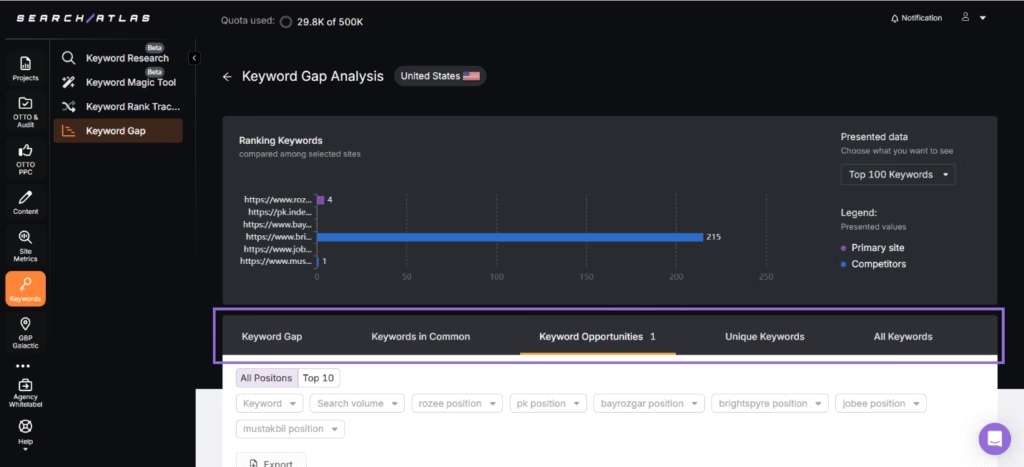
Firstly, identify which rivals rank higher for valuable keywords. Secondly, analyze which terms they target but fail to rank well for. Thirdly, use this data to create content that outperforms theirs in relevance, quality, and authority.
8. Spy on Your Competitors Locally
Local visibility reveals how competitors perform in specific regions or cities. Track their rankings and local pack placements to understand geographic strengths. This view helps prioritize location-based strategies and uncover regional gaps.
Search Atlas local competitors tools help you compare your success to your competition.
These tools include local rank tracking tools and the local SEO Heatmap.
The Local SEO Heatmap shows how you rank compared to your competitors in an adjustable radius from your physical location.
The map allows for historical comparison of rankings.
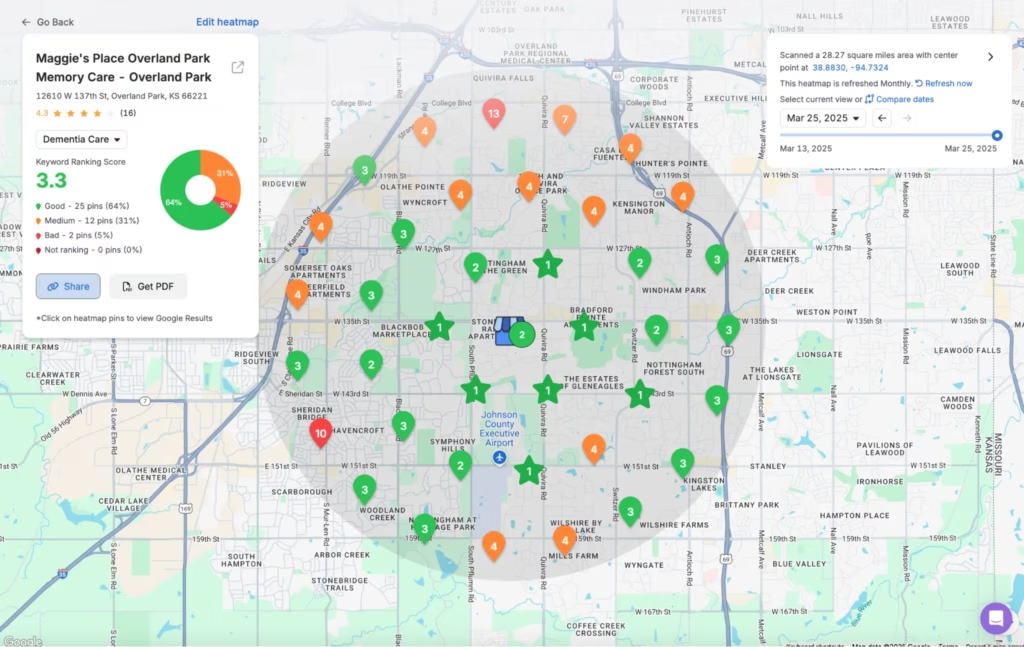
Get an AI-Powered Spyglass With Search Atlas
Spying on the competition gives you sharper strategies, stronger positioning, and faster growth.
Tools like Search Atlas automate the heavy lifting so you can uncover traffic gaps, ad strategies, and backlink wins without the grind. What once took hours now takes minutes with cleaner insights and better outcomes.
Start your 7-day FREE trial today and put your competitors under the microscope. Cancel anytime, no explanations needed.











